Itronix GoBook II, GoBook III, GoBook MAX, GoBook Pro, GoBook VR-2 Product Support Bulletin
...
Technical Bulletin
Touch Screen Life Optimization and Normal Wear and Tear
Considerations for GoBook Notebook Computers
IntroductionIntroduction
Introduction
IntroductionIntroduction
This technical bulletin details recommendations to optimize Touch Screen Life and also documents Normal Wear and Tear considerations for customers using the GoBook Notebook Computers.
Itronix Design Verification Testing has resulted in a Touch Screen that with proper usage and cleaning will last the anticipated life of
the product in the field (3 to 5 years) without significant degradations in viewability or function. Key to achieving this performance
is proper cleaning and use of the approved stylus.
RecommendationsRecommendations
Recommendations
RecommendationsRecommendations
Use Itronix approved touch screen cleaning methods:Use Itronix approved touch screen cleaning methods:
Use Itronix approved touch screen cleaning methods:
Use Itronix approved touch screen cleaning methods:Use Itronix approved touch screen cleaning methods:
1 For mild cleaning tasks use the Itronix provided micro-fiber cleaning cloth; tougher contaminates such as oily fingerprints may
require light dampening with clean water. Plain water in combination with the cleaning cloth will be effective for most contaminants,
will not damage the Touch Screen, and should be tried before stronger solutions are considered.
2 For tougher cleaning tasks encountered with some contaminants a mixture of Isopropyl Alcohol and Water (50/50) used in combination with the Itronix cleaning cloth will be effective and will not damage the Touch Screen surface.
NOTE The Itronix cleaning cloth ships with all newly manufactured orders. Replacement cleaning cloths may be ordered by
contacting your Itronix Representative.
Use the Itronix provided stylus for TUse the Itronix provided stylus for T
Use the Itronix provided stylus for T
Use the Itronix provided stylus for TUse the Itronix provided stylus for T
1 The Stylus included with GoBook Notebook Computers has been qualified for extended use with the integrated Touch Screen.
Foreign objects such as ball point pens or hand tools should never be used for Touch Screen input as they will cause damage to the
screen surface.
2 As an alternative to the Stylus, a clean finger tip can be used for Touch Screen input with out damaging the screen surface. Finger
tip use may introduce contaminants to the Touch Screen surface and increase periodic screen cleaning requirements.
NOTE Replacement stylus kits may be ordered by contacting your Itronix Representative.
801 South Stevens • P.O. Box 179 • Spokane, WA 99210 • 509.624.6600 • 800.441.1309
ouch Screen input:ouch Screen input:
ouch Screen input:
ouch Screen input:ouch Screen input:
97-0118-001 13 December 2005
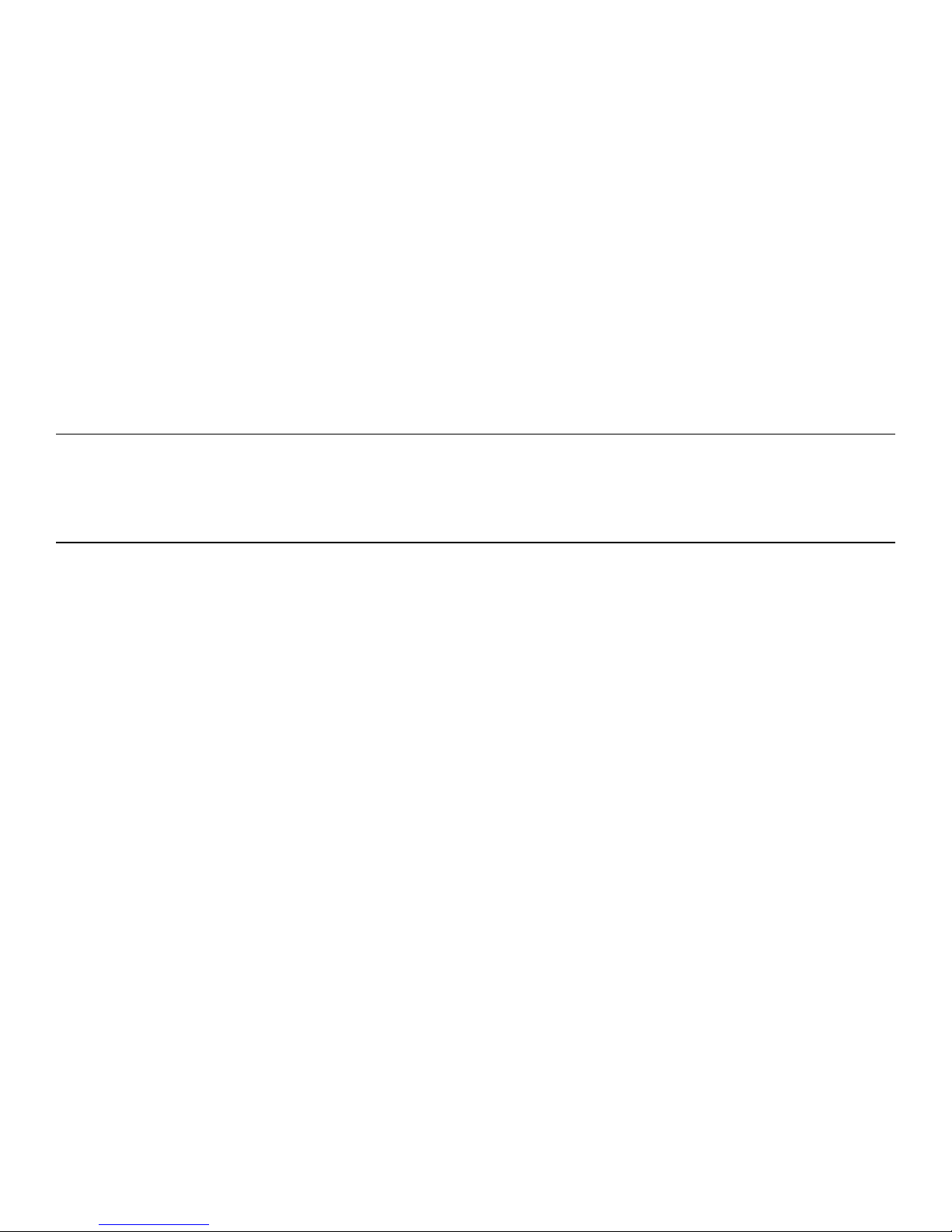
For environments with high contaminant potential,For environments with high contaminant potential,
For environments with high contaminant potential,
For environments with high contaminant potential,For environments with high contaminant potential,
1 A Screen overlay provides protection from damages caused by use of foreign objects and/or surface contaminants and maximizes
useful life of the Touch Screen. Worn, scratched, or otherwise damaged Screen overlays can simply be removed and replaced.
2 With the overlay applied, contaminants on the screen’s surface should be removed by following the same cleaning methods noted
for Touch Screen cleaning in this document.
3 Screen overlay installation has negligible impact to overall display brightness/viewability and can provide enhanced screen
clarity while maximizing useful life of the Touch Screen surface.
NOTE Screen Overlay kits may be ordered by contacting your Itronix Representative.
use of an Itronix provided Tuse of an Itronix provided T
use of an Itronix provided T
use of an Itronix provided Tuse of an Itronix provided T
ouch Screen overlay is recommended:ouch Screen overlay is recommended:
ouch Screen overlay is recommended:
ouch Screen overlay is recommended:ouch Screen overlay is recommended:
Normal WNormal W
Normal W
Normal WNormal W
Stylus condition:Stylus condition:
Stylus condition:
Stylus condition:Stylus condition:
1 The Stylus should never be used for anything other than GoBook Touch Screen input. Foreign materials and/or imperfections on
the stylus tip from improper use can cause excessive wear or damage to the screen surface. This damage is not considered normal wear
and tear and may have warranty implications.
2 The stylus tip will wear and collect foreign debris with normal use. The foreign debris and/or wear can eventually lead to screen
surface damage. Subsequently; stylus replacement should be performed on a routine basis. Replacement intervals should follow a
10,000 cycle routine. Average daily stylus use is approximately equivalent to 10,000 cycles every 4 months. High use environments
should follow a shorter replacement cycle of 3 months or less. (Cycle Definition below)
NOTE Replacement Stylus kits may be ordered by contacting your Itronix Representative.
Screen Cleaning:Screen Cleaning:
Screen Cleaning:
Screen Cleaning:Screen Cleaning:
1 Touch Screen cleaning performed using ammonia based products such as commercial/retail glass cleaners can cause irreversible
damage to the screen surface and anti-glare hard coat. This damage is not considered normal wear and tear and may have warranty
implications.
2 Paper products such as paper towels and wipes are abrasive in nature and should not be used for any screen cleaning tasks. The
abrasive properties of these paper based products act much like a fine sandpaper when used on the screen surface and can cause
irreversible damage to the screen surface and anti-glare hard coat. This damage is not considered normal wear and tear and may have
warranty implications.
3 Foreign materials and/or debris on the Touch Screen surface can lead to excessive wear or damage when combined with stylus or
clean finger tip use. With this noted; the screen surface should be kept clean and free of foreign materials, stylus tips should be
routinely inspected for signs of wear and/or imperfections, and only clean well manicured finger tips should be used.
4 Cleaning with a Screen Overlay installed should follow the same Itronix approved touch screen cleaning methods detailed in this
document. This includes use of the Itronix provided cleaning cloth; dry, with water, or an Isopropyl Alcohol/Water (50/50) solution,to
ensure a full useful life of the overlay
ear and Tear and T
ear and T
ear and Tear and T
A cycle is defined as a full character input and is simulated in test using a sinusoidal waveform as character input
over a 30mm x 30mm area. The screen surface, both with and without screen overlay installation, is life cycle tested
to over 100,000 cycles with a down pressure weight of 250 grams. This testing is meant to simulate a useful life of
3-5 years. Testing results following 100,000 cycles found no degradation in optical performance (readability) or
functionality.
ear Considerationsear Considerations
ear Considerations
ear Considerationsear Considerations
