
Water Solutions
100W/100W+ and 100WP/100WP+ Datalogging
Water ERT Module Installation Guide
TDC-0909-006
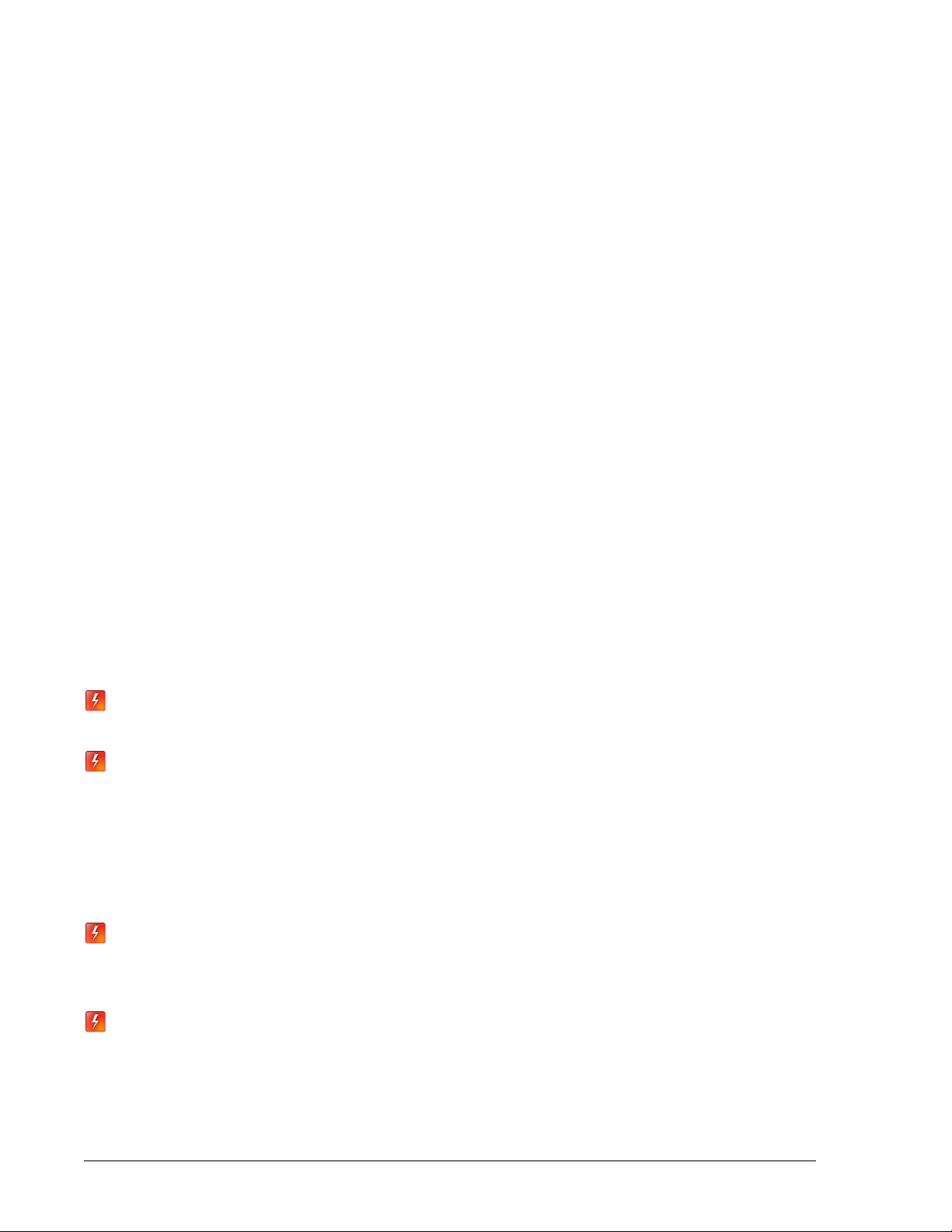
TDC
Identification
Com pli ance Stat ement
Déclar ati on de confor mi té
Com pli ance Stat ement Canada
Déclar ati on de Conformité
communication satisfaisante.
100W/100W+ and 100WP /100WP+ Datalogging Water E RT M odule Installation Guide
07 Nov ember 2012 TDC -0909-006
100W/100W+ and 100WP /100WP+ ERT module
Copyright
© 2010 - 2012 Itron, Inc. All rights reserv ed.
Confidentiality Notice
The information contained herein is proprietary and confidential and provided subject to the condition that (i) it is held in confidence ex cept to the extent required otherw ise by law and (ii) it is
used only for the purposes described herein. A ny third party given access to this information is similarly bound in w riting.
Complian ce Statem ent
This dev ice complies w ith Part 15 of the FC C Rules. These limits are designed to prov ide reasonable protection against harmful interference in a residential installation. Operation is subject to
the follow ing tw o conditions:
• This dev ice may not cause harmful interference.
• This dev ice must ac cept any interference that may cause undesirable operation.
This dev ic e must be permanently mounted s uch that it retains a distance of 20 centimeters (7.9 inches) from all persons in order to com ply with FC C RF expos ure lev els.
This equipment has been tested and found to comply with the limits for a C lass B digital devic e, pursuant to Part 15 of the FCC Rules. These limits are designed to prov ide reas onable
protection against harmful interference in a residential installation. This equipment generates, uses, and can radiate radio frequency energy and, if not installed and used in accordance w ith the
instructions, may cause harmful interference to radio c ommunications. H ow ev er, there is no guarantee that interference will not occ ur in a partic ular installation.
If this equipment does cause harmful interference to radio or telev ision reception, which can be determined by turning the equipment off and on, the user is encouraged to try to correct the
interference by one or more of the following measures :
• Reorient or relocate the receiv ing antenna.
• Increase the separation between the equipment and receiv er.
• Connect the equipment into an outlet on a circuit different from that to w hich the rec eiv er is connected.
• Consult the dealer or an experienced radio or TV technician for help.
This equipment complies w ith polic ies RSS -210 and RS S-GE N of the Industry C anada
rules.
Operation is subject to the following two conditions:
• (1) this dev ice may not cause interference, and
• (2) this device must accept any interference, including interference that may
cause undesired operation of the dev ic e.
U nder I ndustry Canada regul ations, this radio trans mitter may only operate us ing an
antenna of a type and max imum (or lesser) gain approv ed for the transmitter by Industry
Canada. To reduce potential radio interference to other users , the antenna ty pe and its
gain should be so chosen that the equiv alent isotropically radiated power (e.i. r. p.) is not
more than that nec ess ary for successful communication.
T radem ark Noti ce
Itron is a registered trademark of Itron, Inc.
Al l other product names and logos in this documentation are us ed for identification purpos es only and may be trademarks or registered trademarks of their respectiv e companies .
Warning To prevent ignition of flammable or combustible atmospheres, disconnect power before
Le pr ésent appareil est conforme aux C N R d'I ndustrie C anada applicables aux apparei ls radio
ex empts de licence. L' ex ploitation est autoris ée aux deux conditions suiv antes :
• (1) l'appareil ne doit pas produire de brouillage, et
• (2) l'utilisateur de l'appareil doit acc epter tout brouillage radioélectrique subi, même si le
brouillage es t susc eptible d'en compromettre le fonctionnement.
Conformément à la réglementation d'I ndustrie Canada, le présent émetteur radio peut fonctionner
av ec une antenne d'un ty pe et d' un gain max imal (ou inférieur) approuv é pour l'émetteur par
Industrie C anada. Dans le but de réduire les risques de brouillage radioélectrique à l'intention des
autres utilis ateurs, il faut chois ir le ty pe d'antenne et son gain de sorte que la puissance isotrope
ray onnée équiv alente (p.i.r.e.) ne dépass e pas l' intensité néces saire à l'établissement d'une
servicing.
Warning Follow these procedures to avoid injury to yourself or others:
• The lithium battery may cause a fire or chemical burn if it is not disposed of properly.
• Do not recharge, disassemble, heat above 100° Celsius (212° Fahrenheit), crush,
expose to water, or incinerate the lithium battery. Fire, explosion, and severe burn
hazard.
• Keep the lithium battery away from children.
• Replace the lithium battery only with batteries meeting Itron specifications. Any other
battery may cause a fire or explosion.
Warning ELECTROMAGNETIC COMPATIBILITY
Use only approved accessories with this equipment. Unapproved modifications or operation
beyond or in conflict with these instructions for use may void authorization by the authorities to
operate the equipment.
-0909-006 100W /10 0W + and 100W P/100WP+ Datal ogging Water ERT Module Install ati on Guide ii
Warning This unit cannot be modified and is not repairable. Attempts to modify or repair this
device will void the warranty.
Proprietary and Confidential

TDC
T ranspo rtati on Cl assificati on
The Federal Av iation Administration prohibits operating transmitters and receiv ers on all commercial airc raft. When powered, E RT modules are considered operating transmitters and receiv ers
and cannot be shipped by air. All product returns mus t be shipped by ground transportation to Itron.
Suggestions
If you hav e com ments or suggestions on how we may improv e this documentation, s end them to TechnicalC ommunications M anager@itron. com
If you have questions or comments about the software or hardw are product, c ontact Itron Technical S upport:
Contact
• Internet: ww w.itron.c om
• E-mail: support@itron. com
• Phone: 800 635 8725
-0909-006 100W /10 0W + and 100W P/100WP+ Datal ogging Water ERT Module Install ati on Guide iii
Proprietary and Confidential

TDC
-0909-006 100W /10 0W + and 100W P/100WP+ Datal ogging Water ERT Module Install ati on Guide iv
Proprietary and Confidential
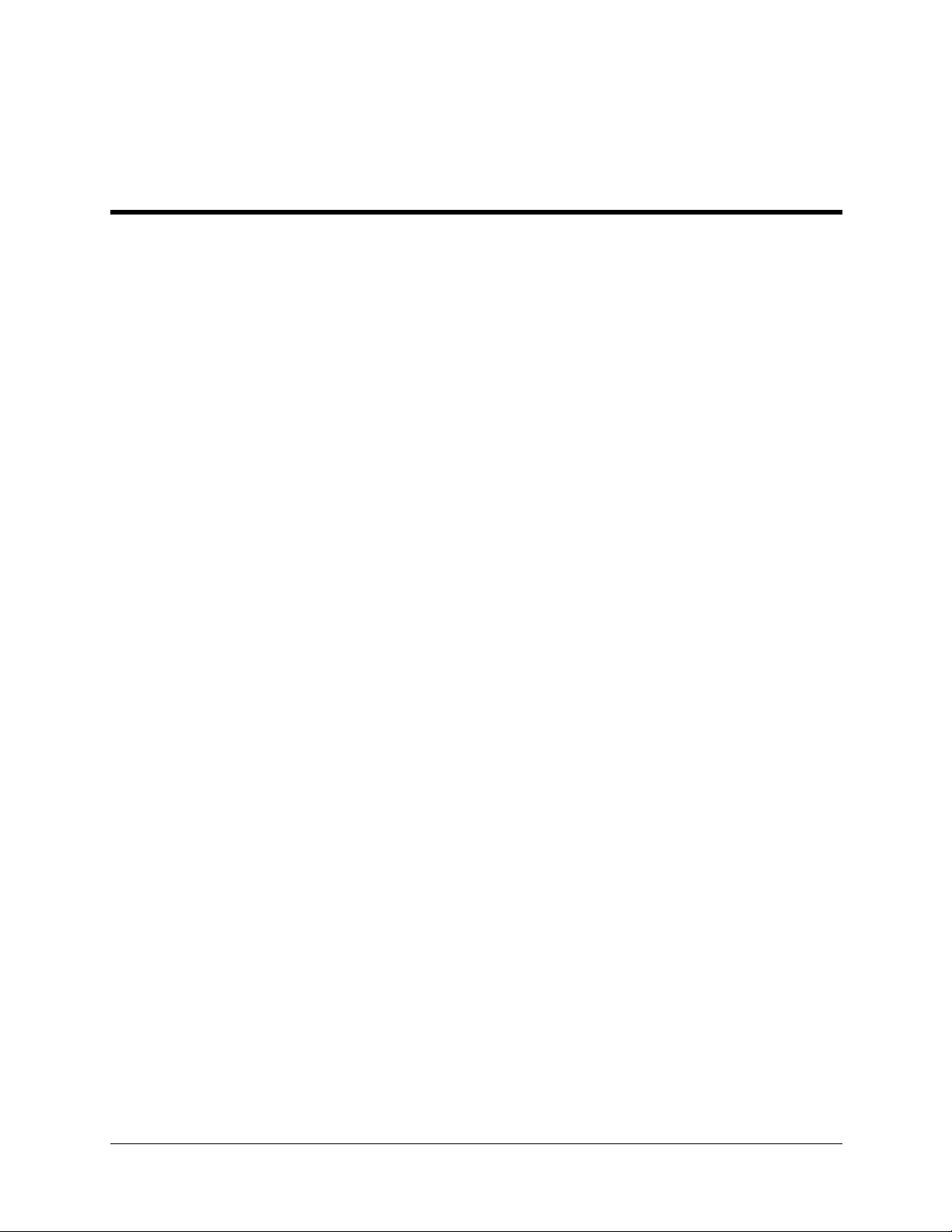
TDC
Contents
Chapter 1 Before You Begin .................................................................................. 1
Document Conventions ............................................................................................................. 1
Document Purpose ................................................................................................................... 1
How This Document is Organized .............................................................................................. 1
Related Documents .................................................................................................................. 2
Chapter 2 About the 100W/100W+ and 100WP/100WP+ ERT Module .................... 3
100W/100W+ and 100W P/100WP+ ERT Module Models ............................................................ 4
100W+ and 100W P+ ERT Module Security ................................................................................ 5
Enabling 100W + and 100WP+ ERT Module Security ......................................................... 5
Battery Life ............................................................................................................................... 6
100W/100W+ and 100W P/100WP+ ERT Module Transmission Modes ........................................ 6
100W/100W+ Operating Modes ................................................................................................. 6
100WP/100W P+ Operating Modes ............................................................................................ 7
100W+ and 100W P+ ERT Module Geo Mode ............................................................................. 8
Chapter 3 Initializing, Connect ing, and Programming the ERT Module ................. 9
Initializing the 100W/100W + ...................................................................................................... 9
100W/100W+ Encoder Start-up ................................................................................................. 9
Programming the 100WP/100WP+ .......................................................................................... 10
100WP/100W P+ Pulser Start-up .............................................................................................. 10
Connecting to a Meter Register Using the Inline Con nector ....................................................... 10
Connecting to a Meter Register Using a Cable.......................................................................... 10
Connecting the 100WP/100W P+ to a Remote Meter Register .................................................... 12
Using an Extensio n Cable ....................................................................................................... 12
Verifying 100W /100W+ and 100WP/100WP+ ERT Module Operatio n ........................................ 12
Chapter 4 Installing the 100W/100W+ and 100WP/100WP+ ERT Module ............. 13
100W/100W+ and 100W P/100WP+ ERT Module Mounting Accessories .................................... 13
100W/100W+ and 100W P/100WP+ ERT Module with Integral Connectors ................................. 14
Rod Mount Installation ............................................................................................................ 14
Required Tools and Hardware ........................................................................................ 15
Wall Mount Installation ............................................................................................................ 17
Required Mounting Tools and Hardware ......................................................................... 17
100W/100W+ and 100W P/100WP+ ERT Module Installation in a New Lid ........................ 18
Base Mount Installation ........................................................................................................... 19
Required Mounting Tools and Hardware ......................................................................... 19
Shelf Mount Installation ........................................................................................................... 20
Required Hardware ....................................................................................................... 20
Through Lid Installation.................................................................................................. 21
Through Lid Mount Required Tools and Hardware ................................................. 22
Optional Leak Sensor Installation.......................................................................... 24
-0909-006 100W /10 0W + and 100W P/100WP+ Datal ogging Water ERT Module Install ati on Guide v
Proprietary and Confidential

Contents
TDC
Chapter 5 Optional Direct Connect Remote Antenna Installation........................ 32
100W/100W+ and 100W P/100WP+ ERT Module Models for use with Remote Antennas ... 32
Industry Canada Confor mity ........................................................................................... 33
Installing the Remote Antenna ................................................................................................. 33
Appendix A Using an Inline Connector ............................................................... 37
Appendix B Using the Itron Splice Kit ................................................................. 39
Appendix C Troubleshooting .............................................................................. 42
Index .................................................................................................................... 43
-0909-006 100W /10 0W + and 100W P/100WP+ Datal ogging Water ERT Module Install ati on Guide vi
Proprietary and Confidential
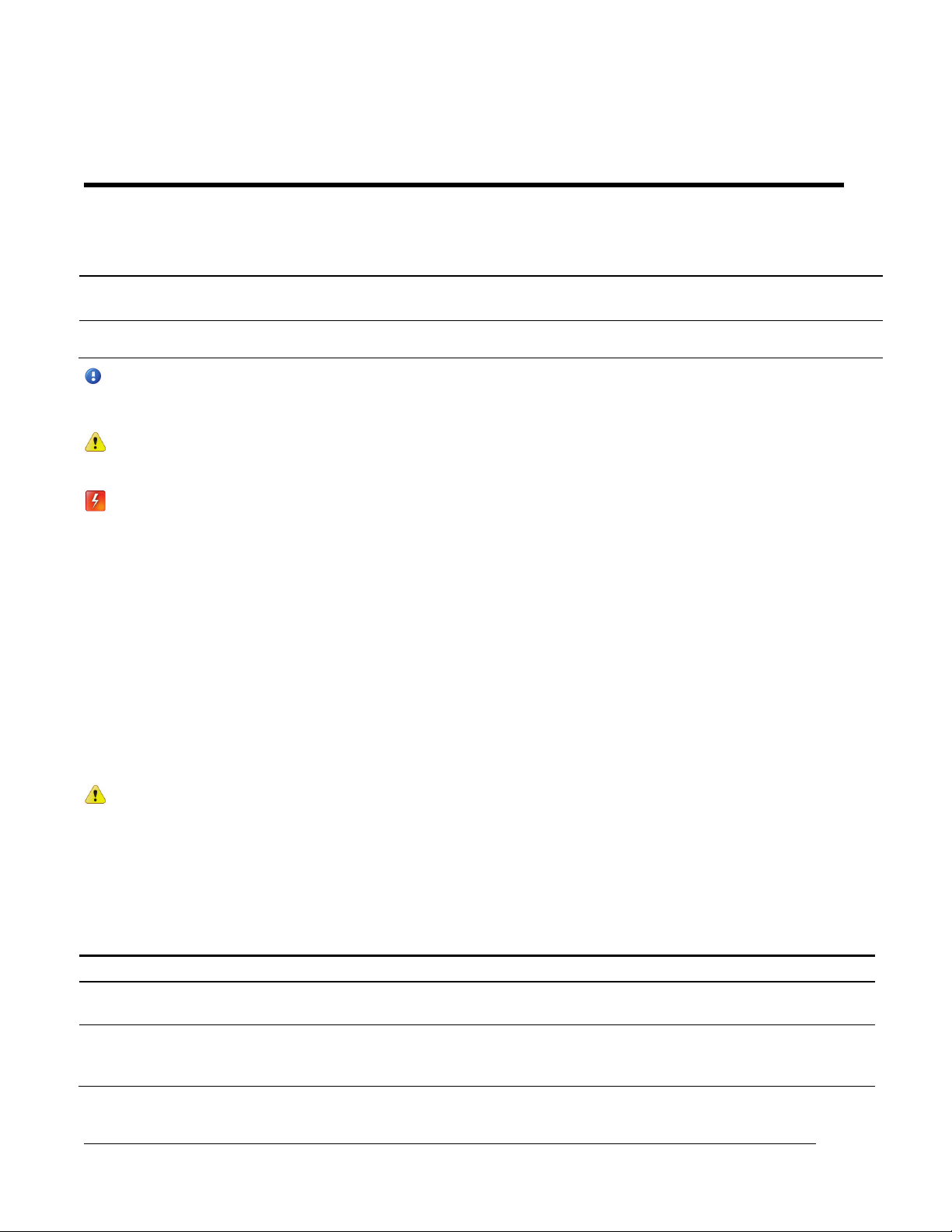
TDC
Convention
Example
Hypertext links are in blue.
See How The Document is Organized o n page 1 fo r do cume nt str uct ure info rmat io n.
Chapter
Description
Overview of 100W/100W+ and 100WP/100WP+ ERT module installation.
C
HAPTER
1
B
efore You Begin
Document Conventions
Itron product part number s are noted in
To install the ERT module (ERW-1300-XXX), do the following steps.
parentheses.
Note A Note indicates neutral or positive information that stresses or supplements important points of the
main text. A note supplies information that may apply only in special cases.
Caution A Caution advises users that failure to take or avoid a specified action could result in a loss of
data.
Warning A Warning advises users that failure to take or avoid a specified action could result in physical
harm to the user or the hardware.
Document Purpose
This document provides the installation instructions for the 100W/100W+ and 100WP/100WP+. Mounting
options for the 100W/100W+ and 100WP/100WP+ ERT module include rod mount, wall mount, through-lid
(remote antenna), and shelf-mount installation. For available model configuration, see 100W/100W+ and
100WP/100WP+ ERT Module Models on page 4.
An optional Itron Leak Sensor is available for all three configurations to provide leak monitoring capability.
100W/100W+ and 100WP/100WP+ ERT module configurations provide an easy interface to several register
types. The 20-inch cable variant allows meter manufacturers to mount the ERT module directly to their
respective meter registers before delivery to the installer.
Caution Installing an integrated 100W /100W+ and 100WP/100WP+ ERT module and meter register in a
water pit box reduces the ERT module's RF signal distance significantly. If read reliability is a problem,
install a remote antenna or select a new installation method.
How This Document is Organized
This document is organized into the following chapters:
1. Before You Begin Information about this publication.
2. About the 100W/100W+ and 100WP/100WP+ ERT
Module
3. Initializing, Connecting, and P rogramming the ERT Module Instructions to initialize the 100W/100W+ ERT module, program the
10 0WP/1 00WP+ ERT module, and connect the ERT modules to the water
meter.
-0909-006 100W /10 0W + and 100W P/100WP+ Datal ogging Water ERT Module Install ati on Guide 1
Proprietary and Confidential
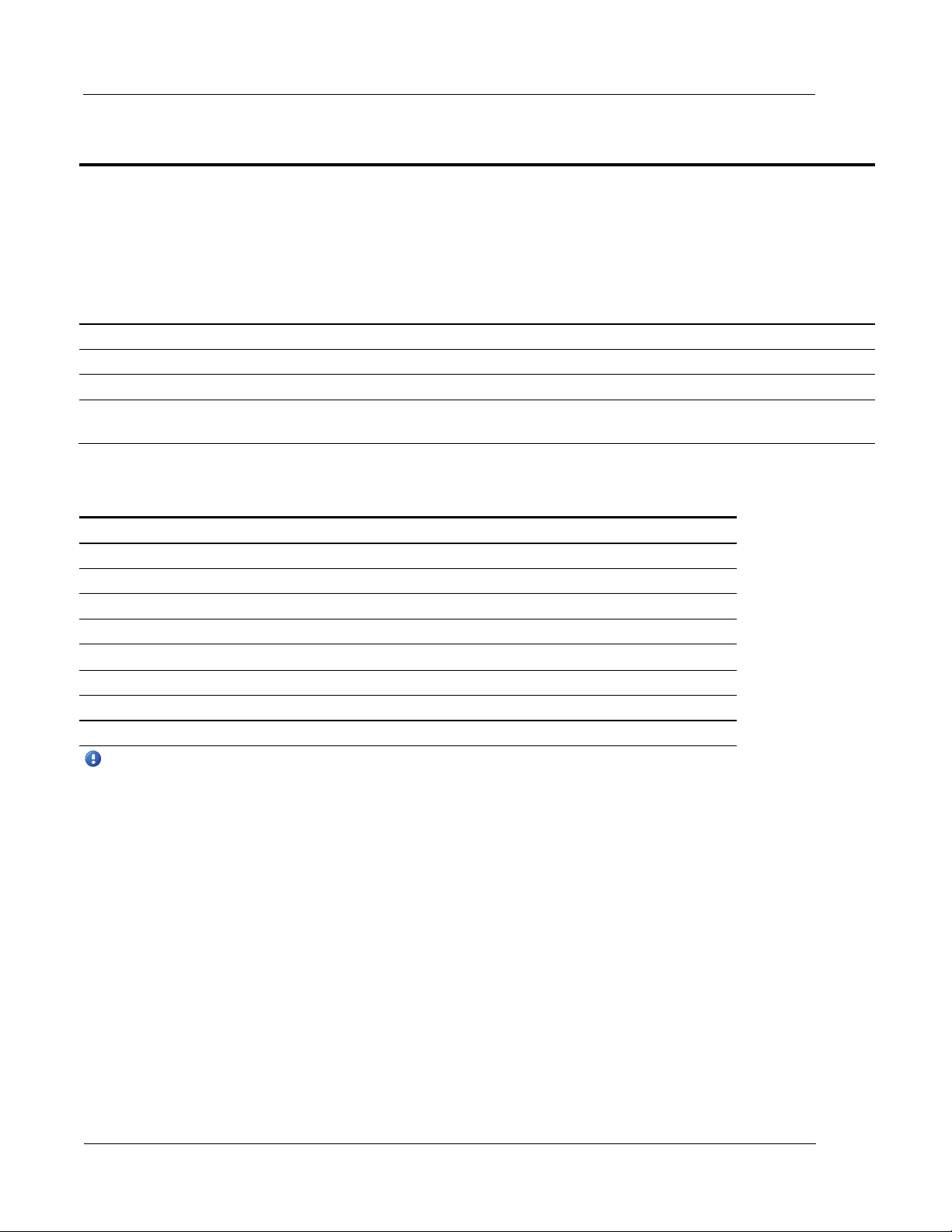
Before You Begin
TDC
Chapter
Description
4. Installing the 100W/100W+ and 100WP/100WP+ ERT
Module
Step-by-step ERT module installation instructions for:
Appendix A Using an Inline Connector
Instructions for installing an inline connec tor.
Appendix B Using the Itron Splice Kit
Instructions for installing the Itron Splice Kit.
Appendix C Troubleshooting
Troubleshooting 100W/100W+ and 100WP/100WP+ ERT module
Document Description
Itron Part Number
100 Series Modules and CENTRON Bridge Meter Tamper Reference Guide
Field Deployment Manager Field Representative's Guide
TDC -0936-XXX
FC200 Series Getting Started Guide
TDC -0598-XXX
Water ERT Module Ordering Guide
PUB-0063-001
Water Meter Compatibility List
• Rod mount
• Wall mount
• Base mount
• Shelf mount (kit CFG-1300-001)
• Thro ugh lid mount
• Optional Leak Sensor installation
5. Optional Direct Connect Remote Antenna Installation Instructions fo r installing the optional remote antenna.
ope ration.
Related Documents
TDC -1028-XXX
Field Deployment Manager Endpoint Tools Mobile Application Guide TDC -0934-XXX
900 MHz Belt-Clip Radio User's Guide TDC -0889-XXX
FC300 Getting Started Guide TDC -0898-XXX
PUB-0063-002
mlogonline™ Network Leak Monitoring System User Guide TDC -0792-XXX
Note XXX designates the document revision and is subject to change without
notice.
-0909-006 100W /10 0W + and 100W P/100WP+ Datal ogging Water ERT Module Install ati on Guide 2
Proprietary and Confidential

TDC
C
HAPTER
2
A
bout the 100W/100W+ and 100WP/100WP+ ERT Module
100W/100W+ and 100WP/100WP+ ERT modules are high-power radio frequency automatic meter reading
(AMR) devices that attach to water registers to collect consumption usage and tamper data the ERT module
then transmits to a data collection device. The ERT module operates in both bubble-up mode and two-way
mode.
100W/100W+ and 100WP/100WP+ ERT modules ship in factory mode. After installation and programming,
the ERT modules acquire and transmit meter register data. The ERT module transfers meter data immediately
if the unit is initialized or programmed with a handheld computer during installation (see Initializing,
Connecting, and Programming the ERT Module).
The ERT modules support protocols for a variety of meter manufacturer's registers. Refer to the Water Meter
Compatibi lity List (PUB-0063-002), for the list of supported meters and registers.
100W/100W+ and 100WP/100WP+ ERT modules are capable of reading 9-digit registers. The 100W/100W+
may be programmed to truncate down to eight-digit registers.
100W/100W+ and 100WP/100WP+ ERT modules feature the following capabilities:
• Leak Detectio n and Reverse Flow Detection. 100W/100W+ series ERT modules feature robust features
that provide Leak Detection and Reverse Flow Detection. For more information about Leak Detection and
Reverse Flow Detection, see the Itron white paper.
• (Optional) Leak Sensor. Itron Leak Sensors (LS) analyze water flow sound patterns to detect new,
evolving, and preexisting water leaks. LS analysis data is uploaded to mlogonline Network Leak
Monitoring for data analysis. Systems with optional LS devices access leak information through a utilityspecific, secure mlogonline portal.
Communicatio n Error Indicators.
• Last Good Read (LGR Flag). Indicates a communication error with the register.
• 100W/100W+ encoder ERT module
If this flag is set for 24 consecutive hours, it initiates a cut cable flag in the extended tampers.
The LGR Flag automatically clears after the ERT module receives a successful read from the
register.
• 100WP/100WP+ pulser ERT module
If the LGR Flag is set two consecutive times, it initiates a Cut Cable Flag in the extended tampers.
The LGR Flag automatically clears after the ERT module receives a successful read from the
register.
Note Last Good Read Flag may be an indicator of a damaged register.
-0909-006 100W /10 0W + and 100W P/100WP+ Datal ogging Water ERT Module Install ati on Guide 3
Proprietary and Confidential

About the 100W /100W + and 100WP/100W P+ ERT Module
TDC
• Extended Tamper Flag (retrievable with two-way communication)
100W/100W + and 100WP/100WP+ ERT Module Description
Itron Part Number
10 0W enc ode r, dual-po rt di re ct co nnect r emo te ante nna and r egi st er i nte gral co nnec to rs
ERW-1300-202
10 0W + e nco der, dual-port dir ec t co nnec t r emo te ante nna and r egi st er i nte gral co nnec to rs , ISM
ERW-1300-302
100W encoder, 5-ft. cable register connect, direct connect remote antenna integral co nnector
ERW-1300-205
10 0W P pul ser , t hre e-port direct connect remote antenna, Leak Se nsor, and register integr al connectors
ERW-1300-209
10 0W P+ pulse r, t hre e-port direct connect remote antenna, Leak Sensor, and r egis te r int egr al co nnec tor s,
ERW-1300-309
100W encoder, direct connect remote antenna integral connector, 20-in. flying lead cable connect
ERW-1300-217
100W+ encoder, direct connect remote antenna integral connector, 20-in. flying lead cable connec t,
ERW-1300-317
• Low Battery Warning. 100W/100W+ and 100WP/100WP+ ERT modules include a battery life
estimator. The estimator is based on the number of data packets sent at the various power levels
and the age (self-discharge) of the ERT module. The low battery warning allows the utility to
easily identify which ERT modules are nearing end-of-life in a mixed population and gives the
opportunity to schedule replacement.
Note The low battery warning is a single flag set when the battery has less than 10% remaining
capacity, typically 2 years life remaining. Battery life is evaluated daily at midnight.
• Cut Cable Flag
• 100W/100W+ encoder ERT module. The Cut Cable Flag sets if the LGR Flag is active for 24
hours.
• 100WP/100WP+ pulser ERT module. The Cut Cable Flag sets if the LGR Flag is active two
consecutive times.
• The Cut Cable Flag remains active for 40 days in mobile mode.
• The Cut Cable Flag remains active for 24 hours in fixed network mode.
100W/100W+ and 100WP/100WP+ ERT Module Models
100W encoder, three-por t dir ec t c onne ct re mo te ant enna, L eak Sens or , and re gis ter int egr al c onne ct or s ERW-1300-203
100W+ encoder, three-port dire ct co nnec t r emo te antenna, Leak Sens or , and re gis ter int egr al
ERW-1300-303
connectors, ISM
100W+ encoder, 5-ft. cable register connect, direct connect remote antenna integral connector , ISM ERW-1300-305
100W encoder 5-ft. cable register connect, direct connect remote antenna and Leak Sensor integral
ERW-1300-206
connectors
100W+ encoder 5-ft. cable register connect, direct connect remote antenna and Leak Sensor integral
ERW-1300-306
connectors, ISM
10 0W P pul ser dual-por t di rec t c onne ct r emo te ant enna and r egi st er i nte gral c onne ct or s ERW-1300-208
10 0W P+ pulse r dual -po rt di re ct c onne ct re mot e ante nna and re gis ter int egr al c onne ct or s, ISM ERW-1300-308
ISM
100WP pulser, 5-ft. cable, direct connect remote antenna integral connector ERW-1300-211
100WP+ pulser, 5-ft. cable, direct connect remote antenna integral connector, ISM ERW-1300-311
100WP Pulser, 5-ft. cable, direct connect remote antenna and Leak Sensor integral connectors ERW-1300-212
100WP+ Pulser, 5-ft. cable , direct connect remote antenna and Leak Sensor integral connectors, ISM ERW-1300-312
ISM
-0909-006 100W /10 0W + and 100W P/100WP+ Datal ogging Water ERT Module Install ati on Guide 4
Proprietary and Confidential

About the 100W /100W + and 100WP/100W P+ ERT Module
TDC
100W/100W + and 100WP/100WP+ ERT Module Description
Itron Part Number
100W encoder, direct connect remote antenna integral connector, 20-in. flying lead cable connect, Leak
Sensor integral connec tor
ERW-1300-218
100W+ encoder, direct connect remote antenna integral connector, 20-in. flying lead cable connect,
ERW-1300-318
100W pulser, 20-in. cable register connect, direct connect remote antenna, and Leak Sensor integral
ERW-1300-220
100W+ pulser, 20-in. cable register connect, direct connect remote antenna, and Leak Senso r integral
ERW-1300-320
The 100W/100W+ and 100WP/100WP+ ERT module works accurately with cable lengths
Leak Se nsor integral connec tor, ISM
100WP pulser, 20-in. cable register connect, direct connect remote antenna integral co nnector ERW-1300-219
100WP+ pulser, 20-in. cable register connect, direct connect remote antenna integral connector, ISM ERW-1300-319
connectors
connectors, ISM
Note
up to 300 feet.
100W+ and 100WP+ ERT Module Security
The 100W+ or 100WP+ ERT module is a component of a ChoiceConnect system. ChoiceConnect system
security applies to the RF communications between the handheld computer, Mobile Collector, or Fixed
Network system and the ERT module. There are two fundamental security processes used in the
ChoiceConnect system to ensure confidentiality and validity of the system communications.
• Authenticatio n. Authentication is the process of confirming that an artifact is genuine or valid.
Authentication in the 100W+ and 100WP+ ERT module is the process of verifying a request is from a
valid source and in its original form.
• Encryption. Encryption is the process of transforming information to make it unreadable to anyone who
does not have a valid security key. There are two types of encryption, symmetric and asymmetric.
Symmetric encryption uses a shared key to decrypt or encrypt information. Asymmetric encryption uses a
private key to encrypt and a public key to decrypt.
As a component of the Itron ChoiceConnect solution, the 100W+ or 100WP+ ERT module supports the
security model found in the ChoiceConnect solution for both reading and programming. If the 100W+ or
100WP+ ERT modules are shipped without ChoiceConnect security enabled, the utility can, at a later date,
configure the ERT modules for security.
Enabling 100W+ and 100WP+ ERT Module Security
When 100W+ and 100WP+ ERT modules ship from an Itron factory, each module contains a utility factory
key. The presence of this utility factory key does not enable security. The installer enables 100W+ and
100WP+ ERT module security using an Itron programming device and programming commands. Initial key
exchange commands are secured using the utility factory key. For more information about programming the
100W+ and 100WP+ ERT module, see the FDM Endpoi nt Tools Mobile Application Guide (TDC-0934).
-0909-006 100W /10 0W + and 100W P/100WP+ Datal ogging Water ERT Module Install ati on Guide 5
Proprietary and Confidential

About the 100W /100W + and 100WP/100W P+ ERT Module
TDC
Battery Life
Powered by two non-replaceable, long-life lithium batteries, the 100W/100W+ and 100WP/100WP + ERT
modules have an expected battery life of 20 years when the ERT modules operate in default mobile or fixed
network operating mode. If the 100W/100W+ and 100WP/100WP+ ERT module is programmed for hard to
read mobile mode, the battery life is reduced to 12 years. To pro-actively indicate the battery has reached a
<10% useful battery life, a Low Battery Flag is set to indicate a low battery warning and alert the utility of an
impending battery failure.
100W/100W+ and 100WP/100WP+ ERT Module Transmission
Modes
The 100W/100W+ and 100WP/100WP+ ERT module can be set to transmit in fixed network, mobile high
power, mobile and handheld, or hard to read mobile and handheld mode.
• Fixed Network Mode. The 100W/100W+ and 100WP/100WP+ ERT module transmits a high-powered
NIM RF message every six minutes and a contingency SCM+ RF message every minute.
• Mo bile and Handheld Mode. The 100W/100W+ and 100WP/100WP+ ERT module transmits a
medium-powered SCM+ RF message every 9 seconds.
• (Optional) Mobile High Po wer Mode. The 100W/100W+ and 100WP/100WP+ ERT module transmits
a high-powered SCM+ RF message every 60 seconds.
• (Optional) Hard to Read Mobile Mode. The 100W/100W+ and 100WP/100WP+ ERT module
transmits a high-powered SCM+ RF message every 30 seconds. The hard-to-read mobile and handheld
mode should only be used for exceptionally hard-to-read applications.
Note The 100W/100W+ and 100WP/100WP+ ERT module's battery life is significantly affected in hard
to read mobile mode. You may use the 900 MHz Remote Antenna to increase reading range.
An FCC license is not required to read 100W/100W+ and 100WP/100WP+ ERT modules.
100W/100W+ Operating Modes
The 100W/100W+ has three standard operating modes.
1. Factory Mode
• 100W/100W+s are shipped from the factory in factory mode.
• The ERT module's transmitter is turned off.
• The ERT module's receiver is bubbling-up to listen for a programming command.
• 100W/100W+ encoder models will attempt to read the register every hour.
• Last good read and cut tamper flags may be set when a register is not connected.
• If the 100W/100W+ reads a connected register, the module automatically moves to run mode.
-0909-006 100W /10 0W + and 100W P/100WP+ Datal ogging Water ERT Module Install ati on Guide 6
Proprietary and Confidential

About the 100W /100W + and 100WP/100W P+ ERT Module
TDC
2. Run Mode
• 100W/100W+'s normal operation mode.
• The 100W/100W+ transmitted message is dependent on its factory settings for standard consumption
messages (SCM), standard consumption + messages (SCM+), or network interval message (NIM).
• For SCM and SCM+, the 100W/100W+ default bubble-up rate is 9 seconds.
• For NIM, the 100W/100W+ default bubble-up rate is 5 minutes. When the ERT module is set for
NIM, the 100W/100W+ transmits a contingency SCM+ message every minute. NIM mode is
configured when the module detects an attached register or by programming NIM mode with a
programming device.
3. Audit Mode
• Audit mode is configured by sending a Check ERT command or a Set Mode command #119 with a
programming device.
• The 100W/100W+ operates as if in run mode but also transmits an SCM+ every 4 seconds and
bubbles up the receiver every 4 seconds.
• The 100W/100W+ exits audit mode automatically after 1 hour or by configuring run mode with a
programming device.
4. GEO mode
• To reach the head end, 100W+ establishes a communication link with a CCU.
• In the event communications are lost with the host CCU, FDM is used to enable communications
(create a geo mode set) with a nearby 100W+.
• The ERT establishes communications with the new device and continues transmitting NIM messages.
100WP/100WP+ Operating Modes
The 100WP/100WP+ has four standard operating modes.
1. Factory mode
• 100WP/100WP+s ship from the factory in factory mode.
• The 100WP/100WP+'s transmitter is off.
• The 100WP/100WP+'s receiver bubbles-up to listen for a programming command.
• Last Good Read and Extended Tamper Flags may be set when a register is not connected.
• You must program the 100WP/100WP+ with the initial consumption and the register type to properly
move the ERT module to run mode and record consumption. You can program the 100WP/100WP+ in the
field with Field Deployment Manager (FDM) or in the factory using custom programming.
2. Run mode
• 100WP/100WP+s normal operation mode.
• The 100W transmitted message is dependent on its factory settings or FDM programming for standard
consumption messages (SCM) or network interval message (NIM).
• For SCM (mobile), the 100WP/100WP + default bubble-up rate is 9 seconds.
• For NIM (fixed network), the 100WP/100WP+ default bubble-up rate is five minutes. When the ERT
module is set for NIM, the 100WP/100WP+ transmits a contingency SCM message every minute.
NIM mode is configured by programming NIM mode with a programming device.
-0909-006 100W /10 0W + and 100W P/100WP+ Datal ogging Water ERT Module Install ati on Guide 7
Proprietary and Confidential

About the 100W /100W + and 100WP/100W P+ ERT Module
TDC
3. Meter manufacturer quiet mode
• Meter manufacturers can configure the 100WP/100WP+ for quiet mode after programming and direct
mounting the 100WP /100WP+ in a factory.
• The 100WP/100WP+ is awakened from quiet mode and enters run mode in one of two ways:
• Counting two pulses. The pulses are counted internal to the 100WP/100WP+ while it is in quiet mode.
• Receiving a two-way command, such as a Read ERT using FDM.
• If an ERT module installed in quiet mode is not bubbling up SCM or NIM messages, it may be due to zero
consumption on the ERT module, such as a vacant or vacation home. Initiate a two-way command (for
example, perform a Read ERT with FDM) before removing the unit.
4. GEO mode
• To reach the head end, 100W+ establishes a communication link with a CPU.
• In the event communications are lost with the host CPU, the 100WP+ searches for a nearby link.
• The ERT establishes communications with the new device and continues transmitting NIM messages.
100W+ and 100WP+ ERT Module Geo Mode
100W+ and 100WP+ ERT module geo mode reduces infrastructure requirements by improving network
coverage. The 100W+ and 100WP+ ERT module geo mode technology addresses meters with isolated RF
impairments allowing hard-to-read ERT modules to be read by a neighboring ERT module with good network
coverage. After geo mode communications are enabled with FDM, the neighboring ERT module forwards the
hard-to-read ERT module's message to the nearest data collection device.
-0909-006 100W /10 0W + and 100W P/100WP+ Datal ogging Water ERT Module I ns tall ati on Guide 8
Proprietary and Confidential

TDC
C
HAPTER
3
I
nitializing, Connecting, and Programming the ERT Module
This chapter provides the instructions to initialize and start up the 100W/100W+, program and start up the
100WP/100WP+, and connect the 100W/100W+ or 100WP/100WP+ ERT module.
Initializing the 100W/100W+
Caution To obtain an immediate reading, initialize the 100W/100W + with an approved handheld
computer. Failure to initialize the ERT module may delay the initial reading up to one hour.
• To initialize the 100W/100W+ immediately, use one of the following handheld computers running Field
Deployment Manager (FDM) version 1.0 or later.
• FC200SR handheld computer (Itron part number FC2-0005-004 or FC2-0006-004)
• FC300 with SRead
• For normal activation, connect the 100W/100W+ to the water meter register. The ERT module polls for a
register every hour. The 100W/100W+ automatically activates after the ERT module detects a register.
100W/100W+ Encoder Start-up
The 100W/100W+ automatically:
• Detects the connected register type at the top of the hour, exits factory mode, and enters run mode
(programming is not required for the 100W/100W+ to initiate run mode in the default mobile mode).
• Detects an Itron Leak Sensor.
100W/100W+ encoder programming is required to:
• Change the operation mode (for example, to change the ERT module from the default mobile mode to
fixed network mode).
• Enter a utility ID or lock type.
• To enter an E-Coder 8-digit driver.
• Commission security
Itron strongly recommends performing a Check ERT with a handheld computer running FDM to verify the
ERT module is operating correctly after installation. Performing a Check ERT will:
• Generate an immediate register read.
• Align the 100W/100W+'s time with the handheld's time.
Important Periodically dock or cradle the handheld computer or mobile reader to keep the time current.
• Verify communication with the Leak Sensor.
• Check for tamper flags.
-0909-006 100W /10 0W + and 100W P/100WP+ Datal ogging Water ERT Module Install ati on Guide 9
Proprietary and Confidential

Initializing, Connecting, and Programming the ERT Module
TDC
Programming the 100WP/100WP+
Programming the 100WP /100WP+ requires one of the following handheld computers running Field
Deployment Manager (FDM) version 3.2 or later.
• FC200SR handheld computer (Itron part number FC2-0005-004 or FC2-0006-004)
• FC300 with SRead
For normal activation, connect the 100WP/100WP+ to the water meter register and program the ERT module
with FDM.
100WP/100WP+ Pulser Start-up
The 100WP/100WP+ enters run mode by completing programming with FDM. Programming sets the
appropriate pulser parameters (initial consumption and utility ID).
Itron strongly recommends performing a Check ERT with a handheld computer running FDM to verify the
100WP/100WP+ is operating correctly after installation. Performing a Check ERT will:
• Generate an immediate register read.
• Align the 100WP/100WP+'s time with the handheld's time.
Important Periodically dock or cradle the handheld computer or mobile reader to keep the time current.
• Verify communication with the Leak Sensor.
• Check for tamper flags.
Connecting to a Meter Register Using the Inline Connector
The inline connector system easily allows a separation between the ERT module and meter register and
provides for general maintenance or system troubleshooting (see Using an Inline Connector on page 37).
Connecting to a Meter Register Using a Cable
You may connect the 100W/100W+ and 100WP/100WP+ ERT module to the water meter register using the
5-foot or 20-inch cable.
Caution ERT module wire terminations must be properly sealed with a non-conductive gel
material to prevent water intrusion (otherwise, this configuration should not be used in a pit box
environment). Itron recommends the 5-foot or 20-inch cable configuration for OEM users only.
-0909-006 100W /10 0W + and 100W P/100WP+ Datal ogging Water ERT Module Install ati on Guide 10
Proprietary and Confidential

Initializing, Connecting, and Programming the ERT Module
TDC
To connect the 100W/100W+ to the register
Register Manufacturer
100W/100W + wire color
Elster AMCO Scancoder
Elster AMCO evoQ4 (Q4000)
Sensus ICE
Me tro n Farni er
Itron (Actaris) Coder
Neptune ProRead
Performance ETR
Connect the 100W/100W+ wires to the register screw terminals according to the following table.
Red
(data)
Blac k
(power/clock)
White
(ground)
Register screw terminal
Elster AMCO Invis ion
R G B
R G B
R W B
Hersey Translator
Badger ADE
Sensus ECR
G R B
G R B
G R B
G R B
G R B
G R B
E-Coder
R B G
ARB-V
G R B
Severn Trent SM700
SmartMeter
G
R
(Sensus Protocol)
Caution Wrap the wire one complete revolution around the register screw.
B
Completely tighten the register screw and verify the wire insulation is not under the screw terminal heads or
intermittent electrical connection may occur. You must use a moisture-proof sealant if the meter is installed
outdoors or in any environment where moisture can collect on the screw terminals.
Connect the ERT module to the register cable using the Itron Splice Kit (see Using the Itron Splice Kit on
page 39).
-0909-006 100W /10 0W + and 100W P/100WP+ Datal ogging Water ERT Module Install ati on Guide 11
Proprietary and Confidential

Initializing, Connecting, and Programming the ERT Module
TDC
Connecting the 100WP/100WP+ to a Remote Meter Register
100WP/100WP+ wire color
(signal)
(common)
(tamper) Register screw color designator
Elster Digital
Itron (Actaris) Cyble Sensor (2-
Connect the wires from the ERT module to the register according to the following table.
100WP/100WP+ Connections
Register Manufacturer
Red
Black
White
BLK GRN R
Remaining wire must be conne cted to bo th
ERT module wires
wir e )
Badger RTR
Elster V100
Sensus PMM
Either wire
R BLK Green/bare
BLK R Blue
R BLK Bare
Connect the ERT module to the cable using the Itron Splice Kit (see Using the Itron Splice Kit on page 39).
Using an Extension Cable
Order the 25-foot inline connector extension cable assembly (CFG-0151-401) to extend the 100W/100W+
with the inline connector.
Verifying 100W/100W+ and 100WP/100WP+ ERT Module
Operation
Use one of the following handheld computers to verify consumption:
• FC200SR handheld computer (Itron part number FC2-0005-004 or FC2-0006-004)
• FC300 with SRead
Notes
• Each handheld radio requires special setup and configuration parameters to successfully read and
program 100W/100W+ and 100WP/100WP+ ERT module products. Refer to the respective meter
reading application for specific instructions.
• When comparing the actual register value to that reported by the 100W/100W+ and
100WP/100WP+ ERT module, please keep in mind the ERT module's consumption value is
updated once an hour when it is in a run mode.
Caution Verifying the 100W /100W+ and 100W P/100W P+ ERT module operation requires an
FC200FR or and FC300 handheld computer running FDM v3.2 or higher. Legacy Itron handheld
programming devices cannot read the 100W /100W+ and 100W P/100WP+ ERT modules.
-0909-006 100W /10 0W + and 100W P/100WP+ Datal ogging Water ERT Module Install ati on Guide 12
Proprietary and Confidential

TDC
100W/100W + and 100WP/100WP+ Mounting Options
Rod mount
The ERT module mounts on a 1 /2-inch outside diameter rod.
Wal l m ount
Throug h Li d
The ERT module mounts in lids with hole sizes fro m 1-3/4 inches to 2-inche s. Thro ugh-lid
Observe the following guidelines for mounting the 100W/100W + and 100W P/100WP+
Use only Itron-approved splice kits or inline connectors.
100W/100W + and 100WP/100WP+ ERT Module Mounting Accessories
Accessory
Part Number
Shelf Mount Kit
CFG-1300-001
Pit Lid Mounting Kit
CFG-1300-004
100W ERT Module Universal Environmental Cap
MSC-0019-008
C
HAPTER
4
I
nstalling the 100W/100W+ and 100WP/100WP+ ERT Module
Install the 100W/100W+ and 100WP/100WP+ ERT module using one of the following methods:
The ERT module mounts to a wall or other vertical surface.
B ase m ount The ERT module mounts on a ho rizontal, flat surface.
Shel f Mount The ERT module mounts in prefabricated pocke ts or shelves within the pit lid using a shelf mount
accessory kit.
installation requires the Pit Lid Mounting Kit (CFG-1300-004).
For water pit boxes, the type of installation method is based on two factors: the lid material and the current lid
configuration. Metal lids may require a through-lid remote mount antenna for optimal ERT module radio
performance. Plastic lids and other composite materials accept any installation methods described above. The
100W/100W+ and 100WP/100WP+ ERT modules are temperature rated from -20º C to +60º C. Do not install
the 100W/100W+ and 100WP/100WP+ ERT module in locations that may exceed the temperature rating.
Caution
ERT module:
• ERT module positioning other than upright could negatively affect radio
performance and battery life.
•
100W/100W+ and 100WP/100WP+ ERT Module Mounting
Accessories
Remote Antenna Kit (mobile applications only) CFG-0900-003
Itron Se curity Seal MSC-0018-001
Caution Shield unconnected ERT module ports on field installed modules with protective
environmental covers. Do not leave an exposed connec tor in the field. Environmental caps
employ multiple seals to increase cap life.
-0909-006 100W /10 0W + and 100W P/100WP+ Datal ogging Water ERT Module Install ati on Guide 13
Proprietary and Confidential
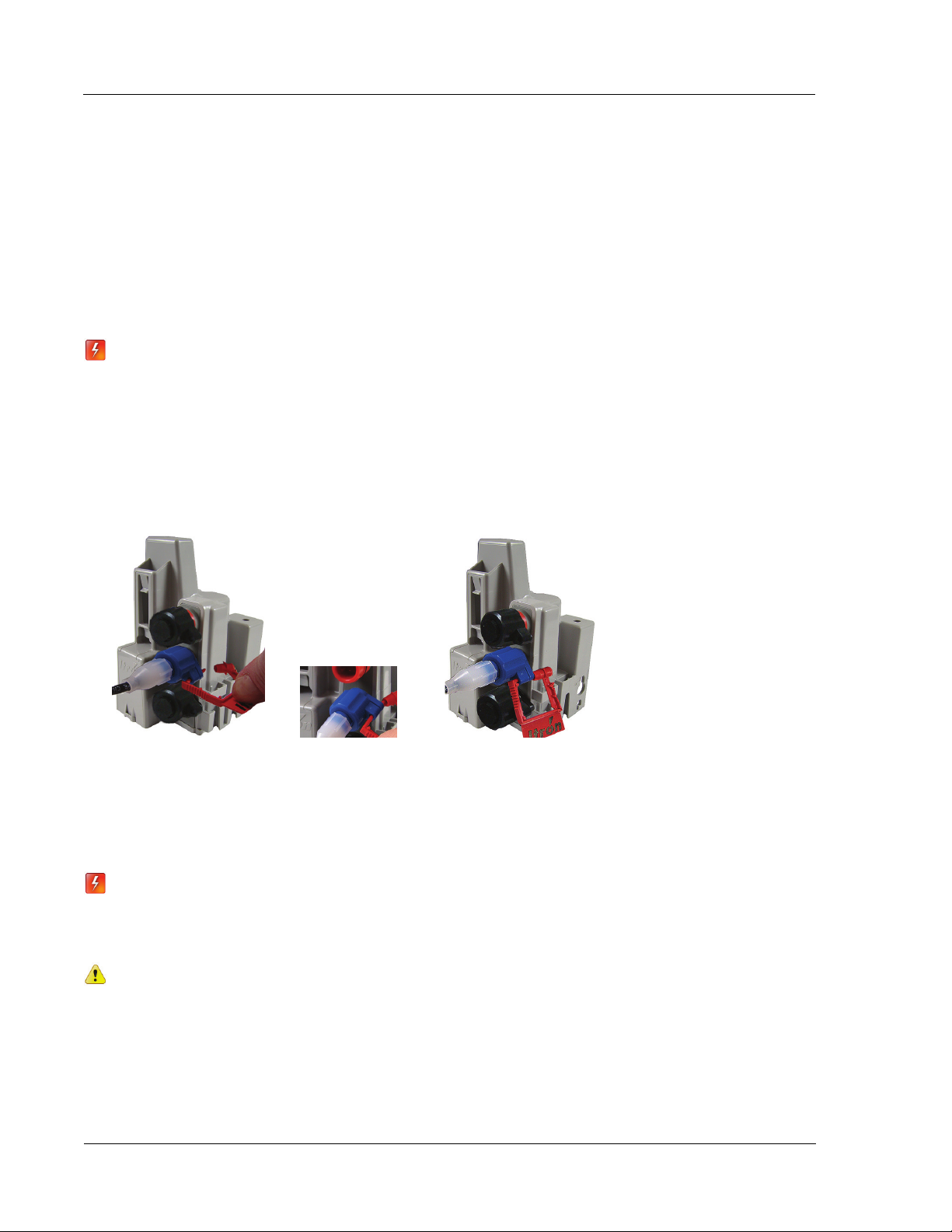
Installing the 100W/100W+ and 100WP/100W P+ ERT Module
TDC
100W/100W+ and 100WP/100WP+ ERT Module with Integral
Connectors
If 100W/100W+ and 100WP/100WP+ ERT modules with integral connectors (ERW-1300-X0X) and the
registers are not installed at the same time, secure the protective environmental connector cover on the ERT
module using an Itron Security Seal (Itron part number MSC-0018-001). Cable ties are not shipped with the
100W/100W+ and 100WP/100WP+ ERT module, but can be ordered from Itron. Use the protective cover (on
the ERT module side) in the field for up to one year.
Warning If a three-port 100W /100W+ and 100WP/100WP+ ERT module is installed but the
Leak Sensor is not attached, the environmental cap (MSC-0019-008) must remain in place on
the blue connector (LS) to protect the connector from damage.
To install a security seal through the protective connector cover
1. Align the protective cover and connector security seal holes.
2. Insert the security seal pointed end through the security holes in the connector and protective cover.
3. Insert the pointed end of the security seal into the cap end and push until the seal locks.
Rod Mount Installation
100W/100W+ and 100WP/100WP+ ERT modules can mount below the pit lid on a customer-supplied 1/2inch OD rod. The example installation described in this section uses a fiberglass rod. For more information,
visit www.itron.com and reference the Water Meter Compatibility List (PUB-0063-002).
Warning The rod installation area must be free from other pipes, wires, or facilities that may be
damaged by driving a rod into the ground.
Caution You must follow local codes when using the rod mount installation method. Failure to
use 1/2-inch rod and follow instructions may result in an unreliable installation.
Caution Observe the following guidelines for mounting the 100W/100W+ and 100WP/100WP+
ERT module using the wall mount procedure:
• ERT module positioning other than upright could negatively affect radio
performance and battery life.
• Use only Itron-approved splice kits or inline connectors.
-0909-006 100W /10 0W + and 100W P/100WP+ Datal ogging Water ERT Module Install ati on Guide 14
Proprietary and Confidential

Installing the 100W/100W+ and 100W P/100WP+ ERT Module
TDC
Required Tools and Hardware
• Hammer
• 1/2-inch outside diameter rod (you may use either a square or round rod)
• Tape measure
• Rod-driving tool (optional)
• Rod cutting tool
The 1/2-inch diameter rod hole is shown in the following 100W/100W+ and 100WP /100WP+ ERT module
bottom and side views.
To install the 100W/100W+ and 100WP/100WP+ ERT module on a rod
1. Remove the pit lid. Inspect the area to make sure there are no buried cables, pipes, or other obstructions.
2. Measure the pit box depth from the top of the lip (where the lid will rest) to the bottom of the pit. Be sure
to measure the depth at the point where you will drive the rod into the ground.
3. Add 12 inches to the pit box depth measurement taken in step 2. The resulting total represents the
minimum length of rod needed. Soil types and moisture conditions may require longer rod lengths to
ensure the ERT module is well supported and remains vertical.
4. Without touching the meter body or adjacent pipes, position the rod as close to the center of the pit as
possible. Drive the rod into the ground. Ensure the rod remains vertical.
Note The rod shown has an end cap to protect the rod while driving it into the ground.
5. Drive the rod into the ground so the top of the rod is approximately 3-1/2 inches below the bottom of the
pit lid.
-0909-006 100W /10 0W + and 100W P/100WP+ Datal ogging Water ERT Module Install ati on Guide 15
Proprietary and Confidential

Installing the 100W/100W+ and 100W P/100WP+ ERT Module
TDC
• If you cannot drive the rod in enough to equal the necessary spacing, cut the remaining rod length to
the proper height using an abrasive cut-off tool.
Caution Cutting fiberglass creates dust particles. Practice proper safety precautions when using cutoff tools to prevent exposure to fiberglass dust particles.
• If the rod is the correct depth but remains loose in the soil, replace the rod with a longer version.
6. The top of the rod must be 3-1/2 inches below the bottom of the lid. Place the ERT module on the rod.
Completely insert the rod into the ERT module's rod mount hole. Do not force the ERT module onto the
rod. If the ERT module does not slide freely on the rod, remove the ERT module and examine the ERT
module rod hole and rod for burrs or obstructions. You may secure the ERT module to the rod with a selfdrilling screw through the hole in the top of the ERT module's rod mount cavity. The screw mounting hole
is shown in the following product image.
7. Installation is complete when the ERT module is perpendicular to the underside of the lid. The ERT
module must not contact the pit structure or lid.
Caution Verify the pit lid does not touch the ERT module when the lid is replaced. There must be a 1 to
2-inch space between the top of the ERT module and the bottom of the pit lid. If the ERT module is
installed too high, too low, or is touching any of the surrounding surfaces, adjust as necessary.
-0909-006 100W /10 0W + and 100W P/100WP+ Datal ogging Water ERT Module Install ati on Guide 16
Proprietary and Confidential

Ins talling the 100W /100W+ and 100WP/100W P+ ERT Module
TDC
Wall Mount Installation
Select a flat vertical mounting surface. Install the ERT module in an upright position. Locate the ERT module
as high as possible. To mount the ERT module to the wall in a water pit box, select a mounting location on the
inside of the pit box and try to maintain a distance of one to two inches from the bottom of the pit box lid.
Caution Observe the following guidelines for mounting the ERT module using the wall mount
procedure:
• ERT module positioning other than upright could negatively affect radio
performance and battery life.
• Do not use gel connectors in pit environments; use only Itron-approved splice kits
or inline connectors.
The ERT module works accurately with Itron-approved cable type and lengths up to 300 feet.
Required Mounting Tools and Hardware
• Drill and drill bits appropriate for mounting location material.
• Common hand tools for the selected fastening method.
• #10 size pan head mounting screws appropriate for the wall or pit box material.
To install the 100W/100W+ and 100WP/100WP+ ERT module using the wall mount procedure
1. Select a vertical surface in the pit box or on a wall (for example, an ERT module mounted in a basement).
2. Position the ERT module vertically so the top of the ERT module is between 1 and 2-inches below the
bottom of the lid.
3. Mark the location of the top mounting hole.
4. Drill a pilot hole in the pit box wall. Follow the screw manufacturer's recommendation for the pilot hole
size.
5. For concrete-type pit boxes, it may be necessary to use a screw anchor. Choose an anchor appropriate for
a #10 pan head screw.
Caution Do not over-tighten the mounting screws. Over-tightening the mounting screws may break the
ERT module mounting tabs.
-0909-006 100W /10 0W + and 100W P/100WP+ Datal ogging Water ERT Module Install ati on Guide 17
Proprietary and Confidential

Installing the 100W/100W+ and 100W P/100WP+ ERT Module
TDC
6. Start a screw into the pilot hole. Using the top hole of the ERT module, set the ERT module over the
screw head and slide it down so the screw is now at the top of the notch (as shown). Carefully tighten the
screw until snug. Over-tightening the mounting screw could crack the ERT module housing.
Note If mounting requires a screw anchor, mark the location of the bottom anchor and remove the ERT
module. Drill the required mounting hole, insert the anchor, and re-attach the ERT module.
7. Holding the ERT module in the upright position, drill the second pilot hole. Use the bottom mounting hole
as a template.
Caution Any ERT module position other than upright may negatively affect radio performance and
battery life.
8. Screw the bottom screw into the pilot hole until snug. Do not over-tighten the mounting screw.
100W/100W+ and 100WP/100WP+ ERT Module Installation in a New Lid
This section describes installation of the 100W/100W+ and 100WP/100WP+ ERT module in a pit lid without
a drilled hole.
To install the 100W/100W+ and 100WP/100WP+ ERT Module in new lids
1. Select a hole location with enough clearance on the bottom side of the lid to attach the threaded clip collar.
2. Drill a 1-3/4 inch hole in the lid.
3. See T o install in lids with holes using the Pit Lid Mounting Kit to complete installation in a new lid.
-0909-006 100W /10 0W + and 100W P/100WP+ Datal ogging Water ERT Module Install ati on Guide 18
Proprietary and Confidential

Installing the 100W/100W+ and 100W P/100WP+ ERT Module
TDC
Base Mount Installation
The ERT module may be mounted to a flat surface using the base tab.
Caution Observe the following guidelines for mounting the ERT module using the wall mount
procedure:
• ERT module positioning other than upright could negatively affect radio performance
and battery life.
• Use only Itron-approved splice kits or inline connectors.
Required Mounting Tools and Hardware
• Drill and drill bits appropriate for mounting location material.
• Common hand tools for the selected fastening method.
• #10 size pan head mounting screws appropriate for the wall or pit box material.
To install the 100W/100W+ and 100WP/100WP+ ERT module using the base mount procedure
1. Select a flat surface.
2. Position the ERT module vertically.
3. Mark the mounting-hole location.
4. Drill a pilot hole in the mounting location material. Follow the screw manufacturer's recommendation for
the pilot hole size.
5. Position the ERT module and insert a #10 pan head screw in the base mounting tab. Carefully tighten the
mounting screw until the ERT module is secure.
Caution Do not over-tighten the mounting screws. Over-tightenin g the mounting screws may break the
ERT module mounting tabs.
-0909-006 100W /10 0W + and 100W P/100WP+ Datal ogging Water ERT Module Install ati on Guide 19
Proprietary and Confidential
