Page 1
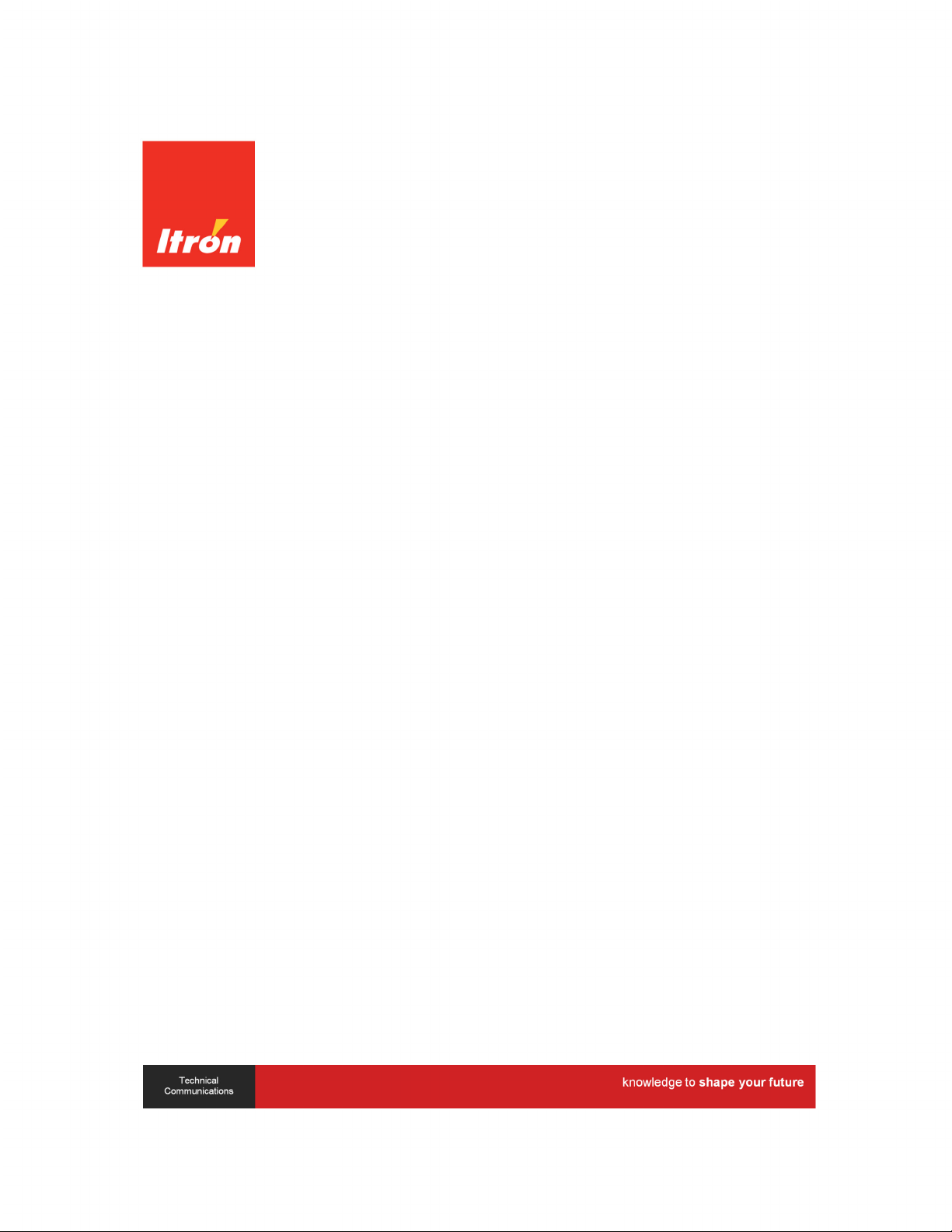
Natural Gas Solutions
GasGate™ Remote Disconnect (RD) Installation
Guide
TDC-1345-000
Page 2

TDC-1345-000 GasGate™ Remote Disconnect (RD) Installation Guide ii
Identification
Compliance Statement
Déclaration de conformité
Batteries must not be replaced or modified in any way.
GasGate RD Endpoint Installation Guide
30 January 2013 TDC-1345-000
GasGate RD
GasGate RD™ part number: GRD-5013-XXX
Copyright
© 2013 Itron, Inc. All rights reserved.
Confidentiality Notice
The information contained herein is proprietary and confidential and is provided subject to the condition that (i) it is held in confidence except to the extent required otherwise by law and (ii) it is
used only for the purposes described herein. Any third party given access to this information is similarly bound in writing.
Trademark Notice
Itron is a registered trademark of Itron, Inc.
All other product names and logos in this documentation are used for identification purposes only and may be trademarks or registered trademarks of their res pective companies.
Compliance Statement
This device c omplies with Part 15 of the FCC Rules. These limits are designed to provide reasonable protec tion against harmful interference in a residential installation. Operation is subject to
the following two conditions:
• This device m ay not cause harmful interference.
• This device m ust accept any interference that m ay cause undesirable operation.
This device m ust be permanently mounted such that it retains a distanc e of 20 centimeters (7.9 inches) from all pers ons in order to comply with FCC RF exposure levels.
This equipment has been tested and found to comply with the limits for a Class B digital device, pursuant to Part 15 of the FCC Rules. These limits are designed to provide reasonable
protection against harmful interference in a residential installation. This equipment generates, uses, and can radiate radio frequency ener gy and, if not installed and used in accordance with the
instructions, may cause harmful interference to radio comm unications. However, there is no guarantee that interference will not occur in a particular installation.
If this equipment does cause harmful interference to radio or television reception, which can be determined by turning the equipment off and on, the user is encouraged to try to correct the
interference by one or more of the following measures:
• Reorient or relocate the receiving antenna.
• Increase the separation between the equipment and receiver.
• Connect the equipment into an outlet on a circuit different from that to which the receiver is connected.
• Consult the dealer or an experienced radio or TV technician for help.
This equipment complies with policies RSS-210 and RSS-GEN of the Industry Canada
rules. Operation is subject to the following two conditions:
• (1) this device may not cause interference, and
• (2) this device must accept any interference, including interference that may
cause undesired operation of the device.
Modifications and Repairs
To ensure system performance, this device and antenna shall not be changed or modified without the expressed approval of Itron. A ny unauthorized modification will void the user’s authority to
operate the equipment.
Transportation Classification
The Federal Aviation Administration prohibits operating transmitters and receivers on all commercial aircraft. When powered, the Gas Gate RD is considered an operating transmitter and
receiver and cannot be s hipped by air. All product returns must be shipped by ground transportation.
Safety Statements
Le présent appareil est conforme aux CNR d'Industrie Canada applicables aux
appareils radio exempts de licence. L'exploitation est autorisée aux deux conditions
suivantes:
• (1) l'appareil ne doit pas produire de brouillage, et
• (2) l'utilisateur de l'appareil doit accepter tout brouillage radioélectrique subi,
même si le br ouillage est susceptible d'en compromettre le fonctionnement.
Warning Substitution of components may impair intrinsic safety.
Warning Enclosure contains aluminum. Care must be taken to avoid ignition hazard due to impact.
Warning
• Telemetering Equipment for use in Cl I, Div. 1, Gp. D Hazardous Location, for Hazardous
Locations
• Temperature Code: T4
• Ambient Temperature: -40ºC < Ta < + 70ºC.
Warning Potential Electrostatic Charging Hazard. Clean only with a damp cloth.
Warning Follow these procedures to avoid injury to yourself or others:
• The lithium battery may cause a fire or chemical burn if it is not disposed of properly.
• Do not recharge, disassemble, heat above 100º Celsius (212º Fahrenheit), crush, expose
to water, or incinerate the lithium battery. Fire, explosion, and severe burn hazard.
• The battery used in this device may present a risk of fire or chemical burn if mistreated.
• Keep the lithium battery away from children.
•
Proprietary and Confidential
Page 3

TDC-1345-000 GasGate™ Remote Disconnect (RD) Installation Guide iii
Product Notifications
Warning These instructions are suggested when Itron-approved utility or installer companyestablished valve installation procedures and practices are not available.
Itron does not endorse or warrant the completeness or accuracy of any third party valve installation
procedures or practices, unless otherwise provided in writing by Itron. Follow your company's
standard operating procedures regarding the use of personal protection equipment (PPE). Adhere to
guidelines issued by your company in addition to those given in this document when installing or
repairing valves.
This product, as of the date of manufacture, is designed and tested to conform to all governmental
and industry safety standards as they may apply to the manufacturer. The purchaser/user of this
product must comply with all fire control, building codes, and other safety regulations governing the
application, installation, operation, and general use of this valve to avoid leaking gas hazards resulting
from improper installation, startup, or use of this product.
To ensure safe and efficient operation of this product, Itron strongly recommends installation by a
qualified professional.
Suggestions
If you have comments or s uggestions on how we may improve this documentation, send them to TechnicalCommunicationsManager@itron.com
If you have questions or comments about the software or hardware product, contact Itron Technical Support:
Contact
• Internet: www.itron.com
• E-mail: support@itron.com
• Phone: 1 877 487 6602
Proprietary and Confidential
Page 4

TDC-1345-000 GasGate™ Remote Disconnect (RD) Installation Guide iv
Proprietary and Confidential
Page 5

TDC
Contents
Before You Begin ......................................................................................................... vi
Document Purpose ............................................................................................................................. vi
Document Conventions ...................................................................................................................... vi
Chapter 1 About the Itron GasGate RD....................................................................... 1
GasGate RD System Security ............................................................................................................. 1
Transmission Modes ........................................................................................................................... 1
Operational States ............................................................................................................................... 2
Specifications ...................................................................................................................................... 3
Related Documents ............................................................................................................................. 3
Chapter 2 Installing the Itron GasGate RD ................................................................. 4
Initial Calibration and Alignment .......................................................................................................... 4
GasGate RD Installation, Commissioning, and Decommissioning ..................................................... 5
GasGate RD Accessories ......................................................................................................... 5
To connect the GasGate RD ..................................................................................................... 7
-1345-000 GasGate™ Remote Disconnect (RD) Installation Guide v
Proprietary and Confidential
Page 6

Before You Begin
TDC
Before You Begin
Document Purpose
This installation guide provides instructions for installing, commissioning, connecting, decommissioning, and
disconnecting the Itron GasGate RD remote-controlled valve.
Document Conventions
The following documentation conventions are used in this installation guide.
Caution A Caution warns the installer that failure to follow the information in the note could
result in loss of data. Be sure to carefully read a Caution note and follow the advice or
instructions.
Warning A Warning alerts the installer about potential physical harm to the installer or
hardware. It is critical that you pay strict attention to Warning notes, read the information
carefully, and follow the advice or instructions.
Tip A Tip provides the installer with extra hints or tips to make a task easier to perform or a
concept easier to understand.
Note A Note supplies generic information to the installer. The installer can ignore the
information and continue the task without suffering any adverse consequences.
-1345-000 GasGate™ Remote Disconnect (RD) Installation Guide vi
Proprietary and Confidential
Page 7

TDC
C HAPTER 1
About the Itron GasGate RD
™
The Itron wireless GasGate Remote Disconnect (RD) valve is an integrated, remotely-controlled, gas shut-off
that completely stops the flow of natural gas into a residential or commercial structure. The GasGate operates
as a standalone gas control device that co-exists with gas meters to monitor and remotely-control natural gas
supply.
The GasGate is controlled using secure commands that place the valve into a closed or open position.
Operational commands are sent through a ChoiceConnect Fixed Network or using a ChoiceConnect mobile or
handheld programming device.
The GasGate is made up of two separate chambers, the gas chamber and the electronic chamber. The gas
chamber employs a mechanism that can shut off the flow of gas with a remote command. A special hardware
tool—the GasGate valve tool—is required to re-engage the gas flow mechanism. The mechanism will not reengage without a certified technician sending a wireless command to enable re-engagement and using the
valve tool to physically open the valve. In the event that someone jams the mechanism open, the system
reports the valve tamper. The electronics chamber houses the monitoring and wireless radio circuitry. The
chamber is protected by a tamper plug over one of the four fasteners. In the event the electronics chamber is
compromised, the GasGate generates at least one tamper flag.
The GasGate can be installed in any horizontal or vertical orientation that locates the mounting seal in an
upright position and that facilitates gas flow in the proper direction. Locating the mounting seal in an upright
installation orientation ensures optimum battery life and helps keep debris from accumulating on the seal
surface (for installation information, see Installing the Itron GasGate RD on page 4).
GasGate RD System Security
GasGate RD remote-controlled valves feature ChoiceConnect system security to ensure operational
commands are sent over a secure network. Commands that control the valve state are authenticated and
secured using the Itron Security Manager. GasGate RD security keys are injected into the device at the time
they are manufactured. The GasGate RD valves ship from the factory in a decommissioned state.
Transmission Modes
The GasGate can be set to transmit in fixed network, or mobile/handheld mode.
• Fixed Network Mode. The Fixed Network bubble up (BuP) message is a proprietary ChoiceConnect
network BUP message. The GasGate RD system supports two BUP message types and two-way
commands.
• Normal BUP.
• Alarm BUP. If a critical alarm is detected, the GasGate RD device enters an alarm state and transmits
the alarm details. An alarm state causes the following events:
-1345-000 GasGate™ Remote Disconnect (RD) Installation Guide 1
Proprietary and Confidential
Page 8

About the Itron GasGate RD™
TDC
• While the alarm window is active, any scheduled normal mobile or fixed network BUP messages
are not transmitted.
• If an acknowledgment is received, the GasGate RD returns to its normal BUP transmission
schedule. The normal mobile and fixed network BUP messages will contain the appropriate
tamper flags set in the message.
• If an acknowledgment is not received by the GasGate RD, the device returns to its normal BUP
transmission schedule. The GasGate RD transmits normal mobile BUP messages with the
appropriate alarm tampers flags set. When a fixed network BUP event is triggered, the GasGate
RD enters the alarm state and repeats the alarm BUP message transmission until an
acknowledgment is received by the network.
• Alarm BUP messages contain the following information
• Alarm ID defining the cause of the alarm
• Endpoint ID
• Utility ID
• Current extended tamper field values
• Two-Way Commands. Fixed network command messages manage and control the status of the
GasGate RD valve.
• Mobile/Handheld Mode. Mobile/handheld functionality is dependent on whether the request or read is
routed to the meter reading application server or the FDM application server
• Read Mobile BUP Message. The mobile BUP message is a proprietary ChoiceConnect BUP message.
The GasGate RD system supports one mobile message type.
• Normal BUP
• Two-Way Commands. The mobile/handheld command messages manage and control the state of the
GasGate RD valve.
• Two-Way Reads. The mobile/handheld provides the tool to read logs and report the status of the
GasGate RD valve.
Operational States
The GasGate RD normal operational states include:
• Closed. The GasGate remote-controlled valve receives a command to close from a handheld, mobile, or
fixed network reading device. When the GasGate valve is closed, the flow of gas stops.
• Open. The GasGate valve receives a command to open from a handheld, mobile, or Fixed Network
reading device. Opening the GasGate valve requires an onsite visit to physically open the valve. First, the
technician uses the handheld device to issue the connection (open) command. After the connection
command is received, the onsite technician uses the GasGate valve tool to open the GasGate valve. After
gas flow begins, the technician ensures the system is working correctly and gas is flowing in the system.
-1345-000 GasGate™ Remote Disconnect (RD) Installation Guide 2
Proprietary and Confidential
Page 9

About the Itron GasGate RD™
TDC
Specifications
Functional Specifications
Description
Operational Specifications
Description
Document Title
Document Part Number
GasGate RD Specification Sheet
The functional and operational specifications for the Itron GasGate RD are listed below.
Power source
Tamper detection
FCC compliance
Industry Canada compliance
Intrinsically safe per
Product identification
Construction materials
Operating temperatures
Operating humidity
Program frequency
Transmit frequency
Data integrity
Related Documents
Two "A" cell lithium batteries
Tilt tamper and cut cable tamper
Part 15 certified
RSS-210 certified
UL Class I, Division 1, Groups C and D
Numeric and bar-coded type and serial number
Gray polycarbonate housing and back plate with encapsulated
electronics
-40° to 158° F (-40° to +70° C)
5 to 95 percent relative humidity
908 MHz
Spread spectrum 908 to 924 MHz ISM band
Verified in every data message
Field Deployment Manager Endpoint Tools Mobile Application Guide TDC-0934-XXX
Field Deployment Manager Field Representative's Guide TDC-0936-XXX
100 Series and CENTRON Meter Tamper Reference Guide TDC-1028-XXX
100 Series Technology Guide TDC-0825-XXX
Note The last three digits of the user and installation guides represent the document's revision level. The revision level is subject to change
without notice.
-1345-000 GasGate™ Remote Disconnect (RD) Installation Guide 3
Publication
Proprietary and Confidential
Page 10

TDC
C HAPTER 2
Installing the Itron GasGate RD
This section describes GasGate RD installation. GasGate installation requires initial calibration and alignment
using an Itron handheld device loaded with Field Deployment Manager Endpoint Tools.
Initial Calibration and Alignment
When the GasGate RD remote-controlled valve is deployed, the device requires initial calibration and
alignment. FDM Endpoint Tools support secure meter installation commissioning and verification. FDM
Endpoint Tools receive secure, signed commands and a list of GasGate RD reading keys for each specific
GasGate RD device, if available.
GasGate RD supports FDM Endpoint Tools operation with:
• Pre-fetch Capabilities. FDM Endpoint Tools obtains secure GasGate RD commands during in office work
order synchronization.
• In field Commands. FDM Endpoint Tools requests and receives commands in the field when there is
network availability and when the network has access to the head end equipment.
The GasGate RD supports a decommissioned state. The GasGate RD placed into a decommissioned state prior
to shipment. The GasGate RD will also be placed into the decommissioned state when the device is removed
from service and transported to another location.
The following commands or capabilities are supported by FDM Endpoint Tools during the GasGate RD
commissioning and decommissioning process. All commands associated with this task are secured and signed
by the Itron Security Manager (ISM) (for more information, see GasGate RD System Security on page 1).
• Transmit a secure commissioning/decommissioning command and receive an outcome response.
• Commissioning used to align and calibrate the GasGate RD.
• Decommissioning to put the GasGate RD into a state so it can be removed or relocated.
• Send a secure valve setting command to the GasGate RD.
The Gas Gate RD supports commands to place the valve in an open or closed state. The valve state is
determined from the work order associated with the task.
When the Gas Gate RD is shipped to the customer, ChoiceConnect command related security keys are already
injected into the device. All required secure commands are obtained from the ISM before verifying the
installation. Commands include
• Commissioning
• Valve control
• Secure reading key commands
-1345-000 GasGate™ Remote Disconnect (RD) Installation Guide 4
Proprietary and Confidential
Page 11

Installing the Itron GasGate RD
TDC
Installing, Connecting, Commissioning, Disconnecting, and
Description
Part Number
Decommissioning the GasGate RD
This section provides the instructions to install, connect, commission, disconnect, and decommission the
GasGate RD.
Warning These instructions are suggested when Itron-approved utility or installer companyestablished valve installation procedures and practices are not available.
Itron does not endorse or warrant the completeness or accuracy of any third party valve installation
procedures or practices, unless otherwise provided in writing by Itron. Follow your company's
standard operating procedures regarding the use of personal protection equipment (PPE). Adhere
to guidelines issued by your company in addition to those given in this document when installing or
repairing valves.
This product, as of the date of manufacture, is designed and tested to conform to all governmental
and industry safety standards as they may apply to the manufacturer. The purchaser/user of this
product must comply with all fire control, building codes, and other safety regulations governing the
application, installation, operation, and general use of this valve to avoid leaking gas hazards
resulting from improper installation, startup, or use of this product.
To ensure safe and efficient operation of this product, Itron strongly recommends installation by a
qualified professional.
Itron GasGate RD GasGate installation
GasGate RD Accessories
GasGate RD valve tool
-1345-000 GasGate™ Remote Disconnect (RD) Installation Guide 5
Proprietary and Confidential
Page 12

Installing the Itron GasGate RD
TDC
To install the GasGate RD in the pipeline
Caution Remove all shipping plugs from the inlet and outlet of the GasGate prior to installation. Keep
the piping interior, valve inlet, and valve outlet free of dirt, chemical sealant (pipe dope), Teflon tape, or
other debris. Materials in the piping, or the valve inlet or outlet may interfere with the valve operation.
Apply pipe joint sealant on the male (exterior) pipe threads. Do not apply pipe joint material on the
female (interior) pipe threads of the valve. Joint materials could lodge in the valve and interfere with the
valve operation.
Gas must flow through the valve body in the same direction as the arrow on the valve. Gas flowing in
the wrong direction may cause an over-pressure condition and damage the GasGate.
Note Install the GasGate in an orientation that positions the antenna as far from walls, meters, or
piping as possible to ensure:
• a clear RF signal reaches the antenna.
• gas is flowing in the proper direction (the direction indicated by the arrow on the GasGate).
• the valve bolt is accessible with the GasGate valve tool.
1. Verify the gas flow is in the direction noted by the arrow on the GasGate valve.
2. Thread the GasGate onto the inlet pipe (or riser).
3. Tighten the connection with a pipe wrench.
4. Apply pipe sealant on the outlet pipe. Tighten the outlet pipe connection.
To commission the GasGate RD
1. Using FDM Endpoint Tools, select operation 4, Commission. Click Next.
2. Enter the GasGate ID.
Note The ISM security keys are injected during the commissioning process to enable GasGate enhanced
security.
-1345-000 GasGate™ Remote Disconnect (RD) Installation Guide 6
Proprietary and Confidential
Page 13

Installing the Itron GasGate RD
TDC
To connect the GasGate RD
1. Using the handheld computer loaded with FDM Endpoint Tools, select Number 2 Connect Service.
2. Click Next. Enter the GasGate ID.
3. Click Next.
Note A Warning appears to remind the service technician to light pilots after the valve is opened.
Caution You must wait until the handheld confirms the valve is ready to be opened. If you attempt to
open the valve before the handheld confirms a valve ready state, the valve will return a failed status and
initiate a tamper event.
4. Using the GasGate valve tool, turn the valve bolt to lock the valve into the open position.
Important Turn the valve tool until you hear a click indicating the valve locked into place.
In the event the valve operation is not confirmed, an error message (Result of operation is inconclusive:
the endpoint was not found) appears.
To disconnect the GasGate RD
1. In FDM Endpoint Tools, select number 3 Disconnect Service.
2. Enter the GasGate ID. Select Next.
Note A warning appears: You are turning off the gas supply.
3. Click Next to proceed.
A confirmation screen appears indicating the valve is closed. If the valve does not confirm a status of
closed, an error screen will appear. Repeat the process. If the valve does not confirm a closed status after
the second try, call Itron Technical Support for help.
To decommission the GasGate RD
Warning Prior to decommissioning, verify the gas supply is turned off.
1. In FDM Endpoint Tools, select number 5 Decommission. Click Next.
2. Enter the GasGate ID. Click Next.
A screen appears confirming the GasGate is decommissioned.
-1345-000 GasGate™ Remote Disconnect (RD) Installation Guide 7
Proprietary and Confidential
