Page 1

Elster American and Itron Actaris Commercial Meter Installation
TDC-0823-005 100G Datalogging Installation Guide - Direct Mount 57
Proprietary and Confidential
To attach the 100G Datalogging commercial gas endpoint to the Elster American Meter
Warning Handle the 100G Datalogging commercial gas endpoint carefully so the metal
passive radiator antenna is not damaged.
commercial meter
1. Tilt the 100G Datalogging commercial gas endpoint at an angle and turn the wriggler until the drive
notches line up with the meter wriggler's drive teeth.
Page 2
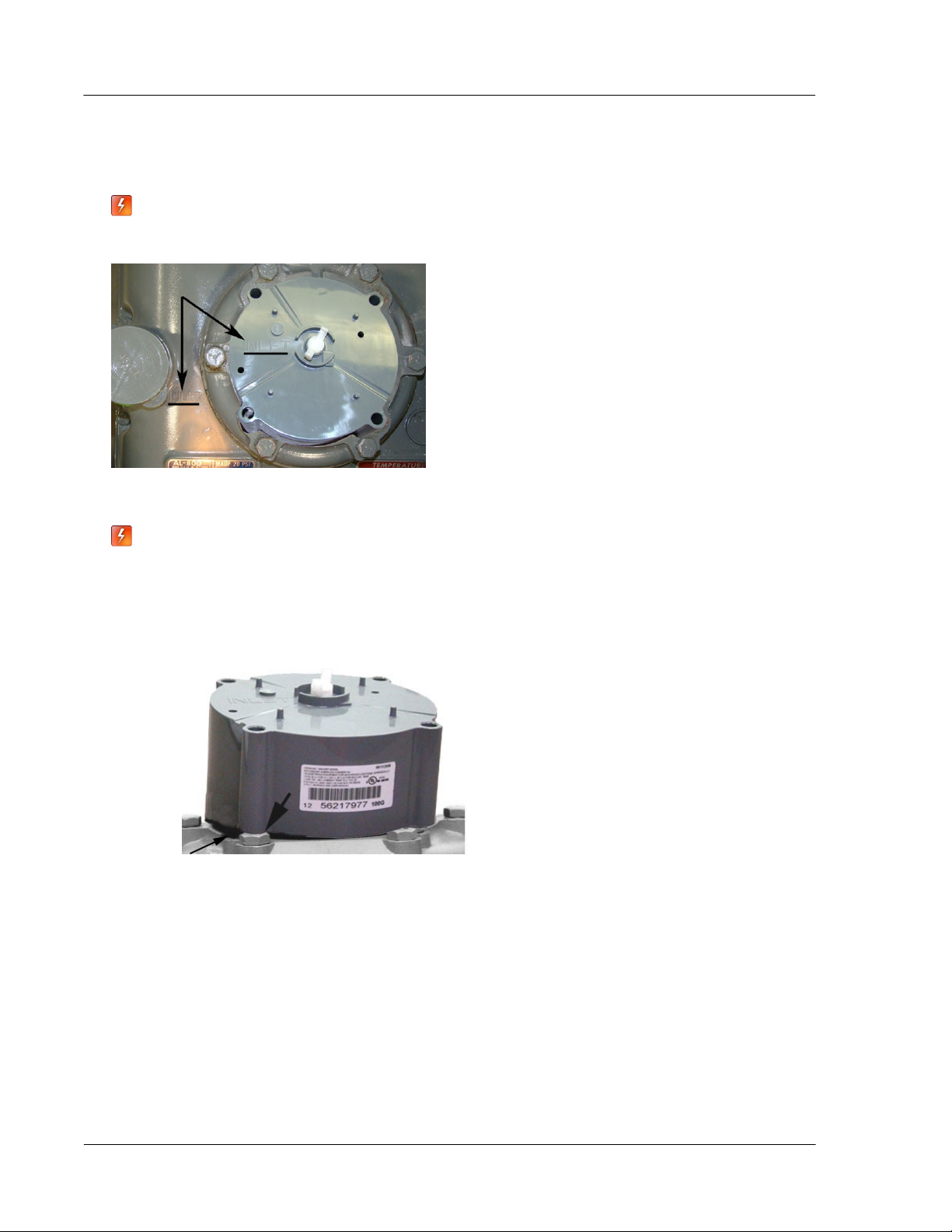
Elster American and Itron Actaris Commercial Meter Installation
TDC-0823-005 100G Datalogging Installation Guide - Direct Mount 58
Proprietary and Confidential
2. Align the endpoint so the screw holes line up with the meter's top screw holes. Carefully lower the
Warning The INLET label on the 100G Datalogging commercial gas endpoint must line up
with the INLET label on the meter case.
Warning Do not press down on the 100G Datalogging commercial gas
endpoint if a gap exists between the endpoint and the meter. A gap may be
caused by misalignment of the endpoint wriggler and meter wriggler's drive
teeth. Pushing down on the endpoint could damage the endpoint wriggler or
meter drive teeth. To eliminate a gap, slowly turn the endpoint's upper
wriggler back and forth until the endpoint aligns with the meter's drive teeth.
endpoint on the meter with the wriggler notches lining up with the meter's wriggler teeth.
3. Verify the bottom of the endpoint and the top of the meter meet. The endpoint housing should rest on top
of the meter without gaps.
4.
Page 3

Elster American and Itron Actaris Commercial Meter Installation
TDC-0823-005 100G Datalogging Installation Guide - Direct Mount 59
Proprietary and Confidential
5. Place the index cover mounting plate on the 100G Datalogging commercial gas endpoint so the printing
"FLOW FRONT AL800 AL1000 AL1400 AL2300 AL5000 TURBINE ROTARY" stamped on the plate
is toward the front of the meter. (A gap between the mounting plate and meter at the screw locations is
normal.)
6. Install four mounting screws included with the 100G Datalogging commercial gas endpoint and tighten
them in an alternating diagonal sequence.
For metal mounting plates with a flat screw surface, use endpoint mounting screws with internal tooth
washers.
For plastic mounting plates with tamper screw cups, use endpoint mounting screws (Use O-rings AS-
568A-011, 5/16" ID x 7/16" OD for a maximum moisture seal). Turn each screw 1/4 to 1/2 turn after it
contacts the mounting plate.
If you have access to a torque driver, tighten mounting screws to 72 inch-pounds.
7. Place new tamper seals over screws (if mounting plate has tamper seal cups) and press into place with an
11/32" nut driver or similar blunt tool.
Page 4

Elster American and Itron Actaris Commercial Meter Installation
TDC-0823-005 100G Datalogging Installation Guide - Direct Mount 60
Proprietary and Confidential
To attach the index/cover assembly on the meter
1. Place the mounting plate gasket (previously removed) on the index cover mounting plate. Align the gasket
and index cover mounting plate screw holes.
2. Place the index/cover assembly on the index mounting plate. (The index must face the direction it faced
before removal.) Attach the index/cover assembly on the mounting plate using original index screws.
Insert one screw and tighten two turns to hold it in place on the mounting plate. Insert the second
mounting screw and tighten until secure. Completely tighten the first mounting screw. Each index cover
mounting screw must be tightened evenly.
3. Turn the 100G Datalogging commercial gas endpoint wriggler so it intersects with the index wriggler.
Carefully lower the index-cover mounting plate assembly onto the 100G Datalogging commercial gas
endpoint.
4. Install four endpoint mounting screws (SCR-0062-001, see Installation Prerequisites on page 7). Tighten
screws in an alternating diagonal pattern.
Insert the first screw and tighten enough to hold index assembly in place.
Insert the second screw diagonal to first screw and tighten two to three turns.
Insert the third screw, tightening two or three turns.
Insert the fourth screw and tighten until secure.
Tighten the first, second, and third screws until secure. Turn each screw 1/4 to 1/2 turn after it contacts
the cover.
Tighten each endpoint mounting screw evenly. If you have access to a torque-driver, tighten mounting
screws to 72-inch pounds.
5. Install new tamper or wire seals. If tamper seals are installed, press into place with an 11/32 nut driver or
similar blunt tool. Crimp the seal if utility-approved wire seals are installed.
Page 5

Elster American and Itron Actaris Commercial Meter Installation
TDC-0823-005 100G Datalogging Installation Guide - Direct Mount 61
Proprietary and Confidential
This completes installation of the 100G Datalogging commercial gas endpoint on an Elster American Meter
commercial meter.
Page 6
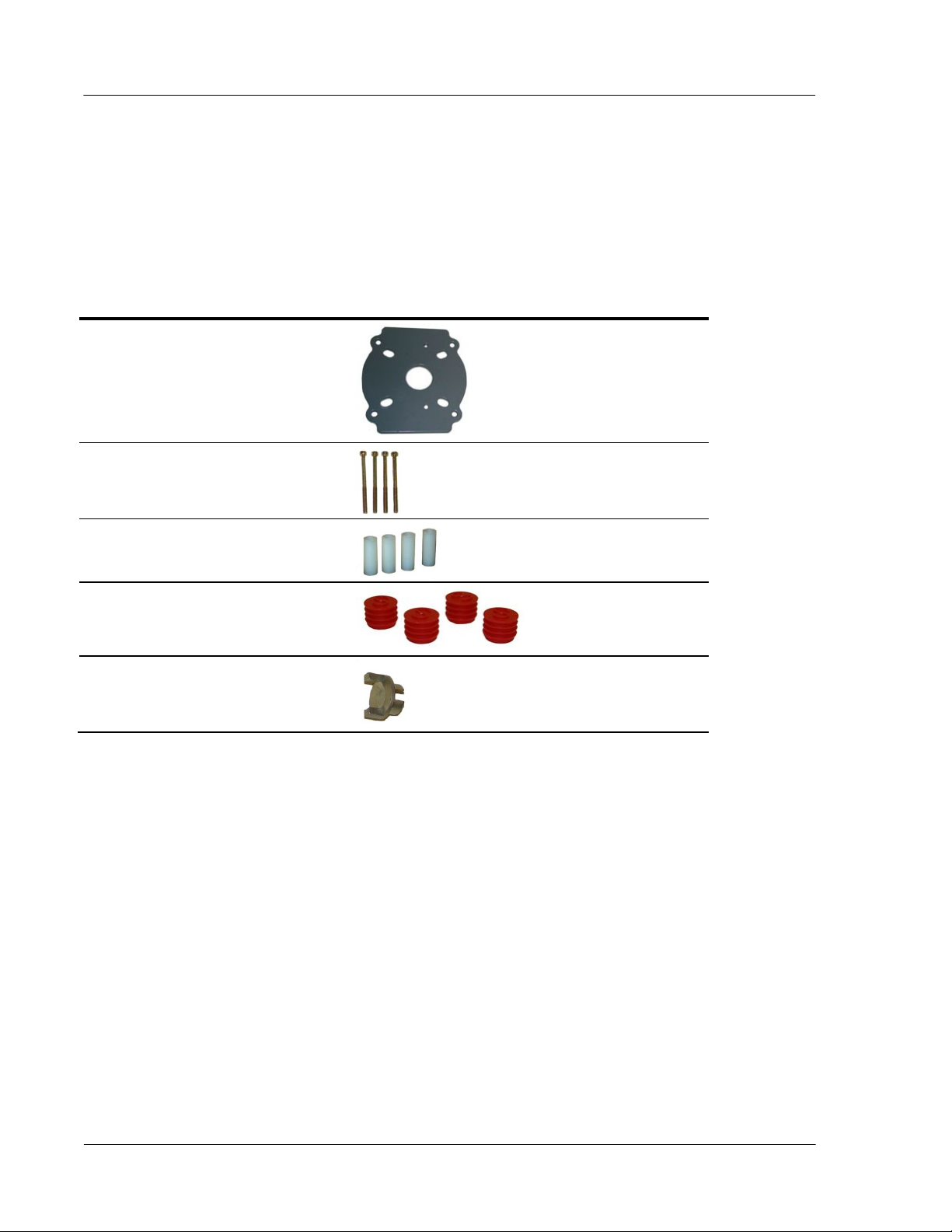
Elster American and Itron Actaris Commercial Meter Installation
TDC-0823-005 100G Datalogging Installation Guide - Direct Mount 62
Proprietary and Confidential
Installing the 100G Datalogging Commercial Gas Endpoint on
Itron Adapter Kit (Part Number 80005901-001)
Adapter plate
Endpoint mounting screws (4)
Screw bushings (4)
Tamper seals
Extension driver
an Itron Commercial Meter
This section provides instructions for installing the 100G Datalogging commercial gas endpoint on
Itron/Sprague/Schlumberger 675A, 800A, and 1000A commercial meters. Installation requires an Itron
adapter kit available from Itron, Owenton, KY.
Follow Removing the Index/Index Assembly from the Meter on page 52 to prepare the Itron/Schlumberger
meter for installation. Program the 100G Datalogging commercial gas endpoint (see Programming the 100G
Datalogging Gas Endpoint Assembly on page 55) prior to installation.
Page 7
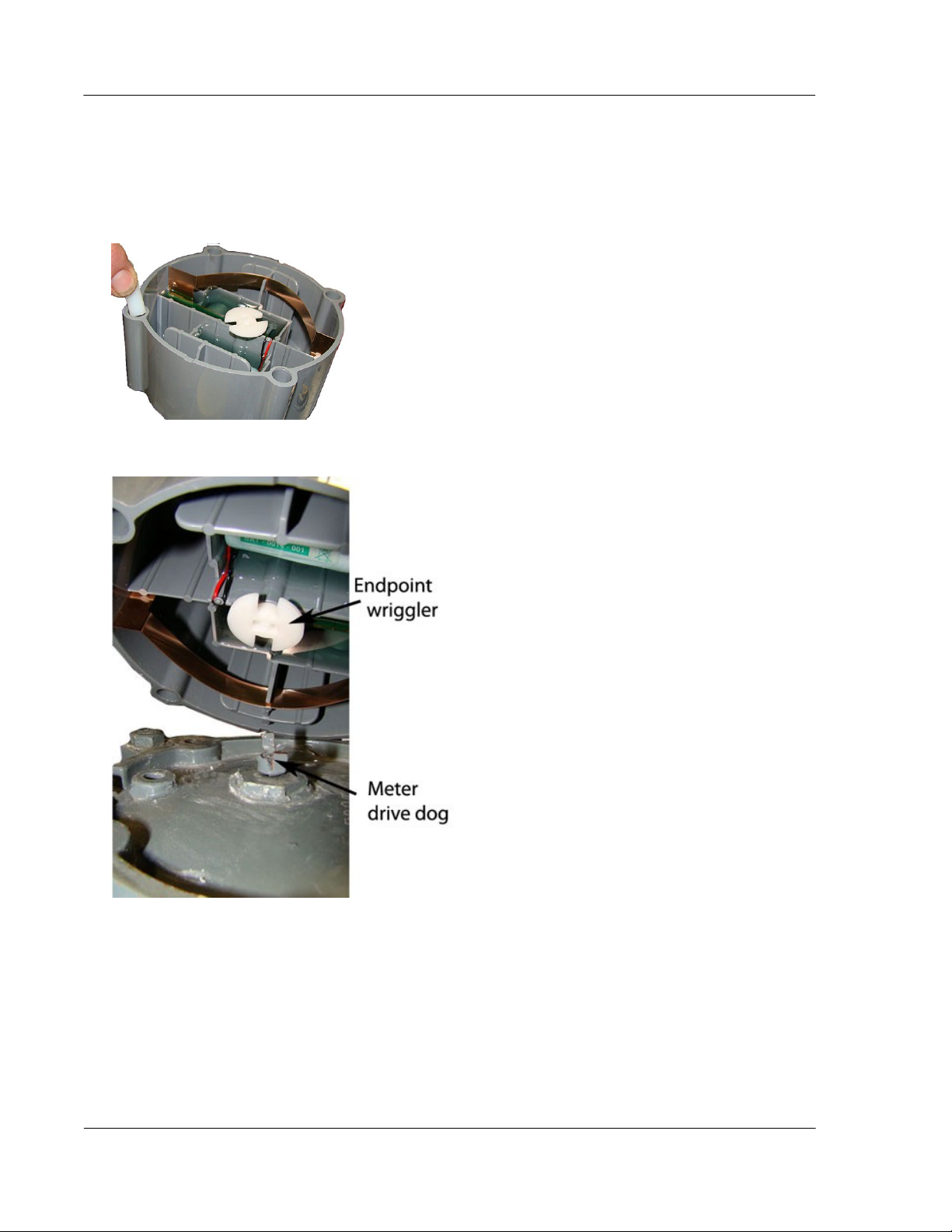
Elster American and Itron Actaris Commercial Meter Installation
TDC-0823-005 100G Datalogging Installation Guide - Direct Mount 63
Proprietary and Confidential
To attach the 100G Datalogging commercial gas endpoint to the meter
1. Turn the 100G Datalogging commercial gas endpoint over and place the four mounting screw bushings
into the screw holes on the endpoint.
2. Turn the 100G Datalogging commercial gas endpoint on its side and align the wriggler with the meter's
drive dog.
Page 8

Elster American and Itron Actaris Commercial Meter Installation
TDC-0823-005 100G Datalogging Installation Guide - Direct Mount 64
Proprietary and Confidential
3. Inlet lettering on the 100G Datalogging commercial gas endpoint must line up with Inlet lettering on the
Warning Do not press down on the 100G Datalogging commercial gas
endpoint if a gap exists between the endpoint and the meter. A gap may be
caused by misalignment of the endpoint wriggler and meter wriggler's drive
teeth. Pushing down on the endpoint could damage the endpoint wriggler or
meter drive teeth. To eliminate a gap, remove the 100G Datalogging
commercial gas endpoint and repeat steps 2 and 3.
meter. Slowly lower the endpoint on the Itron/Sprague/Actaris/Schlumberger commercial meter aligning
the drive dog and wriggler. The endpoint housing should rest on the top of the meter without gaps.
To attach the index/cover assembly on the meter
1. Place the Itron adapter plate on the 100G Datalogging commercial gas endpoint with the two small screw
holes in the adapter plate to the back of the meter.
Page 9
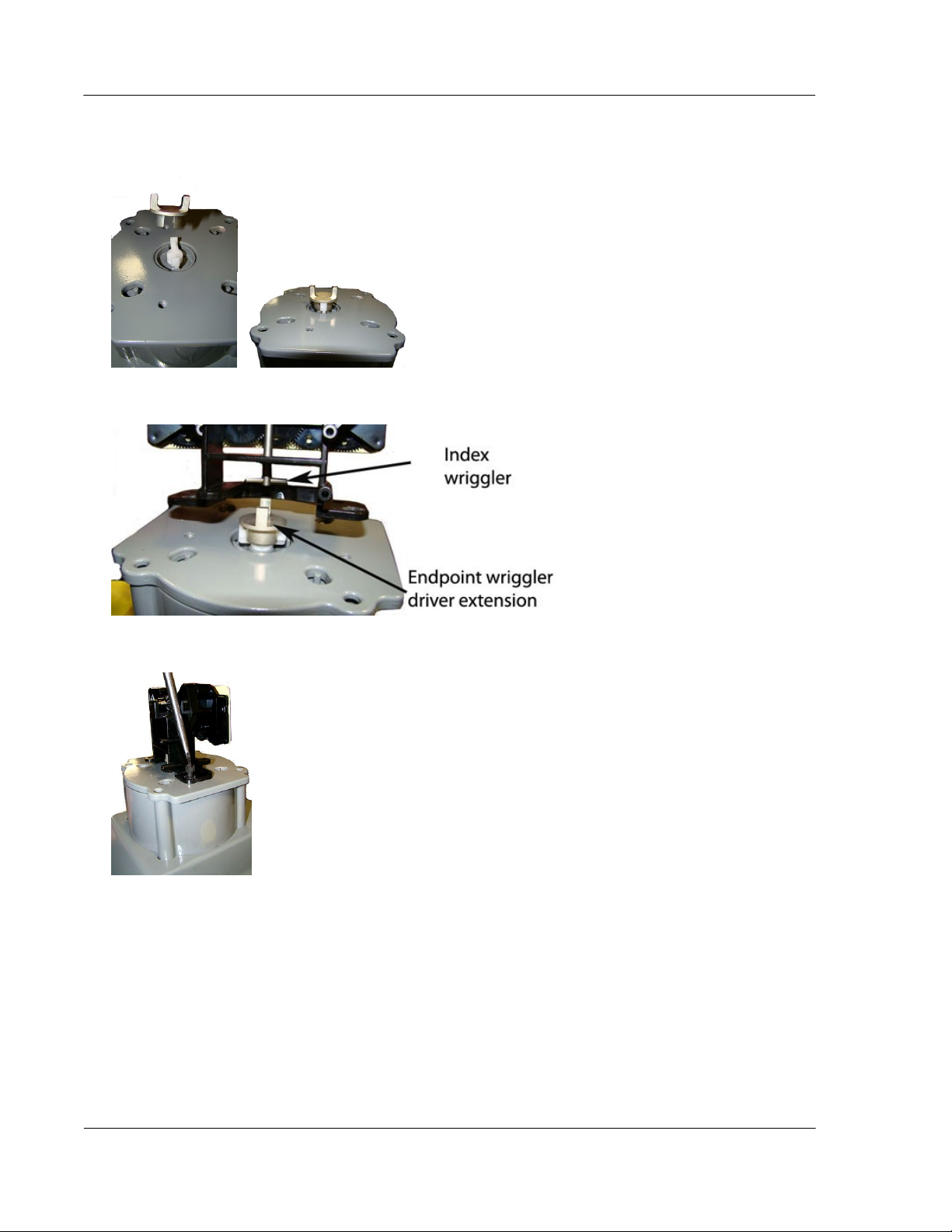
Elster American and Itron Actaris Commercial Meter Installation
TDC-0823-005 100G Datalogging Installation Guide - Direct Mount 65
Proprietary and Confidential
2. Place the extension driver on the 100G Datalogging commercial gas endpoint wriggler securely.
3. Align the index wriggler with the commercial 100G Datalogging commercial gas endpoint wriggler driver
extension.
4. Install the two index mounting screws. Tighten the first screw two or three turns. Install second screw and
tighten to secure. Tighten the first screw to a snug fit. Tighten each index mounting screw evenly.
Page 10
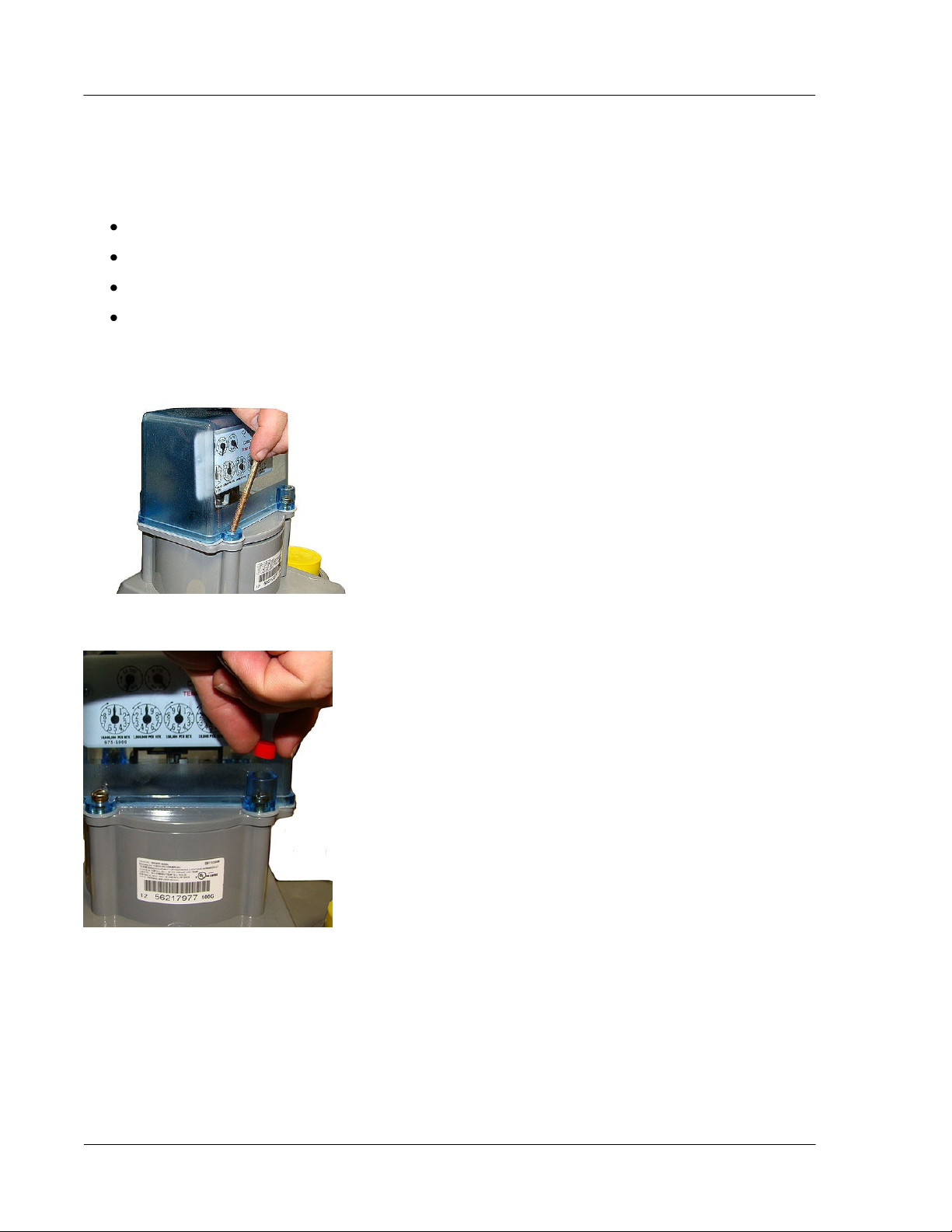
Elster American and Itron Actaris Commercial Meter Installation
TDC-0823-005 100G Datalogging Installation Guide - Direct Mount 66
Proprietary and Confidential
5. Place the index cover over the index with the clear side covering the index dials for easy reading. Align
the holes in the index cover with the endpoint adapter plate mounting holes. Secure with the four
mounting screws from the adapter kit. Tighten the mounting screws in a diagonal alternating pattern.
Insert the first screw and tighten enough to hold the index in place.
Insert the second screw and tighten two to three turns.
Insert the third mounting screw and tighten two to three turns.
Insert the fourth mounting screw and tighten.
Tighten the first, third, and second screws. Turn each screw 1/4 to 1/2 turn after the screw contacts the
index cover. Tighten each index mounting screw evenly. If you have access to a torque-driver, tighten
mounting screws to 72-inch pounds.
6. Insert tamper seals in the tamper seal cups on the index cover and press into place with an 11/32 nut driver
or similar blunt tool.
Page 11

Elster American and Itron Actaris Commercial Meter Installation
TDC-0823-005 100G Datalogging Installation Guide - Direct Mount 67
Proprietary and Confidential
This completes installation of the commercial 100G Datalogging commercial gas endpoint on the Itron
Commercial meter.
Page 12
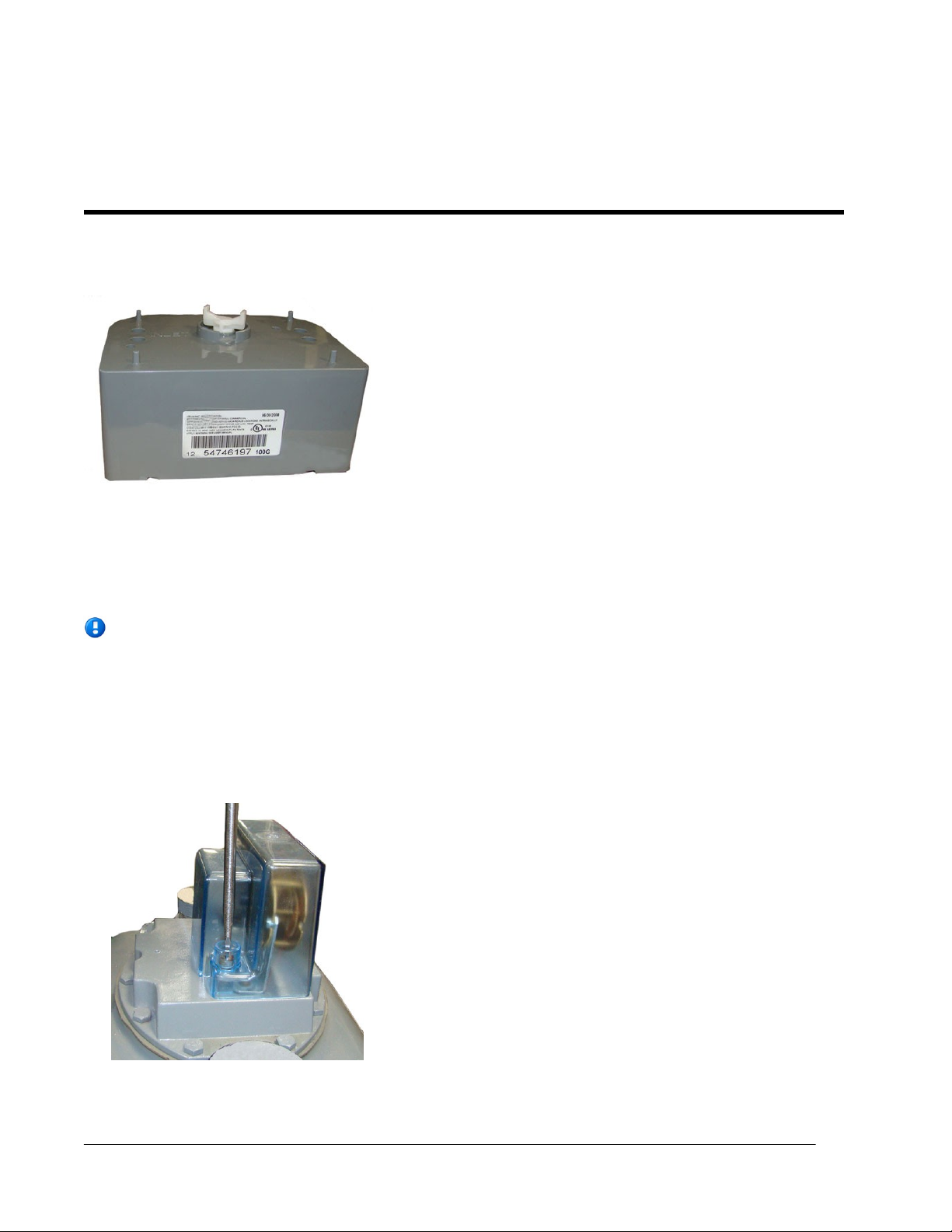
TDC-0823-005 100G Datalogging Installation Guide - Direct Mount 68
Proprietary and Confidential
This chapter provides instructions to install the 100G Datalogging commercial gas endpoint on a Commercial
Note Sensus/Rockwell diaphragm commercial meters do not require an index assembly
mounting plate. Indexes can be mounted directly to the endpoint.
C H A P T E R 7
Sensus/Rockwell Commercial Meter Installation
Sensus/Rockwell diaphragm meter.
Removing the Index/ Index Assembly from the Meter
100G Datalogging commercial gas endpoints can be mounted on Sensus/Rockwell Commercial Meters in
various configurations. These instructions show the index assembly mounted without a mounting plate.
To remove the index/index assembly from the meter
1. Remove any tamper seals (or wire seals) from the index cover and remove the index cover mounting
screws. You will re-install it later in these instructions.
Page 13

Sensus/Rockwell Commercial Meter Installation
TDC-0823-005 100G Datalogging Installation Guide - Direct Mount 69
Proprietary and Confidential
2. Remove the index screws from the meter. Set the index cover aside where it will not be damaged or fill
Note Properly dispose all unused screws, old index covers, gaskets, tamper
seals, and other leftover materials. Do not leave materials on customer premises.
with dirt, rain or snow. You will re-install the index later in this procedure.
Page 14

Sensus/Rockwell Commercial Meter Installation
TDC-0823-005 100G Datalogging Installation Guide - Direct Mount 70
Proprietary and Confidential
Programming the 100G Datalogging Gas Endpoint
Caution The 100G Datalogging commercial Sensus/Rockwell endpoint must be
programmed before use. Follow the steps in this section to properly program the
endpoint.
Program 100G Datalogging gas endpoints using:
A FC200SR handheld computer with Endpoint-Link® or Endpoint-Link Pro version 5.3 or higher or
A FC300 with SRead handheld computer with Endpoint-Link or Endpoint-Link Pro version 5.5 or higher
or
A 900MHz Belt Clip Radio with Endpoint-Link version 5.5 or higher and a customer-supplied laptop. The
Belt Clip Radio connects to the user-supplied laptop using a USB cable or Bluetooth.
See the Endpoint-Link v5.3 (or higher) Endpoint Programming Guide (TDC-0744) for more complete
programming information.
FC200SR FC300 with SRead 900MHz Belt Clip Radio
Take note of the index drive rate shown on the index. The endpoint is programmed based on the drive rate.
Sensus/Rockwell commercial meter index drive rates may be 5-, 10- or 100-cubic feet. The seven-dial index
shown is a 100-cubic feet drive rate.
Page 15

Sensus/Rockwell Commercial Meter Installation
TDC-0823-005 100G Datalogging Installation Guide - Direct Mount 71
Proprietary and Confidential
To program the 100G Datalogging commercial gas endpoint
Caution Do not turn the drive wriggler faster than one turn per second.
Warning Handle the 100G Datalogging commercial gas endpoint carefully so
the metal passive radiator antenna is not damaged.
1. Program the index drive rate into the commercial endpoint using the endpoint programming device. For
all programming and "Check Endpoint" operations, hold the handheld programmer as close to vertical as
possible. For best success, keep the handheld programmer within 6 feet of the target endpoint. Verify you
have the correct programming mode (Fixed Network Mode, Mobile/Handheld Mode, or Hard to Read
Mobile/Handheld Mode) for your application. Programming parameters are based on the configuration file
loaded into the endpoint programming device.
During programming, the 100G Datalogging commercial gas endpoint is set to the nearest 100 cubic feet;
the last two digits (tens and units) are programmed as zeros (0). After programming is complete, the
endpoint assembly will read to the nearest cubic foot.
2. Slowly turn the endpoint's drive wriggler two turns in the direction shown on the index drive rate. This
verifies the endpoint is counting properly.
3. Read or Check the 100G Datalogging commercial gas endpoint using the endpoint programming device.
If the read result is higher than the number programmed in Step 1, the 100G Datalogging commercial
gas endpoint is counting correctly.
If the read result is not higher than the number programmed in Step 1, replace the 100G Datalogging
commercial gas endpoint.
Attaching the 100G Datalogging Commercial Endpoint to a
Sensus/Rockwell Commercial Diaphragm Meter
Page 16

Sensus/Rockwell Commercial Meter Installation
TDC-0823-005 100G Datalogging Installation Guide - Direct Mount 72
Proprietary and Confidential
To attach the 100G Datalogging commercial gas endpoint on the Sensus/Rockwell
Warning The INLET label on the 100G Datalogging commercial gas endpoint
must line up with the INLET label on the Sensus/Rockwell meter case.
Warning Do not press down on the 100G Datalogging commercial gas
endpoint if a gap exists between the endpoint and the meter. A gap may be
caused by misalignment of the endpoint wriggler and meter wriggler's drive
teeth. Pushing down on the endpoint could damage the endpoint wriggler or
meter drive teeth. To eliminate a gap, slowly turn the 100G Datalogging
commercial gas endpoint's upper wriggler back and forth until the endpoint
aligns with the meter's drive teeth.
commercial meter
1. Tilt the 100G Datalogging commercial gas endpoint at an angle and turn the wriggler until the drive
notches line up with the meter wriggler's drive teeth.
2. Align the 100G Datalogging commercial gas endpoint so the screw holes line up with the meter's top
screw holes. Carefully lower the endpoint on the meter so the wriggler's bars line up with the meter drive
dog. Itron recommends installation with one bar inserted into the meter drive dog's u-shaped gear.
3. Verify the bottom of the 100G Datalogging commercial gas endpoint and the top of the meter meet. The
endpoint housing should rest on top of the meter without gaps.
Page 17

Sensus/Rockwell Commercial Meter Installation
TDC-0823-005 100G Datalogging Installation Guide - Direct Mount 73
Proprietary and Confidential
4. Align the 100G Datalogging commercial gas endpoint with the index mounting holes. Verify the index
drive dog intersects with the endpoint's wriggler. Install the endpoint mounting screws (SCR-0062-003 see
Installation Prerequisites on page 7 for screw information). Turn each screw 1/4 to 1/2 turn after it
contacts the index/endpoint assembly.
5. Install the index cover. For index covers with flat-surface screw holes, use screws (SCR-0062-002), flat
washers (WSH-0020-005), and cork washers (WSH-0032-001). For index covers with tamper seal cups,
use screws, (AS-568A-011, 5/16" ID x 7/16 OD) O-rings, and tamper seals.
Page 18

Sensus/Rockwell Commercial Meter Installation
TDC-0823-005 100G Datalogging Installation Guide - Direct Mount 74
Proprietary and Confidential
6. Place new tamper seals over screws (if mounting plate has tamper seal cups) and press into place with an
11/32" nut driver or similar blunt tool. If your mounting assembly requires a utility-approved wire seal,
pass wires through holes in the screw heads and crimp the approved wire seal.
This completes installation of the 100G Datalogging commercial gas endpoint on the Sensus/Rockwell
commercial diaphragm meter.
Page 19

Sensus/Rockwell Commercial Meter Installation
TDC-0823-005 100G Datalogging Installation Guide - Direct Mount 75
Proprietary and Confidential
Mounting a 100G Datalogging Commercial Gas Endpoint on a
Rockwell 750 meter with an Aluminum BOX Direct Reading
(VDR)
Installing the 100G Datalogging commercial endpoint on a Sensus/Rockwell commercial meter with an
Aluminum Box Direct Reading (VDR) Index requires two Itron SCR-0062-001 mounting screws (see
Installation Prerequisites on page 7) - purchased separately.
To remove the index from the
1. Remove tamper seals and screws from the top of the Aluminum Box Direct Reading Index. Set the cover
and screws aside. You will use them later in the installation.
Page 20

Sensus/Rockwell Commercial Meter Installation
TDC-0823-005 100G Datalogging Installation Guide - Direct Mount 76
Proprietary and Confidential
2. Remove the screws holding the aluminum box to the meter.
3. Carefully remove the aluminum box and set it aside. You will use it later in this installation.
Program the 100G Datalogging Sensus/Rockwell Commercial endpoint before attaching it to the
Sensus/Rockwell meter (see Programming the 100G Datalogging Commercial Gas Endpoint on page 70).
To install the 100 Datalogging commercial gas endpoint on a Rockwell 750 meter with an
Aluminum Box Direct Reading (VDR) Index
1. Using a side-cutter, remove the two rear housing pins from the 100G Datalogging commercial endpoint.
Page 21

Sensus/Rockwell Commercial Meter Installation
TDC-0823-005 100G Datalogging Installation Guide - Direct Mount 77
Proprietary and Confidential
2. Tilt the 100G Datalogging commercial gas endpoint at an angle and turn the wriggler until the drive
Warning The INLET label on the 100G Datalogging commercial gas module
must line up with the INLET label on the Rockwell meter case.
notches line up with the meter wriggler's drive teeth.
3. Align the 100G Datalogging commercial gas module so the screw holes line up with the meter's top screw
holes. Carefully lower the module on the meter so the wriggler's bars line up with the meter drive dog.
Itron recommends installation with one bar inserted into the meter drive dog's u-shaped gear.
Page 22

Sensus/Rockwell Commercial Meter Installation
TDC-0823-005 100G Datalogging Installation Guide - Direct Mount 78
Proprietary and Confidential
4. Verify the bottom of the 100G Datalogging commercial gas endpoint and the top of the meter meet. The
Warning Do not press down on the 100G Datalogging commercial gas
endpoint if a gap exists between the module and the meter. A gap may be
caused by misalignment of the module wriggler and meter wriggler's drive
teeth. Pushing down on the endpoint could damage the module wriggler or
meter drive teeth. To eliminate a gap, slowly turn the 100G Datalogging
commercial gas endpoint's upper wriggler back and forth until the module
wriggler aligns with the meter's drive teeth.
endpoint housing must rest on top of the meter without gaps.
5. Align the index drive wriggler with the 100G Datalogging wriggler and mounting holes. Attach using two
SCR-0062-001 Itron mounting screws.
Page 23

Sensus/Rockwell Commercial Meter Installation
TDC-0823-005 100G Datalogging Installation Guide - Direct Mount 79
Proprietary and Confidential
6. Attach the index cover with the original index cover screws and insert tamper seals in the tamper seal
cups. Push tamper seals into place using an 11/32" nut driver or similar blunt tool.
This completes installation of the 100G Datalogging commercial endpoint with an Aluminum Box Direct
Reading (VDR) Index on a Sensus/Rockwell commercial meter.
Page 24

TDC-0823-005 100G Datalogging Installation Guide - Direct Mount 80
Proprietary and Confidential
This chapter provides the instructions to mount 100G Datalogging gas endpoints (residential and commercial)
Note Follow the Dresser Field Installation Instructions to modify the AMRready Dresser ROOTS® Meter for 100G Datalogging gas endpoint installation.
Contact Dresser distributor or Dresser representative for installation instructions
specific to the required AMR adapter kit.
C H A P T E R 8
Dresser ROOTS® Commercial Rotary Meter Installation
on Dresser ROOTS® Commercial Rotary Meters.
Some commercial AMR applications require a Dresser ROOTS® Rotary Meter with a residential 100G
Datalogging gas endpoint. Only Elster American version residential 100G Datalogging gas endpoints are
compatible with Dresser ROOTS® series rotary gas meters. This chapter provides the instructions to mount an
Elster American residential 100G Datalogging gas endpoint on Dresser ROOTS® AMR-ready Rotary
Commercial Meters. Installation requires an AMR adapter kit supplied by Dresser. Refer to the Meter
Compatibility List on page 2 for Dresser AMR adapter kit part numbers.
Installation Prerequisites
Materials Supplied By Itron
100G Datalogging gas endpoint
New tamper seals - if applicable
Materials Supplied by You
AMR-ready Dresser ROOTS® Rotary Meter
Adapter Kit from Dresser
Elster American Meter index if mounting to 5C15 or 8C15 Rotary Meter
Page 25

TDC-0823-005 100G Datalogging Installation Guide - Direct Mount 81
Proprietary and Confidential
Installation Examples
Dresser B3 CTR/TC
Dresser LMMA CTR
Dresser LMMA TC
Dresser 8C15
The following pictures show typical installations.
Page 26

Dresser ROOTS® Commercial Rotary Meter Installation
TDC-0823-005 100G Datalogging Installation Guide - Direct Mount 82
Proprietary and Confidential
Programming the 100G Datalogging Gas Endpoint Assembly
Caution The 100G Datalogging gas endpoint must be programmed before use.
Follow the steps in this section to properly program the endpoint.
Program the 100G Datalogging gas endpoints using:
A FC200SR handheld computer with Endpoint-Link® or Endpoint-Link Pro version 5.3 or higher or
A FC300 with SRead handheld computer with Endpoint-Link or Endpoint-Link Pro version 5.5 or higher
or
A 900MHz Belt Clip Radio with Endpoint-Link version 5.5 or higher and a customer-supplied laptop. The
Belt Clip Radio connects to the user-supplied laptop using a USB cable or Bluetooth.
See the Endpoint-Link v5.3 (or higher) Endpoint Programming Guide (TDC-0744) for more complete
programming information.
FC200SR FC300 with SRead 900MHz Belt Clip Radio
For 5C15 and 8C15 Rotary Meters, program as 4 dial, 2 cubic foot index. For all other residential 100G
Datalogging gas endpoints, refer to B3, LMMA, and S3A CTR/TC Dresser ROOTS Series Register Settings
and Direct Drive Programming Information on page 84.
Page 27

TDC-0823-005 100G Datalogging Installation Guide - Direct Mount 83
Proprietary and Confidential
To program the 100G Datalogging gas endpoint
Caution Do not turn the drive wriggler faster than one turn per second.
Settings for Series B3 Registers
Settings for LMMA Registers
Model
Meter size
Settings
Model
Meter Size
Settings
CTR
8C-15C and 2M-11M
16M-56M
Number of dials: 5
Drive rate: 10
PCOMP factor: NONE
Number of dials: 6
Drive rate: 100
PCOMP factor: NONE
CTR
1.5M-11M
16M
Number of dials: 5
Drive rate: 10
PCOMP factor: NONE
Number of dials: 6
Drive rate: 100
PCOMP factor: NONE
1. Program the meter drive rate into the 100G Datalogging gas endpoint using the endpoint programming
device. For all programming and "Check Endpoint" operations, hold the handheld computer as close to
vertical as possible. For best success, keep the handheld computer within 6 feet of the target endpoint.
Verify you have the correct programming mode (Fixed Network Mode, Mobile/Handheld Mode, or Hard
to Read Mobile/Handheld Mode) for your application. Programming parameters are based on the
configuration file loaded into the endpoint programming device.
During programming, the 100G Datalogging gas endpoint is set to the nearest 100 cubic feet; the last two
digits (tens and units) are programmed as zeros (0). After programming is complete, the endpoint
assembly will read to the nearest cubic foot.
2. Slowly turn the endpoint's drive wriggler two turns in the direction shown on the index drive rate. This
verifies the endpoint is counting properly after assembly.
3. Read or Check the 100G Datalogging gas endpoint using the endpoint programming device.
If the read result is higher than the number programmed in Step 1, the 100G Datalogging gas endpoint
is counting correctly.
If the read result is not higher than the number programmed in Step 1, replace the 100G Datalogging
gas endpoint.
B3, LMMA, and S3A CTR/TC Dresser ROOTS® Series Register
Settings and Direct Drive Programming Information
Use the information in the following tables to program Dresser ROOTS® Series B3, LMMA, and S3A Noncompensated Counter (CTR) and Temperature Compensated (TC) registers. Reference the Meter
Compatibility List to confirm compatibility.
Page 28

Dresser ROOTS® Commercial Rotary Meter Installation
TDC-0823-005 100G Datalogging Installation Guide - Direct Mount 84
Proprietary and Confidential
TC
8C-15C and 2M-11M
16M
Number of dials: 5
Drive rate: 100
PCOMP factor: NONE
Number of dials: 6
Drive rate: 1000
PCOMP factor: NONE
TC
1.5M-11M
16M
Number of dials: 5
Drive rate: 50
PCOMP factor: NONE
Number of dials: 6
Drive rate: 500
PCOMP factor: NONE
Settings for Series S3A Registers
Model
Meter Size
Settings
CTR
1.5M - 11M
16M
Number of dials: 5
Drive rate: 10
PCOMP factor: NONE
Number of dials: 6
Drive rate: 100
PCOMP factor: NONE
TC
1.5M - 11M
16M
Number of dials: 5
Drive rate: 100
PCOMP factor: NONE
Number of dials: 6
Drive rate: 1000
PCOMP factor: NONE
B3 CTR Meter Size
B3 CTR Meter Drive Rate
B3 TC Meter Size
B3 TC Meter Drive Rate
8C
10
8C
100
11C
10
11C
100
15C
10
15C
100
2M
10
2M
100
3M
10
3M
100
5M
10
5M
100
7M
10
7M
100
11M
10
11M
100
16M
100
16M
1000
23M
100
38M
100
B3, LMMA and S3A CTR/TC Meter Drive Rates: Residential Direct Drive
Programming*
Page 29

TDC-0823-005 100G Datalogging Installation Guide - Direct Mount 85
Proprietary and Confidential
B3 CTR Meter Size
B3 CTR Meter Drive Rate
B3 TC Meter Size
B3 TC Meter Drive Rate
56M
100
LMMA CTR Meter
Size
LMMA CTR Meter Drive
Rate
LMMA TC Meter Size
LMMA TC Meter Drive
Rate
1.5M
10
1.5M
50
3M
10
3M
50
5M
10
5M
50
7M
10
7M
50
11M
10
11M
50
16M
100
16M
500
S3A CTR Meter Size
S3A CTR Meter Drive Rate
S3A TC Meter Size
S3A TC Meter Drive Rate
1.5M
10
1.5M
100
3M
10
3M
100
5M
10
5M
100
7M
10
7M
100
11M
10
11M
100
16M
100
16M
1000
Caution Drive rates in these tables are for direct-mount residential style endpoints only
(NOT commercial or remote endpoints).
Note S3A rotary meters are LMMA meters retrofitted with a Series 3 accessory.
Installing the Residential 100G Datalogging Gas Endpoint
Assembly to the Dresser ROOTS® Rotary Meter
After 100G Datalogging gas endpoint programming is complete, attach the endpoint assembly to the Dresser
ROOTS® Rotary Meter. This mounting procedure applies to B3 CTR/TC, LMMA CTR/TC, and 8C15 series
Dresser ROOTS® Meters.
To attach the 100G Datalogging gas endpoint
Refer to Installation Examples on page 81.
1. The 100G Datalogging gas endpoint must be mounted on the adapter plate in an upright position. Align
the 100G Datalogging gas endpoint wriggler with the opening between the tabs of the adapter's drive dog.
Insert one endpoint mounting screw and tighten enough to hold the endpoint. Do not completely
tighten.
Insert the second mounting screw and tighten two turns.
Insert the third mounting screw and tighten two turns.
Page 30

Dresser ROOTS® Commercial Rotary Meter Installation
TDC-0823-005 100G Datalogging Installation Guide - Direct Mount 86
Proprietary and Confidential
Insert the last mounting screw and tighten until snug. Tighten the remaining mounting screws in an
Warning A gap may be caused by misalignment of the endpoint wriggler and
meter wriggler's drive teeth. Pushing down on the endpoint could damage the
endpoint wriggler or meter drive teeth. To eliminate a gap, remove the
endpoint assembly and re-align the endpoint wriggler with the meter drive
dog.
Note This installation procedure requires a Dresser ROOTS® rotary gas meter with an instrument
drive. These instructions show an Elster American 100G Datalogging commercial gas endpoint.
The installation procedure is identical for the Sensus/Rockwell 100G Datalogging commercial gas
endpoint.
alternating, diagonal pattern until snug. Tighten all mounting screws evenly.
2. Complete necessary paperwork and verify all excess materials are removed from the customer's premises.
100G Datalogging residential gas endpoint installation on the Dresser ROOTS
®
Rotary Meter is complete.
Installing the 100G Datalogging Commercial Gas Endpoint on a
Dresser ROOTS® Rotary Meter with an Instrument Drive
The information in this section guides you through the installation of the 100G Datalogging commercial gas
endpoint on Dresser ROOTS® rotary meters.
Page 31

TDC-0823-005 100G Datalogging Installation Guide - Direct Mount 87
Proprietary and Confidential
100G Datalogging Elster American Commercial Gas Endpoint
100G Datalogging Sensus/Rockwell Commercial Gas Endpoint
Installation Overview
Installation requires the following items:
One index mounting plate (if applicable)
Gasket and drive cover kit (if applicable)
An Elster American Meter or Sensus/Rockwell 100G Datalogging commercial gas endpoint
A flat, slot-drive screwdriver
Page 32

Dresser ROOTS® Commercial Rotary Meter Installation
TDC-0823-005 100G Datalogging Installation Guide - Direct Mount 88
Proprietary and Confidential
Programming the 100G Datalogging Commercial Gas Endpoint
Caution The 100G Datalogging gas endpoint must be programmed before use.
Follow the steps in this section to properly program the endpoint.
Assembly
Program the 100G Datalogging gas endpoints using:
A FC200SR handheld computer with Endpoint-Link® or Endpoint-Link Pro version 5.3 or higher or
A FC300 with SRead handheld computer with Endpoint-Link or Endpoint-Link Pro version 5.5 or higher
or
A 900MHz Belt Clip Radio with Endpoint-Link version 5.5 or higher and a customer-supplied laptop. The
Belt Clip Radio connects to the user-supplied laptop using a USB cable or Bluetooth.
See the Endpoint-Link v5.3 (or higher) Endpoint Programming Guide (TDC-0744) for more complete
programming information.
FC200SR FC300 with SRead 900MHz Belt Clip Radio
The endpoint is programmed based on the meter's drive rate. See B3, LMMA, and S3A CD/TD Dresser
ROOTS® Series Meter Drive Rates on page 89.
Page 33

TDC-0823-005 100G Datalogging Installation Guide - Direct Mount 89
Proprietary and Confidential
To Program the 100G Datalogging commercial gas endpoint
Caution Do not turn the drive wriggler faster than one turn per second.
1. Program the meter drive rate into the 100G Datalogging Commercial Gas Endpoint using the endpoint
programming device. For all programming and "Check Endpoint" operations, hold the handheld
programmer as close to vertical as possible. For best success, keep the handheld programmer within 6 feet
of the target endpoint. Verify you have the correct programming mode (Fixed Network Mode,
Mobile/Handheld Mode, or Hard to Read Mobile/Handheld Mode) for your application. Programming
parameters are based on the configuration file loaded into the endpoint programming device.
During programming, the 100G Datalogging Commercial Gas Endpoint is set to the nearest 100 cubic
feet; the last two digits (tens and units) are programmed as zeros (0). After programming is complete, the
endpoint assembly will read to the nearest cubic foot.
2. Slowly turn the endpoint's drive wriggler two turns in the direction shown on the index drive rate. This
verifies the endpoint is counting properly after assembly.
3. Read or Check the 100G Datalogging Commercial Gas Endpoint using the endpoint programming
device.
If the read result is higher than the number programmed in Step 1, the 100G Datalogging Commercial
Gas Endpoint is counting correctly.
If the read result is not higher than the number programmed in Step 1, replace the 100G Datalogging
Commercial Gas Endpoint.
Page 34

Dresser ROOTS® Commercial Rotary Meter Installation
TDC-0823-005 100G Datalogging Installation Guide - Direct Mount 90
Proprietary and Confidential
B3, LMMA, and S3A CD/TD Dresser ROOTS® Series Meter Drive
Warning Drive rates listed in the following tables are for commercial module programming.
Do not use these settings to program residential or remote modules.
B3 CD Meter
Size
B3 CD Meter
Drive Rates
B3 TD Meter Size
B3 TD Meter Drive
Rate
8C
10
8C
100
11C
10
11C
100
15C
10
15C
100
2M
10
2M
100
3M
10
3M
100
5M
10
5M
100
7M
10
7M
100
11M
10
11M
100
16M
100
16M
1000
23M
100
38M
100
56M
100
LMMA CD
Meter Size
LMMA CD
Meter Drive
Rate
LMMA TD Meter
Size
LMMA TD Meter
Drive Rate
1.5M
10
1.5M
100
3M
10
3M
100
5M
10
5M
100
7M
10
7M
100
11M
10
11M
100
16M
100
16M
1000
Rates
Use the information in the following tables to program 100G Datalogging commercial gas endpoints installed
on Dresser ROOTS® Series B3, LMMA, and S3A registers. Reference the Meter Compatibility List to confirm
compatibility.
Page 35

TDC-0823-005 100G Datalogging Installation Guide - Direct Mount 91
Proprietary and Confidential
S3A CD
Meter Size
S3A CD Meter
Drive Rate
S3A TD Meter
Size
S3A TD Meter
Drive Rate
1.5M
100
1.5M
100
3M
100
3M
100
5M
100
5M
100
7M
100
7M
100
11M
100
11M
100
16M
1000
16M
1000
Note S3A rotary meters are LMMA meters retrofitted with Series 3 accessory.
Note A cover is installed on the 100G Datalogging commercial gas endpoint mounted to a
Dresser ROOTS® Meter with S3A LMMA Accessory Units (or other Dresser ROOTS® adapters
with odometer gauges).
Warning Handle the commercial 100G Datalogging commercial gas
endpoint carefully so the metal passive radiator antenna is not damaged.
To attach the 100G Datalogging commercial gas endpoint to the meter
1. Locate the INSTRUMENT FACE stamp (1) and position the meter with the drive dog (2) centered (as
shown).
Page 36

Dresser ROOTS® Commercial Rotary Meter Installation
TDC-0823-005 100G Datalogging Installation Guide - Direct Mount 92
Proprietary and Confidential
2. Locate the INLET (1) stamp on the endpoint and position the endpoint as shown. Verify the 100G
Datalogging commercial gas endpoint wriggler (3) and drive dog shaft (2) are aligned (See To attach the
100G Datalogging commercial gas endpoint to the Elster American commercial meter on page 57 or To
attach the 100G Datalogging commercial endpoint on the Sensus/Rockwell commercial meter on page 72.
3. Verify the endpoint wriggler and drive dog shaft are engaged by turning the commercial endpoint
wriggler. When properly engaged, you will feel resistance.
4. Place the customer-supplied index mounting plate on the endpoint and install the four mounting screws.
Do not disturb the shaft alignment.
5. Install the four 100G Datalogging commercial gas endpoint mounting screws (supplied with the
commercial endpoint). Tighten mounting screws in an alternating, diagonal sequence.
Turn each screw 1/4 to 1/2 turn after it contacts the cover.
If you can utilize a torque wrench, tighten to 72 inch-pounds.
Tighten each endpoint mounting screw evenly.
Page 37

TDC-0823-005 100G Datalogging Installation Guide - Direct Mount 93
Proprietary and Confidential
6. Insert new utility-approved wire seals and crimp (if required).
Note To mount an index and index cover on a rotary meter without an accessory
odometer unit, remove the domed cover and reference To attach the index/cover
assembly on the meter on page 64.
Page 38

Dresser ROOTS® Commercial Rotary Meter Installation
TDC-0823-005 100G Datalogging Installation Guide - Direct Mount 94
Proprietary and Confidential
Completed Installation Examples
100G Datalogging Elster American Commercial
Gas Endpoint mounted on a Dresser ROOTS® Meter with an Instrument Drive
100G Datalogging Sensus/Rockwell Commercial Gas
Endpoint mounted on a Dresser ROOTS® Meter with an Instrument Drive
Page 39

TDC-0823-005 100G Datalogging Installation Guide - Direct Mount 95
Proprietary and Confidential
Index
Symbols & Numbers
100G Datalogging Gas Endpoint • 1
A
Attaching the 100G Datalogging Commercial
Endpoint to a Sensus/Rockwell Commercial
Diaphragm Meter • 71
Attaching the 100G Datalogging Gas Endpoint
Assembly to Flat-faced Sprague Meters • 35
Attaching the 100G Datalogging Gas Endpoint
Assembly to the Itron/Sprague Meter • 32
Attaching the 100G Datalogging Gas Endpoint
Assembly to the Meter • 49, 16
Attaching the 100G Datalogging Gas Endpoint
Assembly to the Sensus Meter • 25
B
B3, LMMA, and S3A CD/TD Dresser ROOTS®
Series Meter Drive Rates • 90
B3, LMMA, and S3A CTR/TC Dresser ROOTS®
Series Register Settings and Direct Drive
Programming Information • 83
M
Meter Compatibility List • 2
Mounting a 100G Datalogging on a Rockwell 750
meter with an Aluminum BOX Direct Reading
(VDR) • 75
N
National/Lancaster Meter Installation • 42
P
Programming the 100G Datalogging Commercial
Gas Endpoint • 55
Programming the 100G Datalogging Commercial
Gas Endpoint Assembly • 88
Programming the 100G Datalogging Gas Endpoint
• 70
Programming the 100G Datalogging Gas Endpoint
Assembly • 82, 48, 31, 23, 15
R
Removing the Index/ Index Assembly from the
Meter • 68, 52
D
Dresser ROOTS® Commercial Rotary Meter
Installation • 80
E
Elster American and Itron Commercial Meter
Installation • 52
Elster American Meter Installation • 10
I
Installation Examples • 81
Installation Overview • 9
Installation Prerequisites • 7
Installing the 100G Datalogging Commercial Gas
Endpoint on a Dresser ROOTS® Rotary Meter
with an Instrument Drive • 86
Installing the 100G Datalogging Commercial Gas
Endpoint on an Itron Commercial Meter • 62
Installing the Residential 100G Datalogging Gas
Endpoint Assembly to the Dresser ROOTS®
Rotary Meter • 85
Itron/Sprague Meter Installation • 28
S
Securing Brass Meter Tags to Flat-faced Meters •
39
Sensus/Rockwell Commercial Meter Installation •
68
Sensus/Rockwell Meter Installation • 19
Specifications • 2
T
To assemble the 100G Datalogging Gas Endpoint
and index • 45, 29, 21, 12
To Attach • 85
To attach the 100G Datalogging Commercial
Endpoint on the Sensus/Rockwell commercial
meter • 72
To attach the 100G Datalogging commercial gas
endpoint to the Elster American Meter
commercial meter • 57
To attach the 100G Datalogging commercial gas
endpoint to the meter • 91
To attach the 100G Datalogging commercial gas
endpoint to the meter • 63
To attach the 100G Datalogging Gas Endpoint
assembly to Flat-faced • 36
Page 40

Index
TDC-0823-005 100G Datalogging Installation Guide - Direct Mount 96
Proprietary and Confidential
To attach the 100G Datalogging Gas Endpoint to
the meter • 50, 33, 25, 17
To attach the index/cover assembly on the meter •
64, 60
To install the 100G Datalogging commercial gas
endpoint on a Rockwell 750 meter with an
Aluminum Box Direct Reading (VDR) Index •
76
To Program the 100G Datalogging commercial gas
endpoint • 89, 71, 56
To program the 100G Datalogging gas endpoint •
83, 49, 32, 24, 16
To remove the index assembly • 53
To remove the index from the • 75
To remove the index from the meter • 10, 19, 28,
42
To remove the index/index assembly from the
meter • 68
To secure brass meter tags to flat-faced meters • 39
Transmission Modes • 1
