Page 1
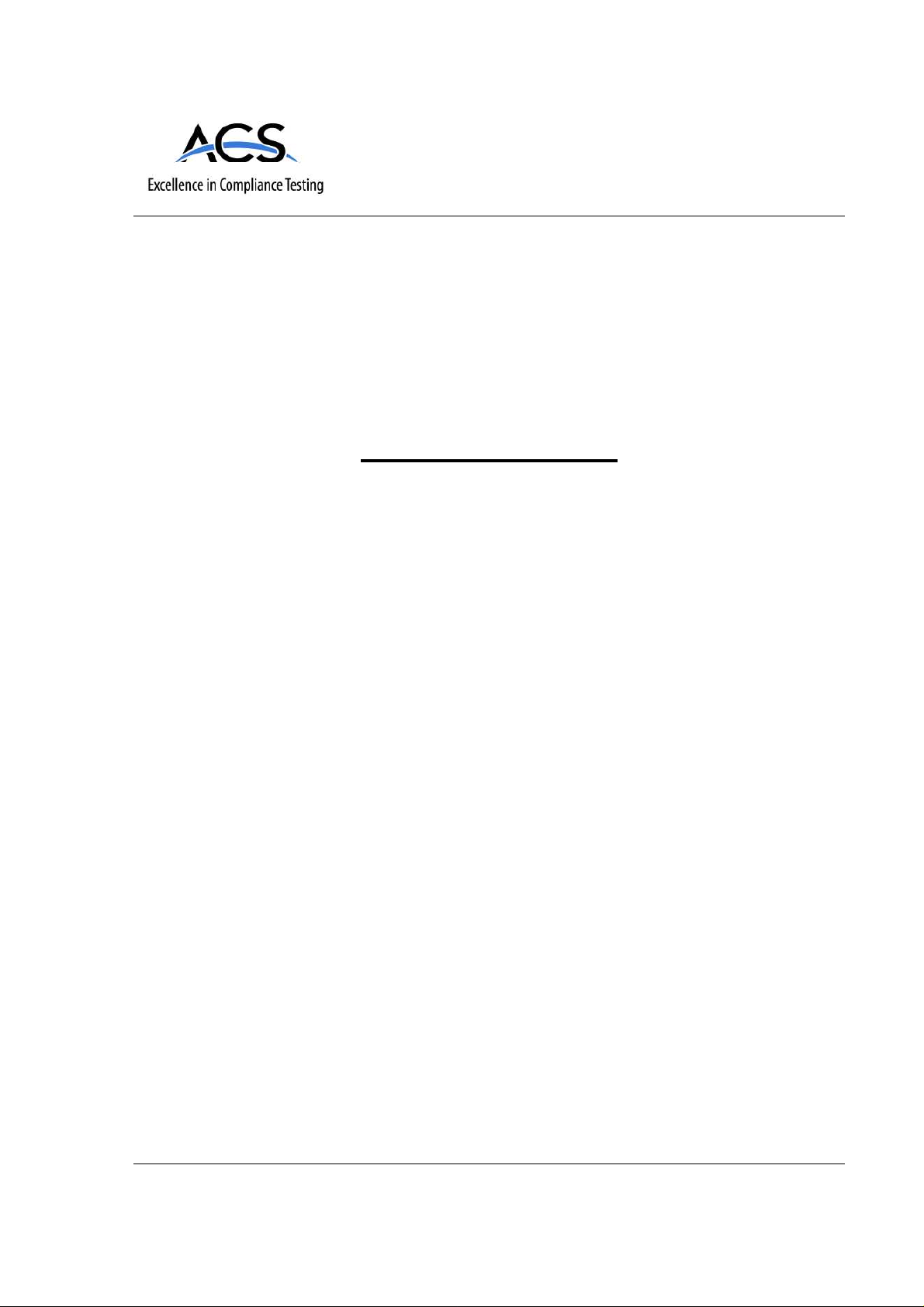
Certification Exhibit
FCC ID: QHC-010201A
FCC Rule Part: 15.247
ACS Project Number: 12-0330
Manufacturer: Itron Inc.
Model: I210-AMP
Manual
5015 B.U. Bowman Drive Buford, GA 30518 USA Voice: 770-831-8048 Fax: 770-831-8598
Page 2
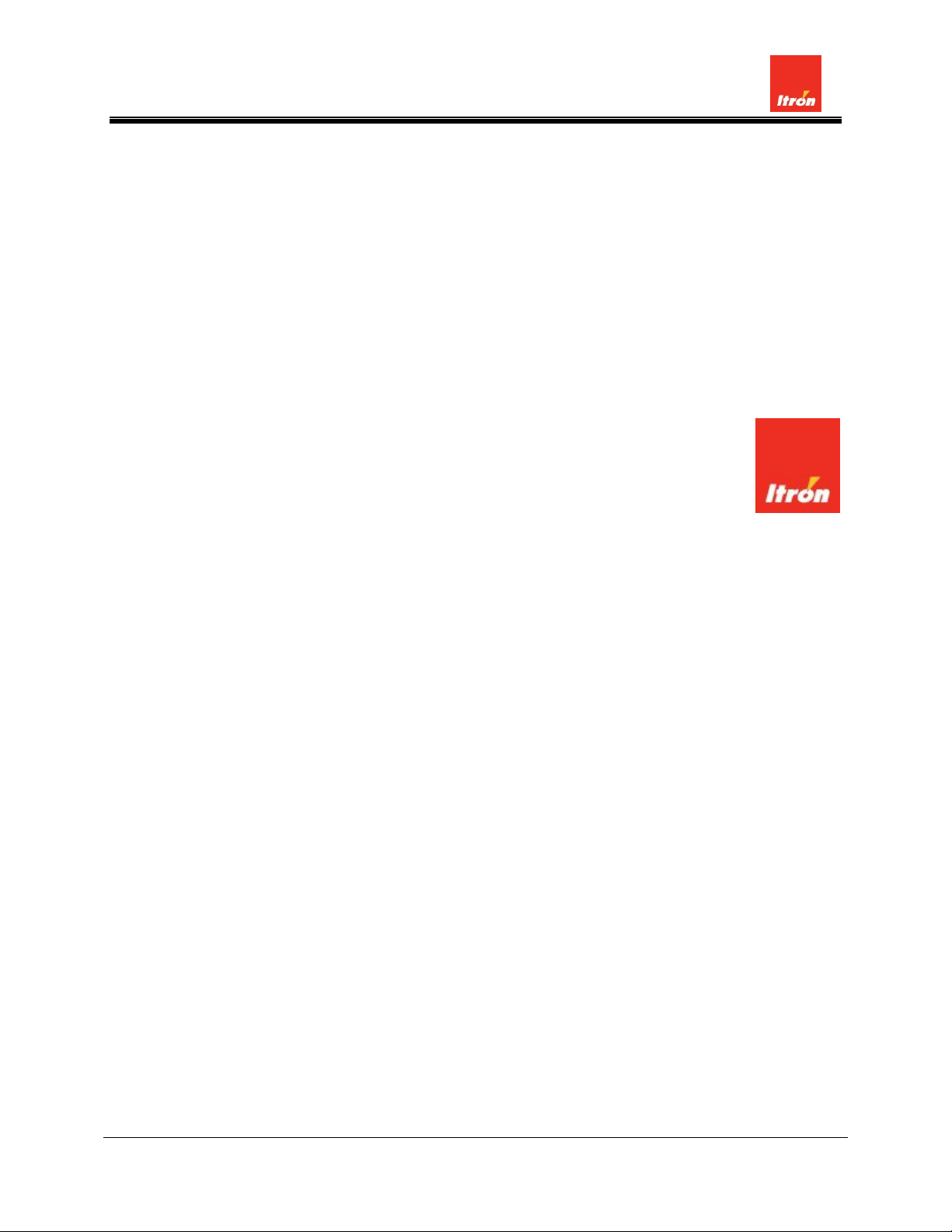
I210-AMP SmartMeter User Guide
I210-AMP
SmartMeter
User Guide
1
Page 3

I210-AMP SmartMeter User Guide
Table of Contents
1 INTRODUCTION ............................................................................................................................................... 3
1.1 A
1.2 R
1.3 C
2 GETTING STARTED ......................................................................................................................................... 5
2.1 O
2.2 S
2.3 P
3 INSTALLING THE I210-AMP SMARTMETER ............................................................................................ 7
3.1 P
3.2 I
3.3 P
4 TROUBLESHOOTING ...................................................................................................................................... 9
4.1 T
4.2 T
BOUT THIS GUIDE
EFERENCE MATERIALS
ONTACTING ITRON
1.3.1 Technical Support .................................................................................................................................. 3
PERATIONS
AFETY PRECAUTIONS
2.2.1 Interference with Medical Equipment .................................................................................................... 5
2.2.2 Fire or Explosion Hazards .................................................................................................................... 5
2.2.3 Interference with Other Devices ............................................................................................................ 6
REREQUISITES
RELIMINARY INSPECTIONS
NSTALLATION PROCESS
3.2.1 Option 1: Direct Field Installation ........................................................................................................ 7
3.2.2 Option 2: Meter Shop Test and Field Installation ................................................................................. 7
3.2.3 Meter Installation .................................................................................................................................. 7
ROVISIONING THE SMARTMETER
ROUBLESHOOTING PROCESS FLOW
ROUBLESHOOTING PROCESS DESCRIPTION
........................................................................................................................................ 3
................................................................................................................................. 3
....................................................................................................................................... 3
................................................................................................................................................... 5
.................................................................................................................................... 5
............................................................................................................................................... 6
............................................................................................................................ 7
................................................................................................................................. 7
................................................................................................................. 8
............................................................................................................... 9
................................................................................................. 12
5 REQUIREMENTS AND COMPLIANCE ...................................................................................................... 14
5.1 FCC G
5.2 C
5.3 W
5.4 RF R
5.5 U
2
RANT STATEMENT
OMPLIANCE STATEMENT (PART
ARNING (PART
ADIATION SAFETY GUIDELINES PER PART 2 OF
SER INFORMATION (PART
15.21) ............................................................................................................................... 15
............................................................................................................................. 14
15.19/RSS-210/ICES-003) ...................................................................... 15
15.105) ............................................................................................................. 15
FCC R
ULES AND REGULATIONS
................................. 15
Page 4
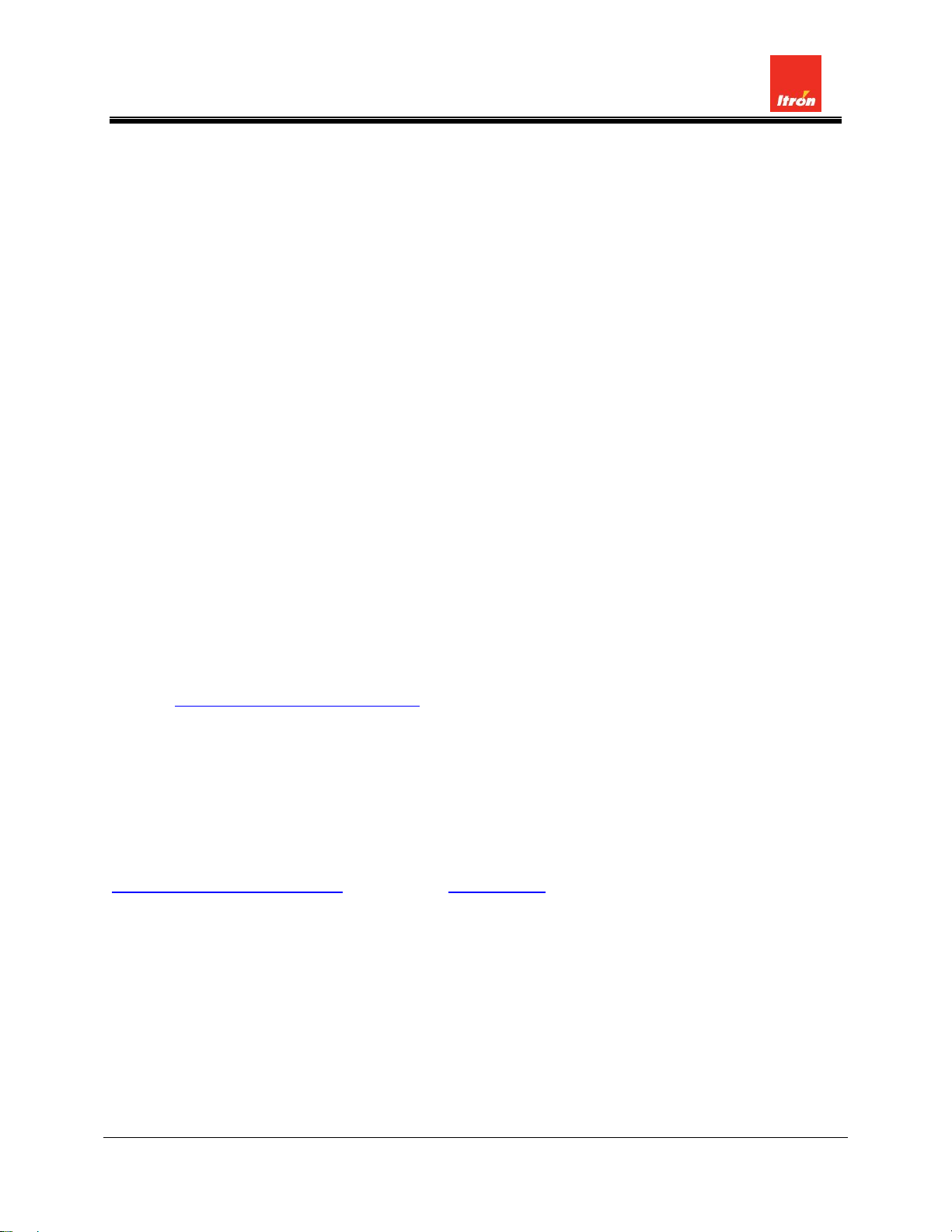
I210-AMP SmartMeter User Guide
1 Introduction
1.1 About This Guide
This document is a manual designed to help guide you through the testing, installation and activation of
your I210-AMP SmartMeter. This manual provides general instructions on the support of your SmartMeter
and references to supporting manufacturer documentation for detailed guidelines and instructions on
features and operating characteristics of the SmartMeter for installation, programming, communication,
and troubleshooting.
The I210-AMP module is made specifically to be used in the GE I210+c utility meter. Together they
become the I210-AMP SmartMeter and are integrated at the factory. The I210-AMP module is not
marketed as a stand alone product.
1.2 Reference Materials
The following reference software and documentation are pertinent to the successful installation and use
of the I210-AMP configured SmartMeter:
GE
• I210 Device Manual
• MeterMate Software
• MeterMate Installation Guide
• MeterMate User Guide
Itron
For more information on the I210-AMP SmartMeter, see the product brochure and spec sheet, available
online at http://Itron.com/support/documents/.
1.3 Contacting Itron
1.3.1 Technical Support
Itron’s technical support staff is ready to answer your technical questions. Your technical support
representative can provide information about the latest Itron products, upgrade options, and more.
Contact your technical support representative directly, through the Online Customer Support Center at
http://Itron.com/support/login.html, or by email at cs@Itron.com.
Note: You must be a registered user to access Itron’s online support services.
When contacting technical support please provide the following information for the fastest poItronble
service:
• Your name, company name, and contact number
• SmartMeter make and model (meter manufacturer, version number)
• Complete description of the issue, including the steps to reproduce it
• Wording of any message(s) displayed when the issue was encountered
•
Action taken to resolve the problem
3
Page 5
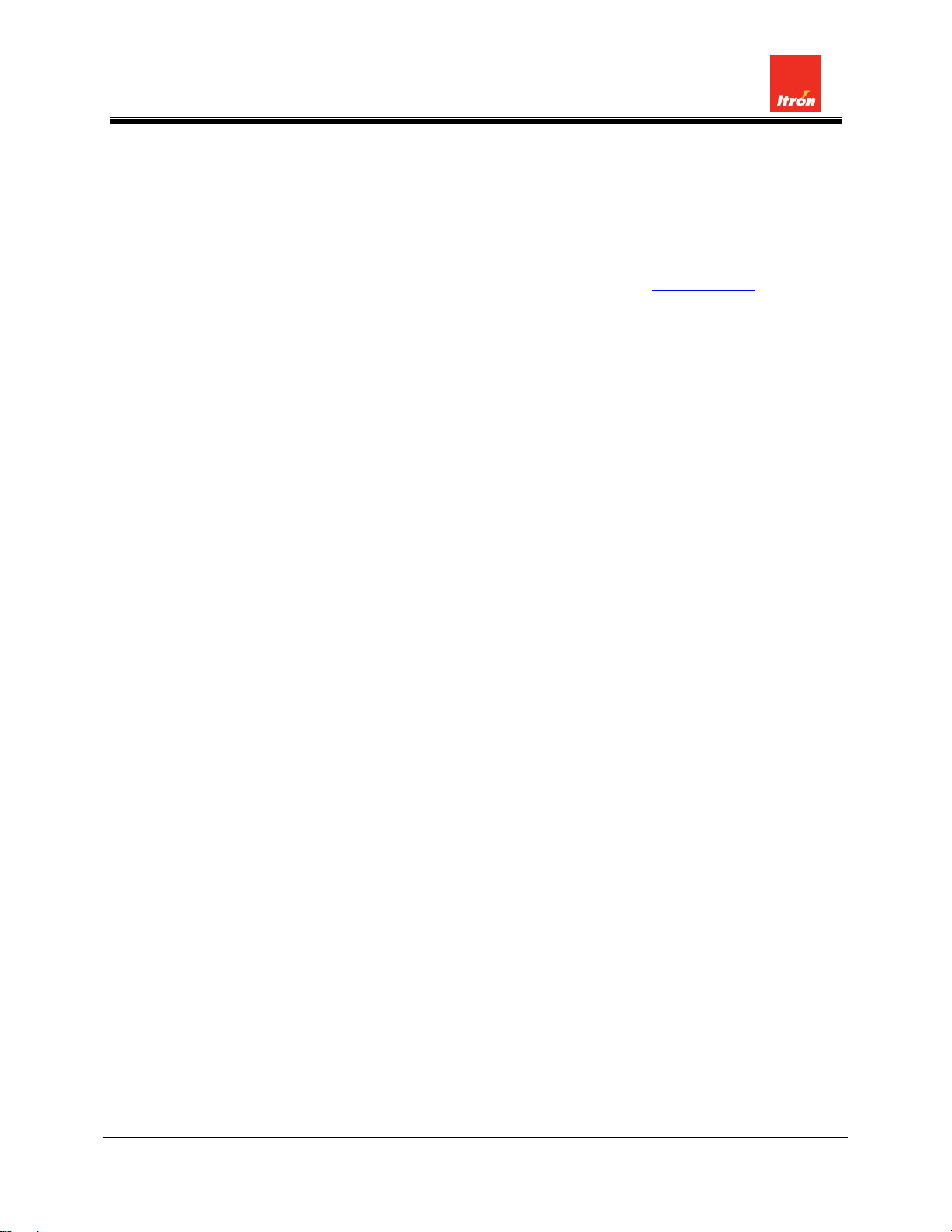
I210-AMP SmartMeter User Guide
Mailing Address: Itron Inc. Telephone: 601-362-1780
P.O. Box 12250
Jackson, MS 39236-2250 Fax: 601-362-1787
Street Address: 4400 Old Canton Road World Wide Web: www.Itron.com
Suite 300
Jackson, MS 39211 Office Hours: 8:00 a.m. to 5:00 p.m.
Central Time
4
Page 6

I210-AMP SmartMeter User Guide
WARNING!
2 Getting Started
Please review the reference documentation before you begin the installation and use of the supporting
software.
2.1 Operations
The I210-AMP SmartMeter is a GE I210 electronic single-phase electricity meter integrated with a
SmartSynch Interface (ITRON) Module, which fully supports ANSI standards for electricity metering and is
intended for use by commercial and industrial utility customers.
The I210-AMP SmartMeter offers you secure over-the-air transfer of data between the SmartMeter and
the TMS (Transaction Management System).
2.2 Safety Precautions
The I210-AMP SmartMeter contains a Sierra Wireless SL5011 Cellular Engine for wireless
communication purposes. The following safety precautions pertain to the hazards related to this device’s
radio frequency (RF) functionality and must be observed during all phases of installation, operation,
service, and repair. Failure to comply with these precautions violates safety standards of design,
manufacture, and intended use of the product.
Use authorized utility procedures for installing, maintaining, and removing a SmartMeter.
Equipment damage, personal injury, or death can result if devices are not properly
installed and operated.
2.2.1 Interference with Medical Equipment
Before installing the I210-AMP SmartMeter on the premises of a hospital or other health care facility,
observe the restrictions on the use of mobile communication devices in sensitive areas. Some medical
equipment may be sensitive to radio frequency (RF) energy, possibly requiring the meter to be properly
shielded or placed in an alternate location.
The operation of cardiac pacemakers, hearing aids, and other implanted medical equipment can be
affected by interference from cellular devices placed too closely. Pacemaker patients are advised to
observe the same precautions recommended for handheld mobile phones while installing or operating the
I210-AMP SmartMeter.
2.2.2 Fire or Explosion Hazards
Do not install or operate the I210-AMP SmartMeter in the presence of flammable gases or fumes. This
includes gasoline stations, fuel depots, chemical plants, or sites where blasting operations are in
progress. Operation of any electrical equipment in potentially explosive atmospheres can constitute a
safety hazard.
5
Page 7

I210-AMP SmartMeter User Guide
2.2.3 Interference with Other Devices
The communication module embedded in the I210-AMP SmartMeter receives and transmits radio
frequency (RF) energy while in operation. Interference can occur if it is placed too close to televisions,
radios, computers, or inadequately sheltered equipment. Follow any applicable regulations if you suspect
that this device may cause interference or danger.
2.3 Prerequisites
To perform the installation of your SmartMeter, you must have access to the following supporting software
and should have reviewed relevant documentation:
GE MeterMate (Meter Configuration and Analysis Tool) software, for programming the I210-AMP
SmartMeter. MeterMate is a Microsoft Windows-based tool that communicates with the I210 meter for
program development, meter programming, meter reading, meter testing, and report generation.
MeterMate system requirements and installation instructions may be obtained in the:
• MeterMate Installation Guide
• MeterMate User Guide
6
Page 8

I210-AMP SmartMeter User Guide
3 Installing the I210-AMP SmartMeter
3.1 Preliminary Inspections
The I210-AMP SmartMeter is calibrated and tested at the factory and is ready for installation. Before
installing and applying power to the SmartMeter, a quick inspection of the SmartMeter is recommended to
ensure there is no damage to the SmartMeter, which could poItronbly occur during shipping. Physical
damage to the SmartMeter indicates potential damage to the inside of the SmartMeter. Do not connect
power to a SmartMeter that is suspected of having internal damage. Contact your Itron technical support
representative if you suspect your SmartMeter is damaged.
3.2 Installation Process
The customer will receive meters in a “Preconfigured” state. This means that meters have been
integrated with a SmartMeter Module loaded with the embedded software, an inactive (unless shipped
active per customer request) cellular network Subscriber Identity Module (SIM) card, and has passed
several quality control stages. In addition, a Ship file containing device specific information has been
generated by Itron for the customer. This file is imported into a configuration server by Itron personnel
and a copy is provided to the customer. Upon SIM card activation, upon shipment, or later upon
customer request, an Activation file containing cellular network-specific information is generated. This file
is also imported into the configuration server and a copy is provided to the customer.
Typically, a customer can deploy the meter using one of two methods, depending
on business needs:
3.2.1 Option 1: Direct Field Installation
This option is used when the customer prefers immediate deployment of the meters “from the box to the
base.” This option is desirable in a deployment situation where a large number of meters need to be
deployed in a relatively short period of time. The customer-specific information is automatically Over-theAir downloaded to the Itron module upon energizing the meter and no addition action is needed on-site.
Follow the meter installation instructions in Section 3.2.3.
3.2.2 Option 2: Meter Shop Test and Field Installation
There is no need for the Meter Shop to reprogram and test the SmartMeter when it arrives. Upon
shipment, the meter will have undergone significant functional and RF testing at the factory. Internal
quality control checks will ensure the Itron module is able to communicate with the meter successfully as
well as communicate with all other internal components before it is shipped. The device will also arrive in
a generic “Preconfigured” state with no customer-specific data stored in internal memory. There is no
need for the Meter Shop to perform any programming steps on the meter.
3.2.3 Meter Installation
1. The installer verifies network coverage with a SmartSynch Coverage Validation Unit (CVU).
Note: If the option board display codes are enabled in the meter program, the Received
Signal Strength Indicator (RITRON) display values can be used to verify coverage
without the CVU. Refer to section 5 for additional information.
7
Page 9

I210-AMP SmartMeter User Guide
2. The meter is placed in the socket and energized. The meter is now in the Pre-Configured state.
3. Once in the Pre-Configured state, the ITRON embedded software transmits an AutoConfiguration message to the configuration server.
4. Upon receiving the meter’s Auto-Configuration message, the configuration server will set all of the
customer specific parameters into the ITRON module’s non-volatile memory.
5. When the ITRON module inside the meter is fully configured with the customer specific
information it will immediately send an Auto-Registration message to the customer’s TMS server.
6. If the meter successfully communicates with TMS the Registration message is processed and the
meter sends a confirmation message back to the configuration server.
7. The meter is added/updated in the “Registration Group” under the Master List in TMS.
8. The meter is now in the “Placed” state.
9. The meter is ready to receive the Provisioning commands from TMS.
10. Once the meter is provisioned, meter data can be collected from the meter.
3.3 Provisioning the SmartMeter
The provisioning process must be completed to ensure the resulting transaction communication between
the TMS and the device is correctly interpreted. If the provisioning process does not run to completion
within 30 minutes, the TMS Operator should confirm that coverage validation procedures were properly
followed and then review the PIN settings in the Device properties setup.
Next, the operator should check the events in Monitoring Home>Event Search that have occurred within
the time following the provision request.
There should be a response within a short time period from the specified device showing the version of
the ITRON Module, since the Get Version transaction is the initial start of the provisioning process. Once
the Get Version response is returned to the TMS for the TMS to determine certain attributes of the
Device, the TMS sends a number of other transactions to the device to complete the provisioning
process.
If the Get Version does not complete successfully, check your Device PIN configuration.
If there is no response of the initial provisioning transaction, follow the troubleshooting processes outlined
in Section 4. If unsuccessful, check the status of your local Internet connection, and then contact
SmartSynch Customer Support for aItronstance.
8
Page 10

I210-AMP SmartMeter User Guide
4 Troubleshooting
4.1 Troubleshooting Process Flow
The troubleshooting support directives may involve a number of participants to resolve the issue,
depending on the type of issue involved. Resolution may include TMS Administrators, TMS Operators,
Field Meter Support personnel, or any user who may be required to support the TMS, its clients, or
related data.
Section 4.2 describes the required corrective action that corresponds with each step in the flowcharts.
The first chart describes the process for Onsite (Field) troubleshooting, and the next describes the
process from the TMS Operator’s perspective
Onsite Troubleshooting Flowchart
9
Page 11

I210-AMP SmartMeter User Guide
10
Page 12

I210-AMP SmartMeter User Guide
With either process, be sure to perform these initial steps:
1. Confirm that the meter is actually installed in the field.
2. Verify that the PIN for that meter is correct.
3. Verify that the site exceeds the acceptable minimums using the Coverage Validation Unit.
TMS Troubleshooting Flowchart (for meters that have been previously provisioned successfully)
11
Page 13

I210-AMP SmartMeter User Guide
4.2 Troubleshooting Process Description
Process
Steps
1
2 Install Meter
3 Is Pin # Correct? Validate that the pin number in the TMS system is
4 Did site pass CVU tests?
5 Get Version? Perform Get Version ANSI action on device. (See TMS
6 Restore Meter to Factory
7 Get Status? Perform Get Status ANSI action on device. (See TMS
8 Get Status Successful? Check the results of the Get Status ANSI using Event
9 Execute the following Task:
10 Did the meter provision?
11 Sync System to Device
12 Put meter into production
13 Ping the Module Using the
14 Is Pin Active?
15 Activate Pin Through
Description Action
Is Meter Installed in field? Check work orders, inventory management, or verify with
Field Personnel that meter is installed and energized at a
valid Customer location.
Refer to the Installation section of this document
indeed the pin number that is matched with the correct
meter. Checking the manufacturer’s spreadsheet sent
with the meters and/or visually inspecting the label on
the meter can accomplish this task.
Check Meter Test Person’s site validation notes and
Defaults?
Provision
system
Internet/Web Browser
SmartSynch
verify that test were properly run and meet the minimum
requirements.
User Guide)
Perform Restore Meter to Factory Defaults ANSI (see
TMS User Guide)
User Guide)
Search and View Details. (See TMS User Guide)
Execute Provision on the meter. (See TMS User Guide)
Check the results of the Provision ANSI using Event
Search and View Details. (See TMS User Guide)
If meter is already in a Functional Group, user will need
to execute task Sync System to device. (See TMS User
Guide)
Do the necessary paperwork to put meter on production
system and notify appropriate stakeholders.
Go to the Network web page. Send a message tab.
Enter in the pin number of the device and a
miscellaneous message in the message field. Click
Send. (See Section 4.2.1)
After using the internet/web browser, does the screen
say message submitted (yes) or invalid pin (no)? (See
Section 4.2.1)
Log on to the OCS and create a new case for the invalid
pin. SmartSynch Personnel will take care of the issue
and notify the user when the PIN is active.
12
Page 14

I210-AMP SmartMeter User Guide
Process
Steps
16 Field Site Visit - Call into
17 Bring Meter in for evaluation Replace meter with another SmartMeter and bring into
Description Action
Dispatch a meter tech to perform the Onsite
TMS Operator
troubleshooting procedure and have them call into the
TMS operator at the time of completion.
Meter Shop for further evaluation.
13
Page 15

I210-AMP SmartMeter User Guide
5 Requirements and Compliance
The I210-AMP SmartMeter is compliant with all applicable Federal Communications Commission (FCC)
requirements.
The module is labeled is as follows:
The host meter must have the following information on the label:
FCC ID: QHC-010201A
THIS DEVICE COMPLIES WITH PART 15 OF THE
FCC RULES. OPERATION IS SUBJECT TO THE
FOLLOWING TWO CONDITIONS.
(1) THIS DEVICE MAY NOT CAUSE HARMFUL
INTERFERENCE, AND
(2) THIS DEVICE MUST ACCEPT
ANY INTERFERENCE RECEIVED, INCLUDING
INTERFERENCE THAT MAY CAUSE UNDESIRED
OPERATION.
Contains FCC ID: QHC-010201A
Contains FCC ID: N7NSL5011
5.1 FCC Grant Statement
The antennas used for this transmitter must be installed to provide a minimum separation
distance of 20 cm from all persons, and must not be co-located or operate in conjunction
with any other antenna or transmitter.
14
Page 16

I210-AMP SmartMeter User Guide
5.2 Compliance Statement (Part 15.19/RSS-210/ICES-003)
NOTICE:
This device complies with Part 15 of the FCC Rules [and with RSS-210 of Industry Canada].
Operation is subject to the following two conditions:
(1) this device may not cause harmful interference, and
(2) this device must accept any interference received, including interference that may cause
undesired operation.
Le présent appareil est conforme aux CNR d'Industrie Canada applicables aux appareils radio
exempts de licence. L'exploitation est autorisée aux deux conditions suivantes:
(1) l'appareil ne doit pas produire de brouillage, et
(2) l'utilisateur de l'appareil doit accepter tout brouillage radioélectrique subi, même si le brouillage est
susceptible d'en compromettre le fonctionnement.
NOTICE:
This Class [*] digital apparatus complies with Canadian ICES-003.
Cet appareil numérique de la classe [*] est conforme à la norme NMB-003 du Canada.
5.3 Warning (Part 15.21)
Changes or modifications not expressly approved by Itron may void the FCC authorization to operate this
equipment.
5.4 RF Radiation Safety Guidelines per Part 2 of FCC Rules and
Regulations
This equipment complies with FCC radiation exposure limits set forth for an uncontrolled
environment. This equipment should be installed and operated with minimum distance 20cm
between the radiator and your body. This transmitter must not be co-located or operating in
conjunction with any other antenna or transmitter.
5.5 User Information (Part 15.105)
The I210-AMP SmartMeterhas been tested and found to comply with the limits for a Class B digital
device, pursuant to part 15 of the FCC Rules. These limits are designed to provide reasonable protection
against harmful interference in a residential installation. This equipment generates, uses and can radiate
radio frequency energy and, if not installed and used in accordance with the instructions, may cause
harmful interference to radio communications. However, there is no guarantee that interference will not
occur in a particular installation. If this equipment does cause harmful interference to radio or television
reception, the user is encouraged to try to correct the interference by one or more of the following
measures:
• Reorient or relocate the receiving antenna.
• Increase the separation between the equipment and receiver.
• Connect the equipment into an outlet on a circuit different from that to which the receiver is
connected.
• Consult the dealer or an experienced radio/TV technician for help.
15
