
Bluetooth GPS Receiver
User Manual
Copyright 2007,
www.itrekgps.com

Introduction
Thank you for purchasing the Bluetooth GPS Receiver, i.Trek M5+, a GPS receiver with
Bluetooth wireless technology. i.Trek M5+ is well suited for PDA, smart phone, Tablet PC
and Notebook PC with Bluetooth capability. It can be used for a wide variety of
applications such as in-car navigation, geocaching, personal positioning and sporting. With
the dimension of 69.6(L) x 47.3(W) x 19.2(H) mm and weight only 72g (w/ battery),
i.Trek M5+ is an ideal solution to carry along everywhere.
i.Trek M5+ incorporates powerful 32 channels MTK chipset which offers best accuracy and
highest sensitivity. The user replaceable rechargeable battery can save satellite
information such as the status of the satellite signal, most recent location and the data
and time of its last use. The low-power design has an operation time up to 27 hours and
brings you the most convenient and longest usage of its kind. With the lead-free
production process, i.Trek M5+ is the most environmentally friendly wireless GPS receiver
in the market.
i.Trek M5+ supports fuzzy auto on/off. It can automatically enter the sleeping mode after
turning off the Bluetooth connectivity, thus further extending the battery life. If the
connection between your device and i.Trek M5+ is successful, i.Trek M5+ will wake up itself
and the blue Bluetooth LED will be quickly blinking again (every 1 sec) and the orange
GPS LED will also be on.
Patent Number:
94143224
94143221
Package Contents
Bluetooth GPS receiver x 1
Li-Ion Battery x 1
AC Charger x 1
Car Charger x 1
User Manual CD x 1
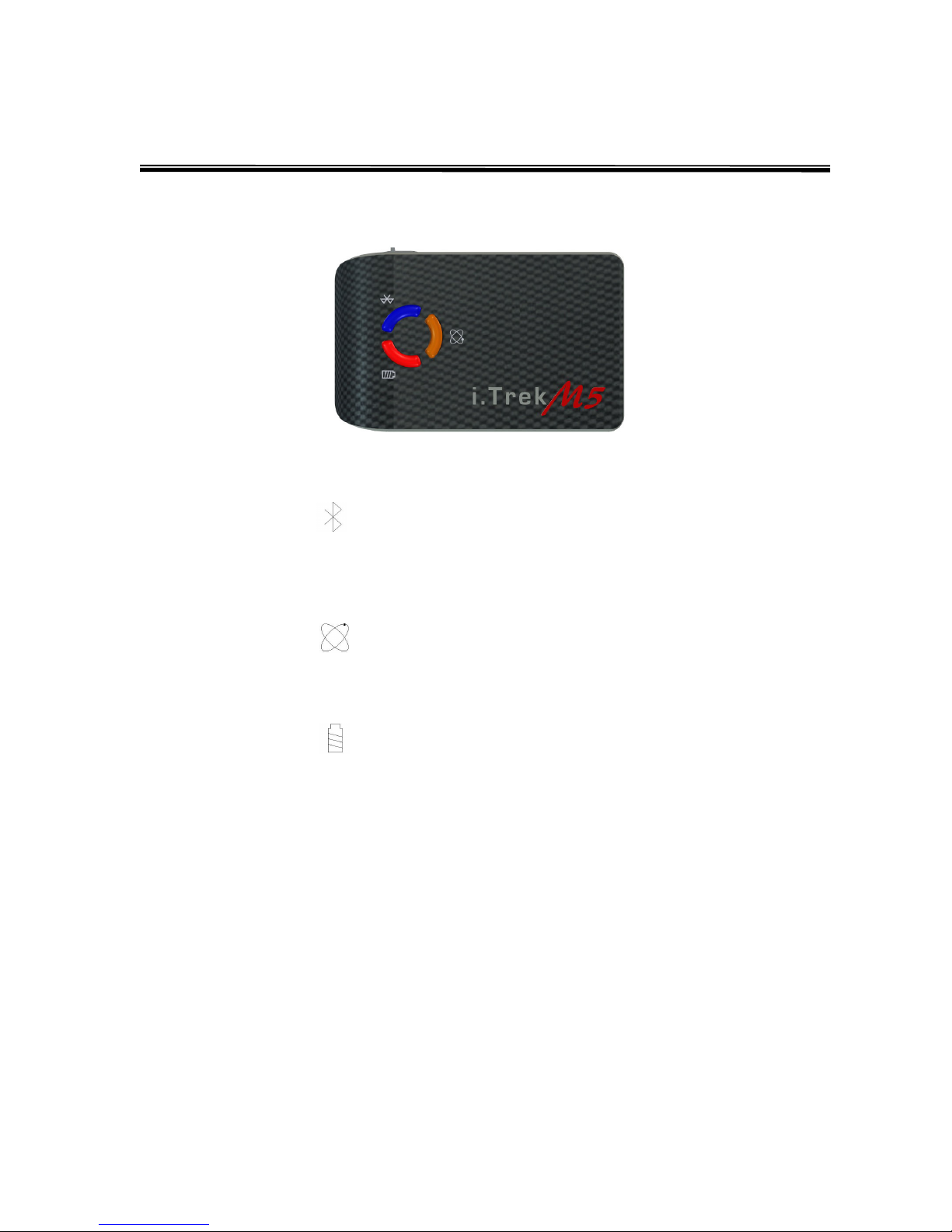
GPS Receiver
Bluetooth LED
Solid Blue – No connection to Bluetooth device.
Flashing Slowly – Sleeping Mode (1 time / 5 sec).
Flashing Quickly – Connected to other Bluetooth device (1 time / sec).
GPS LED
Solid Orange – The GPS is searching for satellites.
Flashing Orange – The GPS position has fixed.
Battery LED
Red – The battery is low and requires charge.
Green – The battery is charging.
Power
On – Slide the power switch to on position.
Off – Slide the power switch to off position.
Charging Port
Standard Mini-USB port
+

Pairing Your Bluetooth GPS to a PDA
The instruction is provided as a general guideline. The steps may be different on your
particular device. Please refer to user manual of each device for more detailed information.
Pocket PC WM2003/WM2003SE
* Make sure Bluetooth is enabled on the Pocket PC.
1. Open Bluetooth Manager by clicking on Bluetooth Manager icon.
2. Select New -> Connect! to start Connection Wizard.
3. Highlight Explore a Bluetooth device and click Next.
4. Select Tap here to choose a device and click Next.
5. Bluetooth wizard will search and display available Bluetooth devices on screen.
6. Click on BT GPS icon and available service will display.
7. Enter 0000 as passkey.
8. Select SPP Slave and click Next.
9. Select Finish and BT GPS is now available as short cut.
Pocket PC WM5
1. Open Bluetooth Manager by clicking on Bluetooth Manager icon.
2. In Mode tab, Please check Turn On Bluetooth.
3. In Devices tab, click on New Partnership to begin pairing of devices.
4. Click on the device found (BT GPS) and click Next.
5. Enter 0000 as passkey and click Next.
6. Check the Serial Port box and click Finish.
7. In COM Ports tab, click on New Outgoing Port.
8. Do not check Secure connection.
9. Tap Next when the new found device appeared and highlighted.
10. Select com port that is allowed by your PDA (ie COM7) and Click Finish.
Palm OS
1. Click on Bluetooth icon to start Bluetooth Manager.
2. Make sure Bluetooth is selected to On.
3. Click on Setup Devices and then click on Trusted Devices.
4. Click on Add Devices to search for available devices.
5. Click on Bluetooth GPS and enter 0000 as passkey.

Pairing Your Bluetooth GPS to a SmartPhone
The instruction is provided as a general guideline. The steps may be different on your
particular device. Please refer to user manual of each device for more detailed information.
Windows Mobile 2003 SmartPhone
Configure Bluetooth Serial COM Port
• Turn on Bluetooth GPS.
• Press Start.
• Press Setting.
• Press Configurations.
• Press BTSerialPortSetup.
• Check Outbound COM Port checkbox.
Pairing Bluetooth GPS Receiver
• Press Bluetooth and press Bluetooth again on next screen.
• Select On to enable Bluetooth.
• Press Menu > Devices.
• Press Menu > New.
• Press Select when BT GPS appears on the list.
• Enter 0000 as the passkey and press Done.
Symbian Series 60 SmartPhone
Turn Bluetooth On
• Press Connect.
• Press Bluetooth.
• Activate Bluetooth in offline mode? Press Yes.
Pairing Bluetooth GPS Receiver
• Press > to enter Paired devices screen and then press Options.
• Select New Paired Device.
• Select More Devices.
• When Bluetooth GPS appears in the list, press Select.
• Enter 0000 as passkey.
• Authorize device to make connection automatically? Press Yes.

Pairing Your Bluetooth GPS to a Laptop
The instruction is provided as a general guideline. The steps may be different on your
particular device. Please refer to user manual of each device for more detailed information.
Windows with XP Bluetooth Manager
1. Open Control Panel.
2. Double click on Bluetooth Devices.
3. On the Devices tab, click on Add… button.
4. The Welcome to the Add Bluetooth Devise Wizard will show on screen.
5. Put a check on My device is setup and ready to be found, and go Next.
6. From the list of Bluetooth devices found, select GPS and go Next.
7. Select Use the passkey found in the documentation
8. Enter 0000, then go Next.
9. Click Finish to complete the setup and take a note of the Outgoing Com port.
Windows with Widcomm/Broadcom Bluetooth Manager
1. From Desktop, click on My Bluetooth Places icon to open Bluetooth Manager.
2. Click on Search for devices in range to search all available Bluetooth devices.
3. Enter 0000 as passkey and BT GPS icon should be displayed.
4. Right click and select Connect SPP Slave.
5. The Bluetooth connection will be established and BT GPS icon will become green.
MAC OS X
1. Go to System Preferences and click on the Bluetooth icon.
2. Click on settings to ensure BT is turned on and discoverable.
3. Select the Devices tab.
4. Click on set up new device.
5. This brings up the Bluetooth Set Up Assistant.
6. Follow the instructions on the set up assistant and enter 0000 as passkey.
7. The device should be listed in the devices window.
8. Locate the BT serial utility application in the utilities folder, double click to open.
9. Click on new.
10. Assign the port a name, select outgoing, click on select device.
11. Select the Bluetooth GPS and highlight SPP slave in the right hand window.
12. Click select button and select the port type RS-232.
13. Click OK to finish setup.

Setting up Your Software
Every navigation software has different setup instruction. Please refer to the user manual of
each respective program for detail setup information. Below are some useful tips.
Protocol
The default protocol on i.Trek M5+ Bluetooth GPS is NMEA and majority of the navigation
software also uses NMEA as standard protocol. We recommend keeping this setting at default.
Baud Rate
4800 is the most common baud rate used by navigation software, and we recommend
keeping this value. However, if 4800 does not work, we recommend switching the baud rate
to 11500.
Com Port
Com port is assigned by Bluetooth Manager automatically. If several choices are available,
please make sure the software uses the com port which has been assigned to serial port (out
bound).
Connection
Some software offer several choices for GPS connection. Please make sure connection
method is set to Bluetooth.
FAQ and Trouble Shooting
Does BT GPS require driver?
No, BT GPS does not require driver to run. As long as the host device supports Bluetooth and
serial profile, it will recognize BT GPS through discovery mode.
The BT GPS is successfully paired through Bluetooth Manager. However, the GPS
mapping software can not recognize the BT GPS.
Only one program can access the GPS at one time. Please make sure all GPS programs are
turned off except for one you intend to use.
The BT GPS has received satellite signals. However, it can not acquire a fix.
GPS stores the satellite data in the internal memory. If you have not used GPS for a while or
have traveled a long distance, please remove the battery for a while and let the GPS reset.
The BT GPS takes long time to get a fix.
When you first use the GPS, please make sure that you are outside with good view of the sky
and stay stationary. It may take about few minutes to locate the satellites for the first time.
However, it will locate much faster during the subsequent uses.
The BT GPS can not be paired after the battery is completely drained.
When the battery is completed drained, the unique pairing ID is lost. Please delete the BT
GPS short cut and the paired device from the Bluetooth manager, restart the host device, and
re-pair the BT GPS again.
How long is the warranty and where to exchange the defective product?
The warranty is one year from the date of purchase. Replacement will be issued directly by
your authorized dealer.

Technical Specifications
Antenna
Receiver Frequency: 1575.42 MHz (L1 band) C/A code
Antenna Type: Built-in Active Antenna
GPS Receiver
Technology: MTK MT3301 + MT3179 GPS Module, WAAS enabled
Satellite Measure Used: 32-channel parallel automatic selection
Tracking Sensitivity: -158 dBm
Operating Temperature: -10°C to 60°C
Battery: 1050 mAh Li-Ion rechargeable battery
Operating Time: Up to 27 hours
Standby Time: More than 300 hours
Bluetooth
Standard: Fully compliant with Bluetooth V1.2
Output Power: 0dBm (Typical), Class II
Range: Up to 10 meters
Bluetooth Profile: Serial Port Profile (SPP)
Frequency: 2.4GHz~2.4835GHz ISM Band
Time to First Fix (TTFF)
Reacquisition: 0.1 seconds typical
Hot Start: 5 seconds typical
Warm Start: 36 seconds typical
Cold Start: 39 seconds typical
Accuracy of Position Fix
Horizontal: 3.0m 2D-RMS; <3m CEP(50%) without SA(horizontal);
DGPS (WAAS, EGNOS, MSAS, RTCM): 2.5m
Velocity: 0.1/sec 95% without SA
Receiver Configuration
Baud Rate: 4800/9600/14400/19200/38400/57600/115200 bps
Update rate: Once every seconds
Output Message: NMEA 0183 v3.01(Default: GGA, GSA, GSV, RMC
Physical Characteristics
Dimension: 69.6 x 47.3 x 19.2mm
Weight: 72g
Support Information
Support Phone number: (626) 574-0279
Support Email: support@itrekgps.com
