Page 1
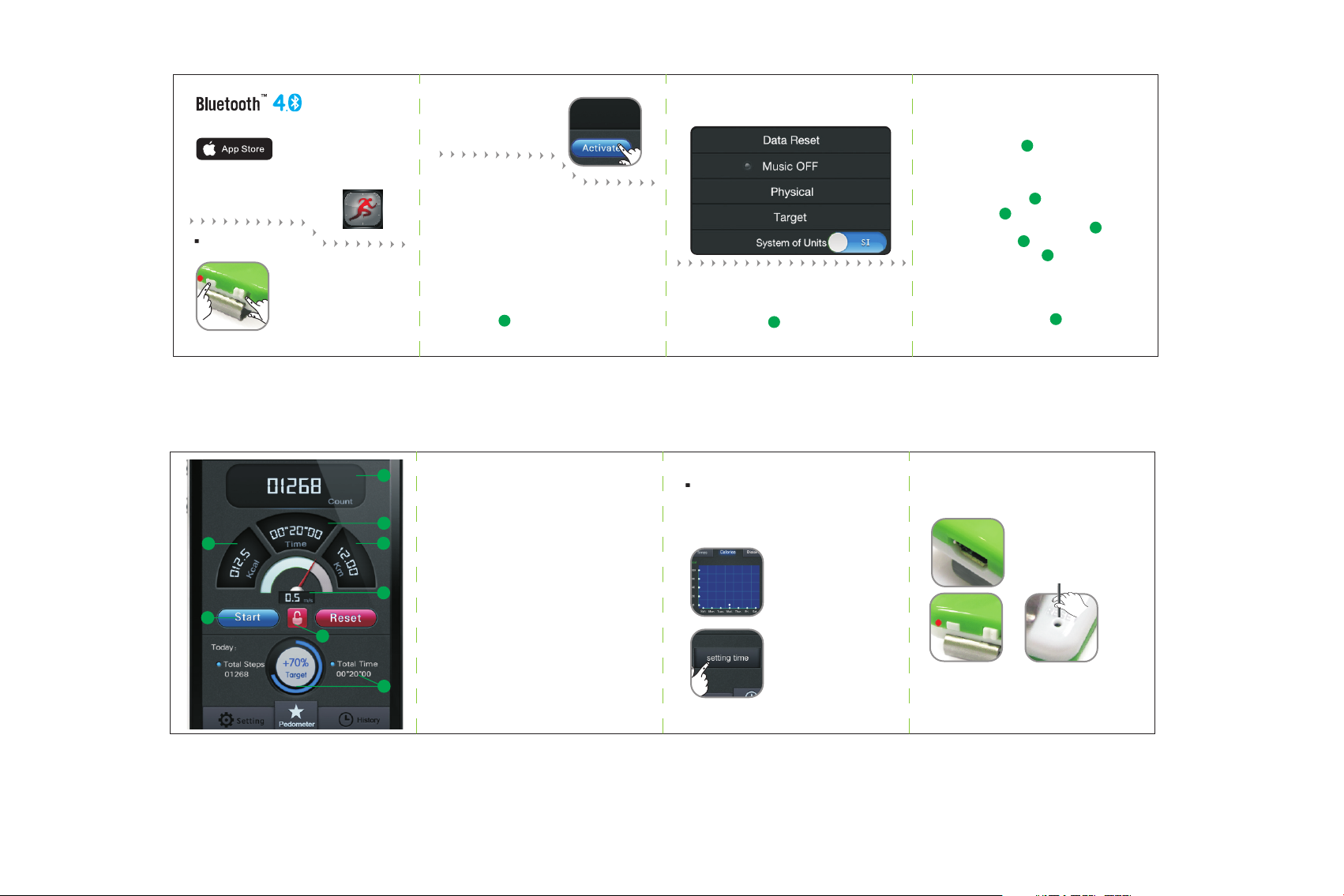
BLE Pedometer User's Guide
Download App fro m App Sto re bef ore
Search “B LE Pedo” an d
download the App :
FCC ID:VYVVTL-BP01
using.
Connecting
Pairi ng
Butto n
Power
1.Turn dev ice power on,
Butto n
pres s pairing butt on,
Gree n&R ed LED flas h,
now in pa iri ng mode;
4
5
6
1
2
7
8
9
2. Cli ck "Activate"
to connect.
Setting Interface
1.Click “Dat a Reset” to restore wh en the firs t
time using.
2.Set Mus ic ON/OFF
3.Click “Phy sic al” to set personal ph ysi cal
data (H eig ht, S tri de, We igh t) and s ave .
4.Click “Target ” to set personal targ et
and save.They will display in the mai n
inte rfa ce.
Offline Mode
Pedometer & Appl e ho st b ey on d wo rk in g ra ng e
When in Offl ine Mode, the pedometer will
record da ta itself, and upload to Appl e hos t
after re- con nec tio n.
It wil l be in Off lin e Mode afte r:
1.Pressing pa iri ng button unde r Online Mo de;
2.Turn off App whe n in Onl ine M ode ;
3.Turn off the screen of Appl e hos t when i n
Onli ne Mode;
4.When Ped ome ter is disc onn ect ed to
Apple ho st;
5.When Ped ome ter is more than 10 m to
Apple ho st;
Red LE D will be on for 2 se con ds in dic ati ng
entering Offline Mode
(PaceCount, Dis tan ce, Calorise, Min ute )
( )
9
Please make sure your BLE Pedometer
in pairing mode before activate
5.Click “Sys tem of Unit s” to ch ang e
Online Mode
Pedometer & Appl e ho st w it hi n wo rk in g ra ng e
1.Click “START” to enable Bl uet oot h ( )
Please make sure your BLE Pedometer
Please make sure your BLE Pedometer
U.S. and S betw een I
1
Weekly Data Chart
Click “Hi sto ry” to view weekly dat a chart,
there are Tim es, Calories, Dis tan ce
in pairing mode before activate
in pairing mode before activate
1.Stored dat a will be
show n in wee k: Time s,
Calo rie s, Distance
2.Press “Set tin g Time”
to review we ekl y
hist ory records
4.0 Pe dom ete r to rec ord real-time dat a.
Once “START” clic ked , Apple h ost sc ree n
will be lock ed, all fun cti on are unwo rka ble ,
Clic k Unlock ic on( ) to unlock.
2.After “START”clicked,the re al- tim e
interface st art s to wor k, it wi ll dispaly:
PaceCount re cor d ;
Time re cor d ;
( )
Consumption of calories re cor d ;
( )
Dist anc e record ;
Instantaneous spee d ;
( )
3.Target com ple tio n progress
“Setting”---“Target” to set a daily targ et,
it will show you the achieved perc ent age ,
dail y steps, da ily time ( )
Device introduce
Support Charge Micr o US B
1
2
3
LED;
2.
3.Pairing Bu tto n;
4.Power Butt on.
2
4
( )
5
( )
7
8
.
.
9
1.Micro USB Plug
charging:
- Char gin g: RED LED on;
- Charging Full : LED off;
4
5
5.Reset butt on:
Click
to res et Bluetooth
the
4.0 Pedometer;
6
for
This device complies with part 15 of the FCC rules. Operation is subject to the following two conditions:
(1) this device may not cause harmful interference, and
(2) this device must accept any interference received, including interference that may cause undesired operation.
Changes or modifications to this unit not expressly approved by the party responsible for compliance could void
the user’s authority to operate the equipment.
