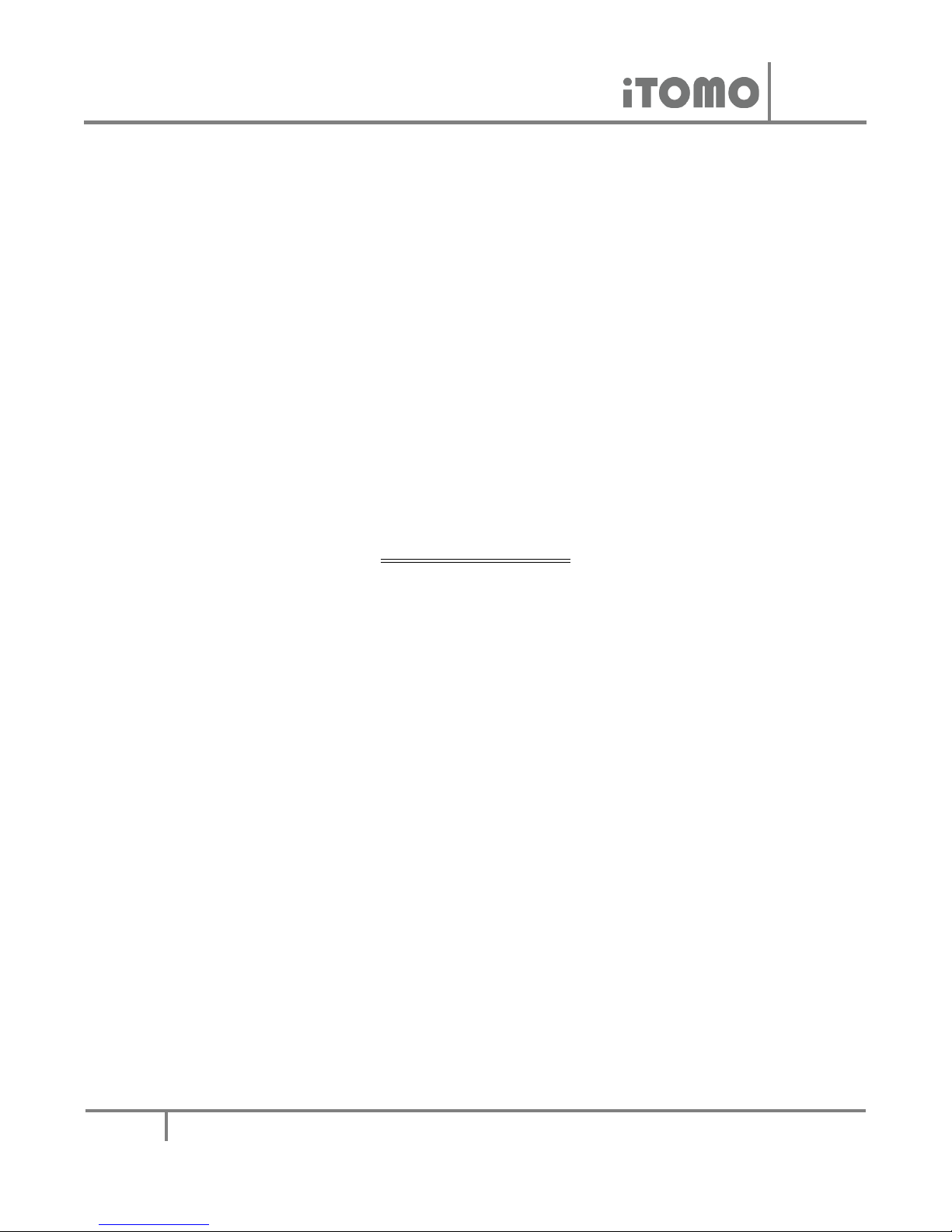
2013,
June
1
www.i-to-mo.com
iTOMO / iFOUND Key
USER GUIDE

2013,
June
2
www.i-to-mo.com
1.)Quick Start Guide
Use a coin to open IFOUND case easily
Assemble battery with iFOUND case
Load CR2032 battery into iFOUND top case , then assemble bottom case (black) by hands
without any tool. (please hear “click” to ensure the assembling is completed)
Download the iFOUND APP for your iOS device
Installing the iFOUND APP
*compatible with iPhone 4S/5, iPad 3rd /4th gen, iPad mini, iPod Touch 5th gen.
On your iOS device, go to the App Store and serch for “iFOUND” as below icon. Download
and install the free APP onto your iOS devicse. or you may scan below QR code pattern to
down.
Open the iFOUND App on your iOS device. If the Bluetooth setting on your iOS device is
not turn on, a pop-up window will ask to turn on the Bluetooth. Tap the settings button and
turn on the Bluetooth. Once the Bluetooth is on, go back the iFOUND App.
Pairing the iFOUND to your iOS device

2013,
June
3
www.i-to-mo.com
Turn on the iFOUND by pressing and holding the trigger button for 3 seconds until you
hear the music and the LED light is flashing. This puts your iFOUND into pairing mode.
Put iFOUND near to your iOS device to start pairing
Tap “searching device”, you will find paired “iFOUND” in the list
Tap “Add” button to confirm the iFOUND connected with your iOS device you will find the
signal bar with green
iFOUND tracking setting: ON
The default setting of iFOUND products are:
iFOUND alert setting of sound and vibration: ON
iFOUND range alert: FAR (distance approximately 100 feet (30M))
iFOUND move alert: OFF
NOTE: Actual performance in distance depends on user’s environment

2013,
June
4
www.i-to-mo.com
2) iFOUND alert indication
3) Start to using iFOUND
Attached iFOUND to your target subjects, such as Key ring, backpack, Pets,....
Press the trigger button of iFOUND, your iPhone/iPad/iPod Touch will get a pup-on
window with alert source continuously, you can stop alert by pressing trigger button of
iFOUND
Find your iPhone/iPad/iPod Touch:
iFOUND calls your iOS device.
Moving alert
Out of Range Alert
Bluetooth disconnected Alert

2013,
June
5
www.i-to-mo.com
open iFOUND A P P, tap picture button, the iFOUND gives out “beep” sounds and lighting
continuously, you can stop alert either by tapping picture button or pressing the trigger
button of iFOUND
Find the iFOUND device
Tap picture button to enter below page:
How to rename and change picture for your iFOUND
Tap picture button
Tap picture button to change
picture you want from
“Photo Gallery” or “Photo
Album”
Tap here to rename iFOUND
device as your want

2013,
June
6
www.i-to-mo.com
Federal Communication Commission Interference Statement
This equipment has been tested and found to comply with the limits for a Class B digital device, pursuant to Part 15 of the FCC
Rules. These limits are designed to provide reasonable protection against harmful interference in a residential installation.
This equipment generates, uses and can radiate radio frequency energy and, if not installed and used in accordance with the
instructions, may cause harmful interference to radio communications. However, there is no guarantee that interference will not
occur in a particular installation. If this equipment does cause harmful interference to radio or television reception, which can be
determined by turning the equipment off and on, the user is encouraged to try to correct the interference by one of the
following measures:
. Reorient or relocate the receiving antenna.
. Increase the separation between the equipment and receiver.
. Connect the equipment into an outlet on a circuit different from that to which the receiver is connected.
. Consult the dealer or an experienced radio/TV technician for help.
FCC Caution: To assure continued compliance, any changes or modifications not expressly approved by the party responsible for
compliance could void the user's authority to operate this equipment. (Example - use only shielded interface cables when
connecting to computer or peripheral devices).
FCC Radiation Exposure Statement
This transmitter must not be co-located or operating in conjunction with any other antenna or transmitter.
FCC conformity Statement
This device complies with Part 15 of the FCC Rules. Operation is subject to the following two conditions: (1) this device may not
cause harmful interference, and (2) this device must accept any interference received, including interference that may cause
undesired operation.
Industry Canada conformity Statement
This device complies with Industry Canada licence-exempt RSS-210 standard. Operation is subject to the following two
conditions: (1) this device may not cause interference, and (2) this device must accept any interference, including interference
that may cause undesired operation of the device.
Le manuel d'utilisation des appareils radio exempts de licence doit contenir l'énoncé qui suit, ou l'équivalent, à un endroit bien
en vue et/ou sur les appareils :
Le présent appareil est conforme aux CNR d'Industrie Canada applicables aux appareils radio exempts de licence. L'exploitation
est autorisée aux deux conditions suivantes : (1) l'appareil ne doit pas produire de brouillage, et (2) l'utilisateur de l'appareil doit
accepter tout brouillage radioélectrique subi, même si le brouillage est susceptible d'en compromettre le fonctionnement.
