
Order Number : GETEC-C1-09-270 FCC Part 15 subpart C
Test Report Number : GETEC-E3-09-166 Page 1 / 1
EUT Type: Bluetooth Hands-free car kit
FCC ID.: X2CBCX-300
APPENDIX H
: USER’S MANUAL

US / GB
Quick start user guide

US / GB
Do not attempt to charge your BCX-300 with anything other than the charging device (USB charging
cable/ or cordless cigar jack adapter) provided in the package. Use of other charging devices may
invalidate any approval or warranty.
Note
BCX-300 comes with a built-in rechargeable battery. Please ensure that your BCX-300 is fully charged
before first use.
[Important] Paragraph headings and illustrations are assigned the same number to help understanding.
Note
Plug the mini 5pin connector of the USB charging cable/ or that of the USB charging cable
connected with the cordless cigar jack adapter (an optional item) into the charging port, and remove
when BCX-300 is fully charged. The RED LED light turns off when charging is complete.
➊ Power (On & Off) Button
➋ MIC Mute (On & Off) Button
➌ Call (Answer) Button
➍ Volume up Button
➎ Volume down Button
➏ Charging port
➐ Ear set jack
➑ LED indicator
➒ MIC
[An optional item] Cordless cigar jack adapter
to be
sold separately or contained only in the full package.
*1
Product description
Charging BCX-300
3
➊
➏ ➐ ➑ ➒
➋ ➌ ➍ ➎
*1
321
654
2
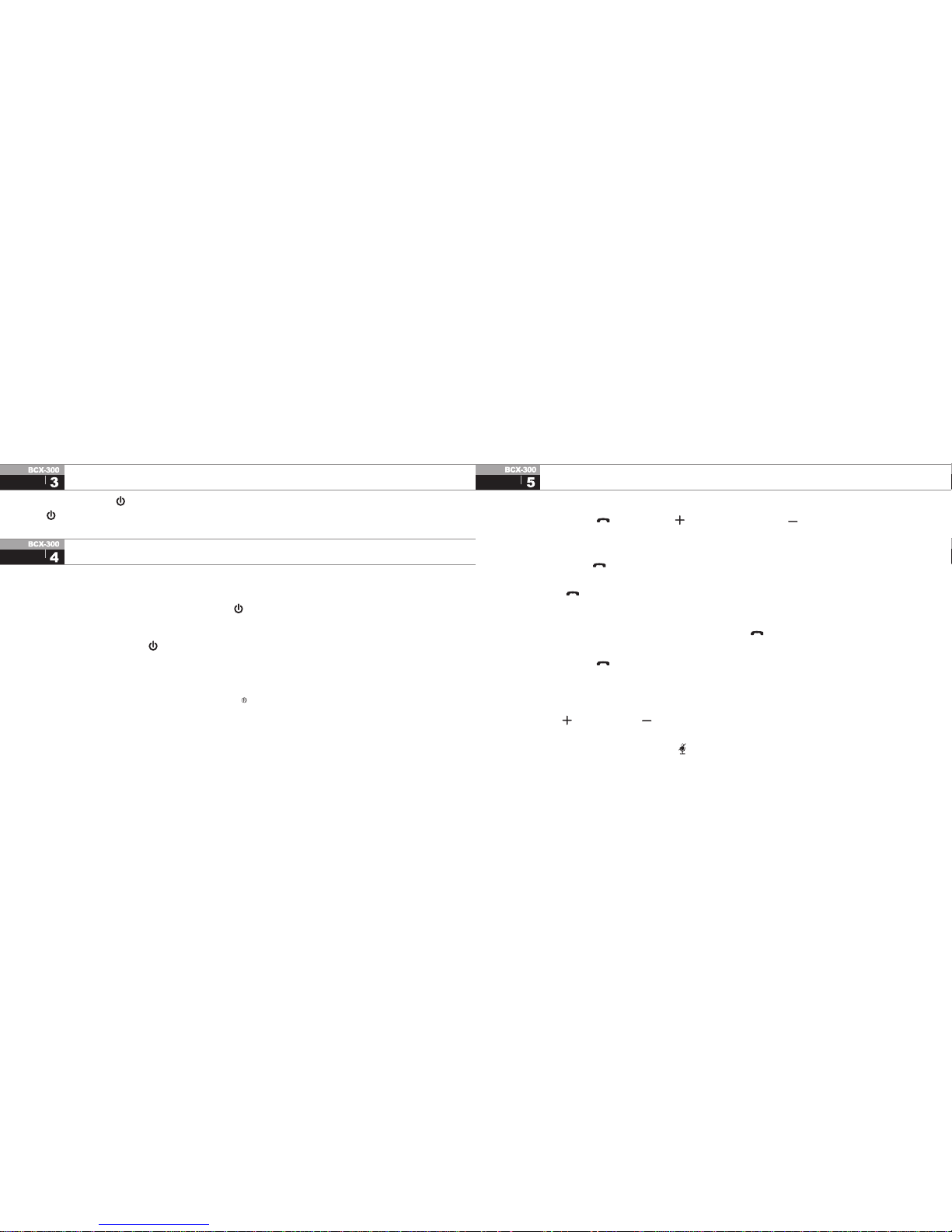
US / GB
1. Answering a call
Briefly press (Call) button, (Volume up) button, or (Volume down) button once to
accept a call.
2. Ending a call
Briefly press (Call) button to end a call.
3. Last number redialing [dependent on the mobile phone]
Press (Call) button for 2~3 seconds until you hear the beep sound twice from the BCX-300
speaker. As the last number redial features will be activated, (1) it will directly redial the very last
dialed or placed call number or (2) it will show you the recent dialed or placed call list on the
mobile phone. Select one on the list and then press (Call) button briefly to make a call.
4. Voice dialing [dependent on the mobile phone]
Briefly press (Call) button until you hear the beep sound once from the BCX-300 speaker
and say the registered name on the voice dialing list of the mobile phone. For the best voice
dialing performance, record the voice tag in your mobile phone.
5. Adjusting the volume
Press (Volume up) or (Volume down) button to increase or decrease the speaker volume.
6. MIC mute on & off
To turn MIC on & off, briefly press (MIC mute) button.
Using BCX-300
5
US / GB
1. Place BCX-300 within a meter from your mobile phone and activate the mobile phone’s
Bluetooth function.
2. (1) [Manual pairing mode] Press and hold (Power) button for 7~8 seconds until BLUE & RED
LED light rapidly flash alternately.
(2) [Auto paring mode -Easy pairing]
① Press and hold (Power) button for 2~3 seconds to turn BCX-300 on.
② When BCX-300 is turned on for the first time, it will automatically try auto reconnection
function. The function will be failed to activate and then BCX-300 will be in pairing mode as
BLUE & RED LED light rapidly flash alternately.
3. Set the mobile phone to search for Bluetooth devices and select “BCX-300”.
4. Enter the passkey “0000(Four zeros)” and press “OK” to pair BCX-300 with your mobile phone.
BCX-300 will make the short beep sound twice rapidly and then the BLUE LED light will flash
once every 10 seconds.
Press and hold (Power) button for 2~3seconds to turn BCX-300 on and, press and hold
(Power) button for 5seconds to turn it off.
Pairing BCX-300
Turning BCX-300 on & off
4
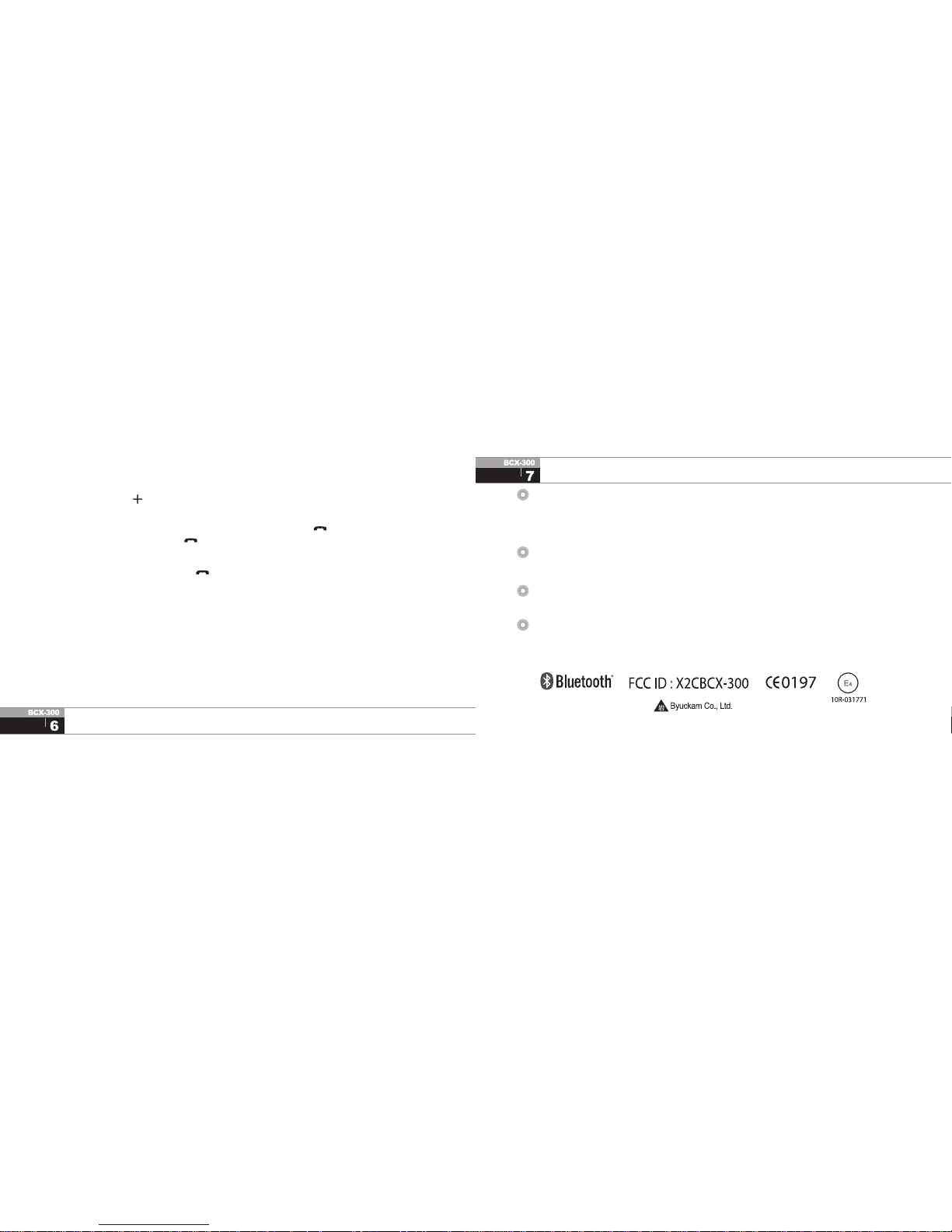
FCC ID : X2CBCX-300
This device complies with Part 15 of FCC Rules. Operation is subject to the following two conditions :
(1) This device may not cause harmful interface, and (2) This device must accept any interference received, including interference that
may cause undesired operation. Changers or modification not expressly approved by the party responsible for Compliance could void
the user’s authority to operate the equipment. Connecting of peripherals requires the use of grounded shielded signal cables.
1. Caution
Danger of explosion if battery is incorrectly replaced.
2. Batteries shall not be exposed to excessive heat such as sunshine, fire or the like.
RF exposure statements
This equipment complies with FCC RF radiation exposure limits set forth for an uncontrolled environment. This
transmitter must not be co-located or operated in conjunction with any other antenna or transmitter.
European Union Notice
Safety
Product with CE marking comply with the R&TTE Directive (99/5/EC), the EMC Directive (89/336/EEC) and
the Low Voltage Directive (73/23/EEC) issued by the Commission of the European Community.
All The Certificates holder :
●
Product manufacturer information : Unision Tech Co., Ltd.
●
Country of Origin : Republic of Korea
US / GB
Declaration of Confirmation
7
BCX-300 Bluetooth hands-free car kit clips on the sun visor for the convenient and safe use.
Placing BCX-300 in your vehicle
7. Transferring a call between BCX-300 and your mobile phone
In order to transfer a call from BCX-300 to your mobile phone or from your mobile phone to
BCX-300, press (Volume up) button for 2~3 seconds.
8. Call waiting
To answer the 2nd call without hanging up the 1st call, press (Call) button for 2~3 seconds.
To return to the 1st call, press (Call) button for 2~3 seconds again.
9. Rejecting a call
When BCX-300 is ringing, press (Call) button for 2~3 seconds.
10. Auto reconnecting
From the moment the distance between BCX-300 and your mobile phone is out of the operation
range, 10 meters(33feets), if both devices come close within the range in 14 hours (The signal
to auto-reconnect will be emitted by 2 minutes-interval for the first 200 minutes and 4 minutes
20 seconds-interval for the last 650 minutes), they will be auto-reconnected. After 14 hours
(around 850 minutes) out of the operation range, BCX-300 is automatically turned off by itself.
US / GB
6

ESN
1. Coloque el BCX-300 a una distancia máxima de un metro de su teléfono móvil, y active la
función Bluetooth del teléfono móvil.
2. (1) [Modo de emparejado manual] Mantenga pulsado el botón (Encendido) durante 7-8
segundos hasta que la luz LED AZUL y ROJA parpadee rápidamente de forma alterna.
(2) [Modo de emparejado automático -Emparejado sencillo]
① Mantenga pulsado el botón (Encendido) durante 2-3 segundos para encender el BCX-300.
② Al encender el BCX-300 por primera vez, éste intentará utilizar automáticamente la función
de reconexión automática. La función no se activará correctamente y, a continuación, el
BCX-300 estará en el modo de emparejado, con la luz LED AZUL y ROJA parpadeando
rápidamente de forma alterna.
3. Ajuste el teléfono móvil para buscar dispositivos Bluetooth seleccione el BCX-300.
4. Introduzca la clave “0000 (cuatro ceros)” y pulse “Aceptar” para emparejar el BCX-300 con su
teléfono móvil. El BCX-300 emitirá un tono corto dos veces rápidamente y, a continuación, el
LED AZUL parpadeará una vez cada 10 segundos.
Emparejado del BCX-300
Mantenga pulsado el botón (Encendido) durante 2-3 segundos para encender el BCX-300,
y mantenga pulsado el botón (Encendido) durante 5 segundos para apagarlo.
Encendido y apagado del BCX-300
9
ESN
El BCX-300 incluye una batería recargable integrada. Asegúrese de cargar al completo su BCX-300
antes de usarlo por primera vez.
[Importante] Zum leichteren Nachverfolgen und Verstehen haben die Illustrationen dieselben Nummern
wie die dazugehörigen Überschriften.
Nota
No intente cargar el BCX-300 con ningún dispositivo que no sea el dispositivo de carga (cable de carga USB/
o adaptador de mechero inalámbrico) que se incluye en el paquete. El uso de otros dispositivos de carga
podría anular alguna aprobación o garantía.
Nota
Conecte el conector de tamaño reducido de 5 contactos del cable de carga USB, o el cable de carga USB
conectado al adaptador de mechero inalámbrico (elemento opcional) en el puerto de carga, y desconecte cuando
el BCX-300 esté totalmente cargado. La luz LED roja se apaga una vez finalizado el proceso de carga.
Descripción del producto
➊
Botón de encendido (activado y desactivado)
➋
Botón de silencio de micrófono (activado y desactivado)
➌
Botón de llamada (responder)
➍
Botón Subir volumen
➎
Botón Bajar volumen
[Elemento opcional] Adaptador de mechero
inalámbrico, que se vende por separado o se
incluye únicamente en el paquete completo.
Carga del BCX-300
➏
Puerto de carga
➐
Conector de auriculares
➑
Indicador LED
➒
Micrófono
*1
8
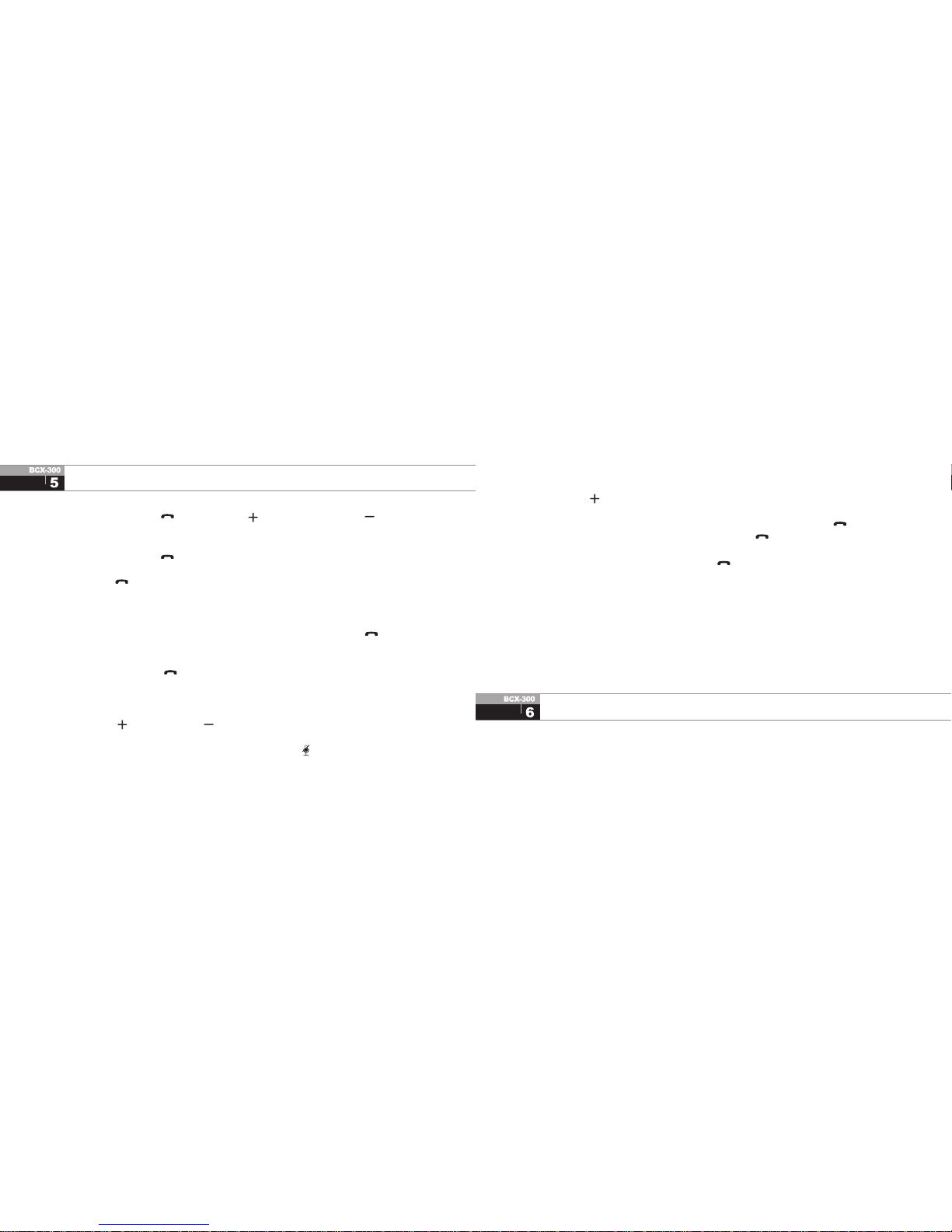
El kit manos libres para coche BCX-300 Bluetooth se instala en el parasol para permitir un uso cómodo y seguro.
Instalación del BCX-300 en su vehículo
7. Cómo transferir una llamada entre el BCX-300 y su teléfono móvil
Para transferir una llamada desde el BCX-300 a su teléfono móvil, o desde su teléfono móvil al BCX-300,
pulse el botón (Subir volumen) durante 2-3 segundos.
8. Llamada en espera
Para responder a la segunda llamada sin colgar la primera llamada, pulse (Llamar) durante 2-3
segundos. Para volver a la primera llamada, pulse el botón (Llamar) durante 2-3 segundos de nuevo.
9. Rechazar una llamada
Cuando esté sonando el BCX-300, pulse el botón (Llamar) durante 2-3 segundos.
10. Reconexión automática
Desde el momento en el que la distancia existente entre el BCX-300 y su teléfono móvil esté fuera del
alcance de funcionamiento, 10 metros (33 pies), si ambos dispositivos vuelven a estar dentro del rango en
un periodo de tiempo máximo de 14 horas (la señal de reconexión automática se emitirá en intervalos de 2
minutos durante los primeros 200 minutos, y en intervalos de 4 minutos y 20 segundos durante los últimos
650 minutos), volverán a conectar automáticamente. Si el periodo fuera del alcance de funcionamiento
supera las 14 horas (850 minutos), el BCX-300 se apagará automáticamente.
ESN
11
1. Responder una llamada
Pulse brevemente el botón (Llamar), el botón (Subir volumen) o el botón (Bajar volumen) una
vez para aceptar una llamada.
2. Finalizar una llamada
Pulse brevemente el botón (Llamar) para finalizar una llamada.
3. Volver a marcar el último número llamado [depende del teléfono móvil]
Pulse el botón
(Llamar) durante 2-3 segundos hasta que escuche el sonido de tono dos veces procedente del
altavoz del BCX-300. Si la función de volver a marcar el último número está activada, (1) volverá a marcar
directamente el último número marcado o uno de los números de la lista de llamadas realizadas o (2) le mostrará el
número marcado más reciente, o un número que aparezca en la lista de llamadas realizadas del teléfono móvil.
Seleccione uno de los teléfonos de la lista y, a continuación, pulse brevemente el botón
(Llamar) para realizar
una llamada.
4. Marcación por voz [depende del teléfono móvil]
Pulse brevemente el botón (Llamar) hasta que escuche el sonido de tono procedente del altavoz BCX-
300, y diga el nombre registrado en la lista de marcación por voz del teléfono móvil. Para conseguir el mejor
rendimiento posible en la marcación por voz, grabe la etiqueta de voz en su teléfono móvil.
5. Ajuste de volumen
Pulse el botón (Subir volumen) o (Bajar volumen) para aumentar o reducir el volumen del altavoz.
6. Activación y desactivación del silencio del micrófono
Para activar y desactivar el micrófono, pulse brevemente el botón (Silencio de micrófono).
ESN
Utilización del BCX-300
10

FRA
N'essayez pas de recharger votre BCX-300 avec un autre accessoire que celui de rechargement (le câble de
rechargement USB ou l'adaptateur sur prise allume-cigares) fourni dans le pack. L'utilisation d'un autre
accessoire peut annuler l'approbation ou la garantie.
Le BCX-300 comporte une batterie rechargeable encastrée. Assurez-vous que votre BCX-300 est
complètement rechargé avant la première utilisation.
[Important]
Les titres des paragraphes et les illustrations comportent le même numéro pour permettre une
bonne compréhension.
Remarque
Remarque
Branchez le connecteur à 5 broches du câble de rechargement USB ou celui du câble de rechargement USB raccordé
à l'adaptateur sur prise allume-cigares (élément facultatif) sur le port de rechargement, puis débranchez le BCX-300
une fois le rechargement complet terminé. Le voyant DEL ROUGE s'éteint lorsque le rechargement terminé.
Description du produit
➊
Touche d'alimentation (On & Off)
➋
Touche MIC en sourdine (On & Off)
➌
Touche d'appel (réponse)
➍
Touche Volume +
➎
Touche Volume -
Élément facultatif] Adaptateur sur prise
allume-cigares sans fil, vendu séparément ou
inclus uniquement dans le pack complet.
Rechargement du BCX-300
➏
Port de rechargement
➐
Prise des écouteurs
➑
Voyant DEL
➒
MIC
*1
13
FCC ID : X2CBCX-300
Este dispositivo cumple con la Sección 15 de las reglas de la FCC. El funcionamiento está sujeto a las dos condiciones siguientes: (1) Este dispositivo no
deberá provocar interferencias dañinas, y (2) este dispositivo deberá aceptar cualquier interferencia recibida, incluyendo interferencias que pudieran
provocar un funcionamiento no deseado. Los cargadores o modificaciones no aprobadas de forma expresa por la parte responsable de Cumplimiento
podría anular la autoridad del usuario a utilizar el dispositivo. La conexión de periféricos requiere el uso de cables de señal blindados conectados a tierra.
1. Precaución
Existe riesgo de explosión si la batería se sustituye de forma incorrecta.
2. Las baterías no deberán exponerse a niveles de calor excesivos, como por ejemplo la luz del sol, el fuego o fuentes de calor similares.
Declaraciones de exposición a radiofrecuencia
Este dispositivo cumple con los límites de exposición de radiación de radiofrecuencia de la FCC establecidos para un entorno no controlado. Este
transmisor no deberá colocarse ni utilizarse de forma conjunta con ninguna otra antena ni ningún otro transmisor.
Aviso de la Unión Europea
Seguridad
Los productos que presentan la marca CE cumplen con la Directiva R&TTE (99/5/EC), la Directiva EMC (89/336/EEC) y la Directiva de bajo voltaje
(73/23/EEC) emitida por la Comisión de la Comunidad Europea.
●
Información del fabricante del producto : Unision Tech Co., Ltd.
●
País de origen : República de Corea
Declaración de conformidad
ESN
Titular de todos los certificados :
12

1. Répondre à un appel
Appuyez brièvement une seule fois sur la touche (appel), la touche (Volume +) ou (Volume -)
pour accepter un appel.
2. Terminer un appel
Appuyez brièvement sur la touche (appel) pour terminer un appel.
3. Renumérotation du dernier numéro appelé [dépend du téléphone mobile]
Appuyez sur la touche (appel) pendant 2 ou 3 secondes jusqu'à ce que le BCX-300 émette deux bips via
son haut-parleur. Lorsque la fonction de renumérotation du dernier numéro appelé sera activée, (1) le dernier
numéro appelé ou composé sera directement recomposé ou (2) elle vous indiquera le dernier numéro appelé
ou composé figurant dans la liste des appels du téléphone mobile. Sélectionnez un numéro dans la liste, puis
appuyez brièvement sur la touche (appel) pour effectuer l'appel.
4. Numérotation vocale [dépend du téléphone mobile]
Appuyez sur la touche (appel) jusqu'à ce que le haut-parleur du BCX-300 émette un bip, puis dites le
nom enregistré dans la liste de numérotation vocale du téléphone mobile. Pour une meilleure numérotation
vocale, enregistrez l'étiquette vocale dans votre téléphone mobile.
5. Réglage du volume
Appuyez sur la touche (Volume +) ou (Volume -) pour augmenter ou réduire le volume du haut-parleur.
6. Activation ou désactivation du microphone
Pour activer ou désactiver le microphone, appuyez brièvement sur la touche (Silence MIC).
FRA
Utilisation du BCX-300
15
FRA
Maintenez enfoncée la touche (marche/arrêt) pendant 2 ou 3 secondes pour allumer le BCX300, et maintenez enfoncée la touche (marche/arrêt) pendant 5 secondes pour l'éteindre.
MIse sous/hors tension du BCX-300
Association du BCX-300
14
1. Placez le BCX-300 à un mètre de votre téléphone mobile et activez la fonction Bluetooth de ce
dernier.
2. (1) [Mode d'association manuelle] Maintenez enfoncée la touche (marche/arrêt) pendant 7 ou 8
secondes jusqu'à ce que les voyants DEL BLEU et ROUGE clignotent rapidement en alternance.
(2) [Mode d'association automatique - association facile]
①Maintenez enfoncée la touche (marche/arrêt) pendant 2 ou 3 secondes pour allumer le BCX-300.
②Lorsque vous allumez le BCX-300 pour la remière fois, la fonction de reconnexion automatique
sera automatiquement activée. Cette fonction échouera dans sa tentative d'activation et le BCX300 passera en mode d'association, et les voyants DEL BLEU et ROUGE clignoteront rapidement
en alternance.
3. Passez le téléphone mobile en mode de recherche d'appareils Bluetooth et sélectionnez le BCX-300.
4. Entrez le code "0000 (quatre zéros)" puis appuyez sur "OK" pour associer le BCX-300 à votre
téléphone mobile. Le BCX-300 émettra deux bips courts rapides, puis le voyant DEL BLEU clignotera
une fois toutes les 10 secondes.

FCC ID : X2CBCX-300
Ce dispositif est conforme à la Partie 15 des Règles FCC. Son fonctionnement est sujet aux deux conditions suivantes : (1) Ce dispositif ne risque pas de
provoquer des interférences nocives et (2) Ce dispositif doit accepter toute interférence reçue, y compris des interférences pouvant entraîner un
fonctionnement non désiré. Un changement ou une modification qui n'est pas expressément approuvée par la partie responsable de la Mise en conformité
pourrait annuler l'autorité de l'utilisateur à utiliser l'équipement. La connexion de périphériques nécessite l'utilisation de câbles de signal mis à la terre.
1. Précaution :
Danger d'explosion si la batterie est incorrectement remplacée.
2. La batterie ne doit pas être exposée à une chaleur excessive comme le soleil, un incendie ou autre.
Déclarations d'exposition RF
Cet équipement est conforme aux limites d'exposition aux radiations stipulées pour un environnement non contrôlés. Cet émetteur ne doit
pas être placé conjointement ou utilisé avec une autre antenne ou un autre émetteur.
Déclaration de l'Union Européenne
Sécurité
Les produits possédant l'inscription CE sont conformes à la Directive R&TTE (99/5/EC), la Directive EMC sur la Compatibilité
Electromagnétique (89/336/EEC) et la Directive Basse Tension (73/23/EEC) émises par la Commission de la Communauté Européenne.
●
Fabricant du produit : Unision Tech Co., Ltd.
●
Pays d'origine : République de Corée
Déclaration de conformité
FRA
Tous les détenteurs de certificat :
Le kit mains libres Bluetooth de voiture BCX-300 s'attache sur le pare-soleil, ce qui permet une
utilisation pratique et sûre.
Placement du BCX-300 dans votre véhicule
7. Transfert d'un appel entre le BCX-300 et le téléphone mobile
Pour transférer un appel du BCX-300 vers votre téléphone mobile, ou de votre téléphone mobile vers le
BCX-300, appuyez sur la touche (Volume +) pendant 2 ou 3 secondes.
8. Appel en attente
Pour répondre au second appel sans terminer le 1er appel, appuyez sur la touche (appel) pendant 2 ou
3 secondes. Pour revenir au 1er appel, appuyez de nouveau sur la touche (appel) pendant 2 ou 3
secondes.
9. Refuser un appel
Lorsque le BCX-300 sonne, appuyez sur la touche (appel) pendant 2 ou 3 secondes.
10. Reconnexion automatique
À partir du moment où la distance entre le BCX-300 et le téléphone mobile est trop importante pour effectuer
la liaison (10 mètres), si les deux appareils se trouvent dans la distance de liaison dans les 14 heures (le
signal de reconnexion automatique sera émis toutes les 2 minutes pendant les 200 premières minutes, puis
toutes les 4 minutes 20 secondes pendant les 650 minutes suivantes), alors ils seront reconnectés
automatiquement. Au bout de 14 heures (environ 850 minutes) d'éloignement (hors zone de liaison), le BCX300 s'éteint automatiquement.
FRA
16 17

DEU
1. Das BCX-300 sollte maximal 1 Meter entfernt von Ihrem Mobiltelefon sein. Aktivieren Sie die
Bluetooth-Funktion des Mobiltelefons.
2. (1) [Manueller Pairing-Modus] Die Taste (Betrieb) 7 bis 8 Sekunden lang drücken, bis die
BLAUE und ROTE LED schnell abwechselnd blinken.
(2) [Automatischer Pairing-Modus - Einfaches Pairing]
①Die Taste (Betrieb) 2 bis 3 Sekunden lang drücken, um das BCX-300 einzuschalten.
②Bei erstmaligem Einschalten versucht das BCX-300 automatisch, sich neu zu verbinden. Bei
Fehlschlagen der Funktion geht das BCX-300 in den Pairing-Modus und die BLAUE und
ROTE LED blinken abwechselnd und schnell.
3. Aktivieren Sie beim Mobiltelefon die Suche nach Bluetooth -Geräten und wählen Sie dann "BCX-300".
4. Geben Sie den Passkey "0000" ein (vier Nullen) und drücken Sie "OK", um das BCX-300 mit
Ihrem Mobiltelefon zu "paaren". Das BCX-300 gibt zwei kurze Beep-Signaltöne aus, und dann
blinkt die BLAUE LED alle 10 Sekunden 1-mal.
Mit dem BCX-300 das Pairing durchführen
Zum Einschalten des BCX-300 die Taste (Betrieb) 2 bis 3 Sekunden lang drücken.
Zum Ausschalten die Taste (Betrieb) 5 Sekunden lang drücken.
Das BCX-300 ein- und ausschalten
19
DEU
Das BCX-300 wird mit einer eingebauten wiederaufladbaren Batterie ausgeliefert. Sorgen Sie dafür,
dass die Batterie des BCX-300 voll aufgeladen ist, bevor Sie das Gerät in Betrieb nehmen.
[Wichtig] Zum leichteren Nachverfolgen und Verstehen haben die Illustrationen dieselben Nummern
wie die dazugehörigen Überschriften.
Hinweis
Versuchen Sie nicht, zum Aufladen des BCX-300 ein anderes Aufladegerät zu nehmen als die Einrichtung, die zum
Lieferumfang gehört (USB-Ladekabel / oder kabelloser Zigarettenanzünder-Adapter). Durch die Verwendung eines
anderen Aufladegeräts können Garantie- oder Gewährleistungszusicherungen ungültig werden.
Hinweis
Den 5-poligen Ministecker des USB-Ladekabels / oder den Ministecker des am kabellosen Zigarettenanzünder-Adapter
(optional erhältlich) angeschlossenen USB-Ladekabels in den Anschluss zum Aufladen stecken. Den Stecker erst dann wieder
herausziehen, wenn das BCX-300 vollständig aufgeladen ist. Wenn die Aufladung vollzogen ist, erlischt die ROTE LED.
Produktbeschreibung
➊ Taste Betrieb (Ein & Aus)
➋ Taste MIC Stumm (Ein & Aus)
➌ Taste Anruf (Antworten)
➍ Taste Lauter
➎ Taste Leiser
[Optional] Ein kabelloser Adapter für Zigarettenanzünder
kann separat gekauft werden oder gehört zum
Lieferumfang des Gesamtpaketes.
➏ Anschluss zum Aufladen
➐ Buchse für Ohrhörer
➑ LED-Anzeige
➒ MIC (Mikrofon)
Das BCX-300 aufladen
*1
18

Die BCX-300 Bluetooth Freisprecheinrichtung kann mit den Clips an der Sonnenblende angebracht werden.
Installation des BCX-300 in Ihrem Fahrzeug
7. Ein Gespräch transferieren zwischen BCX-300 und Ihrem Mobiltelefon
Wollen Sie ein Gespräch vom BCX-300 zu Ihrem Mobiltelefon oder umgekehrt von Ihrem Mobiltelefon zum
BCX-300 transferieren, drücken Sie 2 bis 3 Sekunden lang die Taste (Lauter).
8. Anklopfen
Um den 2. Anruf anzunehmen, ohne den 1. Anruf zu beenden, 2 bis 3 Sekunden lang die Taste (Anruf)
drücken. Wollen Sie zum 1st . Anruf zurückkehren, drücken Sie erneut 2 bis 3 Sekunden lang die Taste
(Anruf).
9. Einen Anruf zurückweisen
Während das BCX-300 den eingehenden Ruf signalisiert, 2 bis 3 Sekunden lang die Taste (Anruf)
drücken.
10. Automatisches Neuverbinden
FWenn der Abstand zwischen dem BCX-300 und Ihrem Mobiltelefon größer als 10 Meter wird, reißt die
Verbindung der beiden Geräte ab. Wenn sie sich innerhalb von 14 Stunden wieder näher als 10 Meter
kommen, so dass der Empfang gewährleistet ist, verbinden sich die Geräte automatisch wieder miteinander.
(In den ersten 200 Minuten der Trennung wird das Signal zum automatischen Neuverbinden alle 2 Minuten
ausgesendet, in den dann folgenden 650 Minuten nur noch alle 4 Minuten und 20 Sekunden.) Ist das
Mobiltelefon nach 14 Stunden (ca. 850 Minuten) immer noch außerhalb des Betriebs- bzw.
Empfangsbereichs des BCX-300, dann schaltet sich das BCX-300 automatisch aus.
DEU
21
1. Einen Anruf annehmen
Kurz die Taste (Anruf) drücken. Sie können die Taste (Lauter) oder die Taste (Leiser) drücken,
um die Lautstärke zu regulieren.
2. Ein Telefonat beenden
Zum Beenden des Gesprächs kurz die Taste (Anruf) drücken.
3. Wahlwiederholung der letzten Rufnummer [abhängig vom verwendeten Mobiltelefon]
Die Taste (Anruf) 2 bis 3 Sekunden lang drücken, bis Sie aus dem BCX-300-Lautsprecher 2-mal den
Beep-Signalton hören. Nach Aktivieren der Wahlwiederholungs-Funktion der zuletzt gewählten Rufnummer
(1) wählt das Gerät die zuletzt angewählte oder platzierte Rufnummer erneut an. Oder (2) das Gerät zeigt
Ihnen die zuletzt angewählte oder platzierte Rufnummer auf dem Mobiltelefon an. Dann die gewünschte
Nummer aus der Liste auswählen und kurz die Taste (Anruf) drücken, um anzurufen.
4. Sprachgesteuerte Telefonwahl (Voice Dialling) [abhängig vom verwendeten Mobiltelefon]
Kurz die Taste (Anruf) drücken, so dass Sie aus dem BCX-300-Lautsprecher 1-mal den Beep-Signalton
hören. Nennen Sie den registrierten Namen, der in der im Mobiltelefon gespeicherten Liste für
sprachgesteuerte Telefonwahl (Voice Dialling) gespeichert ist. Um bei der sprachgesteuerten Telefonwahl die
beste Erkennungsrate zu erzielen, zeichnen Sie Ihr Voice Tag mit Ihrem Mobiltelefon auf.
5. Die Lautstärke regulieren
Drücken Sie die Taste (Lauter), wenn der Ton aus dem Lautsprecher lauter sein soll. Mit der Taste
(Leiser) stellen Sie den Ton leiser.
6. MIC Stumm Ein & Aus
Zum Ein- und Ausschalten des Mikrofons kurz die Taste (MIC Stumm) drücken.
DEU
Das BCX-300 verwenden
20

RUS
Не пытайтесь подзарядить Ваш BCX-300 с помощью любого другого зарядного устройства, обязательно
пользуйтесь только тем устройством (кабель для зарядки USB или беспроводной адаптер с гнездом в форме
сигары), который предоставлен в комплекте. Использование другого зарядного устройства может сделать любую
гарантию недействительной.
BCX-300 продаётся вместе со встроенной аккумуляторной батареей. Пожалуйста, у бедитесь, что Ваш BCX-300
полностью заряжен перед использованием.
[Внимание]
Параграфам и иллюстрациям присвоены идентичные номера для лучшего понимания.
Примечание
Примечание
Вставьте мини 5штыревой соединитель кабеля для зарядки USB/ или соединитель кабеля для зарядки USB,
соединенный с беспроводным адаптером с гнездом в форме сигары (дополнительный предмет) в порт для подзарядки,
и выньте, когда BCX-300 полностью заряжен. Красный светодиодный индикатор погаснет, когда подзарядка завершена.
Описание продукта
➊
Кнопка «Питание» (Вкл./Выкл.)
➋
Кнопка «Откл.Микрофон» (Вкл./Выкл.)
➌
Кнопка «Вызов» («Ответ»)
➍
Кнопка «Увеличить громкость»
➎
Кнопка «Убавить громкость»
[Дополнительный предмет] Беспроводной
адаптер с отверстием в виде сигары продаётся
отдельно или входит только в полный комплект.
Подзарядка BCX-300
➏
Порт для подзарядки
➐
Гнездо для наушников
➑
Светодиодный индикатор
➒
Микрофон
*1
23
FCC ID : X2CBCX-300
Dieses Gerät entspricht Teil 15 der FCC-Richtlinien. Der Betrieb darf nur unter Einhaltung der folgenden zwei Bedingungen erfolgen: (1) Dieses Gerät sollte keine
schädlichen Interferenzen verursachen, und (2): Dieses Gerät muss gegenüber empfangenen Interferenzen tolerant sein, auch gegenüber solchen, die den Betrieb
stören. Veränderungen oder Modifikationen, die nicht ausdrücklich von der für das Prüfzeichen verantwortlichen Partei zugelassen wurden, können dazu führen, dass
der Benutzer nicht mehr berechtigt ist, das Gerät zu benutzen. Für den Anschluss von Peripherie-Geräten sind geerdete und abgeschirmte Kabel zu verwenden.
1. Vorsicht
Bei nicht ordnungsgemäßem Austausch der Batterie besteht Explosionsgefahr.
2. Batterien nicht starker Hitzeeinwirkung wie durch direkte Sonneneinstrahlung, Feuer usw aussetzen.
RF-Expositions-Feststellungen
Dieses Gerät erfüllt die FCC RF Grenzwerte zur Strahlenemission, die für ungeschützte Umgebungen gelten. Der Sender darf nicht neben
oder zusammen mit einem anderen Sender oder einer anderen Antenne betrieben werden.
Hinweis für Benutzer in der Europäischen Union
Sicherheit
Produkte mit dem CE-Kennzeichen entsprechen folgenden Richtlinien: der R&TTE Richtlinie (99/5/EC), der EMC Richtlinie (89/336/EEC)
und der Niederspannungsrichtlinie (73/23/EEC), herausgegeben von der Europäischen Kommission.
●
Produkthersteller : Unision Tech Co., Ltd.
●
Herkunftsland : Republik Korea
Konformitätserklärung
DEU
Inhaber aller Zertifikate :
22

1. Ответ на вызов
Нажмите один раз на кнопку «Вызов», кнопку «Увеличить громкость» или кнопку «Убавить
громкость», чтобы ответить на вызов.
2. Прекращение разговора
Нажмите на кнопку «Вызов», чтобы прекратить разговор.
3. Повторный набор последнего номера [зависит от мобильного телефона]
Нажимайте на кнопку «Вызов» в течение 2~3сек. до тех пор, пока не услышите два звуковых сигнала из
динамика BCX-300. Как только функция повторного набора последнего номера будет активизирована, (1) он
напрямую наберёт повторно самый последний набранный номер вызова или (2) он покажет Вам список
недавно набранных номеров в Вашем мобильном телефоне. Выберите один из списка и затем нажмите
кнопку «Вызов», чтобы совершить звонок.
4. Голосовой набор [зависит от мобильного телефона]
Нажимайте кнопку «Вызов» до тех пор, пока Вы не услышите один звуковой сигнал из динамика
BCX-300 и назовите зарегистрированное имя в списке голосового набора в мобильном телефоне. Для
наилучшего выполнения голосового набора, запишите голосовую метку в Вашем мобильном телефоне.
5. Регулировка громкости
Нажмите кнопку «Увеличить громкость» или «Убавить громкость» чтобы увеличить или убавить
громкость в динамике.
6. Включение и выключение отключения микрофона
Чтобы выключить или выключить микрофон, нажмите на кнопку «Отключить микрофон».
RUS
Использование BCX-300
25
RUS
Подсоединение BCX-300
Нажмите и удерживайте кнопку «Питание» в течение 2~3 сек., чтобы включить BCX-300, и
нажмите и удерживайте кнопку «Питание» в течение 5сек., чтобы его выключить.
Включение и Выключение BCX-300
24
1. Положите BCX-300 в пределах метра от Вашего мобильного телефона и активируйте
функцию блютус для мобильного телефона.
2. (1) [Режим ручного подсоединения] Нажмите и удерживайте кнопку «Питание» в течение
7~8 сек., пока не замерцают быстро и поочередно синий и красный светодиодные
индикаторы.
(2) [Режим автоматического подсоединения –лёгкое подсоединение]
① Нажмите и удерживайте кнопку «Питание» в течение 2~3сек., чтобы включить BCX-300.
② Когда BCX-300 включен в первый раз, он будет автоматически пытаться использовать
функцию автоматического повторного соединения. Функция не сможет активизироваться,
после чего BCX-300 будет в режиме подсоединения, когда синий и красный светодиодные
индикаторы начнут быстро и поочередно мерцать.
3. Установите мобильный телефон на поиск блютус устройств и выберите BCX-300.
4. Введите ключ доступа “0000(четыре нуля)” и нажмите “OK”, чтобы подсоединить BCX-300
с Вашим мобильным телефоном. BCX-300 дважды и быстро издаст короткий звуковой
сигнал, затем синий световой индикатор будет мерцать каждые 10 сек.

Идентификатор Федеральной комиссии по связи США (ФКС): X2CBCX-300
Данное устройство соответствует требованиям Части 15 Правил ФКС. Его эксплуатация допускается при соблюдении двух условий: (1) Данное
устройство не должно создавать вредные помехи, и (2) Данное устройство должно выдерживать все принимаемые им помехи, вк лючая помехи,
которые могут привести к нарушению его эксплуатационных характеристик. Внесение изменений в конструкцию или модификация устройства без
получения на то отдельного разрешения стороны, ответственной за Соответствие, может повлечь за собой лишение пользователя прав на
эксплуатацию прибора. Для подключения периферийных устройств необходимо использовать экранированный сигнальный кабель с заземлением.
Заявление об РЧ-излучении
Данный прибор соответствует пределам радиационного излучения определенным ФКС РЧ для неконтролируемого окружения. Данный
передатчик запрещается использовать поблизости или вместе с другими антеннами или передатчиками.
Уведомление для стран Европейского Союза
Техника безопасности
Продукция с маркировкой CE соответствует требованиям директив R&TTE (99/5/EC), EMC (89/336/EEC), а также Директивы по
низковольтным устройствам (73/23/EEC), изданным Комиссией Европейского Союза.
●
Информация о производителе: Unision Tech Co., Ltd.
●
Страна происхождения : Республика Корея
Заявление о соответствии
RUS
всех владельцев сертификатов :
1. Внимание
При неправильной установке батареи возможен взрыв.
2. Запрещается подвергать батареи воздействию высокой температуры, например,
прямых солнечных лучей, огня и т.п.
Закрепите автоматические зажимы блютус BCX-300 для автомобиля на противосолнечном козырьке
для удобного и безопасного использования.
Установка BCX-300 в Вашем транспортном средстве
7. Передача вызова между BCX-300 и Вашим мобильным телефоном
Чтобы передать вызов из BCX-300 в Ваш мобильный телефон или из Вашего мобильного телефона в
BCX-300, нажимайте кнопку «Увеличить громкость» в течение 2~3 сек.
8. Ожидание вызова
Чтобы ответить на второй вызов, не прекращая 1ый, нажимайте кнопку «Вызов» в течение 2~3сек.
Чтобы вернуться к 1му вызову, снова нажимайте на кнопку «Вызов» в течение 2~3сек.
9. Отклонение вызова
Когда звонит BCX-300, нажимайте кнопку «Звонок» в течение 2~3сек.
10. Автоматическое повторное соединение
Если оба устройства снова находятся в зоне действия после того, как с момента, когда расстояние
между BCX-300 и Вашим мобильным телефоном превышало расстояние зоны действия, равное 10
метрам (33 фута), прошло не более 14 часов (сигнал на повторное соединение будет послан с 2-х
мин. интервалом в течение первых 200 мин., и с 4-х мин. 20 сек. интервалом в последние 650 минут),
то они будут автоматически повторно соединены. Спустя 14 ч. пребывания (около 850 мин.) вне зоны
действия, BCX-300 отключится сам по себе автоматически.
RUS
26 27

JPN
BCX-300の登録
(電源)ボタンを2~3秒間押すと電源が入り、 (電源)ボタンを5秒間押すと電源が切れます。
BCX-300 オン/オフ
1. BCX-300ハンズフリーカーキットを携帯電話の半径1メートル以内に置き、携帯電話の ブルートゥー
ス機能を活性化させてください。
2. (1) [手動登録モード] (電源)ボタンを7~8秒間(赤色と青色LED表示灯が交互に点滅するまで)押し
てください。
(2) [自動登録モード-Easy pairing]
① (電源)ボタンを2~3秒間押すと、BCX-300ハンズフリーカーキットの電源が入ります。
② 最初に電源が入ると、BCX-300ハンズフリーカーキットは自動的に自動再連結(Auto
reconnection)機能を試みますが、自動再連結はされずに赤色と青色LED表示灯が交互に点滅
し、登録モードに進みます。
3. 携帯電話を周辺のブルートゥース 機器を検索できるように設定し、検索が終了したらBCX-300を
選択してください。
4. 番号入力を要請するメッセージが表示されたら「0000(Four zeros)」を入力し、携帯電話にBCX-300
ハンズフリーカーキットを登録する OK ボタンを押してください。登録が完了したらBCX-300ハン
ズフリーカーキットから短い信号音が2回鳴り、青色LED表示灯が10秒ごとに1回点滅します。
JPN
BCX-300ハンズフリーカーキットは、反復再充電が可能なバッテリーを内蔵しています。BCX-300ハンズフリーカ
ーキットを初めて使用するときは、必ず完全に充電してから使用してください。
[重要] 理解しやすいように下記の各説明部の表題と図解(Illustrations)に同一の番号を使用しました。
注意
パッケージに含まれている充電機器(USB充電ケーブル/または車両用充電器)以外の充電機器は使用しない
でください。他の充電機器を使用した場合、製品保証および承認の効力が喪失することがあります。
注意
BCX-300ハンズフリーカーキットの充電は、USB充電ケーブル/または車両用充電器(オプション販売またはフル
パッケージ構成品)と連結したUSB充電ケーブルのミニUSB 5ピンプラグを側面部にあるUSB充電端子に連結して
ください。充電が完了すると赤色LED表示灯が消えるので、連結をはずしてください。
BCX-300の各部の名称
➊
電源(オン/オフ)ボタン
➋
マイク音消去(オン/オフ)ボタン
➌
通話(発信/着信/終了)ボタン
➍
音量 + ボタン
➎
音量 - ボタン
[オプション品目] 車両用充電器はオプション販売
またはフルパッケージにのみ含まれる製品です。
BCX-300の充電方法
➏
USB充電端子
➐
イヤーセットジャック
➑
LED表示灯
➒
マイク
*1
28 29

BCX-300ハンズフリーカーキットにクリップを付け、車両内のサンバイザー に連結してから使
用・保管します。
BCX-300の車両内での装着
7. 通話転換(BCX300ハンズフリーカーキット ⇔ 携帯電話)
携帯電話からBCX-300ハンズフリーカーキット、またはBCX-300ハンズフリーカーキットから
携帯電話に通話を転換する場合、 (音量+)ボタンを2~3秒間押してください。
8. 通話待機
連結中の通話を切らずに待機させ、新たにかかってきた他の通話と連結する場合、 (通話)ボ
タンを2~3秒間押してください。既存の通話との再連結をする場合、もう一度 (通話)ボタ
ンを2~3秒間押してください。
9. 通話拒否
電話のベルが鳴ったら、 (通話)ボタンを2~3秒間押してください。
10. 自動再連結
BCX-300ハンズフリーカーキットと携帯電話間の距離が標準動作範囲の10mから離れた瞬間
から、14時間(BCX-300ハンズフリーカーキットは標準動作範囲から離れてから最初の200分
間は、2分間隔で自動再連結のための信号を発信し、その後650分間は4分20秒間隔で信号を
発信します)以内に2つの機器間の距離が標準動作範囲になれば、2つの機器は自動的に再連結
されます。14時間(約850分)を超過した場合、BCX-300ハンズフリーカーキットの電源は自動
的に切れます。
JPN
1. 電話を受ける
電話がかかってきたら (通話)ボタン、 (音量+)ボタン、 または(音量-)ボタンを短く押し
てください。
2. 通話を切る
通話を終えるには (通話)ボタンを短く押してください。
3. 最後の通話のリダイヤル(再発信)[携帯電話の機種によってサポート]
(通話)ボタンを2~3秒間、またはBCX-300ハンズフリーカーキットから信号音が2回出るま
で押してください。携帯電話の機種によって、(1)最後の着信または発信通話の番号へリダイ
ヤル(再発信)したり、または(2)最近、着信または発信通話した記録が表示されます。通話す
る番号を選択して (通話)ボタンを短く押すと、その番号へリダイヤル(再発信)します。
4. 音声発信[携帯電話の機種によってサポート]
(通話)ボタンを、BCX-300ハンズフリーカーキットのスピーカーから信号音が1回鳴るまで
押した後、携帯電話に登録された名前を言ってください。携帯電話に音声発信表示語(Tag)を
保存しておけば、最上の音声発信機能を活用することができます。
5. 音量調節
(音量+)ボタンまたは (音量-)ボタンを押すと、スピーカーの音量を大きくしたり、小さ
くすることができます。
6. マイク音消去
送話音を遮断したり、送話音の遮断を解除する場合、 (マイク音消去)ボタンを短く押してく
ださい。
JPN
BCX-300の使用方法
30 31

KOR
BCX-300 핸즈프리 카킷은 반복재충전이 가능한 배터리를 내장하고 있습니다. BCX-300 핸즈프리 카킷을
처음 사용하시기 전 반드시 완전히 충전하고 사용하시길 바랍니다.
패키지에 포함되어 제공된 충전기기(USB 충전 케이블/ 또는 차량용 충전기) 이외의 충전기기는 사용하지
마십시오. 다른 충전기기들을 사용하였을 경우 제품 보증 및 승인의 효력이 상실될 수 있습니다.
[중요] 이해를 돕기 위해 아래에 이어지는 각 설명부의 표제와 도해(Illustrations)에 동일한 번호를 사용하였습니다.
주의
주의
USB 충전 케이블/ 또는 차량용 충전기(별매품 또는 풀패키지 구성품)와 연결된 USB 충전 케이블의 미니 USB
5핀 플러그를 BCX-300 핸즈프리 카킷 측면부에 있는 USB 충전단자에 연결 하시고 BCX-300 핸즈프리
카킷의 충전이 완료되었을 때 이를 제거하십시오. 충전이 완료되면 적색 LED 표시등이 꺼집니다.
➊ 전원 (켜기/끄기) 버튼
➋ 마이크 음소거 (켜기/끄기) 버튼
➌ 통화 (걸기/받기/끊기) 버튼
➍ 음량 + 버튼
➎ 음량 - 버튼
➏ USB 충전 단자
➐ 이어셋 잭
➑ LED 표시등
➒ 마이크
[옵션 품목] 차량용 충전기는 별도판매 또는
풀패키지에만 포함되는 구성품입니다.
*1
BCX-300 각부 명칭
BCX-300 충전방법
1. 落としたり、強い衝撃を与えると、製品が損傷したり、製品寿命が短くなる可能性があるので注意してください。
2. 分離または修理を自分でしないでください。故障した場合は購入先にお問い合わせください。
3. 洗浄に化学物質(アルコール、ベンジン、洗剤)または水などを使わないでください。
4. 可燃性物質の近くに置かないでください。
5. パッケージに含まれている充電機器(USB充電ケーブル/または車両用充電器)以外の充電機器は使用しないでください。
6. 長期間、使用しない場合は、低温/高温を避けて乾いた場所で保管してください。
7. 爆発の恐れがある地域(油類倉庫、火薬貯蔵所など)では電源を切ってください。非常に稀なケースですが、ハンズ
フリーカーキットがスパークする場合もあります。
8. 各種の医療装置(脈拍調整機、補聴器など)を使っているお客様は、該当の装置の製造業者に連絡し、RFエネルギー
からちゃんと遮断されているか確認してから使用してください。
9. 本製品はブルートゥース規格2.1を満たしています。本製品と他の一部ブルートゥース機器との互換が円滑でない場
合があります。
● 製品製造者
: Unision Tech Co., Ltd.
● 製造国家
:
韓国
* 制作者および設置者は、当該無線設備に電話混信の可能性があるため、人命の安全に関する作業はできない。
BCX-300の使用時の注意事項
JPN
すべての証明書所有者
:
32 33

1. 전화 받기
전화가 오면 (통화) 버튼, (음량 +) 버튼, 또는 (음량 -) 버튼을 짧게 누르십시오.
2. 통화 끊기
통화를 끊으시려면 (통화) 버튼을 짧게 누르십시오.
3. 마지막 통화 재다이얼(재발신) [휴대전화 기종에 따라 지원]
(
통화) 버튼을 2~3초간 또는 BCX-300 핸즈프리 카킷 스피커로부터 신호음이 2번 울릴 때까지
누르십시오. 휴대전화 기종에 따라 (1) 마지막 수신 또는 발신 통화되었던 번호로 바로
재다이얼(재발신)하거나, 또는 (2) 최근 수신 또는 발신 통화 기록이 표시됩니다. 통화를
원하는 번호를
선택하신 후 (통화) 버튼을 짧게 누르시면 해당 번호로 재다이얼(재발신) 합니다.
4. 음성 발신 [휴대전화 기종에 따라 지원]
(통화) 버튼을 BCX-300 핸즈프리 카킷 스피커로부터 신호음이 한번 울릴 때까지 짧게 누르신
후, 휴대전화에 등록된 이름을 말씀 하십시오. 휴대전화에 음성 발신 표시어(Tag)를 저장해 놓으면
최상의 음성 발신 기능을 활용하실 수 있습니다.
5. 음량 조절
(음량 +) 버튼 또는 (음량 -)버튼을 누르시면 스피커의 음량을 높이거나 줄일 수 있습니다.
6. 마이크 음소거
송화음을 차단하시려거나 송화음 차단을 해제하시려면 (마이크 음소거) 버튼을 짧게 누르십시오.
KOR
BCX-300 사용 방법
KOR
1. BCX-300 핸즈프리 카킷을 연결하고자 하는 휴대전화의 반경 1미터 이내에 위치시키고 휴대전화의
블루투스 기능을 활성화시키십시오.
2. (1) [수동 등록 모드] (전원) 버튼을 약 7~8초간 (적색과 청색 LED 표시등이 번갈아 빠르게 깜박거릴
때까지) 누르십시오.
(2) [자동 등록 모드 - Easy pairing]
① (전원) 버튼을 약 2~3초간 누르면 BCX-300 핸즈프리 카킷의 전원이 켜집니다.
② 최초로 전원이 켜지게 되면 BCX-300 핸즈프리 카킷은 자동으로 자동 재연결(Auto reconnection)
기능을 시도하게 되나 이때 자동 재연결은 이루어지지 않고 BCX-300 핸즈프리 카킷은 적색과
청색 LED 표시등이 빠르게 번갈아 깜박거리며 등록모드로 진입하게 됩니다.
3. 휴대전화를 주변 블루투스 기기들을 검색할 수 있도록 설정하시고, 검색이 종료되면, “BCX-300”을
선택하십시오.
4. 번호 입력 요청 메시지가 나타나면 ‘0000(Four zeros)”를 입력하시고 휴대전화에 BCX-300 핸즈프리
카킷의 등록을 위해 “OK”버튼을 누르십시오. 등록이 완료되면, BCX-300 핸즈프리 카킷은 짧은
신호음을 빠르게 두번 울리며 이후 청색 LED 표시등이 10초마다 한번씩 깜박입니다.
(전원) 버튼을 약 2~3초간 누르시면 전원이 켜지고, (전원) 버튼을 약 5초간 누르시면 전원이
꺼지게 됩니다.
BCX-300 등록하기
BCX-300 켜기 / 끄기
34 35

All The Certificates holder :
●
제품 제조자 : (주)유니즌테크 쪾
●
제조국가 : 대한민국
1. 떨어뜨리거나 강한 충격이 가해지면 제품이 손상되거나, 수명이 단축될 수 있으므로 주의하시길 바랍니다.
2. 임의로 분리 또는 수리하지 마시고, 고장 시 구입처로 문의하시기 바랍니다.
3. 세척을 위해 화학물질(알코올, 벤젠, 세제) 또는 물 등을 사용하지 마십시오.
4. 가연성 물질에 직접 노출시키지 마십시오.
5. 패키지에 포함되어 제공된 충전기기(USB 충전케이블/ 또는 차량용 충전기) 이외의 충전기기는 사용하지 마십시오.
6. 장기간 사용하지 않을 때에는 저온/ 고온을 피하여 건조한 곳에 보관하시기 바랍니다.
7. 폭발이 일어날 수 있는 지역(유류창고, 화약저장소 등)에서는 전원을 꺼 주시기 바랍니다. 매우 드문 경우이지만
핸즈프리 카킷이 스파크를 일으킬 수도 있습니다.
8. 각종 의료 장치(맥박 조정기, 보청기 등)를 사용하는 고객님께서는 해당 장치 제조업체에 연락하시어 RF
에너지로부터 제대로 차단되어 있는 지 확인한 후 사용하십시오.
9. 저희 제품은 블루투스 규격 2.1을 만족합니다. 저희 제품과 일부 다른 블루투스 기기간 완벽한 호환이 이루어지지
않을 수 있습니다.
* 제작자 및 설치자는 당해 무선설비가 전파혼신 가능성이 있으므로 인명안전과 관련된 서비스는 할 수 없음.
KOR
사용시 주의사항
BCX-300 핸즈프리 카킷에 클립을 부착하신 후 차량 내 썬 바이저에 체결하여 사용 및 보관합니다.
차량 내 장착
7. 통화 전환 (BCX-300 핸즈프리 카킷 ⇢ 휴대전화)
휴대전화에서 BCX-300 핸즈프리 카킷으로 또는 BCX-300 핸즈프리 카킷에서 휴대전화로 통화를
전환하고자 하는 경우, (음량 +) 버튼을 약 2~3초간 누르십시오.
8. 통화 대기
연결되어 있는 통화를 끊지 않고 새로이 들어오는 다른 통화와 연결하려면, (통화) 버튼을 약 2~3초간
누르십시오. 기존 통화와의 재연결을 원하실 경우, (통화) 버튼을 약 2~3초간 다시 누르십시오.
9. 통화 거부
전화벨이 울릴 때 (통화) 버튼을 약 2~3초간 누르십시오.
10. 자동 재연결
BCX-300 핸즈프리 카킷과 휴대전화 간의 거리가 표준 동작 범위인 10m를 벗어나는 순간부터,
14시간(BCX-300 핸즈프리 카킷은 표준 동작 범위를 벗어난 후 첫 200분 간은 2분 간격으로 자동 재연결을
위한 신호를 방사하고 이후 650분 간은 4분 20초 간격으로 신호를 방사합니다.) 이내에 두 기기 간의
거리가 표준 동작 범위로 들어오게 되면, 두 기기는 자동 재연결됩니다. 14시간(약 850분)을 초과하게 될
경우, BCX-300 핸즈프리 카킷의 전원은 자동으로 꺼집니다.
KOR
36 37


