ITHINK C1 User Manual
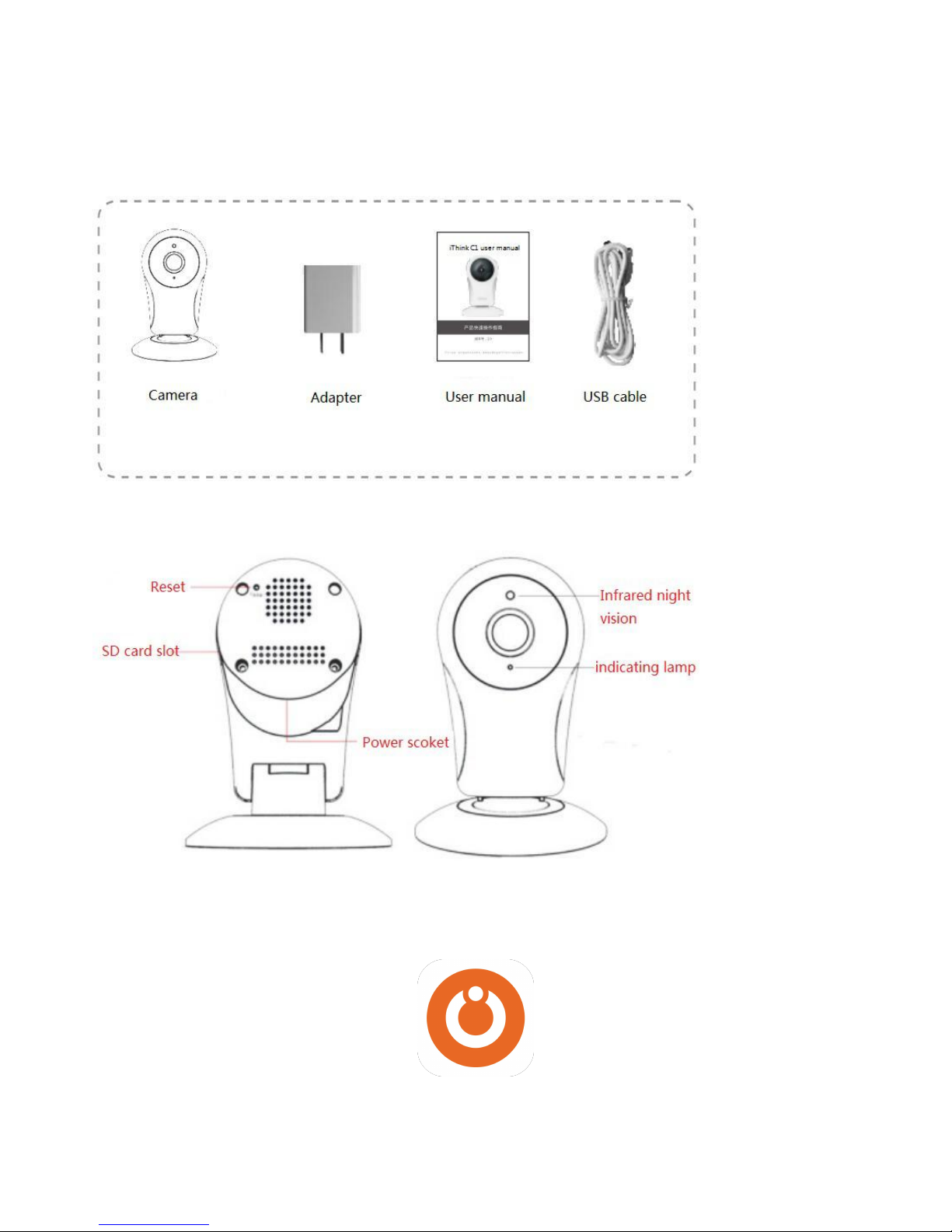
iThink C1 camera user manual
1、
Product Description
1.1Packing list
Camera*1 Adapter*1 User manual*1 USB cable*1
1.2 Product outlook
2、Installation:
2.1Download “ithink”APP from iOS APP store or Google Play. Refer to “ithink”icon as below:
A.For iPhone user
1) App Store:Searching “ithink”from APP store, download and install.
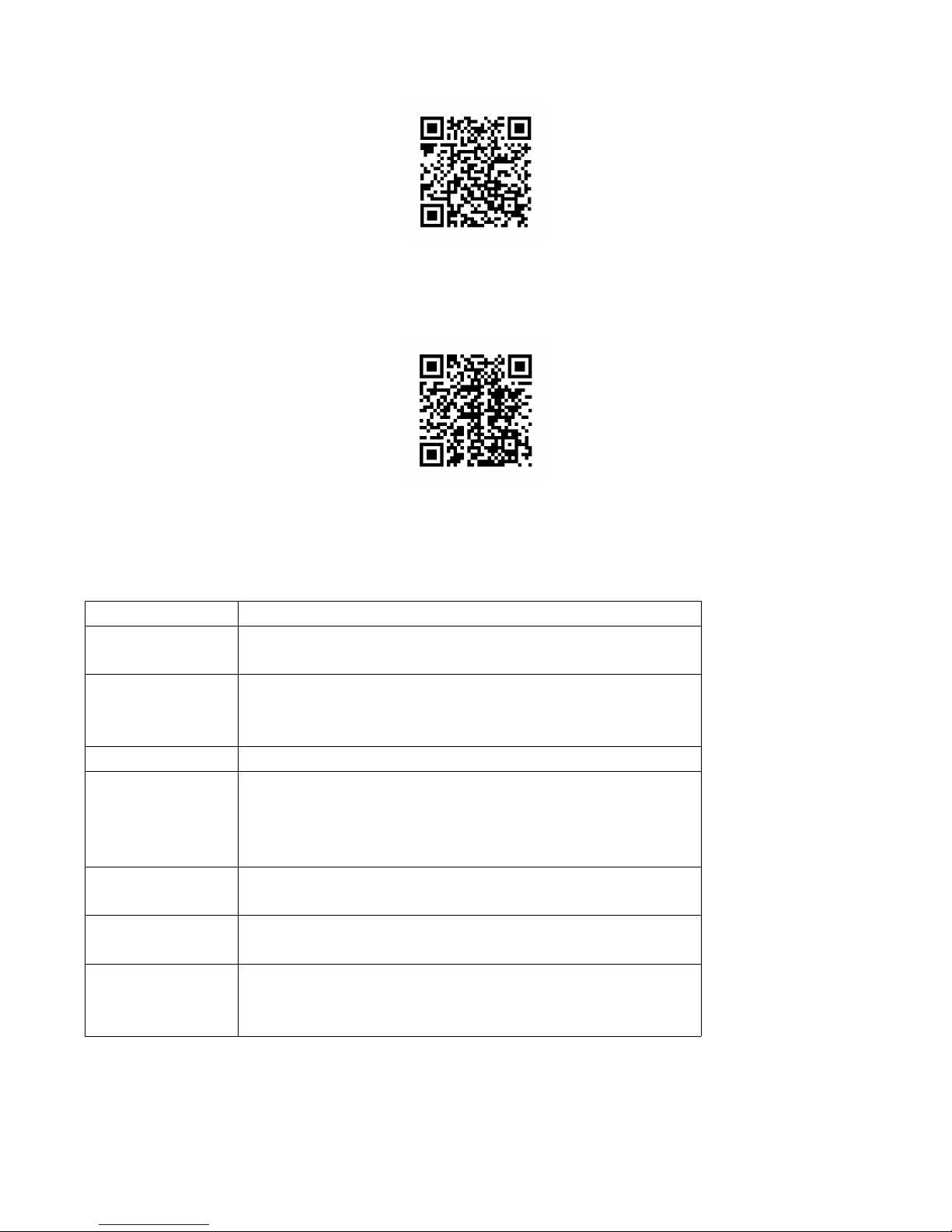
2) QR code: Use your phone to Scan the following QR code as below, download and install.
B. For Android User
Google Play:Searching “ithink”from APP store, download and install.
QR code: Use your phone to Scan the following QR code as below, download and install.
2.2 Camera installation
Take out camera, USB cable and adapter from gift box, connect to power on. then hardware setup is done.
Camera indicating lamp instruction:
blue
System start up,please wait a moment.
Flash blue Slowly
Camera start up done
Flash once per second: binding mode
Flash blue fast
Flash three time per second: connecting wifi
If you want to change network, please reset camera and
connect again.
Always blue
Binding successfully,camera can work properly
Change binding
account
A camera only can connect to a main account.
Please delete the camera from app firstly if you want to change
another main account. Then use new account to connect
camera again.
Multi-account
viewing
One camera support a main account and 14 sub account to
view at same time.
SD card using
Please format Micro SD card first before insert into camera.
You can check the playback after 10 min later.
Camera Upgrade
and password
forget
Please send email to wangting@ithinkchina.cn
2.3 User Account Registration
Register and log in to your app client platform, please note that only letters, numbers and underlines are
valid for user name, the minimum and maximum number letters allowed is 6 to 18.
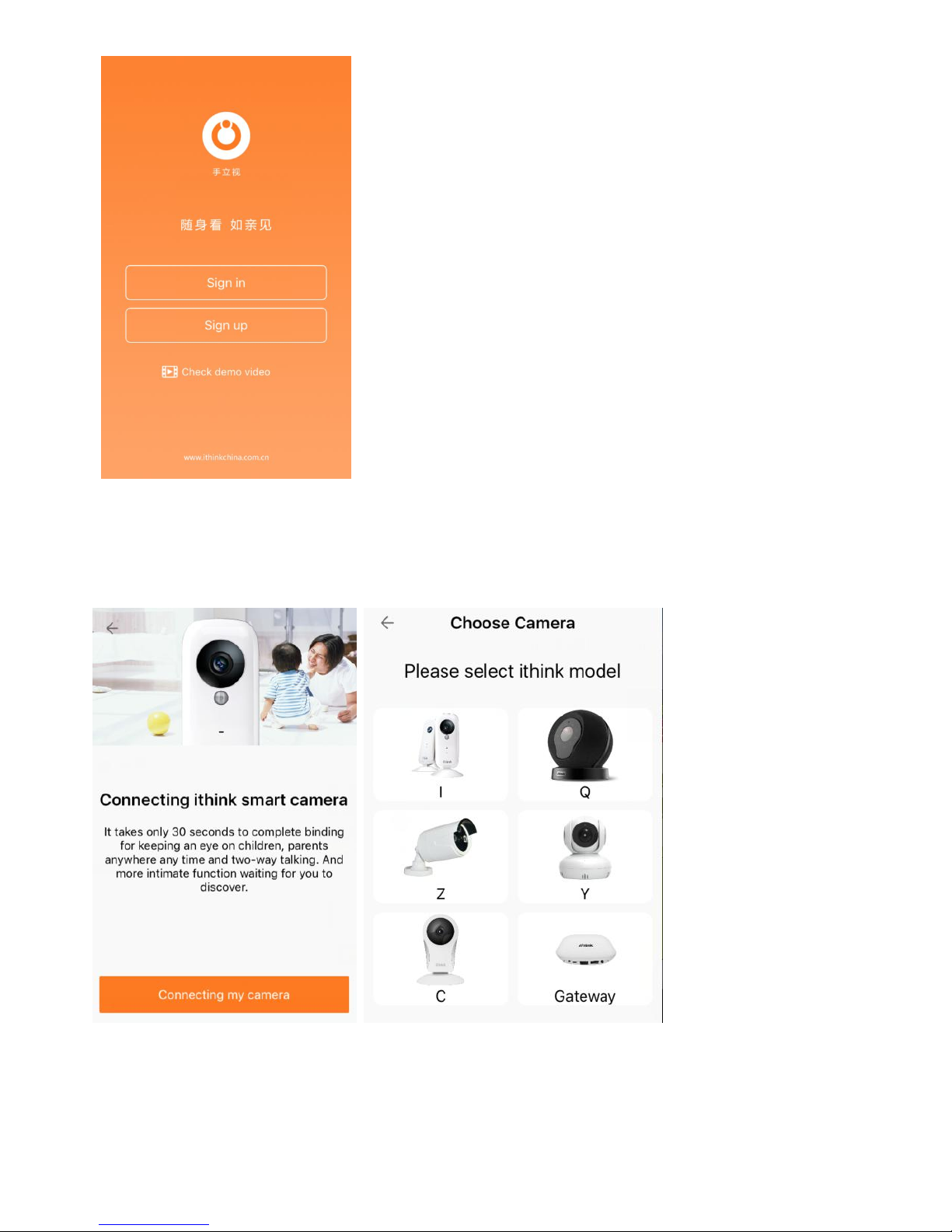
2.4 Binding Step
1) Log in user account. click the top-left “+” button, choose the wireless network for internet connection,
input the password, click “connecting my camera”, and select “C” model to complete the binding. Refer to
the picture as following.
2)Short press the “SET”key of the camera for 2-3 seconds. Following the voice prompt of the camera.
