Page 1

USER MANUAL
MOBILE PHONE
MODEL:P32
HEREBY, ITEL MOBILE LIMITED
DECLARES THAT THIS MOBILE PHONE IS IN
COMPLIANCE WITH THE ESSENTIAL
REQUIREMENTS AND OTHER RELEVANT
PROVISIONS OF DIRECTIVE 2014/53/EU.
Page 2

1 TAKING CARE OF YOUR DEVICE
2 KNOW YOUR PHONE
3 SIM/SD CARD INSTALLATION
4 MAKE CALLS
5 MESSAGES
6 CAMERA
7 GALLERY
8 WI-FI
9 MUSIC
10 FINGERPRINT
11 WARRANTY CONDITIONS
12 SAR
13 E-WASTE、RECYCLE YOUR PHONE
14 DISCLAIMERS
15 COPYRIGHTS
16 CAUTION
17 DECLARATION OF CONFORMITY
2
6
7
8
9
10
11
12
13
15
17
18
20
23
24
25
27
1
Page 3
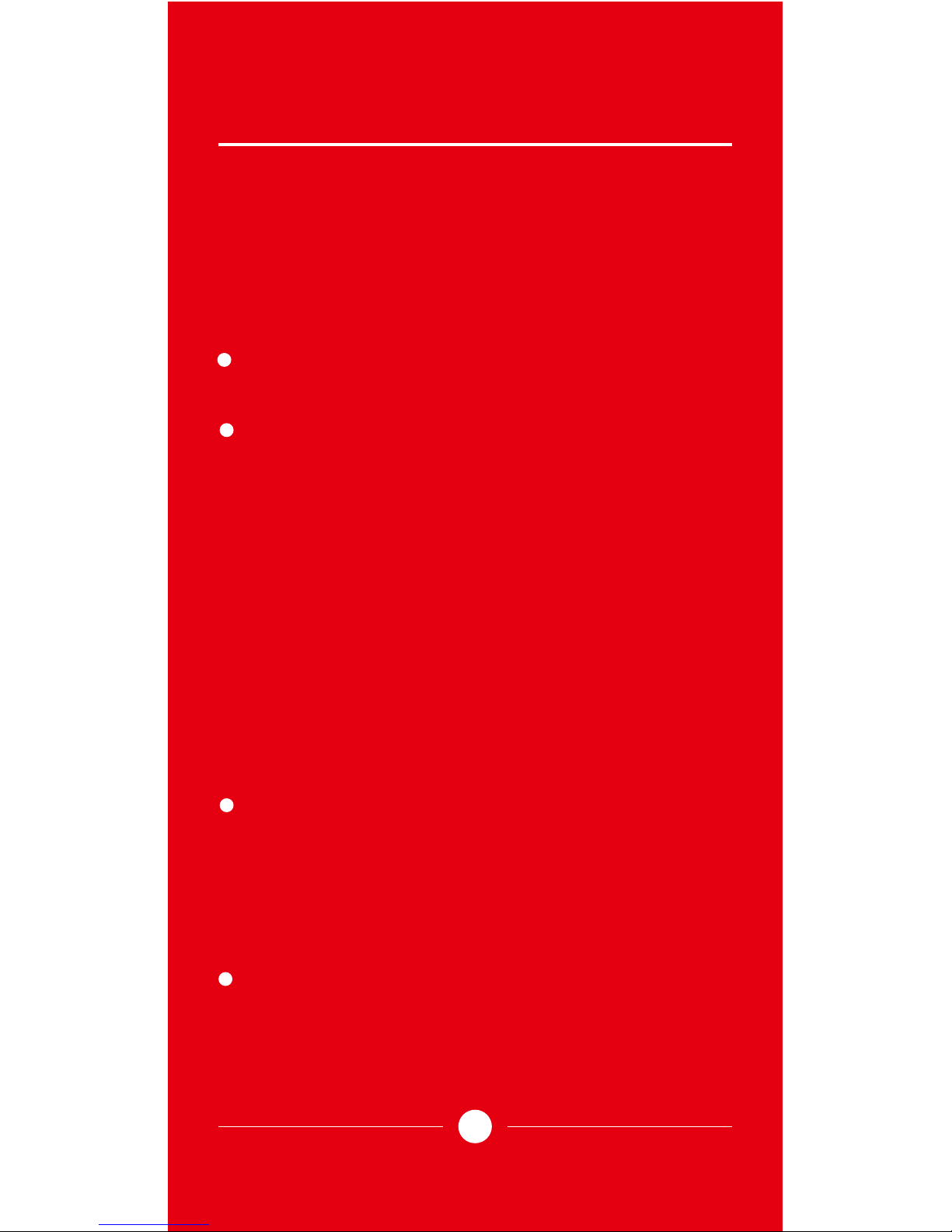
2
1 TAKING CARE OF YOUR DEVICE
Your device is a product of superior design and
artisanship and should be handled with care: The
following suggestions will help you protect your
phone :
Keep the device dry. Precipitation, humidity,
and all types of liquid or moisture can contain
minerals that will rust electronic circuits.If your
device gets wet and your device battery is
removable, please remove the battery and
refrain from turning on the device, wipe it with
dry cloth and take it to the service center. If
your device gets wet and your device battery
is un-removable, please don’t reboot your
device and take it to the service center.
Do not use or store the device in dusty or dirty
areas. Its moving parts and electronic
components may be damaged.
Do not store the device in higher than 45°C or
lower than 0°C temperature. Otherwise it can
shorten the life of electronic devices and
damage batteries.
Fully understand user manual before use
Page 4

3
Battery& Chargers Safety:
Only use original battery, charger and
accessories applicable to the specic mobile
model. Using other types of battery, charger
and accessories may violate the certication or
warranty terms of the equipment and may
result in danger.
Do not drop, knock, or shake the device.
Rough handling can break internal circuit
boards and ne mechanics.
Do not use harsh chemicals, cleaning solvents,
or strong detergents to clean the device. Use a
soft, clean and dry cloth to clean the surface of
the device.
Do not attempt to open the device other than as
instructed in this guide. Repairing of phone by
yourself and others than our authorized service
agent/center is against the warranty rules.
If your device support hot plug SD card or SIM
card, you can plug the SD card during the
device running, otherwise you need to plug
the SD card or SIM card after power o the
device or remove the battery.
Page 5
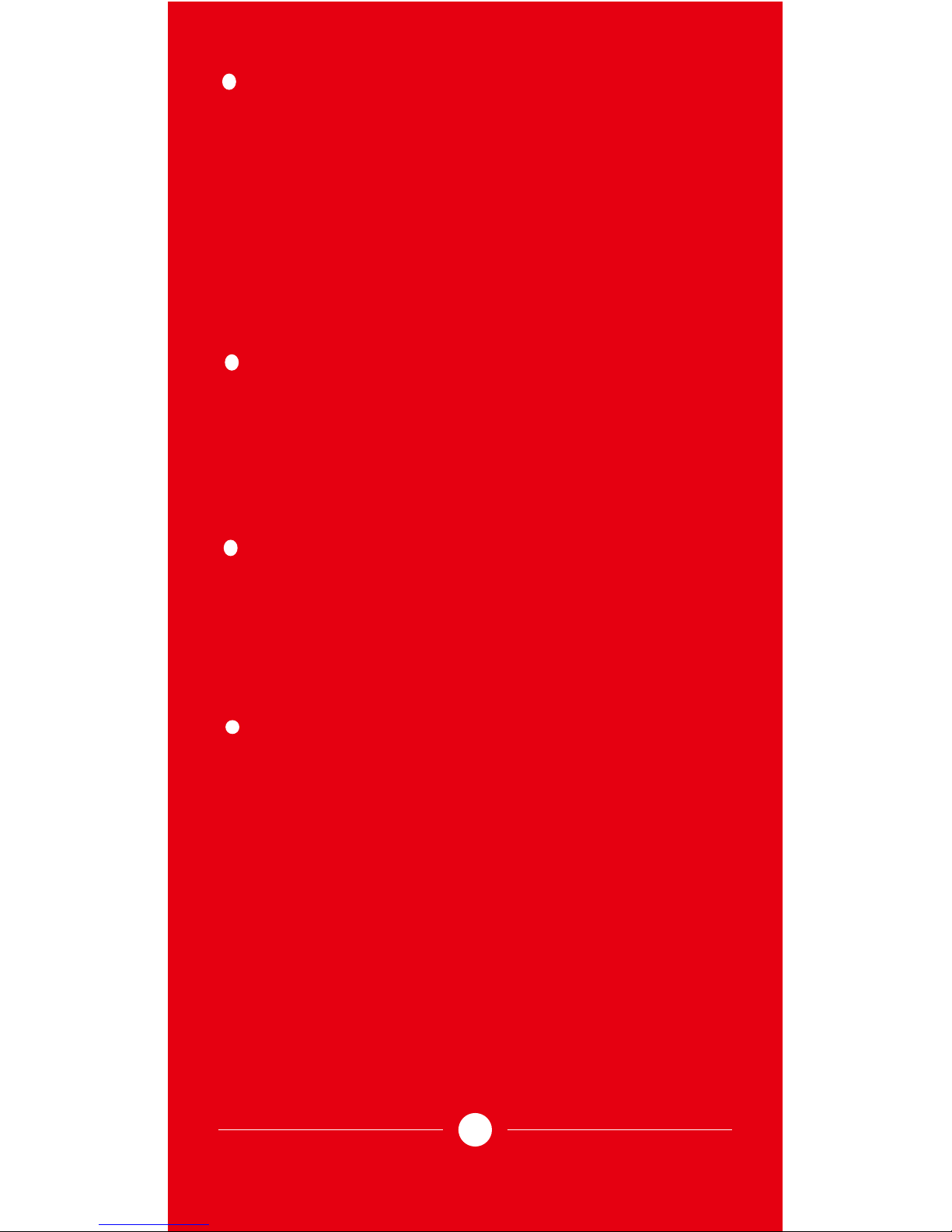
4
Do not place the battery or devices in re or
heating devices, such as microwave ovens,
stoves, or radiators and improper disposal of
batteries may lead to explosion.stoves, or
radiators and improper disposal of batteries
may lead to explosion.
Return waste and used batteries to the
supplier or specied recovery site.
Stop charging when battery is higher than 55
℃,and restore charging when below 50℃. Stop
charging when battery is below 0℃,and restore
charging when higher than 5℃.
If the time span of the battery after charging
becomes much shorter than usual, the battery
life is at an end. Replace the battery with a new
battery of the same make and specication.
*Notes:
Page 6
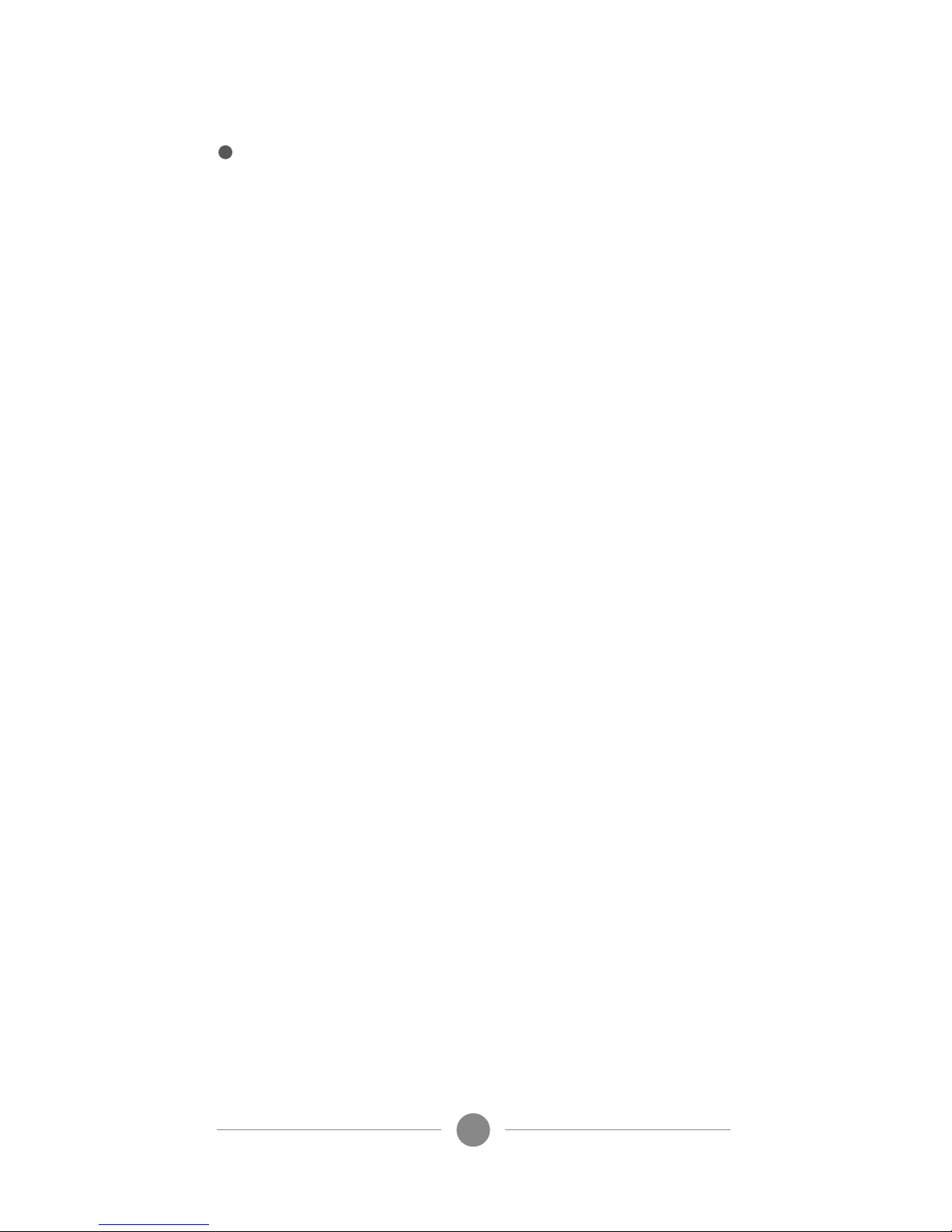
If you want to know more:
www.itel-mobile.com
www.facebook.com/itelmobile
Twitter.com/itel_mobile
If your device battery is removable, you can
keep pressing the power button for 10 seconds
to restart the phone. If your device battery is
un-removable,you can reset the battery to
restart the phone.
5
Page 7
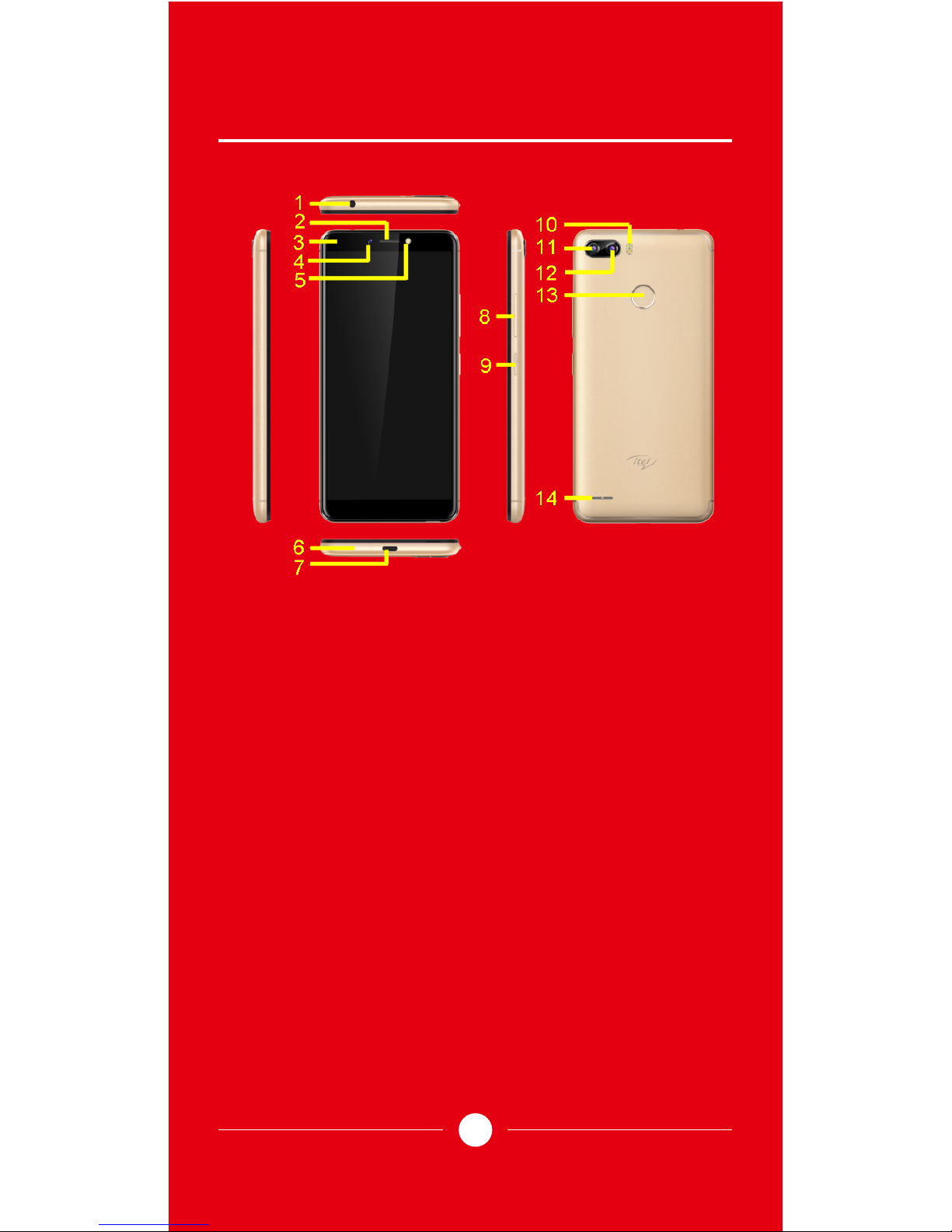
2 KNOW YOUR PHONE
6
1. Earphone Plug
3. Sensor
5. Front Flash
7. USB Port
9. Power Button
11/12. Rear Camera
14. Speaker
2. Receiver
4. Front Camera
6. Microphone
8. Volume Button
10. Flash
13. Fingerprint
Page 8

3 SIM/SD CARD INSTALLATION
1. Power o mobile.
2. Refer to the following picture for SIM / SD card
installation.
7
Page 9
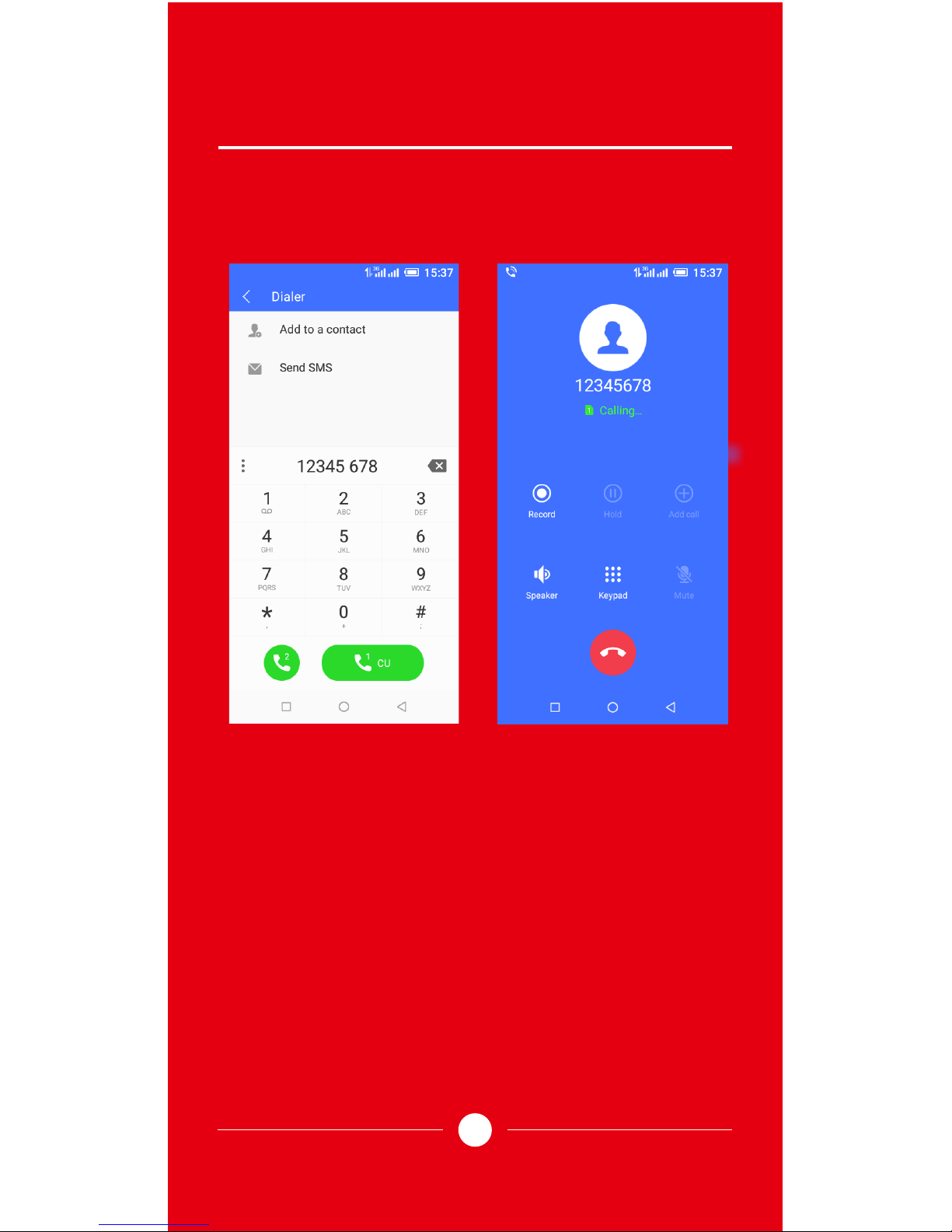
4 MAKE CALLS
On dial interface and enter a complete phone
number to make a call.
Call Recorder Storage Path:
No SD Card: internal shared storage / recorder /
Call Recorder
SD Card inserted and SD Card is default write disk:
SD card / recorder / Call Recorder
8
100%
100%
Page 10
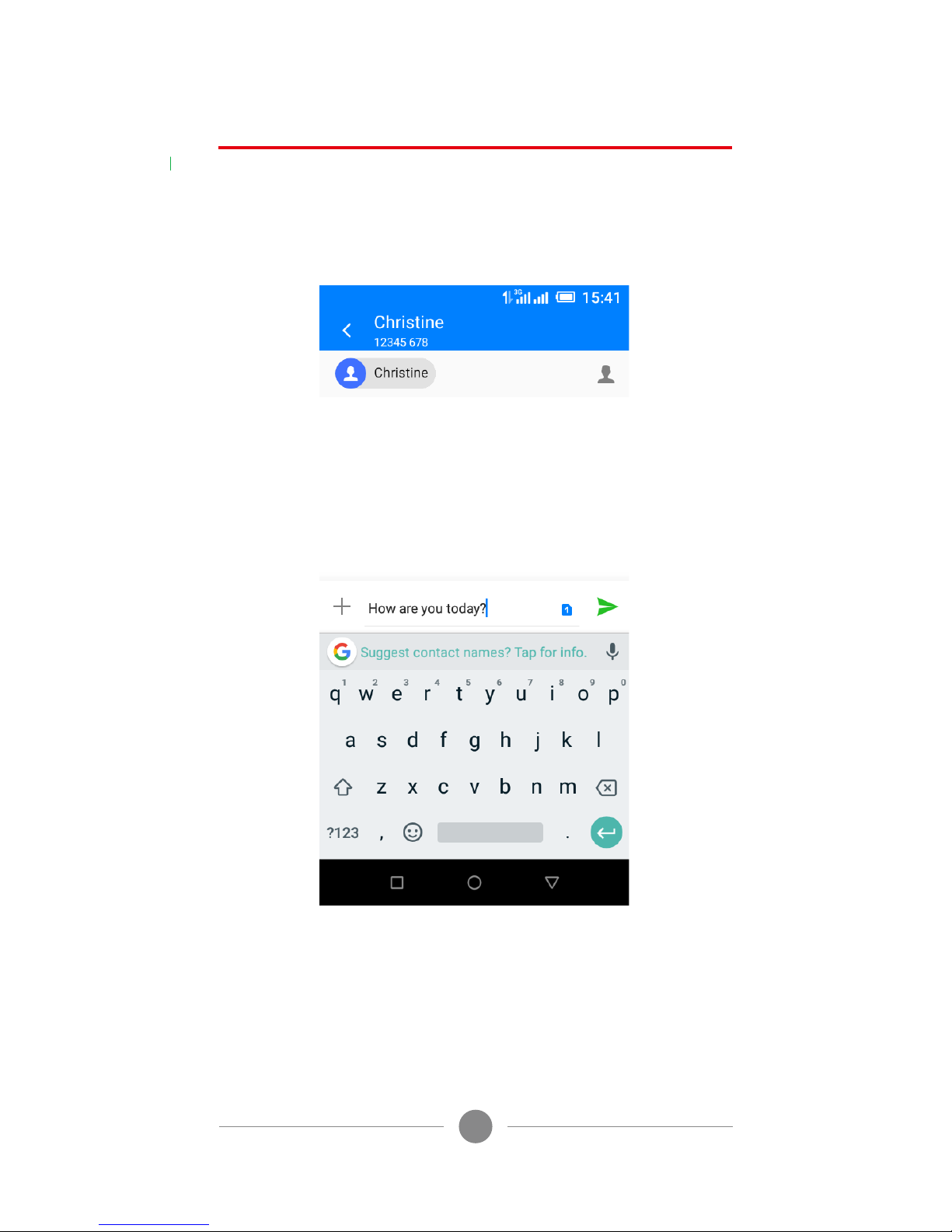
5 MESSAGES
You can use Messages to exchange text and
multimedia messages with your friends.
9
100%
Page 11

6 CAMERA
You can select the camera APP to take photos. You
can switch the rear camera and front camera to
take photo on camera APP, you can select Beauty
or PANO or Lowlight mode to take photo in
dierent environment. You can generate photos
into dierent eect by using a Filter or Vignette or
Watermark.
10
Page 12

7 GALLERY
You can use gallery to view pictures that you have
taken with Camera, downloaded, or copied onto
your SD card, you can also share your pictures and
videos with friends.
11
Page 13

12
8 WI-FI
To browse the web, you need switch on Data
connection.If there is Wi-Fi around, you can switch
on Wi-Fi to use it browse the web. Some may need
password.
Page 14

9 MUSIC
When you copy music to your SD card, the Music
player searches the card for music les and builds
a catalog of your music, based on information
about each le that is stored in the le itself.
13
Page 15

14
10 FINGERPRINT
Use a ngerprint to unlock the screen or to
encrypt your important data and privacy
information.
Add ngerprint or delete Fingerprints
You can enter Settings application, click
Security and select ngerprint to add
ngerprints.
You can also click on the Fingerprint
application icon directly to add ngerprints.
Note:
1.You need to choose your backup screen lock
method before adding Fingerprint.
2.You can click the ngerprint in Fingerprint
list and then choose to delete it.
You can use ngerprint to answer a call or to
take a photo or to start call recorder.
Page 16

11 WARRANTY CONDITIONS
The warranty period starts at the time of product's
original purchase by the rst end-user. The
product may consist of several dierent parts and
dierent parts may be covered by a dierent
warranty.
This Limited Warranty does not cover user
manuals or any third party software, settings,
content, data or links included or downloaded
in the product, whether included during
installment, assembly, shipping or any other
time in the delivery chain or otherwise and in
any way acquired by you. Itel does not warrant
that any Itel software will meet your
requirements, will work in combination with
any hardware or software provided by a third
party, that the operation of any software will be
uninterrupted or error free or that any defects in
the software are correctable or will be
corrected.
What is not covered?
1.
15
This Limited Warranty does not cover2.
Page 17

16
(a) Normal wear and tear (including, without
limitation, wear and tear of camera lenses,
batteries, or displays)
(b) Defects caused by rough handing (including,
without limitation, defects caused by sharp
objects, by bending, compressing or
dropping,etc.)
(c) Defects or damage caused by misuse of the
Product, including use that is contrary to the
instructions provided by itel (e.g. as set out
in the Product's user guide).
(d) Transport costs.
(e) Other acts beyond the reasonable control of
itel.
The Limited Warranty does not cover defects or
alleged defects caused by the fact that the
product was used with, or connected to, any
product, accessory, software and/or service not
manufactured, or supplied, by itel or was used
otherwise than for its intended use. Defects can
be caused by viruses from your or a third party's
unauthorized access to services, other
accounts,computer systems or networks. This
unauthorized access can take place through
hacking, password mining or through a variety
of other means.
3.
Page 18

This Limited Warranty does not cover defects
caused by the fact that the battery has been
short-circuited or by the fact that the seals of
the battery enclosure or the cells are broken or
show evidence of tampering or by the fact that
the battery has been used in equipment other
than those for which it has been specied.
4.
This Limited Warranty is not enforceable if the
Product is opened, modied or repaired by
anyone other than an authorized service centre,
if it is repaired using unauthorized spare parts
or if the Product's serial number, the mobile
accessory date code or the IMEI number has
been removed, erased, defaced, altered or are
illegible in any way and this shall be determined
in the sole discretion of itel.
5.
17
This Limited Warranty is not enforceable if the
Product has been exposed to moisture, to
dampness or to extreme thermal or environmental conditions or to rapid changes in such
conditions, to corrosion, to oxidation, to spillage
of food or liquid or to inuence from chemical
products.
6.
Page 19

12 SAR
Head
Body
0.351W/Kg
0.863W/Kg
Specic Absorption Rate (SAR) Certication
THIS DEVICE MEETS INTERNATIONAL GUIDELINES
FOR EXPOSURE TO RADIO WAVES
Your mobile device is a radio transmitter and
receiver. It is designed not to exceed the limits for
exposure to radio waves (radio frequency
electromagnetic elds) recommended by
international guidelines. The guidelines were
developed by an independent scientic
organization (ICNIRP) and include a substantial
safety margin designed to assure the safety of all
persons, regardless of age and health.
The radio wave exposure guidelines use a unit of
measurement known as the Specic Absorption
Rate, or SAR. The SAR limit for mobile devices is 2.0
W/kg. Tests for SAR are conducted using standard
operating positions with the device transmitting
at its highest certied power level in all tested
frequency bands. The highest SAR values under
the ICNIRP guidelines for this device model are:
Maximum SAR for this model and conditions
under which it was recorded
18
Page 20

During use, the actual SAR values for this device
are usually well below the values stated above.
This is because, for purposes of system eciency
and to minimize interference on the network, the
operating power of your mobile device is
automatically decreased when full power is not
needed for the call. The lower the power output of
the device, the lower its SAR value.
A body-worn SAR test has been performed on this
device at a separation distance of 5 mm. To meet
RF exposure guidelines during body-worn
operation, the device must be positioned at least
5 mm away from the body.
Organizations such as the World Health
Organization and the US Food and Drug
Administration have suggested that if people are
concerned and want to reduce their exposure,
they could use a hands-free accessory to keep the
wireless device away from the head and body
during use, or reduce the amount of time spent
using the device.
19
Page 21

20
13 E-WASTE、RECYCLE
YOUR PHONE
The WEEE logo (shown at the left)
appears on the product (battery,
handset, and charger) to indicate
that this product must not be
disposed o or dumped with your
other household wastes. You are
liable to dispose of all your electronic or electrical
waste equipment by relocating over to the
specied collection point for recycling of such
hazardous waste.
Collection and proper recovery of your electronic
waste equipment’s at the time of disposal will
allow us to help preserve the environment.
Recycling of the electronic waste equipment will
ensure safety of human health and environment.
INFORMATION UNDER E-WASTE (MANAGEMENT
AND HANDLING) RULES, 2011
For disposal of e-waste, please call our helpline no.
or visit our website.
E-waste Helpline No.:18004190525
Website: www.itel-mobile.com
Page 22

1. Instructions for disposal of products
a) At the end of their life, should drop used
electronic products, batteries, and packaging
materials in the nearest disposed products cans or
collection center.
b) Should divide the packaging materials
according to corresponding waste disposal
options and sort for recycling.
c) Battery should be removed from the product for
recycling.
2. Prohibition for disposal of equipment
a) Never dump E-wastes in garbage bins or
municipal solid waste stream.
b) Do not dispose of your product as per unsorted
municipal waste.
c) Do not throw used batteries into household
waste.
d) Do not dispose the damaged or leaking Lithium
Ion (Li-Ion) battery with normal household waste.
3. Information on the consequences of improper
handling, accidental breakage damage and
improper recycling of the end of life product.
21
Page 23

22
a) If batteries are not properly disposed of, it can
cause harm to human health or the environment.
b) Placing of batteries or devices on or in heating
devices, such as microwave ovens, stoves, or
radiators and improper disposal of batteries may
lead to explosion.
c) If the battery terminals are in contact with
metal objects, it may cause a re.
Page 24

23
14 DISCLAIMERS
Other product logos and company names
mentioned herein may be trademarks or trade
names of their respective owners.
The content of this manual may vary from the
actual content displayed in the mobile phone. In
such a case, the later shall update.
We keep the right to make modications to any of
the content in this user guide without public
announcement or prior notication.
For devices with external power supplies, plug
socket should be placed in short distance and
easily accessible.
We suggest that the customer select the
tempered glass which thickness less or equal than
0.3mm ,otherwise it will caused to touch screen
sensitivity decreased ,even to malfunction. Please
tear o the tempered glass if you meet this
problem
Page 25

15 COPYRIGHTS
All rights reserved. Reproduction, transfer,
distribution or storage of part or all of the
contents in this document in any form without the
prior written permission of is strictly prohibited.
To prevent possible hearing damage, do not
listen at high volume levels of long periods.
To use the device only with the earphones
included, never change the earphones included
for another one.
Ensure your player at low volume levels or
power o before you leaving.
24
Page 26

1.Use careful with the earphone maybe excessive
sound pressure from earphones and headphones
can cause hearing loss.
2.Risk of explosion if battery is replaced by an
incorrect type, dispose of used batteries
according to the instructions.
3.The product shall only be connected to a USB
interface of version USB2.0
4.Adapter shall be installed near the equipment
and shall be easily accessible.
5.EUT Temperature:-10℃~+45℃.
6. Adapter: IMU05
Input: 100-240V~50/60Hz 200mA
Output: 5.0V 1.0A
7.The device complies with RF specications
when the device used at 5mm from your body.
8.To prevent possible hearing damage, do not
listen at high volume levels for long periods.
9.Earphone and USB cable are shielded.
25
16 CAUTION
Page 27

Operating Frequency Band (RF):
E-GSM900: 880-915MHz (TX), 925-960MHz (RX)
DCS1800: 1710-1785MHz (TX), 1805-1880MHz (RX)
WCDMA BAND I: 1920-1980MHz (TX),
2110-2170MHz (RX)
Bluetooth: 2400-2483.5MHz (TX/RX)
WIFI: 2412-2472M (TX/RX)
GPS:1.57542GHz
FM: 87.5MHz - 108MHz
Modulation mode:
GMSK (GSM)
BPSK,QPSK(WCDMA)
GFSK, π/4- DQPSK, 8DPSK (BT)
GFSK(BLE)
DSSS (DBPSK,DQPSK,CCK) for IEEE 802.11b
OFDM(BPSK,QPSK,16QAM,64QAM)for
IEEE802.11g/n HT-20/ HT-40
BPSK(GPS)
Max. Of Transmit power:
GSM900:33dBm±2dB
GSM1800:30dBm±2dB
WCDMA BAND I:24dBm+1.7dB/-3.7dB
Bluetooth:0-10 dBm
Wi: 14dBm +/-3dB
26
Page 28

We:ITEL MOBILE LIMITED.
OF RMS 05-15, 13A/F SOUTH TOWER WORLD
FINANCE CTR HARBOUR CITY 17 CANTON RD TST
KLN HONG KONG.
Declare under our sole responsibility that the
product
Product Description: Mobile phone
Brand Name: itel
Model No.: P32
Product Identication Element: P32
to which this declaration relates, is conformity with
the following standards and/or other normative
documents.
3.1a Health: EN 50360:2017
EN 50566:2017
EN 62479:2010
EN62209-1:2016
EN62209-2:2010
27
17 DECLARATION
OF CONFORMITY
Page 29

3.1a Safety:
EN60950-1:2006+A11:2009+A1:2010+A12:2011+
A2:2013
3.1b EMC: Draft ETSI EN 301 489-1 V2.2.0 (2017-03)
Draft ETSI EN 301 489-17 V3.2.0 (2017-03)
Draft ETSI EN 301 489-19 V2.1.0 (2017-03)
Draft ETSI EN 301 489-52 V1.1.0 (2016-11)
EN 55032:2015
EN 55035: 2017
EN61000-3-2:2014
EN61000-3-3:2013
3.2 Radio: ETSI EN 301 511 V12.5.1 (2017-03)
ETSI EN 301 908-1 V11.1.1 (2016-07)
ETSI EN 301 908-2 V11.1.1 (2016-07)
ETSI EN 300 328 V2.1.1 (2016-11)
ETSI EN 303 413 V1.1.1 (2017-06)
Final Draft ETSI EN 303 345 V1.1.7(2017-03)
We hereby declare that [all essential radio test
suites have been carried out and that] the above
named product is conformity to all the essential
requirements of directive 2014/53/EU.
28
Page 30

The conformity assessment procedure referred to
in Article 17 and detailed in Annex III of Directive
2014/53/EU has been followed with the
involvement of the following Notied Body:
SIEMIC, INC., 775 Montague Expressways, Milpitas,
CA 95035, USA
And issued the EU-type examination certicate:
The accessories of this equipment which will be
sold and used with the equipment together are
listed at:
Adapter: IMU05
Input: AC100-240V 50/60Hz 200mA
Output: DC 5.0V 1.0A
Li-ion battery : BL-38AI
Voltage: 3.85V
Capacity: 4000mAh/3850mAh(typ/min)
Limited Charge Voltage: 4.4V
The software version of this equipment: V001
Place and date of issue (of this DoC):
Shenzhen/2018-03-28
Lebin,Xie/Manager
(Name / Title)
(Name and signature of person responsible)
29
Page 31

