Page 1
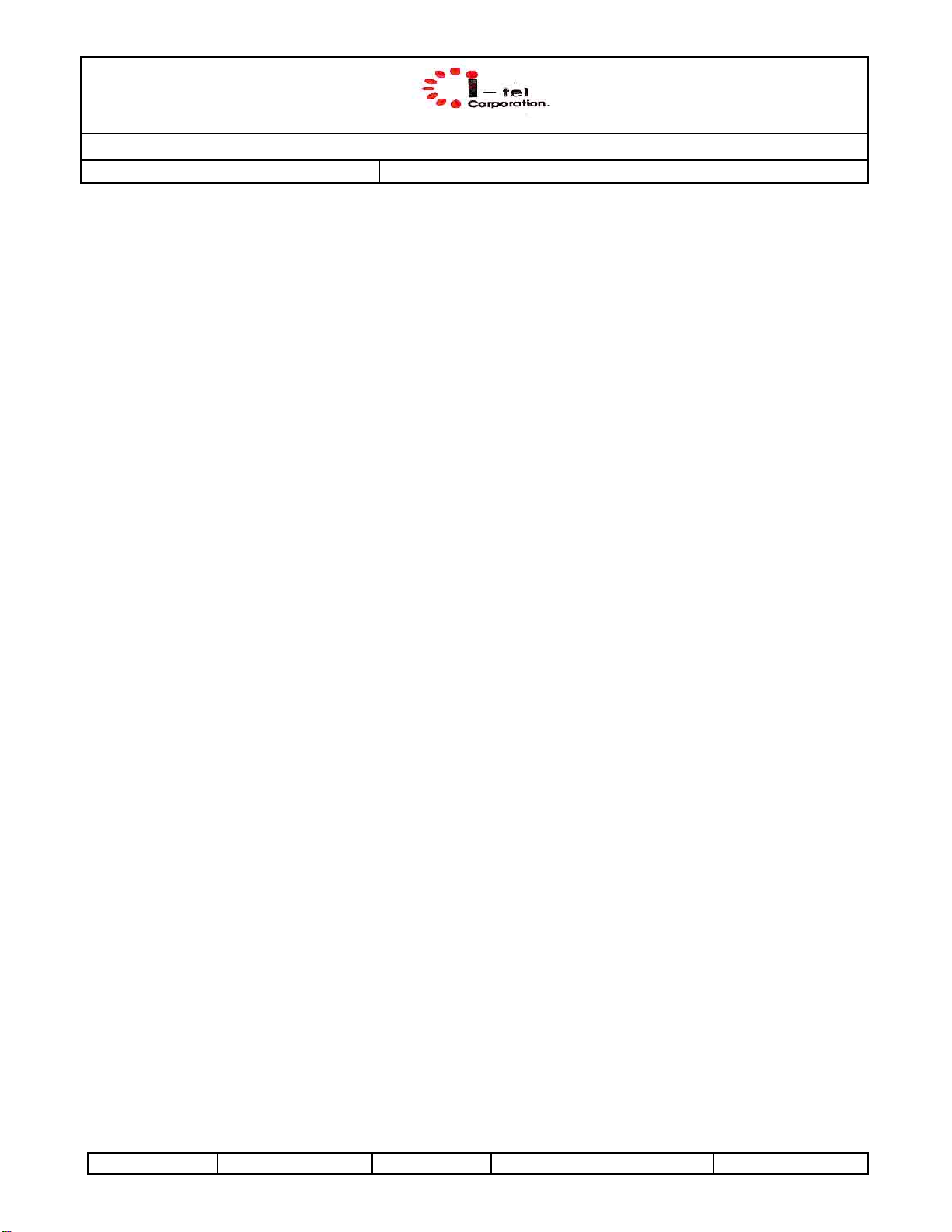
5.8GHz ASIC Analog Multi Hand CID
MODEL : Revision : 01 Revision Date : 2007/JUN/01
`
USER’S MANUAL
MODEL : 5.8GHz CORDLESS PHONE
35290, 35291, 35292, 35293,
MB5290, MB5291, MB5292, MB5293
Written By S.K. Kim First Issued 2007/JUN/01 Page : 1/24
Page 2
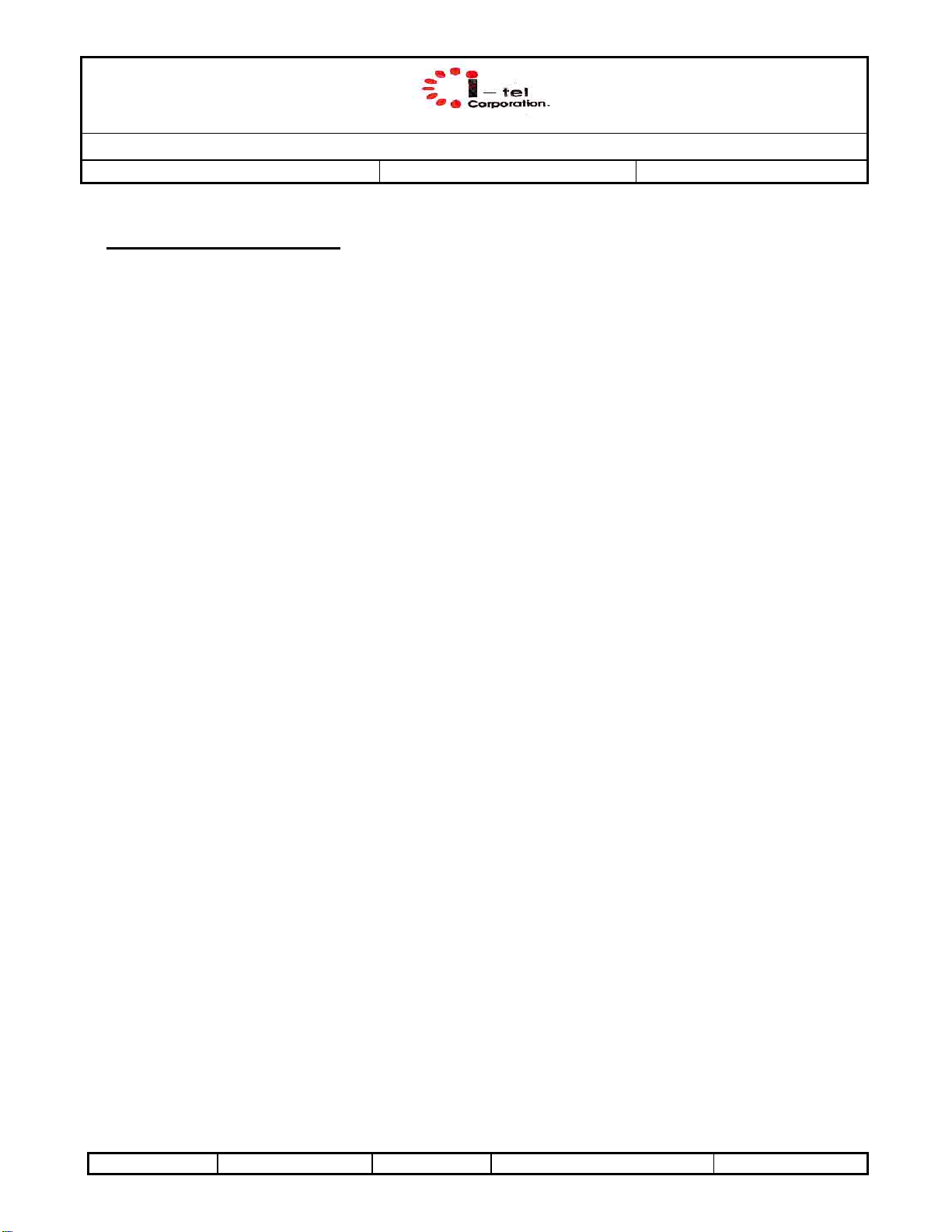
5.8GHz ASIC Analog Multi Hand CID
MODEL : Revision : 01 Revision Date : 2007/JUN/01
TABLE OF CONTENTS
1. FCC INFORMATION--------------------------------------------------------------------------------------- 3
2. FUNCTIONAL SUMMARY ------------------------------------------------------------------------------10
2.1. Scope…………………………………………………………………………………………………………10
2.2. Features.……………………………………………………………………………………………………..10
3.USER INTERFACE DESCRIPTION-------------------------------------------------------------------14
3.1. Initial factory settings.……………………………………………………………………………………..14
3.2. Default settings.……………………………………………………………………………………………..14
3.3. Ringing and Tones.………………...……………………………………………………………………….14
3.4. Display.……………………………….……..………………………………………………………………...16
3.5. Operational description…………………………………………………………………………………….18
Written By S.K. Kim First Issued 2007/JUN/01 Page : 2/24
Page 3
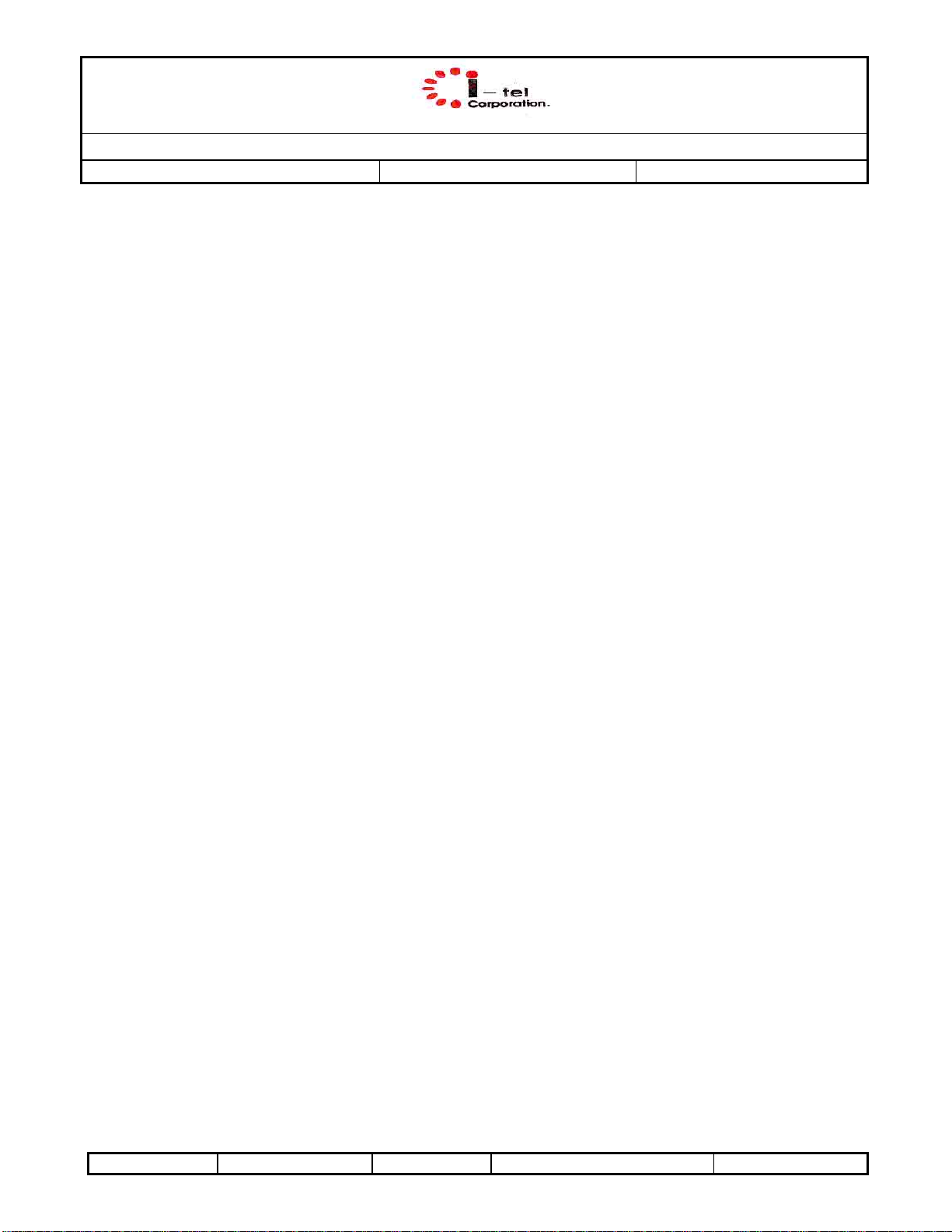
5.8GHz ASIC Analog Multi Hand CID
MODEL : Revision : 01 Revision Date : 2007/JUN/01
1. FCC INFORMATION
READ THIS BEFORE INSTALLATION
Your telephone conforms to federal regulations, and you can connect it to most telephone
lines, However, each device you connect to the phone line draws power from the phone line.
We refer to this power draw as the device’s ringer equivalence number, or REN. The REN is
shown on the label of your phone
If you are using more than one phone or other devices on the line, add up all the RENS. If
the total is more than five, your phone might not ring in rural areas, a total REN of three might
impair ringer operation.
FCC STATEMENT
This telephone complies with part 68 of FCC Rules. You must, upon request, provide the
FCC Registration Number and the REN to your phone company.
These numbers are located on the label of your phone.
Note: You must not connect your phone to any of the followings:
• Coin-operated system
• Patty-line systems
• Most electronic key phone systems
Your telephone operates on standard radio frequencies, as allocated by the FCC.
Even though the access protection code prevents unauthorized use of your phone line, it is
possible for other radio units operating on similar frequencies within a certain area to
unintentionally intercept your conversations and/or cause interference. This lack of privacy can
occur with any cordless phone.
1) This equipment complies with Part 68 of the FCC rules and the requirements adopted by
the ACTA. On the bottom of this equipment is a label that contains, among other
information, a product identifier in the format US:47GW400B35293-4. If requested, this
number must be provided to the telephone company.
2) An applicable certification jacks Universal Service Order Codes (USOC) for the equipment
is provided RJ11C in the packaging with each piece of approved terminal equipment.
3) A plug and jack used to connect this equipment to the premises wiring and telephone
network must comply with the applicable FCC Part 68 rules and requirements adopted by
the ACTA. A compliant telephone cord and modular plug is provided with this product. It is
designed to be connected to a compatible modular jack that is also compliant. See
installation instructions for details.
Written By S.K. Kim First Issued 2007/JUN/01 Page : 3/24
Page 4
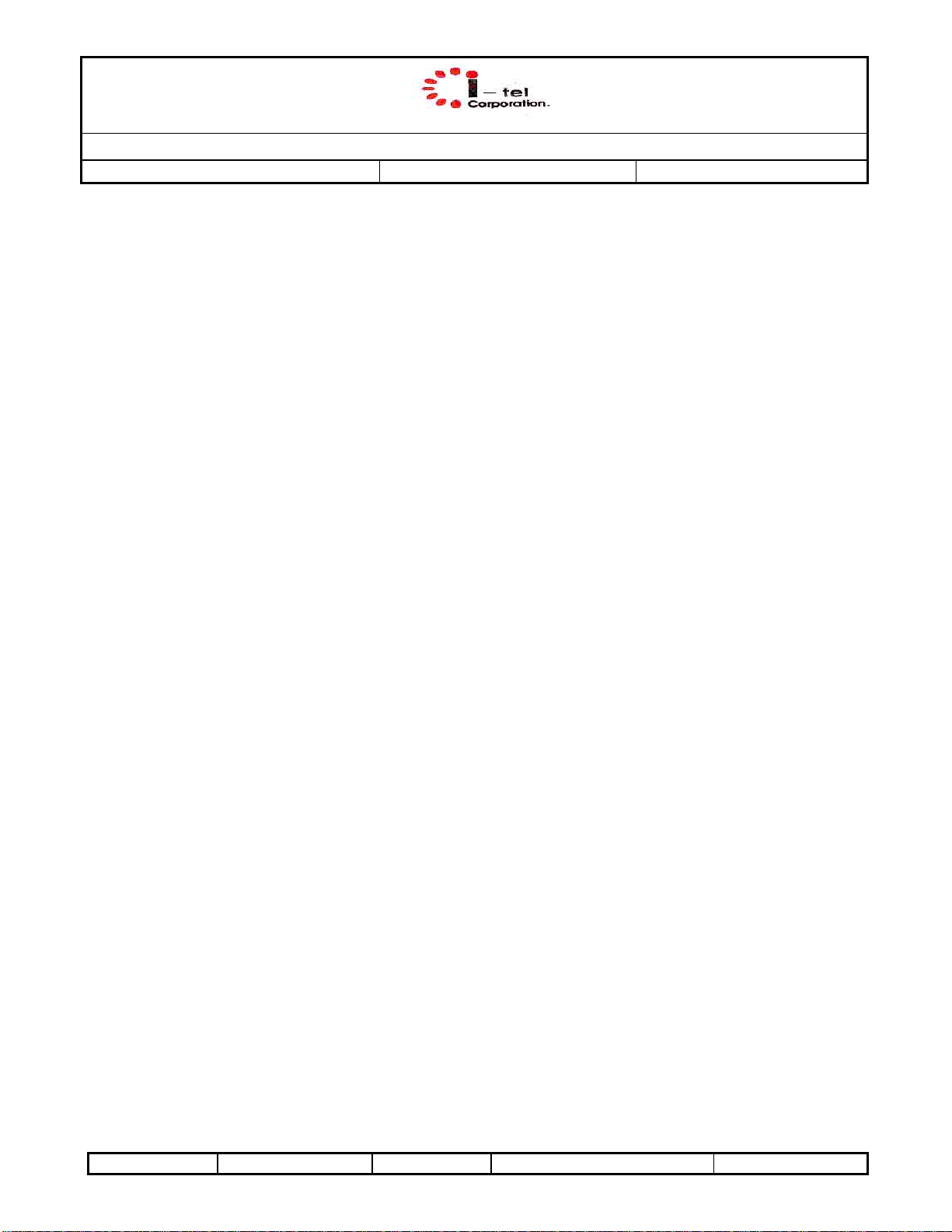
5.8GHz ASIC Analog Multi Hand CID
MODEL : Revision : 01 Revision Date : 2007/JUN/01
4) The REN is used to determine the number of devices that may be connected to a
telephone line. Excessive RENs on a telephone line may result in the devices not ringing in
response to an incoming call. In most but not all areas, the sum of RENs should not
exceed five (5.0). To be certain of the number of devices that may be connected to a line,
as determined by the total RENs, contact the local telephone company. For products
approved after July 23, 2001, the REN for this product is part of the product identifier that
has the format US:47GW400B35293-4. The digits represented by 0.0B are the REN
without a decimal point. For earlier products, the REN is separately shown on the label.
5) If this equipment 35293-4 causes harm to the telephone network, the telephone company
will notify you in advance that temporary discontinuance of service may be required. But if
advance notice isn't practical, the telephone company will notify the customer as soon as
possible. Also, you will be advised of your right to file a complaint with the FCC if you
believe it is necessary.
6) The telephone company may make changes in its facilities, equipment, operations or
procedures that could affect the operation of the equipment. If this happens the
telephone company will provide advance notice in order for you to make necessary
modifications to maintain uninterrupted service.
7) Should you experience trouble with this equipment, please contact Unical Enterprices
Inc. (626)965-5588 for repair or warranty information. If the equipment is causing harm
to the telephone network, the telephone company may request that you disconnect the
equipment until the problem is resolved.
8) Please follow instructions for repairing if any (e.g. battery replacement section); otherwise
do not alternate or repair any parts of device except specified.
9) Connection to party line service is subject to state tariffs. Contact the state public utility
commission, public service commission or corporation commission for information.
10) NOTICE: If your home has specially wired alarm equipment connected to the telephone
line, ensure the installation of this 35293-4 does not disable your alarm equipment. If you
have questions about what will disable alarm equipment, consult your telephone company
or a qualified installer.
11) This equipment is hearing aid compatible.
CAUTION:
“To reduce the risk of fire on injury to persons, read and follow these instructions.”
Written By S.K. Kim First Issued 2007/JUN/01 Page : 4/24
Page 5
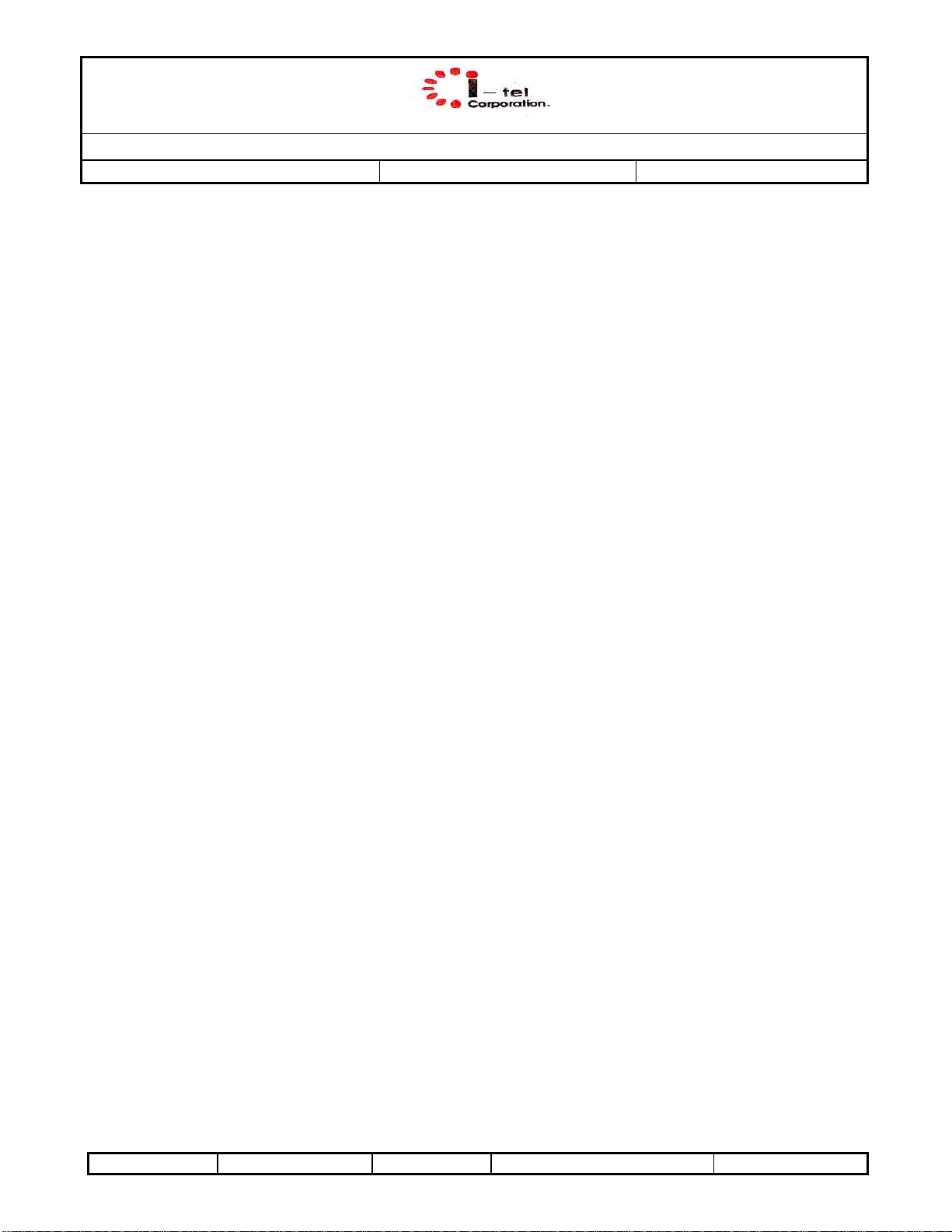
5.8GHz ASIC Analog Multi Hand CID
MODEL : Revision : 01 Revision Date : 2007/JUN/01
1. Use only the following type and size battery (ies)
2. Do not dispose of the battery (ies) in a fire. The cell may explode.
Check with local codes for possible special disposal instructions.
3. Do not open or mutilate the battery (ies). Released electrolyte is corrosive and may cause
damage to the eyes or skin. In may be toxic if swallowed.
4. Exercise care in handling batteries in order not to short the battery with conducting materials
such as rings, bracelets, and keys. The battery or conductor may overheat and cause burns.
IMPORTANT SAFETY INSTRUCTIONS
When using your telephone equipment, basis safety precautions should always be followed to
reduce the risk of fire, electric chock and injury to persons, including the following :
1. Read and understand all instructions.
2. Follow all warnings and instructions marked on the product.
3. Unplug this product from the wall outlet before cleaning. Do n0ot use liquid cleaners or
aerosol cleaners. Use a damp cloth for cleaning.
4. Do not use this product near water, for example, near a bathe tub, wash bowl, kitchen sink,
or laundry tub. In a wet basement, or near a swimming pool.
5. Do not place this product on an unstable cart, stand, or table. The product may fall, causing
serious damage to the product.
6. Slots and openings in the cabinet and the back or bottom are provided for ventilation, to
protect if from overheating, these openings must not be blocked or covered. The openings
should never be block by placing the product on the bed, sofa rug, or other similar surface.
This product should never be placed in a built-in installation unless proper ventilation is
provided.
7. This product should be operated only from the type of power source indicated on the
marking label. If you not sure of the type of power supply to your home, consult your dealer
or local power company.
8. Never push objects of any kind into this product through cabinet slots as they may touch
dangerous voltage points or short out parts that could result in a risk of fire or electric chock.
Never spill liquid of any kind on the product.
Written By S.K. Kim First Issued 2007/JUN/01 Page : 5/24
Page 6
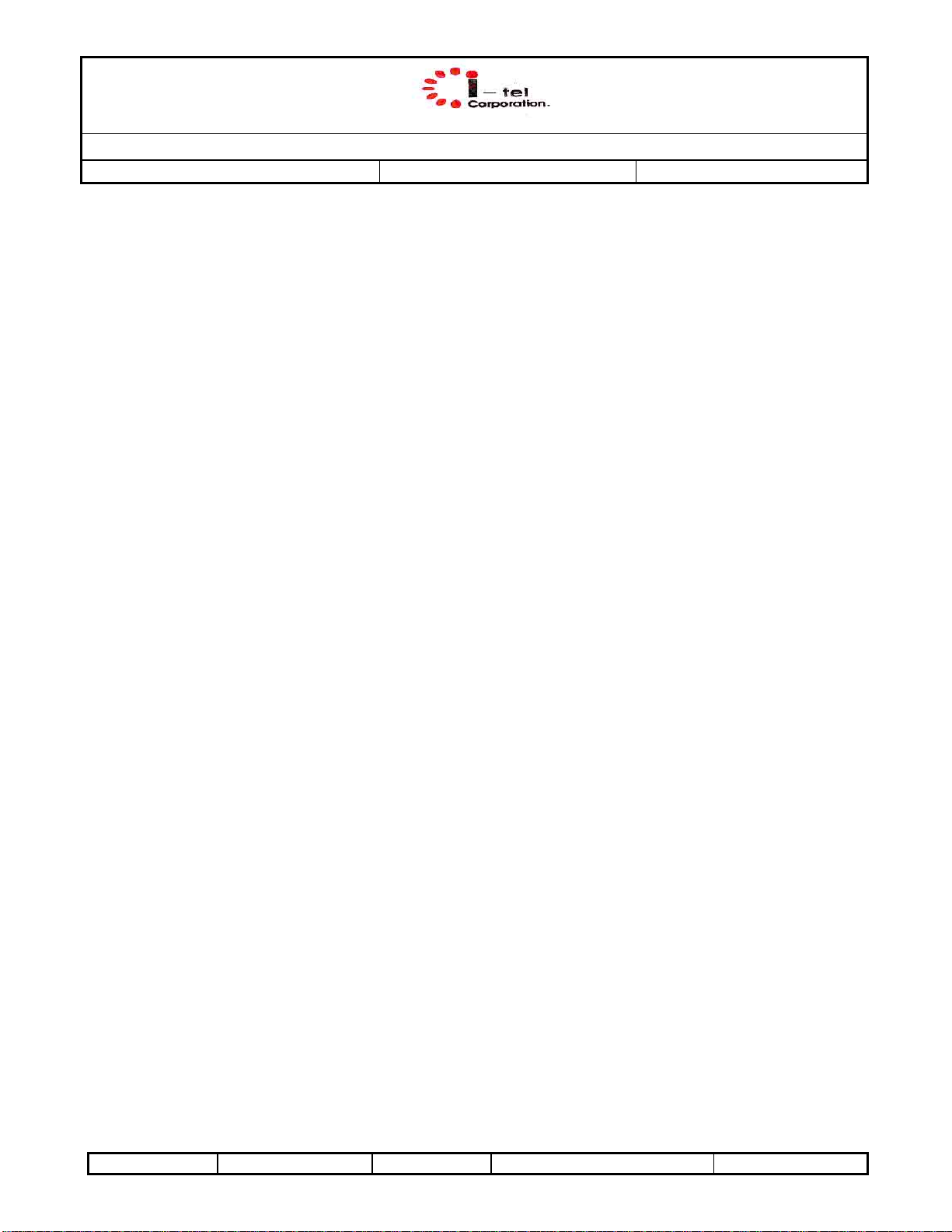
5.8GHz ASIC Analog Multi Hand CID
MODEL : Revision : 01 Revision Date : 2007/JUN/01
9. To reduce the risk of electric shock, do not disassemble this product, but take it to a
qualified serviceman when some service or repair work is required. Opening or removing
covers may expose you to dangerous voltages or other risks, incorrect reassembly can
cause electric shock when the appliance is subsequently used.
10. Unplug this product from the wall outlet and refer servicing to qualified service personnel
under the following conditions;
A. When the power supply cord or plug is damaged or frayed.
B. If liquid has been spilled into the product.
C. If the product has been exposed to rain or water.
D. If the product does not operate normally by following the operating instructions. Adjust
only those control, that are covered by the operating instructions because improper
adjustment of other controls may result in damage and will often require extensive work
by a qualified technician to restore the product to normal operation.
E. If the product has been dropped or the cabinet has been damaged.
F. If the product exhibits distinct change in performance.
11. Avoid using a telephone (other than a cordless type) during an electrical storm. There may
be a remote risk of electric shock from lightning.
12. Do not use the telephone to report a gas leak in the vicinity of the leak.
Written By S.K. Kim First Issued 2007/JUN/01 Page : 6/24
Page 7
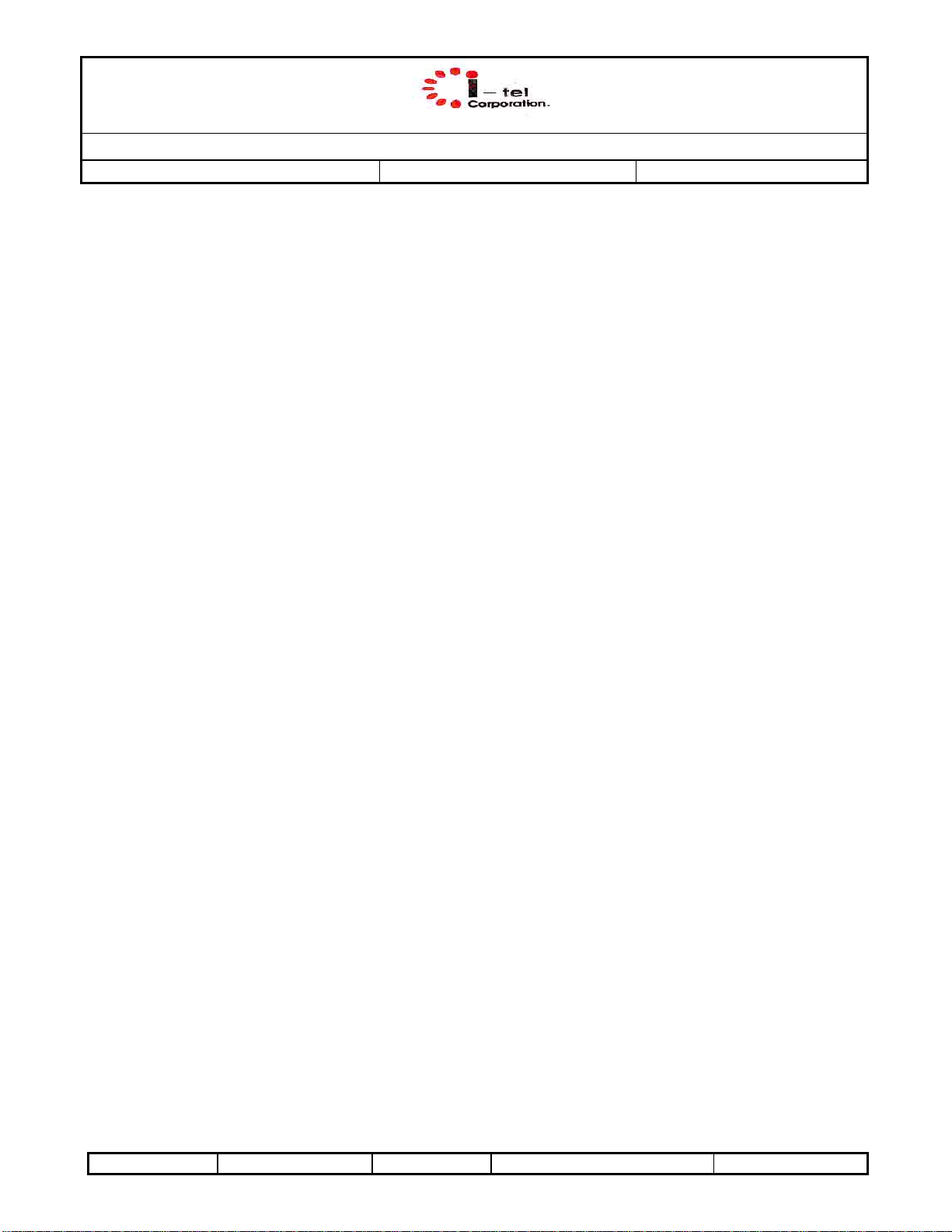
5.8GHz ASIC Analog Multi Hand CID
MODEL : Revision : 01 Revision Date : 2007/JUN/01
SAVE THESE INSTRUCTIONS
CAUTION:
To reduce the risk of fire on injury to persons, read and follow these instructions.
1. Use only the battery (ies) instructed.: D-AAA300mAh*3 3.6V
2. Do not dispose of the battery (ies) in a fire. The cell may explode.
3. Do not open or mutilate the battery (ies). Released electrolyte is corrosive and may cause
damage to the eyes or skin. It maybe toxic if swallowed.
4. Exercise care in handling batteries in order not to short the battery with conducting
materials such as rings, bracelets, and keys. The battery or conductor may overheat and
cause burns.
5. Charge the battery (ies) provided with or identified for use with this product only in
accordance with the instructions and limitations specified in this manual.
INSTALLATION:
1. Never install telephone wiring during a lightning storm.
2. Never install telephone jacks in wet locations unless the jack is specifically designed for wet
locations.
3. Never touch uninstalled telephone wires or terminals unless the telephone line has been
disconnected at the network interface.
4. Use caution when installing or modifying telephone lines.
WARNING:
To prevent fire or shock hazard, do not expose this product to rain or any type of moisture.
Written By S.K. Kim First Issued 2007/JUN/01 Page : 7/24
Page 8
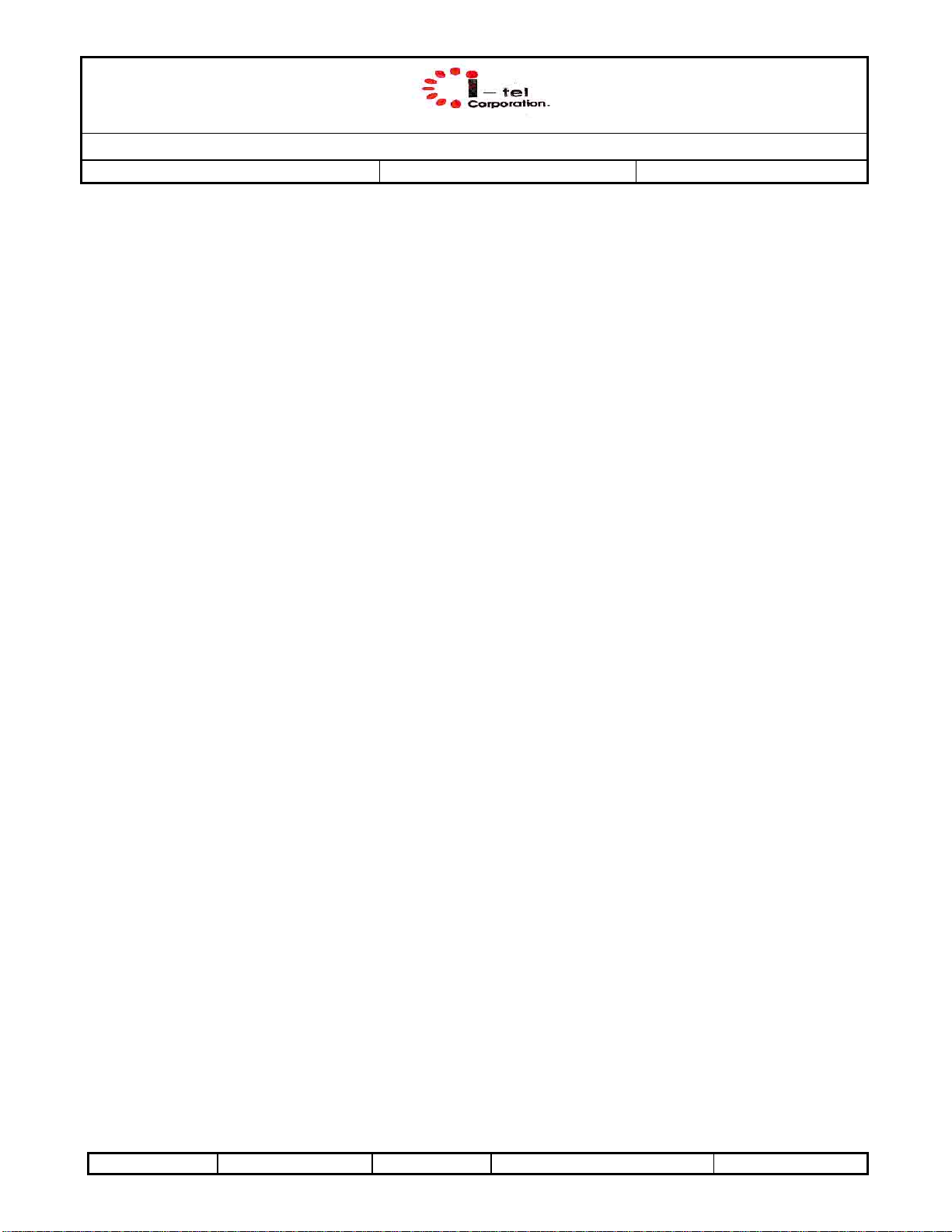
5.8GHz ASIC Analog Multi Hand CID
MODEL : Revision : 01 Revision Date : 2007/JUN/01
FCC AND OTHER INFORMATION
If requested by the telephone company, inform them as follows:
• FCC registration no.
(found on the bottom of the unit)
• Ringer equivalence
(found on the bottom of the unit)
• The particular telephone line to which the equipment is connected.
This unit must not be connected to a coin operated line. If you are on a party line, check with
your local telephone company.
RINGER EQUIVALENCE NO. (REN) :
The R.E.N is useful in determining the quantity of devices you may connect to your telephone
line and still have all of those devices ring when your telephone number is called. In most, but
not all areas, the sum of the REN’s of all devices connected to one line should not exceed five
(5.0). To be certain of the number of devices you may connect to your line, as determined by
the REN, you should contact your local telephone company to determine the maximum REN
for your calling area.
In the event terminal equipment calluses harm to the telephone network, the telephone
company should notify the customer, if possible, that service may be stopped. However,
where prior notice is impractical, the company may temporarily cease service providing that
they
1. Promptly notify the customer.
2. Give the customer an opportunity to correct the problem with their equipment.
3. Inform the customer of the right to bring a complaint to the federal communication
commission pursuant to procedures set out in FCC rules and regulations subpart E of
Part68
The telephone company may make changes in its communications facilities, equipment,
operations or procedures, where such action is reasonably required in the operation of its
business and is not inconsistent with the rules and regulations in FCC Part 68.
If such changes can be reasonably expected to render any customer terminal equipment
incompatible with telephone company communications facilities, or require modification or
alteration of such terminal equipment, or otherwise materially affect its use or performance,
the customer shall be given adequate notice in writing. To allow the customer an opportunity
to maintain uninterrupted service.
Written By S.K. Kim First Issued 2007/JUN/01 Page : 8/24
Page 9

5.8GHz ASIC Analog Multi Hand CID
MODEL : Revision : 01 Revision Date : 2007/JUN/01
CAUTION :
To assure continued compliance with FCC rules, do not make any unauthorized modifications.
When programming emergency numbers AND/OR marking test calls to emergency numbers
1. Remain on the line and briefly explain to the dispatcher the reason for the call before
hanging up.
2. Perform such activities in the off-peak hours, such as early morning hours or late evenings.
This equipment has been tested and found to comply with the limits for A class B digital device,
pursuant to Part 15 of the FCC rules. These limits are designed to provide reasonable
protection against harmful interference in a residential installation. This equipment generates,
uses, and can radiate radio frequency energy and, if not installed and used in accordance with
the instructions, may cause harmful interference to radio communications. However, there is
no guarantee that interference will not occur in a particular installation.
If this equipment does cause harmful interference to radio or television reception, which can
be determined by turning the equipment off and on. The user is encouraged to try to correct
the interference by one more of the following measures:
1. Reorient or relocate receiving antenna.
2. Increase the separation between the equipment and receiver.
3. Connect the equipment into an outlet on a circuit different from that to which the receiver is
connected.
4. Consult the dealer or an experienced Radio/TV technician for help.
- If there is any trouble, disconnect the unit from the telephone line and connect a known
working phone. If the known working phone operates properly, have your unit repaired by
one of the specified I-TEL Corporation factory service centers. If the known working phone
does not operate properly, consult with your telephone company
- The unit should not be placed in room where the temperature is less than 5°C (41°F) or
greater than 40°C (104°F).
- The unit should be situated so that the location or position does not interfere with its proper
ventilation. Allow 4”(10Cm) clearance around the unit.
- When the unit is not used, turn the power off. When left unused for long periods of time,
the base unit should be unplugged from the household AC outlet.
- performance.
Written By S.K. Kim First Issued 2007/JUN/01 Page : 9/24
Page 10

5.8GHz ASIC Analog Multi Hand CID
MODEL : Revision : 01 Revision Date : 2007/JUN/01
- The possible calling distance may be shortened when the unit is used in the following
places : near obstacles such as hills, tunnels, underground, near metal objects such as
wire fence.
- Do not place heavy objects on top of this unit.
- Place the unit on a flat level surface, or use the wall mounting Adaptor for wall installation.
Damp basements should also be avoided.
- Do not subject this unit to excessive smoke, dust, mechanical vibration, shock, or direct
sunlight.
CAUTION : Any changes or modifications in construction of this device which are
not expressly approved by the party responsible for compliance could void the user’s
authority to operate the equipment.
This device complies with Part 15 of the FCC rules.
Operation is subject to the following two conditions :
(1) this device may not cause harmful interference, and (2) this device must accept any
interference received, including interference that may cause undersired operation.
Privacy of communications may not be ensured when using this phone.
Written By S.K. Kim First Issued 2007/JUN/01 Page : 10/24
Page 11

5.8GHz ASIC Analog Multi Hand CID
MODEL : Revision : 01 Revision Date : 2007/JUN/01
2. FUNCTIONAL SUMMARY
2.1. SCOPE
This specification defines the product features and requirements of the NWB,
40 channel 5.8GHz/2.4GHz Analog handy cordless telephone featured with
CID type 1.0/2.0
2.2. FEATURES:
⇒ 5.8GHz / 2.4GHz Analog
⇒ Caller ID type 1.0/2.0 for models.
⇒ Multi handsets: Max 3 Handsets
⇒ Page button on the base unit.
⇒ Belt Clip (option)
⇒ Auto ON-HOOK:
The unit shall automatically be placed on-hook when the handset is placed in the
charging cradle, or when the handset has been determined to be Out-of-Range for a
sufficient period of time.
Number of Channels: 40ch
⇒ Number of Memories: 10
Number of digits in number memory 16
Number of digits in name memory 15
⇒ Number of digits in Redial buffer: 32
⇒ Number of CID in memory 50
⇒ Number of digits in CID number memory 16
⇒ Number of characters in CID name memory 15
⇒ New Call/ MSG Waiting Indicator
⇒ Call back
⇒ 3 Language : English / Spanish / French
⇒ Menu /Voice Mail
⇒ Off/Exit
⇒ Memo
⇒ Flash / Edit
⇒ Ch/delete
⇒ Redial / Pause
⇒ Save/Transfer
⇒ Program Mode (Handset)
Time set
Ring Level: ON/OFF
Contrast
Language set : English/Spanish/French
Tone/Pulse
Flash Time
Area code
Voice mail
MSG waiting
Written By S.K. Kim First Issued 2007/JUN/01 Page : 11/24
Page 12

5.8GHz ASIC Analog Multi Hand CID
MODEL : Revision : 01 Revision Date : 2007/JUN/01
⇒ Adaptor : 9VDC/300mA ( BSAE ) , 9VDC/150mA(CHARGER)
⇒ Battery : 3.6V/400mA ( AAA Size )
2.2.1 BASE
Written By S.K. Kim First Issued 2007/JUN/01 Page : 12/24
Page 13

5.8GHz ASIC Analog Multi Hand CID
MODEL : Revision : 01 Revision Date : 2007/JUN/01
2.2.2 HANDSET
Written By S.K. Kim First Issued 2007/JUN/01 Page : 13/24
Page 14

5.8GHz ASIC Analog Multi Hand CID
MODEL : Revision : 01 Revision Date : 2007/JUN/01
2.2.3 CHARGER
Written By S.K. Kim First Issued 2007/JUN/01 Page : 14/24
Page 15

5.8GHz ASIC Analog Multi Hand CID
MODEL : Revision : 01 Revision Date : 2007/JUN/01
3. USER INTERFACE DESCRIPTION
3.1. INITIAL FACTORY SETTINGS:
Time Set 12:00am 1/01
Ringer Level On (Default setting)
Contrast 3 (Default setting)
Language set English
Volume Control: 3 (Default setting)
Ringer Level On (Default setting)
Flash Time 600
TALK Button OFF
LEDs” OFF
All memories: Reset
3.2. DEFAULT SETTINGS:
3.2.1. Entry time-outs:
Complex operational sequences requiring multiple key presses, usually ending in a
confirmatory key press, shall time out if not continued within a reasonable period.
Unless otherwise specified, this period shall be 10 seconds.
3.2.2. INITIALIZE THE HFFANDSET TO THE BASE
3.2.2.1 Make sure power is supplied to the base, the battery is installed in the handset,
and the base is connected to the phone line
3.3 RINGING AND TONES:
3.3.1. Warning tone:
Low Battery Indicator : The handset shall provide an audible and visual alert,
when its battery charge will soon be inadequate to continue
conversation.
Out of Range Indicator : The handset shall provide an audible and visual alert, when
the distance between handset and base does not permit
adequate transmission quality.
Written By S.K. Kim First Issued 2007/JUN/01 Page : 15/24
Page 16

5.8GHz ASIC Analog Multi Hand CID
MODEL : Revision : 01 Revision Date : 2007/JUN/01
3.3.2. Ring:
3.3.2.1. Incoming call Ring : Shall meet the 1.5 Standards & References.
3.3.2.2. Distinctive Ring from CO:
To support telephone-company-supplied Distinctive Ringing features, the unit
ringer(s) shall reproduce ring cadences present on the telephone line,
according to detailed requirements referenced by Distinctive Ring Timing, in
standard specification
3.3.2.3. Ring Tone
This ring will alert the other party to page from B/U,. The page function will operate
independently to the ringer on or off setting. This ring shall be distinctive from
incoming call ring.
3.3.3. Tone Feedback on Key Press/Hold
When the base or handset accepts key inputs, appropriate feedback shall be
produced by handset. All feedback tones shall be the same frequency of 2.40 kHz ±
2%.
Tone feedback shall be heard during temporary tone action in pulse mode.
3.3.3.1. Key Tone:
Shall be produced in response to most accepted key presses.
3.3.3.2. Acknowledgment Tone
Shall be produced in response to acknowledging a function that may result in
alteration of the status.
3.3.3.3. Confirmation Tone
Shall be produced when a key press is accepted, completing a complex
sequence and altering the current status setting.
2.3.3.4. Reject Tone or Error Tone:
Deny the key action or erroneous key action. Reject tone is 3 beats.
2.3.3.5. No Tone:
If the key action will result in no other action, no tone shall be produced.
Written By S.K. Kim First Issued 2007/JUN/01 Page : 16/24
Page 17

5.8GHz ASIC Analog Multi Hand CID
MODEL : Revision : 01 Revision Date : 2007/JUN/01
3.4 DISPLAY:
3.4.1 LED : The following illumination cadences shall indicate that…
Off Indicate no action is in progress.
On (Solid) Indicate a steady action in progress.
Slow Blink Warning for temporary stop action or for some change in progress.
Blink 1 2
Time (ms) ON 500 500
Time (ms) OFF 500 500
Fast Blink Warning for temporary action in progress.
Blink 1 2
Time (ms) ON 100 100
Time (ms) OFF 100 100
3.4.2 LED on Base unit:
Name Description
Charge/In use/
LED is off if the handset is out of the cradle.
LED is ON if the handset is on the cradle.
3.4.3. LED on Handset unit:
Operation mode Hand LED
New CID 500ms ON/OFF
New MSG 1000ms ON/OFF
Written By S.K. Kim First Issued 2007/JUN/01 Page : 17/24
Page 18

5.8GHz ASIC Analog Multi Hand CID
MODEL : Revision : 01 Revision Date : 2007/JUN/01
3.4.4. LCD on the Hand set:
3.4.3.1. LCD Characteristics: Three lines on the xxx mm x xxx mm
3.4.3.2. Detail LCD Drawing
st
line: Icon
- 1
nd
- 2
line:14 alphanumeric digits dot matrix for Name or mode indication
rd
- 3
line: 14 Digits ×7Segments
- 4th line: Time (HH:MM AM/PM), REP, Date(MM/DD), NEW/MEMO
Written By S.K. Kim First Issued 2007/JUN/01 Page : 18/24
Page 19

5.8GHz ASIC Analog Multi Hand CID
MODEL : Revision : 01 Revision Date : 2007/JUN/01
3.5 . OPERATIONAL DESCRIPTION:
3.5.1. Handset:
The unit shall provide audible feedback for keys depressed.
NO NAME USER INTERFACE Confirmation
1 TALK
2 Off
When incoming call, press TALK key to accept the call.
When line is not in use, Press TALK key to initiate a call.
The unit shall establish an RF link between the base and the
handset. The base shall seize the line, routing audio to and
from the handset.
Press the [Off] to terminate talk mode.
Press the [Off] to stand during menu, memo
.
3
Redial/Pause
4 Ch/Delete
Pause - Shall insert a pause in memory dialing sequences
being stored. Pause time shall be 3seconds.(Default
setting)
Post Redial - During off hook
Press the [TALK]
Press the [REDIAL/PAUSE]
If no digits have yet been dialed during the current Off Hook
period, the product shall immediately redial the digits dialed
during the last Off Hook period in which digits were dialed.
Scan: Shall initiate a channel change in TALK mode.
Manual Channel Change - The unit shall change channels
upon user command.
Delete Phone # displayed on LCD:
Deleting all records in the caller list
Press and hold down the [ch/delete] button for
at least 3 seconds while in STAND BY mode .
The LCD will Display “ALL ERASE?”
Press the [ch/del] button.
Selective deleting in the caller list.
Press the SCROLL UP [▲] or down [▼] button to find
the caller id record while in STANDBY mode.
Press the [CH/Delete] button,
The LCD will Display “ ERASE?”, then the LCD screen
will display the next caller id record in the CALLER LIST
Press the [ch/del] button.
Press the [end/exit] button to return to STANDBY mode.
Deleting all records in the PHONEBOOK
Press the [Memo] button. The LCD screen will display
“DIRECTORY”
Press and hold down the [Ch/Delete] button for
at least 3 seconds while in DIRECTORY mode .
Written By S.K. Kim First Issued 2007/JUN/01 Page : 19/24
Page 20

5.8GHz ASIC Analog Multi Hand CID
MODEL : Revision : 01 Revision Date : 2007/JUN/01
The LCD will Display “ALL ERASE?”
Press the [ch/del] button.
Selective deleting in the PHONEBOOK.
Press the [Memo] button. The LCD screen will display
“DIRECTORY”
Press the SCROLL UP [▲] or down [▼] button to find
the record you want to delete.
Press the [ch/delete] button.
The LCD will Display “ERASE?”
The LCD screen will display the next record in the
Memo.
Press the [end/exit] button to return to STANDBY mode.
5 Flash/edit
6 ID Matching
(Register)
7 Menu/Voice Mail
Flash: Pressing the [FLASH/Edit] key during off-hook employ
an on-hook transition for the time period. During the flash
interval, the phone will not respond to any key press except
[TALK] key or placing the handset on the cradle to on-hook
mode.
Pressing the [FLASH/Edit] key gives a 600mS break signal.
(Default setting).
ID Matching of Handset 1
Press and hold the [PAGE] button on BASE, until
complete registered all handsets.
Press and hold the [Trans/ Save] button on handset,
unit you can heard a beep sound. And the LCD will
be displayed [HS-1],[HS- 2],[HS-3].
Voice Mail
If unit has messages (signified by a blinking RED light on
handset). Press the [Menu/Voice Mail] key and then stored
access number will be automatically dialed on Off Hook mode
PROGRAM mode if ON HOOK and None on display –
This key shall step through the following menu mode
Language Select, Time set, Ring Volume ,Contrast ,
Flash Time, Voice Mail, Tone/Pulse, Area Code,
Handset Name,
Press the [MENU/Voice Mail] key until the display shows
“FUNCTION “. Press the [▲] or [▼] to change the Main
Menu,
And Press the Press the [EDIT] button.
Press and hold the [Save/Trans] key to save.
And press the [end/exit] to return to STANDBY mode
a. Time Set :
Shall be displayed “12:00am 1/01” on the LCD.
Press the [▲] or [▼] button to select time set.
Press the [EDIT] button.
Use the Key pad button to enter the date,
hour, and minute. The cursor moves automatically
after each item. Press Key pad [1] for AM setting, [2]
for PM setting.
Press the [SAVE/Trans] button.
b. Ring ON/OFF Setting: Shall be displayed “RING ON”
Written By S.K. Kim First Issued 2007/JUN/01 Page : 20/24
Page 21

5.8GHz ASIC Analog Multi Hand CID
MODEL : Revision : 01 Revision Date : 2007/JUN/01
on the LCD.
[Method 1]
Press the [▲] or [▼] to change the RING on/off
setting
Press the [EDIT] button
Press the [▲] or [▼] to change the RING On or
OFF.
If user desires the ring level, will be ring during for
2seconds.
Press the [SAVE/Trans] button
[Method 2]
Press and hold the [
setting in stand by mode. The ringer will ring to allow
you to choose the ring level that you desire.
If the ringer is set off, it should be displayed “Ring Off
“in standby mode
c. Contrast :
This unit enables you to select TBD brightness levels
for the large LCD screen.
Press the [▲] or [▼] button select the contrast.
Press the [EDIT] button.
Press the SCROLL UP [▲] or DOWN[▼] button to
adjust the brightness of the LCD Screen.
Press the [SAVE/Trans] button.
d. Language Select: Shall be displayed “ENGLISH” on the
Press the [▲] or [▼] key will set the set to language
Press the [EDIT] button.
Press the [▲] or [▼] button to select language.
Press the [SAVE/Trans] button
Press and hold the [SAVE/Trans] button
e. Select the TONE/PULSE
Press the [▲] or [▼] button select the Tone/Pulse.
Press the [EDIT] button.
Press the [▲] or [▼] button to select Tone or Pulse
Press the [SAVE/edit]
f. Flash Time Setting:
This unit enables user to select the standard flash time.
Shall be displayed “FLASH TIME, 600” on the LCD.
Press the [▲] or [▼] button to select the flash time
Press the [EDIT] button.
Press the [▲] or [▼] button to select the flash time.
Press the [SAVE/Trans] button.
g. Area Code Setting: Shall be displayed” AREA CODE”
Press the [▲] or [▼] button select the AREA CODE.
Press the [EDIT] button.
Use the Key pad button to enter the Area Code.
*] to change the ringer ON/OFF
.
LCD. The device offers 3 languages,
namely “ENGLISH”, “SPANISH”.
“FRENCH”
Written By S.K. Kim First Issued 2007/JUN/01 Page : 21/24
Page 22

5.8GHz ASIC Analog Multi Hand CID
MODEL : Revision : 01 Revision Date : 2007/JUN/01
Press the [SAVE/edit]
h. Voice Mail setting.
Shall be displayed “VOICE MAIL” on the LCD.
Press the [▲] or [▼] button to change
Press the [EDIT] button.
Enter the voice mail Post code number by the Key
pad [0]~[9] buttons.
Press and hold the [SAVE/Trans] button
i. MSG Waiting ON/OFF
Press the [▲] or [▼] button select the MSG
WAITING ON.
Press the [EDIT] button.
Press the [▲] or [▼] button to select OFF.
Press the [SAVE/edit]
8
Memo(Phone Book)
Memories: Stored up to 10 numbers and names in the
memory
Reviewing the Phonebook
Press the [MEMO]
Press the [▲] or [▼] button to find the record user
wish to review.
Press the[] button to review name or number of
more than 14 characters
Memory Dial
Press the [TALK] button
Press the [MEMO] button
Press [▲] or [▼] key select the desired location
number to dial number.
Press the [Talk] button.
Saving in the PHONEBOOK
Press the [MEMO] button.
Press the [EDIT] button
Use the Key pad [0]~[9] buttons to enter the name
Press the [▼] button once.
Enter the telephone number using the Key pad
[0]~[9] Buttons
Press and hold the [SAVE/Trans] button
It will not save a duplicate telephone number , and then
the LCD will displayed ”SAME NUMBER”
Editing a Name and Number in the Phone Book.
Press the [MEMO]. The LCD will display
“DIRECTORY”.
Press the [▲] or [▼] button to find the record want
to edit.
Press the [EDIT] button to edit the name, and the
cursor will blink over the first character.
Press the [] or [] button to move the cursor to the
Written By S.K. Kim First Issued 2007/JUN/01 Page : 22/24
Page 23

5.8GHz ASIC Analog Multi Hand CID
MODEL : Revision : 01 Revision Date : 2007/JUN/01
10
Call Transfer
letter or
number want to change. To erase, press the
[ch/DELETE] . To add, use the Key pad [0]~[9]
buttons.
Press [▲] or [▼] button to edit the number.
Press the [] or [] button to move the cursor to the
digit want to change. To erase, press the
[SCAN/DELETE] . To add, use the Key pad [0]~[9]
buttons
Press and hold the [SAVE/Trans] button.
Placing Calls from the Memo.
Press the [Memo]. The LCD will display
“DIRECTORY”.
Press [▲] or [▼] button to find the record want to
call.
Press the [Talk] button for a local call,
C-F (Forwarded Call)
The “C-F” icon pops-up on the LCD, when the incoming
call has been assigned to users telephone number.
L-D-C (Long Distance Call).
The “L-D-C” icon pops-up on the LCD, when the incoming
call is a long distance
call and the service is provided by your
local telephone company.
During Post-Intercom Mode (Off-hook mode)
During telephone conversation, a call transfer to other
extension in the same multi handset is possible.
Press the [Trans/save] button.
To select the handset #, use the Key pad [0]~[3]
buttons
Receiving handset is answered by pressing [TALK]
Receiving handset goes to OFF-HOOK mode, and another
handset goes to ON-HOOK mode.
If no answer is received in 30 seconds, the page will stop and
return to ring back to calling party for 30 seconds. If no answer
is received at that point, the call will be terminated
11 0 to 9 digit keys
12
TONE,
*
Shall dial a digit the digit in TALK mode, store MEMEORY
programming or select entry of one of two digits for MEMORY
dial.
Shall dial or store the digit ‘*’, in TALK mode or MEM
programming, respectively; shall initiate temporary tone dialing
The procedure to activate tone dialing temporarily, for the
purpose of activating touch-tone services offered by banks,
credit card companies, etc.) When pulse dialing is selected
Each key action will
be followed by tone
feedback
Each key action will
be followed by tone
feedback
Written By S.K. Kim First Issued 2007/JUN/01 Page : 23/24
Page 24

5.8GHz ASIC Analog Multi Hand CID
MODEL : Revision : 01 Revision Date : 2007/JUN/01
shall be.: Press this button, then Tone dialing shall be active
until the unit is placed on hook. Pulse dialing shall be
reselected when the unit is next taken off hook.
13 Call Back standby mode
Press the [▲] or [▼] button to find the Caller ID
record
Press the [Talk] button.
14 Volume up/down
15 CID Review up/down
16 Repeat Call
OFF HOOK - Volume up or down function by volume switch.
ON HOOK - Review CID. Press any one of CID review keys to
display number of all CIDs and number of new CIDs in the
CID memory. Subsequent CID review key action shall scroll
CID forward or backward.
If the received call information is the same as any of the
new calls, the unit will display the “ RPT.” Icon to
indicate a repeat call.
2.5.2. Base unit:
Page
FUNCTION
Press [PAGE] key to page to the Handy .Beep the
Handy for Max 30sec.
Re-pressing [PAGE] key on the B/U will terminate the
page function.
NO
1
USER INTERFACE Confirmation
During page from B/U, paging will terminate if [TALK]
is pressed.
Written By S.K. Kim First Issued 2007/JUN/01 Page : 24/24
