Page 1
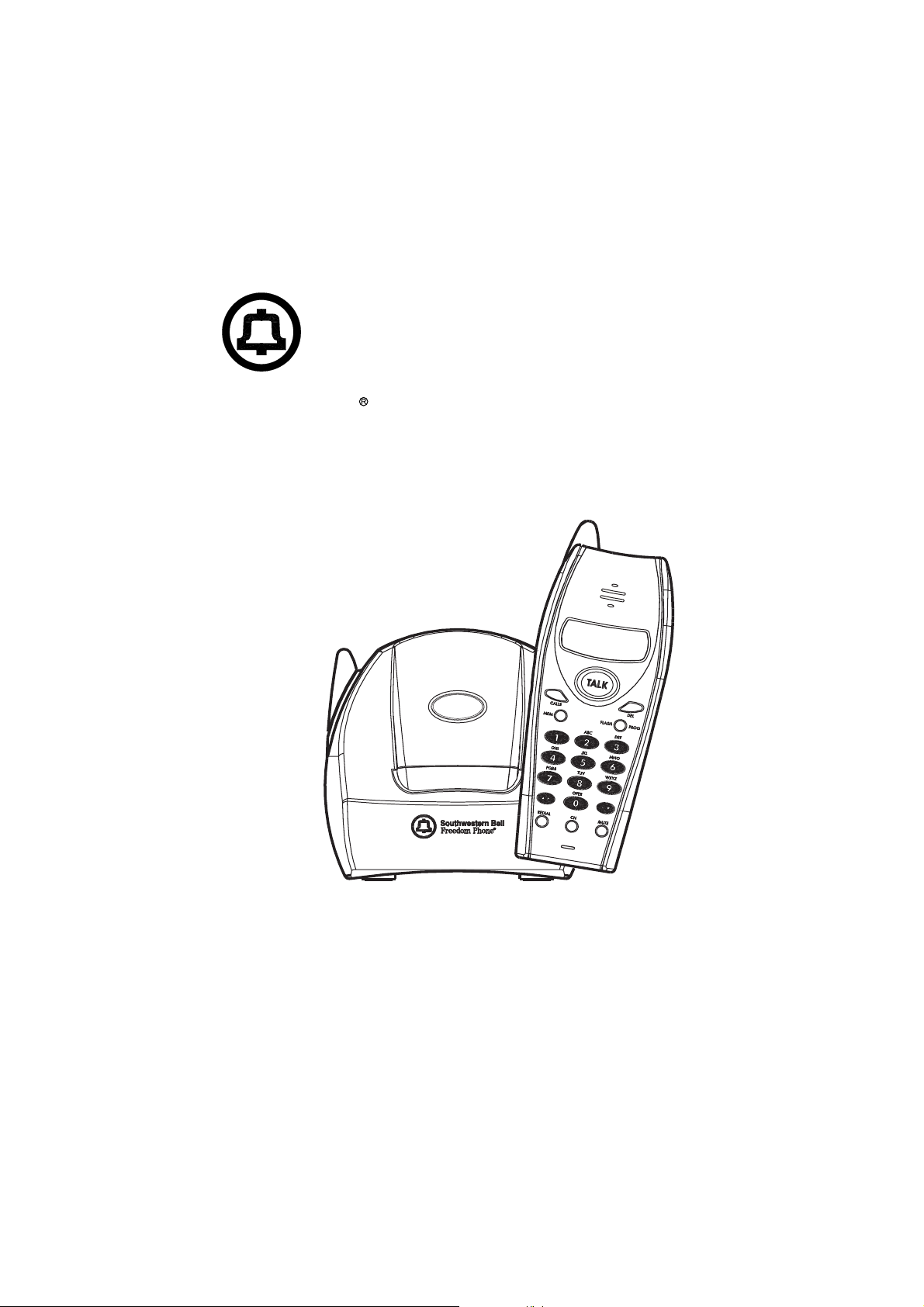
Southwestern Bell
Freedom Phone
5.8GHz
Cordless T elephone With Call Waiting Caller ID
PAGE
GH5810US Owner’s Manual
T oll Free Helpline 1-800-366-0937
http://www.swbfreedomphone.com
Page 2
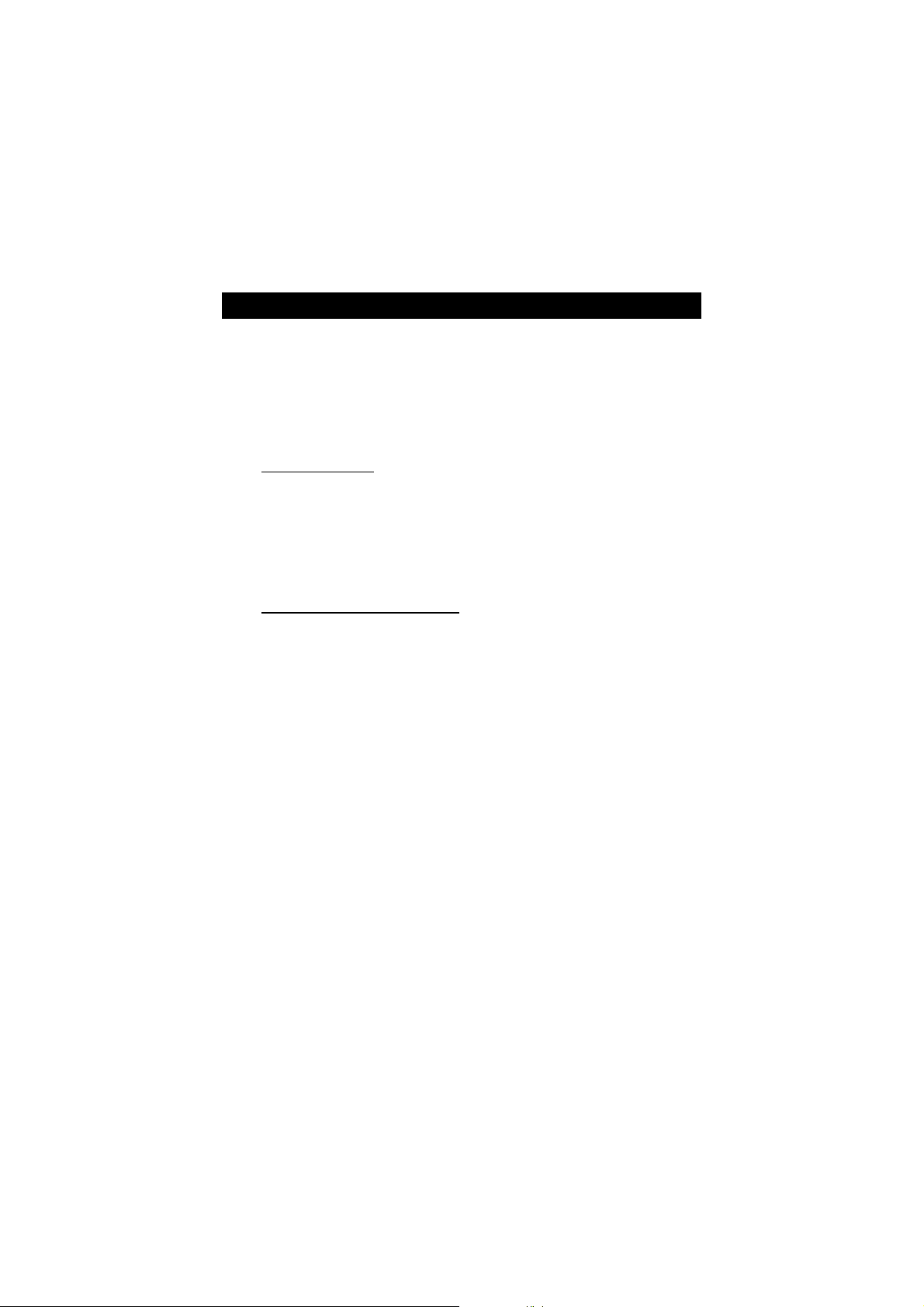
CONTENTS
IMPORTANT SAFETY INSTRUCTIONS.......................................3
SAFETY INSTRUCTIONS FOR BA TTERIES...............................4
NAME OF CONTROLS AND INDICATIONS.................................5
FCC WANTS YOU TO KNOW.....................................................8
INTRODUCTION
ABOUT GH5810........................................................................10
FEATURES............................................................................10
BOX CONTENTS.........................................................................11
PREP ARATION............................................................................11
OPERA TING INSTRUCTIONS
DESK/T ABLE INSTALLATION......................................................12
WALL MOUNTING.....................................................................13
HANDSET BATTERY CHARGING................................................14
SETUP HANDSET......................................................................15
TELEPHONE OPERATION.........................................................18
CALLER ID OPERA TION............................................................22
TROUBLE SHOOTING............................................................26
PRODUCT CARE.......................................................................28
SERVICE................................................................................29
LIMITED WARRANTY...............................................................30
2
2
Page 3
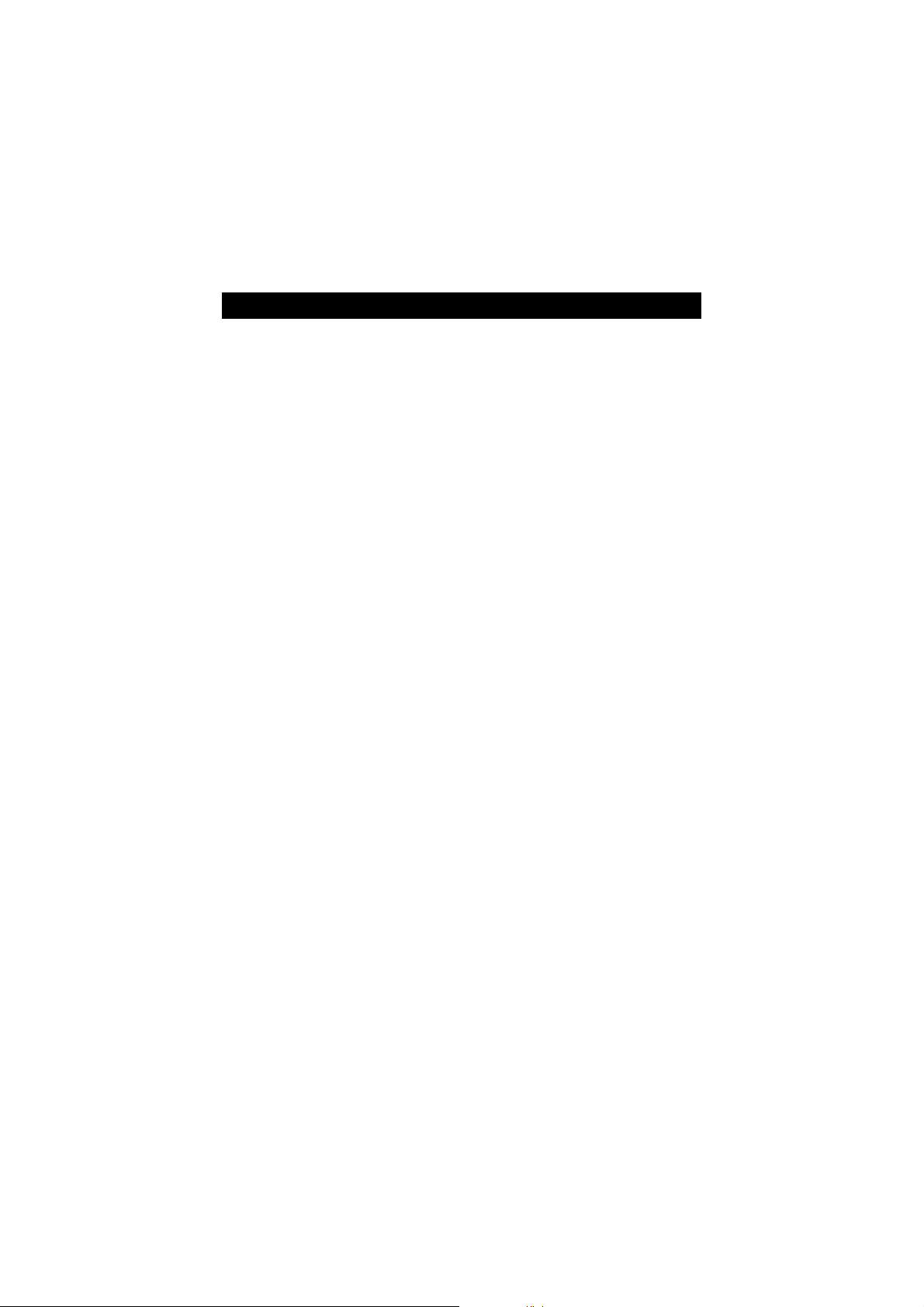
IMPORTANT SAFETY INSTRUCTIONS
BEFORE USING YOUR TELEPHONE EQUIPMENT, BASIC SAFETY PRECAUTIONS
SHOULD ALWAYS BE FOLLOWED TO REDUCE THE RISK OF FIRE, ELECTRIC
SHOCK AND INJUR Y T O PERSONS, INCLUDING THE FOLLOWING:
1. Read and understand all instructions.
2. Follow all warnings and instructions marked on the product.
3. Unplug this product from the wall telephone jack and power outlet before cleaning.
Do not use liquid cleaners or aerosol cleaners. Use a damp cloth for cleaning.
4. Do not use this product near water, for example, near a bath tub, wash bowl, kitchen sink, laundry tub, swimming pool, or in a wet basement.
5. Do not place this product on an unstable cart, stand or table. The product may fall,
causing serious damage.
6. Slots or openings in the cabinet and the back and bottom are provided for ventilation,
to protect it from overheating. These openings must not be blocked or covered. The
openings should never be blocked by placing the product on a bed, or other similar
surface. This product should never be placed near or over a radiator or heat register.
7. This product should be operated only from the type of power source indicated on
the marking label. If you are not sure of the type of power supply to your home,consult your dealer or local power company.
8. Do not allow anything to rest on the power cord. Do not place this product where
the cord will be damaged by persons stepping on it.
9. Do not overload wall outlets and extension cords, as this can result in fire or electric shock.
10. Never push objects of any kind into this product through cabinet slots, as they may
touch dangerous voltage points or short out parts. This could result in fire or electric shock. Never spill liquid of any kind on the product.
11. To reduce the risk of electric shock, do not disassemble this product. Instead,when
service or repair work is required, take it to a qualified service technician.Opening or removing covers may expose you to dangerous voltages or other risks.
Incorrect reassembly can cause electric shock when the appliance is subsequently used.
12. Unplug this product from the wall outlet and refer servicing to qualified service
personnel under the following conditions:
a. When the power supply cord or plug is damaged or frayed.
b. If liquid has been spilled into the product.
c. If the product has been exposed to rain or water.
d. If the product does not operate normally, and proper operating instructions have
been followed, adjust only those controls that are covered by the operating
instructions. Improper adjustment of other controls may result in damage and will
often require extensive work by a qualified technician to restore the product to normal operation.
e. If the product has been dropped or the cabinet has been damaged.
f . If the product exhibits a distinct change in performance.
13. Avoid using a telephone (other than a cordless type) during an electrical storm.
There may be a remote risk of electric shock from lightning.
14. Do not use the telephone to report a gas leak in the vicinity of the leak.
15. Use only the power cord and batteries indicated in this manual. Do not dispose of
batteries in a fire. They may explode. Check with local codes for possible special
disposal instructions.
CAUTION
Danger of explosion if battery is incorrectly replaced.
Replace only with the same or equivalent type recommended by the manufacturer.
Dispose of used batteries according to the manufacturer’s instructions.
3322233
3
33
Page 4
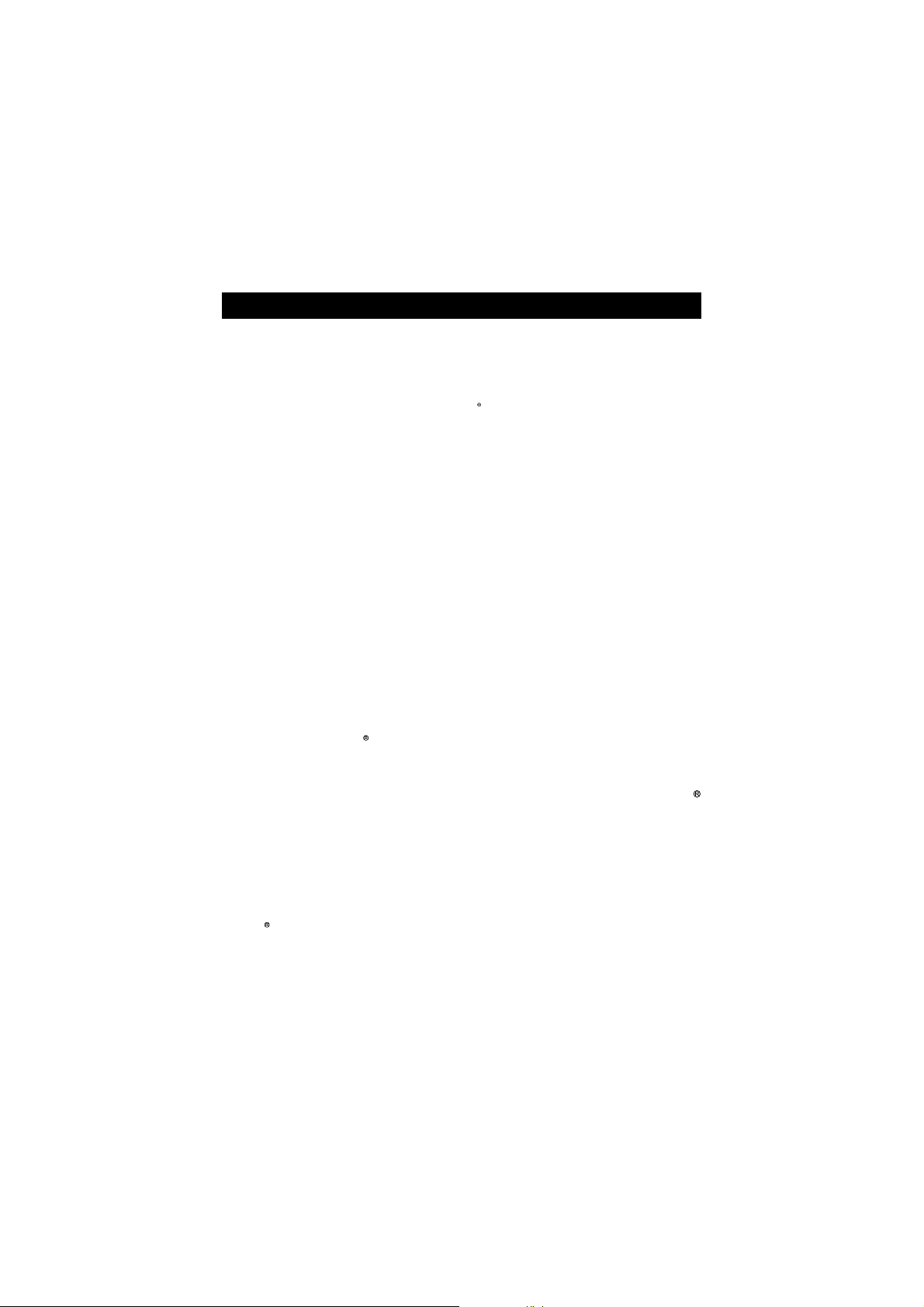
SAFETY INSTRUCTIONS FOR BATTERIES
Safety Instructions for Batteries
Handset Battery Pack
CAUTION:
Use only a Southwestern Bell Freedom Phone approved battery pack in the handset of
your GH5810 Cordless Telephone. To reduce the risk of fire or injury, always do the
following when replacing, discarding or charging batteries. When handling the batteries,
be careful not to short the battery with conducting materials such as rings, bracelets,
and keys. The battery or conducting material may overheat and cause burns.
Use only the following type and size of battery pack:
FOR HANDSET UNIT :
GP60AAAH3BMX 3.6V600mAh, GPI International Ltd.
a. Do not dispose of the battery pack in a fire. The cell may explode. Check with
local codes for possible special disposal instructions.
b. Do not attempt to open or mutilate the battery pack. The chemicals are danger-
ous and may cause damage to the eyes or skin, and may be toxic if swallowed.
c. Follow the charging instructions outlined in this manual.
The EPA certified RBRC * Battery Recycling Seal on the Nickel-Metal Hydride (NiMH) battery indicates that Southwestern Bell Freedom Phone Retail Sales is voluntarily
participating in an industry program to collect and recycle these batteries at the end of
their useful life, when taken out of service in the United States or Canada.The RBRC
program provides a convenient alternative to placing used Ni-MH batteries into the trash
or the municipal waste stream, which may be illegal in your areas. Please call 1-800-8BATTERY for information on Ni-MH battery recycling and disposal bans/restrictions in
your area. Southwestern Bell Freedom Phone Retail Sales’s involvement in this program is part of our commitment to preserving our environment and conserving our
natural resources.
*RBRC is a trademark of the Rechargeable Battery Recycling Corporation.
Save These Instructions
44
4
Page 5

NAME OF CONTROLS AND INDICATIONS
Handset Controls, Indicators
Receiver Volume
Switch
-To adjust the receiver
Caller ID Calls
Button
User to dial the displayed
number
Memory Button
User to store or recall
numbers in memory
Keypad
Number buttons
Caller ID Review
buttons
Memory scroll buttons
Tone select button
Channel Button
Used to select another
channel for clearer
reception
Redial/Pause button
Redials the last number or
adds a pause
New Call Indicator
Flashes to indicate there
are calls that have not been
reviewed
Earpiece
LCD Display
Talk button
Used to make or to
terminate calls
Delete Button
Used for deleting caller
ID entries
Headset Jack
Flash Button
Used to access call
waiting(if available)
Program Button
Progarm button to set
Mute Button
Mute button to set function
Microphone
5
Page 6
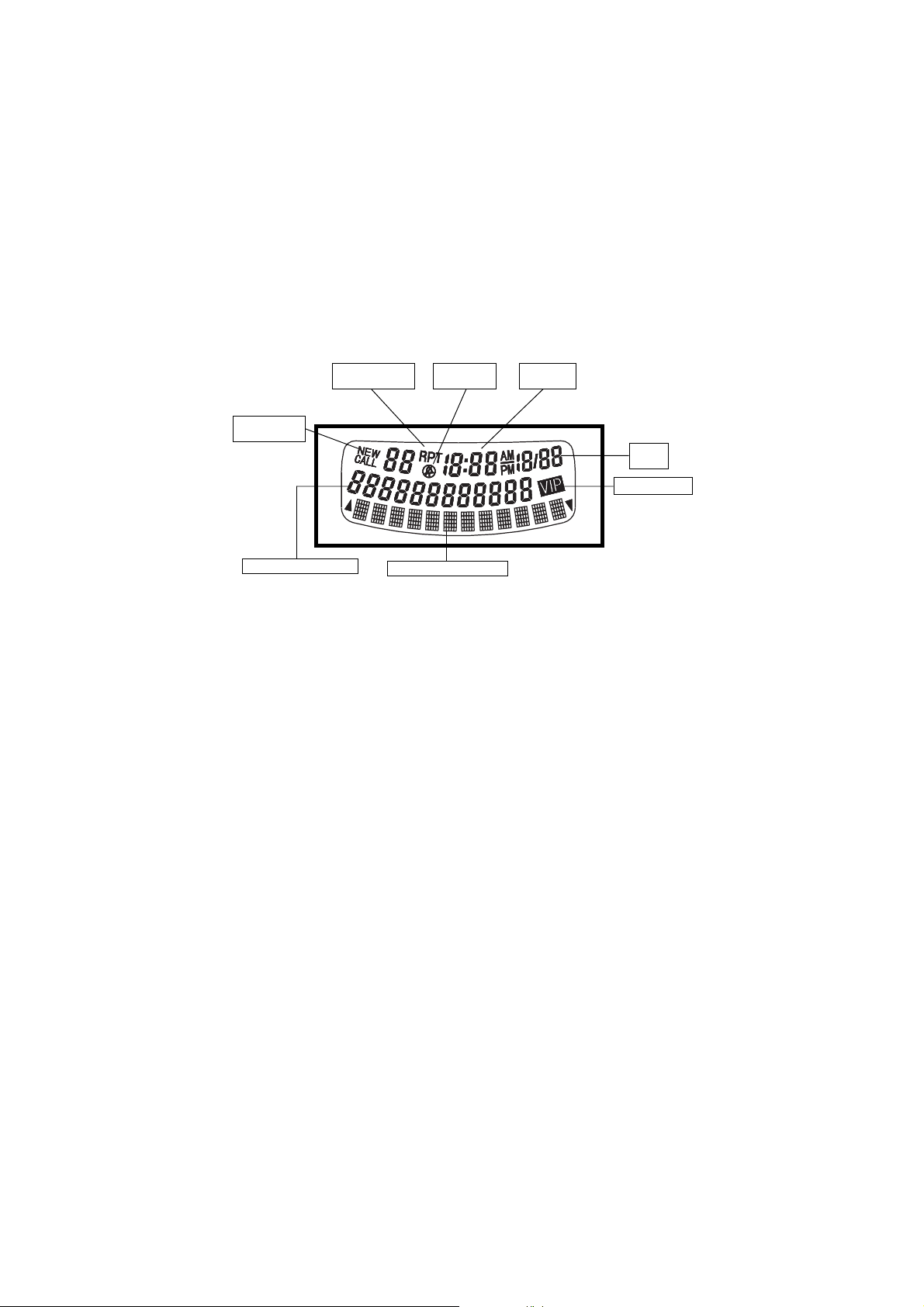
NAME OF CONTROLS AND INDICATIONS
LCD Display Indicator
New Call/
Call Counter
12-digit Number Line
NEW CALL/
CALL COUNTER
REPEATED CALL
INDICAT OR
CLOCK
DATE
12-DIGIT NUMBER
LINE
12-CHARACTER
TEXT LINE
VIP INDICA TOR
RING OFF
INDICAT OR
Repeated Call
Indicator
12-character Text Line
RING OFF
Indicator
Clock
Date
VIP Indicator
Shows the amount of calls in standby mode.
When there is a new call that has not been
reviewed, the display will show “NEW CALL”
and the new CALL LED on the handset will blink.
Lights up to indicate the displayed phone number
called more than once.
Shows the real time clock (AM/PM) format, or the
time stamp of a Caller ID record.
Shows the date(MM/DD)format,or the date stamp
of a caller ID record.
Displays the caller’s number, or displays your
dialed digits.
Displays caller’s name, call timer and system
prompt (such as RINGING , TALK).
Indicates that priority ringer has been set for the
displayed number.
Is going to appear if setting RINGER OFF in
PROGRAM MODE.
6
Page 7
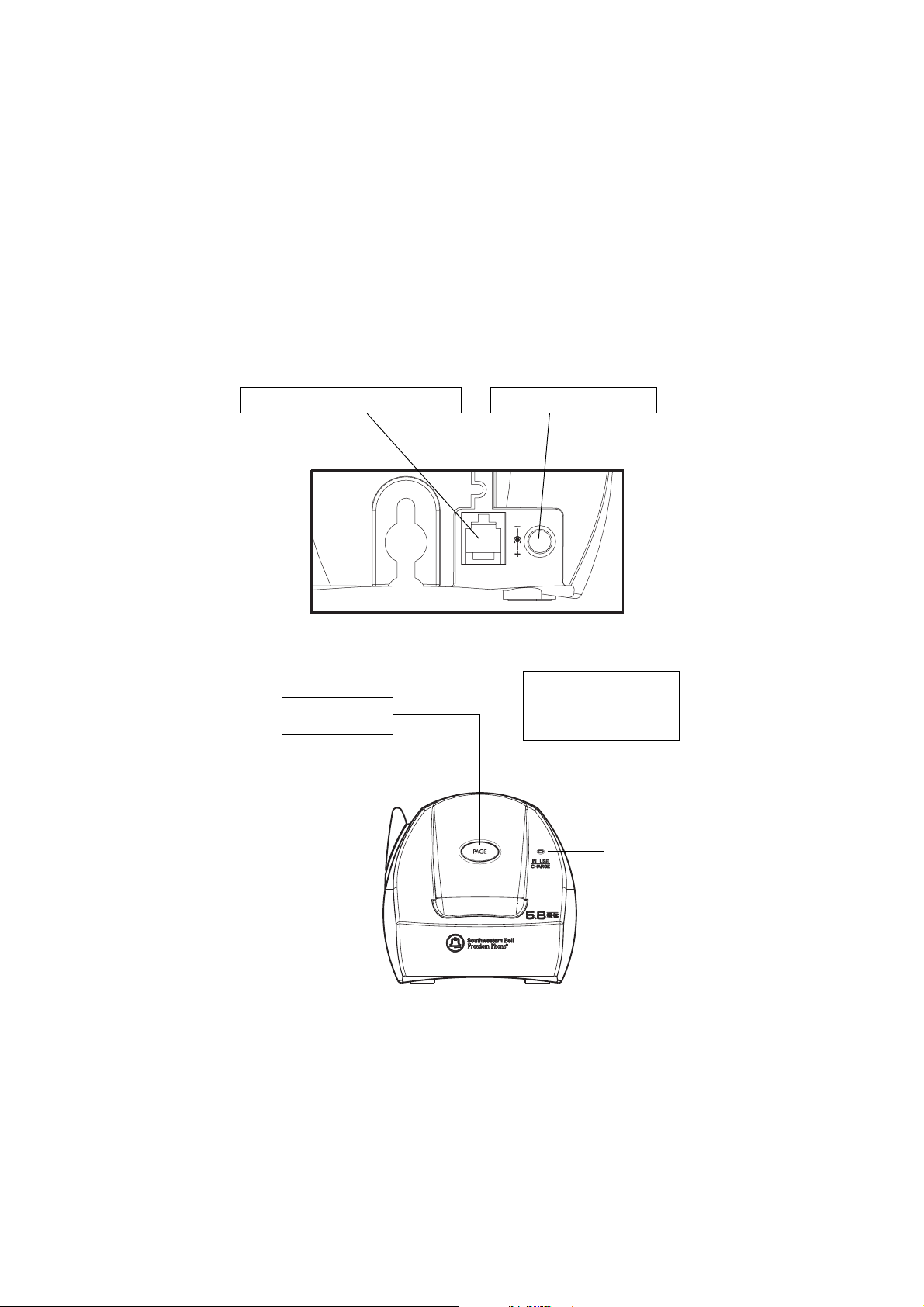
Base Unit Controls and Indicators
Telephone Line
Connect the telephone line cord here
Page Button
Used to locate the
handset
DC In 9v DC 300mA
Connect AC adaptor cord here
USE ONLY WITH
CLASS2
POWER SOURCE
TEL LINE
9V DC300 m A
In Use/Charge LED
Lights when the handset is in
TALK mode or the handset is
on the cradle and the battery
is being charged.Flashes when
an incoming call is received.
7
Page 8
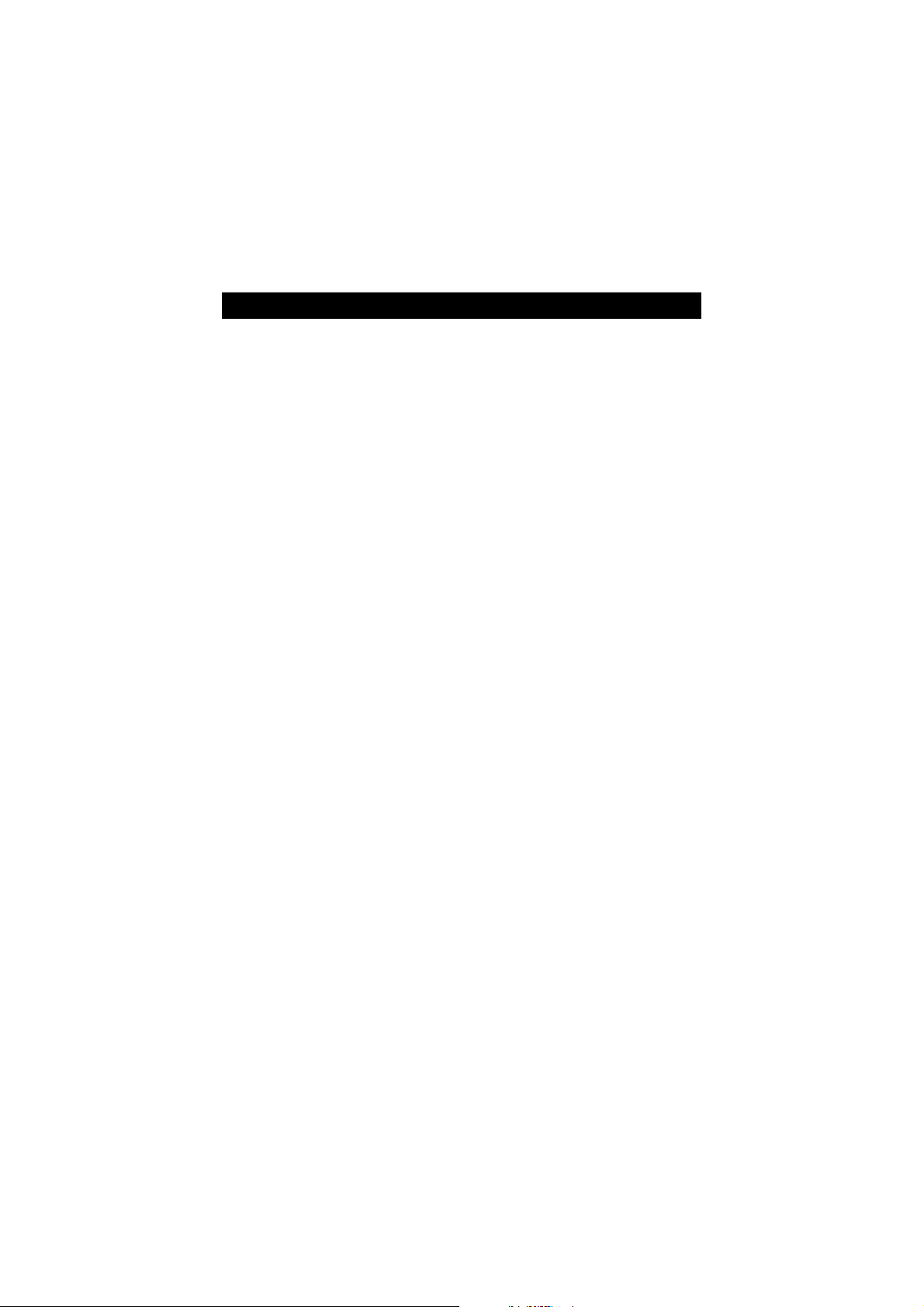
FCC WANTS YOU TO KNOW
This equipment complies with Part 68 of the FCC rules and the requirements adopted by
the ACT A.On the bottom of this equipment is a label that contains, among other information,
a product identifier in the format US:47GW902BGH5810US.If requested, This number
must be provided to the telephone company .
An applicable certification jacks Universal Service Order Codes (USOC) for the equipment is provided (i,e.,RJ11C) in the packaging with each piece of approved terminal
equipment .
A plug and jack used to connect this equipment to the premises wiring and telephone
network must comply with the applicable FCC part 68 rules and requirement adopted
by the ACTA.A compliant telephone cord and modular plug is provided with this
product.It is designed to be connected to a compatible modular jack that is also
compliant.See installation instructions for details.
The REN is used to determine the number of devices that may be connected to a
telephone line. Excessive RENs on a telephone line may result in the devices not ringing
in response to an incoming call. In most but not all areas, the sum of the RENs should not
exceed five (5.0). To be certain of the number of devices that may be connected to a
line, as determined by the total RENs, contact the local telephone company(For products
approved after July 23,2001,the REN for this product is part of the product identifier that
has the format US: 47GW902BGH5810US.The digits represented by02 are the REN
without a decimal point(e.g.,03 is a REN of 0.3).For earlier products, the REN is separately shown on the label.
If this equipment causes harm to the telephone network, the telephone company will
notify you in advance that temporary discontinuance of service may be required. But if
advance notice isn’t practical,the telephone company will notify the customer as soon
as possible. Also ,you will be advised of your right to file a complaint with the FCC if you
believe it is necessary.
The telephone company may make changes in its facilities,equipment,operations or
procedures that could affect the operation of the equipment.If this happens the telephone company will provide advance notice in order for you to make necessary modifications to maintains uninterrupted service.
Please follow instruction for repairing if any (e.g battery replacement section);otherwise do not alternate or repair any parts of device except specified.
Connection to party line service is subject to state tariffs Contact the state public utility
commission,public service commission or corporation commission for information.
This equipment is hearing aid compatible.
8
Page 9

Warning: Changes or modifications to this unit not expressly approved by the party
responsible for compliance could void the user’s authority to operate the equipment.
NOTE: This equipment has been tested and found to comply with the limits for a Class
B digital device,pursuant to Part 15 of the FCC Rules.These limits are designed to
provide reasonable protection against harmful interference in a residential installation
This equipment generates,uses and can radiate radio frequency energy and,if not
installed and uesed in accordance with the instruction, may cause harmful interference
to radio communications.
However ,there is no guarantee that interference will not occur in a particular installation.
If this equipmentdoes cause harmful interference to radio or television reception,which
can be determined by turning the equipment off and on, the user is encouraged to try to
correct the interference by one or more of the following measures.
Reorient or relocate the receiving antenna.
Increase the separation between the equipment and receiver.
Connect the equipment into an outlet on a circuit different from that to which the
receiver is needed.
Consult the dealer or an experienced radio/TV technician for help.
NOTICE:If your home has specially wired alarm equipment connected to the telephone
line,ensure the installation of this (equipment ID) does not disable your alarm equipment
If you have questions about what will disable alarm equipment,consult your telephone
company or a qualified installer.
Should you experience trouble with this equipment, place contact(company name
repair centre address and phone number)for repair or warranty information. If the
equipment is causing harm to the telephone network, the telephone company may
request that you disconnect the equipment until the problem is resolved.
NOTICE: According to telephone company reports, AC electrical surges, typically resulting from lightning strikes, are very destructive to telephone equipment connected to
AC power sources .To minimize damage from these types of surges, a surge arrestor
is recommended.
9
Page 10
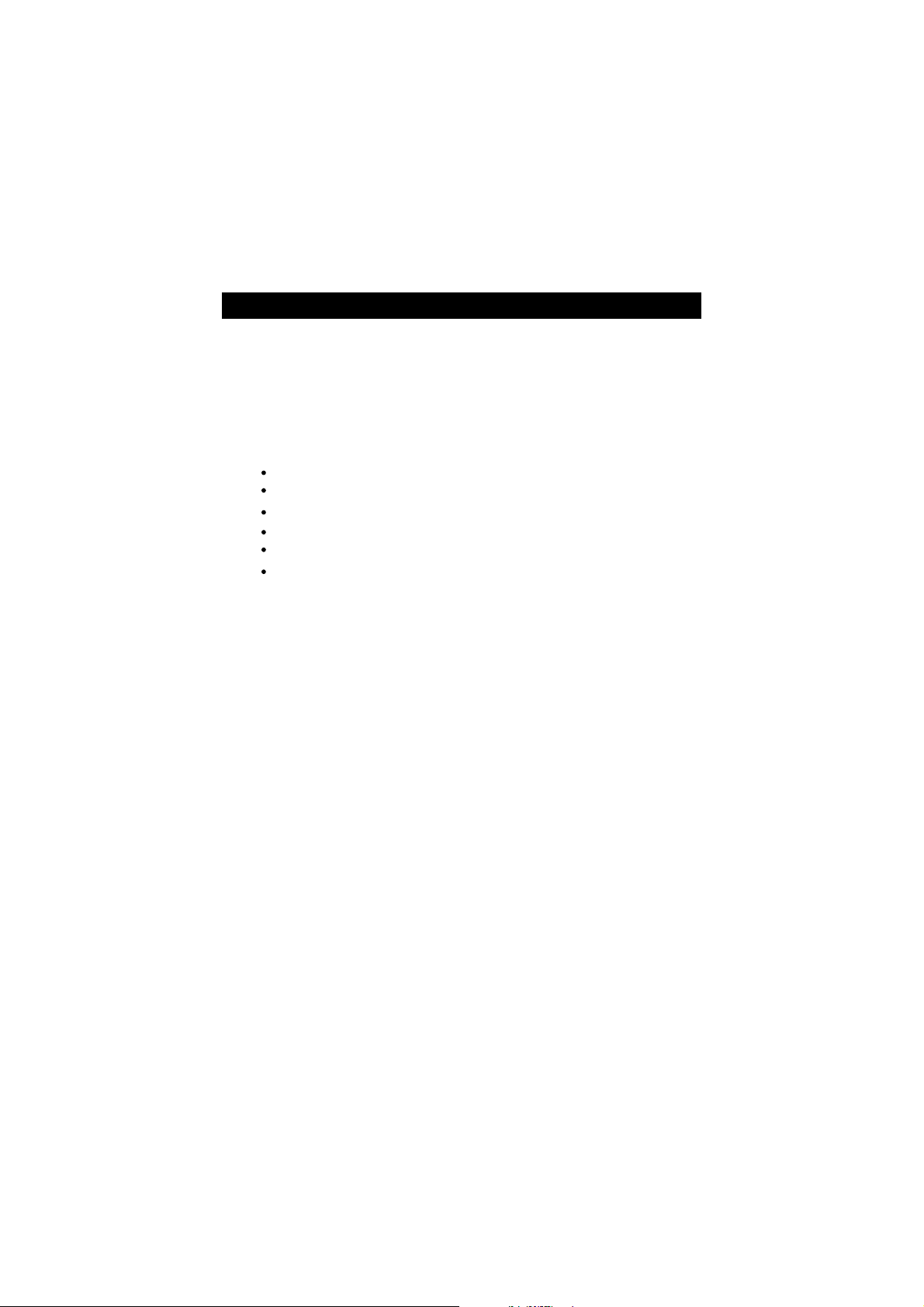
INTRODUCTION
About the GH5810
The GH5810 is a 5.8GHz Cordless Phone with Caller Identifier . It is designed and
engineered to strict standards for reliability, long life, and outstanding
performance.
FEATURES
Caller ID (60 call data memory locations) with call waiting
40 Channels (auto or manual selection)
10-Number One-touch Dial Memory
Direct dialing from caller list
Extended battery life
Digital security coding
The GH5810 features include AutoTalk and AutoStandby .
AutoTalk allows you to answer a call by just removing the Handset
TM
TM
TM
from the Base so you don’t have to waste time pushing buttons or
flipping switches. AutoStandby allows you to hang up by simply
returning the handset to the Base.The Ultra Clear Plus true compander
TM
TM
circuitry virtually eliminates background noise.This innovative technology, together with 40 different channels, provides you with the best
possible reception during all your conversations.
TO PROTECT YOU AGAINST MISBILLED CALLS, THE GH5810 HAS
RANDOM CODE DIGIT AL SECURITY WHICH AUTOMATICALL Y SELECTS ONE OF OVER 65,000 DIGIT AL SECURITY CODES FOR THE
HANDSET AND BASE UNIT. ALSO, THE AUTOSECURER FEATURE
TM
TM
ELECTRONICALL Y LOCKS YOUR PHONE WHEN THE HANDSET IS
IN THE BASE. TO GET THE MOST FROM YOUR GH5810, PLEASE
READ THIS OPERA TING GUIDE THOROUGHLY.
10
Page 11

INTRODUCTION (CONT.)
Box Contents
1Base unit AC adaptor with cord
1 Handset with rechargeable batteries (9V 300mA)
Quick installation guide Memory card
Registration card Telephone line cord
NOTE:
a. Keep the shipping carton and packaging, in case you need to transport your phone.
b. If any of these items are missing or damaged, contact your place of purchase.
Preliminary Preparation / Telephone Line Installation
1. Never install telephone jacks during a lightning storm.
2. Never install telephone jacks in wet locations unless the jack is specifically
designed for wet locations.
3.Never touch uninsulated telephone wires or terminals unless the telephone line
has been disconnected at the network interface.
4. Use caution when installing or modifying telephone lines.
Modular Outlet
The GH5810 cordless telephone operates from a standard 110/120 volt outlet. The
handset is powered by a rechargeable battery pack. Batteries are charged automatically when the handset is placed in the cradle of the base unit.
11
Page 12

INSTALLA TION
Desk or Table Installation
1. The GH5810 base unit has built-in wall mount hanger holes. There is no bracket
to assemble. Simply take the base unit out of the box.
2. Plug the AC adaptor cord into the 9V DC-300mA input jack on the Base unit.
3. Plug one end of the telephone cord into the TEL LINE jack on the Base unit.
4. Plug the other end of the telephone cord into the telephone wall jack.
5. Plug the AC adaptor into a standard 120V AC wall outlet.
NOTE:
Use only with the AC adaptor supplied with GH5810.
USE ONLYWITH
CLASS2
POWER SOURCE
9VDC 300m A
TELLINE
Place the telephone and power cords where they will not create a trip
!
hazard,or where they could become chafed and create a fire or other
electrical hazards.
12
Page 13

INSTALLATION (CONT.)
Wall Mounting
1. If using a standard wall plate, this step is not necessary. Place the Desk/ Wall
bracket on the wall and mark the location of the screws. Install the screws leaving
3/16" extending out from the wall. Use anchors to secure screws.
2. T o connect the Desk/Wall bracket in the wall mount position, simply align the bracket
with the slots on the base until it is securely in place.
USEONLY WITH
CLASS2
POWERSOURCE
9VDC 300m A
TELLINE
3. Insert the AC adaptor into the back of the unit.
4. Plug one end of the telephone line cord into the TEL LINE jack on the Base unit.
5. Thread the adaptor cord and telephone line cord through the grooves in the back of
the unit. The cord will exit from the bottom.
DO NOT CONNECT THE AC ADAPTOR TO THE W ALL POWER OUTLET YET .
6. Plug the other end of the line cord into the wall jack.
7. Mount the phone on the wallplate studs or on the screws as in step 1, and press
until the unit locks in place.
8. Plug the AC adaptor into the power outlet.
13
Page 14

INSTALLATION (CONT.)
Handset Battery Charging
The battery pack in the handset must be fully charged for about 10 hours before using
the telephone.
After connecting to AC power, leave the handset unused in the cradle for ten to
fourteen hours. Later, it will take less time for the battery to recharge. The IN USE/
CHARGE LED on the base will be lit when the handset is in the cradle.
NOTE:
a. When the battery gets low, the LCD will show “BATTERY LOW” indicator, and the
unit will beep every 15 seconds.
b. If the battery becomes low while you are on a call, you will be disconnected after
about 3 minutes. Terminate the call quickly, and put the handset in the base to
recharge the battery.
The battery will hold its charge for several days out of the cradle, depending on use.
To Replace Batteries
1. Remove battery cover.
2. Remove battery.
3. Plug the cord of the battery pack into the handset and place the battery in the
case.
4. Slide battery cover until it clicks in place. Charge 10 hours before first use.
To maximize your battery’s life, we recommend that you periodically fully discharge the
battery, and then recharge it. To do this, unplug your phone line cord from the wall
phone jack. Press the TALK button, and allow the handset to remain on for 10 hours.
Reconnect the phone cord to the wall phone jack. Return the handset to the base and
allow it to fully charge for 10 hours. If this process is completed monthly, it will reduce
the memory buildup that occurs from frequent partial charging.
14
Page 15

HANDSET SETUP
SET LANGUAGE
AREA CODE ?
Overview
To go to set up mode, press and hold FLASH/PROG key for 2 seconds. The following
modes will set by be pressing FLASH/PROG key. Set Language Area Code
Contrast Time Setting Tone/Pulse Ring OFF/LO/HI Ring Type A,B
Auto Talk on/off.
Press the (FLASH/PROG) key to advance to the next setting.
Press and hold the (FLASH/PROG) key to exit the menu.
To Set Language
Press the( )or( ) key to change to English, French or
Spanish.
The language will change to allow user to choose the
language.
(FLASH/PROG) will end the program sequence.
To Set Area Code
The LCD will display “ AREA CODE?...” and one of “...”
will indicate ready to enter a digit.
Cursor will move to left when a digit is entered.
User can modify the digit or press(FLASH/PROG) to end
thissetting. and the digit will be saved.
If you do not have 10-digit dialling in your area do not use
this feature.
(FLASH/PROG) will end the program sequence.
SET LANGUAGE
123
AREA CODE ?
T o Set Contrast
Press the( )or( ) key to change the Contrast. The
contrast will change to allow user to choose the contrast
level.
(FLASH/PROG) will end the program sequence.
15
CONTRAST
Page 16

HANDSET SETUP (CONT.)
SET TIME ?
12:00 1/01
TONE MODE
RING HIGH
T o Set TIME/DAY
Use the number pad to change the date and time.
Enter the date as month/day (mm/dd) as you enter each
digit, the next digit will BLINK.
Enter the month first then enter tne day:
Example: For Jun 24 enter 0 6 2 4
Next enter the time.
User military time to enter the time correctly.
Examples: For 2:52 PM enter 02 52
For 11:27 AM enter 11 27
Next enter the AM or PM.
Press the ( ) or ( ) key to change the AM/PM.
The AM/PM will change to allow user to choose
NOTE: If you have Caller to the time will update automati-
cally and you do not need to change this setting.
(FLASH/PROG) willl end the program sequence.
T o Set TONE/PULSE
The LCD will display “ TONE MODE” or” PULSE MODE” on
the 3th line. if the handset is set to PULSE.
Pressing ( )or( ) key will set the handset to PULSE
mode. When the LCD shall display “ PULSE MODE”.
(FLASH/PROG) will end the program sequence.
12:00 1/01
SET TIME ?
TONE MODE
AM
T o Set Ringer OFF/LO/HI
Press the( )or( )to change the ringer OFF/LO/H1 setting.
The ringer will ring to allow you to choose the ring level that
you desire.
(FLASH/PROG) will end the program sequence
If the ringer is set off, the LCD will display Ringer Off
ICON in standby mode.
16
RING HIGH
Page 17

HANDSET SETUP (CONT.)
AUTO TALK OFFAUTO TALK OFF
RING TYPE:A
To Set Ring Type A,B
Press the( )or( )to change the setting.
The ringer will ring to allow you to choose the ring tone that
you desire.
(FLASH/PROG) will end the program sequence.
T o Set Auto talk on/off
Press the ( )or( ) to change the on/off setting.
TERMINATION OF PROGRAM MODE:
The last (FLASH/PROG) key action will terminate the
program mode.
RING TYPE:A
Page 18

TELEPHONE OPERATION
Digital Security System
Your GH5810 Cordless Telephone is
equipped with a digital security coding
system to protect your base unit from being accessed by other cordless telephone.
The code allows your base and handset
to recognize each other so that other
cordless phones will not make calls on
your line.
If the AC adaptor is disconnected or a loss
of power occurs while the handset is
away from the base unit, the security code
will be lost and the phone will be inoperable. If this occurs, reconnect the AC adaptor and return the handset to the base unit
so that the security code is reset.When
the handset is not in the base, only a handset having the identical security code and
operating on the same channel can access the base and use your phone line.
When the handset is in the base, no other
handset, even those having the identical
security code and operating on the same
channel can access the base and use
your phone line.
Digital security coding will also eliminate
the “false” ringing associated with cordless telephones not equipped with this
feature.
search and select the clearest channel
when you press the CHANNEL button.If
you hear noise or other interference
during your conversation, you can
manually select a clearer channel by
pressing and releasing the CH button on
the handset to switch to another spare
channel. Your call will not be interrupted.
NOTE:
You must be in usable range to change
channels. If you press the CH button
when you are close to being out of range,
you may lose the call. If this occurs, place
the handset back into the base for a few
seconds to reset the security code and
then make the call again.
Receiver Volume Control
Your GH5810 allows you to adjust the
handset volume to a more comfortable listening level by pressing up ( )and down
( )keys.
40 Channel AutoScan
Operation
Your cordless telephone has 40 operating channels. The phone will automatically
18
Page 19

TELEPHONE OPERATION (CONT.)
Making a Call
1. Lift the handset and press the TALK
button to be connected to the phone line.
The LCD display will show “TALK” and
the TALK timer will start. The IN USE/
CHARGE LED on the base will light.
2. After hearing a dial tone, dial the desired number. or you may predial the number (without pressing the TALK button),
then press the TALK button.
3. If you misdial, simply press the TALK
button, wait for a couple of seconds, and
press the TALK button again for a new
dial tone.
4. After your conversation is completed,
press the TALK button once to disconnect the line, or return the handset to the
base.
Receiving a Call
When the phone rings:
1. IF THE HANDSET IS OUT OF THE
CRADLE, press the TALK button.
2. IF THE HANDSET IS IN THE CRADLE, lift
the handset. DO NOT press the TALK
button, as you will be connected automatically.
Temporary Tone ( ):
In Pulse dialing mode, you can access bank
facilities, telephone answering machines,
etc., by simply pressing the TONE(‘ ’)key
to get into the tone mode and input the
required tone codes. It will reset automatically after you end your call.
NOTE:
If you experience difficulty with placing or
receiving calls, the lost security code may
be the cause of the problem. When this
occurs, the handset can no longer communicate with its base. The loss of the
code can occur in any of the following
ways: if the battery is drained and needs
rech arging; the handset is out of range of
the base unit; the AC adaptor is disconnected or a power loss has occurred; or
anthing that causes electrical interference,
for example multiple cordless telephones,
baby monitors, televisions, VCR’s etc.
Reset the security code by placing the
handset on the base for 10 seconds. If
that does not work, make sure the AC
adaptor is connected. If necessary, unplug the AC adaptor from the power
source. Disconnect the battery for 5 seconds and then reconnect. Place the handset on the base and then replug the AC
adaptor (see Troubleshooting).
19
Page 20

TELEPHONE OPERATION (CONT.)
Out of Range
If you try to place a call when you are too
far away from the base, you will hear
static. If this occurs, move closer to the
base.
Flash
You can use your cordless telephone with
special services such as Call Waiting or
Three Way Calling (Special subscription
from your local telephone company is
required). During a telephone conversation, you may hear a tone or click, which
indicates that you are receiving another
call. To speak to the second caller and put
the first caller on hold, press the FLASH
button. Press the FLASH button again to
return to the original call. You may also
press the FLASH button to obtain a new
dial tone.
base for 4 seconds,the handset will beep
for 60 seconds .
Press any key on the handset to stop
paging.
PAG E
Memory Feature
Your GH5810 is equipped with 10 memories for programming your most frequently
dialed telephone numbers. You can store
up to 16 digits in each of the memory locations 0 through 9 by following the steps
outlined.
A record of the numbers to be speeddialed may be kept on the memory index
chart shown at the later part of this manual.
Page/Handset Locator
You can send a page signal from the base
to the handset. Press the PAGE button on
the base. The handset will beep for 15
seconds.
Press and hold the PAGE button on the
To Program Frequently Called
Numbers
1. Pick up the handset. DO NOT PRESS
TALK button.
2. Press the MEM button; the LCD display
will show the number stored in MEM(1).
3. Press or buttons to select an
20
Page 21

TELEPHONE OPERATION (CONT.)
available location.
4. Dial phone number (up to 16 digits). Each
TONE(*) entered uses one of the available digits. If you pause more than 10 sec
onds in programming, the unit will exit the
memory programming. If you accidentally
press a1f7-th digit, 3 error tones will
sound, press DEL button to erase digits.
5. Press the MEM button again the LCD
will show “ location ?X” or press CH button to exit.
6. Press MEM button again to confirm. or
press desired memory location.The
LCD display will show “MEM X STORED”
to confirm the number has been success
fully stored in memory.
NOTE: Press CH button at any time to
exit memory programming.
T o Retrieve Stored Numbers
1.Pick up Handset.
2.Press TALK and then MEM button.
3.Press the desirde memoery location
number. The number you programmed will
be dialed automatically.
or
1. Press MEM button. then press “ ”
or “ ” buttons to select desired memory
location.
The LCD display will show “ EARSE ? ”
3. Press DEL button to confirm.
4. Reprogram the new number.
Redial
Y our GH5810 remembers the last number
dialed.
1. Press the TALK button on the handset.
When you hear a dial tone, press the
REDIAL button.
or
2. Press the REDIAL button, the last number will be shown on the LCD display.
Press the TALK button.
Pause
Y ou can insert a 4-second PAUSE into the
dialing of long distance numbers. Press
the REDIAL button on the handset during
dialing.
To Change a Stored Number
1. Press MEM button and or buttons
to select memory location.
2. Press DEL button to erase memory.
21
Page 22

CALLER ID OPERATION
NEW
CALL
NEW
CALL
JOESMITH JUN
NEW
CALL
END NEW CALL
Receiving a Call
After the first ring, the caller’s name and
telephone number will be displayed on the
LCD. The New Call LED on the antenna will
flash until you review ALL your new calls.
NEW
CALL
JOESMITH
The Caller ID information (of up to 60 callers)
will be stored in the order received.
If the received call information is the same
as any of the new calls, the unit will display the”RPT” icon to indicate a repeat call.
If the unit receives more than 60 calls, the
oldest Caller ID information will be erased.
NEW
PRT
CALL
JOESMITH
NOTE:
If you answer your incoming call before
the second ring, the unit will not display the
call information.
Receiving Call Waiting Caller ID
When you are on an existing phone call,
your GH5810 will display incoming call waiting Caller ID information.
1. You will hear a beep and the telephone will be muted momentarily while the LCD
display shows the Caller ID information of
the second caller.
2. When you access the Call Waiting call,
the Caller ID information will disappear and
the Time/Day screen will be displayed.
IMPORT ANT:
You must subscribe to Call Waiting and
Call Waiting Caller ID service from your
local telephone company in order to receive Call Waiting Caller ID information.
Reviewing New Call Records
1. When Time/Date screen is displayed,
pressing the or button will display
the information of the last new call
received.
2. Continue pressing or button to
review all new call records in the order
the calls were received.
When a name received exceeds 12 characters, the first 12 characters will be
shown first with “ ” showing on the right
hand side , press the “ ” button to view
the remainning characters.
NEW
PRT
CALL
JOESMITH JUN
3. After the final call has been displayed,
press the or button again. The New
Call LED will stop blinking and the LCD will
show “END NEW CALL”.
END NEW CALL
22
Page 23

CALLER ID OPERATION
NOTE:
If you do not review all new calls, the
Time/Date screen will display after 10
seconds and the new call counter will
show the total number of new calls received(including those you just reviewed).
Reviewing All Call Records
1. After you have reviewed all of the new
calls, press or button. The LCD
display will show the calls stored in memory.
2. After the last call record is reviewed,
the LCD will show “ --END--”.
-END-
Caller ID Redial
THE AREA CODE MUST BE PROGRAMMED IN ORDER TO FULL Y UTILIZE THE
REDIAL FEA TURE(SEE P AGE.15).
The GH5810 allows you to redial a phone
number stored in the Caller ID memory.
1. Press the or button to select the
Caller ID number that you want to dial.
2. Press and release the CALLS button
which activates the handset to dial the
desired number,
With current telecom redialing situations,
there are 4 redial options:
(1) 10 digits without a 1 prefix, and
(2) 10 digits with a 1 prefix
(3) 10 digits without a 1:
In some areas of the country,the area
code must be included even when dialing a local call. In this situation, set
your GH5810 area code to another 3
digits not being used in the U.S. (i.e.
100...etc). Once your area code is
programmed as above, your GH5810
will record all 10 digits for every in
coming call. Since the prefix 1 will be
added automatically when dialing a 10
digit number, press the CALLS button
TWICE WITHIN 2 SECONDS for a local
10 digit call without a prefix 1.
(4) 10 digits with a 1:
Since the prefix 1 will be added auto-
matically when dialing a 10 digit
number, simply press the CALLS button ONCE to make your call.
NOTE:
Use caution when pressing the
CALLS button, Press and release
rapidly. If the CALLS button is pressed
and held for more than 2 seconds, the
VIP CALL feature will be activated.
23
Page 24

CALLER ID OPERATION (CONT.)
ERASE ?
NEW
CALL
NEW
CALL
ERASE ALL ?
To Store a Caller ID Number to
Memory
1. Press or buttons to select number
from Caller ID list.
2. Press MEM button. The LCD display will
show “LOCATION ? X”.
3.Press the location number. The LCD display will show “ MEM X STORED “.
Caller ID Erase
To Erase a Single Call
1. Press the or button to review the
Caller ID records you received.
2. Press DEL button to erase the call
displayed. The display will show “
ERASE ?” on the bottom line.
NEW
CALL
ERASE ?
AM
3. Press DEL button again; the Caller ID
will be erased and the display will show
the next message.
NOTE:
If the current message displayed is the
last message, then the display will reture
to standby mode.
T o Erase All Calls
1. Press the or button to review the
Caller ID records received, before erasing all calls.
2. While the display is showing any CID
number, press and hold the DEL button
for 2 seconds. The display will show “
DELETE ALL ?” on the bottom line.
3. Press the DEL button. All viewed
calls will be erased.
ERASE ALL ?
NOTE:
1. If there are message that have not been
reviewed, the “Erase All Calls” function
can not be preform.
2.VIP calls will not be erased when you
erase all calls.
VIP Calls
The GH5810 allows you to create VIP call
records. When a VIP call is received, 4
beeps will sound between rings, to alert
you this a VIP call.
To Create a VIP Call record
1. Press the ( )or( ) button to select the
Caller ID which you want to assign a VIP
ringer.
2. Press and hold the CALLS button for 2
seconds. The “VIP” icon is displayed.
NEW
PRT
CALL
VIP
JOESMITH
24
Page 25

CALLER ID OPERATION (CONT.)
NOTE:
4beeps will also sound when the incoming
VIP call is a Call Waiting call.
To Remove a VIP Call:
1. Press the or to select the call you
have marked “ VIP”.
2. Press and hold the CALLS button for 2
seconds. The “VIP” icon will disappear.
T o Easily Change the LCD
Contrast
1. Press the FLASH/PROG button IN ONHOOK mode.
2. Press the ( )or( ) key to change the
contrast.
3. The contrast will change to allow
user to choose the contrast level.
4. Press the MEM button to confirm the contrast level has been stored.
25
Page 26

TROUBLE SHOOTING
If your GH5810 is not performing to your expectation, please try these simple steps.
PROBLEM SUGGESTION
Make sure the AC Adapter is plugged into
Charge light won’t come on
when handset is placed in
the base unit.
No dial tone
Can’t make outgoing calls
Handset doesn’t ring
the base unit and wall outlet.
Make sure the wall outlet is functioning.
Make sure the handset is properly seated in the
base unit.
Make sure the rechargeable battery pack
is properly placed in the handset.
Charge the handset for 10 hours before initial
use.
Place the handset back into cradle for
5 seconds .
Make sure the handset is fully charged.
The IN USE/CHARGE LED should light
when the handset is in the cradle.
Make sure the Tone/Pulse mode is set to the
correct setting. If set to the Tone mode, try to
switch to Pulse mode . You may have pulse
dialing service.
Make sure the Ringer On/Off selection on the
software of the handset is set to the “ On”
position.
Rechargeable battery pack may be weak or
not fully charged. Charge the battery pack for
4-5 hours.
The handset may be too far away from the
base unit.
Make sure the AC adaptor is plugged into the
base unit and wall outlet.
Make sure the wall outlet is functioning.
There may be too many telephones installed on
the same line. Contact your local telephone
company to determine the maximum number of
extensions for your calling area.
Place the handset back in cradle for
5 seconds.
Caller’s voice is too low
Adjust the receiver Volume Control
on the handset to higher level.
26
Page 27

TROUBLE SHOOTING (CONT.)
PROBLEM
Conversation is interrupted
frequently or
Static noise is present
during conversation
make sure Call Waiting Caller ID service is
Handset does not display
any Caller ID message
be completely received.
The display screen is
dim or blank
Caller ID calls
Unit is not receiving Call
Waiting
Move closer to the base.
Press the CH button to switch to a clearer
channel.
Check with your local telephone company to
being provided on your telephone line.
If you pick up the telephone before the first
complete ring, the caller information will not
Adjust the contrast.
Make sure you have subscribed to Call
Waiting, Caller ID, and Call Waiting Caller ID
service from your local telephone company.
The Caller ID data may have been affected
by temporary noise or line conditions. In
these cases, you may see the incorrect
information on the display, such as NO
CALLER ID, CID BLOCKED, ERROR, a
blank screen, only the telephone number,
or only the name.
SUGGESTION
Telephone numbers are not
dialed correctly from the caller
list
Make sure you have set local area code.
Make sure the displayed telephone
Number reflects the correct dialing situation
(i.e. “1” before area code) correctly from
the caller list.
27
Page 28

PRODUCT CARE
A. Avoid putting cordless phones near
heating appliances and devices that generate electrical noise (motors, fluorescent
lamps, etc.).
B. Avoid rough treatment of the phone by
placing the handset gently into the base
when hanging up. Avoid dropping the
handset.
C. Clean your cordless telephone only with
a soft cloth slightly dampened with water
or mild hand soap. Do not use any type of
solvent or abrasive cleaner. Before cleaning, always un-plug the phone from the
wall outlet.
D. Your cordless phone is not designed to
be water resistant. Do not use the handset in the rain, in the pool or in the shower.
Do not install your base unit outdoors, near
a sink, bath tub or shower. Do not expose
to direct sunlight.
E. Retain the original packaging should you
need to ship the phone at a later date.
Speed Dialing Numbers Index
Additional Information
A. Connecting this telephone to a coin
operated telephone or party line is prohibited by law.
B. If it is determined that your telephone is
malfunctioning, the FCC requires that it be
disconnected from the modular outlet until
the problem has been corrected. For immediate answers to all your questions regarding the operation of your Southwestern Bell Freedom Phone call the Consumer Hotline, toll free at (800)366-0937.
LOCA TION NUMBER
0
1
2
3
4
LOCATION NUMBER
5
6
7
8
9
28
Page 29

SERVICE
According to FCC regulations, this equipment, which has been certified and registered
by the FCC, may only be repaired by authorized persons. If repairs or adjustments are
made by an unauthorized person, the FCC certification may be voided. Should you
encounter any problems, please call the Southwestern Bell Freedom Phone toll-free
Customer Help Line for assistance: 1-800-366-0937, Monday - Friday between the
hours of 8:30 am - 9:00 pm (EST) and Saturday between the hours of 8:30 am - 12:30
pm (EST).
You can also visit our website at http://www.swbfreedomphone.com.
FOR IN-WARRANTY SERVICE:
Package your complete unit (including all adapters, line cords, and other accessories)
and ship the unit postage prepaid* and insured (for your protection) to:
SOUTHWESTERN BELL FREEDOM PHONE
DEPT.: Warranty Repair
7475 N. Glen Harbor Blvd., Glendale, AZ 85307
Be sure to include your return address, proof of purchase, a daytime phone number,
$9.50 for postage and handling*, and a brief explanation of your difficulties.
*NOTE: California residents need only provide proof of purchase and should call
1-800-366-0937 for shipping instructions.
FOR OUT-OF-W ARRANTY SERVICE :
Call our toll-free Help Line for the price of a replacement before returning your unit.
Please follow all instructions for In-Warranty service (above) to return your unit, and
mark the package: DEPT.: Out-of-Warranty.
If you have called and know the cost of your replacement, please include this information with your unit for prompt service.
QUESTIONS?
STOP...DON’T TAKE ME BACK TO THE STORE.
LOOK...FOR THE TOLL-FREE “HELP” TELEPHONE NUMBER.
LISTEN...AS THE EXPERTS TALK YOU THROUGH THE PROBLEM.
For immediate answers to your questions regarding operation, missing parts or
installation, call the
SOUTHWESTERN BELL FREEDOM PHONE HELP LINE A T:
1-800-366-0937
http://www.swbfreedomphone.com
29
Page 30

LIMITED W ARRANTY
This Southwestern Bell Freedom Phone is warranted to the original purchaser to be
free from defects in materials and workmanship under normal installation, use, and
service for a period of one (1) year from the date of purchase as shown on the
purchaser’s receipt. The obligation of Southwestern Bell Freedom Phone Retail Sales
under this warranty shall be limited to repair or replacement (at our option) during the
warranty period of any part which proves defective in material or workmanship under
normal installation, use, and service, provided the product is returned to Southwestern
Bell Freedom Phone Retail Sales (address below) TRANSPORT ATION CHARGES PREPAID (California residents call 1-800-366-0937 for shipping instructions).Products returned to us or to an Authorized Service Center must be accompanied by a copy of the
purchase receipt. In the absence of such purchase receipt, the warranty period shall
be one (1) year from the date of manufacture. To obtain service under this warranty,
return the defective product to the service center nearest you together with your sales
slip and $9.50 for postage and handling (California residents need only provide proof of
purchase). You may also have other warranty rights which vary from state to state.
This warranty shall be invalid if the product is damaged as a result of defacement,
misuse, abuse, neglect, accident, destruction, or alteration of the serial number, improper electrical voltages or currents, repair alteration or maintenance by any person or
party other than our own service facility or an Authorized Service Center, or any use
violation of instructions furnished by us.
This warranty is also rendered invalid if this product is removed from the country in
which it was purchased, if it is used in a country in which it is not registered for use,
and/or if it is used in a country for which it was not designed. Due to variations in
telephone systems and communications laws, this product may be illegal for use in
some countries. Southwestern Bell Freedom Phone Retail Sales assumes no responsibility for damages or penalties incurred resulting from the use of this product in a
manner or location other than that from which it is intended.
This one-year limited warranty is in lieu of all other express warranties, obligations, or
liabilities. ANY IMPLIED WARRANTIES, OBLIGATIONS, OR LIABILITIES, INCLUDING BUT
NOT LIMITED TO THE IMPLIED W ARRANTIES OF MERCHANTABILITY AND FITNESS
FOR A PAR TICULAR PURPOSE, SHALL BE LIMITED IN DURA TION TO THE ONE-YEAR
DURATION OF THIS WRITTEN LIMITED WARRANTY . SOME ST A TES DO NOT ALLOW
LIMITATIONS ON HOW LONG AN IMPLIED WARRANTY LASTS, SO THE ABOVE
LIMITATIONS MAY NOT APPL Y T O YOU. IN NO EVENT SHALL WE BE LIABLE FOR ANY
SPECIAL, INCIDENTAL OR CONSEQUENTIAL DAMAGES FOR BREACH OF THIS OR
ANY OTHER WARRANTY, EXPRESS OR IMPLIED, WHATSOEVER.
Some states do not allow the exclusion or limitation of special, incidental, or consequential damages, so the above limitation or exclusion may not apply to you. This warranty
gives you specific legal rights, and you may also have other rights which vary from
state to state.
Covered under the following US patent : 5263084.
SOUTHWESTERN BELL FREEDOM PHONE
7475 N. Glen Harbor Blvd., Glendale, AZ 85307
30
Page 31

STOP...DON’T TAKE ME BACK T O THE STORE.
LOOK...FOR THE TOLL-FREE “HELP” TELEPHONE NUMBER.
LISTEN...AS THE EXPERTS TALK YOU THROUGH THE PROBLEM.
For immediate answers to your questions regarding operation,
missing parts or installation, call the
SOUTHWESTERN BELL FREEDOM PHONE
RETAIL SALES HELP LINE AT:
1-800-366-0937
Monday - Friday 8:30a.m. - 9:00p.m. EST
Saturday 8:30a.m. - 12:30p.m. EST
http://www.swbfreedomphone.com
SOUTHWESTERN BELL FREEDOM PHONE
7475 N. Glen Harbor Blvd., Glendale, AZ 85307
GH5810 Printed in China
IB-4846
