iTegno 3800 User Manual
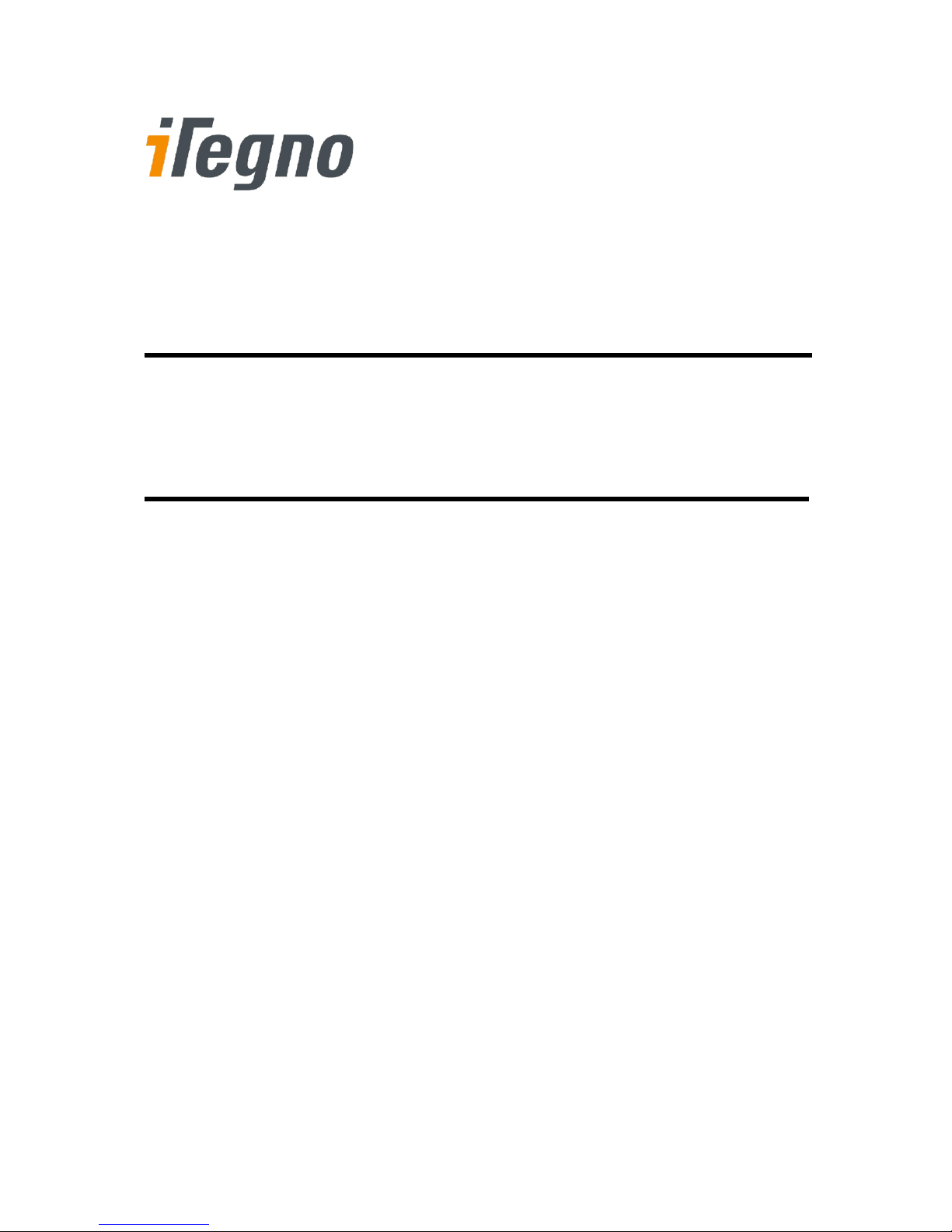
iTegno 3800 GPRS Modem
Hardware User Guide
(For firmware version AB_02_00_30N_DEF003)
Date
:
11 April 2008
Document Version
:
1.0
Our Reference
:
02000C12
Confidential

iTegno 3800 GPRS Modem
Hardware User Guide
02000C12 • v1.0
Confidential
All specifications are correct at the time of release. iWOW Connections owns the proprietary rights to the information contained herein
this document. It may not be edited, copied or circulated without prior written agreement by iWOW Connections Pte Ltd.
© 2008 iWOW Connections Pte Ltd
Document Information
Revision
Date
Document History
Associated Firmware Version
1.0
11 April 2008
Initial Release
AB_02_00_30N_DEF003

iTegno 3800 GPRS Modem
Hardware User Guide
02000C12 • v1.0
Confidential
All specifications are correct at the time of release. iWOW Connections owns the proprietary rights to the information contained herein
this document. It may not be edited, copied or circulated without prior written agreement by iWOW Connections Pte Ltd.
© 2008 iWOW Connections Pte Ltd
GENERAL NOTE
The aim of this document is to support the application and engineering efforts of iWOW’s customers.
This document is intended for testing, evaluation, integration, and information purposes.
iWOW makes every effort to ensure that the quality of the information is available. The content of this
documentation is provided on an “as is” basis and may contain deficiencies or inadequacies.
iWOW disclaims any warranty and all responsibility for the application of the device(s) that is made in
relation to the accuracy, reliability or contents of this document. iWOW is not liable for any injury, loss
or damage of any kind incurred for the use of or reliance upon information.
iWOW reserves the right to make any modifications, additions and deletions to this document due to
typographical errors, inaccurate information, or improvements to products at any time and without
notice.

iTegno 3800 GPRS Modem
Hardware User Guide
02000C12 • v1.0
Confidential
All specifications are correct at the time of release. iWOW Connections owns the proprietary rights to the information contained herein
this document. It may not be edited, copied or circulated without prior written agreement by iWOW Connections Pte Ltd.
© 2008 iWOW Connections Pte Ltd
TABLE OF CONTENTS
1 INTRODUCTION ............................................................................................................. 1
1.1
Abbreviations ......................................................................................................................... 2
1.2
References............................................................................................................................. 2
2 PACKAGING .................................................................................................................. 3
2.1
Standard Package ................................................................................................................. 3
3 HARDWARE INTERFACE ............................................................................................. 4
3.1
Overview ................................................................................................................................ 4
3.2
Status Indicator ...................................................................................................................... 4
3.3
USB Communications and Power Supply ............................................................................. 5
3.4
SIM Cover and SIM Tray ....................................................................................................... 5
3.5
Internal GSM Antenna ........................................................................................................... 5
4 GETTING STARTED ...................................................................................................... 6
4.1
Setting up the modem ............................................................................................................ 6
4.2
Interfacing Modem with HyperTerminal Software.................................................................. 7
4.2.1
Configuring HyperTerminal for Modem ................................................................................. 7
4.2.2
Sending Short Messages (SMS) ......................................................................................... 10
4.2.3
Receiving Short Messages (SMS) ...................................................................................... 11
5 TECHNICAL SPECIFICATIONS .................................................................................. 12
5.1
General Features ................................................................................................................. 12
5.2
Mechanical Characteristics .................................................................................................. 12
5.3
Electrical Characteristics ..................................................................................................... 13
5.4
RF Performance .................................................................................................................. 13
5.5
Environmental Characteristics ............................................................................................. 14
6 TROUBLESHOOTING .................................................................................................. 15
6.1
Is my modem powered up? ................................................................................................. 15
6.2
Is my SIM Lock enabled? .................................................................................................... 15
6.3
What is my SIM card PIN code? .......................................................................................... 15
6.4
Unable to register to the network ......................................................................................... 15
6.5
Cannot enter AT Commands or no communication between device and modem .............. 16

iTegno 3800 GPRS Modem
Hardware User Guide
02000C12 • v1.0
Confidential
All specifications are correct at the time of release. iWOW Connections owns the proprietary rights to the information contained herein
this document. It may not be edited, copied or circulated without prior written agreement by iWOW Connections Pte Ltd.
© 2008 iWOW Connections Pte Ltd
6.6
Cannot send SMS using AT+CMGS command .................................................................. 16
6.7
Cannot connect to GPRS .................................................................................................... 17
6.8
Which COM Port is my modem connected to? .................................................................... 17
7 SAFETY RECOMMENDATIONS ................................................................................. 18
7.1
General Safety ..................................................................................................................... 18
7.2
Vehicle Safety ...................................................................................................................... 19
7.3
Care and Maintenance ........................................................................................................ 19
8 CONTACT US / SUPPORT .......................................................................................... 20

iTegno 3800 GPRS Modem
Hardware User Guide
02000C12 • v1.0
Confidential
All specifications are correct at the time of release. iWOW Connections owns the proprietary rights to the information contained herein
this document. It may not be edited, copied or circulated without prior written agreement by iWOW Connections Pte Ltd.
© 2008 iWOW Connections Pte Ltd
1
1 INTRODUCTION
Riding on General Packet Radio Service (GPRS) technology, iTegno 3800 GPRS modem offers
reliable data connectivity. This USB modem is extended to corporate users who require SMS for
simple messaging and mobile office communication. It is a cost effective solution to send multi-party
SMS from laptop. It can be used for a wide range of SMS applications including SMS messaging and
alerts for call centre and customer services support, SMS alert for remote machine monitoring, and
SMS notification for sales representatives and field technicians.
The iTegno 3800 can also be integrated with the SMS server for SMS applications like CRM and even
e-commerce and transaction-based applications.
This manual provides an overview of the operation of iTegno 3800. It includes technical information
on configuring the modem using a Windows-based PC via the PC’s USB port.

iTegno 3800 GPRS Modem
Hardware User Guide
02000C12 • v1.0
Confidential
All specifications are correct at the time of release. iWOW Connections owns the proprietary rights to the information contained herein
this document. It may not be edited, copied or circulated without prior written agreement by iWOW Connections Pte Ltd.
© 2008 iWOW Connections Pte Ltd
2
1.1 Abbreviations
The following abbreviations are used in this document:
DC – Direct Current
V – Voltage
LED – Light Emitting Diode
DTE – Data Terminal Equipment (Refers to the host terminal/application in control)
DCE – Data Communication Equipment (Refers to the device controlled by the host)
1.2 References
S/N
Document
Our Reference
File
1
iTegno 38XX AT Commands Guide
02000C13
iTegno 38XX ATC Guide_v1.0
2
iTegno Mobile Office Suite User Guide
(in Installation CD)
N/A
N/A

iTegno 3800 GPRS Modem
Hardware User Guide
02000C12 • v1.0
Confidential
All specifications are correct at the time of release. iWOW Connections owns the proprietary rights to the information contained herein
this document. It may not be edited, copied or circulated without prior written agreement by iWOW Connections Pte Ltd.
© 2008 iWOW Connections Pte Ltd
3
2 PACKAGING
2.1 Standard Package
The standard package consists of:
iTegno 3800 GPRS Modem
USB Cable
Installation CD
