Page 1

MANUAL
USER
NVP1015 / 1017 – S801/S1601
1U 15” / 17” Rackmount LCD
Keyboard Drawer with USB KVM Switch
Page 2

NVP1015 / NVP1017 User Manual
Table of Contents
1. Table of Content P.1
2. Read Before Installation P.2
3. Introduction P.3
4. Features P.3
5. Package Contents P.4
6. Optional Accessories P.5
7. Peripheral Products P.5
8. Important Safeguards P.6
9. Structure Diagram P.7
10. Dimension Diagram
10. LCD Session
11. KVM Session
12. Start Up P. 20
13. FAQ P. 30
14. Technical Specification P. 31- 32
NVP1015-S8/1601 P.8
NVP1017-S8/1601 P.9
LCD Membrane Diagram P.11
LCD OSD Control
Main Menu P.11
Sub Menu P.12-13
Resolution Settings
For Windows P.14
Front View P. 16
Rear View P. 17
Installation Steps P. 18
Cascading P. 19
HotKey Command P. 20
HotKey Command Operation P. 21-22
KVM OSD Operation
Main Controls P. 23
Sub Controls P. 24-29
1
i-Tech Company LLC TOLL FREE: (888) 483-2418 • EMAIL: info@iTechKVM.com • WEB: www.iTechKVM.com
Page 3
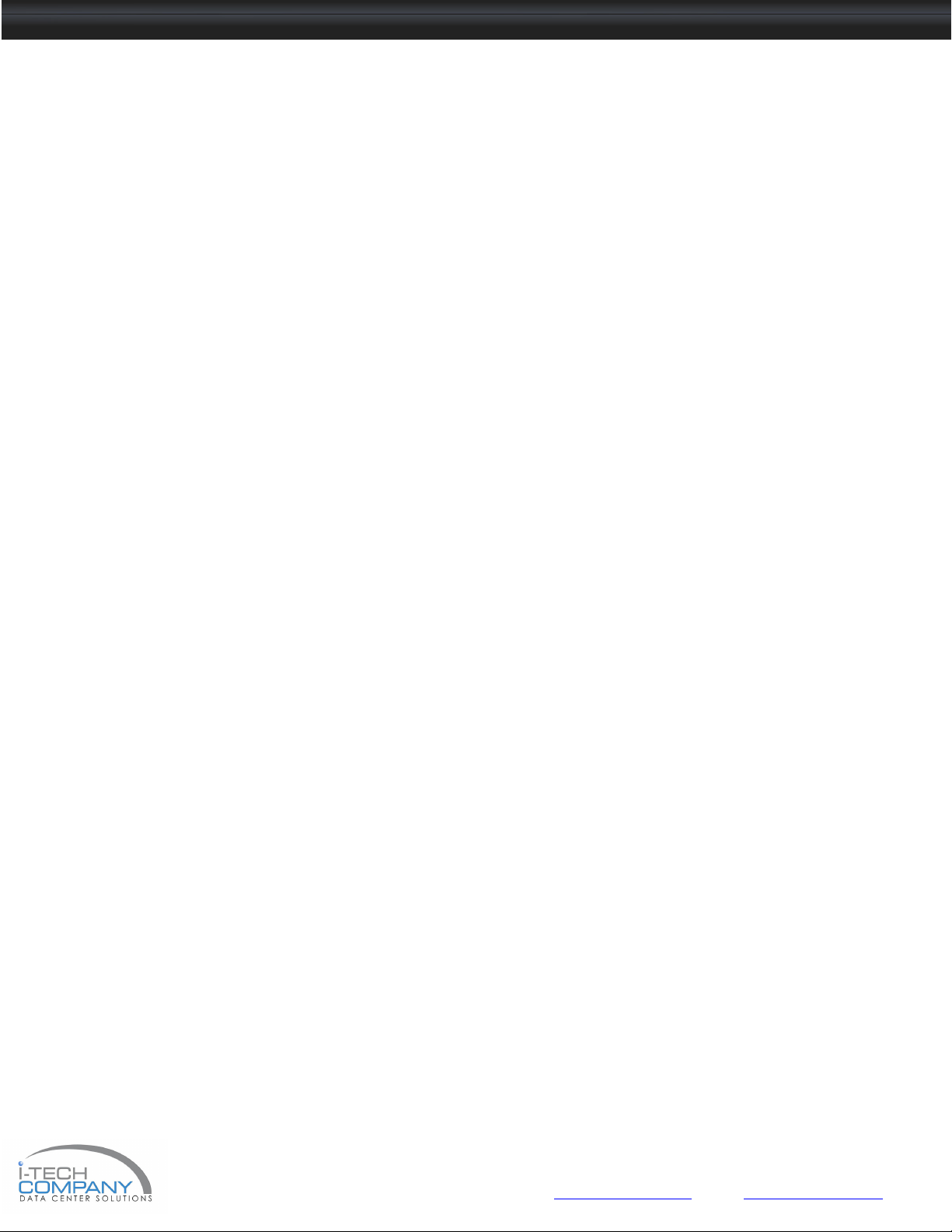
NVP1015 / NVP1017 User Manual
2. Read Before Installation
Technical Notes
For Windows 98/98 SE systems
• HID (Human Interface Device) driver must be installed prior to using the USB KVM switch.
To install the HID driver, first connect a USB keyboard and mice directly to computer
(before installing KVM switch) then follow the Windows installation instructions, this will
install the HID device driver and allow the use of the KVM switch.
Note : Failure to do so may result in Windows not being able to detect
keyboard and mouse.
• If a mouse recognition error is displayed during system boot:
“Windows did not detect a mouse attached to the computer.You can safely attach
a serial mouse now. To attach a mouse to a PS/2 mouse port, you must first turn the
computer off”
a) Press the Tab key once to select the check box.
b) Press the Space bar once which will place a check in the box “Do not show this
message again”
c) Press the Enter key once and Windows will continue to boot and will then recognize
the mouse.
Operating System Compatibility
• Any USB-enabled operating system such as Windows® 98,
Windows® 98SE, Windows® 2000, Windows® XP or higher.
• Windows® 95 are not recommended because of immature USB
support.
2
i-Tech Company LLC TOLL FREE: (888) 483-2418 • EMAIL: info@iTechKVM.com • WEB: www.iTechKVM.com
Page 4

NVP1015 / NVP1017 User Manual
3. Introduction
NVP Series is a combination of keyboard, mouse and monitor into a drawer, with features such as
flip-up design, adjustable brackets, built in LCD OSD to provide effective assistant for an
administrator to control PC system.
NVP Series provides cost effective for your limited IT budget over using CRT and rack mounting.
Also, it will be space saving for your compact environment rack and effective assistant for an
administrator to control PC system.
4. Features
• Adjustable mounting brackets from 390 to 790mm (front to rear 19” mount)
• Lightweight aluminium construction—with black anodise finish
• Slim Size keyboard with GlidePoint TM touch pad mouse
• Standard D-Sub 15-pin VGA input connector
• Supplied with 12V 5A remote power adapter (single power resource)
• Directly compatible with SUN Microsystems resolution 1152 x 900
• Built-in SUN Microsystems Hot Key without any converter
• Built in On Screen Display controlled by integral membrane switches.
• Unique mechanical design to maximize rack mountable space
• Unique monitor flip-up design allows viewing through closed glass door of cabinet.
• Built-in KVM switch function for easy controlling and monitoring up to 16 residing servers / platforms
• Auto scan mode for monitoring PCs and flexible scan time from 5 ~ 99 seconds
• Hot Pluggable—Add or remove computers without powering down the switch
• Easily switch Individual button to select the PC channel using the pushbutton channel selector
switches, Hot Keys, or via the On-Screen Display (OSD) Menu
Disclaimer
This information is subject to change without notice. The producer of this manual accepts no
responsibility for damage or claims, resulting from misuse or misinterpretation
3
i-Tech Company LLC TOLL FREE: (888) 483-2418 • EMAIL: info@iTechKVM.com • WEB: www.iTechKVM.com
Page 5
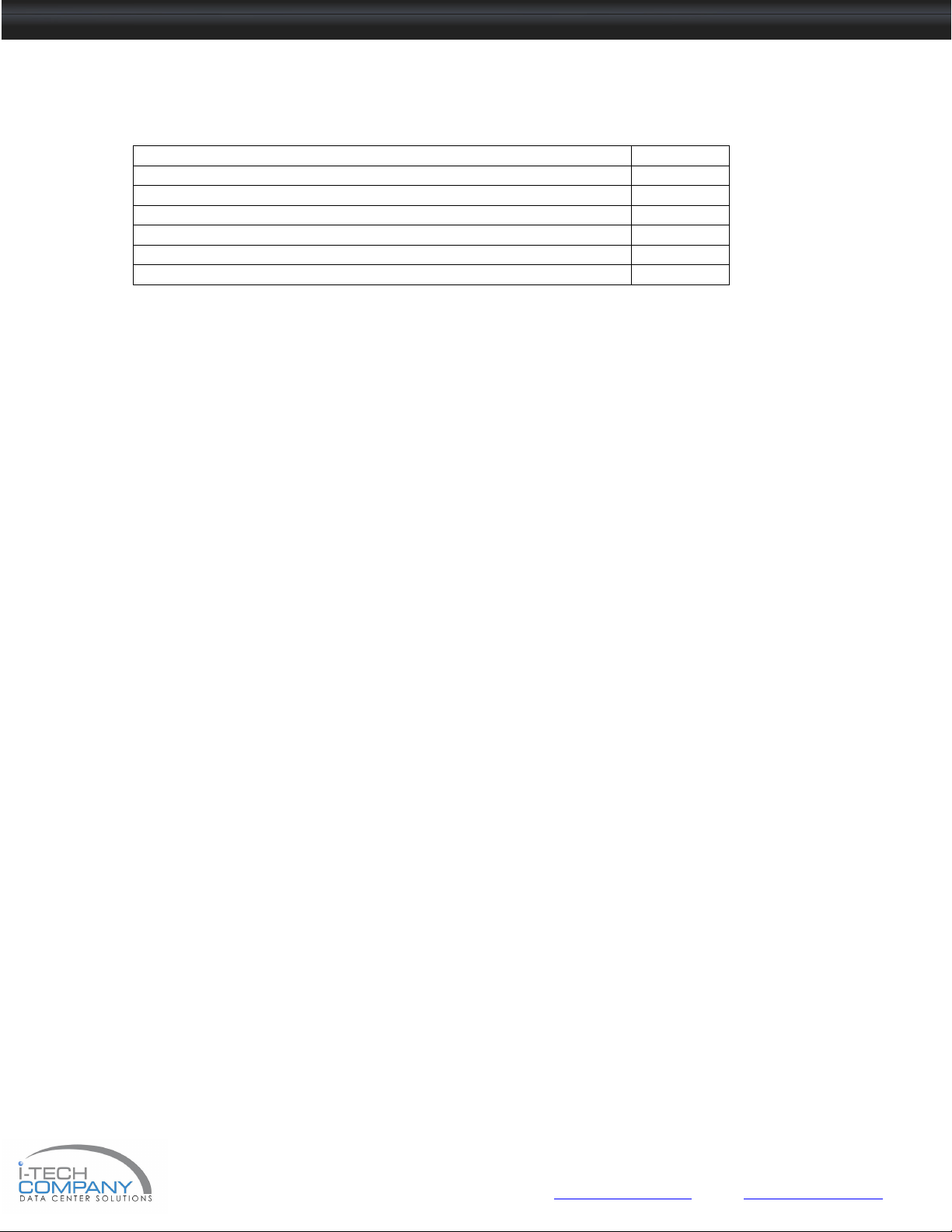
NVP1015 / NVP1017 User Manual
5. Package Contents
LCD Monitor Drawer with USB KVM Switch 1 Piece
User Manual 1 Piece
DC Power Adapter 1 Piece
Power Cord 1 Piece
Mounting Bracket 1 Pair
Fasteners 4 Pieces
NB-6 2-in-1 KVM cable 8 Pieces
Before Unpacking
It is very important to locate the LCD Keyboard Drawer in a suitable environment.
• The surface for placing and fixing the LCD Keyboard Drawer should be stable and level
or mounted into a suitable cabinet.
• Make sure the place has good ventilation, is out of direct sunlight, away from sources of
excessive dust, dirt, heat, water, moisture and vibration.
• Convenience for connecting the LCD Keyboard Drawer to the related facilities should
be well considers too.
Unpacking
The LCD Keyboard Drawer comes with the standard parts shown as above. Check and make
sure they are included and in good condition. If anything is missing, or damage, contact the
supplier immediately.
4
i-Tech Company LLC TOLL FREE: (888) 483-2418 • EMAIL: info@iTechKVM.com • WEB: www.iTechKVM.com
Page 6

NVP1015 / NVP1017 User Manual
6. Optional Accessories
KVM Cable
NB-6 / 10 / 15 6ft / 10ft / 15ft USB 2-in-1 cable
Cascade Cable
???? 6ft USB Cascade cable
Others Video Input
24V / 48V DC Power Supply
7. Peripheral Products
Model Description
NV-S801 8-Port USB KVM switch
NV-S1601 16-Port USB KVM switch
NV-S101 CAT.5 USB KVM extender
5
i-Tech Company LLC TOLL FREE: (888) 483-2418 • EMAIL: info@iTechKVM.com • WEB: www.iTechKVM.com
Page 7

NVP1015 / NVP1017 User Manual
8. Important Safeguards
Please read all of these instructions carefully before you use the device.
Save this manual for future reference.
• Unplug the LCD Keyboard Drawer from the power outlet before cleaning.
• Do not spray liquid cleaners or aerosol directly on the device. Wet a cloth with a neutral
detergent (e.g. clean water) and squeeze it tight, then clean the screen slightly with it.
• Do not expose the LCD Keyboard Drawer directly to rain, water, moisture or sunlight.
• Avoid pressure on the LCD screen to prevent permanent damage to the display.
• Do not attempt to service the device yourself. Improper operation may void your
warranty. Refer all servicing to qualified service personnel.
•
Safe storage environment of the LCD Keyboard Drawer is ranging between –20oC
and 60oC. Permanent damage could occur if the LCD Keyboard Drawer is stored
outside the safe range.
• Unplug the LCD Keyboard Drawer immediately and call qualified service
personnel under the following conditions:
1. If the monitor has been exposed to rain, liquid or water.
2. If the monitor has been dropped or the casing has been damaged.
What the warranty does not cover
1. Any product, on which the serial number has been defaced, modified or removed.
2. Damage, deterioration or malfunction resulting from:
a) Accident, misuse, neglect, fire, water, lightning, or other acts of nature, unauthorized
product modification, or failure to follow instructions supplied with the product.
b) Repair or attempted repair by anyone not authorized by us.
c) Any damage of the product due to shipment.
d) Removal or installation of the product.
e) Causes external to the product, such as electric power fluctuation or failure.
f) Use of supplies or parts not meeting our specifications.
g) Normal wear and tear.
h) Any other causes which does not relate to a product defect.
3. Removal, installation, and set-up service charges.
6
i-Tech Company LLC TOLL FREE: (888) 483-2418 • EMAIL: info@iTechKVM.com • WEB: www.iTechKVM.com
Page 8
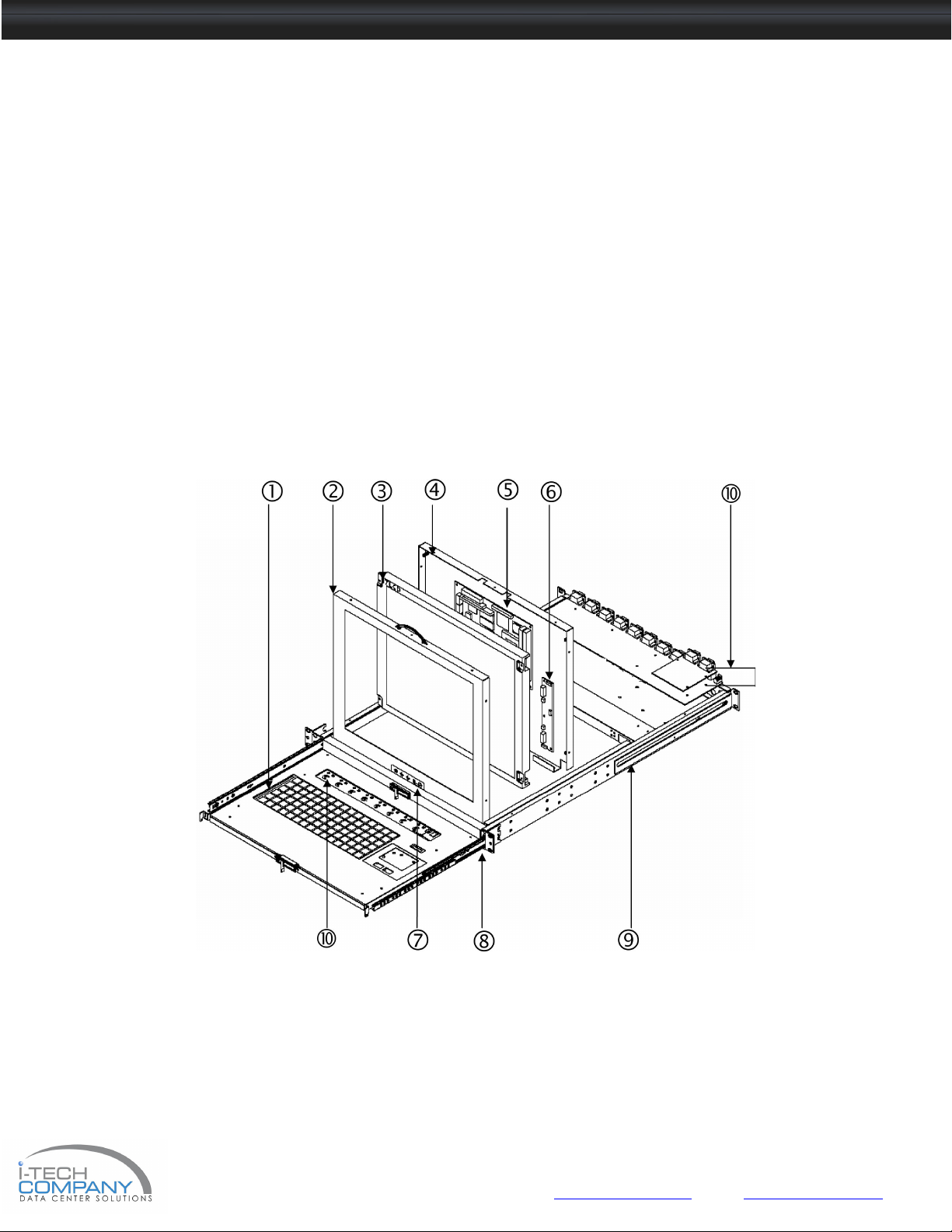
NVP1015 / NVP1017 User Manual
9. Structure Diagram
1. keyboard
2. Aluminum front panel
3. Class A active matrix TFT LCD panel
4. Rear metal case
5. Analog to digital signal converter board
6. LCD inverter
7. LCD membrane
8. Ball bearing telescopic slides with stopper
9. Adjustable mounting bracket
10. KVM membrane & KVM switch board
7
i-Tech Company LLC TOLL FREE: (888) 483-2418 • EMAIL: info@iTechKVM.com • WEB: www.iTechKVM.com
Page 9
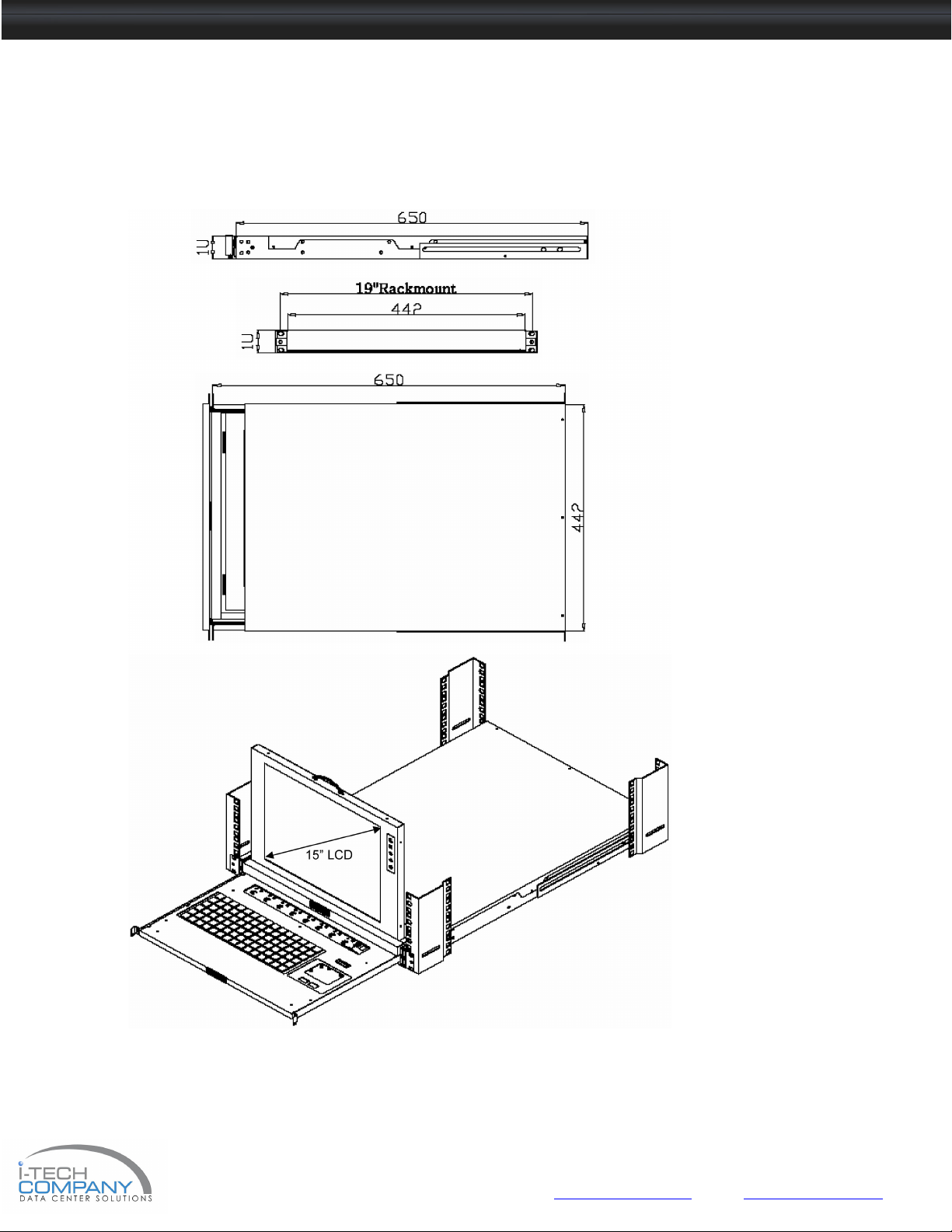
NVP1015 / NVP1017 User Manual
10. Dimensions Diagram
NVP1015-S8/1601 1U 15” LCD Keyboard Drawer with USB KVM
8
i-Tech Company LLC TOLL FREE: (888) 483-2418 • EMAIL: info@iTechKVM.com • WEB: www.iTechKVM.com
Page 10
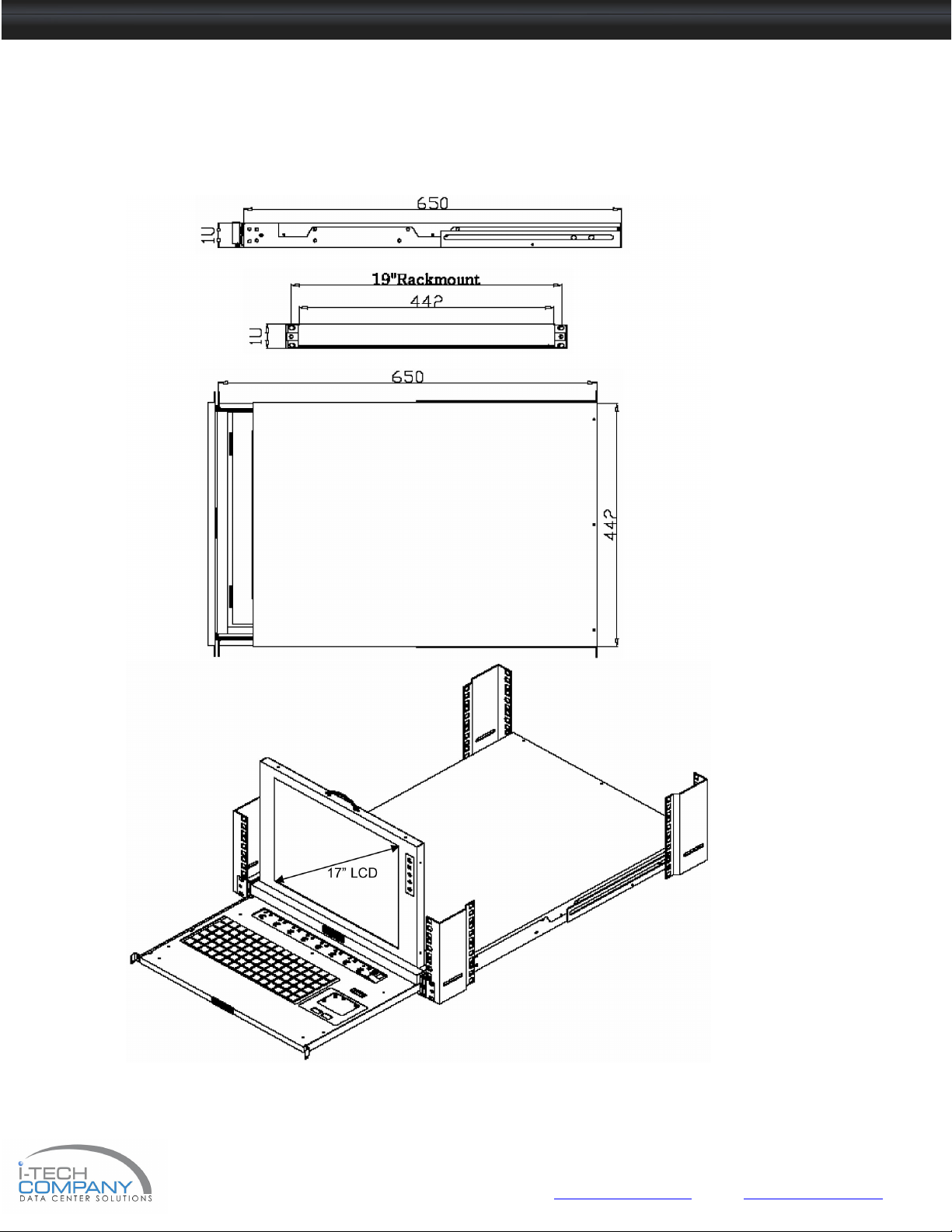
NVP1015 / NVP1017 User Manual
10. Dimensions Diagram
NVP1017-S8/1601 1U 17” LCD Keyboard Drawer with USB KVM
9
i-Tech Company LLC TOLL FREE: (888) 483-2418 • EMAIL: info@iTechKVM.com • WEB: www.iTechKVM.com
Page 11

NVP1015 / NVP1017 User Manual
LCD
Session
10
i-Tech Company LLC TOLL FREE: (888) 483-2418 • EMAIL: info@iTechKVM.com • WEB: www.iTechKVM.com
Page 12

NVP1015 / NVP1017 User Manual
11. LCD Session
LCD Membrane diagram
Main Menu
Bright / Contrast
Auto Adjust
Phase / Clock
H/V Position
MISC
Reset
• To enter into the Bright, Black level & Contrast sub-menu
• To perform automatic optimisations of all functions
• An “ Adjusting” message is displayed during the process
• To enter into the phase & clock sub menu
• To enter into the H/VPosition sub-menu
• To enter into the MISC sub-menu
• Reset to the default factory settings
11
i-Tech Company LLC TOLL FREE: (888) 483-2418 • EMAIL: info@iTechKVM.com • WEB: www.iTechKVM.com
Page 13

NVP1015 / NVP1017 User Manual
11. LCD Session
Bright / Contrast
1. Brightness
• To perform brightness adjustment of the input RGB signal
• Use the Left & Right button to adjust and button to
2. Contrast
• To adjust the contrast level of the input signal
“Brightness”
• Use the Left & Right button to adjust and button
to “Contrast”
Phase / Clock
1. Phase
• To adjust input video sampling clock’s phase
• Use the Left & Right button to adjust and button
2. Clock
• To adjust input video sampling clock
to “Phase”
• Use the Left & Right button to adjust and button
to “Clock”
H/V Position
1. H.Position
• To adjust the horizontal size of the frame
• Use the Left & Right button to adjust and button
2. V.Position
• To adjust the vertical position of the frame
• Use the Left & Right button to adjust and button
to “H.position”.
to “V.position”.
12
i-Tech Company LLC TOLL FREE: (888) 483-2418 • EMAIL: info@iTechKVM.com • WEB: www.iTechKVM.com
Page 14

NVP1015 / NVP1017 User Manual
11. LCD Session
MISC
1. Information
• The first header row shows the current resolution setup
• The second header row shows the horizontal frequency of the current input
signal
• The third header row shows the vertical frequency of the current input signal
2. OSD Timer
• To modify the duration of the OSD time-out
3. Color
a) 5500K
• Select Colour Temp at 5500K
b) 6500K
• Select Colour Temp at 6500K
c) 9500K
• Select Colour Temp at 9500K
d) User
• Change Colour Temp by manual
4. Language
• To select the language of OSD menu 7 Languages :
(1) English
(2) Japanese
(3) Chinese
(4) German
(5) Francais
(6) Espanol
(7) Italiano
13
i-Tech Company LLC TOLL FREE: (888) 483-2418 • EMAIL: info@iTechKVM.com • WEB: www.iTechKVM.com
Page 15

NVP1015 / NVP1017 User Manual
11. LCD Session
Resolutions Settings
For Microsoft Windows
Step 1 – Press right click on the desktop
Step 2 – Choose “Properties”
Step 3 – Change the “Screen Resolution”
Step 4 – Change the “Screen refresh rate”
14
i-Tech Company LLC TOLL FREE: (888) 483-2418 • EMAIL: info@iTechKVM.com • WEB: www.iTechKVM.com
Page 16

NVP1015 / NVP1017 User Manual
KVM
Session
15
i-Tech Company LLC TOLL FREE: (888) 483-2418 • EMAIL: info@iTechKVM.com • WEB: www.iTechKVM.com
Page 17

NVP1015 / NVP1017 User Manual
12. KVM Session
Front View
LED Indication
Selected Channel - Displayed channel on monitor & red in LED.
Channel select button - Press to select channel from 1 – 8.
Shift button - Press & Hold follow with a channel button to select channel from 9 – 16.
Online Channel - Green LED state the PC has connected and power on.
Bank no. - Display the Bank no. from 1 – 8.
Bank button - Select the bank from 1 – 8 (for cascade only).
16
i-Tech Company LLC TOLL FREE: (888) 483-2418 • EMAIL: info@iTechKVM.com • WEB: www.iTechKVM.com
Page 18

NVP1015 / NVP1017 User Manual
12. KVM Session
Rear View
DC Power -connect to external 12V DC power adapter.
Cascade Port -connect to additional KVM switch for channel expansion.
Console Port -connect to monitor, PS/2 keyboard & mouse.
Channel Port -connect to PC computer with NB-6 2-in-1 KVM cable.
17
i-Tech Company LLC TOLL FREE: (888) 483-2418 • EMAIL: info@iTechKVM.com • WEB: www.iTechKVM.com
Page 19

NVP1015 / NVP1017 User Manual
12. KVM Session
Installation Steps
Before installation, please make sure all computers are turned on and its
operating system are running properly with keyboard and mouse.
1. Connect the 2-in-1KVM cable to the one of your server.
- USB Type A Male connector to the USB Port
- HDDB 15-pin Male connector to the VGA Port
2. Plug the power adapter included to the switch.
3. Connect the another end of the 2-in-1 cable to the USB KVM switch
4. Reset USB KVM Switch by membrane
18
i-Tech Company LLC TOLL FREE: (888) 483-2418 • EMAIL: info@iTechKVM.com • WEB: www.iTechKVM.com
Page 20

NVP1015 / NVP1017 User Manual
12. KVM Session
Cascading
Using USB KVM cable to connect from Bank 1’s “Cascade port” to
Bank 2’s “Console port”. After connected please press “Bank” & “Channel”
button on the front of the USB KVM switch to reset the USB KVM switch.
Cascade level Max. : 8 level
• Max. PC connection is 128 or with additional 122 PCs.
• All USB KVM switch is compatible & can cascade with each other.
• Using USB cascade cable to cascade.
• Normal distance from one USB KVM to another is 15 feet.
19
i-Tech Company LLC TOLL FREE: (888) 483-2418 • EMAIL: info@iTechKVM.com • WEB: www.iTechKVM.com
Page 21

NVP1015 / NVP1017 User Manual
13. Start Up
1. The channels that have PC connected and it is switch on will have a green LED
on that channel.
2. The red LED will indicate the selected channel.
3. 7 segments LED will display the bank number.
4. Press channel button to select the channel.
5. Enter the password, default is “00000000” eight zeros.
6. Otherwise the keyboard & mouse will be locked.
7. If you forget your password, send back to Manufacturer.
HotKey Command
•
Simple key sequence.
•
Press “ Scroll Lock” twice within 2 seconds.
• Follow with a beep sound, going into the hot key mode.
• Need to key in the hot key within 2 seconds.
• Go back to Operation System Control state.
20
i-Tech Company LLC TOLL FREE: (888) 483-2418 • EMAIL: info@iTechKVM.com • WEB: www.iTechKVM.com
Page 22

NVP1015 / NVP1017 User Manual
13. Start Up
Hot-key Command Operation
1. Calling OSD Menu
2. Switch to Previous Port (powered on PC only)
3. Switch to Next Power On Port (powered on PC only)
4. Switch to Previous Bank
5. Switch to Specific Port
Example
a) Bank 1 Port 4
a) Bank 2 Port 16
21
i-Tech Company LLC TOLL FREE: (888) 483-2418 • EMAIL: info@iTechKVM.com • WEB: www.iTechKVM.com
Page 23

NVP1015 / NVP1017 User Manual
13. Start Up
Hot-key Command Operation
6. Switch to Next Bank
7. Enable / Disable beeper sound
Note: The default Beeper function is ON and beeper control is only for available for
Scan Mode.
8. Auto Scan for Powered on PC
9. Reset to factory Default Setting
Note: Not available for password reset.
10. Reset to factory Default Setting
Note: When the above dialogue appear, type the PC name and the OSD Menu
will search PC name starting from 1st powered on PC port.
22
i-Tech Company LLC TOLL FREE: (888) 483-2418 • EMAIL: info@iTechKVM.com • WEB: www.iTechKVM.com
Page 24

NVP1015 / NVP1017 User Manual
13. Start Up
KVM OSD Operation
Note: When using the keyboard arrow key to move the cursor, the keypad
arrow key (Up, Down, Right, Left) is unable to work at this menu.
1. “MAIN CONTROLS” - OSD Menu of USB KVM switch
• To pop up MAIN CONTROLS—OSD menu of USB KVM switch,
please use hot keys command .
• To operate MAIN CONTROLS, please use keyboard and mouse.
• Mouse Operating: You may also simply use mouse, twice
clicking left button, to choose a category. Clicking “?” will bring
up HELP window and click “X” for exiting.
• Keyboard Operating: In MAIN CONTROLS window, use the
Up “ ” or the Down ” ” Key to select a category and press
“Enter” Key to get into designated option. Pressing “F1” Key
brings up HELP window and Esc key to exit.
• To enter the sub menu e.g. LANGUAGE or PORTNAME, please
use keyboard or mouse to move the highlight bar cursor.
• When you reach the sub menu you want to activate press “Enter” or
double click the highlight bar cursor.
23
i-Tech Company LLC TOLL FREE: (888) 483-2418 • EMAIL: info@iTechKVM.com • WEB: www.iTechKVM.com
Page 25

NVP1015 / NVP1017 User Manual
13. Start Up
LANGUAGE Menu
Mouse Operation :
• Move mouse and click the left button to choose a language, and click
left key again to save.
Keyboard Operation:
• Press / to choose a language and press ENTER to save.
24
i-Tech Company LLC TOLL FREE: (888) 483-2418 • EMAIL: info@iTechKVM.com • WEB: www.iTechKVM.com
Page 26

NVP1015 / NVP1017 User Manual
Note:
PC name should not be more than 8 characters.
3.
When editing is finished press “
Enter
”.
13. Start Up
PORTNAME Menu
Use “Tab” key to select session like Bank, PC, OSD, SCAN, CHANGE
PASSWORD, CONSOLE ON/OFF, etc…
Bank Session
Use Page Up & Page Down to switch previous or next bank
PC Name Session
1. “
” next to the PC name represents the PC system is powered on
Mouse Operation :
1.
Click the arrow key “ ” or down arrow key “ ” to scroll upward or
downward of the PC name list.
2. Right click the highlighted PC name for editing PC
Keyboard Operation:
1. Use up key “
for destination PC name
2. Press “Ins” key or for editing PC name
“ or the down key “ “ from the keyboard to select port
25
i-Tech Company LLC TOLL FREE: (888) 483-2418 • EMAIL: info@iTechKVM.com • WEB: www.iTechKVM.com
Page 27

NVP1015 / NVP1017 User Manual
13. Start Up
TIMEVIEW Menu
1. OSD TIME means the display period of OSD windows or PC system name on
your monitor. You can modify it from 05 sec to 99 sec. The factory default
value is 10 sec...
2. SCAN TIME means the scan interval from one PC port to next PC port. The
default SCAN time is 10 sec and the maximum scan time is 99 sec.
Mouse Operation :
Click the right button of mouse to select and modify OSD and SCAN
TIME
Keyboard Operation:
Use key “
and SCAN TIME
“ and “ “key or press the “INS” key to select and modify OSD
26
i-Tech Company LLC TOLL FREE: (888) 483-2418 • EMAIL: info@iTechKVM.com • WEB: www.iTechKVM.com
Page 28

NVP1015 / NVP1017 User Manual
13. Start Up
SECURITY Menu
• To CHANGE PASSWORD for avoiding all PC systems to be intruded by the
others. The default password is 8 digits “ 00000000 “.
• Please follow the steps below to change the password.
1. Enter the factory default password “00000000” in the first row “ENTER
PASSWORD” and press the “Enter”.
2. Enter your new password in the second row “ENTER NEW PASWORD”
and press the “Enter”.
3. Retype the new password in last row “RETYPE NEW PASSWORD”
and press the “Enter” for confirmation
Note: The OSD menu will return back to MAIN CONTROLS if the retyped
password matched with the new password
27
i-Tech Company LLC TOLL FREE: (888) 483-2418 • EMAIL: info@iTechKVM.com • WEB: www.iTechKVM.com
Page 29

NVP1015 / NVP1017 User Manual
Note:
PC
system name is defined in PORTNAME function.
13. Start Up
FINDPORT Menu
“FINDPORT“ option helps you to find the PC system by its name.
• Enter PC system name and press ENTER, it will search the matching PC
system and given the message for searching result..
Example::::
a) If you enter a PC name which can be found on the system, the window
will show the PC system name you searched and which BANK it
Note: Enter wild card “*“and combine the other characters from A~Z and 0~9
to search all of system name lists matched the same format .
b) If there is no match PC system name were found, the window will
show“PORTNAME NO FOUND!” message displayed.
Note: To use “ PgUp “ key or “ PgDn” for searching at the previous or next
Bank.
28
i-Tech Company LLC TOLL FREE: (888) 483-2418 • EMAIL: info@iTechKVM.com • WEB: www.iTechKVM.com
Page 30

NVP1015 / NVP1017 User Manual
13. Start Up
CONSOLE Menu
• ENABLE – any user can use the console
• DISABLE – user is not allowed to use the console port, unless password
is entered.When password is entered already and pass the KVM switch
authentication, the CONSOLE will be set to ENABLE.
• Default – ENABLE no password is required
Note: After finish the usage of KVM switch, please don’t forget to set
up CONSOLE ENABLE state to DISABLE state.
HELP Menu
• To call the HELP menu, please click the “?” at the right corner of the OSD
• To operate the options in HELP menu by using Esc, Enter, Ins, arrows,
and Page Up / Page Down keys on keyboard.
29
i-Tech Company LLC TOLL FREE: (888) 483-2418 • EMAIL: info@iTechKVM.com • WEB: www.iTechKVM.com
Page 31

NVP1015 / NVP1017 User Manual
14. FAQ
1. Keyboard or mouse dose not work or not be compatible with the PC. Please make sure the
keyboard or mouse works when directly plug into the computer. If the problem persists, please try
another keyboard or mouse.
2. Mouse doesn’t work in Auto Scan mode You can press any key on the keyboard or the front
button on the face plate for returning standard mode and then use the Keyboard or Mouse again.
30
i-Tech Company LLC TOLL FREE: (888) 483-2418 • EMAIL: info@iTechKVM.com • WEB: www.iTechKVM.com
Page 32

NVP1015 / NVP1017 User Manual
15. Technical Specification
KVM
Item Specification
KVM Channel Port NVP1015X-S801: 8 port / NVP1015X-S1601: 16
KVM Channel Interface HDDB 15 pin
PC Computer Interface USB Port : Type A Female
Cascade Port Connector HDDB 15pin Female
KVM Cable Connection 2-in-1 HDDB 15-pin KVM Cable (NB-6/ 10/ 15)
PC selection On Screen Display, Hot Key & Push Button
LED 1 Bank LED
On Screen Display Control Yes
Scan Mode Intervals 5~99 Sec.
VGA Resolution 1,920 x 1,440
Bandwidth 200MHz
Cascade MAX. Level 8 levels with addition 120 / 128 PCs
Housing Metal
Power Adapter DC 12V 1A
Operation Temperature 0~40°c
Storage Temperature -20 ~ 60°c
Humidity 0~80%, Non-Condensing
port
VGA : HDDB 15pin Female
8 / 16 Online LED (Green) & Selected LED (Red)
connection
31
i-Tech Company LLC TOLL FREE: (888) 483-2418 • EMAIL: info@iTechKVM.com • WEB: www.iTechKVM.com
Page 33

NVP1015 / NVP1017 User Manual
15. Technical Specification
LCD
Item Specification
LCD Screen
Manufacturer
LCD Origin South Korea
Panel 15” TFT 17” TFT
Resolution 1,024 x 768 1,280 x 1,024
Brightness 300 cd/m2 350 cd/m2
Color 16.2 Million 16.2 Million
Contrast Ratio 450:1 350:1
Viewing Angle 140° x 125° 140° x 130°
Display Area 304 x 228 mm 337 x 270 mm
Pixel Pitch 0.297 mm 0.264 mm
Response Time (Tr) 5ms
Response Time (Tf) 20ms
Back Light 4 x Cold Cathode Fluorescent Tube
Horizontal Sync. 48.4 kHz 64 ~ 80 kHz
Vertical Sync. 65 MHz 60 ~ 75 Hz
Input Signal Analog RGB 0.7Vp-p
Power Management VESA DPMS
OSD Control
Power Input 12V DC Adapter
Video Input 15-pin D-Sub Connector
Dimension 43.9(W) x 4.45(H) x 65(D) cm
Brightness, Contract, Colour, Clock
H.Position, V.Position, Phase, Scaling
Auto Config., Input Select, Multi-Window
Clear EEPROM, OSD adjust
Weight NVP1015-801/1601 : 11 / 12 kg
NVP1017-801/1601 : 12 / 13 kg
*All brand names, logo registered trademarks are properties of their respective owners.
32
i-Tech Company LLC TOLL FREE: (888) 483-2418 • EMAIL: info@iTechKVM.com • WEB: www.iTechKVM.com
