Page 1

V-R171-IMD-HDSDI
High Definition Triple LCD Monitor with In-Monitor Display
Operating Instructions
i-Tech Company LLC
TOLL FREE: (888) 483-2418 • EMAIL: info@i-techcompany.com • WEB: www.iTechLCD.com
Page 2

Maintenance
■ Screen Cleaning
Periodically clean the screen surface using ammonia-free cleaning wipes (I-Tech Part No. V-HWP-K). A clean microfiber cloth can also be used using only non-abrasive and ammonia-free cleaning agents. Do not use paper towels.
Paper towel fibers are coarse and may scratch the surface of the polycarbonate faceplate or leave streaks on the
surface. Antistatic and fingerprint resistant cleaning agents are recommended. Do not apply excessive pressure to the
screen to avoid damaging the LCD.
■ Faceplate Dusting
Dust the unit with a soft, damp cloth or chamois. Dry or abrasive cloths may cause electrostatic charge on the surface,
attracting dust particles. Neutralize static electricity effects by using the recommended cleaning and polishing practice.
Warranty
I-Tech warranties to the first consumer that this V-R171-IMD-HDSDI LCD monitor will, under normal use, be free from
defects in workmanship and materials, when received in its original container, for a period of one year from the purchase
date. This warranty is extended to the first consumer only, and proof of purchase is necessary to honor the warranty. If
there is no proof of purchase provided with a warranty claim, I-Tech reserves the right not to honor the warranty set forth
above. Therefore, labor and parts may be charged to the consumer. This warranty does not apply to the product exterior
or cosmetics. Misuse, abnormal handling, alterations or modifications in design or construction void this warranty. It is
considered normal for a minimal amount of pixels, not to exceed three, to fail on the periphery of the display active
viewing area. I-Tech reserves the option to refuse service for display pixel failure if deemed unobtrusive to effective use of
the monitor by our technicians. No sales personnel of the seller or any other person is authorized to make any warranties
other than those described above, or to extend the duration of any warranties on behalf of I-Tech, beyond the time period
described above. Due to constant effort to improve products and product features, specifications may change without
notice.
V1.2
2 23
Specifications (continued)
Page 3

Specifications Contents
6.5” Diagonal
132.096 x 99.072 mm
4:3 Native (4:3/16:9 Modes)
1024 x RGB x 768
18-bit (262,144 Colors)
160° x 160°
650 cd/m
2
500:1
0.043 x 0.129 mm
0.129 x 0.129 mm
■ VIDEO INPUT/OUTPUT
HD-SDI Input / Output
Supports ITU-R BT.656, SMPTE 259M, 292M, 274M
■ CONNECTORS
Video Input
1 x BNC Female (75 Ω)
Video Output (Active Loop-Through)
1 x BNC Female (75 Ω)
Power Input
2-Pin Twist Lock Connector
Tally Hardware Interface
HD-15 Female
RS-422/485 Interface
2 x RJ12 (Modular 6P6C)
■ TALLY HARDWARE INTERFACE (HD-15)
Activation requires contact closure of pin to ground on the
HD-15 connector:
Pin No. Signal
1 Monitor 1 Green
2 Monitor 1 Red
3 Monitor 1 Yellow
4 Ground
5 Ground
6 Monitor 2 Green
7 Monitor 2 Red
8 Monitor 2 Yellow
9 Ground
10 N/C
11 Monitor 3 Green
12 Monitor 3 Red
13 Monitor 3 Yellow
14 N/C
15 N/C
22
■ RS-422/485 SERIAL INTERFACE (RJ12)
Protocols: Image Video, TSL v4.0, I-Tech
Pin No. Signal
1 Tx2 Ground
3 Rx+ (Receive from host)
4 Rx- (Receive from host)
5 N/C
6 Tx+
ELECTRICAL
Power Consumption
Voltage Requirement
V-PS12-6.6A Power
Supply:
Input 100V-240V, 2.5A, 50-60Hz
Output 12-17VDC, 6.6A, 80W Max
MECHANI CAL
Dimensions (w x h x d): 19” x 5.3” x 2.6”
Weight (Monitor Only): 5.45 lbs
32°F to 120°F (0°C to 50°C) -
4°F to120°F (-20°C to 50°C)
Œ, FCC-Class A, ANSI-63.4
(Certificates on file)
Do not dispose. Return to
Manufacturer or Authorized
Recycle Facility.
Product Overview ..........................................................................................................................................................................................................................................4
Features ............................................................................................................................................................................................................................................................4
Installation and Initial Setup ....................................................................................................................................................................................................................... 5
Unpacking ........................................................................................................................................................................................................................5
Installation ........................................................................................................................................................................................................................5
Connections and Power-On, and Initial Setup ..................................................................................................................................................................5
Top and Front Panel Features ....................................................................................................................................................................................................................6
Power Button ....................................................................................................................................................................................................................6
Menu Navigation Buttons ................................................................................................................................................................................................. 6
User-Definable Function Buttons ......................................................................................................................................................................................6
Rot Menu™ Knob .............................................................................................................................................................................................................6
Image Adjustment Knobs ................................................................................................................................................................................................. 6
LED Tally ..........................................................................................................................................................................................................................6
Rear Panel Features ...................................................................................................................................................................................................................................... 7
HD-SDI Input and Output ................................................................................................................................................................................................. 7
Power Input ...................................................................................................................................................................................................................... 7
Tally Interface (HD-15) ..................................................................................................................................................................................................... 7
RS-422/485 Serial Interface .............................................................................................................................................................................................7
Compatible Input Formats ...........................................................................................................................................................................................................................8
On-Screen Menu ............................................................................................................................................................................................................................................8
STRUCTURE OVERVIEW ...............................................................................................................................................................................................8
MAIN MENU AND NAVIGATION ..................................................................................................................................................................................... 9
MARKER SETUP SUBMENU ........................................................................................................................................................................................ 10
16:9 Markers .............................................................................................................................................................................................................10
4:3 Markers ...............................................................................................................................................................................................................11
Marker Background ...................................................................................................................................................................................................11
Center Marker ...........................................................................................................................................................................................................11
VIDEO CONFIGURATION SUBMENU .......................................................................................................................................................................... 12
Ctemp/Gamma .........................................................................................................................................................................................................12
Monochrome Mode ...................................................................................................................................................................................................12
Blue-Only Mode ........................................................................................................................................................................................................ 12
Pixel-to-Pixel Mode ...................................................................................................................................................................................................13
Aspect Ratio Settings ................................................................................................................................................................................................13
Curtain Color .............................................................................................................................................................................................................14
SYSTEM CONFIGURATION SUBMENU .......................................................................................................................................................................15
Gray Levels ...............................................................................................................................................................................................................15
User-Definable Function Buttons ..............................................................................................................................................................................15
Saving and Loading User Presets .............................................................................................................................................................................15
Software Version Display ..........................................................................................................................................................................................15
OSD CONFIGURATION SUBMENU ..............................................................................................................................................................................16
IMD State ..................................................................................................................................................................................................................16
Status Display ...........................................................................................................................................................................................................16
OSD Tally .................................................................................................................................................................................................................17
LED Tally ..................................................................................................................................................................................................................18
Anc. Time Code ........................................................................................................................................................................................................ 18
Audio Monitor ............................................................................................................................................................................................................18
IMD CONFIGURATION SUBMENU ...............................................................................................................................................................................19
Overview ...................................................................................................................................................................................................................19
IMD Protocol ............................................................................................................................................................................................................. 19
IMD ID# .....................................................................................................................................................................................................................20
IMD Group # .............................................................................................................................................................................................................20
IMD Name(S/N) ........................................................................................................................................................................................................20
IMD Baud Rate .........................................................................................................................................................................................................20
IMD Fixed Align ........................................................................................................................................................................................................20
IMD Fixed Color ........................................................................................................................................................................................................20
IMD Fixed String ....................................................................................................................................................................................................... 20
Tally Source ..............................................................................................................................................................................................................21
IMD Tally Mode .........................................................................................................................................................................................................21
Specifications ............................................................................................................................................................................................................................................... 22
Maintenance ..................................................................................................................................................................................................................................................23
■ PANEL
Screen Size
Display Area (h x v)
Aspect Ratio
Pixels
Color Depth
Viewing Angle (h x v)
Brightness
Contrast Ratio
Dot Pitch (h x v)
Pixel Pitch (h x v)
■
6.0A@12VDC(72W)
12VDC
■
Operating Temperature
Storage Temperature
Compliance
RoHs
Warranty ......................................................................................................................................................................................................................................................... 23
3
Page 4

Product Overview
The V-R171-IMD-HDSDI is a triple 6.5” LCD monitor with HD-SDI inputs and In-Monitor Display functionality – a costeffective "all-in-one" solution for post-production houses, broadcasters, and mobile units. This fully integrated approach
eliminates the need for additional or separate Under Monitor Displays and allows UMD information and tallies to be
displayed directly within a I-Tech flat panel monitor, while saving precious rack space. A variety of features are readily
available including on-screen Video Time Code, three-color "Soft" Tallies, Audio Presence Indicator, and a new
RotoMenu™ feature that allows fast, direct, and easy menu navigation.
The V-R171-IMD-HDSDI integrates easily with existing Tally systems and controllers, including Image Video, TSL, and
MEI protocols. This 3RU unit also ships ready to rack mount and provides up to 20% more screen when compared to our
competitors' LCD and CRT models that occupy the same space. This is in addition to the benefits of low weight and power
consumption when compared to similar CRT products and separate Under Monitor Display configurations. The V-R171IMD-HDSDI is a perfect solution for video wall applications and systems.
Each screen offers a single HDSDI/SDI input with active loop-through capability. Additional features include ultra-wide
viewing angles, adjustment settings memory, frame markers, Pixel-to-Pixel mode, Blue Only mode, and user-definable
function buttons. The V-R171-IMD-HDSDI can also be used as three standalone displays with HD-SDI loop-through.
Features
■ High-Resolution Triple 10.4” Panels
The V-R171-IMD-HDSDI features three all-digital TFT-MegaPixel™ active matrix LCD systems with 2.4 million pixels
each. The LCD panels feature a brightness of 650 cd/m2, 500:1 contrast ratio, and a 160° all-around viewing angle
making them ideal in a variety of environments and lighting conditions.
■ In-Monitor Display
In-Monitor Display allows on-screen text and tally indication, controlled locally or remotely via a variety of industry
standard protocols.
■ OSD Features
Embedded time code and an embedded audio presence indicator can be displayed on the screen in a variety of
configurations.
On-Screen Menu (continued)
IMD CONFIGURATION SUBMENU (continued)
■ Tally Source
The V-R171-IMD-HDSDI tally (OSD and LED) can be controlled in a variety of different ways. Use the Tally Source
setting to choose how tally is controlled:
Standard
Use the Standard setting to control tally via contact closure on the HD-15 tally interface.
Image Video HW
Use the Image Video HW setting to control Image Video tally states via contact closure on the HD-15 tally
interface. Contact closure of the Red pin corresponds to Image Video Tally 1, and the Green pin maps to Image
Video Tally 2. This mode requires the IMD Tally Mode parameter to be set. Consult Image Video documentation
for further information.
Image Video 422
Use the Image Video 422 setting to control Image Video tally states via the Image Video serial protocol. LED and
OSD tally will be disabled in this mode, as Image Video tally states are manifested in the text color and other
parameters. This mode requires the IMD Tally Mode parameter to be set. Consult Image Video documentation for
further information.
Standard + IV422
Use the Image Video 422 setting to control Image Video tally states via the Image Video serial protocol, while
controlling LED and OSD tally using contact closure on the HD-15 tally interface. This mode requires the IMD
Tally Mode parameter to be set. Consult Image Video documentation for further information.
TSL/I-Tech 422
Use the TSL/I-Tech 422 setting to control OSD and LED tally via the TSL or I-Tech serial protocols.
■ IMD Tally Mode
Use this setting when using Image Video tally control. Choose one of the following states, in conjunction with the
Image Video controlling device. T1, T2, T1T2, T2T1, T1-, T2-, T1T2-, T2T1-. Consult Image Video documentation for
further information.
■ Advanced Features
Aspect ratio settings, blue-only mode, and monochrome mode are a few of the advanced features making the VR171-IMD-HDSDI at home in any broadcast environment. Pixel-to-Pixel mode also allows native display of any
incoming image format.
■ Flexible Screen Markers
A variety of screen markers in both 4:3 and 16:9 modes allow accurate monitoring of the different aspect ratios used in
broadcast environments.
■ User-Definable Function Buttons
Two user-definable function buttons allow quick access to numerous settings and features including aspect ratio,
screen markers, monochrome mode, color temperature, and more.
4 21
Page 5

On-Screen Menu (continued)
Installation and Initial Setup
■ IMD ID #
The IMD ID # identifies each screen to the controlling device. When using the TSL protocol, the ID # of each screen
should be manually set in conjunction with the controlling device. When using the Image Video protocol, the ID # may
be set automatically by the controlling device, after each IMD is initially identified by IMD Name (see “IMD Name[S/N]”
below). Available ID #s are 000-255. When using the I-Tech protocol, available ID #s are 001-254.
■ IMD Group #
Each screen must be assigned an IMD Group # when using the I-Tech protocol. Available Group #s are 01-254.
■
Unpacking
Carefully unpack the V-R171-IMD-HDSDI monitor and verify that the following items are included:
• V-R171-IMD-HDSDI Monitor
• V-PS12-6.6A Power Supply with 2-Pin Twist Lock Connector
• Operating Instructions
Inspect the unit for any physical damage that may have occurred during shipping. Should there be any damage,
immediately contact I-Tech at (800) 800-6608. If you are not located within the continental United States, call +1 (310)
333-0606.
■
IMD Name (S/N)
Use this setting to assign a name to each screen when using the Image Video or I-Tech-IV protocols. The IMD name is
equivalent to the Image Video serial number and is used by the Image Video controlling device to identify each
screen. The default IMD Name(S/N) is “M00001.” It is recommended to maintain this naming scheme in order to avoid
serial number conflicts with other Image Video devices on the same serial bus. Each name can be up to 16 ASCII
characters.
Press ENTER to edit the IMD Name. Use the t and ^buttons to move the cursor. Press ENTER with the cursor on the
character to be changed and use the T and i buttons to scroll through character options. Press ENTER to choose a
character.
■ IMD Baud Rate
Use this setting to choose the baud rate. The baud rate must be set in conjunction with the controlling device. Available
baud rates are 300, 600, 1200, 2400, 4800, 9600, 19200, 38400, 57600, 115200. The TSL v4.0 protocol is fixed at
38400 bauds.
■
IMD Fixed Align
Use this setting to choose the horizontal alignment of the IMD text. IMD text can be justified on the left, center or right
of the screen. This setting is overridden when using IMD text via the Image Video protocol (alignment is set via Image
Video protocol).
■ Installation
The V-R171-IMD-HDSDI can be mounted in any standard EIA 19” equipment rack. The attached rack ears can be
angled to provide the user control over the viewing angle. Adequate ventilation is required when installed to prevent
possible damage to the monitor’s internal components.
Rack ears on either side of monitor
■ IMD Fixed Color
Use this setting to choose the color of the IMD Fixed String text (see below). Available colors are red, green, and
yellow. This setting does not affect text color when using IMD text via the Image Video or TSL v4.0 protocols (text
color is set via the protocols).
■ IMD Fixed String
Use this setting to display static IMD text on the screen. This setting is used to enter IMD text locally, when a serial
protocol is not used for remote control. The IMD Fixed String is saved after power cycle. The IMD Fixed String will be
overridden by serial protocol commands.
Press ENTER to edit the IMD Fixed String. Use the t and ^buttons to move the cursor. Press ENTER with the cursor
on the character to be changed and use the T and i buttons to scroll through character options. Press ENTER to
choose a character.
■
Connections, Power-On and Initial Setup
Plug the V-PS12-6.6A power supply into an AC power source (100-240 V @ 50/60 Hz). Attach the 2-pin twist lock
connector to the back of the monitor. Please note that 12VDC can be also supplied directly to the monitor from a
variety of sources. The monitor will draw no more than 6.0 Amps at 12 Volts in operation.
Connect the required cables for video signal input and output. (Power must be applied to the V-R171-IMD-HDSDI for
the active loop-though outputs to be activated.) All BNC connectors are rated at 75Ω.
All screens default to ‘ON’ when power is supplied. Video will automatically be detected and displayed on the screen.
For IMD setup details, see IMD Configuration Submenu on page 19.
20 5
IMD CONFIGURATION SUBMENU (continued)
Page 6

Top and Front Panel Features
On-Screen Menu (continued)
■ Overview
The V-R171-IMD-HDSDI features an In-Monitor Display (IMD) with the ability to display on-screen text and tally in
three colors. IMD text, color, and alignment can be assigned to each screen locally using menu options (see
below). Alternately, IMD text and tally can be remotely controlled via the RS-422/485 serial interface using several
industry-standard protocols, including TSL and Image Video. Multiple V-R171-IMD-HDSDI monitors can be looped
together and each addressed individually via the protocol. All menu features of the V-R171-IMD-HDSDI can also be
controlled via the I-Tech Network Controller box and I-Tech protocol. (Contact I-Tech for additional information).
Use the IMD Configuration submenu to configure various IMD parameters as described below.
Exit Back
Marker Setup IMD Protocol TSL v4.0
Video Config IMDID# 001
System Config IMD Group # 001
OSD Config
-'^
IMD Name(S/N)
IMD Baud Rate
□□□□□□□□□□□□□□□□
38400
IMD Fixed Align Center
IMD Fixed Color Red
IMD Fixed Str DDDDDDDDDDDDDDDD
Tally Source TSL/I-Tech 422
IMD Tally Mode Tl
Menu Back/Exit Select: Select/Deselect
T Up/Increment 4. Down/Decrement
IMD Configuration Submenu
Power Button
Turn the monitor on by pressing the power button. In
the ON state, the LED above the power button will
illuminate green.
Menu Navigation Buttons
Use the Menu, ↑, ↓, and Select buttons to display
and navigate the on-screen menu (See Main Menu
and Navigation – Page 9).
User-Definable Function Buttons
Two user-definable function buttons can be used for
direct access to various settings. Functions are
assigned using the on-screen menu (See User-
Definable Function Buttons – Page 15).
RotoMenu™ Knob
The RotoMenu™ knob is alternate means of
accessing and navigating the main menu, using only
a single control.
Image Adjustment Knobs
Use the image adjustment knobs to adjust color
saturation, brightness and contrast of the image.
The status of each image adjustment parameter is
shown on the bottom left of the screen, with values
ranging from 0 to 100. Pressing each knob resets
the corresponding adjustment to its default setting
(50).
LED Tally
Three LED tally lights (yellow, red, green) are
available above each screen. Each tally light can be
controlled from a variety of sources (See Tally
Source – Page 21).
■ IMD Protocol
Use the IMD Protocol menu option to choose the protocol with which the V-R171-IMD-HDSDI receives remote
commands. Currently, four protocols are available. Contact I-Tech for the latest protocol compatibility.
Image Video
Use the Image Video protocol setting when controlling the IMD from an Image Video tally controller or other
controlling device which utilizes the Image Video protocol. The IMD #, IMD Name, and Baud Rate parameters
must be set for each screen in conjunction with the controlling device.
TSL v4.0
Use the TSL v4.0 protocol setting when controlling the IMD from a TSL tally controller, or other controlling device
which utilizes the TSL v4.0 protocol. The IMD # must be set for each screen in conjunction with the controlling
device.
I-Tech
Use the I-Tech protocol setting when controlling the V-R171-IMD-HDSDI using the I-Tech Network Controller box.
This protocol allows remote control of all features on the V-R171-IMD-HDSDI, including marker setup, video
configuration, system configuration, and image adjustments (brightness, contrast, etc.). The IMD #, IMD Group #,
and Baud Rate parameters must be set in conjunction with the Network Controller Box.
I-Tech-IV
This protocol setting accepts Image Video commands via the I-Tech protocol, for use when an Image Video
controller is connected to the I-Tech Network Controller box.
6 19
IMD CONFIGURATION SUBMENU
Page 7

On-Screen Menu (continued)
Rear Panel Features
■ LED Tally
Use this setting to enable or disable the LED Tally. When enabled, the yellow, red and green LEDs above each display
will respond to tally commands, according to the Tally Source setting (see page 21).
■ Time Code
Use this setting to enable time code display on the screen. Time code is de-embedded from the vertical ancillary data
(VANC) within the SDI signal. Two types of time code can be selected to display on the screen: LTC (linear time
code) or VITC (vertical interval time code).
The position of the time code display varies based on the aspect ratio setting and presence of IMD text (see Aspect
Ratio diagrams on page 14).
■ Audio Monitor
Use the Audio Monitor menu option to enable or disable the audio presence indicator icon. When enabled, this icon
indicates whether embedded audio is present in the SDI video input. A red circle and cross will flash on the icon if no
embedded audio is present.
HD-SDI Input and Output
Each screen has one HD-SDI input and one active
loop-through output. Note: No more than 4 screens
should be connected in one loop.
Power Input
Connect the 12VDC input to the 2-Pin twist lock
power input connector. Power can be supplied from
the included power supply, or from a variety of DC
sources supplying at least 6.0 Amps at 12 Volts.
IMPORTANT: If using a power source other than the
included power supply, be sure that the polarity of
the DC input is correct:
Tally Interface (HD-15)
Both LED tally and OSD tally can be activated via
the HD-15 connector by connecting the
corresponding pin to ground. A variety of external
devices can be used to perform the contact closure.
No additional power should be supplied to the HD15 port. See pin-out details on page 22.
RS-422/485 Serial Interface
The RS-422/485 ports are used to remotely control
the IMD or all V-R171-IMD-HDSDI features, using
a variety of industry standard protocols. (Note:
Connector/pin-out may need to be adapted
depending on protocol and controlling device
used. See pin-out details on page 22.) Only one
connection to either port is needed to control the
monitor. The second port can be used to loop
multiple monitors in the same bus.
18 7
Embedded Audio Present No Embedded Audio
OSD CONFIGURATION SUBMENU (continued)
Page 8

Compatible Input Formats
On-Screen Menu (continued)
The following SDI standards are supported by the V-R171-IMDHDSDI:
525i, 625i
1035i/60, 1035i/59.94 1080i/60,
1080i/59.94, 1080i/50
1080psF/24, 1080psF/23.98
720p/60, 720p/59.94, 720p/50
■
OSD Tally
Use this setting to choose how tally is displayed on the screen. The available OSD Tally options depend on the Tally
Source selected in the IMD Configuration submenu (see page 19).
When the Tally Source is set to Standard (contact closure), OSD Tally can be set to Off, RGY, RG, or GR:
On-Screen Menu
• Off On-screen tally is disabled
• RGY Red, yellow, or green tally signals are indicated at both the bottom left and bottom right corners of the
screen. Two or three colors are shown simultaneously by subdividing each tally indicator
• RG Red tally is shown at the bottom left of the screen, and green is shown at the bottom right.
• GR Green tally is shown at the bottom left of the screen, and red is shown at the bottom right.
The following diagrams show RGY, RG, and GR OSD Tally modes:
8
Main
Marker 16:9
Off, 95%, 93%, 90%, 88%, 80%, 1.85:1, 2.35:1, 4:3,
14:9, 13:9
Marker 4:3 Off, 95%, 93%, 90%, 88%, 80%
Marker Backgrd Off, 50% Gray, Black
Marker Setup
Center Marker Off, On
CTemp/Gamma 55K, 65K, 93K, Linear
Monochrome Off, On
Blue Only Off, On
Pixel to Pixel Off, On
Aspect Ratio 4:3, Scaled 4:3, 16:9, 16:9 Centered
Video Config
Curtain Color Blue, Red, Green, White, Black
Gray Levels RGB = 000 - 255 (8 unit steps)
Function 1
Marker, Center Marker, Marker Background, IMD, Time
Code, OSD Tally, Audio Monitor, Aspect Ratio, Pixel to
Pixel, CTemp/Gamma, Blue Only, Monochrome
Function 2
Marker, Center Marker, Marker Background, IMD, Time
Code, OSD Tally, Audio Monitor, Aspect Ratio, Pixel to
Pixel, CTemp/Gamma, Blue Only, Monochrome
Load Config Mfg, User 1, User 2, User 3, User 4, User 5, User 6
System Config
Save Config User 1, User 2, User 3, User 4, User 5, User 6
IMD State Off, On
Status Display Off, On
OSD Tally Off, RGY, RG, GR, IMD
LED Tally Off, On
Anc. Time Cod e Off, LTC, VITC
OSD Config
Audio Monitor Off, On
IMD Protocol I-Tech, Image Video, TSL v4.0, I-Tech-IV
IMD ID# 000-255
IMD Group # 001 -254
IMD Name User Defined (16 chars max.)
IMD Baud Rate
300, 600, 1200, 2400, 4800, 9600, 19200, 38400,
57600, 115200
IMD Fixed Align Center, Right, Left
IMD Fixed Color Red, Green, Yellow
IMD Fixed Str User Defined (16 chars max.)
Tally Source
Standard, Image Video HW, Image Video 422,
Standard + IV422, TSL/I-Tech 422
IMD Config
IMD Tally Mode T1, T2, T1T2, T2T1, T1 -, T2-, T1T2-, T2T1 -
When the Tally Source is set to TSL/I-Tech 422, OSD Tally can be set to Off or IMD:
• Off On-screen tally is disabled
• IMD Red, yellow, and green tally is displayed according the protocol commands. Green, red, and yellow colors
are shown individually on either the bottom left or right of the screen.
17
OSD CONFIGURATION SUBMENU (continued)
Page 9
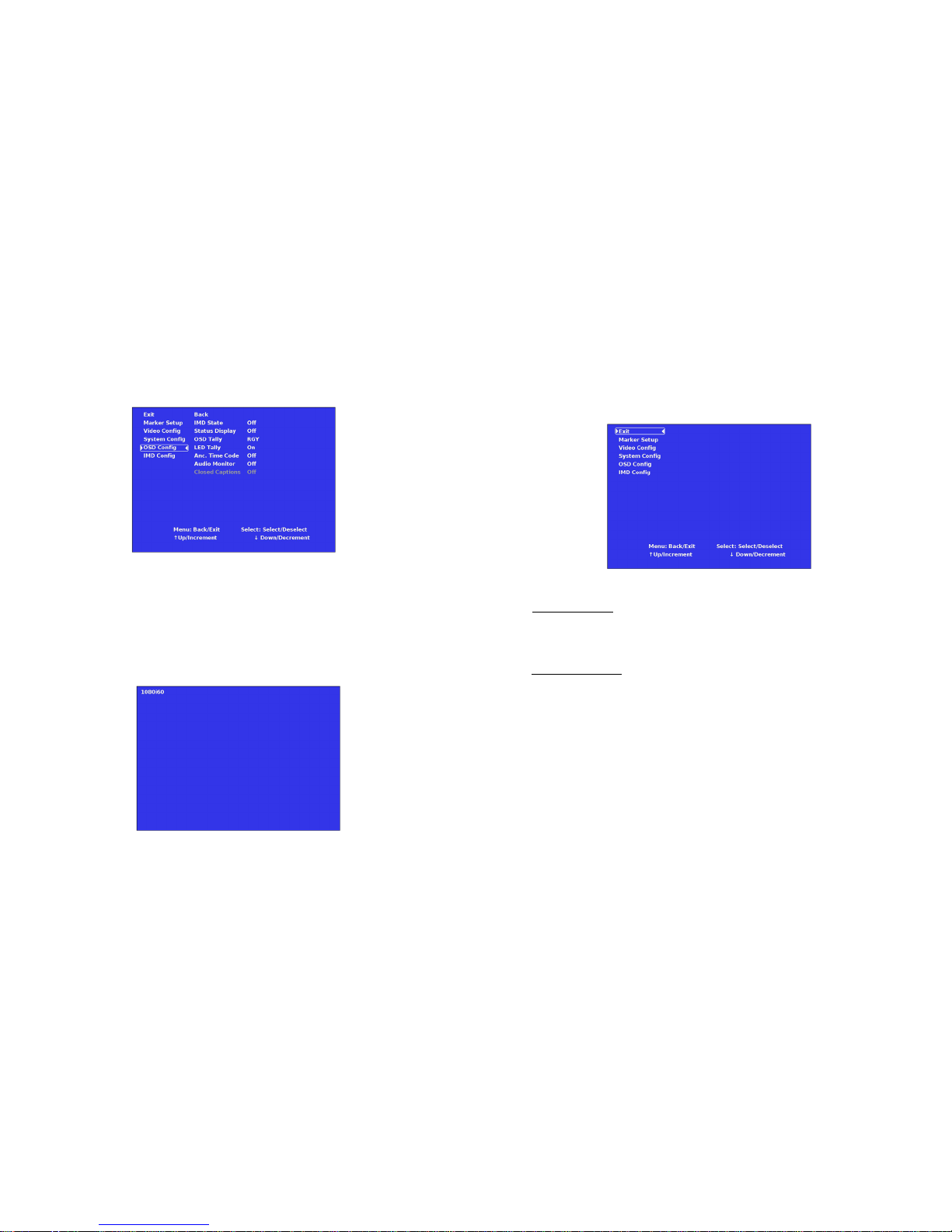
On-Screen Menu (continued)
OSD CONFIGURATION SUBMENU
Use the OSD Configuration submenu to select a variety of information to be displayed on the screen.
On-Screen Menu (continued)
MAIN MENU AND NAVIGATION
Access and navigate the main menu using the 4 menu buttons or the RotoMenu™ knob:
OSD Configuration Submenu
■ IMD State
Use this setting to turn the IMD text display on or off. This setting affects both fixed string IMD text and remote IMD text
commands (see IMD Configuration Submenu for details – page 19).
■ Status Display
Use this setting to enable or disable status display. When enabled, the current video input standard is displayed on the
top left of the screen. When disabled, status is only displayed for 2 seconds when the monitor is powered on, when an
input is applied, or when the input video standard changes. The status display reads “No Input” when no video input is
present.
Main Menu
Using the menu buttons
• Press the MENU button to enter the main menu.
• Use the t and I buttons to scroll through the main menu or each submenu.
• Press the SELECT button to enter a submenu or choose a setting.
• Press the MENU button to exit the main menu, or return to the main menu from a submenu.
Using the RotoMenu knob
• Press the RotoMenu™ knob to enter the main menu.
• Rotate the knob to scroll up or down in the main menu or each submenu.
• Press the RotoMenu™ knob to enter a submenu or choose a setting.
The menu will automatically time out after 15 seconds of being idle.
Status Display
16 9
Page 10

On-Screen Menu (continued) On-Screen Menu (continued)
Use the Marker Setup submenu to select various types of markers and settings in 4:3 or 16:9 mode. Use the System Configuration submenu to control various system parameters.
Exit Back
► Marker Setup i] Marker 16:9 Off
Video Config Marker 4:3 Off
System Config Marker Backgrd Off
OSD Config Center Marker Off
IMD Config
Menu: Back/Exit Select: Select/Deselect
TUp/Increment 4. Down/Decrement
■
Gray Levels
Exit Back
Marker Setup Gray Levels Enter
Video Config Function 1 Marker
|^System Config 4 Function 2 Aspect Ratio
OSD Config Load Config Mfg
IMO Config Save Config Userl
Main Board v 1.1
Keypad v0.3
Menu Back/Exit Select: Select/Deselect
T Up/Increment 4 Down/Decrement
System Configuration Submenu
Marker Setup Submenu
■ 16:9 Markers
Use this setting to superimpose one of 10 markers on the screen when in 16:9 mode. This setting is disabled when the
aspect ratio is set to 4:3, or when Pixel-to-Pixel mode is enabled.
Off (No Marker)
95% Safe Area 93%
Safe Area 90% Safe
Area 88% Safe Area
80% Safe Area
1.85:1 Aspect Ratio
2.35:1 Aspect Ratio
4:3 Aspect Ratio
14:9 Aspect Ratio
13:9 Aspect Ratio
16:9 Marker Examples:
10
Use the Gray Levels menu option to view 32 levels of flat field gray. This feature is useful for color temperature
comparison and calibration.
■ User-Definable Function Buttons
Use the Function 1 and Function 2 menu items to define each function button on the front panel of the monitor. The
following options are available for each button:
Enable and rotate amongst marker settings (choices depend on aspect ratio setting)
Enable/disable center marker
Rotate amongst marker backgrounds
Display/hide IMD text
Display/hide time code
Rotate amongst types of OSD Tally
Display/hide audio presence indicator
Toggle between 4:3 and 16:9 aspect ratios
Enable/disable Pixel-to-Pixel mode
Rotate amongst color temperature settings
Enable/disable Blue Only mode
Enable/disable Monochrome mode
■
Saving and Loading User Presets
Use the SAVE CONFIG and LOAD CONFIG menus to save current settings to one of 6 presets, or load a preset. Each
Preset saves all monitor settings except for IMD configuration.
• Use the LOAD CONFIG menu to load one of presets USR1 – USR6. Factory default settings can also be loaded by
selecting MFG. (Factory defaults cannot be overwritten.)
• Use the SAVE CONFIG menu to save the current settings to a preset from USR1- USR6.
■ Software Version Display
The Main Board and Keypad software version numbers are displayed below the System Configuration Submenu.
15
2.35:1 Aspect Ratio 4:3 Aspect Ratio
OFF (No Marker) 90% Safe Area
Marker
Center Marker
Marker Backgrd
IMD
Time Code OSD
Tally Audio
Monitor Aspect
Ratio Pixel to
Pixel
Ctemp/Gamma
Blue Only
Monochrome
Page 11

On-Screen Menu (continued) On-Screen Menu (continued)
■
Aspect Ratio Settings (continued)
4:3 Mode
16:9 Mode
■ 4:3 Markers
Use this setting to superimpose one of 5 markers on the screen when in 4:3 mode. This setting is disabled when the
aspect ratio is set to 16:9, or when Pixel-to-Pixel mode is enabled.
Off (No Marker)
95% Safe Area
93% Safe Area
90% Safe Area
88% Safe Area
80% Safe Area
4:3 Marker Examples:
Scaled 4:3 Mode
16:9 Centered Mode
OFF (No Marker)
■ Marker Background
Use this setting to choose how selected markers are displayed on the screen:
• Off The marker is superimposed on the complete image.
• 50% Gray Screen area beyond the marker is shown at 50% intensity.
• Black Screen area beyond the marker is shown as black.
Example (80% Marker in 4:3 Mode):
■ Curtain Color
Use this setting to choose the default color displayed on the screen when no video input is present. Available colors
are blue, red, green, white, and black.
Background OFF
50% Gray Background
Black Background
■ Center Marker
Use this setting to display a center marker on the screen.
14
Center Marker
11
90% Safe Area
MARKER SETUP SUBMENU (continued) VIDEO CONFIGURATION SUBMENU (continued)
Page 12

On-Screen Menu (continued) On-Screen Menu (continued)
Use the Video Configuration submenu to select various video settings, such as color temperature, monochrome mode, or
blue-only mode.
Exit Back
Marker Setup CTemp/Gamma 65K
► Video Config 4\ Monochrome Off
System Config Blue Only Off
OSD Config Pixel to Pixel Off
IMD Config Aspect Ratio 4:3
Curtain Color Blue
Menu: Back/Exit Select: Select/Deselect
T Up/Increment 1 Down/Decrement
Video Configuration Submenu
■ Pixel-to-Pixel Mode
Use this setting to enable Pixel-to-Pixel mode.
This mode bypasses the monitor’s internal scaling function and displays incoming images in their native resolution and
aspect ratio, with a one-to-one mapping of incoming image pixels to screen pixels:
• For incoming formats smaller than the native resolution of the screen (or selected aspect ratio), the image will be
displayed in the center of the screen using only the necessary LCD pixels. For example, NTSC or PAL images will
occupy exactly 720 x 486 or 720 x 576 pixels respectively. The surrounding screen area will be black.
• For incoming formats exceeding the screen resolution (or selected aspect ratio), only the center portion of the
incoming image will displayed, with the remainder of the picture cropped. For example, 1080i/p formats will both
be cropped to 1024 x 768, or 1024x576, depending on the selected aspect ratio.
■ Aspect Ratio Settings
Use this menu option to switch between several aspect ratio settings
■ Ctemp/Gamma
Use this setting to choose one of three color temperature / gamma presets:
• D55 (5500K)
• D65 (6500K)
• D93 (9300K)
• Linear (No gamma applied)
■ Monochrome Mode
Use this setting to enable monochrome mode. Only the luminance of the image will be displayed as a grayscale
picture.
■ Blue-Only Mode
Use this setting to enable Blue-Only mode. This mode displays only the blue color component of the image, switching
off the red and green components. Use this mode when calibrating the monitor to SMPTE color bars with the following
procedure:
1. Allow the monitor to warm up for at least 5-10 minutes.
2. Display SMPTE split-field color bars on the monitor using an external source.
3. Enable Monochrome mode.
4. Locate the plugs pattern (super bl ack, black, and gray bars) at the lower-right corner of the screen. Adjust the Brightness knob until there is no
visible difference between the super black and black bars, but the gray bar is still visible.
5. Adjust the Contrast knob until an even grayscale appears along the top bars.
6. Disable Monochrome mode.
7. Enable Blue-Only mode and adjust the Color knob so that the outermost bars (white and blue) appear to match in brightness.
As the V-R171-IMD-HDSDI monitor has a native resolution of 1024 x 768 RGB pixels, incoming images are
automatically scaled to fit the screen:
• In 4:3 mode, images are scaled up or down to fill the entire 4:3 screen (1024 x 768). IMD text, tally, time code,
and audio presence indicator are superimposed on the lower portion of the image.
• In Scaled 4:3 mode, images are scaled to a smaller 4:3 portion of the screen, leaving space for IMD text to be
displayed below the image. Time code and the audio monitor icon are superimposed on the image.
• In 16:9 mode, images are scaled to fill the maximum 16:9 portion at the top of the screen (1024 x 576). In this
mode, IMD text, tally, time code, and the audio monitor icon are shown in the black area at the bottom of the
screen, without overlapping the image.
• In 16:9 Centered modes, images are scaled to fill the maximum 16:9 portion in the center of the screen (1024 x
576), with black bars filling the remainder of the screen. In this mode, IMD text is shown below the image, and
time code is shown above. The audio monitor icon is superimposed on the lower left of the image.
The diagrams on the following page show how IMD text, time code, and the audio monitor icon are simultaneously
displayed on the screen in each aspect ratio setting. The white area represents the video image.
12 13
VIDEO CONFIGURATION SUBMENU VIDEO CONFIGURATION SUBMENU (continued)
i-Tech Company LLC
TOLL FREE: (888) 483-2418 • EMAIL: info@i-techcompany.com • WEB: www.iTechLCD.com
