Page 1
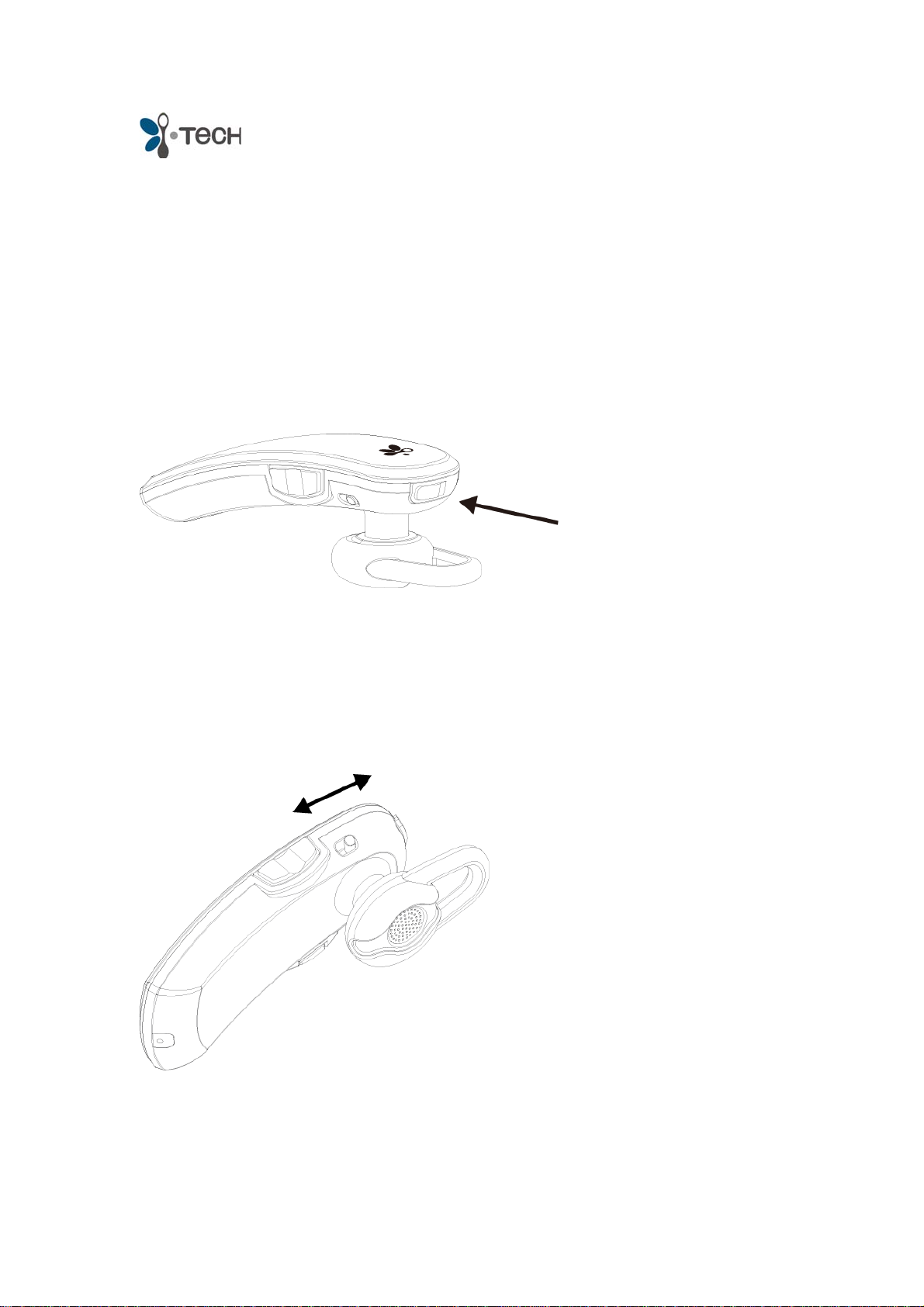
MyVoice 615
Bluetooth Headset
User Guide
Pairing your headset
z First Time (off mode) : Hold MFB for 3 seconds
z After First Time (off mode): Hold MFB for 8 seconds
z Pairing is only required once, the headset will auto connect to the last connected
phone when it is switch on
Key Lock
z Slide across the key lock button to lock the headset in order to avoid unintentionally
calling out.
z When the headset is locked, you may still be able to answer the call and adjust the
volume during conversation.
Page 2
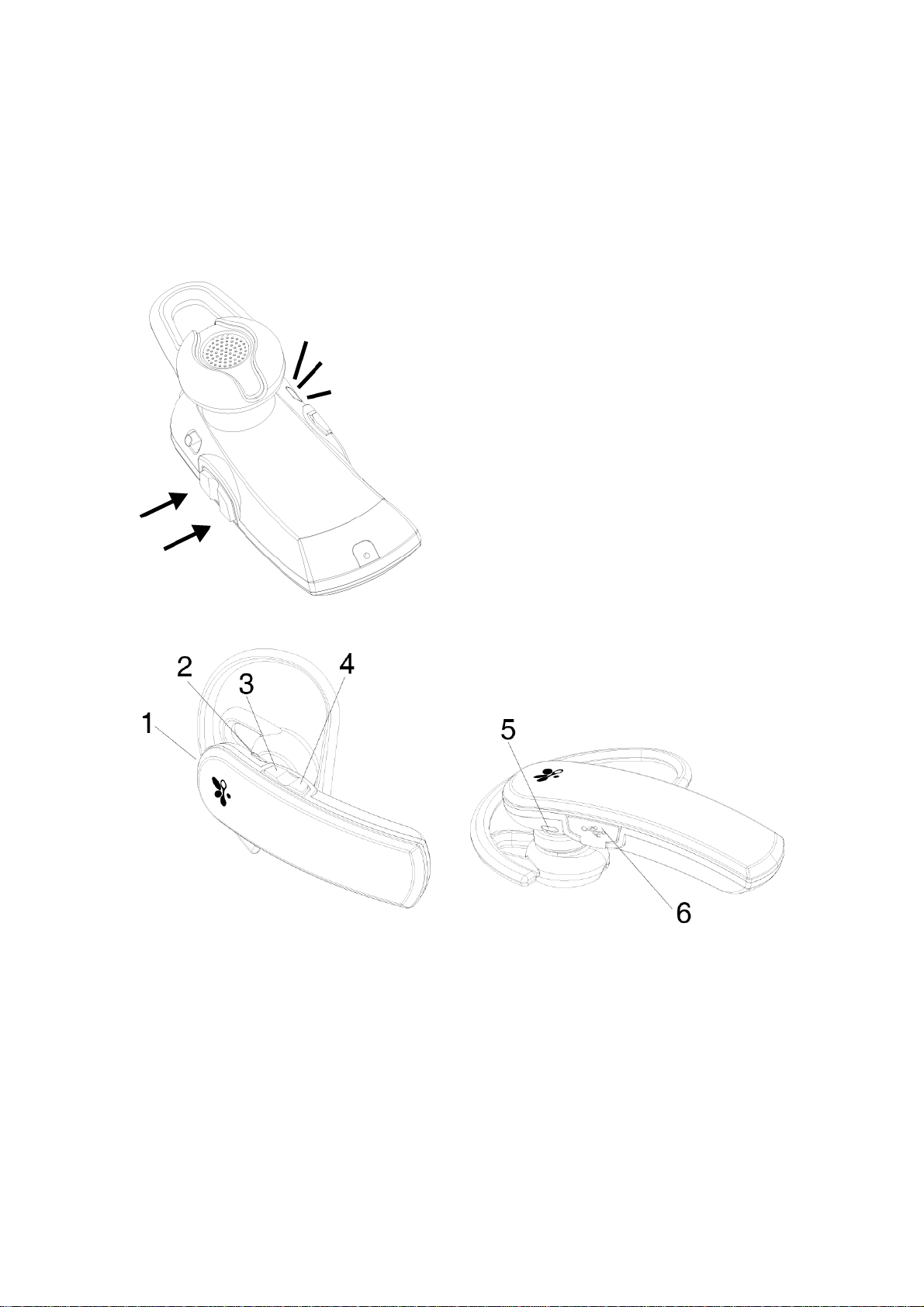
Battery Check
Hold either volume up or volume down button for 2 seconds to check the battery level.
Solid Blue = over 3.5hrs talk time remains
Flash Blue = below 3.5hrs talk time remains
Flash Red = below 45mins talk time remains
Overview
1. Multi-function Button (MFB)
• Power On / Off
• Pair with mobile phone
• Answer / End a call
2. Key Lock
3. Volume Up
4. Volume Down
5. Status Indicator/Battery Indicator
6. USB Charging Socket
Page 3
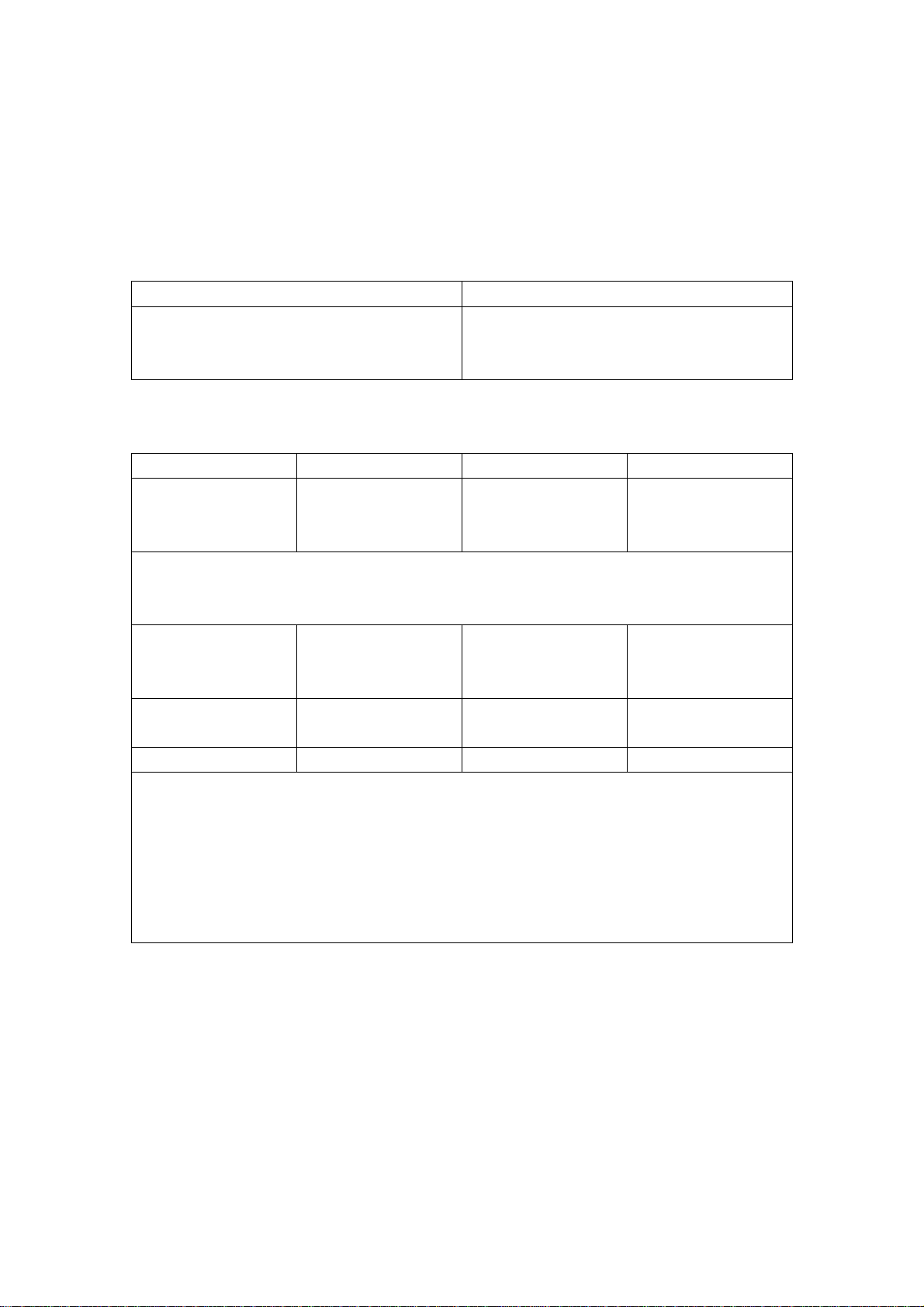
Charging Your Headset
z The headset comes with a built-in rechargeable battery. Prior to using the headset for
the first time, it is recommended to fully charge the battery.
z Insert the charger’s plug into the headset’s USB charging socket and plug the mains
charger to an AC wall outlet or plug to the PC/notebook.
z Use only the supplied charger / USB charging cable to charge the headset.
Headset Status Status Indicator Light
• Charging (OFF MODE)
• Fully charged (OFF MODE)
• Low battery
Basic Operation
Function Button
POWER ON Press and hold the
MFB for 3
seconds
When you turn on your headset for the first time, the headset proceeds into pairing mode,
i.e. the status indicator flashes blue and red alternately, so that you can immediately pair it
with your mobile phone.
POWER OFF Press and hold the
MFB for 3
seconds
Incoming call Ringtone through
Answer / End a call Press the MFB once Short beep
Multi-point allows simultaneous pairing of the headset with two mobile phones, to pair 2
mobile phones:
1. Pair your headset with the 1st mobile phone as normal and then switch off
2. Repeat the pairing procedure for the 2nd mobile phone
3. Re-connect the 1st mobile phone with the headset via the phone menu
When there is incoming call from another phone, press MFB will end the current call and
answer the incoming call
Resetting Your Headset
z Switch off the headset
z Hold the volume UP key and plug charging cable into the charging socket. The status
BLUETOOTH LED will blink Blue twice.
z Release the volume key returns to charging mode
• Solid red
• Off
• Flash red 3 times every 5 minutes
Alert Tone Status Indicator
Short beep Flash blue light 3
times
Long beep Red light for 2
seconds
Blinking purple
the earphone
