Page 1
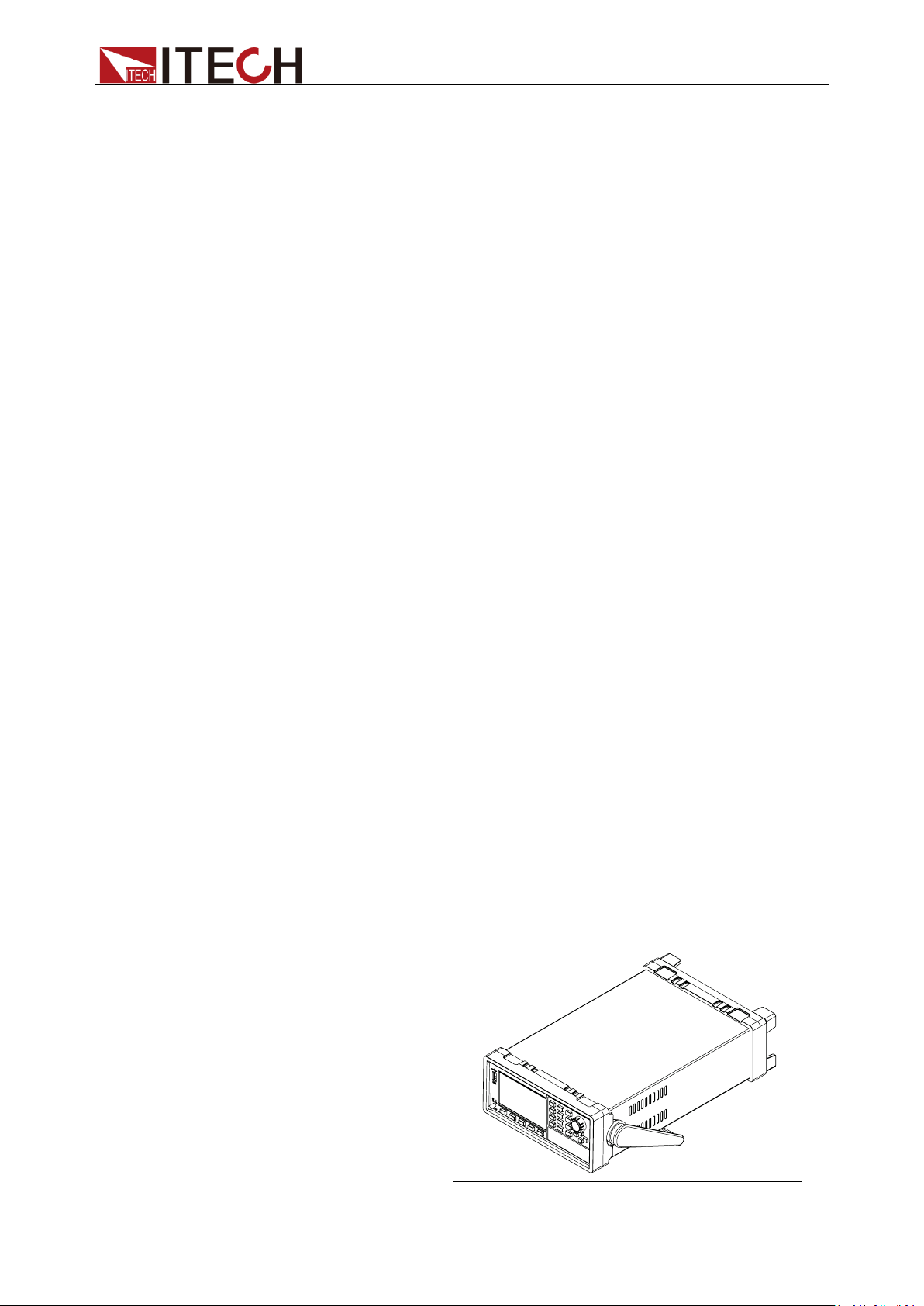
Power meter
IT9120 Series Programming Guide
Model: IT9121/IT9121H/IT9121C/IT9121E
Version: V3.3
Page 2
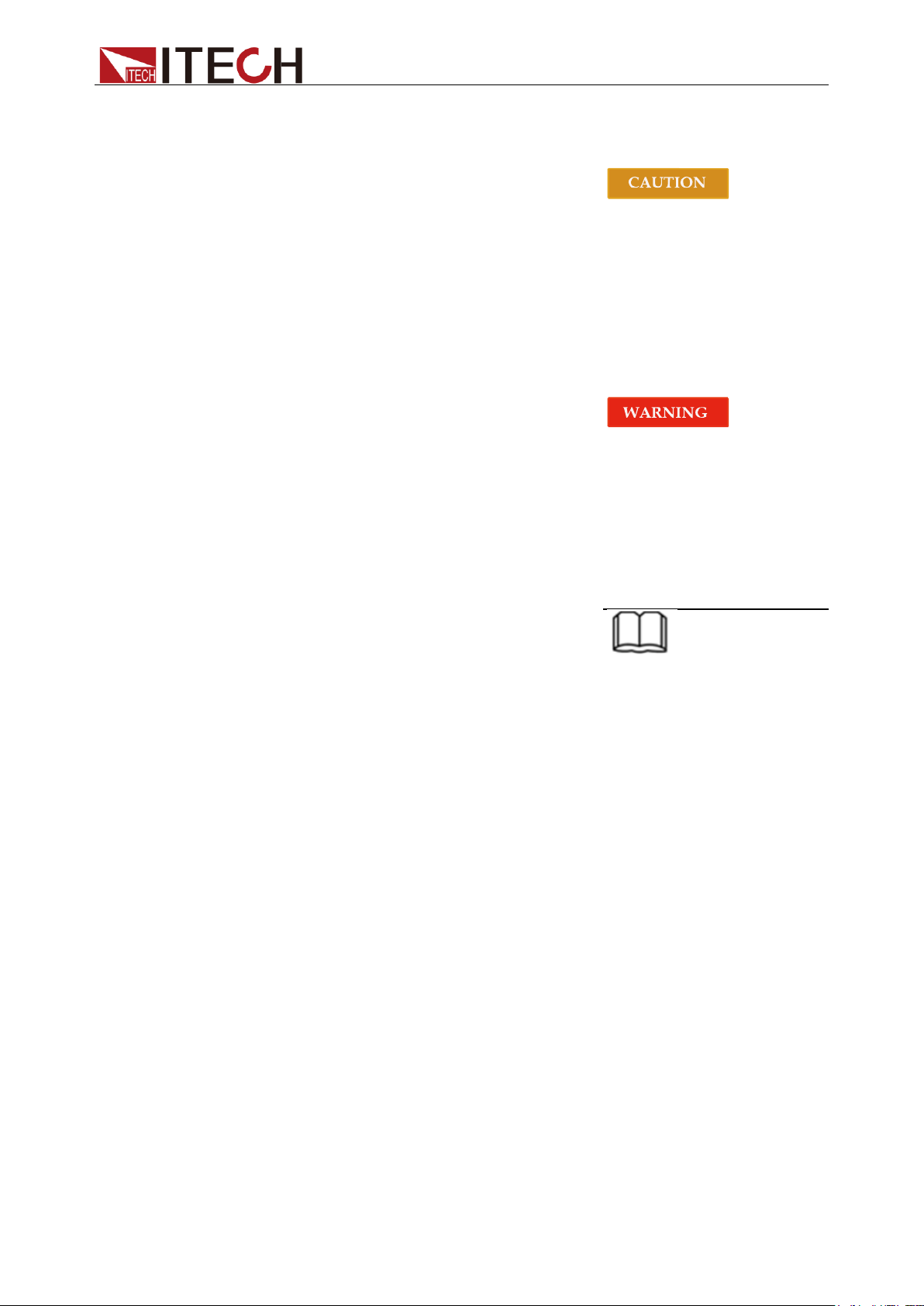
Notices
© ItechElectronic, Co., Ltd. 2020
No part of this manual may be
reproduced in any form or by any means
(including electronic storage and
retrieval or translation into a foreign
language) without prior permission and
written consent from Itech Electronic,
Co., Ltd. as governed by international
copyright laws.
Manual Part Number
IT9120-402146
Revision
3
rd
Edition: May 11, 2020
Itech Electronic, Co., Ltd.
Trademarks
Pentium is U.S. registered trademarks
of Intel Corporation.
Microsoft, Visual Studio, Windows and
MS Windows are registered trademarks
of Microsoft Corporation in the United
States and/or other countries and
regions.
Warranty
The materials contained in this
document are provided “as is”, and
is subject to change, without prior
notice, in future editions. Further, to
the maximum extent permitted by
applicable laws, ITECH disclaims
all warrants, either express or
implied, with regard to this manual
and any information contained
herein, including but not limited to
the implied warranties of
merchantability and fitness for a
particular purpose. ITECH shall not
be held liable for errors or for
incidental or indirect damages in
connection with the furnishing, use
or application of this document or of
any information contained herein.
Should ITECh and the user enter
into a separate written agreement
with warranty terms covering the
materials in this document that
conflict with these terms, the
warranty terms in the separate
agreement shall prevail.
Technology Licenses
The hardware and/or software
described herein are furnished under a
license and may be used or copied only
in accordance with the terms of such
license.
Restricted Rights Legend
U.S. Government Restricted Rights.
Software and technical data rights
granted to the federal government
include only those rights customarily
provided to end user customers. ITECH
provides this customary commercial
license in software and technical
data pursuant to FAR 12.211
(Technical Data) and 12.212
(Computer Software) and DFARS
252.227-7015 (Technical Data –
Commercial Items) and DFARS
227.7202-3 (Rights in Commercial
Computer Software or Computer
Software Documentation).
Safety Notices
A CAUTION sign denotes a
hazard. It calls attention to an
operating procedure or practice
that, if not correctly performed
or adhered to, could result in
damage to the product or loss of
important data. Do not proceed
beyond a CAUTION sign until
the indicated conditions are fully
understood and met.
A WARNING sign denotes a
hazard. It calls attention to an
operating procedure or practice
that, if not correctly performed
or adhered to, could result in
personal injury or death. Do
not proceed beyond a
WARNING sign until the
indicated conditions are fully
understood and met.
NOTE
A NOTE sign denotes important
hint. It calls attention to tips or
supplementary information that
is essential for users to refer to.
Page 3
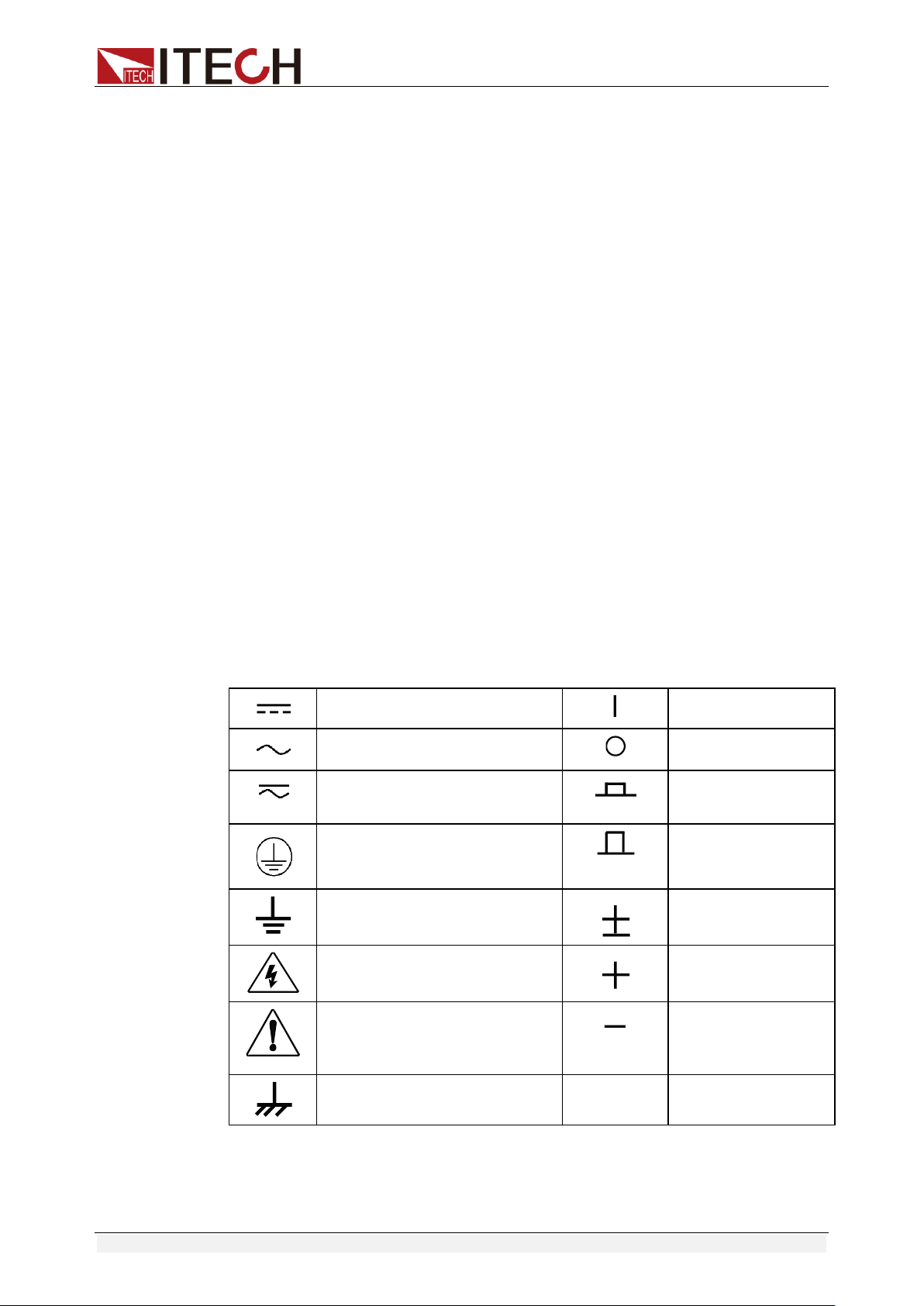
IT9120 series Programming Guide
Copyright@ITECH ELECTRONIC CO.,LTD i
Quality Certification and Assurance
We certify that IT9120 series power meter meets all the published specifications.
Warranty
ITECH warrants that the product will be free from defects in material and
workmanship under normal use for a period of one (1) year from the date of delivery
(except those described in the Limitation of Warranty below).
For warranty service or repair, the product must be returned to a service center
designated by ITECH.
The product returned to ITECH for warranty service must be shipped PREPAID.
And ITECH will pay for return of the product to customer.
If the product is returned to ITECH for warranty service from overseas, all the
freights, duties and other taxes shall be on the account of customer.
Limitation of Warranty
This Warranty will be rendered invalid if the product is:
Damaged resulting from customer-wired circuits or customer-supplied parts or
accessories.
Modified or repaired by customer without authorization.
Damaged resulting from customer-wired circuits or use in an environment not
designated by us;
The product model or serial number is altered, deleted, removed or made
illegible by customer;
Damaged as a result of accidents, including but not limited to lightning,
moisture, fire, improper use or negligence.
Safety Symbols
Direct current
ON (power)
Alternating current
OFF (power)
Both direct and alternating
current
Power-on state
Protective earth (ground)
terminal
Power-off state
Earth (ground) terminal
Reference terminal
Caution
Positive terminal
Warning (refer to this manual
for specific Warning or
Caution information)
Negative terminal
A chassis terminal
-
-
Page 4
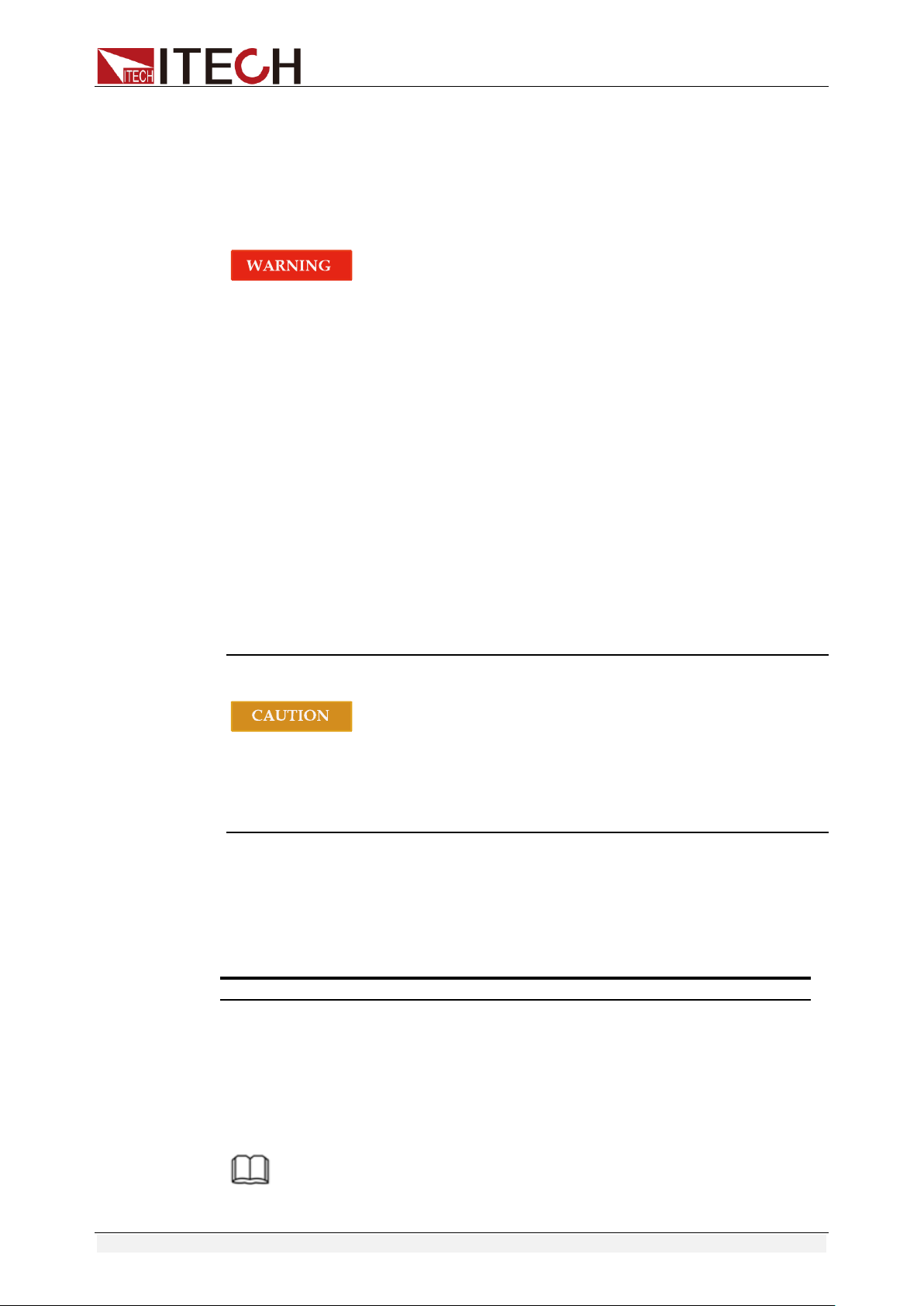
IT9120 series Programming Guide
Copyright@ITECH ELECTRONIC CO.,LTD ii
Safety Precautions
The following safety precautions must be observed during all phases of
operation of this instrument. Failure to comply with these precautions or specific
warnings elsewhere in this manual will constitute a default under safety
standards of design, manufacture and intended use of the instrument. ITECH
assumes no liability for the customer’s failure to comply with these precautions.
Do not use the instrument if it is damaged. Before operation, check the
casing to see whether it cracks or is not applied with sufficient plastics. Do
not operate the instrument in the presence of inflammable gasses, vapors
or dusts.
Make sure to use the power cord supplied by ITECH.
Check all marks on the instrument before connecting the instrument to
power supply.
Turn off the instrument and the operation system before connecting to the
I/O terminal.
Do not use the instrument if the detachable cover is removed or loosen.
Do not connect the instrument to any cable or terminal block before
self-testing.
To prevent the possibility of accidental injuries, be sure to use the power
adapter supplied by the manufacturer only.
Never use the instrument with a life-support system or any other equipment
subject to safety requirements.
Failure to use the instrument as directed by the manufacturer may render
its protective features void.
Always clean the casing with a dry cloth. Do not clean the internals.
Make sure the vent hole is always unblocked.
Environmental Conditions
The instrument is designed for indoor use and an area with low condensation.
The table below shows the general environmental requirements for the
instrument.
Environmental Conditions
Requirements
Operating temperature
5°C-40°C
Operating humidity
humidity 20%-80%
(non-condensation)
Storage temperature
-20°C-50 °C
Altitude
Operating up to 2,000 meters
Installation category
II
Pollution degree
Pollution degree 2
NOTE
To make accurate measurements, allow the instrument to warm up for 30 min.
Page 5
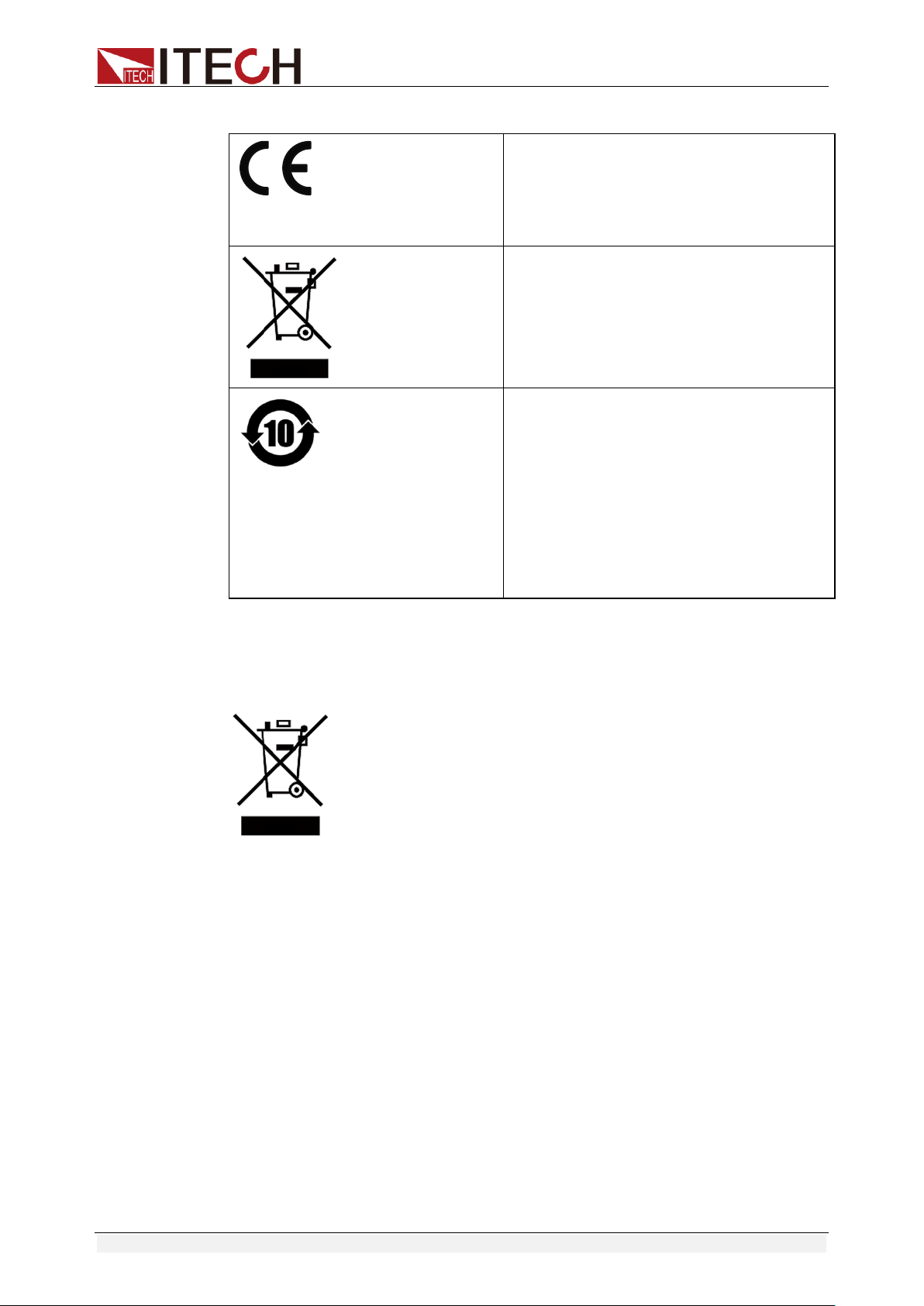
IT9120 series Programming Guide
Copyright@ITECH ELECTRONIC CO.,LTD iii
Regulatory Markings
The CE mark indicates that the product
complies with all the relevant European
legal directives. The specific year (if any)
affixed refers to the year when the design
was approved.
The instrument complies with the WEEE
Directive (2002/96/EC) marking
requirement. This affix product label
indicates that you must not discard the
electrical/electronic product in domestic
household waste.
This symbol indicates the time period
during which no hazardous or toxic
substances are expected to leak or
deteriorate during normal use. The
expected useful life of the product is 10
years. The product can be used safely
during the 10-year Environment Friendly
Use Period (EFUP). Upon expiration of
the EFUP, the product must be
immediately recycled.
Waste Electrical and Electronic Equipment (WEEE) Directive
2002/96/EC Waste Electrical and Electronic Equipment
(WEEE) Directive
This product complies with the WEEE Directive (2002/96/EC)
marking requirement. This affix product label indicates that you
must not discard the electrical/electronic product in domestic
household waste.
Product Category
With reference to the equipment classifications described in the
Annex 1 of the WEEE Directive, this instrument is classified as
a “Monitoring and Control Instrument”.
To return this unwanted instrument, contact your nearest ITECH
office.
Page 6

IT9120 series Programming Guide
Copyright@ITECH ELECTRONIC CO.,LTD iv
Compliance Information
Complies with the essential requirements of the following applicable European
Directives, and carries the CE marking accordingly:
⚫ Electromagnetic Compatibility (EMC) Directive 2014/30/EU
⚫ Low-Voltage Directive (Safety) 2014/35/EU
Conforms with the following product standards:
EMC Standard
IEC 61326-1:2012/ EN 61326-1:2013 ¹²³
Reference Standards
CISPR 11:2009+A1:2010/ EN 55011:2009+A1:2010 (Group 1, Class A)
IEC 61000-4-2:2008/ EN 61000-4-2:2009
IEC 61000-4-3:2006+A1:2007+A2:2010/ EN 61000-4-3:2006+A1:2008+A2:2010
IEC 61000-4-4:2004+A1:2010/ EN 61000-4-4:2004+A1:2010
IEC 61000-4-5:2005/ EN 61000-4-5:2006
IEC 61000-4-6:2008/ EN 61000-4-6:2009
IEC 61000-4-11:2004/ EN 61000-4-11:2004
1. The product is intended for use in non-residential/non-domestic environments. Use of the
product in residential/domestic environments may cause electromagnetic interference.
2. Connection of the instrument to a test object may produce radiations beyond the specified
limit.
3. Use high-performance shielded interface cable to ensure conformity with the EMC standards
listed above.
Safety Standard
IEC 61010-1:2010/ EN 61010-1:2010
Page 7

IT9120 series Programming Guide
Copyright@ITECH ELECTRONIC CO.,LTD v
Content
Quality Certification and Assurance ............................................................................................................................ i
Warranty...................................................................................................................................................................... i
Limitation of Warranty ................................................................................................................................................ i
Safety Symbols ............................................................................................................................................................ i
Safety Precautions ...................................................................................................................................................... ii
Environmental Conditions .......................................................................................................................................... ii
Regulatory Markings ................................................................................................................................................. iii
Waste Electrical and Electronic Equipment (WEEE) Directive ................................................................................... iii
Compliance Information ............................................................................................................................................ iv
Chapter1 Remote Control .............................................................................................................................. 1
1.1 Overview .............................................................................................................................................................. 1
1.2 Command type ..................................................................................................................................................... 1
1.3 Command format ................................................................................................................................................. 3
1.4 Data type .............................................................................................................................................................. 4
1.5 Remote Operation ................................................................................................................................................ 5
Chapter2 Status Register Commands ............................................................................................................. 8
Standard Event Register ............................................................................................................................................. 8
Status Byte Register .................................................................................................................................................... 8
STATus:QUEStionable[:EVENt]? .................................................................................................................................. 9
STATus:QUEStionable:CONDition? .............................................................................................................................. 9
STATus:QUEStionable:ENABle<NRf> ........................................................................................................................... 9
STATus:QUEStionable:NTRansition ........................................................................................................................... 10
STATus: QUEStionable:PTRansition ........................................................................................................................... 10
STATus:OPERation[:EVENt]? ..................................................................................................................................... 11
STATus:OPERation:CONDition? ................................................................................................................................. 11
STATus:OPERation:ENABle ........................................................................................................................................ 11
STATus:OPERation:NTRansition ................................................................................................................................ 12
STATus:OPERation:PTRansition ................................................................................................................................. 12
Chapter3 Current Measurement Commands ................................................................................................ 14
FETCh? ...................................................................................................................................................................... 14
FETCh[:SCALar]:CURRent:AC? .................................................................................................................................. 14
MEASure[:SCALar]:CURRent:AC? ............................................................................................................................. 14
FETCh[:SCALar]:CURRent:CFACtor? .......................................................................................................................... 14
MEASure[:SCALar]:CURRent:CFACtor? ..................................................................................................................... 15
FETCh[:SCALar:]CURRent:DC? .................................................................................................................................. 15
MEASure[:SCALar:]CURRent:DC? ............................................................................................................................. 15
FETCh[:SCALar:]CURRent:RMS? ............................................................................................................................... 15
MEASure[:SCALar:]CURRent:RMS?........................................................................................................................... 16
FETCh[:SCALar:]CURRent:RMN? ............................................................................................................................... 16
MEASure[:SCALar:]CURRent:RMN? .......................................................................................................................... 16
FETCh[:SCALar:]CURRent:MN? ................................................................................................................................. 16
MEASure[:SCALar:]CURRent:MN? ............................................................................................................................ 17
FETCh[:SCALar]:CURRent:INRush? ........................................................................................................................... 17
MEASure[:SCALar:]CURRent:INRush? ...................................................................................................................... 17
FETCh[:SCALar]:CURRent:MAXPk? ........................................................................................................................... 17
MEASure[:SCALar]:CURRent:MAXPk? ...................................................................................................................... 18
FETCh[:SCALar]:CURRent:MINPk? ............................................................................................................................ 18
MEASure[:SCALar]:CURRent:MINPk? ....................................................................................................................... 18
FETCh[:SCALar]:CURRent:PPEak? ............................................................................................................................. 18
MEASure[:SCALar]:CURRent:PPEak? ........................................................................................................................ 19
Chapter4 Voltage Measurement Commands ................................................................................................ 20
FETCh[:SCALar]:VOLTage:AC? ................................................................................................................................... 20
MEASure[:SCALar]:VOLTage:AC? .............................................................................................................................. 20
FETCh:[:SCALar]:VOLTage:DC? .................................................................................................................................. 20
Page 8

IT9120 series Programming Guide
Copyright@ITECH ELECTRONIC CO.,LTD vi
MEASure[:SCALar]:VOLTage:DC? .............................................................................................................................. 20
FETCh:[:SCALar]:VOLTage:RMS? ............................................................................................................................... 21
MEASure[:SCALar]:VOLTage:RMS? ........................................................................................................................... 21
FETCh:[:SCALar]:VOLTage:RMN? .............................................................................................................................. 21
MEASure[:SCALar]:VOLTage:RMN? .......................................................................................................................... 21
FETCh:[:SCALar]:VOLTage:MN?................................................................................................................................. 21
MEASure[:SCALar]:VOLTage:MN? ............................................................................................................................. 22
FETCh[:SCALar]:VOLTage:CFACtor? ........................................................................................................................... 22
MEASure[:SCALar]:VOLTage:CFACtor? ...................................................................................................................... 22
FETCh[:SCALar]:VOLTage:MAXPk? ............................................................................................................................ 22
MEASure[:SCALar]:VOLTage:MAXPk? ....................................................................................................................... 23
FETCh[:SCALar]:VOLTage:MINPk? ............................................................................................................................. 23
MEASure[:SCALar]:VOLTage:MINPk? ........................................................................................................................ 23
FETCh[:SCALar]:VOLTage:PPEak? .............................................................................................................................. 23
MEASure[:SCALar]:VOLTage:PPEak? ......................................................................................................................... 24
Chapter5 Power Measurement Commands ................................................................................................. 25
FETCh[:SCALar]:POWer:ACTive? ............................................................................................................................... 25
MEASure[:SCALar]:POWer:ACTive? .......................................................................................................................... 25
FETCh[:SCALar]:POWer:APParent? ........................................................................................................................... 25
MEASure[:SCALar]:POWer:APParent? ...................................................................................................................... 25
FETCh[:SCALar]:POWer:REACtive? ........................................................................................................................... 26
MEASure[:SCALar]:POWer:REACtive? ...................................................................................................................... 26
FETCh[:SCALar]:POWer:PFACtor? ............................................................................................................................. 26
MEASure[:SCALar]:POWer:PFACtor? ........................................................................................................................ 26
FETCh[:SCALar]:POWer:PHASe? ............................................................................................................................... 26
MEASure[:SCALar]:POWer:PHASe? .......................................................................................................................... 27
Chapter6 Frequency Measurement Commands ........................................................................................... 28
FETCh[:SCALar]:FREQuency:VOLTage? ..................................................................................................................... 28
MEASure[:SCALar]:FREQuency:VOLTage? ................................................................................................................ 28
FETCh[:SCALar]:FREQuency:CURRent? ..................................................................................................................... 28
MEASure[:SCALar]:FREQuency:CURRent? ................................................................................................................ 28
FETCh[:SCALar]:FREQuency:SSOurce? ...................................................................................................................... 29
MEASure[:SCALar]:FREQuency:SSOurce? ................................................................................................................. 29
Chapter7 Commands ................................................................................................................................... 30
FETCh[:SCALar]:ENERgy[:ACTive][:SUM]? ................................................................................................................ 30
MEASure[:SCALar]:ENERgy[:ACTive][:SUM]? ........................................................................................................... 30
FETCh[:SCALar]:ENERgy[:ACTive]:POSitive? ............................................................................................................. 30
MEASure[:SCALar]:ENERgy[:ACTive]:POSitive? ........................................................................................................ 30
FETCh[:SCALar]:ENERgy[:ACTive]:NEGative? ............................................................................................................ 31
MEASure[:SCALar]:ENERgy[:ACTive]:NEGative? ....................................................................................................... 31
FETCh[:SCALar]:ENERgy:CHARge[:SUM]? ................................................................................................................. 31
MEASure[:SCALar]:ENERgy:CHARge[:SUM]? ............................................................................................................ 31
FETCh[:SCALar]:ENERgy:CHARge:POStive? .............................................................................................................. 32
MEASure[:SCALar]:ENERgy:CHARge:POSitive? ......................................................................................................... 32
FETCh[:SCALar]:ENERgy:CHARge:NEGative? ............................................................................................................ 32
MEASure[:SCALar]:ENERgy:CHARge:NEGative? ....................................................................................................... 32
FETCh[:SCALar]:ENERgy:TIME? ................................................................................................................................. 32
MEASure[:SCALar]:ENERgy:TIME? ............................................................................................................................ 33
FETCh[:SCALar]:ENERgy[:ACTive]:AVERage? ............................................................................................................ 33
MEASure[:SCALar]:ENERgy[:ACTive]:AVERage? ....................................................................................................... 33
Chapter8 Harmonic Measurement Commands ............................................................................................ 34
FETCh[:SCALar]:HARMonics:CURRent:AMPLitude? ................................................................................................. 34
MEASure[:SCALar]:HARMonics:CURRent:AMPLitude? ............................................................................................ 34
FETCh[:SCALar]:HARMonics:CURRent:FUNDamental? ............................................................................................. 34
MEASure[:SCALar]:HARMonics:CURRent:FUNDamental? ........................................................................................ 35
Page 9

IT9120 series Programming Guide
Copyright@ITECH ELECTRONIC CO.,LTD vii
FETCh[:SCALar]:HARMonics:CURRent:THARmonic? ................................................................................................ 35
MEASure[:SCALar]:HARMonics:CURRent:THARmonic? ........................................................................................... 35
FETCh[:SCALar]:HARMonics:CURRent:THDistort? .................................................................................................... 35
MEASure[:SCALar]:HARMonics:CURRent:THDistort? ............................................................................................... 36
FETCh[:SCALar]:HARMonics:VOLTage:AMPLitude? .................................................................................................. 36
MEASure[:SCALar]:HARMonics:VOLTage:AMPLitude? ............................................................................................. 36
FETCh[:SCALar]:HARMonics:VOLTage:FUNDamental? ............................................................................................. 36
MEASure[:SCALar]:HARMonics:VOLTage:FUNDamental? ........................................................................................ 37
FETCh[:SCALar]:HARMonics:VOLTage:THARmonic? ................................................................................................. 37
MEASure[:SCALar]:HARMonics:VOLTage:THARmonic? ............................................................................................ 37
FETCh[:SCALar]:HARMonics:VOLTage:THDistort? .................................................................................................... 37
MEASure[:SCALar]:HARMonics:VOLTage:THDistort?................................................................................................ 38
FETCh[:SCALar]:HARMonics:POWer[:ACTive]:AMPLitude? ...................................................................................... 38
MEASure[:SCALar]:HARMonics:POWer[:ACTive]:AMPLitude? ................................................................................. 38
FETCh[:SCALar]:HARMonics:POWer[:ACTive]:FUNDamental? ................................................................................. 39
MEASure[:SCALar]:HARMonics:POWer[:ACTive]:FUNDamental? ............................................................................ 39
FETCh[:SCALar]:HARMonics:POWer[:ACTive]:THARmonic? ..................................................................................... 39
MEASure[:SCALar]:HARMonics:POWer[:ACTive]:THARmonic? ................................................................................ 39
FETCh[:SCALar]:HARMonics:POWer[:ACTive]:THDistort? ........................................................................................ 40
MEASure[:SCALar]:HARMonics:POWer[:ACTive]:THDistort? ................................................................................... 40
FETCh[:SCALar]:HARMonics:POWer:APParent? ....................................................................................................... 40
MEASure[:SCALar]:HARMonics:POWer:APParent? .................................................................................................. 40
FETCh[:SCALar]:HARMonics:POWer:REACtive? ........................................................................................................ 41
MEASure[:SCALar]:HARMonics:POWer:REACtive? ................................................................................................... 41
FETCh[:SCALar]:HARMonics:POWer:PFACtor? ......................................................................................................... 41
MEASure[:SCALar]:HARMonics:POWer:PFACtor? .................................................................................................... 42
FETCh[:SCALar]:HARMonics:POWer:PHASe:UU? ..................................................................................................... 42
MEASure[:SCALar]:HARMonics:POWer:PHASe:UU? ................................................................................................ 42
FETCh[:SCALar]:HARMonics:POWer:PHASe:UI? ....................................................................................................... 43
MEASure[:SCALar]:HARMonics:POWer:PHASe:UI? .................................................................................................. 43
FETCh[:SCALar]:HARMonics:POWer:PHASe:II? ........................................................................................................ 43
MEASure[:SCALar]:HARMonics:POWer:PHASe:II? ................................................................................................... 43
Chapter9 Sense Relevant Commands ........................................................................................................... 45
[:SENSe]AVERage[:STATe] <bool> ............................................................................................................................. 45
[:SENSe]AVERage:TCONtrol <name> ........................................................................................................................ 45
[:SENSe]AVERage:TYPE <boolean> ........................................................................................................................... 45
[:SENSe]AVERage:COUNt <n> ................................................................................................................................... 45
[:SENSe]CURRent:RANGe:AUTO <bool> ................................................................................................................... 46
[:SENSe]VOLTage:RANGe:AUTO <bool>.................................................................................................................... 46
[:SENSe]CURRent:RANGe <NRf> .............................................................................................................................. 46
[:SENSe]VOLTage:RANGe <NRf> ............................................................................................................................... 47
[:SENSe]CURRent:EXS1[:STATe] <b> ......................................................................................................................... 47
[:SENSe]CURRent:EXS2[:STATe] <b> ......................................................................................................................... 47
[:SENSe]CURRent:SRATio:EXS1 <NRf> ...................................................................................................................... 48
[:SENSe]CURRent:SRATio:EXS2 <NRf> ...................................................................................................................... 48
[SENSe:]CURRent:EXS:RANGe .................................................................................................................................. 48
Chapter10 Trigger Commands ........................................................................................................................ 50
ABORt ....................................................................................................................................................................... 50
INITiate:CONTinuous <state> ................................................................................................................................... 50
INITiate[:IMMediate] ................................................................................................................................................ 50
TRIGger:IMMediate .................................................................................................................................................. 50
TRIGger:SOURce <state> .......................................................................................................................................... 51
TRIGger:SLOPe <state> ............................................................................................................................................. 51
TRIGger:VOLTage:LEVel <level> ................................................................................................................................ 51
TRIGger:CURRent:LEVel <level> ............................................................................................................................... 52
Chapter11 Oscilloscope Commands ............................................................................................................... 53
Page 10

IT9120 series Programming Guide
Copyright@ITECH ELECTRONIC CO.,LTD viii
WAVE:TRIG:SOUR< VOLTage|CURRent|EXTernal > .................................................................................................. 53
WAVE:TRIG:SLOP <POSitive|NEGative|ANY> ........................................................................................................... 53
WAVE:TRIG:MODE <AUTO|NORMal> ...................................................................................................................... 53
WAVE:TRIG:DELay:TIME <n> .................................................................................................................................... 53
WAVE:TRIG:DIVTime(UNIT:S)<n> ........................................................................................................................ 54
WAVE:RUN ................................................................................................................................................................ 54
WAVE:STOP ............................................................................................................................................................... 54
WAVE:SINGLE ........................................................................................................................................................... 55
WAVE:VOLTage:DATA[:NORMalization]? .................................................................................................................. 55
WAVE:CURRent:DATA[:NORMalization]? .................................................................................................................. 55
WAVE:TRIGger[:STATe]? ............................................................................................................................................ 55
Chapter12 INPut Commands .......................................................................................................................... 57
[:INPut]:HARMonics:ORDer <NRI> ........................................................................................................................... 57
[:INPut]:HARMonic:PLLSource <OFF|U|I> ............................................................................................................... 57
[:INPut]:HARMonics:THD <THDR|THDF> ................................................................................................................. 57
[:INPut]:HARMonic:SEQuence <ALL|ODD|EVEN> ................................................................................................... 57
[:INPut]:SSOurce <OFF|U|I> .................................................................................................................................... 58
[:INPut]:CFACtor <NRI> ............................................................................................................................................. 58
[:INPut]:FILTer:FREQuency <bool> ............................................................................................................................ 58
[:INPut]:FILTer:LINE <bool> ....................................................................................................................................... 59
[:INPut]:RATE <NRI> ................................................................................................................................................. 59
[INPut:]:INTegral:ACAL <bool> ................................................................................................................................. 59
[INPut]:INTegral:QMODe {RMS|MN|DC|RMN|AC} ................................................................................................. 59
[INPut]:INTegral:WPTYpe {CHARge|SOLD|DISCharge|BOUGht } ............................................................................. 60
[INPut:]INRush[:STATe] <OFF|ON> ........................................................................................................................... 60
[INPut:]INRush:TRIGger:CURRent[:LEVel] <n> ......................................................................................................... 60
[INPut:]INRush:DELay:TIME <n> ............................................................................................................................... 61
[INPut:]INRush:MEASure:TIME <n>.......................................................................................................................... 61
Chapter13 CALCulate Commands ................................................................................................................... 62
[CALCulate]:INTegral[:STATe] .................................................................................................................................... 62
[CALCulate]:INTegral:CLEar[:IMMediate] ................................................................................................................. 62
[CALCulate]:INTegral:CLEar:AUTO <ON|OFF> .......................................................................................................... 62
[CALCulate]:INTegral:STARt:SOURce < TIME|MAN> ................................................................................................ 62
[:CALCulate]:INTegral:STARt[:IMMediate] ................................................................................................................ 63
[:CALCulate]:INTegral:STOP:SOURce< TIME|MAN|TINTerval> ................................................................................ 63
[:CALCulate]:INTegral:STOP[:IMMediate] ................................................................................................................. 64
[:CALCulate]:INTegral:STOP:TINTerval < hhhh,mm,ss > ............................................................................................ 64
INTegral:CONDition?................................................................................................................................................. 65
[:CALCulate][:METer]:MAXHold[:STATe] <bool> ....................................................................................................... 65
[:CALCulate][:METer]:CLEar[:IMMediate] ................................................................................................................. 65
[:CALCulate]:HARMonic[:STATe] <bool> ................................................................................................................... 65
[:CALCulate]:SCOPe[:STATe] <bool> .......................................................................................................................... 66
[CALCulate:]HOLD[:STATe] <bool> ............................................................................................................................ 66
Chapter14 System Commands ....................................................................................................................... 67
SYSTem:BEEPer:IMMediate ...................................................................................................................................... 67
SYSTem:BEEPer[:STATe] <bool> ................................................................................................................................ 67
SYSTem:DATE <NRf>,<NRf>,<NRf> ........................................................................................................................ 67
SYSTem:TIME <NRf>,<NRf>,<NRf>............................................................................................................................ 67
SYSTem:KEY <NRi> .................................................................................................................................................... 68
SYSTem:ERRor? ......................................................................................................................................................... 68
SYSTem:LANGuage <NRi> ......................................................................................................................................... 68
SYSTem:LOCal ........................................................................................................................................................... 68
SYSTem:REMote ....................................................................................................................................................... 69
SYSTem:CLEar ........................................................................................................................................................... 69
SYSTem:RWLock ....................................................................................................................................................... 69
SYSTem:VERSion? ..................................................................................................................................................... 69
Page 11

IT9120 series Programming Guide
Copyright@ITECH ELECTRONIC CO.,LTD ix
Chapter15 Calibration Commands ................................................................................................................. 71
CALibration:ZERO ..................................................................................................................................................... 71
CALibrate:SECure[:STATe] ......................................................................................................................................... 71
CALibrate:INITial ....................................................................................................................................................... 71
CALibrate:SAVe ......................................................................................................................................................... 72
CALibrate:CURRent:POINt ........................................................................................................................................ 72
CALibrate:CURRent:EXTernal:POINt<point> ............................................................................................................. 73
CALibrate:CURRent:EXTernal:[LEVel] <NRf> ............................................................................................................. 73
CALibrate:VOLTage:POINt ......................................................................................................................................... 73
CALibrate:VOLTage[:LEVel] ....................................................................................................................................... 74
Chapter16 IEEE-488 Commands ..................................................................................................................... 75
*CLS .......................................................................................................................................................................... 75
*ESE .......................................................................................................................................................................... 75
*ESR? ........................................................................................................................................................................ 75
*IDN? ........................................................................................................................................................................ 76
*OPC ......................................................................................................................................................................... 76
*RST .......................................................................................................................................................................... 77
*SRE .......................................................................................................................................................................... 77
*STB? ........................................................................................................................................................................ 77
*WAI ......................................................................................................................................................................... 78
Page 12
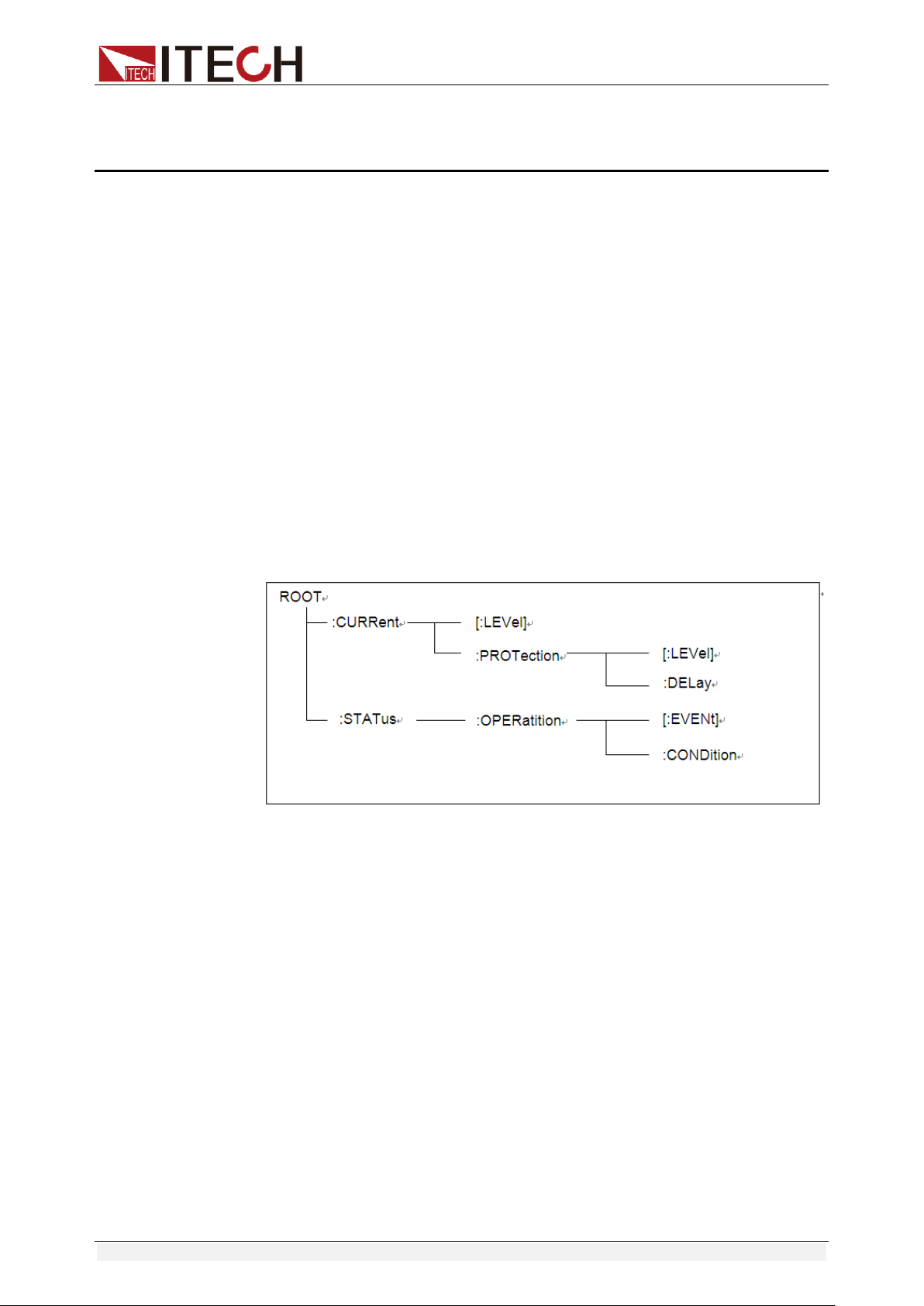
Remote Control
Copyright © Itech Electronic Co., Ltd. 1
Chapter1 Remote Control
1.1 Overview
This chapter will provide following remote configuration introductions:
⚫ Command format
⚫ Data format
⚫ Remote Operation
1.2 Command type
Two command types for SCPI: common command and subsystem
⚫ Common command is basically irrelevant to specific operation, however, it
controls overall functionality of the instrument, such as reset, status and
synchronization. All common commands are triliteral commands marked
with asterisk: *RST *IDN?*SRE.
⚫ The subsystem command executes specified instrument functions. They
are organized into a reverse tree structure with root on the top. A part of
subsystem command tree is shown in the following chart, with which you
can obtain commands from different paths. See the following chart for part
command tree.
Multiple commands in a message
Several SCPI commands can be merged and sent as a single message with one
information terminator.
Two aspects shall be considered when sending several commands in a single
message:
⚫ Commands in a message are separated by a semicolon.
⚫ Head paths influence how the instrument interprets commands.
We consider the head path as a string which will be inserted in front of every
command of a message. As for the first command of a message, the head path
is a null string; for each subsequent command, the head path is a string which is
defined to form the current command until and including the head of the last
colon separator. A message with two combined commands
Example:
CURR:LEV 3;PROT:STAT OFF
The example indicates the effect of semicolon and explains the concept of head
path. Since the head path is defined to be "CURR" after "curr: lev 3", the head of
the second command, "curr", is deleted and the instrument explains the second
command as:
CURR:PROT:STAT OFF
Page 13

Remote Control
Copyright © Itech Electronic Co., Ltd. 2
If "curr" is explicitly included in the second command, it is semantically wrong.
Since combining it with the head path will become "CURR:CURR:PROT:STAT
OFF", resulting in wrong command.
Movement in the subsystem
In order to combine commands in different subsystems, it is required to set the
head path of message as a null string. If a command is started by a colon, the
operation will discard all current head paths. For example, you may apply the
following root specification to remove the output protection and inspect the
status of operation status register in a message.
PROTection:CLEAr;:STATus:OPERation:CONDition?
The following command indicates how to combine commands from different
subsystems as if in the same subsystem:
POWer:LEVel 200;PROTection 28; :CURRent:LEVel 3;PROTection:STATe
ON
Note to use the optional head LEVel to maintain path in the voltage and current
subsystems and use the root specification to move among subsystems.
Including common command
You can combine the common command and subsystem command in the same
message and consider the common command as a message unit, and separate
it by a semicolon (separator of message unit). Common commands will not
influence the head path; you can insert them into any place of the message.
VOLTage:TRIGgered 17.5;:INITialize;*TRG
OUTPut OFF;*RCL 2;OUTPut ON
IT872X-3X SCPI Communication Protocol
17
Case sensitivity
Common commands and SCPI commands are case insensitive: you may use
upper or lower case or both, such as:
*RST = *rst
:DATA? = :data?
:SYSTem:PRESet = :system:preset
Long or short format
A SCPI command word can be sent in short or long format. The command
subsystem table in the Chapter 5 provides long-format words. However, short
command words are expressed in uppercase characters:
:SYSTem:PRESet long format
:SYST:PRES short format
:SYSTem:PRES combination of long and short formats
Note that every command word must only be long or short format, and the long
and short command words cannot be interleaved. For example: :SYSTe:PRESe
is an illegal command word which will cause an error. This command will not be
executed.
Check
Observe the following query alert:
⚫ To set a proper number of variables for the returned data, for example, if
you are reading a measurement sequence, you must provide fractal
dimension to the sequence according to measurement number stored in
the measurement cache.
⚫ Read back all query results before sending any command to the instrument.
Page 14

Remote Control
Copyright © Itech Electronic Co., Ltd. 3
Otherwise an error of query interrupt will occur and missing data will not be
sent back.
1.3 Command format
Formats for command display are as follows:
[SOURce[1|2]:]VOLTage:UNIT {VPP|VRMS|DBM}
[SOURce[1|2]:]FREQuency:CENTer
{<frequency>|MINimum|MAXimum|DEFault}
Based on the command syntax, most commands (and certain parameters)
are expressed in both upper and lower cases. Upper case refers to
abbreviation of commands. Shorter program line may send commands in
abbreviated format. Long-format commands may be sent to ensure better
program readability.
For example, both formats of VOLT and VOLTAGE are acceptable in the
above syntax statements. Upper or lower case may be used. Therefore,
formats of VOLTAGE, volt and Volt are all acceptable. Other formats (such
as VOL and VOLTAG) are invalid and will cause errors.
⚫ Parameter options with given command strings are included in the brace
({ }). The brace is not sent along with command strings.
⚫ Vertical stripes (|) separate several parameter options with given command
strings. For example, {VPP|VRMS|DBM} indicates that you may assign
"APP", "VRMS" or "DBM" in the above commands. Vertical stripes are not
sent along with command strings.
⚫ Angle brackets (< >) in the second example indicates that a value must be
assigned to the parameter in the brace. For example, the parameter in the
angle bracket is <frequency> in the above syntax statements. Angle
brackets are not sent along with command strings. You must assign a value
(such as "FREQ:CENT 1000") to the parameter, unless you select other
options displayed in the syntax (such as "FREQ:CENT MIN").
⚫ Some syntax elements (such as nodes and parameters) are included in
square brackets ([ ]). It indicates that these elements can be selected and
omitted. Angle brackets are not sent along with command strings. If no
value is assigned to the optional parameters, the instrument will select a
default value. In the above examples, "SOURce[1|2]" indicates that you
may refer to source channel 1 by "SOURce" or "SOURce1" or "SOUR1" or
"SOUR". In addition, since the whole SOURce node is optional (in the
square bracket), you can refer to the channel 1 by omitting the whole
SOURce node. It is because the channel 1 is the default channel for
SOURce language node. On the other hand, if you want to refer to channel
2, "SOURce2" or "SOUR2" must be used in the program line.
Colon (:)
It is used to separate key words of a command with the key words in next level.
As shown below:
APPL:SIN 455E3,1.15,0.0
In this example, APPLy command assigns a sine wave with frequency of 455
KHz, amplitude of 1.15 V and DC offset of 0.0 V.
Semicolon (;)
It is used to separate several commands in the same subsystem and can also
minimize typing. For example, to send the following command string:
TRIG:SOUR EXT; COUNT 10
has the same effect as sending the following two commands:
TRIG:SOUR EXT
Page 15
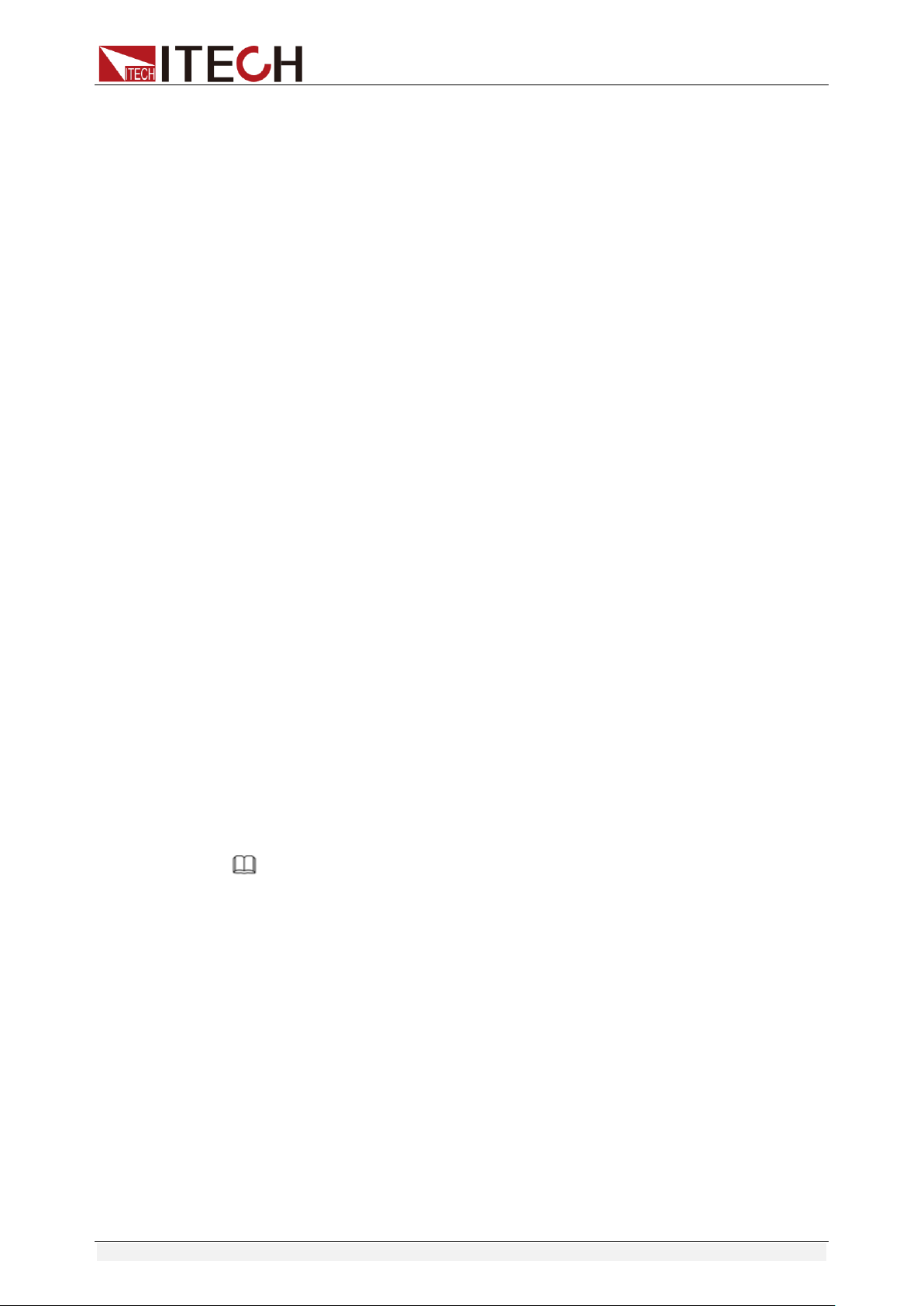
Remote Control
Copyright © Itech Electronic Co., Ltd. 4
TRIG:COUNT 10
Question mark (?)
You can insert question marks into a command to query current values of most
parameters. For example, the following commands will trigger to set the count
as 10:
TRIG:COUN 10
Then, you may query count value by sending the following command:
TRIG:COUN?
You may also query the allowable minimum or maximum count as follows:
TRIG:COUN?MIN
TRIG:COUN?MAX
Comma (,)
If a command requires several parameters, then a comma must be used to
separate adjacent parameters.
Space
You must use blank characters, [TAB] or [Space] to separate parameters with
key words of commands.
Generic commands (*)
Execute functions like reset, self inspection and status operation. Generic
commands always start with a asterisk (*) and occupy 3 character sizes,
including one or more parameters. Key words of a command and the first
parameter are separated by a space. Semicolon (;) can separate several
commands as follows:
*RST; *CLS; *ESE 32; *OPC?
Command terminator
Command strings sent to the instrument must end with a <Newline> (<NL>)
character. IEEE-488 EOI (End or Identify) information can be used as <NL>
character to replace termination command string of <NL> character. It is
acceptable to place one <NL> after a <Enter>. Termination of command string
always resets current SCPI command path to root level.
NOTE
As for every SCPI message with one query sent to the instrument, the
instrument will use a <NL> or newline sign (EOI) to terminate response of
return. For example, if "DISP:TEXT?" is sent, <NL> will be placed after
the returned data string to terminate response. If an SCPI message
includes several queries separated by semicolon (such as
"DISP?;DISP:TEXT?"), <NL> will terminate response returned after
response to the last query. In all cases, the program must read <NL> in
response before another command is sent to the instrument, otherwise
errors will be caused.
1.4 Data type
SCPI language defines several data types used for program message and
response messages.
⚫ Numerical parameter
⚫ Commands requiring numerical parameters support the notations of all
common decimal notations, including optional signs, decimal points,
scientific notation, etc. Special values of numerical parameters are also
Page 16

Remote Control
Copyright © Itech Electronic Co., Ltd. 5
acceptable, such as MIN, MAX and DEF. In addition, suffixes for
engineering units can also be sent together with numerical parameters
(including M, k, m or u). If the command accepts only some specific values,
the instrument will automatically round the input parameters to acceptable
values. The following commands require numerical parameters of
frequency value:
[SOURce[1|2]:]FREQuency:CENTer {<Frequency>|MINimum|MAXimum}
⚫ Discrete parameter
⚫ Discrete parameters are used for settings with limited number of
programming values (such as IMMediate, EXTernal or BUS). They can use
short and long format like key words of commands. They may be
expressed in both upper and lower case. The query response always
returns uppercase parameters in short format. The following commands
require discrete parameters in voltage unit:
[SOURce[1|2]:]VOLTage:UNIT {VPP|VRMS|DBM}
⚫ Boolean parameter
⚫ Boolean parameters refer to true or false binary conditions. In case of false
conditions, the instrument will accept "OFF" or "0". In case of true
conditions, the instrument will accept "ON" or "1". In query of Boolean
settings, the instrument will always return "0" or "1". Boolean parameters
are required by the following commands:
DISPlay {OFF|0|ON|1}
⚫ ASCII string parameters
⚫ String parameters may actually include all ASCII character sets. Character
strings must start and end with paired quotation marks; and single
quotation marks or double quotation marks are both allowed. Quotation
mark separators may also act as one part of a string, they can be typed
twice without any character added between them. String parameter is used
in the following command:
DISPlay:TEXT <quoted string>
For example, the following commands display message of "WAITING..."
(without quotation marks) on the front panel of the instrument.
DISP:TEXT "WAITING..."
Single quotation marks may also be used to display the same message.
DISP:TEXT 'WAITING...'
1.5 Remote Operation
There are four types of communication interfaces available:USB,Ethernet,GPIB
and RS232.You can choose any one of them to communicate with a PC.
RS-232 Interface
RS232 interface:use a cable with two COM interface(DB9)to connect power
meter and PC. It can be activated by menu key on the front panel.All SCPI
commands are available through RS-232 programming.
⚫ RS-232 data format
The RS-232 data is a 10-bit word with one start bit and one stop bit. The
number of start and stop bits is not programmable.
⚫ Baudrate
Available baudrate:4800 9600 19200 38400 57600 115200
⚫ RS-232 connection
The RS-232 serial port can be connected to the serial port of a controller
(i.e., personal computer) using a straight through RS-232 cable terminated
with DB-9 connectiors. Do not use a null modem cable. Table 2-2 shows
the pinout for the connector.
If your computer uses a DB-25connector for the RS-232interface, you will
Page 17
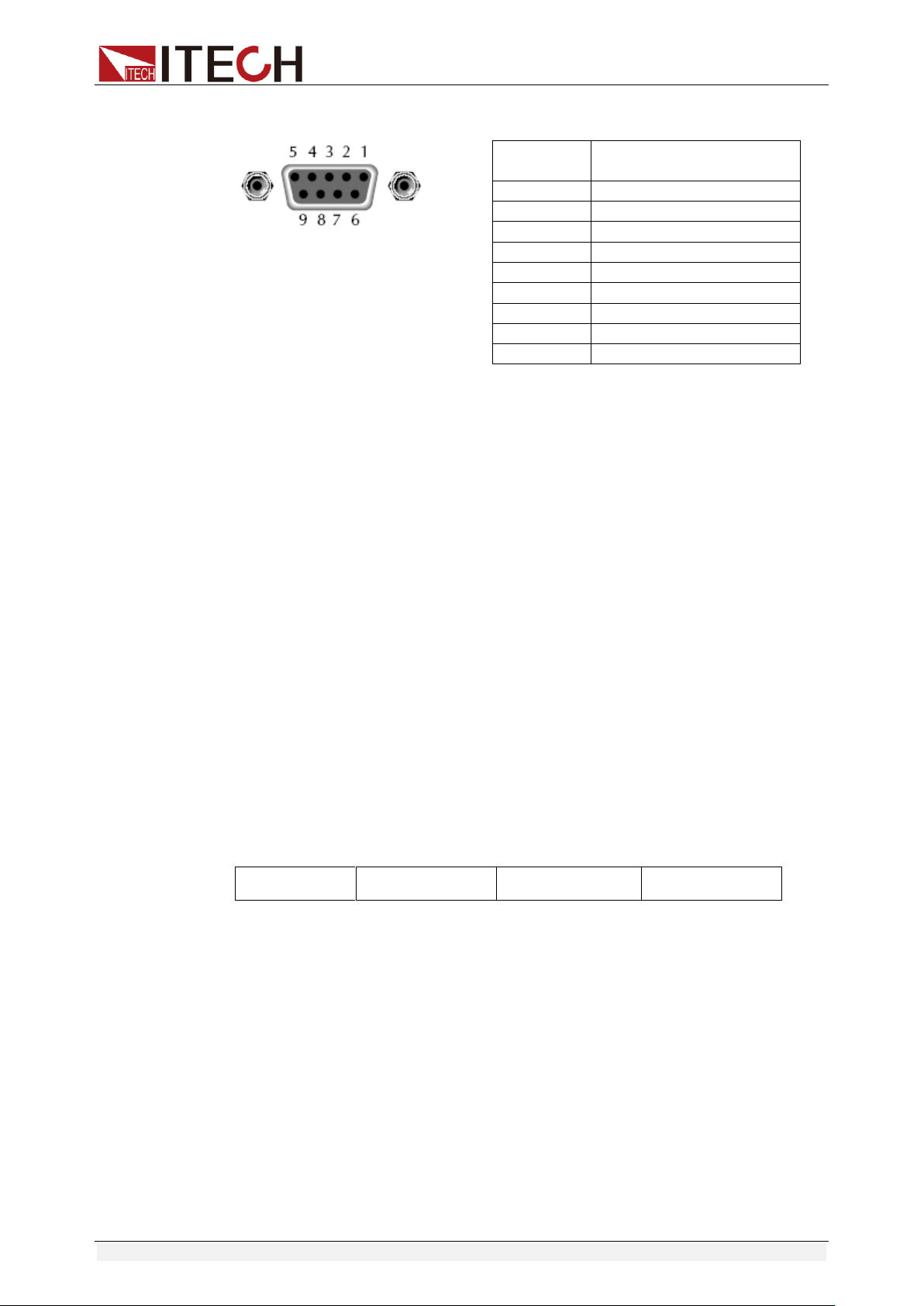
Remote Control
Copyright © Itech Electronic Co., Ltd. 6
need a cable or adapter with a DB-25 connector on one end and a DB-9
connector on the other, wired straight through(not null modem).
RS232 Pins of Plug
Base pin
number
Description
1
No conjunction
2
TXD, data transmission
3
RXD, data receiving
4
No conjunction
5
GND, grounding
6
No conjunction
7
CTS, clear to send
8
RTS, request to send
9
No conjunction
RS-232 troubleshooting:
If you are having trouble communicating over the RS-232 interface,check the
following:
The computer and the power meter must be configured for the same baudrate,
parity, number of data bits,and flow control options. Note that the eledtronic load
is configured for 1 start bit and 1stop bit (these values are fixed).
The correct interface cables or adapters must be used, as described under
RS-232 connector. Note that even if the cable has the proper connectors for
your system,the internal wiring may be incorrect.
The interface cable must be connected to the correct serial port on your
computer (COM1, COM2,etc.).
Communication setting
Before communication operation, please make sure that the following
parameters of electronic load match that of PC.
Baud rate :9600(4800、9600、19200、38400、57600、115200). You can enter
system menu through panel to set communication baud rate.
Data bit:8 Stop bit:1 Parity:(none,even,odd)
EVEN:: eight data bits with even parity
ODD::eight data bits with odd parity
NONE: : eight data bits without parity
Start Bit
8 Data Bits
Parity=None
Stop Bit
USB interface
Use Type A to Type B USB cables to connect the power meter.
The USB interface capabilities of the power meter are described below:
⚫ The interface is IEEE488.2 standard USB488 interface
⚫ The interface accepts REN_CONTROL 、 GO_TO_LOCAL 、
LOCAL_LOCKOUT request.
⚫ The interface accepts MsgID = TRIGGER USBTMC command message
and forwards TRIGGER requests to the function layer.
The USB488 device capabilities of the power meter are described below:
⚫ The device understands all mandatory SCPI commands.
⚫ The device is SR1 capable.
⚫ The device is RL1 capable.
Page 18

Remote Control
Copyright © Itech Electronic Co., Ltd. 7
⚫ The device is DT1 capable.
GPIB interface
First conncet GPIB port of power meter to GPIB card of PC. They must be
sufficient contact and tighten the screws. And then set address. The address
can be set from 0 to 30.
LAN interface
Use a network cable to connect PC through LAN interface of the power meter.
⚫ IP mode
MANU: manually set IP address, subnet mask, default gateway, etc.
DHCP (Dynamic Host Configuration Protocol)
DHCP refers to a protocol that temporarily assigns necessary information to
PCs connected to the Internet. If the network is provided with an available
DHCP server, the server will automatically assign information (IP address,
subnet mask and default gateway) to PCs and other equipment connected to
the network. IT9120 series cannot use DHCP unless the network is provided
with a DHCP server. Please ask your network administrator DHCP if DHCP is
available.
⚫ IP Address
IP addresses assigned to IT9120 series can be set. Default address is
192.168.000.000.
IP address refers to ID assigned by the network to each equipment
(Internet or enterprise Intranet).
IP address refers to four 32-bit values within 0 - 255 which are separated by
decimal points, such as [192.168.111.24].
Please ask the network administrator to provide an IP address.
Use DHCP network to automatically set the IP address.
⚫ Subnet masksetting
The mask used when subnet website is determined from an IP address may be
set. Default address is 255.255.255.255.
Vast TCP/IP networks like Internet are often divided into several small
networks, i.e. subnets. The subnet mask is used to identify how many digits
of the 32-digit values in the IP address belong to the subnet address. The
part beyond the network address is used to identify the host number of
each PC connected to the network.
Ask your network administrator about values of subnet mask.
Use DHCP network to automatically set the subnet mask.
⚫ Gatewaysetting
IP address of gateway may be set to communicate with equipment in other
network (default gateway). Default address is 192.168.000.000.
The default gateway controls data exchange between networks and
protocols to ensure smooth data transmission.
Ask your network administrator about values of default gateway. It is
possible that the setting is unnecessary.
Use DHCP network to automatically set the default gateway.
Page 19
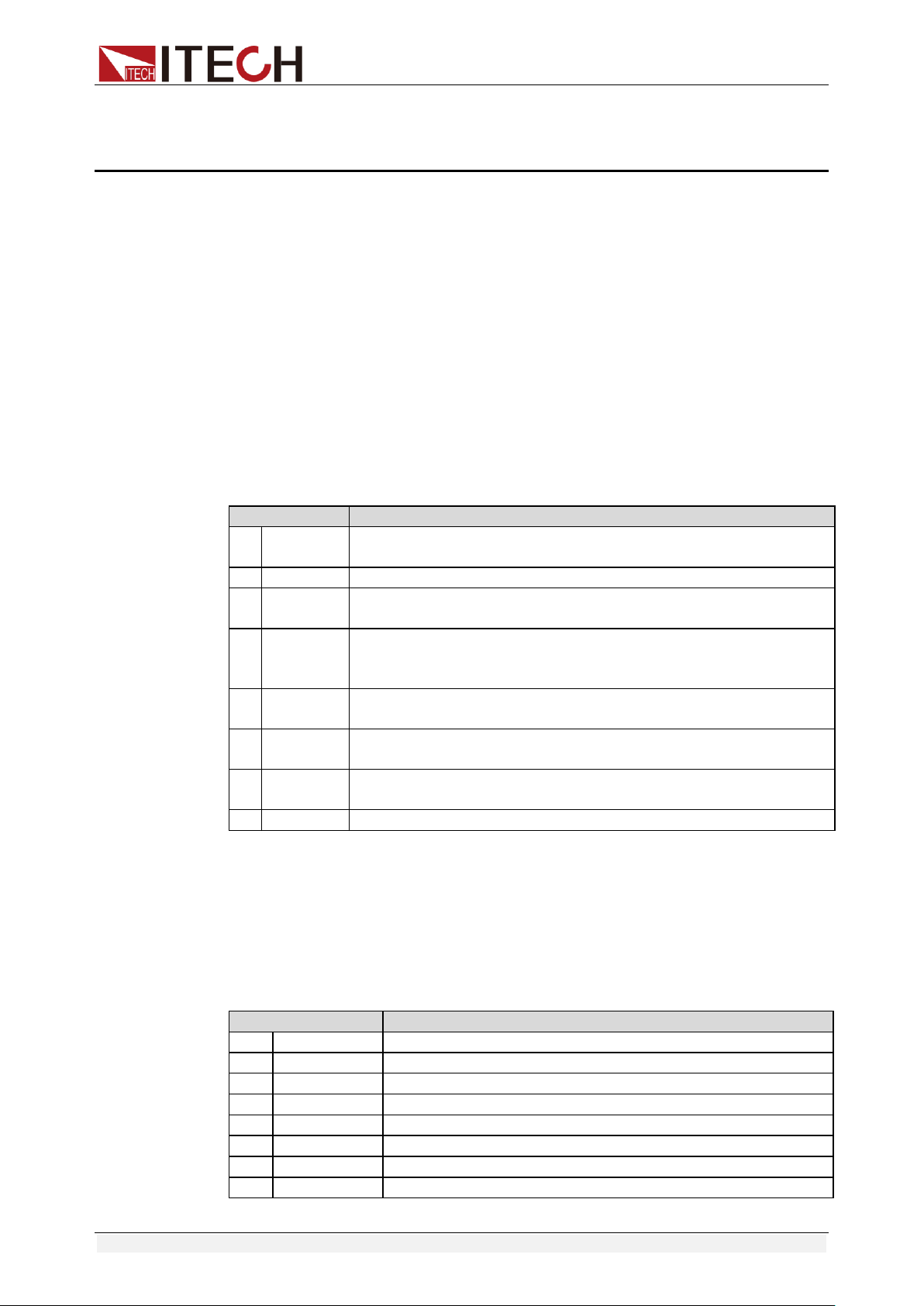
Status Register Commands
Copyright © Itech Electronic Co., Ltd. 8
Chapter2 Status Register Commands
IT9120 series has two kinds of status register:Operation status register and
Query status register.Using status register’s commands can set or query status
register.
Standard Event Register
Event register is a kind of read-only memory.It is used to save the current
execution situation of power meter.Event register’s data applies latch
format,once the data is saved,the following data will be ignored.Sending
command *RST or restart the power meter will not change the datas in event
register.But if query the event register or sending clear command *CLS,the
datas will be cleared automatically.
The standard event register includes following status:output status,command
syntax error,command execution error,selftest or calibration error,query error
etc.
Bit
Definition
0
OPC
Operation Complete.Set to 1 when the operation designated
by the *OPC command has been completed.
1
RQC
Not used ,Always set to 0.
2
QYE
Query Error. Set to 1 if the output queue is empty or if the data
is missing even after a query has been sent.
3
DDE
Device Error. Set to 1 when execution of the command is not
possible due to an internal problem in the Instrument that is
not a command error or an execution error.
4
EXE
Execution Error. Set to 1 when the command syntax is correct
but the command cannot be executed in the current state.
5
CME
Command Error. Set to 1 when the command syntax is
incorrect.
6
Not
Used
Not Used ,Always set to 0.
7
PON
Power On. Set to 1 when the power is turned ON.
Status Byte Register
Status byte register is used to record other register’s message.Among which
the query datas are temporarily stored into the output buffer of power meter and
feedback to the operator via bit4.Status byte register’s datas will not be
latched.Once the event register’s status changed,then the corresponding bit of
status byte register will be changed too.
Bit
Definition
0
MSB
Measurement Summary Bit
1
Not Used
Always set to 0.
2
EAV
Error Available
3
QSB
Questionable Summary Bit
4
MAV
Message Available
5
ESB
Event Summary Bit
6
RQS
Request for service
7
OSB
OSB(Operation Summary Bit)
Page 20

Status Register Commands
Copyright © Itech Electronic Co., Ltd. 9
STATus:QUEStionable[:EVENt]?
This command is used to read the value of query event register.Power meter
will return a decimal number which is the binary weighted sum of each bits of
register.All these bits value is latched and will be cleared after executing this
command.
Query syntax
STATus:QUEStionable[:EVENt]?
Parameters
None
Returned value
<NR1>
Related commands
STATus:QUEStionable:ENABle
STATus:QUEStionable:CONDition?
This command is used to read the value of query condition register to get the
power meter’s status,such as OCPeak/OCRMS/OV/OP/OT.
Query syntax
STATus:QUEStionable:CONDition?
Paramters
None
Returned value
<NR1>
STATus:QUEStionable:ENABle<NRf>
This command is used to set the value of query event enable registers.This
register is a mask of enabling specific bits from the questionable event register
to set the questionable summary bit(ques) of the status byte register.
Command syntax:
STATus:QUEStionable:ENABle <NRf>
Parameters:
0~65535
Power-on value
Refer to *PSC command
Example
STATus:QUEStionable:ENABle 16
Page 21
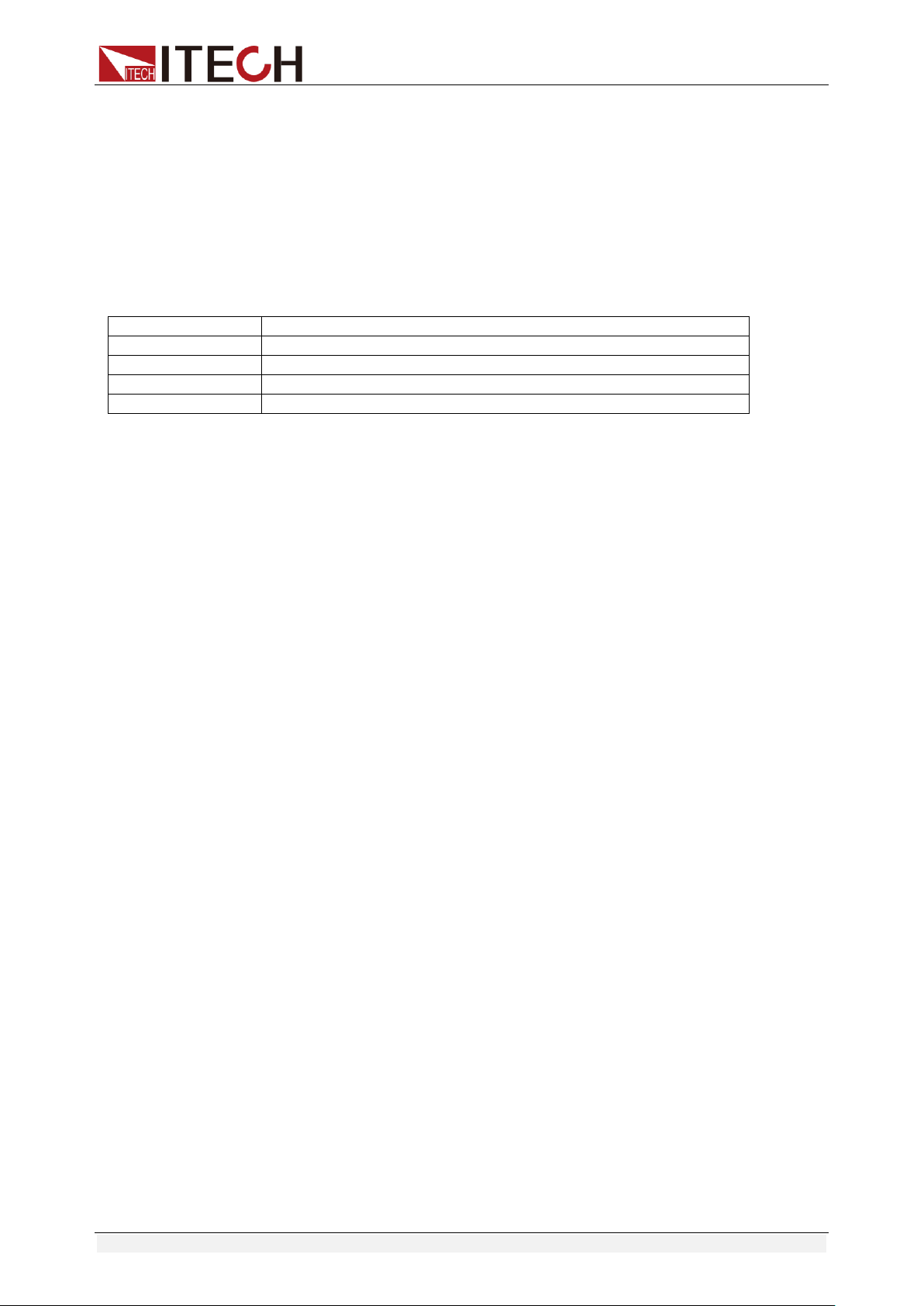
Status Register Commands
Copyright © Itech Electronic Co., Ltd. 10
Query syntax
STATus:QUEStionable:ENABle?
Returnded value
<NR1>
Related command
*PSC
Bit 0
Voltage summary questionable
Bit 1
Current summary questionable
Bit 5
Frequency questionable
Bit 7
Sync questionable (lost sync)
Bit 8
PLL source questionable (lost pll)
STATus:QUEStionable:NTRansition
This command set the value of the Questionable NTR(Negative-Transition)
register.The register serve as polarity filters between the Questionable
Condition and Questionable Event registers to cause the following actions.
When a bit of Questionable NTR register is set to 1,then a 1-to-0 transition of
the corresponding bit of the Questionable Condition register causes that bit in
the Questionable Event register to be set.
Command syntax
STATus:QUEStionable:NTRansition <NR1>
Parameters
0~65535
Example
STATus:QUEStionable:NTRansition 128
Query syntax
STATus:QUEStionable:NTRansition?
STATus: QUEStionable:PTRansition
This command set the value of the Questionable PTR(Positive-Transition)
register.The register serve as polarity filters between the Questionable
Condition and Questionable Event registers to cause the following actions.
When a bit of Questionable PTR register is set to 1,then a 1-to-0 transition of
the corresponding bit of the Questionable Condition register causes that bit in
the Questionable Event register to be set.
Command syntax
STATus:QUEStionable:PTRansition <NR1>
Parameters:
0~65535
Page 22

Status Register Commands
Copyright © Itech Electronic Co., Ltd. 11
Example
STATus:QUEStionable:PTRansition 128
Query syntax
STATus:QUEStionable:PTRansition?
STATus:OPERation[:EVENt]?
This query returns the value of the Operation Event register.The Event register
is a read-only register,which stores(latches) all events that are passed by the
Operation NTR and/or PTR filter.Reading the Operation Event register clears it.
Query syntax
STATus:OPERation[:EVENt]?
Parameters
None
Returned values
<NR1>
Related command
STATus:OPERation:ENABle
The bit configuration of the Operation status registers is as follows:
Bit 2
Ranging
Bit 3
ITG(Integrate Busy)
Bit 4
ITM(Integrate Timer Busy)
Bit 5
Waiting for trigger
STATus:OPERation:CONDition?
This query returns the value of the Operation Condition register.That is a
read-only register,which holds the live(unlatched) operational status of the
power meter.
Query syntax:
STATus:OPERation:CONDition?
Parameters:
None
Returned value:
<NR1>
STATus:OPERation:ENABle
This command set the value of the Operational Enable register.This register is a
mask for enabling specific bits from the Operation Event register to set the
operation summary bit(OPER) of the Status Byte register.
Page 23

Status Register Commands
Copyright © Itech Electronic Co., Ltd. 12
Command syntax:
STATus:OPERation:ENABle <NR1>
Parameters:
0~65535
Example:
STATus:OPERation:ENABle 128
Query syntax:
STATus: OPERation:ENABle?
Returned value:
<NR1>
STATus:OPERation:NTRansition
This command set the value of the Operation NTR(Negative-Transition)
register.The programmed parameters define the specific bits from operation
event register which will cause the operation summary bit(OPER) of the status
register to be 1.
Command syntax:
STATus:OPERation:NTRansition <NR1>
Parameters:
0~65535
Example:
STATus:OPERation:NTRansition 128
Query syntax:
STATus:OPERation:NTRansition
STATus:OPERation:PTRansition
This command set the value of the Operation PTR(Positive-Transition)
register.The programmed parameters define the specific bits from operation
event register which will cause the operation summary bit(OPER) of the status
register to be 1.
Command syntax:
STATus:OPERation:PTRansition <NR1>
Parameters
0~65535
Page 24

Status Register Commands
Copyright © Itech Electronic Co., Ltd. 13
Example
STATus:OPERation:PTRansition 128
Page 25

Current Measurement Commands
Copyright © Itech Electronic Co., Ltd. 14
Chapter3 Current Measurement Commands
This chapter describes the current relevant commands.
FETCh?
This command is used to read all relevant parameters of current, voltage and
power measured by the power meter. The order in which the parameters are
read is as follow.
VOLT_RMS, VOLT_MN, VOLT_RMN, VOLT_DC, VOLT_AC, VOLT_MAXPk,
VOLT_MINPk, VOLT_PPEak, VOLT_CF, FREQ_VOLT,
CURR_RMS, CURR_MN, CURR_RMN, CURR_DC, CURR_AC,
CURR_MAXPk, CURR_MINPk, CURR_PPEak, CURR_CF, FREQ_CURR,
CURR_INR,
POWER_ACTive, POWER_REACtive, POWER_APParent, POWER_PF,
POWER_Phase, FREQ_SSOurce
Please refer to IT9120 User Manual for the detailed instructions of the
parameters.
Command syntax:
FETCh?
Returned value
<NR2>, <NR2>, ......, <NR2>
FETCh[:SCALar]:CURRent:AC?
This command is used to read the latest pre-processing current.It will not affect
the device setting values and will not trigger a new measurement operation.It
only requires to get the latest available value that has been measured.
Command syntax:
FETCh[:SCALar]:CURRent:AC?
Returned value
<NR2>
MEASure[:SCALar]:CURRent:AC?
This command will trigger the measurement operation to get a real-time current.
Command syntax:
MEASure[:SCALar]:CURRent:AC?
Returned value:
<NR2>
FETCh[:SCALar]:CURRent:CFACtor?
This command is used to read the latest pre-processing current crest factor.It
Page 26

Current Measurement Commands
Copyright © Itech Electronic Co., Ltd. 15
will not affect the device setting values and will not trigger a new measurement
operation.It only requires to get the latest available value that has been
measured.
Command syntax:
FETCh[:SCALar]:CURRent:CFACtor?
Returned value
<NR2>
MEASure[:SCALar]:CURRent:CFACtor?
This command will trigger the measurement operation to get a real-time current
crest factor.
Command syntax:
MEASure[:SCALar]:CURRent:CFACtor?
Returned value
<NR2>
FETCh[:SCALar:]CURRent:DC?
This command is used to read the latest pre-processing average current.It will
not affect the device setting values and will not trigger a new measurement
operation.It only requires to get the latest available value that has been
measured.
Command syntax:
FETCh[:SCALar:]CURRent:DC?
Returned value
<NR2>
MEASure[:SCALar:]CURRent:DC?
This command will trigger the measurement operation to get a real-time
average current.
Command Syntax
MEASure[:SCALar:]CURRent:DC?
Returned value
<NR2>
FETCh[:SCALar:]CURRent:RMS?
This command is used to read the latest pre-processing current effective
value.It will not affect the device setting values and will not trigger a new
measurement operation.It only requires to get the latest available value that has
Page 27

Current Measurement Commands
Copyright © Itech Electronic Co., Ltd. 16
been measured.
Command Syntax:
FETCh[:SCALar:]CURRent:RMS?
Returned value
<NR2>
MEASure[:SCALar:]CURRent:RMS?
This command will trigger the measurement operation to get a real-time current
effective value.
Command Syntax:
MEASure[:SCALar:]CURRent:RMS?
Returned value:
<NR2>
FETCh[:SCALar:]CURRent:RMN?
This command is used to read the latest pre-processing current rectified mean
value(RMN).It will not affect the device setting values and will not trigger a new
measurement operation.It only requires to get the latest available value that has
been measured.
Command Syntax
FETCh[:SCALar:]CURRent:RMN?
Returned value
<NR2>
MEASure[:SCALar:]CURRent:RMN?
This command will trigger the measurement operation to get a real-time current
rectified mean value(RMN).
Command Syntax:
MEASure[:SCALar:]CURRent:RMN?
Returned value:
<NR2>
FETCh[:SCALar:]CURRent:MN?
This command is used to read the latest pre-processing MN(Calibration to the
average rectified value of the effective value) of current.It will not affect the
device setting values and will not trigger the measurement operation.It only
requires to get the latest value that has been measured.
Page 28

Current Measurement Commands
Copyright © Itech Electronic Co., Ltd. 17
Command Syntax:
FETCh[:SCALar:]CURRent:MN?
Returned value:
<NR2>
MEASure[:SCALar:]CURRent:MN?
This command is used to read real-time MN(Calibration to the average rectified
value of the effective value) of current.
Command Syntax
MEASure[:SCALar:]CURRent:MN?
Returned value
<NR2>
FETCh[:SCALar]:CURRent:INRush?
This command is used to read the latest pre-processing inrush current.It will not
affect the device setting values and will not trigger a new measurement
operation.It only requires to get the latest available value that has been
measured.
Command Syntax:
FETCh[:SCALar]:CURRent:INRush?
Returned value
<NR2>
MEASure[:SCALar:]CURRent:INRush?
This command will trigger the measurement operation to get a real-time inrush
current.
Command Syntax
MEASure[:SCALar:]CURRent:INRush?
Returned value
<NR2>
FETCh[:SCALar]:CURRent:MAXPk?
This command is used to read the latest pre-processing positive peak current.It
will not affect the device setting values and will not trigger a new measurement
operation.It only requires to get the latest available value that has been
measured.
Command Syntax:
FETCh[:SCALar]:CURRent:MAXPk?
Page 29

Current Measurement Commands
Copyright © Itech Electronic Co., Ltd. 18
Returned value
<NR2>
MEASure[:SCALar]:CURRent:MAXPk?
This command will trigger the measurement operation to get a real-time positive
peak current
Command Syntax:
MEASure[:SCALar]:CURRent:MAXPk?
Returned value
<NR2>
FETCh[:SCALar]:CURRent:MINPk?
This command is used to read the latest pre-processing negative peak current.It
will not affect the device setting values and will not trigger a new measurement
operation.It only requires to get the latest available value that has been
measured.
Command Syntax
FETCh[:SCALar]:CURRent:MINPk?
Returned value
<NR2>
MEASure[:SCALar]:CURRent:MINPk?
This command will trigger the measurement operation to get a real-time
negative peak current
Command Syntax
MEASure[:SCALar]:CURRent:MINPk?
Returned value
<NR2>
FETCh[:SCALar]:CURRent:PPEak?
This command is used to read the latest pre-processing peak-peak current.It
will not affect the device setting values and will not trigger a new measurement
operation.It only requires to get the latest available value that has been
measured.
Command Syntax
FETCh[:SCALar]:CURRent:PPEak?
Returned value
<NR2>
Page 30

Current Measurement Commands
Copyright © Itech Electronic Co., Ltd. 19
MEASure[:SCALar]:CURRent:PPEak?
This command will trigger the measurement operation to get a real-time
peak-peak current.
Command Syntax
MEASure[:SCALar]:CURRent:PPEak?
Returned value
<NR2>
Page 31

Voltage Measurement Commands
Copyright © Itech Electronic Co., Ltd. 20
Chapter4 Voltage Measurement Commands
FETCh[:SCALar]:VOLTage:AC?
This command is used to read the latest pre-processing AC voltage.It will not
affect the device setting values and will not trigger a new measurement
operation.It only requires to get the latest available value that has been
measured.
Command Syntax
FETCh[:SCALar]:VOLTage:AC?
Returned Value
<NR2>
MEASure[:SCALar]:VOLTage:AC?
This command will trigger the measurement operation to get a real-time AC
voltage.
Command Syntax
MEASure[:SCALar]:VOLTage:AC?
Returned value
<NR2>
FETCh:[:SCALar]:VOLTage:DC?
This command is used to read the latest pre-processing DC average voltage.It
will not affect the device setting values and will not trigger a new measurement
operation.It only requires to get the latest available value that has been
measured.
Command Syntax
FETCh:[:SCALar]:VOLTage:DC?
Returned value
<NR2>
MEASure[:SCALar]:VOLTage:DC?
This command will trigger the measurement operation to get a real-time DC
average voltage.
Command Syntax:
MEASure[:SCALar]:VOLTage:DC?
Returned value
<NR2>
Page 32

Voltage Measurement Commands
Copyright © Itech Electronic Co., Ltd. 21
FETCh:[:SCALar]:VOLTage:RMS?
This command is used to read the latest pre-processing voltage effective
value.It will not affect the device setting values and will not trigger a new
measurement operation.It only requires to get the latest available value that has
been measured.
Command Syntax
FETCh:[:SCALar]:VOLTage:RMS?
Returned value
<NR2>
MEASure[:SCALar]:VOLTage:RMS?
This command will trigger the measurement operation to get a real-time voltage
effective value.
Command Syntax
MEASure[:SCALar]:VOLTage:RMS?
Returned value
<NR2>
FETCh:[:SCALar]:VOLTage:RMN?
This command is used to read the latest pre-processing voltage rectified mean
value.It will not affect the device setting values and will not trigger a new
measurement operation.It only requires to get the latest available value that has
been measured.
Command Syntax
FETCh:[:SCALar]:VOLTage:RMN?
Returned value
<NR2>
MEASure[:SCALar]:VOLTage:RMN?
This command will trigger the measurement operation to get a real-time voltage
rectified mean value.
Command Syntax
MEASure[:SCALar]:VOLTage:RMN?
Returned value
<NR2>
FETCh:[:SCALar]:VOLTage:MN?
This command is used to read the latest pre-processing MN(Calibration to the
average rectified value of the effective value) of voltage.It will not affect the
Page 33

Voltage Measurement Commands
Copyright © Itech Electronic Co., Ltd. 22
device setting values and will not trigger the measurement operation.It only
requires to get the latest value that has been measured.
Command Syntax
FETCh:[:SCALar]:VOLTage:MN?
Returned value
<NR2>
MEASure[:SCALar]:VOLTage:MN?
This command is used to read real-time MN(Calibration to the average rectified
value of the effective value) of voltage.
Command Syntax
MEASure[:SCALar]:VOLTage:MN?
Returned value
<NR2>
FETCh[:SCALar]:VOLTage:CFACtor?
This command is used to read the latest pre-processing voltage crest factor.It
will not affect the device setting values and will not trigger a new measurement
operation.It only requires to get the latest available value that has been
measured.
Command Syntax
FETCh[:SCALar]:VOLTage:CFACtor?
Returned value
<NR2>
MEASure[:SCALar]:VOLTage:CFACtor?
This command will trigger the measurement operation to get a real-time voltage
crest factor.
Command Syntax
MEASure[:SCALar]:VOLTage:CFACtor?
Returned value
<NR2>
FETCh[:SCALar]:VOLTage:MAXPk?
This command is used to read the latest pre-processing positive peak voltage.It
will not affect the device setting values and will not trigger a new measurement
operation.It only requires to get the latest available value that has been
measured.
Page 34

Voltage Measurement Commands
Copyright © Itech Electronic Co., Ltd. 23
Command syntax
FETCh[:SCALar]:VOLTage:MAXPk?
Returned value
<NR2>
MEASure[:SCALar]:VOLTage:MAXPk?
This command will trigger the measurement operation to get a real-time positive
peak voltage.
Command Syntax
MEASure[:SCALar]:VOLTage:MAXPk?
Returned value
<NR2>
FETCh[:SCALar]:VOLTage:MINPk?
This command is used to read the latest pre-processing negative peak
voltage.It will not affect the device setting values and will not trigger a new
measurement operation.It only requires to get the latest available value that has
been measured.
Command Syntax
FETCh[:SCALar]:VOLTage:MINPk?
Returned value
<NR2>
MEASure[:SCALar]:VOLTage:MINPk?
This command will trigger the measurement operation to get a real-time
negative peak voltage.
Command Syntax
MEASure[:SCALar]:VOLTage:MINPk?
Returned value
<NR2>
FETCh[:SCALar]:VOLTage:PPEak?
This command is used to read the latest pre-processing peak-peak voltage.It
will not affect the device setting values and will not trigger a new measurement
operation.It only requires to get the latest available value that has been
measured.
Command Syntax
FETCh[:SCALar]:VOLTage:PPEak?
Page 35

Voltage Measurement Commands
Copyright © Itech Electronic Co., Ltd. 24
Returned value
<NR2>
MEASure[:SCALar]:VOLTage:PPEak?
This command will trigger the measurement operation to get a real-time
peak-peak voltage.
Command Syntax
MEASure[:SCALar]:VOLTage:PPEak?
Returned value
<NR2>
Page 36

Power Measurement Commands
Copyright © Itech Electronic Co., Ltd. 25
Chapter5 Power Measurement Commands
FETCh[:SCALar]:POWer:ACTive?
This command is used to read the latest pre-processing active power.It will not
affect the device setting values and will not trigger a new measurement
operation.It only requires to get the latest available value that has been
measured.
Command Syntax
FETCh[:SCALar]:POWer:ACTive?
Returned value
<NR2>
MEASure[:SCALar]:POWer:ACTive?
This command will trigger the measurement operation to get a real-time active
power.
Command Syntax
MEASure[:SCALar]:POWer:ACTive?
Returned value
<NR2>
FETCh[:SCALar]:POWer:APParent?
This command is used to read the latest pre-processing apparent power.It will
not affect the device setting values and will not trigger a new measurement
operation.It only requires to get the latest available value that has been
measured.
Command Syntax
FETCh[:SCALar]:POWer:APParent?
Returned value
<NR2>
MEASure[:SCALar]:POWer:APParent?
This command will trigger the measurement operation to get a real-time
apparent power.
Command Syntax
MEASure[:SCALar]:POWer:APParent?
Returned value
<NR2>
Page 37

Power Measurement Commands
Copyright © Itech Electronic Co., Ltd. 26
FETCh[:SCALar]:POWer:REACtive?
This command is used to read the latest pre-processing reactive power.It will
not affect the device setting values and will not trigger a new measurement
operation.It only requires to get the latest available value that has been
measured.
Command Syntax
FETCh[:SCALar]:POWer:REACtive?
Returned value
<NR2>
MEASure[:SCALar]:POWer:REACtive?
This command will trigger the measurement operation to get a real-time
reactive power.
Command Syntax
MEASure[:SCALar]:POWer:REACtive?
Returned value
<NR2>
FETCh[:SCALar]:POWer:PFACtor?
This command is used to read the latest pre-processing power factor.It will not
affect the device setting values and will not trigger a new measurement
operation.It only requires to get the latest available value that has been
measured.
Command Syntax
FETCh[:SCALar]:POWer:PFACtor?
Returned value
<NR2>
MEASure[:SCALar]:POWer:PFACtor?
This command will trigger the measurement operation to get a real-time power
factor.
Command Syntax
MEASure[:SCALar]:POWer:PFACtor?
Returned value
<NR2>
FETCh[:SCALar]:POWer:PHASe?
This command is used to read the latest pre-processing phase difference
between voltage and current.It will not affect the device setting values and will
Page 38

Power Measurement Commands
Copyright © Itech Electronic Co., Ltd. 27
not trigger a new measurement operation.It only requires to get the latest
available value that has been measured.
Command Syntax
FETCh[:SCALar]:POWer:PHASe?
Returned value
<NR2>
MEASure[:SCALar]:POWer:PHASe?
This command will trigger the measurement operation to get a real-time phase
difference between voltage and current.
Command Syntax
MEASure[:SCALar]:POWer:PHASe?
Returned value
<NR2>
Page 39

Frequency Measurement Commands
Copyright © Itech Electronic Co., Ltd. 28
Chapter6 Frequency Measurement
Commands
FETCh[:SCALar]:FREQuency:VOLTage?
This command is used to read the latest pre-processing voltage frequency.It will
not affect the device setting values and will not trigger a new measurement
operation.It only requires to get the latest available value that has been
measured.
Command Syntax
FETCh[:SCALar]:FREQuency:VOLTage?
Returned value
<NR2>
MEASure[:SCALar]:FREQuency:VOLTage?
This command will trigger the measurement operation to get a real-time voltage
frequency.
Command Syntax
MEASure[:SCALar]:FREQuency:VOLTage?
Returned value
<NR2>
FETCh[:SCALar]:FREQuency:CURRent?
This command is used to read the latest pre-processing current frequency.It will
not affect the device setting values and will not trigger a new measurement
operation.It only requires to get the latest available value that has been
measured.
Command Syntax
FETCh[:SCALar]:FREQuency:CURRent?
Returned value
<NR2>
MEASure[:SCALar]:FREQuency:CURRent?
This command will trigger the measurement operation to get a real-time current
frequency.
Command Syntax
MEASure[:SCALar]:FREQuency:CURRent?
Page 40

Frequency Measurement Commands
Copyright © Itech Electronic Co., Ltd. 29
Returned value
<NR2>
FETCh[:SCALar]:FREQuency:SSOurce?
This command is used to read the latest pre-processing synchronous source
frequency.It will not affect the device setting values and will not trigger a new
measurement operation.It only requires to get the latest available value that has
been measured.
Command Syntax
FETCh[:SCALar]:FREQuency:SSOurce?
Returned value
<NR2>
MEASure[:SCALar]:FREQuency:SSOurce?
This command will trigger the measurement operation to get a real-time
synchronous source frequency.
Command Syntax
MEASure[:SCALar]:FREQuency:SSOurce?
Returned value
<NR2>
Page 41

Commands
Copyright © Itech Electronic Co., Ltd. 30
Chapter7 Commands
FETCh[:SCALar]:ENERgy[:ACTive][:SUM]?
This command is used to read the latest pre-processing the sum of positive watt
hour and negative watt hour.It will not affect the device setting values and will
not trigger a new measurement operation.It only requires to get the latest
available value that has been measured.
Command Syntax
FETCh[:SCALar]:ENERgy[:ACTive][:SUM]?
Returned value
<NR2>
MEASure[:SCALar]:ENERgy[:ACTive][:SUM]?
This command will trigger the measurement operation to get a real-time sum of
positive watt hour and negative watt hour.
Command Syntax
MEASure[:SCALar]:ENERgy[:ACTive][:SUM]?
Returned value
<NR2>
FETCh[:SCALar]:ENERgy[:ACTive]:POSitive?
This command is used to read the latest pre-processing positive watt hour.It will
not affect the device setting values and will not trigger a new measurement
operation. It only requires to get the latest available value that has been
measured.
Command Syntax
FETCh[:SCALar]:ENERgy[:ACTive]:POSitive?
Returned value
<NR2>
MEASure[:SCALar]:ENERgy[:ACTive]:POSitive?
This command will trigger the measurement operation to get a real-time positive
watt hour.
Command Syntax
MEASure[:SCALar]:ENERgy[:ACTive]:POSitive?
Returned value
<NR2>
Page 42

Commands
Copyright © Itech Electronic Co., Ltd. 31
FETCh[:SCALar]:ENERgy[:ACTive]:NEGative?
This command is used to read the latest pre-processing negative watt hour.It
will not affect the device setting values and will not trigger a new measurement
operation. It only requires to get the latest available value that has been
measured.
Command Syntax
FETCh[:SCALar]:ENERgy[:ACTive]:NEGative?
Returned value
<NR2>
MEASure[:SCALar]:ENERgy[:ACTive]:NEGative?
This command will trigger the measurement operation to get a real-time
negative watt hour.
Command Syntax
MEASure[:SCALar]:ENERgy[:ACTive]:NEGative?
Returned value
<NR2>
FETCh[:SCALar]:ENERgy:CHARge[:SUM]?
This command is used to read the latest pre-processing sum of positive ampere
hour and negative ampere hour.It will not affect the device setting values and
will not trigger a new measurement operation.It only requires to get the latest
available value that has been measured.
Command Syntax
FETCh[:SCALar]:ENERgy:CHARge[:SUM]?
Returned value
<NR2>
MEASure[:SCALar]:ENERgy:CHARge[:SUM]?
This command will trigger the measurement operation to get a real-time sum of
positive ampere hour and negative ampere hour.
Command Syntax
MEASure[:SCALar]:ENERgy:CHARge[:SUM]?
Returned value
<NR2>
Page 43

Commands
Copyright © Itech Electronic Co., Ltd. 32
FETCh[:SCALar]:ENERgy:CHARge:POStive?
This command is used to read the latest pre-processing positive ampere hour.It
will not affect the device setting values and will not trigger a new measurement
operation.It only requires to get the latest available value that has been
measured.
Command Syntax
FETCh[:SCALar]:ENERgy:CHARge:POStive?
Returned value
<NR2>
MEASure[:SCALar]:ENERgy:CHARge:POSitive?
This command will trigger the measurement operation to get a real-time positive
ampere hour.
Command Syntax
MEASure[:SCALar]:ENERgy:CHARge:POSitive?
Returned value
<NR2>
FETCh[:SCALar]:ENERgy:CHARge:NEGative?
This command is used to read the latest pre-processing negative ampere
hour.It will not affect the device setting values and will not trigger a new
measurement operation.It only requires to get the latest available value that has
been measured.
Command Syntax
FETCh[:SCALar]:ENERgy:CHARge:NEGative?
Returned value
<NR2>
MEASure[:SCALar]:ENERgy:CHARge:NEGative?
This command will trigger the measurement operation to get a real-time
negative ampere hour.
Command Syntax
MEASure[:SCALar]:ENERgy:CHARge:NEGative?
Returned value
<NR2>
FETCh[:SCALar]:ENERgy:TIME?
This command is used to read the latest pre-processing intergration time.It will
not affect the device setting values and will not trigger a new measurement
Page 44

Commands
Copyright © Itech Electronic Co., Ltd. 33
operation.It only requires to get the latest available value that has been
measured.
Command Syntax
FETCh[:SCALar]:ENERgy:TIME?
Returned value
<NR2>
MEASure[:SCALar]:ENERgy:TIME?
This command will trigger the measurement operation to get a real-time
intergration time.
Command Syntax
MEASure[:SCALar]:ENERgy:TIME?
Returned value
<NR2>
FETCh[:SCALar]:ENERgy[:ACTive]:AVERage?
This command is used to read the latest pre-processing active power integral
value.It will not affect the device setting values and will not trigger a new
measurement operation.It only requires to get the latest available value that has
been measured.
Command Syntax
FETCh[:SCALar]:ENERgy[:ACTive]:AVERage?
Returned value
<NR2>
MEASure[:SCALar]:ENERgy[:ACTive]:AVERage?
This command will trigger the measurement operation to get a real-time active
power integral value.
Command Syntax
MEASure[:SCALar]:ENERgy[:ACTive]:AVERage?
Returned value
<NR2>
Page 45

Harmonic Measurement Commands
Copyright © Itech Electronic Co., Ltd. 34
Chapter8 Harmonic Measurement
Commands
NOTE
IT9121E do not support harmonic measurement function.
FETCh[:SCALar]:HARMonics:CURRent:AMPLitude?
This command is used to read the latest pre-processing current harmonics.It
will not affect the device setting values and will not trigger a new measurement
operation.It only requires to get the latest available value that has been
measured.
Command Syntax
FETCh[:SCALar]:HARMonics:CURRent:AMPLitude?
Parameters
FUNDamental|TOTal|ALL / NR1
Returned value
<NRf>
MEASure[:SCALar]:HARMonics:CURRent:AMPLitude?
This command will trigger the measurement operation to get a real-time current
harnonics.
Command Syntax
MEASure[:SCALar]:HARMonics:CURRent:AMPLitude?
Parameters
FUNDamental|TOTal|ALL / NR1
Returned value
<NRf>
FETCh[:SCALar]:HARMonics:CURRent:FUNDamental?
This command is used to read the latest pre-processing current fundamental
harmonic.It will not affect the device setting values and will not trigger a new
measurement operation.It only requires to get the latest available value that has
been measured.
Command Syntax
FETCh[:SCALar]:HARMonics:CURRent:FUNDamental?
Page 46

Harmonic Measurement Commands
Copyright © Itech Electronic Co., Ltd. 35
Returned value
<NR2>
MEASure[:SCALar]:HARMonics:CURRent:FUNDament al?
This command will trigger the measurement operation to get a real-time current
fundamental harmonic.
Command Syntax
MEASure[:SCALar]:HARMonics:CURRent:FUNDamental?
Returned value
<NR2>
FETCh[:SCALar]:HARMonics:CURRent:THARmonic?
This command is used to read the latest pre-processing total harmonic
current .It will not affect the device setting values and will not trigger a new
measurement operation.It only requires to get the latest available value that has
been measured.
Command Syntax
FETCh[:SCALar]:HARMonics:CURRent:THARmonic?
Returned value
<NR2>
MEASure[:SCALar]:HARMonics:CURRent:THARmonic ?
This command will trigger the measurement operation to get a real-time total
harmonic current.
Command Syntax
MEASure[:SCALar]:HARMonics:CURRent:THARmonic?
Returned value
<NR2>
FETCh[:SCALar]:HARMonics:CURRent:THDistort?
This command is used to read the latest pre-processing total harmonic
distortion factor of current.It will not affect the device setting values and will not
trigger a new measurement operation.It only requires to get the latest available
value that has been measured.
Command Syntax
FETCh[:SCALar]:HARMonics:CURRent:THDistort?
Page 47

Harmonic Measurement Commands
Copyright © Itech Electronic Co., Ltd. 36
Returned value
<NR2>
MEASure[:SCALar]:HARMonics:CURRent:THDistort?
This command will trigger the measurement operation to get a real-time total
harmonic distortion factor of current.
Command Syntax
MEASure[:SCALar]:HARMonics:CURRent:THDistort?
Returned value
<NR2>
FETCh[:SCALar]:HARMonics:VOLTage:AMPLitude?
This command is used to read the latest pre-processing total harmonic
distortion factor of voltage.It will not affect the device setting values and will not
trigger a new measurement operation.It only requires to get the latest available
value that has been measured.
Command Syntax
FETCh[:SCALar]:HARMonics:VOLTage:AMPLitude?
Parameters
FUNDamental|TOTal|ALL / NR1
Returned value
<NRf>
MEASure[:SCALar]:HARMonics:VOLTage:AMPLitude?
This command will trigger the measurement operation to get a real-time total
harmonic distortion factor of voltage.
Command Syntax
MEASure[:SCALar]:HARMonics:VOLTage:AMPLitude?
Parameters
FUNDamental|TOTal|ALL / NR1
Returned value
<NRf>
FETCh[:SCALar]:HARMonics:VOLTage:FUNDamental?
This command is used to read the latest pre-processing voltage fundamental
harmonic.It will not affect the device setting values and will not trigger a new
measurement operation.It only requires to get the latest available value that has
been measured.
Page 48

Harmonic Measurement Commands
Copyright © Itech Electronic Co., Ltd. 37
Command Syntax
FETCh[:SCALar]:HARMonics:VOLTage:FUNDamental?
Returned value
<NR2>
MEASure[:SCALar]:HARMonics:VOLTage:FUNDament al?
This command will trigger the measurement operation to get a real-time voltage
fundamental harmonic.
Command Syntax
MEASure[:SCALar]:HARMonics:VOLTage:FUNDamental?
Returned value
<NR2>
FETCh[:SCALar]:HARMonics:VOLTage:THARmonic?
This command is used to read the latest pre-processing total harmonic
voltage.It will not affect the device setting values and will not trigger a new
measurement operation.It only requires to get the latest available value that has
been measured.
Command Syntax
FETCh[:SCALar]:HARMonics:VOLTage:THARmonic?
Returned value
<NR2>
MEASure[:SCALar]:HARMonics:VOLTage:THARmonic ?
This command will trigger the measurement operation to get a real-time total
harmonic voltage.
Command Syntax
MEASure[:SCALar]:HARMonics:VOLTage:THARmonic?
Returned value
<NR2>
FETCh[:SCALar]:HARMonics:VOLTage:THDistort?
This command is used to read the latest pre-processing total harmonic
distortion factor of voltage.It will not affect the device setting values and will not
trigger a new measurement operation.It only requires to get the latest available
value that has been measured.
Page 49

Harmonic Measurement Commands
Copyright © Itech Electronic Co., Ltd. 38
Command Syntax
FETCh[:SCALar]:HARMonics:VOLTage:THDistort?
Returned value
<NR2>
MEASure[:SCALar]:HARMonics:VOLTage:THDistort?
This command will trigger the measurement operation to get a real-time total
harmonic distortion factor of voltage.
Command Syntax
MEASure[:SCALar]:HARMonics:VOLTage:THDistort?
Returned value
<NR2>
FETCh[:SCALar]:HARMonics:POWer[:ACTive]:AMPLit ude?
This command is used to read the latest pre-processing power harmonics.It will
not affect the device setting values and will not trigger a new measurement
operation.It only requires to get the latest available value that has been
measured.
Command Syntax
FETCh[:SCALar]:HARMonics:POWer[:ACTive]:AMPLitude?
Parameters
FUNDamental|TOTal|ALL / NR1
Returned value
<NRf>
MEASure[:SCALar]:HARMonics:POWer[:ACTive]:AMP Litude?
This command will trigger the measurement operation to get a real-time power
harmonics.
Command Syntax
MEASure[:SCALar]:HARMonics:POWer[:ACTive]:AMPLitude?
Parameters
FUNDamental|TOTal|ALL / NR1
Returned value
<NRf>
Page 50

Harmonic Measurement Commands
Copyright © Itech Electronic Co., Ltd. 39
FETCh[:SCALar]:HARMonics:POWer[:ACTive]:FUNDa mental?
This command is used to read the latest pre-processing power fundamental
harmonic.It will not affect the device setting values and will not trigger a new
measurement operation.It only requires to get the latest available value that has
been measured.
Command Syntax
FETCh[:SCALar]:HARMonics:POWer[:ACTive]:FUNDamental?
Returned value
<NR2>
MEASure[:SCALar]:HARMonics:POWer[:ACTive]:FUN Damental?
This command will trigger the measurement operation to get a real-time power
fundamental harmonic.
Command Syntax
MEAS[:SCALar]:HARMonics:POWer[:ACTive]:FUNDamental?
Returned value
<NR2>
FETCh[:SCALar]:HARMonics:POWer[:ACTive]:THARm onic?
This command is used to read the latest pre-processing total harmonic power.It
will not affect the device setting values and will not trigger a new measurement
operation.It only requires to get the latest available value that has been
measured.
Command Syntax
FETCh[:SCALar]:HARMonics:POWer[:ACTive]:THARmonic?
Returned value
<NR2>
MEASure[:SCALar]:HARMonics:POWer[:ACTive]:THA Rmonic?
This command will trigger the measurement operation to get a real-time total
harmonic power.
Command Syntax
MEASure[:SCALar]:HARMonics:POWer[:ACTive]:THARmonic?
Page 51

Harmonic Measurement Commands
Copyright © Itech Electronic Co., Ltd. 40
Returned value
<NR2>
FETCh[:SCALar]:HARMonics:POWer[:ACTive]:THDisto rt?
This command is used to read the latest pre-processing total harmonic
distortion factor of power.It will not affect the device setting values and will not
trigger a new measurement operation.It only requires to get the latest available
value that has been measured.
Command Syntax
FETCh[:SCALar]:HARMonics:POWer[:ACTive]:THDistort?
Returned value
<NR2>
MEASure[:SCALar]:HARMonics:POWer[:ACTive]:THDi stort?
This command will trigger the measurement operation to get a real-time total
harmonic distortion factor of power.
Command Syntax
MEASure[:SCALar]:HARMonics:POWer[:ACTive]:THDistort?
Returned value
<NR2>
FETCh[:SCALar]:HARMonics:POWer:APParent?
This command is used to read the latest pre-processing apparent power
harmonics.It will not affect the device setting values and will not trigger a new
measurement operation.It only requires to get the latest available value that has
been measured.
Command Syntax
FETCh[:SCALar]:HARMonics:POWer:APParent?
Parameters
NR1(0-50)
Returned value
<NRf>
MEASure[:SCALar]:HARMonics:POWer:APParent?
This command will trigger the measurement operation to get a real-time
apparent power harmonics.
Page 52

Harmonic Measurement Commands
Copyright © Itech Electronic Co., Ltd. 41
Command Syntax
MEASure[:SCALar]:HARMonics:POWer:APParent?
Parameters
NR1(0-50)
Returned value
<NRf>
FETCh[:SCALar]:HARMonics:POWer:REACtive?
This command is used to read the latest pre-processing reactive power
harmonics.It will not affect the device setting values and will not trigger a new
measurement operation.It only requires to get the latest available value that has
been measured.
Command Syntax
FETCh[:SCALar]:HARMonics:POWer:REACtive?
Parameters
NR1(0-50)
Returned value
<NRf>
MEASure[:SCALar]:HARMonics:POWer:REACtive?
This command will trigger the measurement operation to get a real-time
reactive power harmonics.
Command Syntax
MEASure[:SCALar]:HARMonics:POWer:REACtive?
Parameters
NR1(0-50)
Returned value
<NRf>
FETCh[:SCALar]:HARMonics:POWer:PFACtor?
This command is used to read the latest pre-processing power factor
harmonics.It will not affect the device setting values and will not trigger a new
measurement operation.It only requires to get the latest available value that has
been measured.
Command Syntax
FETCh[:SCALar]:HARMonics:POWer:PFACtor?
Page 53

Harmonic Measurement Commands
Copyright © Itech Electronic Co., Ltd. 42
Parameters
NR1(0-50)
Returned value
<NRf>
MEASure[:SCALar]:HARMonics:POWer:PFACtor?
This command will trigger the measurement operation to get a real-time power
factor harmonics.
Command Syntax
MEASure[:SCALar]:HARMonics:POWer:PFACtor?
Parameters
NR1(0-50)
Returned value
<NRf>
FETCh[:SCALar]:HARMonics:POWer:PHASe:UU?
This command is used to read the latest pre-processing phase difference of
K-order harmonic voltage(Uk) and fundamental wave(U1).It will not affect the
device setting values and will not trigger a new measurement operation.It only
requires to get the latest available value that has been measured.
Command Syntax
FETCh[:SCALar]:HARMonics:POWer:PHASe:UU?
Parameters
NR1(0-50)
Returned value
<NRf>
MEASure[:SCALar]:HARMonics:POWer:PHASe:UU?
This command will trigger the measurement operation to get a real-time phase
difference of K-order harmonic voltage(Uk) and fundamental wave(U1).
Command Syntax
MEASure[:SCALar]:HARMonics:POWer:PHASe:UU?
Parameters
NR1(0-50)
Returned value
<NRf>
Page 54

Harmonic Measurement Commands
Copyright © Itech Electronic Co., Ltd. 43
FETCh[:SCALar]:HARMonics:POWer:PHASe:UI?
This command is used to read the latest pre-processing phase difference of
K-order harmonic voltage(Uk) and harmonic current.It will not affect the device
setting values and will not trigger a new measurement operation.It only requires
to get the latest available value that has been measured.
Command Syntax
FETCh[:SCALar]:HARMonics:POWer:PHASe:UI?
Parameters
NR1(0-50)
Returned value
<NRf>
MEASure[:SCALar]:HARMonics:POWer:PHASe:UI?
This command will trigger the measurement operation to get a real-time phase
difference of K-order harmonic voltage(Uk) and harmonic current.
Command Syntax
MEASure[:SCALar]:HARMonics:POWer:PHASe:UI?
Parameters
NR1(0-50)
Returned value
<NRf>
FETCh[:SCALar]:HARMonics:POWer:PHASe:II?
This command is used to read the latest pre-processing phase difference of
K-order harmonic current(Ik) and fundamental wave(I1).It will not affect the
device setting values and will not trigger a new measurement operation.It only
requires to get the latest available value that has been measured.
Command Syntax
FETCh[:SCALar]:HARMonics:POWer:PHASe:II?
Parameters
NR1(0-50)
Returned value
<NRf>
MEASure[:SCALar]:HARMonics:POWer:PHASe:II?
This command will trigger the measurement operation to get a real-time phase
difference of K-order harmonic current(Ik) and fundamental wave(I1).
Page 55

Harmonic Measurement Commands
Copyright © Itech Electronic Co., Ltd. 44
Command Syntax
MEASure[:SCALar]:HARMonics:POWer:PHASe:II?
Parameters
NR1(0-50)
Returned value
<NRf>
Page 56

Sense Relevant Commands
Copyright © Itech Electronic Co., Ltd. 45
Chapter9 Sense Relevant Commands
[:SENSe]AVERage[:STATe] <bool>
This command is used to enable or disable the average function.
Command Syntax
AVERage <bool>
Parameters
0|1|OFF|ON
Query Syntax
[:SENSe]AVERage:STATe?
[:SENSe]AVERage:TCONtrol <name>
This command is used to set the linear averaging type.
Command Syntax
AVERage:TCONtrol <name>
Parameters
REPeat | MOVing
Query Syntax
AVERage:TCONtrol?
[:SENSe]AVERage:TYPE <boolean>
This command is used to set the mode of the averaging function.
Command Syntax
AVERage:TYPE <boolean>
Parameters
EXP|LINE
Query Syntax
AVERage:TYPE?
[:SENSe]AVERage:COUNt <n>
This command is used to set the times of the averaging function.
Command Syntax
AVERage:COUNt <n>
Page 57

Sense Relevant Commands
Copyright © Itech Electronic Co., Ltd. 46
Parameters
1~64
Query Syntax
AVERage:COUNt?
[:SENSe]CURRent:RANGe:AUTO <bool>
This command is used to enable or disable the current auto range function.
Command Syntax
CURRent:RANGe:AUTO <bool>
Parameters
0|1|OFF|ON
Query Syntax
CURRent:RANGe:AUTO?
[:SENSe]VOLTage:RANGe:AUTO <bool>
This command is used to enable or disable the voltage auto range function.
Command Syntax
VOLTage:RANGe:AUTO <bool>
Parameters
0|1|OFF|ON
Query Syntax
VOLTage:RANGe:AUTO?
[:SENSe]CURRent:RANGe <NRf>
This command is used to set the current range.
Command Syntax
CURRent:RANGe <NRf>
Parameters
Model
Current Range
IT9121
CF=3: 5mA, 10mA, 20mA, 50mA, 100mA, 200mA, 500mA, 1A,
2A, 5A, 10A, 20A, Auto
CF=6: 2.5mA, 5mA, 10mA, 25mA, 50mA, 100mA, 250mA, 0.5A,
1A, 2.5A, 5A, 10A, Auto
IT9121E
CF=3: 5mA, 10mA, 20mA, 50mA, 100mA, 200mA, 500mA, 1A,
2A, 5A, 10A, 20A, Auto
CF=6: 2.5mA, 5mA, 10mA, 25mA, 50mA, 100mA, 250mA, 0.5A,
1A, 2.5A, 5A, 10A, Auto
IT9121H
CF=3: 5mA, 10mA, 20mA, 50mA, 100mA, 200mA, 500mA, 1A,
Page 58
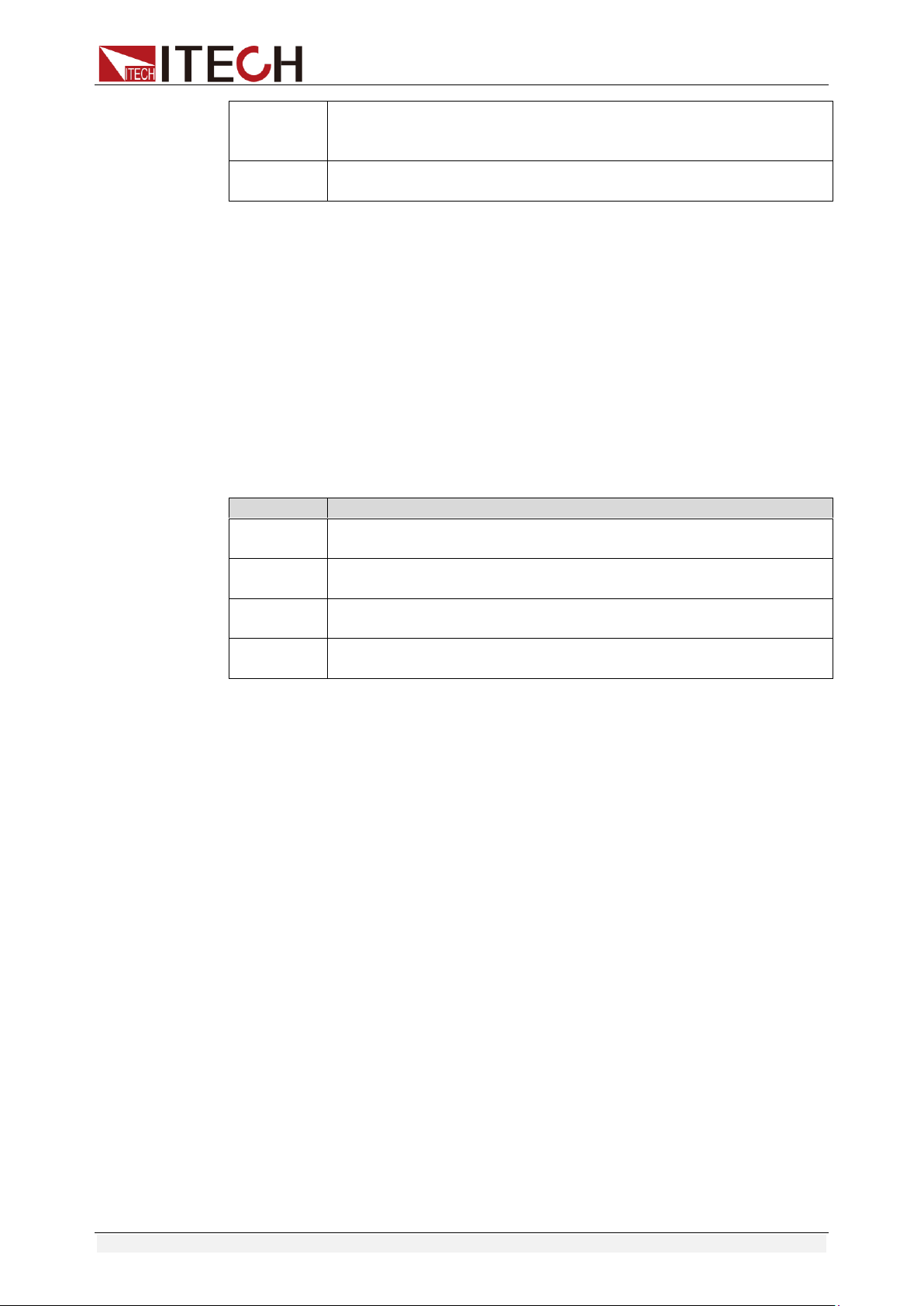
Sense Relevant Commands
Copyright © Itech Electronic Co., Ltd. 47
2A, 5A, 10A, 20A, Auto
CF=6: 2.5mA, 5mA, 10mA, 25mA, 50mA, 100mA, 250mA, 0.5A,
1A, 2.5A, 5A, 10A, Auto
IT9121C
CF=3: 1A, 2A, 5A, 10A, 20A, 50A, Auto
CF=6: 0.5A, 1A, 2.5A, 5A, 10A, 25A, Auto
Query Syntax
CURRent:RANGe?
[:SENSe]VOLTage:RANGe <NRf>
This command is used to set the voltage range.
Command Syntax
VOLTage:RANGe <NRf>
Parameters
Model
Voltage Range
IT9121
CF=3: 15V, 30V, 60V, 150V, 300V, 600V, Auto
CF=6: 7.5V, 15V, 30V, 75V, 150V, 300V, Auto
IT9121E
CF=3: 15V, 30V, 60V, 150V, 300V, 600V, Auto
CF=6: 7.5V, 15V, 30V, 75V, 150V, 300V, Auto
IT9121H
CF=3: 15V, 30V, 60V, 150V, 300V, 600V, 1000V(CF=1.5), Auto
CF=6: 7.5V, 15V, 30V, 75V, 150V, 300V, 500V(CF=3), Auto
IT9121C
CF=3: 15V, 30V, 60V, 150V, 300V, 600V, Auto
CF=6: 7.5V, 15V, 30V, 75V, 150V, 300V, Auto
Query Syntax
VOLTage:RANGe?
[:SENSe]CURRent:EXS1[:STATe] <b>
This command is used to enable or disable the external current sensor 1.
Command Syntax
CURRent:EXS1[:STATe] <b>
Parameters
OFF|ON
Query Syntax
CURRent:EXS1:STATe?
[:SENSe]CURRent:EXS2[:STATe] <b>
This command is used to enable or disable the external current sensor 2.
Command Syntax
CURRent:EXS2[:STATe] <b>
Page 59

Sense Relevant Commands
Copyright © Itech Electronic Co., Ltd. 48
Parameters
OFF|ON
Query Syntax
CURRent:EXS2:STATe?
[:SENSe]CURRent:SRATio:EXS1 <NRf>
The command is used to set the conversion ratio of the external current sensor
1.
Command Syntax
CURRent:SRATio:EXS1 <NRf>
Parameters
0.001~9999.999
Query Syntax
CURRent:SRATio:EXS1?
[:SENSe]CURRent:SRATio:EXS2 <NRf>
The command is used to set the conversion ratio of the external current sensor
2.
Command Syntax
CURRent:SRATio:EXS2 <NRf>
Parameters
0.001~9999.999
Query Syntax
CURRent:SRATio:EXS2?
[SENSe:]CURRent:EXS:RANGe
This command is used to set the current range of external sensor.Default unit is
V.
Command Syntax
CURRent:EXS:RANGe <NRf>
Parameters
Model
Current range of external sensor
IT9121
CF=3: 2.5V, 5V, 10V, 50mV, 100mV, 200mV, 500mV, 1V, 2V
CF=6: 1.25V, 2.5V, 5V, 25mV, 50mV, 100mV, 250mV, 0.5V, 1V
IT9121E
CF=3: 2.5V, 5V, 10V, 50mV, 100mV, 200mV, 500mV, 1V, 2V
CF=6: 1.25V, 2.5V, 5V, 25mV, 50mV, 100mV, 250mV, 0.5V, 1V
IT9121H
CF=3: 2.5V, 5V, 10V, 50mV, 100mV, 200mV, 500mV, 1V, 2V
Page 60

Sense Relevant Commands
Copyright © Itech Electronic Co., Ltd. 49
CF=6: 1.25V, 2.5V, 5V, 25mV, 50mV, 100mV, 250mV, 0.5V, 1V
IT9121C
CF=3: 5V, 10V, 100mV, 250mV, 500mV, 1V, 2.5V
CF=6: 2.5V, 5V, 50mV, 125mV, 250mV, 0.5V, 1.25V
Query Syntax
CURRent:EXS:RANGe?
Page 61

Trigger Commands
Copyright © Itech Electronic Co., Ltd. 50
Chapter10 Trigger Commands
ABORt
This command set related sensors in idle condition.When measuring process is
terminated,it will start a new self trigger system of measurement without
affected.
Command Syntax
ABORt
Parameters
None
Query Syntax
None
INITiate:CONTinuous <state>
This command is used to enable or disable the state of continous measurement
period.In off mode,that means to enable a single measurement.
Command Syntax
INITiate:CONTinuous <state>
Parameters
ON/OFF
Query Syntax
INITiate:CONTinuous?
INITiate[:IMMediate]
This command will create a single measurement operation and relevant
sensors are in request status.
Command Syntax
INITiate:IMMediate
Parameters
None
Query Syntax
None
TRIGger:IMMediate
This command is available for all trigger mode.It will generate a trigger signal.
Page 62

Trigger Commands
Copyright © Itech Electronic Co., Ltd. 51
Command Syntax
TRIGger:IMMediate
Parameters
None
Relevant command
*TRG TRIG:SOUR
TRIGger:SOURce <state>
This command is used to select trigger source.Trigger source modes are as
below.When execute *RST command,trigger source should be set in MANUAL
mode.
Parameters
Function description
IMMediate
BUS
Sending TRIG:IMM or *TRG command will create a trigger
signal.
EXTernal
External clock trigger mode
VOLTage
Set input voltage source as a trigger signal
CURRent
Set input current source as a trigger signal
Command Syntax
TRIGger:SOURce <state>
Parameters
IMMediate|BUS|EXTernal|VOLTage|CURRent
Query Syntax
TRIGger:SOURce?
TRIGger:SLOPe <state>
This command is used to set the trigger slope,parameters could be rising
edge/descending dege/any edge.
Command Syntax
TRIGger:SLOPe <state>
Parameters
POSitive|NEGative|ANY
Query Syntax
TRIGger:SLOPe?
TRIGger:VOLTage:LEVel <level>
This command is used to set the voltage trigger level when Voltage selected as
Page 63

Trigger Commands
Copyright © Itech Electronic Co., Ltd. 52
trigger source mode.
Command Syntax
TRIGger:VOLTage:LEVel <level>
Parameters
<level>
Query Syntax
TRIGger:VOLTage:LEVel?
TRIGger:CURRent:LEVel <level>
This command is used to set the current trigger level when Current selected as
trigger source mode.
Command Syntax
TRIGger:CURRent:LEVel <level>
Parameters
level
Query Syntax
TRIGger:CURRent:LEVel?
Page 64

Oscilloscope Commands
Copyright © Itech Electronic Co., Ltd. 53
Chapter11 Oscilloscope Commands
WAVE:TRIG:SOUR< VOLTage|CURRent|EXTernal >
This command can set or read the device taking which kind waveform as trigger
source.
Command Syntax
WAVE:TRIG:SOUR < VOLTage|CURRent|EXTernal >
Parameters
VOLTage|CURRent|EXTernal
Query Syntax
WAVE:TRIG:SOUR?
WAVE:TRIG:SLOP <POSitive|NEGative|ANY>
This command is used to set trigger slope when takes waveform as trigger
source.
Command Syntax
WAVE:TRIG:SLOP < POSitive|NEGative|ANY >
Parameters
POSitive|NEGative|ANY
Query Syntax
WAVE:TRIG:SLOP?
WAVE:TRIG:MODE <AUTO|NORMal>
This command is used to set the trigger mode when take waveform as trigger
source.
Command Syntax
WAVE:TRIG:MODE < AUTO|NORMal >
Parameters
AUTO|NORMal
Query Syntax
WAVE:TRIG:MODE?
WAVE:TRIG:DELay:TIME <n>
This time is used to set the trigger delay time when take a waveform as trigger
source.(Note:the delay time setting should be less than the time width of the
whole screen.
Page 65

Oscilloscope Commands
Copyright © Itech Electronic Co., Ltd. 54
Command Syntax
WAVE:TRIG:DELay:TIME <n>
Parameters
<n>
Unit
S
Query Syntax
WAVE:TRIG:DELay:TIME?
WAVE:TRIG:DIVTime(UNIT:S)<n>
This command is used to set the time/grid value of the waveform display.
(Avaiable setting:0.0005,0.001,0.002,0.005,.0.01,0.02.,0.05,0.1,0.2,0.5)
Command Syntax
WAVE:TRIG:DIVTime(UNIT:S)<n>
Parameters
<n>
Unit
S
Query Syntax
WAVE:TRIG:DIVTime?
WAVE:RUN
This command is used to start waveform capture.
Command Syntax
WAVE:RUN
Parameters
None
Query Syntax
None
WAVE:STOP
This command can stop the waveform capture.
Command Syntax
WAVE:STOP
Page 66

Oscilloscope Commands
Copyright © Itech Electronic Co., Ltd. 55
Parameters
None
Query Syntax
None
WAVE:SINGLE
This command is used to trigger a single waveform capture.
Command Syntax
WAVE:SINGLE
Parameters
None
Query Syntax
None
WAVE:VOLTage:DATA[:NORMalization]?
This command is used to obtain the voltage datas after normalization.
Command Syntax
WAVE:VOLTage:DATA?
Parameters
<n>
Query Syntax
WAVE:VOLTage:DATA?
WAVE:CURRent:DATA[:NORMalization]?
This command is used to obtain the current datas after normalization.
Command Syntax
WAVE:CURRent:DATA[:NORMalization]?
Parameters
<n>
Query Syntax
WAVE:CURRent:DATA[:NORMalization]?
WAVE:TRIGger[:STATe]?
This command is used to query the trigger status.
Page 67

Oscilloscope Commands
Copyright © Itech Electronic Co., Ltd. 56
Command Syntax
WAVE:TRIGger[:STATe]?
Returned value
Auto| Auto?|Trig|Trig?|Stop
Query Syntax
WAVE:TRIGger[:STATe]?
Page 68

INPut Commands
Copyright © Itech Electronic Co., Ltd. 57
Chapter12 INPut Commands
[:INPut]:HARMonics:ORDer <NRI>
This command is used to set the harmonic analyse orders.
Command Syntax
HARMonics:ORDer <NRI>
Parameters
2-50
Query Syntax
HARMonics:ORDer?
[:INPut]:HARMonic:PLLSource <OFF|U|I>
This command set PLL (Phase Locked Loop)source which is used for
determining the fundamental wave cycle as the reference for analysis of
harmonic orders.
Command Syntax
HARMonic:PLLSource <OFF|U|I>
Parameters
OFF|U|I
Query Syntax
HARMonic:PLLSource?
[:INPut]:HARMonics:THD <THDR|THDF>
This command is used to set the calculation formula of THD(Total Harmonic
Distrotion).
Command Syntax
HARMonics:THD <THDR|THDF>
Parameters
THDR|THDF
Query Syntax
HARMonics:THD?
[:INPut]:HARMonic:SEQuence <ALL|ODD|EVEN>
This command is used to select the harmonic sequence of ALL/ODD/EVEN.
Page 69

INPut Commands
Copyright © Itech Electronic Co., Ltd. 58
Command Syntax
HARMonic:SEQuence <ALL|ODD|EVEN >
Parameters
ALL|ODD|EVEN
Query Syntax
HARMonic:SEQuence?
[:INPut]:SSOurce <OFF|U|I>
This command is used to set the synchronous source type.
Command Syntax
SSOurce <OFF|U|I>
Parameters
OFF|U|I
Query Syntax
SSOurce?
[:INPut]:CFACtor <NRI>
This command is used to set the crest factor.
Command Syntax
CFACtor <NRI>
Parameters
3|6
Query Syntax
CFACtor?
[:INPut]:FILTer:FREQuency <bool>
This command is used to set the state of frequency filter.
Command Syntax
FILTer:FREQuency <bool>
Parameters
0|1|OFF|ON
Query Syntax
FILTer:FREQuency?
Page 70

INPut Commands
Copyright © Itech Electronic Co., Ltd. 59
[:INPut]:FILTer:LINE <bool>
This command is used to set the state of line filter.
Command Syntax
FILTer:LINE <bool>
Parameters
0|1|OFF|ON
Query Syntax
FILTer:LINE?
[:INPut]:RATE <NRI>
This command is used to set the data updating rate.
Command Syntax
RATE <NRI>
Parameters
0.1s/0.25s/0.5s/1s/2s/5s
Query Syntax
RATE?
[INPut:]:INTegral:ACAL <bool>
This command is used to enable or disable the auto calculation function of
integral.
Command Syntax
INTegral:ACAL <bool>
Parameters
0|1|OFF|ON
Query Syntax
INTegral:ACAL?
[INPut]:INTegral:QMODe {RMS|MN|DC|RMN|AC}
This command is used to set the current integral mode.
Command Syntax
INTegrate:QMODe {RMS|MN|DC|RMN|AC}
Parameters
RMS|MN|DC|RMN|AC
Page 71

INPut Commands
Copyright © Itech Electronic Co., Ltd. 60
Query Syntax
INTegrate:QMODe?
[INPut]:INTegral:WPTYpe {CHARge|SOLD|DISCharge|BOUGht }
This command is used to set integral mode of watt hour.
Command Syntax
INTegrate:WPTYpe {CHARge|SOLD|DISCharge|BOUGht }
Parameters
CHARge|SOLD|DISCharge|BOUGht
Query Syntax
INTegrate:WPTYpe?
[INPut:]INRush[:STATe] <OFF|ON>
This command is used to enable or disable the inrush current measurement
function.
Command Syntax
[INPut:]INRush[:STATe] <OFF|ON>
Parameters
OFF|ON
Query Syntax
INRush?
[INPut:]INRush:TRIGger:CURRent[:LEVel] <n>
This command is used to set the trigger level for inrush current measurement.
Command Syntax
[INPut:]INRush:TRIGger:CURRent[:LEVel] <n>
Parameters
<n>
Unit
A
Query Syntax
INRush:TRIGger:CURRent?
Page 72

INPut Commands
Copyright © Itech Electronic Co., Ltd. 61
[INPut:]INRush:DELay:TIME <n>
This command is used to set the delay time of inrush current
measurement.(Max time is 0.0002s).
Command Syntax
[INPut:]INRush:DELay:TIME <n>
Parameters
<n>
Unit
S
Query Syntax
INRush:DELay:TIME?
[INPut:]INRush:MEASure:TIME <n>
This command is used to set the inrush current measuring time.(max time is
300s).
Command Syntax
[INPut:]INRush:MEASure:TIME <n>
Parameters
<n>
Unit
S
Query Syntax
INRush:MEASure:TIME?
Page 73

CALCulate Commands
Copyright © Itech Electronic Co., Ltd. 62
Chapter13 CALCulate Commands
[CALCulate]:INTegral[:STATe]
This command is used to state of integral function.
Command Syntax
CALCulate:INTegral[:STATe]
Parameter
ON|OFF
Query Syntax
CALCulate:INTegral?
[CALCulate]:INTegral:CLEar[:IMMediate]
This command is used to clear all integral value.
Command Syntax
CALCulate:INTegral:CLEar
Parameters
None
Query Syntax
None
[CALCulate]:INTegral:CLEar:AUTO <ON|OFF>
This command is used to enable or disable the automatic zero clearing function.
Command Syntax
INTegral:CLEar:AUTO <ON|OFF>
Parameters
ON|OFF
Query Syntax
INTegral:CLEar:AUTO?
[CALCulate]:INTegral:STARt:SOURce < TIME|MAN>
This command is used to define the mode how to start the integral function.
Time:start to integral on the set date
MAN:press the “START” soft key in the integral measurement interface to
trigger the manual start of the integral function.
Page 74

CALCulate Commands
Copyright © Itech Electronic Co., Ltd. 63
Command Syntax
INTegral:STARt:SOURce < TIME|MAN>
Parameters
TIME|MAN
Query Syntax
INTegral:STARt:SOURce?
[:CALCulate]:INTegral:STARt[:IMMediate]
When integral start mode is set to CMD,sending this command will trigger
integral operation.
Command Syntax
INTegral:STARt
Parameters
None
Query Syntax
None
[:CALCulate]:INTegral:STARt:DATE<yy,MM,dd>
[:CALCulate]:INTegral:STARt:TIME <hh,mm,ss>
This command is used to set the start date,when time reached,device start
integral operation.
Command Syntax
INTegral:STARt:DATE <yy,MM,dd>
INTegral:STARt:TIME <hh,mm,ss>
Parameters
<yy,MM,dd> <hh,mm,ss>
Query Syntax
NTegral:STARt:DATE ?
INTegral:STARt:TIME ?
[:CALCulate]:INTegral:STOP:SOURce< TIME|MAN|TINTerval>
This command is used to set the integral stop mode.
Command Syntax
INTegral:STOP:SOURce < TIME|MAN|TINTerval>
Page 75

CALCulate Commands
Copyright © Itech Electronic Co., Ltd. 64
Parameters
TIME|MAN|TINTerval
Query Syntax
INTegral:STOP:SOURce?
[:CALCulate]:INTegral:STOP[:IMMediate]
When integral stop mode is set to CMD,sending this command will stop the
integral operation.When stopped,integral value will not be cleared to zero.
Command Syntax
INTegral:STOP
Parameters
None
Query Syntax
None
[:CALCulate]:INTegral:STOP:DATE:<yy,MM,dd>
[:CALCulate]:INTegral:STOP:TIME: <hh,mm,ss>
This command is used to set the stop date,when time reached,device stops
integral operation.
Command Syntax
INTegral:STOP:DATE:<yy,MM,dd>
INTegral:STOP:TIME: <hh,mm,ss>
Parameters
<yy,MM,dd> <hh,mm,ss>
Query Syntax
INTegral:STOP:DATE?
INTegral:STOP:TIME?
[:CALCulate]:INTegral:STOP:TINTerval < hhhh,mm,ss >
When integral stop mode is set to TINTerval,user can set the integral measuring
period via this command.When time length reached,integral operation will be
terminated.
Command Syntax
INTegral:STOP:TINTerval < hhhh,mm,ss >
Parameters
hhhh,mm,ss
Page 76

CALCulate Commands
Copyright © Itech Electronic Co., Ltd. 65
Query Syntax
INTegral:STOP:TINTerval?
INTegral:CONDition?
This command is used to obtain the integral running state.
Command Syntax
INTegral:CONDition?
Returned value
Ready|Start|Stop|Time up|Error
Query Syntax
INTegral:CONDition?
[:CALCulate][:METer]:MAXHold[:STATe] <bool>
This command is used to set the hold mode of maximum value.
Command Syntax
CALCulate:METer:MAXHold <bool>
Parameters
0|1|OFF|ON
Query Syntax
CALCulate:METer:MAXHold?
[:CALCulate][:METer]:CLEar[:IMMediate]
This command is used to clear measuring value to zero.
Command Syntax
CALCulate:METer:CLEar:IMMediate
Parameters
None
Query Syntax
None
[:CALCulate]:HARMonic[:STATe] <bool>
This command is used to set the harmonic state.
Command Syntax
CALCulate:HARMonic <bool>
Page 77

CALCulate Commands
Copyright © Itech Electronic Co., Ltd. 66
Parameters
0|1|OFF|ON
Query Syntax
CALCulate:HARMonic?
[:CALCulate]:SCOPe[:STATe] <bool>
This command is used to enable or disable the oscilloscope function.
Command Syntax
CALCulate:SCOPe <bool>
Parameters
0|1|OFF|ON
Query Syntax
CALCulate:SCOPe?
[CALCulate:]HOLD[:STATe] <bool>
This command is used to enable or disable the Hold mode.
Command Syntax
[CALCulate:]HOLD[:STATe]
Parameters
0|1|OFF|ON
Query Syntax
HOLD?
Page 78

System Commands
Copyright © Itech Electronic Co., Ltd. 67
Chapter14 System Commands
SYSTem:BEEPer:IMMediate
This command is used to test the beeper.The power meter will beep for once
after executing this command.
Command Syntax
SYSTem:BEEPer:IMMediate
Parameters
None
Query Syntax
None
SYSTem:BEEPer[:STATe] <bool>
This command is used to turn on or turn off the beeper.
Command Syntax
SYSTem:BEEPer <bool>
Parameters
0|1|OFF|ON
Query Syntax
SYSTem:BEEPer:STATe?
SYSTem:DATE <NRf>,<NRf>,<NRf>
This command is used to set the system date.
Command Syntax
SYSTem:DATE <NRf>,<NRf>,<NRf>
Parameters format
yyyy,mm,dd
Query Syntax
SYSTem:DATE?
SYSTem:TIME <NRf>,<NRf>,<NRf>
This command is used to set the system time.
Command Syntax
SYSTem:TIME <NRf>,<NRf>,<NRf>
Page 79

System Commands
Copyright © Itech Electronic Co., Ltd. 68
Parameters format
hh,mm,ss
Query Syntax
SYSTem:TIME?
SYSTem:KEY <NRi>
This command is used to query the final one of the key pressed.
Command Syntax
SYSTem:KEY?
Parameters
None
SYSTem:ERRor?
This command is used to query the error information.
Command Syntax
SYSTem:ERRor?
Parameters
None
SYSTem:LANGuage <NRi>
This command is use to set the system language.
Command Syntax
Parameters
Query Syntax
?
SYSTem:LOCal
This command is used to switch the power meter to local operation mode.
Command Syntax
SYST:LOC
Parameters
None
Query Syntax
None
Page 80

System Commands
Copyright © Itech Electronic Co., Ltd. 69
SYSTem:REMote
This command is used to switch the power meter to remote control mode.In this
mode,except Esc button(pressing this button for 5s will switch the unit to local
mode),other keys are locked.
Command Syntax
SYST:REM
Parameters
None
Query Syntax
None
SYSTem:CLEar
This command is used to clear the error information.
Command Syntax
SYSTem:CLEar
Parameters
None
Returned value
None
SYSTem:RWLock
This command is used to set power meter to remote control mode via RS232
communication interface.And Esc button is not available.Other buttons are
locked too.
Command Syntax
SYST:RWL
Parameters
None
Returned value
None
SYSTem:VERSion?
This command is used to query the device version.Return value is a
character string as like “YYYY.V”.YYYY represents the year and V
means the version of that year.
Page 81

System Commands
Copyright © Itech Electronic Co., Ltd. 70
Command Syntax
SYST:VERS?
Parameters
None
Returned value
<NR2>
Example:1991.0
Page 82

Calibration Commands
Copyright © Itech Electronic Co., Ltd. 71
Chapter15 Calibration Commands
CALibration:ZERO
Zero calibration command.
Command Syntax
CALibration:ZERO
Parameters
None
CALibrate:SECure[:STATe]
This command is used to enable or disable calibration mode.
The calibration mode must be enabled before the load will accept any other
calibration commands.The first parameter specifies the enabled or disabled
state.The second parameter is the password.It is required if the calibration
mode is being enabled and the existing password is not 0. If the password is not
entered or is incorrect, an error is generated and the calibration mode remains
disabled.The query statement returns only the state, not the
password.Whenever the calibration state is changed from enabled to disabled,
any new calibration constants are lost unless they have been stored with
CALibrate:SAVE.
Command Syntax
CALibrate:SECure[:STATe] <bool> [,<SRD>]
Parameters
0 | 1 | OFF | ON [,<password>]
Reset value
ON
Example
CAL:SEC 0, N3301A CAL:SEC ON
Query Syntax
CALibrate:SECure[:STATe]?
Parameters
<NR1>
Relevant command
CAL:SAVE CAL:INIT
CALibrate:INITial
This command can only be used in calibration mode.It restore factory
Page 83

Calibration Commands
Copyright © Itech Electronic Co., Ltd. 72
calibration constants from nonvolatile memory.
Command Syntax
CALibrate:INITial
Parameters
None
Example
CAL:INIT
Relevant command
CAL:STAT CAL:INIT
CHAN:FACtory:SAVe
Command Syntax
CHAN:FACtory:SAVe
Parameters
None
CALibrate:SAVe
This command can only be used in calibration mode. It saves any new
calibration constants (after a current or voltage calibration procedure has been
completed) in nonvolatile memory.
Command Syntax
CALibrate:SAVE
Parameters
None
Example:CAL:SAVE
Relevant command
CAL:STAT CAL:INIT
CALibrate:CURRent:POINt
This command is used to specify the current calibration points.
Command Syntax:
CALibrate:CURRent:POINt <point>
Parameters
P1 | P2 | P3 | P4
Example:CAL:CURR:POIN P2
Relevant command
CAL:STAT CAL:SAV
Page 84

Calibration Commands
Copyright © Itech Electronic Co., Ltd. 73
CALibrate:CURRent[:LEVel]
This command only used for calibration mode.
It enters a calibration voltage value that you obtain by reading an external
meter.You must first select a calibration level (with CALibrate:VOLTage:POINt)
for the value being entered. These constants are not stored in nonvolatile
memory until they are saved with CALibrate:SAVE.
Command Syntax
CALibrate:CURRent[:LEVel] <NRf>
Parameters
external reading
Unit:A (amps)
Example:CAL:CURR 3.2223
Relevant command
CAL:STAT CAL:SAV
CALibrate:CURRent:EXTernal:POINt<point>
This command is used to calibrate external current points.
Command Syntax
CALibrate:CURRent:EXTernal:POINt<point>
Parameters
<point>
CALibrate:CURRent:EXTernal:[LEVel] <NRf>
This command is used to input external calibration current.
Command Syntax
CALibrate:CURRent:EXTernal:[LEVel] <NRf>
Parameters
<NRf>
CALibrate:VOLTage:POINt
This command can only be used in calibration mode. It is used to set the
calibration points of constanrd voltage mode. P1, P2 is used in low voltage
meter range, P3, P4 is used in high voltage meter range. It can use calibrate
voltage source and voltage meter.
Command Syntax
CALibrate:VOLTage:POINt <point>
Parameters
P1 | P2 | P3 | P4
Example:CAL:VOLT:POIN P2
Page 85

Calibration Commands
Copyright © Itech Electronic Co., Ltd. 74
Relevant command
CAL:STAT CAL:SAV
CALibrate:VOLTage[:LEVel]
This command is only used in calibration mode. It enters a calibration voltage
value that you obtain by reading an external meter. You must first select a
calibration level (with CALibrate:VOLTage:POINt) for the value being
entered.These constants are not stored in nonvolatile memory until they are
saved with CALibrate:SAVE.
Command Syntax
CALibrate:VOLTage[:LEVel] <NRf>
Parameters
external reading
Unit
V (volts)
Example:CAL:VOLT 3.2223
Relevant Command
CAL:STAT CAL:SAV
Page 86

IEEE-488 Commands
Copyright © Itech Electronic Co., Ltd. 75
Chapter16 IEEE-488 Commands
This chapter introduced often-used IEEE-488 commands.
*CLS
This command is used to clear following registers:
⚫ Standard Event Register
⚫ Query Event Register
⚫ Status Byte Register
Command Syntax
*CLS
Parameters
None
*ESE
This command is used to edit the value of standard event enable register.It
defines the specified bits from standard event register that will cause the value
of ESB bit in status byte register to be 1.
Command Syntax
*ESE <NR1>
Parameters
0~255
Power-On Value
Refer to *PSC command
Example
*ESE 128
Query Syntax
*ESE?
Returned value
<NR1>
Relevant Command
*ESR? *PSC *STB?
*ESR?
This command is used to read the value of standard event registers.And values
will be cleared to zero after executing this command.The bit definiation of
Page 87

IEEE-488 Commands
Copyright © Itech Electronic Co., Ltd. 76
standard event register and standard event enable register are the same.
Query Syntax
*ESR?
Parameters
None
Returned value
<NR1>
Relevant Command
*CLS *ESE *ESE? *OPC
*IDN?
This command is used to query related information of power meter.
Query Syntax
*IDN?
Parameters
None
Returned value
<AARD>
Example
ITECH,IT9121,KN34243232,01.00
*OPC
After all other commands executed before *OPC command,the OPC bit in
standard event register will be set to 1.Sending query standard event register
command will return value 1 into the output buffer.
Command Syntax
*OPC
Parameters
None
Query Syntax
*OPC?
Returned value
<NR1>
Page 88

IEEE-488 Commands
Copyright © Itech Electronic Co., Ltd. 77
*RST
This command reset the device to factory default setup.
Command Syntax
*RST
Parameters
None
*SRE
This command sets the condition of the Status Request Enable Register.After
executing this command,power meter will return back a decimal value which is
a binary weighted sum of all bits from the enable register.
Command Syntax
*SRE <NRf>
Parameters
0~255
Power-on value
Refer to *PSC command
Example
*SRE 128
Query Syntax
*SRE?
Returned value
<NR1>
Relevant Command
*ESE *ESR? *PSC *STB?
*STB?
This command can query the Status Byte register.After executing this
command,the bit6 of status byte register will be reset to 0.
Query Syntax
*STB?
Parameters
None
Page 89

IEEE-488 Commands
Copyright © Itech Electronic Co., Ltd. 78
Returned value
<NR1>
Relevant Command
*CLS *ESE *ESR
*WAI
This command instructs the power meter not to process any further commands
until all pending operations are completed.Pending operations are as defined
under the *OPC command.*WAI can be aborted only by sending the power
meter a device clear command.
Command Syntax
*WAI
Parameters
None
Relevant Command
*OPC
Page 90

Contact US
Thank you for purchasing ITECH products.If you have any doubt about this product, please
contact us as follow.
1. Visit ITECH website www.itechate.com .
2. Select the most convenient contact for further consultation.
