Page 1
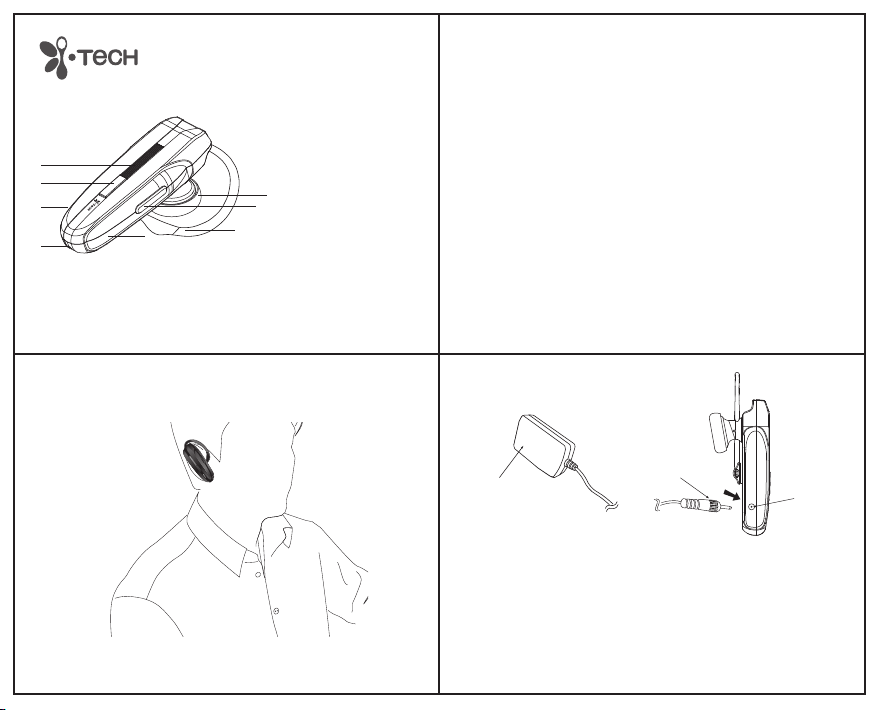
Arrow Lite-R
Arrow Lite-R Overview
1
2
3
4
Getting Started
To use your Arrow Lite-R Bluetooth Headset (“the headset”), please follow the steps below:
1. Ensure your headset is fully charged
2. Pair your charged headset with a Bluetooth-enabled mobile phone
5
Fig.1
8
7
6
ENGLISH
1 Status Indicator (This small
light will flash red, green or
orange dependant on
pairing mode and
operation)
2 Multi-function Button (MFB)
3 Charging Socket
4 Built-in Microphone
5 Built-in Rechargeable
Battery
6 Ear Hook
7 Volume Button(+/-)
8 Earpiece
Product Specifications
Bluetooth Specification: v2.0+EDR Class 2
Bluetooth Profiles Supported: Headset and Handsfree
Range of Frequency: 2.4GHz Spectrum
Reception Distance: 10 metres
Normal Charging Time: Within 3 hours
Talk Time*: Up to 7 hours
Standby Time*: Up to 120 hours
Dimensions: 57.6 (L) x 20.7 (W) x 25.8 (H) mm
Weight: 13.7 grams
*may vary due to users’ operation mode and mobile phone settings
Declaration of Conformity
We, i.Tech Dynamic Ltd., declare that the following product:
Product Name: Arrow Lite-R
Model No.: C51-A06104-XX
Is in conformity with the following essential requirements of Council Directive 1999/5/EC
( referred to as R&TTE Directive ) : Article 3.1a, 3.1.b and 3.2. and the product is
manufactured in accordance with Annex II of above directive.
A copy of the Declaration of Conformity can be found at:
http://www.itechdynamic.com
1
2
Wearing Your Arrow Lite-R
Fig. 2 Wearing your headset
Charging Your Headset
Charger
The headset comes with a built-in rechargeable battery. Prior to using the headset for the first time, it
is recommended to fully charge the battery first.
Important : The headset will turn off and no operation while in charging mode. For details, please refer
to "Charging your headset" section.
Insert the charger plug into the headset’s charging socket (refer to Figure 3) and plug the mains charger
to an AC wall outlet. The light on the Arrow Lite-R (status indicator) will stay red during charging.
IMPORTANT: Charging indication will be delayed for a few seconds if the headset has not been used for
a long time or the battery is drained.
Normal Charging Time
It takes about three hours to fully charge the battery. When the battery is fully charged, the status
indicator will turn off. Unplug the mains charger from the AC wall outlet and the
3
Charger Plug
Fig.3
Charging
Socket
4
Page 2
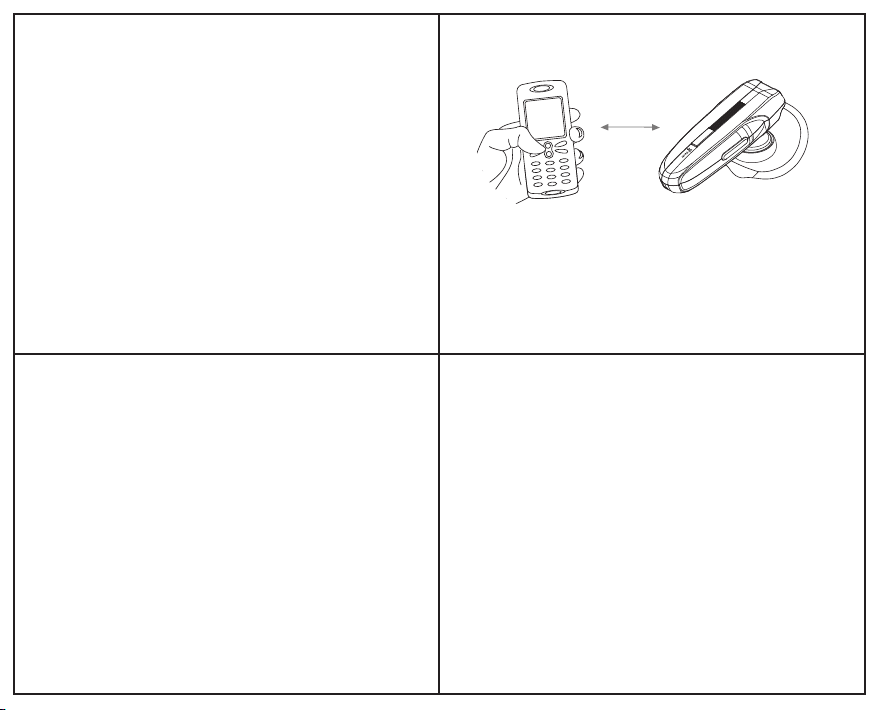
charger plug from the headset. Press and hold the MFB (refer to Figure 1) for two seconds to turn on
the headset. Please refer to “Turning Your Headset On and Off” for further details.
Talk and Standby Time
A fully charged battery can offer up to 7 hours of talk time and up to 120 hours of standby time. When
there are no calls the headset should remain turned on in standby mode.
Battery Low Indication
When the battery has become low when the headset is on, the status indicator will flash red and the
headset will emit a beep* every minute. Please follow the instructions described above to recharge
the battery.
*If you are pairing your headset and your mobile phone in a noisy environment, we advise you to put
on the earphone first so that the beep will be more audible.
Turning Your Headset On and Off
Turning On the Headset
Press and hold the MFB (see Figure 1) for two seconds until you hear a short beep. The status indicator
will then flash green.
IMPORTANT: Press the MFB again when you want to turn on the headset to re-activate pairing and
ensure the connection between the headset and the mobile phone is resumed. For pairing, please
refer to “Pairing Your Headset” on page 8 of this user guide.
Turning Off the Headset
Press and hold the MFB for two seconds until you hear a long beep. The status indicator will turn red
and the headset will turn off.
IMPORTANT: To disconnect the Bluetooth connection, press the headset’s MFB firmly to turn it off. If
you will not be using the headset for a while, we advise you turn off the Bluetooth function on your
mobile phone as well.
Pairing Your Headset
Up to 1 meter
(Fig. 4)
The headset works with Bluetooth-enabled mobile phones only. Prior to using and pairing
your headset for the first time, please check if your mobile phone is Bluetooth-enabled. This
information will normally feature on the packaging or user guide that is provided with your
mobile phone.
The pairing instructions for a typical Bluetooth-enabled mobile phone are explained on the
next page. The headset pairing procedure may vary depending on the model of your mobile
phone. Please contact the manufacturer of your mobile phone or its agent for further
information.
1. Place the headset and the mobile phone where they are no more than one metre apart.
2. Ensure the headset is off. (The status indicator is unlit and does not flash.)
5
6
3. Press and hold the MFB until the headset’s status indicator flashes green and red
alternately.
4. Activate your mobile phone’s Bluetooth function. Please refer to your mobile phone
user guide for details.
5. Set the mobile phone to search for Bluetooth devices within the one metre range, as
instructed in the mobile phone user guide, and select “Arrow Lite-R” from the list.
6. Enter the pre-programmed passkey “0000” and press “OK” to pair your headset and
mobile phone. When the pairing is completed, the headset’s status indicator will flash
green rapidly for five times followed by a long beep.
7. Go back to your mobile phone’s main menu. For certain mobile phone models, once
the headset is activated, a headset icon will be shown on the screen. You should now
be able to make and receive calls using your headset.
IMPORTANT: If the pairing cannot be completed within two minutes after the pairing
mode has been activated, the headset’s status indicator will flash orange accompanied by
three beeps and will then turn off automatically. Please repeat steps 2 to 7 above to pair
the headset and the mobile phone again.
Using Your Arrow Lite-R Headset
Answering a Call
When there is an incoming call, you will hear the ring through the earphone. Press the
MFB once to accept the call or answer the call via your mobile phone in the normal way.
Ending a Call
Press the MFB once to end your call, or end the call via your mobile phone in the normal
way.
Adjusting the Volume
Press the volume UP or DOWN key repeatedly until you reach the desired volume level. The
volume may be affected by the volume setting of the caller’s phone as well. Re-adjust the
listening volume again when necessary.
Call Muting During Conversation
During conversation, press and hold the Volume Key for 2 seconds to mute the built in
microphone, when the mute function is activated, you will hear a short beep every 5 seconds
accompanied by the headset’s status indicator flashing every 5 seconds.
To cancel, press the Volume Key for 2 seconds to deactivate the muting function whilst in
conversation.
Dialing from Your Mobile Phone
Simply make calls on your mobile phone in the normal way.
Voice Dialing from Your Headset
If your mobile phone is equipped with the voice dialing func tion, simply press the MFB on
your headset, and when you hear a beep say the voice tag.
IMPORTANT: For voice dialing, you must record the voice tag (the person’s name) into your
mobile phone before using the voice dialing function on the Arrow Lite-R headset. Please
refer to your mobile phone’s user guide on how to record the voice tag.
Last Number Redialing from Your Headset
Press the MFB on your headset twice.
IMPORTANT: The above functions are only applicable to mobile phones with Bluetooth
Handsfree Profile. Functionality varies depending on the mobile phone model you have.
Please refer to your mobile phone user guide for additional information.
7
8
Page 3

Rejecting a Call (Handsfree Profile ONLY)
Press and hold the Volume Key then press the MFB key to reject the incoming call.
Transferring a Call (Handsfree Profile ONLY)
Press and hold the Volume Key then press the MFB key to transfer the call from headset to
your mobile handset.
Resetting or Removing Pairing
You may reset the headset to its original settings anytime. To do this you also clear all
current pairing settings.
1. Insert the charger plug into the headset’s charging socket
2. Press and hold either of the volume keys for 20 seconds until the status indicator
flashes orange rapidly.
3. Release the volume key.
4. Press and hold the volume key again until the status indicator is orange.
5. The headset is reset and will resume the charging mode.
Note: After resetting, all previous pairing settings are cleared.
Care and Maintenance
Headset
• Turn off your headset before placing it in your pocket or bag. If the MFB is
accidentally depressed, your mobile phone may place an unintended call.
• Do not expose the headset to liquid, moisture or humidity as it is not waterproof.
• Do not use abrasive cleaners to clean the headset.
• Do not expose the headset to extremely high or low temperatures.
• Do not leave your headset under the hot sun for a long time.
• Do not leave your headset near open flames such as cooking burners.
• Do not dispose of the headset in a fire as it will result in explosion.
• Do not bring your headset into contact with any sharp objects as this will cause
scratches and damage.
• Do not stick anything inside the headset as this may damage internal components.
• Do not attempt to disassemble the headset as it does not contain serviceable
components.
• Do not pull or drag the earphone-wire with force.
• If you will not use the headset for a long period, please store it in a dry place that is
free from extreme temperatures and dust.
Built-in Battery
• Do not attempt to replace the headset’s battery as it is in-built and is not
changeable.
• Charge the battery in accordance with the instructions supplied with this user guide.
• Use only the charger supplied by the headset’s original manufacturer to charge the
battery.
Charger
• Use only the charger supplied by the headset’s original manufacturer to charge the
9
headset. Other chargers may look the same, but they could be dangerous.
10
• Do not attempt to disassemble the charger as it may expose you to dangerous
voltages or other risks. Incorrect reassembly can cause electric shock when the
headset is subsequently used.
• Do not use the charger outdoors or in damp areas.
• Only charge the headset’s built-in battery in accordance with the instructions
described in this user guide.
• Avoid charging the headset in extremely high or low temperatures.
Safety Information
• Check and observe local laws regarding the use of a mobile phone and headset while
driving. If you use the headset while driving, ensure your full attention and focus. It
is your responsibility to drive safely. Consider to pull off the road before making or
answering a call.
• Never leave your headset above any air bag deployment area inside your car as
serious injury may result when an air bag deploys.
• Never allow children to play with the headset – small parts may be of choking
hazard.
• Observe all signs and displays that require an electrical device or RF radio product to
be switched off in designated areas. These could include hospitals, blasting areas,
and potentially explosive atmospheres.
• Turn off your headset prior to boarding an aircraft. Do not use your headset inside
an aircraft.
• To prevent damage to your hearing, please do not set the listening volume too
high.
• Never use the headset while taking a bath.
• Do not use the headset in a sauna or steam room.
• Do not keep your headset near a wash basin or other wet places.
• Do not use the headset outdoors in the rain.
• Do not clean the headset while it is being charged. Always unplug the charger first
before cleaning the headset.
• Do not attempt to modify the headset for other purpose.
• Do not attempt to force open or mutilate the built-in battery.
• Replace the earphone when it shows signs of breaking from the wire.
• Disposal of the packaging and the headset should be done in accordance with the
local regulations.
RF exposure warning:
This device complies with FCC radiation exposure limits set forth for an uncontrolled
environment. This device must not be co-located or operating in conjunction with any
other antenna or transmitter. End users must follow the specific operating instructions
for satisfying RF exposure compliance.
11
12
Page 4

Troubleshooting
If you are unable to connect your headset and mobile phone, please try the following:
• Ensure your the battery is fully charged. Turn off your headset, and then turn it on
again.
• Ensure the headset is paired with your mobile phone.
• Ensure your mobile phone’s Bluetooth function is activated. (For some phone
models, a headset icon will appear on the phone’s screen.) Please refer to your
mobile phone user guide for specific instructions.
• Ensure the headset is within 10 metres of your mobile phone and there are no
obstructions, such as walls or ot
If the above suggestions do not solve your problem, please recharge the headset and
remove your mobile phone battery for a while. Then start pairing again.
The Arrow Lite-R Bluetooth Headset is compliant with and adopts the Bluetooth
Specification Version 2.0 Class 2. However, interoperability between the headset and
other Bluetooth-enabled products is not guaranteed because it depends on
compatibility. For more information on the compatibility between the headset with
other Bluetooth-enabled products, please check with the respective manufacturer or
visit http://www.itechdynamic.com
her electronic devices, in between.
13
