Page 1

User’s guide Benutzerhandbuch Uživatelská pøíruèka
Instrukcje obs³ugi Užívate¾ská príruèka Vartotojo vadovas
USB 3.0 Docking Station
for SATA Hard Disk
Page 2

i-tec USB 3.0 Metal Charging HUB 10 Port
P/N: U3HUBMETAL10
i-tec USB 3.0 Metal Charging HUB 7 Port
P/N: U3HUBMETAL7
i-tec USB 3.0 Metal Charging HUB 4 Port
P/N: U3HUBMETAL4
?10x / 7x / 4x USB 3.0 port
?Compatible with USB 2.0 / 1.1
?USB charging detection mechanism for mobile
devices for all 10 / 7 / 4 ports
?Plug & Play
?Power adapter
i-tec USB 2.0 Metal Mini Audio Adapter
P/N: U3AMETAL
?1x 3.5 mm audio output for earphones /
loudspeakers – 2-channel output 44.1/48 kHz at 16
bit (STEREO)
?1x 3.5 mm input for a microphone (MONO)
?Interface USB 2.0
?Plug & Play
i-tec USB 3.0 Metal HUB 3 Port
with Gigabit Ethernet Adapter
P/N: U3GLAN3HUB
?3x USB 3.0 port
?1x Ethernet 10/100/1000 Mbps LAN RJ-45
port
?LED indication for charging status and
Ethernet connection
?Interface USB 3.0, backward compatible
with USB 2.0
?Plug & Play
Recommended products
Page 3

i-tec USB 3.0 Dual Docking Station
+ USB Charging Port
P/N: U3HDMIDVIDOCK
?1x DVI-I port
?1x HDMI port
?1x Fast USB 3.0 port for charging
of USB devices
?1x USB 3.0 port type A
?4x USB 2.0 port type A
?1x USB 3.0 port type B
?1x Ethernet 10 / 100 / 1000 Mb/s GLAN
RJ-45 port
?1x 3.5 mm audio output for
earphones / loudspeakers
?1x 3.5 mm input for a microphone
i-tec Metal Power Bank 8000 mAh with 3-in-1 Cable
P/N: PB8000
?A portable battery with a capacity of 8000 mAh
?For charging of mobile phones, GPS navigators, tablets,
music players and other digital devices
?Ideal solution for travelling where you cannot recharge
your devices from the mains
?4 LED diodes indicating the current battery capacity level
?Control by a single ON/OFF button
?Slim design
?3-in-1 USB cable (Micro/Apple 8pin/Apple 30pin)
i-tec USB Power Quatro Charger 4 Port
P/N: CHARGER-FB4
?Network-based USB charger
?Fast and efficient charging of mobile equipment
?Charging up to 4 pieces of USB equipment
simultaneously
?Special identification circuits for the iPad/iPhone and
Samsung phones and tablets
Recommended products
Page 4
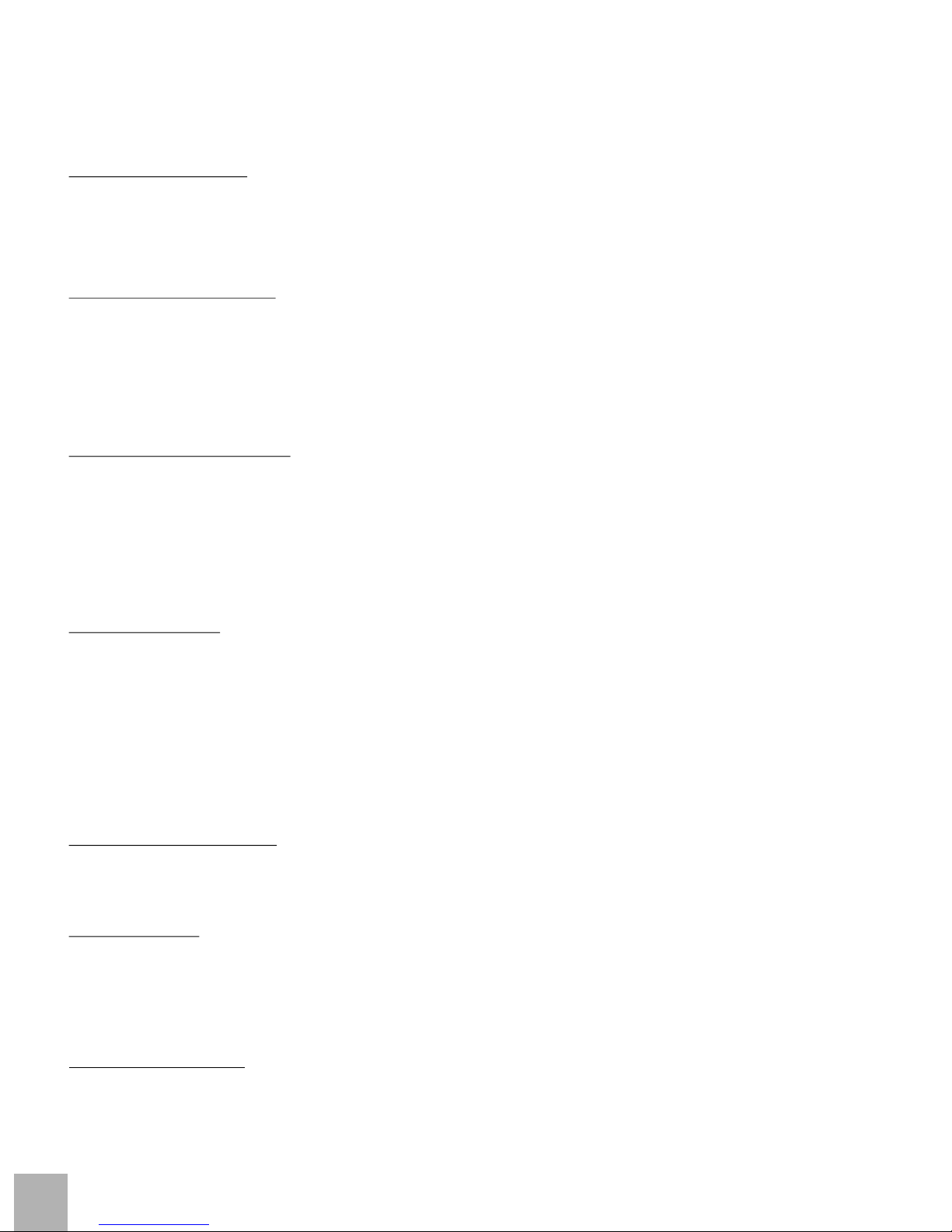
I-
any PC without using USB External case. Owing to USB 3.0 Superspeed connection and owing to SATA interface you
are able to gain much higher transmission speeds.
PACKAGE CONTENTS:
- i-tec Docking Station for SATA Hard Disk
- USB 3.0 cable (80 cm)
- Power adapter
- User's Guide
SYSTEM REQUIREMENTS:
Hardware:
Available USB 3.0 port (up to 5 Gbps transmission speed) or USB 2.0 port (up to 480 Mbps transmission speed only).
Operating system:
Windows 2000, XP, Vista 32bit/64bit, Windows 7 32bit/64bit, Windows 8 32bit/64bit, Windows 8.1 32bit/64bit,
Windows 10 32bit/64bit.
HARDWARE INSTALLATION:
1) Insert 3,5" SATA HDD beside dock station edges to the bottom. Make sure, that the SATA connectors on the hard
drive are facing the SATA ports in dock station first.
2) Insert 2,5" SATA HDD similarly, but not completely beside the edges. There is also ledge helping you with
connection of your HDD to SATA ports and SATA connectors will be connected in right way.
3) Make sure, that power switch is in OFF position and then connect the included power adapter.
4) Connect the included USB cable from docking station to an available USB port on the computer system.
5) Turn on the power switch, and ensure that the power LED indicator is active.
NEW HDD FORMAT:
1) Right click „Computer“.
2) Select „Manage“.
3) Left click „Disk Management“.
4) Choose „Unallocated“ HDD with right capacity.
5) Right click disk area and select „New Simple Volume“, then click „Next“.
6) Use max. capacity of Volume and click „Next“.
7) Select „Assign the following drive letter“ and click „Next“.
8) Select „Format this volume with the following settings“ (use original settings). Click „Next“ and „Finish“.
9) Format of HDD will process. Format time depends on capacity of volume. After finish is HDD visible in OS.
SOFTWARE INSTALATION:
Windows 2000/XP/Vista/7/8/8.1/10:
Device is supported by OS and no drivers are needed. But pls, check, if you have installed the latest drivers of your
USB 3.0 controller in your PC.
SPECIFICATION:
Interface: USB 3.0 compatible with USB 2.0/1.1
Max. transmission speed: USB 3.0 (up to 5 Gbps), USB 2.0 (up to 480 Mbps); actual speed depends on the
hard drive performance
OS: Windows 2000/XP/VISTA/7/8/8.1/10, Mac OS 10.4 and higher, Linux 2.6.24
Supported HDD: 2,5“/3,5" HDD with width of normal 3,5" HDD at maximum
ONE-TOUCH BACKUP:
After installing "PCClone EX Lite" from the enclosed CD, i-tec USB 3.0 HDD Docking station can be used for simple
and efficient backup of your data. Once you install application and connect the disk, you are able to mark, which
folders (including their content) you need to backup and also the position, where you want to save the backup data.
Then run a backup - simply click the button "Backup" in the application or press the backup button on the front panel
of device.
tec USB 3.0 Docking station for SATA Hard Disk is a simple docking station for connecting 2.5" or 3.5" SATA HDD to
EN
02
i-tec USB 3.0 Docking Station
E
N
G
L
I
SH
Page 5

i-tec USB 3.0 Docking Station for SATA Hard Disk ist eine Dockstation, die zum Anschluss von 2,5" und 3,5" SATA Festplatte
ohne Verwendung eines USB-Gehäuses dient. Dank des USB 3.0 Superspeed Hochgeschwindigkeitsanschlusses und der
SATA Datenschnittstelle können viel höhere Datenübertragungsgeschwindigkeiten als früher genutzt werden.
LIEFERUMFANG:
- i-tec Docking Station for SATA Hard Disk
- USB 3.0 Kabel (80 ZM)
- Netzquelle
- Benutzerhandbuch
SYSTEMANFORDERUNGEN:
Hardware:
PC oder Notebook mit einem freien USB 3.0 Port. Ein USB 2.0 Port kann sowie verwendet werden, die
Übertragungsgeschwindigkeit wird jedoch niedriger.
Betriebssystem:
Windows 2000, Windows XP, Windows Vista 32bit/64bit, Windows 7 32bit/64bit, Windows 8 32bit/64bit, Windows 8.1
32bit/64bit, Windows 10 32bit/64bit.
HARDWARE-INSTALLATION:
1) Schieben Sie die 3,5" SATA Festplatte den Rändern der Dockingstation entlang bis zum Boden ein. Überprüfen Sie aber
vorher, ob die SATA-Konnektoren und die SATA-Porte zueinander gerichtet sind.
2) Schieben Sie die 2,5" SATA Festplatte ähnlicherweise ein. Hier wird Ihnen auch noch die Leistungsleiste helfen, die dazu
angepasst ist, dass die SATA-Konnektoren und die SATA-Porte zueinander schon gerichtet werden.
3) Vergewissern Sie sich, dass sich die ON/OFF Taste in der Position OFF befindet und danach schließen Sie den Netzadapter
an.
4) Schließen Sie die Dockingstation an den PC mit Hilfe von dem USB Kabel an.
5) Schalten Sie nun die Taste in die ON Position um und es leuchtet die POWER Anzeige auf der Vorderseite der Station auf.
FORMATIEREN DER NEUEN HDD:
1) Klicken Sie mit rechter Maustaste auf „Mein Computer“.
2) Wählen Sie „Bearbeiten“.
3) Klicken Sie auf „Laufwerkverwaltung“.
4) Wählen Sie die Festplatte, bei der „Nicht zugeordnet“ und die angegebene Kapazität des eingelegten Laufwerks angeführt
wird (gewöhnlich wird um etwas weniger angezeigt).
5) Klicken Sie mit rechter Maustasten auf den Bereich des Laufwerks und wählen Sie „Neuer einfacher Datenträger“, dann
klicken Sie auf „Weiter“.
6) Die Größe des Datenträgers lassen Sie bei Maximum und klicken Sie auf „Weiter“.
7) Wählen Sie „Laufwerkbuchstabe zuordnen“ und klicken Sie auf „Weiter“.
8) Wählen Sie „Formatierung des Datenträgers mit folgender Einstellung“ (lassen Sie es in der Ausgangseinstellung). Klicken
Sie auf „Weiter“ und „Beenden“.
9) Die Festplatte wird formatiert. Die Formatierungszeit hängt von der Festplattengröße ab. Danach wird die Festplatte im
System sichtbar.
SOFTWARE-INSTALLATION:
Windows 2000/XP/Vista/7/8/8.1/10:
Das Gerät wird von dem Betriebssystem unterstützt und es ist nicht notwendig Treiber zu installieren. Überprüfen Sie nur bitte,
dass Sie die neusten Treiber für den USB 3.0 Kontroller Ihres PCs installiert haben.
SPEZIFIKATION:
Schnittstelle: USB 3.0 kompatibel mit USB 2.0/1.1
Maximale 5 Gb/s über USB 3.0, 480 Mb/s über USB 2.0; aktuelle Geschwindigkeit
Übertragungsgeschwindigkeit: hängt von den Eigenschaften der Festplatte ab.
BS: Windows 2000/XP/VISTA/7/8/8.1/10, Mac OS 10.4 und höher, Linux 2.6.24
Supported HDD: 2,5“/3,5" HDD die die Breite des üblichen 3,5" HDDs nicht
überschreiten, Mit Datenschnittstelle SATA
ONE-TOUCH-BACKUP (SICHERUNG):
i-tec USB 3.0 HDD Docking station kann nach der Installation der Applikation „PCClone EX Life“ von der beiliegenden CD zur
einfachen und praktischen Sicherung Ihrer Daten genutzt werden. Nach der Applikations-Installation und dem
Laufwerksanschluss kann durch Abhacken definiert werden, welche Unterverzeichnisse (einschließlich ihres sämtlichen
Inhalts) aus Ihrem PC Sie sichern wollen. Außerdem können Sie auch definieren, wo auf der externen Laufwerk die zu
sichernden Daten gespeichert werden sollen. Die Sicherung starten Sie dann einfach durch das Klicken auf die Taste „Backup“
in der Applikation, ggf. durch das Drücken der Sicherungstaste auf der Stirnseite des Geräts.
D
E
UTS
C
H
Quick Start
DE
03
Page 6

I-tec USB 3.0 Docking station for SATA Hard Disk je dokovací stanice sloužící pro pøipojení 2,5" a 3,5" SATA HDD
bez použití USB rámeèku. Díky vysokorychlostnímu pøipojení USB 3.0 Superspeed a datovému rozhraní SATA lze
využívat mnohem vyšších pøenosových rychlostí než tomu bylo døíve.
OBSAH BALENÍ:
- Docking Station for SATA Hard Disk
- USB 3.0 kabel (80 cm)
- Síový zdroj
- Uživatelská pøíruèka
SYSTÉMOVÉ POŽADAVKY:
Hardware:
PC nebo notebook s volným USB 3.0 portem. Lze použít také USB 2.0 port, pøenosová rychlost však bude nižší.
Operaèní systém:
Windows 2000, Windows XP, Windows Vista 32bit/64bit, Windows 7 32bit/64bit, Windows 8 32bit/64bit, Windows
8.1 32bit/64bit, Windows 10 32bit/64bit.
HARDWAROVÁ INSTALACE:
1) 3,5" SATA HDD zasuòte podél okrajù dokovací stanice až na dno. Pøedtím zkontrolujte, zda SATA konektory a
SATA porty smìøují k sobì.
2) 2,5" SATA HDD zasuòte podobnì. Zde Vám navíc pomùže vodící lišta uzpùsobená k tomu, aby SATA konektory a
SATA porty k sobì již smìøovaly.
3) Ujistìte se, že tlaèítko ON/OFF je v pozici OFF a poté pøipojte síový zdroj.
4) Propojte USB kabel mezi dokovací stanicí a poèítaèem.
5) Nyní pøepnete tlaèítko do pozice ON a rozsvítí se kontrolka na pøední stranì stanice POWER.
FORMÁTOVÁNÍ NOVÉHO HDD:
1) Kliknìte pravým tlaèítkem na „Tento poèítaè“.
2) Zvolte „Spravovat“.
3) Kliknìte na „Správa diskù“
4) Zvolte HDD u kterého je uvedeno „Nepøiøazeno“ a udaná kapacita vloženého disku (zobrazeno bývá o nìkolik
øádù míò).
5) Pravým tlaèítkem kliknìte na oblast disku a zvolte „Nový jednoduchý svazek“, kliknìte na „Další“.
6) Velikost svazku ponechejte na maximu a kliknìte na „Další“.
7) Zvolte „Pøiøadit písmeno jednotky“ a kliknìte na „Další“.
8) Zvolte „Naformátovat svazek s následujícím nastavením“ (ponechejte výchozí nastavení). Kliknìte na „Další“ a
„Dokonèit“.
9) Probìhne naformátování HDD. Doba formátování je závislá na velikosti HDD, poté je HDD v systému viditelný.
SOFTWAROVÁ INSTALACE:
Windows 2000/XP/Vista/7/8/8.1/10:
Zaøízení je podporováno operaèním systémem a není tøeba instalovat ovladaèe. Jen si prosím zkontrolujte, zda máte
nainstalovány nejnovìjší ovladaèe pro USB 3.0 øadiè Vašeho PC.
SPECIFIKACE:
Rozhraní: USB 3.0 kompatibilní s USB 2.0/1.1
Max. pøenosová rychlost: 5 Gb/s pøes USB 3.0, 480 Mb/s pøes USB 2.0; aktuální rychlost záleží na vlastnostech
HDD
OS: Windows 2000/XP/VISTA/7/8/8.1/10, Mac OS 10.4 a vyšší, Linux 2.6.24
Podporovaný HDD: 2,5“/3,5" HDD nepøesahující šíøku bìžného 3,5" HDD s datovým rozhraním SATA
ONE-TOUCH BACKUP (ZÁLOHOVÁNÍ):
Po instalaci aplikace „PCClone EX Lite“ z pøiloženého CD je možné i-tec USB 3.0 HDD Docking station použít pro
jednoduché a úèelné zálohování Vašich dat. Po nainstalování aplikace a pøipojení disku lze zaškrtnutím definovat,
které složky (vèetnì jejich veškerého obsahu) z Vašeho PC chcete zálohovat a také mùžete nadefinovat, kam na
externí disk budou záložní data uložena. Zálohu poté spustíte jednoduše kliknutím na tlaèítko „Backup“ v aplikaci,
popø. stiskem zálohovacího tlaèítka na èele zaøízení.
CZ
04
i-tec USB 3.0 Docking Station
È
K
E
S
Y
Page 7

Urz¹dzenie i-tec USB 3.0 Docking Station for SATA Hard Disk jest stacj¹ dokuj¹c¹ dla dysków twardych. Umo¿liwia
pod³¹czenie do komputera 2,5" i 3,5" dysków SATA bez koniecznoœci u¿ywania dodatkowych, zewnêtrznych
obudów USB. Dziêki superszybkiemu z³¹czu USB 3.0 oraz z³¹czu SATA urz¹dzenie udostêpnia prêdkoœci transferu
znacz¹co szybsze od starszych rozwi¹zañ.
ZAWARTOή OPAKOWANIA:
- i-tec Docking Station for Sata Hard Disk
- Przewód USB 3.0 (80 cm)
- Zasilacz sieciowy
- Instrukcja obs³ugi
WYMAGANIA SYSTEMOWE:
Sprzêt:
Komputer z wolnym portem USB 3.0 portem. Dopuszczalny jest tak¿e port USB 2.0, jednak w takim przypadku
prêdkoœæ transmisji bêdzie ni¿sza.
System operacyjny:
Windows 2000, Windows XP, Windows Vista 32bit lub 64bit, Windows 7 32bit lub 64bit, Windows 8 32bit lub 64bit,
Windows 8.1 32bit lub 64bit, Windows 10 32bit lub 64bit.
INSTALACJA SPRZÊTOWA:
1) 3,5" SATA – upewniæ siê, ¿e z³¹cza SATA po stronie dysku i stacji s¹ zgodnie skierowane i wsun¹æ dysk wzd³u¿
krawêdzi stacji do samego koñca.
2) W³o¿yæ 2,5” dysk HDD SATA wzd³u¿ krawêdzi, wykorzystuj¹c prowadnice pomagaj¹ce pod³¹czyæ z³¹cza SATA w
prawid³owy sposób.
3) Upewniæ siê, ¿e przycisk ON/OFF jest w pozycji wy³¹czonej, OFF i pod³¹czyæ przewód zasilaj¹cy.
4) Pod³¹czyæ przewód USB, ³¹cz¹cy stacjê z komputerem.
5) Przycisk za³¹czenia prze³¹czyæ do pozycji ON. Zaœwieci siê dioda POWER na przedniej stronie obudowy stacji.
FORMATOWANIE NOWEGO DYSKU:
1) Klikn¹æ prawym przyciskiem myszy Mój komputer.
2) Wybraæ „Zarz¹dzaj”.
3) Klikn¹æ „Zarz¹dzanie dyskami”.
4) Wybraæ odpowiedni dysk – o odpowiedniej pojemnoœci, na którym znajduje siê nieprzydzielony obszar.
5) Klikn¹æ w ten obszar prawym przyciskiem myszy i wybraæ „Nowa partycja”; klikn¹æ „Dalej”.
6) Ustawiæ maksymalny rozmiar partycji i klikn¹æ „Dalej”.
7) Klikn¹æ „Przypisz literê dysku” i „Dalej”.
8) Wybraæ „Sformatuj dysk z nastêpuj¹cymi ustawieniami” (bez zmiany ustawieñ) i klikn¹æ „Dalej”, a nastêpnie
„Zakoñcz”
9) Dysk zostanie sformatowany. Czas trwania formatowania zale¿y od pojemnoœci dysku. Po sformatowaniu dysk
jest widoczny w systemie.
INSTALACJA PROGRAMOWA:
Systemy Windows 2000, XP, Vista, 7, 8, 8.1, 10:
Urz¹dzenie automatycznie obs³ugiwane przez system, bez potrzeby instalacji dodatkowych sterowników. Prosimy
sprawdziæ, czy w komputerze s¹ zainstalowane najaktualniejsze sterowniki kontrolera USB 3.0 w.
SPECYFIKACJA:
Interfejs: USB 3.0 zgodny z USB 2.0 i 1.1
Transfer maksymalny: 5 Gb/s dla USB 3.0; 480 Mb/s dla USB 2.0; prêdkoœæ rzeczywista zale¿na od
parametrów dysku twardego
Systemy operacyjne: Windows 2000/XP/VISTA/7/8/8.1/10, Mac OS 10.4 i nowszy; Linux 2.6.24
Obs³ugiwane dyski: 2,5“/3,5" dyski SATA o maksymalnej szerokoœci 3,5”
ONE-TOUCH BACKUP:
Wraz z aplikacj¹ „PCClone EX Lite“ urz¹dzenie i-tec USB 3.0 HDD Docking station mo¿e s³u¿yæ jako narzêdzie do
wykonywania kopii bezpieczeñstwa danych. Po zainstalowaniu oprogramowania z do³¹czonej p³yty CD i
pod³¹czeniu urz¹dzenia do komputera mo¿na wskazaæ dane w komputerze, które maj¹ byæ archiwizowane oraz
miejsce ich zapisywania na dysku zewnêtrznym. W celu wykonania kopii bezpieczeñstwa danych wystarczy
nastêpnie klikn¹æ przycisk „Backup” w oknie aplikacji lub przycisn¹æ przycisk „Backup” na urz¹dzeniu.
P
O
L
S
K
I
Quick Start
PL
05
Page 8

I-tec USB 3.0 Docking Station for SATA Hard Disk je dokovacia stanica, ktorá slúži na pripojenie 2,5" a 3,5" SATA
HDD bez použitia USB rámèeka. Vïaka vysokorýchlostnému pripojeniu USB 3.0 Superspeed a dátovému rozhraniu
SATA je možné využíva ove¾a vyššie prenosové rýchlosti než tomu bolo predtým
OBSAH BALENIA:
- i-tec Docking Station for SATA Hard Disk
- USB 3.0 kábel (80 cm)
- Sieový zdroj
- Užívate¾ská príruèka
SYSTÉMOVÉ POŽIADAVKY:
Hardware:
PC alebo notebook s vo¾ným USB 3.0 portom. Je možné použi tiež USB 2.0 port, prenosová rýchlos však bude
nižšia.
Operaèný systém:
Windows 2000, Windows XP, Windows Vista 32bit/64bit, Windows 7 32bit/64bit, Windows 8 32bit/64bit, Windows
8.1 32bit/64bit, Windows 10 32bit/64bit.
HARDWAROVÁ INŠTALÁCIA:
1) 3,5" SATA HDD zasuòte pozdåž okraja nabíjacej stanice až na dno. Predtým skontrolujte, èi SATA konektory a
SATA porty smerujú k sebe.
2) 2,5" SATA HDD zasuòte podobne. Tu Vám naviac pomôže vodiaca lišta prispôsobená na to, aby SATA konektory a
SATA porty k sebe už smerovali.
3) Uistite sa, že tlaèidlo ON/OFF je v pozícii OFF a potom pripojte sieový zdroj.
4) Prepojte USB kábel medzi dokovacou stanicou a poèítaèom.
5) Teraz prepnite tlaèidlo do pozície ON a rozsvieti sa kontrolka na prednej strane stanice POWER.
FORMÁTOVANIE NOVÉHO HDD:
1) Kliknite pravým tlaèidlom na „Tento poèítaè“.
2) Zvo¾te „Spravova“.
3) Kliknite na „Správa diskov“
4) Zvo¾te HDD pri ktorom je uvedené „Nepriradené“ a udaná kapacita vloženého disku (zobrazené býva o nieko¾ko
radom menej).
5) Pravým tlaèidlom kliknite na oblas disku a zvo¾te „Nový jednoduchý zväzok“, kliknite na „Ïalší“.
6) Ve¾kos zväzku ponechajte na maxime a kliknite na „Ïalší“.
7) Zvo¾te „Priradi písmeno jednotky“ a kliknite na „Ïalší“.
8) Zvo¾te „Naformátova zväzok s nasledujúcim nastavením“ (ponechajte základné nastavenie). Kliknite na „Ïalší“ a
„Dokonèi“.
9) Prebehne naformátovanie HDD. Doba formátovania je závislá na ve¾kosti HDD, potom je HDD v systéme
vidite¾ný.
SOFTWAROVÁ INŠTALÁCIA:
Windows 2000/XP/Vista/7/8/8.1/10:
Zariadenie je podporované operaèným systémom a nie je potrebné inštalova ovládaèe. Len si prosím skontrolujte,
èi máte nainštalované najnovšie ovládaèe pre USB 3.0 radiè Vášho PC.
ŠPECIFIKÁCIA:
Rozhranie: USB 3.0 kompatibilný s USB 2.0/1.1
Max. prenosová rýchlos: 5 Gb/s cez USB 3.0, 480 Mb/s cez USB 2.0; aktuálna rýchlos záleží na vlastnostiach
HDD
OS: Windows 2000/XP/VISTA/7/8/8.1/10, Mac OS 10.4 a vyšší, Linux 2.6.24
Podporovaný HDD: 2,5“/3,5" HDD nepresahujúci šírku bežného 3,5" HDD s dátovým rozhraním SATA
ONE-TOUCH BACKUP (ZÁLOHOVANIE):
Po inštalácii aplikácie „PCClone EX Lite“ z priloženého CD je možné i-tec USB 3.0 HDD Docking station použi pre
jednoduché a úèelné zálohovanie Vašich dát. Po nainštalovaní aplikácie a pripojení disku môžete zaškrtnutím
definova, ktoré zložky (vrátane ich celého obsahu) z Vášho PC chcete zálohova a tiež môžete nadefinova, kam na
externý disk budú záložné dáta uložené. Zálohu potom spustíte jednoducho kliknutím na tlaèidlo „Backup“ v aplikácii,
popr. stlaèením zálohovacieho tlaèidla na èele zariadenia.
SK
06
i-tec USB 3.0 Docking Station
L V N
S
S
O
E
K
Y
Page 9

I-tec USB 3.0 HDD Docking Station yra dokinë stotis naudojama 2,5" ir 3,5" SATA HDD prijungimui nenaudojant USB
rëmelio. Dëka greitojo prijungimo USB 3.0 Superspeed ir duomenø sàsajos SATA galima naudoti þenkliai didesná
perdavimo greitá, nei buvo iki ðiol.
ÁPAKAVIME YRA:
- i-tec Docking Station for SATA Hard Disk
- USB 3.0 kabelis (80 cm)
- Maitinimo šaltinis
- Vartotojo vadovas
SISTEMOS REIKALAVIMAI:
Hardware:
Stalo kompiuteris arba nešiojamas kompiuteris su laisvu USB 3.0 portu. Taip pat galima naudoti USB 2.0 port¹,
taèiau perdavimo greitis bus lëtesnis.
Darbinë sistema:
Windows 2000, Windows XP, Windows Vista 32bitø/64bitø, Windows 7 32bitø/64bitø, Windows 8 32bitø/64bitø,
Windows 8.1 32bitø/64bitø, Windows 10 32bitø/64bitø.
HARDWARE INSTALIACIJA:
1) 3,5" SATA HDD prie dokinës stoties kraðtø ádëkite iki pat dugno. Prieð tai patikrinkite ar SATA konektoriai ir SATA
portai yra nukreipti vienas á kità.
2) 2,5" SATA HDD ádëkite panaðiai, tik nebus tai prie kraðtø. Prieð tai patikrinkite ar SATA konektoriai ir SATA portai yra
nukreipti vienas á kità.
3) Ásitikinkite, kad mygtukas ON/OFF yra padëtyje OFF , po to prijunkite tinklo ðaltiná.
4) Sujunkite USB kabelá tarp dokinës stoties ir kompiuterio.
5) Perjunkite mygtukà á padëtá ON ir priekinëje stoties POWER pusëje uþsidegs kontrolinë lemputë
NAUJO HDD FORMATAVIMAS:
1) Dešiniuoju mygtuku paspauskite ties „Mano kompiuteris“.
2) Pasirinkite „Administruoti“.
3) Paspauskite „Disko administravimas“
4) Pasirinkite HDD prie kurio yra nurodyta „Nepriskirtas“, ir nurodyta ádëto disko apimtis (rodo keliomis eilutëmis
maþiau).
5) Dešiniuoju mygtuku paspauskite ties disku ir pasirinkite: „Naujas paprastas tomas“, po to paspauskite „Kitas
veiksmas“
6) Tomo dydá palikite didþiausià ir paspauskite „Kitas veiksmas“.
7) Pasirinkite „Prisikirti komponento raidê“ ir paspauskite „Kitas veiksmas“.
8) Pasirinkite „Suformatuoti tomà su ðiuo nustatymu“ (palikite pradiná nustatymà). Paspauskite „Kitas veiksmas“ ir
„Baigti“.
9) Ávyks HDD formatavimas. Formatavimo laikas priklauso nuo HDD dydþio, po to HDD sistenmoje yra matomas.
SOFTWARE INSTALIACIJA:
Windows 2000/XP/Vista/7/8/8.1/10:
Árengimà palaiko darbinë sistema ir nëra reikalo instaliuoti valdikliø. Prašome pasitikrinti, ar turite instaliuotà
naujausià valdymo pultelá PC USB jungèiai.
SPECIFIKACIJA:
S¹saja: USB 3.0 suderinama su USB 2.0/1.1
Didžiausias perdavimo greitis: 5 Gb/s per USB 3.0, 480 Mb/s per USB 2.0; aktualus greitis priklauso nuo
HDD savybiø
OS: Windows 2000/XP/VISTA/7/8/8.1/10, Mac OS 10.4 ir auðtesnë; Linux 2.6.24
Palaikomas HDD: 2,5“/3,5" HDD nevirðija áprasto 3,5" HDD su duomenø sàsaja SATA, ploèio
ONE-TOUCH BACKUP (IŠSAUGOJIMAS):
Po „PCClone EX Lite“ instaliacijos ið pridëtop disko yra galima ir i-tec USB 3.0 HDD Docking station naudoti
paprastam ir tiksliniam savo duomenø iðsaugojimui. Po programos instaliacijos ir disko prijungimo galima paþymint
nustatyti, kuriuos ádëklus (áskaitant ir jø turiná) ið savo kompiuterio norite iðsaugoti, taip pat, galite ir nenurodyti kur
iðoriniame diske bus duomenys patalpinti. Iðsaugojimas bus pradëtas paspaudus mygtukà „Backup“ arba
paspaudus iðsaugojimo mygtukà árengimo priekyje.
LIETUV
O
S
Quick Start
LT
07
Page 10

Prohlášení o shodì
Prehlásenie o zhode
Declaracja zgodnoœci
Declaration of Conformity
Výrobce, Výrobca, Producent, Manufacturer : ComDis s.r.o., Kalvodova 2 ,
709 00 Ostrava - Mariánské Hory, Czech Republic
tímto prohlašuje, že výrobek
týmto prehlasuje,že výrobok
deklaruje, ¿e produkt
declares that this product
Název, Názov, Nazwa, Product:
Model, Model, Model, Model:
Urèení, Urèenie, opcje, determination:
Výrobek je urèen pro pøístrojové vybavení a jako pøíslušenství do poèítaèù.
Výrobok je urèený pre prístrojové vybavenie a jako príslušenstvo do poèítaèov.
Produkt jest przeznaczony do wspó³pracy z komputerem jako akcesorium.
Product is determined for using in PC as equipment.
splòuje tyto požadavky
spåòa tieto požadavky
spe³nia nastêpujace wymagania:
meets the essential requirements according to
Pro Rádiové parametry, pre Rádiové parametre, dla parametrów Radiowych, for Radio parameters:
Pro EMC, pre EMC, dla Kompatybilnoœci elektromagnetycznej, for EMC:
Pro Elektrickou bezpeènost, pre Elektrickú bezpeènost´, dla Bezpieczeñstwa, for Safety:
a že je bezpeèný za podmínek obvyklého použití.
a že je bezpeèný za podmienok obvyklého použitia.
oraz ¿e jest produktem bezpiecznym przy standardowym wykorzystywaniu.
and that it is safety under conditions of standard application.
Doplòující informace, Doplòujúce informácie, Dodatkowe informacje, Additional information:
Ostrava 1. 11. 2012 Jednatel Ing. Lumír Kraina
Konatel Ing. Lumír Kraina
Nazwisko osoby upowaznionej
Name and Signature
i-tec Adavanced USB 3.0 Docking Station for SATA Hard Disk
U3HDDOCK / K306-U3S
Directive 2004/108/EC, 2006/95/EC:
Directive 2004/108/EC, 2006/95/EC:
Directive 2004/108/EC, 2006/95/EC:
Directive 2004/108/EC, 2006/95/EC:
EN 55022:2006+A1:2007
EN 55024:1998 + A2:2003
EN 60950-1:2001 + A11:2009
DOC
08
Page 11

Note: Marking is in compliance with EU Directive 2002/96/EC and
EN50419
English
This equipment is marked with the above recycling symbol. It means that at the end of
the life of the equipment you must dispose of it separately at an appropriate collection
point and not place it in the normal domestic unsorted waste stream. This wil benefit the
environment for all. (European Union only)
Deutsch
Dieses Produkt trägt das Recycling-Symbol gemäß der EU-Richtinie 2002/96/EC. Das
bedeutet, dass das Gerät am Ende der Nutzungszeit bei einer kommunalen
Sammelstelle zum recyceln abgegeben werden muss, (kostenloss). Eine Entsorgung
ûber den Haus-/Restmûll ist nicht gestattet. Dies ist ein aktiver Beitrag zum
Umweltschutz. (Nur innerhalb der EU).
Èeština
Toto zaøízení je oznaèeno výše uvedeným recyklaèním symbolem. To znamená, že na
konci doby života zaøízení musíte zajistit, aby bylo uloženo oddìlenì na sbìrném
místì, zøízeném pro tento úèel a ne na místech urèených pro ukládání bìžného
netøídìného komunálního odpadu. Pøispìje to ke zlepšení stavu životního prostøedí
nás všech. (Pouze pro Evropskou unii).
Polski
To urz¹dzenie oznakowane jest specjalnym symbolem odzysku. Pookresie
u¿ytkowania trzeba je zwrócic do odpowiedniego punktu zbiörki i nie wolno umiestczaæ
go razem z nieposortowanymi odpadami. Takie dzialanie przyniese korzyϾ dla
œrodowiska. (Tylko w Unii Europejskiej).
Lietuvos
Ðis gaminys yra paþymëtas specialiu atliekø tvarkymo þenklu. Baigus eksploatacijà,
gaminys turi bûti atiduotas á atitinkamà surinkimo punktà ir negali bûti ðalinamas kartu
su nerûðiuojamomis atliekomis. Tokie Jûsø veiksmai prisidës prie aplinkos apsaugos.
(Tiktai Europos S¹jungoje).
European Union Only
WEEE
09
Page 12

www.i-tec-usa.com www.i-tec-world.com www.i-tec-europe.eu
www.i-tec.cz www.i-tec.pl www.i-tec.sk
