Page 1

User’s guide Gebrauchsanweisung Uživatelská
příručka Instrukcje obsługi Užívateľská príručka
Vartotojo vadovas
MySafe USB 3.0 Easy
2.5" External Case
Page 2

i-tec USB 3.0 Metal Charging HUB
10 Port
P/N: U3HUBMETAL10
i-tec USB 3.0 Metal Charging HUB
7 Port
P/N: U3HUBMETAL7
i-tec USB 3.0 Metal Charging HUB
4 Port
P/N: U3HUBMETAL4
10x / 7x / 4x USB 3.0 port
Compatible with USB 2.0 / 1.1
USB charging detection
mechanism for mobile devices
for all 10 / 7 / 4 ports
Plug & Play
Power adapter
i-tec USB 3.0 Metal HUB 3 Port
with Gigabit Ethernet Adapter
P/N: U3GLAN3HUB
3x USB 3.0 port
1x Ethernet 10/100/1000 Mbps
LAN RJ-45 port
LED indication for charging
status and Ethernet connection
Interface USB 3.0, backward
compatible with USB 2.0
Plug & Play
i-tec USB 2.0 Metal Mini Audio Adapter
P/N: U3AMETAL
earphones / l o u d s p e a k e r s
– 2-channel output 44.1/48 kHz at
16 bit (STEREO)
1x 3.5 mm input for a microphone
(MONO)
Interface USB 2.0
Plug & Play
1x 3.5 mm audio output for
Recommended products
Page 3

i-tec USB 3.0 Dual Docking Station
+ USB Charging Port
P/N: U3HDMIDVIDOCK
1x DVI-I port
1x HDMI port
1x Fast USB 3.0 port for charging
of USB devices
1x USB 3.0 port type A
4x USB 2.0 port type A
1x USB 3.0 port type B
1x Ethernet 10 / 100 / 1000 Mb/s GLAN
RJ-45 port
1x 3.5 mm audio output for
earphones / loudspeakers
1x 3.5 mm input for a microphone
i-tec Metal Power Bank 8000 mAh
with 3-in-1 Cable
P/N: PB8000
A portable battery with a capacity of 8000 mAh
For charging of mobile phones, GPS navigators, tablets,
music players and other digital devices
Ideal solution for travelling where you cannot
recharge your devices from the mains
4 LED diodes indicating the current battery
capacity level
Control by a single ON/OFF button
Slim design
3-in-1 USB cable (Micro/Apple 8pin/
Apple 30pin)
i-tec USB Power Quatro Charger 4 Port
P/N: CHARGER-FB4
Network-based USB charger
Fast and efficient charging of mobile equipment
Charging up to 4 pieces of USB equipment
simultaneously
Special identification circuits for the iPad/iPhone
and Samsung phones and tablets
Recommended products
Page 4

EN
Read carefully the user manual before assembly - installation commissioning. Protect yourself and avoid damaging your
equipment.
DE
Lesen Sie unbedingt die Gebrauchsanweisung vor Aufstellung –
Installation – Inbetriebnahme. Dadurch schützen Sie sich und
vermeiden Schäden an Ihrem Gerät.
CZ
Pečlivě si přečtěte uživatelskou příručku před montáží – instalací
– uvedením do provozu. Ochráníte tím sebe a vyvarujete se
poškození Vašeho zařízení.
PL
Przeczytaj uważnie instrukcję przed montażem / podłączeniem /
użytkowaniem, aby ustrzec się przed obrażeniami a urządzenie
przed uszkodzeniem.
SK
Každopádne si prečítajte užívateľskú príručku pred zložením inštaláciou - uvedením do prevádzky. Ochránite sa tým a
vyvarujete sa škodám na Vašom prístroji.
LT
Prieš montavimą-instaliavimą-eksploatavimą išsamiai
perskaitykite vartotojo vadovą. Tuo apsaugosite save ir išvengsite
Jūsų įrenginio pažeidimo.
Page 5
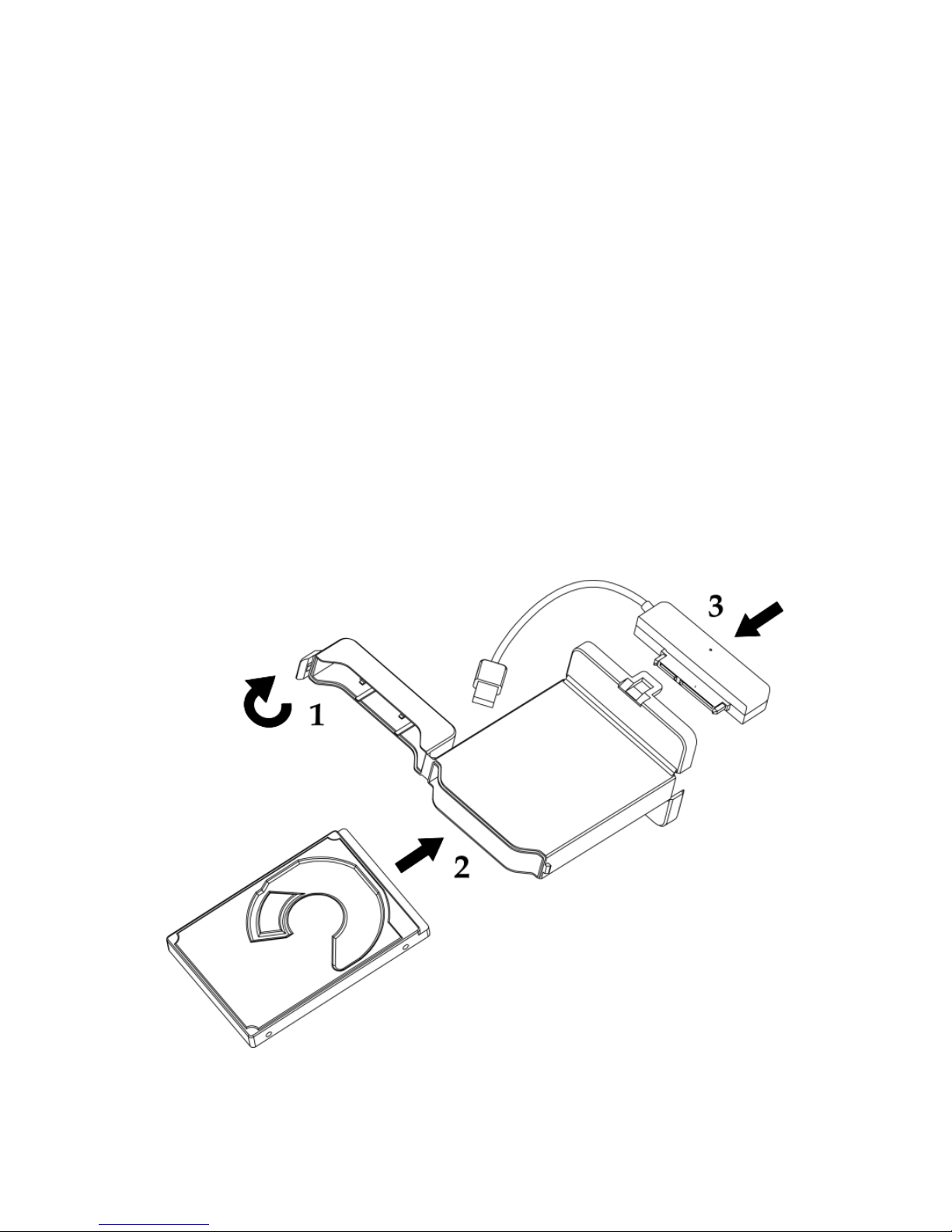
i-tec MySafe USB 3.0 Easy
2.5" External Case
ENGLISH ............................................................. 05-06
DEUTSCH ........................................................... 07-08
ČESKY ................................................................ 09-10
POLSKI ............................................................... 11-12
SLOVENSKY ...................................................... 13-14
LIETUVOS ........................................................... 15-16
Declaration of Conformity .......................................17
WEEE ....................................................................... 18
Page 6
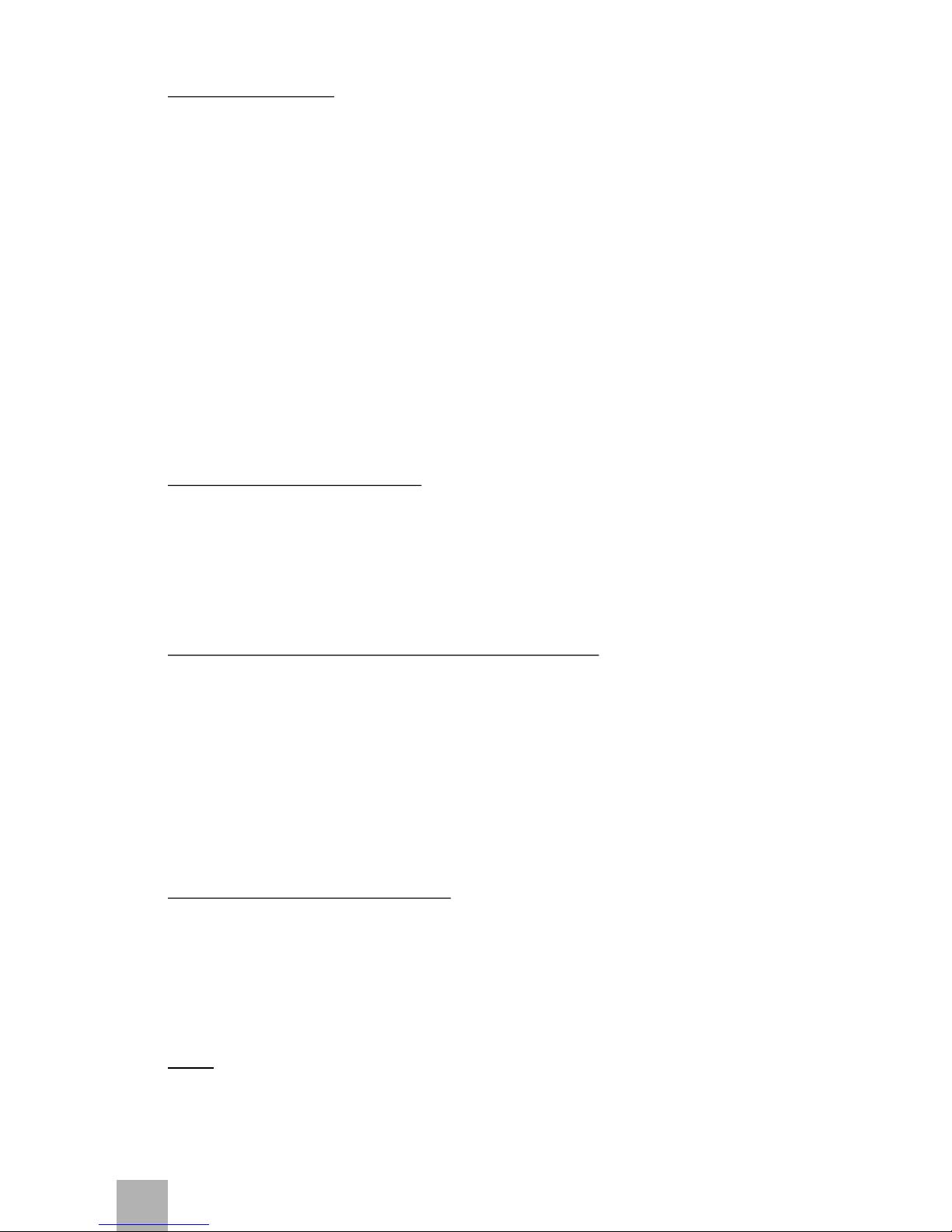
SPECIFICATION
External USB 3.0 enclosure for 2.5” SATA I / II / III hard disk
drives
Transfer interface: 1x USB 3.0
Compatible with all 2.5" SATA HDD (with height up to 9.5 mm)
Backward compatible with USB 2.0 devices
Supports the following speed data rates: SuperSpeed
(5Gbps) / HighSpeed (480Mbps) / FullSpeed (12Mbps) /
LowSpeed (1.5Mbps)
Plug & Play
Active LED to indicate HDD status (it shines – HDD is
connected, it twinkles – record/reading is underway)
Power supply 5 V, 900 mA
Weight: 60 g
Size: 130 x 74 x 16 mm
SYSTEM REQUIREMENT
Windows XP/Vista/7/8/8.1/10 32/64bit, Mac OS 10.x and higher –
automatic installation of drivers from OS
Available USB port (we recommend using free USB 3.0 port to use
maximal speed of HDD).
HARDWARE INSTALLATION OF SATA HDD
Proceed according to following instruction:
1. Open the enclosure and take out the adapter with an built-in
USB cable.
2. Insert HDD, the SATA connector should fit into the slot of
enclosure, and close it.
3. Connect the adapter with an built-in USB cable on the other side
(to HDD) and close the enclosure.
SOFTWARE INSTALLATION
Windows 2000/XP/Vista/7/8/8.1/10 32/64bit or Mac OS 10.x
and higher
After the connection to computer the system will detect equipment
and will complete the driver installation automatically.
Note: For proper device functionality you have to format the HDD
first. Follow the instructions below.
i-tec MySafe USB 3.0 Easy
N
G
L
E I
SH
EN
05
Page 7

NEW HDD FORMAT
1. Right click „Computer“.
2. Select „Manage“.
3. Left click „Disk Management“.
4. Choose „Unallocated“ HDD with right capacity.
5. Right click disk area and select „New Simple Volume“, then click
„Next“.
6. Use max. capacity of Volume and click „Next“.
7. Select „Assign the following drive letter“ and click „Next“.
8. Select „Format this volume with the following settings“ (use
original settings). Click „Next“ and „Finish“.
9. Format of HDD will process. Format time depends on capacity
of volume. After finish is HDD visible in OS.
PACKAGE CONTENT
External enclosure for 2.5“ HDD with built-in cable (15 cm)
User's Guide
FAQ
Question: Enclosure is not detected in OS.
Answer: Connect device into another USB port.
Question: HDD is not visible in OS?
Answer: Make sure of HDD is formatted.
Question: After connecting to Express Card is enclosure
insufficiently power supplied (doesn't spin, doesn't detect in OS).
Answer: Connect additional power supply cable to Express Card.
Quick Start
E
H
N
G
L
IS
EN
06
Page 8

SPEZIFIKATION
Externes USB 3.0 Gehäuse für alle 2.5“ SATA I / II / III
Festplatten
Schnittstelle der Übertragung: 1x USB 3.0
Kompatibel mit 2.5“ SATA HDDs (mit der Höhe bis zu 9.5mm)
Rückgängig kompatibel mit der Schnittstelle USB 2.0
Unterstützung von Datenübertragungsgeschwindigkeiten:
SuperSpeed (5 Gbps) / HighSpeed (480 Mbps) / FullSpeed
(12 Mbps) / LowSpeed (1.5 Mbps)
Unterstützung der Funktion Plug & Play
Aktive LED-Kontrollleuchte, die den Betriebszustand von
Gehäuse anzeigt (leuchtet – angeschlossen, sie blinzelt –
Lesen/Schreiben)
Versorgung 5 V, 900 mA
Gewicht: 60 g
Maße: 130 x 74 x 16 mm
SYSTEMANFORDERUNGEN
Windows XP/Vista/7/8/8.1/10 32/64bit, Mac OS 10.x und höher –
automatische Installation der Treiber vom System
Freier USB Port (um die höchste Datenübertragungsgeschwindigkeit von HDD ausnutzen zu können, empfehlen wir,
einen freien USB 3.0 Port zu benutzen).
HARDWARE-INSTALLATION VON SATA HDD
Gehen Sie nach folgenden Installationshinweisen vor:
1. Öffnen Sie das Gehäuse und nehmen den Adapter mit
integriertem USB- Kabel heraus.
2. Legen Sie die Festplatte so ein, dass der SATA-Konnektor in
den Gehäuseausschnitt passt, schließen Sie anschließend
das Gehäuse.
3. Schließen Sie den Adapter mit integriertem USB-Kabel von der
anderen Seite (an HDD) an. Schließen Sie das Gehäuse.
SOFTWARE-INSTALLATION
Windows 2000/XP/Vista/7/8/8.1/10 32/64bit oder Mac OS 10.x
und höher
Nach dem Anschluss an Computer kommt es zur Identifizierung
und automatischen Installation der Treiber aus dem System.
Bemerkung: Für eine richtige Funktion des Geräts ist die HDD erst
richtig zu formatieren. Verfahren Sie nach den unten angeführten
Hinweisen.
i-tec MySafe USB 3.0 Easy
EU
C
H
D
TS
DE
07
Page 9

FORMATIEREN EINER NEUEN HDD
1. Klicken Sie mit der rechten Maustaste auf „Dieser Computer“.
2. Wählen Sie „Verwalten“.
3. Klicken Sie auf „Verwaltung von Festplatten“
4. Wählen Sie HDD, bei der „Nicht zugeordnet“ angegeben und
die Kapazität der eingelegten Festplatte angegeben ist
(abgebildet werden nur wenige).
5. Klicken Sie mit der rechten Maustaste auf den Bereich der
Festplatte und wählen Sie „Neuer einfacher Datenträger“,
klicken Sie auf „Weiter“.
6. Die Größe des Datenträgers lassen Sie auf Maximum und
klicken Sie auf „Weiter“.
7. Wählen Sie „Buchstabe der Einheit zuordnen“ und klicken Sie
auf „Weiter“.
8. Wählen Sie „Den Datenträger mit folgender Einstellung
formatieren“ (lassen Sie die ursprüngliche Einstellung).
Klicken Sie auf „Weiter“ und „Beenden“.
9. Es erfolgt das Formatieren von HDD. Die Zeit des Formatierens
ist von der HDD-Größe abhängig, danach ist die HDD im
System sichtbar.
LIEFERUMFANG
Externes Festplattengehäuse für 2.5“ HDD mit eingebautem
USB Kabel (15 cm)
Gebrauchsanweisung
FAQ
Frage: Nach dem Anschluss wird das Gehäuse im
Betriebssystem nicht identifiziert.
Antwort: Schließen Sie das Gerät an einen andere USB-Port an.
Frage: Die HDD wird im Betriebssystem nicht aufgezeigt?
Antwort: Gehen Sie sicher, dass die HDD formatiert ist.
Frage: Nach dem Anschluss an die Express-Karte wird das
Gehäuse nicht genug versorgt (beginnt sich nicht zu drehen, wird
im BS nicht detektiert).
Antwort: Schließen Sie die Zusatzversorgung für Express-Karte
an.
Quick Start
D
E T H
U
SC
DE
08
Page 10

SPECIFIKACE
Externí USB 3.0 rámeček pro 2.5“ SATA I / II / III pevné disky
Přenosové rozhraní: 1x USB 3.0
Kompatibilní se 2.5“ SATA HDD (s výškou až 9.5 mm)
Zpětně kompatibilní s rozhraním USB 2.0
Podpora přenosových rychlostí: SuperSpeed (5 Gbps) /
HighSpeed (480 Mbps) / FullSpeed (12 Mbps) / LowSpeed
(1.5 Mbps)
Podpora funkce Plug & Play
Aktivní LED dioda indikující stav rámečku (svítí – je připojen,
bliká – probíhá zápis/čtení)
Napájení 5V, 900mA
Hmotnost: 60 g
Rozměry: 130 x 74 x 16 mm
SYSTÉMOVÉ POŽADAVKY
Windows XP/Vista/7/8/8.1/10 32/64bit, Mac OS 10.x a vyšší –
automatická instalace ovladačů ze systému
Volný USB port (pro maximální využití rychlosti HDD
doporučujeme volný USB 3.0 port).
HARDWAROVÁ INSTALACE SATA HDD
Postupujte dle následujících pokynů:
1. Otevřete rámeček a vyjměte adaptér s integrovaným USB
kabelem.
2. Vložte HDD, tak aby SATA konektor pasoval do výřezu v
rámečku a rámeček uzavřete.
3. Zapojte adaptér s integrovaným USB kabelem z druhé strany
(do HDD) a rámeček uzavřete.
SOFTWAROVÁ INSTALACE
Windows 2000/XP/Vista/7/8/8.1/10 32/64bit nebo Mac OS 10.x
a vyšší
Po připojení zařízení k počítači dojde k detekci a automatickému
nainstalování ovladačů ze systému.
Pozn.: Pro správnou funkci zařízení je třeba HDD nejprve
naformátovat. Postupujte podle pokynů uvedených níže.
i-tec MySafe USB 3.0 Easy
ČES
KY
CZ
09
Page 11

FORMÁTOVÁNÍ NOVÉHO HDD
1. Klikněte pravým tlačítkem na „Tento počítač“.
2. Zvolte „Spravovat“.
3. Klikněte na „Správa disků“
4. Zvolte HDD, u kterého je uvedeno „Nepřiřazeno“ a udaná
kapacita vloženého disku (zobrazeno bývá o několik řádů míň).
5. Pravým tlačítkem klikněte na oblast disku a zvolte „Nový
jednoduchý svazek“, klikněte na „Další“.
6. Velikost svazku ponechejte na maximu a klikněte na „Další“.
7. Zvolte „Přiřadit písmeno jednotky“ a klikněte na „Další“.
8. Zvolte „Naformátovat svazek s následujícím nastavením“
(ponechejte výchozí nastavení). Klikněte na „Další“ a
„Dokončit“.
9. Proběhne naformátování HDD. Doba formátování je závislá na
velikosti HDD, poté je HDD v systému viditelný.
OBSAH BALENÍ
Externí rámeček pro 2.5“ HDD s integrovaným USB kabelem
(15 cm)
Uživatelská příručka
FAQ
Otázka: Rámeček se nedetekuje v operačním systému.
Odpověď: Zapojte zařízení do jiného USB portu.
Otázka: HDD není v systému viditelný.
Odpověď: Ujistěte se, že je HDD naformátovaný.
Otázka: Po připojení k Express kartě není rámeček dostatečně
napájen (neroztočí se, nedetekuje se v OS).
Odpověď: Zapojte přídavné napájení pro Express kartu.
Quick Start
Č
E
S
K
Y
CZ
10
Page 12

SPECYFIKACJA
Zewnętrzna obudowa USB 3.0 na 2.5“ dyski twarde SATA I / II
/ III
Metoda transmisji danych: 1x USB 3.0
Kompatybilność ze wszystkimi 2.5” SATA HDD (do wys.
9.5 mm)
Zgodna ze specyfikacją USB 2.0
Obsługiwane prędkości: SuperSpeed (5 Gbps) / HighSpeed
(480 Mbps) / FullSpeed (12 Mbps) / LowSpeed (1.5 Mbps)
Plug & Play
Dioda LED wskazująca stan pracy obudowy (światło ciągłe –
urządzenie podłączone, światło przerywane – następuje
zapis lub odczyt)
Zasilanie 5V, 900mA
Waga: 60 g
Wymiary: 130 x 74 x 16 mm
WYMAGANIA SYSTEMOWE
Windows XP/Vista/7/8/8.1/10 32/64bit, Mac OS 10.x i nowsze –
automatyczna instalacja sterownika z systemu Windows
Wolny port USB (zalecamy używanie portu USB 3.0 dla
osiągnięcia maksymalnej prędkości dysku HDD).
INSTALACJA SPRZĘTOWA DYSKU SATA
Postępuj wg poniższej instrukcji:
1. Otwórz obudowę i wyjmij adapter z wbudowanym kablem USB.
2. Włóż dysk HDD. Złącze SATA powinno pasować do kieszeni
obudowy. Następnie zamknij kieszeń.
3. Podłącz adapter z wbudowanym kablem USB na drugiej stronie
(do dysku HDD) i zamknij obudowę.
INSTALACJA PROGRAMOWA
Windows 2000/XP/Vista/7/8/8.1/10 32/64bit lub Mac OS 10.x i
nowsze
Po podłączeniu rządzenia do komputera system automatycznie
wykryje i zainstaluje urządzenie.
Uwaga: W celu zapewnienia prawidłowej pracy urządzenia dysk
musi być wcześniej sformatowany (patrz niżej).
i-tec MySafe USB 3.0 Easy
PO
LS
KI
PL
11
Page 13

FORMATOWANIE NOWEGO DYSKU
1. Kliknąć prawym przyciskiem myszy „Mój komputer”.
2. Wybrać „Zarządzaj”.
3. Kliknąć „Zarządzanie dyskami”.
4. Wybrać odpowiedni dysk – o odpowiedniej pojemności, na
którym znajduje się nieprzydzielony obszar.
5. Kliknąć w ten obszar prawym przyciskiem myszy i wybrać
„Nowa partycja”; kliknąć „Dalej”.
6. Ustawić maksymalny rozmiar partycji i kliknąć „Dalej”.
7. Kliknąć „Przypisz literę dysku” i „Dalej”.
8. Wybrać „Sformatuj dysk z następującymi ustawieniami” (bez
zmiany ustawień) i kliknąć „Dalej”, a następnie „Zakończ”.
9. Dysk zostanie sformatowany. Czas trwania formatowania
zależy od pojemności dysku. Po sformatowaniu dysk jest
widoczny w systemie.
ZAWARTOŚĆ OPAKOWANIA
Zewnętrzna obudowa na dysk twardy 2.5” z wbudowanym
kablem (15 cm)
Instrukcja
FAQ
Pytanie: Dysk nie jest detektowany w systemie.
Odpowiedź: Podłączyć do innego portu USB.
Pytanie: Dysk niejest widoczny w systemie
Odpowiedź: Sprawdzić czy dysk jest sformatowany.
Pytanie: Po podłączeniu do Express Card dysk nie pracuje, jest
widoczy w systemie, nie. Zbyt słabe zasilanie.
Odpowiedź: Podłączyć zewnętrzne zasilanie do Express Card.
Quick Start
P
K
O
L
S
I
PL
12
Page 14

ŠPECIFIKÁCIA
Externý USB 3.0 rámček pre všetky 2.5“ SATA I / II / III pevné
disky
Prenosové rozhranie: 1x USB 3.0
Kompatibilný s 2.5“ SATA HDD (s výškou až 9.5 mm)
Spätne kompatibilný s rozhraním USB 2.0
Podpora prenosových rýchlostí: SuperSpeed (5 Gbps) /
HighSpeed (480 Mbps) / FullSpeed (12 Mbps) / LowSpeed
(1.5 Mbps)
Podpora funkcie Plug & Play
Aktívna LED dióda indikujúca stav rámčeku (svieti – je
pripojený, bliká – prebieha zápis/čítanie)
Napájanie 5 V, 900 mA
Hmotnosť: 60 g
Rozmery: 130 x 74 x 16 mm
SYSTÉMOVÉ POŽIADAVKY
Windows XP/Vista/7/8/8.1/10 32/64bit, Mac OS 10.x a vyšší –
automatická inštalácia ovládačov zo systému
Voľný USB port (pre maximálne využitie rýchlosti HDD
odporúčame voľný USB 3.0 port).
HARDWAROVÁ INŠTALÁCIA SATA HDD
Postupujte podľa nasledujúcich pokynov:
1. Otvorte rámček a vyberte adaptér s integrovaným USB káblom.
2. Vložte HDD, tak aby SATA konektor pasoval do výrezu v
rámčeku a rámček uzavrite.
3. Zapojte adaptér s integrovaným USB káblom z druhej strany
(do HDD) a rámček uzavrite.
SOFTWAROVÁ INŠTALÁCIA
Windows 2000/XP/Vista/7/8/8.1/10 32/64bit alebo Mac OS 10.x
a výše
Po pripojení zariadenia k počítači dôjde k detekcii a
automatickému nainštalovaniu ovládačov zo systému.
Pozn.: Pre správnu funkciu zariadenia je treba HDD najprv
naformátovať. Postupujte podľa pokynov uvedených nižšie.
i-tec MySafe USB 3.0 Easy
SLO EN
S
V
KY
SK
13
Page 15

FORMÁTOVANIE NOVÉHO HDD
1. Kliknite pravým tlačidlom na „Tento počítač“.
2. Zvoľte „Spravovať“.
3. Kliknite na „Správa diskov“
4. Zvoľte HDD pri ktorom je uvedené „Nepriradené“ a udaná
kapacita vloženého disku (zobrazené býva o niekoľko radom
menej).
5. Pravým tlačidlom kliknite na oblasť disku a zvoľte „Nový
jednoduchý zväzok“, kliknite na „Ďalší“.
6. Veľkosť zväzku ponechajte na maxime a kliknete na „Ďalší“.
7. Zvoľte „Priradiť písmeno jednotky“ a kliknite na „Ďalší“.
8. Zvoľte „Naformátovať zväzok s nasledujúcim nastavením“
(ponechajte základné nastavenia). Kliknite na „Ďalší“ a
„Dokončiť“.
9. Prebehne naformátovanie HDD. Doba formátovania je závislá
na veľkosti HDD, potom je HDD v systéme viditeľný.
OBSAH BALENIA
Externý rámček pre 2.5“ HDD s integrovaným USB káblom
(15 cm)
Užívateľská príručka
FAQ
Otázka: Rámček sa nedetekuje v operačnom systéme.
Odpoveď: Zapojte zariadenie do iného USB portu.
Otázka: HDD nie je v systéme viditeľný?
Odpoveď: Uistite sa, že je HDD naformátovaný.
Otázka: Po pripojení k Express karte nie je rámček dostatočne
napájaný (neroztočí sa, nedetekuje sa v OS).
Odpoveď: Zapojte prídavné napájanie pre Express kartu.
Quick Start
S
O E
L
V
N
SKY
SK
14
Page 16

SPECIFIKACIJA
Išorinis USB 3.0 rėmelis visiems 2.5“ SATA I / II / III
kietiesiems diskams
Perdavimo sąsaja: 1x USB 3.0
Suderinamas su visais 2.5“ HDD (aukštis iki 9.5 mm)
Grįžtamai suderinamas su sąsaja USB 2.0
Perdavimo greičių parama: SuperSpeed (5 Gbps) /
HighSpeed (480 Mbps) / FullSpeed (12 Mbps) / LowSpeed
(1.5 Mbps)
Funkcijos Plug & Play parama
Aktyvus LED diodas indukuojantis rėmelio būklę (šviečia –
yra prijungtas, blyksi – vyksta įrašas/nuskaitymas)
Maitinimas 5 V, 900 mA
Svoris: 60 g
Matmenys: 130 x 74 x 16 mm
SISTEMOS REIKALAVIMAI
Windows XP/Vista/7/8/8.1/10 32/64bit, Mac OS 10.x ir aukščiau –
automatinė instaliacija valdiklių iš sistemos
Laisvas USB portas (maksimalaus HDD greičio naudojimui
rekomenduojame laisvą USB 3.0 portą).
HARDWARE INSTALIACIJA SATA HDD
Vadovaukitės žemiau pateikta instrukcija:
1. Atidarykite rėmelį ir išimkite adapterį su integruotu USB kabeliu.
2. Įdėkite HDD, taip, kad SATA jungtis tilptų į rėmo angą ir rėmelį
uždarykite.
3. Adapterį su integruotu USB kabeliu prijunkite iš kitos pusės (į
HDD) ir rėmelį uždarykite.
SOFTWARE INSTALIACIJA
Windows 2000/XP/Vista/7/8/8.1/10 32/64bit arba Mac OS 10.x
ir aukščiau
Įrengimą prijungus prie kompiuterio arba prie Macintosh yra
surandami ir automatiškai instaliuojami valdikliai iš sistemos.
Pastaba: Kad įrengimas veiktų teisingai, pirmiausia reikia
suformatuoti HDD. Vadovaukitės taisyklėmis pateiktomis žemiau.
i-tec MySafe USB 3.0 Easy
LI
TU
V
OE S
LT
15
Page 17

NAUJO HDD FORMATAVIMAS
1. Dešiniuoju mygtuku paspauskite ties „Mano kompiuteris“.
2. Pasirinkite „Administruoti“.
3. Paspauskite „Diskų administravimas“
4. Pasirinkite HDD prie kurio yra nurodyta „Nepriskirtas“ ir
nurodyta įdėto disko talpa (būna rodoma mažiau).
5. Dešiniuoju mygtuku paspauskite ties disku ir pasirinkite
„Naujas paprastas rinkinys“, paspauskite „Kitas“.
6. Palikite didžiausią rinkinio dydį ir paspauskite „Kitas“.
7. Pasirinkite „Priskirti vieneto raidę“ ir paspauskite „Kitas“.
8. Pasirinkite „Suformatuoti rinkinį su šiuo nustatymu“ (palikite
pirminį nustatymą). Paspauskite „Kitas“ ir „Baigti“.
9. Įvyks HDD formatavimas. Formatavimo laikas priklauso nuo
HDD apimties, po to HDD yra sistemoje matomas.
ĮPAKAVIME YRA
Išorinis rėmelis skirtas 2.5“ HDD su integruotu USB kabeliu
(15 cm)
Vartotojo vadovas
FAQ
Klausimas: Rėmelis nedetektuoja į operacinę sistemą.
Atsakymas: Įjunkite įrengimą į kitą USB portą.
Klausimas: HDD sistemoje nematomas?
Atsakymas: Įsitikinkite, kad HDD yra suformatuotas.
Klausimas: Po prijungimo prie Express card rėmelis nėra
pakankamai maitinamas (nesisuka, nedetektuoja į OS).
Atsakymas: Įjunkite papildomą Express card maitinimą.
Quick Start
L
T O
IE U
V S
LT
16
Page 18

Prohlášení o shodě
Prehlásenie o zhode
Declaracja zgodności
Declaration of Conformity
Výrobce, Výrobca, Producent, Manufacturer: ComDis s.r.o., Kalvodova 2,
709 00 Ostrava - Mariánské Hory, Czech Republic
tímto prohlašuje, že výrobek
týmto prehlasuje, že výrobok
deklaruje, że produkt
declares that this product
Název, Názov, Nazwa, Product: i-tec MYSAFE Easy 2.5" USB 3.0 - Black /
i-tec MYSAFE Easy 2.5" USB 3.0 - White
Model, Model, Model, Model: MYSAFEU313, MYSAFEU314 / K104
Určení, Určenie, opcje, determination:
Výrobek je určen pro přístrojové vybavení a jako příslušenství do počítačů.
Výrobok je určený pre prístrojové vybavenie a jako príslušenstvo do
počítačov.
Produkt jest przeznaczony do współpracy z komputerem jako akcesorium.
Product is determined for using in PC as equipment.
Splňuje tyto požadavky EMC Directive 2014/30/EC:
Spĺňa tieto požadavky EMC Directive 2014/30/EC:
Spełnia następujace wymagania: EMC Directive 2014/30/EC:
Meets the essential requirements according to EMC Directive 2014/30/EC:
Pro Rádiové parametry, pre Rádiové parametre, dla parametrów
Radiowych, for Radio parameters:
EN 55022:2010 ClassB ; EN61000-3-2:2014; EN61000-3-3:2013
Pro EMC, pre EMC, dla Kompatybilności elektromagnetycznej, for
EMC:
EN 55024:2010; EN 61000-4-2:2009
a je bezpečný za podmínek obvyklého použití.
a je bezpečný za podmienok obvyklého použitia.
oraz jest produktem bezpiecznym przy standardowym wykorzystywaniu.
and it is safety under conditions of standard application.
Doplňující informace, Doplňujúce informácie, Dodatkowe informacje,
Additional information:
Identifikační značka, Identifikačná značka, Znak identyfikacyjny, Identification
Mark:
Ostrava 2. 2. 2016 Jednatel Ing. Lumír Kraina
Konatel Ing. Lumír Kraina
Nazwisko osoby upowaznionej
Name and Signature
DOC
17
Page 19

Note: Marking is in compliance with EU Directive
2002/96/EC and EN50419
English
This equipment is marked with the above recycling symbol. It
means that at the end of the life of the equipment you must
dispose of it separately at an appropriate collection point and not
place it in the normal domestic unsorted waste stream. This wil
benefit the environment for all. (European Union only)
Deutsch
Dieses Produkt trägt das Recycling-Symbol gemäß der EURichtinie 2002/96/EC. Das bedeutet, dass das Gerät am Ende der
Nutzungszeit bei einer kommunalen Sammelstelle zum recyceln
abgegeben werden muss, (kostenloss). Eine Entsorgung über
den Haus-/Restmüll ist nicht gestattet. Dies ist ein aktiver Beitrag
zum Umweltschutz. (Nur innerhalb der EU)
Čeština
Toto zařízení je označeno výše uvedeným recyklačním
symbolem. To znamená, že na konci doby života zařízení musíte
zajistit, aby bylo uloženo odděleně na sběrném místě, zřízeném
pro tento účel a ne na místech určených pro ukládání běžného
netříděného komunálního odpadu. Přispěje to ke zlepšení stavu
životního prostředí nás všech. (Pouze pro Evropskou unii)
Polski
To urządzenie oznakowane jest specjalnym symbolem odzysku.
Pookresie użytkowania trzeba je zwrócic do odpowiedniego
punktu zbiörki i nie wolno umiestczać go razem z
nieposortowanymi odpadami. Takie dzialanie przyniese korzyść
dla środowiska. (Tylko w Unii Europejskiej)
Lietuvių
Šis gaminys yra pažymėtas specialiu atliekų tvarkymo ženklu.
Baigus eksploataciją, gaminys turi būti atiduotas į atitinkamą
surinkimo punktą ir negali būti šalinamas kartu su
nerūšiuojamomis atliekomis. Tokie Jūsų veiksmai prisidės prie
aplinkos apsaugos. (Tiktai Europos Sąjungoje)
European Union Only
WEEE
18
Page 20

www.i-tec-usa.com www.i-tec-world.com www.i-tec-europe.eu
www.i-tec.cz www.i-tec.pl www.i-tec.sk
