Page 1
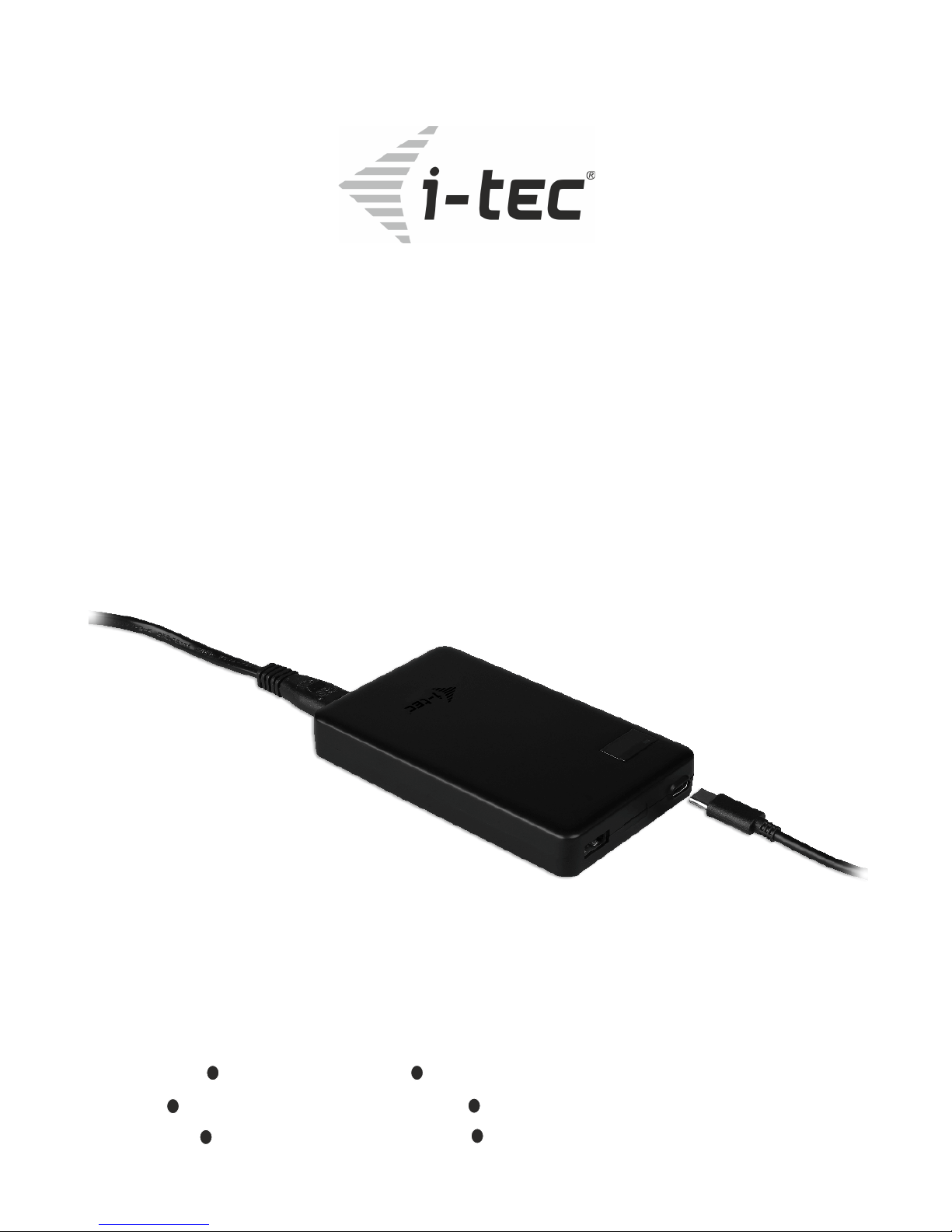
User’s guide Gebrauchsanweisung
Uživatelská příručka Užívateľská príručka
Instrukcje obsługi Vartotojo vadovas
USB-C Smart Charger 60W
+ USB-A Port 10W
Page 2

Page 3

EN
Read carefully the user manual before assembly - installation commissioning. Protect yourself and avoid damaging your equipment.
DE
Lesen Sie unbedingt die Gebrauchsanweisung vor Aufstellung – Installation
– Inbetriebnahme. Dadurch schützen Sie sich und vermeiden Schäden an
Ihrem Gerät.
CZ
Pečlivě si přečtěte uživatelskou příručku před montáží – instalací – uvedením
do provozu. Ochráníte tím sebe a vyvarujete se poškození Vašeho zařízení.
PL
Przeczytaj uważnie instrukcję przed montażem / podłączeniem /
użytkowaniem, aby ustrzec się przed obrażeniami a urządzenie przed
uszkodzeniem.
SK
Každopádne si prečítajte užívateľskú príručku pred zložením - inštaláciou uvedením do prevádzky. Ochránite sa tým a vyvarujete sa škodám na Vašom
prístroji.
LT
Prieš montavimą-instaliavimą-eksploatavimą išsamiai perskaitykite
vartotojo vadovą. Tuo apsaugosite save ir išvengsite Jūsų įrenginio
pažeidimo.
Page 4

i-tec USB-C 3.1 HDMI and USB Adapter
+ Power Delivery
P/N: C31AHDMIPD
ź 1x HDMI port, 4K Ultra HD resolution
up to 3840 x 2160 px
ź 1x USB-A 3.0 port, transfer rate up to
5 Gbps
ź 1x USB-C Power Delivery port for
constant charging of your notebook
during your work via AC power adapter
ź 1x USB-C connector
Recommended products
i-tec USB-C 3.1 HUB 3 Port
+ Power Delivery
P/N: C31AHUB3PD
ź 3x USB-A 3.0 port, transfer rate up to
5 Gbps
ź 1x USB-C Power Delivery port for
constant charging of your notebook
during your work via AC power adapter
ź 1x USB-C connector
i-tec USB-C 3.1 Adapter
P/N: C31ADA
ź 1x USB-A 3.0 port, transfer rate up to
5 Gbps
ź 1x USB-C connector
Page 5

Recommended products
i-tec USB 3.0 Metal Charging HUB 10 Port
P/N: U3HUBMETAL10
i-tec USB 3.0 Metal Charging HUB 7 Port
P/N: U3HUBMETAL7
i-tec USB 3.0 Metal Charging HUB 4 Port
P/N: U3HUBMETAL4
ź 10x / 7x / 4x USB 3.0 port
ź Compatible with USB 2.0 / 1.1
ź USB charging detection mechanism for mobile
devices for all 10 / 7 / 4 ports
ź Power adapter
i-tec USB 3.0 Metal HUB 3 Port
with Gigabit Ethernet Adapter
P/N: U3GLAN3HUB
ź 3x USB 3.0 port
ź 1x Ethernet 10/100/1000 Mbps LAN RJ-45 port
ź LED indication for charging status and Ethernet
connection
ź Interface USB 3.0, backward compatible with
USB 2.0
i-tec USB 3.0 Dual Docking Station
+ USB Charging Port
P/N: U3HDMIDVIDOCK
ź 1x DVI-I port
ź 1x HDMI port
ź 1x Fast USB 3.0 port for charging of USB
devices
ź 1x USB 3.0 port type A
ź 4x USB 2.0 port type A
ź 1x USB 3.0 port type B
ź 1x Ethernet 10 / 100 / 1000 Mbps GLAN
RJ-45 port
ź 1x 3.5 mm audio output for earphones /
loudspeakers
ź 1x 3.5 mm input for a microphone
Page 6

USB-C Smart Charger 60W
+ USB-A Port 10W
ENGLISH ........................................................................... 06-08
DEUTSCH .......................................................................... 09-11
ČESKY ............................................................................... 12-14
POLSKI .............................................................................. 15-17
SLOVENSKY ..................................................................... 18-20
LIETUVOS ......................................................................... 21-23
WEEE ...................................................................................... 24
Declaration of Conformity ..................................................... 25
Page 7
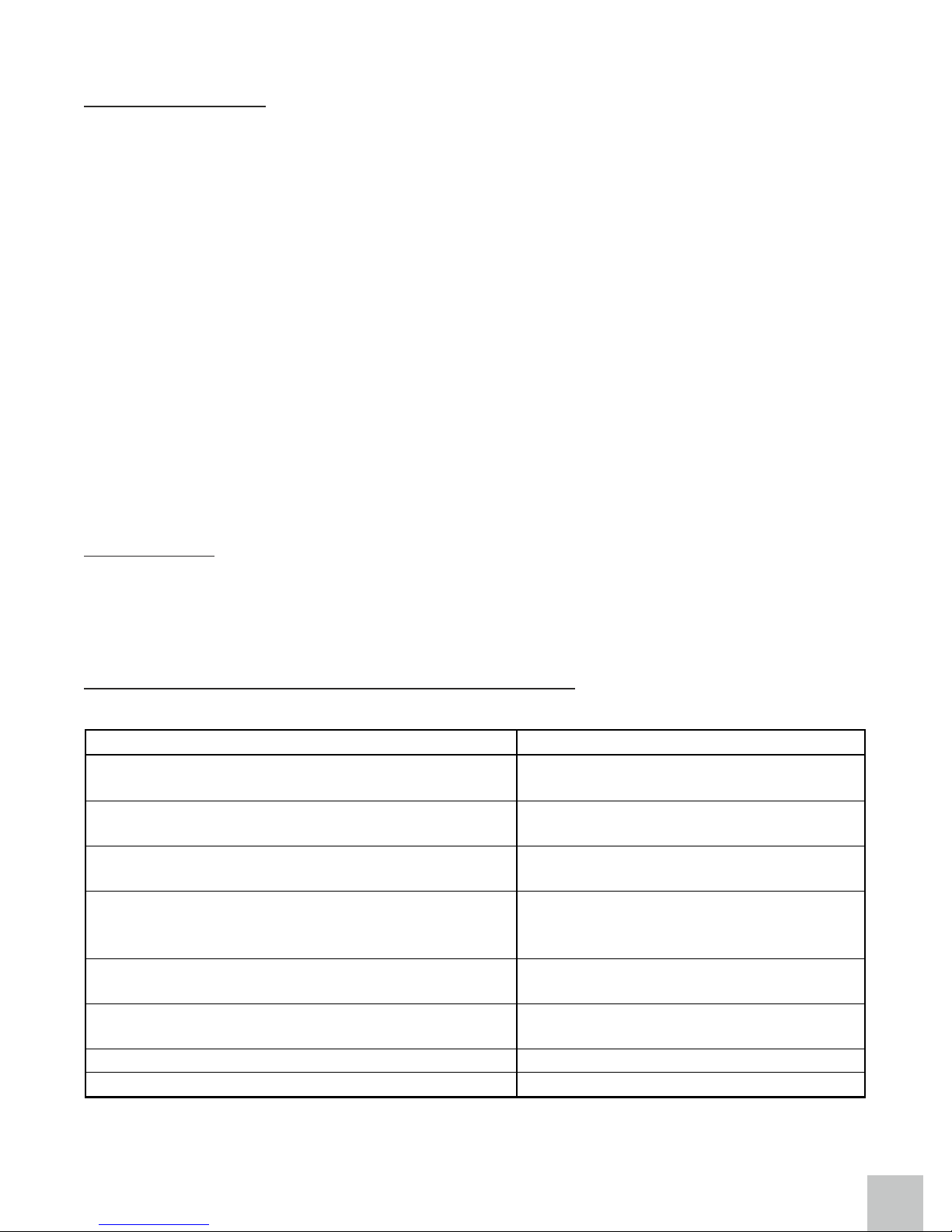
INTRODUCTION
This universal USB-C 60W power adapter is an excellent option for charging
of any notebook or any other device with a USB-C charging port requiring
voltage in a range of DC 5V – 20V. This includes, e.g., the following devices*:
Apple MacBook Pro (2016), Apple MacBook 12“ (2015), OnePlus Two,
Google Nexus 5X, Nexus 6P, Pixel C, Nokia N1 tablet, Lumia 950, Lumia
950XL, ChromeBook Google Pixel, Asus ZenAiO, Lenovo Zuk Z1, HP
Pavilion X2, ASUS ZenPad S 8.0 and other. Voltage is set automatically
based on the USB PD specification 2.0 in the individual profiles in these
steps: 5V / 9V / 15V / 20V with the max. current of 3A. Another advantage of
this adapter is an additional output USB type A = 5V max. 2A that can be
simply used for charging of devices with USB charging (e.g., MP3 players,
Bluetooth hands-free, digital picture frames, most Android mobile phones,
Apple iPhone, iPad, iPod, GPS navigations, etc.). The power adapter is mere
17mm thin, it is light and easily portable; it has intelligent protection against
current overload, against excess voltage, short circuiting and overheating.
CONTENTS
ź 1x 60W Universal adapter + power cord 150 cm
ź 1x USB-C power supply cable 120 cm
ź 1x User manual
TECHNICAL (ELECTRICAL) SPECIFICATION
ENGLISH
Quick Start
EN
06
Item Specification, value
Nominal input voltage (50-60Hz/+-3Hz) ~100V-240V/+- 10%
Limiting values of input voltage (47-63Hz) ~90V-264V
Nominal input current 1.5A
Input apparent power 120VA
Input effective power (max.) 60W
Efficiency >85% (TYP)
Output voltage for USB-C port: =5V/9V/15V/20V
Output voltage for USB port: =5V (0V to +0.8V)
5V/9V/15V/20V
5V
Output current for: =5V/9V/15V/20V Max.3A
Output current for: 5V USB type A Max. 2A
Built-in protections:
Against current overload / excess
voltage / short circuiting / overheating
Input regulation +5%/-5%
Output regulation +5%/-5%
Page 8

Environment
o o
Operating values: 0 C - 40 C
Relative humidity: 20% - 80%
Physical
Dimensions of the adapter: 114x70x17mm
Weight: 164 g
USING THE POWER ADAPTER
Connecting the universal adapter to the device:
1. Connect the adapter to the 100/230V grid using the power supply cable.
2. Then connect one end of the USB-C cable to the USB-C port on the power
adapter.
3. Connect the second end of the USB-C cable to the charging USB-C port
on the device.
4. The LED indicator will go on and charging will start; charging may be
checked by a standard way on the charged device.
Note: For charging of mobile phones and similar devices with USB chargers
you can use the USB-A port of the adapter. Charging via the USB-A port
works if supported by the charged mobile phone (device).
Important safety measures:
ź Do not pull the power supply cable from the socket outlet by pulling the
cable.
ź Do not connect the power supply cable to the socket outlet if your hands
are wet and if you find out that the power supply cable is damaged (shortcircuited, burned PVC cover). Also immediately disconnect from the grid
if you smell burning.
ź Do not disassemble this device, do not make any modifications – risk of
fire, injury or damage to personal property. Entrust all repairs to the
manufacturer (ComDis s.r.o.).
ź Do not expose to direct sunlight, do not place it on heating elements or
on any other source of heat. Do not cover it with paper or any other
material to allow circulation of air.
ź Do not use in an environment with temperature below 0°C and higher
than 40°C. Use in ventilated areas.
ź Do not use the adapter with damaged supply cord, damaged output
cable or fuses.
ENGLISH
i-tec USB-C Smart Charger 60W
EN
07
Page 9
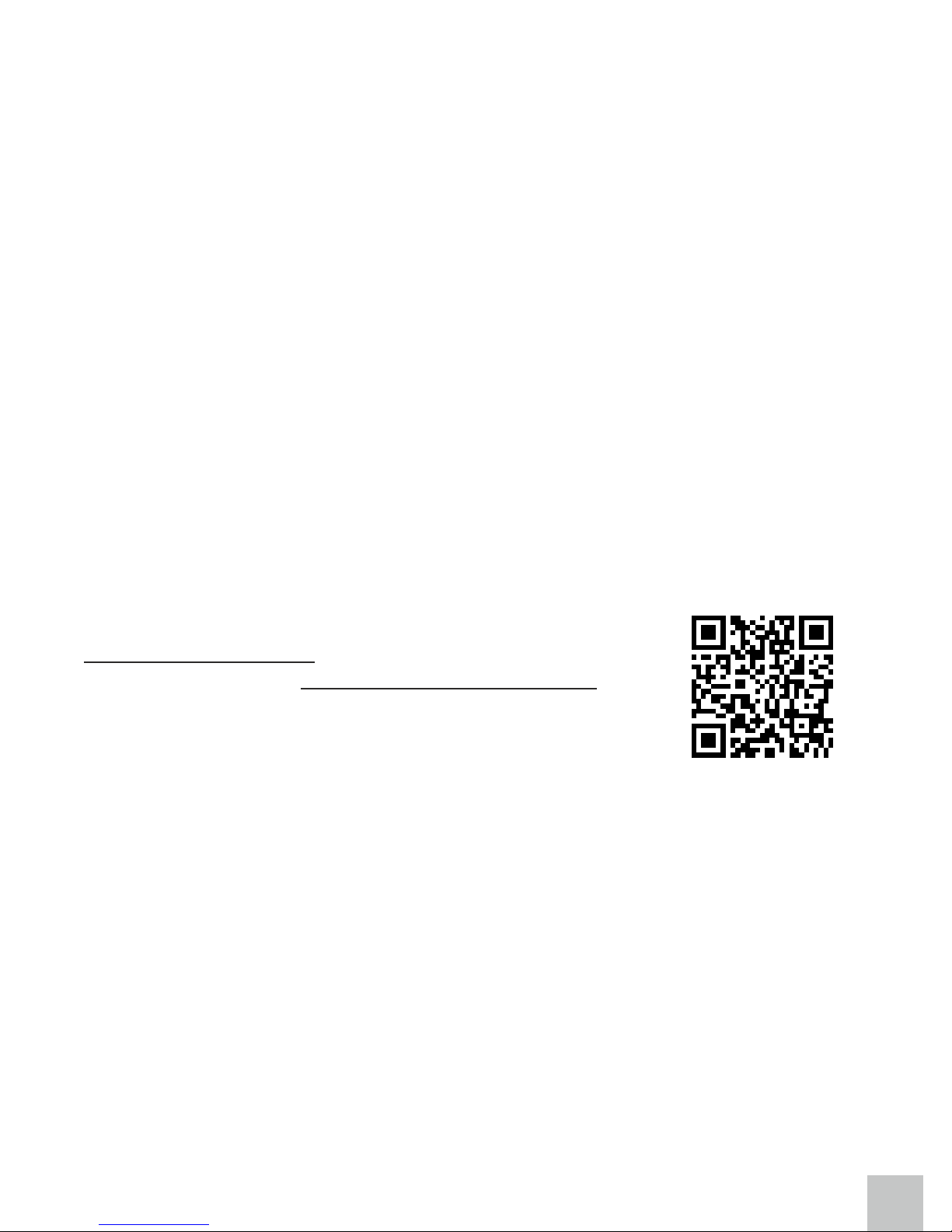
ź Keep outside of reach of children.
ź Make sure that the output voltage of this power adapter is suitable for
your device.
ź Disconnect the device from the grid if you do not use it for a prolonged
period of time.
Warranty
The product comes with a standard warranty of 24 months. The warranty will
not be recognized if the device:
ź is exposed to liquid
ź is damaged by abrupt blow, shock, fall or by any other mechanical
damage
ź is placed near fire
ź is visibly damaged by any unauthorized modification or improper
handling
ź has damaged cables
* All brands mentioned are the property of their respective legal owners.
More information can be found on our website
www.i-tec-europe.eu. In case of problems, contact
our technical help: support@itecproduct.com.
ENGLISH
Quick Start
EN
08
Page 10
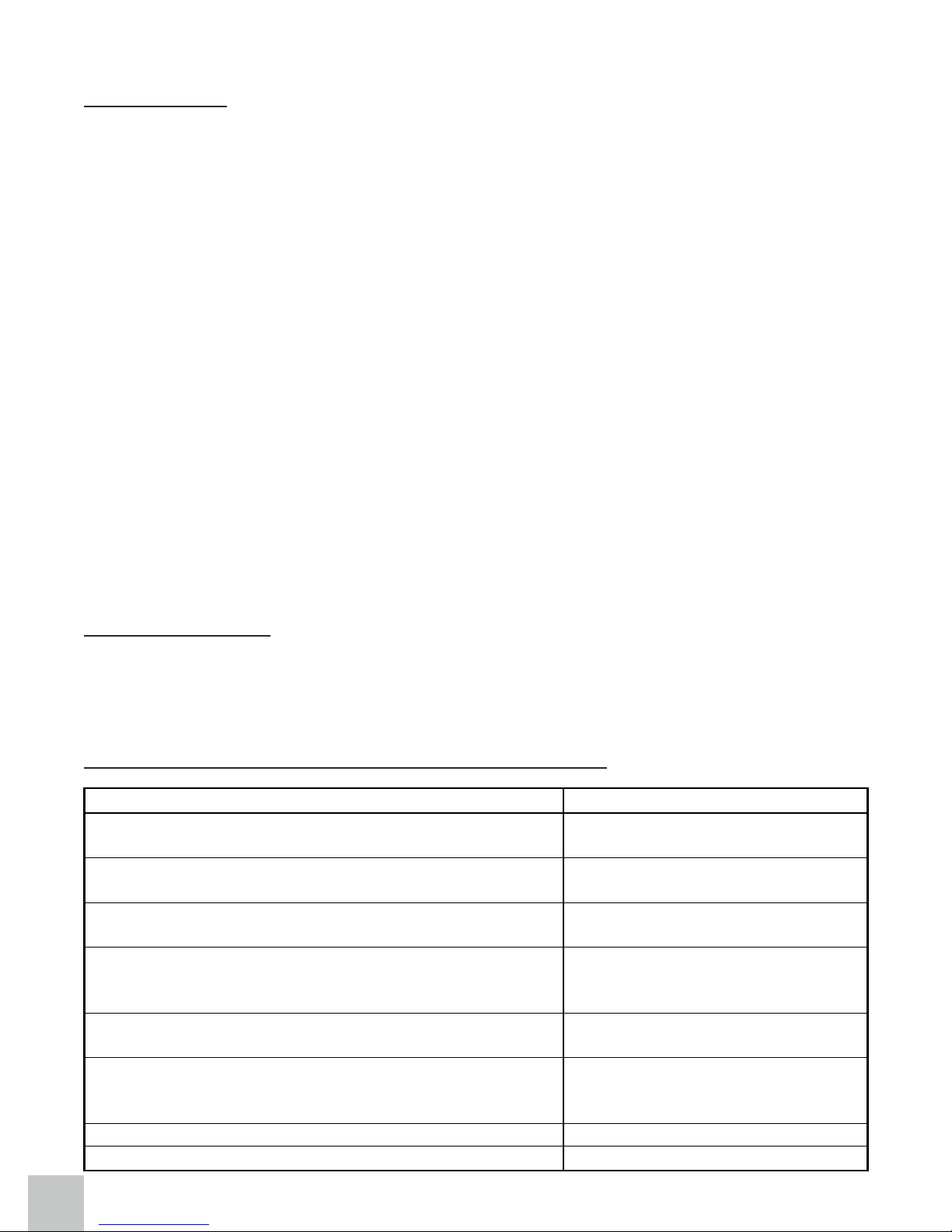
EINLEITUNG
Dieser universelle USB-C-Versorgungsadapter mit der Leistung von 60W ist
eine ausgezeichnete Wahl für die Versorgung von beinahe allen Laptops
oder anderen Geräten, die über einen USB-C-Ladeport verfügen und eine
Spannung im Gleichstrombereich von 5V-20V erfordern. Es handelt sich z. B.
um folgende Geräte*: Apple MacBook Pro (2016), Apple MacBook 12“
(2015), OnePlus Two, Google Nexus 5X, Nexus 6P, Pixel C, Nokia N1 TabletPC, Lumia 950, Lumia 950XL, ChromeBook Google Pixel, Asus ZenAiO,
Lenovo Zuk Z1, HP Pavilion X2, ASUS ZenPad S 8.0 usw. Die Einstellung der
Ausgangsspannung wird automatisch nach USB PD Spezifikation 2.0 in
einzelnen Profilen in folgenden Schritten: 5V / 9V / 15V / 20V mit max.
Abnahme von 3A durchgeführt. Zum weiteren Vorteil dieses Adapters gehört
der zusätzliche USB-Ausgang Typ A = 5V max. 2A, den man zur Versorgung
der meisten Geräten mit einem USB-Anschluss verwenden kann (z. B. MP3Player, Bluetooth, Hands-Free, digitale Bilderrahmen, die meisten Android
Mobiltelefone, Apple iPhone, iPad, iPod, Navigationsgeräte usw.). Der
Versorgungsadapter ist nur 17mm dünn, leicht und einfach transportierbar;
er verfügt über einen intelligenten Stromüberlastungs- Überspannungs-,
Kurzschluss- und Überhitzungsschutz.
LIEFERUMFANG
ź 1x Universal Adapter 60W + Netzwerkkabel 150 cm
ź 1x USB-C-Versorgungskabel 120 cm
ź 1x Gebrauchsanweisung
TECHNISCHE (ELEKTRISCHE) SPEZIFIKATION
DEUTSCH
DE
09
Eintrag Spezifikation, Wert
Eingangsnennspannung (50-60Hz/+-3Hz) ~100V-240V/+- 10%
Extremwerte der Eingangsspannung (47-63Hz) ~90V-264V
Eingangsnennstrom 1,5A
Eingangsscheinleistung 120VA
Ausgangswirkleistung (max.) 60W
Wirksamkeit >85% (TYP)
Ausgangsspannung von USB-C-Port: =5V/9V/15V/20V
Ausgangsspannung von USB-Port: =5V (0V to +0.8V)
5V/9V/15V/20V
5V
Ausgangsstrom für: =5V/9V/15V/20V Max. 3A
Ausgangsstrom für: 5V USB Typ A Max. 2A
Eingebauter Schutz gegen:
Stromüberbelastung /
Überspannung / Kurzschluss /
Überhitzung
Eingangseinstellung +5%/-5%
Ausgangseinstellung +5%/-5%
i-tec USB-C Smart Charger 60W
Page 11

Betrieb
o o
Betriebstemperatur: 0 C - 40 C
Relativfeuchtigkeit: 20% - 80%
Physikalische Werte
Maße des Adapters: 114x70x17mm
Gewicht: 164 g
VERWENDUNG DES VERSORGUNGSADPATERS
Eigener Anschluss des Universal Adapters an Gerät:
1. Schließen Sie den Adapter an das Netzwerk 100/230V mit Hilfe von
Netzwerkkabel an.
2. Dann schließen Sie das USB-C-Kabelendstück an den USB-C-Port des
Versorgungsadapters an.
3. Schließen Sie das andere USB-C-Kabelendstück an den USB-CVersorgungsport des aufzuladenden Gerätes an.
4. Die LED-Anzeige beginnt an zu leuchten und das Gerät wird aufgeladen,
was am Gerät standardmäßig übergeprüft werden kann.
Bemerkung: Zur Versorgung von Mobiltelefonen und ähnlichen Geräten mit
USB- Versorgung kann der USB-A-Port des Adapters verwendet werden.
Die Versorgung über USB-A-Port funktioniert unter der Voraussetzung, dass
sie von dem jeweiligen Mobiltelefon (Gerät) unterstützt wird.
Wichtige Sicherheitsmaßnahmen:
ź Aus der Steckdose nie am Netzwerkkabel ziehen.
ź Das Netzwerkkabel nie mit feuchten Händen anschließen und bei der
Feststellung, dass es beschädigt ist (kurzgeschlossen, verbrannte
PVC-Hülle). Beim Brandgeruch sofort vom Netzwerk trennen.
ź Demontieren Sie das Gerät nicht, versuchen Sie das Gerät nicht zu
ändern – es droht Brandgefahr, Verletzung oder Beschädigung des
Privateigentums. Alle Reparaturen sind vom Hersteller durchzuführen
(ComDis s.r.o.).
ź Setzen Sie das Gerät nicht den direkten Sonnenstrahlen aus, legen Sie
es nicht auf die Heizung oder eine andere Wärmequelle. Verdecken Sie
es nicht mit Papier oder einem anderen Material und lassen Sie die Luft
zirkulieren.
ź Verwenden Sie es nicht in der Umgebung, in der die Temperatur
niedriger als 0°C und höher als 4°C ist. Verwenden Sie es in belüfteten
Räumen.
DEUTSCH
Quick Start
DE
10
Page 12
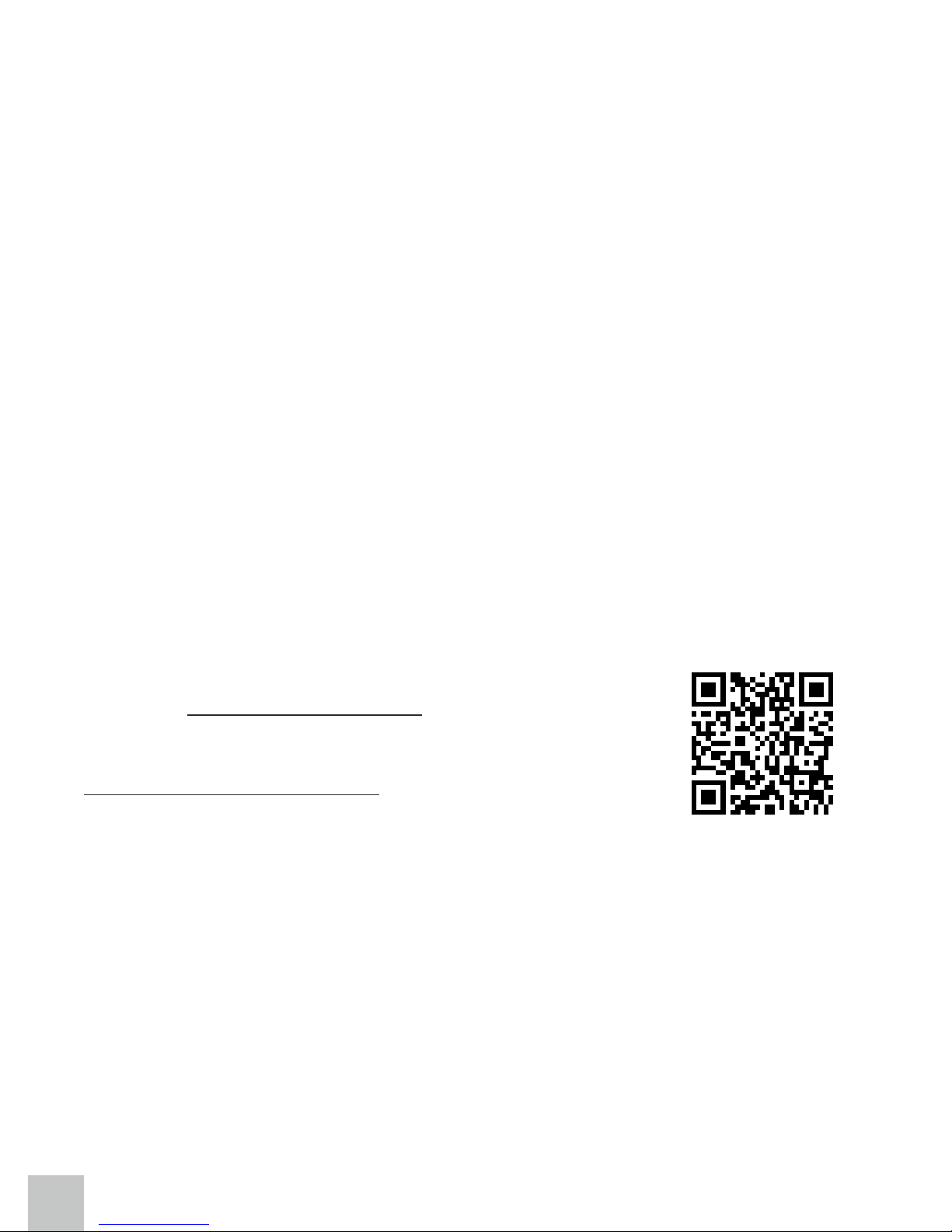
ź Verwenden Sie den Adapter nicht bei beschädigtem Anschluss-
/Ausgangskabel oder bei defekten Sicherungen.
ź Für Kinder unzugänglich aufbewahren.
ź Stellen Sie sicher, dass die Ausgangsspannung dieses
Versorgungsadapters für Ihr Gerät geeignet ist.
ź Trennen Sie das Gerät vom Netzwerk, wenn es länger nicht verwendet
wird.
Garantie
Auf das Produkt wird standardmäßig eine Garantie von 24 Monaten gewährt.
Die Garantie wird nicht anerkannt, wenn das Gerät:
ź von einer Flüssigkeit angegriffen wird
ź mit einem heftigen Anschlag, Aufschlag, Sturz oder anders mechanisch
beschädigt wird
ź in der Nähe des Feuers positioniert wird
ź anders sichtbar durch einen unsachgemäßen Eingriff oder eine
unkorrekte Handhabung beschädigt wird
ź eine beschädigte Verkabelung haben wird
* Alle aufgeführten Marken sind Eigentum der jeweiligen Unternehmen.
Ausführlichere Informationen finden Sie auf unserer
Webseite www.i-tec-europe.eu. Falls Sie Probleme
haben sollten, wenden Sie sich an unsere
technische Servicestelle unter:
support@itecproduct.com.
DEUTSCH
DE
11
i-tec USB-C Smart Charger 60W
Page 13
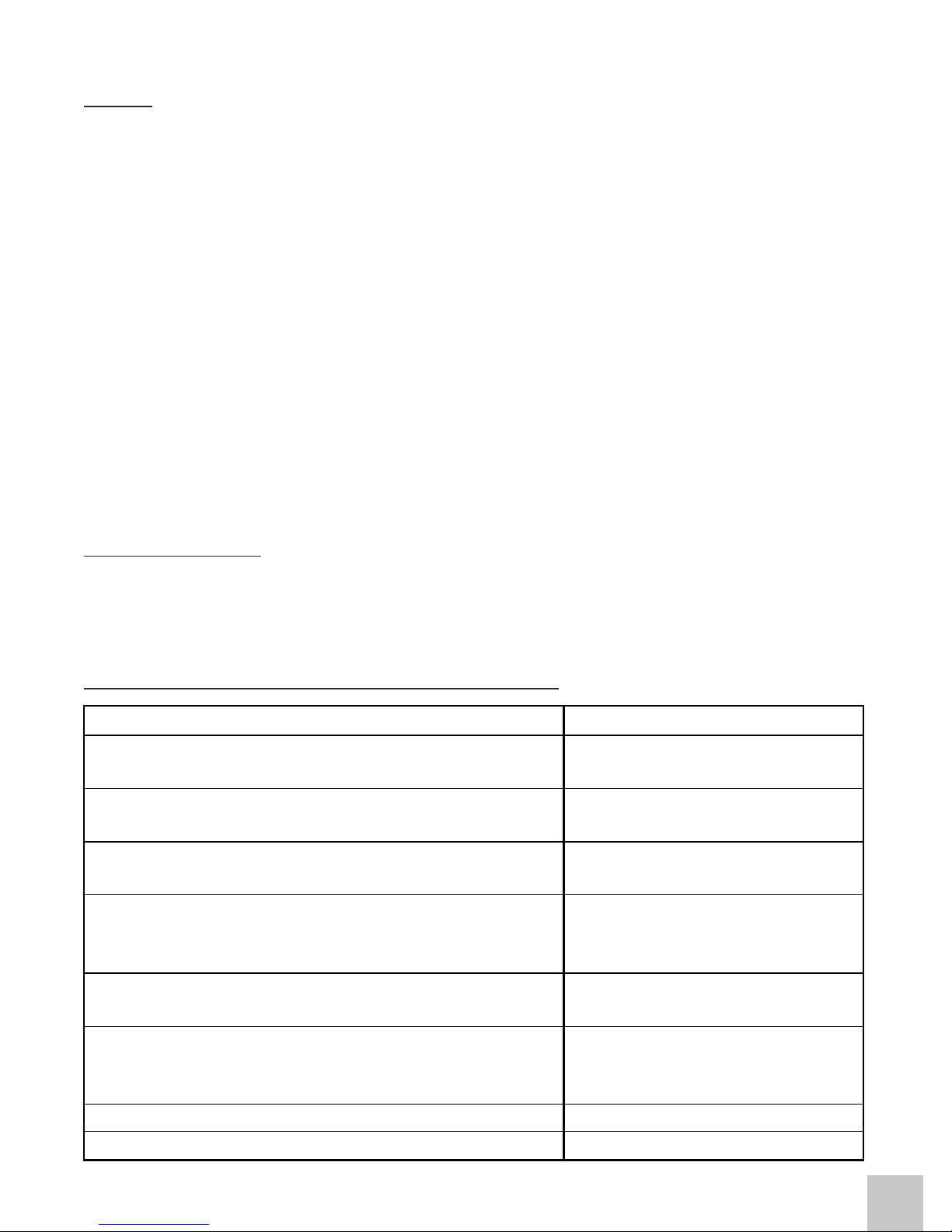
ÚVOD
Tento univerzální USB-C napájecí adaptér s výkonem 60W je výbornou
volbou pro napájení téměř jakéhokoliv notebooku nebo jiného zařízení s
USB-C nabíjecím portem požadujícího napětí v rozmezí stejnosměrných 5V
– 20V. Jedná se např. o tato zařízení*: Apple MacBook Pro (2016), Apple
MacBook 12“ (2015), OnePlus Two, Google Nexus 5X, Nexus 6P, Pixel C,
Nokia N1 tablet, Lumia 950, Lumia 950XL, ChromeBook Google Pixel, Asus
ZenAiO, Lenovo Zuk Z1, HP Pavilion X2, ASUS ZenPad S 8.0 a jiná. Napětí
se nastavuje automaticky podle USB PD specifikace 2.0 v jednotlivých
profilech v těchto krocích: 5V / 9V / 15V / 20V s max. odběrem 3A. Dalším
kladem tohoto adaptéru je dodatečný výstup USB typ A = 5V max. 2A, který
lze jednoduše použít pro napájení většiny zařízení s USB nabíjením (např.
MP3 přehrávače, Bluetooth hands-free, digitální rámečky, většina Android
mobilních telefonů, Apple iPhone, iPad, iPod, navigace, atd.). Napájecí
adaptér je tenký pouze 17mm, lehký a snadno přenositelný; má inteligentní
ochranu proti proudovému přetížení, přepětí, zkratu a přehřátí.
OBSAH BALENÍ
ź 1x Univerzální adaptér 60W + síťový kabel 150 cm
ź 1x USB-C napájecí kabel 120 cm
ź 1x Uživatelský manuál
TECHNICKÁ (ELEKTRICKÁ) SPECIFIKACE
ČESKY
Quick Start
CZ
12
Položka Specifikace, hodnota
Jmenovité vstupní napětí (50-60Hz/+-3Hz) ~100V-240V/+- 10%
Krajní hodnoty vstupního napětí (47-63Hz) ~90V-264V
Jmenovitý vstupní proud 1,5A
Vstupní zdánlivý výkon 120VA
Výstupní činný výkon (max.) 60W
Účinnost >85% (TYP)
Výstupní napětí USB-C port: =5V/9V/15V/20V
Výstupní napětí USB port: =5V (0V až +0,8V)
5V/9V/15V/20V
5V
Výstupní proud pro: =5V/9V/15V/20V Max. 3A
Výstupní proud pro: 5V USB typ A Max. 2A
Zabudované ochrany:
Proti proudovému přetížení /
přepětí / proti zkratu /
přehřátí
Vstupní regulace +5%/-5%
Výstupní regulace +5%/-5%
Page 14

Prostředí
o o
Operační teploty: 0 C - 40 C
Relativní vlhkost: 20% - 80%
Fyzické
Rozměry adaptéru: 114x70x17mm
Hmotnost: 164 g
POUŽITÍ NAPÁJECÍHO ADAPTÉRU
Vlastní připojení univerzálního adaptéru k zařízení:
1. Adaptér připojte do sítě 100/230V pomocí síťového kabelu.
2. Poté připojte jeden konec USB-C kabelu do USB-C portu na napájecím
adaptéru.
3. Připojte druhý konec USB-C kabelu do nabíjecího USB-C portu
nabíjeného zařízení.
4. LED indikátor začne svítit a zahájí se nabíjení, které lze kontrolovat
standardním způsobem na nabíjeném zařízení.
Poznámka: Pro napájení mobilů a podobných zařízení s USB napáječi lze
využít USB-A port na adaptéru. Napájení přes USB-A port je funkční za
předpokladu, že to daný mobil (zařízení) podporuje.
Důležitá bezpečnostní opatření:
ź Nevytahujte síťovou šňůru ze zásuvky za kabel.
ź Nepřipojujte síťovou šňůru do zásuvky vlhkými rukami a při zjištění, že je
poškozena (zkratována, spálený obal PVC). Také okamžitě vytáhněte
ze sítě, jestliže ucítíte spáleninu.
ź Nerozebírejte toto zařízení, nepokoušejte se jej jakkoli upravovat - hrozí
nebezpečí požáru, poranění nebo poškození osobního majetku.
Veškeré opravy svěřte výrobci (ComDis s.r.o.).
ź Nevystavujte přímému slunci, nepokládejte jej na topení popř. jiný zdroj
tepla. Nezakrývejte jej papírem nebo jiným materiálem, aby cirkuloval
vzduch.
ź Nepoužívejte v prostředí, kde je teplota nižší než 0°C a vyšší než 40°C.
Používejte na větraných místech.
ź Nepoužívejte adaptér s poškozeným přívodem, výstupními kabely nebo
pojistkami.
ź Udržujte mimo dosah dětí.
ź Ujistěte se, že výstupní napětí tohoto napájecího adaptéru odpovídá pro
vaše zařízení.
ČESKY
CZ
13
i-tec USB-C Smart Charger 60W
Page 15

ź Odpojte zařízení od sítě, pokud jej nebudete delší dobu používat.
Záruka
Na výrobek je standardně poskytována záruka 24 měsíců. Na výrobek
záruka nebude uznána, pokud přístroj:
ź bude zasažen kapalinou
ź bude poškozen prudkým úderem, nárazem, pádem nebo jinak
mechanicky poškozen
ź bude umístěn blízko ohně
ź bude jinak viditelně poškozen neodborným zásahem nebo nesprávným
zacházením
ź bude mít poškozenou kabeláž
* Všechny uvedené značky jsou majetkem svých zákonných vlastníků.
Další informace naleznete na našem webu
www.i-tec.cz. V případě problémů se můžete
obrátit na naši technickou podporu:
support@itecproduct.com.
ČESKY
Quick Start
CZ
14
Page 16

WPROWADZENIE
Ten uniwersalny USB-C adapter sieciowy z wydajnością 60W jest
doskonałym wyborem do zasilania większości notebooków oraz innego
urządzenia z USB-C portem zasilającym wymagającym napięcia w
przedziale 5 – 20V prądu stałego. Chodzi np. o te urządzenia*: Apple
MacBook Pro (2016), Apple MacBook 12“ (2015), OnePlus Two, Google
Nexus 5X, Nexus 6P, Pixel C, Nokia N1 tablet, Lumia 950, Lumia 950XL,
ChromeBook Google Pixel, Asus ZenAiO, Lenovo Zuk Z1, HP Pavilion X2,
ASUS ZenPad S 8.0 oraz inne. Napięcie wyjściowe jest automatycznie
ustawiane według USB PD specyfikacji 2.0 w poszczególnych profilach wg.
tego postępowania: 5V / 9V / 15V / 20V z max. poborem prądu 3A. Dalszym
plusem tego adaptera jest dodatkowe wyjście USB typ A = 5V max. 2A,
którego można użyć dla zasilania większości urządzeń z złączem USB (np.
odtwarzacze MP3, zestawy głośnomówiące Bluetooth, elektroniczne ramki
cyfrowe, telefony komórkowe z systemem Android, Apple IPhone, IPad,
IPod, nawigacje samochodowe, itp.). Zasilacz sieciowy jest cienki tylko
17mm, lekki i łatwo przenośny; ma inteligentną ochronę przeciw
przeciążeniu elektrycznemu, przepięciu, zwarciu i przegrzaniu.
ZAWARTOŚĆ OPAKOWANIA
ź 1x Zasilacz uniwersalny 60W + kabel sieciowy 150 cm
ź 1x USB-C kabel zasilający 120 cm
ź 1x Instrukcja
SPECYFIKACJA TECHNICZNA
POLSKI
PL
15
Pozycja Specyfikacja, wartość
Napięcie wejściowe (50-60Hz/+-3Hz) ~100V-240V/+- 10%
Maksymalne napięcie wejściowe (47-63Hz) ~90V-264V
Prąd wejściowy 1,5A
Moc wejściowa 120VA
Moc wyjściowa (max.) 60W
Skuteczność >85% (TYP)
Natężenie wyjściowe USB-C port: =5V/9V/15V/20V
Natężenie wyjściowe USB port: =5V (0V aż +0,8V)
5V/9V/15V/20V
5V
Prąd wejściowy dla: =5V/9V/15V/20V Max. 3A
Prąd wyjściowy dla: 5V USB typ A Max. 2A
Użyte ochrony:
Przeciw elektrycznemu
przeciążeniu / przepięciu / zwarciu
/ przegrzaniu
Regulacja wejściowa +5%/-5%
Regulacja wyjściowa +5%/-5%
i-tec USB-C Smart Charger 60W
Page 17

Środowisko
o o
Temperatura użytkowania: 0 C - 40 C
Wilgotność względna: 20% - 80%
Dane wymiary i waga
Wymiary: 114x70x17mm
Waga: 164 g
UŻYTKOWANIE
Podłączenie adapteru uniwersalnego do urządzenia:
1. Podłącz zasilacz do sieci dołączonym przewodem sieciowym
2. Podłącz jeden koniec przewodu USB-C do złącza USB-C na adapteru
sieciowym.
3. Podłącz drugi koniec przewodu USB-C do zasilającego portu USB-C
zasilanego urządzenia.
4. Indykator LED zacznie świecić – zasilanie się rozpocznie.
Notatka: Dla zasilania telefonów komórkowych i podobnych urządzeń
można użyć USB-A port na adapterze. Zasilanie poprzez USB-A port jest
sprawne wtedy, kiedy dane urządzenie posiada tą funkcję.
ŚRODKI OSTROŻNOŚCI:
ź Nie podłączaj sznur sieciowy do sieci wilgotnymi rękami oraz w
przypadku, że jest uszkodzony.
ź Nie próbuj demontować ani modyfikować zasilacza gdyż może to
spowodować obrażenia ciała, uszkodzenia komputera, pożar i inne
zniszczenia mienia. Jeżeli konieczna jest naprawa skontaktuj się z
producentem (ComDis Poland Sp. z o.o.).
ź Nie narażaj zasilacza na bezpośrednie działanie promieni słonecznych,
nie pozostawiaj zasilacza na grzejnikach ani innych źródłach ciepła.
ź Nie korzystaj z zasilacza gdy temperatura otoczenia jest niższa niż 0 °C
lub wyższa niż 40 °C.
ź Nie używaj urządzenia gdy uszkodzeniu uległ przewód zasilający,
konektor, bezpiecznik.
ź Należy trzymać z dala od dzieci.
ź Upewnij się, że napięcie oraz polaryzacja jest odpowiednia dla
urządzenia jakie chcesz zasilać.
ź Odłącz urządzenie od sieci, jeżeli nie będziesz jej używać przez dłuższy
czas.
POLSKI
Quick Start
PL
16
Page 18

Gwarancja
Gwarancja na produkt wynosi 24 miesiące od daty zakupu. Gwarancja traci
ważność gdy urządzenie:
ź miało kontakt z cieczami
ź zostało uszkodzone mechaniczne na skutek uderzenia, upadku, innych
działań mechanicznych
ź znajdowało się w pobliżu ognia
ź nosi ślady uszkodzeń spowodowanych nieprawidłowym użytkowaniem
ź ma uszkodzone przewody
* Nazwy marek wymienionych w tej instrukcji są własnością ich właścicieli.
Więcej informacji można znaleźć na stronie
internetowej www.i-tec.pl. W razie problemów
można się skontaktować z naszym wsparciem
technicznym: support@itecproduct.com.
POLSKI
PL
17
i-tec USB-C Smart Charger 60W
Page 19
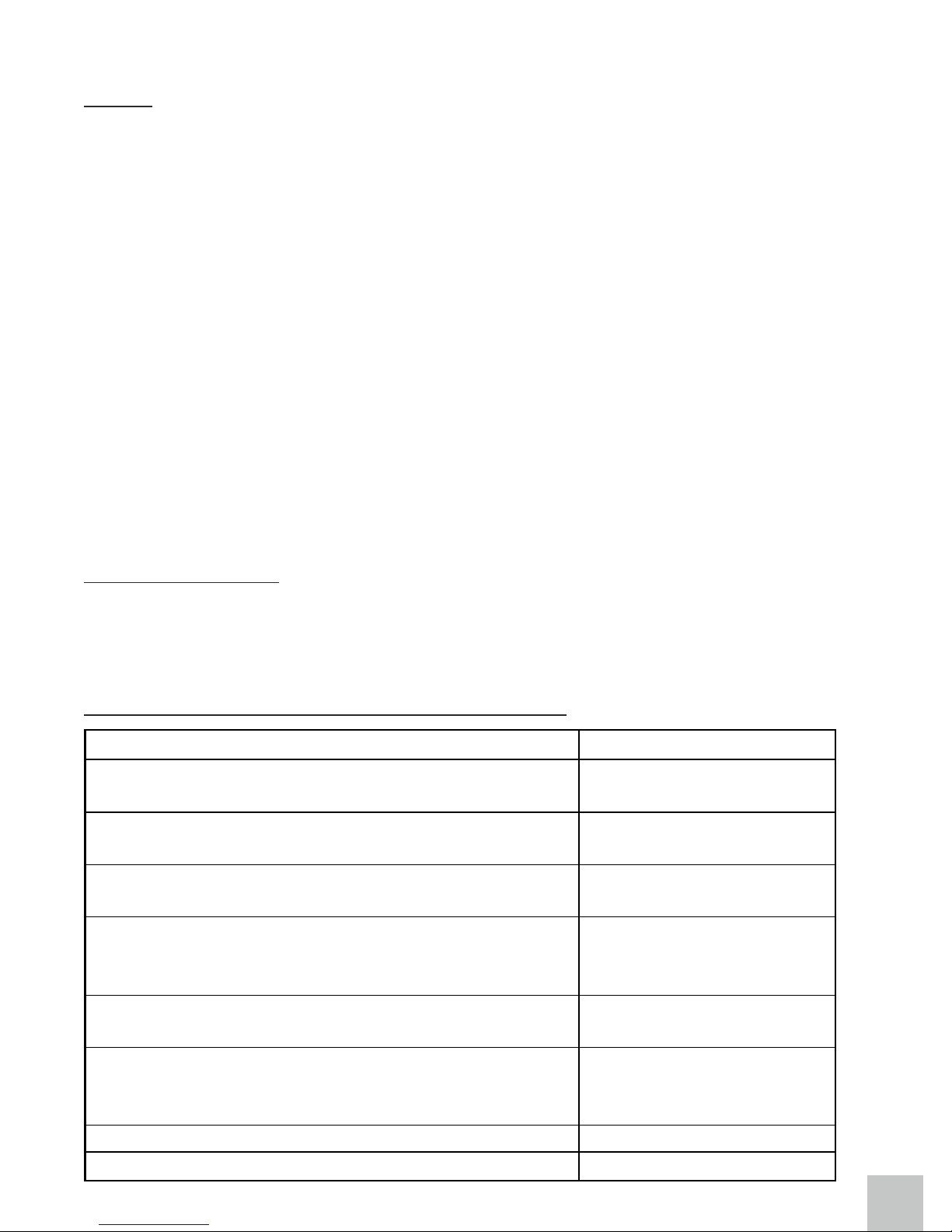
ÚVOD
Tento univerzálny USB-C napájací adaptér s výkonom 60W je výbornou
voľbou pre napájanie takmer akéhokoľvek notebooku alebo iného zariadenia
s USB-C nabíjacím portom požadujúceho jednosmerné napätie v rozmedzí
5V – 20V. Jedná sa napr. o tieto zariadenia*: Apple MacBook Pro (2016),
Apple MacBook 12“ (2015), OnePlus Two, Google Nexus 5X, Nexus 6P, Pixel
C, Nokia N1 tablet, Lumia 950, Lumia 950XL, ChromeBook Google Pixel,
Asus ZenAiO, Lenovo Zuk Z1, HP Pavilion X2, ASUS ZenPad S 8.0 a iné.
Napätie sa nastavuje automaticky podľa USB PD špecifikácie 2.0 v
jednotlivých profiloch v týchto krokoch: 5V / 9V / 15V / 20V s max. odberom
3A. Ďalším kladom tohto adaptéra je dodatočný výstup USB typ A = 5V max.
2A, ktorý môžete jednoducho použiť pre napájanie väčšiny zariadení s USB
nabíjaním (napr. MP3 prehrávače, Bluetooth hands-free, digitálne rámčeky,
väčšinu Android mobilných telefónov, Apple iPhone, iPad, iPod, navigácie,
atď.). Napájací adaptér je tenký iba 17mm, ľahký a jednoducho prenosný; má
inteligentnú ochranu proti prúdovému preťaženiu, prepätiu, skratu a
prehriatiu.
OBSAH BALENIA
ź 1x Univerzálny adaptér 60W + sieťový kábel 150 cm
ź 1x USB-C napájací kábel 120 cm
ź 1x Užívateľský manuál
TECHNICKÁ (ELEKTRICKÁ) ŠPECIFIKÁCIA
SK
18
SLOVENSKY
Quick Start
Položka Špecifikácia, hodnota
Menovité vstupné napätie (50-60Hz/+-3Hz) ~100V-240V/+- 10%
Krajné hodnoty vstupného napätia (47-63Hz) ~90V-264V
Menovitý vstupný prúd 1,5A
Vstupný zdanlivý výkon 120VA
Výstupný činný výkon (max.) 60W
Účinnosť >85% (TYP)
Výstupné napätie USB-C port: =5V/9V/15V/20V
Výstupné napätie USB port: =5V (0V až +0,8V)
5V/9V/15V/20V
5V
Výstupný prúd pre: =5V/9V/15V/20V Max. 3A
Výstupný prúd pre: 5V USB typ A Max. 2A
Zabudované ochrany:
Proti prúdovému
preťaženiu / prepätiu /
proti škratu / prehriatiu
Vstupná regulácia +5%/-5%
Výstupná regulácia +5%/-5%
Page 20

Prostredie
o o
Operačné teploty: 0 C - 40 C
Relatívna vlhkosť: 20% - 80%
Fyzické
Rozmery adaptéra: 114x70x17mm
Hmotnosť: 164 g
POUŽITIE NAPÁJACIEHO ADAPTÉRA
Vlastné pripojenie univerzálneho adaptéra k zariadeniu:
1. Adaptér pripojte do siete 100/230V pomocou sieťového kábla.
2. Potom pripojte jeden koniec USB-C kábla do USB-C portu na napájacom
adaptéri.
3. Pripojte druhý koniec USB-C kábla do nabíjacieho USB-C portu
nabíjaného zariadenia.
4. LED indikátor začne svietiť a zaháji sa nabíjanie, ktoré môžete kontrolovať
štandardným spôsobom na nabíjanom zariadení.
Poznámka: Pre napájanie mobilov a podobných zariadení s USB napájačmi
môžete využiť USB-A port na adaptéri. Napájanie cez USB-A port je funkčné
za predpokladu, že to daný mobil (zariadenie) podporuje.
Dôležité bezpečnostné opatrenia:
ź Nevyťahujte sieťovú šnúru zo zásuvky za kábel.
ź Nepripájajte sieťovou šnúru do zásuvky vlhkými rukami a pri zistení, že
je poškodená (skratovaná, spálený obal PVC). Tiež okamžite vytiahnite
zo siete, ak ucítite spáleninu.
ź Nerozoberajte toto zariadenie, nepokúšajte sa ho akokoľvek upravovať -
hrozí nebezpečenstvo požiaru, poranenia alebo poškodenia osobného
majetku. Všetky opravy zverte výrobcovi (ComDis s.r.o.).
ź Nevystavujte priamemu slnku, nepokladajte ho na radiátor popr. iný
zdroj tepla. Nezakrývajte ho papierom alebo iným materiálom, aby
cirkuloval vzduch.
ź Nepoužívajte v prostredí, kde je teplota nižšia než 0°C a vyššia než
40°C. Používajte na vetraných miestach.
ź Nepoužívajte adaptér s poškodeným prívodom, výstupnými káblami
alebo poistkami.
ź Udržujte mimo dosah detí.
ź Uistite sa, že výstupné napätie tohto napájacieho adaptéra odpovedá
pre vaše zariadenie.
SK
19
SLOVENSKY
i-tec USB-C Smart Charger 60W
Page 21

ź Odpojte zariadenie od siete, pokiaľ ho nebudete dlhšiu dobu používať.
Záruka
Na výrobok je štandardne poskytovaná záruka 24 mesiacov. Na výrobok
záruka nebude uznaná, pokiaľ prístroj:
ź bude zasiahnutý kvapalinou
ź bude poškodený prudkým úderom, nárazom, pádom alebo inak
mechanicky poškodený
ź bude umiestnený blízko ohňa
ź bude inak viditeľne poškodený neodborným zásahom alebo
nesprávnym zaobchádzaním
ź bude mať poškodenú kabeláž
* Všetky uvedené značky sú majetkom svojich zákonných vlastníkov.
Podrobnejšie informácie nájdete na našom
webe www.i-tec-europe.eu. V prípade problémov
sa môžete obrátiť na našu technickú podporu:
support@itecproduct.com.
SLOVENSKY
Quick Start
SK
20
Page 22
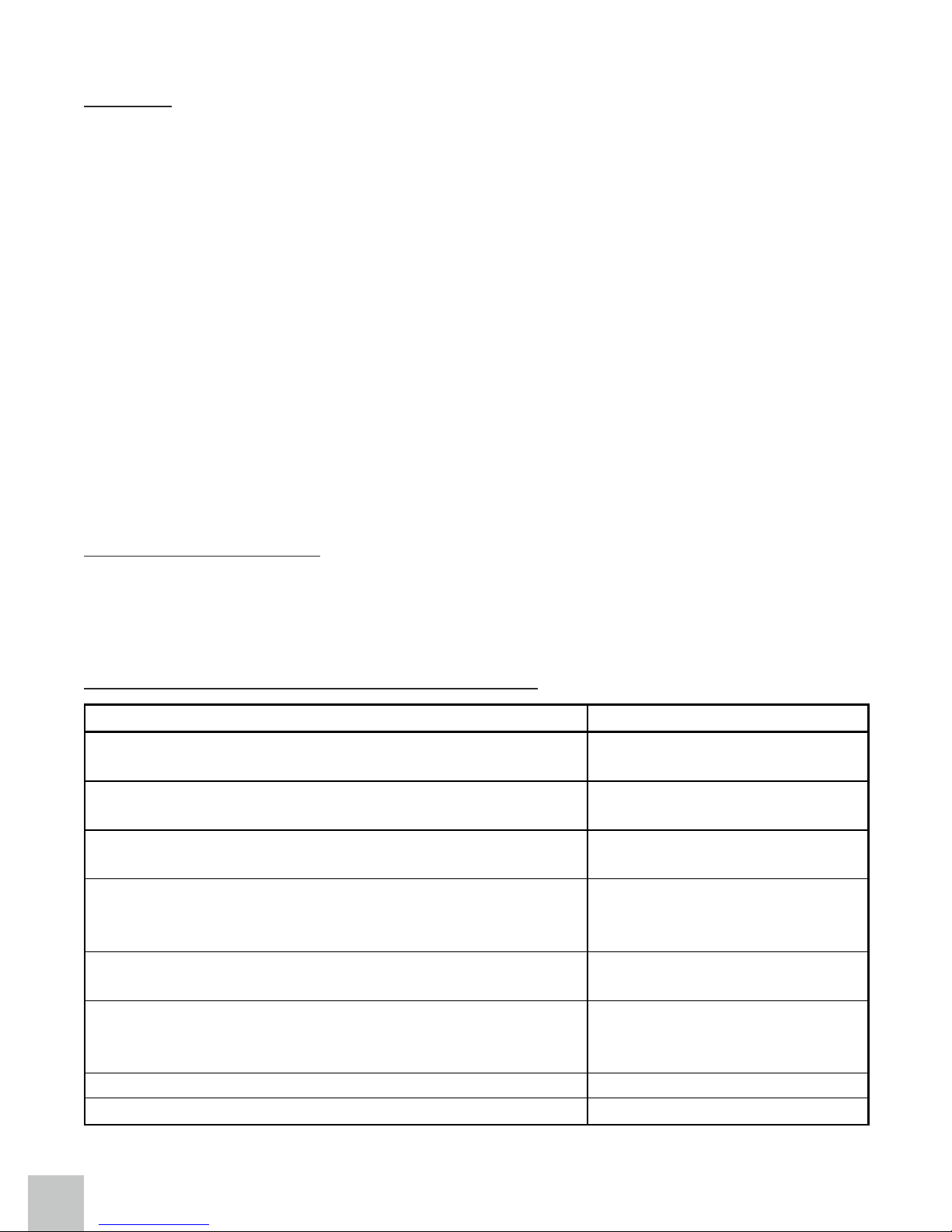
ĮVADAS
Šis universalus USB-C įkrovimo adapteris, kurio galia 60W, yra puikus
pasirinkimas beveik bet kurio nešiojamo kompiuterio arba kito įrenginio
įkrovimui, kuris turi USB-V įkrovimo prievadą, reikalaujančio įtampos tarp
vienos krypties 5V – 20V. Tokiais yra, pvz. šie įrenginiai*: Apple MacBook
Pro (2016), Apple Macbook 12“ (2015), OnePlus Two, Google Nexus 5X,
Nexus 6P, Pixel C, Nokia N1 tablet, Lumia 950, Lumia 950XL, ChromeBook
Google Pixel, Asus ZenAiO, Lenovo Zuk Z1, HP Pavilion X2, ASUS ZenPad
S 8.0 ir kiti. Įtampa reguliuojama automatiškai pagal USB PD specifikaciją 2.0
atskiruose profiliuose šiais žingsniais: 5V / 9V / 15V / 20V maks. 3A. Kitu šio
adapterio privalumu yra papildoma išvestis USB tipas A = 5V maks. 2A, kurią
galima įprastai naudoti daugumos įrenginių su USB įkrovimui (pvz. MP3
grotuvai, Bluetooth hands-free, skaitmeniniai rėmeliai, dauguma Android
mobiliųjų telefonų, Apple iPhone, iPad, iPod, navigatoriai ir t.t.). Įkrovimo
adapteris yra plonas, tik 17mm, lengvas ir lengvai pernešamas; turi protingą
apsaugą nuo viršrovių, viršįtampio, trumpojo sujungimo ir perkaitimo.
PAKUOTĖS SUDĖTIS
ź 1x Universalus adapteris 60W + tinklo kabelis 150 cm
ź 1x USB-C įkrovimo kabelis 120 cm
ź 1x Vartotojo vadovas
TECHNINĖ (ELEKTROS) SPECIFIKACIJA
LIETUVOS
LT
21
Pavadinimas Specifikacija, vertė
Įvesties nominali įtampa (50-60Hz/+-3Hz) ~100V-240V/+- 10%
Įvesties įtampos ribinė vertė (47-63Hz) ~90V-264V
Įvesties nominali srovė 1,5A
Įvesties tariamoji galia 120VA
Išvesties aktyvioji galia (maks.) 60W
Veiksmingumas >85% (TYP)
Išvesties įtampa USB-C prievadas: =5V/9V/15V/20V
Išvesties įtampa USB prievadas: =5V (0V iki +0,8V)
5V/9V/15V/20V
5V
Išvesties srovė: =5V/9V/15V/20V Maks. 3A
Išvesties srovė: 5V USB tipas A Maks. 2A
Įrengtos apsaugos:
Nuo virsrovio / viršįtampio /
trumpojo sujungimo /
perkaitimo
Įvestinis reguliavimas +5%/-5%
Išvestinis reguliavimas +5%/-5%
i-tec USB-C Smart Charger 60W
Page 23

Aplinka
o o
Operacinė temperatūra: 0 C - 40 C
Santykinė drėgmė: 20% - 80%
Fiziniai
Adapterio matmenys: 114x70x17mm
Svoris: 164 g
ĮKROVIMO ADAPTERIO NAUDOJIMAS
Universalaus adapterio prijungimas prie įrenginio:
1. Įjunkite adapterį į tinklą 100/230V su tinklo kabeliu.
2. Po to vieną USB-C kabelio galą įkiškite į USB-C prievadą, esantį ant
įkrovimo adapterio.
3. Antrąjį USB-C kabelio galą įkiškite į įkrovimo USB-C prievado įkrovimo
įrenginį.
4. LED indikatorius užsidegs ir bus pradėtas įkrovimas, kurį galima
kontroliuoti standartiniu būdu įkrovimo įrenginyje.
Pastaba: Mobiliųjų telefonų ir panašių įrenginių su USB įkrovimui galima
naudoti adapteryje esantį USB-A prievadą. Įkrovimas per USB-A prievadą
veikia su sąlyga, jog mobilusis telefonas (įrenginys) palaiko.
Svarbios saugos priemonės:
ź Netraukite kabelio iš kištukinio lizdo laikydami už laido.
ź Nejunkite laido drėgnomis rankomis arba pažeisto laido (po
sutrumpinimo, sudegusi PVC pakuotė). Jeigu pajutote degimo kvapą
tuoj pat ištraukite iš kištukinio lizdo.
ź Šio įrenginio neardykite, nebandykite jo keisti – gali kilti gaisras, sužeisti
arba padaryti žalą asmeniniam turtui. Bet kokį taisymą patikėkite
gamintojui (ComDis s.r.o.).
ź Nelaikykite ant tiesioginių saulės spindulių, nedėkite ant radiatorių ar kitų
šilumos šaltinių. Kad galėtų cirkuliuoti oras, nedenkite popieriumi arba
kita medžiaga.
ź Nenaudokite aplinkoje, kurioje temperatūra yra žemesnė 0°C ir
aukštesnė už 40°C. Naudokite vėdinamose vietose.
ź Nenaudokite adapterio su pažeista įvestim, išvesties kabeliais arba
saugikliais.
ź Laikykite vaikams nepasiekiamoje vietoje.
ź Įsitikinkite, kad šio adapterio išvesties įtampa atitinka Jūsų įrenginiui.
ź Jeigu įrenginio ilgesnį laiką nenaudosite, išjunkite jį iš tinklo.
LIETUVOS
Quick Start
LT
22
Page 24

Garantija
Įrenginiui suteikiama standartinė 24 mėnesių garantija. Garantija nebus
taikoma, jeigu įrenginys:
ź bus aplietas
ź bus pažeistas smarkiu smūgiu, dėl kritimo arba bus kitaip mechaniškai
pažeistas
ź bus patalpintas arti ugnies
ź bus kitaip matomai pažeistas dėl neprofesionalaus arba neteisingo
naudojimo
ź turės pažeistus kabelius
* Visi minėti prekių ženklai yra jų teisėtų savininkų nuosavybe.
Išsamesnę informaciją rasite vadove, kuris yra
mūsų tinklalapyje: www.i-tec-europe.eu. Problemų
atveju galite kreiptis į mūsų techninės
pagalbos skyrių: support@itecproduct.com.
LIETUVOS
LT
23
i-tec USB-C Smart Charger 60W
Page 25

European Union Only
Note: Marking is in compliance with EU WEEE Directive
English
This equipment is marked with the above recycling symbol. It means that at the end of the life
of the equipment you must dispose of it separately at an appropriate collection point and not
place it in the normal domestic unsorted waste stream. This wil benefit the environment for
all. (European Union only)
Deutsch
Dieses Produkt trägt das Recycling-Symbol gemäß der EU-Richtinie 2002/96/EC. Das
bedeutet, dass das Gerät am Ende der Nutzungszeit bei einer kommunalen Sammelstelle
zum recyceln abgegeben werden muss, (kostenloss). Eine Entsorgung űber den Haus/Restműll ist nicht gestattet. Dies ist ein aktiver Beitrag zum Umweltschutz. (Nur innerhalb
der EU)
Čeština
Toto zařízení je označeno výše uvedeným recyklačním symbolem. To znamená, že na konci
doby života zařízení musíte zajistit, aby bylo uloženo odděleně na sběrném místě, zřízeném
pro tento účel a ne na místech určených pro ukládání běžného netříděného komunálního
odpadu. Přispěje to ke zlepšení stavu životního prostředí nás všech. (Pouze pro Evropskou
unii)
Polski
To urządzenie oznakowane jest specjalnym symbolem odzysku. Pookresie użytkowania
trzeba je zwrócic do odpowiedniego punktu zbiörki i nie wolno umiestczać go razem z
nieposortowanymi odpadami. Takie dzialanie przyniese korzyść dla środowiska. (Tylko w
Unii Europejskiej)
Lietuviu
Šis gaminys yra pažymetas specialiu atlieku tvarkymo ženklu. Baigus eksploataciją,
gaminys turi buti atiduotas i atitinkamą surinkimo punktą ir negali buti šalinamas kartu su
nerušiuojamomis atliekomis. Tokie Jusu veiksmai prisides prie aplinkos apsaugos. (Tiktai
Europos Sąjungoje)
Français
Ce dispositif est revêtu du marquage avec le symbole de recyclage indiqué ci-dessus. Ça
veut dire, qu'une fois découlée la vie utile dudit dispositif, vous vous voyez dans l'obligation
d'assurer, que le dispositif se trouve déposé en un respectif centre de collecte, dûment établi
à cette fin, et non en d'autres centres de ramassage qui soient destinés à déposer de
courants déchets municipaux non triés. De cette manière, on contribue considérablement à
une amélioration en matière d'environnement où nous vivons tous. (Seulement pour l'Union
Européenne).
WEEE
24
Page 26
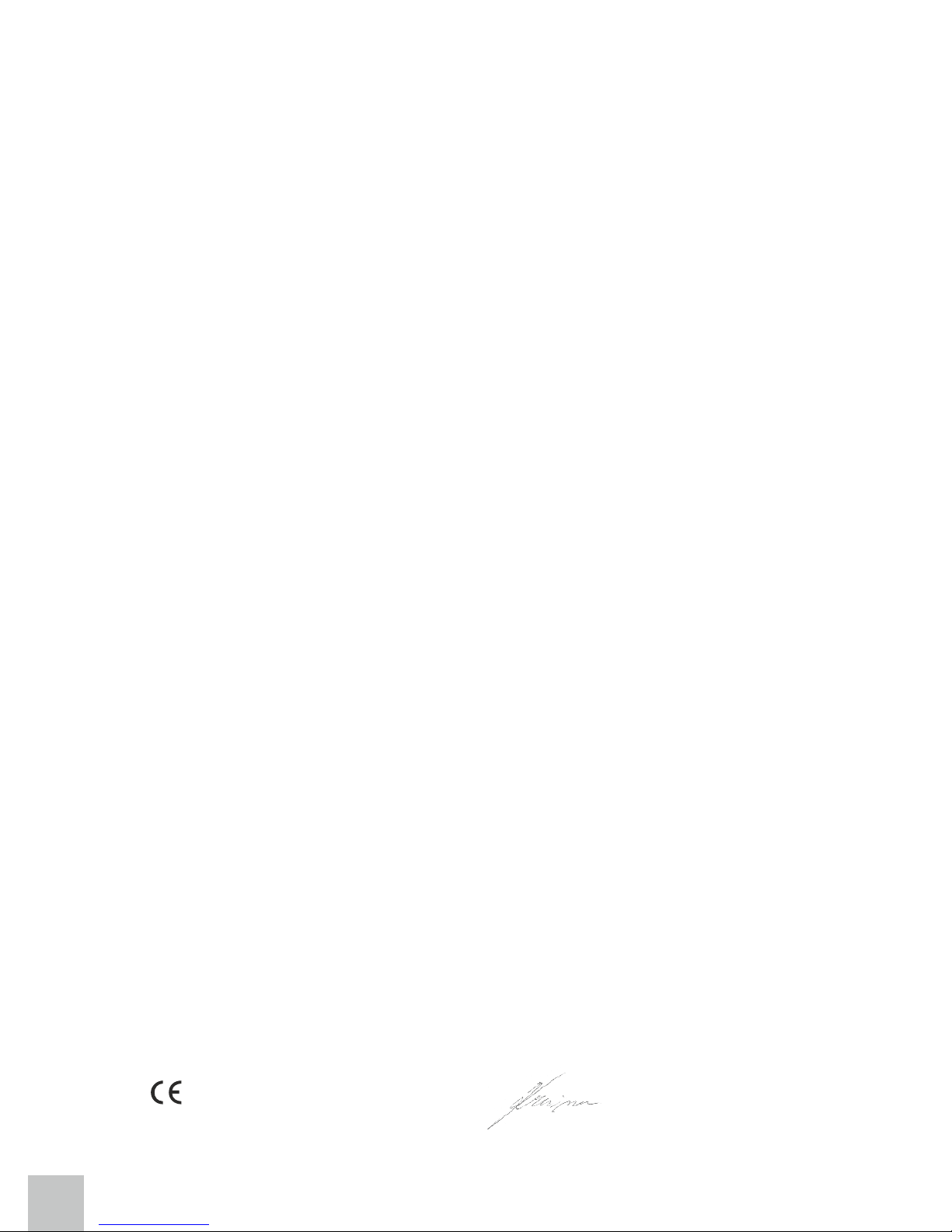
EU Declaration of Conformity, EU Konformitätserklärung, EU Prohlášení o shodě,
EU Prehlásenie o zhode, EU Declaracja zgodności
Manufacturer, Der Hersteller, Výrobce, Výrobca, Producent:
ComDis s.r.o., Kalvodova 2, 709 00 Ostrava - Mariánské Hory, Czech Republic
declares that this product
erklärt hiermit, dass das Produkt
tímto prohlašuje, že výrobek
týmto prehlasuje, že výrobok
deklaruje, że produkt
Product, Bezeichnung, Název, Názov, Nazwa: i-tec SMART CHARGER USB-C 60W
USB-A 10W
Model, Modell, Model, Model, Model: CHARGER-C60W / LS-PD60
Determination, Bestimmung, Určení, Určenie, Opcje: Product is determined for using in
PC as equipment. Das Produkt ist für Austattung und als Zubehör von Computern bestimmt.
Výrobek je určen pro přístrojové vybavení a jako příslušenství do počítačů. Výrobok je
určený pre prístrojové vybavenie a jako príslušenstvo do počítačov. Produkt jest
przeznaczony do współpracy z komputerem jako akcesorium.
Meets the essential requirements according to / Es entspricht den Anforderungen der
Richtlinien / Splňuje tyto požadavky / Spĺňa tieto požadavky / Spełnia następujace
wymagania: EC Directive 2014/30/EU, 2014/35/EU, 2011/65/EU:
For E MC, F ür E M C, P ro E M C, P r e E M C , D l a K o m paty b i l n o ś c i
elektromagnetycznej:
EN 55032:2015 (EN61000-3-2:2014, EN61000-3-3:2013)
EN 55024:2010 (EN61000-4-2:2010, EN61000-4-3:2010, EN61000-4-4:2012, EN610004-5:2014, EN61000-4-6:2014, EN61000-4-8:2010, EN61000-4-11:2004)
For Safety, Für Elektrische Sicherheit, Pro Elektrickou bezpečnost, pre Elektrickú
bezpečnost´, dla Bezpieczeństwa:
EN 60950-1:2006+A11:2009+A12:2011+A1:2010+A2:2013
For RoHS, Für RoHS, Pro RoHS, Pre RoHS, Dla RoHS: 2011/65/EU
and it is safety under conditions of standard application.
und ist sicher bei standardmäßiger Nuttzung.
a je bezpečný za podmínek obvyklého použití.
a je bezpečný za podmienok obvyklého použitia.
oraz jest produktem bezpiecznym przy standardowym wykorzystywaniu.
Additional information, Ergänzende Angaben, Doplňující informace, Doplňujúce
informácie, Dodatkowe informacje: Identification Mark, Identifikationskennzeichen,
Identifikační značka, Identifikačná značka, Znak identyfikacyjny:
Ostrava 14.2.2017 Ing. Lumír Kraina
Executive Name and Signature, Geschäftsführer,
Jednatel, Konatel, Nazwisko osoby upowaznionej
DOC
25
Page 27

Page 28

www.i-tec-usa.com www.i-tec-world.com www.i-tec-europe.eu
www.i-tec.cz www.i-tec.pl www.i-tec.sk
