Page 1

USB-C / USB 3.0 2x 4K UNIVERSAL
DOCKING STATION
+ POWER DELIVERY PROFESSIONAL
User guid e • Gebrauchsanweisung • Mode d ’emploi
Manual de instrucciones • Manuale • Uživatelská p říručka
Instrukcje obsł ugi • Užív ateľská príručka • Vartotojo vad ovas
Handleiding
P/N: CADUAL4KDOCKPD
Page 2

Quick Start
EN Please read the entire instruction manual carefully. Detailed manual is
available on our website www.i-tec.cz/en/ in the tab „Manuals, drivers“. In case
of any issues, please contact our technical support at:
support@itecproduct.com
DE Bitte lesen Sie das gesamte Handbuch sorgfältig durch. Die ausführliche
Gebrauchsanweisung ist auch auf unserer Webseite www.i-tec.cz/de/ unter
„Benutzerhandbücher, Treiber“ bei diesem Produkt zu nden. Wenn Sie Probleme
haben, kontaktie ren Sie bitte unser Su pport-Team unter:
support@itecproduct.com
FR Veuillez lire at tentivemen t le manuel dans son intégral ité. Un manuel détaillé
est disponible sur notre site www.i-tec.cz/fr/ sous l'onglet "Manuels, pilotes". Si
vous avez des problèmes, veuillez contacter notre équipe support à
support@itecproduct.com
ES Por favor, lea atentamente todo el manual. El manual detallado está
disponible en nuestro sitio web, www.i-tec.cz/es/ bajo la pestaña "Manuales
y contr oladores " de este prod ucto. Si tien e algún prob lema, pó ngase en con tacto
con nuestro equipo de soporte en support@itecproduct.com
IT Legg ere attentamente tu tto il Libret to d’uso. Il Libretto d ’uso è a disposizione
anche sulla scheda “Manuali e strumenti” del nostro sito web: www.i-tec.cz/it/.
In caso di problemi rivolgersi al supporto tecnico: support@itecproduct.com
CZ Prosíme o pečlivé přečtení celého manuálu. Podrobný manuál je k dispozici
na našem webu www.i-tec.cz v záložce „Manuály, ovladače“ u tohoto produktu.
V případě problémů se můžete obrátit na naši technickou podporu:
support@itecproduct.com
PL Upewnij się , że uważnie przeczy tałeś instrukcji obsł ugi. Szczegółowy podręcznik
jest dostępny na naszej stronie internetowej www.i-tec.cz/pl/ w zakładce
"Instrukcje, sterowniki". W razie jakichkolwiek problemów, skontaktuj się
z naszym serwisem pod adresem: support@itecproduct.com
SK Prosíme o dôkladné prečítanie celého manuálu. Podrobný manuál je k dis
pozícii tiež na našom webe www.i-tec.cz v zá ložke „M anuá ly, ovladače “ pri to mto
produkte. V prípade problé mov sa môžete obrátiť na našu te chnickú podporu:
support@itecproduct.com
LT Prašome įdėmiai perskaity ti visą vadovą. Išsamų vadovą galite rasti mūsų
svetainėje www.i-tec.cz/en/ šio produkto skyrelyje „Manuals, drivers“. Iškilus
problemoms galite susisiekti su mūsų technine pagalba: support@itecproduct.
com
NL Wij vrag en u vriend elijk om de vol ledige han dleiding zo rgvuldig d oor te lezen.
Een gedetailleerde handleiding van dit product is beschikbaar op onze website
www.i-tec.cz/nl/ onder het tabblad "Handleidingen en drivers". Mochten er
zich problemen voordoen kunt u contact opnemen met ons supportcenter via
support@itecproduct.com.
Page 3

USB-C / USB 3.0 2x 4K UNIVERSAL
DOCKING STATION
+ POWER DELIVERY PROFESSIONAL
ENGLISH.................................................... 06–09
DEUTSCH.................................................. 10–13
FRANÇAIS................................................. 14–17
ESPAÑOL................................................... 18–21
ITALIANO................................................... 22–25
ČESKY........................................................ 26–29
POLSKI...................................................... 30–33
SLOVENSKY.............................................. 34–37
LIETUVOS.................................................. 38–41
NEDERLANDS........................................... 42–45
WEEE................................................................ 46
Declaration of Conformity............................... 47
FCC................................................................... 48
www.i-tec.cz/en
Page 4

INTRODUCTION
Thank you for purchasing the i-tec Docking Station, our product allows you to connect
your favourite devices via a single USB cable to a laptop or tablet with a USB-C or
USB-A port. +By this, you will gain access to the connection (it applies to connection
by means of USB- C or Thunderbolt 3; in case of connection by means of USB 3.0, it is
not technologically possible to recharge a laptop via the docking station), up to two
monitors with resolution of 4K, or to one monitor with resolution of 5K Five USB 3.0
ports and one USB- C por t will enable you to connect all your favorite accessories.. The
dock ing station p rovides 2x HDMI por t and 2x Displ ay Port (only 2 graphics outp uts can
be active at the same time), 1x Ethernet GLAN RJ-45 port, 5x USB-A 3.0 ports, 1x USB- C
3.1 port, Audio ports (earphones and microphone), 1x input for external power supply
and On/Off switch. A n advantage is the ability to connect a docking station to a USB-A
3.0 or USB -C port on your laptop / tablet.
PACKAGE CONTENTS
• i -tec USB-A 3.0 / USB- C Docking S tation
• Multipurpose USB-C to USB -C cable featuring USB- A adapter (100 cm)
• Power adapter (output DC: 20V/5A max. 100W, DC cable 180 cm)
• Q uick Start
SPECIFICATION AND DESCRIPTION
Front panel:
1.
On/Of f switch for the docking station switching on and of f
2.
1x blue LED on after switching-on the docking station
3.
1x green LE D on after connection of USB -A or USB-C HDD case
4.
1x USB-C 3.1 port for conne ction of your USB-C device, is onl y determined for data
transfer (5 Gbps)
5.
1x USB-A 3.0 p ort for connection of your existing USB 3.1/3.0/2.0 devic es and data
transfer (5 Gbps), supports functions of USB Hot Swapping and quick recharging
according to BC 1.2
6.
1x 3.5 mm Audio out 5.1
7.
1x 3.5 mm Mic in
Rear panel:
8.
Power supply input – external power adapte r (output: DC 20V/5A)
9.
USB- C port for connection of th e docking station to a laptop with a USB-C or USB-A
inter face (the supply contains an adapter of USB-C/F to USB-A /M for connection to a
Quick StartUSB-C / USB 3.0 2x 4K Universal Docking Station + Power Delivery Professional
USB-A port). In case of c onnection to a USB- C or Thunderbolt 3 port of your laptop, the
docking station also supports a function of Power Delivery in prole 4 (standardly 60W,
max. 65W upkeeping) for your laptop recharging.
10.
1x Ethernet GLAN RJ- 45 port for fast net work and Internet access with Gigabit
Ethernet connection, it supports speeds of 10 / 100 / 1000 Mbps
11.
Graphic interface: 2x HDMI and 2x Display Port. Docking station su pports up to two
monitors. Resolution:
1 monitor conn ected via 2 DP cables: 1x DP + 1x DP suppor ts up to 5K
5120x2880@60Hz, a graphics card on your compute r must support 5K resolution
2 monitors connected at the same time: 1x DP + 1x DP supports up to 4K
4096x2160@60Hz; 1x DP + 1x HDMI su pports up to 4K 4096x2160@60Hz; 1x HDMI + 1x
HDMI suppor ts up to 4K 4096x2160@60Hz
12.
4x USB-A 3.0 por t for connecting USB 3.1/3.0/2.0 devices and high -speed data
transmission up to 5 Gbps; supp orts USB Hot Swapping function
Side panel:
13.
Kensington lock
• Chipsets: DL6950, TPS65983B
• Product dimensions: 249 x 82 x 33 mm
• Product weight: 395 g
SYSTEM REQUIREMENTS
Hardware requirements: Laptop / tablet with a free USB-A or USB- C por t (For USB-C,
Power Delivery Alt Mode is re commended for charging)
Operating system: Windows 7 / 8 / 8.1 / 10 32/64 bit, Mac OS X, Linux Ubuntu 14.0 4 /
16.04, Android 6 or later. Windows 10 – automatic installation of OS drivers. Other
operating systems – manual installation of drivers. Fir mware updates automatically.
For routine work on mul tiple monitors
• Processor: Intel Core i5 2+GHz / AMD Trinity or hig her
• R AM: 4GB
• Graph ic process or: Intel HD 4 000, ATI Radeo n HD7xxx, N Vidia GeFo rce 5xxM or hi gher
• Port USB 3.0 / USB-C
Video playback
• Processor: Intel Core i7 2+GHz / AMD Richland A10575x / AMD Kaveri A107400P or
higher
• R AM: 8GB
• Graphic processor: Intel HD 4000, ATI Radeon HD 8650, NVidia GeForce 7x xM or
higher
• Port USB 3.0 / USB-C
To play Ultra HD 4K /5K videos, your computer must be able to decode this video with its
graphics processor. Especially in less powerful laptops, they can ha ndle 4K /5K video
playback, b ut the result is not ideal (interruption, video tearing).
DRIVER INSTALLATION IN WINDOWS 7 / 8 / 8.1 / 10 (32/64 BIT)
ATTENTION! Do not connect the docking station to your laptop / tablet until you have
installed the appropriate drivers. Drivers must only be installed before rst use. Before
installation, make sure that your system has installed the latest drivers for your device
and updated BIOS.
|
6
| 7
ENGLISHENGLISH
Page 5
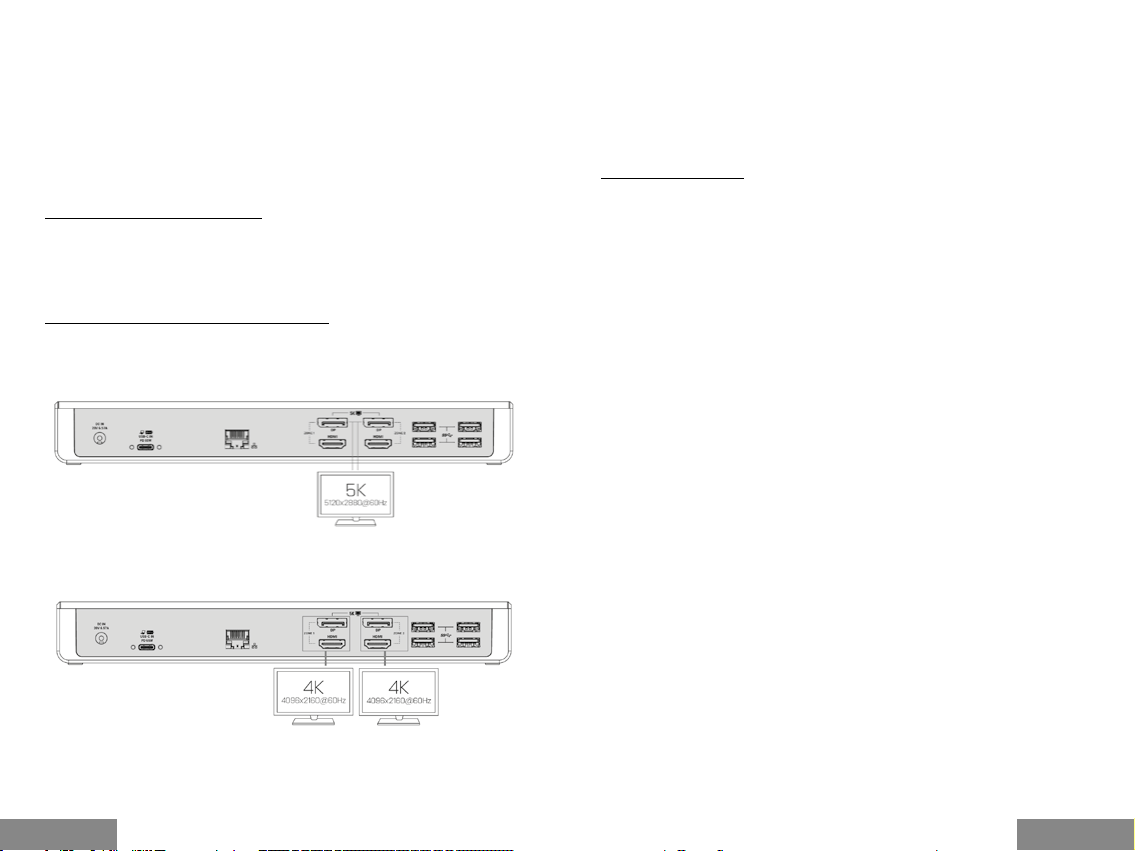
For Windows 7/8/8.1, download the drivers from our website www.i-tec.cz/en on the
“Manuals, drivers” tab of this product or on www.i-tec.cz/setup. Run the installation
from the downloade d le, select the installation language, and follow the instruc tions
on the screen.
In Windows 10, the docking station can be connected directly, drivers are automatically
installed from the system when connected to the Internet.
Note: In Windows 7 / 8 / 8.1 / 10, install the drivers as the “Administrator ” user. The
scree n may blink while the drivers are being installed, this is a standard process. Once
the installation is complete, we recommend restarting the notebook / table t.
DRIVER INSTALLATION IN MAC OS X
ATTENTION! Do not connect the dock to your Mac until you install the appropriate
drivers. Drivers must only be installed before rst use. We recommend that you have the
latest MacOS operating system installed.
Download drivers from our website w ww.i-tec.cz/en/ on the “Manuals, drivers” tab of
this product and run the installation.
CONNECT THE HDMI / DISPLAY PORT MONITOR
Use an HDMI / DP cable to connect the monitor to the docking station. During the
installation of an additional monitor, the laptop / tablet monitor may may blink, this is a
normal state. Docking station suppor ts up to two monitors. Graphic Interface: 2x HDMI
and 2x Display Port. Resolution:
1 moni tor connec ted via 2 DP c ables (1x DP + 1x DP por ts), resolution up to 5K
5120x2880@60Hz, the graphics card on your computer must support 5K resolu tion
Quick StartUSB-C / USB 3.0 2x 4K Universal Docking Station + Power Delivery Professional
A remar k for macOS and monitors with two DP cables:
Some displays with the resolution higher than 4K require two Display Por t cables for the
image transfer in full resolution:
• D ell UP2715K 5K 27 inch monitor is suppor ted at iMac (Retina 5K, 27inch, the end of
2014) or newer and at Mac Pro (the end 2013) with OS X Yosemite 10.10.3 or newer.
• HP Z27q 5K monitor is supported at iMac (Retina 5K, 27inch, the end of 2014) or newer
and at Mac Pro (the end of 2013) with macOS Sierra.
SAFETY INSTRUCTIONS
• D o not expose to ex treme temperatures and air humidity.
• Use the device on at surfaces – this will prevent it from slipping and potentially
causing damage to the produc t.
• Keep the user manual for future reference.
In co-ope ration with the service de partment:
• Check the functionality if the pro duct receives any damage.
• Send the device back if it does not work in accordance with the user manual.
2 monitors con nected simultaneousl y (1x DP + 1x DP or 1x DP + 1x HDMI or 1x HDMI + 1x
HDMI ports), resolution up to 4K 4096x2160@60Hz
|
8
ENGLISH
ENGLISH
| 9
Page 6

EINLEITUNG
Wir bedanken uns für den Kauf von itec Docking Station, die es Ihnen ermöglicht,
Ihre Lieblingsgeräte an Notebook oder Tablet-PC mit USB -C oder USB -A Por t mit Hilfe
von USB Anschluss anzuschließen. Sie gewinnen Zugang zur Versorgung (es gilt für
den Anschluss über USB- C oder Thunderbolt 3; beim Anschluss über USB 3.0 ist es
technologisch nicht möglich, ein Notebook aufzulad en), von bis zu zwei Bildschirme n mit
4K Auösung, gegebenenfalls von einen Bildschirmen mit 4K Auösung (eine m mit 5K).
Fünf USB 3.0 Por ts und ein USBC Port ermöglichen Ihnen Ihr ganzes Lieblingszubehör
anzuschlie ßen. Vorhan dene Anschlüsse: 2x HDMI P ort und 2x D isplay Por t (gleichze itig
können nur 2 Grakausgänge aktiv sein), 1x Ethernet GLAN RJ 45 Por t, 5x USBA 3.0
Port , 1x USBC 3.1 Port, 2x Audio Ports (Ko pfhörer und Mikrofon), 1x Eingang für externe
DC Versorgung und On/Off Schalte r. Zum Vorteil gehört die Möglichkeit, die Dock ing
Station an den USB-A 3.0 oder USB-C Port Ihres Notebooks / Tablet- PCs anschließen
zu können.
LIEFERUMFANG
• i -tec USB-A 3.0 / USB- C Docking S tation
• Kombiniertes Verbindungskab el USBC zu USBC und USB A (100 cm)
• Versorgungsadapter (DC Ausgang: 20V/5A max. 100W, DC Kabel 180 cm)
• Q uick Start
SPEZIFIKATION UND BESCHREIBUNG
Vorderseite:
1.
On/Of f Schalter für Einschaltung und Ausschaltung der Do cking Station
2.
1x blaue LEDKontrollleuchte leuchtet nach de m Einschalte n der Docking Station
3.
1x grüne LEDKontrollleuchte le uchtet nach dem Anschluss von USB A oder USB C
HDD Case
4.
1x USB-C 3.1 Port für den Anschluss Ihrer USB- C Geräten, er ist nur für
Datenübertragung (5 Gbps) bestimmt
5.
1x USB-A 3.0 Port für den Anschluss Ihrer bestehenden USB 3.1/3.0/2.0 Geräte
und hohe Datenüber tragungsgeschwindigkeit (5 Gbps), Unterstützung der USB Hot
Swapp ing Funktio n und schneller Auadung nach BC 1.2
6.
1x 3.5 mm Audio Out 5.1
7.
1x 3.5 mm Mic In
Hinterseite:
8.
Einga ng für Versorgung – externer Versorgungsadapter (Ausgang: DC 20V/2A)
9.
USB- C Port für den Anschluss der Docking Station an Notebook mit USB- C oder
USB-A Schnittste lle (USB-C/F Adapter auf USB-A /M zum Anschluss an USB-A Port
gehört zum Liefer umfang). Beim Anschluss an USB C oder Thunderbolt 3 Por t Ihres
Quick StartUSB-C / USB 3.0 2x 4K Universal Docking Station + Power Delivery Professional
Notebooks unterstü tzt die Dock ing Station auch die Power De livery Funktion unter
Prol 4 (standardmäßig 60W, max. 65W ) für die Auadung Ihres Notebooks.
10.
1x Ethernet GLAN RJ- 45 Port für Hochgeschwindigkeitszugang zum Netzwerk und
Internet über Gigabit Ethernet, unterstützt die Geschwindig -keiten 10 / 100 / 1000
Mbps
11.
Grasche Auösung: 2x HDMI und 2x Display Port. Die Docking Station unterstützt
den Anschluss von max. zwei Bildsc hirmen. Auösung:
1 Bildschirm angeschlossen über 2 DP Kab el: 1x DP + 1x DP unterstützt bis zu 5K
5120x2880@60Hz, die Grak karte in Ihrem Computer muss 5K Au ösung unterstützen
- 2 Bildschirme gleichzeitig angeschlossen: 1x DP + 1x DP unterstützt bis zu
4096x2160@60Hz; 1x DP + 1x HDMI unterstützt bis zu 4K 4096x2160@60Hz; 1x HDMI +
1x HDMI unterstützt bis zu 4 K 4096x2160@6 0Hz
12.
4x USB-A 3.0 Por t für den Anschluss Ihrer bestehe nden USB 3.1/3.0/2.0 Geräte und
hohe Datenübertragung (5 Gbps), Unterstützu ng der USB Hot Swappin g Funktion
Seitenpaneel:
13.
Kensington lock
• Chipsets: DL6950, TPS65983B
• Produktabmessungen: 249 x 82 x 33 mm
• Produktgewicht: 395 g
SYSTEMANFORDERUNGEN
Hardware-Anforderungen: Notebook / Tablet- PC mit einem freien USB-A oder USB-C
Port (Für USB -C wird der Power Delivery Alt Mode zum Laden empfohlen)
Betr iebssyste m: Windows 7 / 8 / 8.1 / 10 32/6 4 bit, Mac OS X , Linux Ubu ntu 14.04 / 16.04,
Android 6 und h öher. Windows 10 – automatische Treiberinstallation vom BS. Andere
Betriebssysteme – manuelle Treiberinstallation. Firmware wird automatisch installiert.
Für übliche Arbeit an mehreren Bildschirmen
• Prozessor: Intel Core i5 2+GHz / AMD Trinity oder besser
• R AM: 4GB
• Grakprozessor: Intel HD 4000, ATI Radeo n HD7xxx, NVidia GeForce 5xxM oder besser
• USB 3.0 / USB -C Port
Für Videoabspielen
• Prozessor: Intel Core i7 2+GHz / AMD Richland A10575x / AMD Kaveri A107400P
oder besser
• R AM: 8GB
• Grakprozessor: Intel HD 4000, ATI Radeo n HD 8650, NVidia GeForce 7xxM oder besser
• USB 3.0 / USB -C Port
Zum Abspielen von Ultra HD 4K /5K Video muss der Computer fähig sein, dieses
Video durch seinen Grakprozessor zu de kodieren. Es gilt vor allem bei weniger
leistungsfähigen Übertragungscomp uters, dass sie zwar das Abspielen von 4K/5K
Video schaffen könn en, ab er das Er gebnis is t nicht ideal (Unterbre chungen, Bi ldrei ßen).
TREIBERINSTALLATION UNTER WINDOWS 7 / 8 / 8.1 / 10 (32/64 BIT)
HINWEIS! Schließen Sie die Docking Station an Ihr Notebook / Tablet PC nicht an, bis die
betreffenden Treiber nicht installier t sind. Die Treiber sind nur vor erster Benutzung zu
insta llieren. Ver gewissern S ie sich vor der I nstallatio n, dass Sie im S ystem die neu esten
Treiber für Ihr Gerät ins talliert ha ben und BIOS aktualisier t ist.
10
|
| 11
DEUTSCHDEUTSCH
Page 7

Für Windows 7/8/8.1 sind die Treiber unter unserer Internetseite www.i-tec.cz/de unter
„Benutzerhandbücher, Treiber“ bei diesem Produkt herunterzuladen oder unter www.itec.cz /setup. Star ten Sie die Installation von herutergeladener Datei, wählen Sie die
Installationssprache aus und ge hen Sie nach Anweisu ngen auf dem Bildschirm vor.
Unter W indows 10 ist die Do cking Sta tion direk t anzuschließen , die Treiber werden nac h
Internetanschluss vom System automatisch installiert.
Bemerkung: Unter Windows 7 / 8 / 8.1 / 10 werden die Treiber unter dem Benutzer
„Administrator“ installiert. Der Bildschirm kann während der Treiberinstallation blinzeln,
es geh t um Standar dprozess. N ach der Inst allation e mpfehlen w ir das Notebo ok / Table t
PC neuzustarten.
TREIBERINSTALLATION UNTER MAC OS X
WARNUNG! Schließen Sie das Dock an Ihren Mac erst dann an, wenn Sie die
entsp rechend en Treiber in stallier t haben. Tre iber müsse n nur vor der e rsten Verw endung
installiert werden. Wir empfehlen, dass Sie das neueste MacOS-Betriebssystem
installiert haben.
Die Treiber sind unter unserer Internetseite www.i-tec.cz/de unter „Benutzerhandbücher,
Treiber “ bei diesem Produk t herunter zuladen und so werden sie ins talliert.
ANSCHLUSS VON HDMI / DISPLAY PORT DES BILDSCHIRMS
Zum Bildschirmanschluss an D ocking Station benutzen Sie HDMI / DP Kabel. Während
der Installation eines zusätzlichen Bildschirms an Notebook / Tablet PC kann der
Bildschirm blinzeln, es geht um Standardprozess. Die Dock ing Station unterstützt den
Anschluss von max. zwei Bildschirmen. Grakschnittstelle: 2x HDMI und 2x Display
Port. Auösung:
1 Bildschirm angeschlossen übe r 2 DP Kabe l (1x DP + 1x DP Port), Auösung bis zu 5K
5120x2880@60Hz, die Grak karte in Ihrem Computer muss 5K Au ösung unterstützen
Quick StartUSB-C / USB 3.0 2x 4K Universal Docking Station + Power Delivery Professional
Bemerkung für macOS und Bildschirme mit DP Kabel:
Einig e Displays mit höherer Auösung als 4K erfordern zwei Display Port Kabel zur
Bildübertragung in voller Auösung:
• 27 Zoll 5K Bildschirm Dell UP2715K wird unte r iMac (Retina 5K, 27 Zoll, Jahresende
von 2014) oder neuerem und unter Mac Pro (Jahresende von 2013) mit OS X Yosemite
10.10.3 oder neuerem unterstützt.
• 5K Bildschirm HP Z27q wird unter iMacu (Retina 5K, 27 Zoll, Jahresende vo n
2014) oder neuere m und unter Macu Pro (Jahresende von 2013) mit macOS Sierra
unterstützt.
SICHERHEITSHINWEISE
• Extremen Temperaturen und Luftfeuchtigkeit nicht ausstellen.
• Gerät au f achen Unterlagen nutzen – so vermeiden Sie Abrutschen und Sturz auf
den Boden.
• Bewahren Sie das Benutzerhandbuch für spätere Verwendung auf.
In Zusammenarbeit mit der Serviceabteilung:
• Ü berprüfen Sie die Funktionsfähigkeit nach einem Sturz ins Wasser oder auf den
Boden.
• Ü berprüfen Sie die Funktionsfähigkeit bei Bruch d es Deckels.
• Reklamieren Sie das Gerät, wenn es nicht so funktionie rt, wie im Benutzerhandbuch
beschrieben.
2 Bildschirme gleichzeitig angeschlossen (1x DP + 1x DP oder 1x DP + 1x HDMI oder
1x HDMI + 1x HDMI), Auösung bis zu 4K 4096x2160@60Hz
|
12
DEUTSCH DEUTSCH
| 13
Page 8
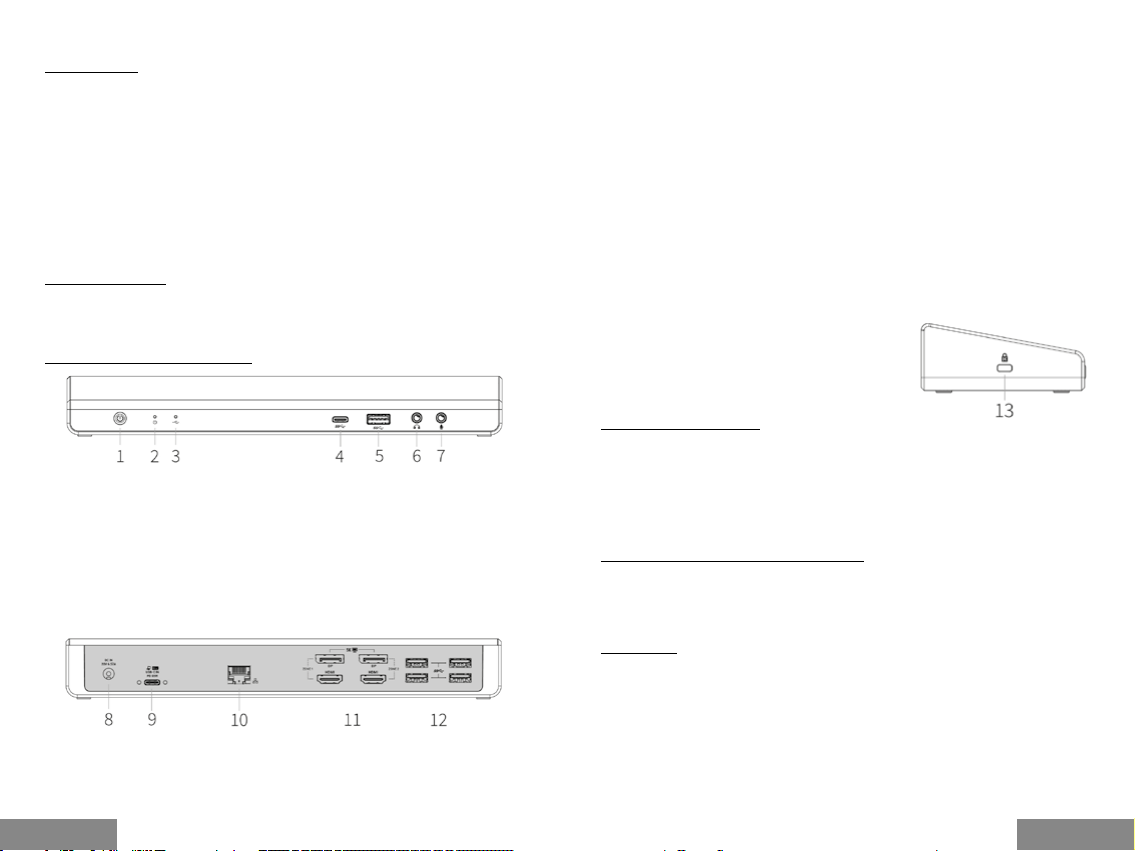
INTRODUCTION
Nous vous remercions d'avoir acheté la station d'accueil i-tec; notre produit vous
permettra de connecter vos appareils favoris via un seul câble USB vers un ordinateur
portable ou une tablette possédant une interface USB-C ou USB-A. Vous pouvez
connecter (fonction s'appliquant lors d’une connexion via USB- C, ou Thunderbolt 3,
techn ologiqu ement impo ssible de ch arger l’or dinateur pa r la station d ’accueil l ors d’une
connexion via USB 3.0), jusqu'à deux moniteurs avec une résolution 4K ou avec une
résolution de 5K). Cinq ports USB 3.0 et un p ort USB C vous permettent de connecter
tous vos accessoires préférés. La station d 'accueil possède 2 x inter faces HDMI et 2 x
inter faces Display Port (seules 2 sorties graphiques peuvent être activées en même
temps), 1x interface Ethernet GLAN RJ-45, 5x USB-A 3.0 interfaces, 1x USB -C 3.1
inter face, 2x interfaces audio (écouteurs et microphone), 1x entrée pour alimentation
externe et un interrupteur marche / arrê t. Un avantage supplémentaire est la possibilité
de connecter une station d'accueil à une interface USB-A 3.0 ou USB- C de votre
ordinateur portable / tablette.
CONTENU DU COLIS
• S tation d'accueil i -tec USB-A 3.0 / USB- C
• C âble de connexion combiné USB-C vers USB- C et USB-A (100 cm)
• Adaptateur secteur (so rtie DC: 20V / 5A max. 100W, câble DC 180 cm)
• Démarrage rapide
SPÉCIFICATIONS ET DESCRIPTION
Panneau avant:
1.
Interrupteur marche / arrêt permettant de mettre en fonction et d’éteindre la station
d'accueil
2.
1x LED bleu e indiquant que la station d'accueil est en fonction
3.
1x LED verte indiquant que le boî tier du disque dur USB -A ou USB-C est connecté
4.
1x port USB-C 3.1 pour connecter vos périphériques USB- C, conçu uniquement pour
le transfert de données (5 Gb ps)
5.
1x port USB-A 3.0 permettant de connecter vos périphériques USB 3.1 / 3.0 / 2.0
existants et le transfert de donné es (5 Gbps), supp orte la fonction USB Hot Swap ping
et le chargement rapide selon nor me BC 1.2
6.
1x sortie audio 3,5 mm 5.1
7.
1x entrée micro 3,5 mm
Panneau arrière:
8.
Entrée d'alimentation - adaptateur secteur externe (sortie: DC 20V / 5A)
9.
Port USB-C permettant de connecter la station d'accueil à l’ordinateur por table via
l’interface USB-C ou USB-A (un adaptateur USB-C/F vers USB-A /M pour connexion
Quick StartUSB-C / USB 3.0 2x 4K Universal Docking Station + Power Delivery Professional
sur port USB -A est inclus dans l’emballage ). Lorsque d’une connexion au port USB -C
ou Thunderbolt 3 de votre ordinateur por table, la station d'accue il prend également
en charge la fonction Power Deliver y prol 4 (60W standart, 65 W maximum) pou r
recharger votre ordinateur portable.
10.
1x interface Ethernet GLAN RJ-45 pour réseau rapide et accès Internet avec une
connexion Gigabit Ether net suppor tant des vitesses de 10/100/1000 Mbps
11.
Inter face graphique: 2x HDMI et 2x Display Port. La station d 'accueil pre nd en
charge jusqu'à deux monite urs. Résolution:
1 moniteur connecté via 2 câbles DP: 1x DP + 1x DP suppor te une résolution 5K
allant jusqu'à 5120x2880 à 60Hz, la car te graphique de votre ordinateur doit supporter
une résolution 5K
2 moniteurs co nnectés en mê me temps: 1x DP + 1x DP supporte un e résolution 4K
allant jusqu'à 4096x2160 à 60Hz; 1x DP + 1x HDMI supporte une résolution 4K allant
jusqu'à 4096x2160 @ 60Hz; 1x HDMI + 1x HDMI suppor te une résolution 4K allant
jusqu'à 4096x2160 @ 60Hz
12.
4x inter faces USB-A 3.0 permettant la connexion de périphériques USB 3.1 / 3.0 /
2.0 et la transmission de données haute vitesse jusqu'à 5 Gbps; prend en charge la
fonction USB Hot Swapping
Panneau latéral:
13.
Serrure Kensington
• Circuit imprimé: DL6950, TPS65983B
• Dimensions du produit: 249 x 82 x 33 mm
• Poids du produit: 395 g
CONFIGURATION REQUISE
Exigences matérielles: Ordinateur portable / tablette possédant une interface USB-A
ou USB-C libre (Pour USB- C, le mode d'alimentation de livraison est recommandé pour
la recharge)
Systèmes d'exploitation: Windows 7 / 8 / 8.1 / 10 32/64 bit, Mac OS X, Linux Ubuntu
14.04 / 16.04 , Android 6 o u version ul térieure . Windows 10 - insta llation au tomatique d es
pilotes du système d'exploitation. Autres systèmes d'exploitation - installation manuelle
des pilotes. Mise à jour du automatique des logiciels.
Pour un travail régulier sur plusieurs moniteurs
• Processeur: Intel Core i5 2+GHz / AMD Trinity ou supérieur
• R AM: 4 Go
• Processeur graphique: Intel HD 40 00, ATI Radeon HD7xxx, NVidia GeForce 5xxM ou
supérieur
• interface USB 3.0 / USB-C
Lecture vidéo
• Processeur: Intel Core i7 2+GHz / AMD Richland A10575x / AMD Kaveri A107400P
ou supérieur
• R AM: 8 Go
• Processeur graphique: Intel HD 40 00, ATI Radeon HD 8650, NVidia GeForce 7xxM
ou supérieur
• Port USB 3.0 / USB-C
Pour lire des vidéos Ultra HD 4K / 5K, votre ordinateur doit pouvoir décoder cette vidéo
avec son processeur graphique. Les ordinateurs portables moins puissants, peuvent
gérer la lecture vidéo 4K / 5K, mais le résultat n'est pas idéal (interruption, hachage
vidé o).
14
|
| 15
FRANÇAISFRANÇAIS
Page 9

INSTALLATION DES PILOTES DANS WINDOWS 7/8 / 8.1 / 10 (32/64 BIT)
ATTENTION! Ne connectez pas la station d'accueil à votre ordinateur portable / tablette
avant d'avoir installé les pilotes appropriés. Les pilotes ne doivent être installés qu’une
fois avant la première utilisation. Avant l'installation, assurez-vous que votre système
ait installé les derniers pilotes pour votre appareil et que le BIOS soit mis à jour.
Pour Windows 7/8 / 8.1, téléchargez les pilotes à par tir de notre site internet ww w.itec.cz /fr/ sous l'onglet "Manuels, pilotes" du produit. Exécutez l 'installation à par tir
du chie r téléchargé, sélectionnez la langue d'installation et suivez les instructions à
l'éc ran.
Dans Windows 10, la station d'accueil peut être connectée directe ment, les pilotes sont
automatiquement installés à par tir du système lors de la connexion à internet.
Remarque: Dans Windows 7/8 / 8.1 / 10, installez les pilotes en tant qu'utilisateur
"Administrateur". L'écran peut scintiller pendant l'installation des pilotes, c'est un état
normal. Une fois l'installation terminée, nous vous recommandons de redémarrer
l’ordinateur portable / tablette.
INSTALLATION DU PILOTE DANS MAC OS X
ATTENTION! Ne connectez pas la station d'accueil à votre Mac avant d'avoir installé les
pilotes appropriés. Les pilotes ne doivent être installés qu’une fois ava nt la première
utilisation. Nous vous recommandons d'installer le dernier système d'exploitation
MacOS
Téléchargez les pilotes sur notre site Web www.i -tec.cz/fr/ dans l'onglet "Manuels,
pilotes" du pro duit et procédez à l'installation.
CONNEXION DE L’INTERFACE HDMI / DISPLAY PORT
Utilisez un câble HDMI / DP a n de connecter le moniteur à la station d'accueil. Lors de
l'installation d'un moniteur supplémentaire, le moniteur de l'ordinateur portable peut
scintiller, ce qui est un état normal. La station d'accueil prend en charge jusqu'à deux
moniteurs. Interface graphique: 2x HDMI et 2x Display Port. Résolution:
Quick StartUSB-C / USB 3.0 2x 4K Universal Docking Station + Power Delivery Professional
2 moniteurs connectés simultanément (1x DP + 1x DP ou 1x DP + 1x HDMI ou 1x HDMI +
1x interface HDMI), résolution 4K allant jusqu'à 4096x2160 à 60Hz
Note pou r macOS et moniteurs avec deux câbles DP:
Certains écrans ayant une résolution supérieure à 4K nécessitent 2 câbles Display Por t
pour l’achage d'images en pleine résolution .
• Le moniteur 5K de 27 pouces Dell UP2715K est pris en charge sur iMac (Retina 5K,
27 pouc es, n 2014) ou ultérieur et sur Mac Pro (n 2013) avec OS X Yosemite 10.10.3
ou version ultérieure.
• Le moniteur 5K HP Z27q est pris en charge sur iMac (Retina 5K, 27 pouces, n 2014)
ou ultérieur et sur Mac Pro (n 2013) avec MacOS Sierra.
CONSIGNES DE SÉCURITÉ
• Ne pas exposer aux températures extrêmes e t à l'humidité de l'air.
• U tilisez l'appareil sur des surfaces planes - cela empêchera au produit de glisser et
de s'endommager.
• Conservez le mode d'emploi pour utilisation ultérieure.
En collaboration avec le ser vice après -vente:
• Vériez la fonctionnalité si le produit a été endommagé.
• E nvoyer le périphérique au service après-vente s'il ne fonc tionne pas conformément
au mode d'emploi.
1 moniteur conne cté via 2 câbles DP (1x DP + 1x por ts DP), résolution 5K allant jusqu 'à
5120 x28 80 à 60H z, la ca rte graphiq ue de votre ordinateur doit supp orte r une ré solution 5K
|
16
FRANÇAIS FRANÇAIS
| 17
Page 10

INTRODUCCIÓN
Gracias por adquirir el replicador de puertos de i-tec que le permite conectar fácil y
rápidamente en su PC, portátil o tableta USB-C o USB-A sus dispositivos favoritos
con un solo cable USB. . Tiene acceso a la alimentación (solo cuando está conectado
media nte USB-C o T hunderb olt 3; cuand o está conec tado a través US B 3.0 no es posibl e
cargar su por tátil ), permite hasta dos pantallas externas/monitores con resolución
4K o un pantalla (una con resolución 5K). Cinco puertos USB 3.0 y un puerto USB C le
permiten conectar todos sus accesorios favoritos.El replicador de puertos ofrece 2x
puer to HDMI y 2x Display Por t (sólo 2 salidas grácas pueden estar ac tivas a la vez), 1x
puer to Ethernet GLAN RJ-45, 5x USB-A 3.0 puertos, 1x USB- C 3.1 puerto, 2x puerto de
audio (auriculares y micrófono), 1x entrada de alimentación externa DC y el interruptor
de encendido/apagado. Una ventaja es la capacidad de conectar un replicador de
puer tos a un puerto USB-A 3.0 o USB- C en su PC portátil/tableta.
CONTENIDO DEL EMBALAJE
• i -tec Replicador de puer tos USB-A 3.0 / USB-C
• C able de conexión combinado USB-C a USB-C y USB-A (100 c m)
• Adaptador de corriente (salida DC: 20 V/5 A max. 100W, cable DC 180cm)
• Inicio rápido
ESPECIFICACIONES Y DESCRIPCIÓN
Panel frontal:
1.
Interruptor ON/OFF, para encender y apagar el replicador de puertos
2.
1x LED azul se encie nde cuando el replicador de puer tos está ence ndido
3.
1x LED verde se enciende cuando se conecta la USB-A o USB-C caja de HDD
4.
1x puerto USB- C 3.1 para conectar sus dispositivos USB-C, está diseñado solo para
la transferencia de datos (5 Gbps)
5.
1x puerto USB-A 3.0 para conectar sus dispositivos USB 3.1 / 3.0 / 2.0 preferidos y
transferir de datos (5 Gb ps), compatible con USB Hot Swapping y carga rápida según
BC 1.2
6.
1x 3.5mm Audio out 5.1
7.
1x 3.5mm Mic in
Panel trasero:
8.
Entrada de alimentación - adaptador de alimentación externa (salida: DC 20V/5A)
9.
USB- C puerto para conectar a un ordenador portátil con interfaz USB-C o USB -A,
ambos c ables de conexión incluidos (incluye un cable de conexión combinado USB-C
a USB- C y USB-A (1 m)). Cuando se conecta a un puerto USB -C o Thunde rbolt 3 en su
|
18
Quick StartUSB-C / USB 3.0 2x 4K Universal Docking Station + Power Delivery Professional
portátil, el replicador también soporta la función de Power Delivery en el perl 4 (60 W,
máximo 65 W) para cargar su portátil.
10.
Puer to Ethernet GLAN RJ-45 para redes de alta velocidad y acceso a internet a
través de Gigabit Ethernet, soporta 10/100/100 0 Mbps
11.
Inter faz gráca: 2x HDMI y 2x Display Port. Replicador de puertos admite co nectar
hasta dos pantallas a la vez. Resolución:
- 1 pantalla conectado a través de 2 cables DP: 1x DP + 1x DP soporta hasta
5K 5120x2880@60Hz, la tarjeta gráca de su computadora debe soportar 5K de
resolución
2 pantallas conectados simultáneamente: 1x DP + 1x DP sopor ta hasta 4K
4096x2160@60Hz; 1x DP + 1x HDMI so porta hasta 4K 4096x2160@60Hz; 1x HDMI + 1x
HDMI soporta hasta 4K 4096x2160@60Hz
12.
4x puer to USB-A 3.0 para conectar sus dispositivos USB 3.1/3.0/2.0 y transferencia
de datos de alta velocidad (5 Gbps), apoyo de tecnología USB Hot Swapping
Panel lateral:
13.
Kensington lock
• Chipset: DL6950, TPS65983B
• Dimensiones del producto: 249 x 82 x 33 mm
• Peso del produc to: 395 g
REQUISITOS DEL SISTEMA
Requisitos de hardware: por tátil / tableta con puerto USB-A o USB-C libre (Para USB -C,
se recomienda Power Delivery Alt Mode para cargar)
Sistema operativo: Windows 7 / 8 / 8.1 / 10 32/64 bit, Mac OS X, Linux Ubuntu 14.04 /
16.04, Android 6 y superior. Windows 10 - Instalación automática de controladores de
OS. Otros sistemas operativos – instalación manual de controladores. El rmware se
actualiza automáticamente.
Para trabajos de rutina en varios monitores
• Procesador: Intel Core i5 2+GHz / AMD Trinity o superio r
• R AM: 4 GB
• Procesador gráco: Intel HD 4 000, ATI Radeon HD7xxx, NVIDIA GeForce 5x xM o
superior
• Puerto USB 3.0/USB-C
Para reproducir video
• Procesador: Intel Core i7 2+GHz / AMD Richland A10575x / AMD Kaveri A107400P
o superior
• R AM: 8 GB
• Procesador gráco: Intel HD 4 000, ATI Radeon HD 8650, NVIDI A GeForce 7xxM o
superior
• Puerto USB 3.0 / USB-C
Para reproducir videos Ultra HD 4K/5K, su computadora / portátil debe ser capaz de
decodicar este video con su procesador gráco. Especialmente en computadoras
portátiles menos potentes, pueden manejar la reproducción de vídeo 4K/5K , pero el
resultado no es ideal (interrupción, desgar ramiento de video).
ESPAÑOLESPAÑOL
| 19
Page 11

INSTALACIÓN DE CONTROLADORES EN WINDOWS 7 / 8 / 8.1 / 10
(VERSIÓN DE 32/64 BIT)
¡ADVERTENCIA! No conecte el replicador de puertos a su computadora, portátil /
tableta hasta que haya instalado los controladores adecuados. Los controladores
sólo se deben instalar antes del primer uso. Antes de instalar, asegúrese de tener los
controladores más recientes para su dispositivo y un BIOS actualizado ins talado en su
sistema.
Para Windows 7 / 8 / 8.1, descargue los controlad ores de nuestro sitio web
www.i-tec.cz/es/ es en la pestaña "Manuales y controladores" de este producto o en
www.i-tec.cz/setup. Ejecute la instalación desde el archivo descargado, seleccione el
idioma de instalación y siga las instrucciones d e la pantalla.
En Windows 10, el replicador de puertos se puede conectar directamente, los
contr oladores s e instalan au tomática mente desde e l sistema cu ando están c onectad os
a Internet.
Nota: En Windows 7 / 8 / 8.1 / 10, instale los controladores como un usuario
"Administrador". La pantalla puede parpadear mientras se instalan los controladores,
este es un proceso estándar. Una vez nalizada la instalación, le re comendamos que
reinicie la co mputadora , el portátil / table ta.
INSTALACIÓN DE DRIVERS EN MAC OS X
¡ADVERTENCIA! No conecte el replicador de puertos a su Mac hasta que instale los
controladores adecuados. Los controladores sólo se deben instalar antes del primer
uso. Le recomendamos que tenga instalado el último sistema operativo de MacOS.
Descargue los controladores desde nuestro sitio web www.i-tec.cz/es/ en la pestaña
"Manuales y controladores" de este producto y eje cute la instalación.
CONEXIÓN DE LA PANTALLA MEDIANTE HDMI / DISPLAY PORT
Utilice un cable HDMI/DP para conectar la pantalla al replicador de puertos. Durante la
instalación de una pantalla adicional, la pantalla de portátil / tableta puede parpadear,
que es el estado estándar. El replicador admite hasta dos monitores. Interfaz gráca:
2xHDMI y 2x Display Port. Resolución:
Quick StartUSB-C / USB 3.0 2x 4K Universal Docking Station + Power Delivery Professional
2 pantallas conectadas simultáneamente (puertos 1x DP + 1x DP o 1x DP + 1x HDMI
o 1x HDMI + 1x HDMI), resolución hasta 4K 4096x2160@60Hz
Noticación para macOS y pantallas externas con dos cables DP:
Algunas pantallas con resolución superior a 4K requieren dos cables de Display Port:
• El monitor de 27 pulgadas y 5K de Dell UP2715K es compatible con iMac (Retina
5K, 27 pulgadas, nales de 2014) o superior y con MacPro ( nales de 2013) con OS X
Yosemite 10.10.3 o superior.
• El monitor HP Z27q 5K es compatible con iMac (Retina 5K, 27in, nales de 2014) o
superior y co n MacPro (nal de 2013) con MacOS Sier ra.
INSTRUCCIONES DE SEGURIDAD PARA EL USO DEL REPLICADOR DE PUERTOS
• No exponga a temperaturas y humedad extremas.
• U tilice el dispositivo en arandelas planas para evitar que se resbale y caiga al sue lo.
• Guarde los controladores y el manual para uso p osterior.
En cooperación con el Departamento de Servicios:
• Vericar la funcionalidad después de caer en el agua o en el suelo.
• Vericar la funcionalidad cuando la cubierta está rota.
• Reivindique que el equipo no funcione de acuerdo con el manual.
1 pantalla conectada a través de 2 cables DP (puertos 1x DP + 1x DP), resolución de
hasta 5K 5120x28 80@60Hz, la tarjeta gráca de su computadora debe soportar una
resolución de 5K
|
20
ESPAÑOL ESPAÑOL
| 21
Page 12

INTRODUZIONE
Vi ringraziamo per aver acquistato questa Stazione dock della i-tec che vi permette di
collegare in modo veloce e facile i vostri dispositivi preferiti tramite un solo cavo USB
a notebook/tablet dotati di por te USB-C o USB -A. In questo modo avrete la possibilità
di alimentare fino a 2 monitor con risoluzione 4K , o eventualmente 1 monitor (uno con
risoluzione 5K). Questa caratteristica è pienamente soddisfat ta in caso di colle gamento
tramite la por ta USB-C o la porta Thunderbolt 3, invece in caso di collegamento tramite
la porta USB 3.0 il notebook non può essere ricaricato dalla Stazione dock per motivi
tecnici. Cinque porte USB 3.0 e una porta USB-C permettono di collegare ogni dispositivo preferito.
Questa Stazione dock disp one di 2 porte HDMI, 2 porte Display Po rt (si precisa che pos sono essere at tive contemporaneamente soltanto 2 uscite grafiche), 1 porta Ethernet
GLAN RJ-45, 5 porte USB -A 3.0, 1 porte USB-C 3.1, 2 porte Audio (cuffie e microfono), 1
porta per l’alimentatore esterno DC e 1 interruttore On/Off. Il vantaggio di questa Stazione dock è che può essere collegata non soltanto alla por ta USB-A 3.0 ma anche alla
porta USB- C di notebook/tablet.
CONTENUTO CONFEZIONE
• i -tec Stazione doc k USB-A 3.0 / USB-C
• c avo di collegamento combinato USB-C a USB-C e USB-A (100 c m)
• Adattatore di alimentazione (uscita DC: 20 V / 5 A max. 100 W , cavo D C 180 cm)
• Q uick Start
DESCRIZIONE E SPECIFICAZIONI TECNICHE
Pannello frontale:
1.
1 interruttore On/O ff per attivare e disattiva la Stazione dock.
2.
1 spia LE D blu che s’illumina dopo l’attivazione della Stazione dock .
3.
1 spia LE D verde che s’illumina dopo il collegamento del disco HDD USB-A o USB- C.
4.
1 porta USB- C 3.1 indicata pe r collegare d ispositivi USB- C e trasmette re dati (5 Gbps)
5.
1 porta USB-A 3.0 indicata per collegare dispositivi USB 3.1/3.0/2.0 e trasmettere
dati (5 Gbps), supporta la funzione USB Hot Swapping e la ricarica rapida secondo la
specicazione BC 1.2
6.
1 uscita Audio 5.1 3.5 mm
7.
1 ingresso Mic 3.5 mm
Pannello posteriore:
8.
1 presa di alime ntazione – adattato re di alimentazione esterno (uscita: DC 20 V / 5 A)
9.
1 porta USB- C per collegare la Stazione dock a un notebook dotato di interfaccia
USB- C e USB-A (cavo di collegamento combinato USB-C a USB-C e USB-A (1 m) fa parte
della confezione). La Stazione dock, una volta collegata alla porta USB- C o alla porta
Quick StartUSB-C / USB 3.0 2x 4K Universal Docking Station + Power Delivery Professional
Thunderbolt 3 del notebook, suppor ta anche la funzione Power Delivery, prolo 4, per
la rica rica del notebook stesso (60 W standard, mass. 65 W di mantenimento).
10.
Porta Ethernet GL AN RJ-45 per collegare la Stazione dock alla rete e all ’internet
ad alta ve locità tramite la por ta Gigabit Ethernet; suppor ta le velocità di 10/100/1.000
Mbps
11.
Inter faccia graca: 2 por te HDMI e 2 porte D isplay Port. Questa Stazione dock
permette di collegare al massimo 2 monitor. Risoluzioni:
1 monitor collegato tramite 2 cavi DP: 1 DP + 1 DP supportano no a 5K
5.120 x 2.880, 60 Hz, la carta graca del computer deve supportare la risoluzione di 5K
2 monitor collegati contemporan eamente: 1 DP + 1 DP supportano no a 4K
4.096 x 2.160, 60 Hz; 1 DP + 1 HDMI supportano no a 4K 4.096 x 2.160, 60 Hz; 1 HDMI +
1 HDMI suppor tano no a 4K 4.096 x 2.160, 60 Hz
12.
4 porte USB-A 3.0 per collegare dispositivi dotati di USB 3.1/3.0/2.0 e per
trasmettere dati ad al ta velocità (5 Gbps); supporta la funzione USB Hot Swapping
Pannello laterale:
13.
Kensington lock
• Chipset: DL6950, TPS65983B
• D imensioni p rodotto: 249 x 82 x 33 mm
• Peso prodotto: 395 g
REQUISITI DI SISTEMA
Requisiti hardware: Notebook/tablet con una porta USB-A o USB- C libera (Per USB- C,
Power Delivery Alt Mode è consigliata per la rica rica)
Sistemi operativi: Windows 7/8/8.1/10 32/64 bit, Mac OS X, Linux Ubuntu 14.04/16.04,
Android 6 o superiore. L’installazione automatica degli strumenti dal sistema operativo
Windows 10 e l’installazione manuale degli strumenti dagli altri sistemi operativi. I firmware vengono aggiornati automaticamente.
Per uso abituale con più monitor
Processore: Intel Core i5 2+GHz / AMD Trinity o superiore
Memoria RAM: 4 GB
Processore grafico: Intel HD 4000, ATI Radeon HD7xx x, NVidia GeForce 5xxM o superiore
Porta USB 3.0 / USB-C
Per rip rodurre il video
Processore: Intel Core i7 2+GHz / AMD Richland A10575x / AMD Kaveri A107400P o
superiore
Memoria RAM: 8 GB
Processore grafico: Intel HD 4000, ATI Radeon HD 8650, NVidia GeForce 7xxM o supe riore
Porta USB 3.0 / USB-C
Per riprodurre i video UHD 4K/5K, il processore grafico del computer deve essere in
grado di decodificarli, in par ticolare i computer portatili e quelli meno potenti possono
ripro durre i video 4K/5K con risultati mediocri (interr uzioni, scatti).
22
|
| 23
ITALIANOITALIANO
Page 13

INSTALLAZIONE DEGLI STRUMENTI DAL SISTEMA OPERATIVO WINDOWS
7/8/8.1/10 (VERSIONE 32/64 BIT)
AVVERTENZA! Non collegare la Stazione dock al notebook/tablet senza aver installato
prima i rispettivi strumenti. Gli strumenti vengono installati soltanto prima del primo
uso. Vericare prima dell’installazione degli strumenti se il sistema operativo dispone
della versione più recente degli strumenti utili per i vostri dispositivi e se il sistema BIOS
è aggiornato.
Scaricare gli strumenti per il sistema operativo Windows 7/8/8.1 dalla scheda “Manuali e strumenti” del nostro sito web: www.i-tec.cz/it/ oppure all’indirizzo www.i-tec.cz/
setup. Avviare l’installazione dal file scaricato, selezionare la lingua dell ’installazione e
seguire le istruzioni visualizzate sullo schermo.
Nell’ambie nte Windows 10 la Sta zione dock p uò essere col legata direttame nte siccome
i rispettivi strumenti vengono installati automaticamente dal sistema operativo dopo il
collegamento all’internet.
Nota: Installare gli strumenti nel sistema operativo Windows 7/8/8.1/10 come “Amministrato re”. Lo scher mo può lamp eggiare ne l corso dell ’install azione deg li strumen ti, ma è
un fenomeno normale. Finita l’installazione, si consiglia di riavviare il notebook/tablet.
INSTALLAZIONE DEGLI STRUMENTI DAL SISTEMA OPERATIVO MAC OS X
AVVERTENZ A! Non collegare la S tazione dock al Mac se nza aver installato prima i rispettivi strumenti. Gli strumenti vengono installati soltanto prima del primo uso. Vericare prima dell’installazione de gli strumenti se il Mac dispone del sistema operativo
più recente.
Scaricare gli strumenti dalla scheda Manuali e strumenti” del nostro sito web:
www.i-tec.cz/it/
COLLEGAMENTO DEL MONITOR TRAMITE LA PORTA HDMI / DISPLAY PORT
Per collegare il monitor alla Stazione dock usare il cavo HDMI / DP. Nel corso dell’installazione del monitor secondario del notebook/tablet lo schermo può lampeggiare
ma è un fenomeno norma le. La Stazione doc k supporta al massimo 2 monitor collegati.
L’interfaccia grafica: 2 porte HDMI e 2 porte Display Port. Risoluzioni:
Quick StartUSB-C / USB 3.0 2x 4K Universal Docking Station + Power Delivery Professional
2 monitor collegati contemporaneamente (1 por ta DP + 1 porta DP, 1 por ta DP + 1por ta
HDMI o 1 porta HDMI + 1 porta HDMI), risoluzione fino a 4K 4.096 x 2.160, 60 Hz
Nota per i sistemi operativi macOS e i mo nitor connessi con 2 cavi DP:
Alcuni display con risoluzioni superiori a 4K richiedono 2 cavi Display Port per p oter
trasmettere l’immagine a piena risoluzione:
• i monitor 5K a 27 pollici Dell UP2715K sono sup portati dall’iMac (Retina 5K, 27
pollici, ne anno 2014) o da quelli più recenti e dal Mac Pro (ne anno 2013) con OS X
Yosemite 10.10.3 o da quelli più recenti.
• i monitor 5K HP Z27q sono supportati dall’iMac (Retina 5K, 27 po llici, ne anno
2014) o da quelli più recenti e dal Mac Pro (no anno 2013) con macOS Sierra.
ISTRUZIONI DI SICUREZZA PER L’USO DELLA STAZIONE DOCK
• Evitare i valori estremi della temperatura e dell’umidità.
• Usare il dispositivo su un supporto orizzontale per evitare la caduta per terra a
causa del suo scivolamento.
• C onservare gli strumenti e anche il Libretto d’uso.
In collaborazione con il Centro di assistenza tecnica
• c ontrollare il funzioname nto del dispositivo dopo la sua caduta per ter ra o
nell’acqua
• vericare il funzionamento del dispositivo in caso di rottura de ll’involucro
• sporgere il reclamo se il dispositivo non funziona secondo il Lib retto d’uso.
1 monitor collegato tramite 2 cavi DP (1 porta DP + 1 porta DP), r isoluzione fino a 5K
5.120 x 2.880, 60 Hz. La scheda grafica del computer deve suppor tare la risoluzione di 5K
|
24
ITALIANO ITALIANO
| 25
Page 14

ÚVOD
Děkujeme za zakoupení dokovací stanice itec, která Vám umožní snadno a rychle připojit k notebooku / tabletu s USB C nebo USBA portem Vaše oblíb ená zařízení jediným
USB kabelem. Získáte přístup k napájení (platí při zapojení prostřednictvím USB C, nebo
Thunderbolt 3; při připojení prostřednictvím USB 3.0 není technologicky možné notebook dokovací stanicí nabíjet), až dvěma monitorům v rozlišení 4K, případn ě jednomu
monitoru (jeden s rozlišením 5K). Pět USB 3.0 portů a je den USBC port vám umožní
připojit veškeré vaše oblíbené příslušenství. Dokovací stanice nabízí 2x HDMI port a 2x
Display Por t (současně mohou být aktiv ní pouze 2 gracké výstupy), 1x Ethernet GLAN
RJ- 45 port, 5x U SB-A 3.0 por t, 1x USB-C 3.1 po rt, 2x Aud io port (slu chátka a mik rofon), 1x
vstup pro exter ní napájení DC a přepínač On/Off. V ýhodou je možn ost přip ojení dokovací stanice do USB-A 3.0 nebo USB-C p ortu vašeho notebooku / tabletu.
OBSAH BALENÍ
• i -tec USB-A 3.0 / USB- C dokovací stanice
• kombinovaný propojovací kabel USB C na USBC a USBA (100 cm)
• Napájecí adaptér (výstup DC: 20V/5A max. 100W, DC kabel 180 cm)
• Q uick Start
SPECIFIKACE A POPIS
Přední panel:
1.
Přepínač On/Off pro zapnutí a vypnutí dokovací stanice
2.
1x modrá LED svítí po zapnutí dokovací stanice
3.
1x zelená LED svítí po připojení USBA nebo USBC HDD case
4.
1x USBC 3.1 port pro připojení vašich USB C zařízení, je urče n pouze pro přenos dat
(5 Gbps)
5.
1x USBA 3.0 p ort pro připojení vašich stávajících USB 3.1/3.0/2.0 zařízení a přenos
dat (5 Gbps), podpora funkce USB Hot Swapping a r ychlého nabíjení dle BC 1.2
6.
1x 3.5 mm Audio out 5.1
7.
1x 3.5 mm Mic in
Zadní panel:
8.
Vstup pro napájení – externí napáje cí adaptér (výstup: DC 20V/5A)
9.
USB C port pro př ipojení dokovací stanice k notebooku s USBC nebo USBA
rozhraním (součástí balení je kombinovaný propojovací kabel USBC na USB C a USBA
(1 m)). Při připojení k USBC nebo Thunderbolt 3 portu vašeho notebooku podpor uje
dokovací stanice také funkci Power Deliver y v prolu 4 (standardně 60W, max. 65W
udržovací ) pro nabíjení vašeho note booku.
Quick StartUSB-C / USB 3.0 2x 4K Universal Docking Station + Power Delivery Professional
10.
Ethernet GL AN RJ45 port pro vysokorychlostní přístup k síti a internetu přes
Gigabit Ethernet, podporuje rychlosti 10 / 100 / 1000 Mbps
11.
Grac ké rozhraní: 2x HDMI a 2x Display Port. Dokovací stanice podporuje připojení
max. dvou monitorů. Rozlišení:
1 monitor připojený přes 2 DP kabely: 1x DP + 1x DP podporuje až 5K
5120x2880@60Hz, gracká karta ve vašem počítači musí podp orovat 5K rozlišení
2 monitory připojeny zároveň: 1x DP + 1x DP podporuje až 4K 4 096x2160@60Hz;
1x DP + 1x HDMI podporuje až 4K 4096x2160@60Hz; 1x HDMI + 1x HDMI podporuje až
4K 4096x2160@60Hz
12.
4x USBA 3.0 por t pro připojení vaš ich stávajících USB 3.1/3.0/2.0 zařízení a
vysokorychlostní pře nos dat (5 Gbps), podpora funkce USB Hot Swapping
Boční panel:
13.
Kensington lock
• Chipsety: DL6950, TPS65983B
• Rozměr y produktu: 249 x 82 x 33 mm
• Hmotnost produktu: 395 g
SYSTÉMOVÉ POŽADAVKY
Hardwa rové požadavky: Notebook / tablet s volným USBA nebo USB C portem (pro
USB C je doporučena fu nkce Power Deliver y Alt Mode pro nabíjení)
Operační systém: Windows 7 / 8 / 8.1 / 10 32/64 bit, Mac OS X, Linux Ubuntu 14.04 /
16.04, Android 6 a vyšší. Windows 10 – automatická instalace ovladačů z OS. Ostatní
operační systémy – manuální instalace ovladačů. Firmware se aktualizuje automaticky.
Pro běžnou práci na více monitorec h
• Procesor: Intel Core i5 2+GHz / AMD Trinity nebo lepší
• Paměť R AM: 4GB
• Gracký procesor: Intel HD 4000, ATI Radeon HD7xx x, NVidia GeForce 5xxM nebo
lepší
• Port USB 3.0 / USB-C
Pro pře hrávání videa
• Procesor: Intel Core i7 2+GHz / AMD Richland A10575x / AMD Kaveri A107400P
nebo lepší
• Paměť R AM: 8GB
• Gracký procesor: Intel HD 4000, ATI Radeon HD 8650, NVidia GeForce 7xxM nebo
lepší
• Port USB 3.0 / USB-C
Pro přehrávání Ultra HD 4K /5K vid ea musí být počítač schopen toto video dekódovat
svým grackým procesorem. Zejména u méně výkonných přenosných počítačů platí,
že mohou zvládat přehrávání 4K/5K videa, ale výsledek není ideální (přeruš ování, trhání
videa).
INSTALACE OVLADAČŮ VE WINDOWS 7 / 8 / 8.1 / 10 (32/64 BIT VERZE)
UPOZORNĚNÍ! Nepřipojujte dokovací stanici ke svému notebooku / tabletu dokud
nenainstalujete příslušné ovladače. Ovladače je třeba nainstalovat pouze před prvním
použitím. Před samotnou instalací se ujistěte, že máte v systému nainstalovány
nejnovější ovladač e pro vaše zařízení a aktualizovaný BIOS.
|
26
ČESKY ČESKY
| 27
Page 15

Pro Windows 7/8/8.1 si ovlada če stáhněte z našeho webu ww w.itec.cz v záložc e
„Manuály, ovladače “ u tohoto produktu popř. na stránce www.itec.cz/setup. Spusťte
instalaci ze staženého souboru, zvolte jazyk instalace a postupujte dle pokynů na
obrazovce.
Ve Windows 10 lze dokovací stanici připojit přímo, ovladače se v případě připojení
k internetu instalují automaticky ze systému.
Poznámka: Ve Windows 7 / 8 / 8.1 / 10 instalujte ovladače jako uživate l „Administrator“.
Obrazovka může v průběhu instalace ovladačů problikávat, jedná se o standardní
proces. Po dokončení instalace doporučujeme res tart notebooku / tabletu.
INSTALACE OVLADAČŮ V MAC OS X
UPOZORNĚNÍ! Nepřipojujte dokovací stanici ke svému Macu, dokud nenainstalujete
příslušné ovladače. Ovladače je třeba nainstalovat pouze před prvním použitím.
Doporučujeme mít nainstalován nejnově jší operační systém macOS.
Ovladače si stáhně te z našeho webu www.itec.cz v záložc e „Manuály, ovladače“ u t o
hoto pro duktu a spusťte instalaci.
PŘIPOJENÍ HDMI / DISPLAY PORT MONITORU
Pro připojení monitoru k dokovací stanici použijte HDMI / DP kabel. Během instalace
přídavného monitoru může monitor na notebooku / tabletu problikávat, což je standardní
stav. Dokovací stanice podporuje připojení max. dvou monitor ů. Gracké rozhraní: 2x
HDMI a 2x D isplay Port. Rozlišení:
1 monitor připojený přes 2 DP kabely (porty 1x DP + 1x DP), rozlišení až 5K
5120x2880@60Hz, gracká karta ve vašem počítači musí podp orovat 5K rozlišení
Quick StartUSB-C / USB 3.0 2x 4K Universal Docking Station + Power Delivery Professional
2 monitory připojeny zároveň (porty 1x DP + 1x DP nebo 1x DP + 1x HDMI nebo 1x HDMI
+ 1x HDMI), rozlišení až 4K 40 96x2160@60Hz
Poznámka pro macOS a monitor y se dvěma DP kabely:
• Některé displeje s rozlišeními vyššími než 4K v yžadují k přenosu obrazu v plném
rozlišení dva kabely Display Port:27palcový 5K monitor Dell UP2715K je podporován
na iMacu (Retina 5K, 27palcov ý, konec roku 2014) nebo novějším a na Macu Pro (konec
roku 2013) s OS X Yosemite 10.10.3 nebo novějším.
• 5K monitor HP Z27q je podporován na iMacu (Retina 5K, 27palcový, konec roku
2014) nebo novějším a na Macu Pro (konec roku 2013) s macOS Sierra.
BEZPEČNOSTNÍ POKYNY PRO POUŽITÍ DOKOVACÍ STANICE
• Nevystavujte extrémním te plotám a vlhkosti vzduchu.
• Používejte zařízení na plochých podložkách – vy varujete se tím sklouznutí a pádu
na zem.
• Uschovejte ovladače i manuál pro pozdější možné použití.
V součinnosti se ser visním oddělením:
• O věřte funkčnost po pádu do vody nebo na zem.
• O věřte funkčnost p ři prasknutí krytu.
• Reklamujte za řízení nefungující dle manuálu.
|
28
ČESKY ČESKY
| 29
Page 16

WPROWADZENIE
Dziękujemy za zakup stacji dokującej itec, nasz produkt pozwala podł ączyć Twoje
ulubione ur ządzenia za pośrednictwem pojedynczego kabla USB do laptopa lub tabletu
z portem USBC lub USBA. W ten sposób uzyskasz możliwość ładowania (dotycz y to
połączenia za pomocą USBC lub Thunderbolt 3, w przypadku połączenia za pomocą
USB 3.0, nie jest możliwe technologiczne ładowanie laptopa przez stację dokującą),
możliwość podłączenia do dwóch monitorów o rozdzielczości 4K lub jednego monitora
o rozdzielczości 5K. Pięć portów USB 3.0 i jeden p ort USB C umożliwiają podłączenie
wszystkich ulubionych akcesoriów. Stacja dokująca posiada 2x port HDMI i 2x Display
Port (t ylko 2 wyjścia graczne mogą być akty wne jednocześnie), 1x port Ethe rnet GLAN
RJ45, 5x port USBA 3.0, 4x port USBC 3.1, 2x port Audio (słuchawki i mikrofon), 1x
wejście zewnętrznego zasilania oraz włącznik / wyłącznik. Zaletą jest możliwość
podł ączenia stacji dokującej do por tu USBA 3.0 lub USB C laptopa / tabletu
ZAWARTOŚĆ OPAKOWANIA
• S tacja dokująca USB A 3.0 / USBC rmy itec
• Kombinowany kabel po łączeniow y USBC do USBC o raz do USBA (100 c m)
• zasilacz (wyjście DC: 20V / 5A max. 100 W, kabel DC 180 cm)
• Quick start
SPECYFIKACJA I OPIS
Przedni panel:
1.
Przełącznik wł. / Wył. Włą czający i wyłączający s tację dokującą
2.
1x niebieska dioda LED, świeci po włączeniu stacji dokującej
3.
1x zielona dioda LED, świeci po podłączeniu obudowy USBA lub USB C HDD
4.
1x port USBC 3.1 do podłączenia twoje go urządzenia USBC, s łuży jedynie dla
transferu danych (5 Gb/s)
5.
1x port USBA 3.0 do podł ączenia istniejących ur ządzeń USB 3.1/3.0/2.0 i transferu
danych (5 Gb/s), obsługuje funkcje USB Hot Swapping i umożliwia szybkie ładowanie
zgodnie z BC 1.2
6.
1x 3,5 mm Wyjście audio 5.1
7.
1x 3,5 mm wejście mikrofonowe
Quick StartUSB-C / USB 3.0 2x 4K Universal Docking Station + Power Delivery Professional
10.
1x port Ethernet GLA N RJ45 umożliwiający szybką łączność sieciową i internetową
z łącznością Gigabit Ethernet, obsł uguje prędkości 10/100/1000 Mb/s
11.
Inter fejs graczny: 2x HDMI i 2x port wyświetlacza. Stacja dokująca obsługuje do
dwóch monitorów. Rozdzielczość:
1 monitor podłączony za pomocą 2 pr zewodów DP: 1x DP + 1x DP obs ługuje do 5K
5120x2880 @ 60Hz , karta gra czna w komputerze musi obsł ugiwać rozdzielczość 5K
2 monitory po łączone w tym samym czasie: 1x DP + 1x DP obsługuje do 4K
4096x2160 @ 60Hz; 1x DP + 1x HDMI obsługuje do 4K 4096x2160 @ 60Hz; 1x HDMI + 1x
HDMI obsługuje do 4K 4096x 2160 @ 60Hz
12.
4x port USBA 3.0 do podłączania urządzeń USB 3.1 / 3.0 / 2.0 i szybkiej transmisji
danych do 5 Gb/s; obs ługuje funkcję USB Hot Swap
Panel boczny:
13.
Zamek Kensington
• Chipset: DL6950, TPS65983B
• Wymiary produktu: 249 x 82 x 33 mm
• Waga produktu: 395 g
WYMAGANIA SYSTEMOWE
Wymagania sprzętowe: Laptop / tablet z wolnym portem USBA lub USBC (Do ładowania
przez USB C niezbędny jest tr yb Power Delivery Alt Mode)
System operacyjny: Windows 7/8 / 8.1 / 10 32/64 bit, Mac OS X, Linux Ubuntu 14.04 /
16.04, Android 6 lub późniejszy. Windows 10 automatyczna instalacja sterowników
systemu operacyjnego. Inne systemy operacyjne ręczna instalacja sterowników.
Firmware aktualizuje się automatycznie.
Do rut ynowych prac na wielu monitorach
• Procesor: Intel Core i5 2 + GHz / AMD Trinity lub nowszym
• R AM: 4 GB
• • Procesor graczny: Intel HD 4 000, ATI Radeon HD7xxx, NVIDIA
• GeForce 5xxM lub nowsz y
• Port USB 3.0 / USB-C
Odtwa rzanie wideo
• Procesor: Intel Core i7 2 + GHz / AMD Richland A10575x / A MD Kaveri A107400P
lub szybszy
• R AM: 8 GB
• Procesor graczny: Intel HD 4 000, ATI Radeon HD 8650, NVIDI A GeForce 7xxM lub
nowszy
• Port USB 3.0 / USB-C
Aby odtwarzać lmy Ultra HD 4K / 5K, komputer musi być w stanie dekodować ten lm
przy uż yc iu proce so ra g ra cz ne go. W mn ie j wy dajn yc h lapt op ach, Podc za s od twa rz an ia
wideo w formacie 4K / 5K , mogą się zdar zyć zakłócenia, przerwania transmisji).
Tylny panel:
8.
Wejście zasilania zewnętr zny zasilacz (w yjście: DC 20V/5A)
9.
USB C (w zestawie znajduje się kombinowany kabel połą czeniowy USBC do USB C
oraz do USBA (1m)). W przypadku podłączenia do portu USBC lub T hunderbolt 3 w
stacji dokującej, stacja dokująca obsług uje także funkcję Power Delivery w prolu 4
(standardowo 6 0W, maksymalnie 65W ) do ładowania laptopa.
|
30
| 31
POLSKIPOLSKI
Page 17

INSTALACJA STEROWNIKA W SYSTEMIE WINDOWS 7/8 / 8.1 / 10 (32/64 BIT)
UWAGA! Nie podłączaj stacji dokującej do laptopa / tabletu, dopóki nie zostaną
zainstalowane odpowiednie sterowniki. Sterowniki muszą być zainstalowane tylko
przed pierwszym użyciem. Przed instalacją sprawdź, czy w systemie zainstalowano
najnowsze sterowniki dla urządzenia i zaktualizowanego systemu BIOS.
Dla Windows 7/8/8.1 należy pobrać sterowniki z naszej strony www www.itec.cz/
pl/ w zakładce "Instrukcje, sterowniki" przy tym produkcie lub z www.itec.cz/se tup.
Uruchom instalację z pobranego pliku, wybier z język instalacji i postępuj zgodnie z
instrukcjami.
W Windows 10 stacja dokująca może być podłączona bezpośrednio, sterowniki są
automatycznie instalowane z systemu po podłączeniu do Internetu
Uwaga: W systemie Windows 7/8 / 8.1 / 10 zainstaluj sterowniki jako użytkownik
"Administrator". Ekran może migać, gdy sterowniki są instalowane, jest to standardowy
proces. Po zakończeniu instalacji zalecamy ponowne uruchomienie notebooka /
tabletu.
INSTALACJA STEROWNIKA W MAC OS X
UWAGA! Nie podłączaj stacji dokującej do komputera Mac, dopóki nie zostaną
zainstalowane odpowiednie sterowniki. Sterowniki muszą być zainstalowane
tylko przed pierwszym użyciem. Zalecamy zainstalowanie najnowszego systemu
operacyjnego MacOS.
Pobierz sterowniki z naszej strony internetowej w ww.i -tec.cz/pl/ na karcie "Instrukcje,
sterowniki " tego produk tu i uruchom instalację.
PODŁĄCZANIE MONITORA HDMI / DISPLAY PORT
Użyj kabla HDMI / DP, aby podł ączyć monitor do stacji dokującej. Podczas instalacji
dodatkowego monitora może migać monitor laptopa / tabletu, jest to s tan normalny.
Stacja dokująca obs ługuje do dwóch mo nitorów. Inte rfejs graczny : 2x HDMI i 2x por t
wyświetlacza. Rozdzielczość:
Quick StartUSB-C / USB 3.0 2x 4K Universal Docking Station + Power Delivery Professional
2 monitory połączone jednocześnie (1x DP + 1x DP lub 1x DP + 1x HDMI lub 1x HDMI + 1x
porty HDMI), rozdzielczość do 4K 4096x2160@60Hz
Uwaga dla macOS i monitorów z dwoma kablami DP:
Niektóre wyświetlacze o rozdzielczości w yższej niż 4K wymagają dwóch kabli Display
Port do przesyłania obrazów w pełnej rozdzielczości:
• 27calowy monitor Dell UP2715K 5K jest obsługiwany w iMacu (Retina 5K,
27-calowy, koniec 2014 r.) Lub nowszym, a na Mac Pro (koniec 2013 r.) W systemie OS X
Yosemite 10.10.3 lub nowszym.
• Monitor HP Z27q 5K jest obsługiwany w iMacu (Retina 5K, 27 calowy, koniec 2014 r.)
Lub nowszym, a na Mac Pro (koniec 2013 r.) Z systeme m macOS Sierra.
INSTRUKCJE BEZPIECZEŃSTWA
• Nie wystawiaj na działanie w ysokich temperatur i wilg oci.
• Używaj urządzenia na płaskich powierzchniach zapobiegnie to ześlizgnię ciu które
może spowodować uszkodzenie urządzenia.
• Zachowaj instrukcję obsługi w celu późniejszego wykorzystania.
We współpracy z dział em serwisowym:
• Sprawdź, czy urządzenie nie jest uszkodzone.
• Reklamuj / zgł oś nieprawidłowości gd y urządzenie nie działa zgodnie z instrukcją
obsługi.
1 monitor podłączony za pomocą 2 przewodów DP (1x DP + 1x porty DP), rozdzielczość
do 5K 5120x2880@60Hz, karta graczna w komputer ze musi obsługiwać rozdzielczość 5K
|
32
POLSKI POLSKI
| 33
Page 18

ÚVOD
Ďakujeme za zakúpenie dokovacej stanice itec, k torá Vám umožní jednoducho a rýchlo
pripojiť k notebooku / tabletu s USB C alebo USBA portom Vaše obľúbe né zariadenia
jediným USB káblom. Získate prístup k napájaniu (platí pri zapojení prostredníct vom
USB- C, alebo Thunderbolt 3; pri pripojení prostredníctvom USB 3.0 nie je technologicky
možné notebook dokovacou stanic ou nabíjať), až dvom monitorom v rozlíšení 4K,
prípadne ku jednemu monitoru (jede n s rozlíš ením 5K). Päť USB 3.0 portov a jeden
USB C port vám umožní pr ipojiť všetko vaše obľúbe né príslušenstvo. Dokovacia stanica
ponúka 2x HDMI port a 2x Display Port (súčasne môžu byť aktívne iba 2 gra cké
výstupy), 1x Ethernet GLAN RJ45 por t, 5x USBA 3.0 porty, 1x USBC 3.1 port y, 2x
Audio porty (slúchadlá a mikrofón), 1x vstup pre externé napájanie DC a prepínač On/
Off. V ýhodou je možnosť pripojenia dokovacej stanice do USBA 3.0 alebo USB C portu
vášho notebooku / tabletu.
OBSAH BALENIA
• i -tec USB-A 3.0 / USB- C dokovacia stanica
• kombinovaný pripojovací kábel USB C k USBC a USBA (100 cm)
• Napájací adaptér (výstup DC: 20V/5A max . 100 W, DC kábel 180 cm)
• Q uick Start
ŠPECIFIKÁCIE A POPIS
Predná strana:
1.
Prepínač On/Off pre zapnutie a vypnutie dokovacej stanice
2.
1x modrá LED svieti po zapnutí dokovacej s tanice
3.
1x zelená LED svieti po pripojení USB-A alebo USB- C HDD case
4.
1x USBC 3.1 por t pre pripojenie vašich USB C zariadení, je určený iba pre prenos dát
(5 Gbps)
5.
1x USB-A 3.0 p ort pre pripojenie vašich terajších USB 3.1/3.0/2.0 zariadení a prenos
dát (5 Gbps), podpora funkcie USB Hot Swapping a rýchleho nabíjania podľa BC 1.2
6.
1x 3.5 mm Audio out 5.1
7.
1x 3.5 mm Mic in
Zadná strana:
8.
Vstup pre napájanie – ex terný napájací adaptér (výstup: DC 20V/5A)
9.
USB- C port pre pripojenie dokovacej stanice k notebooku s USB-C alebo USB-A
rozhraním (súč asťou balenia je kombinovaný pripojovací kábel USBC k USB C a USBA
(1 m)). Pri pripojení k USB-C alebo Thunderbolt 3 p ortu vášho notebooku podporuje
Quick StartUSB-C / USB 3.0 2x 4K Universal Docking Station + Power Delivery Professional
dokovacia stanica tiež funkciu Power Delivery v prole 4 (štandardne 60W, max . 65W
udržovaciu) pre nabí janie vášho notebooku.
10.
1x Ethernet GLAN RJ 45 port pre v ysokorýc hlostný prístup k sieti a internetu cez
Gigabit Ethernet, podporuje rýchlosti 10/100/1000 Mbps
11.
Grac ké rozhranie: 2 x HDMI a 2x Display Port. Dokovacia stanica podpo ruje
pripojenie max. dvoch monitorov. Rozlíšenie:
1 monitor prip ojený cez 2 DP káble: 1x DP + 1x DP podporuje až 5K
5120x2880@60Hz, gracká karta vo vašom p očítači musí podp orovať 5K rozlíšenie
2 monitory pripojené zároveň: 1x DP + 1x DP podporuje až 4K 4 096x2160@60Hz; 1x
DP + 1x HDMI pod poruje až 4K 4 096x2160@60Hz; 1x HDMI + 1x HDMI podporuje až 4K
4096x2160@60Hz
12.
4x USB-A 3.0 por t pre pripojenie vašich terajších USB 3.1/3.0/2.0 z ariadení a
vysokorýchlostný prenos dát (5 Gbps), podpora funkcie USB Hot Swapping
Bočný panel:
13.
Kensington lock
• Chipsety: DL6950, TPS65983B
• Rozmer y produktu: 249 x 82 x 33 mm
• Hmotnosť produktu: 395 g
SYSTÉMOVÉ POŽIADAVKY
Hardwa rové požiadavky: Notebook / tablet s voľným USBA alebo USBC portom
Operačný systém: Windows 7 / 8 / 8.1 / 10 32/64 bit, Mac OS X, Linux Ubuntu 14.04
/ 16.04, Android 6 a vyšší. Windows 10 – automatická inštalácia ovládačov z OS.
Ostatné operačné systémy – manuálna inštalácia ovládačov. Firmware sa aktualizuje
automaticky.
Pre bežnú prácu na viacerých monitoroc h:
• Procesor: Intel Core i5 2+GHz / AMD Trinity alebo lepší
• Pamäť RAM: 4GB
• Gracký pro cesor: Intel HD 4000, ATI Radeon HD7xxx, NV idia GeForce 5xxM alebo lepší
• Port USB 3.0 / USB-C
Pre prehrávanie videa:
• Procesor: Intel Core i7 2+GHz / AMD Richland A10575x / AMD Kaveri A107400P
alebo lepší
• Pamäť RAM: 8GB
• Gracký procesor: Intel HD 4000, ATI Radeo n HD 8650, NVidia GeForce 7xxM alebo lepší
• Port USB 3.0 / USB-C
Pre prehrávanie Ultra HD 4K/5K videa musí byť počítač schopný toto video dekódovať
svojim grackým procesorom. Hlavne u menej výkonných prenosných počítačov platí,
že môžu zvládať prehrávanie 4K /5K videa, ale výsledok nie je ideálny (prerušovanie,
trhanie videa).
INŠTALÁCIA OVLÁDAČOV VO WINDOWS 7 / 8 / 8.1 / 10 (32/64 BIT)
UPOZORNENIE! Nepripájajte dokovaciu stanicu k svojmu notebooku / tabletu dokiaľ
nenainštalujete príslušné ovládače. Ovládače je treba nainštalovať iba pred prvým použitím. Pred samotnou inštaláciou sa uistite, že máte v systéme nainštalované najnovšie
ovláda če pre vaše zariadenie a aktualizovaný BIOS.
34
|
SLOVENSKYSLOVENSKY
| 35
Page 19

Pre Windows 7/8/8.1 si ovládače stiahnite z nášho webu w ww.itec.cz v záložke „Manuály, ovladače“ pri tomto p rodukte alebo na adrese www.i tec.cz/setup . Spusťte inštaláciu zo stiahnutého súboru, zvoľte jazyk inš talácie a postupujte podľa pok ynov na
obrazovke.
Vo Windows 10 môžete dokovaciu stanicu pripojiť priamo, ovládače sa v prípade pripojenia k internetu inštalujú automaticky zo systému.
Poznámka: Vo Windows 7 / 8 / 8.1 / 10 inštalujte ovládače ako užívateľ „Administrátor“.
Obrazovka môže v priebehu inštalácie ovládačov preblikávať, jedná sa o štandardný proces. Po dokonč ení inštalácie doporučujeme reštart notebooku / tabletu.
INŠTALÁCIA OVLÁDAČOV V MAC OS X
UPOZORNENIE! Nepripájajte dokovaciu stanicu k svojmu Macu, dokiaľ nenainštalujete
príslušné ovládače. Ovládače je treba nainštalovať iba pred prvým použitím. Doporučujeme ma ť nainštalovaný najnovší operačný systém macOS.
Ovl ádače si stiahnite z náš ho webu www.itec.c z v záložke „Manu ály, ovl adače “ pri tom to produkte a spusťte inštaláciu.
PRIPOJENIE HDMI / DISPLAY PORT MONITORA
Pre pripojenie monitora k dokovacej stanici použite HDMI / DP kábel. Počas inštalácie
prídavného monitora môže monitor na notebooku / tablete preblikávať, čo je štandardný
stav. Dokovacia stanica podporuje pripojenie max. dvoch monitorov. Gracké rozhranie:
2x HDMI a 2 x Display Por t. Rozlíšenie:
1 monitor prip ojený cez 2 DP káble (porty 1x DP + 1x DP),
rozlíšenie až 5K 5120x2880@60Hz, gracká karta vo vašom počítači musí podporovať
Quick StartUSB-C / USB 3.0 2x 4K Universal Docking Station + Power Delivery Professional
Poznámka pre macOS a monitor y s dvomi DP káblami:
Niektoré displeje s rozlíšeniami vyššími než 4K vyžadujú na prenos obrazu v plnom
rozlíšení dva káble Display Port:
• 27palcov ý 5K monitor Dell UP2715K je podpo rovaný na iMacu (Retina 5K, 27palcový,
koniec roku 2014) alebo novšom a na Macu Pro (koniec roku 2013) s OS X Yosemite
10.10.3 alebo novšom.
• 5K monitor HP Z27q je podporovaný na iMacu (Retina 5K , 27palcový, koniec roku
2014) alebo novšom a na Macu Pro (koniec roku 2013) s macOS Sierra.
BEZPEČNOSTNÉ POKYNY
• Nevystavujte extrémnym teplotám a vlhkosti vzduchu.
• Používajte zariadenie na plochých podložkách – vyvarujete sa tým skĺznutiu a pádu
na zem.
• Uschovajte manuál pre neskoršie použitie.
V súčinnosti so servisným oddelením:
• O verte funkč nosť po páde do vody alebo na zem.
• O verte funkč nosť pri prasknutí kry tu.
• Reklamujte zariadenie nefungujúce podľa manuálu.
5K rozlíšenie
2 monitory pripojené zároveň (porty 1x DP + 1x DP alebo 1x DP + 1x HDMI alebo 1x HDMI
+ 1x HDMI), rozlíšenie až 4K 4 096x2160@60Hz
|
36
SLOVENSKY SLOVENSKY
| 37
Page 20

ĮVADAS
Dėkojame, kas įsigijote doko stotelę itec, kuri Jums leis patogiai ir greitai prijungti prie
nešiojamo kompiuterio, planšetės su USBC arba USBA prievadu Jūsų mėgstamus
įrenginius su vieninteliu USBC konektoriumi. Turėsite prieigą prie maitinimo (galioja
prijungus per USB-C arba Thunderbolt 3; prijungus per USB 3.0 nešiojamo kompiuterio
technologiškai neina įkrauti doko stotele), net dviems monitoriams su raiška 4K, arba
vienas monitoriam (vienas su raiška 5K). Penki USB 3.0 prievadai ir vienas USBC prievadas leis Jums prijungti visus Jūsų mėgstamus įrenginius. Doko stotelė turi 2 x HDMI
prievadą, Display Prievadą (tuo pačiu metu gali bū ti įju ngti tik 2 graniai išėjimai), 1x
Ethernet GL AN RJ-45 prievadas, 5x USB-A 3.0 prievadas, 1x USB-C 3.1 prievadas, 2x
Audio prievadas (ausinės ir mikrofonas), 1x išorinė nuolatinės srovės įvestis ir įjungimo/
išjungimo jungiklis. Privalumu yra galimybė prijungti doko stotelę prie Jūsų nešiojamo
kompiuterio/planšetės USBA 3.0 arba USBC prievado.
KOMPLEKTACIJOJE
• i tec USBA 3.0 / USB C doko stotelė
• kombinuotas USB-C kabeliu su USB -C ir USB-A (100 cm)
• Maitinimo adapteris (išvestis DC: 20V/5A max. 100 W, DC kabelis 180 cm)
• Q uick Start
SPECIFIKACIJA IR APIBŪDINIMAS
Priekinė dalis:
1.
Mygtukas On/Off doko stotel ės įjungimui ir išjungimui
2.
1x mėlyna LED dega prijungus doko stotelę
3.
1x žalia LED dega prijungus USB A arba USB C HDD case
4.
1x USBC 3.1 prievadas Jūsų USBC įrenginių prijungimui, skirtas tik duomenų
perdavimui (5 Gbps)
5.
1x USBA 3.0 p rievadas Jūsų USB 3.1/3.0/2.0 esamų įrenginių prijungimui ir
duomenų perdavimui (5 Gbps), palaiko funkciją USB Hot Swap ping ir greito įkrovimo
funkciją pagal BC 1.2
6.
1x 3.5 mm Audio out 5.1
7.
1x 3.5 mm Mic in
Užpakalinė dalis:
Įvestis įkrovimui – iš orinis maitinimo adapter is: DC 20V/5A)
8.
9.
USB C prievadas doko stotelės prijungimui prie nešiojamo kompiuterio su USBC
arba USBA sąsaja (pakuotė je yra kombinuotas USB C kabeliu su USB C ir USBA (1 m)).
Prijungus prie Jūsų kompiuterio USB C arba Thunderbolt 3 prievado doko stotelė taip
Quick StartUSB-C / USB 3.0 2x 4K Universal Docking Station + Power Delivery Professional
pat palaiko funkciją Power Deliver y prolyje 4 (standar tiškai 60W, max. 65W priežiūrai)
Jūsų ne šiojamo kompiuterio įkrovimui.
10.
1x Ethernet GLAN RJ- 45 prievadas labai greitam prisijungimui prie tink lo ir interneto
per Gigabit Ethernet, palaiko greičius 10/100/1000 Mbps
11.
Gran ė sąsaja: 2x HDMI a 2x Display Prievadas. Doko stotelė palaiko max. dviejų
ekranų prijungimą. Rezoliucijos:
1 monitorius prijungtas 2 DP kabeliais: 1x DP + 1x DP palaiko iki 5K
5120x2880@60Hz, granė kortelė jūsų kompiuteryje turi palaik yti 5K rezoliucijas
2 monitoriai prijungti vienu metu: 1x DP + 1x DP palaiko iki 4K 4096x2160@60Hz;
1x DP + 1x HDMI palaiko iki 4K 4 096x2160@60Hz; 1x HDMI + 1x HDMI palaiko iki 4K
4096x2160@60Hz
12.
4x USBA 3.0 prievadas jūsų esamų USB 3.1/3.0/2.0 įrenginių prijungimui ir didelės
spar tos duomenų perdavimui (5 Gb ps), palaiko funkciją USB Hot Swapping
Šoninis panelis:
13.
Kensington lock
• Chipset: DL6950, TPS65983B
• Gaminio matmenys: 249 x 82 x 33 mm
• Gaminio svoris: 395 g
SISTEMOS REIKALAVIMAI
Hardwa re reikalav imai:: Nešiojamas kompiuter is/planšetė su laisvu USBA arba USBC
prievadu (USBC į kraunant re komenduojama "Power Delivery Alt Mode")
Operacinė sistema: Windows 7 / 8 / 8.1 / 10 32/64 bit, Mac OS X, Linux Ubuntu 14.0 4 /
16.04, Android 6 ir aukštesnė. Windows 10 – automatinis valdik lių instaliavimas iš OS.
Kitos operacinės sistemos – rankinis valdiklių instaliavimas. Firmware atnaujinama
automatiškai.
Normaliam darbui su keliais monitoriais
• Procesorius: Intel Core i5 2+GHz / AMD Trinity arba geresnis
• Atmintis RAM: 4 GB
• Granis procesorius: Intel HD 400 0, ATI Radeon HD7xxx, NVidia GeForce 5xxM arba
geresnis
• Prievadas USB 3.0 / USB-C
Vaizdo įrašo rod ymui
• Procesorius: Intel Core i7 2+GHz / AMD Richland A10575x / AMD Kaveri A107400P
arba geresnis
• Atmintis RAM: 8GB
• Granis procesorius: Intel HD 400 0, ATI Radeon HD 8650, NVidia GeForce 7x xM arba
geresnis
• Prievadas USB 3.0 / USB-C
Vaizdo įrašo Ultra HD 4K/5K rodymui Jūsų kompiuteris turi sugebėti dekoduoti šį vaizdo įrašą savo graniu procesoriumi. Ypač mažiau galingiems nešiojamiems kompiuteriams galioja, kad gali įveikti atku rti 4K/5K vaizdą, tačiau rezultatas nėra idealus (trukdymas , pertraukinėjamas vaizdo įrašas).
VALDIKLIŲ INSTALIACIJA WINDOWS 7 / 8 / 8.1 / 10 (32/64 BIT)
PASTABA! Nejunkite doko stotelės prie savo kompiuterio/planšetės, kol nebus instaliuoti atitinkami valdikliai. Valdiklius reikia instaliuoti tik prieš pirmajį naudojimą. Prieš
instaliavimą įsitikinkite, kad sistemoje turite Jūsų įrenginiui instaliavę naujausius valdiklius ir atnaujintą BIOS.
38
|
| 39
LIETUVOSLIETUVOS
Page 21

Quick StartUSB-C / USB 3.0 2x 4K Universal Docking Station + Power Delivery Professional
Windowsʹams 7/8/8.1 valdiklius atsisiųsk ite iš mūsų svetainės www.ite c.cz/en/ iš
„Manuals, drivers“ prie šio produkto arba www.itec.cz/setup . Paleiskite instaliaciją iš
atsisiųsto failo, pasirinkite instaliacijos kalbą ir vadovaukitės ekrane pateikiama ins-
trukcija.
Windowsʹuose 10 galima doko stotelę pr ijungti tiesiogiai, prisijungus prie interneto val dikliai iš sistemos instaliuosis automatiškai.
Past aba: Į Windows 7 / 8 / 8.1 / 10 instaliuokite valdiklius kaip vartotojas „Administratorius“. Instaliuojant valdiklius gali mirksėti ekranas, tai yra standartinis procesas. Užbaigus instaliaciją, rekomenduojame nešiojamą kompiuter į/planšetę restar tuoti.
VALDIKLIŲ INSTALIACIJA ĮRENGINYJE MAC OS X
PASTABA! Nejunkite doko stotelės prie savo Mac, kol nebus instaliuoti atitinkami valdikliai. Valdiklius reikia instaliuoti tik prieš pirmajį naudojimą. Rekomenduojame turėti
instaliuotą naujausią operacinę sistemą macOS.
Val dikl ius at sisi ųski te iš mū sų sve tain ės ww w.itec.cz/en / iš „ Manu als, dri vers “ prie šio
produkto ir paleiskite instaliaciją.
PRIJUNGIMAS HDMI / DISPLAY PRIEVADO MONITORIAUS
Monitoriaus prijungimui prie doko stotelės naud okite HDMI / DP kabelį. Papildomo
monitoriaus instaliacijos metu gali monitorius nešiojamame kompiuteryje/planšetėje
mirksėti, tai yra standartinė būklė. Doko stotelė palaiko max. dviejų monitorių prijungi-
mą. Granė sąsaja: 2x HDMI a 2x Display Prievadas. Rezoliucija:
1 monitorius prijungtas 2 DP kabeliais (prievadai 1x DP + 1x DP), rezoliucija iki 5K
Pastaba macOS ir monitoriams su dviem DP kabeliais:
Kai kurie ekranai su raiška aukštesne nei 4K vaizdo perdavimui su pilna raiška reikalauja
Display Prievado dviejų kabelių:
• 27 colių 5K monitorius D ell UP2715K yra palaikomas iMac (Retina 5K, 27 colių,
2014m. pabaiga) ar ba naujesniu ir Mac Pro (2013 m. pabaiga) su OS X Yosemite 10.10.3
arba naujesniu.
• 5K monitorius HP Z27q yra palaikomas iMac (Retina 5K, 27colių, 2014m. pabaiga)
arba naujesniu ir Macu Pro (2013 m. pabaiga) su macOS Sierra.
NAUDOJIMO SAUGOS TAISYKLĖS
• Saugoti nuo aukštos temperatūros ir drėgmės.
• Įrenginį naudoti ant lygių neslidžių paklotų – išvengsite slydimo ir kritimo ant
žemės.
• Vadovą saugokite vėlesniam naudojimui.
Bendradarbiaudami su servisu:
• Patikrinkite veikimą po įk ritimo į vandenį arba nukritimo ant žemės.
• Įskilus dangčiui patikrinkite veikimą.
• Jeigu įrenginys neveikia pateikite pretenzijas vadovaudamiesi įrenginio vadovu.
5120x2880@60Hz, granė korta jūsų kompiuteryje turi palaiky ti 5K rezoliuc iją
2 mon itoriai pri jungt i tuo pa čiu met u (pr ieva dai 1x DP + 1x DP arb a 1x DP + 1x HDMI , arba
1x HDMI + 1x HDMI), skiriamoji geba iki 4K 4096x2160@6 0Hz
|
40
LIETUVOS LIETUVOS
| 41
Page 22

INTRODUCTIE
Beda nkt voor de aa nkoop van di t i-tec doc king stati on, die u op ee n snelle en e envoudige
wijze uw favoriete apparaten met een enkele USB-kabel op een laptop / tablet met een
USB- C of USB-A poort laat aansluiten. U krijgt toegang tot de voeding (dit geldt voor
de aansluiting via USB-C poort of Thunderbolt 3; bij aansluiting via een USB 3.0 is het
technologisch niet mogelijk om de notebook met behulp van het docking station op
te laden), verder tot twee schermen met 4K resolutie, event. e en monitor (een met 5K
resolutie). Dankzij de vijf USB 3.0 poorten en een USB-C poort kunt u al uw favoriete
accessoires aansluiten. Het docking station biedt 2x HDMI poort en 2x Display Poort
(gelijktijdig kunnen slechts 2 grasche uitgangen actief zijn), 1x Ethernet GLAN
RJ-45 poort, 5x USB-A 3.0 poort, 1x USB- C 3.1 poor t, 2x Audio poort (koptelefoon en
micro foon), 1x ingang vo or externe DC voed ing en Aan/U it schakela ar aan. Een voordee l
is dat u het docking station op een USB -A 3.0 of USB-C poort van uw notebook / tablet
kan aansluiten.
INHOUD VAN DE VERPAKKING
• i -tec USB-A 3.0 / USB- C docking station
• C ombi verbindingskabe l USB-C naar USB- C en USB-A (100 cm)
• S troomadapter (uitgang DC: 20V/5A max. 100 W, DC kabel 180 cm)
• Q uick Start
SPECIFICATIE EN BESCHRIJVING
Voorste paneel:
1.
On/Of f schakelaar voor het in-/uitschakele n van het docking station
2.
1x blauwe LED – brandt na het inschakelen van het docking station
3.
1x groene LED – brandt na het aansluiten van de USB-A of USB -C HDD case
4.
1x USB-C 3.1 poort voor de aansluiting van u w USB-C apparaten, dient slechts voor
dataoverdracht (5 Gbps)
5.
1x USB-A 3.0 p oort voor de aansluiting van uw bestaande USB 3.1/3.0/2.0 apparaten
en dataoverdracht (5 Gbps), ondersteuning van de functie USB Hot Swapping en snelle
oplading volgens BC 1.2
6.
1x 3.5 mm Audio out 5.1
7.
1x 3.5 mm Mic in
Achterste paneel:
8.
Ingang voor voeding – externe stroomadapter (uitgang: DC 20V/5A)
9.
USB- C poort voor de aansluiting van het docking station op de notebook met e en
USB- C of USB-A interfa ce (een combi ve rbindingskab el USB-C na ar USB-C en U SB-A (1 m)
wordt meegeleverd ). Bij de aansluiting op een USB-C of Thund erbolt 3 poort van uw
Quick StartUSB-C / USB 3.0 2x 4K Universal Docking Station + Power Delivery Professional
notebook onderste unt het docking station oo k de functie Power Delivery in het proel
4 (standaard 60 W, max. onderhouds- 65 W) voor het opladen van uw laptop.
10.
Ethernet GL AN RJ-45 poort voor hoge snelheid toegang tot het netwer k en internet
via Gigabit Ethernet, ondersteunt de snelheden 10 / 100 / 1000 Mbps
11.
Grasche interface: 2x HDMI en 2x D isplay Poor t. Het docking station ondersteunt
de aansluiting van max. twee monitoren. Resolutie:
1 monitor aangeslote n via 2 DP kabels: 1x DP + 1x DP onders teunt tot 5K
5120x2880@60Hz, de grasc he kaart in uw compu ter moet een 5K resolutie kunnen
ondersteunen
2 monitoren, tegelijk aangesloten: 1x DP + 1x DP ondersteunt tot 4K
4096x2160@60Hz; 1x DP + 1x HDMI onders teunt tot 4K 4096x2160@60Hz; 1x HDMI +
1x HDMI onde rsteunt tot 4K 4 096x2160@60 Hz
12.
4x USB-A 3.0 poort voor de aansluiting van uw bestaande USB 3.1/3.0/2.0 apparaten
en hoge snelheid dataoverdracht (5 Gbps), ondersteuning van de functie USB Hot
Swapping
Zijpaneel:
13.
Kensington lock
• Chipsets: DL6950, TPS65983B
• Product afmetingen: 249 x 82 x 33 mm
• Product gewicht: 395 g
SYSTEEMVEREISTEN
Hardwarevereisten: Laptop / tablet met een vrije USB-A of USB- C poort (voor USB- C
wordt de functie Power Delivery Alt Mode voor het o pladen aangeraden)
Besturingssysteem: Windows 7 / 8 / 8.1 / 10 32/64 bit, Mac OS X, Linux Ubuntu 14.04 /
16.04, Android 6 en hoger. Windows 10 – automatische installatie van de drivers vanuit
het besturingssysteem. Andere besturingssystemen – handmatige installatie van de
drivers. Firmware updates automatisch.
Voor gewoon werk op meerdere monitoren
• Processor: Intel Core i5 2+GHz / AMD Trinity of beter
• R AM geheugen: 4GB
• Grasche processo r: Intel HD 4000, ATI Rad eon HD7xxx, NVidia Ge Force 5xxM of beter
• Poort USB 3.0 / USB -C
Voor het afspelen van video's
• Processor: Intel Core i7 2+GHz / AMD Richland A10575x / AMD Kaveri A107400 P
of beter
• RAM geheugen: 8GB
• Grasche processo r: Intel HD 4000, ATI Rad eon HD 8650, NVidia GeForce 7xxM of beter
• Poort USB 3.0 / USB -C
Voor het afspelen van een Ultra HD 4 K/5K video moet de computer in staat zijn deze
video te decoderen met zijn g rasche processor. Vooral bij minder krachtig e laptops
geldt, dat deze he t afspelen van een 4K/5K video aan kunnen, maar het resultaat is niet
ideaal (onderbreking, scheuren van video).
INSTALLATIE VAN DE DRIVERS IN WINDOWS 7 / 8 / 8.1 / 10 (32/64 BIT VERSIE)
NOTA! Sluit uw docking station op uw laptop / tablet pas aan als u de nodige drivers
geïnstalleerd hebt. De drivers mogen slechts voor het eerste gebruik geïnstalleerd
worden. Zorg ervoor dat, voordat u de installatie uitvoer t, in het systeem alle nieuwste
drivers voor uw apparaat en geüpdatet BIO worden geïnstalleerd.
42
|
NEDERLANDSNEDERLANDS
| 43
Page 23

Voor Windows 7/8/8.1 kunt u de drivers van onze website www.i-tec.cz/nl/ onder
“Handleidingen e n drivers” bij het product downloaden , event. op de website
www.i-tec.cz/setup. Start het installatieproces uit het gedownload bestand, selecteer
een taal van installatie en volg verder de instructies op he t scherm.
In Windows 10 kan het docking station direct aangesloten worden, de drivers worden
automatisch vanuit het systeem geïnstalleerd wanneer de internetverbinding actief is.
Opmerking: In Windows 7 / 8 / 8.1 / 10, installeer de drivers als gebruiker
“Administrator”. Het scherm kan tijdens de installatie van de drive rs knipperen, dit is
een st andaardp rocedure . Nadat de ins tallatie vol tooid is, rad en wij aan de la ptop / table t
te herstarten.
INSTALLATIE VAN DE DRIVERS IN MAC OS X
NOTA! Sluit uw docking station op uw Mac pas aan als u de nodige drivers geïnstalleerd
hebt. De drivers mogen slechts voor het eerste gebruik geïnstalleerd worden. Wij raden
aan dat het nieuwste besturingssysteem macOS geïnstalleerd is.
Download bij dit product de drivers op onze website w ww.i-tec.cz/nl/ onder
“Handleidingen e n drivers” en start de installatie.
AANSLUITING VAN DE HDMI/DISPLAY POORT AAN DE MONITOR
Gebruik de HDMI/DP-kabel om de monitor op de het dokstation aan te sluiten. Tijdens
de installatie van een extra monitor kan de laptop/tabletmonitor knipperen, wat in orde
is. Het dokstation ondersteunt maximaal twee monitoren. Grasche inter face: 2x HDMI
en 2x Display Poort. Resolutie:
1 monitor aangesloten via 2 DPkabels (poorten 1x DP + 1x DP), resolutie tot 5K
5120x2880@60Hz. De grasche kaart van uw compute r moet een resolutie van 5K
ondersteunen.
Quick StartUSB-C / USB 3.0 2x 4K Universal Docking Station + Power Delivery Professional
Opmerking voor macOS en monitoren met twee DP-kabels:
Voor sommige sc hermen met e en resolutie hoger dan 4K zijn twee Display Port
weergavepoorten met volledige resolutie nodig:
• D e 27inch, 5K monitor UP2715K van Dell wordt ondersteund op iMac (Retina 5K ,
27inc h, eind 2014 of nieu wer) en op Mac Pro (eind 2013) met OS X Yosemite 10.10.3 of
nieuwer.
• D e HP Z27q 5Kmonito r wordt ondersteund op iMac (Retina 5K, 27in, ein d 2014) of
nieuwer en op de Mac Pro (eind 2013) met MacOS Sie rra.
Opmerking: he t grootste deel van d e problemen me t het doc kingstation en d e
aange sloten ra ndapparatuu r kan worden opge lost door de Aan/Uit-scha kelaar te
gebruiken. Problemen kunnen ook worden ve rholp en door de dockingstation USB-kabel
los te koppelen van de laptop/table t/Mac US B-poort en deze na ongeveer 10 seconden
opnie uw aan te sluiten .
VEILIGHEIDSINSTRUCTIES VOOR HET GEBRUIK VAN HET DOCKING STATION
• S tel het produ ct niet bloot aan externe temperaturen en luchtvochtigheid.
• Gebruik het produc t op vlakke ondergrond – u voorkomt op die manier dat het
product wegglijdt en op de grond valt.
• Bewaar de drivers en de handleiding voor event. later gebruik.
In samenwerk ing met de ser viceafdeling:
• C ontroleer de functionaliteit na het vallen van het product in water of op de grond.
• C ontroleer de functionaliteit als het product barsten ver toont.
• Reclameer dit product als het niet werkt in overeenstemming met de handleiding.
2 monitoren tegelijkertijd aangeslote n (poorten 1x DP + 1x DP of 1x DP + 1x HDMI of 1x
HDMI + 1x HDMI), resolutie tot 4K 4096x2160 @ 60Hz.
|
44
NEDERLANDSNEDERLANDS
| 45
Page 24

NOTE: MARKING IS IN COMPLIANCE WITH EU WEEE DIRECTIVE
ENGLISH
This equipm ent is marked with the above recycling symbo l. It means that at the end of
the life o f the equipm ent you must di spose of it sep arately at an a ppropria te collection
point and not place it in the normal domestic unsorted waste stream. This wil benet
the environment for all. (European Union only)
DEUTSCH
Dieses Produkt trägt das Recycling-Symbol gemäß der EU-Richtinie. Das bedeu tet,
dass das Gerät am Ende der Nutzungszeit bei einer kommunalen Sammelstelle zum
recyceln abgegeben werden muss, (kostenloss). Eine Entsorgung űber den Haus/
Restműll ist nicht gestattet. Dies ist ein aktiver Beitrag zum Umweltschutz. (Nur
innerhalb der EU)
ČEŠTINA
Toto zařízení je označeno výše uvedeným recyklačním symbolem. To znamená, že
na ko nci doby života zařízení musíte zajistit, aby bylo uloženo odděleně na sb ěrném
místě, zřízeném pro tento účel a ne na místech určených pro ukládání běžného
netříděného komunálního odpadu. Přispěje to ke zlepšení stavu životního prostředí
nás všech. (Pouze pro Ev ropskou unii )
POLSKI
To urządzenie oznakowane jest specjalnym symbolem odzysku. Pookresie
użytkowania trzeba je zwrócic do odpowie dniego punk tu zbiör ki i nie wolno
umiestczać go razem z nieposortowanymi odpadami. Takie dzialanie przyniese
korzyść dla środowiska. ( Tylko w Unii Europejsk iej)
LIETUVIU
Šis gaminys yra pažymetas specialiu atlieku tvarkymo ženklu. Baigus eksploataciją,
gaminys turi buti atiduotas i atitinkamą surinkim o punktą ir negali buti šalinamas
kartu su nerušiuojamomis atliekomis. Tokie Jusu veiksmai prisides prie aplinkos
apsaugos. ( Tiktai Europos Sąjungoje)
NEDERLANDS
Dit apparaat is voorzien van het bovenvermelde recyclingsymbool. Dit betekent dat
u aan het einde van de levensduur van het apparaat ervoor dient te zorgen dat het
afzonderlijk wordt opgeslagen op een verzamelpunt dat hiervoor is ingericht en niet
op plaatsen die zijn aangewezen voor de verwijdering van gewoon ongesorteerd
gemeentelijk afval. Dit zal bijdragen aan de verbetering van de leefomgeving van ons
allemaal. (Alleen voor de Europese Unie)
FRANÇAIS
Ce dispositif est revêtu du marquage avec le symbole de recyclage indiqué ci-dessus.
Ça veut dire, qu'une fois découlée la vie utile dudit dispositif, vous vous voyez dans
l'obligation d'assurer, que le dispositif se trouve déposé en un respectif centre de
colle cte, dûment établi à cette n, et non en d'autres centres de ramassage qui soient
destinés à déposer de courants déchets municipaux non triés. De cette manière, on
contribue considérablement à une amélioration en matière d'environnement où nous
vivons tous. (Seulement pour l'Union Européenne).
|
EUROPEAN UNION ONLY
Quick StartUSB-C / USB 3.0 2x 4K Universal Docking Station + Power Delivery Professional
EU DECLARATION OF CONFORMITY / EU KONFORMITÄTSERKLÄRUNG /
DÉCLARATION DE CONFORMITÉ / EU PROHLÁŠENÍ O SHODĚ /
EU PREHLÁSENIE O ZHODE / EU DECLARACJA ZGODNOŚCI /
EU-CONFORMITEITSVERKLARING
Manuf acturer, Der Her steller, Le fabricant, Fab ricante, Výr obce, Výrobc a, Producent , De fabrikant
itec Technologies s.r.o., Kalvodo va 2,
709 00 Os trava – Mariáns ké Hory, Czec h Republic
decla res that this pr oduct / erk lärt hier mit, dass das P rodukt / dé clare que ce p roduit /decla ra que
este producto / tímto p rohlašuje, že v ýrobek / týmto prehlas uje, že výrobok / deklar uje, że produk t /
verkl aart hier bij dat het pr oduct
Product, Bezeichnung, Le prénom, Producto, Název, Názov, Nazwa, Naam:
i-tec USB -C/A Dual Display D ocking Station + Power De livery
Model, Modell, Modèle, Modelo, Model, Model, Model: CADUAL4KDOCKPD / DUD15Y0
Determinati on, Bestimmu ng, la détermination, De terminació n, Určení, Ur čenie, Opcje , Doel:
Produ ct is determine d for using in PC as equip ment. Das Produkt ist fü r Austa ttung und als Zube hör
von Computern bestimmt. Le produit est déterminé pour une utilisation sur PC comme équipement.
El produ cto se determin a para usa r en PC com o equip o. Výrobek je určen pro př ístrojové vyb avení a
jako pří slušenstv í do počítačů. Výrobo k je určený pre prís trojové vybav enie a jako príslu šenstvo do
počí tačov. Produkt jest prze znaczony do wspó łpracy z kompu terem jako akcesorium . Het product is
bedoe ld als uitru sting voor ap paraten en als c omputera ccessoire .
Meets t he essential r equireme nts accordi ng to / Es entspr icht den Anf orderung en der Richt linien /
Répon d aux exigence s essen tielles selo n/ Cumple los requisitos es enciales seg ún/ Splňuje t yto
požadavky / Spĺ ňa tieto požadavky / Speł nia następujace wym agania / Het voldo et aan de volgende
vereisten:
EC Dire ctive 2014/30/E U, 2014/35/EU a 2011/65/EU:
Fo r EM C, Für EM C, pou r la CEM, Par a EM C, Pr o EM C, Pre EMC, Dla Ko mpa tyb iln ośc i el ekt ro mag net ycz nej ,
Voor EMC :
EN 5503 2:2015/AC:2016, Class B (E N61000-3-2 :2014, EN61000- 3-3:2013)
EN 55024:2010+A1:2015 (EN61000-4-2:2008, EN61000-4-3:2010, EN61000-4-4:2012, EN61000-4-5:2014,
EN61000-4-6:2013, EN61000-4-8:2009, EN61000-4-11:2004)
For Safety, Für Elektrische Sicherheit, Pour la sécurité électrique, Para seguridad, Pro Elektrickou
bezpe čnost, pre Elektric kú bezpečnos t´, dla Bezp ieczeństwa , voor de veilighei d:
EN 6095 0-1: 2005 +A1: 2009+ A2: 2 013
For RoHS , Für RoHS, Pou r RoHS, Para Ro HS, Pro RoHS, Pr e RoHS, Dla RoH S, Voor RoHS:
2011/65/EU
and it is s afety unde r conditio ns of standar d applicat ion / und ist si cher bei sta ndardmäß iger Nutt zung /
et c'es t la sécurité da ns des condi tions d'app lication st andard / y es seg uridad bajo c ondicion es de
aplic ación estánd ar / a je bezpe čný za
obvyk
lého použitia / ora z jest pr oduktem bezp iecznym prz y
veilig o nder de omst andighed en van normaa l gebruik .
Additional information, Ergänzende Angaben, Information additionnelle, Información Adicional,
Doplňující informace, Doplňujúce informácie, Dodatkowe informacje, Aanvullende informatie:
Identication Mark , Identika tionskennze ichen, La marque d'id enticati on, Marca de iden ticación ,
Identikač ní značka, Ide ntikačná značka , Znak identy kacyjny, Ide nticatiemerk:
Ostrava 15. 11. 2018
podmí nek obvykl ého použití / a je bezp ečný za podmie nok
Execut ive Name and Sig nature, Gesc häftsführer, E xécutif et sign ature,
Nombre y rma del geren te, Jednatel, Kon atel, Nazwisko oso by
stand ardowym w ykorzyst ywaniu /en is
Ing. Lumír Kraina
upowaznionej , Zaakvoerder
:
| 47 46
Page 25

USB-C / USB 3.0 2x 4K Universal Docking Station + Power Delivery Professional
FCC CO MPLI ANCE STAT EMEN T
This e quipment h as been teste d and found to co mply withi n the limits
of a Class B d igital device pur suant to Par t 15 of the FCC Ru les. These
limits are designed to provide reasonable protection against harmful
interference in a residential installation.
48
|
