Page 1

USB-C VGA Adapter
1080p / 60Hz
User’s guide • Gebrauchsanweisung • Mode d’emp loi
Manual de instruc ciones • Manuale • Už ivatelská příru čka
Instrukcje obsł ugi • Užívateľská príručk a • Vartotojo vadovas
Handleiding
P/N: C31VGA60HZP
Page 2

ENGLISH
Please read the entire instruction manual carefully. Detailed manual is
available on our website www.i-te c.cz/en/ in the tab „Manuals, drivers“. In
case of any issues, please contact our technical support at:
support@itecproduct.com
DEUTCH
Bitte lesen Sie das gesamte Handbuch sorgfältig durch. Die ausführliche
Gebrauchsanweisung ist auch auf unserer Webseite www.i-tec.cz/de/ unter
„Benutzerhandbücher, Treiber “ bei diesem Produkt zu nden. Wenn Sie
Probleme haben, kontak tieren Sie bitte unser Support-Team unter:
support@itecproduct.com
FRANÇAIS
Veuillez lire attentivement le manuel dans son intégralité. Un manuel détaillé
est dis ponible s ur notre site w ww.i-tec .cz/fr/ sou s l'onglet « Manuels, p ilotes».
Si vous avez des problèmes, veuillez contacter notre équipe suppor t à
support@itecproduct.com
ESPAÑOL
Por favor, lea atentamente todo el manual. El manual detallado está
disponible en nuestro sitio web, www.i -tec.cz/es/ bajo la pestaña "Manuales
y controladores" de este producto. Si tiene algún problema, póngase en
contacto con nuestro equipo de soporte en support@itecproduct.com
ITALIANO
Leggere attentamente tutto il Libretto d’uso. Il Libretto d’uso è a disposizione
anche sulla scheda “Manuali e strumenti” del nostro sito web:
www.i-tec.cz/it/. In caso di problemi rivolgersi al supporto tecnico:
support@itecproduct.com
ČESKY
Prosíme o pečlivé přeč tení celého manuálu. Podrobný manuál je k dispozici na
našem webu www.i- tec.cz v záložc e „Manuály, ovladače“ u tohoto produktu.
V případě pro blémů se můžete obrátit na naši technicko u podporu:
support@itecproduct.com
SLOVENSKY
Prosíme o dôkladné prečítanie c elého manuálu. Podrobný manuál je
k dispozícii tiež na našom webe w ww.i-tec.cz v záložke „Manuály, ovladač e“
pri tomto produk te. V prípade problémov sa môžete obrátiť na našu technickú
podporu: support@itecproduct.com
Page 3
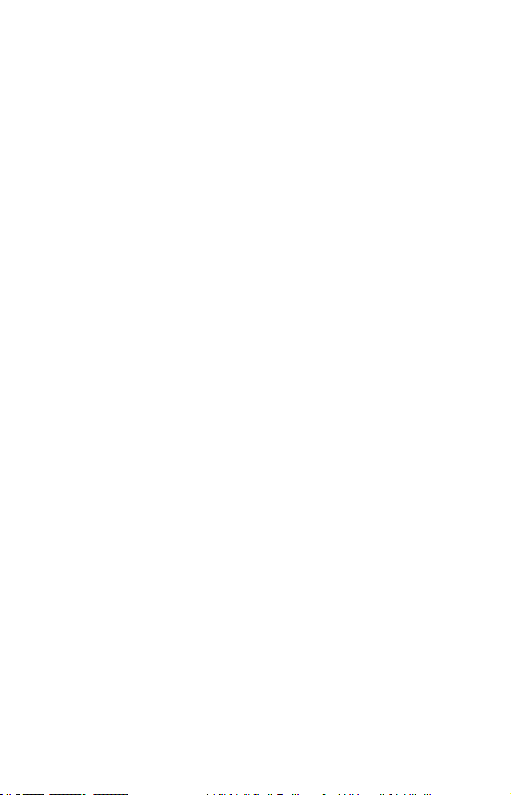
POLSKI
Upewnij się, że uważnie przeczy tałeś instrukcji obs ługi. Szczegółow y
podręcznik jest dostępny na naszej stronie inte rnetowej
w ww.i-tec.cz/pl/ w zakładce "Instrukcje, sterowniki". W razie jakichkolwiek
problemów, skontaktuj si ę z naszym ser wisem pod adresem:
support@itecproduct.com
LIETUVOS
Prašome įdėmiai perskaityti visą vadovą. Išsamų vadovą galite rasti mūsų
svetainėje www.i-tec.cz/en/ šio produkto skyrelyje „Manuals, drivers“. Iškilus
problemoms galite susisiekti su mūsų te chnine pagalba:
support@itecproduct.com
NEDERLANDS
Wij vragen u vriendelijk om de volledige handleiding zorgvuldig door te lezen.
Een ge detaill eerde han dleidin g van dit pro duct is be schikb aar op onze we bsite
www.i-tec.cz/nl/ onder het tabblad "Handleidingen en drivers". Mochten er
zich pr oblemen voordoe n kunt u contact opnemen met ons su pportcenter via
support@itecproduct.com.
Page 4

USB-C VGA 1080p/60 Hz
Adapter
ENGLISH................................................... 05–06
DEUTSCH.................................................. 07–08
FRANÇAIS................................................. 09–10
ESPAÑOL................................................... 11–12
ITALIANO................................................... 13–14
ČESKY........................................................ 15–16
POLSKI...................................................... 17–18
SLOVENSKY.............................................. 19–20
LIETUVOS.................................................. 21–22
NEDERLANDS............................................23–24
WEEE ..........................................................25–26
Declaration of Conformity .........................26–27
FCC ...................................................................28
Page 5

Quick Start
INTRODUCTION
Thank you for purchasing the i-tec USB- C VGA 1080 p/60 Hz Adapter that will
allow you to connect VGA monitor / TV / projec tor to a notebook, a tablet,
a PC or a smartphone with a USB-C port. It offers 1x VGA FullHD port, max.
resolution 1920x1080@60Hz. Thanks to its compact dimensions, low weight
and application without a power adaptor it is also convenient for travelling.
PACKAGE CONTENTS
• i -tec USB-C VGA 1080p/60 Hz Adapter with cable (15cm)
• Q uick Start
SPECIFICATION
• 1x USB-C 3.1 connector, transfer rate up to 10 Gbps
• Graphic inter face: VGA, max. 1920x1080 / 60Hz
• Mode: E xtend, Mirror and Primary Display
• Supported c olors 16 / 32 bit
• Powered through USB bus (no power adapter is needed)
• OS: Requires USB-C inter face with "DisplayPort Alternate Mode" sup port
(not all devices / systems with USB-C inter face suppor ts the standard) or
Thunderbolt 3 port – Windows 10 32/64bi t, Mac OS X, Chrome OS (Google)
with Intel Broadwell Processor and R51 and higher
• Product dimensions: 45 x 45 x 15 mm
• Product weight: 25 g
DESCRIPTION OF THE ADAPTER
1.
VGA por t – for connec ting a monitor
2.
Connecting cable with USB-C connector – fo r connecting to a notebook ,
tablet, PC or smartphone with "DisplayPor t Alternate Mode" support
ENGLISH
ENGLISH
| 5
Page 6

USB-C VGA 1080p/60 Hz Adapter
AFTER CONNECTING, THE DRIVERS FOR THE ADAPTER ARE INSTALLED
AUTOM ATICA LLY FROM THE SYSTEM.
CAUTION!
Befor e installat ion make sure th at your system has installed the lates t drivers
for your device and updated BIOS.
CONNECTING AN VGA MONITOR
The adapter is equipped with 1x VGA port for connection of an external
monitor or beamer with an VGA interface. For displaying your images you
can use modern plazma or LCD monitors and TVs. The graphic chip, which
is the heart of the adapter, supports up to 1920x1080 / 60Hz. Connect the
monitor to the adapter using a high-quality VGA cable. During installation
of an additional monitor the screen of the notebook, tablet or PC can icker
which is a standard condition.
The majority of problems with the adapter and the connected peripheral
devices can be solved by disconnecting the USB-C cable of the adapter
from the USB-C port of the PC / Mac / smartphone and reconnecting after
approximately 10 s.
SAFETY INSTRUCTIONS
• D o not expose to ex treme temperatures and air humidity
• Use the device on at sur faces – you will prevent it from slipping and
falling to the ground.
• Save the user manual for a possible use later.
In coop eration with the ser vice depar tment:
• Check functionality af ter falling to water or to the ground.
• Check functionality wh en the cover is broken.
• Send the device back if it does not work in accordance with the user
manual.
FREQUENTLY ASKED QUESTIONS
Available on our website www.i-tec.cz/en/ on the "FAQ" tab of this produc t.
6 |
ENGLISH
ENGLISH
Page 7

Quick Start
EINLEITUNG
Wir bedanken uns für den Kauf von i-tec USB-C VGA 1080p/60 Hz Adapter.
Er ermöglicht Ihnen einen schnellen und einfachen Anschluss eines
VGAMo nitors / T Vs / Projekto rs mit einem U SB-C Por t an Ihr Note book, Table t,
Smartphone oder Ihren PC. Vorhandene Anschlüsse: 1x VGA FullHD port,
max. 1920x1080 / 60 Hz. Dank seiner kompakten Maße, niedrigem Gewicht
und Verwendung ohne Versorgungsadapter ist er auch für die Benutzung
unterwegs geeignet.
LIEFERUMFANG
• i -tec USB-C VGA 1080p/60 Hz Adapter mit Kabel (15 cm)
• Q uick Start
SPEZIFIKATION
• 1x USB-C 3.1 Konnektor, Übertragungsgesc hwindigkeit bis zu 10 Gbps
• Grasche Schnitts telle: VGA, max. 1920x1080@6 0Hz
• Einstellungen: Erweitern, Spiegeln und Primärmonitor
• U nterstützte Farben 16 / 32 bit
• D ie Stromversorgung ndet über den USB statt ( kein Stromadapter
notwendig)
• B S: Erfordert USB-C Schnittstelle mit Unterstützu ng von „DisplayPor t
Alter nate Mode“ (nic ht alle Geräte / S ysteme mit USB -C Schnittstelle
verfügen über diesen Standard) oder Thu nderbolt 3 Port – jetzt Windows 10
32/64bit, Mac OS X, Chrome OS (Google) mit Intel Broadwell Prozessor und
R51 und höher
• Produktabmessu ngen: 45 x 45 x 15 mm
• Produktgewicht: 25 g
ADAPTERBESCHREIBUNG
1.
VGA por t – für den Anschluss von Bildschirm
2.
Anschlusskabel mit USB -C Konnektor – für den Anschluss des
Adapte rs an Notebook, Tablet, PC oder Smar tphone mit Unterstützu ng von
„DisplayPort Alternate Mode“
DEUTSCH
DEUTSCH
| 7
Page 8

USB-C VGA 1080p/60 Hz Adapter
NACH ANSCHLUSS WERDEN DIE ADAPTERTREIBER AUTOMATISCH VOM
SYSTEM INSTALLIERT.
HINWEIS!
Vergewissern Sie sich vor der Installation, dass Sie im System die neuesten
Treiber für Ihr Ge rät installiert haben und BIOS aktualisie rt ist.
ANSCHLUSS VON VGA-BILDSCHIRM
Der Adapter verfügt über 1x VGA für den Anschluss eines externen Bildschir ms oder Projektors mit VGA Schnittstelle. Als Abbildungsgerät können
Sie moderne Plasma- oder LCD-Bildschirme und Fernseher nutzen. Der grasche C hipsatz, d er „das Her z“ des Adap ters darste llt, unte rstützt b is zu FullHD
1920x1080 / 60 Hz. Für den A nschluss des Bildschirms an den Adapter ist ein
hochwer tiges VGA K abel zu ver wenden. Während d er Installation des Zusatzbildschirms kann das Display von Notebook, Tablet-PC oder PC blinken, was
ein Standardzustand ist.
Der überwiegende Teil von Problemen mit dem Adapter und den angeschlossenen Peripherien kann durch Trennung des USB-C Adapterkabels vom
USB-C Port des PCs / Macs / Smar tphones und sein wiederholter A nschluss
nach ca . 10 Seku nden gelöst werden.
SICHERHEITSHINWEISE
• Extremen Temperaturen und Luftfeuchtigkeit nicht ausstellen.
• Gerät auf achen Unte rlagen nutzen – so vermeiden Sie A brutschen und
Sturz auf den Boden.
• Bewahren Sie das Benutzerhandbuch für spätere Verwendung auf.
In Zusammenarbei t mit der Servicea bteilung:
• Ü berprüfen Sie die Funktionsfähigkeit nach einem Sturz ins Wasser oder
auf den Boden.
• Ü berprüfen Sie die Funktionsfähigkeit bei Bruc h des Deckels.
• Reklamiere n Sie das Gerät, wenn es nicht so funktioniert , wie im
Benutzerhandbuch beschrieben.
HÄUFIG GESTELLTE FRAGEN
Verfü gbar auf uns erer Websei te www.i- tec.cz/de/ au f der Registe rkarte " FAQ"
dieses Produkts.
8 |
DEUTSCH
DEUTSCH
Page 9

USB-C VGA 60 Hz METAL ADAPTER
L’INTRODUCTION EN MATIÈRE
Nous no us perme ttons de vou s remerci er pour votr e achat de l’a daptateu r i-tec US B- C
VGA 108 0p/60 Hz qui vous rend possible un branchement facile et très vite de votre
écran d’ac hage / de votre appareil TV / de votre appa reil de projection avec le port
VGA sur votre ordinateur por table, tablette tactile, ordinateur de bureau (PC) ou télé phone intelligent qui disposent du por t USB-C. L’adaptateur vous offre 1x port VGA,
Résol ution maxi male FullHD 1920 x1080 / 60 Hz. Ses dime nsions co mpactes ain si que
son poi ds réduit fon t de ce produit un bon compag non qui peut vo us aussi acco mpagner à tout moment par tout. Étant donné qu’il n’est pas nécessaire d’avoir un adaptateur d’alimentation pour son utilisation, vous pouvez l’utiliser facilement au cours
de vos voyages.
CONTENU DE L’EMBALLAGE
• i-te c USB- C VG A 1080 p/60 Hz Adap teur avec câb le (15 cm)
• Quic k Start
CARACTÉRISTIQUES TECHNIQUES
• 1x conne cteur USB- C
• Inte rface gr aphique : 1x VGA , Résoluti on max. 1920x1080 / 60 Hz
• Mode: Extension, miroir et moniteur principal
• Couleurs supportées 16/32 bits
• Alim entation pa r le bus au moyen d ’une inter face USB- C
• Systè me d’explo itation: Néc essite une i nterface U SB-C avec " DisplayPo rt mode
alter natif» (tous l es apparei ls / systèmes ave c USB-C ne p ossède pas au tomatique ment c ette norme) o u port Thu nderbolt 3 – d isponibl e à présent so us Windows 10
32 / 64b it, Mac X, Ch rome 6 et And roid (Google) a vec Intel Broa dwell Proce sseurs et
R51 et plu s
• Dimensions: 45 x 45 x 15 mm
• Poids d u produit: 2 5 g
DESCRIPTION DE L’ADAPTATEUR
1.
Un VGA – pour s’occuper du branchement de l’écran d’achage
2.
Un câble de con nexion avec le connecteur USB Type-C – pour assurer le
branc hement de l’adaptateur sur votre ordinate ur portable, tablette tactile,
ordinateur de bureau (PC) ou téléphone intelligent, avec le suppor t
d’ « DisplayPort Alternate Mode ».
Quick Start
FRANÇAIS
| 9
Page 10

USB-C VGA 1080p/60 Hz Adapter
AVIS IMPORTANT !
Avant de procéder à l’installation, veuillez-vous assure r, s’il vous plaît, que vous avez
les pilotes informatiques concernant votre dispositif les plus actuels, installés dans
votre sy stème, ai nsi que votre B IOS vient d e recevoi r les mises à jo ur les plu s actuell es.
UNE FOIS LA STATION D’ACCUEIL BRANCHÉE, L’INSTALLATION DES PILOTES
INFORMATIQUES SE DÉROULERA AUTOMATIQUEMENT DU SYSTÈME.
BRANCHEMENT DE L’ÉCRAN D’AFFICHAGE VGA
L’adaptateur est mun i de 1x port VGA pou r s’occupe r du br anchemen t d’un écran d ’af-
chage ex terne ou d’un appareil de projection par l’intermédiaire de l’interface VGA .
En qua lité d’un ap pareil d’achage, vous po uvez ut iliser de s éc rans mo dern es ACL ou
plasma et des téléviseurs. C ’est le chipse t graphique qui est le « cœur » de l’adaptateur, tout en supportant la résolution FullHD jusqu’à 1920x1080 / 60 Hz. Pour assurer
le branchement d’un écran d’achage sur l’adaptateur, veuillez utiliser un câble VGA
haute qualité, s’il vous plaî t. Au cours de l’installation du respectif écran additionnel,
il se peu t que, l’écran de votre ordinateur po rtable, Mac, tablette tactile ou ordinateu r
de bure au (PC) soit en train de cligno ter ; c’est que ce n’est aucune fau te, il s’agit d’u n
état standard.
En ce qui concerne la majeure partie des problèmes avec l’adaptateur ainsi qu’avec
des périphériques y branchés, c’est qu’il est possible de les éliminer par l’intermédiaire
d’un débranchement du câble USB-C, appartenant à l’adaptateur, du port USB-C de
votre ordinateur de bureau (PC) / de votre Mac / de votre téléphone intelligent / de
votre tablette tactile ; et après environ 10 secondes, veuillez le brancher de nouveau,
s’il vous plaît.
INSTRUCTIONS DE SÛRETÉ
• Ne pas exposer aux températures extrêmes ni à l’humidité d’air.
• Veuil lez utilise r, s’il vous plaî t, des dess ous (fonds) pla ts pour y poser l e dispositi f –
pour éviter son glissement et tombée à terre.
• Veuill ez garder, s’ il vous plaît , le présent G uide d’ins tructio ns et mode d’em ploi
pour son éventuelle utilisation postérieure.
Veuill ez collabo rer, s’il vous p laît, avec le D épartem ent de Serv ice :
• Pour vérier le bon et correct fonctionnement du dispositif après une tombée à
l’eau ou à terre.
• Pour vérier le bon et correct fonctionnement quand le couvercle montre une
rupture.
• Pour p rocéder à un e réclamati on du dispos itif qui ne fon ctionne pa s conformé -
ment au présent Guide d’instructions et mode d’emploi.
RÉPONSES AUX QUESTIONS FRÉQUEMMENT POSÉES
À votre di spositi on sur notre p age web ww w.i-te c.cz/fr/, où se tr ouvent so us l’ongle t de
« FAQ » qui co rrespond ent au respe ctif produ it.
Quick Start
10 |
FRANÇAIS
Page 11

Quick Start
INTRODUCCIÓN
Graci as por comp rar el adapta tor i-tec US B-C VGA 1080 p/60 Hz que le pe rmite
conectar fácilmente y rápidamente sus dispositivos favoritos a su computa dora po rtátil, tableta o c omputadora personal (PC) a travé s conectore U SB-C.
Si ofrece 1x VGA FullHD puer to, máx. 1920x1080 / 60Hz. Debido a sus dimen siones compactas , peso ligero y uso sin adaptador de corrie nte, también es
adecuado para su uso durante los viajes.
CONTENIDO DE EMBALAJE
• i-t ec USB-C 6 0 Hz adaptado r para VGA con el c able (15 cm)
• Inicio rápido
ESPECIFICACIONES
• 1x conecto r USB-C 3.1, velocidad de transmisión hasta 10 Gbps
• Interfaz gráca: 1x VGA , máx. 1920×1080 / 60Hz
• Modos: Extensión, Espejo y Pantalla primaria
• C olores soportados 16 / 32 bit
• A limentación del bus informático USB, no hace falta ningún adaptador de
alimentación externo
• Sistema operativo: Necesita la interfaz USB-C con el sopor te para
“DisplayPort Alternate Mode ” (es que no todos los dispositivos / sistemas
con la in terfaz USB-C dis ponen de este estándar) o un puerto Thunderb olt 3 –
hoy en día Windows 10 32/64 bit, Mac OS X, Chrome OS (Google)
• D imensiones del producto: 45 x 45 x 15 mm
• Peso del producto: 25 g
DESCRIPCIÓN DEL MINI DOCK ADAPTADOR
1.
Puer to VGA: para conectar a la pantalla
2.
Cable de conexión USB-C para co nectar a una computadora, una tableta,
una PC, o un smar tphone con USB- C puerto, necesita la interfaz USB-C con
el soporte para “DisplayPort Alternate Mode”
ESPAÑOL
| 11
Page 12

USB-C VGA 1080p/60 Hz Adapter
UNA VE Z CONECTADO, LOS CONTROLADORES DEL A DAPTADOR SE INSTALAN AUTOMÁTICAMENTE DESDE EL SISTEMA.
¡ADVERTENCIA!
Antes de la instalación, asegúrese de tener el último controlador para su
dispositivo y un BIOS actualizado instalado en su sistema.
CONECTANDO LA PANTALLA VGA
El adaptador está equipado con un puerto 1 x VGA para conectar a una
pantalla externa o un proyector con una interfaz VGA. Puede usar pantallas
modernas de plasma o LCD, monitores y televisores como dispositivos
de visualización. El chip gráco, que es el "corazó n" del adaptador, admite
una resolución de hasta 1920x1080 / 60Hz. Use un cable VGA de calidad
para conectar la pantalla al adaptador. Durante la instalación de un monitor
adicional, la pantalla de su computadora por tátil, Mac, tableta o PC puede
parpadear, que es el estado estándar.
La mayor parte de los problemas con el adaptador y los periféricos conectados
pueden resolverse desconectando el cable adaptador Thunderbolt 3 del
puer to Thunderb olt 3 para PC, Ma c, smartphone o tab leta y luego volviéndolo
a conectar durante aproximadamente 10 segundos.
INSTRUCCIONES DE SEGURIDAD
• No exponer a temperaturas y humedad extremas.
• Use el dispositivo en arandelas planas para evitar que resbale y caiga al
suelo.
• Guarde el manual para su uso posterio r.
En cooperación con el Departamento de Ser vicio:
• Vericar la funcionalidad después de caer al agua o en el suelo.
• Vericar la funcionalidad cuando la cubier ta está rota.
• Reclamar que el equipo no funciona de acuerdo con el manual.
PREGUNTAS MÁS FRECUENTES
Disponible en nuestra página web www.i-tec.cz/es/, en la pestaña "FAQ" de
este producto.
12 |
ESPAÑOL
ESPAÑOL
Page 13

Quick Start
INTRODUZIONE
Vi ringraziamo per aver acquistato questo adattatore i -tec USB-C VGA
1080p/60 Hz Adapter che permette di collegare facilmente e velocemente i
vostri dispositivi preferiti (notebook, tablet, PC o smar tphone) dotati di una
porta USB- C monitor, TV o proiettori che dispongono della porta USB-C,
in altre parole, esso offre il collegamento di VGA FullHD port, massima
risol uzione 1920x1080 / 60Hz. Questo disp ositivo, gra zie alla sua dimensione
compatta, peso basso e uso senza adattatori di alimentazione, diventa utile
sopratutto durante i viaggi.
CONTENUTO CONFEZIONE
• i -tec adattatore USB-C VGA 1080p/6 0 Hz con cavo (15 cm)
• Q uick Start
SPECIFICAZIONI TECNICHE
• 1 connettore USB- C, velocità di trasmissione no a 10 Gbps
• Interfaccia graca: VGA, mass. 1920x1080@60Hz
• Modalità: Immagine ampliata, Immagine speculare e Monitor primario
• C olori supportati 16 / 32 bit
• A limentazione dal bus USB-C, senza ne cessità di alimentatori esterni;
• Sistemi operativi: si richiede l ’interfaccia USB -C che supp orta il
“DisplayPort Alternate Mode ” (non tutti i dispositivi / sistemi dotati di
inter faccia USB-C soddisfano questo stan dard) o la por ta Thunderbolt 3 –
attualmente è supportato da Windows 10 32/6 4bit, Mac OS X , Chrome OS
(Google)
• D imensioni p rodotto: 45 x 45 x 15 mm
• Peso prodotto: 25 g
DESCRIZIONE ADATTATORE
1.
1 porte VGA – per c ollegare monitor
2.
1 connettore USB- C 3.1 per collegare l’adattatore a note book, tablet o PC,
velocità di trasmissione dati no a 10 Gbps.
ITALIANO
ITALIANO
| 13
Page 14
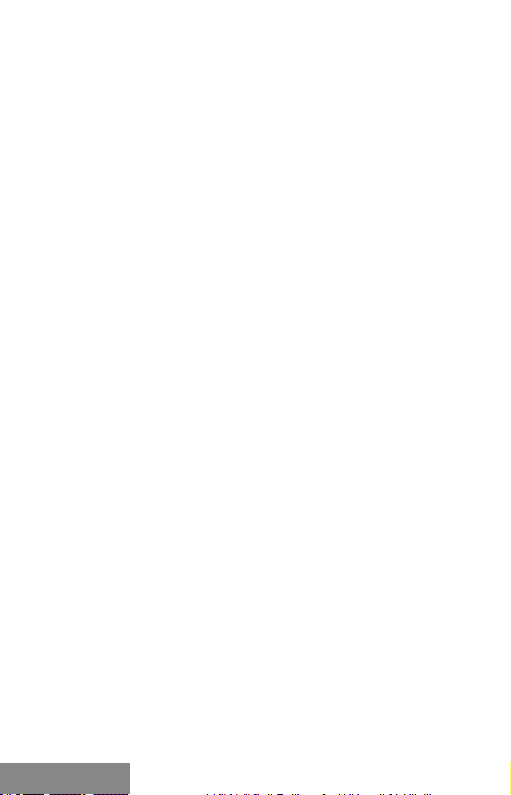
USB-C VGA 1080p/60 Hz Adapter
UNA VOLTA COLLEGATO L’ADATTATORE, GLI STRUMENTI VENGONO SCARICATI AUTO MATICAMENTE DAL SISTEM A.
AVVERTENZA!
Prima di installare l’adattatore, vericare se il sistema dispone del BIOS
aggio rnato e degli strume nti più recenti per i dispositivi da collegare.
COLLEGAMENTO DEL MONITOR TRAMITE LA PORTA VGA
L’adattator e è dotato di 1 p ort VGA p er coll egare un o monito r estern i o proie ttori
dotati di porta VGA. Inoltre, può essere utile per connettere altri dispositivi di
visualizzazione moderni ad es. monitor o televisori LCD o al plasma. Il c hip
graco, c he è il cuore dell'adat tatore, supporta no a 1920x1080 / 60Hz. Per
colle gare i monito r all’adatta tore usare sol o i cavi VGA di alta q ualità. Dur ante
l’installazione del monitor esterno lo schermo del notebook, Mac, tablet o PC
può lam peggiare ma è un fenomeno no rmale.
La maggioranza dei problemi con l’adattatore e con le rispettive periferie
connesse può essere risolta scollegando il cavo USB-C dell’adattatore dalla
porta USB-C del PC, Mac, smartphone o tablet e ricollegandolo dopo circa
10 secondi.
ISTRUZIONI DI SICUREZZA
• Evitare i valori estremi della temperatura e dell ’umidità.
• Usare il dispositivo su un supp orto orizzo ntale per evitare la caduta per
terra a causa del suo scivolamento.
• C onservare il Libretto d’uso per ogni evenienza.
In collaborazione con il Centro di assistenza tecnica
• c ontrollare il funzionamento del dispositivo dopo la sua cadu ta per terra o
nell’acqua
• vericare il funzio namento del dispositivo in c aso di rottura dell’involucro
• s porgere il r eclamo se il d ispositiv o non funzio na secondo i l Libretto d ’uso.
DOMANDE FREQUENTI
Si veda la scheda “FAQ” di questo prodotto sulle nostre pagine web
www.i-tec.cz/it/.
14 |
ITALIANO
ITALIANO
Page 15

Quick Start
ÚVOD
Děkujeme za zakoupení i-tec USB-C VGA 1080p/60 Hz adaptéru, který Vám
umožní snadno a rychle připojit k notebooku, tabletu , PC, smartphonu s
USB- C por tem monitor / T V / projektor s VGA portem. Nabízí 1x VGA FullHD
port s max. rozlišením 1920x1080 / 60 Hz. Díky svým kompak tním rozměrům,
nízké hmotnos ti a použití bez napájecího adaptér u je vhodný také pro použití
během cest.
OBSAH BALENÍ
• i -tec USB-C VGA 1080p/60 Hz adaptér s kabele m (15 cm)
• Q uick Start
SPECIFIKACE
• 1x USB-C 3.1 konektor, přenosová rychlost až 10 Gbps
• Grac ké rozhraní: 1x VGA, max. 1920x1080@60Hz
• Režimy: Rozší řit, Zrcadlit a Primární monitor
• Podporované barv y 16 / 32 bitů
• Napáje ní ze sběrnice USB, není potřeba exter ní napájecí adaptér
• OS: Vyžaduje USB- C rozhraní s podporou "DisplayPort A lternate Mode"
(ne všec hna zařízení / systémy s rozhraním USB-C mají tento standard)
nebo Thunderbolt 3 por t – nyní Windows 10 32/64bit, Mac OS X, Chrome OS
(Google) s Intel Broadwe ll Processorem a R51 a vyšší
• Rozměr y produktu: 45 x 45 x 15 mm
• Hmotnost produktu: 25 g
POPIS ADAPTÉRU
1.
VGA por t – pro připojení monitoru
2.
Připojovací kabel s USB- C konektorem – pro připojení adaptér u k
notebooku, tabletu, PC nebo smartphonu s p odporou "DisplayPort Alternate
Mode"
ČESKY
| 15
Page 16

USB-C VGA 1080p/60 Hz Adapter
PO PŘIPOJENÍ SE OVL ADAČE PRO ADAPTÉR INSTALUJÍ AUTOMATICKY ZE
SYSTÉMU.
UPOZORNĚNÍ!
Před samotnou instalací se ujistěte, že máte v systému nainstalovány
nejnovější ovladače pro vaše zařízení a aktualizovaný BIOS.
PŘIPOJENÍ VGA MONITORU
Adapté r je vybaven 1x VGA portem pro připojení externí ho monitoru nebo
projektoru s VGA rozh raním. Jako zobrazovací zařízení můžete využít
moderní plazmové nebo LCD monitory a televizory. Grack ý čip, kter ý je
„srdcem“ ada ptéru, podporuje až Full HD 1920x1080@60 Hz. Pro připoje ní
monitoru k adaptéru použijte kvalitní VGA kabel. Během instalace přídavného
monitoru může obrazovka notebooku, Macu, tabletu nebo PC problikávat, což
je standardní stav.
Převážnou část problémů s adaptérem a př ipojenými perifériemi lze vyřešit
odpojením US B-C kabelu adaptéru od USB-C portu PC / Macu / smar tphonu /
tabletu a jeho opětovným př ipojením asi po 10 s.
BEZPEČNOSTNÍ POKYNY
• Nevystavujte extrémním teplotám a vlhkosti vzduch u.
• Používejte zařízení na plochých podložkách – v yvarujete se tím
sklouznutí a pádu na ze m.
• Uschovejte manuál pro p ozdější možné použití.
V součinnosti se ser visním odd ělením:
• O věřte funkčnost po pádu do vody ne bo na zem.
• O věřte funkčnost při prasknutí kr ytu.
• Reklamujte zařízení nefungující dle manuálu.
ČASTO KLADENÉ OTÁZKY
K dispozici na našem webu www.i-tec.cz v záložce „FAQ“ u tohoto produktu.
16 |
ČESKY
Page 17

Quick Start
WPROWADZENIE
Dziękujemy za zakup Metal adaptera i-tec USB- C VGA 1080p/60 Hz, któr y
pozwoli Ci podł ączyć monitor VGA / TV / projektor do notebooka, tableta,
komputera lub smartfona wyposażone w port USB-C. Adapter posiada porty
1x VGA FullHD, max. rozdzielczośc: 1920x1080 / 60Hz. Dzięki swoim kompaktowym wymiarom, niewielkiej wadze i aplikacji bez zasilacza jest także
wygodny w pod róży.
ZAWARTOŚĆ OPAKOWANIA
• i -tec USB-C VGA 1080p/60 Hz adapter z kablem (15 cm)
• Q uick Start
SPECYFIKACJA
• 1x złącze USB-C 3.1, prędkość transmisji do 10 Gbps
• Interfejs graczny: 1x VGA; max. 1920x1080@60Hz
• Tryby pracy: Mirror, Extend, Primary Display
• O bsługa kolorów 16 / 32 bit
• Zasilanie ze złącza USB, nie w ymaga adaptera zasilającego
• OS: Wymagane złącze USB- C z obsługą "DisplayPor t Alternate Mode"
(nie wszystkie urządzenia/ systemy ze standardowy m wsparciem interfejsu
USB- C) lub Thunderbolt 3 - 10 32/64bit, Mac OS X, Chrome OS (Google)
z procesorem Intel Broadwell oraz R51 i wyższe.
• W ymiary produktu: 45 x 45 x 15 mm
• Waga produktu: 25 g
OPIS ADAPTERA
1.
VGA por t - do podłączenia monitora
2.
Dołączony kabel ze złączem USB-C - do podłączenia do notebooka,
tabletu, komputera lub smartfona z obsługą "DisplayPort A lternate Mode"
POLSKI
POLSKI
| 17
Page 18

USB-C VGA 1080p/60 Hz Adapter
PO PODŁĄCZENIU, STEROWNIKI DLA A DAPTERA SĄ INSTALOWANE AUTOMATYCZNIE Z SYSTEMU.
UWAGA!
Przed rozpoczęciem instalacji upewnij się, że Twój system ma zainstalowane
najnowsze sterownik i dla urządze ń oraz aktualizowany BIOS.
PODŁĄCZANIE MONITORA VGA
Adapte r jest wyposażony w 1x VGA do podłącze nia zewnętrznego monitora
lub rzutnika z interfejsem VGA. Do w yświetlania obrazów można wykorzystywać nowo czesne monitory plazmowe oraz monitory i telewizor y LCD. Graczny układ, k tóry jest sercem adaptera, obsługuje rozdzielczości do FullHD
1920x1080 pikseli. Podłącz monitor do adaptera za pomocą wysokiej jakości
kabla V GA. Podcz as instalac ji dodatkow ego monito ra ekran no tebooka , table-
tu lub komputera może migotać co jest objawem standardow ym.
Większość problemów z adapterem i podłączonych urządzeń peryferyjnych
może być rozwiązane po przez od łączenie kabla USB-C adaptera podłączonego do por tu USB-C urządzeń PC / Mac / smartphone i ponowne podłączenie
po okoł o 10 s.
INSTRUCKJE BEZPIECZEŃSTWA
• Nie narażać na działanie wysokich temperatur i wysokiej wilgotności.
• Używać urz ądzenia na powierzchniach płaskich w celu uniknięcia
upadku.
• Zachować instrukcję do ewentualnego późniejszego użycia.
We współpracy z działem serwisu:
• Sprawdzić funkcjonalność po upadku do wody lub na twarda powierzchnię
• Sprawdzić funkcjonalność gdy obudowa uległa uszkodzeniu
• O desłać urządzenie gdy nie pracuje zgodnie z instrukcją.
CZĘSTO ZADAWANE PYTANIA
Dostępne na naszych stronach www.i-tec.cz/pl/ w zakładce „FAQ“ prz y
niniejszym produkcie.
18 |
POLSKI
POLSKI
Page 19

Quick Start
ÚVOD
Ďakujeme za zakúpenie i-tec USB- C VGA 1080p/6 0 Hz adaptéra, ktor ý Vám
umožní ľahko a rýchlo pripojiť k notebooku, tabletu, P C, smartphonu s USB- C
portom monitor / TV / projektor s VGA portom. Ponúka 1x VGA port, max. roz-
líšenie FullHD 1920x1080 / 60 Hz. Vďaka svojim kompaktným rozmerom, nízkej hmotnosti a použitia bez napájacieho adaptéra je v hodný tiež pre použitie
počas cestovania.
OBSAH BALENIA
• i -tec USB-C VGA 1080p/60 Hz adaptér s káblom (15 cm)
• Q uick Start
ŠPECIFIKÁCIE
• 1x USB-C 3.1 konektor, prenosová rýchlosť až 10 Gbps
• Gracké rozhranie: 1x VGA, max. 1920x1080@60Hz
• Režimy: Rozšíriť, Zrkadliť a Primárny monitor
• Podporované farby 16 / 32 bitov
• Napájanie zo zbernice USB, nie je potrebný exter ný napájací adaptér
• OS: Vyžaduje USB- C rozhranie s podporou "DisplayPort Alternate Mode"
(nie všetky zariadenia / systémy s rozhraním USB-C majú tento štandard)
alebo Thunderbolt 3 port – teraz Windows 10 32/64bit, Mac OS X, Chrome OS
(Google) s Intel Broadwe ll Processorom a R51 a vyšší
• Rozmer y produktu: 45 x 45 x 15 mm
• Hmotnosť produktu: 25 g
POPIS ADAPTÉRA
1.
VGA por t – pre pripojenie monitora
2.
Pripájací kábel s USB-C konek torom – pre pripojenie adaptéra k notebooku, tabletu, P C alebo smar tphonu s podporou " DisplayPort Alternate
Mode"
SLOVENSKY
SLOVENSKY
| 19
Page 20

USB-C VGA 1080p/60 Hz Adapter
PO PRIPOJENÍ SA OVLÁ DAČE PRE ADAP TÉR INŠTALUJÚ AUTOMATICK Y ZO
SYSTÉMU.
UPOZORNENIE!
Pred samotnou inštaláciou sa uistite, že máte v systéme nainštalované
najnovšie ovládače pre vaše zariadenie a aktualizovaný BIOS.
PRIPOJENIE VGA MONITORA
Adapté r je vybavený 1x VGA pre pripojení externého monitora alebo projektora s VGA rozhraním. Ako zobrazovacie zariade nie môžete v yužiť moderné
plazmové alebo LCD monitory a televízor y. Gracký čip, ktor ý je „srdcom“
adaptéra, podporuje až FullHD rozlíšenie 1920x1080 pixelov. Pre pripojenie
monitora k adaptéru použite kvalitný VGA kábel. Behom inštalácie prídavného monitora môže obrazovka notebooku , tabletu alebo PC preblikávať, čo je
štandardný s tav.
Prevažnú časť problémov s adaptérom a pripojenými perifériami môžete
vyriešiť odpojením USB-C kábla adaptéru od USB-C portu PC / Macu /
smartphonu a jeho opätovným pripojením asi po 10 s.
BEZPEČNOSTNÉ POKYNY
• Nevystavujte extrémnym teplotám a vlhkosti vzduchu.
• Používajte zariadenie na plochých podložkác h – vyvarujete sa tým
skĺznutiu a pádu na zem.
• Uschovajte manuál pre neskoršie možné použitie.
V súčinnosti so servisný m oddelením:
• O verte funkč nosť po páde do vody alebo na zem.
• O verte funkč nosť pri prasknutí krytu.
• Reklamujte zariadenie nefungujúce podľa manuálu.
ČASTO KLADENÉ OTÁZKY
K dispozícii na naš om webe www.i-tec.cz v záložke „FAQ“ pri tomto produkte.
20 |
SLOVENSKY
SLOVENSKY
Page 21

Quick Start
ĮVADAS
Dėkojame, kad įsigijote i-tec USB-C VGA 1080p/60 Hz adapterį, kuris Jums
leis lengvai ir greitai prijungti VGA monitorių / T V / projek torių prie nešiojamo kompiuterio, planšetės, PC, išmaniojo telefono su USB- C prievadu. Turi
1x VGA prievadą, FullHD 1920x1080 / 60 Hz. Dėka kompaktiško d ydžio, mažo
svorio ir naudojimo be maitinimo adapterio, prietaisą galima naudoti kelionių
metu.
KOMPLEKTACIJOJE
• i -tec USB-C VGA 1080p/60 Hz adapteris su kabeliu (15 cm)
• Q uick Start
SPECIFIKACIJA
• 1x USB-C 3.1 jungtimi, perdavimo greitis iki 10 Gbps
• Vaizdo sąsaja: VGA, maksimumas 1920x1080 / 60Hz
• Režimai: Išplėtimas, Atspindėjimas ir Pagrindinis ekranas
• Remiamos spalvos 16 / 32 bitų
• Maitinimas iš USB magistralės, nereikia išorinio maitinimo adapterio
• OS: Reikalauja USB- C sąsajos su palaik ymu "DisplayPor t Alternate
Mode" (ne visi įrenginiai / sistemos su sąsaja USB-C šį standartą turi) arba
Thunderbolt 3 prievadas – dabar Windows 10 32/64bit, Mac OS X, Chrome
OS (Google) su Inte l Broadwell procesoriu ir R51, ir aukštesnė
• Gaminio matme nys: 45 x 45 x 15 mm
• Gaminio svoris: 25 g
ADAPTERIO APRAŠYMAS
1.
VGA prievada – monitoriaus prijungimui
2.
Prijungimo laidas su USB-C jungtimi – adapterio prijungimui prie
nešiojamo kompiuterio, planšetės, PC arba išmaniojo telefono su
"DisplayPort Alternate Mode" palaikymu.
LIETUVOS
LIETUVOS
| 21
Page 22

USB-C VGA 1080p/60 Hz Adapter
PO PRIJUNGIMO ADAPTERIO VALDIKLIAI AUTOM ATIŠK AI INSTALIUOJASI IŠ
SISTEMOS.
PASTABA!
Prieš instaliavimą įsitikinkite, kad sistemoje turite Jūsų įrenginiui instaliavę
naujausius valdiklius ir atnaujintą BIOS.
VGA MONITORIAUS PRIJUNGIMAS
Adapte ris turi 1x VGA prievadą išorinio monitoriaus arba projektoriaus su VGA
sąsaja prijungimui. Kaip vaizdo įrenginį galite naudoti modernius plazminius
arba LCD ekranus ir televizorius. Granis lustas, kuris yra adapterio „širdimi“,
remia iki FullHD raiška 1920x1080 pikselių. Monitoriaus prijungimui prie
adapterio naudokite kokybišką VGA kabelį. Monitoriaus instaliacijos metu
nešiojamo kompiuterio, planšetės arba PC ek ranas gali blyksė ti, tai yra
standartinė būklė.
Didžiąją dalį problemų, susijusių su adapteriu ir prijungtais įrenginiais,
galima išspręsti USB-C adapte rio kabelį išjungus iš PC / Macu / i šmanaus
telefono USB-C prievado ir po 10 sekundžių vėl jį prijungus.
NAUDOJIMO SAUGOS TAISYKLĖS
• Saugoti nuo aukštos temperatūros ir drėgmės.
• Įrenginį naudoti ant lygių n eslidžių paklotų – išvengsite slydimo ir kritimo
ant žemės.
• Vadovą saugokite vėlesniam naudojimui.
Bendradarbiaudami su servisu:
• Patikr inkite veikimą po įkritimo į vandenį ar ba nukritimo ant žemės.
• Įskilus dangčiui patikrinkite veikimą.
• Jeigu įrenginys neveikia pateikite pretenzijas vadovaudamiesi įrenginio
vadovu.
DAŽNAI UŽDUODAMI KLAUSIMAI
Rasite mūsų svetainėje: ww w.i-tec.cz /en/ skiltyje „FAQ“ prie šio produkto.
22 |
22 | LIETUVOS
ČESKY
Page 23

Quick Start
INTRODUCTIE
Bedankt voor uw aankoop van de i-tec USB-C VGA 1080p/60 Hz-adapter
waarmee u eenvoudig en snel een monitor / T V / projector met VGA op een
notebook, tablet, pc, smartphone met een USB- C-poor t kunt aansluiten.
Biedt 1x VGA Door zijn compacte afmetingen, lage gewicht en gebruik zonder
voedingsadapter is hij ook geschikt om op reis te gebruiken.
INHOUD VAN DE VERPAKKING
• i -tec USB-C VGA 1080p/60 Hz- adapter met kabel (15 cm)
• Quick start
SPECIFICATIES
• 1x USB-C 3.1-conne ctor, baudrate tot 10 Gbps
• Grasche inte rface: 1x VGA; ma ximale resolutie 1920x1080 / 60Hz
• Modi: Uitbreiden, Spiegelen en Primaire Monitor
• Ondersteunde kleuren 16/32 bits
• USB-voeding, geen externe voedingsadapter vereist
• OS: Vereist USB-C-interfac e met "DisplayPor t Alternate Mode" (niet alle
USB-C-apparaten/systemen hebben deze standaard) of Thunderbolt 3-poort
– tegenwoordig Windows 10 32/64 bit, Mac OS X, Chrome OS met Intel
Broadwell-pro cessor en R51 en hoger
• Afmetingen van het produc t: 45 x 45 x 15 mm
• Gewicht van het produ ct: 25 g
BESCHRIJVING VAN DE ADAPTER
1.
VGA – om de monitor aan te sluiten
2.
Verbindingskabel met USB-C-connector – om de adapter op een
notebook, tablet, pc of smartphone aan te sluiten met ondersteuning voor
"DisplayPort Alternate Mode"
NEDERLANDS
| 23
Page 24

USB-C VGA 1080p/60 Hz Adapter
NADAT DE ADAPTER IS AANGESLOTEN, WORDEN DE STUURPROGRAMMA'S
AUTOMATISCH VANUIT HET SYSTEEM GEÏNSTALLEERD.
WAARSCHUWING!
Zorg ervoor dat u vóór de installatie beschikt over de nieuwste
stuur programma's voor uw apparaat en dat de geïnstalleerde BIOS op uw
systee m is bijgewerkt.
EEN VGA-MONITOR AANSLUITEN
De adapter is uitgerust met 1x VGA 1080p/60 Hz voor aansluiting van een
externe monitor of projec tor met een VGA-interface. U kunt moderne plasma-
of LCD-schermen en tv's gebruiken als weergaveapparaten. De grasche chip,
het "hart" van de adapter, ondersteunt een resolutie tot maximaal FullHD van
1920x1080 pixels. Geb ruik een goede VGA-kab el om de monito r op de adapter
aan te slu iten. Tijd ens de insta llatie van ee n optione le monitor ka n het scher m
van uw notebook, Mac , tablet of pc knippe ren. Dat is de standaardsituatie.
De meeste problemen met de adapter en de aangesloten randapparatuur
kunnen worden opgelost door de USB-C-adapterkabel los te koppelen van de
pc/Mac/smartphone/tablet en hem na ongeveer 10 seconden opnieuw aan te
sluiten.
VEILIGHEIDSAANWIJZINGEN
• Niet blootstellen aan extreme temperaturen en luchtvochtigheid.
• Gebruik het apparaat op een vlakke onde rgrond – zo vermijdt u dat het
wegglijdt en op de grond valt.
• Bewaar de stuurprogramma‘s en de handleiding voor eve ntueel later
gebruik.
In samenwerking me t de serviceafdeling:
• C ontroleer de func tionaliteit na een val in het water of op de grond.
• Controleer de functionaliteit als het deksel gesprongen is
• Reclameer niet-werkende apparatuur volg ens de handle iding.
VEELGESTELDE VRAGEN
Beschikbaar op onze website www.i-tec.cz/nl/ op het tabblad "FAQ" bij dit
product.
24 |
NEDERLANDS
Page 25

EUROPEAN UNION ONLY
NOTE: MARKING IS IN COMPLIANCE WITH EU WEEE DIRECTIVE
ENGLISH
This equipment is marked with the above recycling symbol. It means that at the
end of th e life of the equ ipment yo u must dispo se of it separ ately at an ap propriat e
collection point and not place it in the normal domestic unsorted waste stream.
This wil bene t the environment for all. (European Union only).
DEUTSCH
Diese s Produk t trägt d as Recycl ing- Symbo l gemäß d er EU- Richti nie. Das be deute t,
dass das Gerät am Ende der Nutzungszeit bei einer kommunalen Sammelstelle
zum recyceln abgegeben werden muss, (kostenloss). Eine Entsorgung űber den
Haus-/Restműll ist nicht gestattet. Dies ist ein aktiver Beitrag zum Umweltschutz.
(Nur innerhalb der EU).
FRANÇAIS
Ce dispositif est revêtu du marquage avec le symbole de recyclage indiqué cidessus. Ça veut dire, qu'une fois découlée la vie utile dudit dispositif, vous
vous voyez dans l'obligation d'assurer, que le dispositif se trouve déposé en un
respectif centre de collecte, dûment établi à cette n, et non e n d'autres centres
de ramassage qui soie nt destinés à déposer de courants déchets municipaux
non triés. De cette manière, on contribue considérablement à une amélioration
en matière d'environnement où nous vivons tous. (Seulement pour l'Union
Européenne).
ESPAÑOL
El dispositivo está indicado por el símbolo de reciclaje. Esto signica que al
nal de la vida útil de la instalación, debe asegurarse de que se almac ene por
separado en un punto de recole cción establecido para este n y no en los lugares
designados para la eliminación de desechos municipales ordinarios sin clasicar.
Contribuirá a mejorar el medio ambiente de todos nosotros. (Sólo para la Unión
Europea).
ITALIANO
Questo dispositivo è contrassegnato con il seguente simbolo di riciclaggio. Si
chiede di consegnarlo alla ne del suo ciclo di vita a un Centro di raccolta dei riuti
differenziati istituita per questo scopo e non in altri centri indicati per depositare
riuti urbani normali non differenziati. In questo modo si contribuisce al
miglioramento della qualità dell’amb iente (valido soltanto per l’Unione Europea).
ČEŠTINA
Toto zařízení je označeno výše u vedeným recyklačním symbolem. To znamená,
že na konci doby života zařízení musíte zajistit, aby bylo uloženo odděleně na
sběrném místě, zřízeném pro tento účel a ne na místech určených pro ukládání
běžného netř íděného komunálního odpadu. Přispěje to ke zlepšení stavu
životního prostředí nás všech. (Pouze p ro Evropskou unii).
| 25
Page 26

SLOVENSKY
Toto zariade nie je označe né vyššie uvedeným recyklačný m symbolom. To
znamená, že na konci doby života zariadenia musíte zaistiť, aby bolo uložené
oddelene na zbernom mieste, zriadenom pre tento účel a nie na miestach
určených pre ukladanie bežného netriedeného komunálneho odpadu. Prispeje
to k zlepšeniu životného prostredia nás všetkých. (Iba pre Európsku úniu).
POLSKI
To urz ądzenie oznakowane jest specjalnym symbolem odzysku. Pookresie
użytkowania trzeba je zwrócic do odpowiedniego punk tu zbiörki i nie wolno
umiestczać go razem z nieposortowanymi odpadami. Takie dzialanie przyniese
korzyść dla środowiska. (Tylko w Unii Europejskiej).
LIETUVOS
Šis gaminys yra paž ymetas specialiu atlieku tvarkymo ženklu. Baigus
eksploataciją, gaminys turi buti atiduotas i atitinka mą surinkimo punktą ir negali
buti šalinamas kartu su nerušiuojamomis atliekomis. Tokie Jusu veiksmai
prisides prie aplinkos apsaugos. (T iktai Europos Są jungoje).
NEDERLANDS
Dit apparaat is voorzien van het bovenvermelde recyclingsymbool. Dit betekent
dat u aan het einde van de levensduur van het apparaat ervoor dient te zorgen
dat het afzonderlijk wordt opgeslagen op een verzamelpunt dat hiervoor is
ingericht en niet op plaatsen die zijn aangewezen voor de verwijdering van
gewoon ongesorteerd ge meentelijk afval. Dit zal bijdragen aan de verbetering
van de leefomgeving van ons allemaal. (Alleen vo or de Europese Unie).
EU DECLARATION OF CONFORMITY / EU KONFORMITÄTSERKLÄRUNG /
DÉCLARATION EU DE CONFORMITÉ / DECLARACIÓN UE DE CONFORMIDAD /
EU PROHLÁŠENÍ O SHODĚ / EU PREHLÁSENIE O ZHODE / EU DECLARACJA
ZGODNOŚCI / ES ATITIKTIES DEKLARACIJA / EU-CONFORMITEITSVERKLARING
Manufacturer, Der Hersteller, Le fabricant, Fabricante, Produttore, Výrobce,
Výrobca, Producent, Gamintojas, De fabrikant: i-tec Technologies s.r.o., Kalvodova
2, 709 00 Ostrava – Mariánské Hory, Czech Republic
declares that this product / erklärt hiermit, dass das Produkt / déclare que ce
pro duit / decla ra que este p roduc to / dichi ara che il s eguen te prodot to / tímto pr ohlašu je,
že výrobek / týmto prehlasuje, že výrobok / deklaruje, że pro dukt / šiuo pare iškia, kad
gamin ys / verklaar t hierbi j dat het prod uct
Product, Bezeichnung, Le prénom , Produc to, Prodotto, Název, Názov, Nazwa,
Gaminys, Naa m:
Model, Modell, Modèle, Modelo, Modello, Modelis;: C31VGA60HZP
Determination, Bestimmung, La détermination, Determinación, Determinazione,
Určení, Určenie, Opcje, Ustatymas, Doel:
Austattung und als Zubehör von Computern bestimmt. Le produit est déterminé
pour une utilisation sur PC comme équipement. El producto se determina para
i-tec USB -C VGA Adap ter 1080p/60 Hz
26 |
Page 27

usar en P C como equipo. Destinato per essere usato come at trezzatura
informatica o come accessorio per computer. Výrobek je určen pro přístrojové
vybavení a jako příslušenství do počítačů. Výrobok je urče ný pre prístrojové
vybavenie a jako príslušenst vo do počítačov. Produkt jest przeznaczony do
współpracy z kompute rem jako akcesor ium. Gaminys yra skirtas įrangai
papildyti ir naudojamas kaip priedas kompiuteriams. Het product is bedoeld
als uitrusting voor apparaten en als computeraccessoire.
Meets t he essen tial req uireme nts acco rding to / Es e ntspr icht den A nforde rung en
der Richtlinien / Répond aux exigences essentielles selon/ Cumple los requisitos
esenc iales según/ Splňuje tyto požadavky / Spĺňa tieto požadavky / Spełnia
następujace wymagania / Atitinka šiuos reikalavimus /Het voldoet aan de
volgende vereisten:
EMC directive 2014/30/E U, RoHS directive 2011/65/EU:
EMI (For Radio parame ters, Für Radioparamaterh, Pour les paramètres radio,
Para parametros de radio, Per i parametri della radio, Pro Rádiové parametry,
Pre Rádiové para metre, Dla parametrów Radiowyc, Radijo parametrams, Voor
radioparameters):
EMS (For EMC, Für EMC, Pour la CEM, Para EMC, Per la compatibilità
elettromagnetica, Pro EMC, Pre EMC, Dla Kompatybilności elektromagnetycznej,
Skir tas EMC, Voor EMC):
EN55032:2015
EN55035:2017
RoHS: 2011/65/EU; IEC 62321:2017
and it is safety under conditions of standard application / und ist sicher bei
standar dmäßiger Nuttzu ng / et c'est la séc urité dans d es condit ions d'app lication
standard / y es seguridad bajo condiciones de aplicación estándar / ed è sicuro
in condizioni d’uso normali / a je bezpečný za podmínek obvyklého použití / a je
bezpečný za podmienok obvyklého použitia / oraz jest produktem bezpiecznym
przy standa rdowym wykorzystywaniu / ir naudojant įprastomis sąlygomis yra
saugus / en is vei lig onder de o mstandigheden van nor maal gebru ik.
Additional information, Ergänzende Angaben, Information additionnelle,
Información Adicional, Informazioni integrative, Doplňující informace,
Doplňujúce informácie, Dodatkowe informacje, Papildoma informacija,
Aanvullende informatie:
Identication Mark, Identikationskennzeichen, La marque d'identication,
Marca de identicación, Segno di identicazione, Identikační značka,
Identikačná značka, Znak identykacyjny, Identikavimo ženklas,
Identicatiemerk:
Ostrava 15. 11. 2018
Execut ive Name and Sig nature, Gesc häftsführer,
Exécut if et signature, Nom bre y rma del gerente ,
Ammin istratore, Jedn atel, Konat el, Nazwi sko osoby
Ing. Lumír Kraina
upowaznionej, Vadovas, Zaakvoerder
| 27
Page 28

FCC CO MPLI ANCE STATEM ENT
This e quipment h as been teste d and found to co mply withi n the limits
of a Class B d igital device pur suant to Par t 15 of the FCC Rules . These
limits are designed to provide reasonable protection against harmful
interference in a residential installation.
28 |
