Page 1
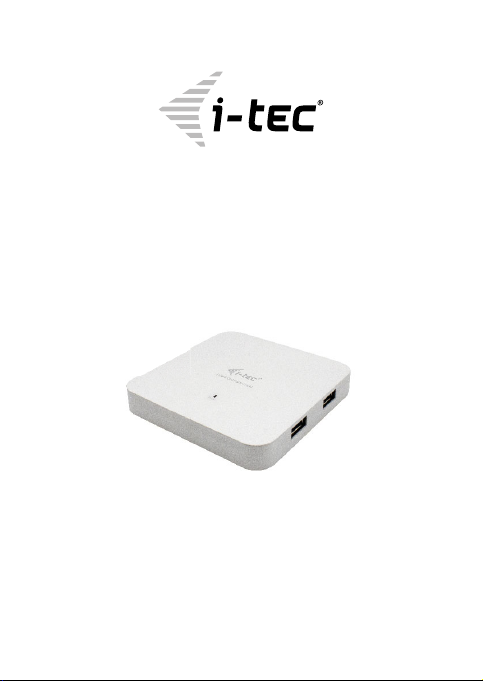
USB-C METAL
CHARGING HUB 4 PORT
User guide • Gebrauchsanweisung • Mode d’em ploi
Manual de instrucciones • Manuale • Uži vatelská př íručka
Instrukcje obsługi • U žívateľská príruč ka • Vartotoj o vadovas
Handleiding
P/N : C 31HU BM ETA L4
Page 2

EN Please read the entire instruction manual carefully. Detailed man-
ual is available on our website www.i-tec.cz /en/ in the tab „Manuals ,
drivers“. In case of any issues, please contact our technical support at:
support@itecproduct.com
DE Bitte lesen Sie das gesamte Handbuch sorgfältig durch. Die
ausführliche Gebrauchsanweisung ist auch auf unserer Webseite
www.i-tec.cz/de/ unter „Benutzerhandbücher, Treiber“ bei diesem
dukt zu finden.
Support-Team unter:
support@itecproduct.com
FR Ve uil le z l ir e at te nt ive me nt le ma nue l d an s so n i nt ég ral it é. Un m an ue l
détaillé est disponible sur notre site www.i-tec.cz/fr/ sous l'onglet
"Manuels, p ilotes". Si vous av ez des probl èmes, veuil lez contac ter notre
équipe support à support@itecproduct.com
ES Por favor, l ea atentam ente todo el m anual. El m anual de tallado es tá dis-
poni ble en nuest ro sitio web , www.i- tec.cz/es/ b ajo l a pest aña " Manua les
y contr oladores" d e este produc to. Si tiene alg ún problem a, póngase e n
contacto con nuestro equipo de soporte en support@itecproduct.com
IT Leggere attentamente tutto il Libretto d’uso. Il Libretto d’uso è a di-
sposizione anche sulla scheda “Manuali e strumenti” del nostro sito
web : www. i-tec.cz/i t/. In ca so di pr o
support@itecproduct.com
CZ Prosíme o pečlivé přečte ní celé ho manuálu. Po drobný manuál je
k dis pozici na našem webu www.i -tec.cz v záložce „Manuály,
ovladače“ u tohoto produktu. V pří padě problémů se můžete obrátit
na naši
Wenn Sie Probleme hab en, kontak tieren Sie bitte uns er
blemi rivolgersi al supporto tecnico:
tech nickou podporu: support@itecproduct.com
Pro-
Page 3

PL Upewnij się, że uważnie przeczytałeś instrukcji obsługi.
podręcznik jest dostępny na naszej stronie internetowej www.i-tec.cz/pl/
w zakładce "Instrukcje, ste
tuj się
z naszy m serwise m pod adrese m: suppor t@itecpr oduct.co m
SK Prosíme o dôkladné prečítanie celého manuálu. Podrobný manuál je
k dis pozícii tiež na našom webe www.i-tec.cz v záložke „Manuály, ovladače“ pri tomto produkte. V prípade problémov sa môžete obrátiť na našu
technickú podporu: support@itecproduct.com
LT Prašome įd ėmiai perskaityti visą vadovą. Išsamų
mūs ų svetainėje ww w.i-tec.cz/en/ šio produkto skyrelyje „Manuals,
drivers“. Iškilus problemoms galite susisiekti su mūsų technine pagalba:
support@itecproduct.com
NL Wij vragen u vriendelijk om de volledige handleiding zorgvuldig door
te lezen. Een gedetailleerde handleiding van dit product is beschikbaar op
onze website www.i-tec.cz/nl/
vers". Mochten
ons supportcenter via support@itecproduct.com.
rowniki". W razie jakic hkolwiek problemów, skontak-
er zich problemen voordoen kunt u contact opnemen met
onder het tabblad "Handleidingen en dri-
Szczegółowy
vadovą galite rasti
Page 4

Page 5

USB-C METAL
CHARGING HUB 4 PORT
ENGLISH................................................... 06–07
DEUTSCH.................................................. 08–09
FRANÇAIS................................................. 10–11
ESPAÑOL................................................... 12–13
ITALIANO................................................... 14–15
ČESKY........................................................ 16–17
POLSKI...................................................... 18–19
SLOVENSKY.............................................. 20–21
LIETUVOS................................................. 22–23
NEDERLANDS........................................... 24–25
WEEE......................................................... 26–27
Declaration of Conformity........................ 28–29
FCC................................................................... 30
Page 6

EN
INSTALLATION IN WINDOWS, MACOS, LINUX, ANDROID, CHROMEOS
The HUB is installed automatically, no need install drivers. Connect the
connector of the power adaptor to the HUB and connect the power adaptor to
a socket outlet with 230V. Then connect the HUB via the USB -C cable to an
open U SB-C por t on your device and fol low the instr uctions on th e screen.
DESCRIPTION
1.
1x USB- C port PD (p ower delive ry only) fo r connecti ng a USB-C p ower adapte r
2.
1x input USB-C for connecting to a devic e
3.
4x output USB 3.0 ports fo r connecting USB dev ices with quick
charging sup port (BC 1.2)
4.
LED diode – the diode is ON when the HUB is connected to the power
adaptor or to a USB port of a notebook / PC
POWER SUPPLY
If high energy demand devices are connected (e.g. external drives, mobile
phones, etc.) it is important to connect a USB-C charging adapter – not
included. Otherwise, the laptop's USB-C por t may not be capable of
supplying sufficient energy to operate these devices.
CHARGING
The HUB supports charging of the connected USB mobile equipment such
as smar tphones (including iPhone and Samsung phones), e-book readers,
multi -medi a players, G PS navigato rs, and tab lets. The H UB does not s upport
charging of iPad and Samsung tablets which require special identification
circuits. Using the original cable connec t the equipment to be charged to
the USB port of the HUB. At the same time the power adaptor needs to be
connected to the HUB as well.
Quick Start / USB-C Metal Charging HUB 4 Port
6
Page 7

Quick Start / USB-C Metal Charging HUB 4 Port
Attention: All USB 3.0 ports suppor t quick charging (BC 1.2), but only allow
charging a maximum of 1 mobile phone at a time, provided the connected
USB- C adapter h as at least 10 W more p ower than the l aptop's requ ired inpu t
power.
For instance, if the laptop requires 45 W, it is recommended to use a USB-C
adapter with output of at least 60 W – other wise, it may not be possible to
charge a phone via quick charging.
SYSTEM REQUIREMENTS
Hardware requirements
Devic e with a free USB-C or Thunde rbolt port
Operating system
Windows 10, macOS X , Linux, Android , Chrome OS
SPECIFICATION
• 1x USB-C port gen. 1 + PD (data + power delivery)
• 1x USB-C port PD (power delivery only)
• 4x USB 3.0 port with quick charging support (BC 1.2)
• LED indication (blue LED)
• OS Wind ows 10, macOS X, Linux, Android, Chrome OS
• Dimensions: 86 x 86 x 14 mm
• Weight: 79 g
PACKAGE CONTENTS
• i-tec USB- C Metal Charging HUB 4 Port
• USB- C cable (33 cm)
• User Guide
SAFETY INSTRUCTIONS
• Do not expose to ex treme tempe ratures and air humidity.
• Use the device on flat sur faces – you will p revent it from slipping and
falling to the ground.
• Save the user manual for a possible use late r.
In coop eration with the ser vice depar tment:
• Check functionality after falling to water or to the ground.
• Check functionality when the cover is broken.
• S end the devi ce back if it do es not work in ac cordance w ith the user ma nual.
FREQUENTLY ASKED QUESTIONS
Availab le on our websi te www.i-tec.cz/en on the “FAQ” tab of this pro duct.
EN
7
Page 8

DE
INSTALLATION UNTER WINDOWS, MACOS, LINUX, ANDROID, CHROMEOS
Der HUB wird automatisch vom System installiert und benötigt keine
Treiber. Verbinden Sie das mitgeliefer te Netzteil mit einer 230-V-Steckdose
und dem HUB. Schließen Sie danach den HUB mit einem USB-C-Kabel an
den freien USB-C-Por t Ihres Geräts an und befolgen Sie die Hinweise auf
dem Bildschirm.
BESCHREIBUNG
1.
1x USB-C-Port PD (nur Power deliver y) für den Anschluss eines USB-CStromversorgungsadapters
2.
1x Eingangs-USB- C für den Anschluss eines Geräts
3.
4x Ausgangs- USB 3.0-Port für den Anschluss eines USB-Geräts mit
Unterstützung für schnelles Aufl aden (BC 1.2)
4.
LED Kontrollleuchte – leuchtet beim Anschluss des HUBs an e inen
Netzadapter oder USB Port von Notebook / PC
STROMVERSORGUNG
Werden Geräte mit hohem Stromverbrauch angeschlossen (z. B. externe
Festplatten, Mobiltelefone, etc.), ist ein USB-C-Stromversorgungsadapter
anzuschließen - dieser ist nicht im Liefer umfang enthalten. Andernfalls
kann es sein, dass der USB-C -Port des Notebooks nicht ausreichend Strom
liefert, welcher zum Betrieb dieser Geräte er forderlich ist.
AUFLADEN
Der HU B unterstü tzt das Aufl aden von angeschlossenen USB-Mobilgeräten,
wie Smartphones (auch iPhone und Samsung Mobiltelefone), eBookReaders, Multimediaplayer, Navigationsgeräte und Tablet-PCs. Tab le t-PCs
(iPad, Samsung), die spezielle Identifikationsbereiche benötigen, werden
nicht unterstützt. Die aufzuladenden Geräte sind mit dem Originalkabel an
den USB P ort des HU Bs anzuschl ießen. D er Netzada pter muss eb enfalls am
HUB angeschlossen sein.
Quick Start / USB-C Metal Charging HUB 4 Port
8
Page 9

Quick Start / USB-C Metal Charging HUB 4 Port
Hinweis: Alle "USB 3.0"-Ports unterstützen schnelles Aufladen (BC 1.2), auf
diese Weise kann jedoch maximal 1 Mobiltelefon aufgeladen werden, wenn
die Leistung des angeschlossene n USB- C-Adapters mindestens 10 W über
der er forderlichen Anschlussleistung des Notebooks liegt.
Sind für das Notebook beispielsweise 45 W erforderlich, wird empfohlen,
minde stens eine n USB-C- Adapter mit e iner Leist ung von 60 W zu ver wenden –
ande rnfalls kan n es sein, dass d as Mobiltel efon nicht sc hnell aufg eladen wird.
SYSTEMANFORDERUNGEN
Hardware-Anforderungen
Gerät mit einem freien USB-C- oder Thunderbolt-3-Port
Betriebssystem
Windows 10, macOS X , Linux, Android , Chrome OS
SPEZIFIKATION
• 1x USB-C- Port Gen 1 + PD ( Daten + Power de livery)
• 1x USB-C- PD-Por t (nur power de livery)
• 4x US B 3.0-Por t mit Unterst ützung für schnel les Aufladen ( BC 1.2)
• LE D-Anzei ge (blaue LE D)
• BS W indows 10, macOS X , Linux, A ndroid, Ch rome OS
• Produktabmessungen 86 x 86 x 14 mm
• Produktgewicht 79 g
LIEFERUMFANG
• i-tec USB- C Metal Charging HUB 4 Port
• USB- C Kabel (33 cm)
• Gebrauchsanweisung
SICHERHEITSHINWEISE
• Se tzen Sie das Ge rät keinen extrem en Temperatu ren und Feuc htigkeit au s.
• Verwenden Sie das Gerät auf flachem Untergrund, um zu verhinder n,
dass es rutscht und auf den Boden fällt.
• Bewahren Sie das Handbuch zur späteren Verwe ndung auf.
In Zusammenarbeit mit der Serviceabteilung:
• Überprüfe n Sie die Funktionalität, nachde m das Gerät ins Wasser oder
auf den Boden gefallen ist.
• Überprüfe n Sie die Funktionalität bei Beschädigung der Abdeckung.
• Reklamieren Sie Geräte, die nicht so funk tionieren wie im Handbuchs
beschrieben.
HÄUFIG GESTELLTE FRAGEN
Verfügbar auf unserer Webseite www.i-tec.cz/de auf der Registerkarte
“FAQ” dieses Produkts.
DE
9
Page 10

FR
INSTALLATION SOUS WINDOWS, MACOS, LINUX, ANDROID, CHROMEOS
L’installation du concentrateur au sein du système est automatique
et ne nécessite aucun pilote. Branchez le connecteur de l‘adaptateur
d‘alimentation sur le concentrateur et l‘adaptateur sur une prise 230V.
Utiliser ens uite le câble USB-C pour raccord er le HUB au por t USB-C li bre de
votre équipement et suivre ensuite les consignes qui s'affichent à l'écran.
DESCRIPTION
1.
1x port US B-C PD (uniquemen t pour la fourniture d e puissance) p our y
brancher l'adaptateur de recharge USB-C
2.
1x port US B-C d'entrée pour y branc her votre équipeme nt
3.
4x por t USB 3.0 de sortie pour y b rancher un é quipement USB compatible
avec la technologie de rechar ge rapide (BC 1.2)
4.
LED - s‘allume lors de la c onnexion du HUB à l‘ad aptateur sec teur ou au
port USB de l’ordinateur por table / PC
ALIMENTATION
Si vous avez branché des équipements consommant beaucoup d'énergie
(comme des disques externes, des téléphones por tables, etc.), il est
important de brancher également un adaptateur de recharge USB-C – cet
adaptateur n'est pas fourni. Dans le cas contraire, le port USB-C de votre
ordinateur portable ne sera peut-être pas capable de fournir la quantité
d'énergie nécessaire au bon fonctionnement de ces équipeme nts.
RECHARGE
Le concentrateur prend en charge l’alimentation des périphériques mobiles
possédant une connexion USB permettant la charge tels que smar tphones
(y compris les téléphones iPhone et Samsung), lecteurs de livres
électroniques, lecteurs multimédias, appareils de navigation et tablettes.
HUB ne prend pas en charge la charge des tablettes iPad et Samsung
nécessitant des circuits d'identification spéciaux. Il suffit de connecter le
chargeur avec le câble d‘origine au port USB du concentrateur. En même
temps, l‘adaptateur d‘alimentation doit être connecté au concentrateur.
Avertissement : Tous les ports USB 3.0 perm ettent une re charge rapide (BC 1.2)
mais il ne sera possible de recharger qu'un seul téléphone portable de cette
10
Quick Start / USB-C Metal Charging HUB 4 Port
Page 11

Quick Start / USB-C Metal Charging HUB 4 Port
manière et ce, uniquement si la puissance de l'adaptateur USB- C est au moins
de 10W supé rieu re à la cons igne de pui ssan ce ab sorb ée de l 'ord inat eur po rta ble.
Par exemple, si votre ordinateur portable consomme 45W, nous vous
reco mmandons d 'utilise r un adaptate ur USB-C d 'une puis sance d'au m oins 60W
– dans le cas contraire, il est possible que le téléphone ne soit pas rechargé de
manière rapide.
EXIGENCES SYSTÈME
Hardware nécessaire :
Équipement disposant d'un port USB- C ou Thunderbolt 3 libre
Système d’exploitation: Windows 10, macOS X, Linux, Android, Chro me OS
CARACTERISTIQUES
• 1x port USB-C Gén. 1 + PD (données + fourniture de puissance)
• 1x port USB-C PD (uniquement pour la fourniture de puissance)
• 4x port USB 3.0 permettant une recharge rapide (BC 1.2)
• Indication LED (diode LED bleue)
• OS Wind ows 10, macOS X, Linux, Android, Chrome OS
• Dimensions 86 x 86 x 14 mm
• Poids du produit 79 g
CONTENU DE L‘EMBALLAGE
• i-tec USB- C Metal Charging HUB 4 Port
• câble USB-C (33 cm)
• Guide de l‘utilisateur
INSTRUCTIONS DE SÛRETÉ
• Ne pas exposer aux températures extrêmes ni à l’humidité d ’air.
• Veuillez utiliser, s’il vous plaît, des dessous (fonds) plats pour y pose r le
dispositif – pour éviter son glissement et tombée à terre.
• Veuillez garder, s’il vous plaît, le présent Guide d’instructions et mode
d’emploi pour son éventuelle utilisation postérieure.
Veuillez collaborer, s’il vous plaît, avec le D éparteme nt de Service :
• Pour vérifi er le bon e t correct fonctionneme nt du dispositif après une
tombée à l’eau ou à te rre.
• Pour vérifi er le bon e t correct fonctionneme nt quand le couvercle
montre une rupture.
• Pour procéder à une réclamation du dispositif qui ne fonctionne pas
conformément au présent Guide d’instructio ns et mode d’emploi.
QUESTIONS FRÉQUEMMENT POSÉES
À votre di spositio n sur notre pag e web www.i-tec.cz/fr/, où se trouvent sous
l’onglet de « FAQ » qui correspondent au respectif produit.
FR
11
Page 12

ES
INSTALACIÓN EN WINDOWS, MACOS, LINUX, ANDROID, CHROMEO
El HUB se instala automáticamente del sistema, no precisa de comandos
algunos. Conecta el conector del adaptador de alimentación en HUB y el
adapt ador en el en chufe 230 V. Des pués conec te el HUB por m edio del cab le
USB- C con el puerto libre USB-C de su equipo y siga las instrucciones en
la pantalla.
DESCRIPCION
1.
1x Puerto USB-C PD (solamente power delivery) para conecta r el
adaptador de alimentación USB- C
2.
1x USB-C de entrada para la conexión del equipo
3.
4x puer tos USB 3.0 de salida para la conexión de equipos USB con el
soporte de carga rápida (BC 1.2)
4.
LED: se ilumina cuando se conecta el HUB al adaptador de corr iente o
al puerto USB del notebook / PC
ALIMENTACIÓN
En el caso de conectar equipos enérgicamente exigentes (por ej., discos
externos, teléfonos móviles, etc.) es importante conectar el adaptador de
alimentación USB-C – no forma par te del embalaje. Caso contrario, puede
que el puerto USB-C del notebook no sea capaz de suministrar la cantidad
de energía suficiente para el funcionamiento de estos equipos.
CARGA
El HUB ad mite la carg a de disposi tivos USB con ectados co mo smartp hones
(inc luidos los tel éfonos iPhone y Samsung), le ctores de lib ros electrónicos,
reproductores multimedia, navegación y tabletas. HUB no admite la
carga de tabletas iPad y Samsung que requieren circuitos especiales de
identificación. Simplemente conecte el dispositivo de carga con el cable
original al puerto USB del HUB. Al mismo tiempo, el adaptador de corriente
debe estar conectado al HUB.
12
Quick Start / USB-C Metal Charging HUB 4 Port
Page 13

Quick Start / USB-C Metal Charging HUB 4 Port
Atención: Todos los puer tos USB 3.0 sopor tan la carga rápida (BC 1.2), no
obstante, es posible carga así máximo 1 teléfono móvil, caso que tenga
conectado el adaptador USB-C, cuya potencia en por lo menos 10W supere
la potencia exigida de l notebook.
Por ejemplo, si el notebook necesita 45W, recomie ndo utilizar por lo menos
el adap tador USB -C de pote ncia 60W – ca so contrar io, puede q ue el teléfo no
móvil no se cargue rápidamente.
REQUERIMIENTOS DE SISTEMA:
Requerimientos de hardware:
Equipo con un puerto USB- C o Thunderb olt3 libre
Sistema Operativo
Windows 10, macOS X , Linux, Android , Chrome OS
ESPECIFICACIONES
• 1x puerto USB- C gen. 1 + PD (data + power delivery)
• 1x USB-C puerto PD (solamente power delivery)
• 4x puer to USB 3.0 con el so porte de carga rápida (BC 1.2)
• Indicación LED (LED azul)
• OS: Windows 10, macOS X, Linux, Android, Chrome OS
• Dimensiones del producto 86 x 86 x 14 mm
• Peso del producto 79 g
CONTENIDO DE LA CAJA:
• i-tec USB- C Metal Charging HUB 4 Port
• cable USB-C (33 cm)
• Guía de usuario
INSTRUCCIONES DE SEGURIDAD
• N o exponga e l dispositi vo a tempera turas ext remas y a la hum edad del ai re.
• Utilice el dispositivo en superficies planas, evite que pueda deslizarse
y caer al suelo.
• Conse rve el manual para un eventual uso en el futuro.
En colaboración con el departamento de servicio técnico:
• Verifi que el funcionamiento tras una caída al agua o al suelo.
• Compruebe el funcionamiento en caso de que la cubierta esté agrietada.
• For mule una rec lamación del dispositivo según l o indicado e n el manual.
PREGUNTAS FRECUENTES
Disponible en nuestra página web www.i-tec.cz/es, en la pestaña “FAQ” de
este producto.
ES
13
Page 14

IT
INSTALLAZIONE IN WINDOWS, MACOS, LINUX, ANDROID, CHROMEOS
L’HUB viene installato automaticamente dal sistema e non richiede
strumenti. Inserire un connettore dell’adattatore di alimentazione nell’HUB
e l’altro connettore nella presa elettrica 230 V. Collegare quindi l'HUB
usando il cavo USB-C in una por ta USB -C libera del vostro dispositivo e
seguire le istruzioni sullo schermo.
DESCRIZIONE
1.
1 porta USB- C PD (solo power delivery) per collegare l'adattatore di
ricarica USB-C
2.
1 porta di ingresso USB-C per collegare un dispositivo
3.
4 porte di uscita USB 3.0 per collegare dispositivi USB che supportano
la ricarica ve loce (BC 1.2)
4.
1 spia LE D che si accende in caso di collegamento dell’HUB
all’adattatore di alimentazione, oppure alla porta USB di noteb ook/PC
ALIMENTAZIONE
In caso di collegamento di dispositivi ad elevato consumo energetico (ad
es. dischi esterni, telefoni cellulari ecc.) è importante collegare l'adattatore
di ricarica USB-C – non incluso. In caso contrario la porta USB-C del
notebook potrebbe n on riuscire a fornire una qua ntità di energia sufficiente
per far funzionare questi dispositivi.
RICARICA
L’HUB supporta la ricarica dei dispositivi mobili connessi tramite la por ta
USB tipo smartphone (anche iPhone o cellulari Samsung), lettori e- book ,
lettori multimediali, navigatori e tablet di marchio Asus, Toshiba, GoClever,
Prestigio, Emgeton, Sencor ecc. L’HUB non suppor ta la ricarica di tablet
iPad e Samsung che richiedono circuiti di identifi cazione speciali. Per
collegare questi dispositivi da ricaricare è sufficiente disporre del cavo
originale e inserirlo nella porta USB dell’HUB. In tal caso l’HUB deve essere
connesso all’adattatore di alimentazione.
Avviso: Tutte le por te USB 3.0 suppor tano la ricarica veloce (BC 1.2), ma
in questo modo è possibile ricaricare al massimo 1 telefono cellulare nel
14
Quick Start / USB-C Metal Charging HUB 4 Port
Page 15

Quick Start / USB-C Metal Charging HUB 4 Port
caso in cui l'adattatore USB- C collegato abbia una potenza di almeno 10W
superiore a quella richiesta dall'alimentazione de l notebook.
Ad esempio, se il notebook richiede 45W, si raccomanda di utilizzare un
adattatore USB-C con potenza minima 60W – in caso contrario il telefono
cellulare potrebbe non essere ricaricato velocemente.
REQUISITI DI SISTEMA
Requisiti hardware: Dispositivo con porta libera USB- C oppure Thu nderbolt
Sistemi operativi: Windows 10, macOS X, Linux, Android, Chrome OS
SPECIFICAZIONI TECNICHE
• 1 porta gen. USB-C 1 + PD (data + power delivery)
• 1 porta USB- C PD (solo power delivery)
• 4 porte USB 3.0 che suppo rtano la ricarica veloce (BC 1.2)
• Indicatore LED (LED blu)
• OS Wind ows 10, macOS X, Linux, Android, Chrome OS
• Dimensioni prodotto 86 x 86 x 14 mm
• Peso prodotto 79 g
CONTENUTO CONFEZIONE
• Caricatore HUB metallico a 4 porte USB-C i -tec
• Cavo USB -C di 33 cm
• Libretto d’uso
ISTRUZIONI DI SICUREZZA
• Evitare i valori estremi della temperatura e dell’umidità .
• Usare il dispositivo su u n supporto orizzontale per evitare la caduta per
terra a causa del suo scivolamento.
• Conse rvare gli strumenti e anche il Libretto d’uso.
In collaborazione con il Centro di assistenza tecnica
• controllare il funzionamento del dispositivo dopo la sua caduta per
terra o nell’acqua
• verificare il funzio namento del dispositivo i n caso di rottura del l’involuc ro
• sporger e il reclamo se i l dispositiv o non funzion a secondo il L ibretto d’u so.
DOMANDE FREQUENTI
Si veda la scheda “FAQ” di questo prodotto sulle seguenti pagine web
www.i-tec.cz/it.
IT
15
Page 16

Quick Start / USB-C Metal Charging HUB 4 PortCZ
INSTALACE VE WINDOWS, MACOS, LINUX, ANDROID, CHROMEOS
HUB se instaluje automatick y ze systému a nevyžaduje žádné ovladače.
Přip ojte konek tor napáje cího adap téru do HUBu a ad aptér do zásu vky 230V.
Poté připojte HUB pomocí USB-C kabelu do volného USB-C por tu Vašeho
zařízení a sledujte pok yny na obrazovce.
POPIS
1.
1x USB-C port PD (pouze power de livery) pro p řipojení USB-C
napájecího adaptéru
2.
1x vstupní USB-C pro připojení zařízení
3.
4x výstupní USB 3.0 por ty pro připojení USB zařízení s podporou
rychlého nabíjení (BC 1.2)
4.
LED dioda – svítí při př ipojení HUBu k napájecímu adaptér u nebo do
USB por tu notebooku / PC
NAPÁJENÍ
V případě připojení vysoce energeticky náročných zařízení (např. exte rní disky,
mobilní telefony apod.) je důležité zapojit USB-C napájecí adaptér – není
součástí ba lení. V opa čném případě USB -C port n otebooku n emusí být s chopen
dodat dostatečné množství energie potřebné pro provoz těchto zařízení.
NABÍJENÍ
HUB podporuje nabíjení připojených USB mobilních zařízení, jako jsou
smar tphony (tak é iPhone a Sam sung telefo ny), čtečk y e- knih, multimediální
přehrávače, navigace a tablety. HUB nepodporuje nabíjení tabletů iPad
a Samsu ng, které v yžadují sp eciální id entifikační obvody. Nabíjené zařízení
stačí připojit originálním kabele m do USB portu HUBu. Zároveň musí být
k HUBu př ipojený napájecí adaptér.
Upozornění: Všechny USB 3.0 porty podpor ují rychlé nabíje ní (BC 1.2),
ale tak to lze nabíjet maximálně 1 mobilní telefon v případě, že připojený
USB- C adaptér má alespoň o 10W větší výkon, než je požadovaný příkon
notebooku.
16
Page 17

Quick Start / USB-C Metal Charging HUB 4 Port CZ
Například pokud notebook potřebuje 45W, doporučuji používat alespoň
USB- C adaptér o výkonu 60W – v opačném případě nemusí u mobilního
telefonu dojít k rychlému na bíjení.
SYSTÉMOVÉ POŽADAVKY
Hardwarové požadavky
Zařízení s volným USB-C nebo Thunde rbolt3 por tem
Operační systém
Windows 10, macOS X , Linux, Android , Chrome OS
SPECIFIKACE
• 1x USB-C port gen. 1 + PD (data + power delivery)
• 1x USB-C port PD (pouze power de livery)
• 4x USB 3.0 port s podporou rychlého nabíjení (BC 1.2)
• LED indikace (modrá LED)
• OS Wind ows 10, macOS X, Linux, Android, Chrome OS
• Rozměry produktu 86 x 86 x 14 mm
• Hmotnost produktu 79 g
OBSAH BALENÍ
• i-tec USB- C Metal Charging HUB 4 Port
• USB- C kabel (33 cm)
• Uživatelská příručka
BEZPEČNOSTNÍ POKYNY
• Nevystavujte extrémním te plotám a vlhkosti vzduchu.
• Používejte zařízení na plochých podložkách – vyvarujete se tím
sklouznutí a pádu na zem.
• Uschovejte manuál pro pozdějš í možné použití.
V součinnosti se ser visním oddělením:
• Ověřte funkčnost po pádu do vody nebo na zem.
• Ověřte funkčnost při prasknutí krytu.
• Reklamujte zařízení nefungující dle manuálu.
ČASTO KLADENÉ OTÁZKY
K dispoz ici na naše m webu www.i-tec.cz v záložce „FAQ “ u tohoto prod uktu.
17
Page 18

PL
INSTALACJA W WINDOWS, MACOS, LINUX, ANDROID, CHROMEOS
HUB instaluje sie automatycznie i nie wymaga sterowników. Podłącz
konektor adaptera zasilania do HUB-a oraz podłącz adapter do sieci 230 V.
Następnie podłącz HUB za pomocą kabla USB-C do dostępnego portu
USB- C urządzenia i postępuj zgodnie z instrukcjami wyświetlanymi na
ekranie.
OPIS
1.
1x USB-C port PD (tylko p ower delivery) do po dłączenia zasilacza USB-C
2.
1 x wejści e USB-C do po dłączenia urządzenia
3.
4 portów wyjściowych USB 3.0 do podłączania urządzeń USB z obs ługą
szybkiego ładowania (B C 1.2)
4.
Dioda LED – dioda jest włączona kiedy HUB jest podłączony do
adaptera zasilającego lub do notebooka / PC przez port USB.
ZASILANIE
Podczas podłączania urządzeń energochłonnych (np. dyski zewnętrzne,
telefony komórkowe itp.) ważne jest podłączenie zasilacza USB-C - nie
wchod zi w skład zest awu. W przec iwnym razie p ort USB- C notebooka m oże
nie być w stanie zapewnić wystarczającej mocy do obsługi tych urządzeń.
ŁADOWANIE
HUB umożliwia ładowanie podłączonych przez USB urządzeń mobilnych
takich jak smartfony (w tym iPhone i telefony Samsung), czy tniki e-book,
urządzeń mu ltimedi alnych, n awigacji G PS oraz tab letów. HUB ni e umożliwia
ładowania iPad-ów oraz tabletów Samsung które posiadają specjalne
identyfikacyjne obwody. Do podłączenia urządzeń oraz ładowania przez
port USB należy stosować oryginalny kabel dołączony wraz z HUB- em.
Jednocześnie jest konieczność podłączenia adaptera zasilającego do
HUB-a.
Ostrzeżenie: Wszystk ie port y USB 3.0 obsł ugują szybkie ład owanie (BC 1.2),
ale można naładować maksymalnie 1 telefon komórkowy, jeśli podłączony
18
Quick Start / USB-C Metal Charging HUB 4 Port
Page 19

Quick Start / USB-C Metal Charging HUB 4 Port
adapter USB- C ma moc co najmniej 10 W większą niż wymagane zużycie
energii przez notebook.
Na przykład, jeśli notebook potrzebuje 45 W, zalecane jest użycie adaptera
USB- C co najmniej 60 W - w przeciwnym razie telefon komórkowy może nie
zostać naładowany w tr ybie szybkiego ładowania.
WYMAGANIA SYSTEMOWE
Wymagania sprzętowe
Urządzenie z wolny m portem USB -C lub Thunderbolt3 po rtem
System operacyjny
Windows 10, macOS X , Linux, Android , Chrome OS
SPECYFIKACJA
• 1x port USB-C gen. 1 + PD (dane + zasilanie)
• 1x port USB-C PD (tylko zasilanie)
• 4x port USB 3.0 z obsługą szybkiego ładowania (BC 1.2)
• Sygnalizacja LED (niebieska dioda LED)
• OS Wind ows 10, macOS X, Linux, Android, Chrome OS
• Wymiary produktu 86 x 86 x 14 mm
• Waga produktu 79 g
ZAWARTOŚĆ OPAKOWANIA
• i-tec USB- C Metal Charging HUB 4 Port
• USB- C kabel (33 cm)
• Instrukcja
INSTRUCKJE BEZPIECZEŃSTWA
• Nie narażać na działanie wyso kich temperatur i w ysokiej wil gotności.
• Używać urządzenia na powierzchniach płaskich w celu unik nięcia
upadku.
• Zachować instrukcję do ewentualnego późniejszego użycia.
We współpracy z działem serwisu:
• Sprawdzić funkcjonalność po upadk u do wody lub na twarda
powierzchnię
• Sprawdzić funkcjonalność gdy obudowa uległa uszkodzeniu
• Odesłać urządzenie gdy nie pracuje zgodnie z instrukcją.
CZĘSTO ZADAWANE PYTANIA
Dostępne na naszych stronach www.i-tec.cz/pl/ w zakładce „FAQ“ przy
niniejszym produkcie.
PL
19
Page 20

SK
INŠTALÁCIA VO WINDOWS, MACOS, LINUX, ANDROID, CHROMEOS
HUB sa inštaluje automatick y zo systému a nepotrebuje žiadne ovládače.
Pripojte konektor napájacieho adaptéru do HUBu a adaptér do zásuvky
230V. Potom pripojte HUB pomocou USB-C kábla do voľného USB- C portu
Vášho zariadenia a sledujte pokyny na obrazovke.
POPIS
1.
1x USB-C port PD (iba power delivery) pre pripojenie USB-C napájacieho
adaptéra
2.
1x vstupný USB-C pre pripojenie zariadenia
3.
4x výstupné USB 3.0 por ty pre pripojenie USB zariadenia s podporou
rýchleho nabíjania (BC 1.2)
4.
LED dióda – svieti pri pripojení HUBu k napájaciemu adaptéru alebo do
USB por tu notebooku / PC
NAPÁJANIE
V prípade pripojenia vysoko energeticky náročnýc h zariade ní (napr. exter né
disky, mobilné telefóny apod.) je dôležité zapojiť USB-C napájací adaptér –
nie je súčasťou balenia. V opačnom prípade USB-C port notebooku nemusí
byť schopný dodať dostatočné množstvo energie potrebné na prevádzku
týchto zariadení.
NABÍJANIE
HUB podporuje nabí janie pripojených USB mobilných zariadení, ako
sú smar tphony (tiež iPhone a Samsung telefóny), čítačky e-knih,
multimediálne prehrávače, navigácie a tablety. HUB nepodporuje nabíjanie
tabletov iPad a Samsung, ktoré vyžadujú špeciálne identifikač né obvody.
Nabíjané zariadenie stačí pripojiť originálnym káblom do USB portu HUBu.
Zároveň musí byť k HUBu pripojený napájací adaptér.
Upozornenie: Všetky USB 3.0 porty podporujú rýchle nabí janie (BC 1.2), ale
takto možno nabíjať maximálne 1 mobilný telefón v prípade, že pripojený
Quick Start / USB-C Metal Charging HUB 4 Port
20
Page 21

Quick Start / USB-C Metal Charging HUB 4 Port
USB- C adaptér má aspoň o 10W väčší výkon, ako je požadovaný príkon
notebooku.
Napríklad pokiaľ notebook potrebuje 45W, doporučujeme používať aspoň
USB- C adaptér o výkone 60W – v opačnom prípade nemusí u mobilného
telefónu dôjsť k rýchlemu nabí janiu.
SYSTÉMOVÉ POŽIADAVKY
Hardwarové požiadavky
Zariadenie s voľným USB-C alebo Thunderbolt3 por tom
Operačný systém
Windows 10, macOS X , Linux, Android , Chrome OS
ŠPECIFIKÁCIE
• 1x USB-C port gen. 1 + PD (data + power delivery)
• 1x USB-C port PD (iba power delivery)
• 4x USB 3.0 port s podporou rýchleho nabíjania (BC 1.2)
• LED indikácia (modrá LED)
• OS Wind ows 10, macOS X, Linux, Android, Chrome OS
• Rozmery produktu 86 x 86 x 14 mm
• Hmotnosť produktu 79 g
OBSAH BALENIA
• i-tec USB- C Metal Charging HUB 4 Port
• USB- C kabel (33 cm)
• Užívateľská príručka
BEZPEČNOSTNÉ POKYNY
• Nevystavujte extrémnym te plotám a vlhkosti vzduchu.
• Používajte zariadenie na plochých podložkách – v yvarujete sa tým
skĺznutiu a pádu na zem.
• Uschovajte manuál pre neskoršie možné použitie.
V súčinnosti so servisným oddelením:
• Overte funkčnosť po páde do vod y alebo na zem.
• Overte funkčnosť pri prasknutí krytu.
• Reklamujte zariadenie nefungujúce podľa manuálu.
ČASTO KLADENÉ OTÁZKY
K dispozícii na našom webe www.i-tec.cz v záložke „FAQ“ pri tomto
produkte.
SK
21
Page 22

LT
DIE GIM AS SI STE MOJE WIND OWS, MACO S, LI NUX , AND ROID, CHRO MEO S
HUB instaliuojasi automatiškai iš sistemos ir jokių valdiklių nereikia.
Įjunkite maitinimo adapterio jungtį į HUB, o adapter į į 230 V lizdą. Tada
šakotuvą prijunkite USB -C laidu prie laisvos USB-C jungties įrenginyje ir
vykdykite e krano pateikiamus nurodymus.
APRAŠYMAS
1.
1x USB-C jungtis PD (tik maitinim ui) USB-C maitinimo adapteriui prijungti
2.
1x įvesties USB-C įrenginiui prijungti
3.
4x išvesties USB 3.0 jungtys USB įrenginiams su sparčiojo įkrovimo
funkcija (BC 1.2) prijungti
4.
LED diodas – dega įjungus HUB prie maitinimo adapterio ar ba
nešiojamo kompiute rio/ stacionaraus kompiuterio USB prievado
MAITINIMAS
Jei prijungiami įrenginiai, kuriems reikia daug energijos (pvz., išoriniai
diskai, mobilieji telefonai ir pan.), būtina prijungti USB-C įkrovimo adapterį
(nepridedamas). Kitu atveju nešiojamojo kompiuterio USB-C jungtis gali
netiekti pakankamai energijos šiems įrenginiams veikti.
ĮKROVIMAS
HUB palaiko prijungtų USB mobiliųjų įrenginių įkrovimą, tokių kaip
smartphon (taip pat iPhone ir Samsung telefonai), e-knygų skaitytuvai,
multimedių grotuvai, naviga. HUB nepalaiko planšečių iPad ir Samsung
įkrovimo, kurios reikalauja specialių identifikacijos grandinių. Siūlomus
įrenginius pakanka prijungti originaliu kabeliu prie HUB prievado USB. Taip
pat prie HUB privalo bū ti prijungtas maitinimo adapteris.
Dėmesio: Visos USB 3.0 jungtys palaiko spartųjį įkrovimą (BC 1.2), tačiau
vienu metu galite įkrauti ne daugiau kaip 1 mobilųjį telefoną, kai prijungtas
USB- C adapter is tiekia 10 W dau giau nei re ikalinga n ešiojamo jo kompiut erio
įvesties galia.
Quick Start / USB-C Metal Charging HUB 4 Port
22
Page 23

Quick Start / USB-C Metal Charging HUB 4 Port
Pavyzdžiui, jei nešiojamajam kompiuteriui reikia 45 W, rekomenduojama
naudoti USB- C adapterį, kurio išvesties galia yra bent 60 W – kitaip gali
nepav ykti telefono įkrauti sparčiojo įkrovimo režimu.
SISTEMINIAI REIKALAVIMAI
Hardware reikalavimai
Įrenginys su laisva USB -C ar „Thunderbolt“ jungtimi
Operacinė sistema
Windows 10, macOS X , Linux, Android , Chrome OS
SPECIFIKACIJA
• 1x 1 kartos USB-C jungtis + PD (duomenys + maitinimas)
• 1x USB-C jungtis PD (tik maitinimas)
• 4x USB 3.0 ju ngtys su sparčiojo įkrovimo funkcija (BC 1.2)
• LED indikatorius (mėlynas LED)
• OS Wind ows 10, macOS X, Linux, Android, Chrome OS
• Produkto matmenys 86 x 86 x 14 mm
• Produkto svoris 79 g
PAKUOTĖS SUDĖTIS
• i -tec USB- C Metal Charging HUB 4 Port
• USB-C kabelis (33 cm)
• Vartotojo vadovas
NAUDOJIMO SAUGOS TAISYKLĖS
• Saugoti nuo aukštos temperatūros ir drėgmės.
• Įrenginį naudoti ant lygių neslidžių paklotų – išvengsite slydimo ir
kritimo ant že mės.
• Vadovą saugokite vėlesniam naudojimui.
Bendradarbiaudami su servisu:
• Patikrinkite veikimą po įkritimo į vandenį ar ba nukritimo ant žemės.
• Įskilus dangčiui patikrinkite veikimą.
• Jeigu įrenginys neveikia pateikite pretenzijas vadovaudamiesi įrenginio
vadovu.
DAŽNAI UŽDUODAMI KLAUSIMAI
Rasite mūsų svetainėje: www.i-tec.cz/en/ skiltyje „FAQ“ prie šio pro dukto.
LT
23
Page 24

NL
INSTALLATIE ONDER WINDOWS, MACOS, LINUX, ANDROID, CHROMEOS
De HUB wordt automatisch geïnstalleerd, geen stuurprogramma's nodig.
Sluit de connector van de voedingsadapter aan op de HUB en de adapter
op een 230V stopcontact. Sluit daarna aan op HUB met behulp van USB- C
kabel in je vrije USB- C poort en volg de instructies op je scher m.
BESCHRIJVING
1.
1x USB-C poort PD (slechts power delivery) voor de aansluiting van
USB-C oplaadadapter
2.
1x ingang USB-C voor de aansluiting
3.
4x uitgang USB 3.0 poorten voor de USB-aansluiting met ondersteu ning
van snelladen (BC 1.2)
4.
LED-diode – licht op als de HUB wordt aangesloten op de
voedingsadapter of op de USB- poort van uw notebook/pc
STROOMVOORZIENING
Telefoons en derg.) Het is belangrijk om een USB-C oplaadadapter aan te
sluite n – het zit niet in de verpakking. Anders zou kunnen gebeuren dat het
USB- C poort van de laptop niet de nodige energie levert.
OPLADEN
De HUB ondersteunt het opladen van de aangesloten USB-apparaten, zoals
smartphones (ook iPhones en telefoons van Samsung), e- book readers,
mediaspelers, navigatie en tablets. De HUB ondersteunt geen iPads en
Samsung-tablets, want die hebben speciale identifi catiecircuits nodig. U
hoef t de op te lade n apparate n alleen ma ar met de or iginele k abel op de U SBpoor t van de HUB aan te sluiten. Tegelijkertijd moet de voedingsadapter op
de HUB aangesloten zijn.
Waarschuwing: Alle USB 3.0 poorten ondersteunen het snelladen (BC 1.2),
maar op die manier kan je slechts 1 mobiele telefoon opladen indien het
Quick Start / USB-C Metal Charging HUB 4 Port
24
Page 25

Quick Start / USB-C Metal Charging HUB 4 Port
vermogen van de aangesloten USB-C adapter tenminste met 10W hoger is
dan het gevraagde energieverbruik van de laptop.
B.v.: indien de laptop 45W nodig heeft, wordt een USB-C adapter met het
vermogen van tenminste 60W aanbevolen; anders kan gebeuren dat de
mobiele telefoon niet snel opgeladen wordt.
SYSTEEMVEREISTEN
Hardware-eisen
Toestel met vrij USB-C poort of met Thunder bolt3 poor t
Besturingssysteem
Installatie onder Windows 10, macOS X, L inux, Android, Chrome OS
SPECIFICATIES
• 1x USB-C poort gen. 1 + PD (data + power delivery)
• 1x USB-C poort PD (slechts power delivery)
• 4x USB 3.0 poort met onde rsteuning van snelladen (BC 1.2)
• LED indicatie (blauwe LED)
• OS Wind ows 10, macOS X, Linux, Android, Chrome OS
• Afmetingen van het product 86 x 86 x 14 mm
• Gewicht van het product 79 g
INHOUD VAN DE VERPAKKING
• i-tec USB- C Metal Charging HUB 4 poort
• USB- C-kabel (33 cm)
• Gebruikershandleiding
VEILIGHEIDSINSTRUCTIES
• Stel he t product niet bloot aan externe temperaturen e n
luchtvochtigheid.
• Gebruik het product op vlakke ondergrond – u voorkomt op die manier
dat het p roduct wegglijdt e n op de grond valt.
• Bewaar de drive rs en de handleiding voor event. later gebruik.
In samenwerk ing met de ser viceafdeling:
• Controleer de functionaliteit na het vallen van het product in water of
op de grond.
• Controleer de functionaliteit als het product barste n vertoont.
• Reclameer dit product als het niet werkt in overeenstemming met de
handleiding.
VEELGESTELDE VRAGEN
Beschikbaar op onze website www.i-tec.cz/nl/ op het tabblad “FAQ” bij dit
product.
NL
25
Page 26

EUROPEAN UNION ONLY
NOTE: MARKING IS IN COMPLIANCE WITH EU WEEE DIRECTIVE
ENGLISH
This equipment is marked with the above recycling symbol. It means that
at the end of the life of the equipment you must dispose of it separately
at an appropriate collection point and not place it in the normal domestic
unsor ted waste stream. This wil benefit the environment for all. (European
Union only)
DEUTSCH
Dieses Produkt trägt das Recycling-Symbol gemäß der EU-Richtinie. Das
bedeutet, dass das Gerät am Ende der Nutzungszeit bei einer kommunalen
Sammelstelle zum recyceln abgegeben we rden muss, (kostenloss). Eine
Entsorgung űber den Haus-/Re stműll ist ni cht gestat tet. Dies ist e in aktiver
Beitrag zum Umweltschutz. (Nur innerhalb der EU)
FRANÇAIS
Ce dispositif est revêtu du marquage avec le symbole de recyclage indiqué
ci-dessus. Ça veut dire, qu’une fois découlée la vie utile dudit dispositif,
vous vous voyez dans l’obligation d’assurer, que le dispositif se trouve
déposé en un respectif centre de collecte, dûment établi à cette fi n, et
non en d’autres centres de ramassage qui soient destinés à déposer de
courants déchets municipaux non triés. De cette manière, on contribue
considérablement à une amélioration en matière d’environnement où nous
vivons tous. (Seuleme nt pour l’Union Européenne).
ESPAÑOL
El dispositivo está indicado por el símbolo de reciclaje. Esto significa que
al final de l a vida út il de la in stalac ión, de be asegurar se de que s e almacene
por separado en un punto de recolección establecido para este fin y no
en los lugares designados para la eliminación de desechos municipales
ordinarios sin clasificar. Contribuirá a mejorar el medio ambie nte de todos
nosotros. (Sólo para la U nión Europea)
ITALIANO
Questo dispositivo è contras segnato con il segue nte simbolo di ricic laggio.
Si chi ede di conse gnarlo alla f ine del suo c iclo di vita a un C entro di rac colta
dei rifiuti differenziati istituita per questo scopo e non in altri centri indicati
per depositare rifiuti urbani normali non differenziati. In questo modo si
contribuisce al miglioramento della qualità dell’ambiente (valido soltanto
per l’Unione Europea).
26
Page 27

ČEŠTINA
Toto zařízení je označeno výše uvedeným recyklačním symbolem. To
znamená, že na konci doby života zařízení musíte zajistit, aby bylo uloženo
odděleně na sběrném místě, zřízeném pro tento účel a ne na místech
určenýc h pro ukládá ní běžného n etříděné ho komunáln ího odpadu . Přispěje
to ke zlepšení stavu životního prostředí nás všech. (Pouze pro Evropskou
unii)
SLOVENSKY
Toto zariadenie je označené vyššie uvedeným recyklačným symbolom.
To znamená, že na konci doby života zariadenia musíte zaistiť, aby bolo
uložené oddelene na zbernom mieste, zriadenom pre tento účel a nie na
miestach určených pre ukladanie bežného netriedeného komunálneho
odpad u. Prispeje to k zlepšeniu životného prostredia nás všetkých . (Iba pre
Európsku úniu)
POLSKI
To urz ądzenie oznakowane jest specjalnym symbolem odzysku. Pookresie
uży tkowania trzeba je zw rócic do odp owiednieg o punktu zbiörki i nie woln o
umiestczać go razem z nieposortowanymi odpadami. Takie dzialanie
przyniese korzyść dla środowiska. (Tylko w Unii Euro pejskiej)
LIETUVIU
Šis gaminys yra pažymetas specialiu atlieku tvarkymo ženklu. Baigus
eksploataciją, gaminys turi buti atiduotas i atitinkamą surinkimo punktą
ir negali buti šalinamas kar tu su nerušiuojamomis atliekomis. Tokie Jusu
veiksmai prisides prie aplinkos apsaugos. (Tiktai Europos Sąjungoje)
NEDERLANDS
Dit apparaat is voorzien van het bovenvermelde recyclingsymbool. Dit
beteke nt dat u aan het einde van de levensduur van het apparaat ervoor
dient te zorgen dat het af zonderlijk wordt opgeslagen op een verzamelpunt
dat hiervoor is ingericht en niet op plaatsen die zijn aangewezen voor de
verwijdering van gewoon ongesorteerd geme entelijk af val. Dit zal bi jdragen
aan de verbetering van de leefomgeving van ons allemaal. (Alleen voor de
Europese Unie)
27
Page 28

EU DECL ARATION O F CONFORMI TY / EU KONFOR MITÄTSERKL ÄRUNG
DÉCL ARATION EU DE CONFO RMITÉ / DECL ARACIÓN UE DE CON FORMIDAD
DICHI ARAZIO NE DI CONFORMITÀ UE / EU P ROHLÁŠENÍ O SHOD Ě
EU PREH LÁSENIE O Z HODE / EU DECL ARACJA ZG ODNOŚCI
ES ATITI KTIES DEK LARACI JA / EU-CONFO RMITEIT SVERKLA RING
Manuf acturer, Der H ersteller, Le fabricant, Fab ricante, Pro duttore, Vý robce,
Výrob ca, Produc ent, Gamintojas, De fabrik ant: i-tec Tec hnologies s .r.o.,
Kalvo dova 2, 709 00 Os trava – Mariáns ké Hory, Czec h Republic
declares tha t this produc t / erklär t hiermit, d ass das Produ kt / déclare q ue ce
produ it / declara q ue este produ cto / dichiar a che il segue nte prodotto / t ímto
prohl ašuje, že výrobe k / týmto preh lasuje, že výrobo k / deklaruj e, że produk t /
šiuo pa reiškia , kad gaminys / ve rklaart h ierbij dat h et product
Produ ct, Bezeichnung , Le prénom, Pr oducto, Prod otto, Název, Náz ov, Naz wa,
Gaminys, Naam:
i-tec USB -C Metal Charg ing HUB 4 Port wit h Power Deliver y 60 W
Model, Modell, Modèle, Modelo, Modello, Modelis: C31HUBMETAL4
Determina tion, Bestimmung , La détermination, De terminación, Dete rminazione,
Určení, Určenie, O pcje, Ustat ymas, Doel :
Product is determined for using in PC as equipment. Das Produkt ist für
Austa ttung un d als Zube hör von C ompute rn besti mmt. Le pr oduit es t déter miné
pour une utilisation sur PC comme équipement. El producto se determina
para usar en PC como equipo. Destinato per essere usato come at trezzatura
infor matica o come accessorio pe r computer. Výrobe k je určen pro přístrojové
vybavení a jako příslušenství do počítačů. Výrobok je určený pre prístrojové
vybavenie a jako príslušenstvo do počítačov. Produkt jest przeznaczony do
współpracy z komputere m jako akcesorium. Gaminys yra skirtas įrangai
papildyti ir naudojamas kaip priedas kompiuteriams. Het product is bedoeld
als uit rusting voo r apparaten e n als compute raccessoire.
Meets t he essential requiremen ts accordin g to / Es entspri cht den
Anfor derungen der Ric htlinien / Ré pond aux exi gences esse ntielles se lon /
Cumple los req uisitos esenciales segú n / Soddisfa i re quisiti esse nziali
secondo / Spl ňuje tyto pož adavky / Spĺňa tieto pož adavky /
Spełnia następuja ce wymagania / Atiti nka esminius reika lavimus pagal / Het
voldoet aan de volgende vereisten:
28
Page 29

EC Dire ctive 2014/30/E U, and 2011/65/ EU:
EMS (For EMC, Für EMC, Pour la CEM, Para EMC, Per la compatibilità
elet tromagn etica, P ro EMC, Pr e EMC, Dla Ko mpatyb ilności elektromagnetycznej,
Skir tas EMC, Voor EM C):
EN55032:2015; EN55035:2017
RoHS:
2011/65/EU
and it is safety u nder conditions of standard application / und ist siche r
bei standard mäßiger Nut tzung / et c'est la sécurité dans des conditions
d'application standard / y es seguridad bajo condiciones de aplicación
estándar / ed è sicuro in c ondizioni d’uso nor mali / a je bezpečný za
podmínek obvyklého použití / a je b ezpečný za podmienok obv yklého
použi tia / oraz jest produk tem bezpiecznym pr zy standardowym
wykorzystywaniu / ir naudojant įprastomis sąlygomis yra saugus /en is
veilig onder de omstandigheden van normaal gebruik.
Additional information, Ergänzende Angaben, Information additionnelle,
Información Adicional, Informazioni integrative, Doplňující informace,
Doplňujúce informácie, Dodatkowe informacje, Papildoma informacija,
Aanvullende informatie:
Identification Mark, Identifikationskennzeichen, La marque d'identification,
Marca de identificación, Segno di identificazione, Identifikační značka,
Identifikačná značka, Znak identyfikacyjny, Identifikavimo ženklas,
Identificatiemerk:
Ostrava 15. 1. 2020
Execut ive Name and Sig nature, Gesc häftsführer,
Exécut if et signature , Nombre y firma de l gerente,
Ammin istratore, Jed natel, Konatel , Nazwisko
Ing. Lumír Kraina
osoby up owaznionej, Vad ovas, Zaakvoerd er
29
Page 30

FCC COMPLIANCE STATEMENT
This equipment has been tested and found to comply within the limits of a
Class B digital device pursuant to Par t 15 of the FCC Rules. Thes e limits are
designed to provide reasonable protection against harmful interference in
a residential installation.
www.i-tec.cz/en
30
