Page 1
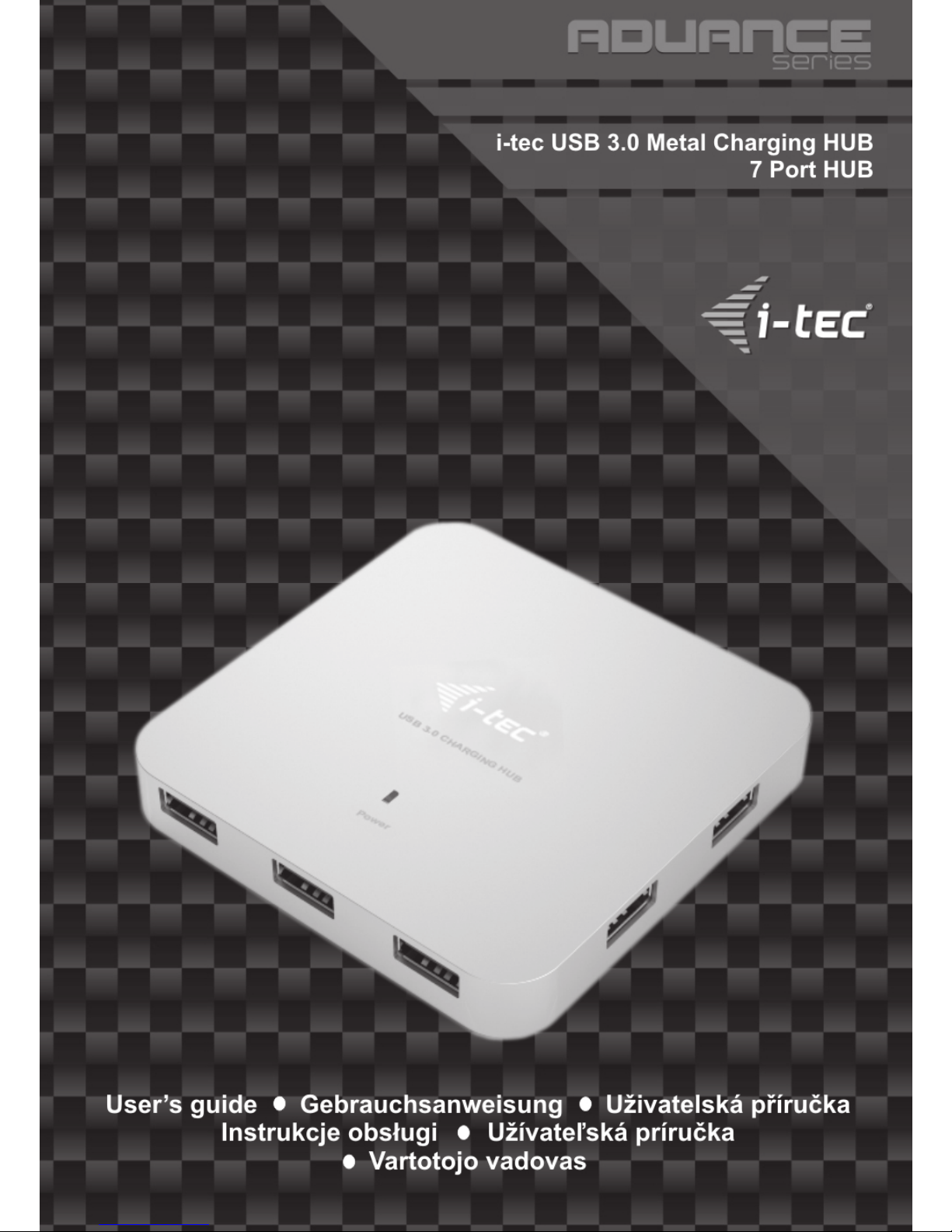
i-tec USB 3.0 Metal Charging HUB
7 Port HUB
User’s guide Gebrauchsanweisung Uživatelská pøíruèka
Instrukcje obs³ugi Užívate¾ská príruèka
Vartotojo vadovas
Page 2

Page 3

EN
Read carefully the user manual before assembly - installation - commissioning.
Protect yourself and avoid damaging your equipment.
DE
Lesen Sie unbedingt die Gebrauchsanweisung vor Aufstellung – Installation –
Inbetriebnahme. Dadurch schützen Sie sich und vermeiden Schäden an Ihrem
Gerät.
CZ
Peèlivì si pøeètìte uživatelskou pøíruèku pøed montáží – instalací – uvedením do
provozu. Ochráníte tím sebe a vyvarujete se poškození Vašeho zaøízení.
PL
Przeczytaj uwa¿nie instrukcjê przed monta¿em / pod³¹czeniem / u¿ytkowaniem,
aby ustrzec siê przed obra¿eniami a urz¹dzenie przed uszkodzeniem.
SK
Každopádne si preèítajte užívate¾skú príruèku pred zložením - inštaláciou uvedením do prevádzky. Ochránite sa tým a vyvarujete sa škodám na Vašom
prístroji.
LT
Prieð montavimà-instaliavimà-eksploatavimà iðsamiai perskaitykite vartotojo
vadovà. Tuo apsaugosite save ir iðvengsite Jûsø árenginio paþeidimo.
Page 4
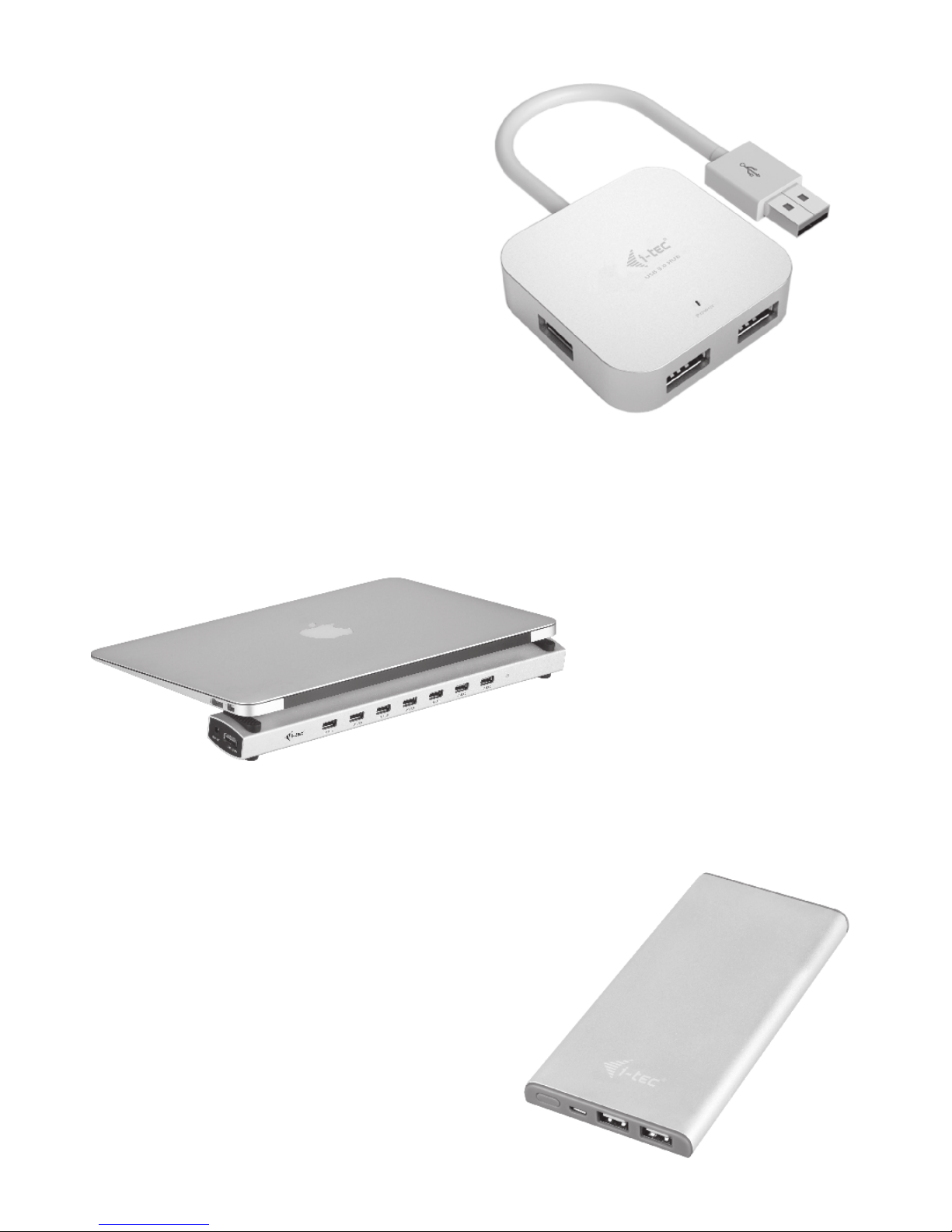
i-tec USB 3.0 Metal HUB 7 Port
P/N: U3HUBSTAND7
?7x USB 3.0 port
?Compatible with USB 2.0 / 1.1
?USB charging detection
mechanism for mobile devices
for all 7 ports
?Plug & Play
?Power adapter
Recommended products
i-tec Metal Power Bank 8000 mAh with 3-in-1 Cable
P/N: PB8000
?A portable battery with a capacity of 8000 mAh
?For charging of mobile phones, GPS navigators,
tablets, music players and other digital devices
?Ideal solution for travelling where you cannot
recharge your devices from the mains
?4 LED diodes indicating the current battery
capacity level
?Control by a single ON/OFF button
?Slim design
?3-in-1 USB cable (Micro/Apple 8pin/Apple 30pin)
i-tec USB 3.0 Metal HUB 4 Port
P/N: U3HUBMETAL402
?4x USB 3.0 port
?Compatible with USB 2.0 / 1.1
?USB charging detection mechanism for
mobile devices for all 4 ports
?Plug & Play
?Passive HUB without power adapter
Page 5
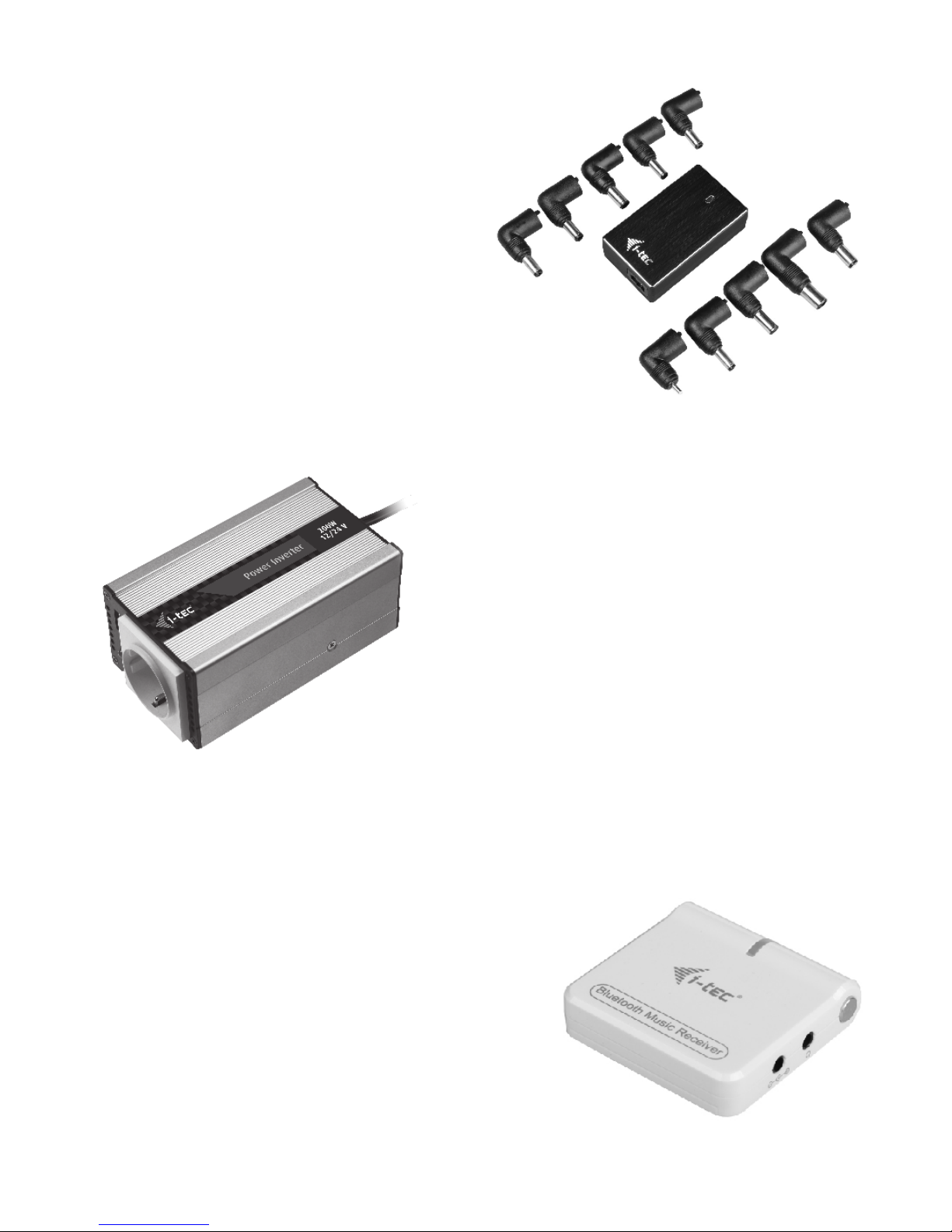
i-tec Car Slim Metal Adapter 90W
P/N: CARPA90W
?Universal automatic car adapter with 90 W
output
?Output voltage is set automatically by tips
?Ideal choice for the power supply of almost
any notebook or other equipment
?The advantage is an integrated USB
interface
?Supplied with 10 tips
i-tec Power Inverter 200 W 12/24 V
P/N: POWIN200
?Inverter transforms input DC voltage 12V/24V
to output AC 230V / 50Hz with power up to
200W
?Input voltage is recognized automatically
?It is suitable to power you home appliance in
your car, truck, caravan or boat or whenever
electric network is not available
?Inverter can be used to power TV, video
recorders, cell phone chargers, tablet/
notebook chargers and other similar devices
i-tec Bluetooth Music Receiver with AC 230V Adapter
P/N: BT2HIFI
?Wireless stereo audio receiver for playing the music
?Turn your favourite loudspeakers or stereo system
into a wireless system for your mobile phone, tablet
or computer
?Equipped with power adapter and compartment for
1x AAA battery allowing convenient use on your
travels
?Supplied with 3,5 mm audio cable and 3,5 mm / 2x
RCA cable
Recommended products
Page 6

i-tec USB 3.0 Metal Charging HUB
7 Port HUB
ENGLISH ................................................................................... 05-06
DEUTSCH ................................................................................. 07-08
ÈESKY ...................................................................................... 09-10
POLSKI ...................................................................................... 11-12
SLOVENSKY ............................................................................. 13-14
LIETUVOS ................................................................................. 15-16
Declaration of Conformity ............................................................. 17
WEEE.............................................................................................. 18
Page 7
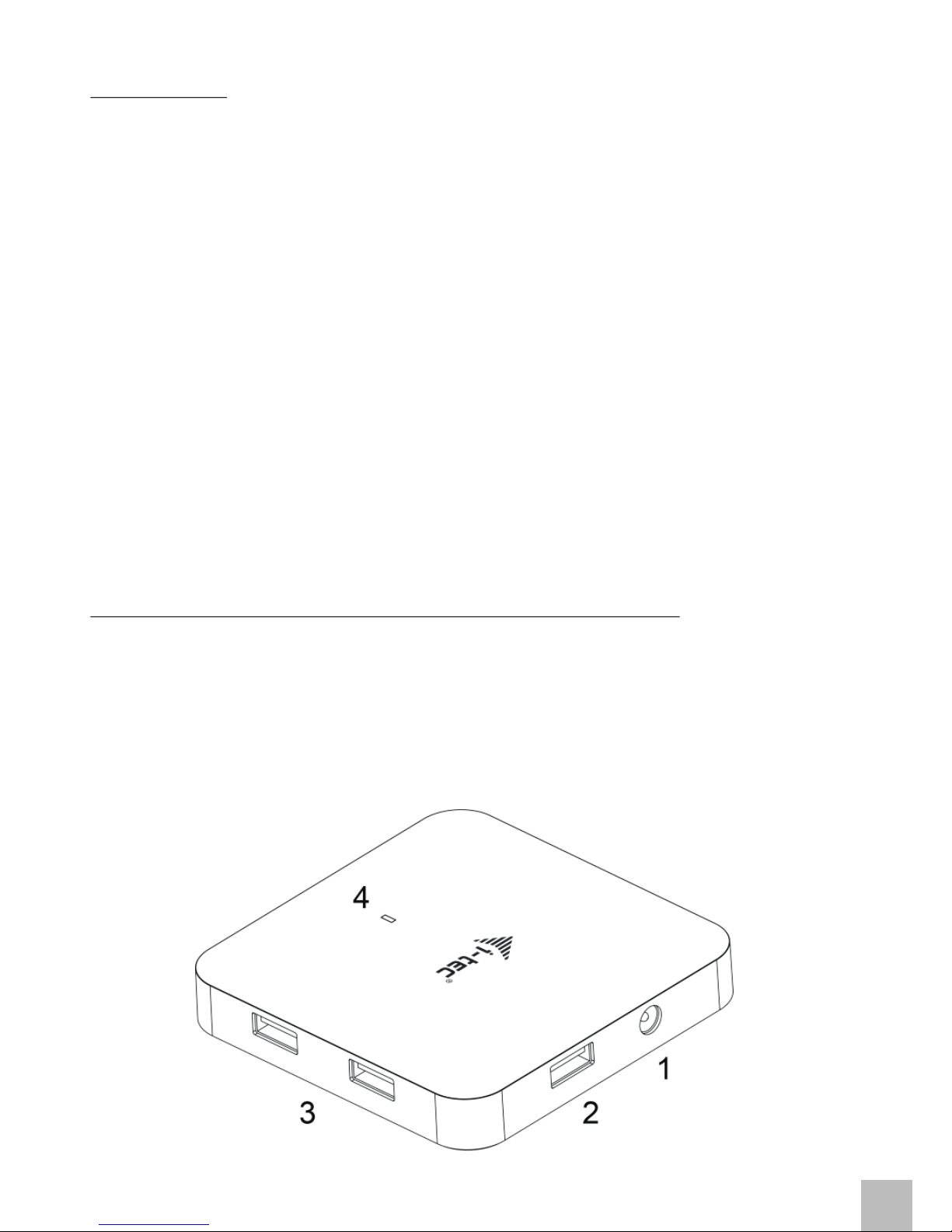
INTRODUCTION
i-tec USB 3.0 Metal Charging HUB will immediately catch your attention thanks to its elegant
metallic design. It is an ideal companion for everybody who does not have enough USB ports in
his/her notebook, ultrabook or PC and who has to constantly connect and disconnect his/her favorite
USB equipment such as flash disks, mobile phones, tablets, digital cameras, MP3 players, printers,
etc.
This HUB offers 7 USB 3.0 ports with the Plug & Play function and standard USB charging – the
HUB will automatically detect connected equipment for USB charging. One of the advantages is that
thanks to their placement you have enough space even for connection of large pieces of equipment.
The USB 3.0 interface is important mainly for data transfers from USB 3.0 memory cards and flash
disks which will use its high transfer speed most.
The advantage is included external power adapter which you can use for backing up data on
external hard drives or for connecting high power consumption devices which are powered directly
from the USB port.
This HUB does not require installation of drivers. You will just connect it by the USB cable to your
computer and immediately you can start using it. This HUB has a built in overcurrent protection of
your computer in case of short connection on the peripheries. The interface is compatible with USB
2.0 / 1.1.
Thanks to its compact dimensions and low weight it is an ideal companion to your notebook when
traveling.
INSTALLATION IN WINDOWS XP/VISTA/7/8/8.1, MAC OS X AND HIGHER
The HUB is installed automatically, no need install drivers. Connect the connector of the power
adaptor to the HUB and connect the power adaptor to a socket outlet with 230V. Then plug the HUB
via USB cable into available USB port (USB 3.0, 2.0 or 1.1 standard) of your notebook / PC and follow
the on-screen instructions. The HUB will be installed and displayed in Device manager as “USB 3.0
HUB” and “USB 2.0 HUB”.
User’s guide
IENG
L
SH
EN
06
Page 8
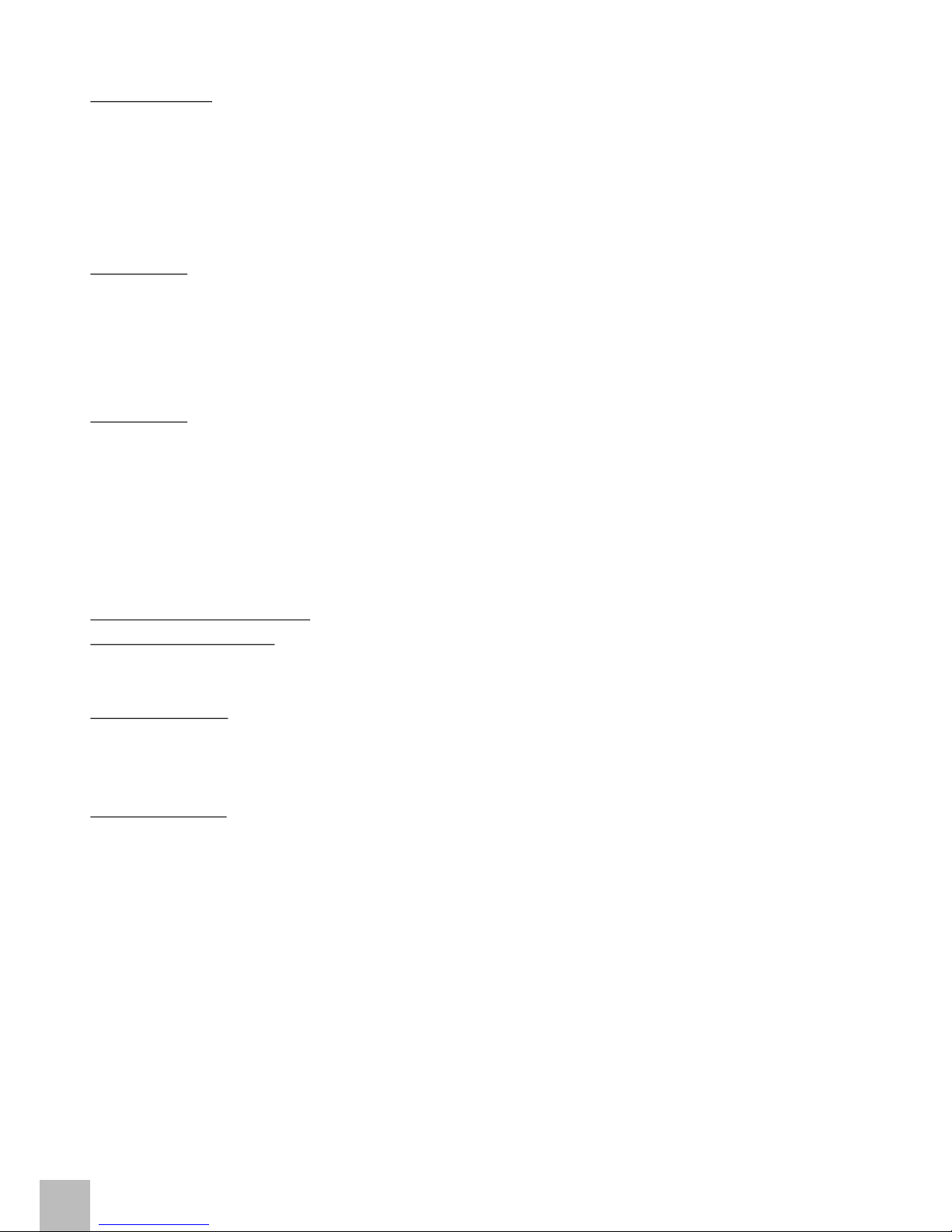
EN
07
i-tec USB 3.0 Metal Charging HUB
DESCRIPTION
1. Input for connecting the power adaptor
2. 1x input USB 3.0 port type A for connecting to a notebook / PC
3. 7x output USB 3.0 ports for connecting USB equipment
4. LED diode – the diode is ON when the HUB is connected to the power adaptor or to a USB port of
a notebook / PC
CHARGING
You can use external power adapter, if you connect printer, scanner or other high power consumption
devices to USB ports in HUB (power adapter is included). Respect the basic rules while using this
power adapter (for ex. do not let in reach of children, if the adapter is in 230 V circuit, do not put it into
the water and so on).
CHARGING
The HUB supports charging of the connected USB mobile equipment such as smartphones
(including iPhone and Samsung phones), e-book readers, multi-media players, GPS navigators, and
tablets (e.g., Asus, Toshiba, GoClever, Prestigio, Emgeton, Sencor). The HUB does not support
charging of iPad and Samsung tablets which require special identification circuits. Using the
original cable connect the equipment to be charged to the USB port of the HUB. At the same time the
power adaptor needs to be connected to the HUB as well.
SYSTEM REQUIREMENTS
Hardware requirements
Notebook / PC with one available USB port
Operating system
Windows XP, Windows Vista, Windows 7 32/64bit, Windows 8 32/64bit, Windows 8.1 32/64bit, Mac
OS X 10.x or higher
SPECIFICATION
?7x USB 3.0 port for connecting USB equipment
?1x USB 3.0 port for connecting the HUB to a notebook / PC
?Transfer rate up to 5 Gbps
?USB charging detection mechanism for mobile devices
?Plug & Play function
?Overload and overcurrent protection
?LED diode
?Storage temperature -10~85 °C
?Working temperature 0-40 °C
?Power adapter: input AC 100-240 V, 50-60 Hz, 0.8 A; output DC 12 V, 2.5 A
?OS Windows XP, Vista, 7 32/64bit, 8 32/64bit, 8.1 32/64bit, Mac OS X 10.x or higher
?Product dimensions 86 x 86 x 14 mm
?Product weight 96 g
ENGLISH
Page 9
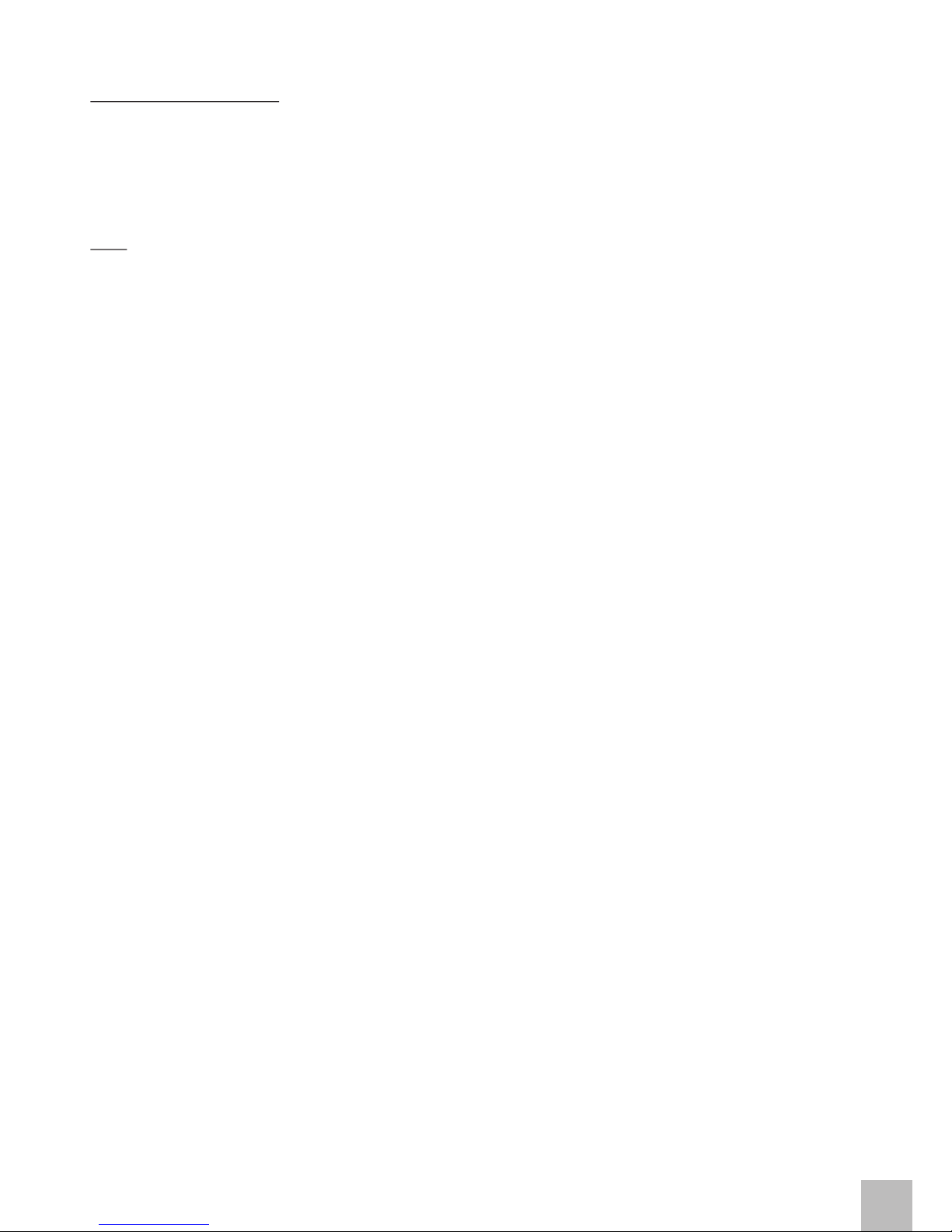
User’s guide
PACKAGE CONTENTS
?i-tec USB 3.0 Metal Charging HUB 7 Port
?USB 3.0 cable (90 cm)
?Power adapter (DC cable 120 cm)
?User's Guide
FAQ
Question: The HUB is not installed automatically immediatelly after connection.
Answer: Device should be installed automatically in supported OS. If installation doesn't start,
please restart your notebook / PC. After restarting the notebook / PC, the device installation starts.
Question: I have a problem with detection and installation of HUB.
Answer: Install the latest drivers for USB 3.0 interface of your notebook / PC.
Question: Will the HUB charge iPad or Samsung tablets?
Answer: No, charging of iPad and Samsung tablets, which require special identification circuits,
is not supported.
IENG
L
SH
EN
08
Page 10

EINLEITUNG
Der i-tec USB 3.0 Metal Charging HUB weckt sofort Ihr Interesse durch sein elegantes
Metalldesign. Er ist ideal für jeden, der nicht genügend USB-Anschlüsse an seinem Notebook,
Ultrabook oder PC hat und für seine Arbeit USB-Geräte wie Flash Disc, Mobiltelefon, Tablet PC,
digitale Kamera, MP3 Player, Drucker usw. benötigt.
Dieser HUB verfügt über 7 USB 3.0 Ports mit Plug & Play und USB-Ladefunktion – der HUB
erkennt automatisch, ob ein per USB aufzuladendes Gerät angeschlossen ist. Durch Ihre Anordnung
haben Sie genügend Platz auch für den Anschluß größerer Geräte. Die USB 3.0 Schnittstelle ist
besonders dann wichtig, wenn Sie größere Datenmengen von Ihren Speicherkarten und Flash
Speichermedien übertragen möchten.
Zum Vorteil gehört der im Lieferumfang enthaltene externe Stromadapter, den Sie verwenden
können, wenn Sie Daten auf eine externe Festplatte speichern möchten oder bei Verwendung
energiestarker Geräte, die direkt vom USB-Port geladen werden.
Der HUB benötigt keine Treiberinstallation. Sie schliessen ihn über ein USB-Kabel an den PC an
und es kann sofort losgehen. Zum Schutz Ihres Computers bei Kurzschluss der Peripheriegeräte ist
ein Überspannungsschutz eingebaut. Der HUB ist rückwärtskompatibel zu USB 2.0 / 1.1.
Dank seiner kompakten Maße und dem niedrigen Gewicht eignet er sich ideal als Zubehör für
unterwegs.
INSTALLATION UNTER WINDOWS XP/VISTA/7/8/8.1, MAC OS X UND HÖHER
Der HUB wird automatisch vom System installiert und benötigt keine Treiber. Verbinden Sie das
mitgelieferte Netzteil mit einer 230-V-Steckdose und dem HUB. Dann schließen Sie den HUB per
USB-Kabel an einen freien USB-Port (USB 3.0, 2.0 oder 1.1 Standard) Ihres Notebook / PC und
befolgen Sie die Anweisungen auf dem Bildschirm. Der HUB wird installiert und im Geräte-Manager
als „USB 3.0 HUB“ und „USB 2.0 HUB“ angezeigt.
CD
EU
T
S
H
DE
09
i-tec USB 3.0 Metal Charging HUB
Page 11

User’s guide
BESCHREIBUNG
1. Netzteilanschluss
2. 1x USB 3.0 Eingangsport Typ A für den Anschluss an Notebook / PC
3. 7x USB 3.0 Ausgangsport für den Anschluss von USB Geräten
4. LED Kontrollleuchte – leuchtet beim Anschluss des HUBs an einen Netzadapter oder USB Port
von Notebook / PC
VERSORGUNG
Wenn Sie einen Drucker, einen Scanner oder ein anderes Gerät mit hohem Energiebedarf an den
USB HUB anschließen, ist es möglich, den HUB-Netzadapter (im Lieferumfang enthalten) zu
verwenden. Achten Sie auf grundlegende Sicherheitshinweise, wenn Sie diesen Netzadapter
verwenden (z.B. lassen Sie das Gerät außerhalb der Reichweite von Kindern; tauchen Sie seinen
Stecker nicht ins Wasser, wenn er ans 230V Netz angeschlossen ist u. ä.).
AUFLADEN
Der HUB unterstützt das Aufladen von angeschlossenen USB-Mobilgeräten, wie Smartphones
(auch iPhone und Samsung Mobiltelefone), eBook-Readers, Multimediaplayer, Navigationsgeräte
und Tablet-PCs (z.B.: Asus, Toshiba, GoClever, Prestigio, Emgeton, Sencor). Tablet-PCs (iPad,
Samsung), die spezielle Identifikationsbereiche benötigen, werden nicht unterstützt. Die
aufzuladenden Geräte sind mit dem Originalkabel an den USB Port des HUBs anzuschließen. Der
Netzadapter muss ebenfalls am HUB angeschlossen sein.
SYSTEMANFORDERUNGEN
Hardware-Anforderungen
Notebook / PC mit einem freien USB-Port
Betriebssystem
Windows XP, Windows Vista, Windows 7 32/64bit, Windows 8 32/64bit, Windows 8.1 32/64bit, Mac
OS X 10.x oder höher
SPEZIFIKATION
?7x USB 3.0 Port für den Anschluss von USB Geräten
?1x USB 3.0 Port für den Anschluss von HUB an Notebook / PC
?Datenübertragungsgeschwindigkeit bis zu 5 Gbps
?Erkennung der USB Aufladung von Mobilgeräten
?Plug & Play Funktion
?Überspannungs- und Überstromschutz
?LED-Kontrollleuchte
?Lagerungstemperatur -10~85 °C
?Betriebstemperatur 0-40 °C
?Netzadapter: Eingang AC 100-240 V, 50-60 Hz, 0.8 A; Ausgang DC 12 V, 2.5 A
?Betriebssystem Windows XP, Vista, 7 32/64bit, 8 32/64bit, 8.1 32/64bit, Mac OS X 10.x oder
höher
?Produktabmessungen 86 x 86 x 14 mm
?Produktgewicht 96 g
D
E
U
T
S
HC
DE
10
Page 12

LIEFERUMFANG
?i-tec USB 3.0 Metal Charging HUB 7 Port
?USB 3.0 Kabel (90 cm)
?Netzadapter (Kabel 120 cm)
?Gebrauchsanweisung
OFT GESTELLTE FRAGEN
Frage: Der HUB wird nicht gleich nach dem Anschluss installiert.
Antwort: Jedes Gerät, das von dem oben erwähnten Betriebssystem unterstützt wird, sollte sofort
installiert werden. Falls dem nicht so ist, starten Sie Ihren notebook / PC neu. Nach dem Neustart wird
die Installation durchgeführt.
Frage: Ich habe Probleme mit der Erkennung und Installation von HUB.
Antwort: Installieren Sie die neusten Treiber für die USB 3.0 Schnittstelle Ihres notebooks / PCs.
Frage: Unterstützt der HUB das Aufladen von iPad oder Samsung Tablet-PC?
Antwort: Nein, das Aufladen von Tablet-PCs, wie iPad und Samsung, die spezielle
Identifikationsbereiche benötigen, wird nicht unterstützt.
CD
EU
T
S
H
DE
11
i-tec USB 3.0 Metal Charging HUB
Page 13
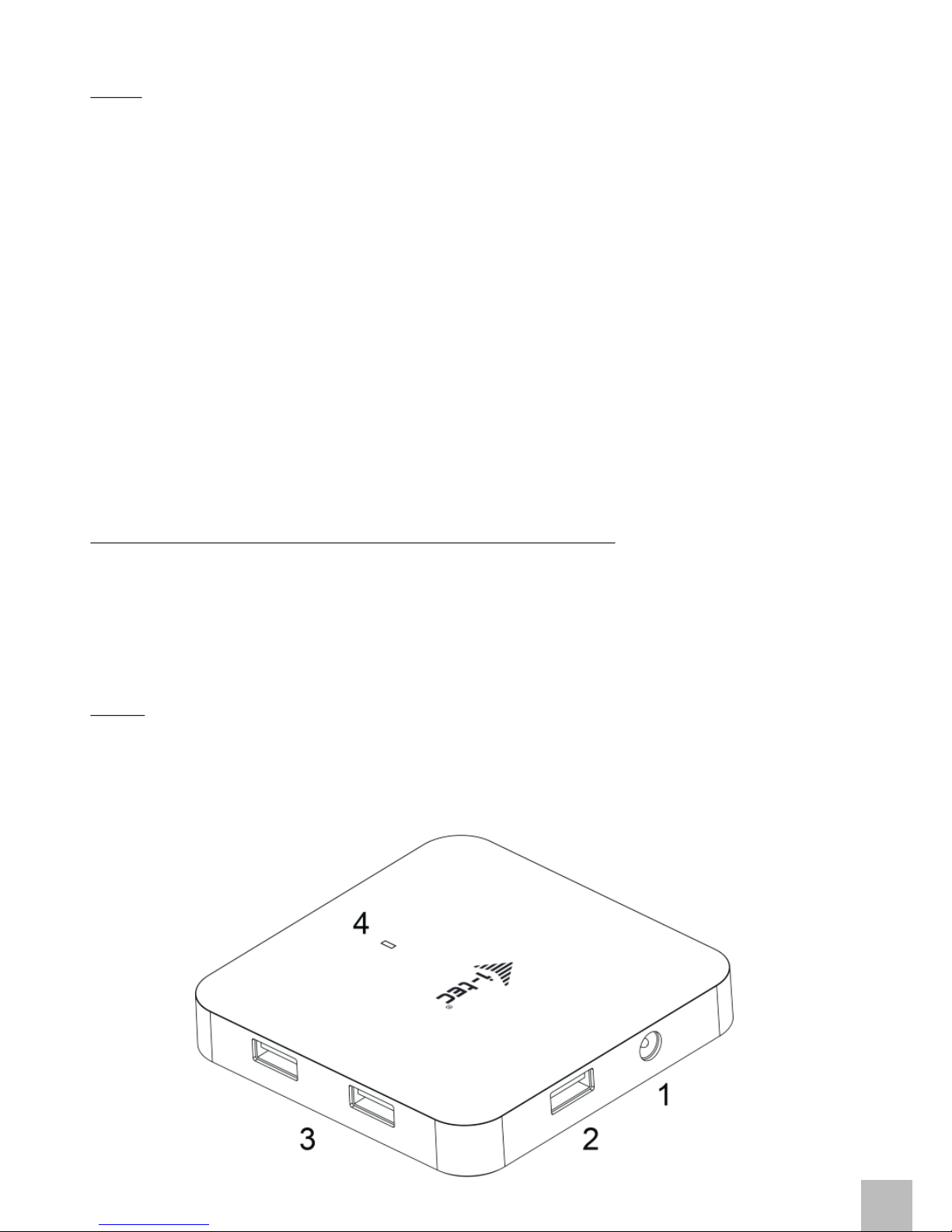
ÚVOD
i-tec USB 3.0 Metal Charging HUB na první pohled zaujme svým elegantním kovovým designem.
Je ideálním doplòkem pro každého, kdo má ve svém notebooku, ultrabooku nebo PC nedostatek
USB portù a je nucen neustále pøipojovat a odpojovat svá oblíbená USB zaøízení, jako jsou flash
disky, mobilní telefony, tablety, digitální fotoaparáty, MP3 pøehrávaèe, tiskárny, apod.
Tento HUB nabízí 7 USB 3.0 portù s funkcí Plug & Play a standardním USB nabíjením – HUB
automaticky detekuje, jestli je pøipojeno zaøízení pro USB nabíjení. Výhodou je, že díky jejich
rozmístìní máte dostatek prostoru i pro zapojení vìtších zaøízení. Rozhraní USB 3.0 je dùležité
zejména pro datové pøenosy z USB 3.0 pamìových karet a flash diskù, kde se nejvíce využije jeho
vysoká pøenosová rychlost.
Výhodou je pøiložený externí napájecí adaptér, který využijete pøi zálohování dat na externí pevné
disky nebo pro pøipojení energeticky nároènìjších zaøízení, která se napájejí pøímo z USB portu.
HUB nevyžaduje instalaci ovladaèù, pouze jej pomocí USB kabelu pøipojíte ke svému poèítaèi a
mùžete jej ihned zaèít využívat. HUB má vestavìnou pøepìovou ochranu vašeho poèítaèe pro
pøípad zkratu na periferních zaøízeních. Samozøejmostí je zpìtná kompatibilita s USB 2.0 / 1.1.
Díky kompaktním rozmìrùm a nízké hmotnosti je ideálním pøíslušenstvím k vašemu notebooku
bìhem cest.
INSTALACE VE WINDOWS XP/VISTA/7/8/8.1, MAC OS X A VYŠŠÍ
HUB se instaluje automaticky ze systému a nevyžaduje žádné ovladaèe. Pøipojte konektor
napájecího adaptéru do HUBu a adaptér do zásuvky 230V. Poté pøipojte HUB pomocí USB kabelu do
volného USB portu (standardu USB 3.0, 2.0 nebo 1.1) Vašeho notebooku / PC a sledujte pokyny na
obrazovce. HUB bude instalován a zobrazen ve Správci zaøízení jako „USB 3.0 HUB“ a „USB 2.0
HUB“.
POPIS
1. Vstup pro pøipojení napájecího adaptéru
2. 1x vstupní USB 3.0 port typu A pro pøipojení k notebooku / PC
3. 7x výstupní USB 3.0 porty pro pøipojení USB zaøízení
4. LED dioda – svítí pøi pøipojení HUBu k napájecímu adaptéru nebo do USB portu notebooku / PC
User’s guide
È
Y
E
SK
CZ
12
Page 14

NAPÁJENÍ
V pøípadì pøipojení tiskárny, scanneru nebo jiných vysoce energeticky nároèných zaøízení do USB
portù v HUBu je možno použít napájecí adaptér, který je souèástí balení. Dbejte základních zásad
bezpeènosti pøi manipulaci s tímto napájecím adaptérem (napø. nenechávejte v dosahu dìtí; jestliže
je adaptér v síti 230V, pak konektor nevkládejte do vody a podobnì).
NABÍJENÍ
HUB podporuje nabíjení pøipojených USB mobilních zaøízení, jako jsou smartphony (také iPhone a
Samsung telefony), èteèky e-knih, multimediální pøehrávaèe, navigace a tablety (napø. Asus,
Toshiba, GoClever, Prestigio, Emgeton, Sencor). HUB nepodporuje nabíjení tabletù iPad a
Samsung, které vyžadují speciální identifikaèní obvody. Nabíjené zaøízení staèí pøipojit originálním
kabelem do USB portu HUBu. Zároveò musí být k HUBu pøipojený napájecí adaptér.
SYSTÉMOVÉ POŽADAVKY
Hardwarové požadavky
Notebook / PC s volným USB portem
Operaèní systém
Windows XP, Windows Vista, Windows 7 32/64bit, Windows 8 32/64bit, Windows 8.1 32/64bit, Mac
OS X 10.x nebo vyšší
SPECIFIKACE
?7x USB 3.0 port pro pøipojení USB zaøízení
?1x USB 3.0 port pro pøipojení HUBu k notebooku / PC
?Pøenosová rychlost až 5 Gb/s
?Mechanismus detekce USB nabíjení pro mobilní zaøízení
?Plug & Play funkce
?Pøepìová a nadproudová ochrana
?LED dioda
?Teplota skladování -10~85 °C
?Teplota pracovní 0-40 °C
?Napájecí adaptér: vstup AC 100-240 V, 50-60 Hz, 0.8 A; výstup DC 12 V, 2.5 A
?OS Windows XP, Vista, 7 32/64bit, 8 32/64bit, 8.1 32/64bit, Mac OS X 10.x nebo vyšší
?Rozmìry produktu 86 x 86 x 14 mm
?Hmotnost produktu 96 g
OBSAH BALENÍ
?I-tec USB 3.0 Metal Charging HUB 7 Port
?USB 3.0 kabel (90 cm)
?Napájecí adaptér (kabel 120 cm)
?Uživatelská pøíruèka
ÈESKY
CZ
13
i-tec USB 3.0 Metal Charging HUB
Page 15

ÈASTO KLADENÉ OTÁZKY
Otázka: HUB se neinstaluje okamžitì po pøipojení.
Odpovìï: Pøipojte pøiložený externí napájecí adaptér k HUBu. Každé zaøízení, které je
podporováno výše uvedeným OS, by se mìlo ihned nainstalovat. Pokud se tak nestane, restartujte
Váš notebook / PC. Po restartu dojde k instalaci zaøízení.
Otázka: Mám potíže s detekcí a instalací HUBu.
Odpovìï: Nainstalujte si nejnovìjší ovladaèe pro USB 3.0 rozhraní Vašeho notebooku / PC.
Otázka: Nabíjí HUB iPad nebo Samsung tablety?
Odpovìï: Ne, pro iPad a Samsung tablety, vyžadující speciální identifikaèní obvody, není
nabíjení podporováno.
User’s guide
È
Y
E
SK
CZ
14
Page 16
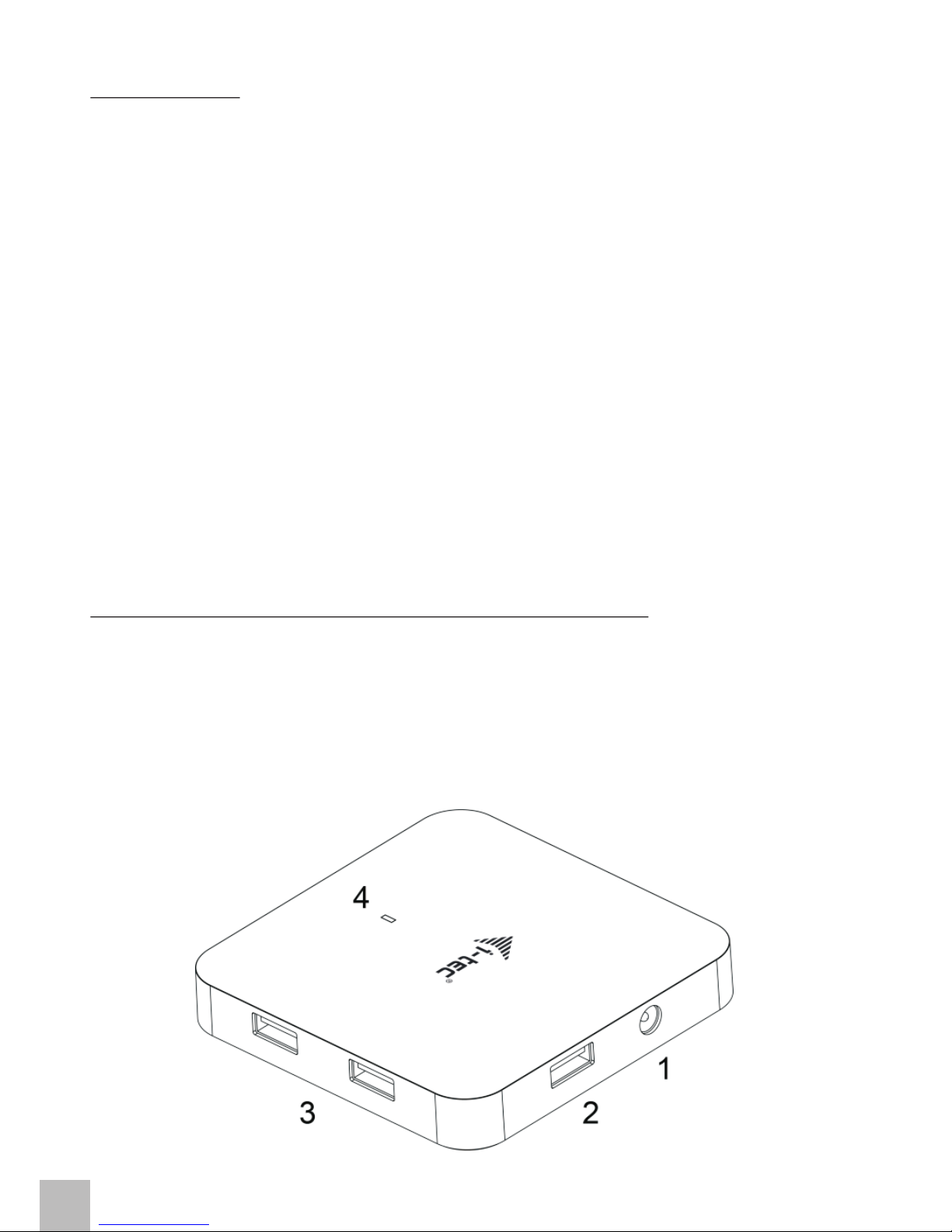
WPROWADZENIE
i-tec USB 3.0 Metal Charging HUB na pierwszy rzut przykuwa uwagê eleganckim, metalowym
wygl¹dem. Jest to idealny dodatek dla ka¿dego, kto ma w swoim notebooku, ultrabooku lub swoim
komputerze PC niewystarczaj¹c¹ iloœæ portów USB i jest zmuszony do ci¹g³ego pod³¹czania i
od³¹czania swoich ulubionych urz¹dzeñ USB, takich jak dyski flash, telefony komórkowe, tablety,
aparaty cyfrowe, odtwarzacze MP3, drukarki itp.
HUB posiada 7 portów USB 3.0 z funkcj¹ Plug & Play oraz mo¿liwoœci¹ ³adowania przez USB –
HUB automatycznie wykrywa pod³¹czone przez port USB urz¹dzenia, które wymagaj¹ ³adowania.
Dziêki nim jest mo¿liwoœæ pod³¹czenia do HUB-a wystarczaj¹cej iloœci niezbêdnych urz¹dzeñ. Porty
USB 3.0 s¹ szczególnie wa¿ne do uzyskania optymalnego transferu danych z pamiêci USB 3.0 i kart
pamiêci flash, gdzie wiêkszoœæ z nich umo¿liwia uzyskanie wysok¹ szybkoœæ transferu.
Zalet¹ jest do³¹czony zewnêtrzny zasilacz, który mo¿na zastosowaæ do tworzenia kopii
zapasowych danych na zewnêtrznych dyskach twardych lub do pod³¹czenia urz¹dzeñ
zu¿ywaj¹cych du¿o energii, które s¹ zasilane bezpoœrednio z portu USB.
HUB nie wymaga instalacji sterowników. Wystarczy pod³¹czyæ do urz¹dzenia oraz komputera
kabel USB i natychmiast rozpocz¹æ pracê. HUB posiada wbudowan¹ ochronê
przeciwprzepiêciow¹, w przypadku zwarcia na urz¹dzeniach peryferyjnych. Urz¹dzenie jest
kompatybilne z USB 2.0 / 1.1.
Kompaktowe wymiary i niewielka waga sprawiaj¹, ¿e HUB jest idealnym akcesorium dla osób,
które u¿ywaj¹ laptopa w podró¿y.
INSTALACJA W WINDOWS XP/VISTA/7/8/8.1, MAC OS X I WY¯SZYM
HUB instaluje sie automatycznie i nie wymaga sterowników. Pod³¹cz konektor adaptera zasilania do
HUB-a oraz pod³¹cz adapter do sieci 230 V. Nastêpnie pod³¹cz HUB za pomoc¹ USB kabla do
wolnego USB portu (standardu USB 3.0, 2.0 lub 1.1) notebooka / PC i postêpuj zgodnie z
instrukcjami na ekranie. HUB zostanie zainstalowany i widoczny bêdzie w Mened¿erze Urz¹dzeñ
jako „USB 3.0 HUB” i “USB 2.0 HUB”.
P
KIO
LS
PL
15
i-tec USB 3.0 Metal Charging HUB
Page 17
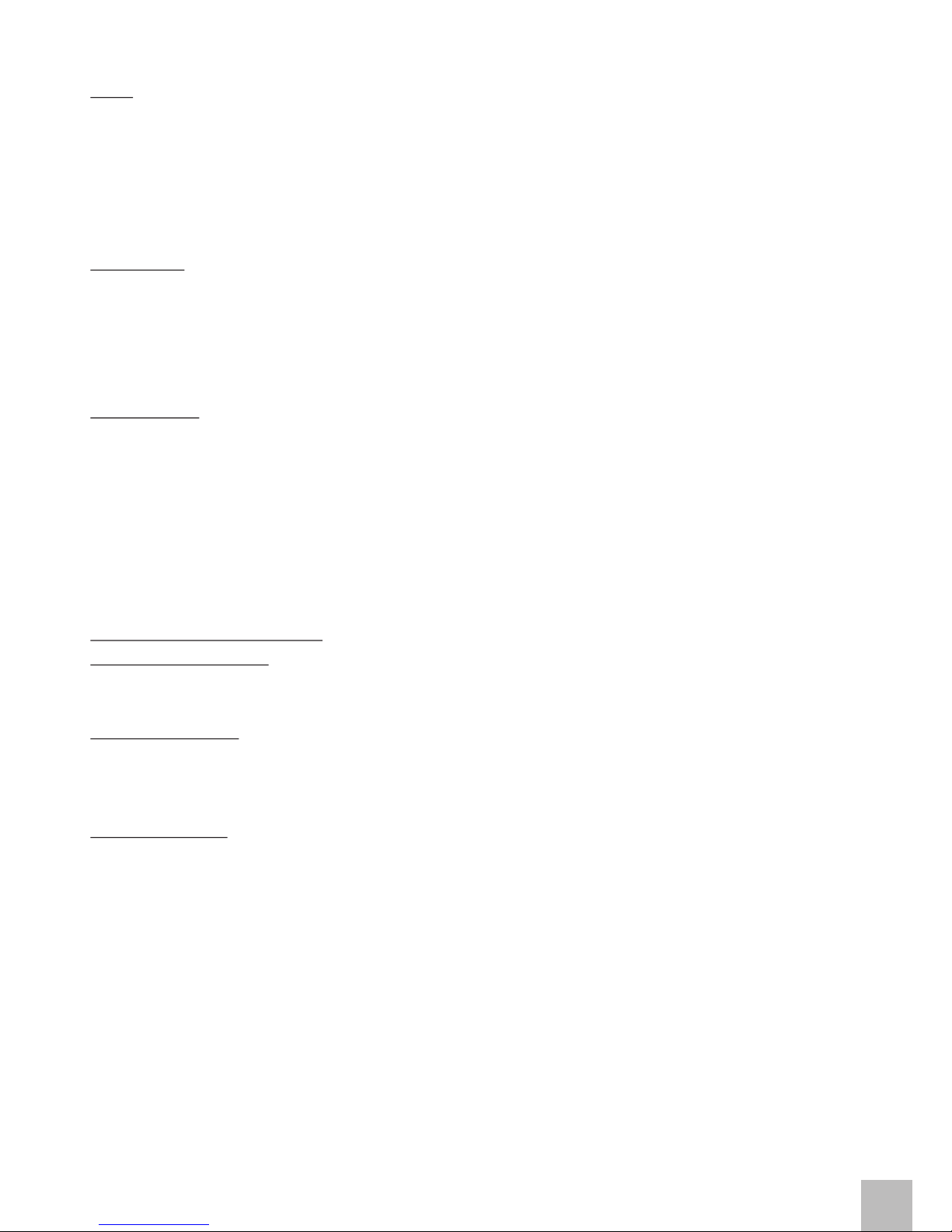
User’s guide
OPIS
1. Wejœcie do pod³¹czenia adaptera zasilaj¹cego.
2. 1x wejœciowy port USB 3.0 typ A do pod³¹czenia notebooka / PC
3. 7x wyjœciowe porty USB 3.0 do pod³¹czenia urz¹dzeñ USB
4. Dioda LED – dioda jest w³¹czona kiedy HUB jest pod³¹czony do adaptera zasilaj¹cego lub do
notebooka / PC przez port USB.
ZASILANIE
Korzystaj¹c z urz¹dzeñ pobieraj¹cych wiêcej energii lub w przypadku wystêpowania trudnoœci z
przesy³aniem danych zalecamy korzystanie z do³¹czonego do opakowania zasilacza. Nale¿y
przestrzegaæ podstawowych zasad bezpieczeñstwa, chroniæ przed dzieæmi, nie nara¿aæ na
dzia³anie wilgoci itp.
£ADOWANIE
HUB umo¿liwia ³adowanie pod³¹czonych przez USB urz¹dzeñ mobilnych takich jak smartfony (w tym
iPhone i telefony Samsung), czytniki e-book, urz¹dzeñ multimedialnych, nawigacji GPS oraz
tabletów (np. Asus, Toshiba, GoClever, Prestigio, Emgeton, Sencor). HUB nie umo¿liwia
³adowania iPad-ów oraz tabletów Samsung które posiadaj¹ specjalne identyfikacyjne
obwody. Do pod³¹czenia urz¹dzeñ oraz ³adowania przez port USB nale¿y stosowaæ oryginalny
kabel do³¹czony wraz z HUB-em. Jednoczeœnie jest koniecznoœæ pod³¹czenia adaptera
zasilaj¹cego do HUB-a.
WYMAGANIA SYSTEMOWE
Wymagania sprzêtowe
Notebook / PC z wolnym USB portem
System operacyjny
Windows XP, Windows Vista, Windows 7 32/64bit, Windows 8 32/64bit, Windows 8.1 32/64bit, Mac
OS X 10.x lub wy¿szy
SPECYFIKACJA
?7x port USB 3.0 do pod³¹czenia urz¹dzeñ USB
?1x port USB 3.0 do pod³¹czenia HUB-a do notebooka / PC
?Prêdkoœæ transmisji do 5 Gbps
?System wykrywania urz¹dzeñ ³adowanych USB
?Plug & Play
?Zabezpieczenie nadpr¹dowe i przepiêcia
?Dioda LED
?Temp. przechowywania -10~85 °C
?Temp. pracy 0~40 °C
?Zasilanie: wejœcie AC 100-240 V, 50-60 Hz, 0.8 A; wyjœcie DC 12 V, 2.5 A
?OS Windows XP, Vista, 7 32/64bit, 8 32/64bit, 8.1 32/64bit, Mac OS X 10.x lub wy¿szy
?Wymiary produktu 86 x 86 x 14 mm
?Waga produktu 96 g
P
O
ILSK
PL
16
Page 18

P
KIO
LS
PL
17
i-tec USB 3.0 Metal Charging HUB
ZAWARTOή OPAKOWANIA
?i-tec USB 3.0 Metal Charging HUB 7 Port
?USB 3.0 kabel (90 cm)
?Zasilacz (kabel 120 cm)
?Instrukcja
CZÊSTO ZADAWANE PYTANIA
Pytanie: HUB nie instaluje siê automatycznie po pod³¹czeniu do komputera.
OdpowiedŸ: Urz¹dzenie instaluje siê automatycznie w obs³ugiwanych systemach operacyjnych.
Je¿eli tak nie jest zrestartuj notebook / PC. Instalacja przebiegnie automatycznie.
Pytanie: Nadal mam problem z instalacj¹ urz¹dzenia.
OdpowiedŸ: Zainstaluj najnowsze sterowniki do obs³ugi USB 3.0 w swoim notebooku / PC.
Pytanie: Czy jest mo¿liwoœæ ³adowania przez HUB iPad-ów lub tabletów Samsung?
OdpowiedŸ: Nie, ³adowanie iPad-ów I tabletów Samsung, które posiadaj¹ specjalne identyfikacyjne
obwody, jest niemo¿liwe.
Page 19
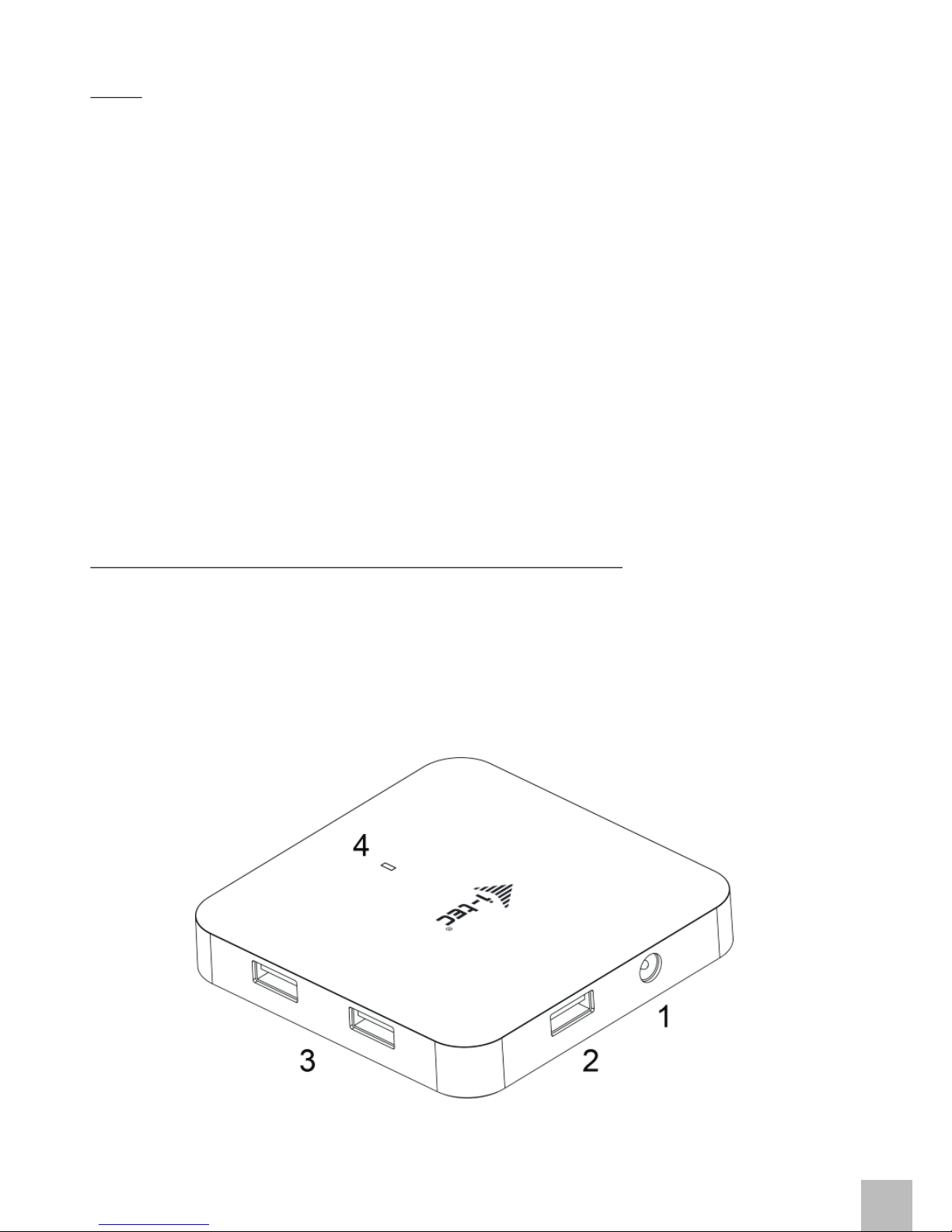
User’s guide
ÚVOD
i-tec USB 3.0 Metal Charging HUB na prvý poh¾ad zaujme svojim elegantným kovovým
prevedením. Je ideálnym doplnkom pre každého, kto má vo svojom notebooku, ultrabooku alebo
PC nedostatok USB portov a je nútený neustále pripája a odpája svoje ob¾úbené USB zariadenia,
ako sú flash disky, mobilné telefóny, tablety, digitálne fotoaparáty, MP3 prehrávaèe, tlaèiarne, apod.
Tento HUB ponúka 7 USB 3.0 portov s funkciou Plug & Play a štandardným USB nabíjaním – HUB
automaticky detekuje, èi je pripojené zariadenie pre USB nabíjanie.
Výhodou je, že vïaka ich rozmiestneniu máte dostatok priestoru i pre zapojenie väèších zariadení.
Rozhranie USB 3.0 je dôležité hlavne pre dátové prenosy z USB 3.0 pamäových kariet a flash
diskov, kde sa najviac využije jeho vysoká prenosová rýchlos.
Výhodou je priložený externý napájací adaptér, ktorý využijete pri zálohovaní dát na externé
pevné disky alebo pre pripojenie energeticky nároènejších zariadení, ktoré sa napájajú priamo z USB
portu.
HUB nevyžaduje inštaláciu ovládaèov. Iba ho pomocou USB kábla pripojíte k svojmu poèítaèu a
môžete ho ihneï zaèa využíva. HUB má vstavanú napäovú ochranu vášho poèítaèa pre prípad
skratu na periférnych zariadeniach. Samozrejmosou je spätná kompatibilita s USB 2.0 / 1.1.
Vïaka kompaktným rozmerom a nízkej hmotnosti je ideálnym príslušenstvom k vášmu
notebooku poèas ciest.
INŠTALÁCIA VO WINDOWS XP/VISTA/7/8/8.1, MAC OS X A VYŠŠÍ
HUB sa inštaluje automaticky zo systému a nepotrebuje žiadne ovládaèe. Pripojte konektor
napájacieho adaptéru do HUBu a adaptér do zásuvky 230V. Potom pripojte HUB pomocou USB
káblu do vo¾ného USB portu (štandard USB 3.0, 2.0 alebo 1.1) Vášho notebooku / PC a sledujte
pokyny na obrazovke. HUB bude inštalovaný a zobrazený v Správcovi zariadení ako “ USB 3.0 HUB“
a „USB 2.0 HUB“.
S
O
N
Y
L
VE
SK
SK
18
Page 20

POPIS
1. Vstup pre pripojenie napájacieho adaptéru
2. 1x vstupný USB 3.0 port typu A pre pripojenie k notebooku / PC
3. 7x výstupné USB 3.0 porty pre pripojenie USB zariadenia
4. LED dióda – svieti pri pripojení HUBu k napájaciemu adaptéru alebo do USB portu notebooku / PC
NAPÁJANIE
V prípade pripojenia tlaèiarne, skenera alebo iných vysoko energeticky nároèných zariadení do USB
portov v HUBu je možné použi napájací adaptér, ktorý je súèasou balenia. Dbajte na základné
zásady bezpeènosti pri manipulácii s týmto napájacím adaptérom (napr. nenechávajte ho v dosahu
detí; ak je napájací adaptér v sieti 230 V, potom konektor nevkladajte do vody a podobne).
NABÍJANIE
HUB podporuje nabíjanie pripojených USB mobilných zariadení, ako sú smartphony (tiež iPhone a
Samsung telefóny), èítaèky e-knih, multimediálne prehrávaèe, navigácie a tablety (napr. Asus,
Toshiba, GoClever, Prestigio, Emgeton, Sencor). HUB nepodporuje nabíjanie tabletov iPad a
Samsung, ktoré vyžadujú špeciálne identifikaèné obvody. Nabíjané zariadenie staèí pripoji
originálnym káblom do USB portu HUBu. Zároveò musí by k HUBu pripojený napájací adaptér.
SYSTÉMOVÉ POŽIADAVKY
Hardwarové požiadavky
Notebook / PC s vo¾ným USB portom
Operaèný systém
Windows XP, Windows Vista, Windows 7 32/64bit, Windows 8 32/64bit, Windows 8.1 32/64bit, Mac
OS X 10.x alebo vyšší
ŠPECIFIKÁCIE
?7x USB 3.0 port pre pripojenie USB zariadení
?1x USB 3.0 port pre pripojenie HUBu k notebooku / PC
?Prenosová rýchlos až 5 Gbps
?Mechanizmus detekcie USB nabíjania pre mobilné zariadenia
?Plug & Play funkcia
?Napäová a nadprúdová ochrana
?LED dióda
?Teplota skladovania -10~85 °C
?Teplota pracovná 0-40 °C
?Napájací adaptér: vstup AC 100-240 V, 50-60 Hz, 0.8 A; výstup DC 12 V, 2.5 A
?OS Windows XP, Vista, 7 32/64bit, 8 32/64bit, 8.1 32/64bit, Mac OS X 10.x alebo vyšší
?Rozmery produktu 86 x 86 x 14 mm
?Hmotnos produktu 96 g
SLOVENSKY
SK
19
i-tec USB 3.0 Metal Charging HUB
Page 21
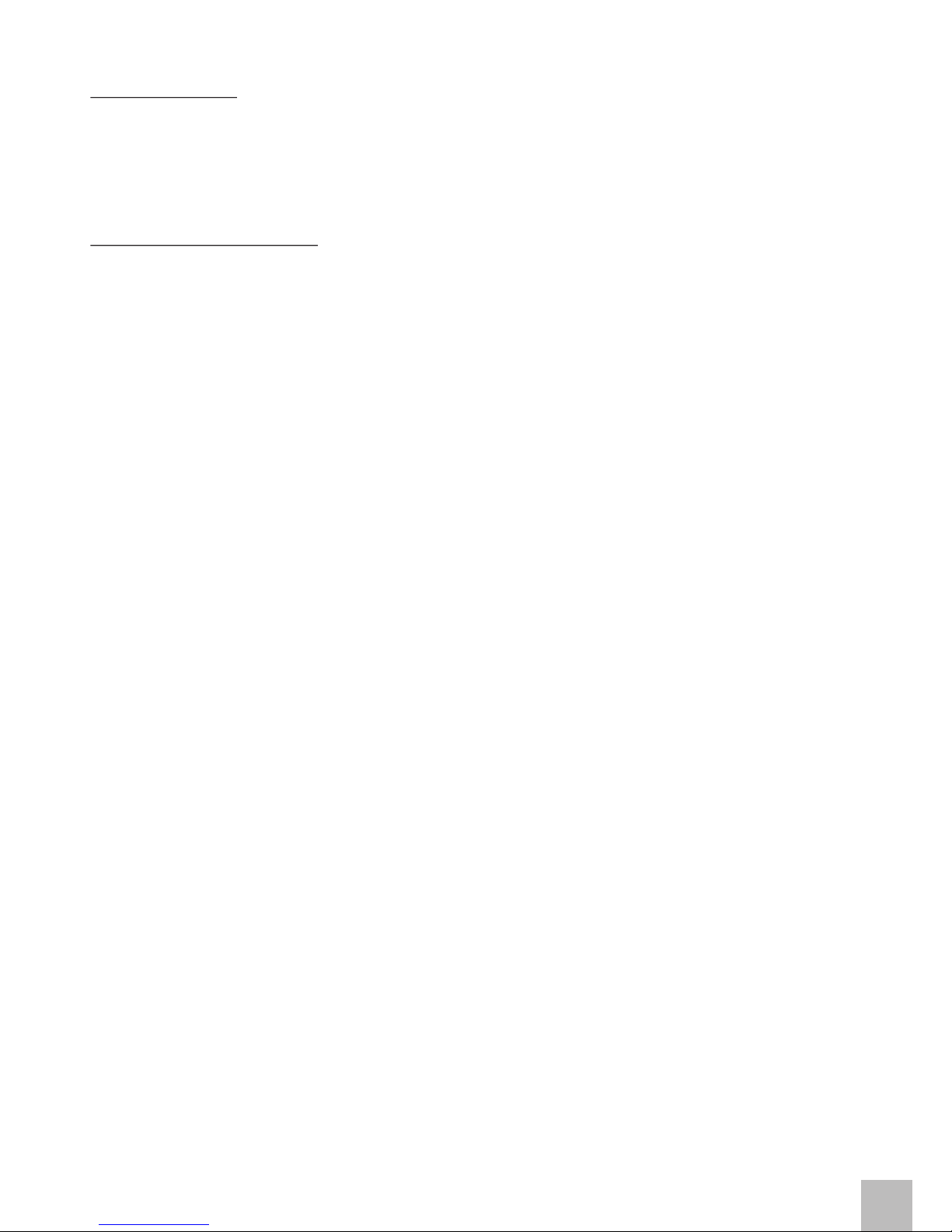
User’s guide
OBSAH BALENIA
?i-tec USB 3.0 Metal Charging HUB 7 Port
?USB 3.0 kabel (90 cm)
?Napájací adaptér (kabel 120 cm)
?Užívate¾ská príruèka
ÈASTO KLADENÉ OTÁZKY
Otázka: HUB sa neinštaluje okamžite po pripojení.
Odpoveï: Každé zariadenie, ktoré je podporované vyššie uvedeným OS, by sa malo ihneï
nainštalova. Pokia¾ sa tak nestane, reštartujte Váš notebook / PC. Po reštarte dôjde k inštalácii
zariadenia.
Otázka: Mám problémy s detekciou a inštaláciou HUBu.
Odpoveï: Nainštalujte si najnovšie ovládaèe pre USB 3.0 rozhranie Vášho notebooku / PC.
Otázka: Nabíja HUB iPad alebo Samsung tablety?
Odpoveï: Nie, pre iPad a Samsung tablety, vyžadujúce špeciálne identifikaèné obvody, nie je
nabíjanie podporované.
S
O
N
Y
L
VE
SK
SK
20
Page 22
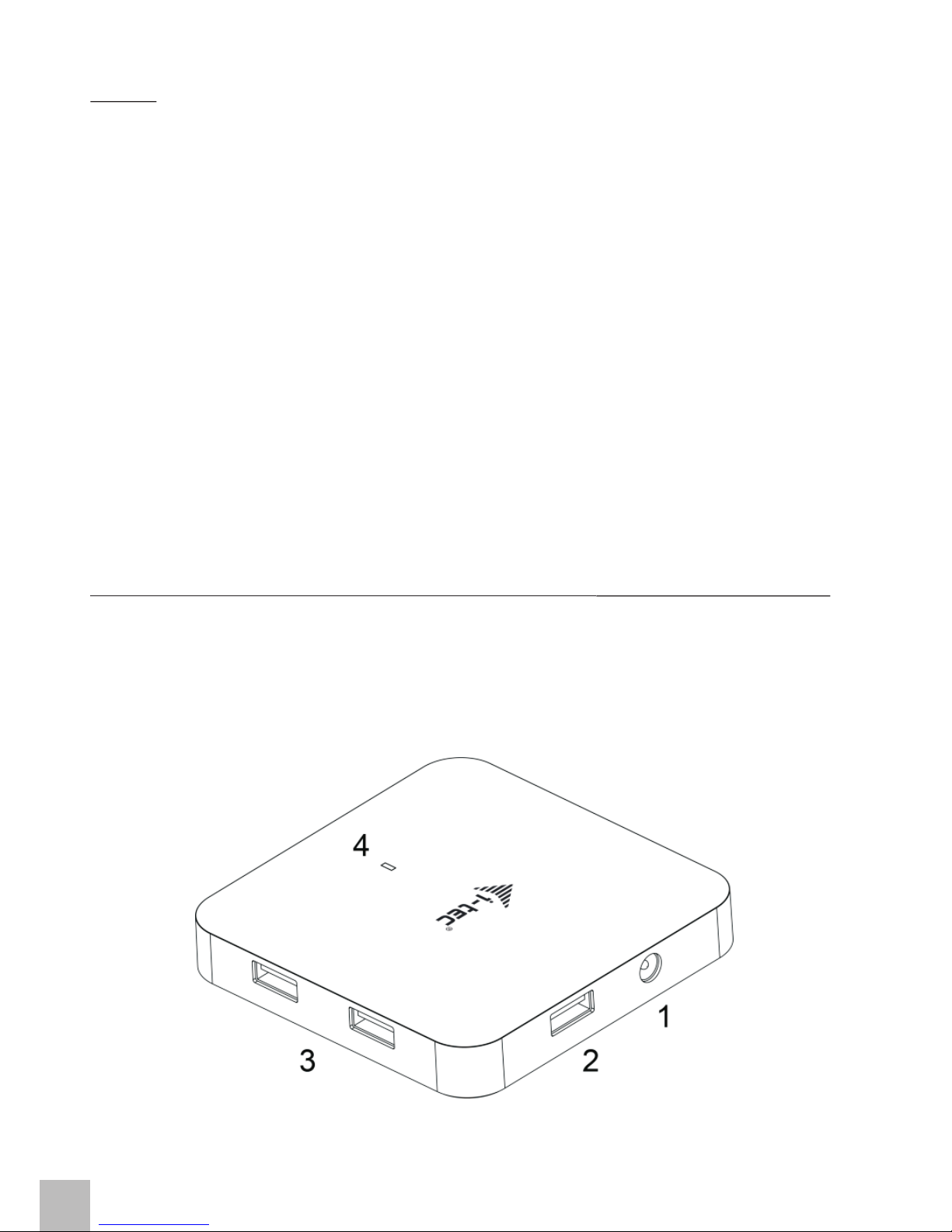
ÁVADAS
i-tec USB 3.0 Metal Charging HUB iš pirmo žvilgsnio sudomins elegantišku metalo dizainu. Tai
idealus priedas visiems, kuriems jø neðiojamuose kompiuteriuose, ultrabooke arba PC nepakank¹
USB prievadø ir yra priversti nuolat prijungti ir iðjungti savo mëgstamus USB árenginius, tokius kaip
flash diskai, mobilûs telefonai, planðetës, skaitmeniniai fotoaparatai, MP3 grotuvai, spausdintuvai ir
pan.
Šis HUB turi 7 USB 3.0 prievadus su funkcija Plug & Play ir standartiniu USB ákrovimu – HUB
automatiðkai aptinka ar yra prijungtas árenginys skirtas USB ákrovimui.
Privalumu yra tai, kad dëka jø iðdëstymo turite pakankamai vietos didesniø árenginiø prijungimui.
S¹saja USB 3.0 yra svarbi visø pirma duomenø perdavimui iš USB 3.0 atminties kortø ir flash diskø,
kur yra naudojamas didelis perdavimo greitis.
Pridedamas išorinis maitinimo adapteris, kurá panaudosite duomenø iðsaugojimui iðoriniuose
kietuose diskuose arba daugiau energijos reikalaujanèiø árenginiø prijungimui, maitinamø tiesiogiai ið
USB prievadø, turi privalumø.
HUB nereikalauja valdikliø instaliavimo. Su USB kabeliu já prijunkite prie savo kompiuterio ir tuoj
pat galite naudoti. HUB turi ámontuotà Jûsø kompiuterio apaugà nuo virðátampiø trumpojo jungimo á
periferinius árenginius atveju. Turi atgaliná suderinamum¹ su USB 2.0 / 1.1.
Dël kompaktiðkø matmenø ir maþo svorio yra idealiu Jûsø neðiojamo kompiuterio priedu
kelionëse.
INSTALIACIJA WINDOWS'UOSE XP/VISTA/7/8/8.1, MAC OS X IR AUKÐTESNËS VERSIJOS
HUB instaliuojasi automatiðkai ið sistemos ir jokiø valdikliø nereikia. Ájunkite maitinimo adapterio
jungtá á HUB, o adapterá á 230 V lizdà. Tada prijunkite HUB (su USB kabeliu) á Jûsø kompiuteryje esantá
laisvà USB portà (standartà USB 3.0, 2.0 arba 1.1) ir stebëkite ekrane komandas. HUB bus
instaliuotas ir rodomas árengimo Administratoriuje tokiame, kaip “USB 3.0 HUB“ ir „USB 2.0 HUB“.
LIETUVOS
LT
21
i-tec USB 3.0 Metal Charging HUB
Page 23
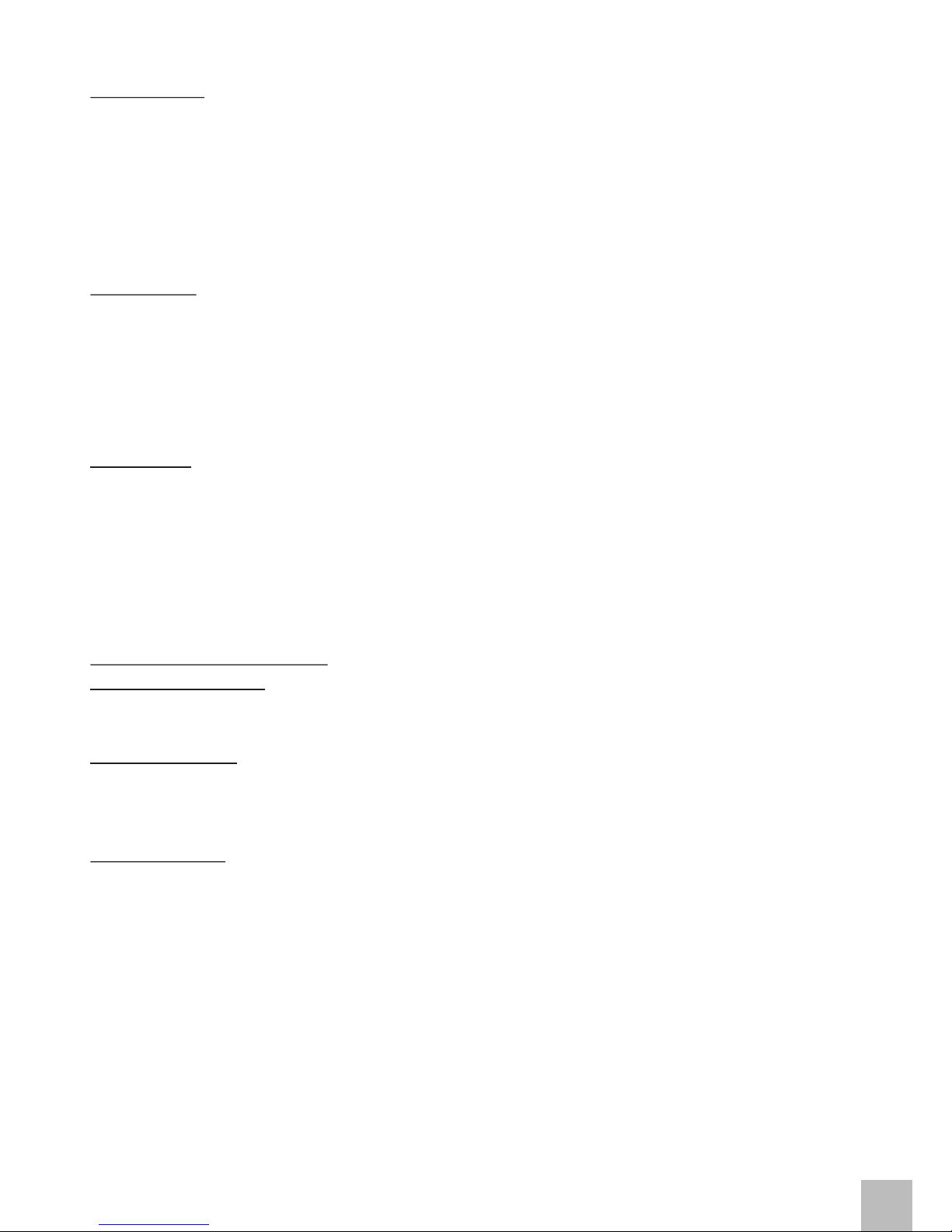
User’s guide
APRAŠYMAS
1. Ávestis maitinimo adapterio prijungimui
2. 1x ávesties USB 3.0 prievadas tipo A prijungimui prie nešiojamo kompiuterio/stacionaraus
kompiuterio
3. 7x išvesties USB 3.0 prievadai skirti USB árenginiø prijungimui
4. LED diodas – dega ájungus HUB prie maitinimo adapterio arba nešiojamo kompiuterio/
stacionaraus kompiuterio USB prievado
MAITINIMAS
Spausdintuvo, skanerio arba kitø daug energijos reikalaujanèiø árenginiø prijungimo á portà esantá
USB HUB atveju galima naudoti maitinimo adapterá skirtà HUBui, kuris yra komplektacijos sudëtine
dalimi. Naudodami maitinimo adapterá laikykitës saugos taisykliø (pavz. laikykite vaikams
nepasiekiamoje vietoje; jeigu maitinimo adapteris yra ájungtas á 230 V tinklà, jokiu bûdu nedëkite
konektoriaus á vandená arba panaðiai).
ÁKROVIMAS
HUB palaiko prijungtø USB mobiliøjø árenginiø ákrovimà, tokiø kaip smartphon (taip pat iPhone ir
Samsung telefonai), e-knygø skaitytuvai, multimediø grotuvai, navigacija ir planðetës (pvz. Asus,
Toshiba, GoClever, Prestigio, Emgeton, Sencor). HUB nepalaiko planðeèiø iPad ir Samsung
ákrovimo, kurios reikalauja specialiø identifikacijos grandiniø. Siûlomus árenginius pakanka
prijungti originaliu kabeliu prie HUB prievado USB. Taip pat prie HUB privalo bûti prijungtas maitinimo
adapteris.
SISTEMINIAI REIKALAVIMAI
Hardware reikalavimai
Nešiojamas kompiuteris / PC su laisvu USB portu
Operacinë sistema
Windows XP, Windows Vista, Windows 7 32/64bit, Windows 8 32/64bit, Windows 8.1 32/64bit, Mac
OS X 10.x arba aukðtesnë
SPECIFIKACIJA
?7x USB 3.0 prievadas USB árenginio prijungimui
?1x USB 3.0 prievadas HUB prijungimui prie nešiojamas kompiuteris / PC
?Perdavimo greitis iki 5 Gbps
?USB ákrovimo mobiliesiems árenginiams atradimo mechanizmas
?Plug & Play funkcija
?Apsauga nuo virðátampiø ir virðsrovës
?LED diodas
?Laikymo temperatûra -10~85 °C
?Darbinë temperatûra 0-40 °C
?Maitinimo adapteris: áëjimas AC 100-240 V, 50-60 Hz, 0.8 A; iðëjimas DC 12 V, 2.5 A
?OS Windows XP, Vista, 7 32/64bit, 8 32/64bit, 8.1 32/64bit, Mac OS X 10.x arba aukðtesnë
?Produkto matmenys 86 x 86 x 14 mm
?Produkto svoris 96 g
L
ETUV
SI O
LT
22
Page 24

PAKUOTËS SUDËTIS
?i-tec USB 3.0 Metal Charging HUB 7 Port
?USB 3.0 kabelis (90 cm)
?Maitinimo adapteris (kabelis 120 cm)
?Vartotojo vadovas
DAŽNAI UŽDUODAMI KLAUSIMAI
Klausimas: Tuoj pat po prijungimo HUB instaliacija nevyksta.
Atsakymas: Visi árengimai, kuriuos remia aukðèiau nurodytas OS turëtø bûti instaliuoti tuoj pat. Jeigu
tai nevyksta, restartuokite Jûsø nešiojamas kompiuteris / kompiuterá. Po restarto ávyks árengimo
instaliacija.
Klausimas: Turiu problemø su HUB atradimu ir instaliacija.
Atsakymas: Instaliuokite naujausius valdiklius, skirtus Jûsø nešiojamas kompiuteris / kompiuterá
USB 3.0 sàsajai.
Klausimas: Ákrauna HUB iPad arba Samsung planšetes?
Atsakymas: Ne, iPad ir Samsung planðeèiø, kurios reikalauja specialiø identifikacijos grandiniø,
ákrovimas nëra palaikomas.
LIETUVOS
LT
23
i-tec USB 3.0 Metal Charging HUB
Page 25
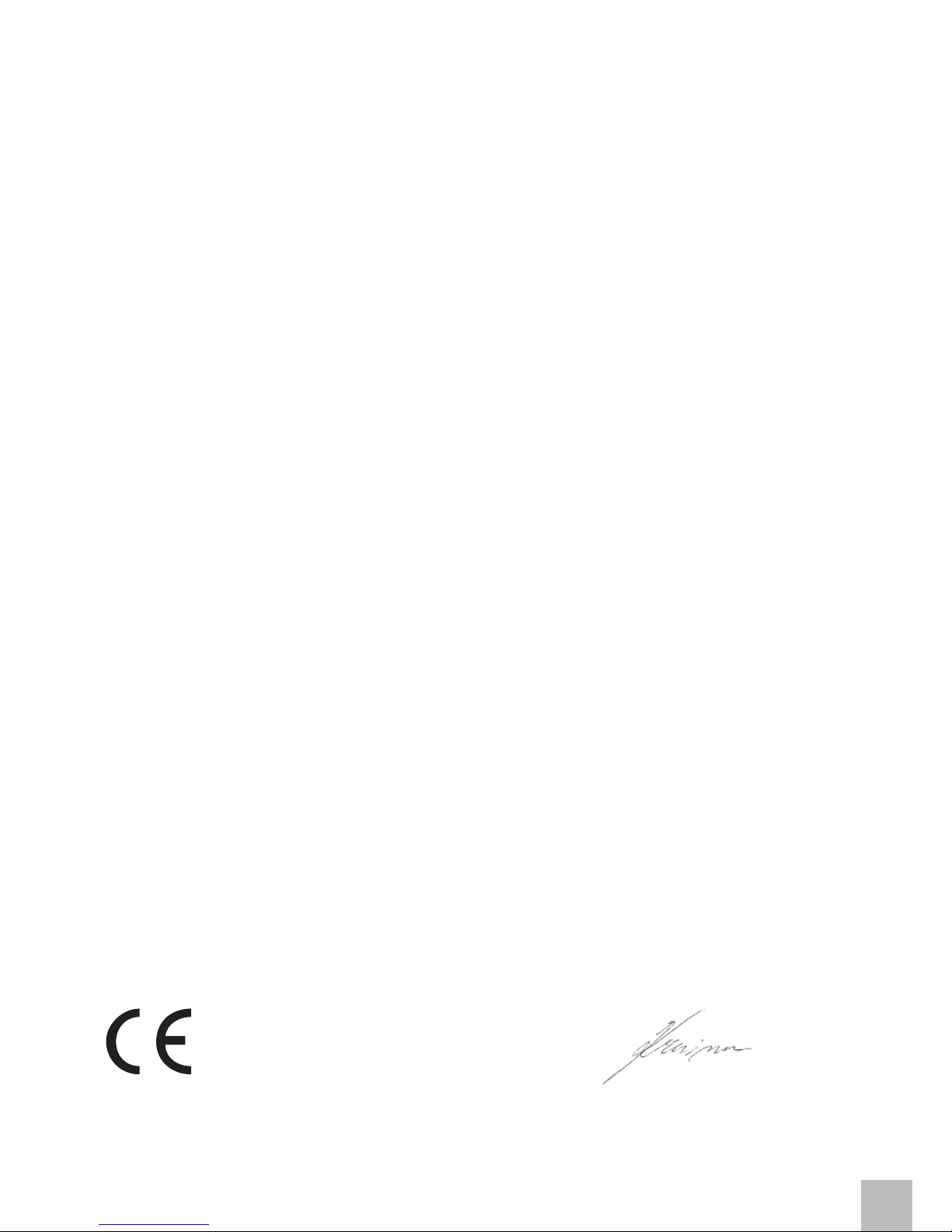
Prohlášení o shodì
Prehlásenie o zhode
Declaracja zgodnoœci
Declaration of Conformity
Výrobce, Výrobca, Producent, Manufacturer: ComDis s.r.o., Kalvodova 2,
709 00 Ostrava - Mariánské Hory, Czech Republic
tímto prohlašuje, že výrobek
týmto prehlasuje,že výrobok
deklaruje, ¿e produkt
declares that this product
Název, Názov, Nazwa, Product:
Urèení, Urèenie, opcje, determination:
Výrobek je urèen pro pøístrojové vybavení a jako pøíslušenství do poèítaèù.
Výrobok je urèený pre prístrojové vybavenie a jako príslušenstvo do poèítaèov.
Produkt jest przeznaczony do wspó³pracy z komputerem jako akcesorium.
Product is determined for using in PC as equipment.
Splòuje tyto požadavky Directive
Spåòa tieto požadavky Directive
Spe³nia nastêpujace wymagania: Directive
Meets the essential requirements according to Directive
a je bezpeèný za podmínek obvyklého použití.
a je bezpeèný za podmienok obvyklého použitia.
oraz jest produktem bezpiecznym przy standardowym wykorzystywaniu.
And it is safety under conditions of standard application.
Doplòující informace, Doplòujúce informácie, Dodatkowe informacje, Additional information:
Identifikaèní znaèka, Identifikaèná znaèka, Znak identyfikacyjny, Identification Mark:
Ostrava 7.5.2014 Jednatel Ing.Lumír Kraina
Konatel Ing. Lumír Kraina
Nazwisko osoby upowaznionej
Name and Signature
i-tec USB 3.0 Metal Charging HUB 7 Port
Model, Model, Model, Model: U3HUBMETAL7 / H71
2004/108/EC:
2004/108/EC:
2004/108/EC:
2004/108/EC:
Pro Rádiové parametry, pre Rádiové parametre, dla parametrów Radiowych, for Radio parameters:
EN 55022:2010 + AC:2011; EN 61000-3-2: 2006+A1:2009+A2:2009 ; EN 61000-3-3: 2008/2013
Pro EMC, pre EMC, dla Kompatybilnoœci elektromagnetycznej, for EMC:
EN 55024:2010; IEC 61000-4-2: 2008; IEC 61000-4-3: 2006 + A1: 2007 + A2: 2010; IEC 61000-4-4: 2004 +
A1: 2010; IEC 61000-4-5: 2005; IEC 61000-4-6: 2008; IEC 61000-4-8: 2009; IEC 61000-4-11: 2004
Pro Elektrickou bezpeènost, pre Elektrickú bezpeènost´, dla Bezpieczeñstwa, for Safety:
EN 60950-1: 2006+A11:2009
DOC
24
Page 26

Note: Marking is in compliance with EU Directive 2002/96/EC and EN50419
English
This equipment is marked with the above recycling symbol. It means that at the end of the life of the
equipment you must dispose of it separately at an appropriate collection point and not place it in the
normal domestic unsorted waste stream. This wil benefit the environment for all. (European Union
only)
Deutsch
Dieses Produkt trägt das Recycling-Symbol gemäß der EU-Richtinie 2002/96/EC. Das bedeutet,
dass das Gerät am Ende der Nutzungszeit bei einer kommunalen Sammelstelle zum recyceln
abgegeben werden muss, (kostenloss). Eine Entsorgung ûber den Haus-/Restmûll ist nicht
gestattet. Dies ist ein aktiver Beitrag zum Umweltschutz. (Nur innerhalb der EU)
Èeština
Toto zaøízení je oznaèeno výše uvedeným recyklaèním symbolem. To znamená, že na konci doby
života zaøízení musíte zajistit, aby bylo uloženo oddìlenì na sbìrném místì, zøízeném pro tento úèel
a ne na místech urèených pro ukládání bìžného netøídìného komunálního odpadu. Pøispìje to ke
zlepšení stavu životního prostøedí nás všech. (Pouze pro Evropskou unii)
Polski
To urz¹dzenie oznakowane jest specjalnym symbolem odzysku. Pookresie u¿ytkowania trzeba je
zwrócic do odpowiedniego punktu zbiörki i nie wolno umiestczaæ go razem z nieposortowanymi
odpadami. Takie dzialanie przyniese korzyœæ dla œrodowiska. (Tylko w Unii Europejskiej)
Lietuviu
Šis gaminys yra pažymetas specialiu atlieku tvarkymo ženklu. Baigus eksploatacij¹, gaminys turi buti
atiduotas i atitinkam¹ surinkimo punkt¹ ir negali buti šalinamas kartu su nerušiuojamomis atliekomis.
Tokie Jusu veiksmai prisides prie aplinkos apsaugos. (Tiktai Europos S¹jungoje)
European Union Only
WEEE
25
Page 27

Page 28
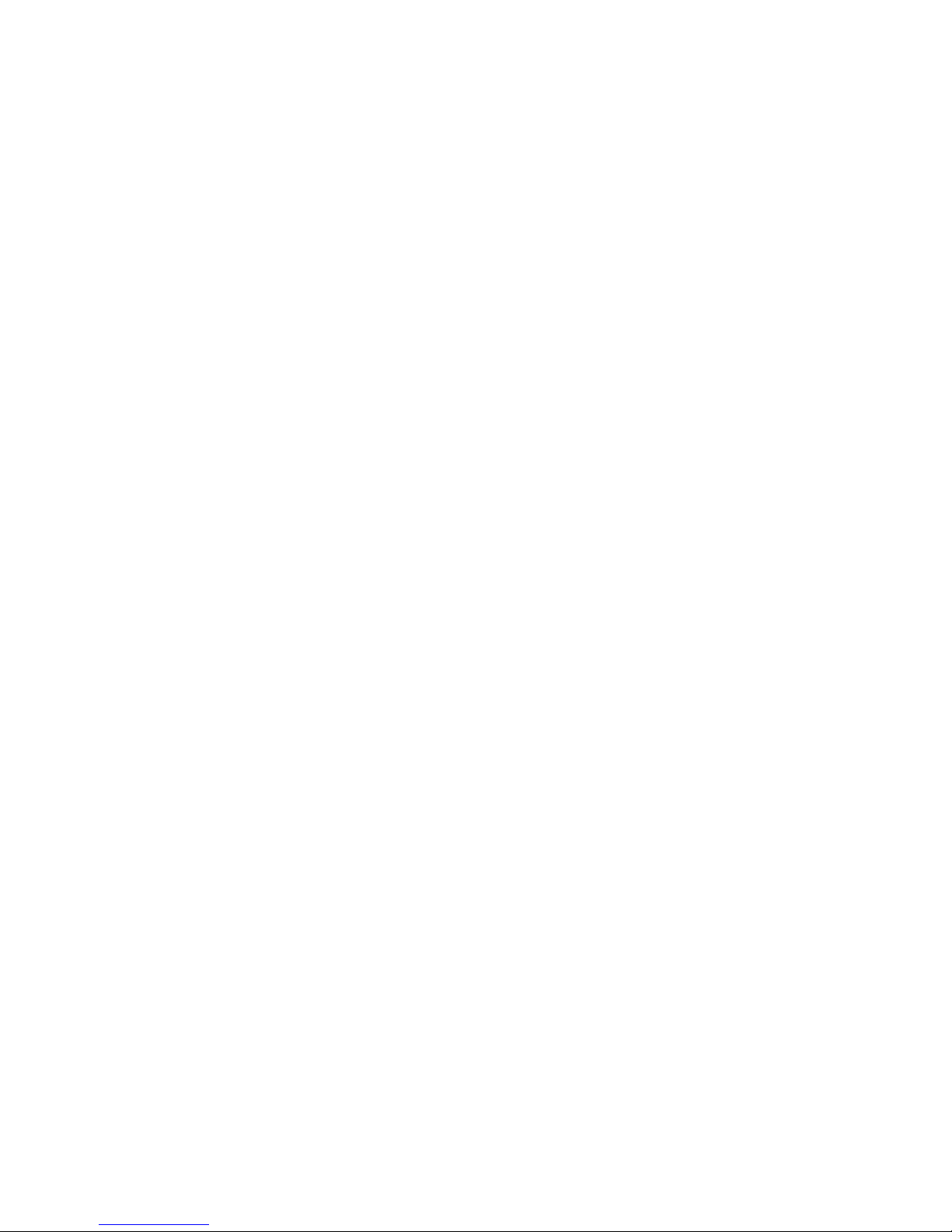
www.i-tec.cz www.i-tec.pl www.i-tec-europe.eu www.i-tec-usa.com
