Page 1

Power Supply Unit
530W
User’s guide Gebrauchsanweisung Uživatelská pøíruèka
Instrukcje obs³ugi Užívate¾ská príruèka Vartotojo
vadovas
Page 2

EN
Read carefully the user manual before assembly - installation - commissioning.
Protect yourself and avoid damaging your equipment.
DE
Lesen Sie unbedingt die Gebrauchsanweisung vor Aufstellung – Installation –
Inbetriebnahme. Dadurch schützen Sie sich und vermeiden Schäden an Ihrem
Gerät.
CZ
Peèlivì si pøeètìte uživatelskou pøíruèku pøed montáží – instalací – uvedením do
provozu. Ochráníte tím sebe a vyvarujete se poškození Vašeho zaøízení.
PL
Przeczytaj uwa¿nie instrukcjê przed monta¿em / pod³¹czeniem / u¿ytkowaniem,
aby ustrzec siê przed obra¿eniami a urz¹dzenie przed uszkodzeniem.
SK
Každopádne si preèítajte užívate¾skú príruèku pred zložením - inštaláciou uvedením do prevádzky. Ochránite sa tým a vyvarujete sa škodám na Vašom
prístroji.
LT
Prieð montavimà-instaliavimà-eksploatavimà iðsamiai perskaitykite vartotojo
vadovà. Tuo apsaugosite save ir iðvengsite Jûsø árenginio paþeidimo.
Page 3

Recommended products
i-tec Metal Power Bank 8000 mAh with 3-in-1 Cable
P/N: PB8000
?A portable battery with a capacity of 8000 mAh
?For charging of mobile phones, GPS navigators,
tablets, music players and other digital devices
?Ideal solution for travelling where you cannot
recharge your devices from the mains
?4 LED diodes indicating the current battery capacity
level
?Control by a single ON/OFF button
?Slim design
?3-in-1 USB cable (Micro/Apple 8pin/Apple 30pin)
i-tec USB 3.0 Metal Charging HUB 10 Port
P/N: U3HUBMETAL10
i-tec USB 3.0 Metal Charging HUB 7 Port
P/N: U3HUBMETAL7
i-tec USB 3.0 Metal Charging HUB 4 Port
P/N: U3HUBMETAL4
?10x / 7x / 4x USB 3.0 port
?Compatible with USB 2.0 / 1.1
?USB charging detection mechanism for
mobile devices for all 10 / 7 / 4 ports
?Plug & Play
?Power adapter
i-tec USB 3.0 Metal Gigabit Ethernet Adapter
P/N: U3GLANMETAL
?1x Ethernet 10/100/1000 Mbps LAN RJ-45 port
?LED indication for Ethernet connection
?Interface USB 3.0, backward compatible with USB 2.0
?Plug & Play
Page 4

i-tec Power Supply Unit 530W
ENGLISH ................................................................................................. 05 - 06
DEUTSCH ................................................................................................ 07 - 08
ÈESKY ..................................................................................................... 09 - 10
POLSKI .................................................................................................... 11 - 12
SLOVENSKY ........................................................................................... 13 - 14
LIETUVOS ............................................................................................... 15 - 16
Declaration of Conformity ............................................................................ 17
WEEE.............................................................................................................. 18
Page 5
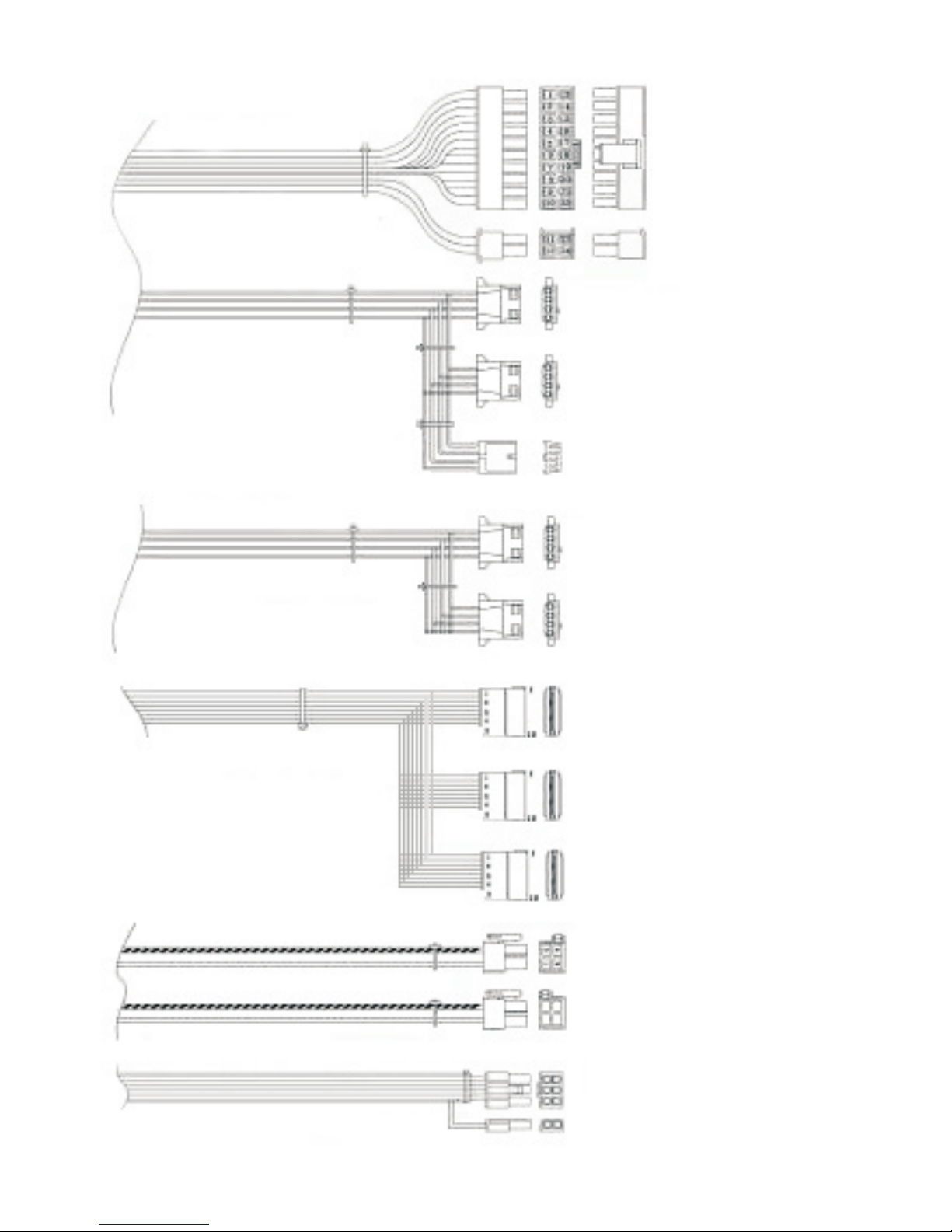
main power
cable
ATX 20+4 pin
Molex (Red)
Molex
FDD
Molex (Red)
Molex
SATA (Red)
SATA
SATA
12V 8P (Black)
4/8 pin P4
PCI-E (Blue)
6+2 pin
L1 = 420 mm
L2 = 420 mm
L2_1 = 150 mm
L2_2 = 150 mm
L3 = 420 mm
L3_1 = 150 mm
L4 = 400 mm
L4_1 = 150 mm
L4_2 = 150 mm
L5 = 430 mm
L6 = 430 mm
L6_1 = 25 mm
Page 6
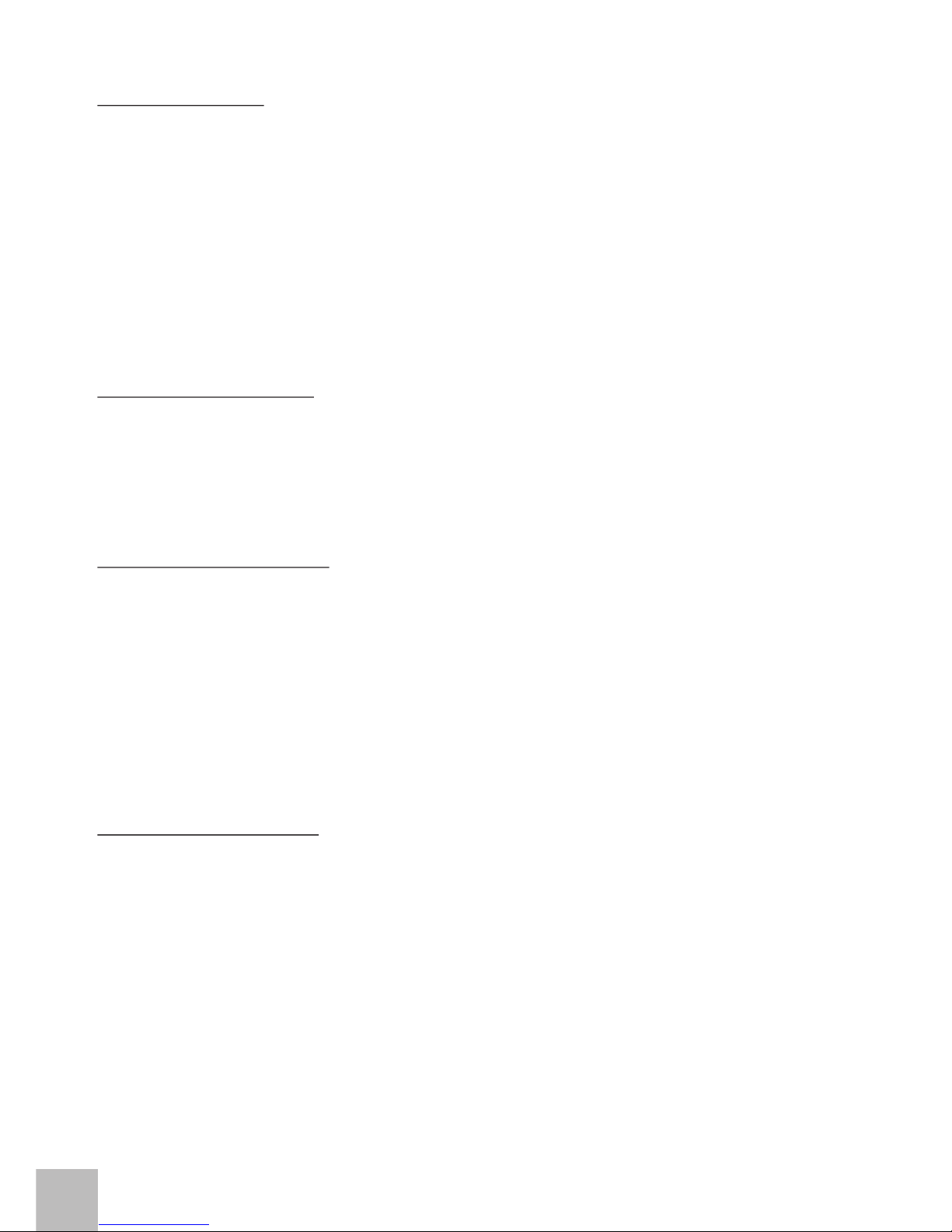
SPECIFICATION
530W switching power supply unit with efficiency 80%
Active power factor correction PFC
Supports ATX 12V Power Supply Design Guide Version 2.31
Connectors for ATX 20+4pin, 3x SATA, 4x Molex, 1x Floppy, 1x PCI-E
(6+2pin), 1x 4+4 pin for motherboard (EPS 12V)
System protection against overvoltage, short-circuit, overloading (OVP, SCP,
OPP)
12 cm ultra silent fan
Certified according to FCC, CE, WEEE, RoHS
Euro universal socket
REMOVING OLD PSU
?
?
?
?
?
?
?
?
?Switch off your PC system.
?Unplug the power cord from your old PSU.
?Open your computer case and unplug all power cables from the mainboard
and all peripheral devices, such as disk drives, case fan etc.
?Unscrew and remove the old PSU from your computer case.
INSTALLING NEW PSU
?Before you start installation, first check your local AC voltage. Make sure that
the device will only ever be connected to a 220V-230V line.
?Switch off the PSU and unplug the AC power cord.
?Open your computer case and install the PSU in its designated place, using
the appropriate screws provided to secure the device.
?Connect all required modular power cables to the power suuply unit, to the
mainboard and all peripheral devices, such as disk drives, case fan etc.
Double-check all connectors and close your PC case.
?Connect the PSU power cord and switch on your computer system as usual.
TROUBLESHOOTING
?Ensure that the AC power connector is firmly plugged into the PSU's inlet
socket.
?Make sure that the wall socket and, if applicable, the extension power cord is
in operable condition and turned on.
?Check if the applied AC voltage is correct (220V-230V).
?Check if the mainboard power connector is firmly plugged in.
?Make sure that all peripheral devices, such as disk drives, case fan etc., are
firmly connected. Loose power cable connections may cause the PSU to
malfunction.
>
i-tec Power Supply Unit 530W
ENGLISH
EN
05
Page 7

GENERAL INFORMATION
The power supply unit is designed with over-voltage (OVP), over-power (OPP)
and short circuit (SCP) protection functions. In case the maximum nominal output
values are exceeded, or any set of DC outputs is in short circuit condition, the
power supply will be latched into shutdown status automatically, in order to
protect the circuits from possible damage.
Attention: There is possibility to connect the PSU with attached cables in
package only. In case of using another cables (even the same i-tec model)
can PSU or PC components become damage, because of changes in
specification of product.
WARNING! Do not remove PSU cover! Trained service
personnel only. No user serviceable components inside.
EN
06
Quick Start
E
N
G
L
I
SH
CURRENT
VOLTAGE FREQUENCY
AC ~
INPUT
DC
OUTPUT
MAX
230V ~
6A
50Hz
+3.3V +5V
+12V1
+12V2
28A 32A
200W
33A
320W
-12V +5VSB
0.8A
1A
11W
PS-ON
POK
COM
REMOTE P.G.
RETURN
530W
Page 8

SPEZIFIKATION
?Leistungsstarkes 530-W-Netzteil mit Umschalter und Leistungsfähigkeit von
80%
?Aktive Stabilitätskorrektur der PFC-Leistung
?Unterstützt ATX 12V Power Supply Design Guide Version 2.31
?Anschlüsse für ATX 20+4 pin, 3x SATA, 4x Molex, 1x Floppy, 1x PCI-E
(6+2 pin), 1x 4+4 pin für Motherboard (EPS 12V)
?Überspannungsschutz (OVP, SCP, OPP)
?12 cm Ultra Silent Ventilator
?Zertifiziert nach FCC, CE, WEEE, RoHS
?Euro-Universal-Adapter
ALTES NETZTEIL ENTFERNEN
?
?
?
?
Schalten Sie Ihr PC-System aus.
Ziehen Sie das Stromkabel von Ihrem alten Netzteil ab.
Öffnen Sie Ihr Computergehäuse und ziehen Sie alle Stromkabel von der
Hauptplatine sowie von allen Peripheriegeräten, wie z. B. Laufwerken,
Gehäuselüftern usw., ab.
Schrauben Sie das Netzteil los und entfernen Sie es aus dem Gehäuse.
NEUES NETZTEIL EINBAUEN
?Bevor Sie mit der Installation beginnen, überprüfen Sie zunächst Ihre lokale
Versorgungsspannung. Stellen Sie sicher, dass das Gerät ausschließlich an
Leitungen mit einer Betriebsspannung von 220V-230V angeschlossen wird.
?Schalten Sie das Netzteil aus und ziehen Sie das Kaltgerätekabel ab.
?Öffnen Sie Ihr Computergehäuse und montieren Sie das Netzteil an der dafür
vorgesehenen Position. Verwenden Sie dabei zur Befestigung die
mitgelieferten, dazu geeigneten Schrauben.
?Schließen Sie alle erforderlichen modularen Speisekabel an die Quelle,
Hauptplatine sowie an alle Peripheriegeräte, die Sie in Ihrem PC haben, wie z.
B. HD, Lüfter, CD/DVD-Laufwerke, an.
?Überprüfen Sie nochmals alle Kabelverbindungen und schließen Sie dann Ihr
PC-Gehäuse.
?Schließen Sie das Kaltgerätekabel an das Netzteil an und schalten Sie Ihr
Computersystem wie gewohnt ein.
PROBLEMBEHANDLUNG
?Vergewissern Sie sich, ob das Kaltgerätekabel fest in der Netzteilbuchse
steckt.
?Stellen Sie sicher, dass die Wandsteckdose und ggf. das Verlängerungskabel
in betriebsbereitem Zustand und eingeschaltet sind.
?Überprüfen Sie, ob die verwendete Versorgungsspannung korrekt ist (220V-
230V).
i-tec Power Supply Unit 530W
DEUTSCH
DE
07
Page 9

?Prüfen Sie, ob die Stromversorgung der Quelle und Hauptplatine in der
entsprechenden Lage eingesteckt ist.
?Achten Sie darauf, dass alle Peripheriegeräte, wie z. B. Laufwerke, Lüfter
usw., korrekt angeschlossen sind. Gelockerte Kabelverbindungen können
dazu führen, dass das Netzteil nicht fehlerfrei funktioniert.
ALLGEMEINE HINWEISE
Das Netzteil besitzt Schutzvorrichtungen gegen Überspannung (OVP), Überlast
(OPP) und Kurzschlüsse (SCP). Falls die maximalen Ausgangsnennwerte
übe r s chr i t ten w e rden o d er ein K u rzsc h lus s a u f ein e r d er
Gleichspannungsleitungen auftritt, wird das Gerät automatisch in den AusschaltModus versetzt, um die Schaltkreise vor einer möglichen Beschädigung zu
schützen.
Hinweis: An das Netzteil kann nur die mitgelieferte Verkabelung
angeschlossen werden. Falls eine andere Verkabelung verwendet wird
(auch wenn es um das gleiche Modell von i-tec ginge), könnte es zur
Beschädigung des Netzteils oder anderer Computerkomponente aus dem
Grunde der Spezifikationsänderung kommen.
ACHTUNG! Nicht die Netzteilabdeckung entfernen! Nur für
qualifiziertes Service-Personal. Das Gerät enthält keine vom
Anwender wartbaren Komponenten.
Quick Start
D
E
UTS
CH
DE
08
CURRENT
VOLTAGE FREQUENCY
AC ~
INPUT
DC
OUTPUT
MAX
230V ~
6A
50Hz
+3.3V +5V
+12V1
+12V2
28A 32A
200W
33A
320W
-12V +5VSB
0.8A
1A
11W
PS-ON
POK
COM
REMOTE P.G.
RETURN
530W
Page 10

SPECIFIKACE
?Výkonný 530W spínaný zdroj s úèinností > 80%
?Aktivní korekce úèiníku PFC
?Podporuje ATX 12V Power Supply Design Guide Version 2.31
?Konektory pro ATX 20+4pin, 3x SATA, 4x Molex, 1x Floppy, 1x PCI-E (6+2pin),
1x 4+4 pin pro motherboard (EPS 12V)
?Ochrana systému proti pøepìtí, zkratu a pøetížení (OVP, SCP, OPP)
?12 cm ultra tichý ventilátor
?Certifikace v souladu s FCC, CE, WEEE, RoHS
?Zásuvka typu Euro Universal
VYJMUTÍ STARÉHO ZDROJE (PSU)
?
?
?
?
Vypnìte poèítaè a pøípadnì i pøepínaè na zdroji pøepnìte do polohy 0.
Odpojte síový kabel od starého zdroje.
Sejmìte kryt z PC a odpojte všechny napájecí kabely od základní desky a
ostatních periférií, napø. HDD, vìtráèku, CD/DVD mechanik,…
Odšroubujte a vyjmìte starý zdroj.
INSTALACE NOVÉHO ZDROJE
?Pøed instalací si ovìøte místní napìtí sítì, v Evropì pøevažuje ~220-240V.
Zdroj je uzpùsoben pro napìtí ~220-240V.
?Pøepínaè na zdroji pøepnìte do polohy 0 a nepøipojujte síový kabel do síové
zásuvky.
?Sejmìte kryt z PC, umístìte nový zdroj do odpovídajícího místa a bezpeènì
pøišroubujte ke skøíni PC.
?Pøipojte všechny potøebné modulární napájecí kabely ke zdroji, k základní
desce a ke všem perifériím, které máte v PC, napø. HDD, vìtráèky, CD/DVD
mechaniky.
?Peèlivì ještì jednou všechna pøipojení zkontrolujte a poté pøišroubujte kryt ke
skøíni PC.
?Pøipojte síový kabel, pøepínaè na zdroji pøepnìte do polohy 1 (ON) a
standardním zpùsobem zapnìte PC.
ØEŠENÍ PROBLÉMÙ
?Ujistìte se, že síový konektor od šòùry je správnì zasunut v zásuvce zdroje,
pøípadnì jej dotlaète.
?Ovìøte funkènost síové zásuvky a pojistky odpovídajícího zásuvkového
okruhu. V pøípadì pøipojení PC k prodlužovacímu síovému kabelu s
pøepínaèem tento pøepínaè zapnìte.
?Ovìøte správnost napìtí (220V-240V).
?Zkontrolujte na zdroji a základní desce “dosednutí” napájecího konektoru do
odpovídající polohy.
i-tec Power Supply Unit 530W
ÈESKY
CZ
09
Page 11

?Taktéž ovìøte správnost pøipojení všech periférií. Nesprávné "dosednutí"
konektorù mùže zpùsobit nesprávné fungování zdroje.
VŠEOBECNÉ INFORMACE
Tento zdroj je navržen s ochranou proti pøepìtí (over-voltage OVP), proti
pøekroèení výkonu (over-power OPP) a proti zkratu (short circuit SCP). Pøi
pøekroèení špièkových vstupních/ výstupních hodnot zdroje nebo v pøípadì
zkratu na svazcích k perifériím dojde k automatickému vypnutí zdroje. Tím zdroj
chrání interní obvody proti poškození.
Upozornìní: Ke zdroji je možné pøipojovat jen kabeláž dodávanou pøímo s
ním v balení. V pøípadì použití jiné kabeláže (by by šlo o stejný model i-tec)
mùže z dùvodu zmìny specifikace dojít k poškození zdroje nebo jiných
komponent poèítaèe.
POZOR! Nesundávejte kryt samotného zdroje! V pøípadì
potíží pøedejte pouze do odborného servisu. Neobsahuje
žádné vymìnitelné souèásti.
CZ
10
È
E
SK
Y
Quick Start
CURRENT
VOLTAGE FREQUENCY
AC ~
INPUT
DC
OUTPUT
MAX
230V ~
6A
50Hz
+3.3V +5V
+12V1
+12V2
28A 32A
200W
33A
320W
-12V +5VSB
0.8A
1A
11W
PS-ON
POK
COM
REMOTE P.G.
RETURN
530W
Page 12
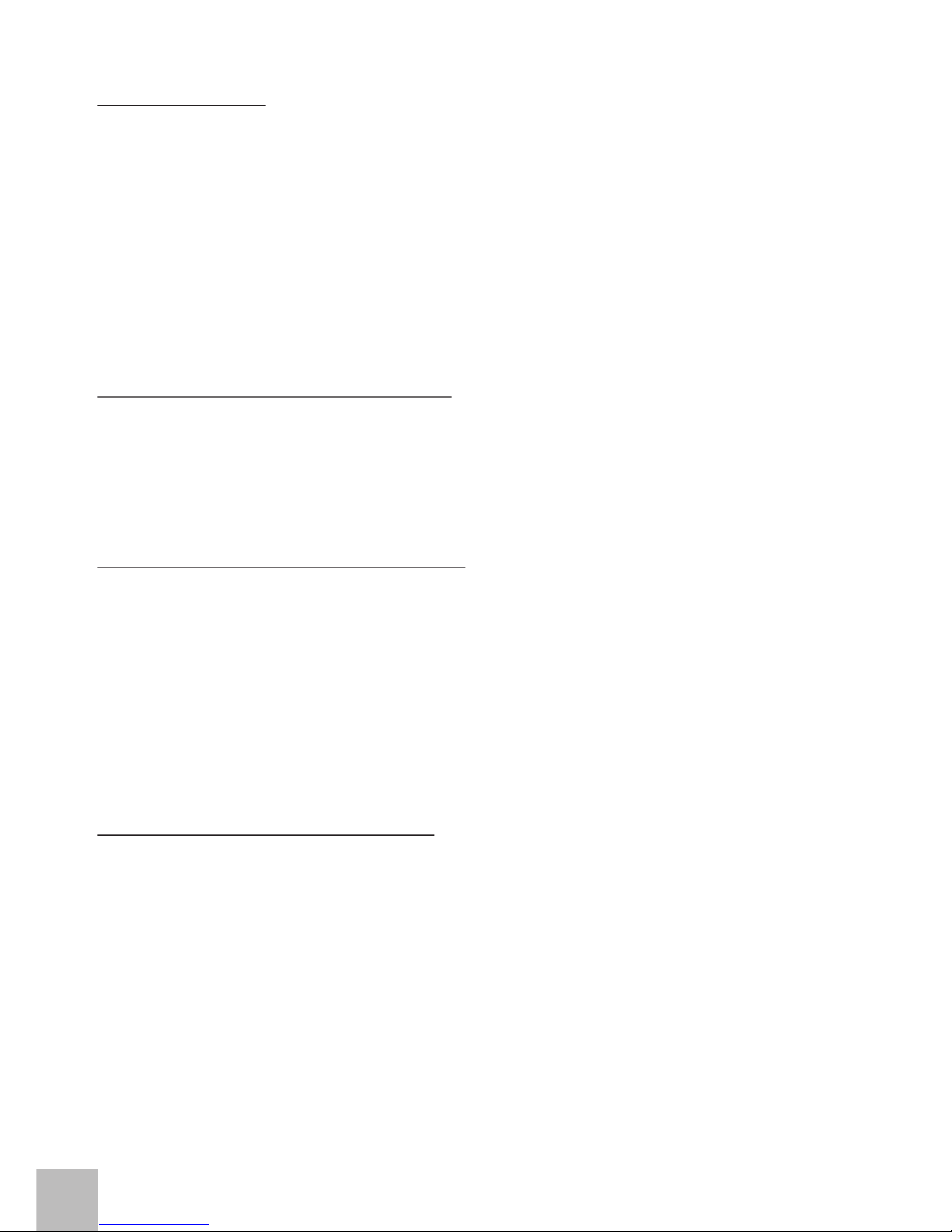
SPECYFIKACJA
?Mocny 530W zasilacz impulsowy o wydajnoœci > 80%
?Aktywna korekcja wspó³czynnika mocy PFC
?Wsparcie ATX 12V Power Supply Design Guide Version 2.31
?Konektory dla ATX 20+4pin, 3x SATA, 4x Molex, 1 x Floppy, 1x PCI-E (6+2pin),
1x 4+4 pin dla p³yty g³ównej (EPS 12V)
?Ochrona systemu przed przepiêciami, zwarciem oraz przeci¹¿eniem (OVP,
SCP, OPP)
?Ultra cichy wentylator 12 cm
?Certyfikat zgodny z FCC, CE, WEEE, RoHS
?Uniwerslane gniazdo Euro
USUWANIE STAREGO ZASILACZA
?Wy³¹cz komputer PC.
?Od³¹cz kabel zasilaj¹cy od starego zasilacza.
?Otwórz obudowê komputera i od³¹cz wszystkie przewody zasilaj¹ce z p³yty
g³ównej i urz¹dzeñ peryferyjnych takich jak napêdy dysków itp.
?Odkrêæ i wyjmij starty zasilacz z obudowy komputera.
INSTALACJA NOWEGO ZASILACZA
?Przed rozpoczêciem instalacji nale¿y sprawdziæ napiêcie w sieci lokalnej.
Upewnij siê, ¿e urz¹dzenie zostanie pod³¹czone do linii zasilania 220V-230V.
?Wy³¹cz zasilacz i od³¹cz kabel zasilaj¹cy.
?Otwórz obudowê i zamontuj zasilacz w odpowiednim miejscu u¿ywaj¹c œrub
dla zabezpieczenia urz¹dzenia.
?Pod³¹cz wszystkie wymagane modularne kable zasilaj¹ce do p³yty g³ównej i
wszystkich urz¹dzeñ peryferyjnych takich jak napêdy dysków itp.
?SprawdŸ raz jeszcze pod³¹czenie przewodów i zamknij obudowê.
?Pod³¹cz kabel zasilaj¹cy i w³¹cz komputer.
ROZWI¥ZYWANIE PROBLEMÓW
?Upewnij siê, ¿e wtyczka kabla zasilaj¹cego zosta³a poprawnie pod³¹czona do
gniazda zasilacza.
?Upewnij siê, ¿e koñcówka gniazdka zasilaj¹cego oraz, jeœli zosta³ u¿yty,
przed³u¿acz s¹ w dobrym stanie i zosta³y pod³¹czone.
?SprawdŸ czy zasilanie w sieci jest w³aœciwe (220V-230V).
?SprawdŸ czy kabel z zasilaj¹cy p³ytê g³ówn¹ zosta³ prawid³owo pod³¹czony
zarówno do p³yty g³ównej jak i zasilacza.
?Upewnij siê ¿e wszystkie urz¹dzenia peryferyjne s¹ prawid³owo pod³¹czone.
Poluzowany kabel zasilaj¹cy mo¿e powodowaæ nieprawid³owe dzia³anie
zasilacza.
i-tec Power Supply Unit 530W
POLSKI
PL
11
Page 13

INFORMACJE
Zasilacz zosta³ wyposa¿ony w zabezpieczenia nad przepiêciowe (OVP),
przeci¹¿eniowe (OPP) oraz zabezpieczenie przeciwzwarciowe (SCP). W
przypadku przekroczenia maksymalnych nominalnych wartoœci wyjœciowych lub
jeœli jakikolwiek zestaw wyjœciowy znajdzie siê w stanie zwarcia, zasilacz
zostanie automatycznie prze³¹czony w stan wy³¹czenia aby ochroniæ obwody
przed mo¿liwym uszkodzeniem.
Uwaga: Do zasilacza pod³¹czaæ TYLKO przewody dostarczone w
opakowaniu razem z zasilaczem. Nie pod³¹czaæ innych przewodów nawet
jeœli pochodz¹ one z takiego samego modelu zasilacza, gdy¿ na skutek
zmiany specyfikacji urz¹dzenia, mo¿e dojœæ do uszkodzenia zasilacza i
innych podzespo³ów komputera.
UWAGA! Nie otwieraj obudowy zasilacza! Tylko dla
przeszkolonego personelu serwisowego! Brak czêsci
mo¿liwych do naprawy przez u¿ytkownika.
Quick Start
P
OLS
K
I
PL
12
CURRENT
VOLTAGE FREQUENCY
AC ~
INPUT
DC
OUTPUT
MAX
230V ~
6A
50Hz
+3.3V +5V
+12V1
+12V2
28A 32A
200W
33A
320W
-12V +5VSB
0.8A
1A
11W
PS-ON
POK
COM
REMOTE P.G.
RETURN
530W
Page 14
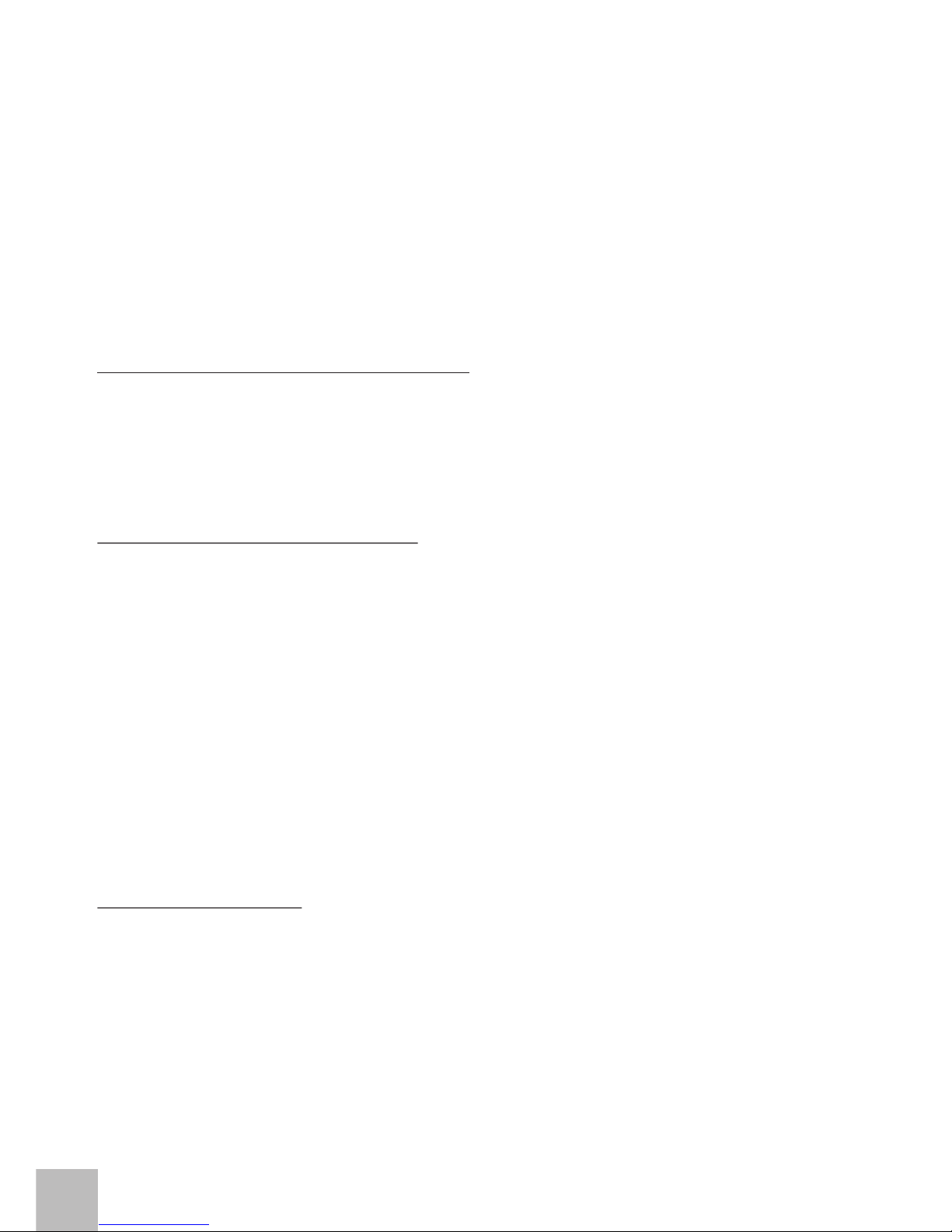
ŠPECIFIKÁCIE
?Výkonný 530W spínaný zdroj s úèinnosou 80%
?Aktívna korekcia úèinníku PFC
?Podporuje ATX 12V Power Supply Design Guide Version 2.31
?Konektory pre ATX 20+4pin, 3x SATA, 4x Molex, 1x Floppy, 1x PCI-E (6+2pin),
1x 4+4 pin pre motherboard (EPS 12V)
?Ochrana systému proti prepätiu, skratu a preaženiu (OVP, SCP, OPP)
?12 cm ultra tichý ventilátor
?Certifikácia v súlade s FCC, CE, WEEE, RoHS
?Zásuvka typu Euro Universal
VYBRATIE STARÉHO ZDROJA (PSU)
>
?Vypnite poèítaè a prípadne i prepínaè na zdroji prepnite do polohy 0.
?Odpojte sieový kábel od starého zdroja.
?Odložte kryt z PC a odpojte všetky napájacie káble od základnej dosky
a ostatných periférií, napr. HDD, ventilátora, CD/DVD mechaník,…
?Odskrutkujte a vyberte starý zdroj.
INŠTALÁCIA NOVÉHO ZDROJA
?Pred inštaláciou si overte miestne napätie siete, v Európe prevažuje
~220-240V. Zdroj je prispôsobený pre napätie ~220-240V.
?Prepínaè na zdroji prepnite do polohy 0 a nepripájajte sieový kábel
do sieovej zásuvky.
?Odložte kryt z PC, umiestnite nový zdroj do odpovedajúceho miesta
a bezpeène priskrutkujte ku skrini PC.
?Pripojte Pripojte všetky potrebné modulárne napájacie káble ku zdroju,
k základnej doske a ku všetkým perifériam, ktoré máte v PC, napr. HDD,
ventilátory, CD/DVD mechaniky.
?Dôkladne ešte raz všetky pripojenia skontrolujte a potom priskrutkujte kryt
ku skrini PC.
?Pripojte sieový kábel, prepínaè na zdroji prepnite do polohy 1 (ON)
a štandardným spôsobom zapnite PC.
Øiešenie problémov
?Uistite sa, že sieový konektor od kábla je správne zasunutý v zásuvke zdroja,
prípadne ho dotlaète.
?Overte funkènos sieovej zásuvky a poistky odpovedajúceho zásuvkového
okruhu. V prípade pripojenia PC k predlžovaciemu sieovému káblu
s prepínaèom tento prepínaè zapnite.
?Overte správnos napätia (220V-240V).
?Skontrolujte na zdroji a základnej doske “dosadnutie” napájacieho konektora
do odpovedajúcej polohy.
i-tec Power Supply Unit 530W
SLOVENSKY
SK
13
Page 15

?Taktiež overte správnos pripojenia všetkých periférií. Nesprávne
"dosadnutie" konektorov môže spôsobi nesprávne fungovanie zdroja.
Všeobecné informácie
Tento zdroj je navrhnutý s ochranou proti prepätiu (over-voltage OVP), proti
prekroèeniu výkonu (over-power OPP) a proti skratu (short circuit SCP) . Pri
prekroèení špièkových vstupných/výstupných hodnôt zdroja alebo v prípade
skratu na zväzkoch k perifériám dôjde k automatickému vypnutiu zdroja. Tým
zdroj chráni interné obvody proti poškodeniu.
Upozornenie: K zdroju je možné pripojova len kabeláž dodávanú priamo s
ním v balení. V prípade použitia inej kabeláže (aj keby išlo o rovnaký model
i-tec) môže z dôvodu zmeny špecifikácie dôjs k poškodeniu zdroja alebo
iných komponentov poèítaèa.
POZOR! Neodkladajte kryt samotného zdroja! V prípade
problémov odovzdajte iba do odborného servisu.
Neobsahuje žiadne vymenite¾né súèasti.
SK
14
S
LOV
E
NS
KY
Quick Start
CURRENT
VOLTAGE FREQUENCY
AC ~
INPUT
DC
OUTPUT
MAX
230V ~
6A
50Hz
+3.3V +5V
+12V1
+12V2
28A 32A
200W
33A
320W
-12V +5VSB
0.8A
1A
11W
PS-ON
POK
COM
REMOTE P.G.
RETURN
530W
Page 16

SPECIFIKACIJA
?Galingas 530W maitinimo šaltinis su > 80% efektyvumu
?PFC galios koeficiento pataisa
?Palaiko ATX 12V Power Supply Design Guide Versija 2.31
?Jungtys skirtos ATX 20+4pin, 3x SATA, 4x Molex, 1x Floppy, 1x PCI-E
(6+2pin), 1x 4+4 pin, motherboard (EPS 12V)
?Sistemos apsauga nuo virðátampio, trumpojo jungimo ir perkrovos (OVP, SCP,
OPP)
?12 cm ultra tylus ventiliatorius
?Sertifikavimas pagal FCC, CE, WEEE, RoHS
?Universalus lizdas, tipas Euro Universal
SENOJO BLOKO IÐËMIMAS (PSU)
?Išjunkite kompiuterá, bloko jungiklá nustatykite ant 0.
?Atjunkite maitinimo laid¹ nuo seno bloko.
?Nuimkite kompiuterio korpusà ir atjunkite visus maitinimo laidus nuo plokðtës
ir kitø vietø, pavyzdþiui HDD, ventiliatoriaus, CD/DVD ,…
?Atsukite varžtus ir išimkite sen¹ blok¹.
NAUJOJO BLOKO INSTALIACIJA
?Prieð instaliacijos vykdymà patikrinkite vietinio tinklo átampà, Europoje
daþniausiai naudojama ~220-240V. Blokas yra pritaikytas átampai ~220-240V.
?Bloko jungiklá nustatykite ant 0 ir nejunkite maitinimo laido á elektros lizd¹.
?Nuimkite kompiuterio korpusà, ádëkite naujà blokà á atitinkamà vietà ir saugiai
priverþkite prie kompiuterio spintos.
?Prijunkite visus reikiamus maitinimo laidus prie bloko, prie plokðtës ir kitø
vietø, esanèiø kompiuteryje, kaip pavyzdþiui DHH, ventiliatorius, CD/DVD.
Dar kart¹ visus sujungimus patikrinkite ir po to priveržkite korpus¹ varžtais
prie kompiuterio spintos.
?Dôkladne ešte raz všetky pripojenia skontrolujte a potom priskrutkujte kryt ku
skrini PC.
?Prijunkite maitinimo laid¹, jungiklá nustatykite ant 1 (ON) ir standartiniu bûdu
ájunkite kompiuterá.
PROBLEMØ SPRENDIMAS
?Ásitikinkite, kad maitinimo jungtis yra tvirtai ájungta á maitinimo lizdà.
?Ásitikinkite, kad á elektros lizdas ir atitinkamos grandinës saugikliai veikia.
Jeigu kompiuteris jungiamas prie prailgintuvo su jungikliu, tai prailgintuvo
jungiklá ájunkite.
?Ásitikinkite, kad átampa yra tinkama (220V-240V).
?Patikrinkite ar maitinimo jungtis tvirtai prijungta prie ðaltinio ir plokðtës.
i-tec Power Supply Unit 530W
LIETUVOS
LT
15
Page 17

?Ásitikinkite, kad visi iðoriniai árenginiai, pavyzdþiui, diskai, ventiliatorius ir t.t.,
yra tvirtai prijungti. Laisvi maitinimo kabelio sujungimai gali sukelti PSU
sutrikimø.
BENDROJI INFORMACIJA
Maitinimo blokas turi apsaugos funkcijas aukðtos virðátampio (over-voltage
OVP), galios viršijimo (over-power OPP) arba trumpojo sujungimo (short circuit
SCP) atveju. Jeigu didþiausia vardinë galia yra virðijama arba ávyksta trumpas
sujungimas, siekiant apsaugoti grandines nuo galimos žalos, maitinimas yra
automatiškai išjungiamas.
Áspëjimas: Prie maitinimo ðaltinio galima prijungti tik tiesiai su juo, vienoje
pakuotëje pristatomus kabelius. Naudojant kitus kabelius (net jei tai bûtø
tas pats i-tec modelis) gali dël specifikacijos pakeitimo sugesti maitinimo
ðaltinis arba ir kitos kompiuterio dalys.
ÁSPËJIMAS! Nenuimkite šaltinio dangtelio! Iðkilus
problemoms kreipkitës á specialø servisà. Jame nëra
pakeièiamø komponentø.
Quick Start
L
IETU
VOS
LT
16
CURRENT
VOLTAGE FREQUENCY
AC ~
INPUT
DC
OUTPUT
MAX
230V ~
6A
50Hz
+3.3V +5V
+12V1
+12V2
28A 32A
200W
33A
320W
-12V +5VSB
0.8A
1A
11W
PS-ON
POK
COM
REMOTE P.G.
RETURN
530W
Page 18
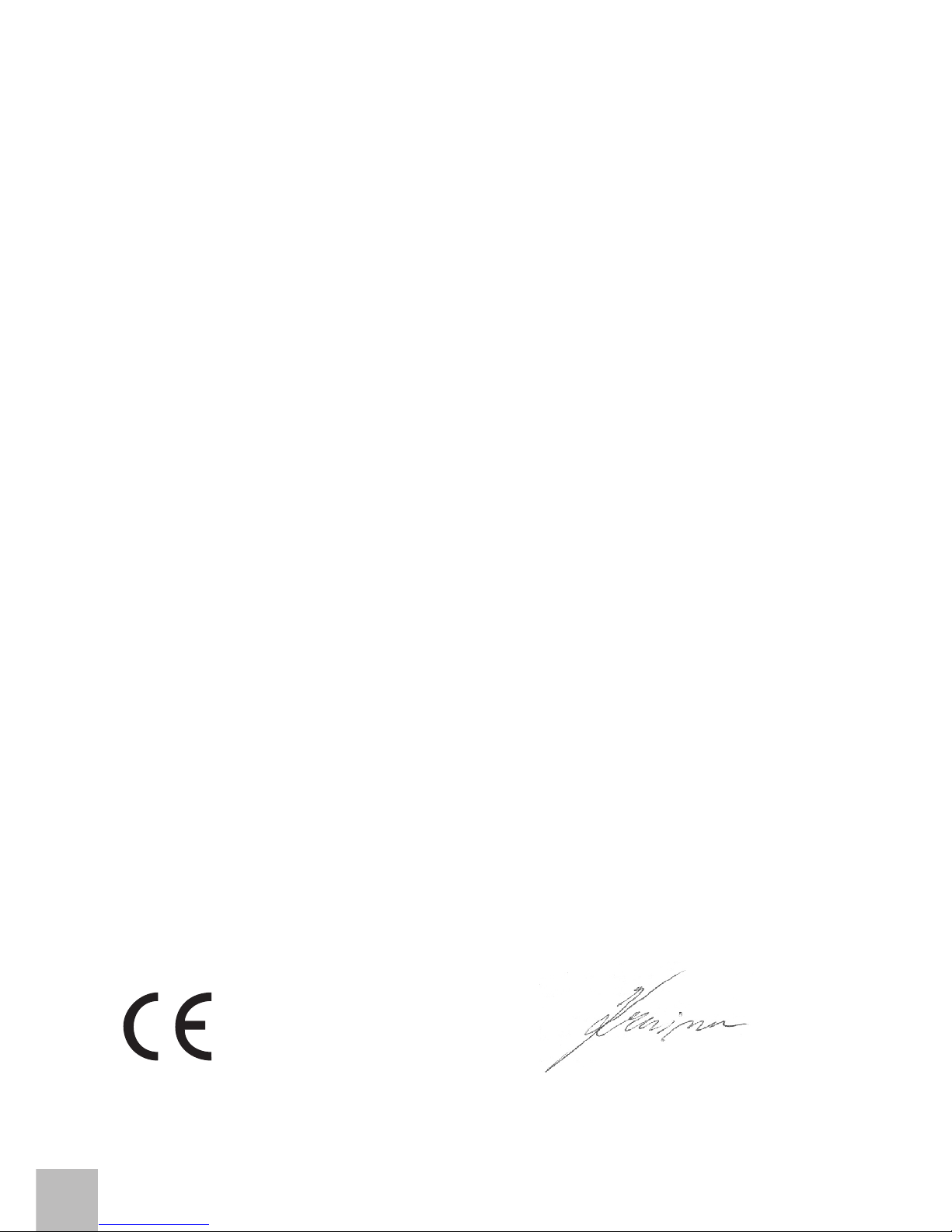
Prohlášení o shodì
Prehlásenie o zhode
Declaracja zgodnoœci
Declaration of Conformity
Výrobce, Výrobca, Producent, Manufacturer: ComDis s.r.o., Kalvodova 2,
709 00 Ostrava - Mariánské Hory,
Czech Republic
tímto prohlašuje, že výrobek
týmto prehlasuje, že výrobok
deklaruje, ¿e produkt
declares that this product
Název, Názov, Nazwa, Product:
Model, Model, Model, Model: DF530GT / DF530GT
Urèení, Urèenie, opcje, determination:
Výrobek je urèen pro pøístrojové vybavení a jako pøíslušenství do poèítaèù.
Výrobok je urèený pre prístrojové vybavenie a jako príslušenstvo do poèítaèov.
Produkt jest przeznaczony do wspó³pracy z komputerem jako akcesorium.
Product is determined for using in PC as equipment.
Splòuje tyto požadavky Low voltage Directive 2006/95/EEC, Directive 2004/108/EC:
Spåòa tieto požadavky Low voltage Directive 2006/95/EEC, EMC Directive 2004/108/EC:
Spe³nia nastêpujace wymagania: Low voltage Directive 2006/95/EEC, EMC Directive 2004/108/EC:
Meets the essential requirements according to Low voltage Directive 2006/95/EEC, EMC Directive
2004/108/EC:
a je bezpeèný za podmínek obvyklého použití.
a je bezpeèný za podmienok obvyklého použitia.
oraz jest produktem bezpiecznym przy standardowym wykorzystywaniu.
and it is safety under conditions of standard application.
Doplòující informace, Doplòujúce informácie, Dodatkowe informacje, Additional
information:
Ostrava 21.11.2014 Jednatel Ing. Lumír Kraina
Konatel Ing. Lumír Kraina
Nazwisko osoby upowaznionej
Name and Signature
i-tec Power Supply Unit 530W
Pro Rádiové parametry, pre Rádiové parametre, dla parametrów Radiowych, for Radio
parameters:
EN 55022: 2010; EN61000-3-2:2006+A1:2009+A2:2009; EN61000-3-3:2013
Pro EMC, pre EMC, dla Kompatybilnoœci elektromagnetycznej, for EMC:
EN55024: 2010
Pro Elektrickou bezpeènost, pre Elektrickú bezpeènost´, dla Bezpieczeñstwa, for Safety:
EN 60950-1:2005+A1:2009+A2:2013
DOC
17
Page 19

Note: Marking is in compliance with
EU Directive 2002/96/EC and EN50419
English
This equipment is marked with the above recycling symbol. It means that at the
end of the life of the equipment you must dispose of it separately at an appropriate
collection point and not place it in the normal domestic unsorted waste stream.
This wil benefit the environment for all. (European Union only)
Deutsch
Dieses Produkt trägt das Recycling-Symbol gemäß der EU-Richtinie
2002/96/EC. Das bedeutet, dass das Gerät am Ende der Nutzungszeit bei einer
kommunalen Sammelstelle zum recyceln abgegeben werden muss,
(kostenloss). Eine Entsorgung über den Haus-/Restmüll ist nicht gestattet. Dies
ist ein aktiver Beitrag zum Umweltschutz. (Nur innerhalb der EU).
Èeština
Toto zaøízení je oznaèeno výše uvedeným recyklaèním symbolem. To znamená,
že na konci doby života zaøízení musíte zajistit, aby bylo uloženo oddìlenì na
sbìrném místì, zøízeném pro tento úèel a ne na místech urèených pro ukládání
bìžného netøídìného komunálního odpadu. Pøispìje to ke zlepšení stavu
životního prostøedí nás všech. (Pouze pro Evropskou unii).
Polski
To urz¹dzenie oznakowane jest specjalnym symbolem odzysku. Pookresie
u¿ytkowania trzeba je zwrócic do odpowiedniego punktu zbiörki i nie wolno
umiestczaæ go razem z nieposortowanymi odpadami. Takie dzialanie przyniese
korzyœæ dla œrodowiska. (Tylko w Unii Europejskiej).
Lietuviø
Ðis gaminys yra paþymëtas specialiu atliekø tvarkymo þenklu. Baigus
eksploatacijà, gaminys turi bûti atiduotas á atitinkamà surinkimo punktà ir negali
bûti ðalinamas kartu su nerûðiuojamomis atliekomis. Tokie Jûsø veiksmai
prisidës prie aplinkos apsaugos. (Tiktai Europos S¹jungoje).
European Union Only
WEEE
18
Page 20

www.i-tec.cz www.i-tec.pl www.i-tec-europe.eu www.i-tec-usa.com
