Page 1

Tofx2
User Manual
Page 2

Table of Contents
1 Safety Precautions···········································································································4
2 Your Mobile Phone·········································································································5
2.1 Keys and functions······································································································5
3 Get Started······················································································································5
3.1 On/off·························································································································5
3.2 Assembling of battery and SIM card···········································································6
3.3 Assembling of memory card ·······················································································7
3.4 Battery Recharge·········································································································7
4 Safety Password··············································································································8
4.1 PIN number·················································································································8
4.2 PIN2 number···············································································································8
4.3 PUK number···············································································································8
4.4 Mobile phone password······························································································8
5 Quick Use Guide·············································································································8
5.1 Call functions··············································································································8
5.1.1 Make a call··············································································································8
5.1.2 Answer a call··········································································································9
5.1.3 View the missed calls······························································································9
5.1.4 Options available during a call················································································9
5.1.5 Volume control······································································································10
5.2 Input text···················································································································10
6 Main Menu···················································································································10
6.1 File Manager ·············································································································10
6.2 Phonebook················································································································10
6.2.1 Save phone numbers and names············································································11
6.2.2 Searching numbers in phonebook··········································································11
6.2.3 Phonebook options································································································11
6.3 Fun & Games············································································································11
6.4 Call center·················································································································11
6.4.1 Call History···········································································································11
6.4.2 Call settings···········································································································12
6.5 Messages···················································································································12
6.6 Multimedia················································································································15
6.6.1 Camera··················································································································15
6.6.2 Image Viewer········································································································16
6.6.3 Video recorder·······································································································16
6.6.4 Video player··········································································································16
6.6.5 Audio player ·········································································································17
6.6.6 Radio FM··············································································································17
6.7 Organizer··················································································································
6.7.1 Calendar················································································································17
6.7.2 Tasks·····················································································································17
17
Page 3

6.7.3 Alarm····················································································································18
6.7.4 World clock···········································································································18
6.7.5 Notes·····················································································································18
6.8 Settings·····················································································································18
6.8.1 Phone settings·······································································································18
6.8.2 Network settings···································································································18
6.8.3 Security settings····································································································18
6.8.4 Connectivity··········································································································19
6.8.5 Restore factory setting···························································································19
6.9 User Profiles ·············································································································19
6.10 Extra·························································································································20
6.10.1 Calculator··············································································································20
6.10.2 Stopwatch ·············································································································20
6.10.3 eBook reader ········································································································· 20
6.11 Services·····················································································································20
6.12 Shortcuts···················································································································20
7 FAQ and Solutions········································································································20
Page 4

1 Safety Precautions
Read and abide by the instructions set forth as below to avoid dangers or violation
against the law.
Drive safely at all times
Do not use a hand-held phone while driving. Park the vehicle first.
Switch off the phone when refueling
Do not use the phone at a refueling point (service station) or near fuels or chemicals.
Switch off in an aircraft
Wireless phones can cause interference. Using them in an aircraft is both illegal and
dangerous.
In hospital
Hospitals or health care facilities may be using equipment that could be sensitive to
external radio frequency energy. Follow any regulations or rules in force.
Your Device
Interference
All wireless phones may be subject to interference, which could affect their performance
Special Regulations
Meet any special regulations in force in any area and always switch off your phone
whenever it is forbidden to use it, or when it may cause interference or danger .
Sensible use
Use only in the normal position (held to your ear).
Accessories and batteries
Use only approved batteries and accessories.
Qualified service
Only qualified service personnel may repair your phone.
Page 5
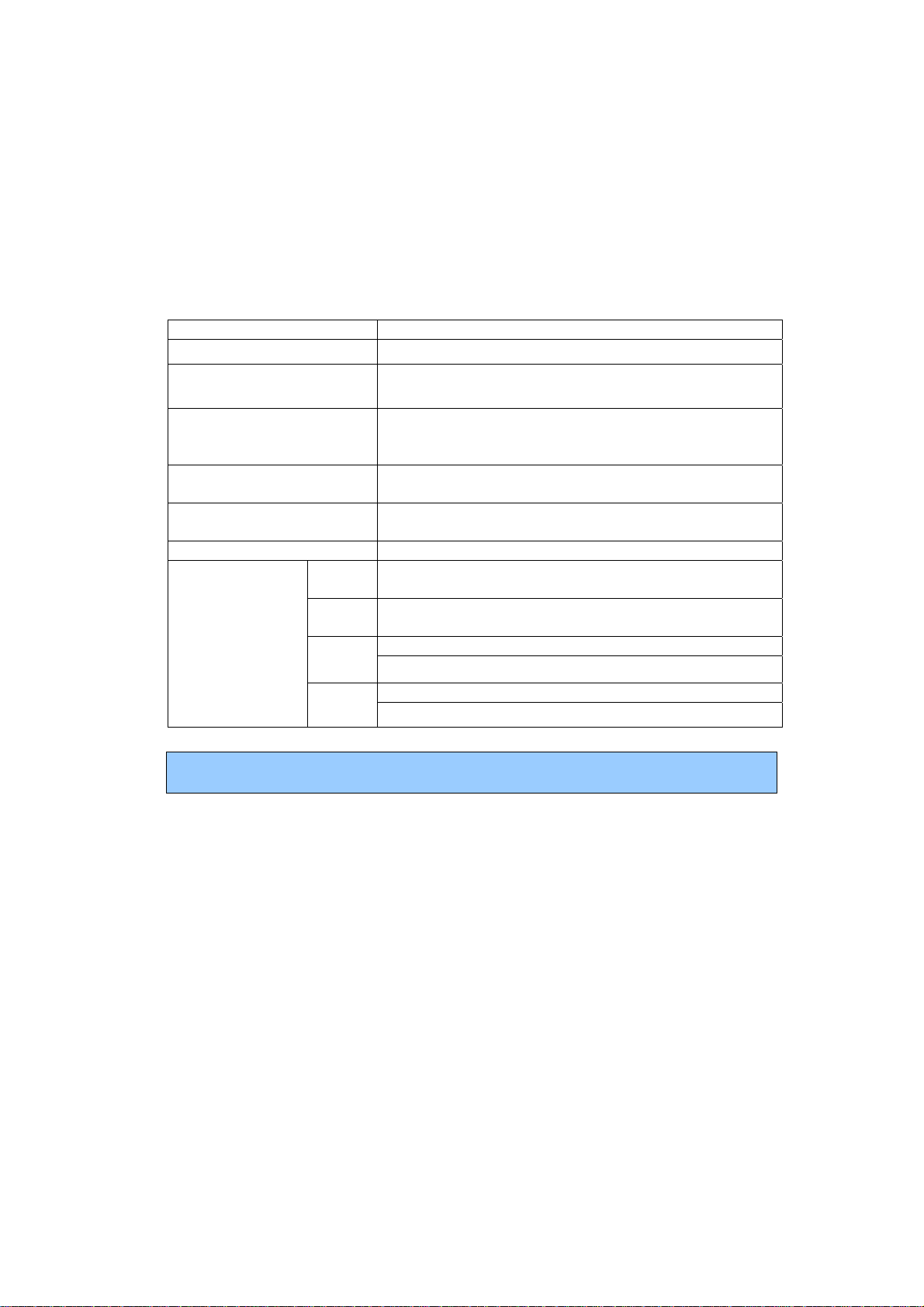
2 Your Mobile Phone
Our company reserves the right to make modifications to the contents of this manual
without any prior notices.
2.1 Keys and functions
Name Functions
Center key Enter the main menu interface
Right soft key Enter the phonebook; carry out the corresponding
operations displayed on the right bottom of the screen.
Left soft key Enter the main menu interface; carry out the
corresponding operations displayed on the left bottom of
the screen.
SIM Send key Answer, dial, receive calls for SIM
(Answer, dial, receive calls for SIM)
End key Short press: return to standby interface in any mode
Long press: Power off(Power on in power off state)
Direction keys You can switch the shortcuts of the stand by interface
Numeric keys
1 Short press: go to number input screen and input number
1
0, 2~9 Short press: go to number input interface, and input
numbers 0, 2~9.
Long press: keypad lock
*
#
Short press: go to number input screen and shift input *
Short press: go to number input screen and input #
Long press: Silent mode
Note: In this manual, “short press” a key means press then quickly release the
key; “long press” a key means press the key and hold for not less than 2 seconds
3 Get Started
3.1 On/off
Long press end key to power on/off your mobile phone.
If you start up your mobile phone without inserting SIM card, the following two
situations will appear:
“insert SIM ” –indicates no SIM card found, but you can call emergency call.
“Enter Phone Lock Code” – indicates that you have set mobile phone lock.
After inserting SIM card, the handset will automatically check if the SIM is valid.
Then, the following prompts will be displayed in order on the screen :
“Enter Phone Lock Code” – in the case you have set mobile phone lock.
Page 6
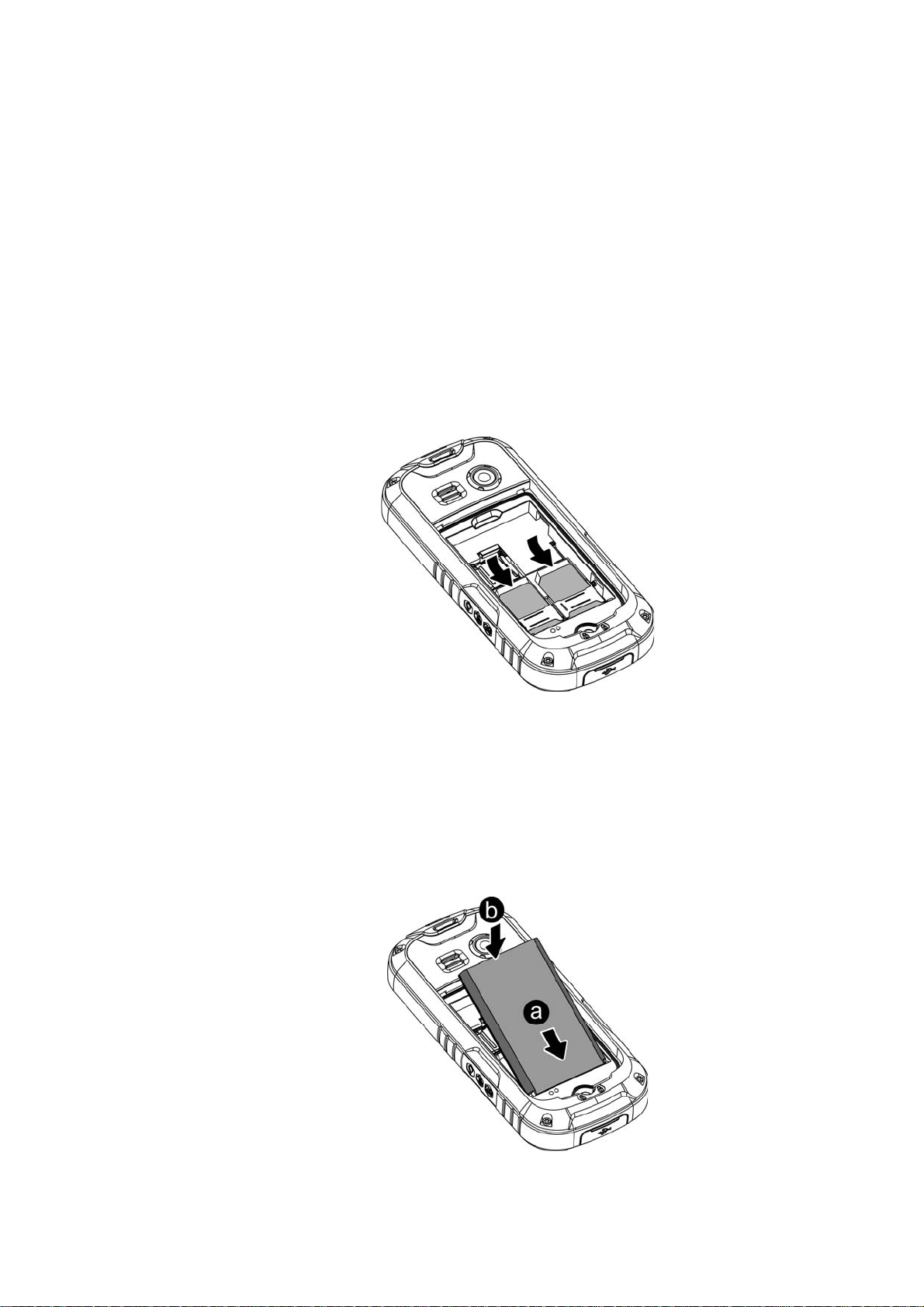
“Enter PIN” – in the case you have set SIM password.
“Invalid SIM” –in the case you log on other networks, you can only dial emergency .
”Searching” –mobile phone will search until proper network access is found.
3.2 Assembling of battery and SIM card
Before your can operate the mobile phone, you should get a valid SIM card from
the service operator, otherwise, you could not make any call except emergency
call.
1) Assemble SIM card
This mobile phone supports one SIM cards. Insert one SIM cards to the
sockets.
2) Take out the battery
Pull down the battery cover as the figure
Take out the battery
3) Assemble battery
Assemble the battery as the figure; be careful that the contact metal of the
battery should be consistent with the socket of the mobile phone.
Push up the battery cover as the figure.
Page 7
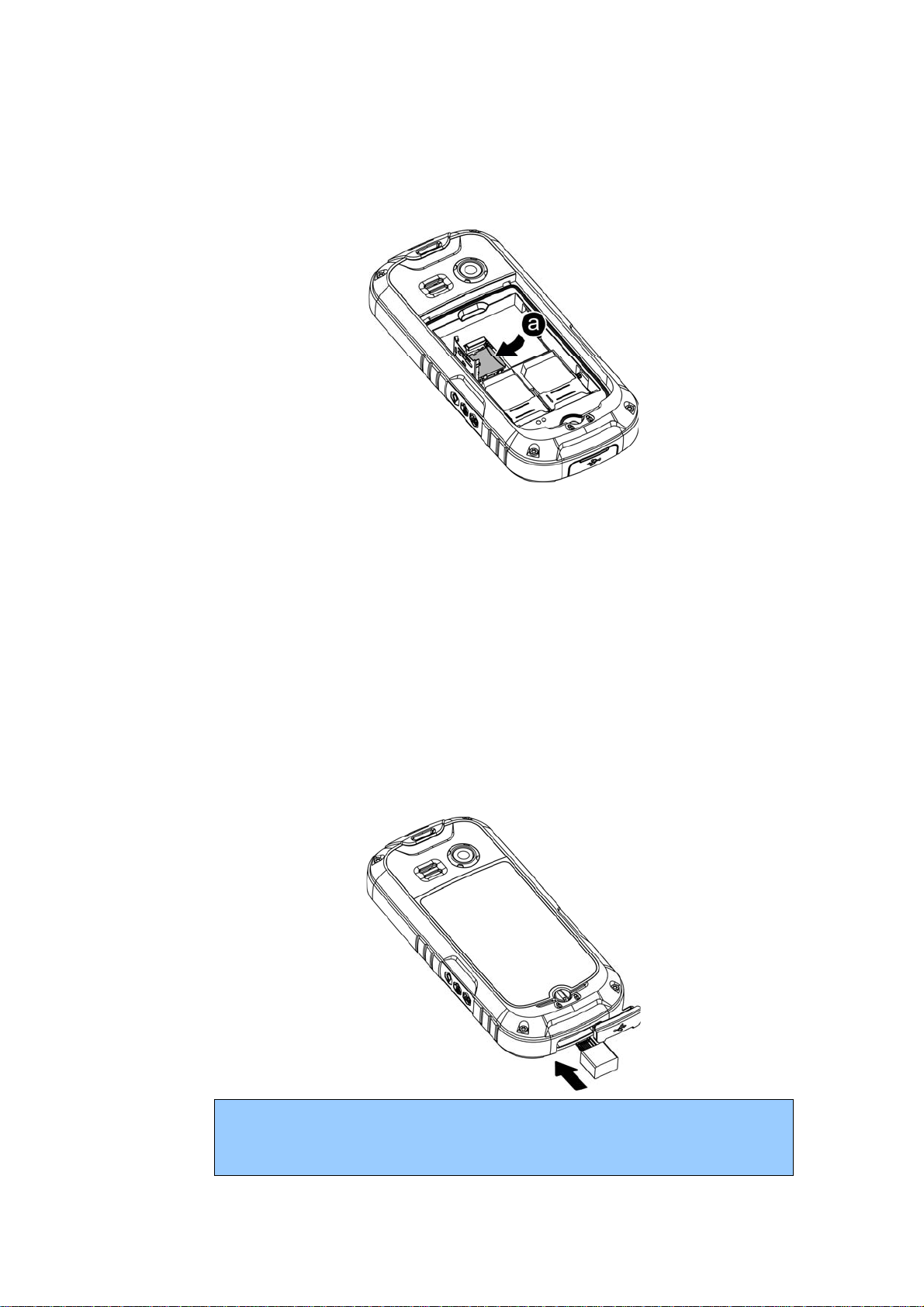
3.3 Assembling of memory card
This mobile phone supports T-Flash card, which is a small multimedia memory
card used to increase the memory of your mobile phone. Take care when
assembling or disassembling to avoid the damage.
3.4 Battery Recharge
Connect the battery charger to a power supplier, plug the connector of the battery
charger into the mobile phone. Then the power level indicator at upper right
screen will flash. If the phone is off when charging, the screen will display
“charging” indicating the battery is being charged. If the phone is deposited for
long time, the power indicator may take some time to appear on the screen. If the
power indicator at upper right screen of the phone displays battery full and stops
to flash, it means that the charge is done. If the phone is off, the screen will display
a Charge Completed indicator. During charge, it is normal if the battery, mobile
phone and battery charger are not. After charging, disconnect the mobile phone
and battery charger.
This phone is just 50% charged when delivery. Please use up the power and
recharge it fully. This is the case with the second recharge. After three repetitions,
the battery can achieve its best performance.
Page 8

4 Safety Password
4.1 PIN number
By setting PIN number (Personal identification number), it can pre vent others from
using your SIM card without authorization.
4.2 PIN2 number
Please contact your network service provider to confirm whether your SIM card
supports such functions. After 3 times of error PIN2 number, the PIN2 number will
be locked. Only after the correct PUK2 number is input can PIN2 number be
unlocked. PUK2 number may be provided along with the SIM card.
4.3 PUK number
In order to unlock the blocked PIN number, you need to input PUK number
(Personal Unlocking Key).
4.4 Mobile phone password
In order to prevent unauthorized user from using your mobile phone, you ca n set a
password to protect your mobile phone. If you select this function, you need to
input the password every time when starting up your phone. Otherwise, you
cannot unlock your phone, and cannot dial or answer phone calls. Also, your can
deactivate this password.
In the case of you forgetting your password, you must cont act yo ur retailer or local
authorized service center to unlock the password of your mobile phone.
5 Quick Use Guide
5.1 Call functions
In any country using digital GSM network, so long as you are in network covering
range (to know it by examining the indication bar of the network signal intensity at
upper left corner of the screen), you may use the emergency call function. If your
network service provider offers no roaming service in this region, the screen will
display “EMERGENCY”, reminding you of making this kind of call. If you are in the
network covering range, you may make emergency call without SIM card.
5.1.1 Make a call
The signal bars displayed on the upper left screen indicate the intensity of network
signal (of which 4 scales appeared indicating the strongest signal). The calling
quality will be largely affected by the barriers, so the movement within small
Page 9

extension can improve the intensity of signal effectively.
Ways to enter into the call screen:
Dialing numbers in standby mode: please input the numbers in the cursor input
box, and dial the number by pressing the SIM dial key. The Mobile Phone support
dual SIM cards, so you can press SIM dial key to dial the selected number from
SIM respectively.
Dialing numbers in phonebook: in standby mode, press right soft key to go to the
phonebook menu. After find the contact, dial the number by pressing the SIM dial
key.
Dialing numbers in call list: in standby mode, press center key to enter into main
menu, and then press direction keys to select call center. Through the list of
missed calls, dialed calls and received calls, select the corresponding call and dial
the number by directly pressing dial key, or dial the number by entering into the
options in the current list to select the number.
Domestic number: zone code + tel. number + dial key
An extension to a fixed phone: zone code + switchboard number + “P” + extension
number + dial key (Input “P” as below: press the key “p”)
International fixed number: “+” country code + telephone number + dial key
(Input “+” press “+” key)
When inputting the numbers to dial, you can proceed with the following
operations:
Press the “del” key to delete the character before the cursor.
Press the center key to save the input number.
During dialing, you can press the end key to end the call you are dialing.
5.1.2 Answer a call
When a call comes in, it enters into the phone-in screen, alert you with presetting
ringing tone or vibration.
If the number does not exist in the phonebook, the caller’s number appears.
Otherwise, his/her name appears
5.1.3 View the missed calls
In the main menu interface, you can select call list via direction keys. Then,
select the missed call under the call history to view the missed call information.
5.1.4 Options available during a call
In the calling interface, you can select options to go to call options interface. These
Page 10

call options can be seen only during a call. Moreover, such functions as “call
divert”, “many calls”, “call barring”, “call waiting” require network support, so
please contact your network service provider for such functions.
With call options, you may carry out the following operations:
Hold single call: In “many calls”, you can hold one call.
End single call: End your call.
New call:In “many calls”, after pausing one call, you can make a new call.
Phonebook:Go to the phonebook menu.
Call History: Go to call history menu.
Messages:Go to message function menu.
Mute:Switch on/off the mute mode.
DTMF:If it is off, then it will not send the sound of DTMF for the inputted numeric
figures.
Note:
Some menu items only appear in particular situations or require local network
support.
5.1.5 Volume control
After connected to call, adjust the volume by pressing up key and down key.
5.2 Input text
This mobile phone supports English and Bahasa indonesia inputs, providing you
with multiple input methods: letter input, numeric input, symbol input, etc
6 Main Menu
6.1 File Manager
File Manager manages the memory space of the mobile phone and the T-flash
card. Access the files stored on a T-flash card. This menu is only available when
you insert a T-flash card into the phone.
6.2 Phonebook
By Saving phone numbers and the name of corresponding contact in the phone
and SIM card, you can carry out related operations just via viewing the
phonebook.
This mobile phone can save up to 300 telephone numbers, whereas the number
of telephone numbers that can be saved in the SIM card will vary with different
SIM cards.
Page 11

6.2.1 Save phone numbers and names
In standby mode, input the phone number directly. Press center key to save
current number either in phone or SIM card. Then, input the name or related
information. Finally, confirm the operation according to the prompts.
When inputting wrong number, name or other related information, press del
key to delete the character before the cursor.
For inputting names and other related information, refer to chapter 5.2 “input
text”.
6.2.2 Searching numbers in phonebook
In standby mode, press right soft key to go to phonebook, and select quick search
to go to the interface view the phonebook. If you insert dual SIM cards, the
numbers include phone, SIM card.
Select different records by upward and downward keys of direction keys
Quick search for the records in phonebook: input corresponding content at
the cursor, it will immediately display all records according to your conditions
Under abc input status, input “a”,it displays all records with “a” as first
letter like “amy”, “andy” etc; input “n”,it displays all records starting with
“an”, like “andy”;
Under id input status, input “a”,it displays all records with “a” as first
letter like “amy”, “andy” etc; input “n”,it displays all records starting with
“an”, like “andy”;
Press # key to switch into numeric input
You can also select search contact in the phonebook interface. By inputting the
name of contact, you will directly arrive at the corresponding record.
6.2.3 Phonebook options
In the phonebook interface, in addition to the above-mentioned two options: quick
search and search contact, and also support the following option s: View, Send text
message, Send multimedia message, Call, Edit, Delete, Copy, Move, Phonebook
settings.
6.3 Fun & Games
Fun Games for user to play.
6.4 Call center
6.4.1 Call History
In standby mode, press the center key to go to the main menu, and then sele ct the
call center to view the call log.
Missed Calls: record for missed calls.
Page 12

Dialed Calls: record for dialed calls.
Received Calls: record for received calls.
Delete Call Log: delete the record of missed calls, or dialed calls, or received calls.
6.4.2 Call settings
In the General call settings, you can carry out the following operations:
SIM call settings: you can set caller id, call waiting, call divert, call
barring, line switching.
Call waiting: you can set this function on or off, and can also view
the current settings via query.
Call divert: You can set to divert the incoming calls in different
cases.
Call barring: In order to activate this service, it requires the services
provided by the network service provider.
Outgoing calls: You can select to bar all calls, international
calls, or excluding international calls.
Incoming calls: You can select to reject all incoming calls, or
incoming calls when roaming.
Cancel all: cancel all option settings. When carrying out the
operations for these options, it is required to forbid password
operations.
Change barring password: You need to input the old password.
Line switching: switch between line 1 and line 2.
It is up to the network service provider if you can make calls on line 2.
Advanced settings:
Auto redial: You can select to redial the number automatically when
a call is not connected.
Call time reminder: After setting this function on, it will offer warning
tone towards the end of every minute sharp during the call process,
so you will be reminded of the call time at any time when calling.
Answer mode
“Any Key Answer” or “Auto answer when headset mode
6.5 Messages
In order to use SMS services, select SMS by pressing direction keys to go to the
text message menu.
Write message
You can choose to write SMS or MMS
Page 13

SMS
First input the contents of the short message, and insert special marks when
the punctuation simulation keypad is activated (all punctuation marks are
available when the input method of capital and small letters is selected).
Select “Option” and carry out the following operations:
Send to: Enter number or Add from phonebook. Can add multiple recipients
here.
Input method: change input method.
Writing language
Smart input
Advanced: Insert number, Insert name from the phonebook or Insert
bookmark from WAP bookmark
Save to Drafts
MMS
With this option, you can edit new multimedia message. However, you need to
input the receiver, copy, Bcc, subject and contents;
To, CC and BCC:you can input the telephone number or email address via
numeric keys;
Subject: edit the subject for the multimedia message;
Contents: Edit the contents of the multimedia message. During the edition,
you can select different input methods via options, and you can also select to
insert pictures, sound, movies or other attached files;
After editing the multimedia message, with the screen prompts, you can
select “Done” to send the multimedia message. The operations include: Send
Only, Save and Send, Save to Drafts, Send Options, Exit
Save and Send: save the current multimedia message into the outbox while
sending;
Save to Draft: save directly the current multimedia message into draft without
sending;
Send Options: select to set Va lidity period, Delivery report, read report, and
priority;
Exit: remind you if you want to exit the current multimedia message after
saving.
If you choose to save, then the current multimedia message will be saved into
the draft box.
Inbox
It includes both SMS and MMS messages.
SMS
The short message list includes read and unread short messages. These short
Page 14

messages are listed in the sequence of their receipt time.
Following the SMS icon is the telephone number that has sent this short message.
If this number has been stored in the phonebook, the name of the sender is
displayed.
The followings operations can be carried out after a short message is read:
Reply by SMS, Reply by MMS, Call sender, Forward, Delete, Delete all,
Advanced.
MMS
Your handset also may transmit and receives the MMS.Through the MMS service,
you may transmit message which contain the picture ﹑ sound and the text.
When transmits the MMS, your addressee must use one to have the MMS
function handset, only then read your message.
Drafts
All the messages unsent but to be saved will be stored here. For other operations
Outbox
The following operation can be carried out after reading message:
View, Resend, Edit, Delete, Delete all 。
Sent messages
Store the sent messages, including SMS & MMS
Delete messages
Can delete from Inbox, Drafts, Outbox, Sent messages; or delete All messages.
Broadcast Message
Please contact your network service provide for this function, and you need to set
language and subject.
In the cell broadcast, you can carry out the following operations:
Receiving mode: set whether to receive cell broadcast short messages.
Read message: After receiving CB short messages, you can read them one
by one.
Languages: Press the center key to select whether to select all langua ges.
Channel settings: Set CB channels, and you can select, add, edit and delete
CB channels.
Message settings
Text Message -This item includes SMS settings and MMS settings.
Profile settings
Store or modify the number of the SMS center necessary for sending a short
message, or get the number from the network operator, or set short message
Page 15

storage time limit.
Voice mail server
Is the use of telephone voice mail system provides users with storage,
extraction of voice messages and other auxiliary functions of a service. Users
to apply for the telecommunications sector and to complete the formalities to
obtain their own voice mailbox number and password. Message that other
people can dial this number, I dialed the number and enter your password to
listen to a message
Common settings
Set message report and reply path. After enabling message report, you can
get the status report from SMS center on whether the short message has
been successfully sent. Whether this function is supported depends on the
network operator.
Memory Status
Check the percentage of the short messages stored in SIM card and mobile
phone in total capacity. The specific capacity is determined according to the
contents of short messages, mobile phone and SIM card.
Preferred Storage
Set the default storage position of short messages (SIM or phone).
Preferred Connection
Set the prefer connection to GPRS / GSM or GSM only
Multimedia Message – This includes MMS settings
Data account
Set the MMS data account
Common settings
Set Compose, Sending, Retrieval, Preferred storage and Memory status
Service Message
Setting for service message, enable push and enable service loading
6.6 Multimedia
6.6.1 Camera
Select Camera in the main menu, you can enter into the photo-taking preview
interface.
By pressing the left soft key (SIM1 Send Key) to select options, you can go to the
Photos, camera settings, image settings, white balance, scene modes, effect
settings, storage and restore default.
Photos : Open the album to view the photos. The Options include: View,
Image information, Browse style, Send, Use as, Rename, Delete, Sort by,
Delete All Files, and Storage.
View: To view the photos
Page 16

Image information: To view the photo information
Browse style: you can select list mode or matrix mode to view the
pictures.
Send: You can send the photo via MMS
Use as: You can set the photos to wallpaper, screensaver, power on
display, power off display, caller picture.
Rename: Rename the photos
Delete: Delete the selected photo
Sort by: You can select to sort the photos by name, type, time, size.
Delete All Files: You can delete all the photos
Storage: You can select to view the photos from phone or memory card
Camera Setting:Settings for the shutter sound, EV and Anti-flicker
Image Setting: Set size and quality of photo.
White balance: Set white balance, and you can select auto, daylight, tungsten,
fluorescent, cloudy, and Incandescent.
Scene modes: You can select auto and night modes
Effect setting:You can select normal, grayscale, sepia, sepia green, sepia
blue, color invert.
Storage: select to store the photo to phone or memory card
Restore default:Restore the settings of the camera to the initial state
6.6.2 Image Viewer
Browse all the images stores in the phone and the T-flash card.
6.6.3 Video recorder
Recording video via the phone camera.
Camorder settings: Set the White balance, EV, Night mode, Anti-flicker
Video settings: Set the video quality
White balance: Set white balance, and you can select auto, daylight, tungsten,
fluorescent, cloudy, and Incandescent.
Effect setting:You can select normal, grayscale, sepia, sepia green, sepia blue,
color invert.
Storage: select to store the photo to pho ne or memory card
Restore default:Restore the settings of the camera to the initial state
6.6.4 Video player
Open Video Player Interface; then select the video file, press the center key, select
Options, including Play , Rename, Delete, Delete All Files, Sort
After entering the function of video recorder, pre ss the center key to start recordin g,
and then press center key to open the “Options” menu to perform the following
Page 17

operations:
To player
Play: play the specified video file;
Use: send to phone book;
Send: MMS;
Rename: rename the specified video file;
Delete: delete the specified video file
Delete all files: delete all video files;
Sort by: sort all video files according to name, type, time, size and none.
Storage: select a path for storing the video files in your mobile phone or
memory card.
6.6.5 Audio player
Press the center key select the music player to enter into the Music Player
interface, and play the saved Audio Files
Press keys in the Musical Player interface to do the following operations:
Play/Pause: by pressing Up Key
Stop: by pressing Down Key
Shift Music: by pressing the Left and Right direction keys
Sound Volume Adjustment: by pressing the “+/-” Keys
Press the center key or use to select ”options” in the playing list, and you can
see such options as: Play, Details, Add to Ringtones, Refresh List, and
Settings.
6.6.6 Radio FM
You need to plug in earphone to use this function.
Press the center key to select Options, and carry out the operations, including
Channel list, Manual input, Auto search ,Settings, Play/stop: by pressing down
Key
Sound Volume Adjustment: by pressing the “+/-” Keys
6.7 Organizer
6.7.1 Calendar
Y ou can view the calendar, also view the tasks, Add task, jump to date, or go to the
weekly view on or off, via options.
6.7.2 Tasks
You can add events, time, it will remind you to do.
Page 18

6.8 Settings
6.7.3 Alarm
There are 5 alarm clocks set in the system. You can open one or all according to
your need (The clock is off by default). You can set on or off, snooze time and alert
type for individual alarm clocks.
6.7.4 World clock
Check world clock.
6.7.5 Notes
You can add, view, edit and delete notes
You can set password to protect personal privacy namely phonebook, message
and call logs. When setting this function on, password has to be offered if you
want to interview this menus.
6.8.1 Phone settings
In Phone Settings, you may set functions, such as the language, time and date,
according to your preferences and operation habits. You can see the following
setting options in the phone setting interface
Time and Date; you can set city, time and display format.
Schedule Power ON/Off: You can set 4 auto power on/off times. In default
settings, the function is off.
Language: set the language displayed in the screen of your mobile phone.
Preferred writing language
Display settings: you can set the wallpaper, screen saver, power on/off
display and show date and time settings
Dedicated key: set the shortcut keys for the up, down, left, and right keys of
the direction keys.
UART settings: Set SIM UART to on
Misc.settings: You can adjust the phone's brightness and backlight wait time
6.8.2 Network settings
Network Selection:Select the network to be used while roaming outside of
your home area, or let the network be chosen automatically.
Preferences:You can select your favorite network manually.
6.8.3 Security settings
You can set up the safety options for your mobile phone via this menu to prevent
your mobile phone or SIM card from unauthorized use
SIM security settings
Page 19

PIN lock: Press Activate to enable PIN lock, which will require you to
input a password when the mobile phone is started up. Otherwise, the
SIM card is unavailable.
Change PIN: You can change the PIN password.
Change PIN2: You can change the PIN2 password.
Phone security: after the phone lock is activated, the correct password is
required to start up the phone or restore the factory settings. The factory
setting is 1234 by default.
Auto Keypad Lock: press the left soft key to deactivate the keypad lock, or
select automatic lock after 5s, 30s, 1 minute, or 5 minutes.
6.8.4 Connectivity
Can set the GPRS Data account.
6.8.5 Restore factory setting
Some function settings can be reset to factory settings by this option.
This function requires the correct password to be executed.
The factory password is preset as 0000.
6.9 User Profiles
You can select different modes on different occasions to carry out the personal
settings in the environment modes such as ring tone, vibration, volume, etc. This
function makes it possible to get adjusted to different situations without changing
the ring tone settings at multiple places, and you only need to switch to the pre-set
environment mode.
General mode: It is ringing alert by default;
Silent mode: It is no ringing alert by default;
Meeting mode: It is vibrating alert by default;
Outdoor mode: It uses the maximum volume, vibration + ringing alert, by
default;
My style mode: It can set personal alert settings.
You can edit the following in a separate manner:
Alert type: set the alert type: Ring only / Vib. Only / Vib and Ring / Vib then
Ring.
Ring type: set the ringing type: Repeat / Ascending / Beep once
Incoming call: set the incoming call ringtone.
Ringtone volume: set the ringtone volume
Message: set the message tone
Message volume: set the message tone volume
Keypad: set the keypad tone
Keypad volume: set the keypad tone volume
Power on: set the power on ringtone
Power off: set the power off ringtone
Page 20

System alert: set the system alert to on or off
Insert the headset to go to headset mode. Now, you can also select whether to
start up automatic answer, and it is off by default. After the personal settings are
done, select “Activate” in the options.
6.10 Extra
6.10.1 Calculator
Use the direction key and number key via the cues on the display screen to make
the calculator available.
6.10.2 Stopwatch
Provide typical and nWay stopwatch
6.10.3 eBook reader
T card you can load and read e-book
6.11 Services
Internet service
For network connection. You want to make the right choice set, and then
enter the appropriate URL to access the network
Services
This feature is provided by your network service provider. Depending on the
SIM card services, new menus or options may appear. Use a variety of
additional services offered by your service provider.
Data account
WAP data account settings
6.12 Shortcuts
Set the shortcut for the phone functions
7 FAQ and Solutions
Before contacting your after-sales services provider, please conduct some simple
inspections as below. In this way, you may save unnecessary maintenance time
and costs
FAQ Causes and solutions
Page 21

Unable to
A
boot up
Ensure you have pressed and held the power on key for at least
1 second;
Check the battery for proper connection. Dissemble an d reinstall
the battery, and then try to restart the phone;
Check whether the battery power has been used up. Please
re-charge your battery.
Access to
network
failed
Display
information
during
startup
Poor voice
quality
Shorter
standby
time
SIM card
error
Unable to
make calls
For weak signal, move to another place and retry;
Out of reach of the network service provider;
SIM card is inactive. Contact your network service provider.
Check the SIM card to see if the SIM card is correctly installed;
utomatic lock function is checked. Enter the phone lock
password before use;
The PIN code is displayed. The PIN function has been checked.
Enter the PIN code each time when the phone is started up; (Fo r
the first use, enter the PIN code provided with the SIM card)
Enter PUK code: If wrong PIN codes are entered for three times
consecutively, the mobile phone will be locked. In this case,
input the PUK code provided by the network service provider .
Please check whether the volume control is suitable;
When the phone is used in places with poor
telecommunications, such as high rises or basement, the radio
wave cannot be transmitted efficiently;
When you use the phone in the rush hour of calls, line
congestion will disable calls.
The standby time is associated with the network system setup.
In this case, you are possibly in place with poor communication.
When the signal is not available, the phone will continue to
search for the base station. This will consume a lot of battery
power, making standby time much shorter. To continue to use,
move to a place with strong signal, or shut down the phone
temporarily;
Replace the battery with a new battery.
If the metal surface of the SIM card is dirty, clean the metal
contact with a clean piece of cloth;
SIM card has not been properly installed;
If SIM card is damaged, contact your network service provider.
Check whether the Dial key is depressed after the number is
inputted;
Check whether your calls have been barred due to insufficient
mobile phone fee;
Check whether the SIM card is effective;
Check whether the call barring function has been set;
Check whether the fixed dialing function has been set.
Your caller
is unable
to access
to you
Check that your phone has been started up and ac cessed to the
network;
Check whether your phone has been restricted because of
insufficient mobile phone fee;
Check whether the SIM card is valid;
Check whether the call barring function has been set;
Check whether the fixed dialing function has been set.
Page 22

Unable to
re-charge
the battery
Unable to
set up
some
functions
Not well connected. Check whether the plug is properly
connected;
Charge the battery under 10 or above 55 . Please change to ℃℃
another environment;
The battery or battery charge is damaged. If necessary, change
it.
Operation errors;
The network service provider doesn’t support this function, or
you have not applied for this function.
Page 23

FCC Caution
Any Changes or modifications not expressly approved by the party responsible for compliance could void
the user’s authority to operate the equipment.
This device complies with part 15 of the FCC Rules. Operation is subject to the following two conditions:
(1) This device may not cause harmful interference, and (2) this device must accept any interference
received, including interference that may cause undesired operation.
Note: This equipment has been tested and found to comply with the limits for a Class B digital device,
pursuant to part 15 of the FCC Rules. These limits are designed to provide reasonable protection against
harmful interference in a residential installation. This equipment generates uses and can radiate radio
frequency energy and, if not installed and used in accordance with the instructions, may cause h armful
interference to radio communications. However, there is no guarantee that interference will not occur in a
particular installation. If this equipment does cause harmful interference to radio or television reception,
which can be determined by turning the equipment off and on, the user is encouraged to try to correct the
interference by one or more of the following measures:
—Reorient or relocate the receiving antenna.
—Increase the separation between the equipment and receiver.
—Connect the equipment into an outlet on a circuit different from that to which the receiver is connected.
—Consult the dealer or an experienced radio/TV technician for help.
SAR tests are conducted using standard operating positions accepted by the FCC with the
phone transmitting at its highest certified power level in all tested frequency bands, although
the SAR is determined at the highest certified power level, the actual SAR level of the phone
while operating can be well below the maximum value, in general, the closer you are to a wireless base
station antenna, the lower the power output.
Before a new model phone is a available for sale to the public, it must be tested and certified to
the FCC that it does not exceed the exposure limit established by the FCC, Tests for each
phone are performed in positions and locations (e.g. at the ear and worn on the body)as
required by the FCC.
For body worn operation, this model phone has been tested and meets the FCC RF exposure
guidelines when used with an accessory designated for this product or when used with an accessory that
Contains no metal and that positions the handset a minimum of 1.5 cm from the body.
Non-compliance with the above restrictions may result in violation of RF exposure guidelines.
