
1
MIO
User manual
mio_nyx_EN_UM_V1

2
Table of Contents
1 General Information ...................................................... 5
1.1 Brief ................................................................................................ ............................................... 5
1.2 Safety Precautions ........................................................................................................................... 5
1.3 General precautions ......................................................................................................................... 5
1.4 Precautions for mobile phone use .................................................................................................... 6
1.5 Precautions for battery usage ........................................................................................................... 6
1.6 Precautions for usage of charger ..................................................................................................... 7
1.7 Cleaning and Maintenance .............................................................................................................. 7
1.8 General Precautions ......................................................................................................................... 8
2 Before Use ............................................................... 8
2.1 SIM card .......................................................................................................................................... 8
2.1.1 Insert and pull out the SIM card ................................................................................................... 8
2.2 Battery ............................................................................................................................................. 9
2.2.1 Pull out and install the battery ...................................................................................................... 9
2.2.2 Charge the Battery ........................................................................................................................ 9
2.3 Power on ........................................................................................................................................ 10
2.4 The use of USB data route ............................................................................................................. 11
2.5 Install and pull out T-flash card ................................................................ ..................................... 11
3 Basic Description ....................................................... 12
3.1 About the Keypads ........................................................................................................................ 12
3.2 Call functions ................................................................................................................................ 12
3.2.1 Make a call ................................................................................................................................. 12
3.2.2 Answer a call .............................................................................................................................. 13
3.2.3 Reject a call ................................................................................................................................ 13
3.2.4 Menu available during a call ...................................................................................................... 13
3.3 Hand-free function ........................................................................................................................ 14
4 Menu Introduction ....................................................... 14
4.1 File manager .................................................................................................................................. 14
4.2 Phone book .................................................................................................................................... 15
4.3 Games ............................................................................................................................................ 16
4.3.1Games .......................................................................................................................................... 16
4.4 Call Center ................................ ..................................................................................................... 16
4.4.1 Call history ................................................................................................................................. 16
4.4.2 Call settings ................................................................................................................................ 16
4.5 Messaging ...................................................................................................................................... 17
4.5.1 Write message............................................................................................................................. 17
4.5.2. Inbox.......................................................................................................................................... 17
4.5.3 Drafts .......................................................................................................................................... 17
mio_nyx_EN_UM_V1

3
4.5.4 Outbox ........................................................................................................................................ 17
4.5.5 Sent messages ............................................................................................................................. 18
4.5.6 Delete messages ......................................................................................................................... 18
4.5.7 Broadcast Message ..................................................................................................................... 18
4.6 Message settings ............................................................................................................................ 18
4.6.1 SMS ............................................................................................................................................ 18
4.6.2 MMS........................................................................................................................................... 18
4.6.3 Service message ......................................................................................................................... 19
4.7 Multimedia .................................................................................................................................... 19
4.7.1 Camera ....................................................................................................................................... 19
4.7.2 Image Viewer.............................................................................................................................. 20
4.7.3 Video Recorder ........................................................................................................................... 20
4.7.4 Video Player ............................................................................................................................... 20
4.7.5 Audio Player ............................................................................................................................... 20
4.7.6 FM radio ..................................................................................................................................... 21
4.8 Organizer ....................................................................................................................................... 21
4.8.1 Calendar ..................................................................................................................................... 21
4.8.2 Tasks ........................................................................................................................................... 22
4.8.3 Alarm .......................................................................................................................................... 22
4.8.4 World clock ................................................................................................................................ 22
4.7.5 Notes........................................................................................................................................... 22
4.8 Settings .......................................................................................................................................... 23
4.8.1 Phone Settings ............................................................................................................................ 23
4.8.4 Network Settings ........................................................................................................................ 23
4.8.5 Security Settings ......................................................................................................................... 23
4.8.6 Connectivity ............................................................................................................................... 24
4.8.6.1 Bluetooth ................................................................................................................................. 24
4.8.7 Restore Factory Settings ............................................................................................................. 24
4.9 User profiles .................................................................................................................................. 24
4.10 Extra ............................................................................................................................................ 25
4.10.1 Calculator ................................................................................................................................. 25
4.10.2 Stopwatch ................................................................................................................................. 25
4.10.3 ebook reader ............................................................................................................................. 25
4.10.6 Torch ................................................................ ................................ ......................................... 26
4.11 Services ....................................................................................................................................... 26
4.11.1 Internet service ......................................................................................................................... 26
4.11.2 Facebook and Twitter ............................................................................................................... 26
4.12 Shortcuts ...................................................................................................................................... 26
5 Common Problems. ........................................................ 26
5.1 When the mobile phone displays “Insert SIM”? ........................................................................... 26
5.2 Checking and precautions of PIN, PIN2, PUK, PUK2 and password: .......................................... 27
5.3 Network connection fails ............................................................................................................... 27
5.4 You can’t be heard ......................................................................................................................... 27
5.5 Can’t charge the battery ................................................................................................................. 27
mio_nyx_EN_UM_V1

4
5.6 Weak signal ................................................................................................................................... 27
5.7 Can’t make a call ........................................................................................................................... 27
5.8 Standby time becomes short .......................................................................................................... 27
mio_nyx_EN_UM_V1

5
1 General Information
1.1 Brief
Thank you for selecting this mobile phone. Before using the product, please read carefully of all the materials
accompanying the mobile phone. It will help you to use the understand the functions and how to operate this phone.
This phone is designed for the GSM /GPRS network environment. In addition to the basic call function, it also
provides you many functions for your work and leisure. The mobile phone adopts the personalized
human-machine interface and the perfect function design can satisfy your different requirements.
*Note: Take the mobile phone as standard if the contents in this manual are different from those in your mobile
phone. Our Company shall reserve all the rights to modify the content of the manual without any notice
in advance.
1.2 Safety Precautions
If your mobile phone is lost, please inform the telecommunication department or network operator to prevent
your mobile phone or SIM Card is used without authorization.
When you contact the telecommunication department or network operator, they need to know the IMEI of
your mobile phone. You can find the IMEI on the back of the phone or on the gift box label. Please keep the IMEI
with care for future use.
Please adopt the preventive measures to avoid the misuse of the mobile phone, for instance:
-Properly set your mobile phone’s SIM card and the PIN code and change the codes on time before others know
them.
-When you leave your car, DO NOT leave your mobile phone at the place that is easily to be seen. You’d better
take it along with yourself or lock it in the luggage.
-Set up the call barring.
1.3 General precautions
Your mobile phone can only use the battery and charger specified by our Company. Any other products may
cause a battery leakage, overheat, burst or fire.
DO NOT impact, shake or toss your mobile phone violently so as to avoid the malfunction and fire occurring
to the mobile phone.
DO NOT leave your battery, mobile phone or charger in the oven or the high voltage equipment; otherwise, it
may cause the battery circuit damage or fire.
DO NOT use your mobile phone at the place (such as Gas station) with inflammable and explosive gases;
otherwise, malfunction and fire may take place to your mobile phone.
DO NOT place your mobile phone in the places with high temperatures or a great deal of dust; otherwise,
your mobile phone may be damaged.
Please leave your mobile phone at place out of the children’s reach, because the children may regard it as a
toy and cause physical injury.
mio_nyx_EN_UM_V1

6
DO NOT leave your mobile phone on uneven surfaces to prevent it from falling and causing a damage.
1.4 Precautions for mobile phone use
Please power off your mobile phone where mobile phone use is forbidden, e.g. on the plane or in the hospital.
The mobile phone may influence the normal working of the electronic equipment or the medical equipment. In
case of using the mobile phone at those places, please follow the relevant rules or regulations. The phone has a
schedule power on/off function and you are required to ensure that the mobile phone will never power on
automatically during the flight.
DO NOT use your mobile phone near the weak signal equipment or the highly sophisticated electronic
equipment. Radio wave interference may cause malfunction of the electronic equipment or other failures.
Attentions should be paid especially to the following equipment: hearing aid, pacemaker & other medical
electronic equipment, fire detector and other automatic control equipment. Please consult the equipment
manufacturer or the local distributor for the influence of the mobile phone to the pacemaker or other medical
electronic equipment.
DO not press the LCD screen or strike any other objects with it, otherwise, a damage and leakage may take
place to the LCD. If the liquid comes to your eyes, there will be a danger of blindness. In such a case, wash your
eyes with water (Note: DO NOT rub your eyes) and then go to the hospital for medical treatment.
DO NOT dissemble or remount your mobile phone; otherwise, damage and circuit failures maybe happen.
In a few circumstances, when the mobile phone is used in the cars of some models, the electronic equipment
in the auto will affected by it. In such cases, DO NOT use your mobile phone so as to ensure the safety.
Please DO NOT press the keys with sharp things, such as needle or stylus; otherwise damage or mis-operation
may occur to the mobile phone.
If the antenna is damaged, DO NOT use your mobile phone; otherwise, it may cause a physical injury.
Keep the mobile phone far away from the magnetic objects, such as the magcard, for the radiation may clear
the information on the floppy disk, store value card and credit card.
Please keep the tiny things, such as thumb pin away from the handset of the mobile phone. During working
the speaker has magnetism, which may magnetize those tiny metal pieces and therefore causes a physical injury to
human or damage to the mobile phone.
Keep the mobile phone from wetting, for water and other liquids coming to your mobile phone may cause
overheat, leakage or malfunction to the mobile phone.
1.5 Precautions for battery usage
DO NOT throw the battery into the fire; or it may cause a fire and burst.
When installing the battery, DO NOT press the battery forcibly; or it may cause a leakage, overheat, burst or
fire.
DO NOT use the electric wire, needle or other metals to make a short circuit or do not leave the battery with
such metals as necklace; otherwise it may cause a battery leakage, overheat, burst or fire.
DO NOT weld the ends of the battery; or it may cause a leakage, overheat, burst or fire.
If the battery electrolyte enters the eyes, there is a possibility of blindness. In such case, DO NOT rub your
eyes. Please wash the eyes with clear water and then go to the hospital for medical treatment.
DO NOT dissemble or remount the battery or it may cause a leakage, overheat, burst or fire to your mobile
phone.
mio_nyx_EN_UM_V1

7
DO NOT use or place your mobile phone in the high-temperature places, such as by the side of the fire or the
heater; or it may cause a leakage, overheat, burst or a fire to your mobile phone.
If there is a temperature rise, color change or a deformation during the course of the usage, charging or storage,
please stop using the battery and change for a new battery.
If the battery electrolyte comes into contact with skin or clothes, it may cause the skin burnt. In such a case,
wash the skin and clothes immediately and then go to the hospital at once.
If the battery electrolyte leaks or sends off an odd smell, please take it away from the flammable fire so as to
avoid fire or burst.
Keep the battery from wetting; or it may cause overheat, smoke or erosion to the battery.
DO NOT use or keep the battery where the sunlight shoots from a right angle or near the car; or it may cause
overheat or leakage to the battery, which may lower the performances and shorten the service life of the mobile
phone.
DO NOT continuously charge the battery for more than 24 hours.
1.6 Precautions for usage of charger
Please use 220V alternative current; or it may cause leakage, fire or damage to the charger.
Short circuit of the charger is forbidden; or it may cause an electric shock, smoke or damage to the charger.
DO NOT use the charger when the power supply wire is damaged; or it may cause a fire or an electric shock.
Please clean the accumulated dust covering the power socket.
DO NOT leave the water container near the charger so as to avoid water from spilling to cause overheat,
leakage or failure to the charger.
If the charger contacts water or any other liquids, pull out the power plug from the socket immediately so as to
avoid overheat, fire or failure to the charger.
DO NOT dissemble or remount the charger or it may cause a physical injury, an electric shock, a fire or
damage to the charger.
DO NOT use the charger in the bathroom or it may cause an electric shock, fire or charger to the charger.
DO NOT touch the charger, wire or power supply socket with a wet hand; or it may cause an electric shock.
DO NOT place the heavy object on the power supply wire or refit the wire; or it may cause an electric shock
or fire.
Before cleaning and maintenance, pull out the plug from the power supply socket.
Hold the charger when pulling out the plug from the socket, for pulling the cable may cause damage to the
wire, an electric shock or fir
1.7 Cleaning and Maintenance
The mobile phone, battery and charger have no waterproof performance, so please DO NOT use them in the
environment with a high temperature, such as bathroom, and avoid being damped by rain as well.
Please use the soft and dry cloth to clean the mobile phone, battery and charger.
DO NOT use solvents, such as alcohol, thinner or benzene to clean the mobile phone.
The plug with dirt is most likely to cause contact failure and power down so that the mobile phone can not be
recharged. Hence please clean the mobile phone regularly.
mio_nyx_EN_UM_V1

8
1.8 General Precautions
Mobile phone
Please use the mobile phone under the temperature ranging from 50C to 400C with a humidity ranging from
35% to 85%.
When using the mobile phone, keep as far as possible away from the general phone, TV,radio and office
automatic equipment so as to avoid affecting the normal performance of the equipment and the mobile phone.
Battery
The battery should be left in place where the sunlight shoots from indirect angles and the ventilation is good.
The service life of the battery is limited. The service time of the battery is shortened with the frequent
charging. When it is of no effect to charge for several times, it only means that the battery is exhausted and the
mobile phone should be replaced with a new battery of the specified mode.
DO NOT throw the old battery into the domestic rubbish. Dispose the exhausted battery according to
provisions specified by relevant authorities.
Charger
DO NOT charge the battery in the places where the sunlight shoots from right angles; the ambient temperature
is lower than 50C or higher than 400C; the place is damp or dusty or of too much vibration (failure may occur); the
location is near the electronic appliances, such as TV, radio etc.(image or sound may be probably affected)
2 Before Use
2.1 SIM card
Before using the mobile phone, you should insert the valid SIM card, which is the key for you to enter the
GSN network.
All the information related to the creation of the connection to the network and initial call records will be recorded
in the metal plane area of the SIM card as well as the names, telephone numbers and SMS stored in the phone book
on the SIM card. The SIM card can be taken out from your mobile phone and can be placed in any one of the GSM
mobile phones for use (the new mobile phone will read the SIM card automatically).
To prevent losing and damaging of the information in the SIM card, please DO NOT touch the metal plane area
and the SIM card should be kept far away from electromagnetism. Once the SIM card is damaged, you can not
enter into the GSM network.
*Note: Please do power off your mobile phone before pulling out the SIM card. It is forbidden to insert or pull
out the SIM card with the mobile phone connected to the external power supply; otherwise, the SIM card is most
likely to be damaged.
2.1.1 Insert and pull out the SIM card
The SIM card is generally placed in a card. Before installation, take cautions to take out the SIM card.
Power off your mobile phone and then remove the battery and other external power supply.
Insert the SIM card into the SIM card slot.
mio_nyx_EN_UM_V1
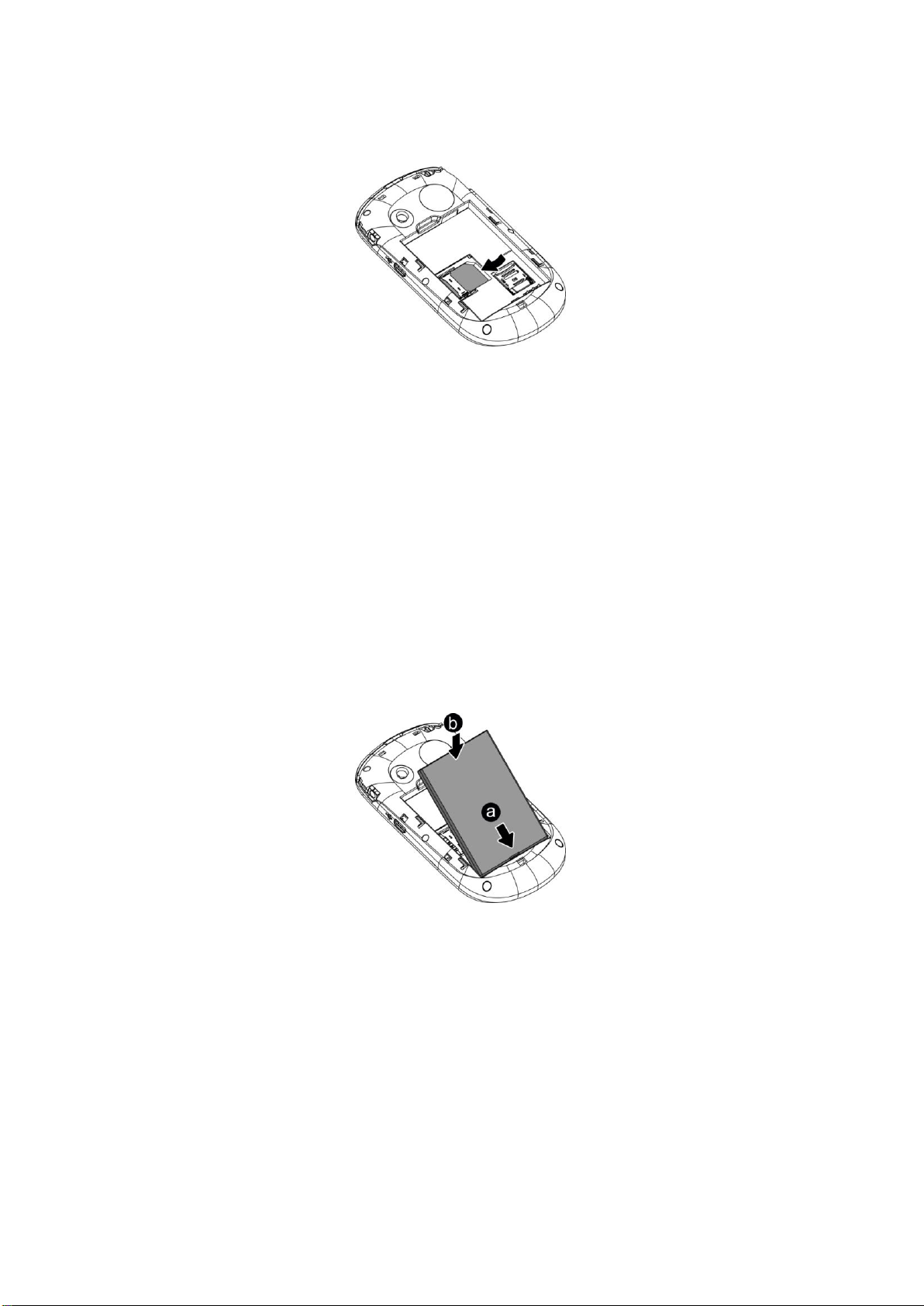
9
When you need to pull out your SIM card, please power off your mobile phone firstly, remove the battery, pull
out your SIM card
2.2 Battery
The initial battery is of 50% charge, so it can be used right after being unpacked. The new battery should
be charged at least for 14 hours. Only when the initial battery is exhausted thoroughly (the electricity quantity runs
out and the mobile phone can not power on) can the battery be fully recharged for use, so does the second time
charging. Only when recycled for three times in this way can the battery works in the best condition easily.
2.2.1 Pull out and install the battery
Follow the following steps to pull out the battery: 1) Push down the back cover; 2) Pull the battery upwards
and get it out.
Follow the following steps to install the battery: 1) Insert the battery into the battery slot; 2) Push the back
cover upwards until it is held tightly.
2.2.2 Charge the Battery
Connect the batter charger to a power supply;
Insert the plug of the battery charger into the right side of the mobile phone (note: with arrow face upwards).
Then the power quantity indicator in the upper right corner of the mobile phone screen will flicker. If the
phone has been powered off, the screen will display “charging” and this indicates that the battery is being charged.
If the phone is still in use despite of lack of power, the power indicator may take some time to appear on the screen.
If the power indicator is full and stops to flicker, this means that the charge has been finished. This process
often takes 3 to 4 hours. It is normal that, during charge, the battery, mobile phone and battery charger become hot.
After the charge is completed, please disconnect the AC power supply socket and the mobile phone with the
mio_nyx_EN_UM_V1
