ITALCOM GROUP ITALCOMIQUQ Users manual

iQ User Manual
Thank you very much for your choice of this product designed by our company!
FCC Caution:
This device complies with part 15 of the FCCRules. Operation is subject to the following
two conditions:
(1) This device may not cause harmful interference, and
(2) this device must accept any interference received, including interference that may
cause undesired operation.
Any Changes or modifications not expressly approved by the party responsible for
compliance could void the user’s authority to operate the equipment.
Note: This equipment has been tested and found to comply with the limits for a Class
B digital device, pursuant to part 15 of the FCC Rules. These limits are designed to
provide reasonable protection against harmful interference in a residential installation.
This equipment generates uses and can radiate radio frequency energy and, if not
installed and used in accordance with the instructions, may cause harmful interference
to radio communications. However, there is no guarantee that interference will not
occur in a particular installation. If this equipment does cause harmful interference to
radio or television reception, which can be determined by turning the equipment off
and on, the user is encouraged to try to correct the interference by one or more of the
following measures:
—Reorient or relocate the receiving antenna.
—Increase the separation between the equipment and receiver.
—Connect the equipment into an outlet on a circuit different from that to which the
receiver is connected.
—Consult the dealer or an experienced radio/TV technician for help.
This wireless phone meets the government’s requirements for exposure to radio
waves.
The guidelines are based on standards that were developed by independent scientific
organizations through periodic and thorough evaluation of scientific studies. The
standards include a substantial safety margin designed to assure the safety of all
persons regardless of age or health.
The exposure standard for wireless mobile phones employs a unit of measurement
known as the Specific Absorption Rate, or SAR, The SAR limit set by the FCC is 1.6
W/Kg.

Contents
For your safety..................................................................................................................................2
About Your Phone............................................................................................................................3
Preparing Your Phone .....................................................................................................................5
Call functions ...................................................................................................................................6
Text entry ..........................................................................................................................................7
Menu operation................................................................................................................................8
Menu functions ................................................................................................................................8
1. Phonebook........................................................................................................................8
2. Call center .........................................................................................................................8
3. Extra...................................................................................................................................9
4. Alarm..................................................................................................................................10
5. Organizer............................................................................................................................10
6. Games .............................................................................................................................11
7. Me d ia ...............................................................................................................................11
8. Messages ........................................................................................................................13
9 Calendar........................................................................................................................... 15
10. Settings............................................................................................................................15
11. Services.........................................................................................................................17
12. User profiles.....................................................................................................................17
13. MSN, Yahoo Messenger, Face Book, Skype...............................................................17
14.Camera .............................................................................................................................18
15.Gallery ...............................................................................................................................18
Accessories ....................................................................................................................................18
Maintain and Care .........................................................................................................................18
Safety..............................................................................................................................................19
Technical Specifications................................................................................................................19
For your safety
Read these simple guidelines. Breaking the rules may be dangerous or illegal. Further
detailed information is given in this manual.
ROAD SAFETY
Always keep your hands free to operate the vehicle while driving. Park the vehicle before
using your phone.
SWITCH OFF IN AIRCRAFT
Using of wireless telephones in aircraft may disrupt the operation of the aircraft. It is
dangerous and illegal. Insure switching off the phone before going aboard.
2
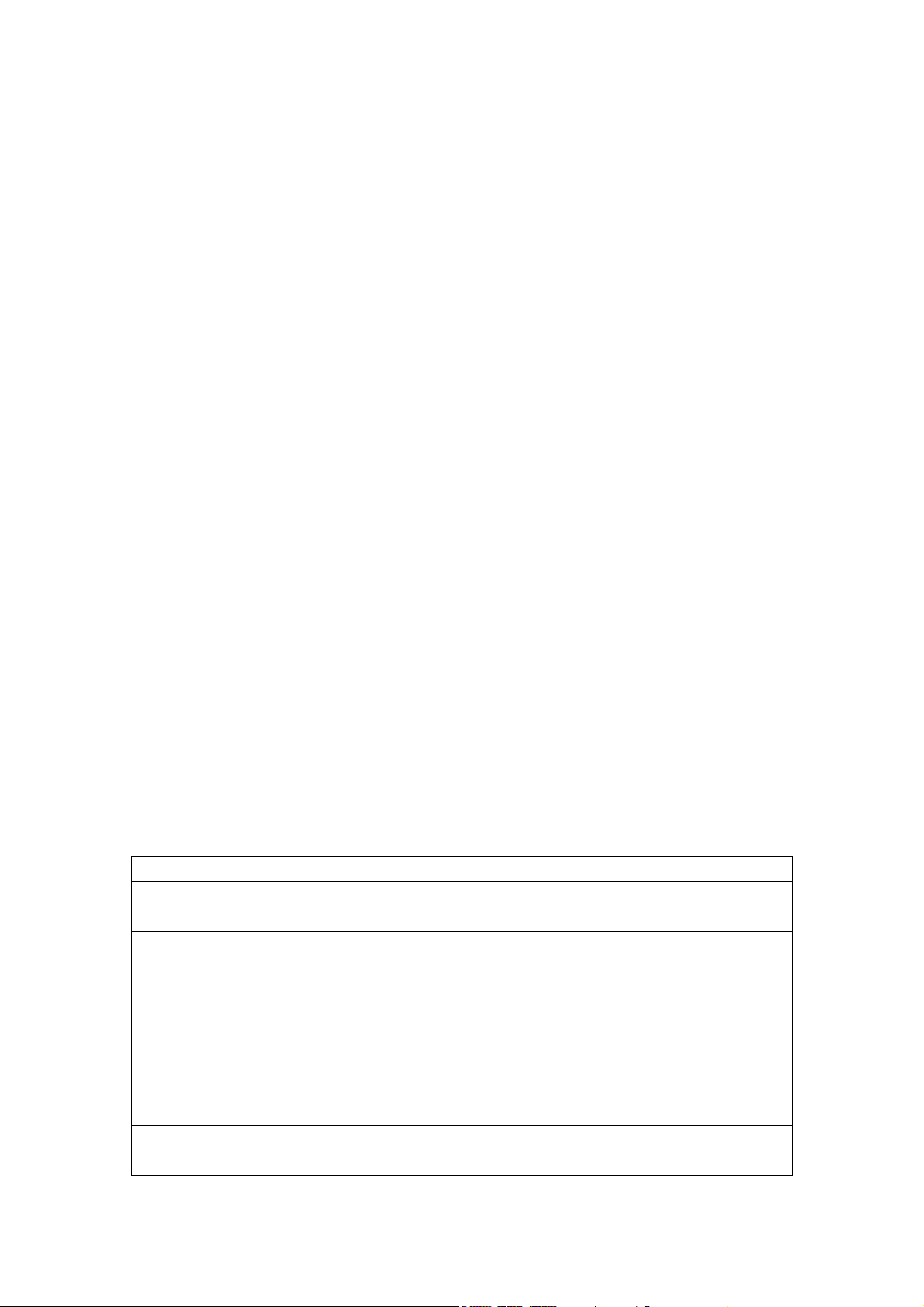
SWITCH OFF IN HOSPITALS
Follow any restrictions or rules. Switch off the phone near medical equipment.
SWITCH OFF WHEN REFUELING
Switch off the phone at a refueling point or any fuel or chemicals places.
SWITCH OFF NEAR BLASTING POINT
Don’t use the phone where blasting is in progress. Observe restrictions, and follow any
regulations or rules.
INTERFERENCE
All wireless phones may be susceptible to interference, which could affect the performance.
USE NORMALLY
Use in the normal position explained in the product documentation. Don't touch the antenna
unnecessarily.
ENHANCEMENTS AND BATTERIES
Use only the approved enhancements and batteries. Do not connect incompatible products.
EMERGENCY CALLS
Ensure the phone is switched on and in service. Enter the emergency number, and then
press the talk key. It will give your location. Do not end the call until the permission.
About Your Phone
1. Glimpse of Your Phone
2. Knowing the Keys
Key Description
Call / Answer (Green) Key
End/ Power Key
OK Key
Left Soft Key, Right Soft Key
On the button above the screen shows the description text.
Press After dialing to connect, press if there is an incoming call to answer,
press from standby to go to call records list.
Long press to power phone ON/OFF;
press to end; reject call; or to exit a menu.
Click button in standby can be opened and closed a key power-saving
features
Press this key to open the extended menu.
3
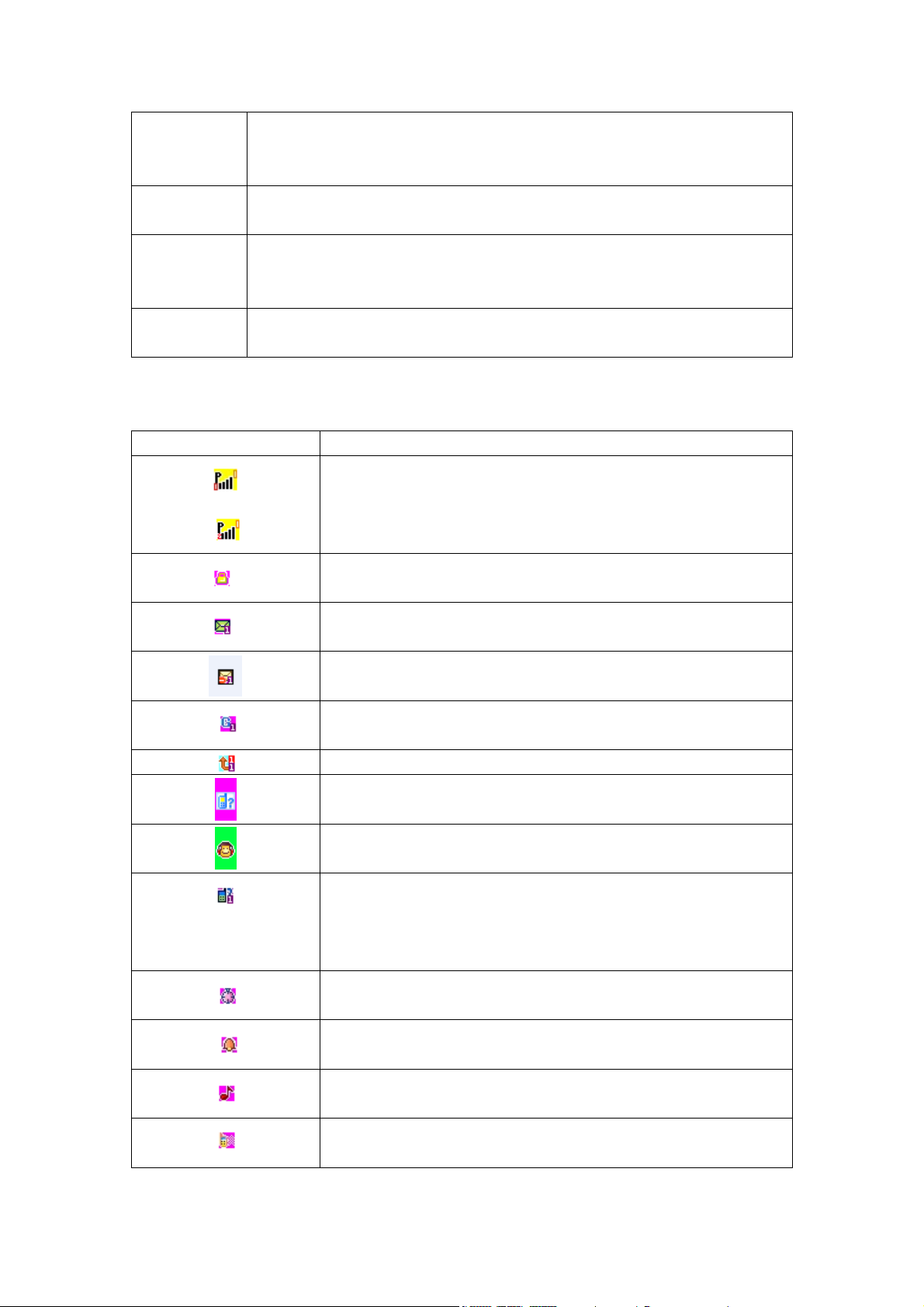
Navigator Keys
Press up/down/left/right direction in menu to scroll, browse or in edit page
to move cursor.
Alt key
Long press ALT key to switch the standby power-saving mode
* key
Long press the * key to switch the standby mode and the general pattern of
quiet
# key
Long press the # key in standby solution Lock keyboard
3. Understanding Display Icons
Icon Explanation
Signal Strength of SIM1/SIM2
Shows the received signal strength.
Fuller bar means stronger signal.
Lock the keypad
New sim1 SMS
New MMS
GPRS
Divert all data calls
Missed calls
Headset is on
Battery Status
Shows the charge level of phone battery. Fuller bar indicate more
power left. When charging, the bar will scroll until the battery is
fully charged.
Stopwatch is on
Alarm
Appears when an alarm is set and activated.
Incoming Call Alert Mode
Ring
Incoming Call Alert Mode
Vibrate
4
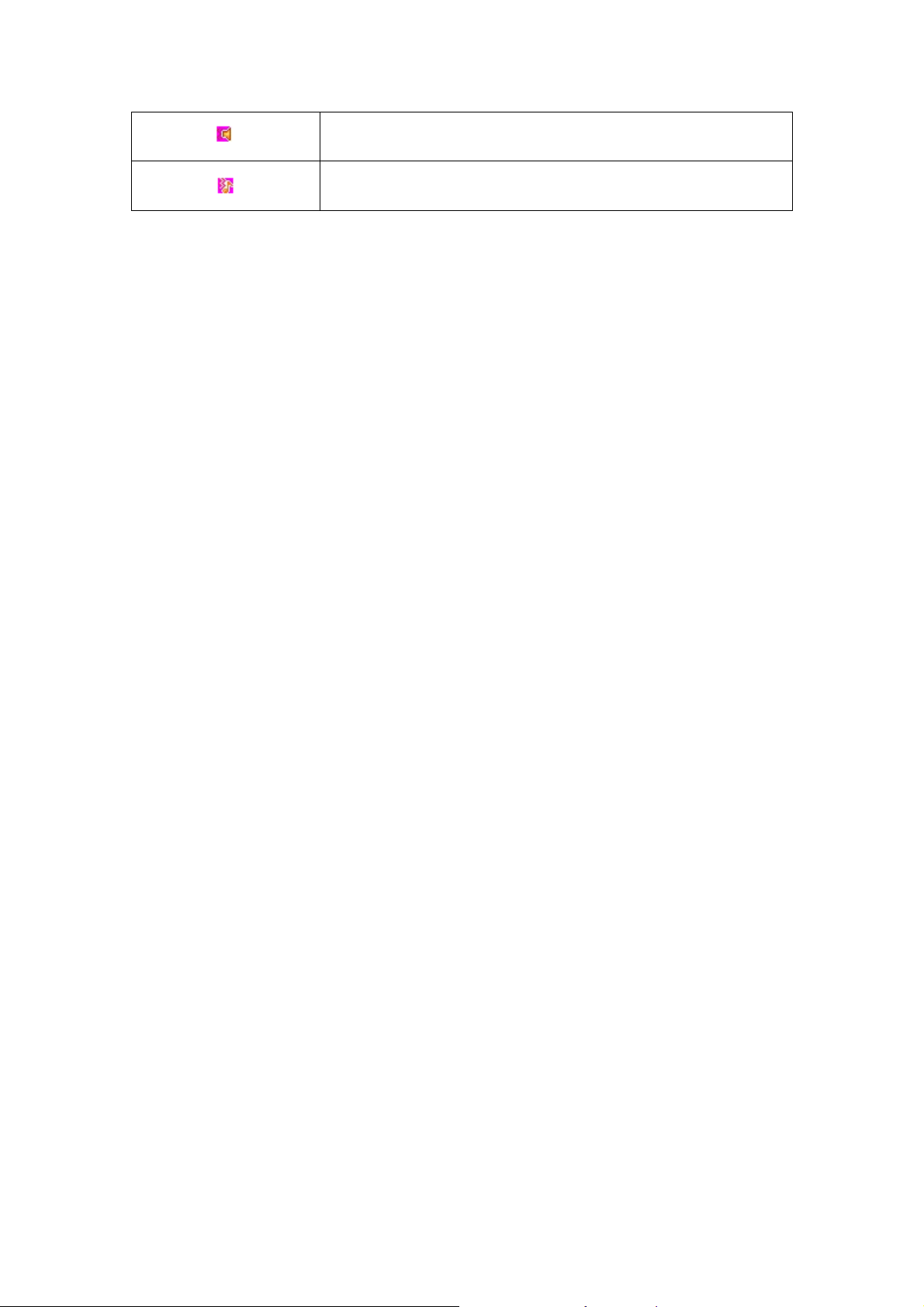
Incoming Call Alert Mode
Vibrate then Ring
Incoming Call Alert Mode
Vibrate and Ring
Preparing Your Phone
1. Installing SIM Card
z Please keep your SIM card away from reach of children.
z Scratches and bends can easily damage the SIM card. Please be extra careful
when installing, removing, handling or storing your SIM card.
z Before installing or removing the SIM card, make sure the phone is switched OFF,
and then remove the back cover and battery.
1. Slide the back covers upward the bottom of the phone until it can be removed.
2. Remove the battery (see Removing Battery).
3. Place SIM cad into the SIM holder.
4. Fit the battery with the metallic contacts at the right bottom comer.
5. Replace the back cover by fitting it to the back of the phone.
2.
Install Battery
(1)Connect the battery’s metal touch points separately with the battery compartment metal
touch points, and enter the battery base to the slot.
(2) Slide the back cover toward the top of the phone to lock the cover into its place.
3.
Remove Battery
Remove the back cover then push toward the bottom of the phone and lift the battery at the
at the top side center to remove.
z Settings and data stored in the phone or SIM card may be lost after the battery is
removed.
4..
Charge Battery
Connect the charger to power supply, and then insert the charger pin into the I/O jack.
Note:
1. When charging, DO NOT removes or takes out the battery to avoid the battery circuit to
burn out.
2. While charging, it is normal that the phone and charger will become hot.
3. If the battery is completely empty, it may take a period of time before the charging icon
appears on the display.
5..
USB Management
When USB cable plugged in, the USB charger function will startup. If there is a memory card
inside the phone, the popup dialog box will ask you reboot the phone to used as a USB Flash
Disk or not.
5

6. Power on and off
Press and hold Power key to turn on/off the phone.
And if you have set PIN or phone code, input it correctly.
7. Security Code
PIN Code
The PIN (Personal Identification Number) code protects your SIM card against
unauthorized use. It is normally supplied with the SIM card package. Be careful while
entering PIN code,
3 wrong tries in entering PIN code will block the SIM from use, requiring input of PUK
code to unblock. Please contact your operator for further details.
PIN2 Code
The PIN2 code is required when activating certain special features (such as call costs
and fixed dialing). It is normally supplied with the SIM card package. Be careful while
entering PIN2 code, 3 wrong tries in entering PIN2 code will block the SIM from use,
requiring input of PUK2 code to unblock. Please contact your operator for further details.
PUK Code
The PUK (Personal Unblocking Key) code is required to unblock a blocked PIN code. It is
normally supplied with the SIM package; otherwise contact your service provider for the
code. Keep your PUK code in a safe place, do not throw it away. Contact your service provider
if it is lost.
If your SIM is blocked,your phone will ask you to enter PUK code to unblock. You have
10 tries to enter the right PUK code, after which your SIM might be permanently blocked.
Phone Password
The Phone Code is a 4 to 8 digit security code that protects unauthorized use of your
phone.
The factory default code is “1122”. Once activated, the phone will ask you to enter
Phone code every time it is turned on. For your protection, change the default phone code as
soon as possible.
Do not forget your phone password.
Call functions
1. Making a Call
Make a domestic call
Enter the phone number including the area code. Press the talk key to make a call.
viz.: area code—telephone exchange numbers—P—extension numbers, then press talk key.
Make an international call
Enter the country code, the area code and the phone number, press talk key to dial.
6
