ITALCOM GROUP ITALCOMGUMBO User Manual
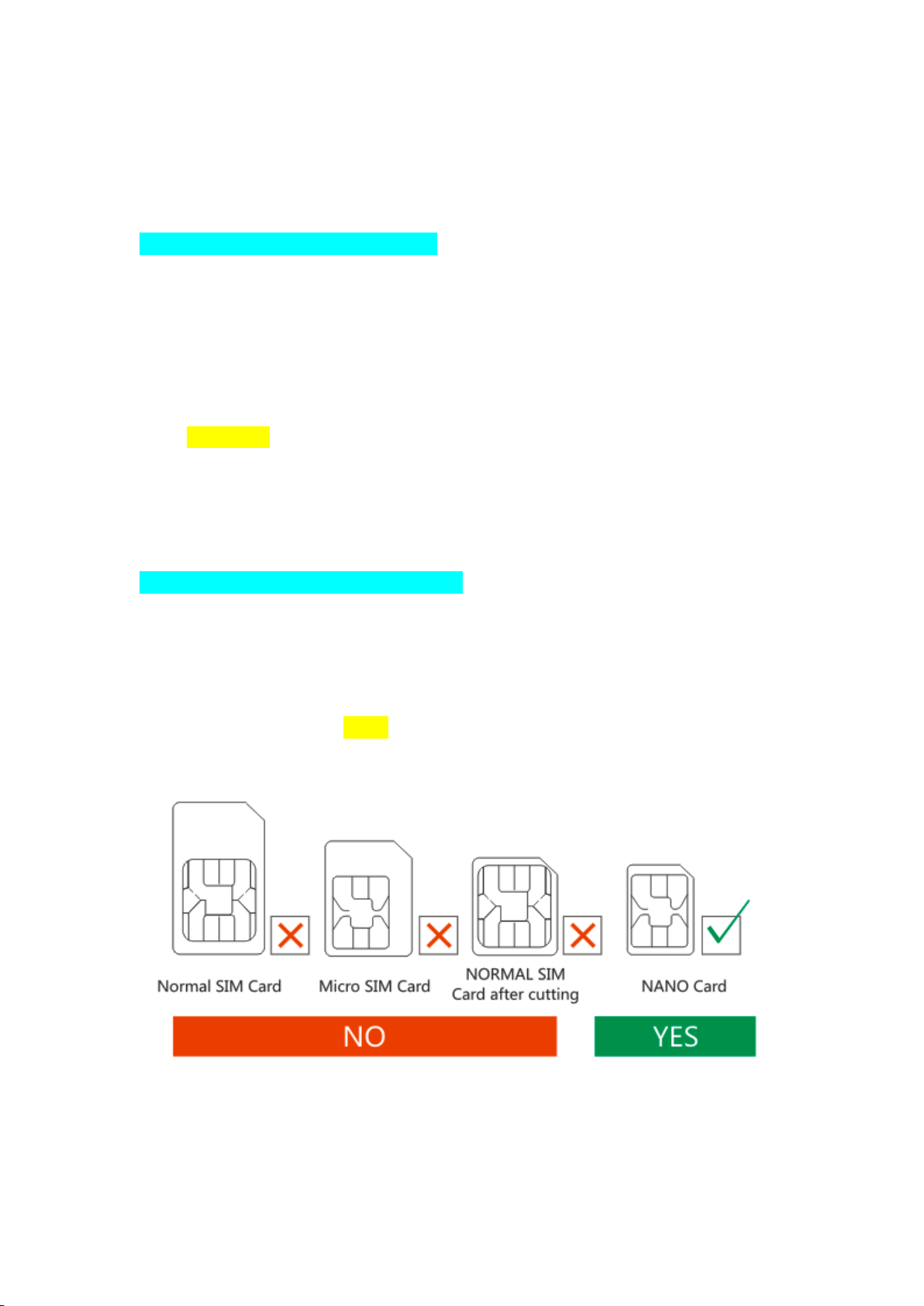
GUMBO
User Manual
Items of insert in package and specifications
Items of insert in package:
Watch 1
USB Cable 1
Instruction 1
Specifications
Name: Smart watch
Model: GUMBO
Charging Volt: 5V
Working Temperature: 0℃-40℃
Operation Manual_______________________________________________________________
1. Apply for a SIM card from the local business hall
1): Select a GSM card as advised by your dealer. Make sure it's NANO card(same size as the one
used in iPhone 5), instead of Virtual Network Operator. For more information, Please consult
out custom service.
2): The SIM card must support 2G/3G network and can show callers ID.
Normal SIM Card Micro SIM Card NORMAL SIM Card after cutting NANO Card
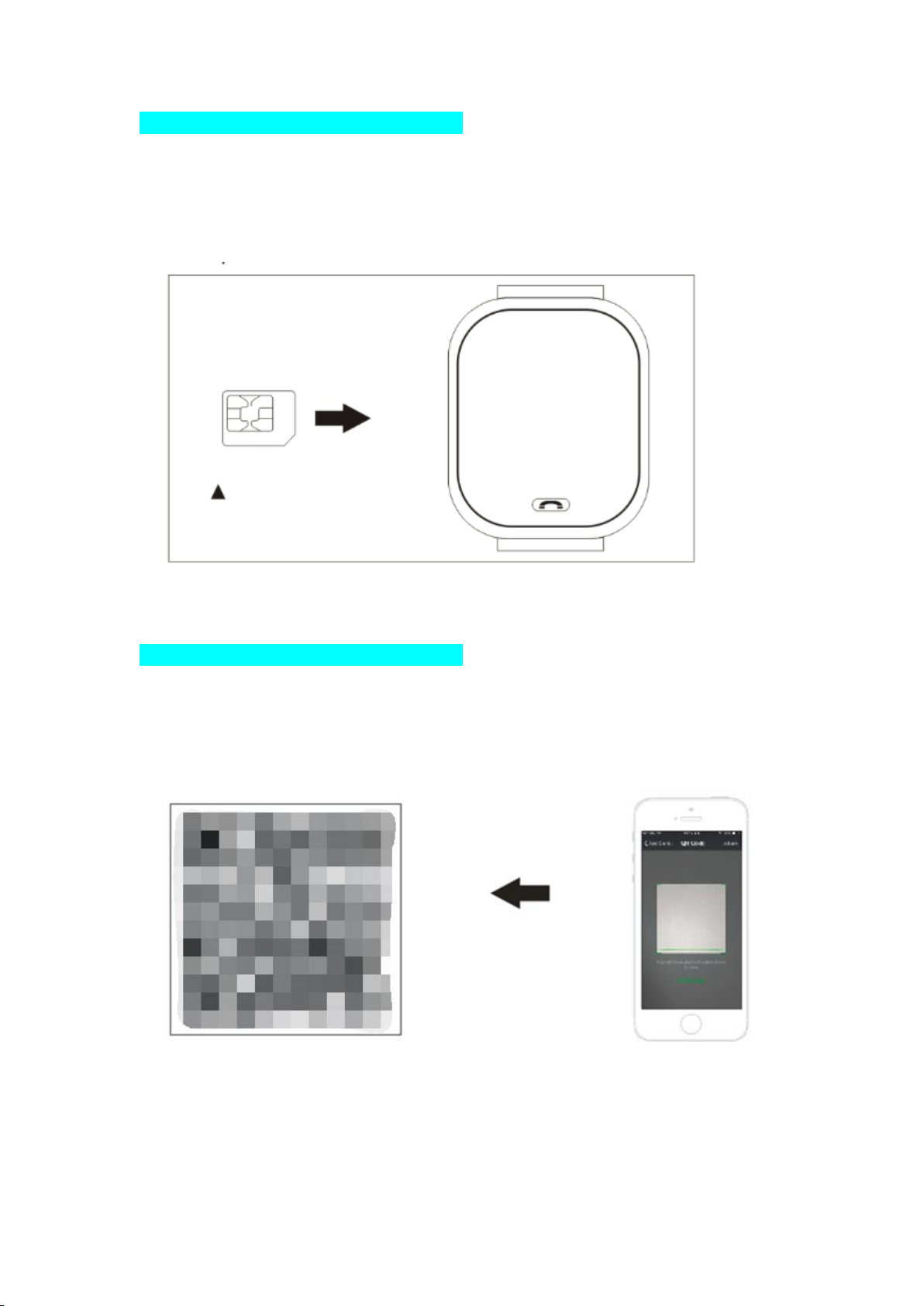
Use your phone to scan the
QR code on the left.
Insert the SIM card as the
picture shows
Operation Manual_______________________________________________________________
2. Inserting SIM card
1): Inserting method: insert the card like the way as the picture shows below.
2): Reboot the watch after inserting the card successfully, then wait for the signal and start to
operate following the next step.
Operation Manual_______________________________________________________________
3. Download the APP
1): Open your Wechat and scan the QR code below, download and install it.
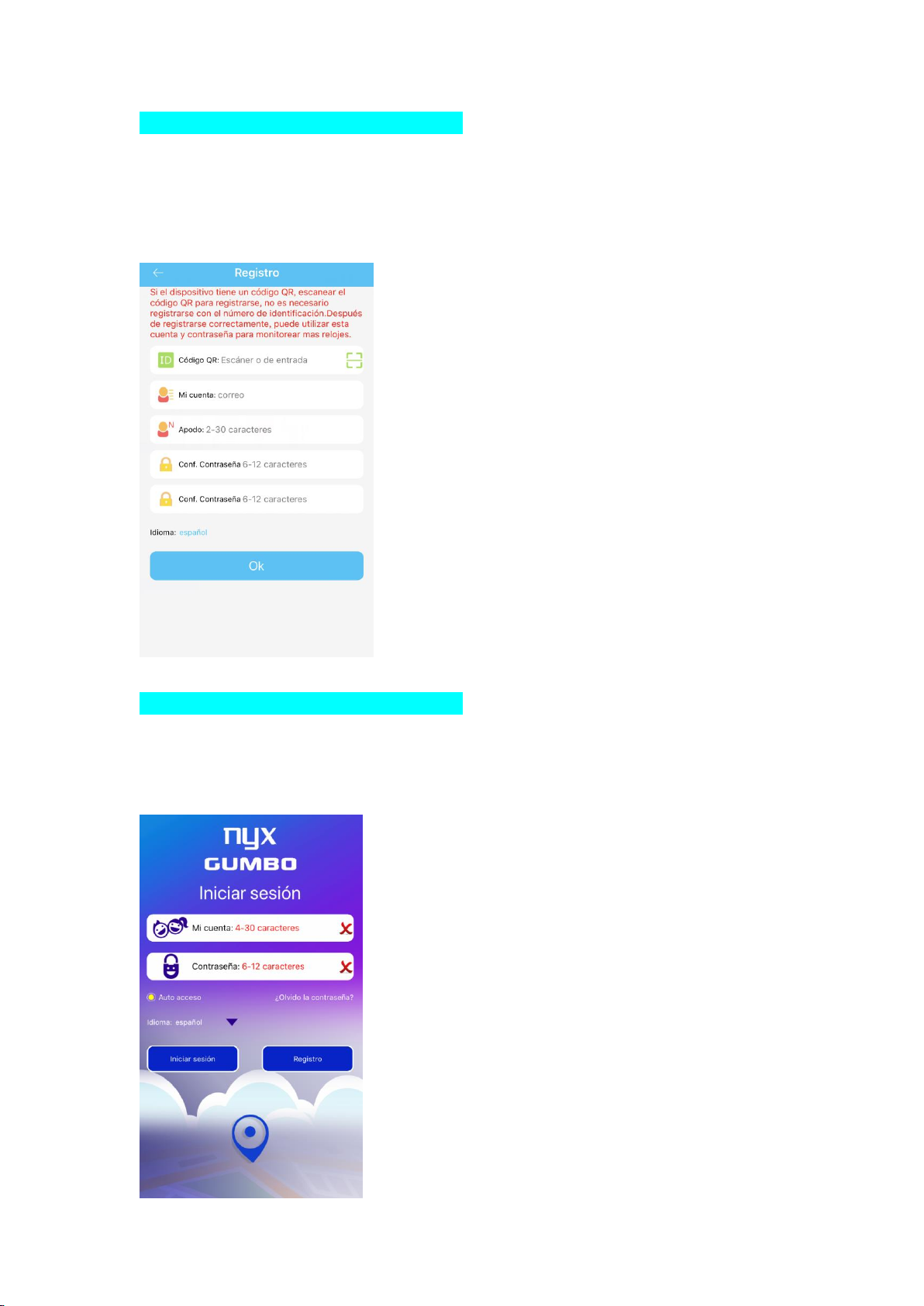
Operation Manual_______________________________________________________________
4.: Register
4. Register
1): When the installation is completed, start to register your
personal account.
▲ Watch ID: ID number or register code,
not IMEI number
▲ Account: Your Account
▲ Nickname: baby's name
▲ R_Password: set a password in 6-12 characters
(do not forget)
▲ R_Password: set the same password again
Operation Manual_______________________________________________________________
5. Log in
After registration, try to log in.
▲ Input your account and password
▲ Select APP language
