Page 1

FIXX
User Manual
Page 2

2
CONTENTS
Attentions ............................................................................... 3
1、Brief Instruction ............................................................................... 5
1.1 Keys location ..................................................................... 5
1.2 Keys description ................................................................ 6
2、Usage ................................................................................................... 8
2.1 Make a call ........................................................................ 8
2.2 Receive a call ..................................................................... 9
2.3 End a call ........................................................................... 9
2.4 Reject the incoming call .................................................... 9
2.5 Operations during the call ................................................. 9
2.6 Hand free functions .......................................................... 9
2.7 WiFi functions ................................................................. 10
3、Functions Instruction ................................................................... 10
3.1 Input methods ............................................................................... 10
3.2 SMS.................................................................................................... 10
3.3 Register ............................................................................................ 11
3.4 Contact............................................................................ 11
3.5 Settings ........................................................................... 12
3.6 Organizer ......................................................................... 12
3.7 Hotspot ........................................................................... 15
4、Technical Specifications .............................................................. 16
5、Common problems and causes ................................................ 17
6、Package contents .......................................................................... 18
Page 3

3
Thanks for buying our products, in order to make the best use
of your phone, please read the manual carefully.
Attentions:
◇Please turn off the device in the places(gas stations, oil
storage plants and chemical factory, and the place around
with inflammable and explosive objects, etc) where do not
allow to use wireless transmitting devices.
◇Please use slightly damp or anti-static dishcloth to clean the
device, other than use dry or cloth that is easily make static.
Do not use chemical cleaner to clean the surface. Please
turn off the phone when cleaning the device.
◇Do not expose the unit to the intense sun, avoid heat.
◇Do not connect with other unmatched device.
◇Our company power adapter and batteries should be used.
Improper battery replacement or use other power supply
devices will be dangerous.
◇This device uses a dedicated encrypted USIM card. Do not
try to use the card for other purposes. Do not try to put other
USIM cards into the device. It may result in the USIM card
being locked or permanently damaged.
◇ When the user uses a third-party ROOT flash or an
unauthorized operating system update, there is a certain risk
to the operating system.
Page 4
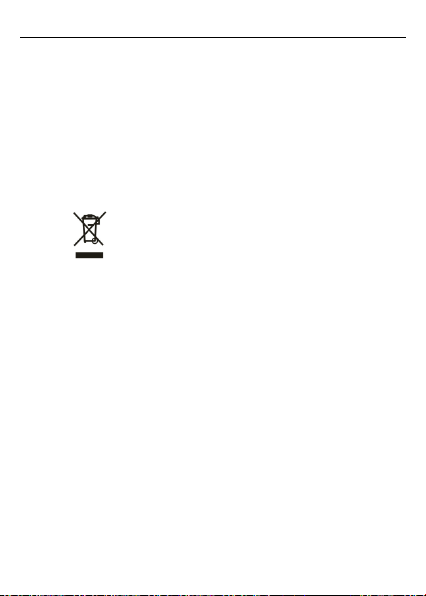
4
◇Suggestive note of “Regulations on the Management of
Recycling of Waste Electrical and Electronic Products”:
◇Encourage users to comply with the national laws and
regulations on the recycling of waste electrical and electronic
products when they no longer need such products, and
transfer them to local manufacturers with nationally
recognized recycling qualifications for recycling.
Note: If the phone is not used for a long time, Please charge
once every 3 months, and the lithium battery should not be
stored for more than 1 year.
Welcome to use our TD-LTE fixed wireless phone, which
integrates functions such as call, SMS, clock display, caller
ID, weather forecast and WIFI, and it makes full use of
network resources to realize communication of business
terminals. The machine is generous in style and reliable in
quality. The indicators of this product are in line with
national standards, the implementation of standards:
General requirements of GB 4943.1-2011 information
technology equipment safety Part 1.
Page 5
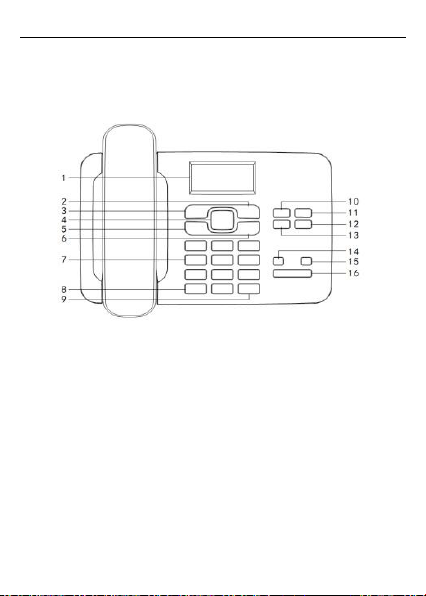
5
1、Brief Instruction
1.1 Keys location
1. LCD 2. right key 3. left key
4. direction key 5. Send key 6. on/off
7. numerical keys 8. *key 9. # key
10. M1 11. M2 12. M4
13. M3 14. WIFI 15. Redial
16. hands free key
Note: The phone function is subject to the actual device.
Page 6

6
1.2 Keys description
·Left:
In on-hook status, press the key to enter main menu;
In menu status, press the key to carry out the function shown
in the left bottom of LCD.
Right:
In on-hook status, press the key to enter the Register;
In menu status, press the key to carry out the function shown
in the right bottom of LCD;
In edit status, press the key to return to last menu;
If there is an incoming call in the on-hook state, press this
button to mute, and press again to reject the call, which is
equivalent to the DND function;
In dialing status, press the key to delete the previous
character where the cursor is located.
·On/Off:
In menu status, press the key to quickly exit to standby state;
On-hook state, press the key to reject the coming call when
calling (DND function);
In the calling status, press the key to end the current calling
and return to standby status;
Page 7

7
·Numerical keys:
In on-hook, off-hook or hands free status, press the
corresponding number keys to enter the phone number to be
dialed;
In input state, input the corresponding letter according to
different input methods.
·# Key:
In input state, press the key to enter the switch between input
methods.
·* key:
In input state, press the key to input the special symbol.
·Send key:
After dialing a group of numbers, and press the key to call the
number you want to dial.
·WIFI key:
Press the key to enter the WIFI menu quickly.
·HF (Hands Free):
No need to pick up the handset to dial, press the key to have
hands free function.
·M1-M4 keys:
In standby status, press the key to dial the setting number
Page 8

8
directly.
·Redial keys: Dials the last set of numbers that were last
dialed.
Note: The phone function is subject to the actual device.
2、Usage
Before starting the machine, please make sure that the
USIM card has been inserted into the card slot and the
power is connected. After booting up and searching for the
network signal, you can start using it.
Warning: Always turn off the device before removing the
USIM card. It is absolutely forbidden to insert or remove
the USIM card when the external power supply is
connected, otherwise the USIM card may be damaged. To
prevent loss or damage to the information in the card,
avoid touching the flat metal area and place the USIM card
away from electricity and magnets. Once the USIM card is
damaged, you will not be able to enter the network.
2.1 Make a call
1) In standby state, press the numerical key to dial
directly and then press [Send] key to call out;
2) Pick up the handset or press [HF] key to hear the dial
Page 9

9
tone, then press the [Send] key to call out;
3) Find your wanted records in the phone book, call log, or
inbox, press [Send] key to call out or select call in the menu;
2.2 Receive a call
When a call coming, pick up handset or press [HF] to
receive the call;
2.3 End a call
1) In off-hook calling status, hang up the handset to end
the current call;
2) In hands free calling status, press the [HF] key to end
the current call.
3) Press [on/off] key to end the call.
2.4 Reject the incoming call
When a call comes, press [on/off] key to reject the call.
2.5 Operations during the call
Volume adjustment: During the call, you can press
Up/Down key to adjust the volume of the handset or HF.
During the call, you can press the numerical keys directly
to send out DTMF signal.
2.6 Hand free functions
In the standby status, press HF key to enter hand free mode,
Page 10

10
after hearing the dial tone, you can make a call.
2.7 WIFI functions
In the standby mode, press the left soft key to enter the menu,
select the hotspot menu, open the WIFI hotspot, and use
other smart devices to find the WIFI signal.
3、Input methods
3.1 Input methods
There are many inputting methods: CH, abc, ABC, 123 etc.
Press [#] key, you can switch inputting methods.
Press [*] key, you can input special symbols.
Press [0] key, you can input blank. (under the CH, abc, ABC
input method).
Press [0] to [9] key to input relevant letters or numbers; For
example, the numerical [2] key prints “A”, “B”,”C”, in the abc
inputting method, press key [2] once, it will display “a”; press
key [2] twice, it will display “b”; press key [2] three times, it
will display “c”.
3.2 SMS
Write Message
There are many input methods, you can press # to switch
input methods and press * to input symbols.
Page 11

11
Inbox
It is used to store the received messages. You can perform the
following operations on the received SMS: forward, reply,
delete, call and add to contacts.
Outbox
It is used to store the SMS messages that failed to be sent.
Draftbox
If you save the message to the drafts when editing, it will be
saved well in drafts. You can perform the following operations:
forward, delete,etc.
Sentbox
It is used to store the sent messages. You can perform the
following operations: forward, delete, call and add to
contacts.
Setting
Used to set the SMS, you can set the following functions:
delivery reports, edit quick text, SMS service center, SMS
storage location.
3.3 Register
It saves all your recently dialed, received, and missed calls.
Clear all calllog: Helps you clear all call history.
Page 12

12
Call duration: Helps you check the time of call.
For each call record, you can do the following by pressing
Options: Call, Send messages, clear all calllog, detail, add to
contacts.
3.4 Contact
In standby status, press the corresponding soft keys→to enter
the Contacts list interface.
The options that can be performed in the contact list are:
search, new, detail, edit, call, send message, batch copy, batch
delete, storage available, quit.
Add record
There are serval ways to add a new contact record to your
phonebook:
• In the standby interface, press the left soft key → Contacts
→ New, and add new contact information according to the
interface prompts.
• In the call log list, short message list, press Options to select
the saved number and add it to the address book as
prompted.
Speed dial list:
Keys 1-9 can be set as fast dial number.
Page 13

13
3.5 Settings
Sound settings
Volume: Helps you adjust the volume of the following
functions: ringtone, notifications, media volume, alarm.
Call ringtone: Can choose the ringtone you prefer.
Default notification: Can choose the one you prefer.
Screen lock sound: Turn on/off the screen lock sound.
Tap sounds: Turn on/off the tap sounds.
Sleep settings
Can set the time according to your requirements: 15 seconds,
30 seconds, 1 minute, 2 minutes, 5 minutes, 10 minutes, 30
minutes.
Call settings:
SIM Card call function : According to your SIM Card, you can
display the following operations: set fixed dialing number, call
forwarding, call barring setting and other operations.
General settings: Can set the following functions: family
number, speed dial, delay dial, etc.
Security Settings:
Screen lock: Set the screen on/off and password.
Set up SIM card: Insert the PIN password, change the SIM PIN
Page 14

14
password, lock SIM card.
Reset
The device will be restored to the factory setting parameters.
Date & Time
Automatic date & time: Can turn on/off the automatic date &
time. If turn on this function, the function of “set date” and
“set time” is not available.
Also you can turn off the function of “automatic date & time”
and set the date & time by yourself.
Use 24-hour format: Available.
Language: English and Spanish available.
About phone
Status: Help view the following informations: battery status,
battery level, SIM status, IMEI information, IP address, serial
number, Up time.
Also can view the following informations: mocor5 version,
baseband version and others.
More
Tethering & portable hotspot: Can turn on/off the USB
tethering; turn on/off the portable WIFI hotspot, and check
the numbers of connected users and blocked users.
Page 15

15
Mobile networks: Can choose the preferred network type
according to the requirements.
3.6 Organizer
Calendar
Support the simple view of calendar, you can jump to the
specified date
Calculator
Support the simple numerical calculations.
FM Radio
Support search for FM channels, view search lists and volume
adjustments.
Alarm
No more than 10 clocks can be set, you can set the alarm time,
repeat method and volume.
3.7 Hotspot
Can turn on/off the hotspot, and check the numbers of
connected users and blocked users.
Page 16

16
4、Technical Specifications
1. Conditions for use
Operating Temperature: -10℃~+50℃
Humidity: 0%~95%
Atmospheric Press: 86kPa~106kPa
2. Technology indicators:
FDD-LTE: B4
UMTS: 850/1900MHz
GSM: 850/1900MHz
Page 17

17
Malfunction
phenomenon
Possible Cause
Can not turn on
1. The power of battery is low
2.The power adapter is not
connected
PIN code error
1. Insert the wrong USIM card
2.USIM card has been locked,
which need the professional
officer initialize the phone
“Fall line” in
communication
1. Battery is weak
2. Signal strength is weak
Low level
Volume
Under talking status, press up/
down key to adjust volume
Can’t dial-up for
Internet access
1. WIFI switch is not open
2.The data connection switch is
not open
3.USIM card arrears, can not be
networked
5、Common problems and causes
Page 18

18
Items
Quantity (pc)
Main unit
1
Handset
1
Handset spring wire
1
TNC Antenna
1
Power adapter
1
User manual
1
Battery
1
6、Package contents
KT4(1C)
Page 19

19
FCC Statement
15.19 Labeling requirements.
This device complies with part 15 of the
FCC Rules. Operation is subject to the
following two conditions: (1) This device
may not cause harmful interference, and
(2) this device must accept any
interference received, including
interference that may cause undesired
operation.
15.21 Information to user.
Any Changes or modifications not
expressly approved by the party
responsible for compliance could void the
user's authority to operate the equipment.
15.105 Information to user.
This equipment has been tested and found
to comply with the limits for a Class B
digital device, pursuant to Part 15 of the
FCC Rules. These limits are designed to
provide reasonable protection against
Page 20

20
harmful interference in a residential
installation. This equipment generates
uses and can radiate radio frequency
energy and, if not installed and used in
accordance with the instructions, may
cause harmful interference to radio
communications. However, there is no
guarantee that interference will not occur
in a particular installation. If this equipment
does cause harmful interference to radio
or television reception, which can be
determined by turning the equipment off
and on, the user is encouraged to try to
correct the interference by one or more of
the following measures:
-- Reorient or relocate the receiving
antenna.
-- Increase the separation between the
equipment and receiver.
-- Connect the equipment into an outlet on
a circuit different from that to which the
receiver is connected.
Page 21

21
-- Consult the dealer or an experienced
radio/TV technician for help.
Specific Absorption Rate (SAR)
information:
This product meets the government's
requirements for exposure to radio waves.
The guidelines are based on standards
that were developed by independent
scientific organizations through periodic
and thorough evaluation of scientific
studies. The standards include a
substantial safety margin designed to
assure the safety of all persons regardless
of age or health.
FCC RF Exposure Information and
Statement The SAR limit of USA (FCC) is
1.6 W/kg averaged over one gram of
tissue. This device was tested for typical
body-worn operations with the back of the
handset kept 25mm from the body. To
maintain compliance with FCC RF
Page 22

22
exposure requirements, use accessories
that maintain a 25mm separation distance
between the user's body and the back of
the handset. The use of belt clips, holsters
and similar accessories should not contain
metallic components in its assembly. The
use of accessories that do not satisfy
these requirements may not comply with
FCC RF exposure requirements, and
should be avoided.
Body-worn Operation
This device was tested for typical
body-worn operations. To comply with RF
exposure requirements, a minimum
separation distance of 25mm for body
worn must be maintained between the
user’s body, including the antenna.
Third-party belt-clips, holsters, and similar
accessories used by this device should not
contain any metallic components.
Body-worn accessories that do not meet
these requirements may not comply with
Page 23

23
RF exposure requirements and should be
avoided. Use only the supplied or an
approved antenna.
