Page 1
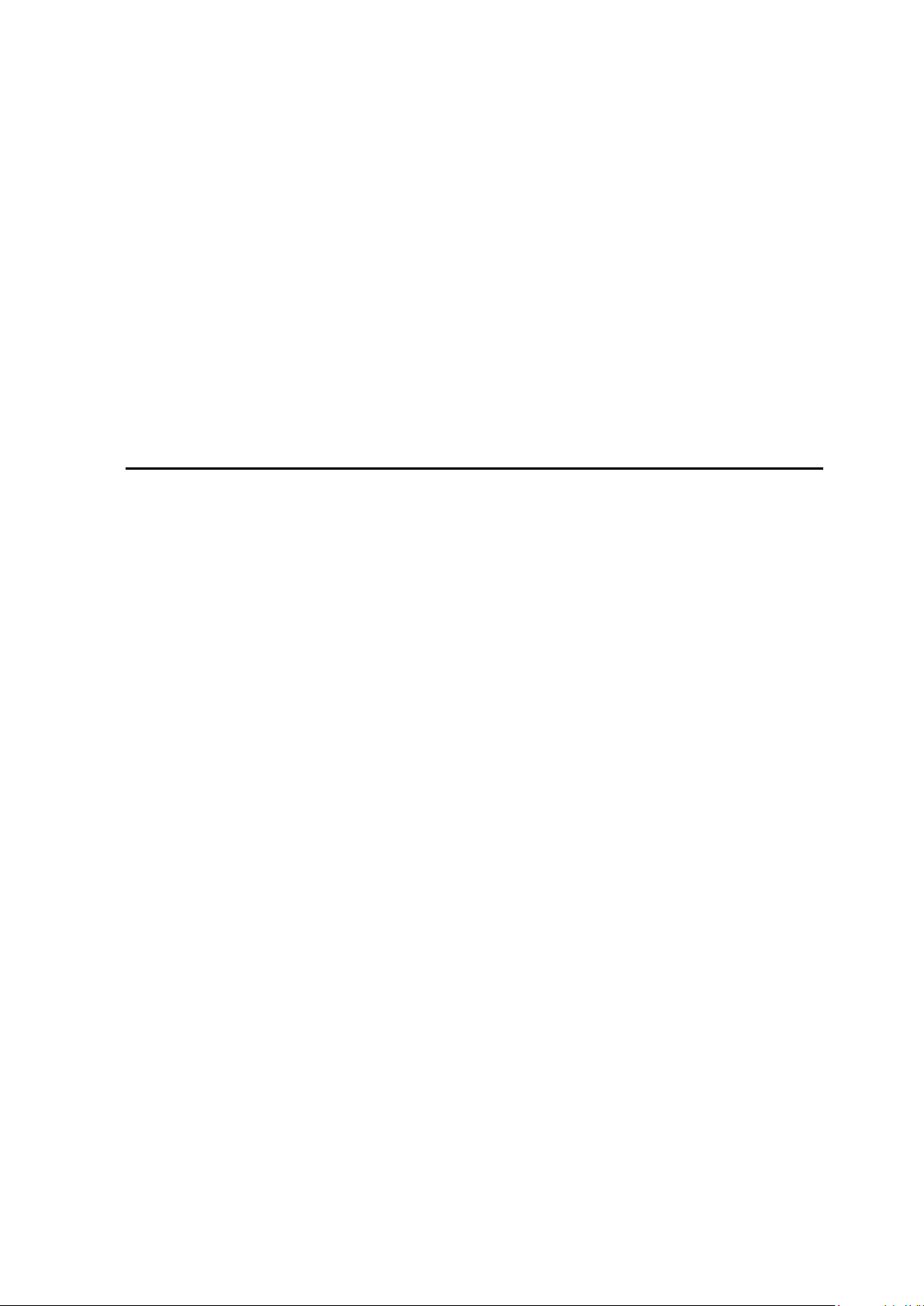
NYX/ ALTER
User’s Manual
Version Number: 1.0.0
Page 2

Contents
1 PREFACE ...................................................................................................................................... 4
2 INSTALLED APPLICATIONS ................................................................................................... 4
3 KEY EXPLAIN .............................................................................................................................. 4
4 IDLE DESKTOP ........................................................................................................................... 5
5 CALLING FUNCTION ................................................................................................................ 5
5.1 PHONE ..................................................................................................................................... 5
5.2 ANSWER CALL ......................................................................................................................... 6
5.3 OPTION IN THE CALL ................................................................................................................ 6
6 CALL HISTORY ........................................................................................................................... 6
7 EMAIL ............................................................................................................................................ 8
8 GMAIL ........................................................................................................................................... 9
9 CALCULATOR ............................................................................................................................. 9
10 CONTACTS ................................................................................................................................... 9
11 BROWSER ................................................................................................................................... 11
12 SOUND RECORDER.................................................................................................................. 11
13 CLOCK......................................................................................................................................... 12
13.1 ALARMS................................................................................................................................. 12
13.2 WORLD CLOCK ...................................................................................................................... 12
13.3 TIMER .................................................................................................................................... 12
13.4 STOPWATCH .......................................................................................................................... 12
14 CANLENDAR .............................................................................................................................. 12
15 SETTINGS ................................................................................................................................... 13
15.1 WIRELESS & NETWORKS ........................................................................................................ 13
15.2 DEVICE .................................................................................................................................. 14
Page 3

15.3 PERSONAL ............................................................................................................................. 17
15.4 SYSTEM .................................................................................................................................... 19
16 VIDEO .......................................................................................................................................... 21
17 FM RADIO ................................................................................................................................... 21
18 GOOGLE ..................................................................................................................................... 21
19 GOOGLE SETTINGS ................................................................................................................. 21
20 MAPS ............................................................................................................................................ 21
21 GALLERY ................................................................................................................................... 22
22 FILE MANAGER ........................................................................................................................ 22
23 DOWNLOADS ............................................................................................................................. 22
24 MESSENGER .............................................................................................................................. 22
25 MUSIC .......................................................................................................................................... 24
26 TELCEL ................................................................................................ ................................ ....... 24
27 VOICE SEARCH ......................................................................................................................... 24
Page 4
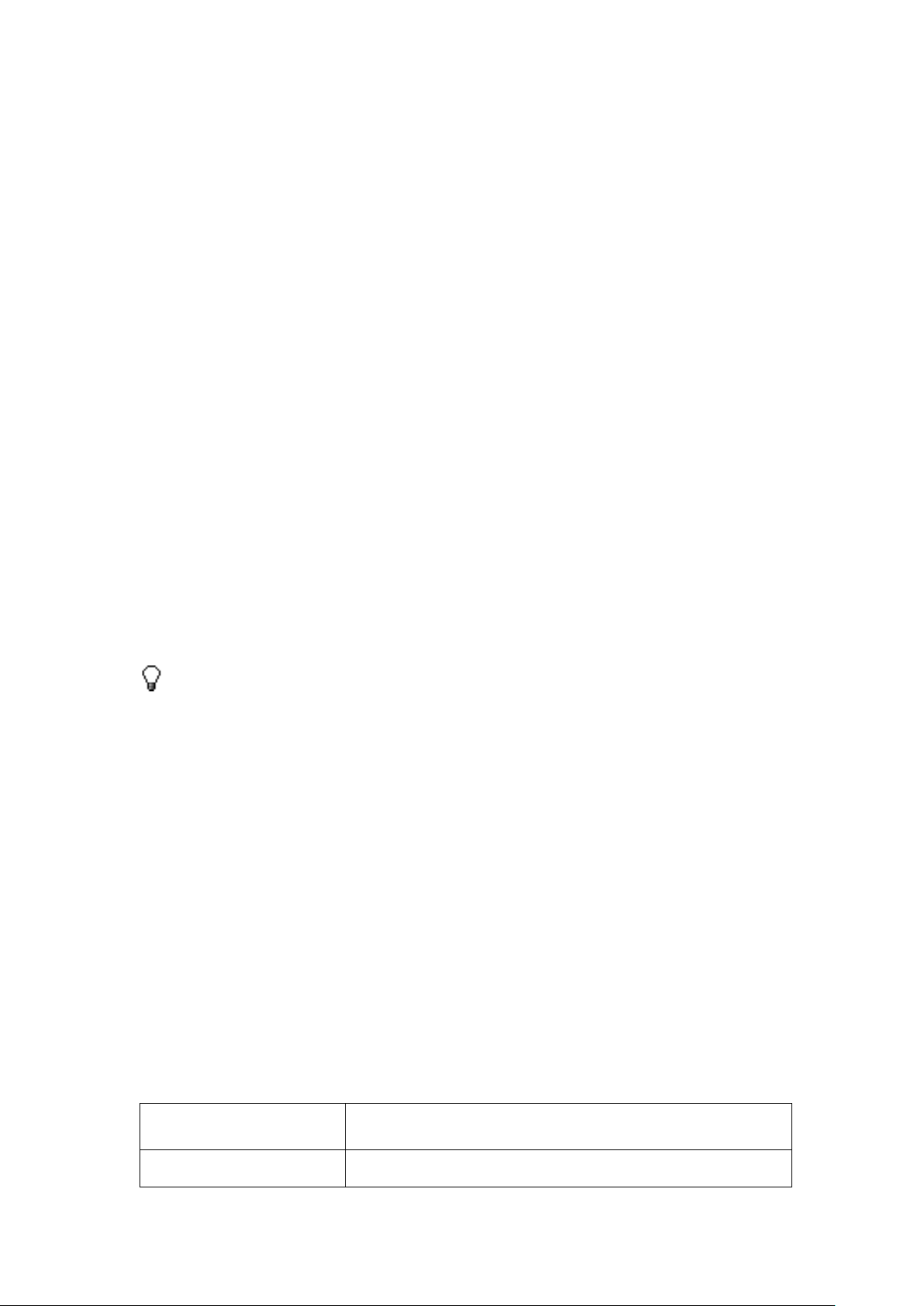
1 PREFACE
Key
Funciton
Power(Lock)
Press the key to lock screen in any interface. Long press to power
Hello! Dear customer, congratulations on you own a PDA multimedia phone that support
handwritten input and touch screen operation. Welcome you to read this user manual for
understanding of your mobile phone function characteristics and operating methods.
This phone is Android platform products, with super compatible function expansion and
reliability, you can install your favorite program, bring more cool dazzle of the experience.
Many functions need access to the Internet and the resulting certain data flow cost. In the
environment of WLAN, suggest priority connection WLAN, so as to save your cost data flow.
You can also through the network settings disable data access functions, avoid unnecessary flow
cost, and also extended the mobile phone standby time.
If you have unclear place to this product writing explained, please consultation to the company or
the business agent or the seller. The company does not bear the responsibility If the product
description bring any inconvenient or the loss undertakes.
Since the company has introduced updated edition, user manual carries the content will have the
modification, makes the changes are subject to change without notice.
Tip In view of the mobile phone network configuration and provide the services, some
function may not be allowed to use, please inquires to distributors or network operating
company.
2 INSTALLED APPLICATIONS
This phone support expanding application, can be installed file format for the application of the
APK. For first installation, you need to enter in the "settings-security" and checked the "unknown
sources".
Online download in mobile phone: enter into play store, find the application and click
download, After the completion of the download, system will be prompted to install.
3 KEY EXPLAIN
Page 5
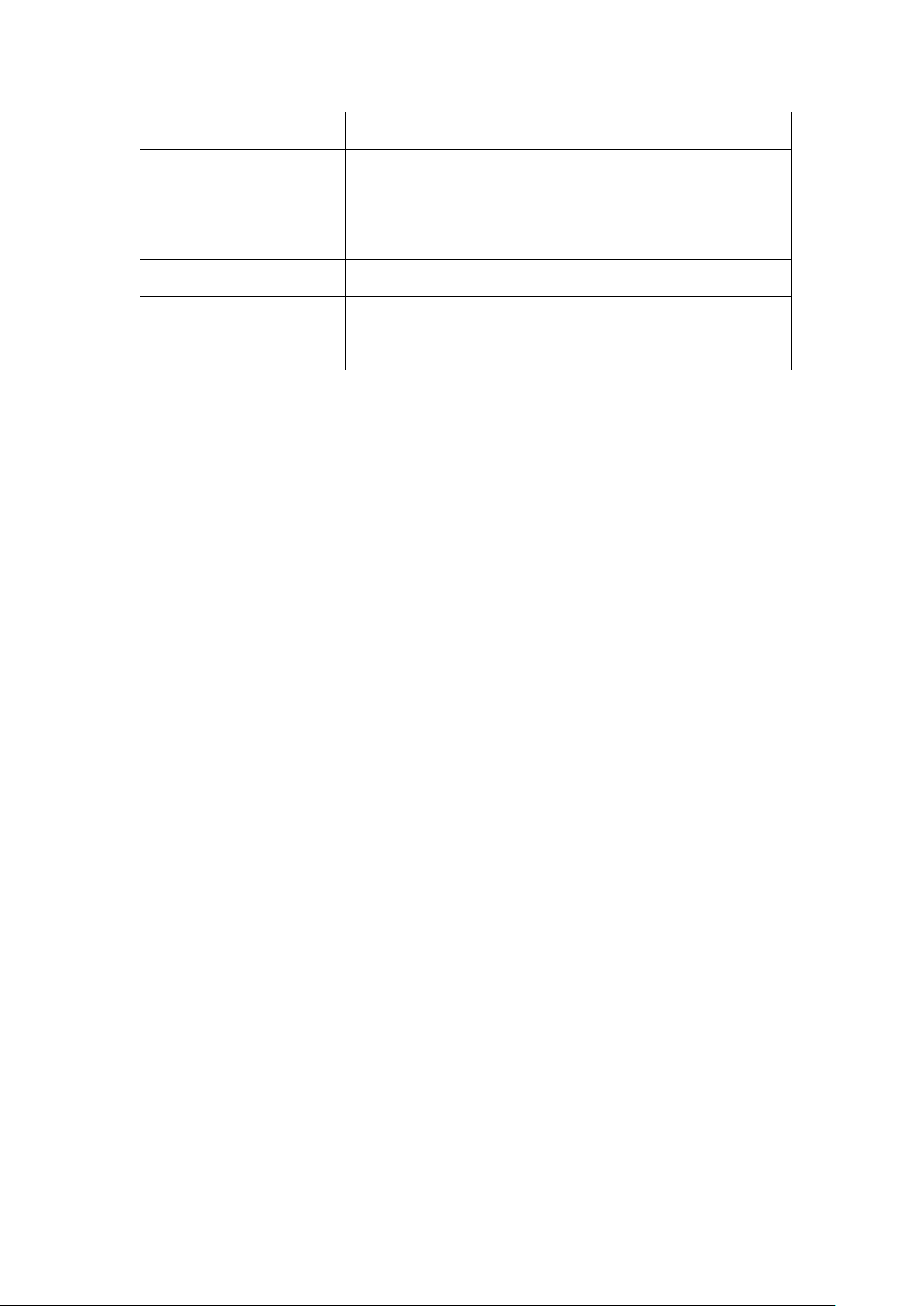
on or off.
Home
Press the key to enter into idle screen in any interface. Long press
and Slide up to open the voice search.
Multitasking
Press the key to view the running task.
Back
Press to return to the upper layer.
Volume
Press the key to adjust the volume. Press the key to keep silent
when the phone is called.
4 IDLE DESKTOP
Drag left or right can switch over the page, different pages can put different widgets or
shortcut function.
Add widget: In idle interface, long press on idle desktop, then select the widgets menu, long
press a widget can create shortcut on the desktop, and then through the shortcut icon on the
desktop, you can quickly enter the corresponding application.
Add shortcut: In the main menu, long press a function icon, it will add to the icon on the
desktop.
Change wallpaper: Long press on idle desktop, then select "wallpapers", support system
built-in wallpapers, live wallpapers and gallery of the photos, and other wallpaper.
5 CALLING FUNCTION
Know how to use the phone functions, such as call and answer the call, while in communication
using available options.
5.1 Phone
In the idle screen, press the phone icon to dial-up interface, input number, press dial-up icon to
call.
When the call after connect, the screen can see call the timer. If the dial the number has been
stored in the phone book, so called name will be displayed on the screen. If the call not established,
the possible reasons are:
Page 6

"Line busy" said was called busy or network not have free line.
"Be refused" said do not been allowed to call, or you start the dial out limit, please check
your network Settings.
Each other phone is power off or outside the service area, so the can't make a phone call, the
network system will inform you.
Each other in communication, please press hang up, and dial again later.
5.2 Answer call
When people call in, mobile phones can hint you according to your set.
To answer the call, click "answer" to answer.
To reject the call, click "dismiss" to hang up.
5.3 Option in the call
Click the icon corresponding communication can realize add call, hang up, dial keyboard, mute,
hands-free, recording, keep/recovery etc.
Call records will list all calls and missed calls.
During the call, you can press the home key go back to the idle screen for other operations. Click
state bar to slide down, choose the current calling, you can return to call interface.
6 CALL HISTORY
Call history will list all calls and missed calls.
Add the number of call record to phonebook.
Press the contact photo at the left of record, and choose "add to contact" icon in the detail
interface, then click "create new contact".
Delete records
Press the menu icon and choose "delete", then select a record and click the trash icon.
Clear all call records
Page 7

Press the menu icon and choose "clear call history".
Call contact
Press a call record, and then choose "call back".
Send message
Press the contact photo at the left of record, and choose "send message" icon in the detail
interface.
Settings
General
Sort by: Set the sort list by fist name or last name.
Name format: Set view contact name by first name first or last name first.
Phone ringtone: Choose incoming ringtone.
Dialpad tones: Set dial pad touch tones.
Also vibrate for calls: When called, ring tone and vibration are started at the same
time.
Quick response: This machine factory preset several quick reply information,
where you can edit the quick reply information, call interface, if you choice reply
SMS, can choose the preset information to the caller number.
Calls
You can use voicemail, call forwarding and call waiting. If you would like to understand
the service of detailed information, please consult your network service providers.
Voicemail
Service: Use service provider voice mail service.
Sound: Set voicemail ringtone.
Vibrate: Can be set to open or closed.
Fixed Dialing Numbers
Page 8

Enable FDN: Start or cancel the fixed dial mode; you can only call fixed dial list
number if start it.
Change PIN2: Change to PIN2 code that used to protect PIN code.
FDN list: To set fixed dial contact list.
Call forwarding
The call transferred to another number.
Call barring
By limiting the outgoing, incoming telephone to control the purpose of using. The
opening and closing functions are required to enter the barring password from your
service provider, select it, you can enquire, enable and disable the relative
functions.
Caution: Call barring needs the network support and your application.
Additional settings
Caller ID: To set whether display your number in outgoing calls.
Call waiting: To set whether notify you of incoming calls during a call.
7 EMAIL
You can use email to send and receive messages.
Add Email accounts
You must set up your email address, then you can send and receive E-mail. E-mail need
through the network connection to send and receive messages.
Input email address and password information, click next or manual Setup.
Note: if you select manual Setup, specific parameter settings need to consult your mail
service provider.
According to the screen prompt operation, finish the setting.
Send Email
Page 9

In inbox interface, click the write icon.
In the receiver fields, input the recipient's email address.
In theme fields, input the mail subject.
In writing email fields, input mail contents.
Click "send" to send mail.
View Email
Slide down the screen, the new E-mail message will be updated to the inbox.
Click the Email that you want to view.
8 GMAIL
Gmail is configured when you first set up your phone. Depending on your synchronization
settings, Gmail on your phone is automatically synchronized with your google account on the web.
The inbox conversations list is your default gmail view.
Touch the Menu key, then touch Refresh to send or receive new emails and to synchronise your
emails with your google account on the web. With menu key, you can compose an email, add
accounts, go to labels, search and so on.
9 CALCULATOR
Use the calculator to do basic arithmetic. Calculator can do four basic operation (add, subtract,
multiply and divide). Click the 0-9 to input value, click the ". " button to input point.
Slide to the left to use scientific calculator.
10 CONTACTS
View contacts that saved in phone or SIM
Search
You can search record by contact name. After inputting correct name, it will show the
contact.
Page 10

New contact
Click the "new contact", you can choose to add the contact to phone or SIM. After choosing
storage location, input name and number can be added.
Delete contact
Press the menu icon and choose "delete contact", enter the multi-selection list, check the
contact, than click "ok ".
Contacts to display
Set display all or part of the contacts.
Import/Export
You can import contacts from the SD card or export the contact list to SD card.
Groups
View and create contact groups.
Accounts
If you do not add account, account management is empty, If you have to add the account, you
will see the account information, of course, you can add multiple accounts in the settings, to
achieve multiple account synchronization. After adding the account, click on this account can
synchronize your mobile phone contacts.
Settings
Sort by: Set the sort list by fist name or last name.
Name format: Set view contact name by first name first or last name first.
Share visible contacts
Press the menu icon and choose "share visible contacts", enter the multi-selection list, check
the contact, than click "ok ".
Call contact
Click contact to enter into detail interface, then click the call icon.
Send message to contact
Page 11

Click contact to enter into detail interface, then click the message icon.
11 BROWSER
You can use the browser to visit a web page and network application.
Note: access to the network will produce the extra cost, detailed tariff please consult your network
service providers.
Open browser
Enter into main menu, choose browser, the home page will be displayed, you can input
address to access other website. Click address bar to input or edit address.
Browse webpage
Input website address, and click link icon, it will open the website.
On the webpage, you can slide finger to access and view the rest of the page.
Bookmarks
You can set the commonly used website to bookmarks, press menu key and select "save to
bookmarks". You can modify address and name.
The next time, if you want to visit the webpage that have added to bookmark, you can
directly into bookmarks list, and click the corresponding bookmark, it will automatically link
to this page.
12 SOUND RECORDER
Enter into main menu, and select sound recorder. The function as follows:
Display recording duration.
Display recording volume.
Start recording your voice.
Play or stop the recording.
Stop the recording or stop to play recording.
NOTE: After stopping the recording, click the "save" can save this recording to file management
corresponding folder, press "Discard" will clear recorded sound file.
Page 12

13 CLOCK
13.1 Alarms
Set new alarm:
Select "add alarm" to edit alarm.
Set the alarm detail information.
Stop alarm: When alarm clock is ring.
Select "dismiss" to close alarm clock.
If you select "snooze", the alarm clock will ring in a certain time.
13.2 World clock
Select "world time", enter the world clock interface. This function is used to query the local time
of world famous city.
Click the earth icon at the bottom, then add or delete city.
13.3 Timer
After setting time, select start icon to start the timer.
13.4 Stopwatch
Select start to start the stopwatch.
Choose lap record time.
After completion, select pause.
Select reset can remove the record time.
14 CANLENDAR
View the calendar.
Page 13

You can create a new event.
15 SETTINGS
15.1 Wireless & networks
Change the wireless and network connection.
WIFI
WLAN: Turn on or off WLAN device.
Network notification: Notify you when an open network is available.
Add network: Add WLAN access points.
Bluetooth
Bluetooth: Turn on or off Bluetooth device.
Discoverable: Set your phone to make it can be found by other Bluetooth devices.
Refresh: Search available Bluetooth device.
Rename this device: To set your bluetooth device name.
Show received files: Show received files through the bluetooth device.
Visibility timeout: Can be set to search for the time.
Data usage
Can be opened or closed mobile data, open GPRS then the mobile phone can use the
Internet function. Can set the mobile data traffic restrictions, can also view usage flow in a
certain period of time and each application usage.
More…
Airplane mode
Touch "Airplane Mode" to switch between "On" and "Off". If Airplane mode is On, all
the wireless networks will be disconnected automatically in this mode.
Default SMS app
When mobile phone received SMS, only was selected as the Default SMS App can
receive SMS, other apps will no longer receive SMS.
Tethering & portable hotspot
Page 14

Start Wi-Fi hotspot/ USB tethering/ Bluetooth tethering, share mobile network co
nnection to computer or other equipment through the tethering function.
Hotspot & tethering settings: can be set to IPv4, IPv4&IPv6.
VPN
In VPN settings, you can add a new VPN, set VPN server, enable Encryption, DNS
search domains, etc.
After adding a new VPN, touch it in the VPNs list, and you can connect it to network.
Cellular networks
Data roaming: To set connected to other network when mobile in roaming or out of
local network.
Preferred networks: Select USIM /SIM card mode.
Preferred network type: Choose preferred mobile network for your phone.
Access Point Names: To change the access point name.
Network operators: Search available network.
15.2 Device
Display
Mira Vision: Display picture quality optimization.
Wallpaper: Support system built-in wallpapers, live wallpapers and gallery of the
photos.
Brightness level: Adjust brightness. Drag the slider to the left to reduce the brightness,
or drag the right to increase the brightness.
Adaptive brightness: Optimize brightness level for available light.
Sleep: Adjust the delay before the screen automatically turns off.
Daydream:Daydream can be set to clock, colors, photo frame, photo table. To control
what happens when the phone is sleeping, turn daydream on.
Font size: Can be set to display fonts for the small, ordinary, large or super-large.
Page 15

When device is rotated: To set whether automatically rotating interface when rotating
the phone.
Sound & notification
Sound general settings
Volume: Adjust the volume of ring and alarm.
Phone ringtone: Choose incoming ringtone.
Default notification sound: Choose new message ringtone.
Vibrate: vibration feedback for calls and notifications.
Dial pad touch tones: Set dial pad touch tones.
Touch sounds: Set touch tone tone.
Screen lock sound: Play sounds when locking and unlocking the screen.
Vibrate on touch: Vibrate when pressing soft keys and on certain UI interactions.
Notification
When device is locked: To set showing all notification content when device is
locked.
App notifications: Manage app notifications.
Interruptions
Manage notification to prevent being disturbed.
Sound enhancement
BesAudEnh: Audio enhancer for earphone.
BesLoudness: Volume booster for speaker.
BesSurround: Audio surrounding.
Lossless BT mode: High quality BT Music.
Storage
Internal /Phone Storage
Page 16

Available: View the capacity of RAM.
Note: If you format Local disk, it will erase all the data in Local disk, please be
prudential to use this feature.
Change the preferred install location for new apps, you can select "internal device
storage", "SD card", or "let the system decide". You can also view free space of
the mobile phone memory and SD card.
Release the phone memory: if the phone is out of memory, please try the following
methods:
Move the file and E-mail attachments to SD card.
In the browser, remove all cache pages content and browse records information.
Unloading no longer use application.
Factory data reset.
SD Card
Total Space: View the capacity of SD card when SD card is inserted.
Available: View the available space of SD card.
Unmount SD Card: You can unmount SD Card for safe removal.
Erase SD Card: Erase all data on the phone’s SD card, such as music and photo.
Note: If you format SD card, it will erase all the data in SD card, please be prudential to
use this feature.
Battery
Display power and use the machine battery.
Apps
View downloaded, on SD card, running, all app. You can uninstall the application, clear the
data of generation in using, an also change the program storage location, move the app from
ROM to local disk or from local disk to ROM.
Downloaded: the third app has been installed, can be unloaded, clear the data and so on.
SD card: program installed in memory card, can be uninstall, clear the data and so on.
Page 17

Running: the system is running program, can view the occupied memory space and
other related data.
All: all procedures of the current system, including system pre install program and the
third party applications.
15.3 Personal
Location
Let apps use data from sources such as WLAN and mobile networks to determine your
approximate location. Let apps that have asked your permission use your location
information.
security
Screen lock: to set the style of screen lock.
None: cancel the screen lock.
Swipe: set slide to unlock.
Pattern: set to unlock pattern.
PIN: set PIN code to unlock the screen (Figure).
Password: set password to unlock the screen (alphanumeric).
Owner info: show owner info on lock screen.
Smart lock: To set this feature up you must first sync your phone or tablet with a
Bluetooth device; this can be a smart watch, a speaker or even a car. A Smart Lock
notification will appear on your phone or tablet once the two devices have been paired.
Encrypt phone: You can encrypt your accounts, settings, downloaded apps and their data,
media, and other files. Once you encrypt your phone, you need to type a numeric PIN or
password to decrypt it each time you power it on. You can’t decrypt your phone except
by performing a factory data reset, erasing all your data.
Set up SIM card lock
Page 18

Lock SIM card: Start or cancel the PIN lock; The functional need provide PIN
before using it.
Change SIM PIN: Change PIN that used to access the data.
Make passwords visible: Display password when inputting password.
Device administrators: Check installation manager in the mobile.
Unknown sources: It will allow to install any source applications if you check the item.
Otherwise, only allow to install applications that download from Android Market.
Auto-start management: Allow or deny app auto-start during system boot up.
App permissions: Manage app permissions for security and privacy protection.
Data Protection: Protect your data from unwanted access.
Mobile anti-theft: Lock the phone or wipe data remotely.
Storage type: Store credentials.
Trusted credentials: Use of certificates and documents to ensure the safe use of each
application.
Install from phone storage: Install encrypted certificates from phone storage
Clear credentials: Clear credential storage of all contents and reset its password.
Trust agents: Open or close the trusted software.
Screen pinning: When this setting is turned on, you can use screen pinning to keep the
current screen in view until you unpin.
Apps with usage access: If you allow access, the app can view general informati
on about the apps on your device, such as how often you use them.
Accounts
Add account: This function is used for account management, add account, delete
account, can also set the synchronization frequency, control notice etc...
Language & input
Language: Set display language of all applications and menu.
Page 19

Keyboard & input methods: Choose the need to use input method, and may carry on
input method settings.
Voice input: Set the voice search function, such as language, speech output, offline
speech recognition and so on.
Personal dictionary: Press [ Menu ] to add words to User Dictionary or delete words.
Text-to-speech output: Install the application of voice broadcast, need to install
the voice engine and voice pack, after installation, here can be related settings.
Pointer speed: Adjust the sensitivity of your mouse and trackpad.
Backup and reset
Back up & restore: Back up or restore your data.
Factory date reset: Reset to factory default, will delete the application program and data.
15.4 System
Date & time
Automatic date & time: Use network-provided time.
Automatic time zone: Use network-provided time zone.
Set date: Set current date manual.
Set time: Set current time manual.
Select time zone: Choose local time zone.
Use 24-hour format: Show time by 24-hour.
Choose date format: Choose date display format.
Scheduled power on/off
To open or close the timer switch machine and set the time.
Accessibility
Services: Install and Use some service applications, such as screen reading software.
Page 20

Captions: Set some content about the caption, such as language, text size, caption style,
etc.
Magnification gestures: When this feature is turned on, you can zoom in and out by
triple-tapping the screen.
Large text: Set interface display for large font.
High contrast text: High contrast makes text easier to read on your device. This feature
fixes the text color as either black or white, depending on the original text color.
Power button ends call: During a call, pressing power ends call instead of turning off
screen.
Auto-rotate screen: To set whether automatically rotating interface when rotating the
phone.
Speak passwords: After opening, mobile phones can provide voice feedback when you
type passwords.
Accessibility shortcut: When this feature is turned on, you can quickly enable
accessibility features.
Touch & hold delay: Set delay time of touch and hold.
Quick boot: The list of running applications will continue to be displayed after restarting
your device.
Color inversion: Color inversion exchanges color values. For example, black text on a
white screen becomes white text on a black screen.
Color correction: The color correction setting enables your device to compensate for
color blindness.
Printing
After link to a print device, we can start printing.
About phone
View about mobile phone information.
Page 21

16 VIDEO
Enter into gallery, choose video directory, click one of video, then it will be played.
During playing, drag progress bar can fast forward or backward, press the side key to adjust
volume.
17 FM RADIO
Before the use of FM radio, please make sure that the headphone have inserted, otherwise unable
to properly use the function.
On the FM radio interface, the function of buttons as follows:
:Open or close the FM radio.
:Enter into the menu.
/ : Switching to the previous or next channel.
18 GOOGLE
We can search informations with this APP.
19 GOOGLE SETTINGS
On main menu, enter google settings interface, it includes functions as location, search, ads, verify
apps, android device manager, etc.
20 MAPS
Google map is the company to provide electronic map service, including the local detailed satellite
images. This service can provide contain administrative zones and transportation, and business
information of vector maps, satellite images of different resolution, and can be used to display the
terrain and terrain contour view. Are applied in all kinds of platform, operation simple and
convenient.
Page 22

21 GALLERY
Management pictures and video files.
It is will automatic search photos and videos, and classification in the corresponding folder.
View picture
Click the picture folder that you want to view.
Click the picture.
You can switch next or previous picture by sliding to left or right on the screen.
Operation
You can delete, slideshow, edit, crop, set picture as, details, print and so on.
The picture will be amplified or reduced by apart or collapsed two fingers.
22 FILE MANAGER
The file manager to be view folders and files in the phone and memory card. The files and folders
support to copy, delete, rename, sharing, view property and other common operations.
23 DOWNLOADS
To view and management download content.
24 MESSENGER
You can send and receive SMS or MMS. You can view through slip screen in the message list.
The message content displayed in conversation.
In the conversation list, press the menu icon, you can select archived, settings, help & feedback.
Compose new message
You can send new message to designated one or more contacts, and also save to draft by pressing
back menu if you don’t want to send it. In the message editing screen, click the receiver field,
input the recipient number; or add contact from contact list.
Add subject: choose this item, it will turn to the MMS editing interface.
Page 23

Attach: To add data, Example: pictures, capture picture, capture video, audio.
Discard: Exit message editor, return message list interface.
Reply message
When you receive the new message, the top of the state bar will show the corresponding icon
and send out hints. You can reply after viewing the message.
Enter into message list.
Choose the record that you want to reply.
Click the editor field, input the content.
When you finish editing, click "send".
Delete message
Enter into message list, click on one of messages, long press in the content, choose "delete"
in the pop-up menu, then it will be deleted.
Delete conversation
Enter into conversation list, long press one of conversation, click on the trash icon, pop-up
"Delete this conversation", select "delete" then it will be deleted.
Search
Enter into message list, select "search", input part of the message content, then the message
will be searched.
Archive conversation
Enter into conversation list, long press one of conversation, click "archive" icon. Press the
menu icon and select "archived", you can view archived conversation.
help & feedback
Publish personal opinions about message.
Settings
Default SMS app: To set your default SMS app.
Outgoing message sounds: Can be set to open or closed.
Page 24

Notifications: Display message notifications in status bar.
Sound: To set the ringtone when new message incoming.
Vibrate: Set to vibrate mode.
Advanced
Your phone number: To set your phone number.
Auto-retrieve: Automatically retrieve messages.
Roaming auto-retrieve: Automatically retrieve messages while roaming.
SMS delivery reports: Request a delivery report for each MMS that you send.
25 MUSIC
Play mp3 files. When playing music, if you want to use other application, you can press "home"
key, then the music will play in the background. Slide state bar, click the mini player to return
music player.
Enter into main menu, choose music.
Music files are classified storage according to the artists, albums, songs and playlists. Click
music category that you want to play.
Open music list.
Click the music file that you want to play. Press side key to adjust volume.
26 TELCEL
The SIM Application Toolkit (SAT), or SIM Toolkit, is a set of command specifications that
define how applications on a Subscriber Identity Module (SIM) card must interact with any
Mobile Equipment (ME).
27 VOICE SEARCH
Quickly search your phone, the web, and nearby locations by speaking, instead of typing. Call
your contacts, get directions, and control your phone with voice actions.
Page 25

FCC Caution:
Any changes or modifications not expressly approved by
the party responsible for compliance could void the user's authority to operate
this equipment.
This device complies with part 15 of the FCC Rules. Operation is subject to the
following two conditions: (1) This device may not cause harmful interference,
and (2) this device must accept any interference received, including
interference that may cause undesired operation
NOTE: The manufacturer is not responsible for any radio or TV interference
caused by unauthorized modifications to this equipment. Such modifications
could void the user’s authority to operate the equipment.
NOTE: This equipment has been tested and found to comply with the limits for
a Class B digital device, pursuant to part 15 of the FCC Rules. These limits are
designed to provide reasonable protection against harmful interference in a
residential installation. This equipment generates uses and can radiate radio
frequency energy and, if not installed and used in accordance with the
instructions, may cause harmful interference to radio communications.
However, there is no guarantee that interference will not occur in a particular
installation. If this equipment does cause harmful interference to radio or
television reception, which can be determined by turning the equipment off
and on, the user is encouraged to try to correct the interference by one or
more of the following measures:
- Reorient or relocate the receiving antenna.
- Increase the separation between the equipment and receiver.
- Connect the equipment into an outlet on a circuit different from that
to which the receiver is connected.
- Consult the dealer or an experienced radio/TV technician for help.
Page 26

RF Exposure Information and statement
This SMART PHONE meets the government's requirements for exposure to
radio waves. The guidelines are based on standards that were developed by
independent scientific organizations through periodic and thorough evaluation
of scientific studies. The standards include a substantial safety margin
designed to assure the safety of all persons regardless of age or health.
FCC RF Exposure Information and Statement
The SAR limit of USA (FCC) is 1.6 W/kg averaged over one gram of tissue.
Device types: ALTER (FCC ID: YPVITALCOMALTER) has also been tested
against this SAR limit. The highest SAR value reported under this standard
during product certification for use at the ear is 0.301W/kg and when properly
worn on the body is 0.402W/kg. This device was tested for typical body-worn
operations with the back of the handset kept1.0cm from the body. To maintain
compliance with FCC RF exposure requirements, use accessories that
maintain a 1.0 cm separation distance between the user's body and the back
of the handset. The use of belt clips, holsters and similar accessories should
not contain metallic components in its assembly. The use of accessories that
do not satisfy these requirements may not comply with FCC RF exposure
requirements, and should be avoided.
Body-worn Operation
This device was tested for typical body-worn operations. To comply with RF
exposure requirements, a minimum separation distance of 1.0 cm must be
maintained between the user’s body and the handset, including the antenna.
Third-party belt-clips, holsters, and similar accessories used by this device
should not contain any metallic components. Body-worn accessories that do
not meet these requirements may not comply with RF exposure requirements
and should be avoided. Use only the supplied or an approved antenna.
