iT7 Audio iT7s2 User Manual

iT7s2 USER MANUAL
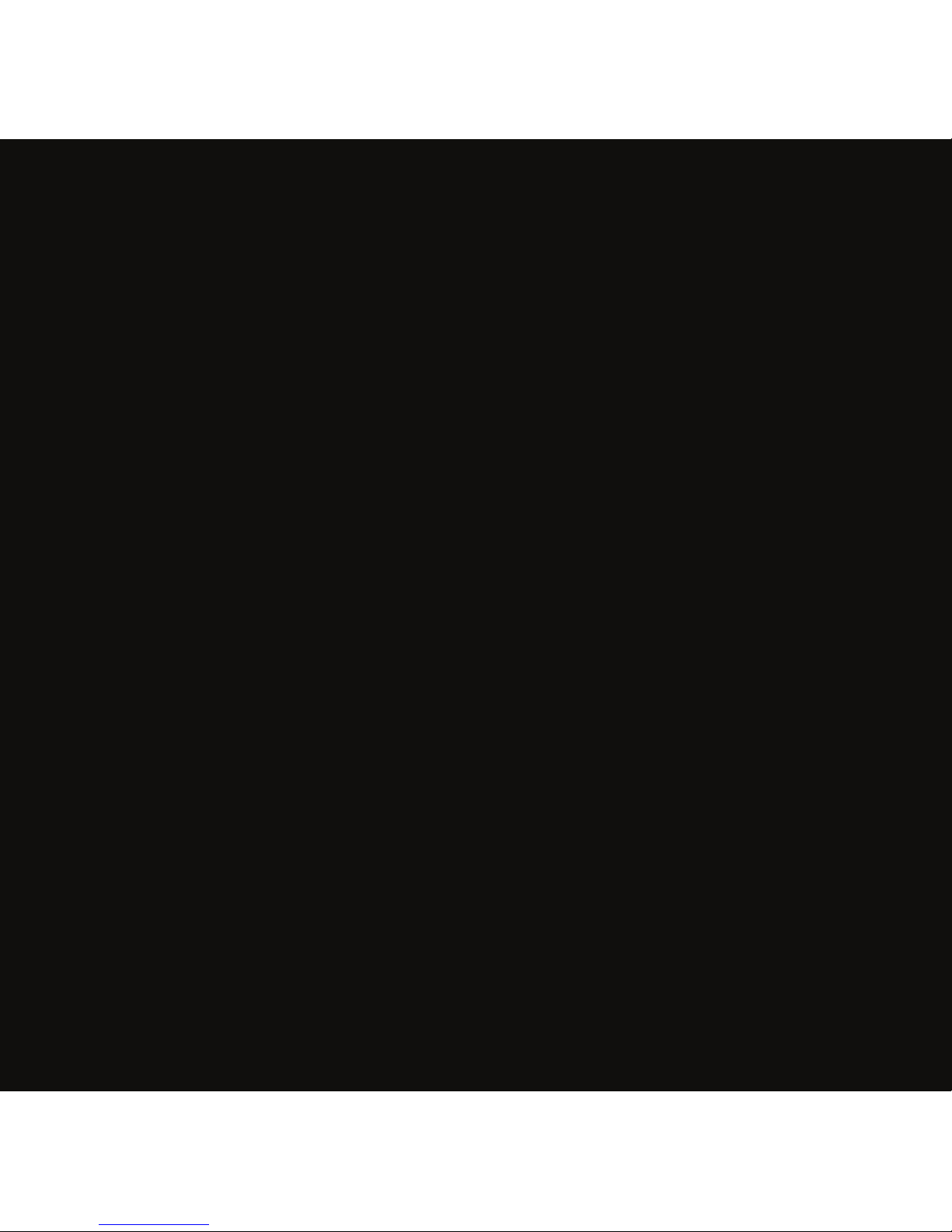
0
A Premier League Bluetooth® Wireless
Audio Product By Ian Taylor
Not content with kicking off his boots and taking it easy,
former English Premier League footballer, Ian Taylor, has
been working alongside Bluechipworld to launch this range
of wireless audio accessories.
Ian played for Aston Villa, Derby County, Sheffield Wednesday
and Port Vale with a total of 478 appearances and 79
career goals. His high standards have been adopted to the
development of each superb product in the iT7 Audio range
of premium Bluetooth® headphones and music products.
Each product in the iT7 Audio range is powered by the very
latest Bluetooth, stereo audio technology from CSR, a world
leader in platform solutions for wireless audio connectivity.
This means that you will listen to a crisp, clean, richer and
fuller musical reproduction on a robust Bluetooth platform.

3
Content
Bluetooth wireless communication technology……………………………
About iT7s2 ………………………………………………………………………………………………………………………
Overview ……………………………………………………………………………………………………………………………
Charging your iT7s2 …………………………………………………………………………………………………
Using the your iT7s2 …………………………………………………………………………………………………
Turning on/off your iT7s2 …………………………………………………………………………………
Pairing your iT7s2 with Bluetooth devices……………………………………………
1) How to enter pairing mode………………………………………………………………………
2) Pairing your iT7s2 with Bluetooth devices …………………………………
3) Pairing your iT7s2 with Bluetooth transmitter…………………………
4) Pairing your iT7s2 with Multi-devices ………………………………………………
Reconnecting your iT7s2 with devices …………………………………………………
Wearing your iT7s2 ……………………………………………………………………………………………………
Making calls with your iT7s2 ……………………………………………………………………………
Playing music ……………………………………………………………………………………………………………….
LED indicator…………………………………………………………………………………………………………………
Indication tone ……………………………………………………………………………………………………………
Care and maintenance …………………………………………………………………………………………
FAQs ………………………………………………………………………………………………………………………………………
Specification …………………………………………………………………………………………………………………
4
4
7
8
9
9
10
10
10
12
13
14
15
16
19
21
22
22
24
26
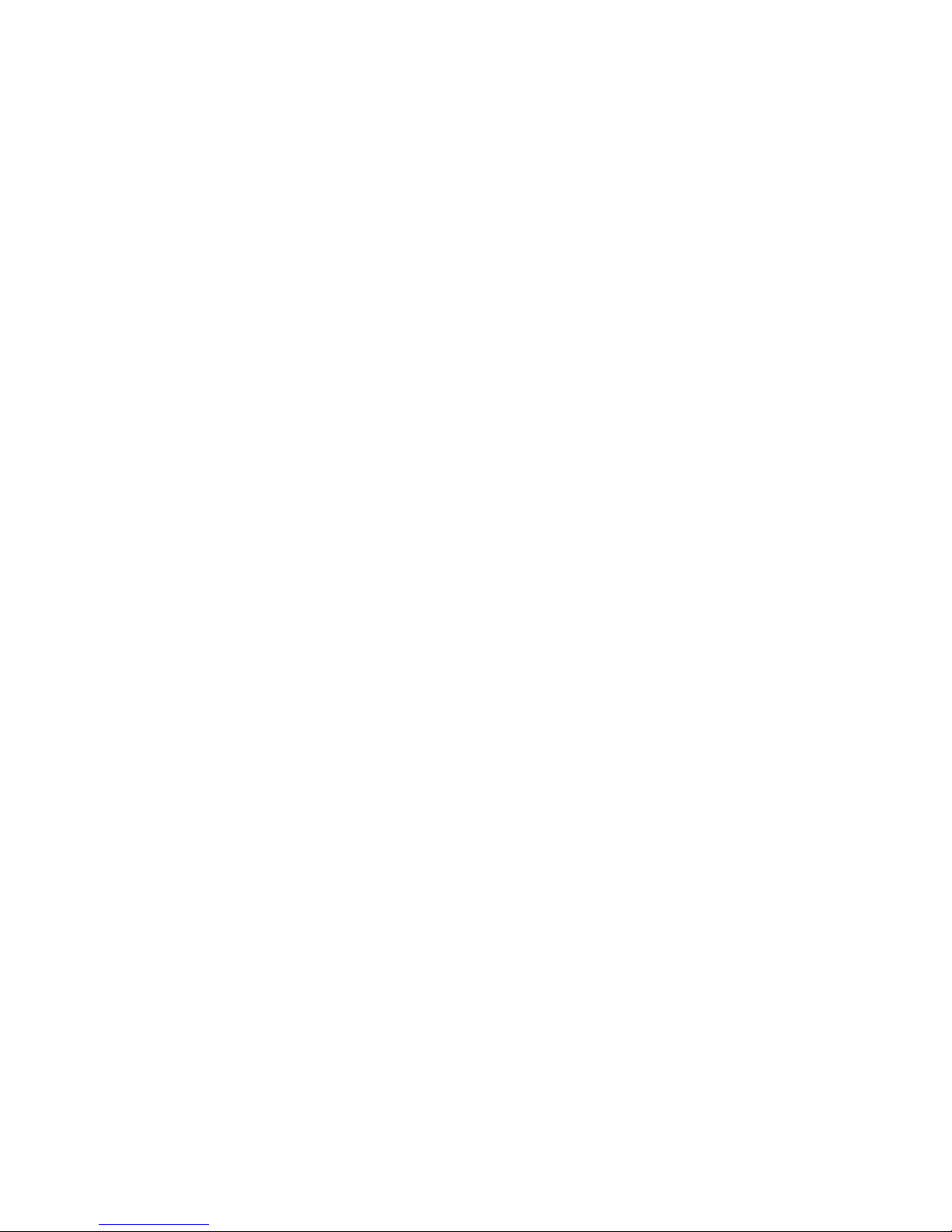
4
Please read this user manual carefully before using your
iT7s2 sports headphones.
Bluetooth Wireless Communication Technology
Bluetooth wireless communication technology
Bluetooth is a standard of close range radio-
communication technology that was drawn up by Ericsson,
IBM, Intel, Nokia and Toshiba in May 1998. With Bluetooth
technology we can achieve the highest transmission rate
among mobile phones, computers, printers, PDAs and other
devices. The maximum transmission range of class II is 10
metres whilst the maximum radio-communication range of
class I can reach up to 100 metres.
About iT7s2
iT7s2 is a water-resistant Bluetooth stereo headset. It
supports the following Bluetooth profiles:
HSP: Headset Profile
HFP: Hands-free Profile
A2DP: Advanced Audio Distribution Profile
AVRCP: Audio/Video Remote Control Profile
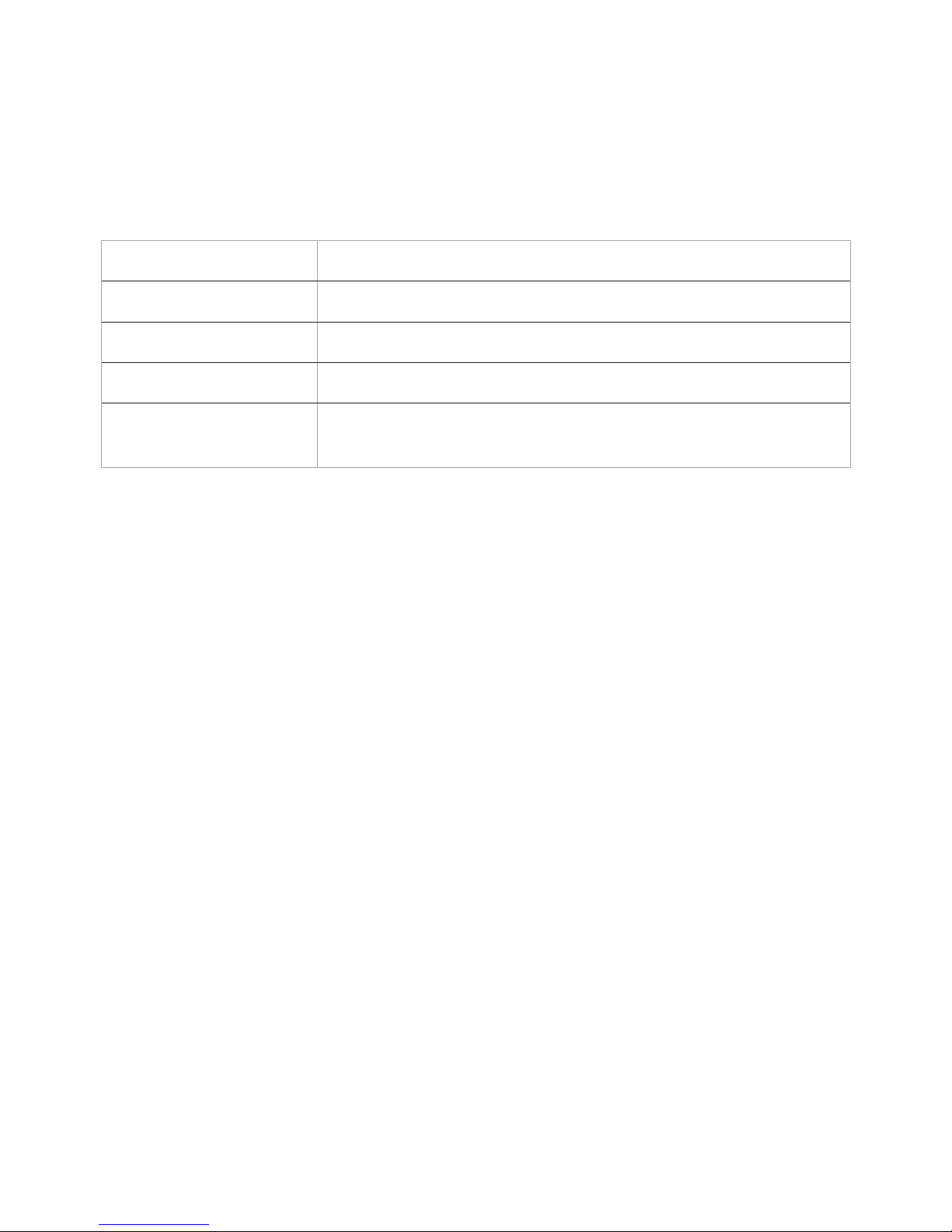
5
Profile Description
HSP Headphones
HFP Phone call management
A2DP Stereo music playback
AVRCP Remote control of music (pause/play/
previous track/next track)
You can enjoy your music wirelessly by using the iT7s2.
Key features are as follows:
1) Pairing with any Bluetooth mobile phone or PDA that
support HFP. This allows you to:
• Answer, end and reject calls from your iT7s2
• Redial last number
• Voice dial
• Adjust the volume
• Switch the conversation between your iT7s2 and
mobile phone
• Mute microphone during conversation for confidentiality

6
2) Pairing with any Bluetooth mobile phone or Bluetooth
transmitter that supports A2DP. This allows you to:
• Enjoy music wirelessly
• Adjust the volume
• Remote control pause/ play
• Remote control previous/next song
3) Easily switch between conversation and music; you will
not miss any incoming calls while listening to music.
4) Every time your iT7s2 is turned on, it will automatically
connect to the last paired device if available.
5) Your iT7s2 is designed for water-resistance and can
resist light rain and sweat.
Note: Even though the paired device and iT7s2 support the
same Bluetooth profiles, the functions may vary due to the
different specifications of the paired devices.
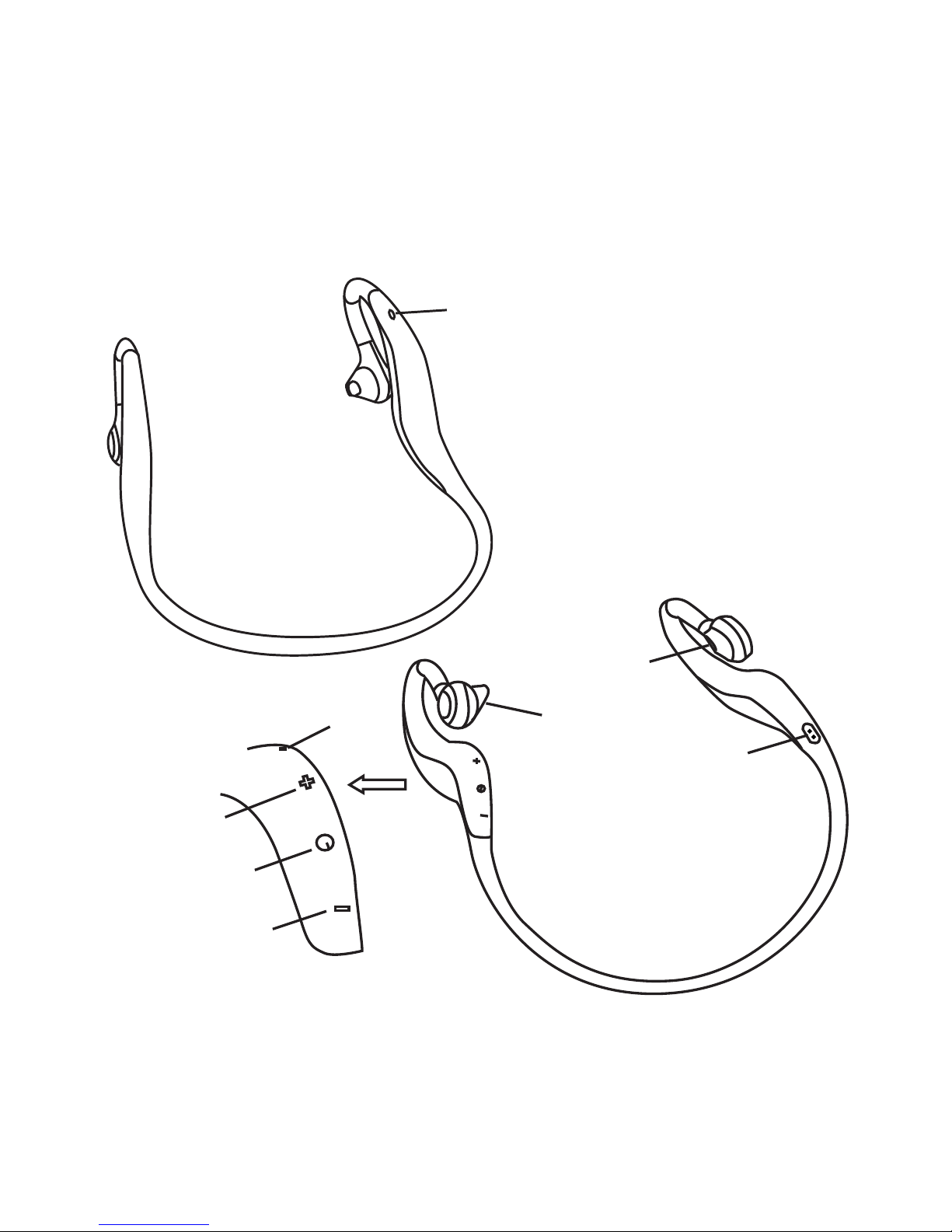
7
Overview
1
2
3
4
5
6
7
8
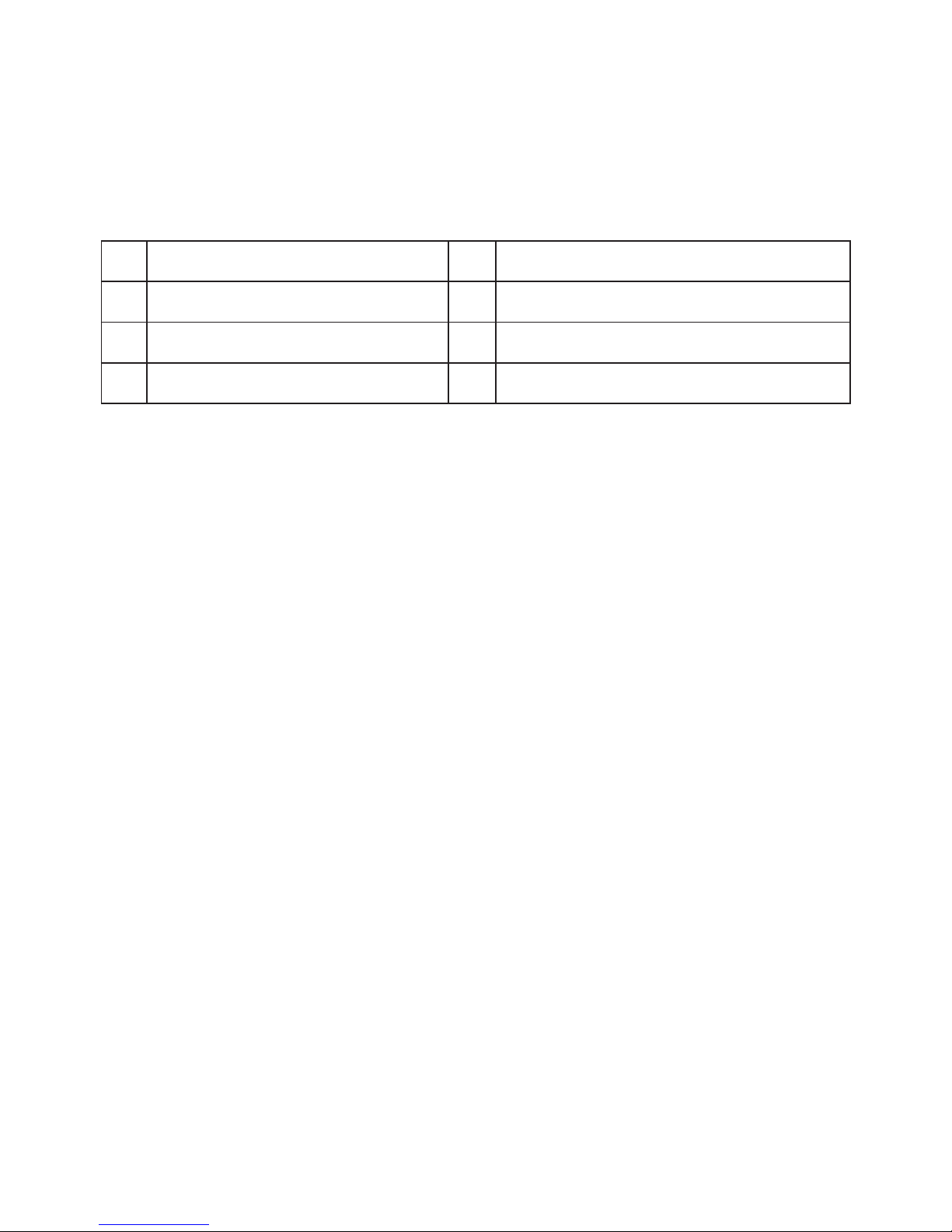
8
1 Status indicator light 5 Built-in microphone
2 Charging jack 6 Volume up/previous song
3 Left speaker 7 Multifunction button
4 Right Speaker 8 Volume down/next song
Charging your iT7s2
First time charging:
Before use, please charge the battery of iT7s2 fully.
Low battery:
When you hear three “DONG” tones every 30 seconds and
the red LED blinks twice, the battery is low on power and
needs to be charged.
Charging your iT7s2:
Using USB cable charger:
1. Plug USB cable into USB port of PC
2. Plug other end of USB cable into charging port of the
headset
