Page 1
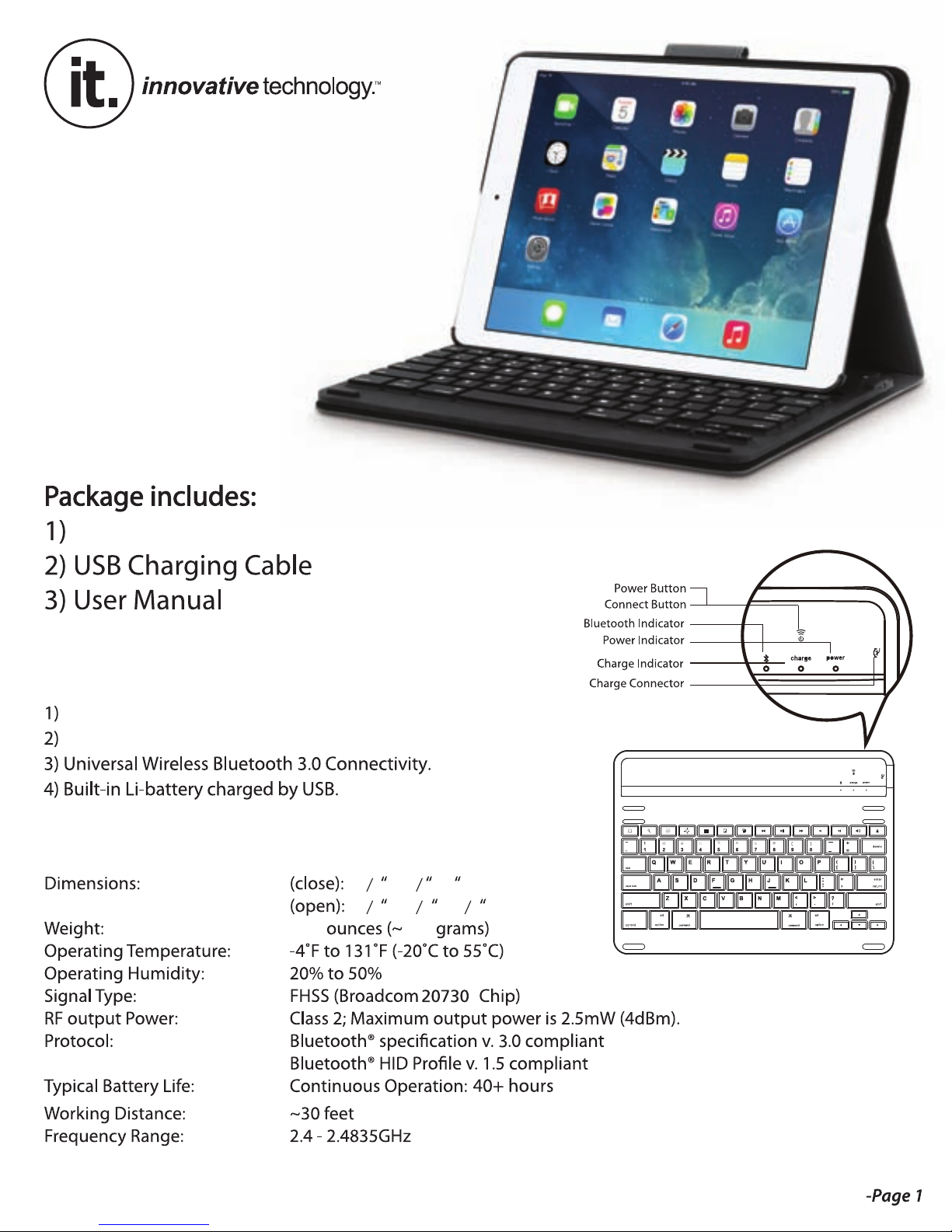
Designed for iPad Air
™
ITIP-7300A
iPad Air™ Keyboard Case
9 x 7 x 12
1
10
9
9 x 8 x 7
17.6
499
10
3
10
3
10
9
Designed to t iPad Air
Compatible with Windows XP, Win7, Win8, Vista, and Mac OS, etc.
Bluetooth
®
Keyboard Case
Features:
Technical Specications:
Page 2

Once a connection is made, the Blue light turns OFF (If no device is found, the
keybaord will automatically power OFF).
Pairing Bluetooth Keyboard with iPad Air
Please make sure both your iPad Air and the Bluetooth Keyboard are charged prior to
On the iPad Air, tap Settings. Find the Bluetooth setting. If Bluetooth is turned OFF, swipe to turn
it ON. The iPad Air should now be searching for all Bluetooth devices within range. Wait for
“Bluetooth Keyboard” to appear under Devices.
Page 3

Page 4

Air
NOTE: Not all Function Keys are compatible with all devices.
Page 5

Industry Canada Conformity
This device complies with RSS-Gen of the IC Rules. Operation is subject to the following two conditions:
(1) this device may not cause harmful interference, and
(2) this device must accept any interference received, including interference that may cause undesired
operation.
Made in China.
Apple and iPad are trademarks of Apple Inc., registered in the U.S. and other countries. Bluetooth is a
registered trademark of Bluetooth SIG, Inc. Other trademarks and trade names are those of their
respective owners. iPad is NOT included. As a result of continual improvements, the design and
specications of this product are subject to change without notice.
Page 6

