isweek AR820 Operation Manual
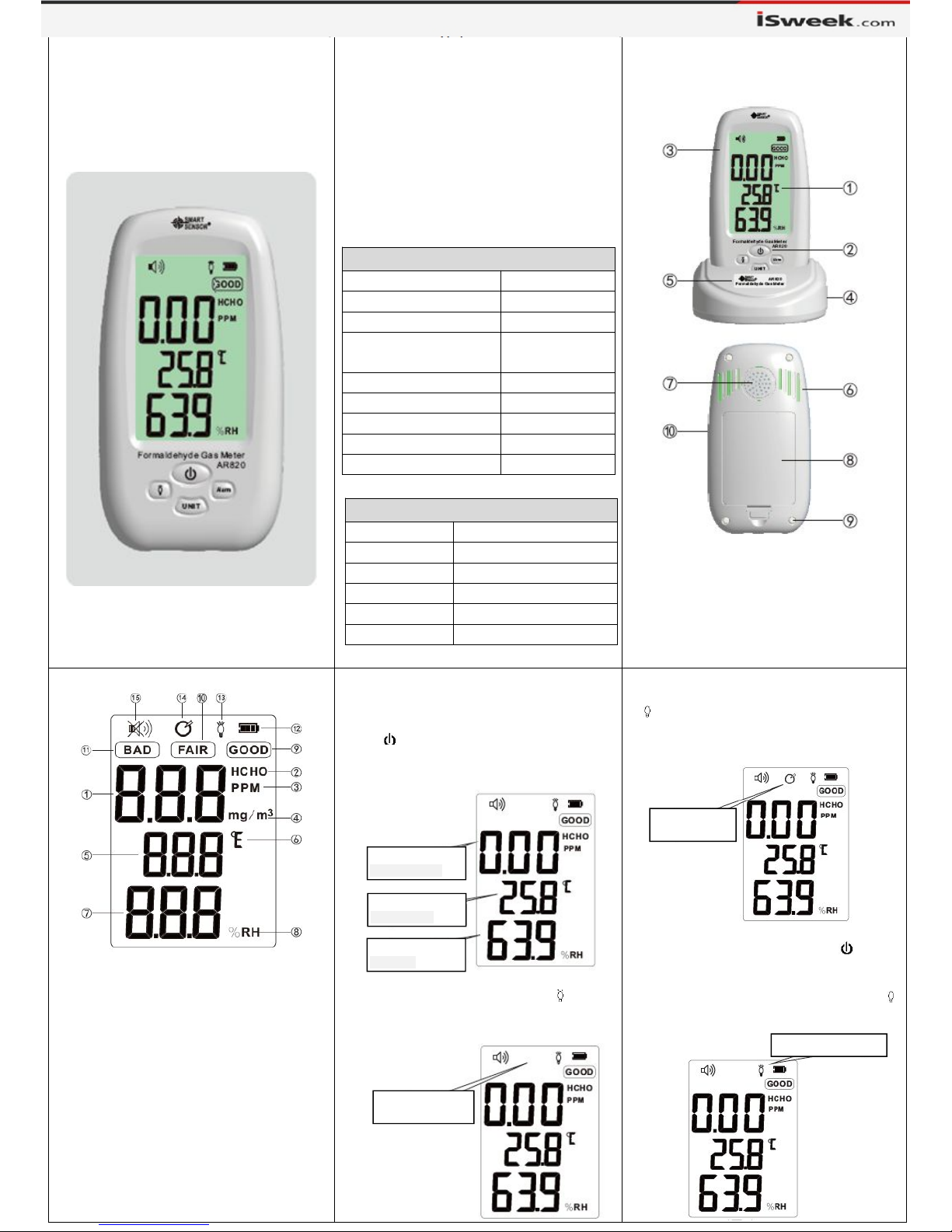
Formaldehyde Gas Detector
AR820
Operation Manual
Version NO.AR820-0-1
1
Introduction
AR820 household formaldehyde gas detector,
which adopts imported advanced sensors,
are of excellent performance, high accuracy
and stability, and are able to implement
continuous real-time detection. This type of
detectors can be applied in household, offices
and any other dwellings.
I. Product Specifications
1.Technical Specs
Technical Specs
Measurement range 0~5.0 PPM
Resolution 0.01 PPM
Accuracy ±5%
Temp. Measuring Range 0℃~ 40℃/
32℉~104℉
Temp. resolution 0.1℃/0.1℉
Temp. accuracy ±2℃
Humidity Measuring Range 10~ 95%RH
Humidity resolution 0.1%RH
Humidity accuracy ±5%RH
2. General Specs
2
General Specs
Sensors
Electrochemical sensors
Detection method Auto
Display LCD screen
Power supply 3 AA batteries
Operating Temp. 0℃ ~50℃/32℉~122℉
Storage Temp. ﹣20~60℃/﹣4~140℉
Ⅱ. Product Drawings
1.Complete Machine View
① LCD display ⑥ Radiator grille
② Buttons ⑦ Position of probe
③ Main unit housing ⑧ Battery cover
④ Base ⑨ Fixed screw holes
⑤ Base nameplate ⑩ External power
3
2. LCD Screen
①
Value display area
②
Chemical name
③
Formaldehyde unit
④
Formaldehyde unit
⑤
Temperature value display area
⑥
Temperature unit
⑦
Humidity value display area
⑧
Humidity unit
⑨
Concentration within safety range
⑩
Concentration exceeds safety range
⑩
11 Concentration reaches danger range
⑩
12 Battery level PROMPT
⑩
13 Back-light on symbol
⑩
14 Auto power-off symbol
⑩
15 Alarm PROMPT symbol
Ⅲ. User instruction
1.Turn-on or turn-off
① Turn-on: open the battery cover at the
back, put 3 AA batteries into it, and then
push“ ”button to turn the unit up. LC whole
display for 1s, and then enters a 10s process
of system stabilizing. After that the LCD will be
like graph 1.
② Cancel auto power-off: when the unit is
operating normally, touch and hold“ ”button,
until the “auto power-off” symbol disappears. It
shows that the auto power-off function is
canceled. See graph 2.
③ Auto power-off: When the unit’s auto
power-off function is canceled, touch and hold
“ ”button,until the “auto power-off” symbol
is displayed on LCD. It shows that the unit will
automatically shut down after 30min of
non-operation. See graph 3.
④ Manual power-off: when the unit is
operating normally, touch and hold “ ” to turn
off the unit.
2 .Turn on or turn off back-light
When the unit is operating normally, press “ ”
button to turn on or turn off the back-light. See
graph 4.
Measured value of
formaldehyde
Measured value of
temperature
Measured value of
humidity
No “auto power-off”
symbol
“Auto power-off”
symbol
“Back-light on” symbol

3. Battery level symbol
The unit has a function of displaying battery
level. When the battery level symbol is a
blank like [ ], please timely replace the
batteries with new ones before continue to
use the unit. See graph 5.
4. Unit conversion
①formaldehyde unit conversion: press
“UNIT” button to start a conversion of
formaldehyde. Each press will convert the
unit between [PPM] and [mg/m3] once. See
graph 6.
② Temperature unit conversion: press
“UNIT” button to start a conversion of
temperature. Each press will convert the
unit between [℃]and[℉]. See graph 7.
5. Dismiss an alarm: press “Alarm” button
once to dismiss the formaldehyde
over-proof alarm.
6. Enable or disable alarm function
① If alarm function needs to be disabled for
a long while, press and hold“Alarm”button
for 2s until LCD shows [ ]. It means
that the formaldehyde over-proof alarm
buzzer is disabled. See graph 8.
②When the alarm function is disabled, press
and hold “ Alarm ” button for 2s until LCD
shows[ ]. It means that the formaldehyde
over-proof alarm buzzer is enabled. See
graph 9.
7. Indoor formaldehyde concentration
detection
When formaldehyde concentration is no
more than 0.1mg/m3 ( Chinese standard
GB/T18883- 2002), it means that the ambient
air is within national regulated safety range,
and the LCD screen will display symbol
[GOOD]. See graph 10.
② when formaldehyde concentration is
between 0.1mg/m3 and 0 .3 mg/m3, it means
that the formaldehyde in ambient air exceeds
safety range, then the LCD will show
symbol[FAIR], The buzzer and red back-light
will alarm once per 5 seconds for immediate
ventilation. See graph 11.
When formaldehyde concentration reaches
0 .3 mg/m3, it means that the formaldehyde in
ambient air reaches danger range. The LCD
will show symbol [BAD], and the buzzer and
red back-light will alarm once per 5 seconds
for immediate ventilation. See graph 12.
Particular Statement
Used batteries must be treated according to
local laws and regulations!
Our company reserves the rights to update
and change the design and specs of this
product and the content of this manual.there
will be no prior notice for any changes.
Warranty Card
Unit
Name
Address
Contact Number
Zip code
Purchase price
Date of purchase
Product model
Product ID
Seller’s signature
User’s signature
Warranty Clauses
1. In one month since the product is sold, if
any performance faults occurs on the product
while its packing and itself are kept perfectly, it
can be replaced by another product of the
same model. This replacement doesn’t
includes artificial damage.
2. The product enjoys one year warranty and
lifelong maintenance. The accessories are not
included in the warranty.
3. Any artificial damage, breaking seal,
disassembling or misuse is not included in
warranty. This card must be provided when
applying warranty. Fail to provide this card or
unilateral amendment of this card may lead to
charge required for repairing.
4. In warranty period, the expense for product
transportation is afforded by the buyer.
Low battery
level alarm
Unit conversion
between [PPM]
and [mg/m3 ]
Unit conversion
between [℃]
and [℉]
Symbol of
Disabling
alarm function
Symbol of
enabling alarm
function
Symbol of
formaldehyde
concentration
within safety
range
Symbol of
formaldehyde
concentration
exceeds safety
range
Symbol of
formaldehyde
concentration
reaches
dangerous range
