
IS
W
AG Lynx 1

Content
1. Welc
o
2. Gen
e
3. Safet
y
4. Warn
5.
Getti
n
6. Instal
7. Micr
o
8. Char
g
9. Unlo
c
10. Mobi
11. Unlo
c
12. Main
13. Goo
g
14. Voic
e
15. Appli
16. Cont
a
17. Smar
t
18. Ans
w
19. Mess
a
20. Musi
c
21.
Cam
e
22. Vide
o
23.
Soun
d
24.
FM R
a
25. Vide
o
26. Gall
e
27. E-ma
28. File
M
29. Goo
g
30. Setti
n
31. Wi-Fi
32. Secu
r
33. Back
-
34. Drop
-
35. Trou
b
36. Spec
i
IS
W
o
me …………...............
.
ral Information ..……
…
y
Information .………
…
ings and Precautions
to Know Your ISWA
G
lation and Care of the
SD Card Installation
a
ing the Battery ……
…
king Your Phone ……
…
le Phone Options List ..
king the Interface ….
.
Menu ….………………
le Now …..……………
…
Command .…………
…
cation Management
…
cts ……………………
…
Dialing …..……………
er / Reject an Incomin
ing and Internet Bro
w
Player ..………………
…
ra .………………………
Recorder …………..…
…
Recorder ..………….…
dio ..……………………
…
Player ………………
…
ry ….…………………..
…
il ….……..………………
…
anager .………………
…
le Play Store ….………
s ..……………………
…
………………..…………
…
ity Functions ..………
…
up and Reset ..….……
down Menu Bar .……
…
leshooting .………..….
…
i
fications … …..….……
…
AG Lynx 2
......................................
.
…..……………………
…
…………………………
…
…………………………
…
Lynx ……………………
…
SIM Card ….…..………
nd Operation ..………
…
………………................
.
……………..................
.
………………….………
…
…………………………
…
…………………………
…
…….............................
…………………………
…………………………
…………………………
…………………………
…
g
Call ….………………
…
wser
…………..………
…
…………………………
…
……..................... ............
…………………………
…
……………………………
…
……………………………
…
………...........................
.
…..................................
…………………………
…………………………
…
…………………………
…
…………………………
…
…………………………
…………..…..................
.….………………………
…
…………………………
…………………………
…………………………
…
................................
………………………
………………………
……………………….
……………………….
……………………….
.…………………….
..................................
..................................
………………………
………………………
………………………
.................................
……………………….
………………………..
……………………….
………………………
……………………..
……………………….
……………………..
............................... ....
……………………..…
………………………
………………………
................................
.................................
……………………….
…………………….
………………………
……………………..
……………………….
..................................
…………………..…
………………………..
……………………….
……………………..
3
3
3
3
5
6
6
7
7
8
8
8
10
10
10
10
11
11
12
14
14
15
15
16
16
17
17
18
18
19
19
20
20
20
21
23
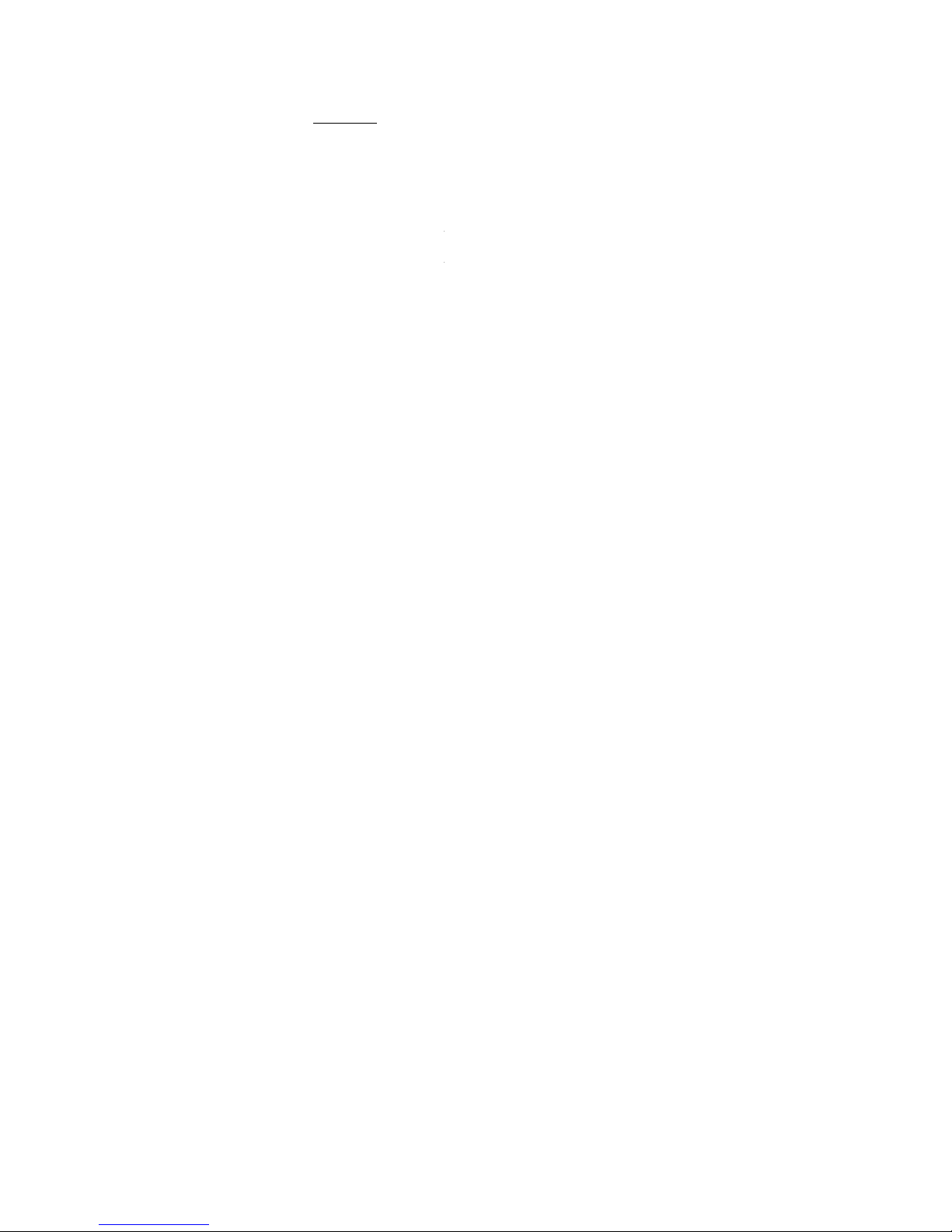
Welcome
Thank you for
p
instructions c
o
functions your
iswa
g
mobile.c
o
General Infor
m
The specificati
o
reserves the fin
was taken an
d
Swagtek, Inc.,
mistakes or err
o
Screen captur
e
reference pur
p
versions or oth
e
ISWAG and t
trademarks ar
e
Safety Informa
t
If your phone
i
(must be don
e
use.
Please take th
e
· Set PIN co
d
· Set phone
Warnin
g
s and
P
Safety warning
SAFE OPER
A
Do not use a
h
calls when driv
In some states
SWITCH OF
F
Wireless devic
e
illegal and risk
y
Please make s
u
IS
W
urchasing this innova
t
ntained in this user
m
new mobile phone
h
m.
ation
ns in this manual are
al ri
g
ht to interpret th
e
the latest informatio
n
iSWAG, nor any othe
r
rs that may be contai
s, images, diagrams
oses. The actual scr
e
r factors. Please refe
r
he ISWAG logo are
the property of their
r
ion
s lost or stolen, notify
by network operator
)
following precaution
s
e for SIM card
password
recautions
TION IN A VEHICLE
and-held phone whil
e
ing.
and countries, makin
g
WHEN ON AN AIRCR
A
s can cause interfer
e
.
re your mobile phone
AG Lynx 3
ive ISWAG mobile ph
o
anual so you can
as to offer. For ad
d
subject to change wit
performance of this
d
compiled in the pro
d
r
affiliated company,
ned in this document.
or representations pr
e
ens or functions may
v
to your mobile phone
registered trademar
espective owners.
your carrier so that y
o
. This can avoid econ
o
to avoid unauthorize
d
driving. Always use
a
or receiving calls whil
e
FT
nce in an aircraft. Usi
is turned off while in fli
ne. We invite you to r
e
configure and utilize
itional information vis
hout prior notice. ISW
A
evice. While the utm
o
uction of this manua
l
assumes responsibility
sented in this manual
ary due to different s
for the correct details
.
ks of Swagtek, Inc.
ur SIM card can be
d
mic loss due to unau
t
use of your phone:
hands-free kit to ma
driving is illegal!
n
g
a mobile phone i
n
g
ht.
ad the
all the
it us at:
G, Inc.
st care
neither
for any
are for
oftware
Other
isabled
horized
ke/take
flight is

SWITCH OFF BE
F
Strictly observ
e
phones in are
a
before enterin
g
oil tank, chemi
c
OBSERVE A
Follow any sp
e
switch off you
r
interference o
r
Use caution w
h
hearing aids a
n
allow these de
v
INTERFEREN
The conversati
An antenna is
b
touch the ant
e
quality to dete
QUALIFIED
S
Only qualified
p
Installing or re
p
product warra
n
ACCESSOR
I
Use only appr
o
USE CORRE
C
This device is d
EMERGEN
C
Ensure the ph
o
then press the
call until told t
o
Note:
Just l
i
features desc
r
networks may
n
mobile phone
network opera
Precautions
This mobile ph
usin
g
it. The f
o
obtain the ma
x
IS
W
ORE ENTERING POSTE
D
the relevant laws, c
o
s where posted notic
e
any area with a pot
e
c
al plant or location
w
LL SPECIAL REGULATIO
N
cial regulations that
a
phone whenever m
o
danger.
en using your mobile
d other electronic m
e
v
ices to perform prop
e
CE
on quality of any mo
b
uilt-in to the mobile
p
nna area during a c
o
riorate.
ERVICE
ersonnel may install
o
airing the mobile pho
n
ty.
I
ES AND BATTERIES
ved accessories and
b
TLY
esi
g
ned to be used in
a
Y CALLS
ne is switched on an
d
Dial key. Give your loc
do so.
ke all other mobile ph
ibed in this manual
d
ot support the emer
g
for critical communi
c
tor.
one is an advanced
llowing suggestions
w
imum benefit from it:
AG Lynx 4
FACILITIES
des, and regulations
s require you to do so.
ntially explosive atm
o
here a blasting proce
s
S
re enforced in locati
o
bile phone use is for
b
phone near medical
d
dical devices, as it m
a
rly.
ile phone may be a
f
hone and is located
b
nversation because t
h
r repair the phone.
e yourself may cause
atteries.
normal and proper
m
in service, enter the
ation and state your si
ones, this phone may
ue to network or ra
ency call service. Ther
e
ations such as first
a
digital device. Pleas
e
ill help you use your
reg
arding the use of
Turn off your mobile
p
sphere, such as a gas
s is under way.
ns such as hospitals.
idden or when it ma
y
evices, such as pac
e
y cause interference
a
fected by radio inter
f
elow the microphone
is will cause the conv
reat harm and it viol
a
anner.
emergency number,
e
tuation briefly. Do not
not necessarily suppo
r
dio transmission issue
s
efore, do not rely solel
y
id. Please consult yo
exercise special ca
r
mobile phone prop
e
mobile
hone
station,
Always
cause
makers,
a
nd not
erence.
. Do not
ersation
tes the
.g. 112,
end the
t all the
. Some
on this
ur local
e when
rly and

Keep the
m
Keep the
substance
s
Do not us
e
its mecha
n
Excessive
u
damage.
Do not st
o
the life of t
h
Do not sto
will form i
n
moved to
a
Do not thr
o
the interna
Power/Lock K
e
mode, press th
Menu Key: Pre
current interfa
c
Home Key: Pr
e
Back Key: Pre
s
notification pa
Volume +/-: Pr
e
IS
W
obile phone and all it
s
mobile phone dry.
that may corrode th
e
or store the mobile
ical parts.
se of headphones
re the phone under
e electronic circuits;
d
re the mobile phone
side the phone and
d
higher temperature.
o
w, knock or shock t
l circuits and high-pre
c
y: Press and hold thi
s
is key to turn on/off th
e
ss this key to open th
e
e or menu.
ss this key to return to
s this key to return to
nel or the screen keyp
a
ss this key to adjust v
o
AG Lynx 5
accessories out of th
e
Keep away from ra
electronic circuits.
phone in dusty envir
o
at high volume ma
y
high-temperatures. H
i
amage the battery a
under extremely low
amage the electron
he mobile phone, as
ision components.
key to turn on/off y
o
screen.
action list, so that y
o
the home page from
previous interface, o
r
a
d.
lume
reach of children.
in, moisture, liquid
o
o
nments to avoid da
cause permanent
h temperatures will
nd some plastic parts.
temperatures. Cond
e
ic circuits when the
p
that will damage or
ur mobile phone. In
s
u can execute the
a
any application or in
t
close the dialog bo
x
r other
ma
ging
hearin
g
shorten
nsation
hone is
destroy
tandby
ction in
t
erface.
, menu,

Installation an
d
By setting PIN
your SIM card
f
Installing SIM
C
This mobile ph
o
have two SIM
s
the SIM card i
install the batt
e
SIM Card Prec
a
By setting a PI
N
your SIM card
f
If the PIN cod
e
mobile phone.
If you input th
e
need to input
t
Note: Your
SIM card. Plea
s
Connectin
g
to
When the SIM
c
available loca
will be display
e
can make or a
Please conta
c
SIM Card Warn
· Keep the SI
M
· Please use, i
n
contacts a
· Do not expo
s
Micro SD Card
A Micro SD ca
extending the
i
1. To install th
2. Remove th
IS
W
Care of the SIM Card
(
personal identificatio
rom illegal operation.
ard
ne can come confi
g
lots. Please turn off th
e
nto the slot; then, pl
a
ry cover.
utions
(personal identificati
o
rom illegal operation.
is enabled, you nee
d
wrong code three ti
m
he PUK code.
network service provi
d
e change it with your
p
Network
ard is decrypted, th
e
l networks automatic
a
d at the bottom of th
e
nswer calls.
t your network op
e
ings
card out of the reac
h
sert and remove th
e
re prone to bei
n
e the SIM card to ele
c
Installation and Oper
a
rd is a removable mo
b
nternal storage space
e Micro SD card, care
f
e phone’s battery.
AG Lynx 6
n number) code of t
h
ured for dual SIM op
e
mobile phone first, t
a
ce the battery into t
h
n number) code for
t
to enter the valid PI
N
es in a row, your SI
M
er will set a standard
rivate password as s
o
mobile phone will se
a
lly. Once connected
lock screen. With th
e
rator if the SIM c
a
of children.
SIM card carefully
b
scratched or
trostatic, dusty or moi
s
tion
ile memory card insi
d
of the mobile phone.
ully remove the back
c
e SIM card, you can
ration. This configur
a
ke out the battery, a
n
e battery compartm
e
he SIM card, you can
code when you tur
n
card will be locked
a
PIN code (4-8 digits)
on as you get the ph
o
rch for registered net
w
, the network operat
o
phone in standby m
o
rd is not working
p
ecause the SIM card
dama
g
ed from
b
t environment.
e the mobile phone
u
over of your phone.
protect
tion will
d insert
nt and
protect
on the
nd you
for your
ne.
orks or
r name
de you
roperly.
and its
ending.
sed for
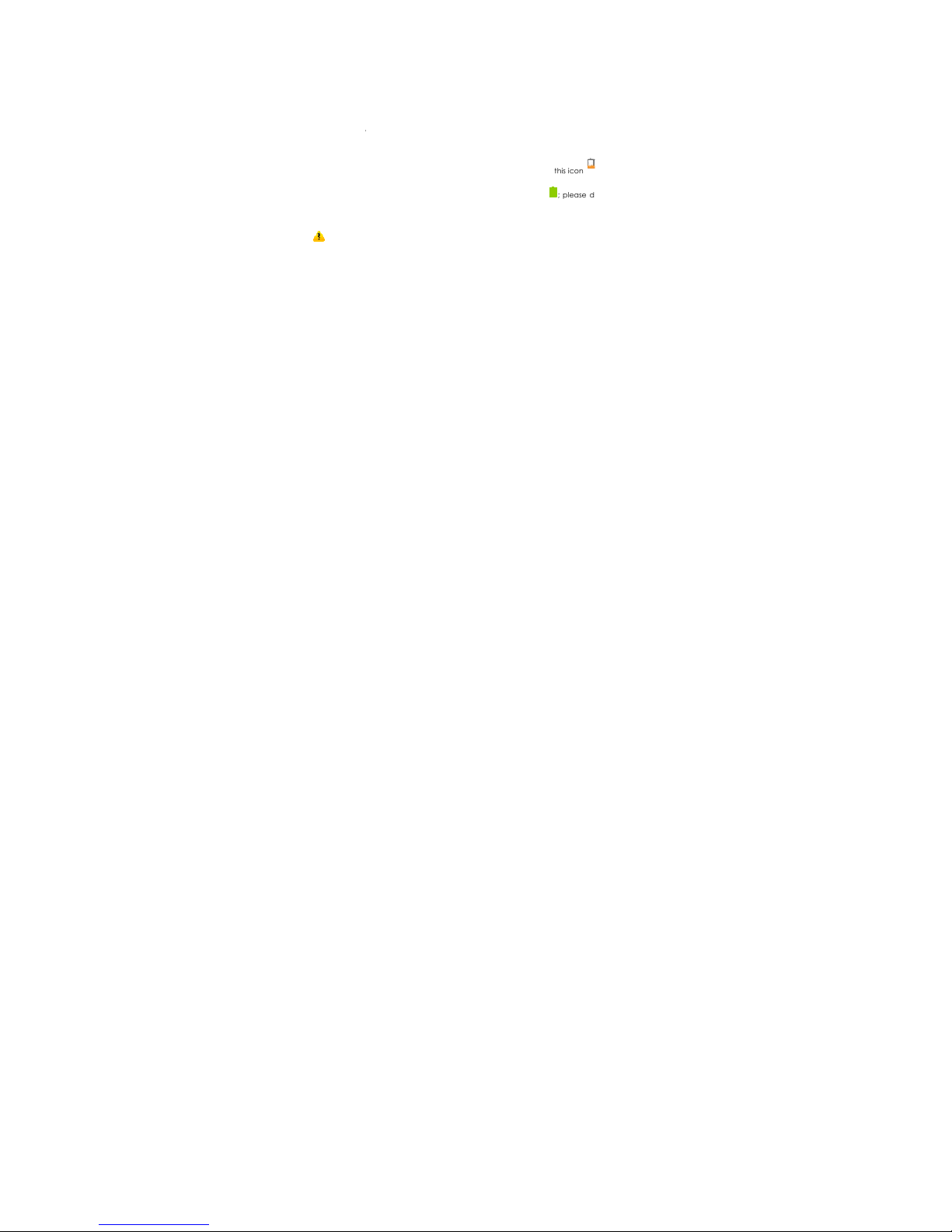
3. Locate th
e
down.
4. To remove
5. Replace t
h
Char
ging
the
B
1. Connect t
h
2. Connect t
h
3. Connect t
h
the chargi
n
4. The batter
y
the char
ge
5. Disconnec
t
Note: If the
mobile phone
for a while bef
o
The battery c
a
purchase a ne
w
Using data ser
v
The charging ti
The mobile ph
o
power off aut
o
IS
W
Micro SD card slot
a
the Micro SD card, jus
t
e battery and the ba
c
attery
e wall charger to the
i
e charger plug to the
e USB cable to the m
o
status.
is fully charged whe
n
r from the power outl
e
t
the charger from the
battery isn’t used for
a
may not turn-on like
n
re turning on the mo
b
n be charged repea
t
battery if you the n
o
ices consumes more
b
me may be affected
b
ne will show a promp
t
matically if the batter
y
AG Lynx 7
nd just slide-in the c
a
slide-out the card ca
r
k cover.
ncluded USB cable.
power outlet.
bile phone; once co
n
the status icon cha
n
t.
mobile phone.
long period of time
o
ormal while chargin
g.
ile phone.
edly; however, it is a
tice a significant redu
c
attery power and will
y the temperature an
t
if the battery level is
t
level drops below a
c
rd with the gold con
t
efully to remove.
nected this icon i
n
es to ; please dis
c
r the battery is deple
t
This is normal. Please
consumable product.
tion in the standby ti
m
reduce the standby ti
m
d battery usage.
oo low. The mobile p
h
ertain level.
acts facing
dicates
onnect
t
ed, the
charge
Please
e.
e.
one will
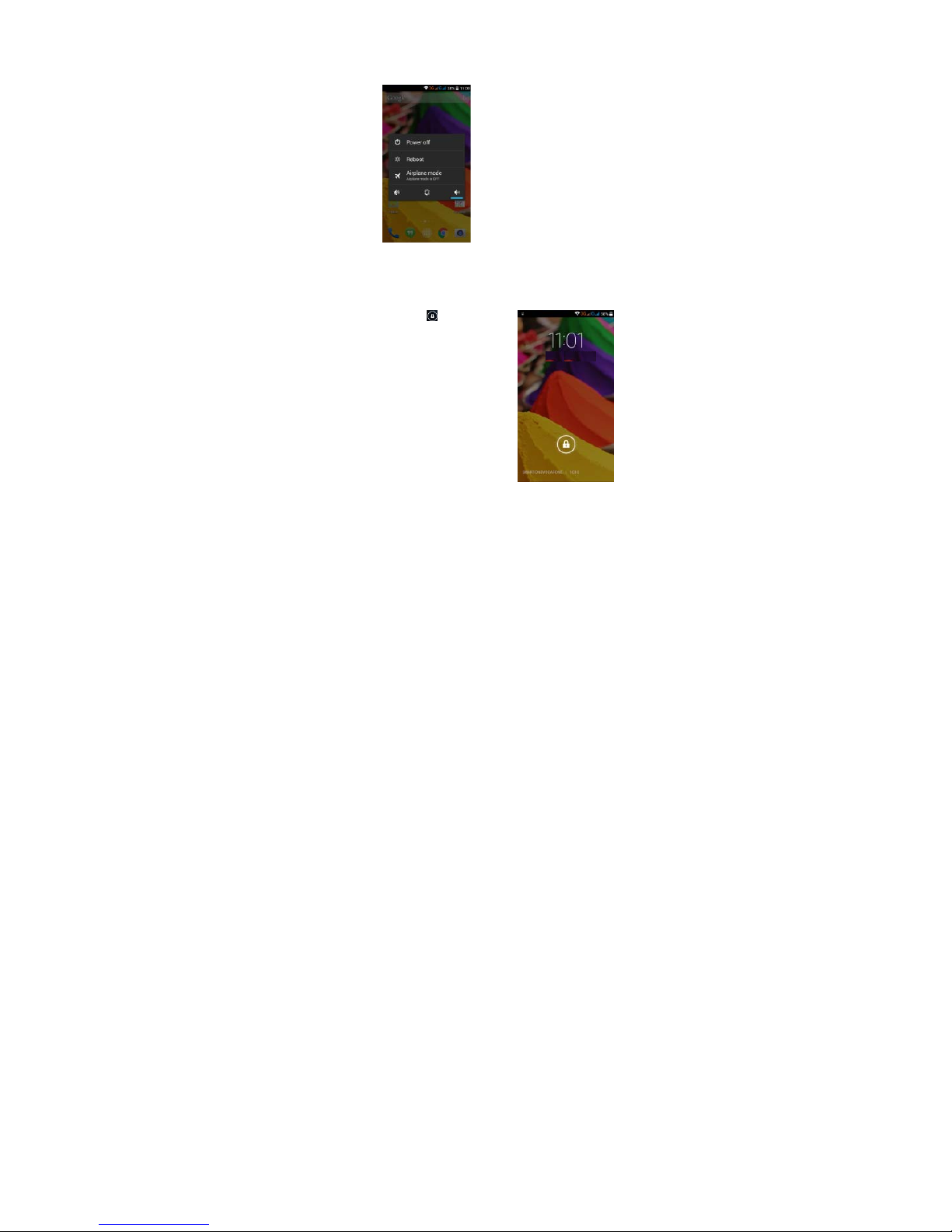
Unlocking You
r
Mobile Phone
O
In standby mo
a
g
ain to turn
t
option list.
Unlocking the I
With the scree
n
bottom of the
s
the screen, or
d
the camera to
IS
W
Phone
ptions List
de, you can press th
e
he screen on. Press
a
nterface
locked, tap the i
c
creen, slide to any dir
e
rag the screen to righ
take pictures.
AG Lynx 8
Power key to lock a
n
nd hold the Power k
e
on at the
ction to unlock
t to access
d turn off the screen
.
y to open the mobil
e
Press it
phone

Main Menu
Main Menu Pa
g
Slide to the lef
t
Menu key to s
e
desktop to cre
a
View Notificati
o
IS
W
e
/right on the screen t
o
lect Manage applic
a
te a shortcut.
ns
Notification
AG Lynx 9
switch from the mai
n
tions or Settings. Dra
g
s Interface in Status B
a
menu page, and ta
p
and drop an icon t
o
the
the
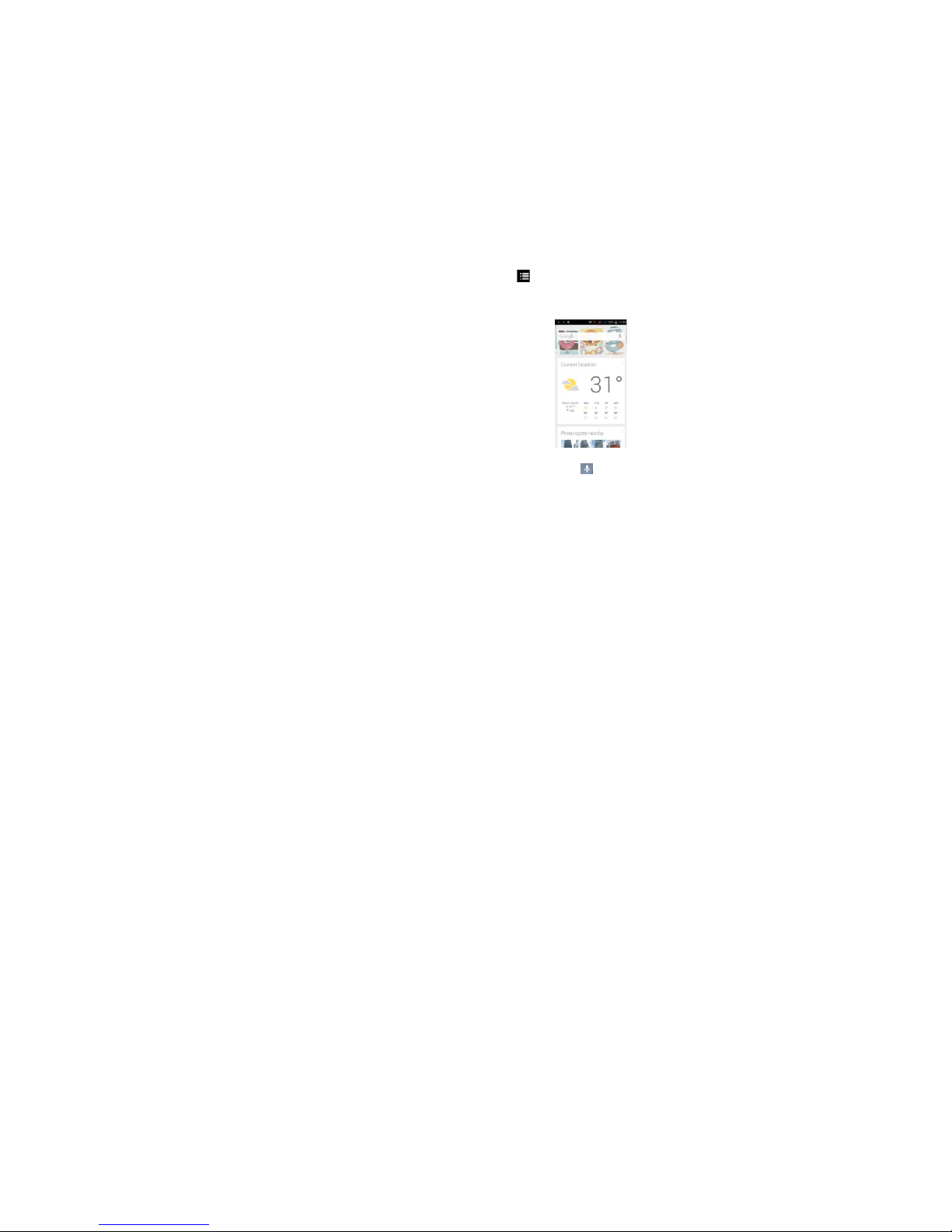
Pull down the
s
can view notifi
of the screen t
o
WLAN, BT, Dat
a
Google Now
Slated as a
information at
j
personal appo
Goo
g
le now
d
depending o
n
notified each
t
when not ne
e
screen, or tou
c
To turn Googl
e
Now (ON/O
F
To mana
g
e se
t
& Now Acc
o
To search, ta
p
commands. F
o
feedback
ISW
A
tatus bar to view the
cations from the mobi
l
o
display the quick set
connection, GPS, Fli
g
‘personal assistant,’
j
ust the right time, suc
h
intments, travel, flights
,
isplays ‘cards’ for e
your current time
a
ime a card is to appe
a
ded. Swipe up from
h the Google Searc
h
Now on/off, go to
G
F)
tings, go to Google S
e
unts & Privacy
the Google searc
h
r more information,
g
A
G Lynx 10
notifications interface
e phone, or tap the
tin
g
s interface. In this
ht mode, customize y
o
Google Now shows
as today’s weather,
t
places, etc.
ach item that is rel
e
nd location. You w
r. Simply swipe them
a
the bottom center o
f
bar on any Home s
c
oogle Settings Sea
r
ttings Search
bar on top of the
o to Google Setting
s
directly. In this interf
a
icon in the top righ
interface, you can tur
n
ur smartphone, etc.
you
raffic,
vant,
ill be
way
any
reen.
ch &
screen or tap f
o
Search & Now
ce you
t corner
on/off
r voice
Help &
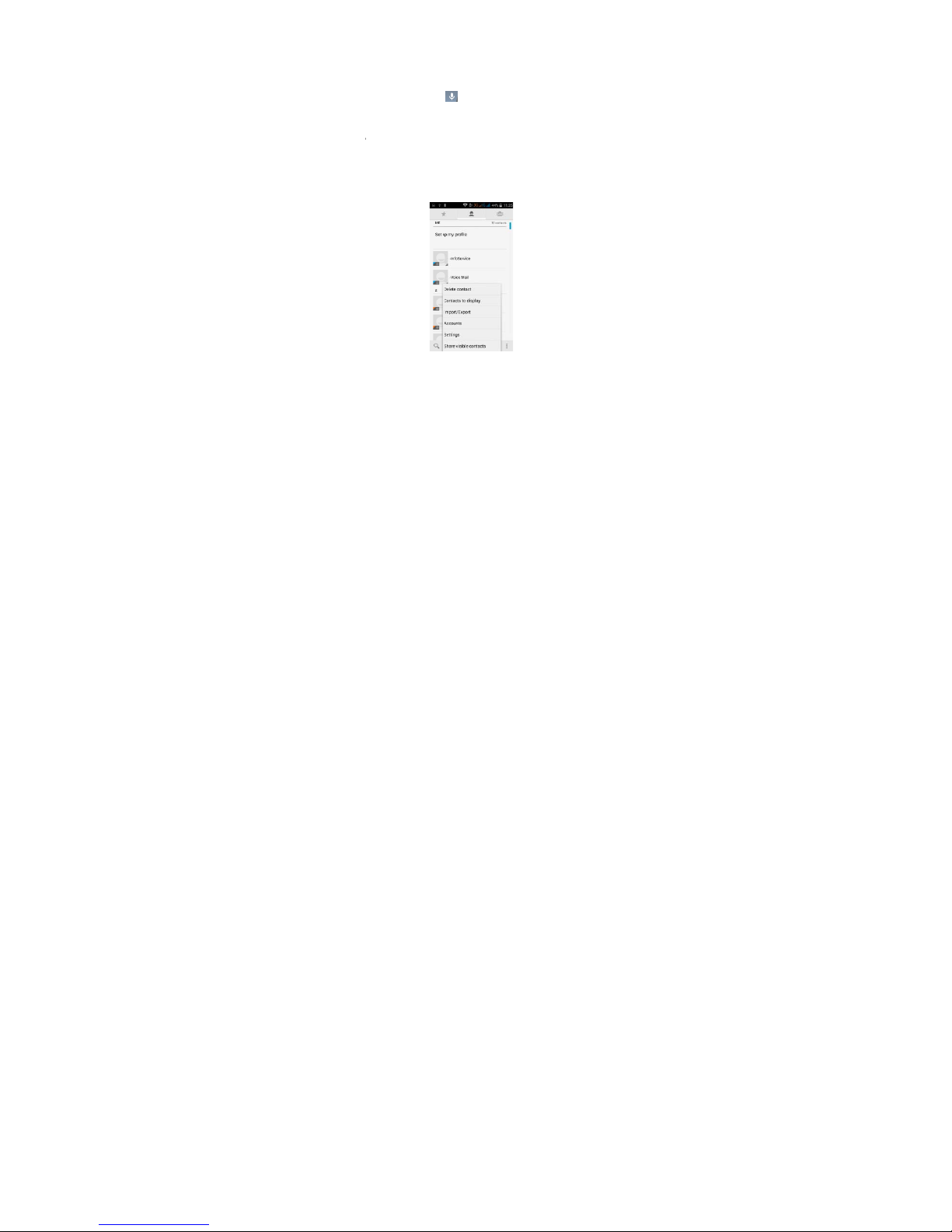
Voice Comma
Your phone al
Internet simply
speaking.
Application M
a
From the appli
c
to improve th
e
the download
e
applications
a
applications.
Contacts
You can searc
Menu key to s
e
contact.
ISW
A
nd
so operates via voic
e
by speaking. Tap the
nagement
c
ation management i
performance of your
d applications, appli
nd all applications
,
h contacts by using p
h
lect Contacts, Impor
t
A
G Lynx 11
command. Search it
when it is visible
a
nterface, you can ma
mobile phone. You c
a
cations installed on t
h
restrict permissions
one numbers, email
a
/Export, Accounts, Se
n
ems in your phone o
r
nd follow the prompt
s
nage running applica
t
n view the informati
o
e Micro SD card, run
or uninstall third
p
ccounts or names.
P
d messages or Share
on the
before
ions
n of
nin
g
arty
ress the
current
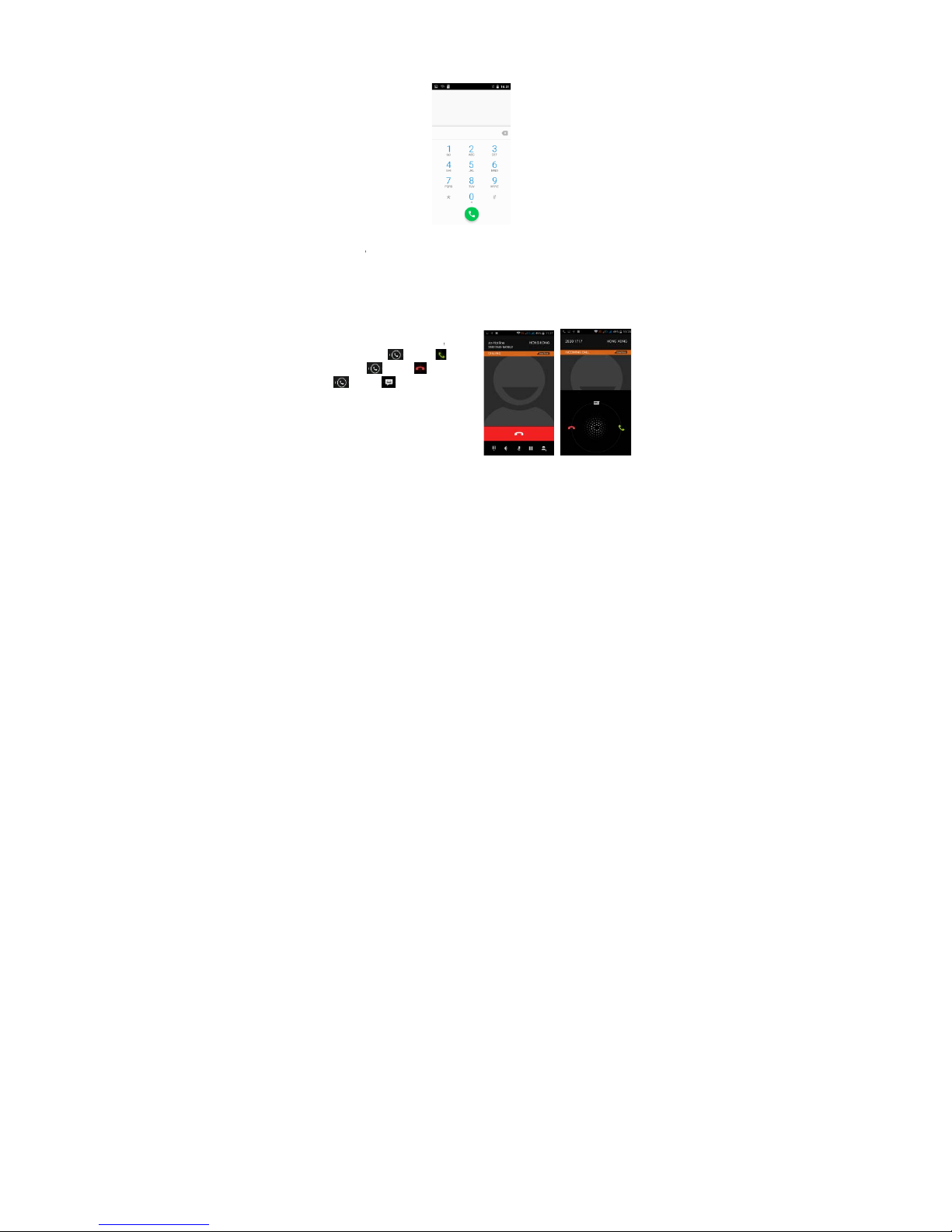
Smart Dialing
From the key
p
contacts as y
o
Quick respons
e
During a call,
After typin
g t
During a call,
conserve batt
e
Answer / Re
jec
When you re
notification m
e
To accept call
,
To reject, dra
g
Drag tow
a
instead.
Ad
j
ust the Vol
u
During a call,
the volume.
Options Durin
g
ISW
A
ad interface, the m
u type in the informati
s and others.
you can access the
he number from th
e
the backlight turns o
f
ry power and preven
t
t an Incoming Call
ceive an incomin
g
ssage appears on th
e
drag towards
towards
rds to send a
m
me
press the Side Keys t
o
a Call
A
G Lynx 12
obile phone will sea
r
on. In settings, you ca
n
keypad interface or
keypad, press ME
f when the phone is
any misoperations.
call, a
screen.
essage
adjust
ch to find a match
set up voice call, vi
d
your contacts via s
h
NU and select Spe
e
close to your ear in
o
in your
eo call,
ortcuts.
d dial.
rder to
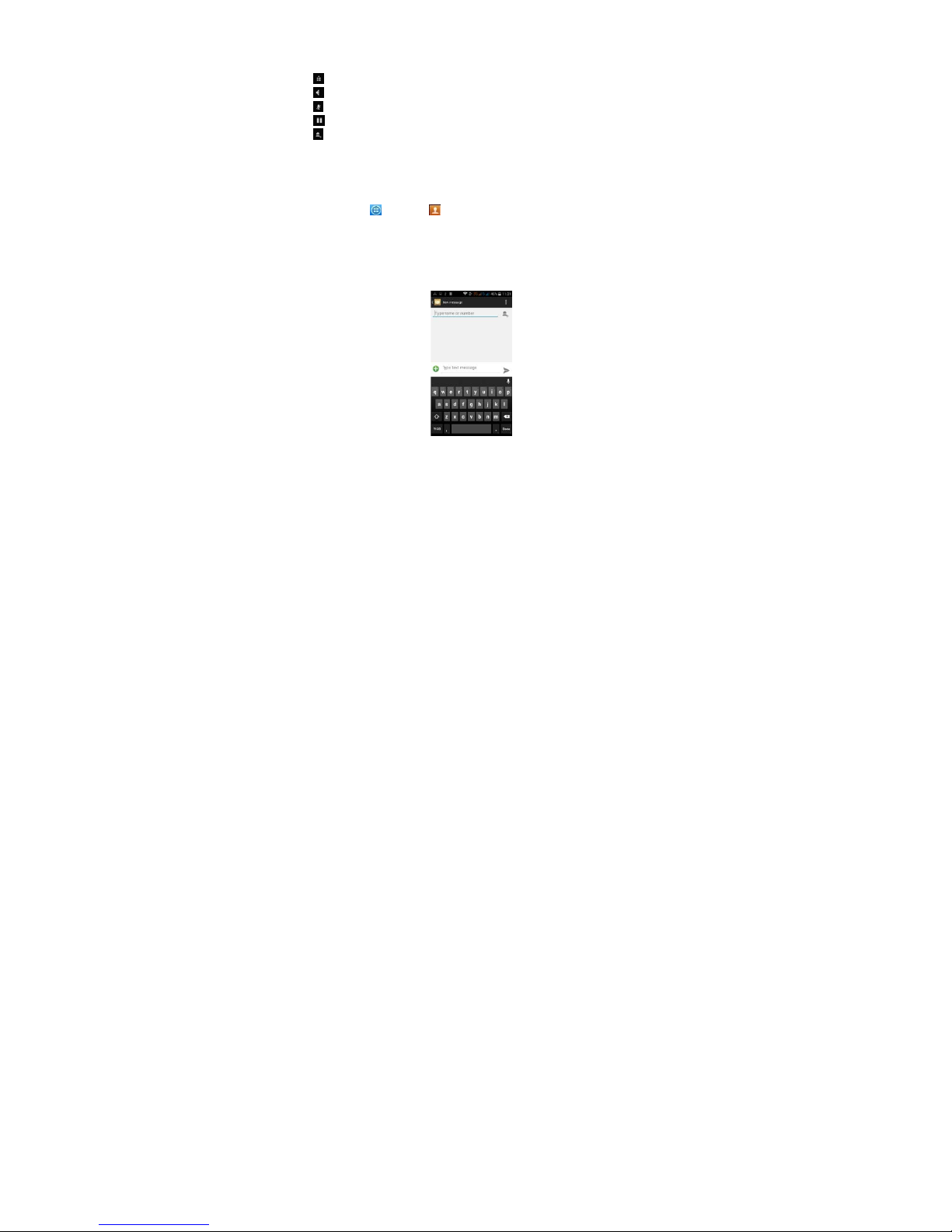
- Launch/H
- Turn spea
k
- Mute
- Put a call
- Add curre
Mana
g
e Cont
a
You can add
c
synchronize th
e
Google acco
u
support conta
c
contacts, go t
o
Messa
ging
an
d
Messa
ging
int
e
Your phone su
p
Tap Switch to
s
spell checker i
s
the correct sp
e
You can also s
ISW
A
ide Dial Pad
erphone on/off
on hold
nt call’s details to con
t
cts
ontacts to your phon
e
m with the contacts i
n
nt or other accounts t
h
t syncing. To manage
Contacts [ ]
.
Internet Browser
rface
ports multiple langua
g
s
witch among the dif
f
English, tap the wor
d
lling.
peak to enter text fro
m
A
G Lynx 13
acts.
and
your
at
your
es plus third party inp
erent languages. If t
h
in the input box whil
e
the majority of scre
e
ut method software.
e language selecte
d
typing to get sugges
ns that require text in
p
for the
tions for
ut. Tap

on a text field,
1. Touch the
M
2. When you
s
want to ty
p
3. Say “com
m
mark,” or “
e
Browser
The default ho
can chan
g
e t
With the brow
s
watch video o
n
ISW
A
or a location within so
m
icrophone key on th
e
ee the microphone i
m
e.
a,” “period,” “questio
xclamation point” to
e
mepage will be show
n
he default homepa
ge
er you can visit intern
e
line.
A
G Lynx 14
e text you’ve alread
y
onscreen keyboard.
age, speak what you
n mark,” “exclamatio
n
nter punctuation.
when you open the
to one of your cho
o
t webpages, downlo
a
entered
browser for the first ti
m
sing from the settin
gs
a
d resources form the
e. You
menu.
web or

Music Player
Supports MP3,
song is playin
g
play.
Tap and hold
playin
g
list, set
Camera
Tap on the s
c
capture of mo
v
You can set s
m
shooting, norm
other modes.
The camera in
t
tap to preview
Dual Camera
Your mobile p
h
Tap to swi
t
selfie (self-pho
t
ISW
A
AAC, OGG, MIDI and
to move to any se
gm
artist, album or music
as rin
g
tone, delete, a
n
reen to focus auto
m
ing objects easier an
d
ile shutter, best captu
r
al mode, automatic s
c
egrates various creati
v
different effects.
one has a front came
ch to the front camer
a
o).
A
G Lynx 15
other music formats.
ent of the track, Ta
p
name to perform op
e
d search. Select sea
r
atically, making the
more convenient.
e, continuous
ene detection plus
e styles; you can
ra built-in.
and take a
Dra
g
the progress bar
the Play button to
p
rations such as play,
ch to search music a
n
while a
ause or
add to
d play.
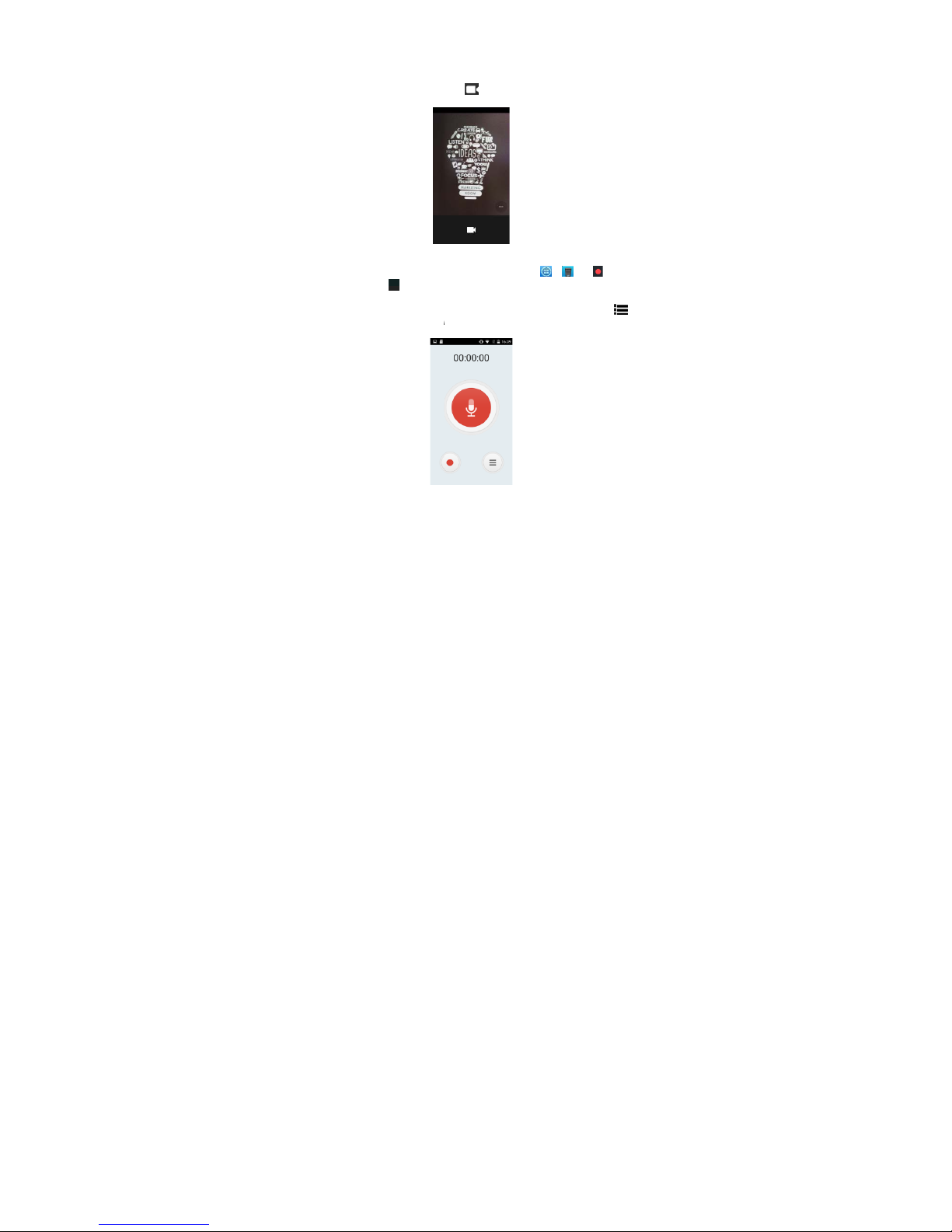
Video Record
e
Your phone ta
k
Sound Record
e
Record sound
recordin
g
and
select Record
you may opt t
You can send
t
ISW
A
r
es high-quality videos
r
and other audio files
o
press to stop rec
o
FM option. To play th
e
o discard or save the
he recorded file via
M
A
G Lynx 16
. Tap to switch to
n your phone by goi
n
rding. To record FM
R
recently recorded s
o
recorded file. To vie
w
MS or BT, or set as you
r
the video recorder.
to → . Ta p
adio audio, click M
e
und, press ►. After pl
a
the recorded files,
t
ring tone.
to start
nu and
yback,
ap .

FM Radio
To listen to the
- Switch to
s
- View ch
a
/ - Play/
S
/ - Searc
h
/ - Fine t
u
- Display op
FM Radio
: A headset
radio to w
o
Video Player
This displays a
n
files stored on
Memory Card.
tap a video
To Pause/Play,
Tap S
t
Tap to
Messaging, BT,
ISW
A
radio, go to
s
peaker
nnel list
top FM radio
the channel list
ne channel
tions: Search channel
s
must be connected f
o
rk. Press side keys to a
d lets you view all vi
d
your phone and on
y
To access, tap
to Play.
ust tap on the video.
t
op to stop playback.
share on Faceb
o
Google+, Email and
G
A
G Lynx 17
.
, Record, Exit
r the FM
d
j
ust volume.
eo
our
ok,
mail. Tap to view full screen.

Gallery
You can view
t
and videos on
files such as sh
a
E-mail
Your new pho
n
and read e-m
boxes to the s
a
ISW
A
he pictures and video
SD card. From the
g
re, edit and set as w
a
e supports Gmail and
ails anywhere at any
me interface.
A
G Lynx 18
s recorded by the ca
m
allery, you can perfor
m
llpaper, or contact ic
o
other E-mail provider
s
time. You can mer
ge
era in Gallery and or
operations with mu
l
n.
. You can create an
a
e-mails from differen
pictures
timedia
ccount
t e-mail

File Manager
From the File
M
files stored on
t
Tap and hold
option.
Goo
g
le Play St
o
Your mobile p
h
Google Play
o
content. You
c
You can con
n
everything it h
a
ISW
A
anager interface, tap
he Micro SD card.
a file or folder and s
e
o
re
one gives you direct
a
ffers the most pop
u
an find the latest ap
p
ect to Google Play
v
s to offer.
A
G Lynx 19
the Menu key to sele
c
lect Copy, Cut, Dele
t
ccess the “Google P
l
lar apps, e-books,
g
s through searching
o
ia wireless data or
W
t New folder, Cut, or
v
e, Rename or select
l
ay Store” via the built
-
ames and more mu
l
r selecting from the r
a
i-Fi and begin expe
r
iew the
another
-
in icon.
timedia
nk lists.
iencing

Settings
Wi-Fi
This allows you
in the statu
s
Security Functi
o
You can set u
p
ISW
A
to switch your phone’
s
s
bar.
ns
screen security, encr
y
A
G Lynx 20
Wi-Fi ON or OFF. Che
ption, SIM lock, etc.
ck the status by looking at the

Back-up and
R
From this int
e
application d
a
settings to the
G
reset all the da
Drop-down M
e
Drop down US
B
drive and the
copied from a
ISW
A
eset
rface you can b
a
ta, WLAN password a
n
oogle Server. You c
a
ta stored on your mo
b
nu Bar
connection in the
m
files on the Micro SD
PC to your mobile ph
o
A
G Lynx 21
ck up the
d other
n also
ile phone.
enu bar. Your mobil
e
card can be copied
ne.
phone can be set a
s
to a PC or other files
a flash
can be

Troubleshootin
g
Please refer to
usin
g
your mo
b
still persists.
Proble
m
Can’t acces
Internet nor
m
when using
b
SIM card err
o
Poor recepti
o
Phone does
n
turn on
Can’t make
Can’t conn
e
the network
ISW
A
the followin
g
list of pr
o
ile phone. Please co
n
s
ally
rowser
The netwo
r
provide thi
doesn’t in
c
The settin
g
SIM card is
The SIM ca
The metal
s
card is dirt
y
n
The mobil
e
in an area
for exampl
or in a bas
e
waves ca
n
The mobil
e
during pe
a
times and
t
congeste
d
’t Battery is t
o
a call Call barrin
g
ct to
SIM card is
Outside of
Weak sign
a
A
G Lynx 22
blems and solutions if
y
tact the distributor or
s
Cause
k operator doesn’t
s service or your plan
lude this service.
s are not correct.
damaged.
rd isn‘t
urface of the SIM
.
phone is being used
with a weak signal,
e, near tall buildin
g
s
ment, the radio
’t reach these areas
phone is being used
k communications
he airwaves are
.
o low.
is active
invalid.
coverage area.
l.
ou run into any issues
ervice provider if the i
s
Solution
Please contact y
o
network operator
information on ho
w
apply and use thi
s
service.
Please refer to th
e
specific browser’s
instructions.
Please contact y
o
network operator
.
Check the SIM ca
Clean it with clea
n
cloth
Please make or a
n
calls in areas whe
there is a stronger
signal.
Try to avoid using
mobile phone wh
e
communication is
busy.
Charge the batte
Cancel call barrin
Please contact y
o
network operator
.
Move to an area
w
the service area
o
your network ope
r
Move to a locati
o
with a stronger si
g
and try again.
while
s
sue
ur
for
w
to
ur
rd.
.
swer
re
your
n
ry.
g
.
ur
ithin
f
ator.
n
nal

Proble
m
Battery won’
charge
ISW
A
t
The volta
ge
rated ran
g
Nonstand
a
Not conne
A
G Lynx 23
Cause
is not within the
e of the char
ger
.
rd charger is used.
cted properly.
Solution
Use an outlet with
correct voltage t
h
falls within the rat
e
range of the char
g
Use a charger th
a
designed and
approved for use
Check whether t
h
plug is connecte
d
properly.
the
at
d
ger
.
t is
with
e

ISWAG Lynx Sp
Processor
Operating S
y
Memory
External Me
m
Cellular
SIM
Display
Cameras
Wireless
Connectors
Control Butt
o
Multimedia
Audio
Video
Photographs
Sensors
Battery
Input/Outpu
t
Specifications
a
* Actual stora
g
** Certain bitra
ISW
A
ecifications
Quad-
C
stem Androi
d
4GB (R
O
ory Micro
S
WCD
M
band,
G
Dual SI
M
4” Tou
c
480x80
0
2MP w
i
Wi-Fi
(8
Micro
U
3.5mm
ns Power,
Built-in
FM Ra
d
Audio
p
Video
p
Photo
g
G-sens
o
1500m
A
100~2
4
re subject to change
e may be less due to
t
tes, resolutions, and/o
r
A
G Lynx 24
ore 1.3Ghz
5.1 Lollipop
OM)
+ 512MB (RAM)
D slot (max. 32GB)
A 850/1900, GSM Qua
PRS/WAP
M
, Dual Standby
hscreen
0
WVGA Resolution
th flash + 1.3MP
02.11 b/g/n), BT
SB (data and chargin
audio
Volume +/-,
speaker & microphon
e
io
layer
layer
allery viewer
or(
3-axis)
h Li-ion
0VAC / DC 5V
without prior notice.
ablet software.
file variations may no
t
d-
g)
be compatible.

Contenido
1.
Bienv
2.
Infor
m
3.
Infor
m
4.
Adv
e
5.
Con
o
6.
Instal
a
7.
Com
o
8.
Com
o
9.
Desb
l
10.
Lista
d
11.
Desb
12.
Men
ú
13.
Goo
g
14.
Com
a
15.
Man
e
16.
Cont
a
17.
Marc
18.
Com
o
19.
Men
s
20.
Repr
o
21.
Cám
a
22.
Grab
a
23.
Grab
a
24.
Radi
o
25.
Repr
o
26.
Galer
í
27.
Corr
e
28.
Admi
29.
Goo
g
30.
Ajust
e
31.
Wi-Fi
…
32.
Funci
o
33.
Resp
a
34.
Barra
35.
Soluc
36.
Espe
c
ISW
A
enido …........................
ación General .……
…
ación de Seguridad
…
rtencias y Precaucion
e
zca su ISWAG Lynx .....
…
ción
y C
uidado
de la
Instalar y Utilizar la T
a
Cargar
la Ba
tería ..…
…
l
oquear el Teléfono .…
e Opciones del Teléf
o
loquear la Pantalla .......
Principal ..……………
le Now ….……………
…
ndos de Voz ………
…
o de A
plicaciones ….
ctos ..…………………
…
ación Inteligente .……
Contestar / Rechaz
a
ajes y N
avegador ……
…
ductor de Música ..…
ra ..……………………
…
dora de Video ..……
…
dora
de Sonido .....
…
…
FM ….………….………
…
ductor de Video ….……
í
a ..
………………………
…
o Electrónico …………
nistrado
r
de Archivos .
.
le Play ……….………
…
s ………………………
…
……….…………………
o
nes
de S
eguridad
…
…
ldar
y Reiniciar ..……
…
de Menú D
esplegabl
e
iones
a Problemas ..….
ificaciones ….…………
A
G Lynx 25
.......................................
…………………………
…
…………………………
s …….…………………
…
…………………………
…
Tarjeta SIM …..………
…
rjeta Micro SD .………
…
……………...................
….………………………
…
no ..…...........................
........……………………
…
…………………………
…
……..............................
…………………………
…
…………………………
…
…………………………
…………………………
…
r Llamadas ….………
…
…………….................
.
…………………………
…
…....................... ............
.
……………………………
…
……………....................
……………………………
…
……………………………
…
…………………………
…………………………
…
…………………………
…
…………………………
…
…………………………
…
…....................... .............
…………………………
…
…………………………
…
….
……….……………
…
..…………………………
…
…………......... ................
.
...............................
……………………
………………………
…………………….
………………………
……………………..
…………………….
...............................
…………………….
...............................
…………………….
……………………..
................................
……………………..
……………………..
……………………..
…………………….
…………………….
...............................
…………………….
............................... .
……………………..
..................................
……………………..
………………………
……………………..
……………………..
……………………..
…………………….
…………………….
............................... ..
……………………
……………………
……………………..
……………………
............................... ..
26
26
26
26
28
29
30
30
31
31
31
32
33
34
34
34
35
35
36
38
38
39
39
40
40
41
41
42
42
43
43
44
44
45
46
48

Bienvenido
Gracias por h
a
leer las instruc
todas las funci
o
iswagmobile.c
o
Información G
e
Las especifica
c
Inc. reserva el
móvil.
Aunque es te
m
ISWAG, ni nin
g
contenidos en
Los e
j
emplos
o
las opciones
o
sistema opera
t
obtener más i
n
ISWAG y el lo
g
marcas comer
Información d
e
Si su teléfono s
tar
j
eta SIM (es
t
se encuentra
e
para evitar
d
Por favor, to
m
teléfono:
• Activar
• Activar
Advertencias
y
Aviso de segur
OPERA
C
No utilice su t
e
de manos li
b
¡
En algunos es
t
ISW
A
ber adquirido este t
e
ciones presentes en
e
nes que ofrece su tel
é
m.
neral
iones en este manu
a
derecho de interpret
a
anual fue elaborado
una empresa afiliada,
este documento.
representaciones inc
l
pantallas reales pu
e
ivo y las redes de se
formación.
otipo de ISWAG son
ciales son la propieda
d
Seguridad
e pierde o es robado
,
a operación la tiene
q
n esta situación deb
e
años económicos
d
e las siguientes prec
el código PIN para la
la contraseña del tel
é
Precauciones
idad
IÓN SEGURA EN UN V
E
léfono móvil mientra
s
res para hacer /
ados o países, es ile
ga
A
G Lynx 26
léfono móvil innova
d
ste manual para q
u
fono nuevo. Para m
a
l están sujetas a ca
m
r el funcionamiento y
a conciencia y con m
asume responsabilida
l
uidos en este manual
den variar debido
a
rvicio locales. Por fav
marcas registradas
d
de sus respectivos d
u
llame a su red de se
r
ue llevar a cabo su
p
de desactivar la tar
je
ebido al uso no
auciones para evitar
tar
j
eta SIM
fono
HICULO
conduce un vehícul
o
recibir llamadas
m
l hacer o recibir llama
or de ISWAG. Lo invit
e pueda configurar
y
yor información pue
d
bios sin aviso previo.
rendimiento de este
t
ucho cuidado, ni ISW
A
d por cualquier error
o
son para fines de ref
e
las versiones difere
n
or, consulte su teléfo
n
e ISWAG, Inc. El rest
o
eños.
vicio local para desa
c
roveedor de servicio l
ta SIM lo más pronto
autorizado de su t
e
el uso no autorizad
o
. Siempre utilice un
c
ientras está cond
u
das mientras se cond
u
amos a
utilizar
e visitar:
ISWAG,
eléfono
G, Inc.,
errores
rencia,
tes del
o para
de las
tivar su
ocal
)
. Si
posible
léfono.
de su
onjunto
ciendo.
ce!

APAGU
Los dispositivo
s
teléfono móvil
está apa
g
ado
APAGU
Observe estric
teléfonos mó
v
advertencias
q
de entrar en
tanque de pet
OBSER
V
Siga todas las
n
apague su tel
é
pueda causar
Ten
g
a cuidad
o
audífonos y ot
r
e interferir con
INTERFE
La calidad d
e
afectada por
encuentra de
porque esto p
u
SERVIC
I
Sólo personal
c
Nota: Si us
causar
g
ran d
a
ACCES
O
Utilice sólo bat
e
USO C
O
Este dispositivo
LLAMA
D
Asegúrese de
emer
g
encia,
p
su ubicación
y
que le indique
n
Nota: Al i
g
ISW
A
E SU TELEFONO A BOR
D
móviles pueden ca
u
durante un vuelo es i
durante un vuelo.
E SU TELEFONO EN ARE
A
tamente las leyes, c
ó
iles. Siempre apa
g
ue prohíben el uso d
e
un área con un am
b
róleo, plantas químic
a
E TODAS LAS REGULA
C
ormas especiales qu
e
fono en lugares don
d
interferencia o peligro
al utilizar su teléfono
os equipos médicos
e
el funcionamiento de
b
RENCIA
la comunicación p
o
interferencia de radi
o
bajo del micrófono.
ede causar un deteri
o
O TECNICO
alificado puede instal
ted instala o intenta
r
ño y anula la garantí
a
RIOS y BATERIAS
rías y accesorios apr
o
RRECTO
está diseñado para s
e
AS DE EMERGENCIA
que el teléfono está
or ejemplo, 112, a c
o
una descripción bre
v
.
ual que todos los o
A
G Lynx 27
O DE UNA AERONAVE
sar interferencia en
le
g
al y peligroso. As
e
S CON RESTRICCION
E
digos y reglamento
s
ue su teléfono en
teléfonos móviles. A
p
iente explosivo, co
m
s o donde haya car
ga
IONES Y REGLAMENT
O
se aplican en lugare
s
e su uso está prohibid
.
cerca de dispositivos
lectrónicos. El teléfo
n
ido de estos dispositi
v
r medio de cualquie
r
. Su teléfono tiene u
No toque la antena
ro en la calidad de l
a
ar o reparar el teléfon
o
eparar el teléfono m
ó
del producto.
bados para uso con
e
r utilizado de una ma
n
encendido y con se
r
ntinuación, oprima la
e de su emergencia.
tros teléfonos móvile
s
las aeronaves. El us
o
úrese que su teléfo
n
S
relativos a la utiliza
c
áreas donde hay
a
ague su teléfono mó
v
o una estación de
s
s explosivas.
S ESPECIALES
como los hospitales.
S
o o cuando un teléfo
n
médicos, como marc
o puede causar inter
f
os.
teléfono móvil pue
d
na antena integrada
durante una conve
comunicación.
.
vil por su cuenta est
o
ste teléfono.
era normal y apropia
r
vicio, marque el nú
m
tecla de marcación.
No finalice la llamad
, algunas de las fu
de un
o móvil
ión de
visos o
il antes
ervicio,
iempre
o móvil
apasos,
erencia
e verse
que se
rsación,
puede
da.
ero de
Indique
a antes
nciones

descritas en
e
transmisión de
servicio de lla
m
teléfono móvil
consulte con
e
Precauciones
Este teléfono
m
Las siguientes
s
el beneficio m
á
Mante
n
Mante
n
humed
a
electró
n
No utili
c
a las p
a
El esc
u
perma
n
No gu
a
vida úti
No gu
a
el teléf
o
daña l
o
No tire
avanz
a
Conozca su IS
W
ISW
A
ste manual puede
la red o interferenci
a
adas de emergenci
a
para las comunicaci
o
l operador de su red l
o
óvil es un dispositivo
d
ugerencias le ayudar
á
ximo:
a el teléfono y todo
s
a el teléfono móvil
a
d, los líquidos u o
t
icos.
e ni guarde el teléfo
n
rtes mecánicas.
char audio a nivel
e
entes al oído.
rde el teléfono en te
m
l de los circuitos electr
ó
rde el teléfono móvil
o
no a una temperat
u
s circuitos electrónico
ni golpee el teléfon
o
dos internos.
AG Lynx
A
G Lynx 28
que no estén disp
o
de radio. Algunas
r
. Por lo tanto, no se
nes importantes, co
m
cal.
igital avanzado. Por f
a
n a usar su teléfono
m
los accesorios fuera
d
seco. Mantenlo fuer
a
ras sustancias que
p
o móvil en ambiente
s
s de volumen exc
e
peraturas altas. Las
t
nicos, dañan la bate
r
en temperaturas extr
e
ra más alta se form
a
s.
, ya que se dañan
nibles debido a te
m
edes no tienen disp
o
base exclusivamente
o primeros auxilios. P
o
vor, tenga cuidado
a
óvil correctamente y
o
el alcance de los niñ
o
de la lluvia, alejad
o
ueden corroer los
c
con polvo para evit
a
sivos puede causa
r
emperaturas altas ac
r
ía y algunas piezas pl
á
madamente bajas.
A
condensación ade
n
los circuitos y comp
o
as de
nible el
en este
r favor,
l usarlo.
o
btener
s.
de la
ircuitos
r daños
daños
ortan la
sticas.
l mover
tro que
nentes

Botón de enc
e
teléfono móvil;
Botón de Me
n
ejecutar la ac
c
Botón de inici
o
aplicación
o in
t
Botón de Atrá
s
de dialogó, m
e
Botón de Vol u
m
Instalación
y C
u
lnstalando
su
T
Este teléfono
confi
g
ura
c
por apaga
tarjeta SIM
e
Ia batería d e
Cuidados con
Ingresando el
puede proteger
s
Si el código P
teléfono
móvil.
ISW
A
ndido/bloqueo:
Presi
o
en
espera,
presione es
t
ú:
Presione este bot
ó
ión en la presente int
e
:
Presione este botó
n
erface.
:
Presione este botón
nú, panel de notifica
c
en +/-: Presione
est
e
idado
de la Tarjeta SI
M
arjeta SIM
puede venir co
ión tiene dos r
r su teléfono y quit
a
n la ranu ra con
n ue vo y cierre el tel
é
Ia T
arjeta SIM
código
PIN
(número
d
e de operaciones ilegal
e
IN
está activo,
uste
d
A
G Lynx 29
ne y sostenga este b
o
t
e botón
para encend
e
n para abrir la lista
d
rface o menú.
para regresar al m
e
para regresar a la inte
iones o el teclado en
p
botón
para
ajustar el
v
nfigurado para
d
anuras para ta
r
r la tapa. Después
r
los contactos
h
fono con Ia
tapa.
e
identificación pers
o
s.
d
deberá ingresar el
tón
para encender/a
p
r/apagar
la pantalla.
e acciones, así uste
d
nú de inicio desde
c
rface anterior, o cerra
antalla.
v
olumen.
os 2 tarjetas SI
M
etas SIM. Com
i
etire
Ia batería e
in
s
acia abajo. I
n
nal)
de su tarjeta
SI
M
código PIN al
ence
agar
el
podrá
ualquier
r
la
caja
. E s a
i
ence
erte
Ia
stale
,
usted
nder
su

Si ingresa el
c
deberá ingres
a
Nota:
Su
p
tarjeta SI M. P
a
teléfono.
Conectándos
e
Cuando l
a t
a
automáticam
e
aparece en
estado en es
p
Si
experiment
a
su
operador.
Precauciones
c
Mantenga l
a
Por favor us
e
son
suscep
t
pérdida de
i
No
expon
ga
Métodos
d
e
La tarjeta
almacen a
m
Como Instalar
y
La tarjeta Micr
o
equipos para
a
1. Para instala
r
2. Retire la bat
e
3. Localice la r
a
dorados hacia
acomode en s
4. Para extraer
5. Vuelva a co
l
Como Cargar l
1. Conecte el
c
2. Conecte el
c
ISW
A
ódigo
erróneament
e
r el códi go
PUK.
roveedor de telefoní
a
favor
cambia
di
c
a la Red T
elefónica
rjeta SIM sea
activa
nte. Una vez establ
e
la parte inferior d
era u
sted
podrá
reali
z
a
problemas
con l a
on la T
arjeta SIM:
a
tarjeta SIM fuera d
e
,
inserte
y retire la
t
ibles
a ralladuras a
nformación.
l
a tarjeta
SIM a l
a
e
operaci6n e instala
de
memoria
exte
iento
a su
teléfono
m
Utilizar la Tarjeta Mic
r
SD es una tarjeta de
mpliar la capacidad
d
la tarjeta Micro SD, q
u
ría.
nura para la tarjeta
M
abajo. Deslice, con
c
u posición.
la tarjeta Micro SD, d
e
ocar la batería y la ta
p
a B
atería
argador
con el cable
argador
al tomacorri
e
A
G Lynx 30
3 veces, su tarjeta
ha designado un có
ho código con el
da,
el teléfono
bus
c
e
cida la conexión,
e
e l a pantalla de bl
o
ar
y atender llamadas
conexión
a su tarjet
a
l alcance de los
niñ
arjeta SIM con cuid
a
daños si se dobla
n
lectrostática,
polvo
o
ci6n
de la tarjeta
SD
.
rna SD, le
propo
r
óvil.
o SD
memoria para uso co
n
e almacenamiento i
n
ite, con cuidado, la t
a
icro SD. Oriente la tar
j
uidado, la tarjeta en l
a
slice la tarjeta y retírel
a
a.
USB incluido.
nte de energía.
SIM se
bloqueara,
e
n
digo PIN
(4-13
dígitos)
propio en
cuanto
r
e
ara l
a red telefónic
l no mb re de su o
p
queo. Con el teléf
o
.
SIM, por favor
con
t
os.
do, ya que las
tar
je
, la que
puede
o
c
humedad.
ciona
espacio e
x
teléfonos móviles y o
terno de la unidad.
pa del teléfono.
j
eta con los contactos
ranura hasta que se
con cuido.
ton
ces
para su
ciba su
a local
erador
no e n
acte
a
tas
SIM
asionar
tra
de
tros

3. Conecte el
c
4.
Cuando
el i
c
por favor de
s
5. Desconecte
Nota:
Si n
o
no encender
c
antes de usar s
u
La batería p
u
perecedero,
p
significativam
e
El servicio de
batería.
El
tiem
El teléfono mó
v
El teléfono m
ó
encuentra por
D
esbloquear
e
Lista de Opcio
En estado d
desbloquear
la
el botón de
en
c
ISW
A
able USB
al teléfono;
ono cambie a ; signi
f
s
conecte el
cargador
d
el
cargador
del teléfo
n
o
ha usado la
batería
p
orrectamente. Esto e
s
teléfono móvil.
ede ser
recargada
or favor reemplac
e
nte.
datos incrementa el
po de
recarga varía
d
e
il le muestra en p ant
a
ó
vil se
apagará
aut
o
debajo de cierto nive
l
l Teléfono
nes del Teléfono
e espera, usted p
u
pantalla,
y presione un
endido para abrir la
list
a
A
G Lynx 31
este icono
indica
el e
s
ica que la
batería
est
á
el tomacorriente.
o móvil.
or un periodo largo
d
normal. Por favor
ca
r
repetidamente; sin
la batería si el ti
e
consumo de
energía,
pendiendo de
la
tem
p
lla cuando la
batería
e
máticamente cuand
o
l
.
ede presionar el
b
a vez más
para activar
de opciones del teléf
o
tado de la recarga.
cargada
completam
e tiempo, el teléfono
ue
la batería
por un
embargo, es un p
r
mpo de carga se
esto reduce la car
g
eratura y el uso de
la
sta baja de carga.
la
carga
de la
ba
otón de encendid
o
la
pantalla.
Presione y
s
no móvil.
ente
pudiese
tiempo
oducto
reduce
a de la
batería.
tería
se
para
ostenga

Desbloquear l
a
Con la pantall
a
parte inferior d
e
derecha para
d
para entrar a l
a
Menú Principal
Página del M
e
Deslice a la
iz
q
botón del me
n
Tome y suelte
u
N
otificacione
s
ISW
A
Pantalla
bloqueada, toque e
l
la pantalla, y muéva
d
esbloquear, o mu év
a
cámara
y tomar foto
g
nú P
rincipal
uierda/derecha
para
c
ú
para
elegir manejo
d
n icono en el escritori
o
A
G Lynx 32
icono en la
lo hacia la
lo hacia la
Izquierda
rafías.
c
ambiar a la página
d
e
aplicaciones
o ajust
para
crear un atajo.
el menú principal, y t
es.
oque el

Barra de Estad
o
Configuració
n
Deslice hacia
directamente,
ISW
A
Las notificaciones
R
ápida de la Interfa
c
abajo la barra de
en esta interface,
p
A
G Lynx 33
aparecen en la barra
e de Barra de E
stad
o
estado para ver las
uede ver las notific
a
de estado
notificaciones de i
n
ciones del teléfono
terface
móvil o

toque el icon
interface de c
WLAN, BT, con
e
Google Now
Google Now
información re
tu ubicación.
del tráfico,
c
importancia,
e
forma de "t
a
categoría. Go
o
de cada “tar
je
agregar “tarje
Configuración
o desactivar
configuración
de Google, Bú
s
Para efectua
r
búsqueda de
comandos de
ba
j
o Google N
Comandos de
Tu teléfono nu
e
búsquedas po
hablando. S
e
instrucciones.
Manejo de A
p
En la interfac
e
para
mejorar e
aplicaciones
d
aplicaciones,
r
e
Contactos
Usted puede
b
teléfono, cuen
botón de
Importar/Expor
t
mensajes
o compartir c
o
ISW
A
o en la esquina
onfiguración rápida,
e
xión de datos, GPS,
m
es un "asistente
p
levante tomando en
Goo
g
le Now muestr
a
itas personales, via
j
tc. Google Now te
m
rjetas" que contien
le Now te notifica
e
ta”. En cualquier mo
tas”. Google Now se
de Google, seleccion
a
Google Now. Par
a
de Google Now tiene
queda, Cuentas y Pri
v
una búsqueda, s
e
Google en la parte s
u
voz. Para obtener m
á
ow, Ayuda.
Voz
vo lo puedes mane
ja
r el Internet o llevar
a
leccione el icono
licaciones
de Manejo de apl
l desempeño del teléf
escargadas
o instala
d
stricciones, permi sos o
d
uscar contactos en l
a
tas de e-mail o nombr
e
Menú
para
elegi
t
ar,
cuentas, eli
m
ntactos disponibles.
A
G Lynx 34
superior derecha de
n esta interface, pue
odo de vuelo,
perso
n
ersonal", que mue
s
cuenta la hora del dí
a
el tiempo, condicio
n
es, vuelos, lugares
uestra la información
en cada elemento
n base a la informac
mento puedes elimin
a
puede activar desd
e
a
ndo Búsqueda y acti
hacerle ajustes a
que ir a la configurac
acidad.
leccione la barra
perior de la pantalla
s información, vaya
a
r a través de coman
d
cabo otras funcione
s
en cualquier pant
a
icaciones, usted pue
ono móvil.
Puede
tam
b
as en la tarjeta SD,
a
esinstalar
aplicacione
agenda
de su
s. Presione el
r Contactos,
inar, enviar
la
pantalla
para m
o
de activar ON/OFF p
e
alizar,
etc.
tra
y
es
de
de
o
ión
r o
la
var
la
ión
de
o seleccione par
a
la configuración de
d
os de voz. Puedes
e
s
en tu teléfono simpl
lla que aparezca y
de controlar las
apli
c
ién ver la informació
n
plicaciones activas
y t
o
s
de terceros.
strar la
rfiles
utilizar
Google
fectuar
emente
si
g
a las
aciones
de las
das las

Marcación I
nt
e
En la interfac
e
mientras ingr
e
llamada
por v
o
Durante una
numérico.
ISW
A
ligente
de marcación, el tel
sa sus nombres. En
c
z, video
llamada
y otr
a
llamada, usted pue
d
A
G Lynx 35
éfono le mostrará los
onfiguración de lla
m
s.
e ingresar a la lista
contactos automátic
a
adas, usted puede
a
de contactos o al
t
a
mente
ustar la
t
eclado

Después de
marcación
rá
p
Durante una lla
oído
para ahor
r
Como Contest
a
Cuando entr
a
mensaje de n
o
Para contesta
r
Icono ha
c
Para rechaz
a
icono ha
c
Para enviar u
n
contestar, mu
e
icono .
Ajuste de Volu
m
Durante una ll
derecho del t
e
Opciones Dur
a
- Abrir/Cerr
- Activar/A
p
- Silenciar
- Poner lla
m
- Añadir de
t
Manejo de Co
n
Puede agrega
sincronizarlos c
Cuenta de Go
sean compati
b
contactos sel
e
Mensajes y N
a
ISW
A
ingresar el número
ida.
mada, la luz
de
la pan
ar energía
y evitar ma
r
r / Rechazar Llamad
a
una llamada ap
a
tificación en la pantal
la llamada, mueva el
ia el icono .
r una llamada,
m
ia el icono .
mensaje de texto e
va el icono haci
a
en
amada, puede ajust
a
léfono.
nte una Llamada
ar teclado de marca
c
agar función de ma
n
ada en espera
alles a contactos
tactos
r contactos a su teléf
o
on los contactos de s
u
ogle u otras cuentas q
les. Para manejar los
ccione Contac
t
vegador
A
G Lynx 36
con el teclado n
u
talla
se
desactiva al a
c
caje accidental.
s
rece un
la.
ueva el
n vez de
el
r el volumen utilizan
d
ión
os libres
no y
ue
os [ ].
u
mérico, presione
M
ercar
el teléfono cer
c
o las teclas de volu
m
ENU y
a de su
en al lado

Interface de
M
Su teléfono so
Cambiar para
como su idi
o
mientras que
e
Otra forma de
aceptan in
g
re
datos por med
1.
Seleccion
e
2. Cuando
a
hable los q
3.
Puede de
c
interrogaci
ó
Navegador
ISW
A
ensajes
porta varios idiomas
y
elegir entre l o s d i f
e
ma entonces el co
scribe en pantalla.
ing
resar datos es por
so de datos por medi
io de la voz.
el icono del micrófon
o
parezca el micrófo
ue datos que quiera i
n
ir “cámara”, “punto”
ó
n”, etc.
A
G Lynx 37
otros métodos par a
rentes idiomas.
rrecto
r
ortográfico la
d
medio de la voz. La
o del teclado tambié
no en pantalla
resar
, “coma”, “signo
ingresar datos. Sel
e
Si ha sele ccionado
ará sugerencias orto
g
mayoría de las panta
n deben de aceptar
ccione
inglés
ráficas
llas que
in
g
resar

La página inici
a
puede cambi
a
En esta
aplica
c
de servidores
o
Reproductor
d
Soporta archi
v
ISW
A
l
en
la
interface del
n
a
r este parámetro a s
u
ión,
usted podrá visit
a
disfrutar de
películas
e
e Música
os MP3, AAC, O G
G
A
G Lynx 38
vegador
se
desplega
r
página favorita en lo
todas las
páginas
d
e
n línea.
, MIDI y otros form
á al abrir
el navegad
o
s ajustes del navegad
internet, descargar
r
atos; m u e v e la b
a
, usted
or.
ecursos
rra de

progreso mien
toque el botó
n
Toque y soste
n
la lista de rep
r
música y
reproducir en l
í
Cámara
El valor máxi
m
software de int
e
activar el enfo
q
forma fácil,
movimiento.
detección de
fotografías
c
o
automática
d
e
La cámara in
c
puede presen
t
solo tocando.
Cámara al Fre
n
Su teléfono tie
n
para cambiar
a
uno mismo.
ISW
A
tras esté reproducie
n
de reproducir
para es
a cualquier opción,
oducción, o elegir com
nea.
o en pixeles se alc
a
rpolación. Toque la
p
ue automático, esto l
e
tomar fotografías
Usted puede a
j
ust
a
sonrisas, la calidad
d
ntinuas,
modo
está
la
escena y otras mo
d
luye varios estilos cre
a
ar una pre-
visualizaci
ó
te
e una cámara al frent
la cámara frontal y
t
A
G Lynx 39
do música a cualqui
cuchar
o pausar.
artista, álbum o músi
c
o tono del teléfono,
e
nza a través de
antalla para
permite, de
de ob
j
etos en
r: el obturador,
e las fotografías,
ndar,
detección
alidades.
tivos; usted
n
de efectos
e; toque
omar fotos de
er posición de la ca
n
a para reproducir,
a
g
liminar, y buscar; eli
ja
ción, y
regar
a
buscar

Grabadora d
e
Soporta graba
c
Grabadora d
e
Usted puede
g
como tono d
e
botón de p
Radio FM, eli
ja
Para reproduc
de eliminarla.
ISW
A
V
ideo
ión
de video, toque
S
onido
rabar
sonidos, y
envi
a
l teléfono. Para gra
b
ara iniciar la grabaci
ó
Menú y seleccione la
ir la grabación selecc
Puede ver los archivos
A
G Lynx 40
para cambiar al
m
los archivos
mediant
e
ar sonidos seleccion
e
n y el botón de p
a
opción de grabar Ra
d
ione ►. Tiene la opci
ó
y las opciones desde
odo de
grabación
de
MMS o B T, o elegir
e
y d espués . T
o
ra terminar. Para gr
a
io FM.
n de guardar la grab
el menú de .
video.
l sonido
que el
bar del
ación o

Radio FM
Para escuchar
- para acti
v
- ver lista
d
/ - ence
n
/ - búsqu
/ - a
j
uste
- Opcione
: El teléfon
o
o a un parla
n
volumen lo p
volumen del t
e
Reproductor d
e
El reproduct
o
seleccionar y
almacenados
tar
j
eta de me
los videos sel
e
para reproduc
solo pulse en l
a
la reproducció
Para comparti
r
por Mensajerí
a
ver el video en
ISW
A
el radio tiene que sel
e
ar el parlante
e emisoras
der/apagar el radio
F
eda de emisoras
de sintonizado
r
s: Buscar emisora,
G
tiene que estar cone
c
te externo para qu
e
uede ajustar por m
e
léfono.
Video
r de video per
m
ver todos los ví
d
en el teléfono y e
n
moria. Para selecci
o
ccione y después
ir. Para hacer una p
a
pantalla. Para term
n toque .
el video en Faceboo
k
, BT, Google+, correo
pantalla completa.
A
G Lynx 41
ccionar .
M
rabar, Salir del rad
c
tado a unos audífon
o
funcione el radio.
dio de las teclas
d
ite
eos
la
nar
usa
inar
,
electrónico o Gmail s
io
s
El
e
eleccione . Pulse
para

Galería
Usted puede
d
medio de la G
a
Desde la G
al
e
ajustar el fondo
d
Correo E
lectr
ó
Soporta cuent
a
e-mails en cu
a
de correo de
d
ISW
A
isfrutar de videos gra
b
lería.
ría,
usted puede
re
a
e pantalla, o
agregar
c
o
nico (e-mail)
s de correo Gmail y
lquier momento y lu
g
iferentes proveedores
A
G Lynx 42
ados e imágenes
alm
a
lizar
operaciones de
mo icono.
E-mail;
usted puede
c
ar con esta función,
u
a la misma interface.
cenadas
en la tarjet
a
multimedia como:
e
rear su propia cuent
a
sted puede integrar
c
SD por
ditar y
y leer
uentas

Administrado
r
En la interfac
e
carpeta nueva
Toque y sosten
opciones.
Google Play
Su teléfono se
la cual le
prop
las
aplicacione
ISW
A
r
de Archivos
del a dministrador
d
,
cortar, y
revisar
los
ar
c
g
a un archivo o carp
e
ha
diseñado con la ti
e
orciona
acceso a las
a
s
que desee
realizand
o
A
G Lynx 43
e arc hiv os, toque e
l
hivos almacenados
e
n
ta y elija
Copiar, C
ort
a
nda d
e software “G
o
plicaciones
más
pop
u
una
búsqueda
o a tr
a
botón del Menú pa
r
la tarjeta SD directam
, Eliminar, Renombra
r
ogle Play S
tore” int
e
lares;
usted puede e
n
vés de la lista de
pop
u
a elegir
ente.
y otras
rada,
contrar
laridad.

Utilice los ata
jo
aplicaciones
q
u
Wi-Fi.
Ajustes
Wi-Fi
Esta función le
la barra de es
t
Wi-Fi.
ISW
A
s en el escritorio
par
e desee instalar, y ex
p
permite encender o
a
ado puede ver el ico
A
G Lynx 44
a
obtener recomend
a
erimentar,
descargu
e
pagar la conectivid
a
no de que le mue
ciones e informació
n
libremente a través d
d Wi-Fi de su teléfon
o
stra el estado de la c
o
de las
e la red
. Desde
o
nexión

Funciones de
S
Usted puede a
Respaldar y R
e
En esta interfa
información d
e
WLAN y otros
a
reiniciar toda l
a
el teléfono mó
ISW
A
eguridad
j
ustar la
pantalla
de
se
g
iniciar
ce usted puede
resp
a
la
aplicación,
la
cont
r
ustes del servidor Go
o
información
almace
n
vil.
A
G Lynx 45
uridad,
encriptar,
blo
q
ldar
la
aseña
le; y
ada
en
uear
la tarjeta SIM, et
c c
.

Barra de Men
ú
Desde el men
ú
t
eléfono com
o
a una
PC o de
ISW
A
D
esplegable
desplegable puede
v
una memoria tipo fla
s
una PC
a su teléfono.
A
G Lynx 46
er el estado de l
a c
o
h, los
archivos
en la t
a
nexión
USB. Puede
u
rjeta SD pueden ser c
o
tilizar su
piados

Soluciones a P
r
Si se presenta
a
de problemas
local.
Problema
No tiene
acces
o
internet con el
naveg ador
La tarjeta SIM
un error
Recepción in
a
El teléfono no
No se puede
n
llamadas
ISW
A
oblemas
alg
ún problema al us
a
y soluciones. Si el pro
b
Causa
al
La opera
d
este servi
c
incluye es
e
El teléfon
o
configura
c
presenta
La tarjeta
S
La tarjeta
S
instalada
c
Los contac
t
están suci
o
decuada
Está utiliza
móvil en
u
recepció
n
por ejem
p
edificios,
e
otra área
llega.
El teléfon
o
cuando la
s
congestio
enciende
La batería
hacer
El teléfono s
de a
vión.
A
G Lynx 47
su teléfono móvil, p
o
lema continua, por f
a
S
ora local no ofrece
io o su contrato no
servicio.
P
o
e
s
i
no tiene la
ión correcta.
P
p
c
n
IM está dañada.
P
o
IM no está
orrectamente.
R
tos
de la tarjeta SIM
s o dañados. Lli
ndo su teléfono
n
área
con
pobre o limitada,
lo, cerca de
n un
sótano, o en
donde la señal no
P
l
u
r
e
se está
usando
líneas están
nadas.
E
e
n
no tiene carga.
C
e encuentra en modo
D
favor revise la siguie
vor contacte a su op
e
olución
or favor contacte
peradora local para
s
l
ervicio o adquirir
nformación adicional
.
or favor revise los
arámetros y la
onfiguración del telé
f
avegador.
or favor contacte
peradora local
.
evise la tarjeta SIM.
impie la tarjeta con u
n
mpio y seco.
or favor trasládese a u
n
ar donde hay mejor
cepción.
vite usar su teléfono d
se tiempo. Intente d
e
uevo en otro momen
argue
la batería.
esactive
el modo de
a
nte lista
radora
a su
olicitar
ono y
a su
paño
urante
to.
vión.

Problema
El teléfono no
conecta a la
r
No se car
g
a l
a
del teléfono
ISW
A
Causa
se
ed
La tarjeta
Se encue
n
de servici
o
La señal e
s
batería
El voltaje
n
apropiado
cargador
.
No est
á
cargador
a
Fabricant
e
El cargad
o
conectad
A
G Lynx 48
S
SIM no es válida.
P
o
tra fuera del
área
P
d
o
tá muy débil.
P
d
o es el
para
el
U
e
utilizando un
probado por el
.
U
u
d
s
r no está
o correctamente.
A
e
c
t
olución
or favor contacte
peradora local
.
or
fav or trasládese a lugar
d
el
área
de servicio de s
u
peradora local.
or
favor trasládese
a una
onde
la señal es te
me
jo
se el voltaje permitid
o
l
cargador
de batería
.
tilice el cargador ori
gi
tilice un cargador
iseñado y aprobado
p
u teléfono.
segúrese que el car
ga
stá conectado
orrectamente al teléf
o
oma o a la computad
a su
entro
área
r.
para
nal o
ara
dor
no, al
ora.

Especificacion
e
Procesador
Sistema Op
e
Memoria
Memoria Ext
e
SIM
Celular
Pantalla
Cámaras
Inalambrica
Conectores
Botones
Multimedia
Audio
Video
Fotografias
Sensores
Batería
Entrada/Sali
d
Las especifica
c
* La capacida
d
** Ciertos form
a
ISW
A
s ISWAG Lynx
Quad-
C
rativo
Androi
d
4GB (R
O
e
rna
Ranur
a
Dos SI
M
WCD
M
banda
Pantall
Resolu
c
2MP c
o
Wi-Fi
(8
USB Mi
c
3,5mm
Encen
d
Parlan
t
Radio
F
Repro
d
Repro
d
Galerí
a
De mo
v
1500m
A
a
CA 11
0
iones están sujetas a
c
real puede ser men
o
tos de archivos pued
e
A
G Lynx 49
ore 1.3Ghz
5.1 Lollipop
OM)
+ 512MB (RAM)
Micro SD (max. 32GB
)
, Dual Stan dby
A 850/1900, GSM de
c
s, GPRS/WAP
a táctil de 4”
ión: 480x800 WVGA
n flash + 1.3MP
02.11 b/g/n), BT
ro (para data y car
ga
para audio
ido, Volumen +/e y micrófono
M
uctor de Audio
uctor de Video
de fotografías
v
imiento (de 3 ejes)
h Li-ion
-240V, Salida: CD 5V
ambios.
r debido al software
d
e
n ser incompatibles.
uatro
r)
el teléfono.


FCC Caution:
Any Changes or modifications not expressly approved by the party responsible for
compliance could void the user's authority to operate the equipment.
This device complies with part 15 of the FCC Rules. Operation is subject to the following
two conditions: (1) This device may not cause harmful interference, and (2) this device
must accept any interference received, including interference that may cause undesired
operation.
Note: This equipment has been tested and found to comply with the limits for a Class B digital
device, pursuant to part 15 of the FCC Rules. These limits are de signed to provide
reasonable protection against harmful interference in a residential installation. This
equipment generates, uses and can radiate radio frequency energy and, if not installed and
used in accordance with the instructions, may cause harmful interference to radio
communications. However, there is no guarantee that interference will not occur in a
particular installation. If this equipment does cause harmful interference to ra dio or television
reception, which can be determined by turning the equipment off and on, the user is
encouraged to try to correct the interference by one or more of the following measures:
—Reorient or relocate the receiving antenna.
—Increase the separation between the equipment and receiver.
—Connect the equipment into an outlet on a circuit different from that to which the receiver is
connected.
—Consult the dealer or an experienced radio/TV technician for help.
SAR tests are conducted using standard operating positions accepted by the FCC with the
phone transmitting at its highest certified power level in all tested frequency bands, although
the SAR is determined at the highest certified power level, the actual SAR level of the phone
while operating can be well below the maximum value, in general, the closer you are to a
wireless base station antenna, the lower the power output.
Before a new model phone is a available for sale to the public, it must be tested and certified to
the FCC that it does not exceed the exposure limit established by the FCC, Tests for each
phone are performed in positions and locations (e.g. at the ear and worn on the body)as
required by the FCC.
For body worn operation, this model phone has been tested and
meets the FCC RF exposure
guidelines when used with an accessory designated for this product or when used with an accessory that
Contains no metal and that positions the handset a minimum of 1.0cm from the body.
Non-compliance with the above restrictions may result in violation of RF exposure guidelines.
