
Portable Turbidity Meter
Instruction Manual
Homepage : www.istek.co.kr
E-mail : overseas@istek.co.kr
Model: K100-TB

Water Quality Measuring Instrument
2
Table of Contents
Chapter 1 Basin Information ……………………………………………………………… 3
1. Application………………………………………………………………………… 3
2. Specification ………………………………………………………………………… 3
3. Feature …………………………………………………………………………… 3
Chapter 2 Operation …………………………………………………………………………… 4
1. Key pad……………………………………………………………………………… 4
2. Preparation………………………………………………………………………… 5
3. Operation …………………………………………………………………………… 6
4. Menu ………………………………………………………………………………… 7
User setting ………………………………………………………………………… 7
Calibration setting ……………………………………………………………… 8
System setting ……………………………………………………………………… 10
Data store …………………………………………………………………………… 12
Chapter 3 Trouble and solution ………………………………………………………… 13
Chapter 4 Ordering Information ………………………………………………………… 14
Chapter 5 Warranty ……………………………………………………………………………… 15
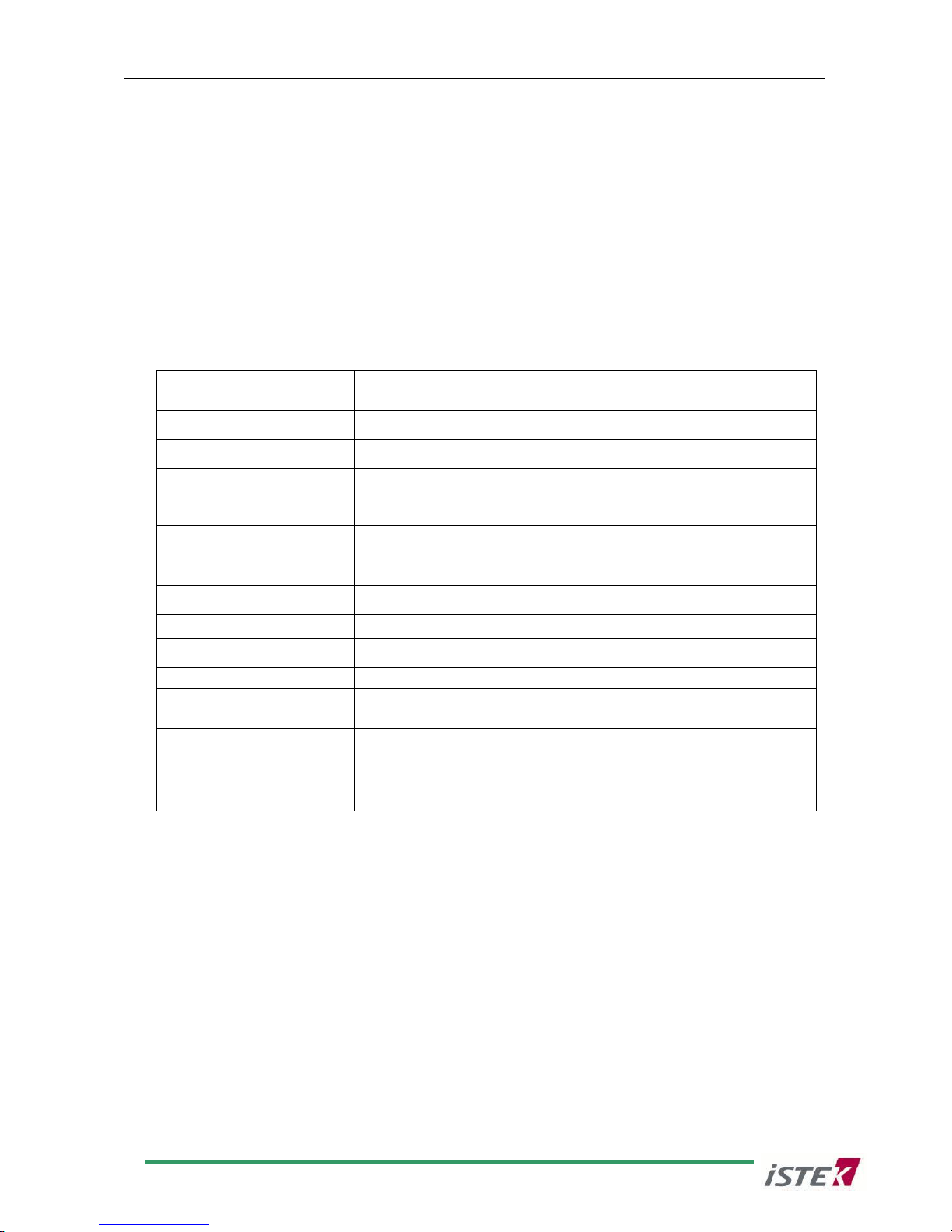
Water Quality Measuring Instrument
3
Chapter 1 Basic Information
1. Application
It can be widely used in city water supply, food and beverage, the environment, health care,
chemical, pharmaceutical, thermoelectricity, paper-making, aquaculture, biotechnology,
fermentation process, textile, petrochemical, water treatment and other areas for fast test and
laboratory standard test of water quality..
2. Specification
3. Features
1. Precise optics system and signal amplification technique ensure the stability of data with high
sensitivity.
2. The integrated algorithm of scattering and transmission make the result accurate and reliable,
support self-defined calibration, easy to
3. Set original function guarantee the stability and accuracy in low turbidity, no need to calibrate
the curve frequently
Method
Integrating algorithm of Scattering(90°) and
transmission
Range
0-1000NTU
Accuracy
±5%
Repeatability
≤1%
Drifting
≤±1.5%
Resolution
0.01NTU (0-9.99NTU)
0.1NTU (10-99.99NTU)
1NTU (100-1000NTU)
Stray light
<0.02NTU
Detector
Silicone photodiode
Calibration mode
Support customer calibration
Power supply
AA alkaline batteries
Operating conditions
Temp.: 0 to 50 °C;
Relative humidity: 0 to 90%
Storage conditions
-25 to 50 °C
Dimensions(W*L*H)
265mm×121mm×75mm
Weight
630g
Certification
CE ISO9001.
1. Basic Information
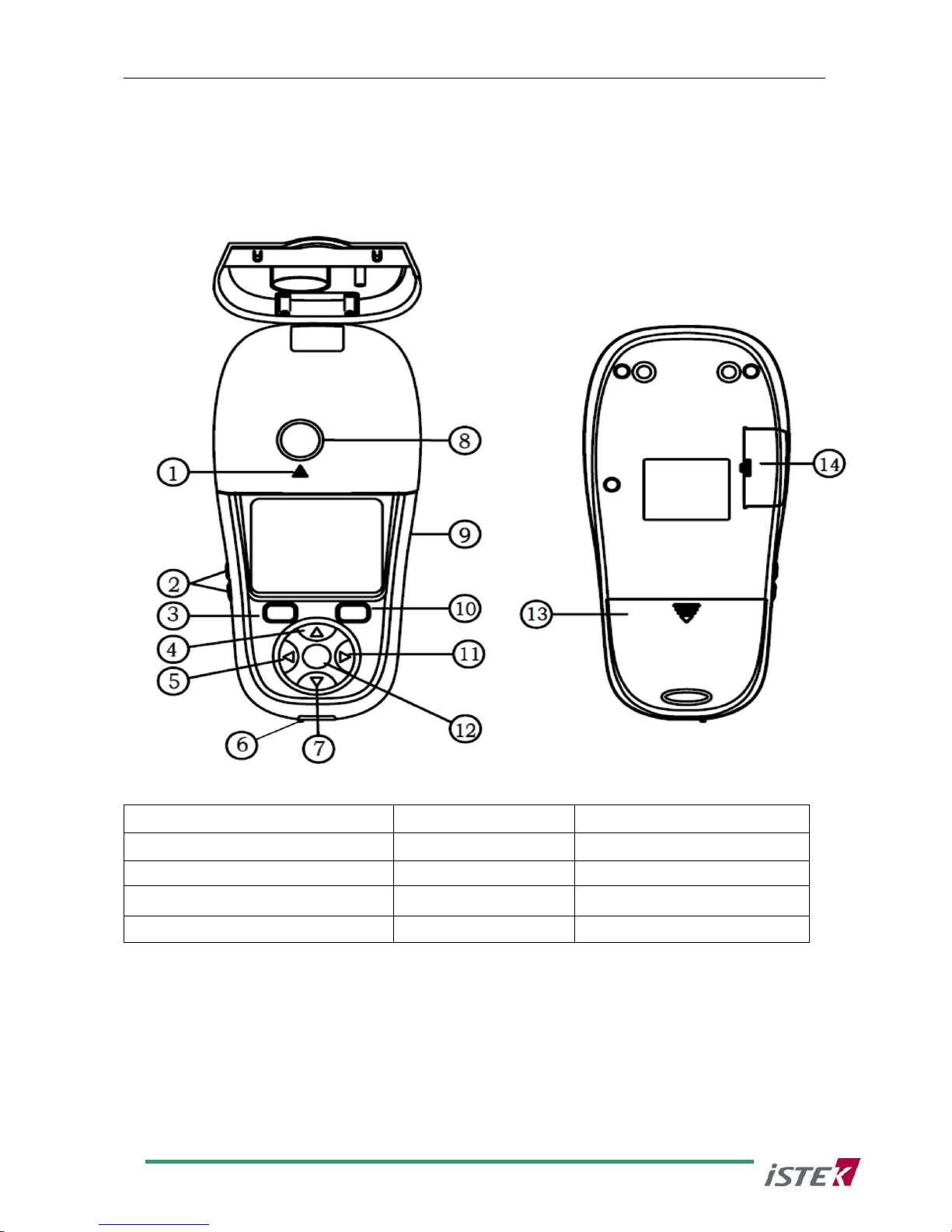
Water Quality Measuring Instrument
4
Chapter 2 Operation
1. Key pad
1. ”△” mark
6. USB
11. Right Key
2. Brightness adjustment(+ -)
7. Down Key
12. Menu Key
3. Left function key
8. Cuvette
13. Battery Box
4. Up key
9. Power Key
14. Expansion slot
5. Left key
10. Right Function Key
2. Operation
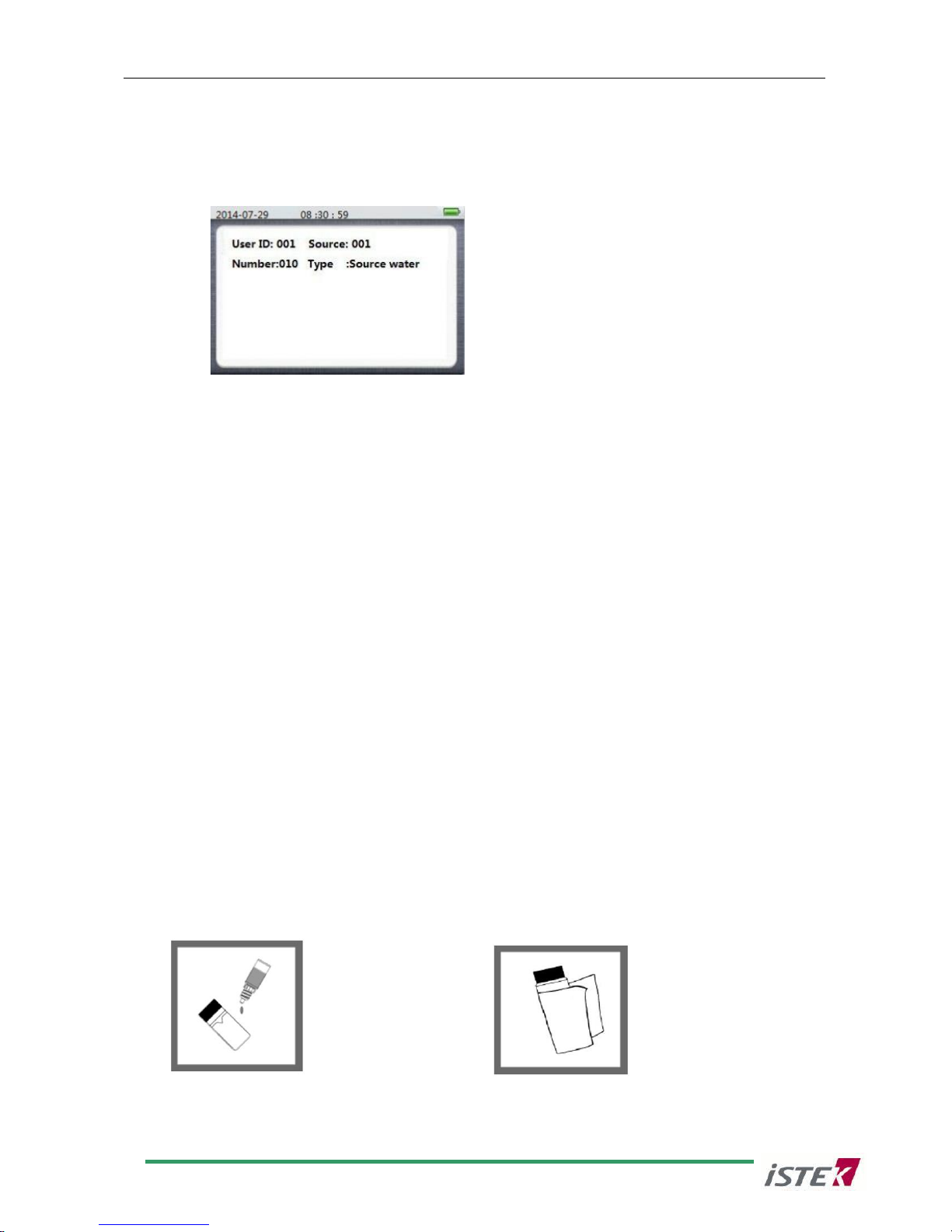
Water Quality Measuring Instrument
5
2. Preparation
(1) display
Press “power” key to start the instrument and it will enter the testing interface as below.
In the interface above, the information placed in upper side are user and water
sample information. 0.50 NTU is the testing result.
(2) Note
If it is the first time to use the instrument or change another sample cell, please operate
the “Set Original: according to 9page 4) Calibration of sample cell (Set Origin)
3. Measuring
(1) Instrument.
1. Please put the instrument on a horizontal position during testing.
2. Please keep the cuvette lid closed during operation
3. Don’t keep the sample cell in the cuvette for a long time
4. Please avoid direct sunlight when operation.
5. Please use the clean sample cell without bubbles
(2) Sample cell
1. Make sure the sample cell will not be fog in low temperature.
2. Store the sample cell with full of pure water.
3. The scratches or the dirty outer wall will affect the testing result.
2. Operation
1. Drip one drop of
silicone oil on the outside
wall of sample cell.
2. Clean the wall and test it
when the silicone oil is dry.

Water Quality Measuring Instrument
6
(3) Water sample
1. The sample must be uniform, representative.
2. The sample need shake before testing, and make sure there are no
Bubbles, then test the sample quickly..
3. It’s better not to dilute the water sample.
4. The most pure water of the turbidity is 0.010NTU-0.012NTU.
4. Testing
1. Please put the instrument on a horizontal position during testing.
2. Take 15ml of water sample, and cover the cap.
3. Clean the cell.
4. Insert the prepared sample cell into the cell holder and keep the mark ▽
(on the cell) match with the mark △ on the machine.
5. Press READ and it will display the result.
2. Operation
菜单

Water Quality Measuring Instrument
7
4. Menu
Turn on the power then, press circle inside of menu button to enter below interface.
(1) User setting
In the Main interface, select “User” and press “Right function” key
(Upper right side of arrow button) to enter User setting interface as below.
측정단위 : mg/l, ppm
1) User ID setting (User ID) : ( -> Curve Enter -> 1. User ID)
After selecting User ID, press “Enter” button on the right at the top to set User ID.
Press arrow key to set User 1 to User 100 and confirm by pressing square button at the
right top side. Square button at the left top side is for cancel.
2) Sample source setting (Sample source) : ( -> Curve Enter -> 3. Sample source)
After selecting Sample source, press “Enter” button on the right at the top to set Sample source.
Press arrow key to set kind of source from 1 to 100 and confirm by pressing square button
at the right top side. Square button at the left top side is for cancel.
2. Operation

Water Quality Measuring Instrument
8
3) Sample index setting (Sample index) : ( -> Curve Enter -> 3. Sample index)
After selecting Sample index, press “Enter” button on the right at the top to make a sample index.
This is the numbering of testing for the same sample and assign the number from 1~999 to compare
the testing result. Press arrow key to set index number and confirm by pressing square
button at the right top side. If do not set index number, it is automatically indexed as 1.
4) Sample type setting (Sample type) : ( -> Curve Enter -> 3. Sample index)
After selecting Sample type, press “Enter” button on the right at the top to set sample type.
With this setting, the sample can be sorted by following kinds.
Source Water
Product Water
Tap Water
Precipitated Water
Press square button at the right top side to confirm and square button at the left top side for cancel.
(2) Calibration setting (Curve setting)
Turn on the power and press center key of arrow key to see the following interface.
( -> Curve Enter )
Select “Curve” button by arrow key and press square at the right top side.
2. Operation

Water Quality Measuring Instrument
9
1) Calibration (Cal. Standard Curve) : ( -> Curve Enter -> 1. Cal. Standard Curve )
* Calibrate the standard curve every 6 months.
1. Select “Cal. Standard Curve” > USEPA180.1 &ISO > Square button at right top side
Open the cap on top of the machine and put the sample cell of 20 NTU which is sufficiently
mixed by shaking up and down. Close the cap then wait for a while for calibration of 20NTU.
With same method, calibrate Origin (0.1NTU), 200 NTU, 500 NTU, 800 NTU. If skip one step,
press square on the left top side.
2. After completing the calibration, press the "Enter" button in upper right to save the data.
Or press the square button at the top left side to cancel the calibration.
3. After saving the DATA, Device will make a pop to ask “Do you use the new curve?”
In order to use it as new curve, press square button at upper right.
For cancelation press square at the upper left side.
2) Select calibration curve: (Select standard curve) :
( -> Curve Enter -> 2. Select standard curve)
Select “Cal. Standard Curve” > USEPA180.1 &ISO > Square button at right top side
There are three built-in standard curves: USEPA180.1&ISO, GB5750.4WLEDFormazine and
User defined. Suggest to use factory default standard curve.
3) Factory value setting (Load Factory Curve) : ( -> Curve Enter -> 3. Load Factory Curve)
It will delete all the data you calibrate and restore the factory standard curve. After enter the
“load factory curve”, please select the needed factory standard curve, press confirm to
restore.
4) Sample cell calibration (Set Original Point) : ( -> Curve Enter -> 4. Set Original Point)
This is a patent technology which combined the turbidity detection circuit with the unique
algorithm software, it will compensate and correct the slight drifting of the instrument after
long time using, especially ensure the accuracy of low range of the turbidity, what’s more, it
also reduces the frequency of curve calibration for it can ensure the stability and accuracy of
the instrument even calibrate over 6 month. Meanwhile, this new technology can eliminate the
deviation by changing or wild wearing of the sample cells. This menu for making blank of
sample cell and the operation is as following.
2. Operation

Water Quality Measuring Instrument
10
1. With arrow key, select “Set Original Point” and press “Enter” at the upper right side.
2. Go on set the original point, press “Enter” at the upper right side.
(Go on set the original point press ‘Confirm’ or Press ‘Cancel.)
3. Fill distilled water to empty and clean sample cell to scale line and cover the cap.
Clean the fingerprint and water in the out-wall of the cell.
4. Leave alone the sample cell at least 5 mins. And press “Enter” at the upper right side
twice to complete setting.
* It is recommended to use the factory default calibration curve as it is obtained after rigorous and
precise test. Customized calibration is necessary to be done only when you are sure that accurate
results can not be obtained without it.
(3) System setting
Turn on the power and press center key of arrow key to see the following interface.
( -> Curve System )
Press “Enter” button at the upper right side to select following menus.
1) Format setting (Date and time) : ( -> System Enter -> 1. Date and time)
1. Press “Enter” to the setting interface, press “up, down” to choose “Format setting”. You can
choose the format you like.
2. Operation

Water Quality Measuring Instrument
11
-Set date: Press “Enter” to the setting interface, press “up, down” to choose
“Set date”. Press “up, down” and “right, left” to edit the number, press “confirm” key to
ensure, press “Cancel” key to back.
- Set time: Press “Enter” to the setting interface, press “up, down” to choose. “Set time”. Press
“up, down” and “right, left” to edit the number, press “confirm” key to ensure, press
“Cancel” key to back.
2) Password setting: ( -> System Enter -> 2. Password setting)
* This function suits for the management of deleting data record.
1. Edit password: The default password is “11111111”, press “Up” and “Down” key to edit
password number, press “confirm” key to ensure.
2. Password switch: Select “No” means don’t use the password, anyone can delete the
data records in the “record”. Press “Yes” means need the password, anyone who wants to
delete the data record need to input the correct password.
* Please write down or remember the password, if you forget the password, you need to send
back to the factory.
3. Language: English
4. Device Information: It will display the model, software version, and so on.
5. Factory reset: It will delete the setting of “power”, “language setting”, “curve setting”;
while it won’t delete “Factory default”, “Standard curve”, “Password setting”, “Record”,
“Date and time”, “Device information” and so on
6. Backlight off time: Press “Up” and “Down” key to select the back light off time, press
“enter” key to enter setting interface, press “right, left” to edit the time, press “confirm” key
to ensure, press “Cancel” key to back. Back light will turn off if there is no operation on the
device beyond the setting time.
7. Auto power off: Device will turn off if there is no operation on the device beyond the setting
time.
8. Audio: It can select the voice of “Key press beep”, “Finished read beep”, “Tips
beep”.
2. Operation

Water Quality Measuring Instrument
12
(4) Data store (Record)
Turn on the power and press center key of arrow key to see the following interface.
( -> Record )
Press “ Enter” button at the upper right side to see below display.
1) Check log : ( -> Record ->1. Check log )
You can check all testing data, it will display according to chronological order, press “enter”
key to check detailed information or you can delete either.
2) Delete all record: ( -> Record -> 2. Delete all record)
You can delete all read log, calibration log, verify log.
3) Export data: ( -> Record -> 3. Export data)
In order to export data to PC, user needs to download the “Data manage software” from
Istek.co.kr (Support> Download>Manual/Software) and refer to it.
2. Operation

Water Quality Measuring Instrument
13
CHAPTER 3. Trouble and Solution
Error
Reason
Solution
Low battery
Low battery
Change for new battery.
Power-intensive
Battery’s bad quality
Change battery
Too many functions were used
Adjust to the suitable back light,
auto power off time, and the
voice according to customer
need.
Out of range
Turbidity is too high
Dilute the water sample
Please close the shielded cap
Cap was open.
Close the cap
Calibration failed
-Standard solution is not the
same as the set concentration.
-The deviation between
standard solution and
theoretical value is high.
-Sample cell is dirty or with
bubbles.
-Sample is not fully mixed.
Check the reasons and remove it.
Wrong password
Wrong password
Input correct password
The result is not accurate
Don’t read manual carefully
Read manual carefully.
Inappropriate sample
The sample must be uniform,
representative and sample should
be fully mixed or shake.
Fingerprints or water marks on
Wall of sample cell
Clean the cell with wiper
Testing time is too long or short
The sample need shake
before[p1] testing, and make
sure there are no bubbles, then
test the sample quickly.
Not boot
- Low battery.
- The backlight is too dark.
- Device was turned off without
operation over the set time
- Device error
- Change new battery
- Setting the backlight
- Press any key to boot
- Return to seller for repair
3. Trouble and solution

Water Quality Measuring Instrument
14
Chapter 4. Ordering Information
1. Components
2. Optional components
* Device body: K100-TB
* Sample cell 2 pcs
* Calibration solution set Origin(0.1)/20/200/500/800 NTU
* Cable for PC connection
* Wiper to clean sample cell
* Drive to change battery
* User Manual
* Carrying case
* Sample cell set
* Calibration solution set Origin(0.1)/20/200/500/800 NTU
4. Ordering Information

Water Quality Measuring Instrument
15
CERTIFICATE OF WARRANTY
* We guarantee below…
1. Whole instrument has been passed our strict inspection test.
2. A warranty time for our instrument defects is 1 years from it’s manufacturing date and it shall be remedied
free of charge when it caused in a normal situation. (But we can make a user pay for mending charge in the
case of trouble caused by a careless user or damage on main part of the instrument)
*** Electrodes, as expendable supplies, have a lifetime. So we do not guarantee for them except theirs own
defect from Factory. And a freight charge should be paid by sender (Sending by shipper, and returning by istek,
Inc)
3. We repair with a specific sum of fee for trouble caused by user's mistake even if it is under warranty period.
4. This form should be presented together with the good for mending.
5. Please keep this certificate with care because this sheet will not be reissued
Product Type
Warranty period
Model Name
1 years
Serial Number
Manufacturing Month/Year
Date. . ,
Authorized signature
5. Warranty
