Page 1
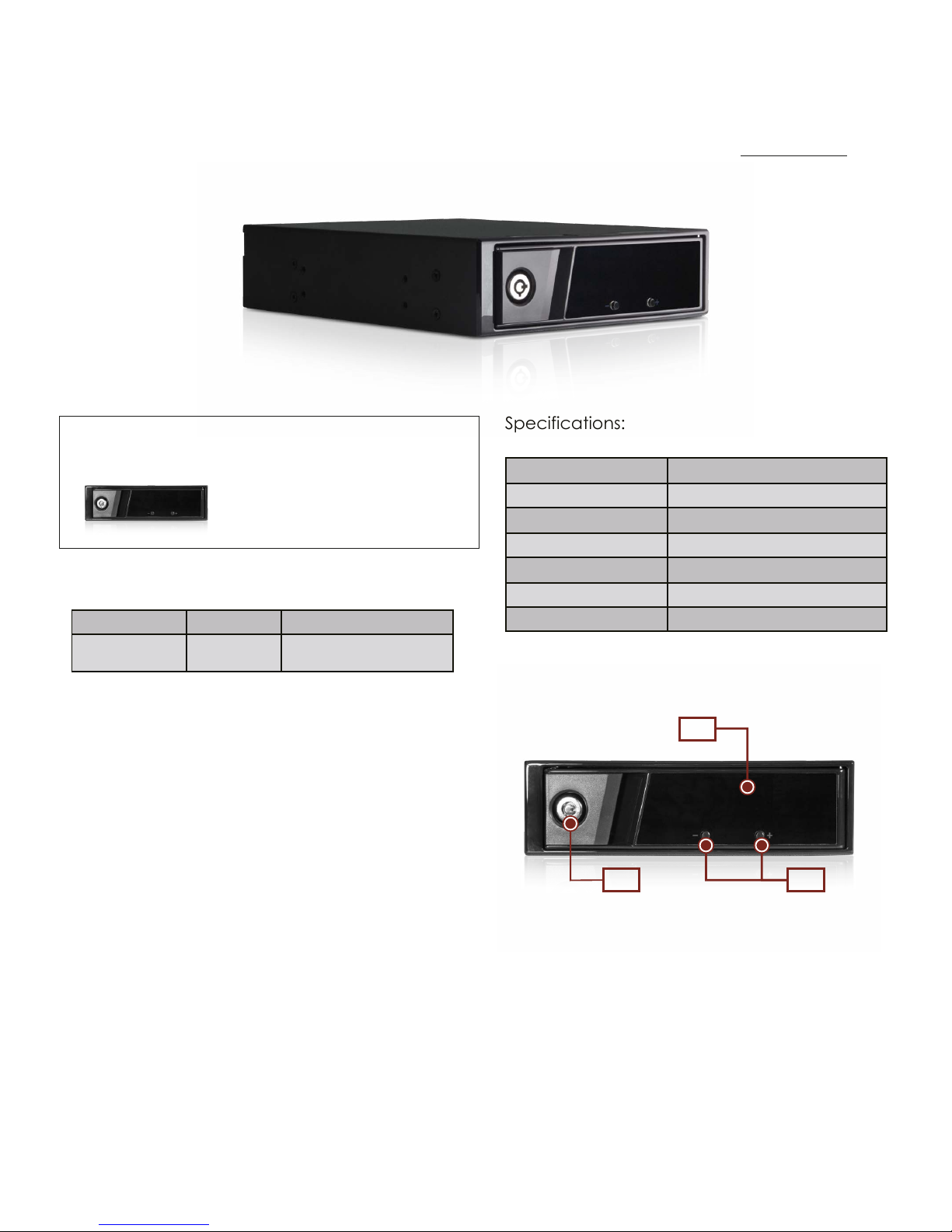
D1
D2D3
User Manual
Specifications:
BPX-525-SA
Introduction:
Features:
• Easy installation
• Supports 3.5” SAS I/II, SATA I/II/III hard drives
• Data transfer rate up to 6.0 Gbps
• Metal key lock
• LED indicators for power & HDD activity
• LCD to display temperature and fan speed
• Failure alarm warning system equipped
Hot Swap 3.5” Drive: 1
5.25” Drive: 1
148mm x 42mm x 188mm
Metal body with plastic door
SATA/SAS
0.9 kg
SATA cable included (1x)
Standard Drive Bays
Dimensions (W x H x D)
Material
HDD Interface
Weight
Cable
Hardware Information: Front View
BPX-525-SA 5.25" to 3.5" SATA 6 Gbps HDD Hot-Swap Rack with LCD
D1
LCD: Display HDD temperature, fan speed, HDD access status,
failure warning.
Fan failure: The LCD will display fan speed as 0 rpm.
High temperature warning: When the HDD reach 55 °C / 131
°F, the temperature display will blink, and fan speed will
increase to 4500rpm.
D2
Fan speed control buttons: use + or - button to adjust fan
speed up or down.
L = low speed, 2300rpm; M = medium speed, 3600rpm;
H = high speed, 4500rpm.
D3
Key lock: The key lock secures the hard drive to prevent
unauthorized access
The iStarUSA BPX-525-SA simplies your storage needs. The trayless design
allows you to hot-swap a HDD easily without the hassle of dealing with screws
or cables. The stylish LCD powers on automatically when an HDD is inserted; it
displays the HDD’s temperature and fan speed.
Heat dissipation is enhanced
by a 40mm fan with three speed modes
.
The metal key lock secures your hard
drive to prevent unauthorized access.
i
StarUSA - Powered by iStarUSA Group
727 Phillips Drive City of Industry, CA 91748
United States of America
Tel: 1-626-303-8885
Toll-Free: 1-888-989-1189
Email: sales@istarusa.com
Order Information:
Model Number:
BPX-525-SA
Color:
Black
UPC Code:
846813036177
Page 2
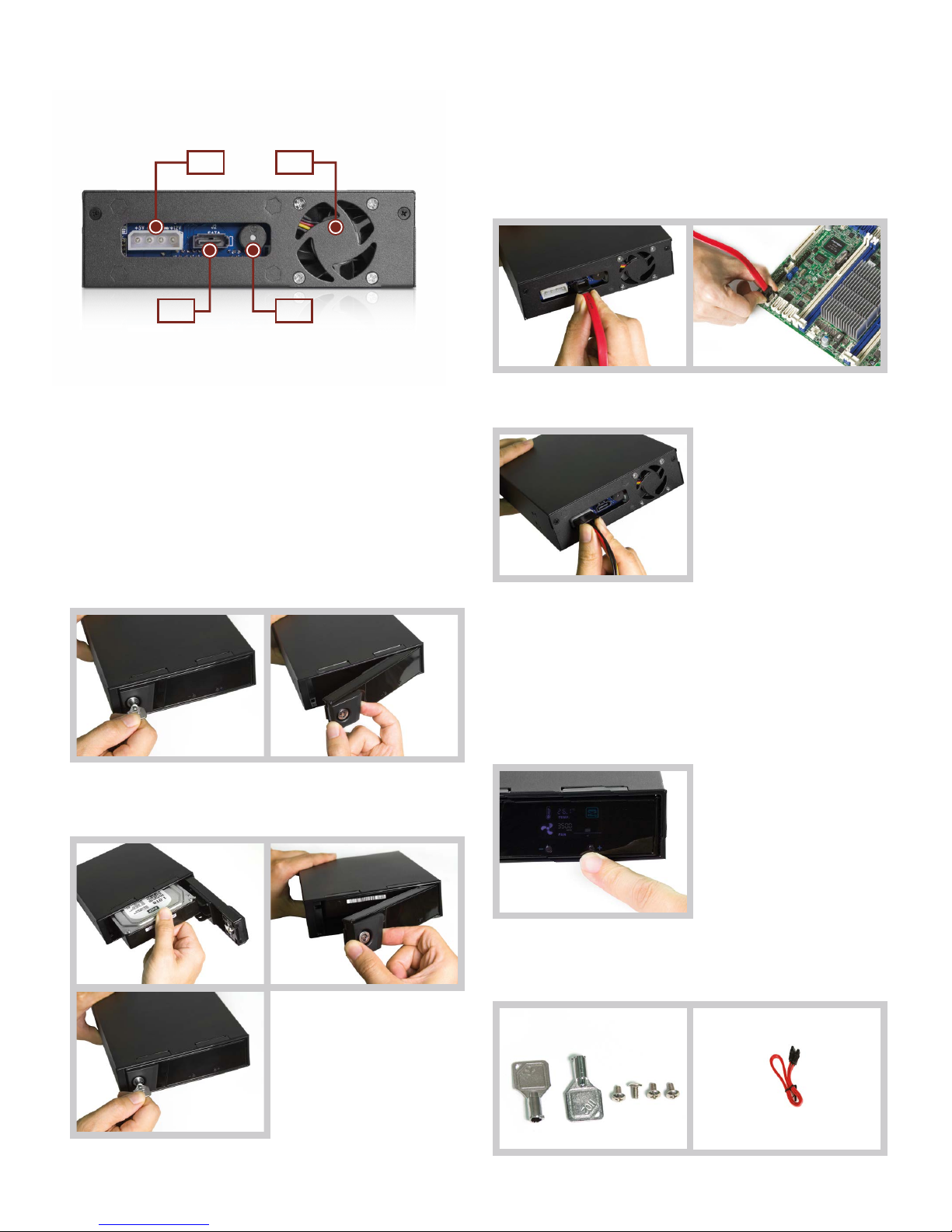
Hardware Information: Rear View
D4
40mm cooling fan
D5
Buzzer: Alarm will sound when failure has occurred.
D6
SATA 7-pin data connector
D7
4-pin Molex D-type power connector
BPX-525-SA Installation
Hard Drive Installation
Use key to unlock the door, then pull the handle to open.
Connect SATA 7-pin data cable. one end to the BPX-525-SA and the
other end to a motherboard/controller
1) Install BPX-525-SA to a computer with one 5.25" drive bay available
Slide a 3.5” HDD into the BPX-525-SA, then close the door and lock it.
Included Accessories
• Screws and keys • 1 SATA cable
2)
2)
Connect a 4-pin Molex connector from a power supply to the
BPX-525-SA.
3)
D7 D4
D5D6
1)
Adjust Fan Speeds
Press + or - button to adjust fan speed up or down.
Three fan-speed modes:
L = low speed, 2300rpm
M = medium speed, 3600rpm
H = high speed, 4500rpm
* The preset fan speed is H (high speed, 4500rpm)
1)
BPX-525-SA
