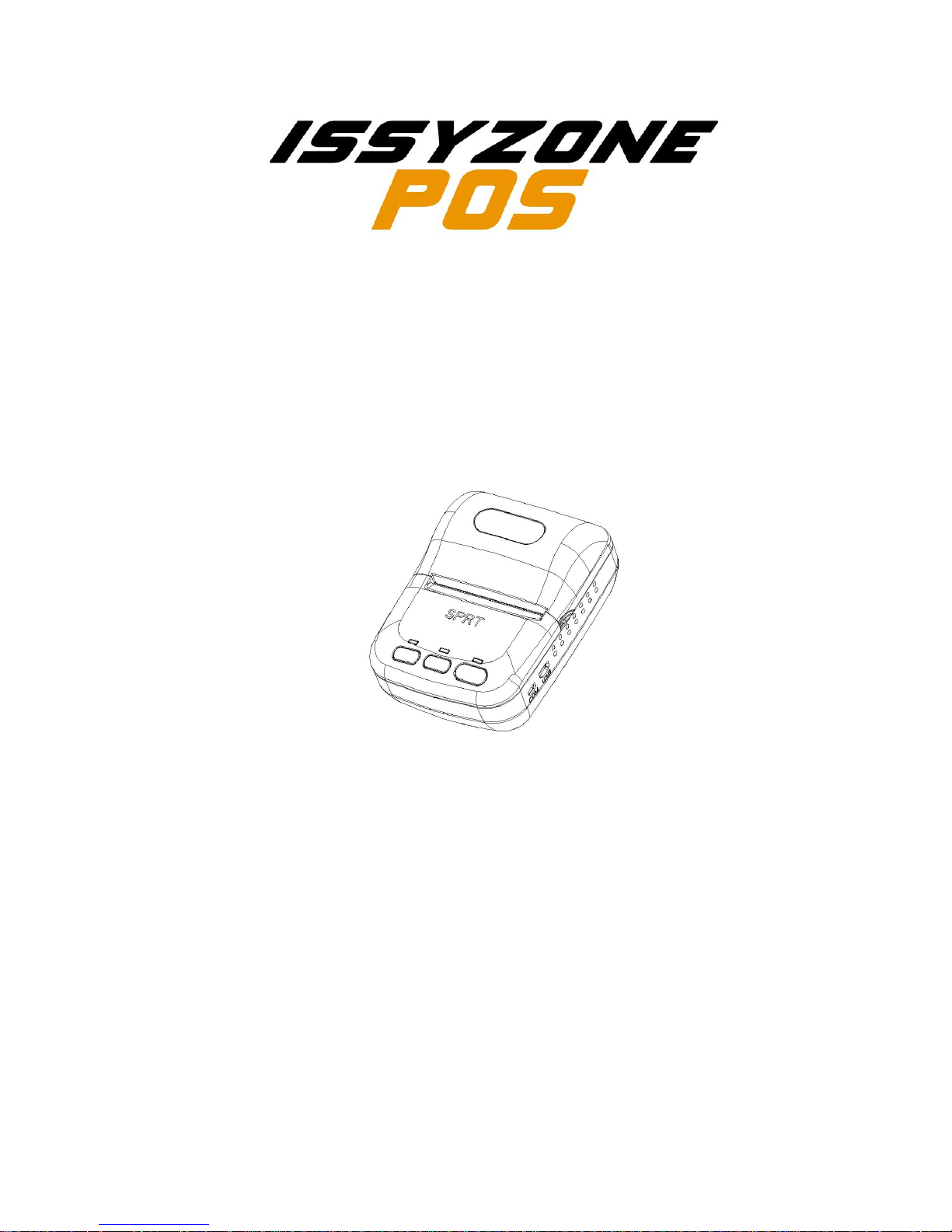
1
IMP020
Portable Thermal Printer
User’s Manual
(
Ver 1.00
)
Guangzhou Issyzone Technology Co. Limited
www.issyzonepos.com
1

2
Content
NOTICE
........................................................................................................................................
3
Notice of Safety
.....................................................................................................................
3
Notice of Using
......................................................................................................................
3
Notice of Storing
....................................................................................................................
3
Chapter 1 Outer Appearance and Model No.
........................................................................
4
1.1 Outer Appearance
..........................................................................................................
4
1.2 Model No......................................................................................................................... 4
Chapter 2 Characteristic Specification
....................................................................................
4
2.1 Printing Specification
.....................................................................................................
5
2.2 Physical Parameters
......................................................................................................
5
2.3 Environment Parameters
..............................................................................................
5
2.2 Other Specification
.........................................................................................................
5
Chapter 3 Operation Method.................................................................................................... 6
3.1 Using Preparation
..........................................................................................................
6
3.1.1 Battery Installation
................................................................................................
6
3.1.2 Paper Roll Installation
..........................................................................................
7
3.2 Basic function usage
.....................................................................................................
7
3.2.1 Switch On
...............................................................................................................
7
3.2.2 Switch Off...............................................................................................................7
3.2.3 Self-test
...................................................................................................................
8
3.2.4 Paper Feeding (Manual Feeding)
......................................................................
8
3.2.5 Battery Charging
...................................................................................................
8
3.3 Printer Setting
.................................................................................................................
8
3.3.1 Enter set mode by button operation
..................................................................
9
3.3.2 Set by setting tool................................................................................................. 9
3.4 Printer Interface Connection and Printing
..................................................................
9
3.4.1 Serial Port Connection
.........................................................................................
9
3.4.2 USB Connection
...................................................................................................
9
3.4.3 Bluetooth Connection
........................................................................................
10
3.5 Indicator and Buzzer
....................................................................................................
11
Chapter 4 Other Information................................................................................................... 11
4.1 Command Programming Manual
..............................................................................
11
4.2 Description of Pre-printed Black Mark
......................................................................
11
Appendix
.....................................................................................................................................
12

3
NOTICE
Please read this manual carefully before using the printer!
Notice of Safety
Be sure to use the specified battery and power supply provided by our company. Otherwise it may cause fire,
explosion or damage printer, meanwhile, the battery also may be damaged.
If the printer would not be used for a long time, be sure to take off the battery, otherwise the battery may leak liquid
which is corrosive liquid, if improper operation causes battery leak liquid, and it paste in the skin or clothes, please
rinse it by clean water, if paste in the eyes, please rinse them thoroughly by clean water and see a doctor. Please
do not open the paper case cover when it is printing or just when printing is finished, do not touch the printer head
with hand or body, overheat may cause scald.
Notice of Using
Don’t make the printer print receipt longer than 1m. Otherwise, it might damage the printer.
Water or other liquid should not be spilled into the printer, also the printer should not be appeared in the rain, or else
may cause printer damage.
Please do not open the paper case cover when it is printing, otherwise the printer may work improperly.
If printer is using serial port connection to work, should not unplug the serial line, otherwise the data will be
incomplete. When printer is using Bluetooth connection to work, the distance of communication should be within 10
meters, otherwise the printer doesn’t print or prints rubbish codes.
Though printer can work properly in the 0℃~50℃ environment, too high(45℃)or too low( 5℃ ) environment
temperature and too high (85%) or too low (20%) environment humidity both effect the printing quality.
The printer paper roll with poor quality or stored for too long time also may reduce the printing quality even damage
the printer.
Under the black mark detecting mode, the printer requires that the pre-printed black mark is accordant with the
printing rule of black mark (please refer to details in Chapter 4.2), otherwise the black mark can not be detected
correctly.
Be sure to use up the power of the battery before charge up it, as it can ensure the using life of the battery. The
common working life of printer is:the times of charge/discharge≥300, battery performance will decrease with the
charge/discharge times developed.
Notice of Storing
The printer should be placed in such an environment that the temperature is between-20℃ and 60℃, and the
relative humidity is between 5% and 95%.
If the printer will be stored for a long time, please be sure to take out the battery, otherwise may damage the battery
and printer.
If the printer will be stored for more than three months, battery should be installed and charged on the printer, which
in avoid of battery damage of self discharge.
Normal thermal paper receipt can’t be kept too long, if you need to keep the receipt for a long period, please choose
long-term effective thermal paper.
The thermal paper should be keep away from high temperature environment and point-blank sunshine, please store
it where is away from light if it have been open.
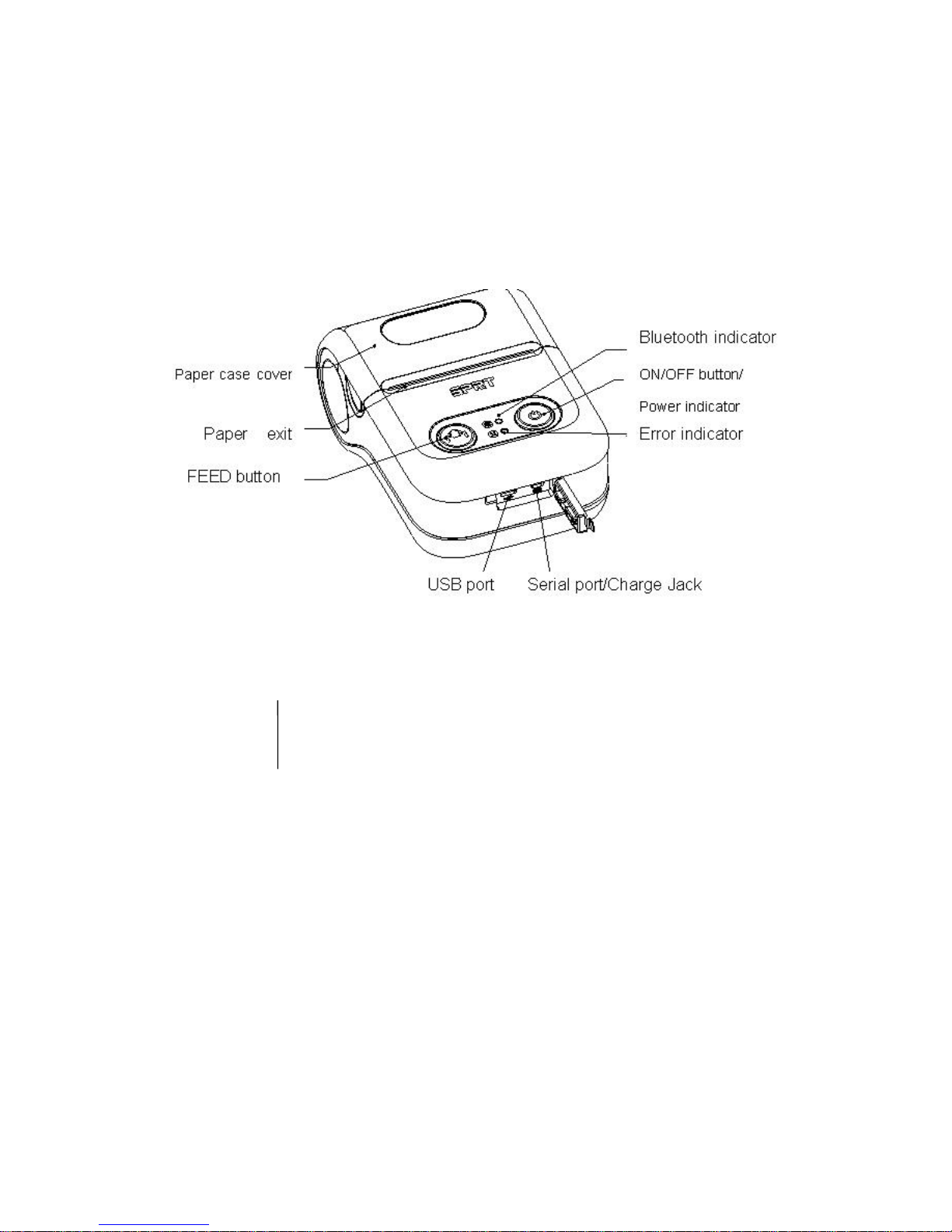
4
Chapter 1 Outer Appearance and Model No.
1.1 Outer Appearance
1.2 Model No.
IMP020*
BTDM–double mode Bluetooth, USB interface supported
Blank – just USB, RS-232 interface
Chapter 2 Characteristic Specification
2.1 Printing Specification
Printing Method: Thermal line
Paper Width: 58mm
Effective Printing Width: 48mm
Resolution: 8dots/mm(203dpi)
Dots per line: 384dots
Printing Speed: max 100m/s for thermal paper, max 80mm/s for label paper

5
Paper Thickness: 60~140μm
Printable Content:GB18030, BIG5,GB12345,Shift+JIS, ASCII,
custom character set,figure
1DBarcode:UPCA,UPCE,EAN13,EAN8,CODE39,ITF25,CODABAR,
CODE93,CODE128
2D Barcode:PDF417,QR CODE,DATA Matrix
2.2 Physical Parameters
Dimension (W×L×H): 119.6L) X82(W) X50.2(H) mm
Physical Weight:288g (excluding roll paper)
Paper Roll Diameter: Max 40.0mm
Interface: USB, RS-232,Bluetooth
2.3 Environment Parameters
Operating Temp: 0℃~50℃
Operating Humidity: 10%~80%
Storage Temp: -20℃~60℃
Storage Humidity: 10%~90%
2.4 Other Specification
● Paper Loading Method: drop-in easy loading(please refer to details in
3.1.2 Paper Roll Installation)
● Black Mark Location: available(details please see 4.2 pre-printed black
mark manual).
● Printing Control Command: ESC/POS compatible command set
(refer to<T11/L21Printer Developer Manual >).
● Power Supply: 2000mAh rechargeable polymer lithium battery.
● Low Power Alarm: When the electric of battery will run out, the power
indicator will be red to alarm if there is still printing
data in printer. After printing, printer will be in sleeping
mode and buzzer ‘one high one low’ prompt tone. Or
printer will auto power off after buzzer ‘one high one
low’ prompt tone if in the sleeping mode.
● Auto-sleeping: the printer will fall into sleep after in 2 seconds without
button operation or receiving data , and can be awaken by
pressing 【FEED】 button or sending data to it.
● Battery Charging: quick charging, it will be fully charged about 2 hours;
● Battery Duration: under 25% printing density, more than 90 meters; the
standby time is over 15days. (These parameters are
just for reference. Long term usage will cause the
capacity decline, and can not ensure the time of
printing.)

6
Chapter 3 Operation Method
3.1 Using Preparation
3.1.1 Battery Installation

7
3.1.2 Paper Roll Installation
3.2 Basic function usage
T11 support two types paper, thermal paper and black mark paper, use
thermal paper by default.
L21 support three types paper, thermal paper, black mark paper and label
paper, use label paper by default.
3.2.1 Switch On
In the status of power off, press the on/off button for one second, and loose
when hearing the ‘one low one high’ prompt tone, then the printer will in
working status; the power indicator will be green.
Notice: when the battery is almost exhausted, the power indicator will be red,
please charge or change the battery if you continue to use the printer. The
method of charging the battery, please refer to 3.2.5.
3.2.2 Switch Off
In the status of power on, pressing the on/off button for one second, and loose
when hearing the ‘one high one low’ prompt tone, then the printer off and all
the indicators off.

8
3.2.3 Self-test
After receiving the printer, user can check its current setting and status at
anytime.The method of self test is as following: Switch off the printer (if the
printer in working mode), holding down the【FEED】button, then turn on the
power (press the on/off button) at the same time. Then loosen the【FEED
】
button after hearing the power on prompt tone and the current setting and
status will be printed out.
3.2.4 Paper Feeding (Manual Feeding)
When the printer works normally, hold down【FEED】button, the paper feeding
begins, and stops when stopped holding the【FEED】button. When the printer
works in black mark mode or label mode, hold down【FEED】button, the printer
begins to feed paper and stops at the position of black mark or gap. If the
paper is not black mark paper or label paper, the printer stops automatically
after feeding paper for 30cm.
3.2.5 Battery Charging
The charging method is as following: connecting the adapter to the power
socket, then plug the power charging plug to the power socket of the printer, so
the power charging begins. During the power charging, the charging indicator
goes red; while goes green when the charging is full. It takes about 2 hours to
charge up the battery.
Using the printer during the charging power period will make the charging time
go longer.
3.3 Printer Setting
Users can set some simple parameter according to the button operation, there
are two methods into set mode, and the setting parameters are different.
3.3.1 Enter set mode by button operation
Switch off the printer (if the printer in working mode),holding down the【FEED
】
button, then turn on the power (press the on/off button) at the same time. Then
loosen the【FEED】button after hearing the power on prompt tone, press the
【
FEED】button for twice, then loose the on/off button, and the ’parameter set
mode’ will be printed out. Please refer to appendix for details.

9
3.3.2 Set by setting tool
Users can set more parameters by using the attached software with printer
〈
T11/L21 Setting Tools〉through computer. The setting includes:Printer
serial Baudrate and data format, black mark, language、font、printing density
、
Bluetooth device name and password etc. The setting method please refer to
the < T11/L21 Setting Tools Software Help>, offered with the software
together.
3.4 Printer Interface Connection and Printing
3.4.1 Serial Port Connection
The optional configuration of SP-T11/L21 includes one 9 holes/MINUSB
8P(the other end is the MINUSB 8P plug, connected with printer)
The serial port of printer is Uart asynchronous serial Interface, which can
work under the Baudrate of 1200bps、2400bps、4800bps、9600bps、19200bps
、
38400bps 57600bps、115200bps. The method of setting Baudrate refers to 3.3
Printer Setting. The outer appearance and pins are as below picture:
PIN NO
FUNCTIO
N
REMARKS
1,2
VCC
POWER+
3
CTS
When the signal is ‘Mark’, it means printer is too busy to
receive data, when the signal is ‘SPACE’, it means printer
is ready to receive data
4
RXD
Printer receive data from main engine
5
DSR
When the signal is ‘SPACE’, it means the status of printer
is online
6
TXD
Printer send data for main engine, when use
X-ON/X-OFF handshake Protocol, printer send control
code X-ON/X-OFF for printer
7,8
GND
GND, POWER-
3.4.2 USB Connection
The standard configuration of SP-T11/L21 including a MINI USB cable to
connect printer with host device. The printer USB belongs to secondary device

10
type (DEVICE), the outer appearance and pins are as below picture:
3.4.3 Bluetooth Connection
Hand-held device, laptop and other information terminal devices with Bluetooth
can drive T1BTDM/L21BTDM to print by the Bluetooth interface.
T11BTDM/L21BTDM portable printer is compatible with Bluetooth2.0
standard(T11BTDM/L21BTDM is compatible with Bluetooth2.0 regulation and
Bluetooth4.0) and power class is CLASS 2, effective communication distance
is 10meters. The initial name of the printer is T11 Bluetooth Printer/L21
Bluetooth Printer, the initial password is ‘1234’. Users can change the printer
name and password by using< T11/L21 Setting Tools> software. Please see
the details of changing the device name and password in help file of < T11/L21
Setting Tools>.
Before working, T11BTDM/L21BTDM Portable Thermal Printer needs to be
paired with host device. Pairing begins with the host device. Usual pairing
steps are as below:
1. Switch on printer;
2. Host device searches for the outer Bluetooth device;
3. If there are other Bluetooth devices, please select T11BT Printer/L21BT
Printer;
4. Enter the password ‘1234’;
5. Pairing finished.
Please see details in host device Bluetooth function instruction for reference.
Notice:
If user doesn’t change the device name, during pairing, pls do not switch on
other printers, otherwise, it will be difficult to identify which printer is paired
successfully.

11
3.5 Indicator and Buzzer
There are three indicators -【POWER
】、【
BULETOOTH】and【ERROR】.
【
POWER】indicator is red or green,【BLUETOOTH】indicator is blue and
【
ERROR】indicators is red. The below are the meanings of indicators:
【
ERROR】indicator
Constant on red lighting: printer out of paper
Red light flashing (twice): it constants on lighting for 5s after flashing twice, ,
this means over-voltage.
Red light flashing (once in 500ms): red light constants 500ms, then turn off
500ms, this means the printing head
over-heating.
【
BLUETOOTH】indicator
Blue light flashing: Bluetooth has been connected
Blue light off: Bluetooth disconnected
【
POWER】indicator
Green light constant on: printer is power on and in normal status
Red light constant on: power of battery is low
There is also a buzzer to indicate various status of the printer. The meanings
are as below:
One low one high: power on;
One high one low: power off or under-voltage seriously, printer switches itself
off in the sleeping mode.
Circulation continuous two highs: printer at error status
Chapter 4 Other Information
4.1 Command Programming Manual
<T11/L21 printer developing manual> is the technical manual for engineer to
develop printer Application. If need, pls contact with our company.
This manual includes the hardware interface (Serial interface, Bluetooth, USB
interface) technical description, the technical documentation of printing control
command set, and others such as how to print black mark and locate by it.
4.2 Description of Pre-printed Black Mark
If users use pre-printed black mark to locate the receipt, please be sure to

12
abide by the following black mark pre-print regulation when print the black
mark paper, otherwise, it will cause that the printer can not identify the black
mark.
The black mark pre-print regulations are as below:
Printing Position: As the picture above, the black mark should be printed on
the right edge of the printed side of paper.
Width range: width≥7mm
Height range: 4mm≤height≤6mm
Reflectivity of infrared ray: <10% (infrared ray reflectivity of other parts of the
black mark paper is>65%)
HPS: it is the distance between edges of black mark and loading position.
4.5mm≤Hps≤6.5mm
Appendix
The appendix is usage method to set printer parameters:
Setting instruction: Choose setting item through 【 MODE 】 button. Press
【MODE】button once, the setting item will go to the next. item and print the
current numberable value of this item. Choose the setting value of setting item
through 【FEED】button. Press 【FEED】button once, the setting value will go
to the next.
T11 Primary settings:
ON/OFF ON/OFF ON/OFF
MODE ON/OFF
ON/OFF ON/OFF ON/OFF
Baudrate
Sensor
Blackmar
k mode
Printing
direction
Printer-off
mode
Language
Font
Density

13
Xxx=
L21 Primary settings:
ON/OFF ON/OFF ON/OFF
ON/OFF ON/OFF
ON/OFF ON/OFF ON/OFF
Baudrate:
FEED FEED FEED
FEED FEED
FEED FEED FEED
Language:
FEED FEED
FEED
Font:
FEED
FEED
Density:
FEED FEED
FEED
Sensor sensibility:
FEED FEED
FEED
12×24
9×17
ANK
Simplified
Chinese
Traditional
Chinese
Low
Medium
High
Low
Medium
High
9600
57600
38400
19200
4800
115200
1200
2400
Baudrate
Language
Font
Density
Blackmark
mode
Paper
type
Language
Printing
direction
Printer-off
mode
Sensor
sensitivity

14
Black mark mode:
FEED
FEED
Black mark position:
FEED
FEED
Guangzhou Issyzone Technology Co. Limited
103A Tairongshangwuzhongxin, No. 63 Xizeng Lu,
Liwan District Guangzhou City, Guangdong Province, China
Tel:0086-20-81536207, Email: sales@issyzonepos.com
www.issyzonepos.com
OffonRight
Left
