Page 1
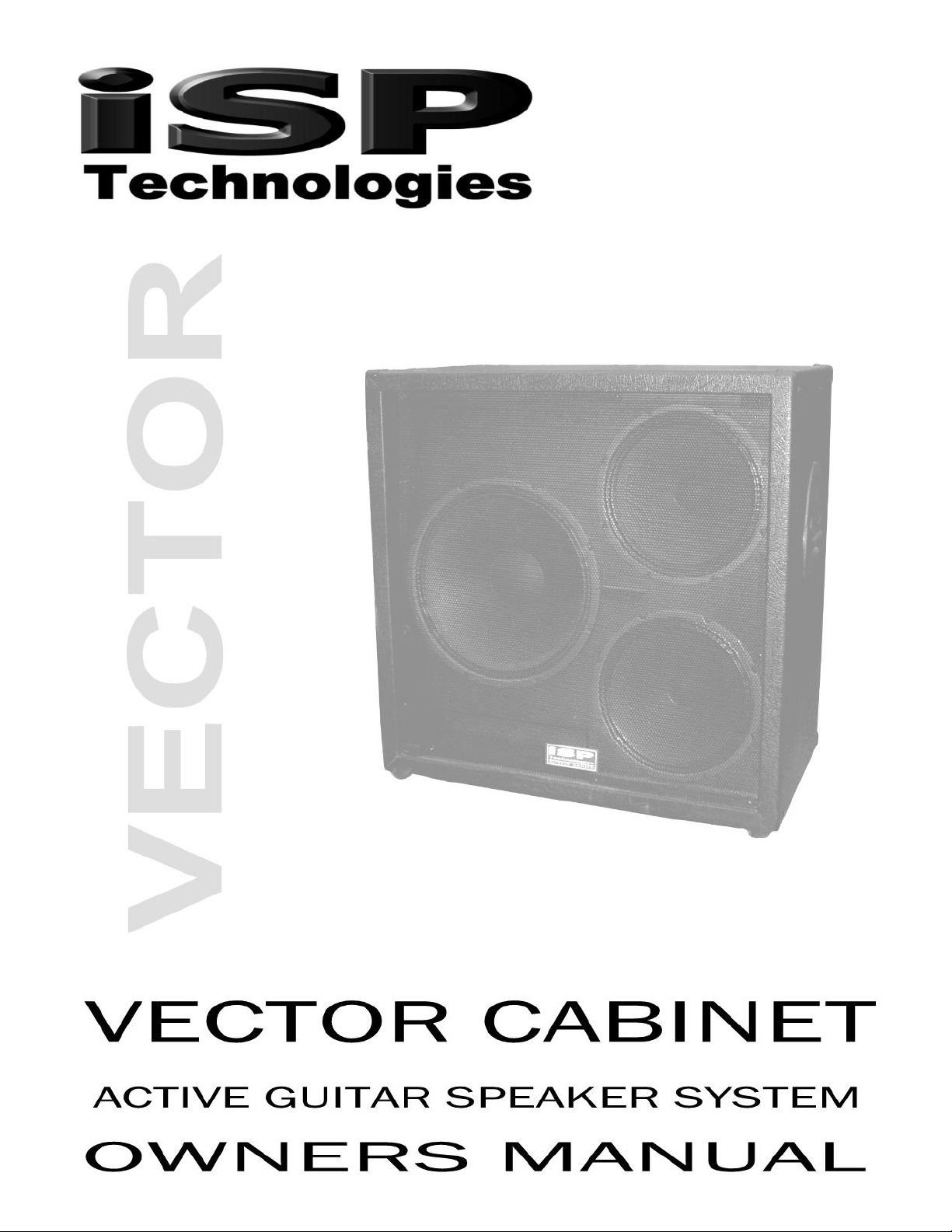
Page 2
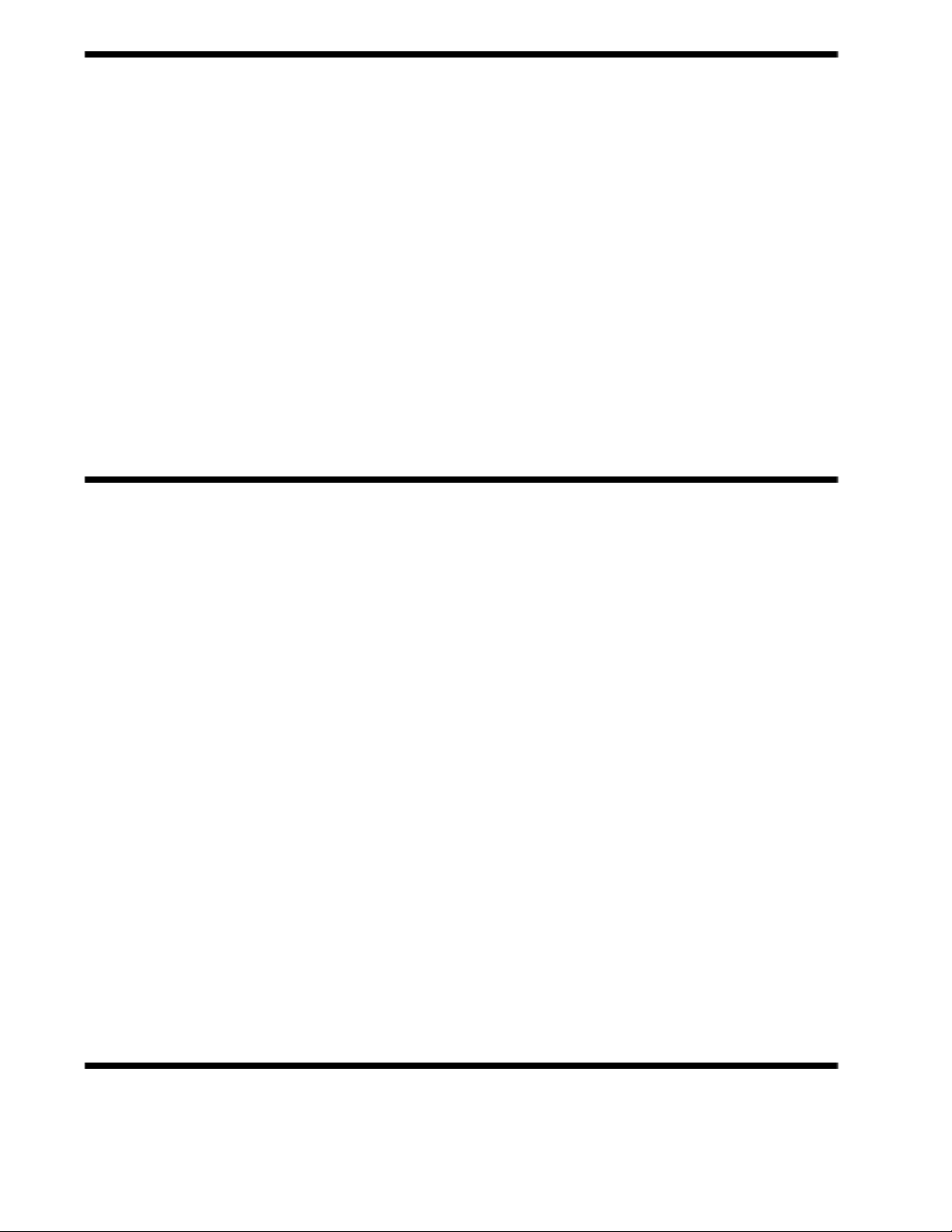
INTRODUCTION
Congratulations on your purchase of the VECTOR CABINET. You are now the owner of the
most innovative guitar speaker cabinet ever produced. The patent pending VECTOR ACTIVE
GUITAR CABINET has bass on tap, designed as the perfect complement with maximum
performance when used with the THETA HEAD. Years of experience in designing the highest
performance Active Sound Reinforcement cabinets has allowed ISP Technologies engineers
to develop the ultimate Active guitar cabinet. The VECTOR was designed to provide the
maximum possible over the top performance with stunning low-end punch and definition.
With two 12-inch passive speakers that are driven direct from an external guitar head and a
built in 400-watt RMS amplified subwoofer the VECTOR is unlike any cabinet produced to
date.
Please read this manual carefully for a through explanation of the THETA Head and its
functions.
PRECAUTIONS
NOTE: IT IS VERY IMPORTANT THAT YOU READ THIS SECTION TO PROVIDE YEARS OF
TROUBLE FREE USE. THIS UNIT REQUIRES CAREFUL HANDELING.
All warnings on this equipment and in the operation instructions should be adhered to and all
operating instructions should be followed.
Do not use this equipment near water. Care should be taken so that objects do not fall onto and
liquids are not spilled into the unit through any openings.
The power cord should be unplugged from the outlet when the unit is left unused for a long
period of time.
DO NOT ATTEMPT TO SERVICE THIS EQUIPMENT. THIS EQUIPMENT SHOULD BE SERVICED BY
QUALIFIED SERVICE PERSONNELL ONLY. DO NOT MAKE ANY INTERNAL ADJUSTMENTS OR
ADDITIONS TO THIS EQUIPMENT AT ANY TIME. DO NOT TAMPER WITH INTERNAL
ELECTRONIC COMPONENTS AT ANY TIME. FAILURE TO FOLLOW THESE INSTRUCTIONS WILL
VOID THE WARRANTY OF THIS EQUIPMENT, AND MAY CAUSE A SHOCK HAZZARD.
POWER REQUIREMENTS
This unit requires connection to a 120-volt AC outlet. Do not cut or disconnect the ground pin
on the power cord. Do not attempt to connect this unit to any power source other than the
specified 120VAC. The VECTOR will typically draw approximately three amps of current when
driving a 4-ohm load.
Page 3

VECTOR CONCEPT
The VECTOR was designed for ease of use, simply connect the speaker output
of the THETA HEAD, or any other guitar amplifier, to the input of the VECTOR,
as you would for any other speaker cabinet, and get ready to unleash the most
unbelievable low-end punch and bass performance you have ever heard. The
internal amplifier of the THETA head drives the two twelve inch guitar speakers
directly and simultaneously delivers the input signal for the internal power
amplifier that drives the internal active subwoofer. The subwoofer level is
adjustable via the sub level control on the back of the VECTOR cabinet. The
internal 400-WATT RMS Active 15-inch subwoofer delivers more deep, low-end
punch than any other guitar cabinet available. The VECTOR ACTIVE cabinet is
high on innovation, incorporating novel Line Array geometry and the patent
pending Dynamic Current Amplifier Technology “D-CAT” powering a 500-watt,
4-inch voice coil, 15” woofer. With two 12” guitar speakers in vertical Line
Array geometry, ISP solves the problem of horizontal dispersion. Not only does
a typical 4x12 guitar cabinet deliver poor bass response but the high frequency
response also beams like a flashlight. Directly in front, your ears get shredded
yet, move slightly off center and you lose all the high frequencies. The
VECTOR cabinet solves this problem through use of Line Array geometry
providing excellent off axis dispersion at the higher frequencies. The VECTOR
Cabinet is flat all the way down to 50Hz delivering enough low-end bass to
match the frequency response of any 7-string guitar. Tune down as far as you
want and the VECTOR continues to perform. The VECTOR cabinet can also be
used with any existing amplifier. To all this performance, add three-way power
amplifier protection and you have the most reliable active guitar system ever
made. The VECTOR’s internal D-CAT amplifier has global thermal protection,
thermal protection built in the power transformer, and an on board distortion
limiter circuit to eliminate the possibility of feeding square waves to the woofer.
This means that, as long and hard as you drive the VECTOR, even to its
maximum limits, you never have to worry about failures. Whether you use the
THETA head or any other guitar amplifier the VECTOR delivers a level of
performance never before available.
Page 4

VECTOR CABINET CONNECTIONS
Connect the VECTOR cabinet as shown above. Connect the speaker output of
the guitar amplifier to the input of the VECTOR cabinet using a speaker cable
with a ¼-inch jack connectors. Connect the IEC power cord to a proper AC
supply wall outlet using the power cable supplied with the VECTOR cabinet.
Turn on the guitar amplifier and then the VECTOR cabinet. Start with the SUB
LEVEL control on the VECTOR amplifier at the full counterclockwise setting and
increase the SUB LEVEL until the desired amount of bass is achieved.
Note: If you purchased the Vector Active Cabinet w/Celestion Vintage 30 12”
speakers, you will notice that a high resonance occurs when increasing the SUB
LEVEL on the back of the cabinet. This is normal operation because the
speakers’ sensitivity level is higher then that of the standard 12” speakers that
come with the Vector cabinet. When the head is powered on, the resonance
will cease.
Page 5

VECTOR AMPLIFIER
1. LIMIT LED
The Limit LED will light when the D-CAT amplifier output signal exceeds the
maximum output point. The internal limiter in the D-CAT amplifier will limit
the output signal at the point of clipping and will not allow the amplifier to
go into distortion. If the Limit light flashes on transients, it indicates that
the limiter is being activated on the peaks of transients. This light will also
light and remain on if the amplifier reaches the point of thermal protection.
Once the amplifier cools, the Limit light will go out and the amplifier will
become active.
2. POWER LED
This red LED indicates that the amplifier is on and active.
3. SUB LEVEL
The SUB LEVEL adjusts the output level of the VECTOR internal subwoofer.
Page 6

4. INPUT JACK
Level range
Limiter attenuation
D-CAT amplifier output power
D-CAT amplifier protection
VECTOR power consumption
Fuse Slo Blo
Dimensions
Weight
20db
30db
400watts RMS @ 4 OHMS
Thermal shutdown/short circuit protect
4 amps peak / 2 amps typical
4 amp-120 volt / 2 amp-220 volt
30” x 30.75” x 16.5”
120lbs
Connect the speaker output of your guitar amplifier to this input jack. The
VECTOR will internally attenuate the speaker output and apply this signal
to the input of the internal D-CAT amplifier to drive the subwoofer.
5. POWER SWITCH
The power switch turns the VECTOR amplifier on and off.
6. POWER INLET
Connect the supplied IEC power cable to this connector.
FUSE REPLACEMENT
1. Use a small screwdriver as shown to slide the fuse
cover out from the power inlet module. The fuse can
be found inside the fuse cover module after it is
pulled out.
NOTE: A SMALL COMPARTMENT IS ALSO PROVIDED
WITHIN THE FUSE COVER MODULE FOR
STORING A SPARE FUSE.
2. After replacing the fuse with another of identical
specifications, push the fuse cover module fully back
into place, ensuring that the fuse has snapped onto
the fuse holder inside the power inlet module.
VECTOR SPECIFICATIONS
Page 7

WARRANTY AND SERVICE
The Internal Circuitry is fully guaranteed to be free of defects under normal use and service
for a period of three years from the date of purchase. The speakers and cabinet that are
used in this product are fully guaranteed to be free of defects under normal use and service
for a period of three years.
Any damage resulting from the misuse or the failure to follow the precautions and
instructions will void the warranty.
In the event that the unit needs to be repaired, please return the unit to ISP Technologies
directly. Simply repack the unit, send a copy of the original receipt, a note stating the
problem, and send it to:
ISP Technologies, LLC
5479 Perry Drive Unit B
Waterford, MI 48329
Attn: Repair Dept.
All shipping charges must be fully prepaid.
ISP will not be responsible for any damages incurred in shipping of any unit. Any claim will
need to be settled with the shipping company.
The warranty will be voided if the serial number has been tampered with in any way.
The warranty card must also be filled out and mailed back to ISP in order to validate the
warranty.
Should you have any questions for the repair department prior to returning the product
please call 1-(248)-673-7790
ISP TECHNOLOGIES, LLC
5479 PERRY DRIVE UNIT B
WATERFORD, MI. 48329
248-673-7790
FAX: 248-673-7696
www.isptechnologies.com
