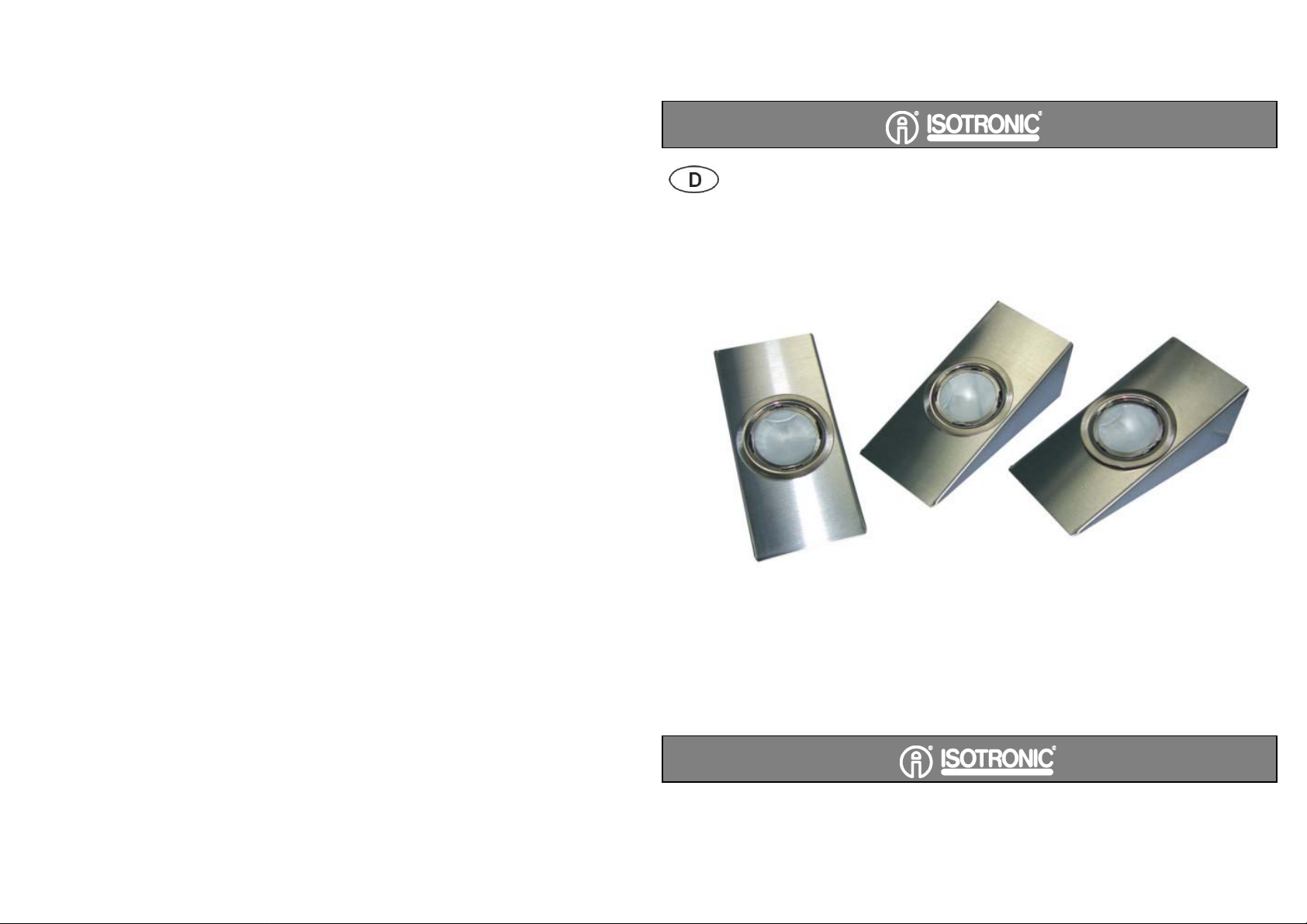
Gebrauchsanweisung
Unterbauleuchten Downlight „Pyramid“
Art. Nr. 50444
Bitte lesen Sie die Gebrauchsanweisung vor Inbetriebnahme sorgfältig durch
und bewahren Sie diese auf.
Diese Gebrauchsanweisung enthält wichtige Informationen über die Bedienung dieser
Unterbauleuchte.

Sehr geehrter Kunde,
herzlichen Glückwunsch zum Erwerb eines unserer Qualitätsprodukte. Bitte lesen Sie die Gebrauchsanweisung vor
Inbetriebnahme sorgfältig durch und bewahren Sie diese auf.
Produktbeschreibung:
Dekorative Leuchten im 3er-Set im Pyramiden-Design für eine akzentvolle Anwendungsmöglichkeit.
Nur durch Berührung des Gehäuses (wenn Berührungssensor am Gehäuse angebracht) leuchten die
Halogen-Leuchten auf. Die Gehäuse sind aus Edelstahl und daher sehr robust.
Montagebeschreibung:
Dieses Produkt darf nur in trockenen Innenräumen verwendet werden.
ACHTUNG: Der Anschluss darf nur im spannungsfreien Zustand erfolgen, welches
erfordert die entsprechende Sicherung auszuschalten. Anschluss- und Montage sollte durch einen
autorisierten Fachmann erfolgen. Bei einer Installation sind die derzeit gültigen
Sicherheitsvorschriften zu beachten.
Achtung: Niemals Gewalt anwenden beim Hantieren mit den einzelnen Lampenteilen.
Technische Daten
Spannungsversorgung: 230V~, 50Hz
Leuchtmittel: 3 x 20Watt Halogen G4 2700K (im Lieferumfang enthalten)
Anschlusskabel: ca. 150cm H03VVH2-F2x0,75mm²
inkl. Befestigungsmaterial, Leuchtmittel und Anschlusskabel nur für Innenräume
Achtung: Nicht mehr als 3x20W anschließen.
Montageanleitung
Achten Sie darauf, dass durch Bohrungen in der Wand keine Rohre oder Leitungen beschädigt werden. Bitte
beachten Sie die einzelnen Schritte zur Montage der Unterbauleuchte.
1. Bevor Sie mit der Montage der Leuchte beginnen,
müssen Sie das Leuchtmittel entfernen, indem Sie diese
vorsichtig von hinten aus dem Gehäuse der Leuchte
herausdrücken. (s.Abb.1)
Markieren Sie mit einem Stift die Bohrlöcher,
(s. Abb.2) und befestigen Sie die Leuchte mit Hilfe
der beiliegenden Schrauben und Dübel.
Es gibt zwei Möglichkeiten das
Anschlusskabel des Berührungssensors zu
montieren.
2. Den Berührungssensor mit am Bohrloch
befestigen. (s. Abb.2) Hier kann jede Leuchte über
das Gehäuse separat aktiviert werden.
3. Die Berührungssensoren untereinander verbinden und an einem Metallgehäuse der Leuchten befestigen (s. Abb.3) Hier
kann dann durch nur eine Berührung an diesem Metallgehäuse alle drei Leuchten aktiviert werden.
3. Setzen Sie das Leuchtmittel wieder ein,
indem Sie zuerst das Verbindungskabel durch die
Öffnung des Gehäuses durchschieben und dann
das Leuchtmittel vorsichtig wieder hineindrücken.
Bitte beachten Sie dass das Verbindungskabel nach
unten gerichtet ist. (s. Abb.4)
4. Stecken Sie jetzt das Verbindungskabel vom
Leuchtmittel (s. Abb.5) in das Verlängerungskabel
(s. Abb.6) und verbinden Sie das Verbindungskabel
mit dem Anschlussverteiler.
4. Stecken Sie das Anschlusskabel jetzt in eine haushaltsübliche Steckdose und schalten Sie die
Sicherung wieder ein, drücken Sie jetzt den entsprechenden Lichtschalter um die Leuchte zu testen.
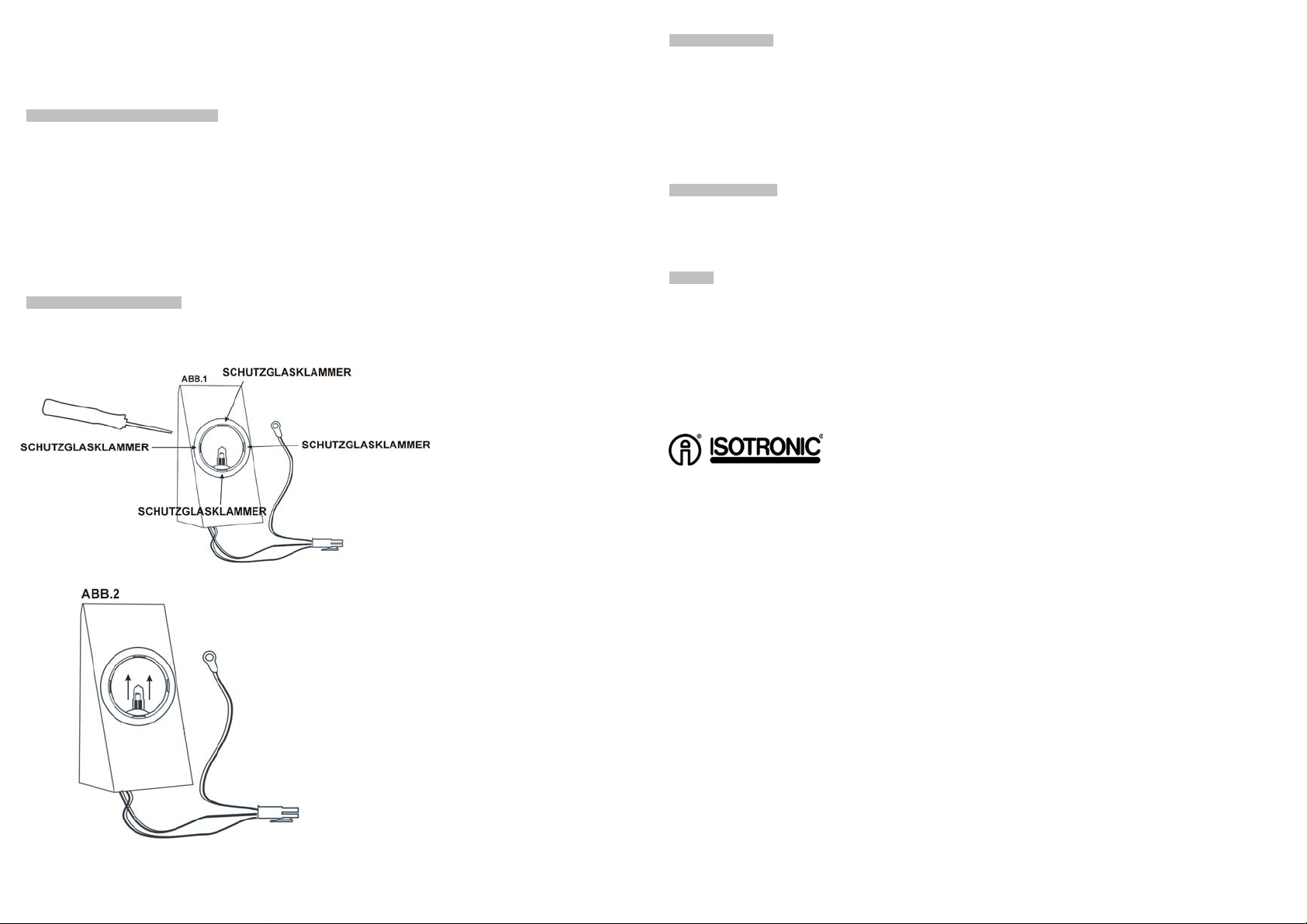
5. Durch 1x kurzes berühren des Berührungssensors leuchtet die Leuchte auf. Durch 1x kurzes berühren
schaltet sich die Leuchte wieder aus. Bleiben sie auf dem Berührungssensor so können Sie die Leuchte nach Wunsch
dimmen.
ACHTUNG! Abdeckglas nicht berühren. Verbrennungsgefahr. Extrem heiß.
Hinweis zum Empfindlichkeitssensor
Sie können den Empfindlichkeitssensor regulieren, indem Sie den Regler drehen, wie auf der Abdeckung des
Transformators gekennzeichnet.
Im Falle von auftretenden Problemen, können diese wie folgt behoben werden:
a.) Das Licht geht von selbst An und Aus (die Empfindlichkeit ist zu hoch eingestellt). Drehen Sie den Regler in die (-)
Richtung, bis das Ein-/Ausschalten aufhört. Versuchen Sie jetzt das Licht einige Male einzuschalten, indem Sie das
Metallgehäuse der Lichter berühren. Wenn die Leuchten bei gewünschter Empfindlichkeit nicht reagieren sollte müssen
Sie die Schraube in die Richtung (+) oder (-) drehen, bis die Leuchten nach Ihrem Wunsch leuchten.
b.) Die Leuchten reagieren nicht auf Berührung (die Empfindlichkeit ist zu niedrig oder gar nicht eingestellt). Drehen Sie die
Schraube in die (+) Richtung, bis das Licht angeht. Versuchen Sie jetzt, das Licht einige Male einzuschalten, indem Sie
das Metallgehäuse berühren. Wenn die Leuchten bei gewünschter Empfindlichkeit nicht reagieren sollte müssen Sie die
Schraube in die Richtung (+) oder (-) drehen, bis die Leuchten nach Ihrem Wunsch leuchten.
ACHTUNG! Bitte überdrehen Sie den Empfindlichkeitssensor nicht, ansonsten wird dieser unreparabel zerstört.
Auswechseln d. Leuchtmittels
Bevor Sie mit dem Auswechseln des Leuchtmittels beginnen achten Sie darauf das die Leuchte spannungsfrei ist.
(Ziehen des Netzsteckers)
1. Zum Auswechseln des
Leuchtmittels hebeln Sie
mit einem Schraubenzieher
oder ähnlichem die Klammer
vom Schutzglas und entfernen
Sie die Klammer und das
Schutzglas. (s. Abb.1)
ACHTUNG! Abdeckglas nicht
berühren.
Verbrennungsgefahr. Extrem
heiß.
2. Ziehen Sie jetzt das defekte Leuchtmittel aus
dem Sockel. (s. Abb.2) Bitte achten Sie darauf
dass, das Leuchtmittel vorher abgekühlt ist.
Achtung: Es dürfen nur Leuchtmittel verwendet
werden, die für die Fassungen des Produktes
geeignet sind; auch darf die angegebene max.
Leistung nicht überschritten werden, da es
hierdurch zu einer Überlastung des Transformators
kommen kann.
3. Setzen Sie jetzt das neue Leuchtmittel
(12V Halogen) in die Kontaktführungen ein und
schieben es fest in den Sockel. Montieren Sie das
Schutzglas über das Leuchtmittel und schalten Sie
die Sicherung wieder ein. Drücken Sie den
entsprechenden Lichtschalter um die Leuchte zu
testen.
Sicherheitshinweise
Wichtig: Es besteht kein Garantieanspruch bei Schäden, die durch Nichtbeachtung der Bedienungsanleitung entstehen.
Für daraus resultierende Folgeschäden übernimmt ISOTRONIC keine Haftung.
- Gerät nur mit der dafür vorgesehenen Spannung betreiben.
- Zuleitungen und spannungsführende Kabel, mit denen das Gerät verbunden ist, auf Bruchstellen oder Isolationsfehler
prüfen. Bei Feststellung eines Fehlers oder bei sichtbaren Schäden darf das Gerät nicht in Betrieb genommen werden.
- Eine Reparatur oder andere Arbeiten, wie z.B. Auswechseln einer Sicherung, etc. dürfen nur vom Fachmann
durchgeführt werden.
- Es ist zu beachten, dass Bedien- oder Anschlussfehler außerhalb des Einflussbereichs der ISOTRONIC liegen und für
daraus resultierende Schäden keinerlei Haftung übernommen werden kann.
- In jedem Fall ist zu prüfen, ob das Gerät für den jeweiligen Einsatzort geeignet ist.
Allgemeine Hinweise
1. Elektrogeräte, Verpackungsmaterial usw. gehören nicht in den Aktionsbereich von Kindern.
2. Verpackungs- und Verschleißmaterial (Folien, ausgediente Produkte) umweltgerecht entsorgen.
3. Die Weitergabe des Produktes sollte mit der dazugehörigen Gebrauchsanweisung erfolgen.
4. Änderungen des Designs und der technischen Daten ohne Vorankündigung bleiben im Sinne ständiger
Produktverbesserungen vorbehalten.
Garantie
Auf dieses Gerät gewähren wir 2 Jahre Garantie. Die Garantieleistung umfasst die Beseitigung aller Mängel, die auf nicht
einwandfreies Material oder Fabrikationsfehler zurückzuführen sind. Es wird keine Gewähr auf Verschleißteile (z.B.
Leuchtmittel) gegeben. Da ISOTRONIC keinen Einfluss auf die richtige und sachgemäße Montage oder Bedienung hat,
kann verständlicherweise nur die Gewähr der Vollständigkeit und einwandfreien Beschaffenheit übernommen werden. Es
wird weder eine Gewähr noch Haftung für Schäden oder Folgeschäden im Zusammenhang mit diesem Produkt
übernommen. Dies gilt vor allem dann, wenn Veränderungen oder Reparaturversuche an dem Gerät vorgenommen
wurden, Schaltungen abgeändert oder andere Bauteile verwendet wurden oder in anderer Weise Fehlbedienungen,
fahrlässige Behandlung oder Missbrauch zu Schäden geführt haben.
Ihr
ISOTRONIC-Team
D- 72160 Horb
Stand: 03/07

Instructions for use
Substruction Lamp Downlight “Pyramid”
Article No. 50444
Please follow these instructions carefully and keep them with you.
These operating instructions contain important information about the operation
of these built-in lights.
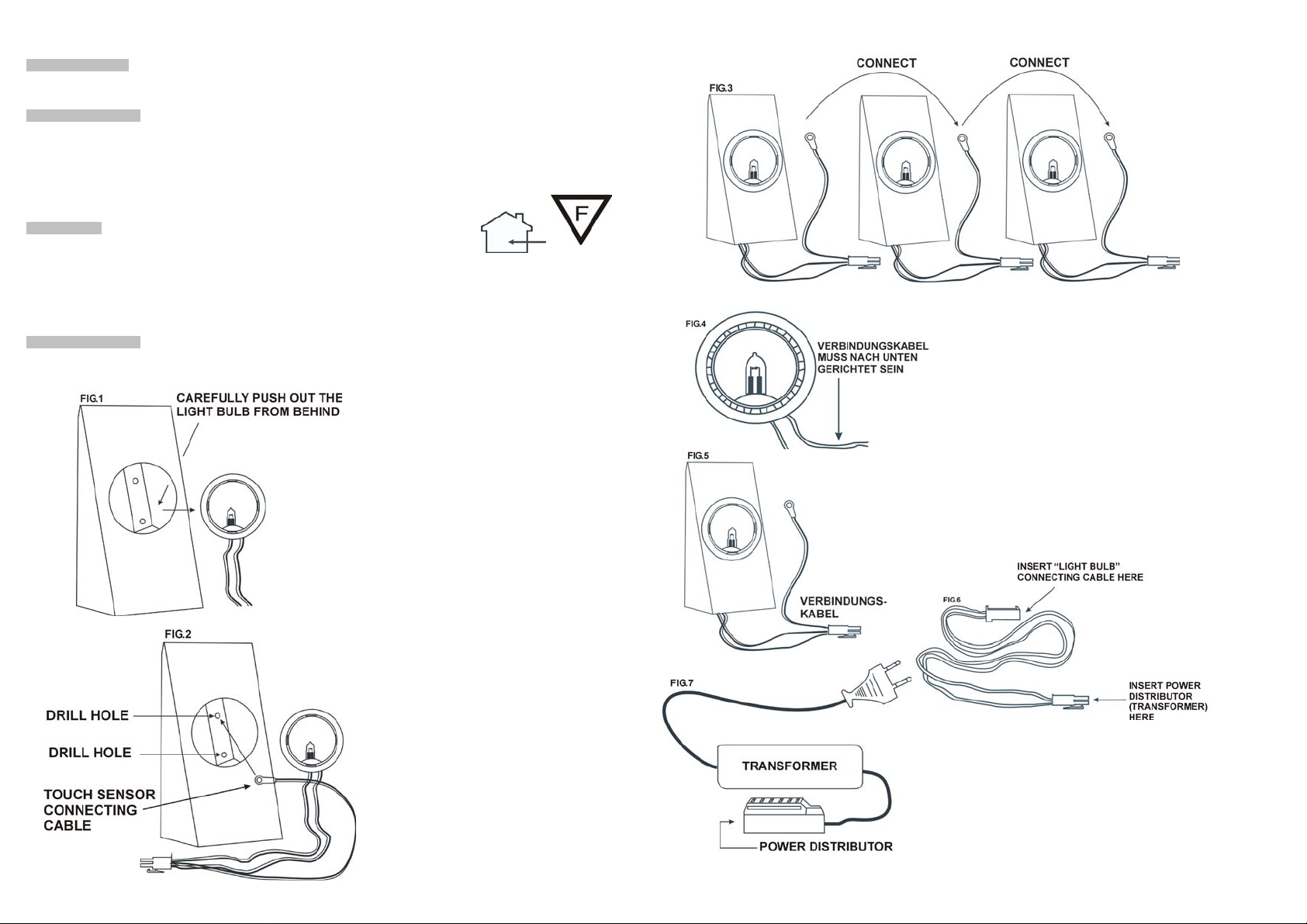
Dear Client,
Congratulations for choosing one of our quality products. Please follow these instructions carefully and keep them with you.
Product description
Set of 3 decorative lights in pyramid-design for accented lighting applications. The halogen lamps light up by simply touching
the housing (if the touch sensor is mounted on the housing). The housings are made from robust stainless steel.
Mounting description:
This product may only be used in dry, indoor areas.
NOTE: The lights may not be connected when the supply connection is live. Remove the corresponding fuse or
turn off the corresponding breaker before commencing. Connection and installation should be carried out
by an authorised specialist. The valid safety regulations are to be adhered to when installing.
Note: Never exert force when handling the individual parts of the lights.
Technical data
Power supply: 230V~, 50Hz
illuminant: 3 x 20watt halogen G4 2700K
Connecting cable: approx. 150cm H03VVH2-F 2x0,75mm² Only for indoors
incl. fixing materials, illuminant and connecting cable.
Attention: Do not connect more than 3x20W.
Mounting instructions
Take care when drilling that no pipes or electrical cables are damaged. Please note the individual steps for
mounting the built-in lights.
1. Before commencing with the assembly of
the lights, the light bulb must be removed
by carefully pushing it out of the housing
from behind. (see fig.1)
Now mark the drill holes with a pencil
(see fig.2 ) and fix the light with the aid of the screws
and rawlplugs provided.
There are two possibilities of mounting the
Connecting cable for the touch sensor.
2. Fasten the touch sensor together with
the housing via the drill hole (see fig.2)
In this case, each light can be activated
Separately via the housing.
3. Connect the touch sensors to one another (see fig.3). In this case, all three lights can be activated
touching any one of the housing.
4. Replace the light bulb by first inserting the
connecting cable through the opening in the
housing and then carefully pushing the light bulb
inside. Please make sure that the connecting cable is directed
downwards (see fig.4).
4. Now insert the light bulb connecting cable
(see fig.5) into the extension cable (see fig.6)
and connect the connecting cable to the power
distributor.
6. Now plug the supply cable into a standard mains socket and turn on the breaker or replace the fuse. Press the
corresponding light switch to test the lights.

7. By touching the touch sensor briefly once, the light will light up. By touching it briefly again, the light will go out. By keeping
your finder on the touch sensor, you can dim the light as you wish.
CAUTION! Do not touch the cover glass. Danger of burns! Extremely hot!
Note on sensitivity sensor
The sensitivity sensor can be regulated by turning the control as shown on the cover of the transformer.
If problems occur, these can be solved as follows:
a.) The light goes on and off by itself (sensitivity is set too high). Turn the control in the (-) direction until the light
stops turning on and off. Now try to turn on the light a few times by touching the metal housing of the lights.
If the lights do not react at the desired sensitivity, the screw must be turned in the (+) or (-) direction until the
lights light up as desired.
b.) The lights do not react to touch (sensitivity is set too low or not at all). Turn the control in the (+) direction until
the light goes on. Now try to turn on the light a few times by touching the metal housing. If the lights do not
react at the desired sensitivity, the screw must be turned in the (+) or (-) direction until the lights light up as
desired.
CAUTION! Do not overturn the sensitivity sensor, otherwise this will be irreparably destroyed.
Note on sensitivity sensor
The sensitivity sensor can be regulated by turning the control as shown on the cover of the transformer.
If problems occur, these can be solved as follows:
a.) The light goes on and off by itself (sensitivity is set too high). Turn the control in the (-) direction until the light
stops turning on and off. Now try to turn on the light a few times by touching the metal housing of the lights.
If the lights do not react at the desired sensitivity, the screw must be turned in the (+) or (-) direction until the
lights light up as desired.
b.) The lights do not react to touch (sensitivity is set too low or not at all). Turn the control in the (+) direction until
the light goes on. Now try to turn on the light a few times by touching the metal housing. If the lights do not
react at the desired sensitivity, the screw must be turned in the (+) or (-) direction until the lights light up as
desired.
CAUTION! Do not overturn the sensitivity sensor, otherwise this will be irreparably destroyed.
Changing the light bulb
Before changing the light bulb, ensure that the light is disconnected from the power (pull out the plug).
1. To exchange the light bulb,
lever up the cover glass clips
with a screwdriver or similar
tool and remove the cover
glass (see fig.1)
CAUTION! Do not touch the cover glass.
Danger of burns!
Extremely hot!
2. Now pull the defective light bulb out of the socket
(see fig.2). Please first make sure that the light
bulb is cold.
Note: Only light bulbs which are suitable for
the product’s fitting may be used. In addition to this, the
specified maximum power rating may not be exceeded, since
this can lead to overloading of the transformer.
3. Insert the new light bulb (12V halogen lamp) into
the contact guides and push it firmly into the
socket. Now mount the cover glass over the light
bulb and turn on the breaker or replace the fuse.
Press the corresponding light switch to test the
Light.
Safety instructions
Important: Damage caused by not adhering to the operating instructions is not covered by guarantee. ISOTRONIC accepts
no liability whatsoever for any resulting consequent damages.
- Only operate the device at its intended voltage.
- Check feed cables and conducting cables connected to the device for breaks or insulation defects. If you find a defect,
or there is visible damage do not use the device.
- Repairs or other works, e.g. changing a fuse, etc. may only be carried out by an appropriately trained, skilled person.
- It must be noted that operator or connecting errors lie outside the influence of ISOTRONIC and we cannot accept any
liability for resulting damages.
- Always check whether the device is suitable for the respective place where you intend using it.
General information
1. Electric appliances, packaging material etc. should be kept away from children.
2. Dispose packaging and worn out material correctly and in an environmentally friendly way.
3. Do only pass on the device including the operation manual.
4. Subject to change of design and technical data without notice for the sake of constant product
improvement.
Guarantee
We grant a two year guarantee for this device. Guarantee includes repair of all defects that were not caused by defective
material or fabrication mistakes. Guarantee does not apply on wearing parts (for example illuminants). Since ISOTRONIC
has no influence on correct and appropriate assemblage and operation it is obvious that guarantee applies only on
completeness and proper condition. ISOTRONIC takes on neither liability nor guarantee for damages or consequential
damages in connection with this product. This applies especially when the device was altered or repaired, when circuits
were changed or non-original spare parts were used or when damage was caused by false or negligent operation or abuse.
Your
ISOTRONIC-Team
D-72160 Horb Status: 03/07

Mode d’emploi
Réglette Downlight "Pyramide"
Art. n° 50444
Veuillez lire attentivement ces instructions avant d’utiliser
l’appareil et conservez-les précieusement.
Ce mode d’emploi contient d’importantes informations concernant l’utilisation
de cette lampe de soubassement.

Cher client,
Nous vous félicitons de l’achat d’un de nos produits de qualité. Veuillez lire attentivement ces instructions avant d’utiliser
l’appareil et conservez-les précieusement.
Description du produit
Appliques décoratives en design triangle par lot de trois pour une utilisation pleine de charme. Les ampoules halogènes
s’allument par simple contact avec le boîtier (quand des capteurs tactiles sont montés sur le boîtier). Les boîtiers sont en
acier inoxydable et donc très robustes.
Instructions de montage:
Ce produit ne doit être utilisé que dans des intérieurs secs.
ATTENTION: Le branchement ne doit être fait qu’hors tension ce qui implique de couper
l’alimentation générale. Le branchement et le montage doivent être faits par une personne qualifiée.
Les règles de sécurité en vigueur sont à respecter lors de l’installation.
Attention :
Ne jamais forcer lors de l’enclenchement des différentes pièces de la lampe.
Données techniques
Alimentation électrique: 230V~, 50Hz
Ampoule: 3 x 20Watt halogen G4 2700K
Câble d’alimentation : env. 150cm H03VVH2-F 2x0,75mm² Seulement pour l’intérieur!
Matériel de fixation, ampoule inclus et câble d’alimentation
Attention : ne pas brancher plus de 3 x 20 W.
Instructions de montage
Faîtes attention à n’abîmer ni tuyaux ni de lignes électriques en perçant. Veuillez respecter les différentes étapes de
montage de la lampe de soubassement.
1. Avant de commencer avec le montage,
vous devez retirer l'ampoule en appuyant
précautionneusement sur l’arrière de l’ampoule
pour la pousser hors du boîtier. (voir ill.1)
Marquez les trous percés avec un crayon et fixez
la lampe avec les vis et les écrous fournis. (voir
figure 1)
Il existe deux possibilités de monter le câble de
branchement du capteur tactile.
2. Relier le capteur tactile aux trous de
fixation. (voir ill.2) Ici, chaque ampoule
peut être activée séparément par le boîtier.
3. Relier les capteurs tactiles ensemble (voir ill.3). Ici les trois ampoules peuvent être activée en ne touchant
qu’un seul boîtier.
4. Replacez l’ampoule en faisant d’abord passer
le câble de raccordement par l’ouverture du boîtier
et en poussant ensuite doucement à nouveau
l’ampoule vers l’intérieur. Veillez à ce que le câble
raccordement soit dirigé vers le bas. (voir ill.4)
5. Branchez maintenant le câble de
raccordement de l’ampoule (voir ill. 5) à la rallonge
(voir ill.6).
6. Branchez maintenant le câble d’alimentation à une prise de courant usuelle et rebranchez le courant,
appuyez maintenant sur l’interrupteur correspondant pour tester l’applique.

7. La lumière s’allume en touchant une fois légèrement le capteur tactile. Touchez-la à nouveau et elle
s’éteint. Maintenez le contact avec le capteur et vous pouvez alors régler l’intensité de la lumière à votre guise.
ATTENTION! Ne pas toucher le couvercle de verre. Danger de brûlure. Brûlant.
Note sur le capteur de sensibilité
Vous pouvez régler le capteur de sensibilité en tournant le régulateur comme indiqué sur le couvercle du transformateur.
En cas de problèmes, ceux-ci peuvent être résolus de la manière suivante:
a.) la lumière s’allume et s’éteint toute seule (la sensibilité est trop haute). Tournez le régulateur dans le sens
du (-) jusqu’à ce que l’allumage/l’extinction s’arrête. Essayez maintenant d’allumer quelques fois la
lumière en touchant le boîtier de métal. Si les lampes ne réagissent pas avec la sensibilité voulue, vous
devez alors tourner dans le sens du (+) ou du (-) jusqu’à ce que les lampes brillent comme vous le voulez.
b.) Les lampes ne réagissent pas au touché (la sensibilité est trop basse ou pas déclenchée). Tournez la vis
dans le sens du (+) jusqu’à ce que la lumière s’allume. Essayez maintenant d’allumer quelques fois la
lumière en touchant le boîtier de métal. Si les lampes ne réagissent pas avec la sensibilité voulue, vous
devez alors tourner dans le sens du (+) ou du (-) jusqu’à ce que les lampes brillent comme vous le voulez.
ATTENTION! Ne poussez pas le capteur de sensibilité trop loin cela risquerait de l’abîmer
irrémédiablement.
Changer l’ampoule
Avant de commencer à changer l’ampoule veillez à ce que la lampe ne soit pas sous tension (débranchez le câble
d’alimentation)
1. Pour changer l’ampoule soulevez
les clips fixant le verre protecteur avec un
tournevis ou équivalent et retirez le verre
protecteur. (voir ill.1)
Attention! Ne touchez pas au
couvercle en verré. Danger de brûlure.
Extrêmement chaud.
2. Retirez maintenant l’ampoule usagée de son socle.
(voir ill.2) Veuillez d’abord veiller à ce que l’ampoule
ait refroidi.
Attention: N’utilisez que des ampoules adaptées à la forme du
produit ; une puissance maximale indiquée ne doit pas non
plus être dépassée puisque cela peut conduire à une
surcharge du transformateur.
3. Insérez maintenant la nouvelle ampoule
(halogène 12V) dans les logements de contact et encastrez-la
bien dans le socle. Remontez le verre protecteur sur l’applique
et rebranchez le courant. Appuyez sur l’interrupteur
correspondant pour tester l’applique.
Consignes de sécurité
Important : Le droit à garantie expire pour les dommages résultant de la non observation des instructions de service.
ISOTRONIC décline toute responsabilité pour les dommages en résultant.
- L’appareil doit uniquement être exploité avec la tension prévue.
- Les conduites d’alimentation et les câbles conducteurs de tension reliés à l’appareil doiventêtre contrôlés pour
savoir s’ils présentent des ruptures ou des défauts d’isolation. Si un défaut devait être constaté ou dans le cas d’un
dommage apparent, l’appareil ne doit pas être mis en service.
- Une réparation ou d’autres travaux comme le remplacement d’un fusible, etc. doivent uniquement être confiés à un
spécialiste.
- Ne pas oublier que les erreurs d’utilisation ou de branchement sont hors de la garantie d‘ISOTRONIC et que la société
décline toute responsabilité pour les dommages en résultant.
- Dans chaque cas, il convient de contrôler si l’appareil convient à l’utilisation prévue.
Consignes générales
1. Les appareils électriques, le matériel d’emballage, etc. doivent être tenus hors de portée des enfants.
2. L’emballage et le matériel d‘usure (films, produits usagés) doivent être évacués sans nuireà l’environnement.
3. La remise d’un produit à un tiers doit être accompagnée de son mode d‘emploi.
4. Afin d´améliorer constamment nos produits, nous nous réservons le droit d´apporter des modifications sur le design et
les données techniques sans information préalable.
Garantie
Nous accordons une garantie de 2 ans sur cet appareil. La garantie porte sur l’élimination de tous les vices dus à un
matériel non correct ou à un défaut de fabrication. Aucune garantie n'est donnée sur des pièces d'usure (p. ex. luminaires).
Etant donné qu‘ISOTRONIC n’a aucune influence sur le montage ou la commande correcte et adéquate, elle n’assure que
la garantie de l’intégralité et du matériel correct. Le fabricant décline toute responsabilité pour les dommages ou dommages
subséquents liés à ce produit. Ceci est notamment valable lorsque des modifications ou des tentatives de réparation sont
effectuées sur l’appareil, lorsque des circuits sont modifiés ou que d’autres composants ont été utilisés ou encore lorsque
les dommages résultent d’erreurs de commande, d’un traitement négligent ou abusif.
Votre
Équipe ISOTRONIC
D- 72160 Horb
Mise à jour: 03/07

Gebruikshandleiding
Onderbouwlampen Downlight “Piramide”
Art. Nr. 50444
Gelieve de gebruiksaanwijzing voor de ingebruikname
zorgvuldig door te lezen goed te bewaren.
Deze gebruiksaanwijzing bevat belangrijke informatie over deze
onderbouwlamp.

Zeer geachte klant,
hartelijk gelukgewenst met uw aankoop van één van onze kwaliteitsproducten. Gelieve de gebruiksaanwijzing voor de
ingebruikname zorgvuldig door te lezen goed te bewaren.
Produktbeschrijving
Decoratieve lampen in een set van 3 in Piramide ontwerp met aansluitkabel voor accentrijke toepassingsmogelijkheid. Door
gewoon de behuizing aan te raken (indien de aanrakingssensor aan de behuizing werd aangesloten) gaan de
halogeenlampen branden. De behuizingen zijn van edelstaal en derhalve zeer robuust.
Montage-instructie:
Dit product mag alleen in droge binnenruimtes worden gebruikt.
Let op: Aansluiting dient spanningsloos te gebeuren, daartoe moet de betreffende zekering worden uitgeschakeld.
Aansluiting en montage dienen door een bevoegde vakman te worden verricht. Bij installatie dienen de dan
geldende veiligheidsvoorschriften in acht te worden genomen.
Let op:
Nooit kracht gebruiken bij het hanteren van de individuele armatuuronderdelen.
Technische gegevens
Stroomvoorziening: 230V~, 50Hz
Lichtbron: 3 x 20Watt halogen G4 2700K
Aansluitsnoer: ca. 150cm H03VVH2-F 2x0,75mm² Alleen voor binnenruimtes!
incl. Bevestigingsmateriaal, lichtbron en aansluitsnoer.
Attentie: niet meer als 3x20W aansluiten
Montagehandleiding
Pas op dat er bij het boren geen buizen of leidingen beschadigd worden. Volg de afzonderlijke stappen bij de
montage van de onderbouwlampen.
1. Alvorens met de montage van de lamp te
beginnen, moet het lichtgevende
materiaal verwijderd worden door het van
achteren uit de behuizing van de lamp
naar buiten te drukken. (Zie afb. 1)
Markeer met een stift de van de
boorgaten, en bevestig de lamp met
behulp bijgeleverde
schroeven en plug (Zie afb. 1)
Er zijn twee mogelijkheden om de
aansluitkabel van de
aanrakingssensor te monteren.
2. De aanrakingssensor mee aan het
boorgat bevestigen. (zie afb.2) Hier
kann elke lamp via de behuizing
apart geactiveerd worden.
3. De gevoeligheids-sensoren met elkaar verbinden en aan het metaalhuis van de lamp bevestigen (zie afb.3)
Door aanraking van het metaalhuis worden alle 3 lampen geactiveert.
4. Het lichtgevende materiaal weer inzetten,
door eerst de verbindingskabel door de opening van
de behuizing te schuiven en dan het lichtgevende
materiaal weer voorzichtig erin te drukken. Gelieve
erop te letten dat de
verbindingskabel naar beneden gericht is.
(Zie afb.4)
5. Nu de verbindingskabel van het lichtgevende materiaal
(zie afb.5) in de verlengkabel steken (zie afb.6) en de
verbindingskabel met de aansluitverdeler verbinden.

6. De aansluitkabel nu in een gangbaar huishoudelijk stopcontact steken en de zekering weer inschakelen, nu de
desbetreffende lichtschakelaar indrukken om de lamp te testen.
7. Door 1x kort de aanrakingssensor aan te raken gaat de lamp branden. Door nogmaals kort aan te raken gaat de lamp
weer uit. Door langer contact te houden met de aanrakingssensor kunt u de lamp naar wens dimmen.
OPGELET! Afdekglas niet aanraken. Verbrandingsgevaar. Extreem heet.
Aanwijzingen voor de gevoeligheidssensor
U kunt de gevoeligheidssensor reguleren door aan de regelaar te draaien zoals gemarkeerd op de afdekking van de
transformator.
Indien er problemen optreden dan kunt u deze als volgt oplossen:
a.) Het licht gaat vanzelf aan en uit (de gevoeligheid is te hoog ingesteld). De regelaar in de (-) richting draaien totdat het
aan-/uitschakelen stopt. Nu proberen het licht verschillende keren in te schakelen door de metalen behuizing van de lampen
aan te raken. Reageren de lampen niet met de gewenste gevoeligheid dan moet u de schroef in de richting (+) of (-) draaien
totdat de lampen naar wens branden.
b.) De lampen reageren niet op aanraking (de gevoeligheid is te laag of helemaal niet ingesteld). De schroef in de (+) richting
draaien totdat het licht gaat branden. Nu probeert u het licht enkele malen in te schakelen door de metalen behuizing aan te
raken. Reageren de lampen niet met de gewenste gevoeligheid dan moet u de schroef in de richting (+) of (-) draaien totdat
de lampen naar wens branden.
OPGELET! De gevoeligheidssensor niet te ver doordraaien, anders gaat deze onreparabel kapot.
Vervangen van de lichtbron
Let erop dat, voordat u met het vervangen van de lichtbron begint, de lamp spanningsloos is. (Haal de stekker uit
het stopcontact)
1. Om het lichtgevende materiaal te
vervangen het protectieglas met
een schroevendraaier of dergelijke
de klemmen van het protectieglas
losmaken en het protectieglas
verwijderen. (zie afb.1)
GELET! Afdekglas niet aanraken.
Verbrandingsgevaar. Extreem heet.
2. Nu het defecte lichtgevende materiaal uit de
fitting trekken. (zie afb.2)
Let er op dat de lichtbron eerst is
Let op: Er mogen alleen lichtbronnen fitting
gebruikt worden die geschikt zijn voor de
van het product; ook mag het aangegeven maximale
vermogen niet worden overschreden; hierdoor kan
de transformator overbelast raken.
3. Nu het nieuwe lichtgevende materiaal
(12V halogeen) in de contactgeleiding zetten
en stevig in de fitting schuiven. Daarna het
protectieglas over het lichtgevende materiaal
monteren en de zekering weer inschakelen.
De desbetreffende lichtschakelaar indrukken
om de lamp te testen.
Veiligheidsinstructies
Belangrijk : Er bestaat geen garantieaanspraak bij schade, die ontstaat door de nietinachtneming van deze
gebruiksaanwijzing. Voor daaruit resulterend voortvloeiende schade is ISOTRONIC niet aansprakelijk.
- Gebruik het apparaat uitsluitend met de daarvoor voorziene spanning.
- Toevoerleidingen en spanningvoerende kabels waarmee het apparaat is verbonden, op breukpunten en isolatiefouten
controleren. Bij vaststelling van een fout of bij zichtbare schade mag het apparaat niet in werking worden
gesteld.
- Een reparatie of andere werkzaamheden, zoals bijv. Het uitwisselen van een zekering enz. Mag enkel worden
uitgevoerd door een elektricien.
- Men dient in acht te nehmen, dat bedienings- en aansluitingsfouten buiten het invloedbereik van ISOTRONIC liggen en
dat voor daaruit resulterende schade geen aansprakelijkheid wordt overgenomen.
- In ieder geval dient te worden gecontroleerd, of het apparaat geschikt is voor de toepassingslocatie.
Algemene instructies
1. Elektroapparaten, verpakkingsmateriaal horen niet in het actiebereik van kinderen.
2. Verpakkings- en slijtagemateriaal (folie, versleten producten) milieuvriendelijk verwijderen.
3. Het doorgeven van een product dient met de bijbehorende gebruiksaanwijzing te gebeuren.
4. Wijzigingen in het design en de technische gegevens kunnen mits productverbeteringen zonder aankondiging vooraf
worden doorgevoerd.
Garantie
Op dit apparaat verlenen wij 2 jaar garantie. De garantieprestatie omvat de verhelping van alle gebreken, die te wijten zijn
aan materiaalfouten en fabricagefouten. Op onderdelen die aan slijtage onderhevig zijn (bijv. lichtbronnen), wordt geen
garantie gegeven. Omdat ISOTRONIC geen invloed heeft op de juiste en deskundige montage en bediening, kan
vanzelfsprekend enkel garantie verleend worden op de volledigheid en reglementaire hoedanigheid van het product.
Er wordt noch een garantie verleend, noch een aansprakelijkheid overgenomen voor schade of daaruit voortvloeiende
schade met dit product. Dit geldt vooral, wanneer veranderingen of reparatiepogingen aan het apparaat werden uitgevoerd,
wanneer schakelingen werden veranderd of andere componenten werden gebruikt, of op andere wijze foutieve bediening,
onachtzame behandeling of misbruik tot schade hebben geleid.
Uw
ISOTRONIC-Team
D- 72160 Horb
Stand: 03/07

Instrucciones de uso
lámpara pirámide para instalación- carcasa en acero fino
Art. Nr. 50444
Le rogamos que lea atentamente las instrucciones de uso y
consérvelas junto al aparato.
Estas instrucciones de uso contienen informaciones importantes acerca del
manejo de esta lámpara de subestructura.

Estimado cliente,
Le felicitamos por haber adquirido uno de nuestros productos de calidad. Le rogamos que lea atentamente las instrucciones
de uso y consérvelas junto al aparato.
Descripción del producto
Luz decorativa en juego de tres con diseño pirámide para mayores posibilidades de aplicación. Sólo con tocar la carcasa (si
se ha colocado el sensor de contacto en la misma) se iluminan las luces halógenas. Las carcasas son de acero inoxidable y,
por este motivo, muy robustas.
Descripción del montaje
Este producto sólo se puede emplear en interiores secos.
ATENCIÓN. La conexión sólo se puede llevar a cabo sin tensión, lo que implica desconectar el fusible
correspondiente. La conexión y el montaje los debe llevar a cabo un especialista autorizado. En la
instalación, se deben respetar las normativas de seguridad vigentes.
Atención: no emplear nunca la fuerza al manejar los componentes individuales de la lámpara.
Datos técnicos
Tensión de alimentación: 230 V~, 50 Hz
Medios luminosos: 3 x 20watt halogen G4 2700K
Cable: aprox. 150cm H03VVH2-F2x0,75mm²
Incluye material de fijación, bombilla y cable de conexión Sólo para interiores
Atención: no conecte mas de 3 lamparas hologenas de 20W al mismo tiempo.
Instrucciones de montaje
Fíjese en que ninguna tubería o conducción se vean dañados al taladrar la pared.
Por favor, respete cada paso para montar la lámpara de subestructura.
1. Antes de comenzar con el montaje de la lámpara,
debe retirar la bombilla presionándola desde atrás
cuidadosamente para sacarla de la carcasa (v. fig.1)
Marque con una punta los agujeros para taladrar (v.
Fig2) y fije la regleta mediante los tornillos y tacos
incluidos.
Existen dos posibilidades para montar el cable de
conexión del sensor de contacto.
2. Fijar también el sensor de contacto en los
taladros (v. fig. 2). En este caso, se puede activar
cada luz a través de la carcasa.
3. Conectar los sensores de contacto entre sí (v. fig. 3). En este caso, se pueden activar las tres luces con
tocar en una carcasa.
4. Vuelva a introducir la bombilla pasando primero el
cable de conexión a través de la apertura de la carcasa y luego
volver a colocar la bombilla cuidadosamente mediante presión.
Fíjese en que el cable de conexión esté dirigido hacia abajo (v.
fig. 4).
5. Coloque ahora el cable de conexión de la bombilla
fig. 5) en el cable de alargamiento (v. fig. 6) y conecte el (v.
cable de conexión con el distribuidor.
6. Enchufe el cable de conexión en una toma de corriente convencional y vuelva a conectar el fusible,
pulse el pulsador de luz correspondiente para probar la lámpara.

7. Tocando brevemente una vez el sensor de contacto, se ilumina la luz. Si se vuelve a tocar brevemente, la
luz se apaga. Si se mantiene sobre el sensor de contacto, podrá atenuar la luz a voluntad.
¡ATENCIÓN! No tocar el cristal de cubierta. Peligro de quemaduras. Extremadamente caliente.
Nota acerca del sensor de sensibilidad
Puede regular el sensor de sensibilidad girando el regulador tal y como se muestra en la cubierta del transformador.
Si surgieran problemas, se pueden subsanar de la manera siguiente:
a.) La luz se enciende y apaga sola (la sensibilidad está ajustada demasiado alta). Gire el regulador en el sentido (-)
hasta que se deje de encender/apagar. Ahora intente encender la luz varias veces tocando la carcasa de metal
de las luces. Si las lámparas no reaccionan a la sensibilidad deseada, se tiene que girar el tornillo
en sentido (+) o (-) hasta que las lámparas luzcan según sus deseos.
b.) Las lámparas no reaccionan al contacto (la sensibilidad es demasiado baja o ni siquiera ajustado). Gire el
tornillo en sentido (+) hasta que se encienda la luz. Ahora intente encender la luz varias veces tocando la carcasa
de metal. Si las lámparas no reaccionan a la sensibilidad deseada, se tiene que girar el tornillo
en sentido (+) o (-) hasta que las lámparas luzcan según sus deseos.
¡ATENCIÓN! No gire en exceso el sensor de sensibilidad, de lo contrario se puede averiar de forma irreparable.
Sustitución de la bombilla
Antes de cambiar la bombilla, asegúrese de que la luz está desconectada de la energía (saque el enchufe).
1. Para sustituir la bombilla,
levante con con un
destornillador o similar las
abrazaderas del cristal
protector y quite el cristal
protector (v. fig. 1).
PRECAUCIÓN ! No tocar el
cristal de protección. Peligro
de combustión. Muy caliente !
2. Saque ahora la bombilla defectuosa del
casquillo (v. fig. 2). Por favor asegurese , que la
lámpara se haya enfriado.
Atención: sólo se pueden emplear bombillas
adecuadas al casquillo del producto;
tampoco se puede sobrepasar la potencia máxima
indicada, ya que podría producir una sobrecarga del
transformador.
3. Introduzca ahora la nueva bombilla (12 V,
halógena) en las guías de contacto y fíjela
montándola en el casquillo. Monte el cristal protector
sobre la bombilla y vuelva a conectar el fusible.
Pulse el pulsador de luz correspondiente para probar
la lámpara.
Consejos de seguridad
Importante: No se reconoce ningún derecho de garantía por daños causados por la no observación de las instrucciones
de uso. ISOTRONIC no asume ninguna responsabilidad por los daños resultantes de ello.
- El aparato sólo debe ser accionado con la tensión prevista.
- Compruébese si las conducciones o cables activos con los que está conectado el aparato, presentan roturas o fallos de
aislamiento. En caso de constatarse un fallo o daños ostensibles, el aparato no debe ser puesto en funcionamiento.
- Reparaciones u otros trabajos, como p. ej. el cambio de un fusible, sólo pueden ser realizados por un especialista.
- Se ha de tener en consideración que fallos de empleo o en la conexión se encuentran fuera de la esfera de influencia
de ISOTRONIC, y que no podemos asumir ninguna responsabilidad por los daños resultantes.
- Se ha de probar en cada caso si el aparato es adecuado para el lugar de empleo en cuestión.
Advertencias generales
1. Los aparatos eléctricos, material de embalaje, etc. no deben dejarse al alcance de los niños.
2. El material de embalaje y de desgaste (plásticos, productos gastados) se ha de evacuar respetando el medio ambiente.
3. La entrega del aparato a terceras personas debe realizarse acompañada de las instrucciones de empleo
correspondientes.
4. Se reservan los posibles cambios de diseño o datos técnicos sin previo aviso conforme al constante mejoramiento del
produco.
Garantía
Concedemos 2 años de garantía sobre este aparato. La prestación de garantía abarca la eliminación de todos los defectos
debidos a material imperfecto o a fallos de fabricación. No se da otorga ninguna garantía sobre las piezas de desgaste
(p.ej. bombillas). Ya que ISOTRONIC no tiene ninguna influencia sobre el montaje o manejo adecuado, es evidente que
sólo podemos asumir responsabilidad sobre la integridad y la perfecta calidad. No se concede garantía ni responsabilidad por
daños o consecuencias producidos con relación a la utilización de este producto. Esto es aplicable, sobre todo, en el caso
de que se hayan realizado alteraciones o intentos de reparaciones en el aparato, de que se hayan alterado las conexiones
o empleado otros componentes, o de que utilizaciones inadecuadas, tratamientos negligentes o mal uso hayan causado
daños.
Su
Equipo ISOTRONIC
D- 72160 Horb
Versión: 03/07
