Page 1

Page 1 of 45
3 Zone Metrological Furnace 465 Iss.13 – 11/16
3 ZONE METROLOGICAL
FURNACE MODEL 465
User Maintenance Manual/Handbook
This manual refers to the following cells:
Zinc Freeze-Point Cell
Antimony Freeze-Point Cell
Aluminium Freeze-Point Cell
Silver Freeze-Point Cell
Gold Freeze-Point Cell
Copper Freeze-Point Cell
Isothermal Technology Limited, Pine Grove, Southport, PR9 9AG, England
Tel: +44 (0)1704 543830 Fax: +44 (0)1704 544799 Internet: www.isotech.co.uk E-mail: info@isotech.co.uk
The company is always willing to give technical advice and assistance where appropriate. Equally, because of the programme of continual
development and improvement we reserve the right to amend or alter characteristics and design without prior notice. This publication is for
information only.
Page 2

Page 2 of 45
3 Zone Metrological Furnace 465 Iss.13 – 11/16
CONTENTS
GUARANTEE .................................................................................................................................................. 3
EMC INFORMATION .............................................................................................................................. 4
ELECTRICAL SAFETY .............................................................................................................................. 5
HEALTH AND SAFETY INSTRUCTIONS ......................................................................................................... 6
CAUTIONARY NOTE ..................................................................................................................................... 7
THIS EQUIPMENT MUST BE EARTHED .......................................................................................................... 7
FUSE AND NEUTRAL LINK REPLACEMENT ................................................................................................... 7
INTRODUCTION ........................................................................................................................................... 8
NEW FEATURES ............................................................................................................................................. 9
GENERAL LAYOUT ...................................................................................................................................... 10
CONNECTING THE FURNACE TO A LIQUID COOLANT SUPPLY .............................................................. 12
QUICK START .............................................................................................................................................. 13
USING THE OVERTEMPERATURE CONTROLLER ........................................................................................ 14
USING THE CONTROLLER .......................................................................................................................... 15
How to log in as the SUPERVISOR: .................................................................................................................... 15
How to log in as the Engineer: ............................................................................................................................ 16
The Isotech splashscreen and controls: .............................................................................................................. 16
The USER ACCESS page:.................................................................................................................................... 17
Changing the Set Point ................................................................ ................................ ........................................ 17
To change the Setpoint of the equipment:.......................................................................................................... 17
How to globally change from °C to °F or Kelvin: ................................................................................................ 18
Process to apply a User linearization to Top, Main and Bottom zone control sensors ...................................... 18
Enabling the AUTOTUNE feature: ..................................................................................................................... 20
How to change the Date and Time or the Language of the equipment: ............................................................ 20
To change the DATE and TIME or LANGUAGE:............................................................................................... 20
The NETWORK INTERFACE: ........................................................................................................................... 21
To access the NETWORK INTERFACE: ............................................................................................................ 21
Data Logging: ...................................................................................................................................................... 21
FTP Server Archiving: ......................................................................................................................................... 22
Programmer Function: ........................................................................................................................................ 22
Program Details: ................................................................................................................................................. 22
How to create a simple PROGRAM using the controller interface: ................................................................. 24
To enable/RUN this PROGRAM: ........................................................................................................................ 24
To edit an existing PROGRAM: ........................................................................................................................... 25
Using the HOLDBACK feature: .......................................................................................................................... 25
REALISING THE FOLLOWING FIXED POINTS: TIN, LEAD, ZINC, ANTIMONY, ALUMINIUM, SILVER, GOLD AND COPPER
.................................................................................................................................................................... 31
FREEZING THE TIN CELL ............................................................................................................................ 32
A USEFUL HINT ........................................................................................................................................... 33
MAINTENANCE ........................................................................................................................................... 35
CELL HANDLING ..................................................................................................................................... 35
CELL KIT .................................................................................................................................................. 35
SPARE PARTS ............................................................................................................................................... 36
SERVICING THE 3 ZONE METROLOGICAL FURNACE ................................................................................. 37
THERMOMETRIC FIXED POINTS - A TUTORIAL .......................................................................................... 38
DEFINING FIXED POINTS AND RELATED DATA ......................................................................................... 40
GENERAL NOTE ON ISOTECH METAL FREEZE POINT CELLS .................................................................... 41
PRECAUTIONS TO PREVENT DEVITRIFICATION OF QUARTZ ENVELOPES ............................................... 42
GENERAL COMMENT .................................................................................................................................. 43
ADDITIONAL SERVICES AND INFORMATION ............................................................................................. 44
ISOTECH I-CAL EASY ................................................................................................................................... 45
PROGRAM EDITOR ...................................................................................................................................... 45
Page 3
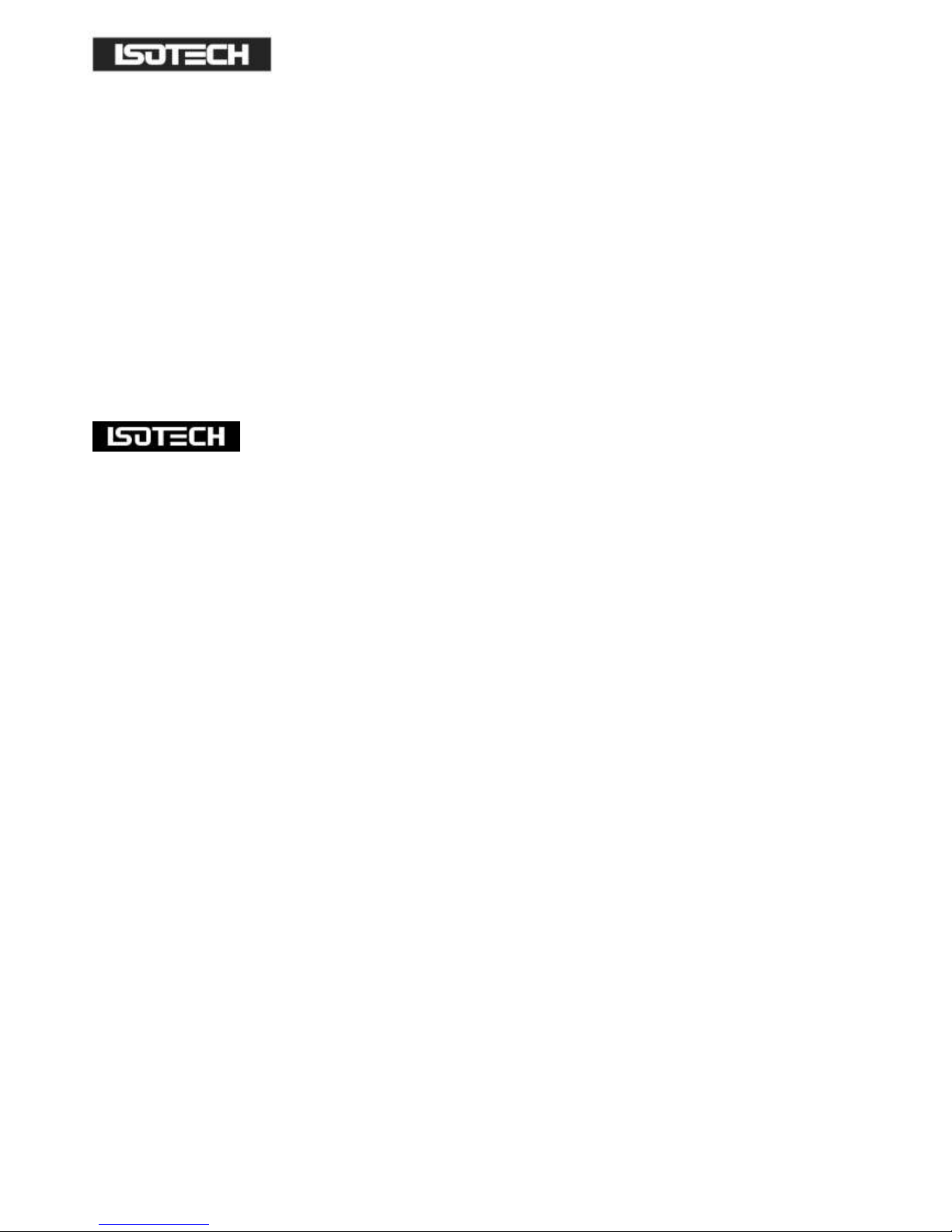
Page 3 of 45
3 Zone Metrological Furnace 465 Iss.13 – 11/16
GUARANTEE
This instrument has been manufactured to exacting standards and is guaranteed for twelve months against electrical
break-down or mechanical failure caused through defective material or workmanship, provided the failure is not the
result of misuse. In the event of failure covered by this guarantee, the instrument must be returned, carriage paid, to
the supplier for examination and will be replaced or repaired at our option.
FRAGILE CERAMIC AND/OR GLASS PARTS ARE NOT COVERED BY THIS GUARANTEE
INTERFERENCE WITH OR FAILURE TO PROPERLY MAINTAIN THIS INSTRUMENT MAY INVALIDATE THIS
GUARANTEE
RECOMMENDATION
The life of your ISOTECH Instrument will be prolonged if regular maintenance and cleaning to remove general dust
and debris is carried out.
ISOTHERMAL TECHNOLOGY LTD.
PINE GROVE, SOUTHPORT
PR9 9AG, ENGLAND
TEL: +44 (0) 1704 543830/544611
FAX: +44 (0)1704) 544799
The company is always willing to give technical advice and assistance where appropriate. Equally, because of the
programme of continual development and improvement we reserve the right to amend or alter characteristics and
design without prior notice. This publication is for information only.
Page 4
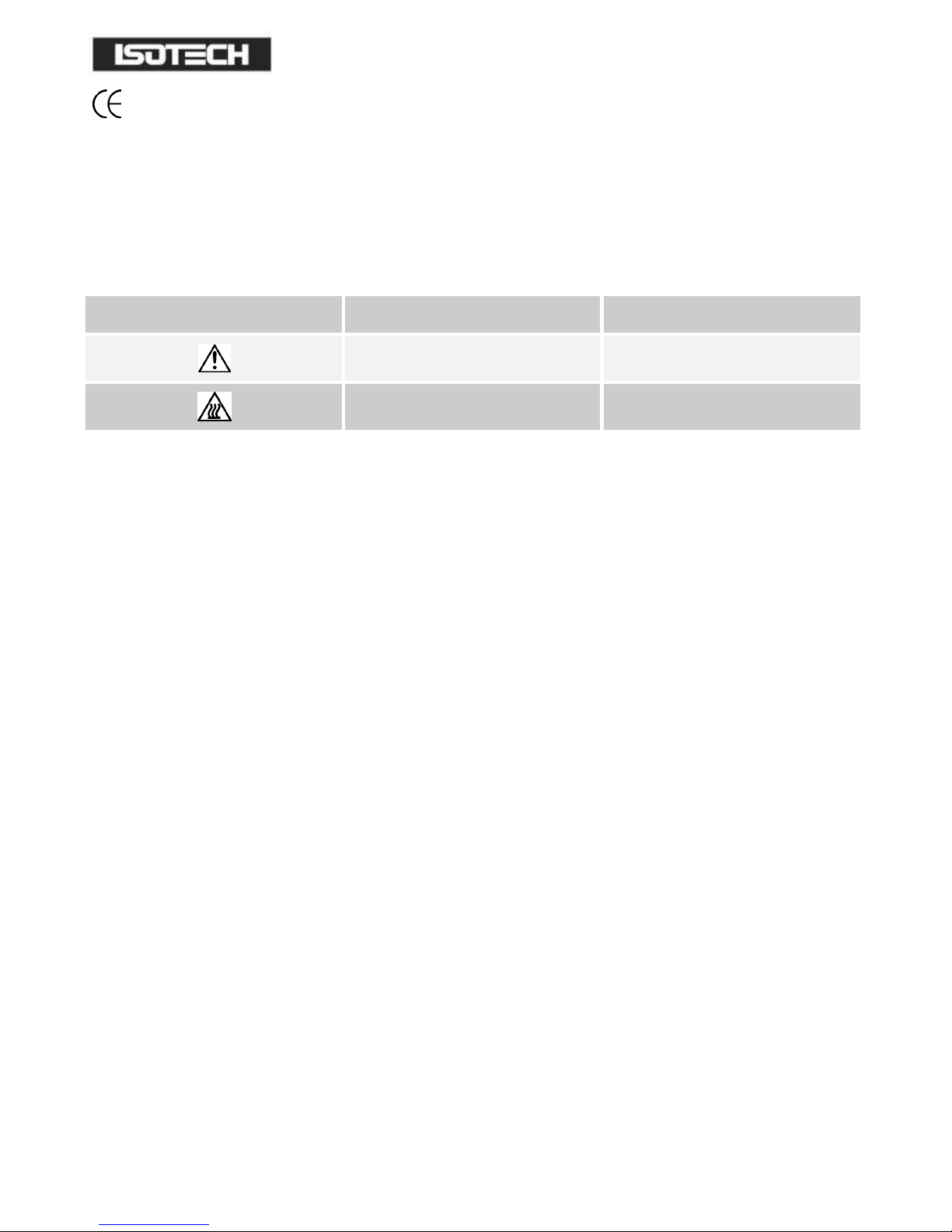
Page 4 of 45
3 Zone Metrological Furnace 465 Iss.13 – 11/16
EMC INFORMATION
This product meets the requirements of the European Directive on Electromagnetic Compatibility (EMC)
89/336/EEC as amended by EC Directive 92/31/EEC and the European Low Voltage Directive 73/25/EEC, amended
by 93/68/EEC. To ensure emission compliance please ensure that any serial communications connecting leads are
fully screened.
The product meets the susceptibility requirements of EN 50082-1, criterion B.
Symbol Identification
Publication
Description
ISO3864
Caution (refer to manual)
IEC 417
Caution, Hot Surface
Page 5

Page 5 of 45
3 Zone Metrological Furnace 465 Iss.13 – 11/16
ELECTRICAL SAFETY
This equipment must be correctly earthed.
This equipment is a Class 1 Appliance. A protective earth is used to ensure the conductive parts cannot become live
in the event of a failure of the insulation.
The protective conductor of the flexible mains cable which is coloured green/yellow MUST be connected to a suitable
earth.
The Blue conductor should be connected to Neutral and the Brown conductor to Live (Line).
Warning: Internal mains voltage hazard. Do not remove the panels.
There are no user serviceable parts inside. Contact your nearest Isotech agent for repair.
Voltage transients on the supply must not exceed 2.5kV.
Conductive pollution, e.g. Carbon dust, must be excluded from the apparatus. EN61010 pollution degree 2.
Page 6

Page 6 of 45
3 Zone Metrological Furnace 465 Iss.13 – 11/16
HEALTH AND SAFETY INSTRUCTIONS
1. Read this entire manual before use.
2. Wear appropriate protective clothing.
3. Operators of this equipment should be adequately trained in the handling of hot and cold items and liquids.
4. Do not use the apparatus for jobs other than those for which it was designed, i.e. the calibration of
thermometers.
5. Do not handle the apparatus when it is hot (or cold), unless wearing the appropriate protective clothing and
having the necessary training.
6. Do not drill, modify or otherwise change the shape of the apparatus.
7. Do not dismantle the apparatus.
8. Do not use the apparatus outside its recommended temperature range.
9. If cased, do not return the apparatus to its carrying case until the unit has cooled.
10. There are no user serviceable parts inside. Contact your nearest Isotech agent for repair.
11. Ensure materials, especially flammable materials are kept away from hot parts of the apparatus, to prevent
fire risk.
12. Ensure adequate ventilation when using oils at high temperatures.
Page 7

Page 7 of 45
3 Zone Metrological Furnace 465 Iss.13 – 11/16
CAUTIONARY NOTE
PRODUCTS OF ISOTHERMAL TECHNOLOGY LTD ARE INTENDED FOR TECHNICALLY TRAINED AND
COMPETENT PERSONNEL FAMILIAR WITH GOOD LABORATORY PRACTICE. IT IS EXPECTED THAT
PERSONNEL USING THIS EQUIPMENT WILL BE KNOWLEDGEABLE AND SKILFUL IN THE MANAGEMENT
OF APPARATUS WHICH MAY BE UNDER POWER OR UNDER EXTREMES OF TEMPERATURE (MOLTEN
METALS, CRYOGENIC LIQUIDS, ETC.) AND WILL APPRECIATE THE HAZARDS WHICH MAY BE ASSOCIATED
WITH, AND THE PRECAUTIONS TO BE TAKEN WITH, SUCH EQUIPMENT.
THIS EQUIPMENT MUST BE EARTHED
THE FURNACE IS SUPPLIED WITH A FUSE CARRIER FITTED WITH A NEUTRAL LINK AND IS FOR USE WITH
A MAINS SYSTEM WITH A NEUTRAL LINE, SUCH AS THE UK SUPPLY. IF THE FURNACE IS TO BE USED ON
A SYSTEM WHERE BOTH SUPPLY LINES ARE LIVE WITH RESPECT TO EARTH THEN THE NEUTRAL FUSE
LINK SHOULD BE REPLACED WITH A FUSE. A SPARE FUSE IS SUPPLIED WITH THE FURNACE.
FUSE AND NEUTRAL LINK REPLACEMENT
HAZARDOUS VOLTAGES ARE EXPOSED WHEN THE REAR FURNACE PANEL IS REMOVED. BEFORE
REMOVING THE PANEL YOU MUST ISOLATE THE FURNACE FROM THE ELECTRICAL SUPPLY.
TO REPLACE THE MAIN ELECTRICAL FUSE OR TO REPLACE THE NEUTRAL LINK IT IS NECESSARY TO
REMOVE THE REAR PANEL, SEE WARNING ABOVE. THE PANEL WILL BECOME FREE AFTER THE FOUR
CORNER SCREWS ARE REMOVED.
TWO SPARE FUSES ARE SUPPLIED WITH THE FURNACE.
Page 8

Page 8 of 45
3 Zone Metrological Furnace 465 Iss.13 – 11/16
INTRODUCTION
Whilst heat pipe furnaces offer the ideal environment to melt and freeze ITS-90 Fixed Points the temperature range is
limited by fluid that flows inside the pipe. Three zone furnaces can offer wider operating ranges and still meet the
requirements for “Optimal Realization of the Defining Points of the ITS-90...” CCT/2000-13. In place of a heat pipe
the Model 465 3 Zone High Temperature Furnace uses top and bottom zone heaters to minimize temperature
gradients.
Widest Operating Range
Three Zone Control
Long Plateau Length
This more recent addition to our long-established range of metrology furnaces offers an alternative for those who
prefer 3-Zone furnaces to heat pipe technology and need high temperature operation. The three zones create a
controlled volume of constant temperature within the furnace in which High-Temperature Fixed Points such as
Aluminium, Silver and Copper can be frozen and melted. Because High-Temperature thermometers can be easily
contaminated by metallic vapours, great care has been taken to eliminate the use of metals throughout the calibration
volume. The cell holder is made of alumina.
A ceramic equalizing block is available comprising a closed ended tube, alumina tubes to house the sensors being
compared, and alumina powder to act as an equalizing media.
This 3-Zone Furnace can be used for the realizations of Zinc, Aluminium, Silver, Gold and Copper points, or with an
optional equalizing block used for annealing or comparison calibration.
Page 9

Page 9 of 45
3 Zone Metrological Furnace 465 Iss.13 – 11/16
NEW FEATURES
The furnace has been upgraded to benefit from the latest technology. Fitted with a crystal clear colour display the
furnace is now fully programmable. Programs can be created for the furnace to switch between set temperatures, for
example to bring the furnace to the melt or freeze temperature at a desired time, or to lower the furnace
temperature after a predetermined time. The PID control parameters are now dynamically optimized at different
temperatures optimizing furnace stability. An Ethernet interface allows the furnace temperature to be monitored
across a network whilst a USB Interface allows programs to be copied or for the furnace heat up and cool down
history to be exported.
Page 10
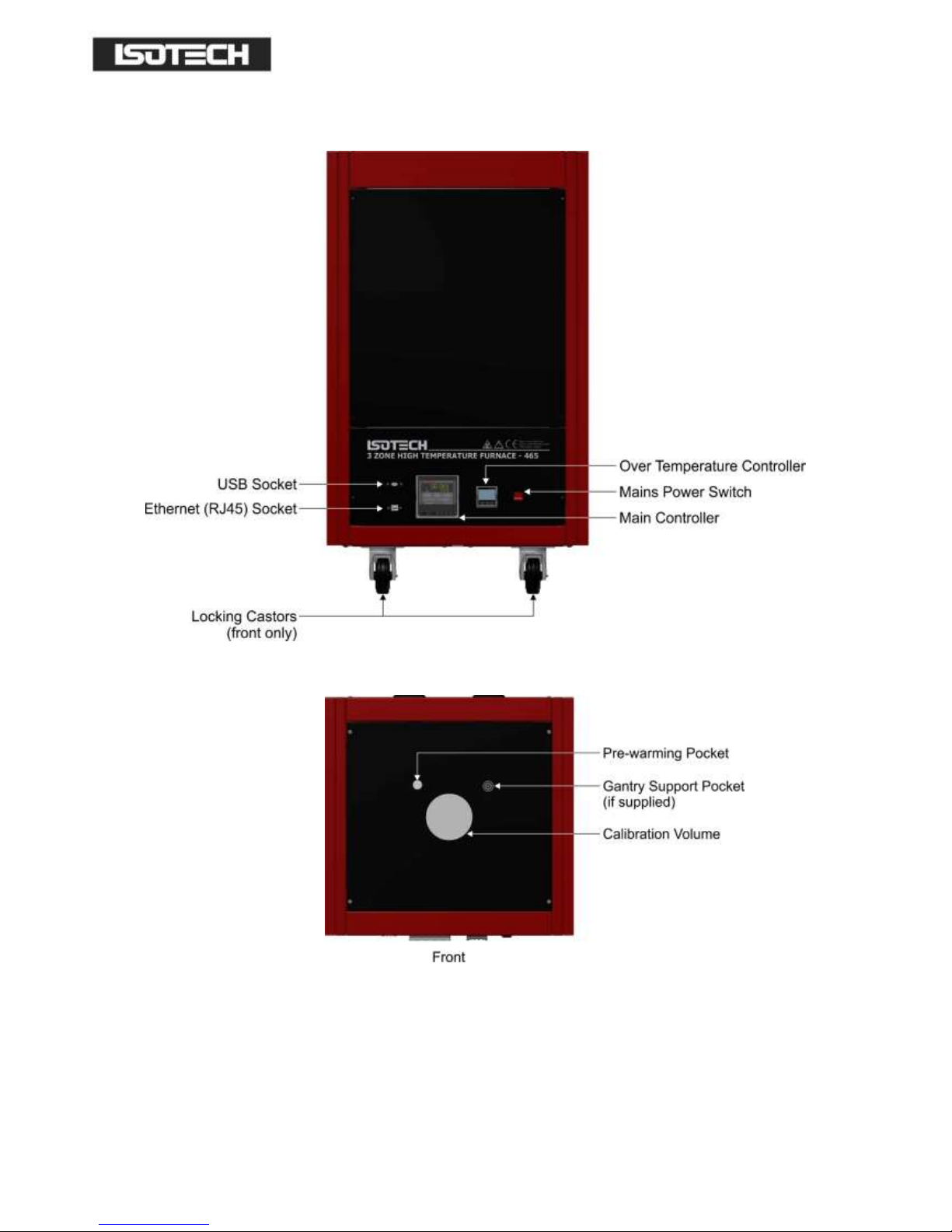
Page 10 of 45
3 Zone Metrological Furnace 465 Iss.13 – 11/16
GENERAL LAYOUT
Figure 1: Front View:
Figure 2: Top View:
Page 11

Page 11 of 45
3 Zone Metrological Furnace 465 Iss.13 – 11/16
Figure 3: Rear View:
Page 12

Page 12 of 45
3 Zone Metrological Furnace 465 Iss.13 – 11/16
CONNECTING THE FURNACE TO A LIQUID COOLANT SUPPLY
This furnace has a cooling coil installed on the top panel, this is to allow a cooler top panel working surface that will
prevent a hazard to the user when the furnace is at high temperatures and will also minimise any distortion to the top
panel that may lead to damage caused as a consequence of this. Temperatures in excess of 700°C require the cooling
coil to be used, for temperatures below this value it is optional.
The cooling coil is accessed from the rear panel (Figure 3) and this will need to be removed to make any connections
or service of the connections.
The cooling medium can be any number of substances, but in most cases water will suffice. Isotech would
recommend a cooled re-circulation system for environmental reasons, however, a simple connection to a water tap
will produce the same results. Please seek advice from your local environmental agency before cooling from a tap
supply.
The requirement will be up to 2 litres of liquid/minute. Connections require a tube or pipe with 3/8” internal
diameter for both the input and output. The exiting liquid will never rise above 50°C so a simple PVC piping can be
used.
There is no directional flow and the liquid can be flowed in either direction.
Page 13

Page 13 of 45
3 Zone Metrological Furnace 465 Iss.13 – 11/16
QUICK START
Locate the furnace in a suitable, level location. Leave a minimum of 150mm of space around and 500mm above the
furnace for air circulation. Ensure there is a suitable water supply or circulation system for the cooling of the furnace
(Figure 3) and power supply nearby.
Assemble the furnace as in Figure 12, ensure the coolant is connected as in Page 14 and the equipment has a suitable
electrical connection. Connect the furnace to the electrical supply and power it up.
The Overtemperature controller will power up and display the current temperature of the furnace. To enable the
controller, press the SCROLL button on the Overtemperature controller until Hi Alarm is displayed, using the
up/down buttons enter a new temperature for the overtemperature protection (Page 12). Initially this can be quite a
low value for test purposes. Now press the SCROLL and PAGE buttons together, once to enter the new value and a
second time to reset the controller. On the second press the furnace will make a noise as the main control circuit
powers up. The main controller will now boot up, starting with the ISOTECH splashscreen.
The furnace is now active and ready for use. On the main controller, press the SCROLL button to highlight the
Setpoint box (Figure 8). Press again to adjust the value and select a suitable value, a value 20°C below the
overtemperature is suitable, using the up/down buttons. Enter the value by pressing the Scroll button. The furnace
will now rise in temperature to the selected value.
If the furnace has been in transit or not been used for several days then there may be an ingress of moisture into the
insulation and other ceramics, the furnace may need to be “dried out” by running at a low value such as 100°C for a
period of several hours.
Page 14
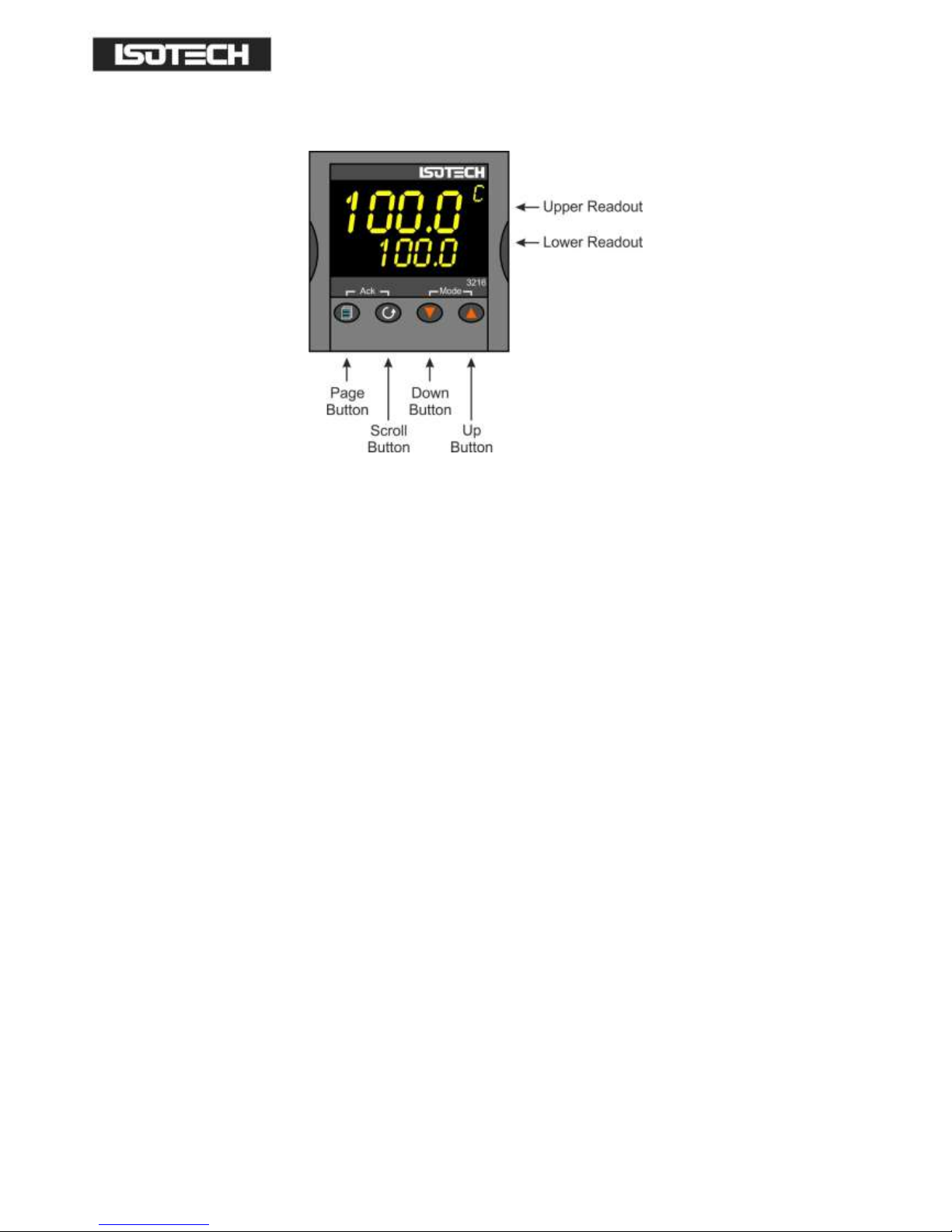
Page 14 of 45
3 Zone Metrological Furnace 465 Iss.13 – 11/16
USING THE OVERTEMPERATURE CONTROLLER
Figure 4
The furnace uses an alarm value on the controller to disable the heaters if the furnace goes into the alarm condition.
If the furnace goes into the alarm condition, it will power down the Main controller and circuitry.
Adjusting the Overtemperature value on the controller:
1. Press the Scroll button to display A1 HI
2. Use the up/down buttons to scroll to the desired alarm setting. This would normally be 10-20°C above the
target temperature
3. To enter the value you will need to press the PAGE and SCROLL buttons simultaneously
4. To re-set the controller from an alarm condition you will need to press the buttons again simultaneously
5. If the controller is in the alarm condition and the complete furnace is powered down, the controller will
“remember” the condition and will still need to be manually reset when powered up again.
Page 15

Page 15 of 45
3 Zone Metrological Furnace 465 Iss.13 – 11/16
USING THE CONTROLLER
The controller installed in this equipment uses an advanced three loop controller with a multi-channel sensor input.
Other features of the controller are:
Built in data logging
Ethernet connection
USB host for controller updates and data export
Bright colour display
Dynamic optimisation of the control PID parameters
Eight point zone linearization for Main, Top and Bottom zones
Built in Programmer, supports 100 programs, each of 25 segments
Before using the controller, please read this manual thoroughly to get the best performance from the equipment.
Certain features used in this controller require different levels of access. The Operator access requires no passcode
to use. These functions include:
Changing the setpoint
Changing any values using the USER ACCESS PAGE (see Figure 9)
Other features will require the user to log in as “Supervisor” to carry out these functions. These include:
Adjusting the PID settings
Using the Programmer function
Changing the zone linearity settings
Extracting data from the recorder function
Configuration changes to the controller require you log in as “Engineer” to perform these functions. These include:
Change language selection
Change °C to °F or K
Change equipment clock and time zone
How to log in as the SUPERVISOR:
Figure 5 Figure 6
1. Press the Page button to display the Home menu
2. Scroll to LOG IN
3. Press the SCROLL button
4. Press up to scroll to SUPERVISOR in dialogue box
5. Press the SCROLL button to prompt for a passcode
6. Select code 15 from the soft keyboard
7. Press PAGE button to prompt to accept the changes
8. Select Yes and enter with SCROLL button to display the SUPERVISOR screen (Figure 6)
9. When logged in as the SUPERVISOR the equipment will control in the normal way
Page 16

Page 16 of 45
3 Zone Metrological Furnace 465 Iss.13 – 11/16
How to log in as the Engineer:
1. Press the Page button to display the Home menu
2. Scroll to LOG IN
3. Press the SCROLL button
4. Press up to scroll to ENGINEER in dialogue box
5. Press the SCROLL button to prompt for a passcode
6. Select code 17 from the soft keyboard
7. Press PAGE button to prompt to accept the changes
8. Select Yes and enter with SCROLL button to display the ENGINEER screen
9. When logged in as the ENGINEER, the equipment will not control the temperature of the heat source
The Isotech splashscreen and controls:
The USER INTERFACE start up screen and controls:
Figure 7
1. ISOTECH splashscreen
2. PAGE button
3. SCROLL button
4. DOWN button
5. UP button
The HOME page:
Figure 8
1. Furnace temperature
2. Furnace setpoint
3. Bottom Zone temperature
4. Setpoint adjust box
5. Top Zone temperature
6. Data Record indication
7. PAGE button
8. SCROLL button
9. DOWN button
10. UP button
Page 17

Page 17 of 45
3 Zone Metrological Furnace 465 Iss.13 – 11/16
The USER ACCESS page:
Figure 9
1. IP TYPE – Toggles between Fixed IP type and
Dynamic
2. Display units
3. Main Zone Autotune
4. Top Zone Autotune
5. Bottom Zone Autotune
6. Set Point Ramp rate
7. Main Zone Fixed offset
8. Top Zone Offset
9. Bottom Zone Offset
Figure 10
1. Current program NAME/STATUS
2. MODE display
3. Program Edit beacon
4. Block temperature (Process Variable)
5. Program Setpoint
6. Program STATUS
Changing the Set Point
This furnace set point will adjust the main zone temperature. The top and bottom zone will automatically adjust
when the main zone is adjusted. They do not require to be independently adjusted.
To compensate for any errors in the Top and Bottom zone values, the user can adjust the linearity using the 8 point
adjustment curve for each zone. See section below for details on how to do this.
To change the Setpoint of the equipment:
1. From the ISOTECH homepage, press the SCROLL button once, this will highlight the SETPOINT ADJUST box.
2. Press the SCROLL button once more and this will allow adjustment of the setpoint via the UP/DOWN buttons.
3. Scroll to the desired set point as described above.
4. When the temperature is set, press the SCROLL button again to enter and save the setting.
5. The equipment will now raise or lower the furnace temperature as required.
Page 18

Page 18 of 45
3 Zone Metrological Furnace 465 Iss.13 – 11/16
How to globally change from °C to °F or Kelvin:
1. Log in as the Engineer
2. Scroll to INSTRUMENT
3. Scroll to DISPLAY
4. Scroll to UNITS
5. Select by pressing the Scroll button
6. Use up/down to select from °C, °F or Kelvin
7. Press the Page button to exit and save the selection
Process to apply a User linearization to Top, Main and Bottom zone control sensors
From time to time the control sensors inside the furnace will need to be adjusted as the sensor drifts with time and
use at high temperature. The controller has the capability to compensate for these errors using an eight point
correction curve. This will need to be regularly checked for errors and can easily be corrected within the controller
using the following procedure.
Figure 11: illustrates a simplified graphical view of the process.
Isotech standard offset values are set at the following temperatures:
1. 230°C
2. 440°C
3. 660°C
4. 880°C
5. 1080°C
Points 6, 7 and 8 are unused.
1. Set the furnace up as it will be used with a fixed point cell using either a cell or a simulation of the cell
2. Set the furnace to the lowest useable temperature (recommendation would be to use the temperatures of
the fixed points from Zinc to Copper)
3. Place a reference thermometer inside the cell at the recommended measurements
4. Allow the system the thermally stabilise
5. Press the PAGE button to enter the SUPERVISOR menu
6. Scroll to the CHANNELS tab and enter with the SCROLL button
7. Select desired zone from the list as below from and enter with the SCROLL button
a. Channel 1 = Main zone
b. Channel 2 = Top zone
c. Channel 3 = Bottom zone
d. Channel 4 = Unused
Page 19

Page 19 of 45
3 Zone Metrological Furnace 465 Iss.13 – 11/16
8. Scroll to the ISOTECH tab and enter with the SCROLL button
9. Scroll to CAL STATUS and enter with the SCROLL button
10. Scroll to POINT 1 and enter the value from the reference thermometer
The controller is now ready to accept a value. Ensure the equipment is thermally stable, you will now need to use the
temperature value displayed by the reference thermometer.
11. Record the value on the reference thermometer and scroll to DISPLAY VALUE tab and press enter
12. This will bring up a soft keyboard, use this keyboard to enter the exact temperature displayed by the
calibrated standard
13. Press the PAGE button to enter the value, the controller will ask you to confirm the settings. Select YES and
enter the value
14. The controller will now accept the value and move to POINT 2 on the display
15. Exit back to the homepage and check the value on the CHANNEL 1 display window
16. When confirmed, move to the next temperature and repeat the process for point 2 and so on
This process is the same for all three channels.
Figure 12
Important note: Ensure that Point 1 is always used as the lowest temperature and offsets are entered in ascending
order. If the values are place out of order then the controller will disregard them.
There is also the capability to apply a fixed offset that will change the temperature at all temperatures. This is
accessible via the USER ACCESS PAGE. For example, if the temperature requires to be raised by +4° at the top
zone. Scroll to the “top zone fixed offset” and apply the value. The temperature will now be adjusted by increasing
the value by 4°C at ALL temperatures across the range, but in the top zone only. This would particularly useful if the
temperature needs a quick adjustment and the user does not want to calibrate the entire furnace.
Page 20

Page 20 of 45
3 Zone Metrological Furnace 465 Iss.13 – 11/16
Enabling the AUTOTUNE feature:
The equipment has the ability to AUTOTUNE the control parameters to hone the temperature stability at a specific
block temperature. When enabled it will allow the controller to cycle the temperature of the block and calculate the
best values for this temperature. After two cycles it will install the calculated values and use these for the control
loop.
You are not required to log in to access this feature.
To enable the AUTOTUNE feature:
1. Scroll to the USER ACCESS page
2. Press the Scroll button and then select the desired zone AUTOTUNE feature using the down button
3. Press the Scroll button again to highlight the feature
4. Use the up/down button to select ON
5. Press the Scroll button again to enter the value.
6. The controller will now begin the tuning process
During the tuning process, AT can now be seen to the left of the clock on the ISOTECH homepage.
To disable the tuning feature during a tune, repeat the process above and select OFF. This will now disable the tune
and install the previous values.
How to change the Date and Time or the Language of the equipment:
The Date and time of the equipment can be changed to suit local time. This can also incorporate the any daylight
saving time in the time zone of your country or region. The display language of some of the display screens can also
be change to suit the local language.
The options for this are:
English
French
German
Italian
Spanish
Note: Only the Supervisor and Engineer menus will read in the alternative language. The Isotech Home screen will
still read in English when this feature is used.
To change the DATE and TIME or LANGUAGE:
To access these features you will need to log in as the Engineer.
When logged in, scroll to the INSTRUMENT tab on the Engineer homepage
Press the SCROLL button to enter
Scroll to CLOCK and enter by pressing SCROLL button
Alternatively scroll to LOCALE and enter by pressing SCROLL button
Adjust as necessary and exit engineer mode
Page 21

Page 21 of 45
3 Zone Metrological Furnace 465 Iss.13 – 11/16
The NETWORK INTERFACE:
Access to the NETWORK interface is available when logged in as the ENGINEER. This will allow adjustment to
various network parameters, should they need to be adjusted.
This menu allows writeable access to:
IP type (FIXED or DYMAMIC)
IP address
Subnet Mask
Gateway
and Read only access to:
MAC address
Client identifier
To access the NETWORK INTERFACE:
1. Log in as the ENGINEER
2. From the ENGINEER page scroll to NETWORK tab and enter with the SCROLL button
3. Scroll to INTERFACE and enter with the scroll button
4. Scroll to and adjust desired parameter using the pop out soft keyboard
Data Logging:
The equipment will always record data for all four channels UNLESS the equipment is in ENGINEERING mode. This
is indicated by the green R in the bottom left had side of the ISOTECH homepage (Figure 8).
The data can either be extracted via the USB socket on the front panel or to a PC by means of the FTP protocol
(Remote Archiving) using REVIEW software, see page 46 for details.
To back up the data via USB stick on the control panel use the following procedure:
1. Log in as the SUPERVISOR
2. Plug a suitable USB memory stick to the socket on the control panel
3. Ensure the controller has accepted the memory stick by the icon in the lower left of the ISOTECH
homepage
4. Press the page button to scroll to the SUPERVISOR menu
5. Scroll to DEMAND ARCHIVING
6. Scroll to ARCHIVE TO and enter, select USB from the options and enter
7. Scroll to ARCHIVE and select from:
a. Bring to date
b. All
c. Last month
d. Last week
e. Last day
f. Last hour
g. None
8. When the selection is entered by pressing the SCROLL button, the transfer will begin (this may take several
minutes depending on the selection made)
9. When the transfer is complete, remove the USB stick and exit SUPERVISOR mode
The data will be stored in a folder called HISTORY.
Please Note: this controller will only support USB memory sticks up to 8GB capacity.
Page 22

Page 22 of 45
3 Zone Metrological Furnace 465 Iss.13 – 11/16
FTP Server Archiving:
This allows the archiving of recorder files to a remote computer via the RJ45 type connector at the rear of the
recorder, either directly or via a network.
In order to carry out a successful transfer:
1. Details of the remote host must be entered in the Network Archive area of configuration
2. The remote computer must be set up as an FTP server. Help from the user’s IT department may be
necessary in order to achieve this.
3. The remote computer must also be set up to respond to ‘pings’. This is because the instrument pings the
host whilst establishing connection, if it does not receive a response the archive attempt fails.
4. When accessing files using Microsoft® Internet Explorer, the address (URL) field can be in one of two for-
5. mats:
6. ftp://<instrument IP address>. This allows a user to log in as the anonymous user (if the recorder has any
account with the user name set to ‘anonymous’ with a blank password.
7. ftp://<user name>:<password>@<instrument IP address> to log in as a specific user.
For IE5 users, Microsoft® Internet Explorer displays, by default, history files only. To quit the history folder,
either uncheck the Tools/Internet Options/Advanced/Browsing/’Enable folder view for FTP sites’ option, or
check the Tools/Internet Options/Advanced/Browsing/’Use Web based FTP’ option.
Please Note: use only a network cable to 10m maximum length.
Programmer Function:
The equipment has an on-board PROGRAMMER function built in. The PROGRAMMER runs in SEGMENTS and can
store up to 100 programs, each containing 25 segments.
This feature is particularly useful for an automated calibration run, the test data can then be extracted and converted
to a spreadsheet using the REVIEW software available.
The programs can either be created using the available software, or using the control interface on the equipment.
The software can be downloaded at http://www.isotech.co.uk/downloads. Once created, a program can be sent
directly to the instrument via the network connection or saved to a USB memory stick and imported from there via
the USB socket on the controller panel.
Instructions and details of installation are supplied with the download.
Note: Channel 2 is disabled on this instrument. Details in the following text appear for information only.
To create, install and run a PROGRAM via the controller interface please follow the instructions below:
See below for a more detailed description of each of the PROGRAM functions.
Program Details:
Operation
This allows the user to select one of the following:
Load. Opens the program store and allows the user to select a program to be loaded.
Store. Allows the current program to be saved to the internal program drive. This is useful if you wish to
snapshot the current program and store this under a different program name.
Delete. Allows the selected program to be deleted.
Delete All. Deletes all programs.
Page 23

Page 23 of 45
3 Zone Metrological Furnace 465 Iss.13 – 11/16
Copy. Copies the selected program for ‘pasting’ either from the internal drive to the USB device, or vice-versa.
This is useful if you wish to transfer a program to other ADVANCED instruments.
Copy All. As above, for ‘Copy’, but copies all the programs in the selected directory.
Note: If a ‘Store’, ‘Copy’ or ‘Copy All’ operation would result in there being a total of more than 100 program
files in the internal drive, the operation fails and an error message is displayed.
Status
Success. Previous operation was successful.
Failed. Previous operation failed.
Loading. The program is loading.
Copying. The program copy process is underway.
Deleting. The relevant program is being deleted.
Program
The name of the program currently loaded.
Holdback Style
Appears only if ‘Holdback’ is enabled. See ‘Holdback’, below.
Program:
Holdback applies to all appropriate segments.
Per Segment: Holdback enabled on a segment by segment basis as described in ‘Segment configuration below.
Ch1 Holdback
Appears only if ‘Holdback Style’ (above) is set to ‘Program’.
Off: Holdback is disabled
Low: Holdback is entered when PV < (PSP - Holdback Value)
High: Holdback is entered when PV > (PSP + Holdback Value)
Band: Holdback is entered when PV < (PSP - Holdback Value) or PV > (PSP + Holdback Value)
Ch1 Holdback value
The value to be used in triggering holdback.
Ch2 Holdback
As for Ch1 Holdback, above but for channel 2.
Ch2 Holdback value
As for ‘Ch1 Holdback value’, above, but for channel 2.
Ramp Style
Ramp style applies to all ramp segments in the program. Ramp Style can be edited only when the program is in
Reset mode. Setpoints, rates, times etc. are set in the individual segment configurations
Rate. A Ramp Rate segment is specified by a target set-point and the rate at which to ascend/descend to that setpoint.
Time.
A Ramp Time segment is specified by a target set-point and a time in which to achieve that set-point.
Ch1 Ramp Units
Select ‘Per Second’, ‘Per Minute’ or ‘Per Hour’ for ramp timing units. Ramp Units can be edited only when the
program is in Reset mode.
Ch2 Ramp Units
As for ‘Ch1 Ramp Units’ above.
Page 24

Page 24 of 45
3 Zone Metrological Furnace 465 Iss.13 – 11/16
How to create a simple PROGRAM using the controller interface:
Below shows a basic PROGRAM that demonstrates the instrument ability to create a program.
Figure 12
It shows the ADVANCED instrument starting with a setpoint of 0.00°C
It is then set to RAMP to 150°C over a period of 120 minutes
It is then set to DWELL at this temperature for a period of 120 minutes
It is then set to RAMP to 300°C over a period of 120 minutes
It is then set to DWELL at this temperature for a period of 120 minutes
It is then set to RAMP to 450°C over a period of 120 minutes
It is then set to DWELL at this temperature for a period of 120 minutes
It is then set to END and RESET to 0.00°C
To enable/RUN this PROGRAM:
1. Log in as the SUPERVISOR and exit menu
2. Scroll to the PROGRAM page
3. Press the SCROLL button to highlight the RESET box
4. Press the UP button to highlight the PAGE icon in the top right hand side of the screen
5. Enter this with the SCROLL button
6. This will access the PROGRAM EDIT menu page
7. Scroll to OPERATION and select LOAD, enter with the SCROLL button
8. Scroll to TEST_1 and enter with the SCROLL button
9. The STATUS will display SUCCESS and the CURRENT PROGRAM will display TEST_1
10. TEST_1 is now the default program
11. To RUN the program TEST_1 exit the PROGRAM EDIT page using the PAGE button until you see the
PROGRAM homepage
12. Press SCROLL once to highlight the RESET box
13. Scroll to TEST_1 and press the SCROLL button to initiate the program
The page will now change to show the current program running.
Page 25

Page 25 of 45
3 Zone Metrological Furnace 465 Iss.13 – 11/16
To edit an existing PROGRAM:
1. Follow the above procedure to point 10
2. Scroll down to SEGMENT NUMBER and select the SEGMENT you wish to edit using the SCROLL and
UP/DOWN buttons
3. Edit the required parameter (RAMP, DWELL, TIME DURATION etc) using the scroll and UP/DOWN
buttons and enter the value
4. When the editing is complete, it can either be left as the existing PROGRAM or saved under an alternative file
name in the internal memory
5. To leave the alterations under the existing filename simply exit out of the menu and RUN the program as
normal
6. To save as an alternative filename in the memory, SCROLL back up to OPERATION and enter using the
SCROLL button
7. Scroll to STORE and enter
8. The soft keyboard will open allowing you to save the file as a filename of your choice
9. When the name is selected, press the PAGE button to save the changes
10. Both the original file and the modified file will now exist in the memory
Using the HOLDBACK feature:
The PROGRAMMER has a HOLDBACK feature available.
Holdback pauses the program (freezes the Programmer setpoint (PSP) and the time remaining parameters) if the
difference between the Process value (PV) and the PSP exceeds a user-specified amount (Holdback value). The
program remains paused until the PV returns to within the specified deviation.
In ramp or step segments, holdback indicates that the PV is lagging the SP by more than the specified amount and that
the program is waiting for the process to catch up. In a dwell segment, holdback is used to guarantee that a work
piece stays at set-point within a specified tolerance for the specified dwell duration.
Figure 14
This is particularly useful when running a calibration program as it will allow the heat source to eliminate any “lag”
between the controller and the heat source itself.
Holdback can be configured to hold either the segment or the complete program.
The USER defined value is used to define the actual value applied to it.
Page 26

Page 26 of 45
3 Zone Metrological Furnace 465 Iss.13 – 11/16
This can either be:
LOW, where the heat source temperature is below the Setpoint. The programmer will hold the value until the heat
source has “caught-up” in temperature.
HIGH, where the heat source temperature is above the Setpoint. The programmer will hold the value until the heat
source has “caught-up” in temperature.
BAND, where the heat source is outside a band of temperature around the setpoint
To enable this feature:
1. Go to EDIT AN EXISTING PROGRAM and enter the menu
2. Scroll to HOLDBACK STYLE and enter using the SCROLL button
3. Select desired parameter and enter using the SCROLL button
4. Scroll to CH1 HOLDBACK and enter the desired parameter and enter with the SCROLL button
5. Scroll to CH1 HOLDBACK VAL and select the desired temperature, enter using the SCROLL button
Page 27

Page 27 of 45
3 Zone Metrological Furnace 465 Iss.13 – 11/16
Figure 15: Sealed Metal Freezing Point Cell
A High-purity graphite crucible and cover
B High-purity graphite sleeve
C High-purity metal
D Fused-quartz envelope, filled to give a pressure of 1 standard atmosphere at the metal freezing temperature
Figure 16: Sealed Metal Freezing-Point Cell Body Dimensions
Page 28

Page 28 of 45
3 Zone Metrological Furnace 465 Iss.13 – 11/16
Figure 17: Furnace and Holder Diagram
Page 29

Page 29 of 45
3 Zone Metrological Furnace 465 Iss.13 – 11/16
Page 30

Page 30 of 45
3 Zone Metrological Furnace 465 Iss.13 – 11/16
Page 31

Page 31 of 45
3 Zone Metrological Furnace 465 Iss.13 – 11/16
REALISING THE FOLLOWING FIXED POINTS: TIN, LEAD, ZINC, ANTIMONY,
ALUMINIUM, SILVER, GOLD AND COPPER
Some of these metals are characterised by a relatively short supercool (supercool is the characteristic of a freezing
pure metal to remain liquid at a temperature below that at which the solid melts). The supercool of these metals can
be expected to be less than 0.5°C. However typical supercool for Copper is 1.5°C to 2.5°C and Tin 10°C or more.
The cell is placed in the furnace, suitable insulation and cover added and a monitoring thermometer inserted (for Al
and Ag an HTSPRT (High Temperature Standard Platinum Resistance Thermometer) and for Cu a standard
thermocouple of suitable type construction). The furnace controller is set 5°C to 10°C above the expected melt
temperature. The temperature rise is monitored with a bridge and/or recorder connected to the thermometer.
Following the melt arrest, the temperature of the cell will rise to the controlled temperature. The metal in the cell is
now entirely in the liquid phase and may be maintained in this condition for any desired period of time, for example,
to accommodate to a calibration schedule.
To freeze, the furnace controller is set below the actual freeze temperature (for pure metals, melt and freeze
temperatures are theoretically identical). The suggested setting is 1°C below the freeze temperature; this is,
assuredly, below the bottom of the supercool. The furnace is allowed to cool to this new setpoint temperature,
taking typically 30 to 45 minutes to do so.
When the monitor indicates that the cell is at, or below, its freeze temperature, the monitor is removed to the prewarming tube of the furnace and replaced by a rod of quartz from ambient temperature. This initiates nucleation.
After 2 minutes the rod can be removed and replaced by the monitor again.
This procedure creates a radial freeze from the inside and outside walls of the cell towards the centre.
A typical melt/freeze sequence is shown in Figure 4.
If the cell is left too long in the furnace without initiating the freeze as described above, nucleation will occur and the
cell will begin to freeze from the bottom of the cell upwards.
This will result in a short, imperfect, plateau and, moreover, give an incorrect value of freeze point (typically 10mK
below that expected).
Depending upon factors such as furnace control and the number of thermometers successively loaded into the cell,
plateau durations between an hour and many hours may be achieved. Thermometers may be preheated prior to
transfer to the cell. A pocket is provided in the furnace for this purpose. It is wise to ascertain from time to time that
the plateau is still in existence, by checking the cell temperature with the monitoring thermometer at intervals within
the measurement sequence.
Let us suppose that Thm is the monitoring thermometer and Th1...n are thermometers to be calibrated. If n=2 a
suitable sequence might be
Thm, Th1, Thm, Th2, Thm
and if n=4
Thm, Th1, Th2, Thm, Th3, Th4, Thm
The Thm measured last should be equal in indication to that of the Thm measured first to ensure that the plateau has
been present for Th1, etc.
At the temperatures of Tin, Lead and Zinc it is generally permissible to withdraw a thermometer, of type Isotech 909,
directly into room temperature. After exposure to Aluminium and Silver point temperatures, the thermometer must
be cooled slowly to 450°C. Slow cooling is vital to ensure the thermometer characteristics remain unaltered.
Page 32

Page 32 of 45
3 Zone Metrological Furnace 465 Iss.13 – 11/16
FREEZING THE TIN CELL
Realisation of the Tin plateau is accomplished in a manner similar to those of Lead and Zinc with the following
exception.
Tin can supercool as much as 10°C. If the furnace were allowed to cool to the nucleation point, it would probably
not recover in time to realise the plateau.
Following melt; reduce the temperature of the furnace to a few tenths of a degree below the anticipated freeze
plateau temperature. Prior to supercool, and with the thermometer still in place, withdraw the cell in its Inconel
basket, from the furnace. Suspend the basket (with cell) in ambient air. Continue monitoring until the temperature
begins to rise. Return the cell to the furnace, remove the monitor thermometer and replace with a quartz rod from
ambient temperature. After 2 minutes remove the rod and replace the thermometer. When the monitoring
thermometer has shown no change for some minutes, the plateau has been achieved.
A typical melt/freeze sequence is shown in Figure 18.
Page 33

Page 33 of 45
3 Zone Metrological Furnace 465 Iss.13 – 11/16
A USEFUL HINT
When first creating freezes use large under settings - typically 3 to 5°C BELOW the freeze plateau. The result will be
a shorter freeze time than ideal, but will engender confidence in establishing a plateau. Once familiar with the
procedure using coarse settings, on subsequent exercises bring the setting of the controller closer to the known
freeze temperature to increase the plateau length.
There follows later a tutorial about Fixed Points.
Page 34

Page 34 of 45
3 Zone Metrological Furnace 465 Iss.13 – 11/16
Figure 18: Typical Melt Freeze Sequence
A. Initial temperature rise
B. Temperature arrest during melt
C. Furnace-controlled temperature
D. Temperature drop caused by resetting furnace controller in readiness for freeze plateau realization
E. Depth of supercool (particularly pronounced for Tin)
F. Plateau showing constant temperature during freeze
G. Temperature drop at end of freeze plateau down to the set point of the furnace controller
Page 35

Page 35 of 45
3 Zone Metrological Furnace 465 Iss.13 – 11/16
MAINTENANCE
Unless damaged in transit, the apparatus should operate for many years without maintenance or fault.
It has been common practice in the past to list a number of possible fault modes and corrective actions. However,
our experience suggests that the very low incidence of failure almost implies modes not encountered previously and
therefore not easy to envisage before.
CELL HANDLING
In order to facilitate introduction to, and removal from the furnace, Isotech can provide for each cell, supplementary
equipment largely comprising an Inconel basket with detachable handle.
To prevent the cell-surface becoming discoloured, it is recommended that, before using the cell, the basket and
insulation be placed in the furnace and the furnace be taken to above the cell working temperature for at least 2
hours. This operation outgases the basket and insulation, which may smoke and discolour during this first
temperature excursion. The cell can then be inserted into the basket in readiness for use. If removing the cell with a
thermometer in its pocket (e.g. tin cell), extreme caution is necessary in applying support by means of the
diametrically-pivoted handle. The handle will need to be maintained in a non-vertical plane while being used for
removing and replacing the assembly.
CELL KIT
Basket, handles, discs of ceramic insulation, Inconel baffles and platinum foil discs if required.
Sketches show the recommended assembly of the cell basket (and insulation discs) in a furnace core.
NOTE ON THERMOMETER USE AT HIGH TEMPERATURE
A thermometer of the Standard Platinum Resistance Thermometer type, such as ITL Model 909 or 962, should never
be completely withdrawn into ambient temperature when its temperature is above 500°C. Mechanical forces may be
introduced which will cause strains (these can probably be annealed out) or quenched-in vacancies in the platinum
lattice (these can generally not be removed by heat treatment) and consequent shifts in calibration. Thermometers
can be withdrawn in 1cm length intervals, over a period of perhaps 5 minutes, until the thermometer temperature is
known to be below 500°C and they may then be withdrawn rapidly. The same precaution applies to re-insertion of
thermometers.
For accurate work the monitoring thermometer should be cooled slowly to 450°C then annealed at 450°C for ½ to 4
hours after each such use and its water triple point resistance measured. This is the actual water triple point
measurement that should be used in calculating ratios for the determination of temperature.
Page 36

Page 36 of 45
3 Zone Metrological Furnace 465 Iss.13 – 11/16
SPARE PARTS
Silicon Carbide Pre-Heat Tube 19½” 935-29-20
High Temperature Kaowool Insulation 932-20-43
Middle Ceramic 465-03-10
Lower Ceramic (x2) 465-03-11
Upper Ceramic 465-03-09
Page 37

Page 37 of 45
3 Zone Metrological Furnace 465 Iss.13 – 11/16
SERVICING THE 3 ZONE METROLOGICAL FURNACE
No regular servicing is required.
Page 38

Page 38 of 45
3 Zone Metrological Furnace 465 Iss.13 – 11/16
THERMOMETRIC FIXED POINTS - A TUTORIAL
The International Temperature Scale, the scale most used in science and industry, is based on a series of fixed point
temperatures. Fixed points involve two-phase or three-phase equilibria of, ideally, pure materials to which constant
temperature values have been assigned by primary thermometry. Defining fixed points are chosen to be as few in
number as is consistent with the need to establish satisfactory interpolation procedures.
There are secondary reference points which, also, are two-phase or three-phase equilibria of very pure materials,
whose temperature values have been established by measurements made with interpolation instruments calibrated at
the defining fixed points. Secondary reference points are useful for the calibration of thermometers having total
ranges shorter than the interpolation ranges of the Scale. Generally, secondary points are admitted to the Scale only if
the material is generally available in high purity and if sufficient reproducibility of the equilibrium temperature has
been confirmed by measurements made independently by a considerable number of investigators. An average value
(weighted according to individual uncertainties) is then used as the ITS temperature value.
Two-phase equilibria may be solid-liquid, liquid-vapour, or solid-vapour. From the Phase Rule of Gibbs:
P + F = C + 2
P is an integer equal to the number of phases present, C is the number of components present - for a pure material C
= 1 - and F is an integer representing the number of degrees of freedom. It is evident that the temperatures of twophase equilibria are pressure-dependent (one degree of freedom only) whereas equilibria in which all three phases
are present (triple points) are characterised by unique values of temperature and pressure (zero degrees of freedom).
A necessary condition to establish a triple point is to contain the appropriate material in a sealed enclosure from
which all other materials, including air, have been evacuated, leaving a space to be filled by the vapour phase at a
pressure appropriate to the temperature. When the three-phase (solid, liquid, vapour) condition has been
established, these parameters will settle to their unique triple-point values.
The defining fixed points above 0°C are liquid-solid equilibria of high-purity metals. Pressure-dependence is small (see
the table on page 26) and thermal capacity and thermal conductivity are relatively high. Metals are generally available
with a purity of 99.999% ("five-nines") or 99.9999% ("six-nines").
Figure 1, page 12, shows the design of a cell for realising the liquid-solid equilibrium of pure metal. The metal is
contained in a crucible of purified graphite, with a graphite cover and a graphite re-entrant sleeve. The crucible is
enclosed in an envelope of fused quartz, which extends into the sleeve interior to form the thermometer well. The
cell is charged with a pure metal, purged and filled with sufficient argon (or another inert gas) to give a pressure of
101kPa (1 standard atmosphere) at the freezing temperature and then sealed. Thus it is at once protected from
contamination and supplied with an inert atmosphere at the required pressure at the equilibrium temperature. A
correction for the effect of change in ambient pressure on freezing point need not be made. Sealed cells of this type
have shown no measurable change after 15 years of use.
In general, sealed fixed-point cells are used in vertical-tube furnaces which provide good temperature control and
sufficient cell immersion to make axial temperature gradients, in the measurement zone, negligible. With the cell in
the furnace, the controller is first set about 5°C above the anticipated value corresponding to the melting temperature
of the metal in the cell. The onset of melting is indicated by a cessation of temperature rise because of the latent heat
required to produce the phase change. This melt plateau can last for a considerable period of time. When melting is
complete, the cell temperature will rise to the furnace temperature.
The furnace temperature is then reduced to a value slightly below the melt temperature. The temperature falls until
the first solid nucleus of metal is formed, at which stage the temperature drop is arrested. With both liquid and solid
metal present in the cell, a constant temperature is maintained by the latent heat released by the freezing metal. The
controller temperature setting will cause the rate of heat egress from the cell to be relatively low, thus generating a
freeze plateau that can usually be maintained for a number of hours, during which time thermometers may be
calibrated.
Page 39

Page 39 of 45
3 Zone Metrological Furnace 465 Iss.13 – 11/16
A variation on this is the establishment of the triple point of mercury. Since this temperature is below normal
ambient, the apparatus in which the point is realised must provide refrigeration as well as controlled heat. A separate
manual describes the use of this apparatus.
Another variation is the realisation of the melting point of gallium. This metal is used on the melt plateau rather than
on the freeze plateau. A separate manual describes the use of the apparatus for realising this fixed point.
There are, unfortunately, no convenient metal freeze points or triple points at the cryogenic end of the Scale. The
defining point applicable to long stem thermometers at the low end of their useful range is the triple point of argon.
In practice, the difficulties of setting up conditions to facilitate this measurement can conveniently be circumvented by
carrying out the alternative procedure of comparison calibration, in which the thermometer is compared, in an
environment of boiling nitrogen, to a similar thermometer which possesses a calibration traceable to national
standards. A separate manual describes the nitrogen boiling point apparatus.
The temperature at which the change of phase occurs at atmospheric pressure is specific to the upper, exposed,
surface of the metal. However, it is not feasible (because of the temperature gradient in this locality of the
thermometer well) to obtain an accurate measurement under this condition. The closest approach to temperature
uniformity demands insertion of the thermometer to the foot of the well with the consequence that the change-ofphase temperature measured is influenced by the static pressure head of the column of metal above the effective level
of the thermometer sensing element.
Corrections that are used to enable measured phase-change temperatures to be converted to values that would
pertain at 1 standard atmosphere pressure, for the various metals (and for mercury and water at their triple points),
are given in the table on page 26. For a given column height (of the order of 200mm for Isotech sealed freeze point
cells), the correction will be proportional to metal density and to a coefficient expressing the sensitivity to pressure of
the phase-change temperature. The sign of this coefficient will depend on whether the metal contracts or expands
on freezing.
Page 40

Page 40 of 45
3 Zone Metrological Furnace 465 Iss.13 – 11/16
DEFINING FIXED POINTS AND RELATED DATA
FIXED POINT
ITS 90 TEMPERATURE
PRESSURE COEFFICIENT
ITL CELL
DESIGNATION
SUITABLE APPARATUS
°C
K
mK/bar
mK/m HEAD OF
SUBSTANCE
ARGON TP
-189.3442
83.8058
NOT AVAILABLE
FROM ITL
MERCURY TP
-38.8344
234.3156
+5.4
+7.1
ITL-M-17724
ITL-M-17725
WATER TP
0.01
273.16
-7.5
-0.73
ITL 811
ITL-M-18233
GALLIUM MP
29.7646
302.9146
-2.0
-1.2
ITL-M-17401
ITL-M-17402A/B
INDIUM FP
156.5985
429.7485
+4.9
+3.3
ITL-M-17668
ITL-M-17701, 17702W,
ITL-M-17703, 17707
TIN FP
231.928
505.078
+3.3
+2.2
ITL-M-17669
ITL-M-17701, 17702W,
ITL-M-17703, 17707
ZINC FP
419.527
692.677
+4.3
+2.7
ITL-M-17671
ITL-M-17701/2P*/3
ALUMINIUM
FP
660.323
933.473
+7.0
+1.6
ITL-M-17672
ITL-M-17702P/17702S**,
ITL-M-17703, 17705,
17706, 465
SILVER FP
961.78
1234.93
+6.0
+5.4
ITL-M-17673
ITL-M-17702P/17702S**,
465
COPPER FP
1084.62
1357.77
+3.3
+2.6
ITL-M-17674
ITL 17702S, 465
NOTES: 1. TP = Triple Point, MP = Melting Point, FP = Freezing Point
2. Pressure corrections that apply to triple point and to other sealed-cell measurements are
determined solely by the pressure head of material in the cell; variability of atmospheric
pressure has no effect on the measurements.
* Furnace with potassium heat-pipe for zinc freezing point.
** Furnace with either potassium or sodium heat-pipe at aluminium and silver freezing points.
Page 41

Page 41 of 45
3 Zone Metrological Furnace 465 Iss.13 – 11/16
GENERAL NOTE ON ISOTECH METAL FREEZE POINT CELLS
Isotech freeze point cells contain metal that is 99.9999+% pure, except that aluminium cells may be filled with metal
not less than 99.999% pure, depending upon the availability of aluminium in suitable physical form.
The metal is contained in crucibles of high-purity graphite. After machining the graphite, any residual metal oxides are
removed by exposure to fluorine at a very high temperature. Graphite, even of high density, cannot be guaranteed to
be non-microporous. Some cells, in preparation or after use, will be seen to exude droplets or spicules of the
contained metal on to the outer surface of the graphite crucible; some may show a film of metal. This is considered
not to be a defect of the cell; it does not reduce its useful life nor change its equilibrium plateau temperature.
The cell is a fragile device. Although it is as rugged as is consistent with its materials and purpose, it must still be
regarded as a kilogram, or more, of mass, loosely contained in a frangible shell. Cells should never be inverted,
although they may be slowly turned to the horizontal and laid on their sides. Transporting cells by common carrier is
not recommended and, as furnished, they must be hand-carried. A broken cell cannot, in general, be repaired,
although a cell which is broken but sufficiently intact to contain its metal can be used for some time if contamination is
avoided.
Each cell can be supplied with an Inconel container or basket 400mm (16") in length, in which the cell should be
placed to facilitate removal from the furnace. The basket has two diametrically-opposite holes near its upper end in
which a wire handle of suitable material (for example, 14 SWG Nichrome) may be temporarily attached, for use in the
3 Zone Furnace Model 465, the cell holder is inconel. (For use in the 465 furnace the inconel basket for Aluminium,
Silver and Copper has an earth lead attached which must be connected during use to the connector provided on the
furnace) see diagram. Once the cell is in the basket there may be no future need to remove it. It is urged that the
basket always be used with tin cells, because the recommended practice includes removal of the cell from the furnace
as part of the freeze cycle.
Page 42

Page 42 of 45
3 Zone Metrological Furnace 465 Iss.13 – 11/16
PRECAUTIONS TO PREVENT DEVITRIFICATION OF QUARTZ ENVELOPES
The crucibles (containing the metal) of Isotech sealed fixed point cells are encased in an envelope of pure fused
quartz, whose purpose is to avoid contamination of the enclosed metal, by foreign metal ions or oxygen. To this end,
it contains an inert gas whose pressure is 1 standard atmosphere at the metal freezing temperature.
Fused quartz is vitreous in nature but, like other glasses, can be stimulated to crystallise (devitrify) by external
influences at high temperatures. The crystalline form is recognisable as a localised cloudy or milky appearance.
Devitrification is progressive and irreversible.
Quartz glass which is the glass used to cover the Silver and Copper Cells has an annealing (softening) temperature of
1050°C. Some 35°C below the Copper Melt Point.
A user should not therefore be surprised if his Copper Cell begins to devitrify at these elevated temperatures.
A devitrified cell can no longer be assumed to be gas-tight. It may leak its enclosed gas and atmospheric air may leak
into it. The pressure at the freeze point may, as a consequence, be incorrect and, more seriously, contamination may
occur.
Silver and especially Copper Cells should be regularly checked by immersing them in clean hot water to make sure
there are no leaks.
If a leak is detected the cell should be returned to Isotech for a new Quartz cover.
Sealed quartz cells can be used for thousands of hours without devitrification if precautions are taken to ensure that
the outside surface is scrupulously clean before raising them to temperature. Any surface dirt, a water spot or a single
fingerprint is a potential seed for devitrification. Before exposing to high temperature the exterior of the cell should
be cleaned with a suitable alcohol such as Ethanol and then thoroughly wiped dry with clean tissue. (Similarly SPRT’s
to be inserted into the cell’s re-entrant tube should be previously cleaned in this way).
It is advisable to handle cells with clean cloth gloves.
The precaution applies particularly to cells for use at temperatures in excess of 500°C, although Isotech advises that
all cells be carefully cleaned before use.
Page 43

Page 43 of 45
3 Zone Metrological Furnace 465 Iss.13 – 11/16
GENERAL COMMENT
The use of freeze-point cells embodies one of nature's simplest and most predictable phenomena. However, the
technique (requiring association of cells with other equipment) involves subtlety and operator sensitivity. Before
relying upon measurements made in them, the operator should perform enough freezes to become familiar with the
cell, furnace, control, monitoring thermometer and readout (as a system) to ensure that the plateau is clearly
identifiable and sufficiently consistent.
Page 44

Page 44 of 45
3 Zone Metrological Furnace 465 Iss.13 – 11/16
ADDITIONAL SERVICES AND INFORMATION
Isotech operates one of the world’s most comprehensive UKAS supervised Laboratories.
Training is available to customers at an agreed daily rate.
The Isothermal Journal of Thermometry is a must for all Laboratory Managers and is available for purchase.
Page 45

Page 45 of 45
3 Zone Metrological Furnace 465 Iss.13 – 11/16
ISOTECH I-CAL EASY
This application allows logging of data from the ADVANCED model. Additionally if a license is purchased it allows for
fully automatic calibration including certificate printing and the calculation of coefficients.
Refer to the Isotech I-Cal EASY handbook and help system for more details
PROGRAM EDITOR
This allows set point programs to be created on a PC and uploaded to the ADVANCED model
Installation instructions are included with the download
