Page 1
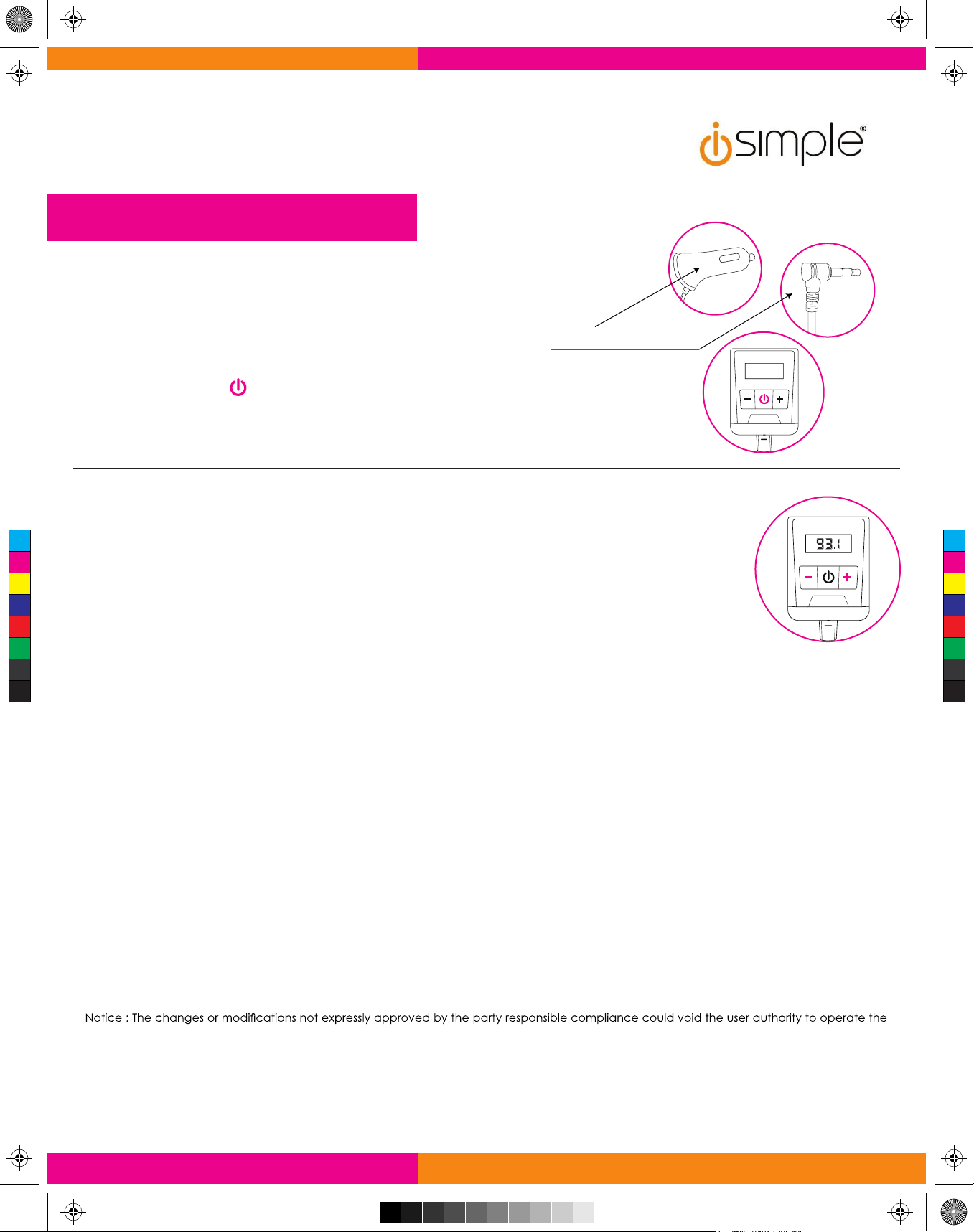
ISFM31R_JamKastManual_2018.pdf 1 6/4/18 4:32 PM
INSTRUCTION MANUAL
FM31
Initial Setup
After this quick setup, you will be ready to enjoy your music wirelessly.
1) Plug in
Plug the 12V power end of the JamKast into your vehicle’s cigarette lighter port, or 12V power outlet.
Insert the 3.5mm connector from the JamKast into your smartphone or tablet.
2) Turn On
Press the center button to turn on the JamKast.
Operation
To begin enjoying your music using the JamKast, tune your vehicle’s radio to the frequency shown on
C
M
Y
CM
MY
CY
CMY
K
the LCD display, and press play on your smartphone or tablet.
Additional features for optimal operation
Autoscanning – The JamKast transmitter uses dTECT™ technology to locate and lock-in the four best stations
for music playback from your smartphone or tablet.
1) Hold both the
2) PRESETS will blink for 20 seconds, while scanning
3) Scanning is complete when PRESETS stop blinking
NOTE: We recommend activating dTECT™ auto-scanning when you enter new geographical areas as you travel.
Selecting Presets
Use the
Manual Tuning and Saving Presets
The JamKast transmitter allows you to manually tune to any frequency, and lock these frequencies into the preset memory.
WARNING:
This equipment may be reset by unintentional electrostatic discharge during operation. Exposure to direct sunlight or extreme heat may cause
damage or malfunction.
FCC Class B Radio Frequency Interference Statement This equipment has been tested and found to comply with the limits for a Class B digital
device, pursuant to Part 15 of FCC rules. These limits are designed to provide reasonable protection against harmful interference in a residential
installation. This equipment generates, uses, and can radiate radio frequency energy and, if not installed and used in accordance with the
instructions, may cause harmful interference to radio communications.
However, there is no guarantee that interference will not occur in a particular installation. If this equipment does cause harmful interference
to radio or television reception, which can be determined by turning the equipment off and on, the user is encouraged to try to correct the
interference by one or more of the following measures:
1. Re-orientate or relocate the receiving antenna.
2. Increase the separation between the equipment and receiver.
3. Connect the equipment into an outlet on a circuit different from that of which the receiver is connected.
4. Consult the dealer or an experienced radio / television technical for help.
equipment.
This device complies with Industry Canada license-exempt RSS standard(s).
Operation is subject to the following two conditions:
(1) This device may not cause interference, and
(2) This device must accept any interference, including interference that may
cause undesired operation of the device.
+ or
1) Choose the PRESET that you want to change.
2) Press the center button once to enter manual tuning mode.
3) Use the
4) Press the center button once again, to lock the station into the PRESET memory.
+ and
buttons to switch through the available presets.
-
+ or
buttons to change to the desired frequency.
-
buttons at the same time to activate dTECT™ scanning
-
Visit Us: isimple.com
REV180604
Page 2

FCC Caution:
This device complies with part 15 of the FCC Rules. Operation is subject to the following two
conditions: (1) this device may not cause harmful interference, and (2) this device must accept
any interference received, including interference that may cause undesired operation..
Any changes or modifications not expressly approved by the party responsible for compliance
could void the user's authority to operate the equipment.
NOTE: This equipment has been tested and found to comply with the limits for a Class B
digital device, pursuant to Part 15 of the FCC Rules. These limits are designed to provide
reasonable protection against harmful interference in a residential installation. This equipment
generates, uses and can radiate radio frequency energy and, if not installed and used in
accordance with the instructions, may cause harmful interference to radio communications.
However, there is no guarantee that interference will not occur in a particular installation.
If this equipment does cause harmful interference to radio or television reception,which can
be determined by turning the equipment off and on, the user is encouraged to try to correct the
interference by one or more of the following measures:
-- Reorient or relocate the receiving antenna.
-- Increase the separation between the equipment and receiver.
-- Connect the equipment into an outlet on a circuit different
from that to which the receiver is connected.
-- Consult the dealer or an experienced radio/TV technician for help.
To maintain compliance with FCC’s RF Exposure guidelines, This equipment should be
installed and operated with minimum distance between 20cm the radiator your body: Use
only the supplied antenna.
FCC ID: XBD-FM4B
