ISHTAA ITA SERIES, ITB-AS SERIES, ITB-AP SERIES, AP SERIES User Manual
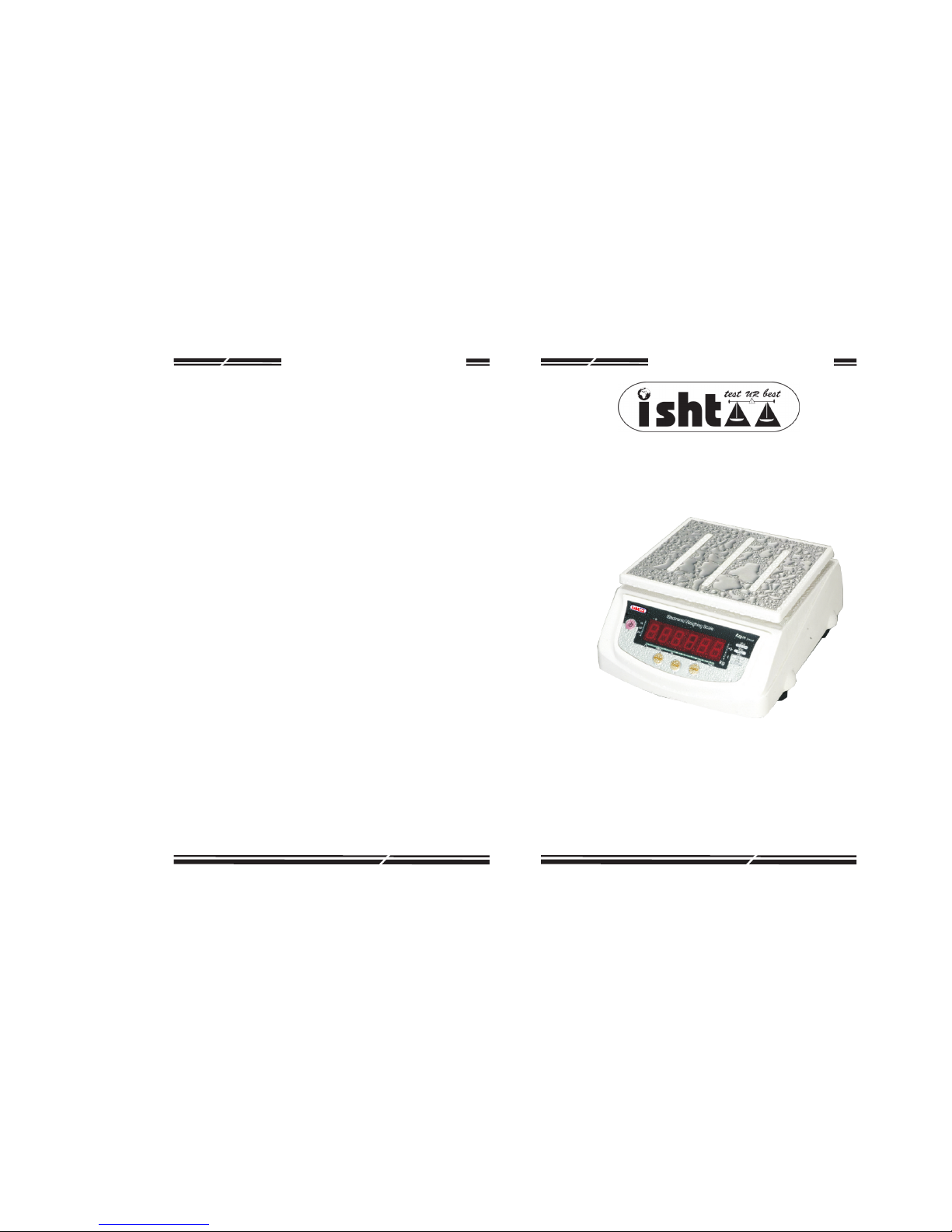
Scale Users Guide
ISHTAA SCALES INC., INDIA
www.ishtaascales.com
ITA / ITB - AS / AP / AP SERIES
Electronic Table Top Weighing Balance
ITA Series – Table Top Precision Weighing Balance ITA Series – Table Top Precision Weighing Balance
TM
14
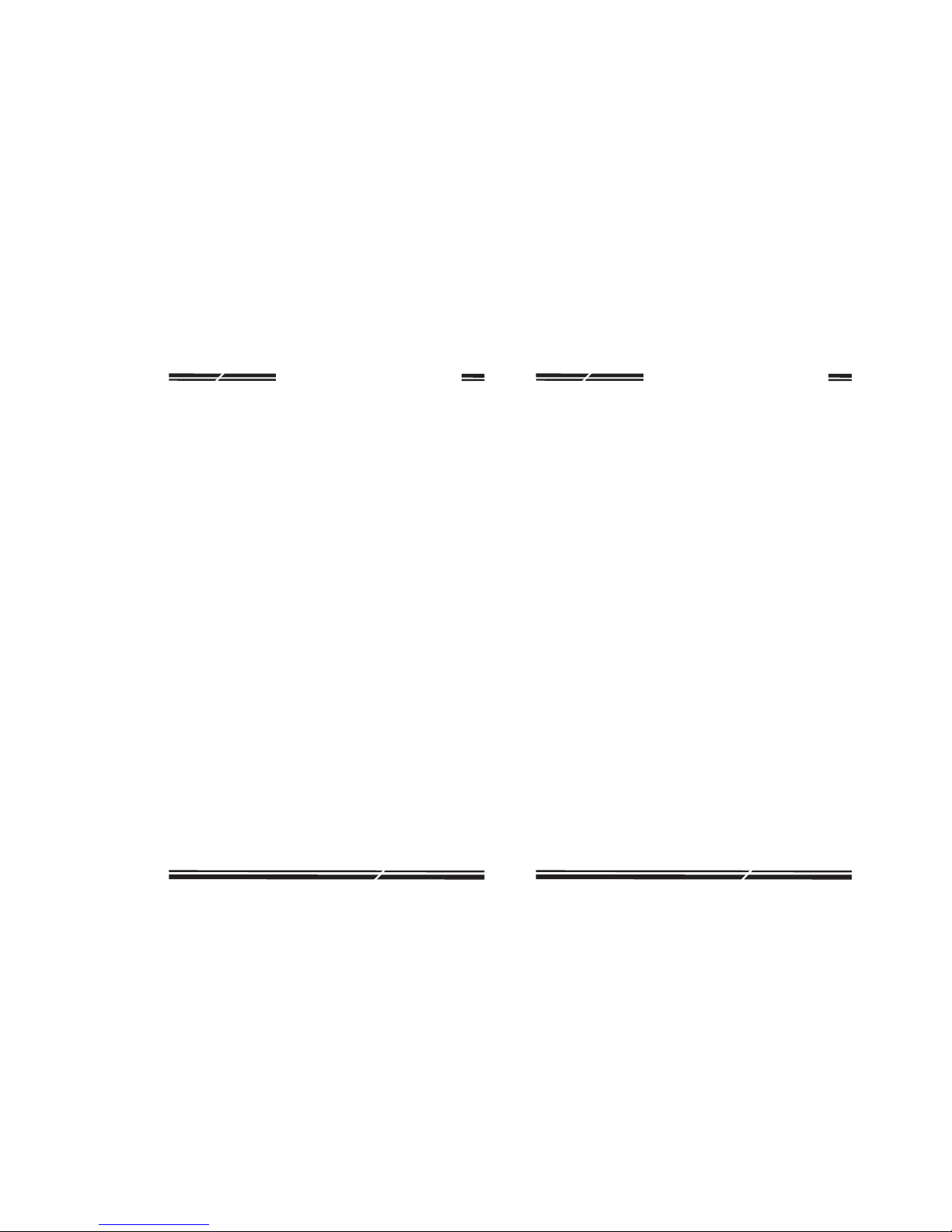
Content
1. Technical Data ... 1
2. Installation ... 2
3. Controls & Functions ... 3
4. User Operation ... 4
5. Scale Settings ... 6
6. Calibration ... 9
7. Error Codes ... 12
8. Trouble Shooting ... 12
Warranty 13
ITA Series – Table Top Precision Weighing Balance ITA Series – Table Top Precision Weighing Balance
13
WARRANTY CERTIFICATE
Customer Name :___________________________________ _______ ____
____________________________ ____________________________ _____
____________________________ ____________________________ _____
Phone:_______________________ Mobile:_________________________
Date of Purchase :______________ Invoice / DC No:__________________
Model :______________________ Sl.No : __________________________
Dealers / Agent Name : __________________________________________
______________________________________________________________
______________________________________________________________
The manufacturer warrants all products shipped from India against defects
in MATERIAL and WORKMANSHIP for a period of One (1) year for standard
line of products. All OEM and custom built orders carry (1) year warranty for
MATERIAL and WORKMANSHIP. Warranty will not be applicable for Battery
and adaptors. Normal wear and tear, injury by natural forces, user neglect
and purposeful destruction are NOT covered by this warranty. Technical
Service MUST be performed by authorised staff or factory authorized
personnel. Manufacturer’s obligation is limited to replacement of parts that
have been so returned and are disclosed to Manufacturer’s satisfaction to
be defective. The provisions of these warranty clauses are lieu of all other
warranties, expressed or implied, and of all obligations or liability in
connection with sale of said articles. ISHTAA makes no warranty of
merchantability or fitness for a particular purpose. By accepting the goods,
the buyer acknowledges that the buyer has determined that the goods are
suitable for the buyer ’s purposes. In no event shall the Manufacturer be
liable for any subsequential or special damages. Any misuse, improper
installation or tampering shall VOID this warranty.
Product that is malfunctioning within the 1-year warranty period for scale
line and 1-year warranty period for OEM products may be returned to
Manufacturer for Warranty Evaluation at the customers’ expense.
Manufacturer reserves the right to repair OR replace the components free of
charge as may qualify under this warranty.
REMINDER!! WARRANTY DOES NOT COVER USER DAMAGE AND ABUSE. In
addition to a listing of the repairs covered under warranty, if any, the
customer will be billed accordingly for all parts and labour associated with
any NON-WARRANTY repairs made to the product.
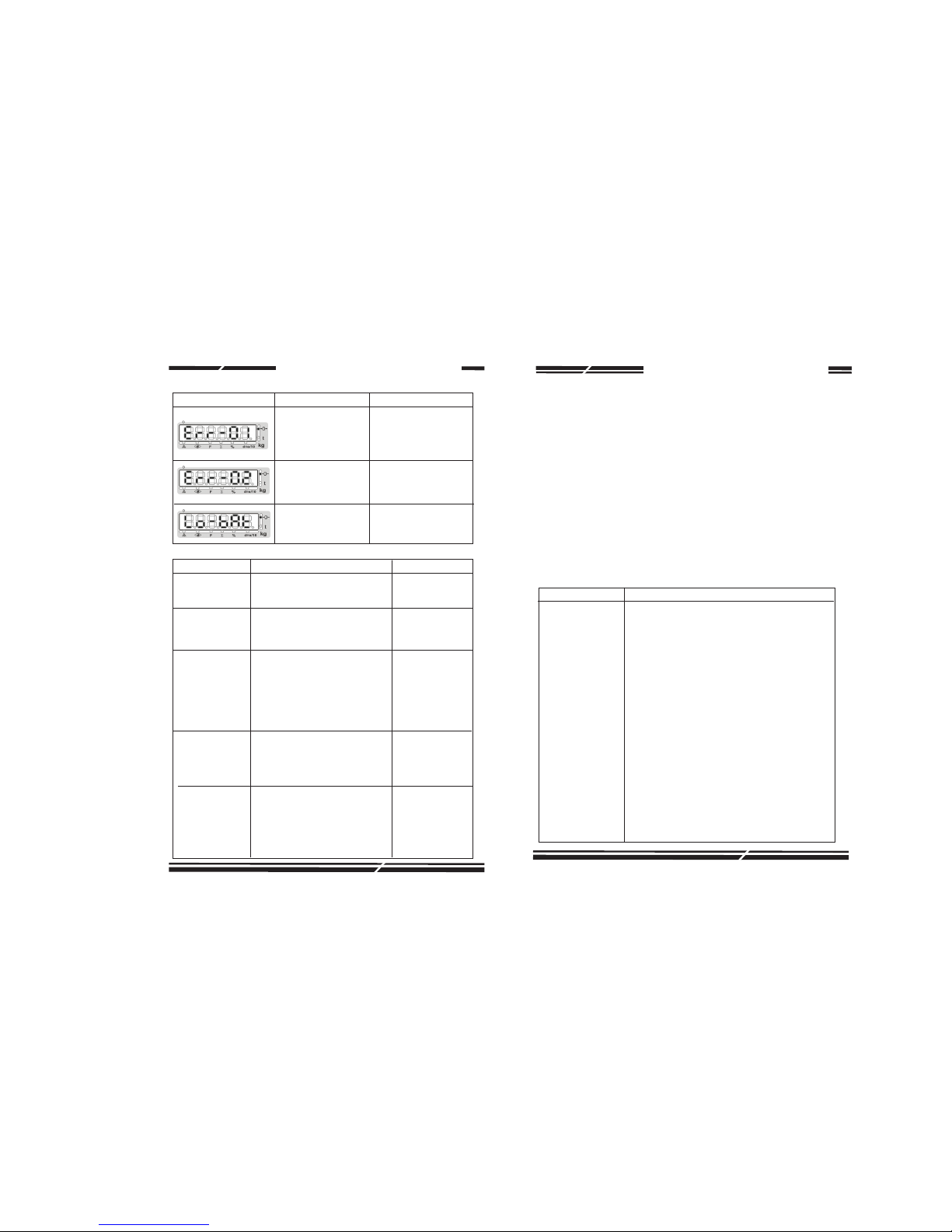
1. About ITA/ITB-AS/AP/AW Series Table Top Scales
We would like to thank you for choosing us as your preferred choice for your weighing
requirements.
The ITA/ITB -AS/AP/AW series weighing scale is an accurate, fast and versatile series of
splash proof / water proof Table Top scales, loaded with time saving features and ease
of customer use.
The Scale is loaded with features like, automatic zero tracking, overload alarm, low
battery protection, pre-set tare and an accumulation function to add pieces being
counted and finally recall the accumulated total.
The Scale features auto zero tracking to automatically compensate for small
fluctuations in zero such as a build up of material on the platform
To extend battery life an auto-sleep feature is standard the operator can set the autosleep ON to switch of the scale display when idle. Alternatively the auto-sleep
function can be switched OFF, leaving the scale display permanently ON until
switched off by the operator.
ITA Series – Table Top Precision Weighing Balance ITA Series – Table Top Precision Weighing Balance
2. TECHNICAL DATA
12
1
Basic Parameters
None
Measurement Data
Capacity Selectable 3kg ~ 30 kg
Readout / Interval 100mg ~ 5g based on capacity
Tare range subtractive 100% subtractive
Repeatability +- 1d
Max Display Resolution 3,000 ~ 100,000 Divisions
Application Modes Weighing, Counting, Hi Lo OK alarm setting
Product Features Pre-Set Tare, Piece Counting, Glow Control
Keyboard 4 membrane keys (On/off, Mode, Tare and Zero)
Display Indicator Stability, Zero Position, Tare, Charging Status,
Accumulation, Percentage mode,
function active, d=e/10 mode
Weighing Units Kg
Calibration Digital with external weight.
Weight 4 kg Approx
Pan Size 230mm x197mm
Front Display Type 0.8" Bright red LED display
Rear Display Optional, Available with 0.56" LED Display
Communication
Stabilization 3 seconds
Power 9V AC Adaptor or Power Cord / built in battery for
backup to 30hrs. / 40 hrs with sleep mode active
Operating Temp. 50° to 98° F / 10° to 35° C
Dimensions 245 x 210 x 140 (w x d x h)
SOLUTIONERROR DISPLAY ERROR
8. ERROR CODES
· Zero not in range
· Weight not enough for
the selected setting
· LOW Batter y. Machine
displa ys m essag e an d
turns off
Remove weight from pan
and restart the machine. If
the problem persists, the
machine may have been
overloaded.
Keep weight or Add more
weight on pan for correct
results.
Battery is low. Connect
scale to power so that the
battery can be charged.
REMEDYSYMPTOM
POSSIBLE CAUSE
9. TROUBLE SHOOTING
Scale will not
power on
Battery does not
give enough
backup
Weight reading on
scale does not
stabilize
Scale does not
show weight
accurately
External calibration
is not stored after
switch on / off the
machine
If running on batteries, the battery
may have fully discharged. AC Power
cord not connected.
The batter y is defective. The batter y
may have past its useful life.
Improper calibration.
This happens when the Inter nal to
External calibration variance larger
than 2%. The cause could be that the
user is not using correct weight.
External Rubbing / Friction. A scale
cannot measure accurately if an object
is rubbing or pressing against the
scale platform. Mobile interference,
Vibration or wind could be other
possible reasons.
Con nec t sca le to
p ow e r s o ur c e .
Recharge battery.
Change the battery.
Move the scale away
from mobile signal,
breeze or vibration
areas.
Calibrate the scale
again to and check
fo r t he pr ob lem
again.
Use correct weights
to calibrate. If the
pr ob le m pers ists ,
calibrate the scale
u s i ng i n t er n a l
