Page 1
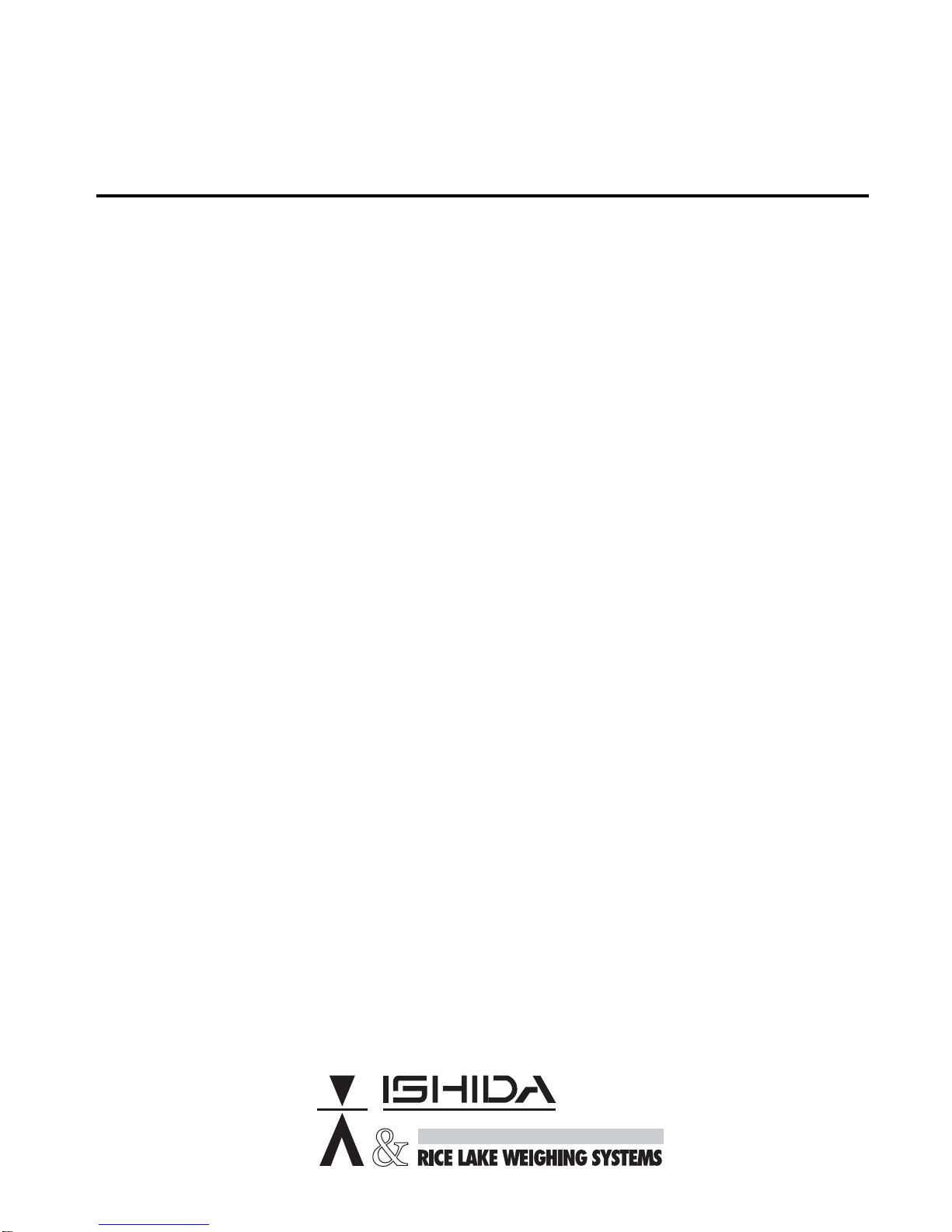
Ishida Industrial
& Non-System Retail Products
Setup & Calibration
Manual
51860
Page 2

Page 3
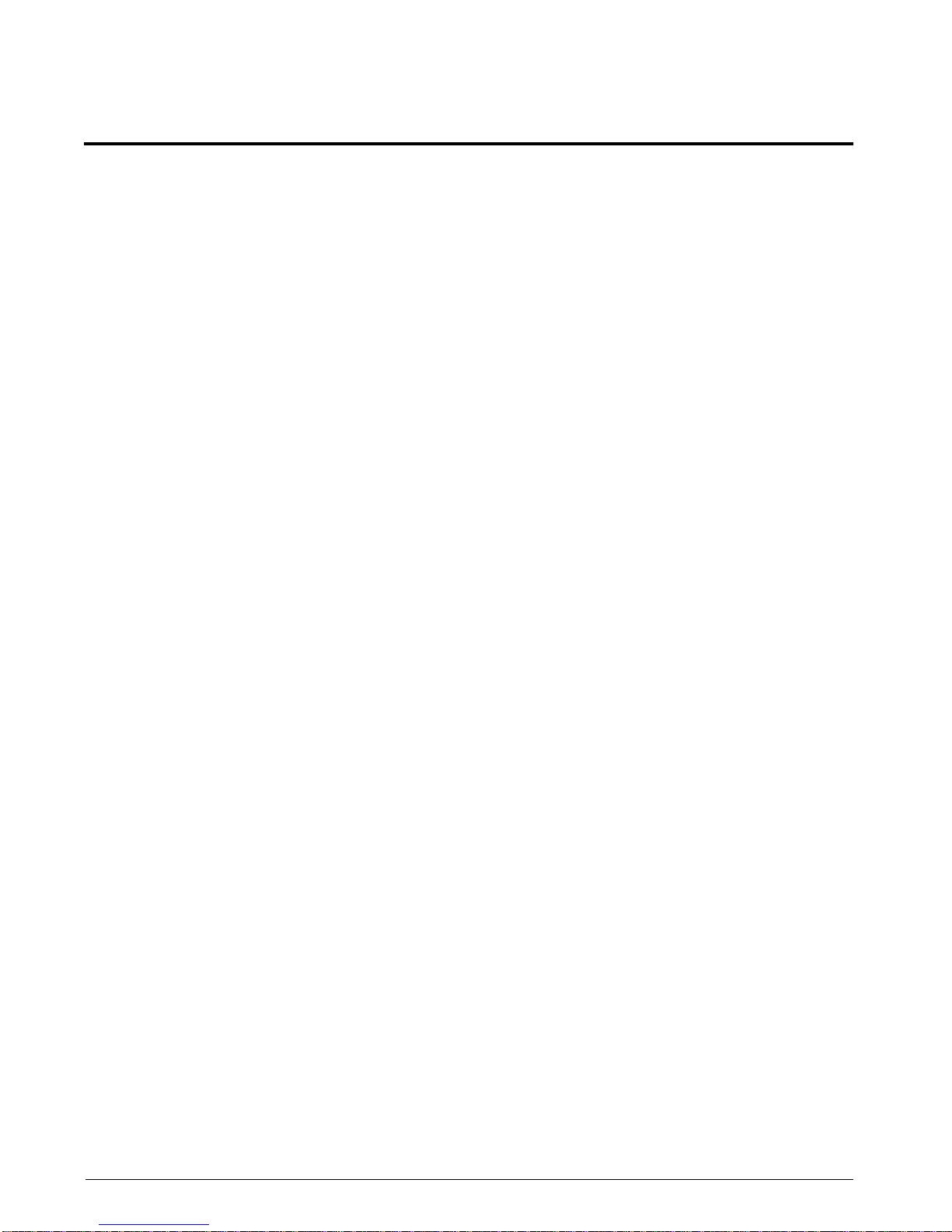
Contents
Introduction.................................................................................................................................. 1
1.0 Retail Scales................................................................................................................................ 1
1.1 NOVA-II . . . . . . . . . . . . . . . . . . . . . . . . . . . . . . . . . . . . . . . . . . . . . . . . . . . . . . . . . . . . . . . . . . . . . . . 2
1.2 BC-3000 . . . . . . . . . . . . . . . . . . . . . . . . . . . . . . . . . . . . . . . . . . . . . . . . . . . . . . . . . . . . . . . . . . . . . . 3
2.0 Industrial Scales.......................................................................................................................... 5
2.1 MTX/MTB . . . . . . . . . . . . . . . . . . . . . . . . . . . . . . . . . . . . . . . . . . . . . . . . . . . . . . . . . . . . . . . . . . . . . 6
2.2 MTE Series . . . . . . . . . . . . . . . . . . . . . . . . . . . . . . . . . . . . . . . . . . . . . . . . . . . . . . . . . . . . . . . . . . . . 8
2.3 MG-3000. . . . . . . . . . . . . . . . . . . . . . . . . . . . . . . . . . . . . . . . . . . . . . . . . . . . . . . . . . . . . . . . . . . . . . 9
2.4 CWS Series . . . . . . . . . . . . . . . . . . . . . . . . . . . . . . . . . . . . . . . . . . . . . . . . . . . . . . . . . . . . . . . . . . . 11
2.5 CWS Series . . . . . . . . . . . . . . . . . . . . . . . . . . . . . . . . . . . . . . . . . . . . . . . . . . . . . . . . . . . . . . . . . . . 12
2.6 NCS Series . . . . . . . . . . . . . . . . . . . . . . . . . . . . . . . . . . . . . . . . . . . . . . . . . . . . . . . . . . . . . . . . . . . 13
2.7 QBX Series . . . . . . . . . . . . . . . . . . . . . . . . . . . . . . . . . . . . . . . . . . . . . . . . . . . . . . . . . . . . . . . . . . . 14
3.0 Balances .................................................................................................................................... 15
3.1 QB Series . . . . . . . . . . . . . . . . . . . . . . . . . . . . . . . . . . . . . . . . . . . . . . . . . . . . . . . . . . . . . . . . . . . . 16
3.2 MB Series . . . . . . . . . . . . . . . . . . . . . . . . . . . . . . . . . . . . . . . . . . . . . . . . . . . . . . . . . . . . . . . . . . . . 17
3.3 MB-RE Series . . . . . . . . . . . . . . . . . . . . . . . . . . . . . . . . . . . . . . . . . . . . . . . . . . . . . . . . . . . . . . . . . 18
3.4 IB Series . . . . . . . . . . . . . . . . . . . . . . . . . . . . . . . . . . . . . . . . . . . . . . . . . . . . . . . . . . . . . . . . . . . . . 19
3.5 SB Series . . . . . . . . . . . . . . . . . . . . . . . . . . . . . . . . . . . . . . . . . . . . . . . . . . . . . . . . . . . . . . . . . . . . 20
Copyright © 2002 Rice Lake Weighing Systems. All rights reserved. Printed in the United States of America.
Specifications subject to change without notice.
November 2002
Page 4

Page 5
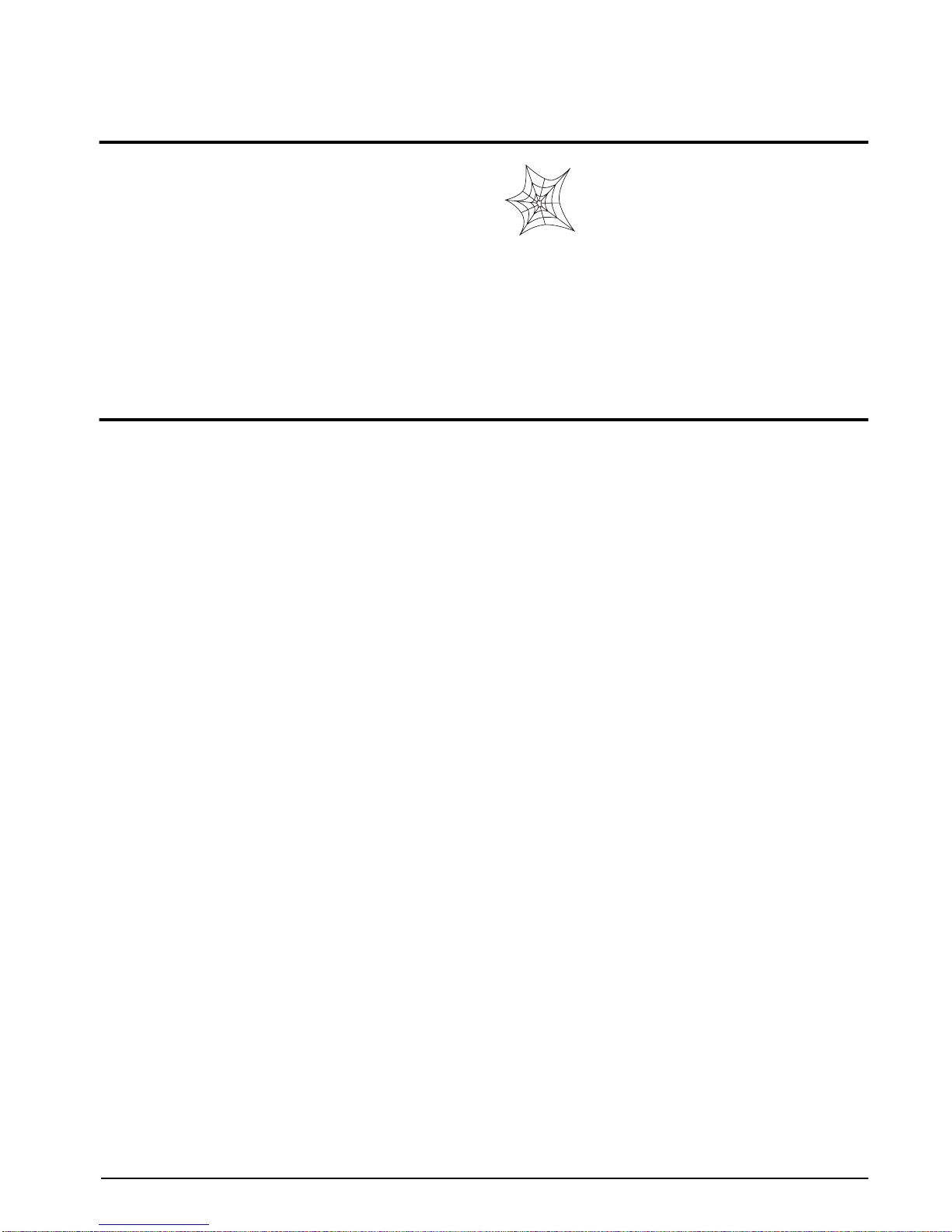
Introduction
This manual is a compilation of setup and calibration
procedures for Ishida industrial and non-system retail
products sold by Rice Lake Weighing Systems. It is
intended for use by service technicians responsible for
installing and servicing these products.
Authorized distributors and their
employees can view or download this
manual from the Ishida distributor site at
www.ishidaretail.com
.
1.0 Retail Scales
Rice Lake Weighing Systems currently sells and distributes the following models of Ishida retail scales.
•Nova–II
• BC–3000
The following pages describe the setup and calibration procedures used for these products.
Retail Scales
1
Page 6
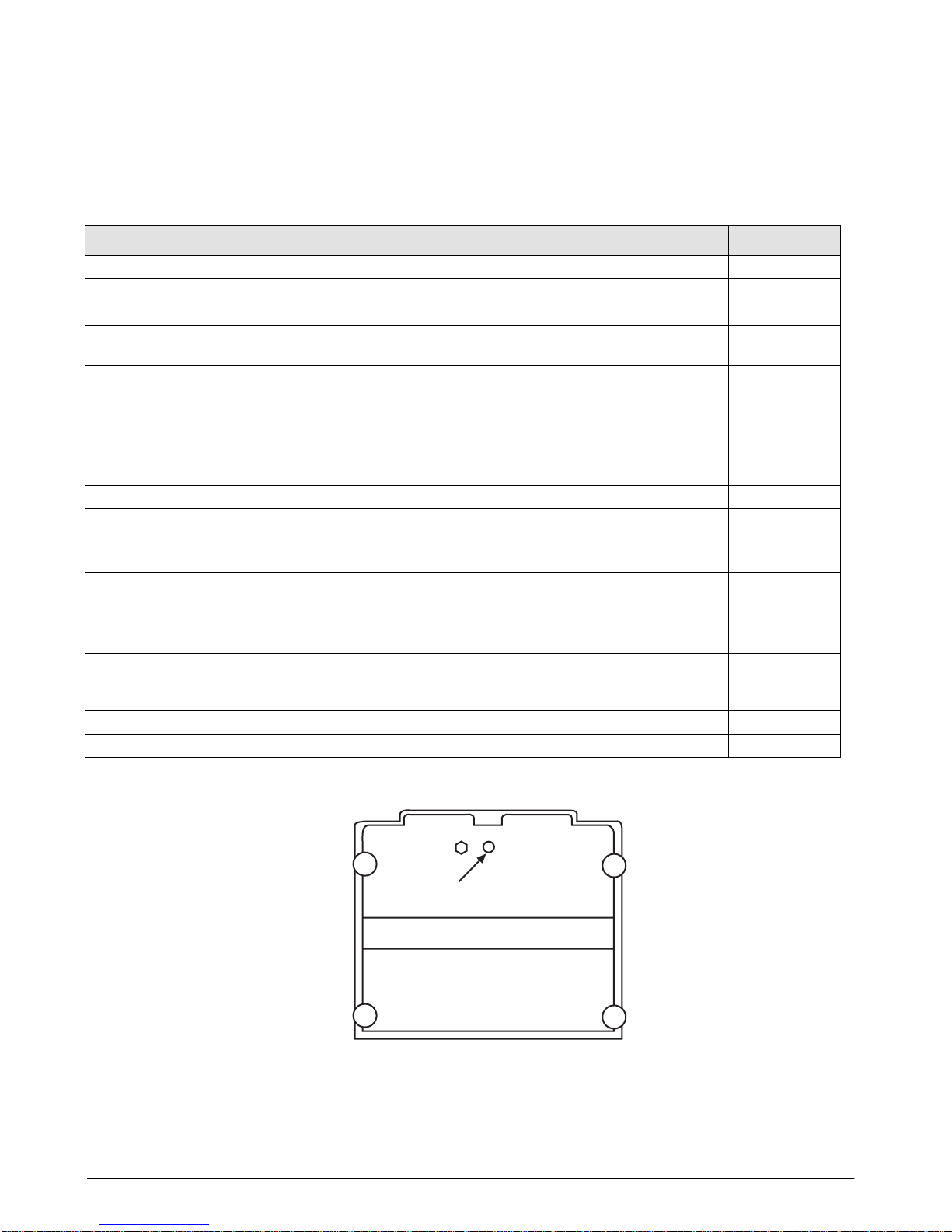
2
1.1 NOVA-II
Follow the steps below to set up and calibrate the NOVA-II scale.
IMPORTANT!
scale distributor to ensure compliance with NTEP requirements.
Step
1Turn the scale off.
2Turn the scale on and immediately press the 1 key.
3Press the 1 key then the TARE key. C 0
4Press TARE after verifying the country code: 20 = United States (15 lb, 30 lb, and 60 lb)
5Press TARE after verifying the Capacity Code:
6With no weight on the scale, press ZERO to set 2000 counts. NOTE: nnnn = any number. 10 nnnnn nnnn
7 Place the full capacity weight on the scale as determined in Step 5. 10 2000 0
8Press TARE. NOTE: nnnn = any number 10 nnnnn nnnn
9 The center display should read 32000 ± 1. If not, repeat the above starting with Step 6. 10 32000
10 Remove the weights and the weigh platter. 10 32000
11 Tip the scale on edge and remove the brass screw. See the diagram below. NOTE: nnn =
12 Use a non-metallic device to press the memory switch on the circuit board. See the
13 Replace the brass screw and the weigh platter. Turn off the scale. 10 2000 0
14 Turn the scale on again and test the calibration by placing a known weight on the platter. 0.00 0.00 0.00
All work performed on the NOVA-II, including setup and calibration, must be done by an authorized
Action Display
C1-1 20 0
To change the country code, enter 20 20, then press TARE.
C1-2 XX.XX z
•2 = 30 x 0.01 lb
•9 = 15 x 0.005 lb
•7 = 60 x 0.02 lb
NOTE: XXXX = capacity, z = code. To change, enter the code, then press TARE.
10 nnnnn nnnn
any number.
10 nnnnn nnnn
diagram below.
The scale beeps and temporarily displays “ok.”
10 s ok
30000
30000
Ishida Setup & Calibration Manual
Memory Switch
Figure 1-1. Bottom view of NOVA-II scale
Page 7
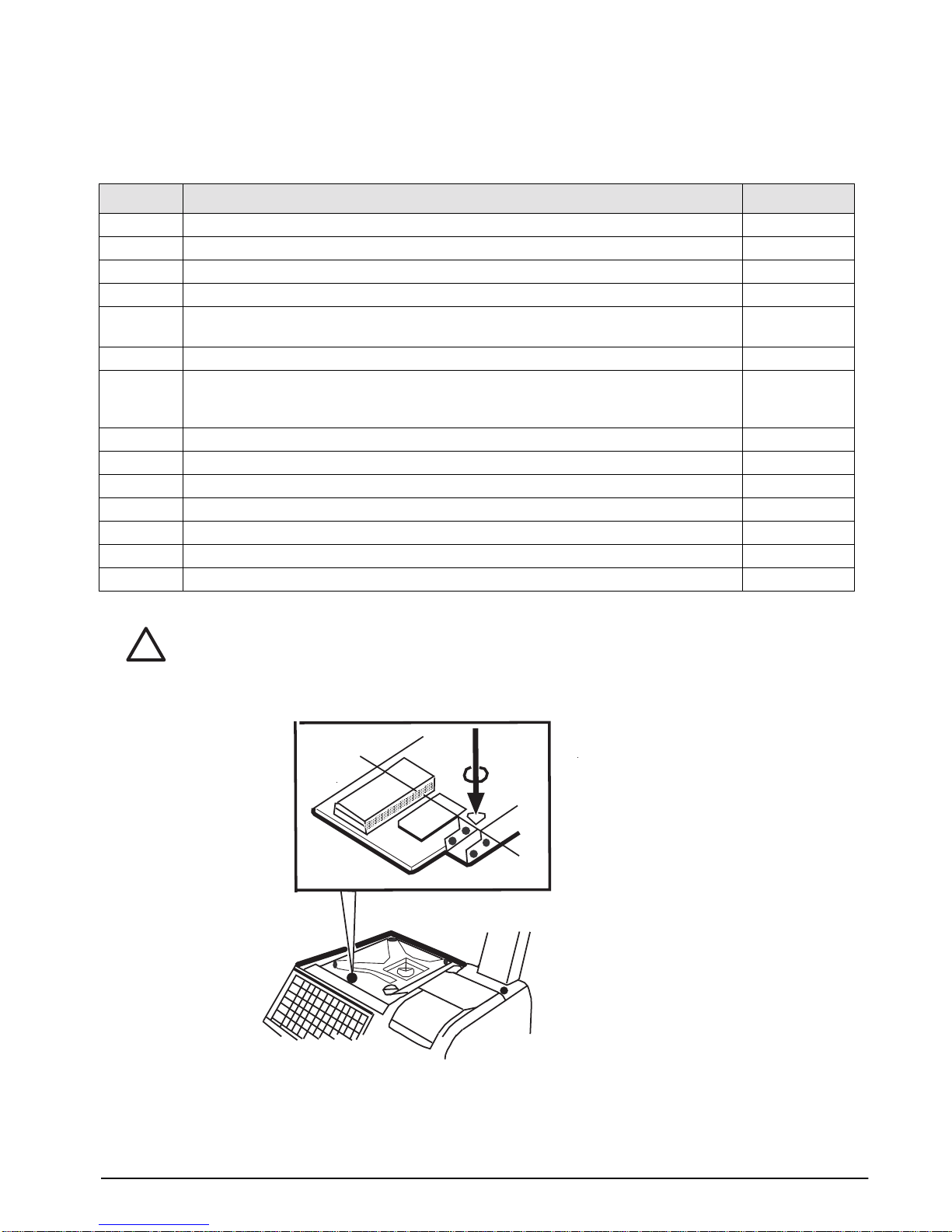
1.2 BC-3000
Follow the steps below to set up and calibrate the Ishida BC-3000 scale.
Step Action Display
1Turn off scale.
2Turn on scale while depressing the 1 key. Release the 1 key after two beeps. C00 0
3Press the 1 key and push ENTER two times. xxxx=default values between 500 and 5000. xxxx xxxx
4With no weight on the weigh platter, press the ZERO key to set the initial zero point. 0 2000
5 Initial A/D value should read 2000 ± 1.
If No: Press ZERO key again; If Yes: Proceed to step 6.
6 Place 30 lb weight on platter. 30000 32000
7 Is A/D change value within 30000 ± 2?
If NO: • Press the TARE key If YES: Proceed to step 8
• Remove weight from platter and return to step 4.
8 Remove weight and weigh platter from unit to perform data registration.
9 Remove white plastic screw from unit (see illustration below).
10 Press memory switch inside unit.
11 Replace the white plastic screw and the weigh platter.
12 Press the END key twice C00 0
13 Turn scale off.
14 Turn on scale again and test the calibration by placing a known weight on the platter. 0.00 0.00 0.00
0 2000
30000 32000
!
Caution
Do not use a screwdriver or
other metal tool to press the
switch in Step 10.
Memory switch
Figure 1-2. View of BC-3000 scale
Retail Scales
3
Page 8

4
Ishida Setup & Calibration Manual
Page 9

2.0 Industrial Scales
Rice Lake Weighing Systems sells and distributes the following models of Ishida industrial scales.
• MTX Series
• MTB Series
• MTE Series
• MG-3000 Series
•CWS Series
• NCS Series
• QBX Series
The following pages describe the setup and calibration procedures for these products.
Industrial Scales
5
Page 10
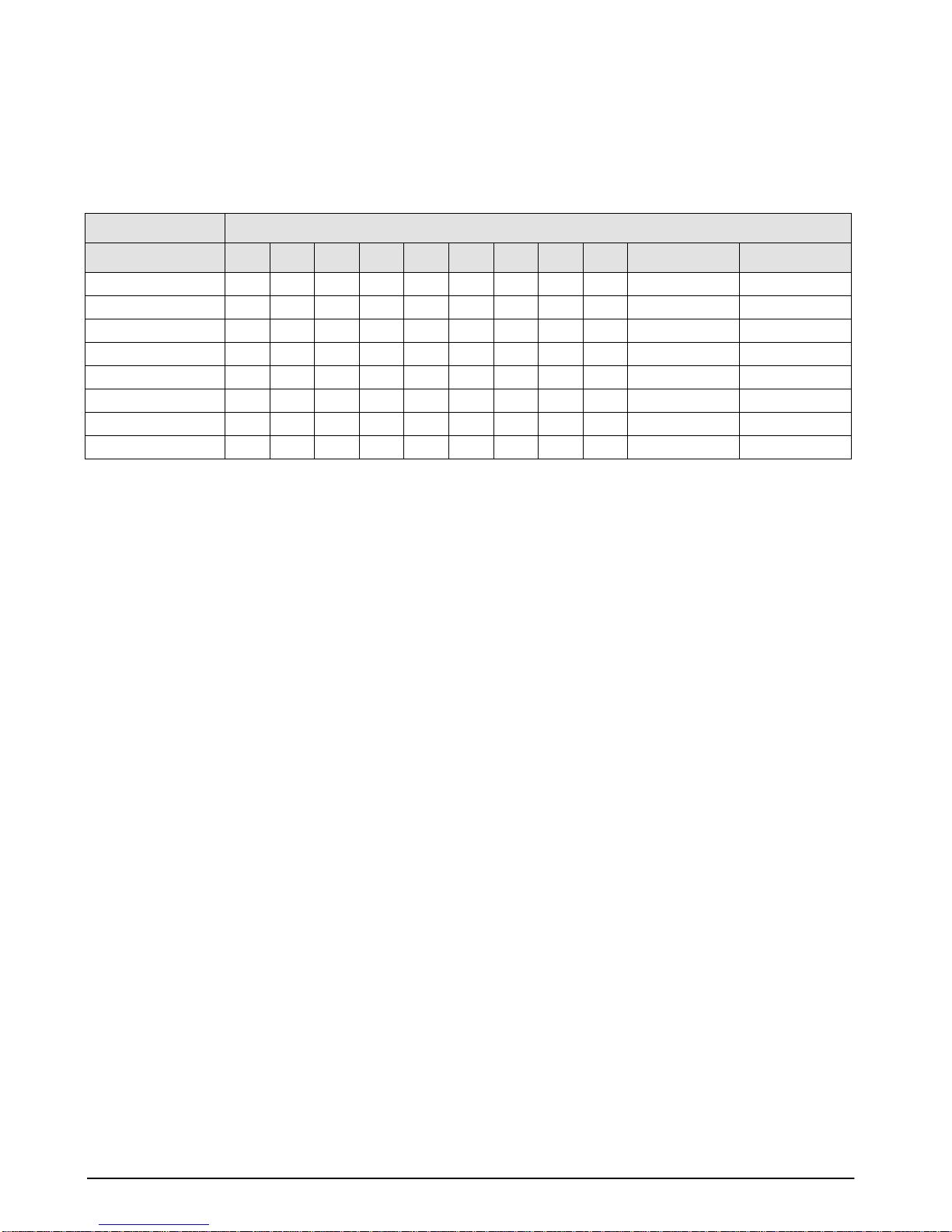
6
2.1 MTX/MTB
The MTX and MTB Series scales have the same configuration and setup procedures.
NOTE:
2.1.1 Configuration
Configuration settings must be set before calibrating the MTX/MTB series scales.
Parameter
Models Cn C1 C2 C3 C4 C5 C6 C7 C8 Check 1 Check 2
MTX-300L F1F6b9220 B6F1 0229
MTX-60L F6F6b9220 B6F6 0229
MTB-300L F 1 E 6 b 9220 B6E1 0229
MTB-60L F 6 E 6 b 9220 B6E6 0229
MTX-150Kg F A F 6 b 9200 B6FA 0229
MTX-30Kg F2F6b9200 B6F2 0229
MTB-150Kg F A E 6 b 9200 B6EA 0229
MTB-30Kg F 2 E 6 b 9200 B6E2 0229
To Access The Configuration Settings:
1. Turn off the scale.
2. Press and hold the
3. Press and release the
NOTE
: For the MTB, press and hold the
4. Release the
To Enter Data:
ZERO
and
ZERO
ON/OFF
COUNT
and
COUNT
key.
ON/OFF
keys.
keys.
key for at least 2 seconds.
1. The table above shows the parameter settings for the MTX/MTB series models. Use the
TARE
(–) keys to select the corresponding settings for each parameter (Cn–C8).
2. Use the
To Review:
COUNT
key to enter the data and advance to the next step.
1. After the operator enters C8 (see table above), the input displays C4–C1 setting.
2. If the C4–C1 settings are not correct, turn the scale off, then on again and re-enter the settings.
If the C4–C1 settings are correct, press the
COUNT
key.
3. The unit displays the C8-C5 settings.
4. If the C8–C5 settings are not correct, turn the scale off, then on again and re-enter the settings.
If the C8–C5 settings are correct, press the
Calibration
COUNT
key.
Continue with normal calibration as described on page7, Section 2.1.2 beginning from Step 3 (display =
CA–).
ZERO
(+) and
Ishida Setup & Calibration Manual
Page 11

Follow the steps in the table below to calibrate the MTX/MTB Series scales.
NOTE:
2.1.2 Calibration
Configuration settings must be set prior to calibrating the MTX/MTB series scale.
Step
1Press and hold the ZERO and TARE keys, then press the ON/OFF key.
2 Release the ON/OFF key first, then release both the ZERO and TARE keys.
the ON/OFF key for at least 2 seconds.
3 The displays shows CA–9. If CA–9 does not appears, press the ZERO key until the display shows
CA–9. Press the COUNT key to go to the next step.
4 Select the desired calibration weight using the ZERO or TARE key. Possible values are shown below: G–1.0
Model Capacity Display
MTX only 12 lb (6 kg)
MTX/MTB 60 lb (30 kg)
DO NOT USE L–1.0 THROUGH L–5.0. THE SCALE WILL NOT CALIBRATE.
NOTE:
Use a test weight of 100% capacity for greatest accuracy. Press the COUNT key to go to the
next step.
The initial A/D value displays:
5Press the ZERO key twice to obtain the value 2000. 2000
6 Add weights to equal the value selected in Step 4. After the scale stabilizes, press the TARE key. The
scale should show 17000.
7 Remove the calibration weights. Repeat Steps 6 & 7 until the correct readings are obtained. 2000
8 Remove the brass hex bolt on the rear of the indicator (see graphic below). Use a non-metallic
device to press the NVRAM switch on the circuit board, accessible through the bolt hole.
Using a metallic device can damage the unit. The display flashes P–EP.
9Turn the unit off, then on. Check the calibration by placing a known weight on the scale.
10 Replace the brass hex bolt.
Action Display
NOTE:
For the MTB, hold
G–5.0
60 lb (30 kg)
G–1.0
300 lb (150 kg)
30 lb (15 kg)
150 lb (75 kg)
24 lb (12 kg)
120 lb (60 kg)
G–2.0
G–2.5
NOTE
CA–9
(then 1700)
P–EP
:
nnnn
CAL
NVRAM switch
for setting calibration
Remove bolt
Rear View of Display Unit
Figure 2-1. MTX/MTB calibration switch detail
Industrial Scales
7
Page 12
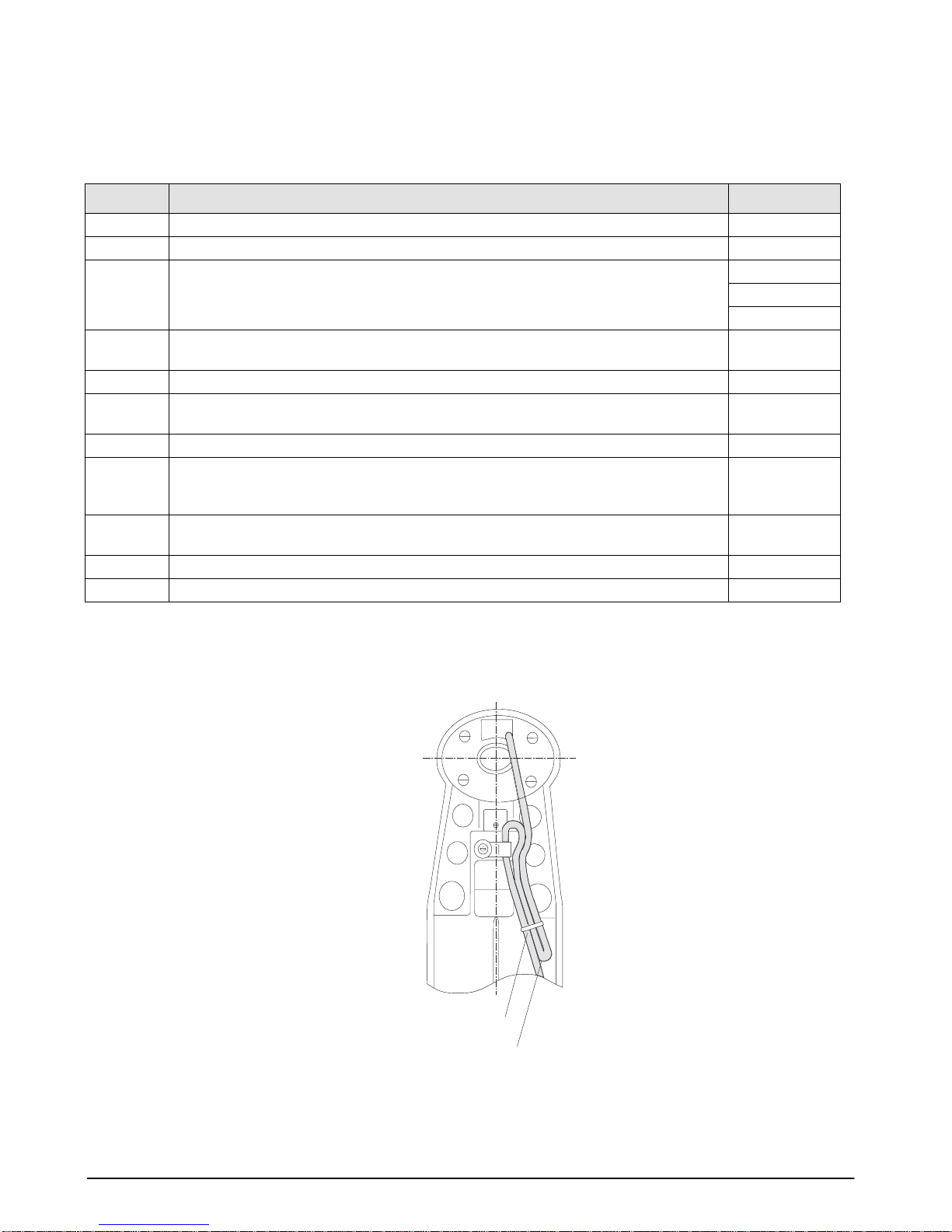
8
2.2 MTE Series
Follow the steps below to set up and calibrate the MTE Series scale.
Step Action Display
1 Start with the display ON.
2 Push both ON/OFF plus VALUE key at the same time. C1 10
3Press the TARE key three times to access the Lb calibration mode. C2 20
4Press the TARE key again to display the initial A/D value.
NOTE: A normal A/D initial value is between 6000 and 10000 count.
5Press the ZERO key to set the A/D zero point value. 2000
6 Place a 300 Lb weight on the scale platter, then press the TARE key to set the A/D full
capacity value.
7 Remove the weight, then press the ZERO key to set the A/D zero point value. 2000
8 Place the weight on the platter again.
NOTE: If the displayed value is not 70040 ± 2, remove the calibration weight and repeat the
above procedures starting with Step 4.
9 Remove the plastic screw from the bottom of the display. Use a non-metallic device to
press the memory switch, then replace the plastic screw.
10 Turn the scale off, then on again. Test the calibration by placing a known weight on the scale.
11 The MTE automatically calibrates the Kg mode.
C3 1
L 1
8280
70040 ± 2
70040 ± 2
5
Securing the load cell cable:
When you mount the display pole on the main body, secure the load cell cable with the plastic tie as shown
below. After you secure the cable, use the procedures (shown above) to calibrate the MTE Series scale.
Plastic Tie
Load Cell Cable
Figure 2-2. Bottom view of MTE Series scale base
Ishida Setup & Calibration Manual
Page 13

2.3 MG-3000
The MG-3000 uses one of two CPU boards. Early versions used the circuit board number P-780; later versions
use the circuit board number P-802. Both function the same, but the calibration and setup procedures differ.
2.3.1 Calibration For Units With P-802 Circuit Board
Follow the steps below to calibrate an MG-3000 with a P–802 circuit board.
Step Action Display
1Turn off the scale.
2Press and hold the ZERO and CHG/VAL keys, then press and release the ON/OFF key.
3 Release the ZERO and CHG/VAL keys. C
4Proceed to Step 10 for calibration only. Continue with the next step for configuration.
5Press and hold the ZERO key, then press the CHG/VAL key, then release both keys.
6 Set the country code = 20 (USA): Press the TARE key to change the digit position.
Press the CHG/VAL key to increment the value.
7Press the SET key. Cb 20
8Press the CHG/VAL key to select the capacity: 11 = 15 x 0.005 Lb; 10 = 6 x 0.002 Lb. CAP xx
9Press the SET key. CAP 11
10 With no weight on the scale, press the ZERO key until the display shows 2000 counts.
11 Place the full capacity weights on the scale as determined in Step 9 above. 2000
12 Press the TARE key.
13 The span counts should read 17000 ± 1. If not, repeat the process from Step 10. 17000
14 Remove the brass hex bolt on the rear of the indicator. Use a non-metallic device to press
the memory switch on the circuit board. NOTE: Using a metallic device can damage the unit.
The switch feels like it clicks when pressed.
15 Remove weights, then turn off the scale. 17000
16 Turn on the scale and test the calibration by placing a known weight on the scale.
17 When calibration is complete, replace the brass hex bolt on the back of the indicator.
xxxx
xxxx
Cb xx
xxxx
xxxxx
17000
Industrial Scales
9
Page 14

2.3.2 Calibration For Units With P-780 Circuit Board
Follow the steps below to calibrate an MG-3000 with a P–780 circuit board.
10
Step
1Turn off the scale.
2Press and hold the ZERO and CHG/VAL keys, then press and release the ON/OFF key.
3 Release the ZERO and CHG/VAL keys.
4Wait for the internal counts to display (usually 6 to 7 seconds). C lb
5Proceed to Step 11 for calibration only. Continue with the next step for configuration.
6Press and hold the ZERO key, then press the CHG/VAL key, then release both keys.
7Press the CHG/VAL key until the country code = 20 (USA). Cd xx
8Press the TARE key. Cb 20
9Press the CHG/VAL key to select the capacity: b = 15 x 0.005 Lb; A = 6 x 0.002 Lb. CAP x
10 Press the TARE key. CAP b
11 With no weight on the scale, press the ZERO key until the display shows 2000 counts.
12 Place the full capacity weights on the scale as determined in Step 9. 2000
13 Press the TARE key once.
14 The span counts should read 17000 ± 1. If not, repeat the process from Step 11. 17000
15 Remove the brass hex bolt on the rear of the indicator. Use a non-metallic device to press
the memory switch on the circuit board. NOTE: Using a metallic device can damage the
unit. The switch feels like it clicks when pressed.
16 Turn on the scale and test the calibration by placing a known weight on the scale. 17000
17 When calibration is complete, replace the brass hex bolt on the back of the indicator.
Action Display
xxxxx
xxxxx
xxxx
xxxxx
17000
Ishida Setup & Calibration Manual
Page 15

2.4 CWS Series
Follow the steps below to set up and calibrate the CWS Series scale.
KG and GRAM Calibration Procedure:
Step
Action Display
1Turn off the scale.
2Press and hold the TARE and ZERO keys, then press and release the ON/OFF key.
3 Release the TARE and ZERO after the display goes blank. –1888
4Press the TARE key while the numbers are scrolling to enter the setup mode. If you do not
1, 2, 3, 4. . .
press the TARE, the CWS proceeds directly to Step 14 for calibration.
5 Enter the scale capacity code using the ZERO key. (see table below). C1 – N
6Press the TARE key. C1 – N
7 Use the ZERO key to select either: 5 = Auto Off or 7 = Continuous On. C2 – N
8Press the TARE key. C2 – N
9 Use the ZERO key to set b. NOTE: Do not enter 6. C3 – N
10 Press the TARE key. C3 – b
11 Use the ZERO key to set 2. C4 – N
12 Press the TARE key. C4 – 2
13 Review the settings. If the settings are correct, press TARE. If not, turn the scale off, then on
2 B N
again, and re-enter the settings.
14 The X’s represent the internal reference counts. Press the ZERO key.
xxxx
15 With no weight on the scale, press ZERO until the display shows 2000 counts. 2000
16 Place the full capacity weights on the scale as determined in Step 5 above. 2000
17 Press the TARE key.
yyyy
18 The system performs calibration. CAL
19 The span count should read 7000. If not, repeat the setup process from Step 5. 7000
20 Turn the scale over and use a non-metallic device to press the memory switch to store the
7000
information (see diagram below). NOTE: Using a metallic device can damage the unit. The
display flashes “P-EP”.
21 Return the scale to an upright position, then turn off the scale. 7000
22 Turn the scale on again and test the calibration by placing a known weight on the scale.
1
1
2
2
3
4
N
2
1
CWS–02 CWS–05 CWS–10 CWS–20
Capacity Code Capacity Code Capacity Code Capacity Code
2000 x 2 g 4 5000 x 5 g 8 10 x 0.01 kg 2 20 x 0.02 kg 6
2 x 0.002 kg 7 5 x 0.005 kg B 20 x 0.02 lb 6 50 x 0.05 lb A
5 x 0.005 lb B 10 x 0.01 lb 2
100 x 0.1 oz 1 200 x 0.2 oz 5
Table 2-1. Scale capacity codes
Memory Switch
Industrial Scales
11
Page 16

2.5 CWS Series
Follow the steps below to set up and calibrate the CWS Series scale.
LB and OZ Calibration Procedure
Step Action Display
1Turn off the scale.
2Press and hold the TARE and ZERO keys, then press and release the ON/OFF key.
3 Release the TARE and ZERO after the display goes blank. – 1888
4Press the TARE key while the numbers are scrolling to enter the setup mode. If you do not
press TARE, the CWS proceeds directly to Step 14 for calibration.
5 Enter the scale capacity code using the ZERO key. (See table below). C1 – N
6Press the TARE key. C1 – N
7 Use the ZERO key to select either: 5 = Auto Off or 7 = Continuous On. C2 – N
8Press the TARE key. C2 – N
9 Use the ZERO key to set to F. NOTE: Do not enter 6. C3 – N
10 Press the TARE key. C1 – b
11 Use the ZERO key to set to 4. C4 – N
12 Press the TARE key. C4 – 2
13 Review the settings. If the settings are correct, press TARE. If not, turn the scale off, then on
again, and re-enter the settings.
14 The X’s represent the internal reference counts. Press the ZERO key. xxxx
15 With no weight on the scale, press ZERO until the display shows 2000 counts. 2000
16 Place the calibration weights on the scale as follows:
5 Lb capacity = 5 Lb weight
10 Lb capacity = 10 Lb weight
19 Lb capacity = 25 Lb weight
17 Press the TARE key. yyyy
18 The system performs calibration CAL
19 The span count should read 6000. If not, repeat the setup process from Step 15. 6000
20 Turn the scale over and use a non-metallic device to press the memory switch to store the
information (see diagram below). NOTE: Using a metallic device can damage the unit. The
display flashes
21 Return the scale to an upright position, then turn off the scale. 6000
22 Turn the scale on again and test the calibration by placing a known weight on the scale.
“P–EP.”
1, 2, 3, 4 . . .
1
1
2
2
3
4
2 B N
2 N1
2000
6000
12
CWS-oz-05 CWS-oz-10 CWS-oz-19
Capacity Code Capacity Code Capacity Code
5 Lb x 0.1 oz0 10 lb x 0.2 oz 1 19 lb x 0.5 oz 2
Table 2-2. Lb/Oz Scale capacity codes
Ishida Setup & Calibration Manual
Memory Switch
Page 17

2.6 NCS Series
Follow the steps below to set up and calibrate the CWS Series scale.
Step Action Display
1Turn the scale off.
2Turn the scale on and immediately press the 1 key.
3Press the 1 key, then the TARE key. C 0
4Press TARE after verifying the country code: 20 = United States (6 lb, 30 lb, and 60 lb). To
change the country code, enter 20 then press TARE.
5Press TARE after verifying the Capacity Code:
• 15 = 6 x 0.001 lb
• 12 = 30 x 0.005 lb
• 18 = 12 x 0.002
• 16 = 60 x 0.01 lb
NOTE: xx.xx= capacity, zz = code. To change, enter the code then press TARE.
6With no weight on the scale, press ZERO to set 2000 counts. NOTE: nnnn = any number. 10 nnnnn nnnn
7 Place the full capacity weight on the scale as determined in Step 5. 10 2000 0
8Press TARE. NOTE: nnnn = any number. 10 nnnnn nnnn
9 The center display should read 32000 ± 1. If not, repeat the above starting with Step 6. 10 32000 30000
10 Remove the weights and weight platter. 10 32000 30000
11 Tip the scale on edge and remove the brass screw. See the diagram below. NOTE: nnnn =
any number.
12 Use a non-metallic device to press the memory switch on the circuit board. See diagram
below. The scale beeps and temporarily displays
13 Replace the brass screw and the weigh platter. Turn off the scale. 10 2000 0
14 Turn the scale on again and test the calibration by placing a known weight on the platter. 0.00 0.00 0.00
“ok.”
C1–1 20 0
C1–2 xx.xx zz
10 nnnnn nnnn
10 nnnnn nnnn
10 s ok
Memory Switch
Figure 2-3. Bottom view of NCS scale
Industrial Scales 13
Page 18

2.7 QBX Series
Follow the steps below to set up and calibrate the QBX Series scale.
Setup Action
1Press and hold the MODE key until [Func] –> [CAL] appear in sequence, then release the key.
2Press and hold the T key, press the MODE key, then release both keys at the same time.
3 [un it] appears. Press the T key to increase the value of the right digit in this order:
[1] –> [2] –>. . . . [5]
Select the desired until system number (see table below).
4Press the MODE key to call up [on 0]. The QB automatically performs zero adjustment.
(Do not leave any weight on the pan).
5 After the QBX performs zero adjustment, [on FS] is shown. Place the calibration weight on the center of the
weigh pan (see table below for designated calibration weights).
6 When calibration is complete, the scale automatically returns to weighing mode.
NOTES:
• Press any key to cancel calibration procedures and return to the weigh display.
• If
[o–Err] appears on the display, the weight exceeds the scale capacity.
• Standard calibration weight is
weight. See the table below for the unit system capacities.
• If
[1–Err] appears on the display, the calibration weight is less than 50% of the standard.
• If
[2–Err] appears on the display, an object other than the calibration weight is on the pan, or the display
tolerance (1%) is exceeded.
1/2 capacity. However, when possible, calibrate using a full capacity
Unit No. (mark) QB–150E QB–300E QB–600E QB–1500E QB–3000E QB–6000E QB–12KE QB–620E QB–6200E
1 (g) 150 300 600 1500 3000 6000 12000 620 6200
2 (kg) 0.15 0.3 0.6 1.5 3 12 12 0.62 6.2
3 (ct) 750 1500 3000 7500 15000 30000 60000 3100 31000
4 (oz) 5.2 10 21 52 100 210 420 21 210
5 (lb) 0.33 0.66 1.3 3.3 6.6 13 26 1.3 13
14 Ishida Setup & Calibration Manual
Page 19
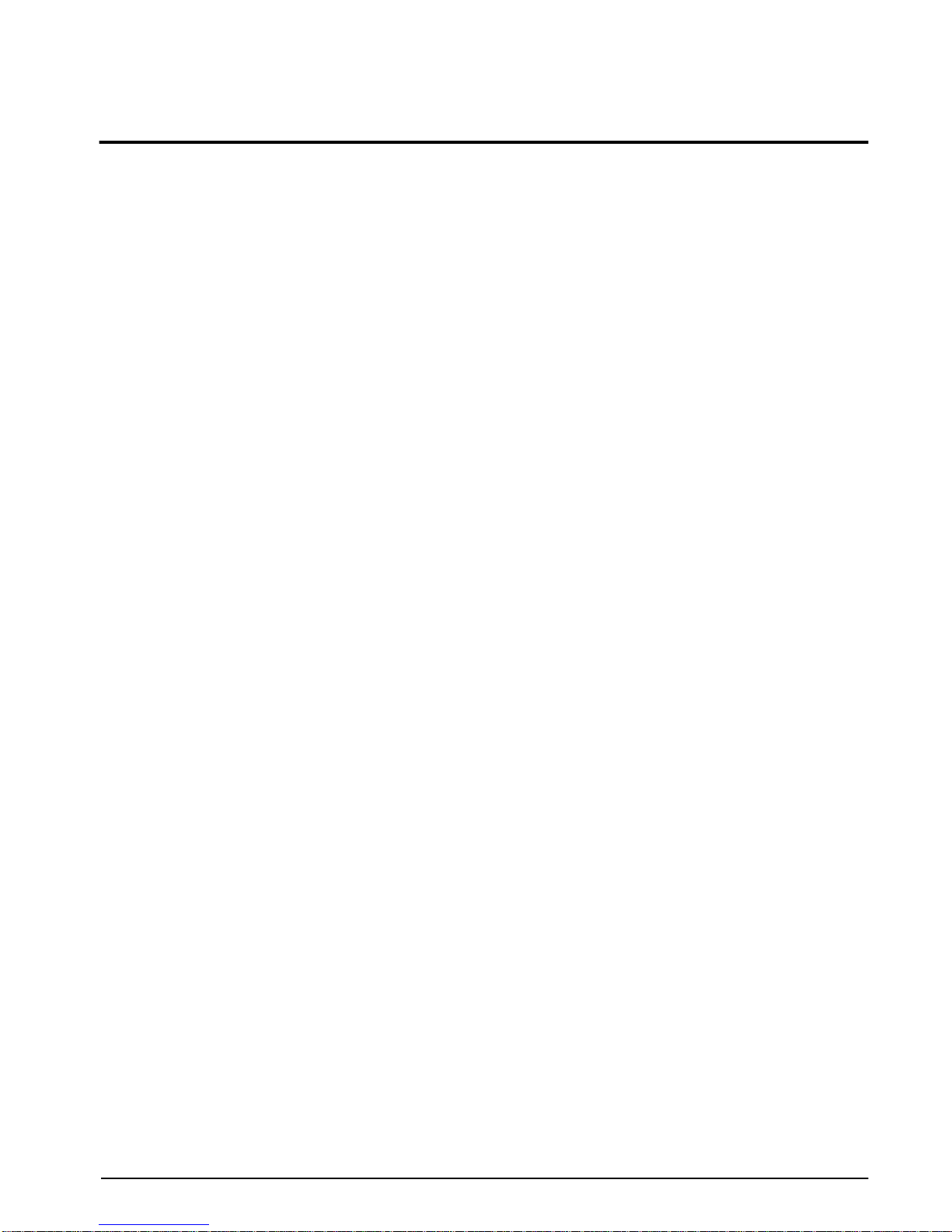
3.0 Balances
Rice Lake Weighing Systems sells and distributes the following models of Ishida precision balances.
• QB Series
• MB Series
• IB Series
• SB Series
The following pages describe the setup and calibration procedures for these products.
Balances 15
Page 20

3.1 QB Series
Follow the steps in the table below to set up and calibrate the QB Series scale.
Step Action
1Press and hold the F key until [Func] –> [CAL] appear in sequence, then release the key.
2Press and hold the T key, then press the F key, then release both keys.
3 [un it] appears. Press the T key to increase the value of the right digit in the following order:
[0] –> [1] –> [2] –> . . . .[9] –> [A] –> [6] –> [d] (repeat from 0).
Select the desired unit system number (see table below).
4Press the F key to call up [on 0]. The QB automatically performs a zero adjustment. (Do not leave any weight on
the pan).
5 After the QB performs zero adjustment, [on FS] automatically appears. Gently place the designated calibration
weight on the center weigh pan (see table below for designated calibration weights).
6 When calibration is complete, the scale automatically returns to the weighing mode.
NOTES:
• Press the P key to cancel calibration procedures and return to the weigh display.
• If
[o–Err] appears on the display, the weight exceeds the scale capacity.
• Standard calibration weight is
weight. See the table below for the unit system capacities.
• If
[1–Err] appears on the display, the calibration weight is less than 50% of the standard.
• If
[2–Err] appears on the display, an object other than the calibration weight is on the pan, or the display
tolerance (1%) is exceeded.
1/2 capacity. However, when possible, calibrate using a full capacity
Unit No. (mark) QB-150E QB-300E QB-600E QB-1500E QB-3000E QB-6000E QB-12KE QB-620E QB-6200E
1 (g) 150 300 600 1500 3000 6000 12000 620 6200
2 (kg) 0.15 0.3 0.6 1.5 3 6 12 0.62 6.2
3 (ct) 750 1500 3000 7500 15000 30000 60000 3100 31000
4 (oz) 5.2 10 21 52 100 210 420 21 210
5 (Lb) 0.33 0.66 1.3 3.3 6.6 13 26 1.3 13
6 (ozt) 4.8 9.6 19 48 96 190 380 19 190
7 (dwt) 96 190 380 960 1900 3800 7700 390 3900
8 (gr) 2300 4600 9200 23000 46000 92000 180000 9500 95000
9 (tl) 4 8 16 40 80 160 320 16 160
A (tl) 3.9 7.9 15 39 79 150 310 16 160
b (tl) 4 8 16 40 80 160 320 16 160
c (mom) 40 80 160 400 800 1600 3200 160 1600
16 Ishida Setup & Calibration Manual
Page 21

3.2 MB Series
NOTE: MB Series scales cannot be calibrated. They are stamped or sealed by local weights/measurement offices. When
calibration is necessary for the MB, contact your local dealer.
Follow the steps in the table below to set up and calibrate the MB-E Series scale.
Step Action
1Press and hold the F key until [Func] –> [CAL] appear in sequence, then release the key.
2Press the ZERO key. While holding it down, press the F key, then release both keys.
The display blinks [on 0] to indicate zero adjustment is being performed. Verify that no load is on the weigh
platter.
3 After the MB-E performs zero adjustment, [on FS] automatically appears. Gently place the designated
calibration weight on the center weigh pan (see table below for designated calibration weights).
4 When calibration is complete, the scale automatically returns to the weighing mode.
NOTES:
• In Step 2, if the F key is pressed prior to the ZERO key, the scale will return to weighing mode.
• Standard calibration weight is
weight. See the table below for the unit system capacities.
• If
[o-Err] appears on the display, the weight exceeds the scale capacity.
• If
[1-Err] appears on the display, the calibration weight is less than 50% of the standard.
• If
[2-Err] appears on the display, the display tolerance (0.4%) is exceeded, or the scale may be defective.
Contact your Ishida representative.
1/2 capacity. However, when possible, calibrate using a full capacity
Unit No. (mark) MB-150E MB-300E MB-600E MB-1500E MB-3000E MB-6000E
1 (g) 150 300 600 1500 3000 6000
2 (ct) 750 1500 3000 7500 15000 30000
3 (Lb/Oz) 5.2 10 21 52 6.6 13
Balances 17
Page 22
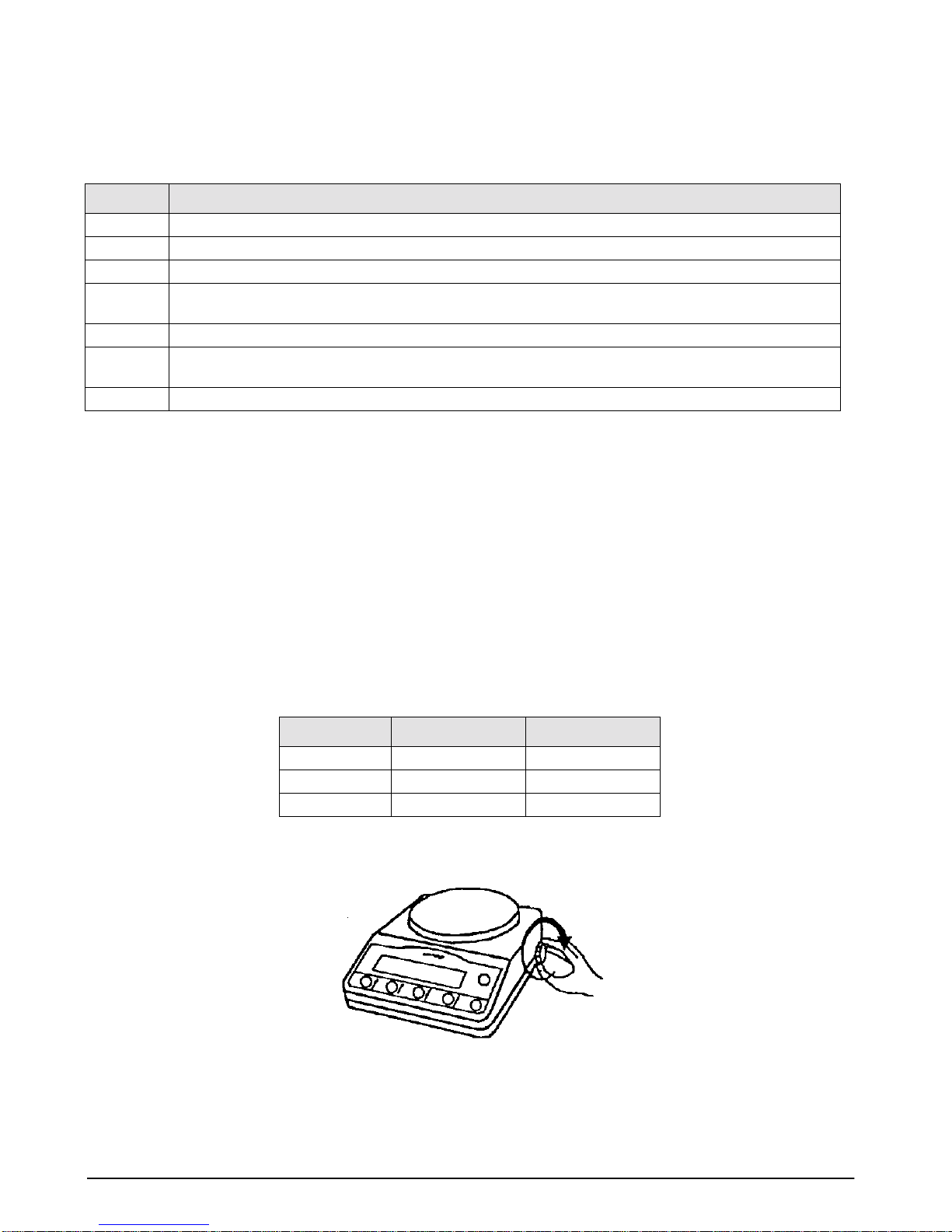
3.3 MB-RE Series
Follow the steps in the table below to set up and calibrate the MB-RE Series scale.
Step Action
1Press the S key and release. [SA CAL] appears in the display.
2 The display blinks [CAL. 0] which indicates zero adjustment is automatically performed.
3 Display changes to [CAL. on] which shows the mode advanced to span adjustment.
4Turn the calibration knob counterclockwise to CAL until it stops (see figure 4.1 below). Now the calibration
weight is loaded. Display starts flashing to indicate span adjustment is being automatically performed.
5 Display changes to [CAL oFF].
6 Return calibration knob at WEIGH point by turning it gently until it stops with a slight sound. Calibration weight
inside has been unloaded to display [End].
7 When span calibration is complete, [0] is shown on the display.
NOTES:
• Pressing any other key other than ON/OFF will interrupt the operation and show [StOP].
• Calibration knob should be turned gently, but don’t stop until fully turned. At [CAL] it stops lightly, at
[WEIGH], it stops with a sound.
•Keep calibration knob at
while it is at [CAL].
• The calibration will not advance after
windshield or a stable base.
• If
[3-Err] appears on the display after zero adjustment is performed, an object other than the calibration
weight is on the pan.
• If
[4-Err] appears on the display after returning the knob to [WEIGH], this indicates that the error at span
varies too much from that of the factory-set value.
[WEIGH] except during calibration. [CAL.oFF] appears if the power is turned on
[CAL.0] if affected by wind or external vibration. Provide a
Unit No. (mark) MB-300RE MB-600RE
1 (g) 300 600
2 (ct) 1500 3000
3 (Lb/oz) 10 21
Figure 3-1. Calibration Knob
18 Ishida Setup & Calibration Manual
Page 23

3.4 IB Series
Follow the steps below to set up and calibrate the Ishida IB Series scale.
CALIBRATION
Step Action Display
1Turn on scale. 0000 0000 0000
2Press and hold the F key until the [CAL] message is displayed. CAL
3Press and hold the T key, press the F key, then release both keys. on 0
4 After zeroing procedure has finished, the following message will be displayed. Set
standard weight in weigh pan. The scale automatically calibrates itself.
5 Scale automatically returns to original measurement mode. 50000
NOTES:
• The Ishida IB Series precision balance automatically calibrates itself.
• Press the
• If
[o-Err] appears on the display, the weight exceeds the scale capacity.
• Standard calibration weight is
• If
[1-Err] appears on the display, the calibration weight is less than 50% of the standard.
• If
[2-Err] appears on the display, an object other than the calibration weight is on the pan or the display
tolerance (1%) is exceeded.
P key to cancel calibration procedures and return to the weigh display.
1/2 capacity. When possible, calibrate using full capacity.
on F.S.
Balances 19
Page 24
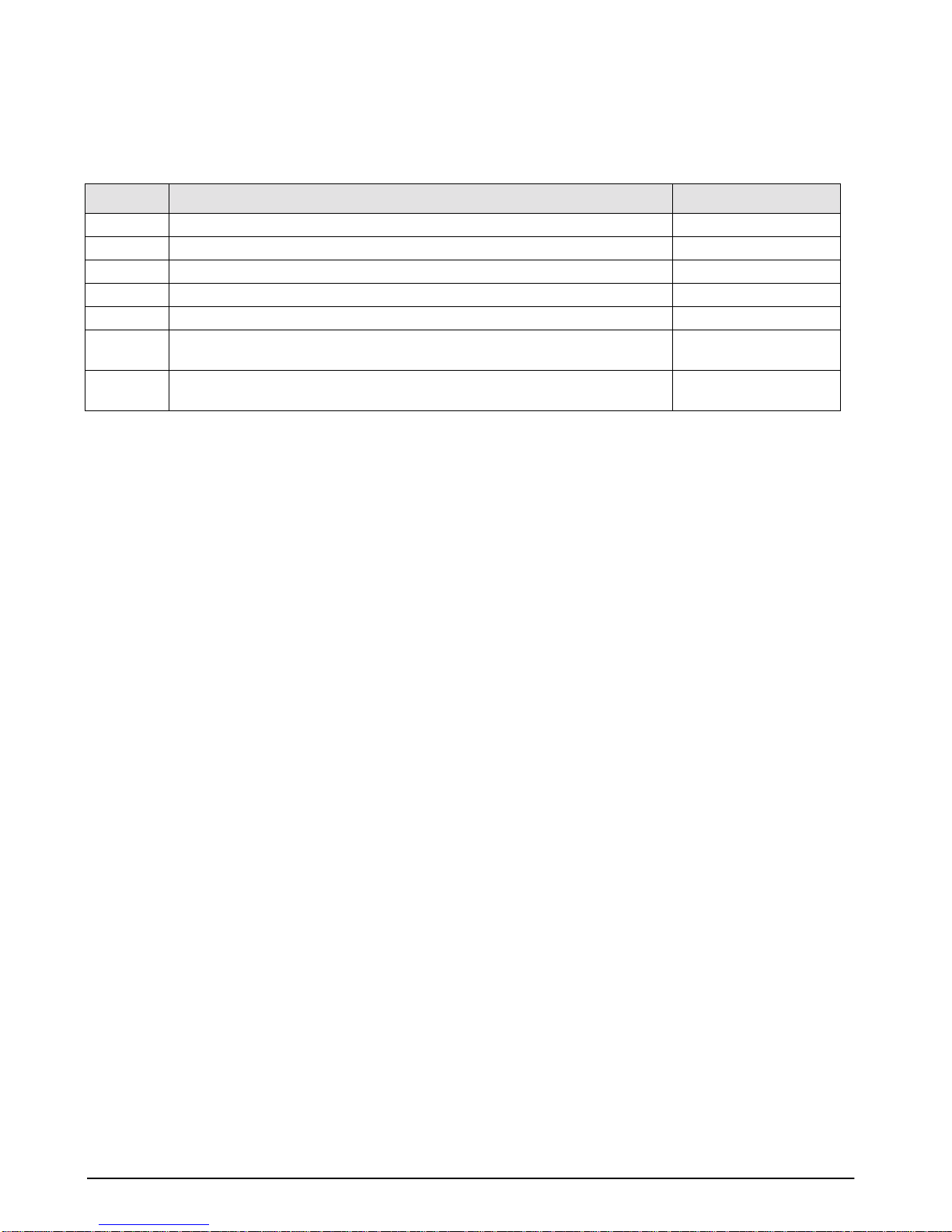
3.5 SB Series
Follow the steps to set up and calibrate the Ishida SB Series scale.
Step Action Display
1Turn on scale. 00000 00000 00000
2Press [CAL] , then release the key. CAL
3Press and hold the T key, then press the F key, then release both keys. on 0
4 The scale will automatically be set to the zero point.
5 After the zeroing procedure is finished, the measurement point must be set. on F.S
6 Set standard weight in center of weigh pan. The scale will automatically calibrate
itself.
7 After calibration has finished, scale will automatically return to the original
measurement mode.
NOTES:
• The Ishida SB Series precision balance automatically calibrates itself.
• Press the
• If
[o-Err] appears on the display, the weight exceeds the scale capacity.
• Standard calibration weight is
• If
[1-Err] appears on the display, the calibration weight is less than 50% of the standard.
•If
[2-Err] appears on the display, an object other than the calibration weight is on the pan, or the display
P key to cancel calibration procedures and return to the weigh display.
1/2 capacity. However, when possible, calibrate using full capacity.
tolerance (1%) is exceeded.
on F.S
5000.00
20 Ishida Setup & Calibration Manual
