Page 1
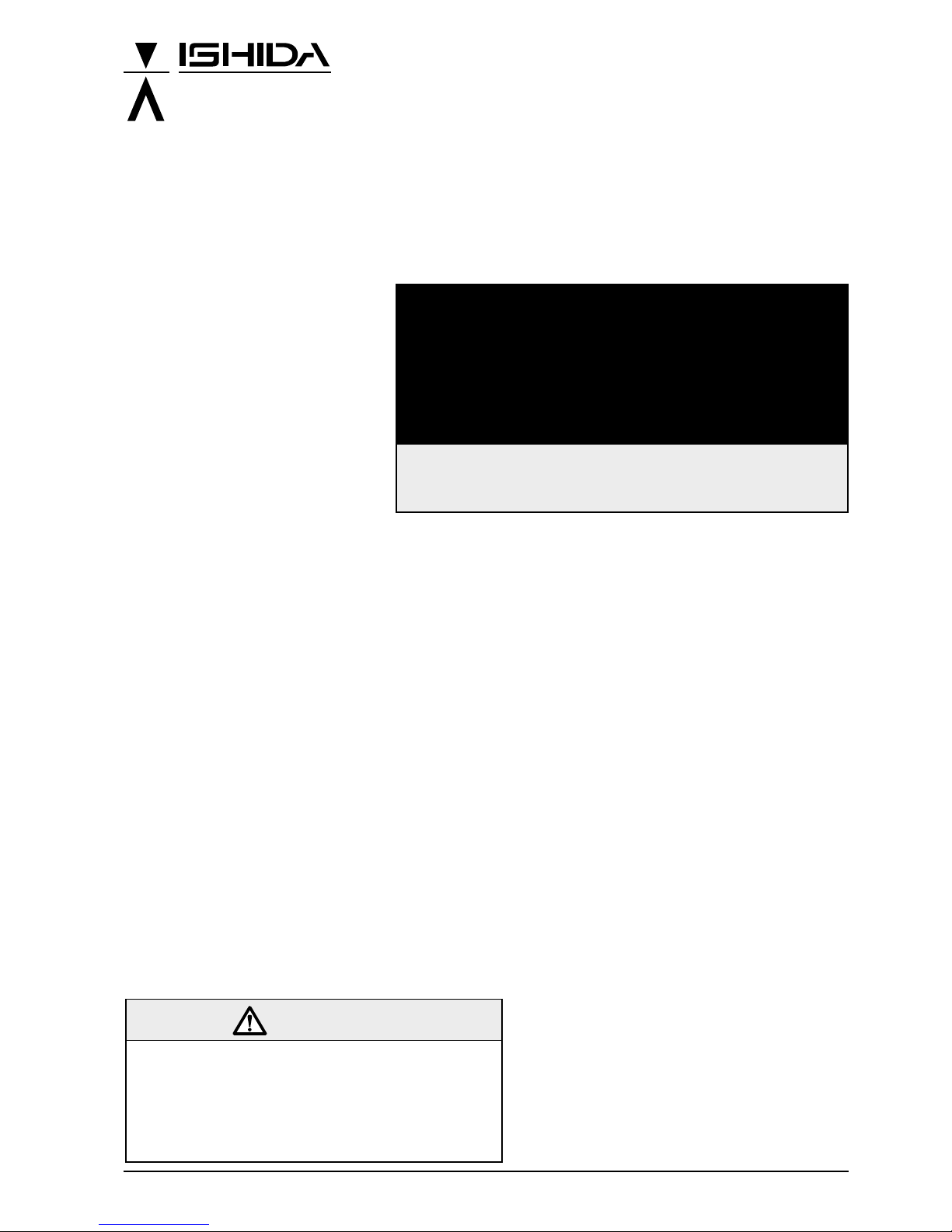
Manual No. 0010A
WARNING
• Do not carry out installation, operation, service,
or maintenance until thoroughly understanding
the contents of this manual.
• Keep this manual available at all times for instal-
lation, operation, service, and maintenance.
ISHIDA CO., LTD.
Scale Printer
BC-3OOO
USER’S MANUAL
Page 2

You can help improve this manual by
calling attention to errors and
by recommending improvements.
Please convey your comments to the
nearest Ishida Company regional
representative. Thank you!
Copyright • 1996 by Ishida Co., Ltd. All Rights Reserved.
No part of this manual may be reproduced in any form, by mimeograph
or any other means, without written permission of the publisher.
Page 3
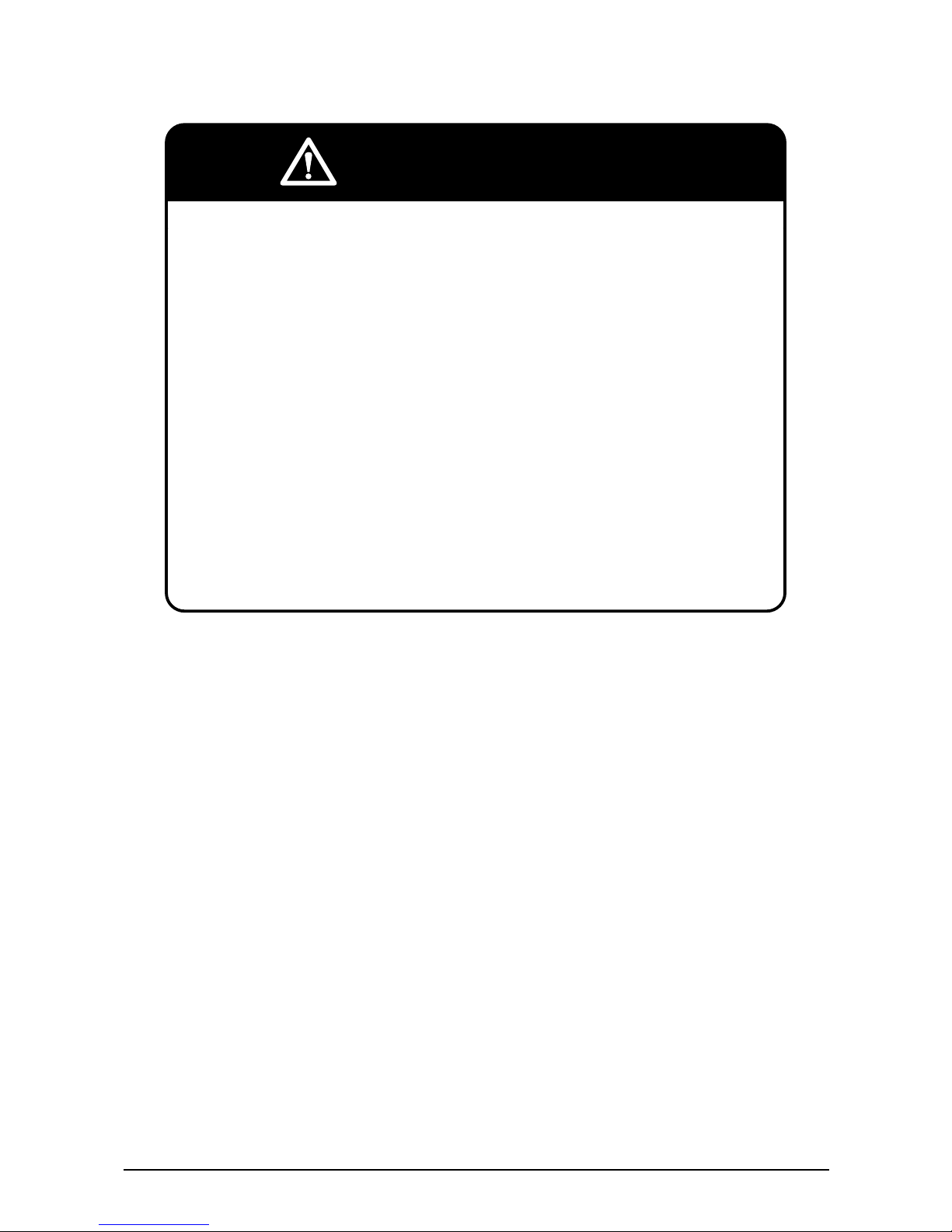
BC-3000 • User’s Manual • Rev 0 Safety Considerations
SAFETY CONSIDERATIONS
To ensure safe operation, the general safety considerations below must be
followed.
Grounding
This instrument is a Class 1 device which requires protective grounding for safe
operation.
To avoid potential shock hazards, a protective grounding conductor for the
instrument must be securely connected to the main grounding provision by
qualified service personnel.
Do not remove covers or enclosures
To avoid personal injury and shock, do not open or remove any covers or
enclosures of the instrument unless specified in the manual.
Do not perform unspecified maintenance
For your personal safety, do not perform any maintenance procedures which
are not specified in the manual.
Disconnect power supply before servicing
To ensure your personal safety, disconnect the power supply before servicing.
Page 4

Cautions for Use BC-3000 • User’s Manual • Rev 0
CAUTIONS FOR USE
$
T
O
T
A
L
P
R
I
C
E
$TOTAL PRICE
s Always operate the scale on
a level surface.
s Do not disassemble the scale.
$TOTAL PRICE
A
C
$TOTAL PRICE
$
T
O
T
A
L P
R
IC
E
$TOTAL PRICE
s When cleaning the scale, only use
a soft dry cloth or a cloth wetted
with a neutral cleanser.
Never use thinner or other volatile
liquids.
s Do not drop or apply a strong
shock to the scale.
$TOTAL PRICE
s Do not expose the scale too
long periods of direct sunlight.
s Do not allow any liquids to come
into contact with the scale or
terminal.
Always operate the scale with
the same rated AC power supply
shown on the specification plate.
Page 5

BC-3000 • User’s Manual • Rev 0 Contents
Contents
Chapter 1 Overview
1.1 Appearance....................................................................................................................................... 2
1.2 Display .............................................................................................................................................. 2
1.3 Operation Keys ................................................................................................................................. 3
1.3.1 Operation Key Sheet............................................................................................................. 3
1.3.2 Basic Function Keys ............................................................................................................. 4
1.3.3 Additional Function Keys....................................................................................................... 5
1.4 Program Keys ................................................................................................................................... 6
1.4.1 Program Key Sheet............................................................................................................... 6
1.4.2 Program Key Functions......................................................................................................... 7
1.4.3 Speed Key Functions............................................................................................................ 8
1.5 Loading Label/Paper Roll.................................................................................................................. 9
Chapter 2 Daily Operation
2.1 Pre-operation Inspection ................................................................................................................. 12
2.2 Power On ........................................................................................................................................ 13
2.3 Sales by Weight .............................................................................................................................. 14
2.4 Fixed-price Sales ............................................................................................................................ 15
2.5 Fixed-price Sales with Weight ......................................................................................................... 16
2.6 Prepack for Sales by Weight ........................................................................................................... 17
2.7 Prepack for Fixed-price Sales ......................................................................................................... 18
2.8 Prepack for Fixed-price Sales with Weight...................................................................................... 19
2.9 Label Batch Print............................................................................................................................. 20
2.10 Pack Count Sub-total ...................................................................................................................... 21
2.11 Mark Down Functions ..................................................................................................................... 22
2.11.1 Amount Discount................................................................................................................. 22
2.11.2 Percentage Discount........................................................................................................... 22
2.11.3 Special Price ....................................................................................................................... 22
2.12 Unit Price Override.......................................................................................................................... 23
2.13 Voiding the Last Label..................................................................................................................... 23
2.14 Switching from Sale by Weight to Fixed-price Sale.........................................................................23
2.15 Selecting Lower Preset Data...........................................................................................................23
2.16 Pack Date Override......................................................................................................................... 24
2.17 Save Function ................................................................................................................................. 24
Chapter 3 Subtraction
3.1 Subtraction Mode ............................................................................................................................ 26
Chapter 4 Total Reports
4.1 Total Reports ................................................................................................................................... 30
4.2 Total Mode....................................................................................................................................... 30
Page 6

Contents BC-3000 • User’s Manual • Rev 0
4.3 Daily T otal Report............................................................................................................................ 31
4.3.1 Daily Report Categories ...................................................................................................... 31
4.3.2 Operation Procedure........................................................................................................... 32
4.4 Monthly Total Report ....................................................................................................................... 33
4.4.1 Monthly Report Categories ................................................................................................. 33
4.4.2 Operation Procedure........................................................................................................... 34
4.5 Hourly Total Report ......................................................................................................................... 35
4.6 Operator T otal Report...................................................................................................................... 36
4.7 Total Clear ....................................................................................................................................... 37
Chapter 5 Programming
5.1 Programming PLUs......................................................................................................................... 40
5.2 Deleting PLUs ................................................................................................................................. 45
5.3 Programming Message Files........................................................................................................... 46
5.4 Deleting Message Files................................................................................................................... 47
5.5 Programming Date and Time .......................................................................................................... 48
5.6 Programming Store Names and Addresses....................................................................................49
5.7 Deleting Store Names and Addresses ............................................................................................ 50
5.8 Programming Preset Keys .............................................................................................................. 51
5.9 Deleting All Preset Keys.................................................................................................................. 52
5.10 Printing PLU/Message Information.................................................................................................. 53
5.11 Programming Department Codes and Names ................................................................................ 55
5.12 Deleting Department Codes and Names.........................................................................................56
5.13 Programming Group Codes and Names ......................................................................................... 57
5.14 Deleting Group Codes and Names ................................................................................................. 58
5.15 Programming Operator Codes and Names (Optional) ....................................................................59
5.16 Deleting Operator Codes and Names (Optional)............................................................................. 60
Chapter 6 Text Editing
6.1 Text Entry Screen ............................................................................................................................ 62
6.1.1 Indicators ............................................................................................................................ 62
6.1.2 7-Segment Display Characters ...........................................................................................62
6.2 Character Size ................................................................................................................................ 63
6.3 Text Editing Keys............................................................................................................................. 64
6.4 How to Create/Edit Text................................................................................................................... 65
6.5 How to Reverse Text ....................................................................................................................... 66
6.6 How to Insert Characters ................................................................................................................ 68
Chapter 7 Troubleshooting
7.1 Troubleshooting............................................................................................................................... 70
7.2 Other Problems ............................................................................................................................... 71
Page 7

Click here to download the full manual at THE-CHECKOUT-TECH.COM
