Page 1

Ishida Astra II
Bench Model
Pole Model
Price Computing Scale With Printer
Operation Manual
May 30, 2018
PN 184270 Rev A
Page 2

An ISO 9001 registered company
© Rice Lake Weighing Systems. All rights reserved.
®
Rice Lake Weighing Systems
is a registered trademark of
Rice Lake Weighing Systems.
All other brand or product names within this publication are trademarks or
registered trademarks of their respective companies.
All information contained within this publication is, to the best of our knowledge, complete and
accurate at the time of publication. Rice Lake Weighing Systems reserves the right to make
changes to the technology, features, specifications and design of the equipment without notice.
The most current version of this publication, software, firmware and all other product
updates can be found on our website:
www.ricelake.com
Page 3

Contents
Technical training seminars are available through Rice Lake Weighing Systems.
Course descriptions and dates can be viewed at www.ricelake.com/training
or obtained by calling 715-234-9171 and asking for the training department.
Contents
1.0 Introduction................................................................................................................................................... 1
1.1 Safety. . . . . . . . . . . . . . . . . . . . . . . . . . . . . . . . . . . . . . . . . . . . . . . . . . . . . . . . . . . . . . . . . . . . . . . . . . . . . . . . . . . . . . . . 1
1.2 Overview . . . . . . . . . . . . . . . . . . . . . . . . . . . . . . . . . . . . . . . . . . . . . . . . . . . . . . . . . . . . . . . . . . . . . . . . . . . . . . . . . . . . . 2
1.3 Dimensions . . . . . . . . . . . . . . . . . . . . . . . . . . . . . . . . . . . . . . . . . . . . . . . . . . . . . . . . . . . . . . . . . . . . . . . . . . . . . . . . . . . 3
1.4 Menu Navigation . . . . . . . . . . . . . . . . . . . . . . . . . . . . . . . . . . . . . . . . . . . . . . . . . . . . . . . . . . . . . . . . . . . . . . . . . . . . . . . 4
1.5 Quick Setup . . . . . . . . . . . . . . . . . . . . . . . . . . . . . . . . . . . . . . . . . . . . . . . . . . . . . . . . . . . . . . . . . . . . . . . . . . . . . . . . . . . 5
1.5.1 Set the Time and Date . . . . . . . . . . . . . . . . . . . . . . . . . . . . . . . . . . . . . . . . . . . . . . . . . . . . . . . . . . . . . . . . . 5
1.5.2 Program Store Address . . . . . . . . . . . . . . . . . . . . . . . . . . . . . . . . . . . . . . . . . . . . . . . . . . . . . . . . . . . . . . . . 5
1.5.3 Program Price Changes. . . . . . . . . . . . . . . . . . . . . . . . . . . . . . . . . . . . . . . . . . . . . . . . . . . . . . . . . . . . . . . . 6
1.5.4 Set Preset Speed Keys . . . . . . . . . . . . . . . . . . . . . . . . . . . . . . . . . . . . . . . . . . . . . . . . . . . . . . . . . . . . . . . . 6
1.5.5 Set IP Address of the Scale . . . . . . . . . . . . . . . . . . . . . . . . . . . . . . . . . . . . . . . . . . . . . . . . . . . . . . . . . . . . . 7
1.5.6 Set the IP Address of the PC . . . . . . . . . . . . . . . . . . . . . . . . . . . . . . . . . . . . . . . . . . . . . . . . . . . . . . . . . . . . 7
2.0 Setup Mode................................................................................................................................................... 8
2.1 B01-Machine Number . . . . . . . . . . . . . . . . . . . . . . . . . . . . . . . . . . . . . . . . . . . . . . . . . . . . . . . . . . . . . . . . . . . . . . . . . . . 9
2.2 B02-Sales Mode. . . . . . . . . . . . . . . . . . . . . . . . . . . . . . . . . . . . . . . . . . . . . . . . . . . . . . . . . . . . . . . . . . . . . . . . . . . . . . . . 9
2.3 B03-Password . . . . . . . . . . . . . . . . . . . . . . . . . . . . . . . . . . . . . . . . . . . . . . . . . . . . . . . . . . . . . . . . . . . . . . . . . . . . . . . . 10
2.4 B05-Data Storage . . . . . . . . . . . . . . . . . . . . . . . . . . . . . . . . . . . . . . . . . . . . . . . . . . . . . . . . . . . . . . . . . . . . . . . . . . . . . 11
2.5 B07-PLU Overwrite . . . . . . . . . . . . . . . . . . . . . . . . . . . . . . . . . . . . . . . . . . . . . . . . . . . . . . . . . . . . . . . . . . . . . . . . . . . . 11
2.6 B08-PLU Initial Data. . . . . . . . . . . . . . . . . . . . . . . . . . . . . . . . . . . . . . . . . . . . . . . . . . . . . . . . . . . . . . . . . . . . . . . . . . . . 12
3.0 Adjustment Mode .......................................................................................................................................14
3.1 C01-Date Time. . . . . . . . . . . . . . . . . . . . . . . . . . . . . . . . . . . . . . . . . . . . . . . . . . . . . . . . . . . . . . . . . . . . . . . . . . . . . . . . 14
3.2 C03-Display Check . . . . . . . . . . . . . . . . . . . . . . . . . . . . . . . . . . . . . . . . . . . . . . . . . . . . . . . . . . . . . . . . . . . . . . . . . . . . 14
3.3 C05-Firmware Details . . . . . . . . . . . . . . . . . . . . . . . . . . . . . . . . . . . . . . . . . . . . . . . . . . . . . . . . . . . . . . . . . . . . . . . . . . 15
4.0 Program Mode ............................................................................................................................................ 16
4.1 P01-PLU Data . . . . . . . . . . . . . . . . . . . . . . . . . . . . . . . . . . . . . . . . . . . . . . . . . . . . . . . . . . . . . . . . . . . . . . . . . . . . . . . . 17
4.2 P02-Campaign. . . . . . . . . . . . . . . . . . . . . . . . . . . . . . . . . . . . . . . . . . . . . . . . . . . . . . . . . . . . . . . . . . . . . . . . . . . . . . . . 19
4.3 P04-Preset Key Registration . . . . . . . . . . . . . . . . . . . . . . . . . . . . . . . . . . . . . . . . . . . . . . . . . . . . . . . . . . . . . . . . . . . . . 20
4.3.1 Default Preset Keys . . . . . . . . . . . . . . . . . . . . . . . . . . . . . . . . . . . . . . . . . . . . . . . . . . . . . . . . . . . . . . . . . . 21
4.4 P06-Store Data . . . . . . . . . . . . . . . . . . . . . . . . . . . . . . . . . . . . . . . . . . . . . . . . . . . . . . . . . . . . . . . . . . . . . . . . . . . . . . . 22
4.5 P07-Department. . . . . . . . . . . . . . . . . . . . . . . . . . . . . . . . . . . . . . . . . . . . . . . . . . . . . . . . . . . . . . . . . . . . . . . . . . . . . . . 22
4.6 P08-Group . . . . . . . . . . . . . . . . . . . . . . . . . . . . . . . . . . . . . . . . . . . . . . . . . . . . . . . . . . . . . . . . . . . . . . . . . . . . . . . . . . . 22
4.7 P09-Cooking Time. . . . . . . . . . . . . . . . . . . . . . . . . . . . . . . . . . . . . . . . . . . . . . . . . . . . . . . . . . . . . . . . . . . . . . . . . . . . . 23
4.8 P10-Nutrition . . . . . . . . . . . . . . . . . . . . . . . . . . . . . . . . . . . . . . . . . . . . . . . . . . . . . . . . . . . . . . . . . . . . . . . . . . . . . . . . . 23
4.9 P11-P13 Extra Message Data 1-3 . . . . . . . . . . . . . . . . . . . . . . . . . . . . . . . . . . . . . . . . . . . . . . . . . . . . . . . . . . . . . . . . . 24
4.10 P19-Lookup Table . . . . . . . . . . . . . . . . . . . . . . . . . . . . . . . . . . . . . . . . . . . . . . . . . . . . . . . . . . . . . . . . . . . . . . . . . . . . . 24
4.11 P21-Fix Price Symbol. . . . . . . . . . . . . . . . . . . . . . . . . . . . . . . . . . . . . . . . . . . . . . . . . . . . . . . . . . . . . . . . . . . . . . . . . . . 24
4.12 P37-Check Label . . . . . . . . . . . . . . . . . . . . . . . . . . . . . . . . . . . . . . . . . . . . . . . . . . . . . . . . . . . . . . . . . . . . . . . . . . . . . . 25
4.13 P40-Price Change . . . . . . . . . . . . . . . . . . . . . . . . . . . . . . . . . . . . . . . . . . . . . . . . . . . . . . . . . . . . . . . . . . . . . . . . . . . . . 25
5.0 Appendix.....................................................................................................................................................26
5.1 Error Codes . . . . . . . . . . . . . . . . . . . . . . . . . . . . . . . . . . . . . . . . . . . . . . . . . . . . . . . . . . . . . . . . . . . . . . . . . . . . . . . . . . 26
5.2 Text Editing . . . . . . . . . . . . . . . . . . . . . . . . . . . . . . . . . . . . . . . . . . . . . . . . . . . . . . . . . . . . . . . . . . . . . . . . . . . . . . . . . . 28
5.3 Default Label Formats . . . . . . . . . . . . . . . . . . . . . . . . . . . . . . . . . . . . . . . . . . . . . . . . . . . . . . . . . . . . . . . . . . . . . . . . . . 29
5.4 Specifications. . . . . . . . . . . . . . . . . . . . . . . . . . . . . . . . . . . . . . . . . . . . . . . . . . . . . . . . . . . . . . . . . . . . . . . . . . . . . . . . . 32
© Rice Lake Weighing Systems ● All Rights Reserved i
Page 4

Ishida Astra II
Rice Lake continually offers web-based video training on a growing selection
of product-related topics at no cost. Visit www.ricelake.com/webinars
ii Visit our website www.RiceLake.com
Page 5
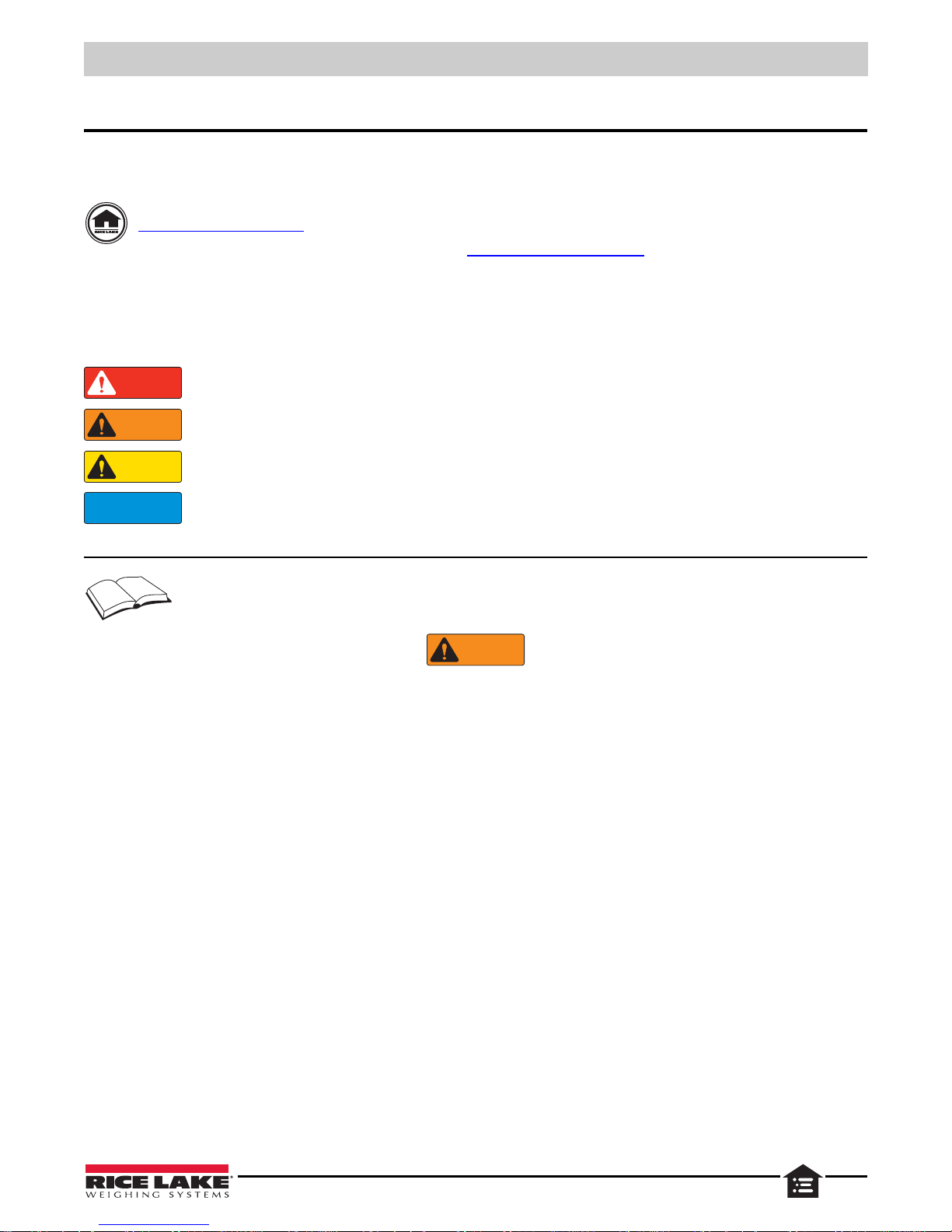
Introduction
DANGER
WARNING
CAUTION
IMPORTANT
WARNING
1.0 Introduction
This manual is intended to remain with the Astra II price computing scale once installation and configuration are complete.
Manuals are available for viewing and/or downloading from the Rice Lake Weighing Systems website at
www.ricelake.com/manuals
Warranty information can be found on the website at www.ricelake.com/warranties
1.1 Safety
Safety Signal Definitions:
Indicates an imminently hazardous situation that, if not avoided, will result in death or serious injury. Includes
hazards that are exposed when guards are removed.
Indicates a potentially hazardous situation that, if not avoided, could result in serious injury or death. Includes
hazards that are exposed when guards are removed.
Indicates a potentially hazardous situation that, if not avoided, could result in minor or moderate injury.
Indicates information about procedures that, if not observed, could result in damage to equipment or corruption
to and loss of data.
General Safety
Do not operate or work on this equipment unless this manual has been read and all instructions are understood.
Failure to follow the instructions or heed the warnings could result in injury or death. Contact any Rice Lake
Weighing Systems dealer for replacement manuals.
Failure to heed could result in serious injury or death.
Do not allow minors (children) or inexperienced persons to operate this unit.
Do not operate without all shields and guards in place.
Do not use for purposes other than weight taking.
Do not place fingers into slots or possible pinch points.
Do not use any load-bearing component that is worn beyond five percent of the original dimension.
Do not use this product if any of the components are cracked.
Do not exceed the rated load limit of the unit.
Do not make alterations or modifications to the unit.
Do not remove or obscure warning labels.
Before opening the unit, ensure the power cord is disconnected from the outlet.
Do not allow water or any liquids to come into contact with the scale.
Do not drop or apply shock to the scale.
Do not disassemble, modify or attempt to repair the scale.
Do not hold the connector cover when carrying the scale.
Do not hold the operation panel or weigh platter when carrying the scale.
Do not hold the customer display when carrying the scale.
Dispose of batteries according to local regulations.
Handle with care when removing or inserting the cassette.
© Rice Lake Weighing Systems ● All Rights Reserved 1
Page 6
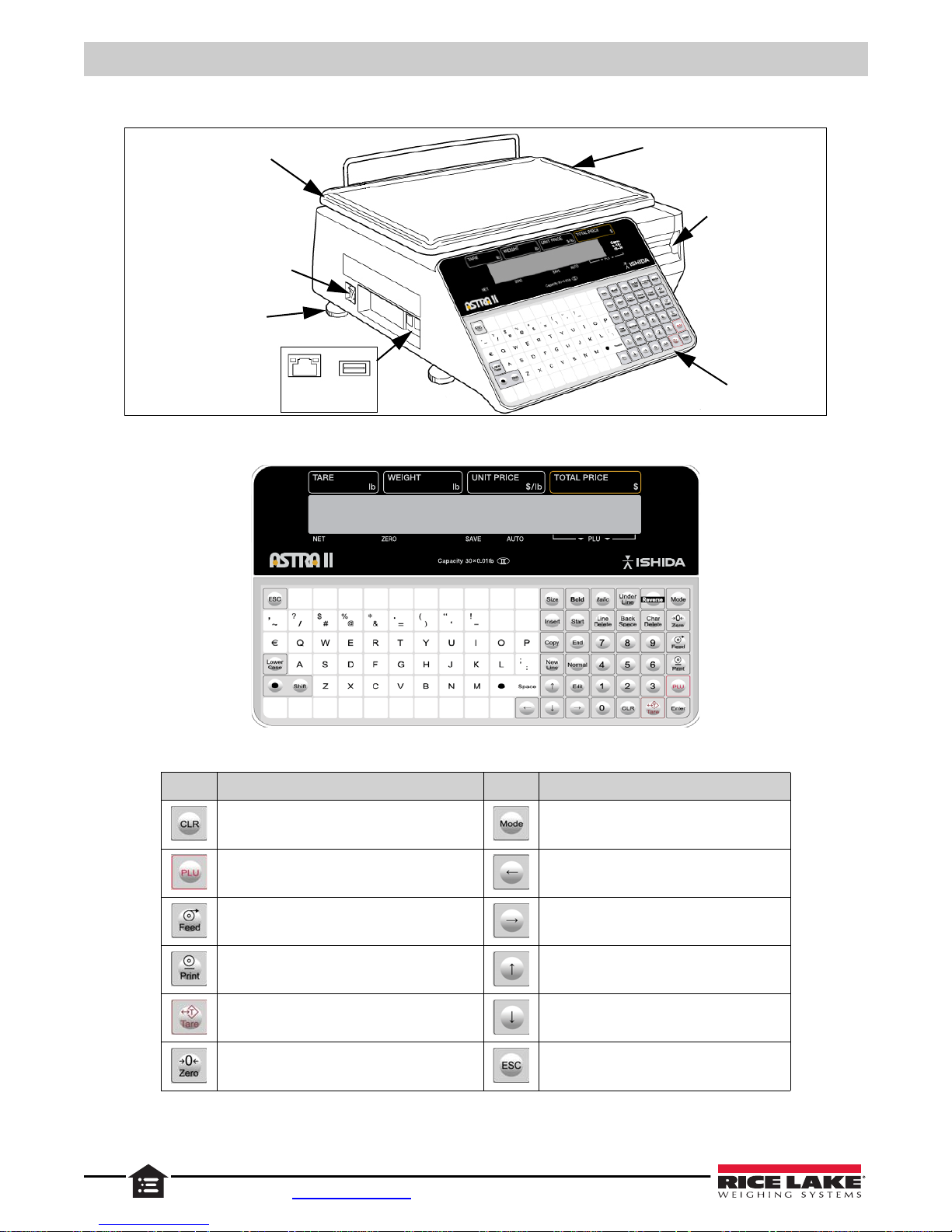
Ishida Astra II
LAN
USB
Weighing Platter
Power Switch
Level adjustment leg
Keyboard
Printer
Level gauge
1.2 Overview
Figure 1-1. Astra II (Bench Model Pictured)
Figure 1-2. Operation Panel
Key Description Key Description
Used to delete an entered numerical value. Used to call Menu Select display.
Used to call a registered product data. Used to move left.
Used to feed labels. Used to move right.
Used to issue a label. Used to move up.
Used to enter tare weight. Used to move down.
Used to reset a weight to zero. Used to escape from the current mode.
Table 1-1. Function Keys
2 Visit our website www.RiceLake.com
Page 7
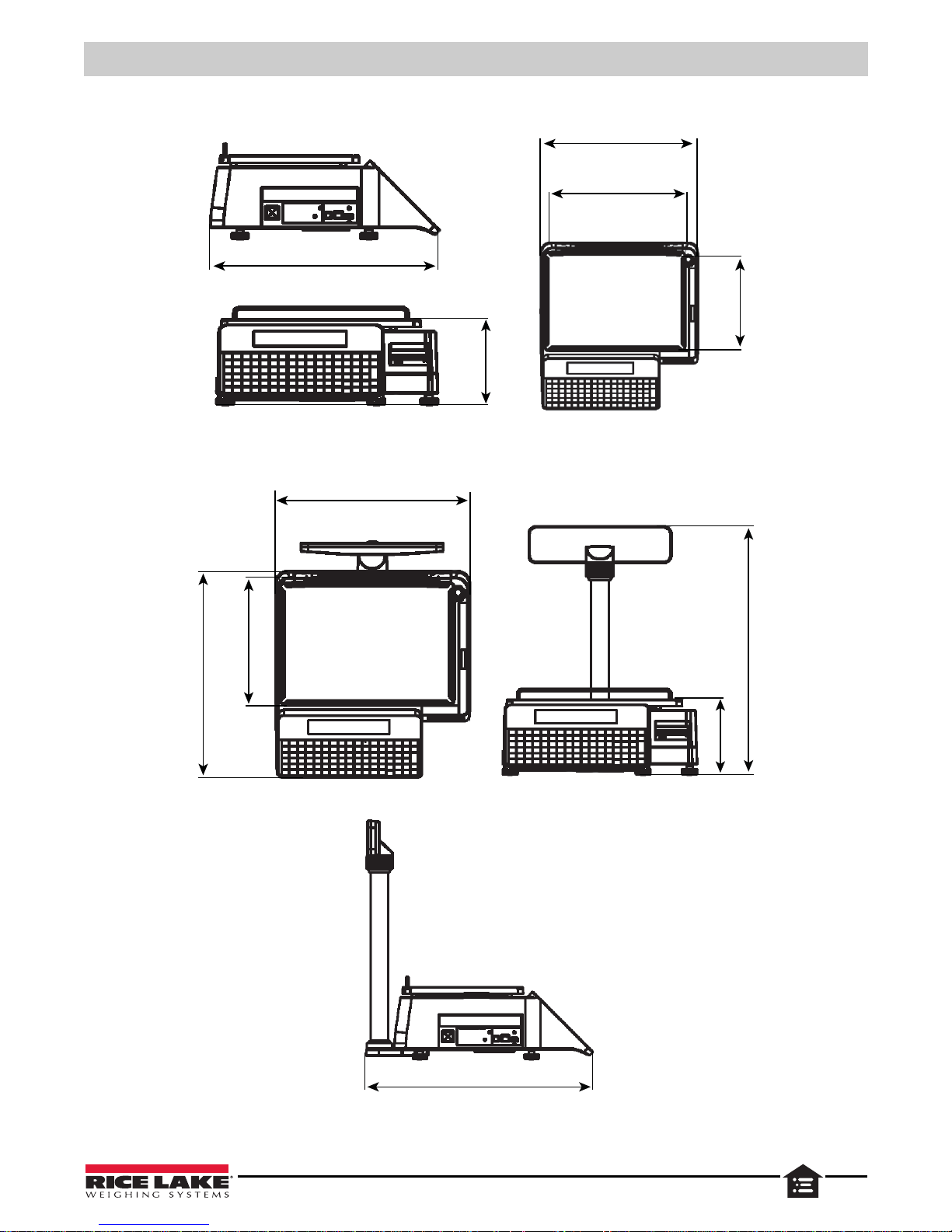
1.3 Dimensions
410 mm
16.1 in
370 mm
14.6 in
266 mm
10.5 in
159 mm
6.5 in
437 mm
17.2 in
370 mm
14.6 in
266 mm
10.5 in
437 mm
17.2 in
159 mm
6.3 in
524 mm
20.6 in
500 mm
19.7 in
Introduction
Figure 1-3. Astra II Dimensions for Bench Type
Figure 1-4. Astra II Dimensions for Pole Type
© Rice Lake Weighing Systems ● All Rights Reserved 3
Page 8
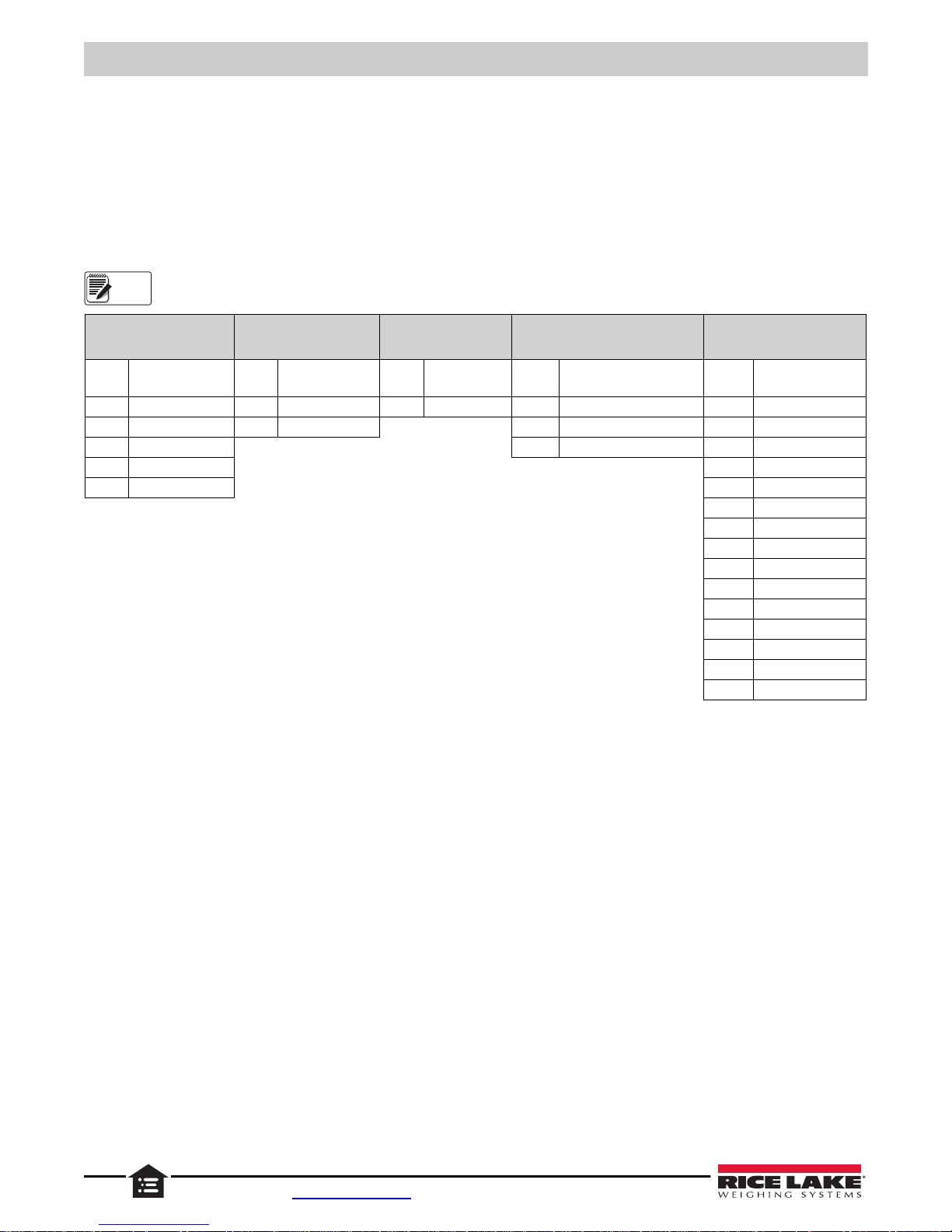
Ishida Astra II
Note
1.4 Menu Navigation
To enter a mode, enter the corresponding number and press the Mode key. To exit any mode, press the Mode key.
•Use the
•Press the
•Use the
•Use the
• Enter the choice number and press
Up and Down arrow keys to select a parameter within a menu.
Enter key to enter a parameter.
Up and Down arrow keys to scroll through the menu options.
Left and Right arrow keys to scroll through the choices of each parameter.
Enter to select the desired choice.
All menu options may not be available depending on what settings are selected.
Setup
6000
B01 Machine
No.(comms)
B02 Sales Mode C03 Display Check S06 Total Adjust F06 Product Weekly Total P02 Campaign
B03 Password C05 Firmware Details F07 Product Cumulative Total P04 Preset Keys
B05 Data Storage F12 Total Clear P05 Ad Message
B07 PLU Overwrite P06 Store
B08 PLU Initial Data P07 Department
Adjustment
4000
C01 Date / Time S01 Sales F05 Product Daily Total P01 PLU
Operation
2000
Total
8000
Program
P08 Group
P09 Cooking Time
P10 Nutrition
P11 Extra Message 1
P12 Extra Message 2
P13 Extra Message 3
P19 Lookup Table
P21 Fix Price Symbol
P37 Check Label
P40 Price Change
9000
Table 1-2. Menu Navigation
4 Visit our website www.RiceLake.com
Page 9

1.5 Quick Setup
Note
Note
1.5.1 Set the Time and Date
Use the following steps to set the time and date.
1. Remove the Speed Key Insert page if in use over the keys.
2. Enter
3. Press the
4. Press
5. Enter the date in a MMDDYYYY format.
6. Press
7. Enter the time in a HHMMSS format.
8. Press
9. Press
10. Press
11. Press
4000 then press Mode. < C00 ADJUST > displays.
Down Arrow. C01 DATE TIME displays.
Enter. C01-01 DATE displays along with current set date.
Example: For June 21, 2015, enter 06212015.
Enter twice. C01-02 TIME displays along with current set time.
Example: For 1:10:00 pm, enter 131000 (time is entered in 24 hour forma t).
Enter twice. C01-04 JULIAN DATE displays.
Mode. 1801-0000 ENT OR CLR displays.
Enter. C01 DATE TIME displays.
Mode twice to exit Adjustment Mode. Scale is ready to resume operation.
Introduction
1.5.2 Program Store Address
Use the following steps to enter store information.
1. Remove the Speed Key Insert page if in use over the keys.
2. Enter
3. Press
4. Press
5. Enter Store Number
6. Press Enter. INP 0001-0000 00 displays.
7. Type the store name then press
8. Press
9. Press
10. Press
11. Type the store address then press
12. Press Enter. P06-00 NO. XXXX displays.
13. Press
14. Enter Store Number used in step 5. Press
15. Press
9000 then press Mode. < P00 PROGRAM > displays.
6 then press Enter. P06 STORE displays.
Enter. P06-00 no.XXXX displays.
then press PLU. 13001-0000 ENT OR CLR displays.
If store information has been programmed, it will display. If necessary, store information may be edited by pressing
Edit. To delete any existing text, press Line Delete.
Enter. 19001-0000 ENT OR CLR displays.
Enter. P06-00 NO. XXXX displays.
2 then press Enter. P06-02 ADDRESS displays.
Edit. INP 0001-0000 00 displays.
Enter. 19001-0000 ENT OR CLR displays.
See Section 5.2 on page 28 for text editing information.
4 then press Enter. P06-04 PRINTER1 displays.
Enter twice to assign programmed store. P06-00 NO. XXXX displays.
Mode three times to exit the Program Mode. Scale is ready to resume operation.
© Rice Lake Weighing Systems ● All Rights Reserved 5
Page 10
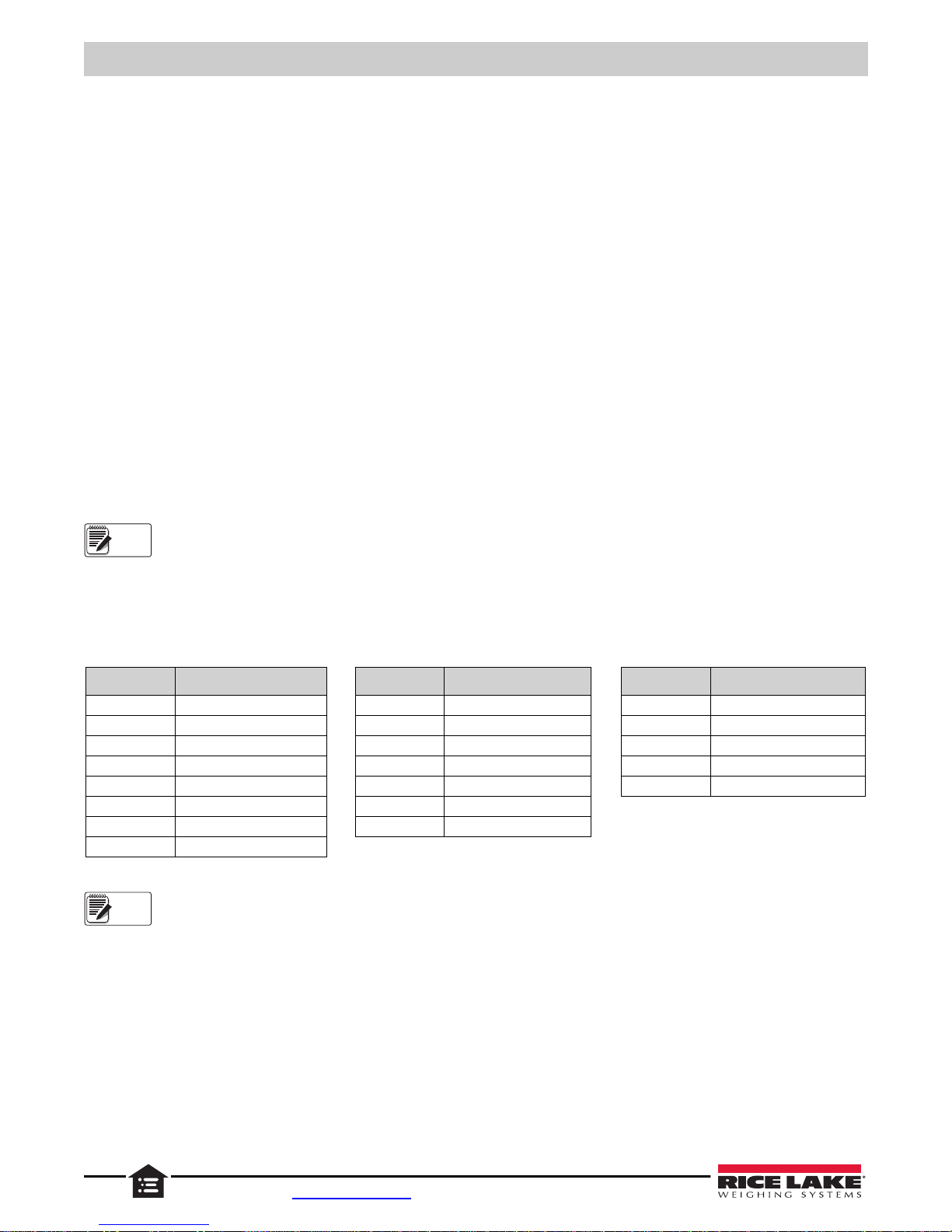
Ishida Astra II
Note
Note
1.5.3 Program Price Changes
Use the following steps to change prices for existing items.
1. Remove the Speed Key Insert page if in use over the keys.
2. Enter
3. Press
4. Enter the PLU number to be changed, then press
5. Enter the new price and press
9000 then press Mode. < P00 Program > displays.
40 then press Enter twice. P40-00 PLU displays.
PLU.
Enter. The new price and the old price are displayed.
6. Repeat steps 4 - 5 until all price changes have been made.
7. Press
Mode three times to exit Program Mode. Scale is ready to resume operation.
1.5.4 Set Preset Speed Keys
Use the following steps to set up preset speed keys and func tion keys.
1. Remove the Speed Key Insert page if in use over the keys.
2. Enter 9000 then press Mode. < P00 PROGRAM > displays.
3. Press
4. Press
5. Enter the appropriate Key Flag No. from Table 1-3, then press the PLU key.
6. If the key type requires a specific value such as PLU No. or Tare, enter the number. Othe rwise, en ter 0.
4 then press the Down Arrow. P04 PRESET KEY displays.
Enter. P04-01 000 0 displays.
To add a new PLU, see Section 4.1, P01-PLU Data, on page 17.
7. Press desired speed key. The Key Flag No., key position number and key data value display.
8. Repeat steps 5-7 for all preset speed keys.
9. Press
Key Flag No. Parameter Key Flag No. Parameter Key Flag No. Parameter
1 PLU 18 EXTRA MSG 3 34 SELL BY DATE
2 TARE 22 LABEL FORMAT 75 AUTO/MANUAL MODE
3 FIXED PRICE 23 IMAGE 1 137 PRINT QTY
4 X MULTIPLY 24 IMAGE 2 156 LOWER PRESET
8 SAVE 26 PEEL MODE 162 ENTER FIXED WEIGHT
11 COUPON MSG 32 UNIT PRICE
16 EXTRA MSG 1 33 PACK DATE
17 EXTRA MSG 2
Mode three times to exit Program Mode. Scale is ready to resume operation.
Table 1-3. Common Key Flag Parameters
For a complete list of preset keys, see Section 4.3, P04-Preset Key Registration, on page 20.
Several preset keys are set by default. See Section 4.3.1, Default Preset Keys, on page 21.
6 Visit our website www.RiceLake.com
Page 11
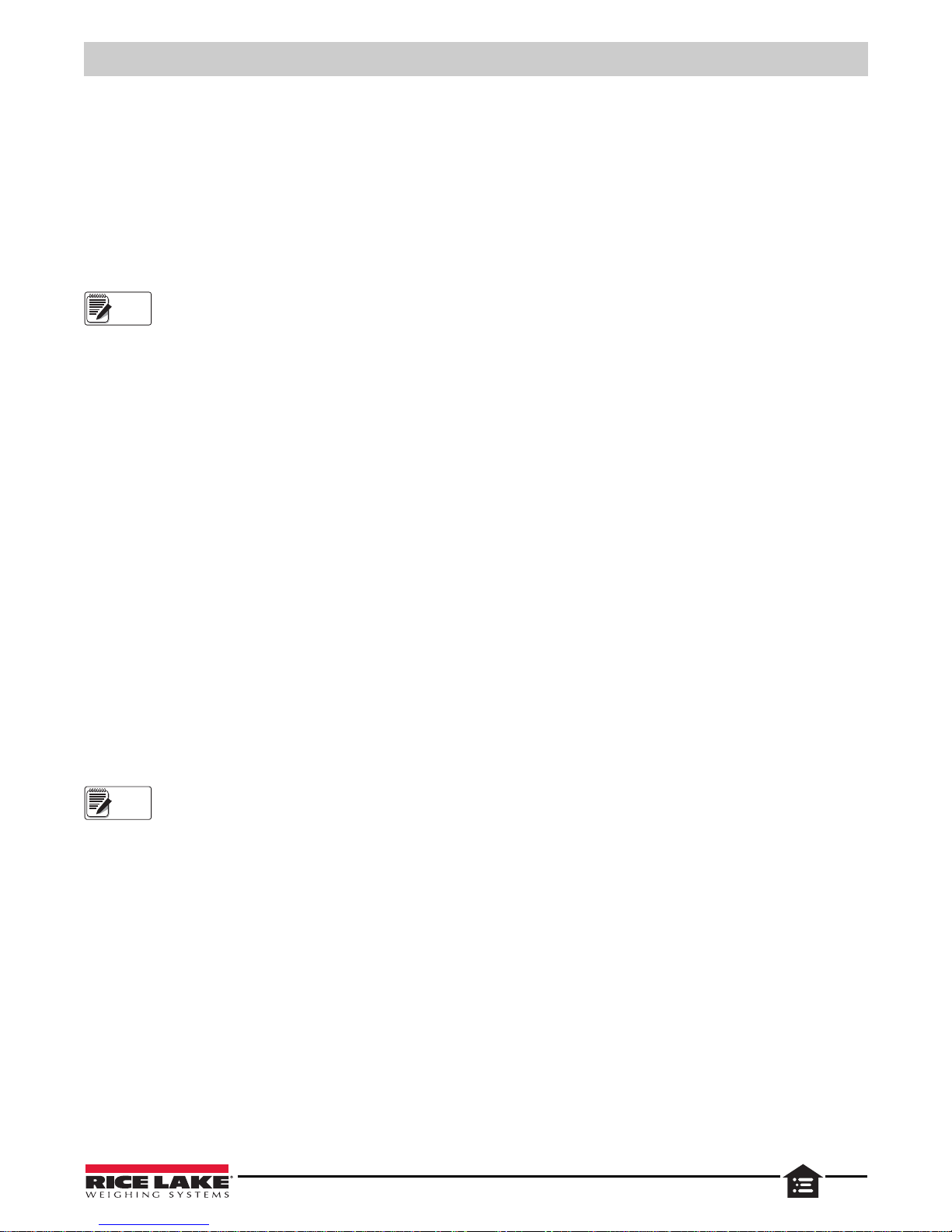
1.5.5 Set IP Address of the Scale
Note
Note
Use the following steps to set IP address of the scale.
1. Remove the Speed Key Insert page if in use over the keys.
2. Enter
3. Press
4. Press
5. Enter the 12 digit IP address, then press
6. Press the Down Arrow. B01-02-02 displays.
7. Enter the 12 digit Subnet Mask then press
8. Press
9. Press
10. Power off the scale. Wait 10 seconds before proceeding.
11. Power on the scale. Af ter reboo ting , the curre nt set da te an d time displays.
12. Press
6000 then press Mode. < B00 SETUP > displays.
1 then press Enter twice. B01-02 < IP ADDR > displays.
Enter. B01-02-01 displays along with current set IP address.
Enter. B01-02-01 displays along with newly set IP address.
Example: enter 192168004025 for 192.168.4.2 5
Use leading zeros and omit the decimals.
Enter. B01-02-02 displays.
Example: enter 255255255000 for 255.255.255.0
Mode. 14034-0000 ENT OR CLR displays.
Enter. 15029-0001 displays.
Enter. Scale is ready to resume operation.
Introduction
1.5.6 Set the IP Address of the PC
Use the following steps to set the IP address of the PC. This is the target address for a ping test.
1. Remove the Speed Key Insert page if in use over the keys.
2. Enter
3. Press
4. Press the
5. Press the
6. Enter the 12 digit PC IP address then press
7. Press the
8. Enter a number between 30 and 9999. Press Enter. B01-03-03 COM CHK and entered number displays.
9. Press 8 then press Down Arrow. B01-03-08 PING TO PC displays.
10. Press
11. Press
12. Press
13. Power off the scale. Wait 10 seconds before proceeding.
14. Power on the scale. Af ter reboo ting , the curre nt set da te an d time displays.
15. Press
6000 then press Mode. < B00 SETUP > displays.
Enter twice. B01-02 < IP ADDR > displays.
Right Arrow. B01-03 < PC COM > displays.
Down Arrow. B01-03-01 displays along with current set PC IP address.
Enter. B01-03-01 and newly entered IP Address displays.
Down Arrow twice. B01-03-03 COM CHK displays.
A value of 600 is recommended.
Zero to execute PING to test connection to PC. If ping is successful, there will be one long beep. If ping is
unsuccessful, there will be five short beeps.
Mode. 14034-0000 ENT OR CLR displays.
Enter. 15029-0001 displays.
Enter. Scale is ready to resume operation.
© Rice Lake Weighing Systems ● All Rights Reserved 7
Page 12
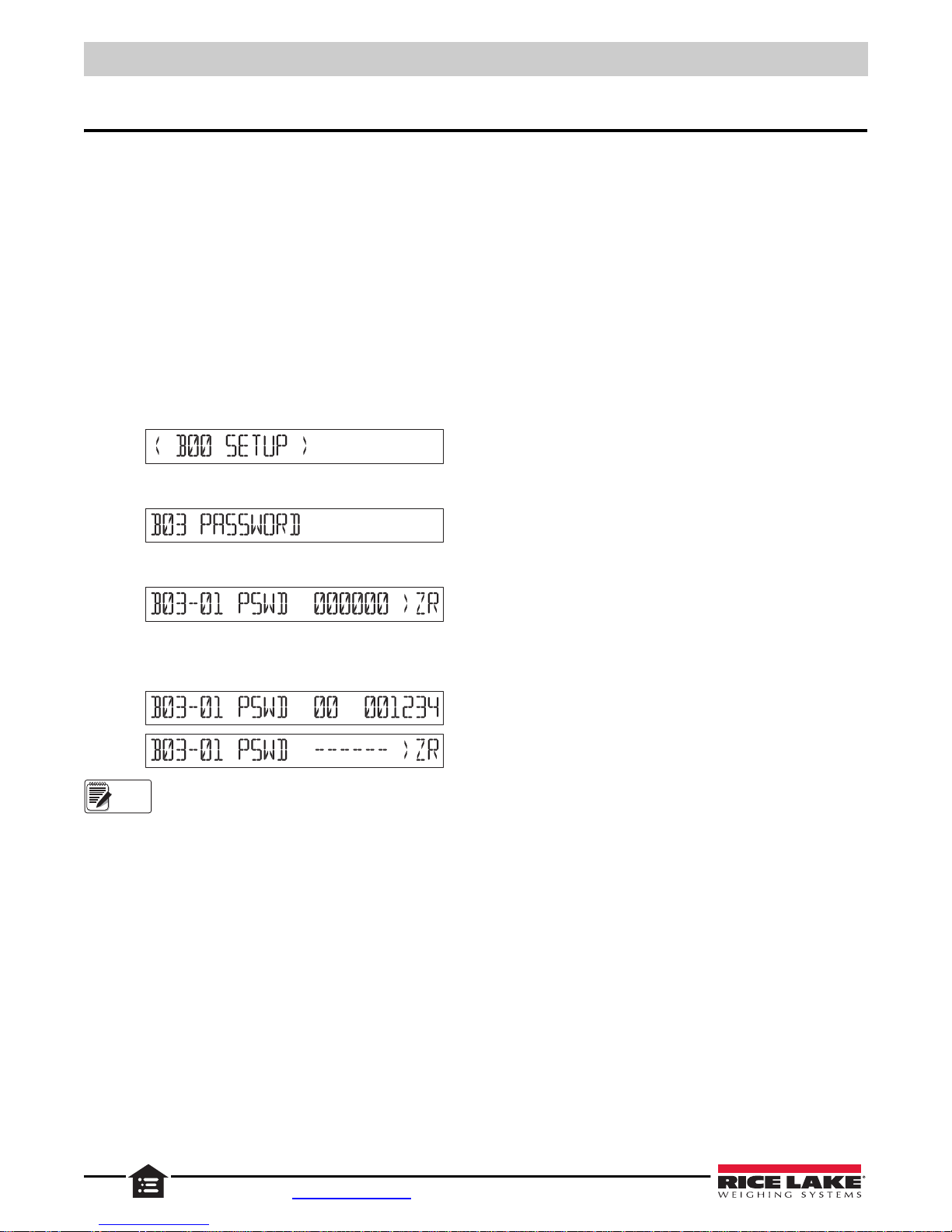
Ishida Astra II
• B01 - Machine No. (Comms)
•B02 - Sales Mode
• B03 - Password
• B05 - Data Storage
•B07 - PLU Overwrite
• B08 - PLU Initial Data
Note
2.0 Setup Mode
Enter 6000 and press the Mode key to enter the Setup mode menu. To exit the Setup mode, press the Mode key.
The Setup Mode for this device includes the following parameters:
Use the
the
Up and Down arrow keys to select a parameter within the Setup menu. Press the Enter key to enter the parameter. Use
Up and Down arrow keys to move through the menu options. Use the Left and Right arrow keys (or key in the corresponding
number) to select the appropriate choice.
Example:
1. Enter 6000 and press the Mode key to enter the main menu in the Setup mode.
2. Press the
3. Press
4. Key in a 6-digit password and then press the
Down Arrow three times to scroll to B03 PASSWORD.
Enter. B03-01 PSWD displays.
Zero key to save the password.
Example: Key in 001234 and then press the
Zero key.
To change the password key in a new 6-digit number and press the Zero key to save.
5. Press the Down Arrow to scroll through menu steps that can be password protected. See Section 2.3 on page 10.
6. Press the
8 Visit our website www.RiceLake.com
Mode key three times to resume operation.
Page 13
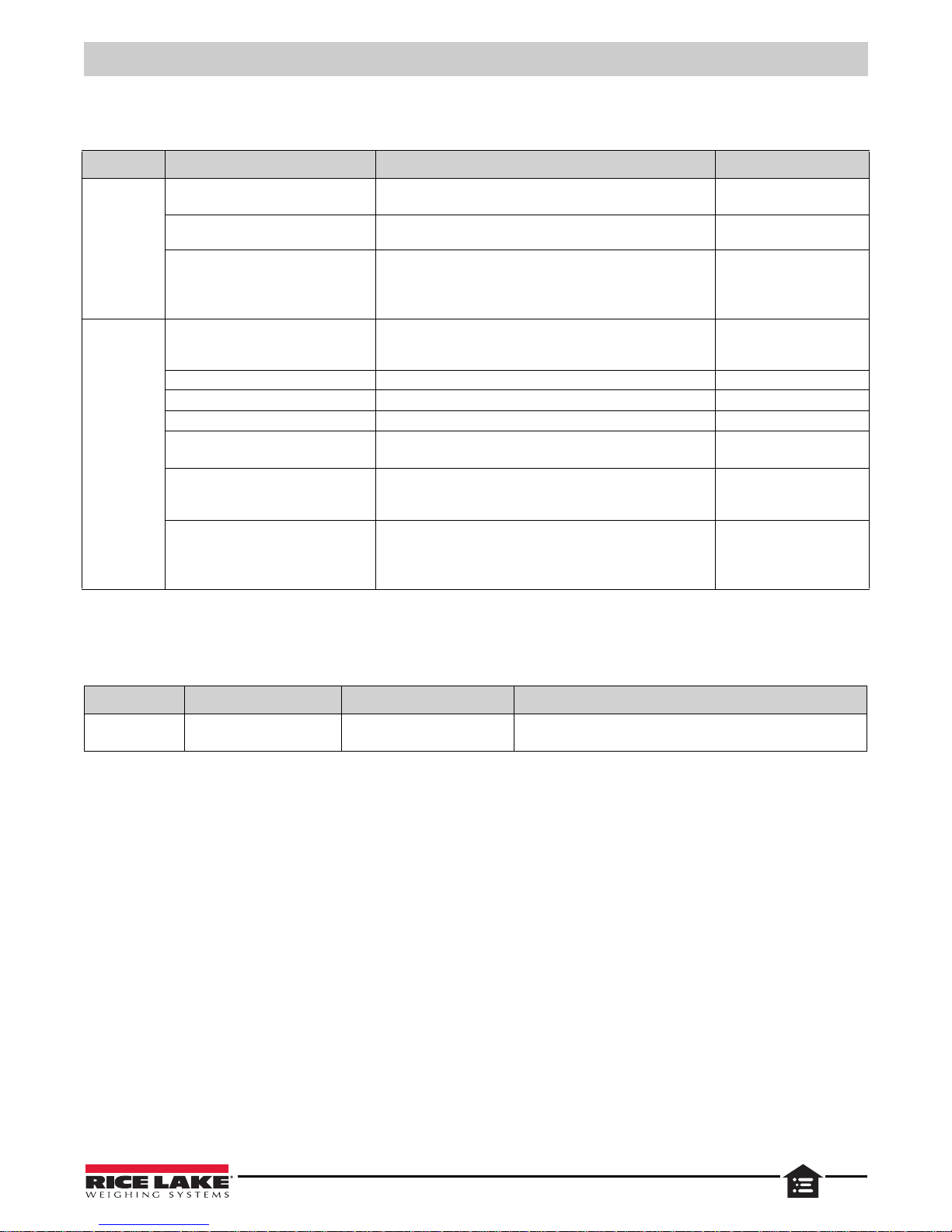
Setup Mode
2.1 B01-Machine Number
Configure Ethernet communication settings.
Parameter Display Description Choices
B01-02
IP ADDR
B01-03
PC COM
B01-02-01 Enter the IP address of the scale. Enter the full 12-digit number
including leading zeros. Do not enter decimal points.
B01-02-02 Subnet Mask Enter the subnet mask of the scale. Enter the full 12-digit number
including leading zeros. Do not enter decimal points.
B01-03-08 PING TO PC
B01-03-01 Enter the target address when executing a PING. Enter the full
B01-03-02 PORT NO PC port number used for communication. Do not change. 8071
B01-03-03 COM CHK COM check time (seconds). 600 Recommended. 30-9999 (0)
B01-03-04 TIME OUT COM check time out (seconds). Do not change. 2
B01-03-05 FTP USER
B01-03-06 FTP PASS Enter password (more than 8 characters) for FTP transmission.
B01-03-08 PING TO PC
Press the
connection to the PC.
A long beep = success.
Five short beeps = failure.
12-digit number including leading zeros. Do not enter decimal
points.
Enter user name for FTP transmission. Press
character string edit.
Press
special characters.
Press the
connection to the PC.
A long beep = success.
Five short beeps = failure.
Zero key to execute the PING in order to test the
Edit and enter
Edit and enter character string - number and letters, no
Zero key to execute the PING in order to test the
***.***.***.***
***.***.***.***
--
***.***.***.***
--
--
--
Table 2-1. B01 Machine Number Parameters
2.2 B02-Sales Mode
Parameter Display Description Choices
B02-01
SALES MODE
B02-01 SALES MODE Fixed at 1. 1: NO OPERATOR
Issue labels using the
Table 2-2. B02 Sales Mode Parameters
Print key.
© Rice Lake Weighing Systems ● All Rights Reserved 9
Page 14

Ishida Astra II
Note
3001 PLU (P01)
3002 CAMPAIGN (P02)
3004 PRST KEY (P04)
3005 AD MSG. (P05)
3003 STORE (P06)
3012 DEPT. (P07)
3013 GROUP (P08)
3019 COOK TIME (P09)
3007 NUTRITION (P10)
3008 XTRA MSG1 (P11)
3009 XTRA MSG2 (P12)
3010 XTRA MSG3 (P13)
3018 LukUP TBL (P19)
3035 F/P SYM (P21)
3015 CHK LBL (P37)
3041 PRICE CHNG (P40)
4002 M/C No. (B01)
4001 SLS MODE (B02)
4003 PASSWORD (B03)
4005 DATA STOR. (B05)
4006 PLU OVR (B07)
4007 PLU IDATA (B08)
5001 DATE TIME (C01)
5003 DISP.CHK (C03)
5005 FIRM DETL (C05)
1002 TTL ADJ (S06)
2001 SLS D TTL
2002 SLS W TTL
2003 SLS C TTL
2005 P D TTL (F05)
2006 P W TTL (F06)
2007 P C TTL (F07)
2010 TTL CLR (F12)
2.3 B03-Password
Set a password and specify which open menu steps are protected. It is strongly recommended all setup menu items (40xx) be
protected.
Parameter Display Description Choices
B03-01 PSWD B03-01 PSWD 000000 Specify the password that will be used for all the items listed in Table2-4. Enter a
password then press the
Example: 001234.
Zero key. If it is less than 6-digits, enter leading zeros.
Table 2-3. B03 Password Parameters
--
Use the arrow keys to select a menu in which the password set in B03-01 is used. Press
password is not required and then press the
Some menus are not displayed depending on the setting.
Enter key.
Table 2-4. B03 Password Menu Options
1 to require a password or 2 when a
10 Visit our website www.RiceLake.com
Page 15

Setup Mode
2.4 B05-Data Storage
Configure settings to store total data for standard operation.
Parameter Display Description Choices
B05-01
TOTAL ADD.
B05-01-01 DAILY TOTAL Select if the Daily Total accumulator is enabled. 1: NON ADD
B05-01-02 WEEKLY TOTAL Select if the Weekly Total accumulator is enabled.
B05-01-03 CUM. TOTAL Select if the Cumulative Total accumulator is enabled.
B05-01-04 TIME TOTAL Select if the Hourly Total accumulator is enabled.
B05-01-05 OPER. TOTAL Not supported.
B05-01-09 CR PRO. TOTAL Not supported.
B05-01-10 REWRAP TOTAL Select if the Rewrap Total accumulator is enabled.
B05-01-11 POS Fn TOTAL Not supported.
2: ADD
Table 2-5. B05 Data Storage Parameters
2.5 B07-PLU Overwrite
Specify how temporary changes made by the operator are processed. A selection of “Yes” will overwrite the original setting in
the PLU.
Parameter Display Description Choices
B07
PLU OVERWRITE
B07-01 UNIT PRICE:F/P Select if a price change is saved. 1: YES
B07-02 MD MODE:AMT Select if a markdown is saved.
B07-03 UNIT TYPE:QTY Select if a change of the number of pieces is saved.
B07-04 FIXED WEIGHT Select if a change of fixed bakery weight is saved.
B07-05 PACK DATE/TIME Select if a pack date or pack time change is saved.
B07-06 SELL BY D/T Select if a sell by date or sell by time change is saved.
B07-08 TARE Select if a tare weight change is saved.
B07-09 — B07-11 EXTRA MSG. 1-3 Select if a different extra message is linked to the PLU.
B07-13 COUPON MSG. Not supported.
B07-14 POP MSG. Not supported.
B07-15 — B07-29 FREE MSG. 1-15 Not supported.
B07-30 — B07-32 IMAGE 1-3 Select if a different logo image is linked to the PLU.
B07-34 SH. IMAGE FLAG Select if a change to the safe handling image print status
is saved.
B07-35 1st LBL FMT No. Not supported.
B07-36 2nd LBL FMT No. Not supported.
B07-38 TARGET Select if a different target value is assigned to the PLU.
B07-43 USE BY DATE Select if a use by date change is saved.
2: NO
Table 2-6. B07 PLU Overwrite Parameters
© Rice Lake Weighing Systems ● All Rights Reserved 11
Page 16

Ishida Astra II
2.6 B08-PLU Initial Data
Specify the default values for any new PLU. When a new PLU is programmed the initial data automatically populates the fields.
This speeds up PLU programming by setting the customer’s stan dard values. The initial data va lues can be changed as ne eded
during PLU programming.
Parameter Display Description Choices
P01-01
SALE1
P01-02
SALE2
P01-03
MSG.
P01-04
IMAGE
P01-01-01 SALES
P01-01-02 MD MODE
P01-01-03 OPEN PRICE
P01-01-04 PRICE
P01-01-05 Markdown Amount Not available when B08-01-02 Markdown Mode is set to
P01-01-06 Quantity Only available when B08-01-01 Sales Mode is set to 1: Fix Price
P01-01-07 Unit Type Only available when B08-01-01 Sales Mode is set to 1: Fix Price
P01-01-09 Fixed Weight Only available when B08-01-01 Sales Mode is set to 1: Fix Price. 0 - 999
P01-01-10 TARE
P01-01-12 P TARE Enter a percent tare. Only available when B08-01-01 Sales Mode
P01-01-13 FORCED TARE
P01-01-14 LO WGT
P01-01-15 UP WGT
P01-02-06 POINT FLAG Not supported. --
P01-02-07 POINT TYPE Not supported. -P01-02-08 POINTS Not supported. -P01-03-01 NUT. Enter the nutrition message number. Nutrition facts programmed
P01-03-02 — P01-03-04
MSSG1-3
P01-03-07 COOK Enter the cooking time message. Cooking time programmed in
P01-04-01 — P01-04-03
IMAGE 1-3
P01-04-05 S H IMG Leave at 0. The SH image is specified in the label format. 0 - 999
P01-04-06 S H IMG PRN
Enter the mode number. Press
mode.
Enter the mode number. Press
markdown mode.
Enter the mode number. Press
allow an open price system.
Enter the unit or fixed price. Press
0:NORMAL.
or 2: WGT F/PRI.
or 2: WGT F/PRI.
Enter tare weight. Press
is set to 0: NORMAL or 2: WGT F/PRI.
Enter the mode number. Press
tare weight is required to print a label.
Enter the lower weight limit. Press
Enter the upper weight limit. Press
through the ScaleLink Pro 5 Lite Maintenance Utility software.
Enter the extra message number. Extra messages programmed
in the P11 Extra Message Program Menu.
the P09 Cook Time Program Menu.
Enter the number of the logo image that will print on the label.
Enter. The label format must be configured to support
Press
variable images.
Enter the mode number. Press
print the Safe Handling Image.
Enter to select a desired sales
Enter to select a desired
Enter to select whether or not to
Enter.
Enter.
Enter to select whether or not a
Enter.
Enter.
Enter to select whether or not to
0: WEIGHT
1: FIX PRICE
2: WGT+F.P.
0: NORMAL
1: SPECIAL
2: -$
3: -%
4: SPEC. U/P
5: U/P -$
6: U/P -%
0: YES
1: NO
0.00 - 999.99
0.0 - 99.9 (%)
0.00 - 999.99 ($)
0 - 999
0 - 16
0.00 - 9.99 (lb)
0.0 - 50.0
1: YES
2: NO
0.00 - 30.00 (lb)
0.00 - 30.00 (lb)
0 - 999999
0 - 999999
0 - 9999
0 - 999
1: NO PRINT
2: PRINT
Table 2-7. B08 PLU Initial Data Parameters
12 Visit our website www.RiceLake.com
Page 17

Setup Mode
Parameter Display Description Choices
P01-06
DATE
P01-07
CODE
P01-08
LINK
P01-06-01 P/D PRN
P01-06-02 PK TIME PRN
P01-06-04 SB DATE PRN
P01-06-05 SB TIME PRN
P01-06-06 SB TIME Enter the designated time or number of minutes and press
Enter the mode number. Press
print the pack date.
Enter the mode number. Press
time printing method.
Enter the mode number. Press
print the sell by date.
Enter the mode number. Press
time printing method.
Enter to select whether or not to
Enter to select the desired pack
Enter to select whether or not to
Enter to select the desired sell by
Enter. Data format is based on B08-06-05 Sell By Time Print
setting.
P01-06-07 SHELF LF
P01-06-08 DATE PRN
P01-07-01 CODE
P01-07-02 REGI.CODE
P01-07-04
P01-07-08 TRACE EN
P01-07-10 DEPT
P01-07-11 GROUP NO
P01-07-12 FMI AI -- 0 - 19 (0)
P01-07-13 FMI NoAI -- 0 - 21 (0)
P01-08-01 PLU.NO. Not supported. --
Enter the number of days and press
Enter the mode number. Press Enter to select whether or not to
print the use by date.
Enter an item code. Press
Enter the register code. Press
Enter a barcode number. Press
Enter the mode number. Press Enter to select whether or not to
enable traceability data.
Enter desired department number. Press
Enter desired group number. Press
Enter.
Enter.
Enter.
Enter.
Enter.
Enter.
1: YES
2: NO
0: NO PRINT
1: DESIGNATE
2: CLOCK
1: YES
2: NO
0: NO PRINT
1: DESIGNATE
2: RELATIVE
00:00-23:59
(Designate)
0-1439
(Relative [min])
0 - 9999 (1)
1: YES
2: NO
0 - 99999999
0 - 9999
0 - 99999999999999
1: YES
2: NO
0 - 9 (0)
0 - 99 (00)
Table 2-7. B08 PLU Initial Data Parameters (Continued)
© Rice Lake Weighing Systems ● All Rights Reserved 13
Page 18

Ishida Astra II
• C01 Date Time
• C03 Display Check
• C05 Firmware Details
, , , , , , , , , , , , , , , , , , , , , , ,
3.0 Adjustment Mode
Enter 4000 and press Mode to enter the Adjustment mode menu. To exit the Adjustment mode, press Mode.
The Adjustment Mode for this device includes the following paramete rs:
Use the
parameter. Use the
Up and Down arrow keys to select a parameter within the Adjustment menu. Press the Enter key to enter the
Up and Down arrow keys to move through the menu options. Use the Left and Right arrow keys (or key in
the corresponding number) to select the appropriate choice.
Example:
1. Enter 4000 and press the Mode key to enter the main menu in the Adjustment mode.
2. Press the
3. Press
4. Press the
Down Arrow three times to scroll to C05 FIRMWARE DETAILS.
Enter. B05-01 SOFTWARE displays.
Down Arrow to scroll through other firmware details or press the Mode key three times to resume operation.
3.1 C01-Date Time
Adjusts date and time of Astra II’s internal clock.
Display Description Choices
C01-01 DATE
C01-02 TIME
C01-04 JULIAN The Julian date is the number of days since January 1st. This step displays the Julian date - it is not
To adjust the date, enter the date in the format MMDDYYYY (Month+Day+Year). Press
store data.
To adjust the time, enter the time in the format HHMMSS (Hour:Minute:Second). Press Enter to
store the data. Time is entered in a 24-hour format. Example: 3:47:00 pm is entered as 154700.
possible to change it. Display format: DDD-YYYY.
3.2 C03-Display Check
Displays all the digits of the vacuum fluorescent display simultaneously. Press the Mode key to exit.
14 Visit our website www.RiceLake.com
Table 3-1. C01 Date Time Parameters
Figure 3-1. Examples of Display During Lighting Check
Enter to
MMDDYYYY
HHMMSS
--
Page 19

3.3 C05-Firmware Details
Note
Displays the program number and version of the firmware in the following format:
Example: B0785C
B****# or C****#.
B: Standard Program Code
C: Option Program Code
****: Base Program four-digit number
#: Version Mark
To avoid confusion, some letters, such as I, O and Q, are not available for the version mark.
Press Mode to exit.
Display Description Choices
C05-01 SOFTWARE Displays the program number and version of the title software. -C05-02 MAIN Displays the program number and version of the main software. -C05-03 OS Displays the program number and version of the operating system. -C05-04 BOOT ROM Displays the program number and version of the Boot ROM. -C05-06 SCALE DRI. Displays the program number and version of the A/D Driver. -C05-07 UPDATER Displays the program number and version of the Updater ROM. --
Table 3-2. C05 Firmware Details Parameters
Adjustment Mode
© Rice Lake Weighing Systems ● All Rights Reserved 15
Page 20

Ishida Astra II
•P01 PLU
• P02 Campaign
• P04 Preset Key
•P05 Ad Msg.
• P06 Store
• P07 Department
•P08 Group
• P09 Cooking Time
• P10 Nutrition
• P11 Extra Msg. 1
• P12 Extra Msg. 2
• P13 Extra Msg. 3
• P19 Lookup Table
• P21 Fix Price Symbol
• P37 Check Label
• P40 Price Change
4.0 Program Mode
Enter
9000
and press the
The Program Mode for this device includes the following parameters:
Mode
key to enter the main menu in the Program mode. To exit the program mode , press the
Mode
key.
Use the
Use the
Up and Down arrow keys to select a parameter within the Program menu. Press the Enter key to enter the parameter.
Up and Down arrow keys to move through the menu options. Use the Left and Right arrow keys (or key in the
corresponding number) to select the appropriate choice.
Example:
1. Enter 9000 and press the Mode key to enter the main menu in the Program mode.
2. Press the
3. Press
4. Press
See Section 4.3 on page 20 for function key flag numbers.
Down Arrow three times to scroll to P04 PRESET KEY.
Enter. P04-01 displays.
PLU to scroll through the list of functions. If the function number is known, key in the number and press PLU.
Example: To select a PLU (flag 1), key in 1 on the numeric keyboard and press
PLU.
5. If the function includes data, enter the value and then press the desired preset key.
Example: Key in 5 (for PLU number 5) and press the bottom left corner k ey.
If the function does not include data (e.g. Save - flag 8), key in 0 and then press the desired preset key.
6. Press the
16 Visit our website www.RiceLake.com
Mode key three times to resume operation.
Page 21

Program Mode
4.1 P01-PLU Data
1. From the program mode main menu screen, press the down arrow once to scroll to P01 PLU.
2. Press
3. Enter the PLU number.
4. Press
5. Press
6. Press
7. Enter/edit text. See Section 5.2 on page 28.
8. Press
9. Press
Parameter Display Description Choices
P01-01
Sale1
P01-03
MSG.
P01-04
IMAGE
Enter to display P01-00 PLU.
PLU. 13001-0000 ENT OR CLR displays.
Enter to confirm. P01-01 < SALE1 > displays.
Edit. INP 0001-0000 00 displays
Enter. P01-01 < SALE1 > displays.
Enter to enter the lower level menus.
P01-01-01 SALES
P01-01-02 MD MODE
P01-01-03 OPEN PRICE
P01-01-04 PRICE
P01-01-10 TARE
P01-01-12 P TARE
P01-01-13 FORCED TARE
P01-01-14 LO WGT
P01-01-15 UP WGT
P01-03-01 NUT.
P01-03-02 — P01-03-04
MSG1-3
P01-03-07 COOK
P01-04-01— P01-04-03
IMAGE 1-3
P01-04-05 S H IMG Leave at 0. The SH image is specified in the label format. 0
P01-04-06 S H IMG PRN
Enter the mode number. Press
To delete the PLU press
Enter the mode number. Press
Enter the mode number. Press
operator to change the price.
Enter the unit or fixed price. Press
Enter tare weight. Press Enter.
Enter the tare percentage. Press
Example:
Enter the mode number. Press
is required to print a label.
Enter the lower weight limit. Press
Enter the upper weight limit. Press Enter.
Enter the desired Nutrition Facts number. Press
Enter the desired Extra Message number. Press Enter to select.
Enter the desired Cook Time number. Press
Set the image to print on the label. The label format must be configured to
support variable images. Press
Enter the mode number. Press Enter to select whether or not to print the
image in the Safe Handling Image Print display.
Enter 60 for a 6.0% tare.
Enter to select a desired sales mode.
Zero at this step.
Enter to select a desired markdown mode.
Enter to select whether or not to allow the
Enter.
Enter. Format is X.X%
Enter to select whether or not a tare weight
Enter.
Enter to select.
Enter to select.
Enter to select.
Table 4-1. P01 PLU Data
0: WEIGHT
1: FIX PRI
2: WGT F/PRI
0: NORMAL
1: SPECIAL
2: -$
3: -%
4: SPEC. U/P
5. U/P -$
6: U/P -%
0: YES
1: NO
--
--
--
1: YES
2: NO
--
--
--
--
--
--
1: NO PRINT
2: PRINT
© Rice Lake Weighing Systems ● All Rights Reserved 17
Page 22

Ishida Astra II
Parameter Display Description Choices
P01-06
DATE
P01-07
CODE
P01-06-01 P/D PRN
P01-06-02 PK TIME PRN
P01-06-03 P/T DATA (HH:MM) This field is only available when 1: DESIGNATE is selected in P01-06-02
P01-06-04 SB DATE PRN
P01-06-05 SB TIME PRN
P01-06-06 SB TIME
P01-06-07 SHELF LF (Days) This field is available only when 1: YES is selected in P01-06-04 SB DATE
P01-06-08 DATE PRN
P01-06-09 UB DATA This field is available only when 1: YES is selected in P01-06-08 DATE
P01-07-01 CODE (8 DIGITS)
P01-07-02 REGI.CODE
P01-07-04 BARCODE (14 DIGITS)
P01-07-08 TRACE EN
P01-07-10 DEPT
P01-07-11 GROUP NO
P01-07-12 FMI AI -- --
P01-07-13 FMI NoAI -- --
Enter the mode number. Press
packed date.
Enter the mode number. Press
ing method.
PK TIME PRN. Enter the time and press
Enter the mode number. Press Enter to select whether or not to print the
sell by date.
Enter the mode number. Press
printing method.
Enter the designated time or number of minutes and press
mat is based on P01-06-05 Sell By Time Print setting.
PRN. Enter the number of days and press
Enter the mode number. Press
use by date.
PRN. Enter the number of days and press Enter.
Enter an item code. Press
Enter the register code. Press Enter.
Enter a barcode number. Press
Enter the mode number. Press
traceability data.
Enter desired department number. Press Enter.
Enter desired group number. Press
Enter to select whether or not to print the
Enter to select the desired pack time print-
Enter.
Enter to select the desired sell by time
Enter. Data for-
Enter.
Enter to select whether or not to print the
Enter.
Enter.
Enter to select whether or not to enable
Enter.
1: YES
2: NO
0: NO PRINT
1: DESIGNATE
2: CLOCK
--
1: YES
2: NO
0: NO PRINT
1: DESIGNATE
2: RELATIVE
00:00-23:59
(Designate)
0-1439
(Relative [min])
--
1: YES
2: NO
--
--
--
-1: YES
2: NO
--
--
Table 4-1. P01 PLU Data (Continued)
18 Visit our website www.RiceLake.com
Page 23

Program Mode
4.2 P02-Campaign
Designate sales prices for selected PLUs for a specified time period.
Parameter Display Description Choices
P02-00
CAMPAIGN
P02-01
SCHEDULE
P02-02
DATA
--
Enter Campaign number and press
Message 13001-0000 New Data is displayed when a new campaign is created.
Enter to continue or CLR to quit.
Press
Press the
Down Arrow key to view and select existing campaigns. Press the
PLU.
Zero key to delete the selected campaign.
P02-01-01 SCHED. TYPE
P02-01-02 S.D.
P02-01-03 S.T.
P02-01-04 E.D.
P02-01-05 E.T.
P02-02-01 CALL PLU
P02-02-02 PLU No. Displays the PLU number for confirmation -P02-02-03 MD MODE
P02-02-04 MD PRI
Enter schedule type and press Enter.
Enter desired start date in MMDDYYYY and press
Enter desired start time in HH:MM (24 hour format). Press
Enter desired end date in MMDDYYYY and press
Enter desired end time in HH:MM (24 hour format). Press Enter.
Enter desired PLU number and press
Enter the desired Markdown mode and press Enter.
NOTE: Modes 1, 2, 3 and 17 are for fixed price items.
Modes 4, 5, 6 and 16 are for weighed items.
Modes 16 and 17 are used to change the price without printing the
pre-markdown price on the label.
Enter the desired dollar or percentage amount and press
PLU.
Enter.
Enter.
Enter.
Enter.
Table 4-2. P02 Campaign
--
0: DATE
1: DLY/WKLY
--
--
--
--
--
1: SPECIAL
2: -$
3: -%
4: SPEC. U/P
5: U/P -$
6: U/P -%
16: Unit Price
17: Fixed Price
--
© Rice Lake Weighing Systems ● All Rights Reserved 19
Page 24

Ishida Astra II
4.3 P04-Preset Key Registration
Assign presets (PLU number, tare weight, etc.) and function keys (price change, multiply, etc.) to the Astra II keyboard.
Display Description Choices
P04-01 XXX
Enter the Key Flag No. and press
wise, enter 0. Press the desired key. The preset key has been registered. Repeat steps as needed.
PLU to set the function. If the Key Flag No. requires a value, enter value; other-
Table 4-3. P04 Preset Key Registration
Key Flag No. Preset Key Description
1 PLU Call up item
2Tare Tare
3 F/P Fixed price change
4 MULTI Use to set number of pieces to be purchased
5 Special Special price
6 -$ Subtract a dollar amount from the total price.
7 -% Subtract a percentage amount from the total price
8 Save Save key (keep showing PLU)
9 POP POP Message
10 Void Void the last date/void the assigned date
15 Subtotal Display Subtotal Display
16 Extra1 Extra Message 1
17 Extra2 Extra Message 2
18 Extra3 Extra Message 3
19 F/P+Weigh Fixed Price + Weight price change
20 SP. (U/P) Special unit price
22 Format Change of label format
23 Image 1 Image 1
24 Image 2 Image 2
25 -Price (U/P) -Unit Price
26 Peel MD Displays the current Peel Sensor status: INDIV (on) or W/BACK (off)
32 U/P Unit price change
33 P Date Enter a temporary Pack Date
34 S Date Enter a temporary Sell by Date
37 Bar Y/N Choose to print barcode or not
43 Total Display Total display
45 Image 3 Image 3
66 -% (U/P) -% (U/P)
71 SH Flag Safe Handling on/off
75 Auto Print Mode Printing mode (auto/manual)
76 PLU No. Press to temporarily display the PLU number
77 1/2 Change to pricing by the half-pound; N/A for USA
78 Total Add Total (add/non add)
79 Trace Traceability
80 Passport Traceability passport
99 Man. Wt. oz Temporarily change the fixed bakery weight
117 Auto PLU Temporarily disable auto PLU call to make a numeric entry
134 Receipt Trace Trace the receipt
136 Lot No. Program lot number
137 Print QTY Quantity of printing label
Table 4-4. Preset Key List
--
20 Visit our website www.RiceLake.com
Page 25

Key Flag No. Preset Key Description
1 Auto/Manual
2Save
3Pack Date
4 Sell By Date
5Unit Price
6 Fixed Price
7 Lower Preset
8
X (Multiply)
987
ModeBold Italic
Under
Line
Start
End
Line
Delete
Back
Space
Char
Delete
1
Zero
0
Feed
3 5 7
2 4 6 8
To preserve the preset keys, they
must be received into SLP-5 Lite
before creating and sending presets
to the scale.
They can be restored by executing all
three steps of the memory clear. All
other scale data, including the presets,
will also be reset with a memory clear.
Note
Note
143 Print Nutrition Print only nutrition
144 Nutrition PRT Y/N Print only nutrition Yes/No
153 OCR N/A in USA
156 Lower Preset Use to select the second PLU assigned to a preset key.
157 Mode Key Mode key
158 Target QTY Key to set the target quantity
159 Target WGT Key to set the target weight
160 Target PRI Key to set the target price
161 Target Cancel Key to cancel the target
162 Fixed WGT Key to enter a fixed weight
166 Charge p+ Add an assigned cost to subtotal in $
167 Charge p+% Add an assigned cost to subtotal in %
170 -p $ Subtract an assigned dollar amount from the total price
171 -p % Subtract an assigned percentage amount from the total price
172 Head Usage Display the printed label length in km (same as step C07-01-03)
173 -p Special Set an assigned special total price amount
174 -p Spcl (U/P) Subtract an assigned special unit price
175 -p -$ (U/P) Subtract an assigned unit price
176 -p -% (U/P) Subtract an assigned unit price percentage
Table 4-4. Preset Key List (Continued)
Program Mode
4.3.1 Default Preset Keys
In operation mode the functions listed in the table below are set by default to the key positions 1-8.
Open Price in a PLU must be set to Yes to allow the operator to change the price with the Unit Price and Fixed Price
functions. See P01-01-03 OPEN PRICE in Section 4.1 on page 17.
© Rice Lake Weighing Systems ● All Rights Reserved 21
Page 26

Ishida Astra II
4.4 P06-Store Data
Program and set the store name and address that prints on the label.
Display Description Choices
P06-00 NO. XXXX
13001-0000 ENT OR CLR
INP 0001-0000 00 The Text Edit screen is displayed for the selected store number. Edit text according to the
P06-01 NAME
P06-02 ADDRESS
P06-03 DELETE
P06-04 PRINTER1 Enter desired store number to print on labels. --
Enter the store number and press
If a non-registered item has been requested, the confirmation screen is displayed. Press
to set up new data, or CLR to go back.
NOTE: If a pre-registered item has been requested, P06-01 will display the registered store
name. Press Edit to edit data.
procedure described in Section 5.2 on page 28. Press
Press Edit to edit store name.
Press
Edit to edit store address.
Press
Zero to delete store.
PLU to display the desired store data.
Enter when editing is complete.
Table 4-5. P06 Store Data
Enter
--
--
--
--
--
--
4.5 P07-Department
Program departments that are then used in the PLU file to designate where totals are accumulated for the purpose of reports
printed at the Astra II.
Display Description Choices
P07-00 DEPARTMENT
13001-0000 ENT OR CLR
INP 0001-0000 00 The Text Edit screen is displayed for the selected department number. Edit text according to the
Enter the department number and press
If a non-registered item has been requested, the confirmation screen is displayed. Press Enter to
set up new data, or Clear to go back.
procedure described in Section 5.2 on page 28. Press
PLU to display desired store data.
Enter when editing is complete.
--
--
--
Table 4-6. P07 Department
4.6 P08-Group
Program groups that are then used in the PLU file to designat e where t otals a re accumu lated fo r the p urpose of re ports prin ted
at the Astra II.
Display Description Choices
P08-00 GROUP
13001-0000 ENT OR CLR
INP 0001-0000 00 The Text Edit screen is displayed for the selected group number. Edit text according to the pro-
Enter the group number and press PLU to display desired group data.
If a non-registered item has been requested, the confirmation screen is displayed. Press
to set up new data, or Clear to go back.
cedure described in Section 5.2 on page 28. Press
Enter when editing is complete.
Table 4-7. P08 Group
Enter
--
--
--
22 Visit our website www.RiceLake.com
Page 27

Program Mode
4.7 P09-Cooking Time
The cooking time calculation is not used in the USA.
Display Description Choices
P09-00 COOKING TIME
13001-0000 ENT OR CLR
INP 0001-0000 00 The Text Edit screen is displayed for the selected store number. Edit text according to the procedure
P09-00 METHOD
P09-00 TIME
P09-00 WGT
Enter the Cooking Time number and press
has been requested, the confirmation screen is displayed. Press
back.
If a non-registered item has been requested, the confirmation screen is displayed. Press
new data, or Clear to go back.
described in Section 5.2 on page 28. Press
Press Edit to edit the cooking method. Press Enter when editing is complete.
Enter the desired base time and press
Enter the desired weight to use with desired cooking method. Press
PLU to display desired cooking time. If a non-registered item
Enter to set up new data or Clear to go
Enter when editing is complete.
Enter.
Enter.
Enter to set up
Table 4-8. P09 Cooking Time
--
--
--
--
--
--
4.8 P10-Nutrition
Enter nutrition data to be linked to a PLU. A label designed to support nutrition in fo rmatio n mu st be used to print the data.
Display Description Choices
P10-00 NUTRITION
13001-0000 ENT OR CLR If a non-registered item has been requested, the confirmation prompt is displayed.
P10-01 NUTRI No. The nutrition number is displayed -P10-02 SERVING SIZE
P10-03 SERVI. SIZE2
P10-04 TOTAL CALOR Enter the total calories. -P10-05 SER.PER CONT Enter the servings per container. -P10-06 CAL.FROM FAT Enter the calories from fat. -P10-07 TOT. FAT g Enter the total fat value (g). -P10-08 TOT. FAT % Enter the total fat percent. -P10-09 SATU.FAT g Enter the saturated fat value (g) -P10-10 SATU.FAT % Enter the saturated fat percent. -P10-11 CHOLES. mg Enter the cholesterol value (mg). -P10-12 CHOLESTE. % Enter the cholesterol percent. -P10-13 SODIUM mg Enter the sodium value (mg). -P10-14 SODIUM % Enter the sodium percent. -P10-15 TRANS FAT Enter the trans fat value (g). -P10-16 CARBOHYD. g Enter the carbohydrates value (g). -P10-17 CARBOHYD. % Enter the carbohydrates percent. -P10-18 DIE.FIBER g Enter the dietary fiber value (g). -P10-19 DIE.FIBER % Enter the dietary fiber percent. -P10-20 PROTEIN g Enter the protein value (g). -P10-21 PROTEIN % Enter the protein percent. -P10-22 SUGARS g Enter the sugar value (g). -P10-23 SUGARS % Enter the sugar percent. -P10-24 VITAMIN A% Enter the vitamin A percent. -P10-25 VITAMIN C% Enter the vitamin C percent. -P10-26 CALCIUM% Enter the calcium percent. -P10-27 IRON% Enter the iron percent. --
Enter the nutrition number and press
Enter to set up new data or Clear to go back.
Press
Press Edit to edit the serving size.
Press
Edit to edit the serving size 2. This parameter is not used in the USA.
PLU to display the desired nutrition data.
Table 4-9. P10 Nutrition
--
--
--
--
© Rice Lake Weighing Systems ● All Rights Reserved 23
Page 28

Ishida Astra II
4.9 P11-P13 Extra Message Data 1-3
Program text messages such as ingredients, cooking instructions, country of origin, etc. in Extra Messages 1, 2 and 3. Text
messages are linked to a PLU. A label designed to support messages must be used to print the text. The message field(s) must
be large enough to print all the text.
Display Description Choices
P11-00 XTRA MSG1
P12-00 XTRA MSG2
P13-00 XTRA MSG3
13001-0000 ENT OR CLR
INP 0001-0000 00 The Text Edit screen is displayed for the selected Extra Message. Edit text according to the pro-
Enter the Extra Message number and press
If a non-registered item has been requested, the confirmation screen is displayed. Press
to set up new data, or Clear to go back.
cedure described in Section 5.2 on page 28. Press
PLU to display desired extra message data.
Enter when editing is complete.
Table 4-10. P11 - P13 Extra Message Data 1-3
Enter
--
--
--
4.10 P19-Lookup Table
The lookup table feature is not used in the USA.
Display Description Choices
P19-00 LOOKUP TBL
13001-0000 ENT OR CLR
INP 0001-0000 00 The Text Edit screen is displayed for the selected store number. Edit text according to the procedure
Enter the Lookup Table number and press
If a non-registered item has been requested, the confirmation screen is displayed. Press Enter to set
up new data, or Clear to go back.
described in Section 5.2 on page 28. Press
PLU to display desired lookup table data.
Enter when editing is complete.
Table 4-11. P19 Lookup Table
--
--
--
4.11 P21-Fix Price Symbol
The fixed price symbol feature is not used in the USA.
Display Description Choices
P21-00 F/P SYMBOL
13001-0000 ENT OR CLR
INP 0001-0000 00 The Text Edit screen is displayed for the selected store number. Edit text according to the procedure
Enter the Fix Price Symbol number and press
If a non-registered item has been requested, the confirmation screen is displayed. Press
new data, or
described in Section 5.2 on page 28. Press
Clear to go back.
PLU to display desired fixed price data.
Enter when editing is complete.
Table 4-12. P21 Fix Price Table
Enter to set up
--
--
--
24 Visit our website www.RiceLake.com
Page 29

Program Mode
4.12 P37-Check Label
Print labels to verify the PLU information and barcode scanning. Labels may be printed on the backing paper with no setting
change required.
Display Description Choices
P37-01 START No.
P37-02 END No.
P37-03 CHECK LABEL
Enter desired start number. Press
Enter desired end number. Press
Press
Print to check label.
Table 4-13. P37 Check Label
Enter.
Enter.
--
--
--
4.13 P40-Price Change
Update PLU prices. The old price is displayed along with the new price.
Display Description Choices
P40-00 PLU (8 DIGITS)
P40-01 0.00
Enter the PLU number and press
Enter the new price and press Enter. The old price is displayed on the right side.
To update additional prices enter another PLU number, press PLU and repeat the steps.
Press Mode to exit.
PLU to recall an item.
Table 4-14. P30 Stamp Price Data
--
--
© Rice Lake Weighing Systems ● All Rights Reserved 25
Page 30

Ishida Astra II
Note
5.0 Appendix
5.1 Error Codes
In some cases pressing the Up or Down arrow keys will toggle between the error number and the description.
Error No. Error Solution
--- Take Item Off Platter Remove all objects from the platter before switching on the power
Check that the platter is seated correctly in the four rubber supports
Call Rice Lake Weighing Systems or a local dealer for assistance
105 Initialization Failed Call Rice Lake Weighing Systems or a local dealer for assistance
106 Battery is Fault Verify battery switch is on or replace battery
108 Clock Setting is Not Completed Yet Set up clock, see Section 3.1 on page14
109 Printer 1 Initialization Was Not Done Yet Call Rice Lake Weighing Systems or a local dealer for assistance
110 Machine Setting Is Not Completed Call Rice Lake Weighing Systems or a local dealer for assistance
111 The Display Confirmation Is Not Completed Call Rice Lake Weighing Systems or a local dealer for assistance
112 The Confirmation Of The Key Is Not Completed Call Rice Lake Weighing Systems or a local dealer for assistance
114 The Data Composition Is Different Call Rice Lake Weighing Systems or a local dealer for assistance
116 The Country Has Not Been Selected Call Rice Lake Weighing Systems or a local dealer for assistance
202 PLU Master Is Not Programmed Check PLU number, program if necessary, see Section 4.1 on page17
212-216 Free Master Isn’t Registered Check Free Message, register if necessary, see Section 4.12 on page25
219 Store Master Is Not Programmed Check store number, program if necessary, see Section 4.3.1 on page 21
221 Tare Limit Over (g) Re-program tare weight
222 Tare Weight is 0 g Set tare weight
223 Label Setting Master Is Not Programmed Check label number, program if necessary
266-000 File Input Error There is a file that failed during input, check USB
266-001 File Input Error Failed in reconstruction of SRAM data
267-000 File Output Error There is a file that failed during output, check USB
267-001 File Output Error Failed in SRAM data backup
268-000 File Delete Error There is a master file that failed in deleting
268-001 File Delete Error Failed in SRAM delete
268-002 File Delete Error Failed in Data delete
268-003 File Delete Error There is data that failed in deleting
271 Initialize Error There is master data that failed in initialization
275 Extra Message 1 not found The extra message 1 linked to the PLU does not exist; Call Rice Lake
Weighing Systems or a local dealer for assistance
276 Extra Message 2 not found The extra message 2 linked to the PLU does not exist; Call Rice Lake
Weighing Systems or a local dealer for assistance
277 Extra Message 3 not found The extra message 3 linked to the PLU does not exist; Call Rice Lake
Weighing Systems or a local dealer for assistance
281 Tare Limit Over (kg) Re-program tare weight
282 Tare Weight is 0 kg Set tare weight
283 Tare Limit Over (lb) Re-program tare weight
284 Tare Weight is 0 lb Set tare weight
312-000 Label Is Remaining Call Rice Lake Weighing Systems or a local dealer for assistance
313 Printer Thermal Head Is Up Put thermal head down
316 Markdown Price Is More Than Original Price Check price, markdown should be less than original price
321 Price Is Not Programmed Enter price, program if necessary
Table 5-1. Error Codes
26 Visit our website www.RiceLake.com
Page 31

Appendix
Error No. Error Solution
347-000 Thermal Head Is Worn Out No effect on printing
347-001 Thermal Head Is Worn Out Effects printing on one side of the format. Change thermal head
347-002 Thermal Head Is Worn Out Not printing barcode correctly. Change thermal head
351 Label Is Remaining Call Rice Lake Weighing Systems or a local dealer for assistance
396 No USB Memory Check USB memory
703 Printer 1 Has Problem Printer queue is full. Turn off the scale. Wait 10 seconds
710-000 No Label For Printer 1 Change label roll
710-001 No Label For Printer 1 Thermal head is in the up position. Printing cannot resume until the thermal
head is locked down
710-002 No Label For Printer 1 Front cover is open. Close the front cover
711-000 Label Size Error For Printer 1 Remove label and press feed key
711-001 Label Size Error For Printer 1 Remove label and press feed key
711-002 Label Size Error For Printer 1 Remove label and open front cover
713 Too Many Characters On Format For Printer 1, Failed In
[*]
714-000 Remaining Label On Printer 1 Remove label
714-001 Remaining Label On Printer 1 Remove label
714-002 Remaining Label On Printer 1 Remove label
715-000 Thermal Head Is Worn Out For Printer 1 Change thermal head
715-001 Thermal Head Is Worn Out For Printer 1 Thermal head is worn, but there is no effect on printing
715-002 Thermal Head Is Worn Out For Printer 1 Change thermal head
1010 No Label for Printer 1 The label gap sensor did not detect the labels. Open the printer door and
1011 Label size error The length of the label does not match the label format. Confirm the label
1601 Span Adjustment For Scale Is Not Completed Call Rice Lake Weighing Systems or a local dealer for assistance
11009 Operator keys are not available
11010 Print key is not available The scale is set for operators, use the operator keys to print labels.
11040-0001 Unit price too large
14038-0001 SSID Length is invalid Check the SSID length
14038-0002 WEP 64 key length is invalid Check the WEP 64 key length. Hex: 10 characters, ASCII: 5 characters
14038-0003 WEP 128 key length is invalid Check the WEP 128 key length. Hex: 26 characters, ASCII: 13 characters
14038-0004 PSK length is invalid Check the PSK length. Hex: 64 characters, ASCII: 8-13 characters
14038-0005 WEP index number is invalid Check the WEP index number. Number should be between 1-4.
14038-0006 Key type is invalid Please check the key type or key data. Hex: 0-9, A-F
14038-0007 Communication error has occurred Check the connection with the WiPort bridge
14038-0008 An error has occurred Check the WiFi settings and repeat
14038-0009 WiFi settings have changed
14038-0010 Wait 30 seconds to enable WiFi settings
Check field and data
confirm the labels are threaded correctly and are in the label gap sensor.
are the correct length. Confirm the label are threaded correctly and are in the
label gap sensor. Check the length (height) of the label format.
The scale is set for standard operation, use the
Enter to save the settings or Clear to exit.
Press
Wait 30 second after pressing
Enter.
Print key to print labels.
Table 5-1. Error Codes (Continued)
© Rice Lake Weighing Systems ● All Rights Reserved 27
Page 32

Ishida Astra II
5.2 Text Editing
Used to finalize editing a text.
Exit editing a text. Specify a bold character font style.
Begin a new line. Specify an italic character font style.
Select either lower case or upper case character
mode for a text to be entered.
Enter a space. Specify an underlined character font style.
Select either lower case or upper case character
mode for a text to be entered.
Insert a character, or select characters by pressing
the left or right arrow keys.
Delete a character. Move cursor right.
Delete a line of text. Move cursor up.
Delete a character by moving the cursor back by one
character.
Select font size for text displayed on screen. **See
Table 5-3
Specify a reverse character font style.
Specify a normal character font style.
Move cursor left.
Move cursor down.
Copy original data to current data.
Table 5-2. Text Editing Buttons
Font Size Choice Description
0 10 x 5, 62 characters/line
1 10 x 6, 54 characters/line
2 14 x 7, 48 characters/line
3 20 x 10, 36 characters/line
4 22 x 10, 36 characters/line
5 24 x 12, 31 characters/line
6 28 x 14, 27 characters/line
7 30 x 15, 25 characters/line (default)
8 32 x 15, 25 characters/line
9 34 x 16, 24 characters/line
10 40 x 20, 19 characters/line
11 56 x 28, 14 characters/line
12 60 x 30, 13 characters/line
13 80 x 40, 10 characters/line
14 120 x 60, 7 characters/line
Table 5-3. Available Font Sizes for the Size Button
28 Visit our website www.RiceLake.com
Page 33

5.3 Default Label Formats
Appendix
Figure 5-1. Default Label Format 1
Figure 5-2. Default Label Format 2
Figure 5-3. Default Label Format 3
© Rice Lake Weighing Systems ● All Rights Reserved 29
Page 34

Ishida Astra II
Figure 5-4. Default Label Format 4
Figure 5-5. Default Label Format 5
Figure 5-6. Default Label Format 6
30 Visit our website www.RiceLake.com
Page 35

Figure 5-7. Default Label Format 7
Appendix
Figure 5-8. Default Label Format 8
© Rice Lake Weighing Systems ● All Rights Reserved 31
Page 36

Ishida Astra II
5.4 Specifications
Items Descriptions
Use Conditions
Power supply / power consumption AC100 – 120V / 1.0A
Weighing capacity scale interval
Weighting accuracy 1/3000
Operator/customer display 16 segments x 23 digits, liquid crystal with backlight
Printing method Direct thermal method
Thermal head 2.2 inch (56 mm) and 8 dots/mm
Printing speed 3.9 inch (100 mm) / second
Label size
Number of label cassettes Non-cassette
Input/output
Program store medium Flash ROM (32M bytes)
Temperature: 23 to 104°F
-5 to 40°C
Humidity: 30 to 85%, non-condensing.
0 to 30 x 0.01 lb
0 to 15 x 0.005 kg
Label width: 38 mm to 64 mm
Label length: 30 mm to 175 mm
LAN 1 channel
USB 1 channel
Table 5-4. Specifications
32 Visit our website www.RiceLake.com
Page 37

Page 38

230 W. Coleman St. • Rice Lake, WI 54868 • USA
U.S. 800-472-6703 • Canada/Mexico 800-321-6703 • International 715-234-9171 • Europe +31 (0)26 472 1319
Rice Lake Weighing Systems is an ISO 9001 registered company.
© Rice Lake Weighing Systems Specifications subject to change without notice.
www.ricelake.com
May 30, 2018
PN 184270 Rev A
