Page 1
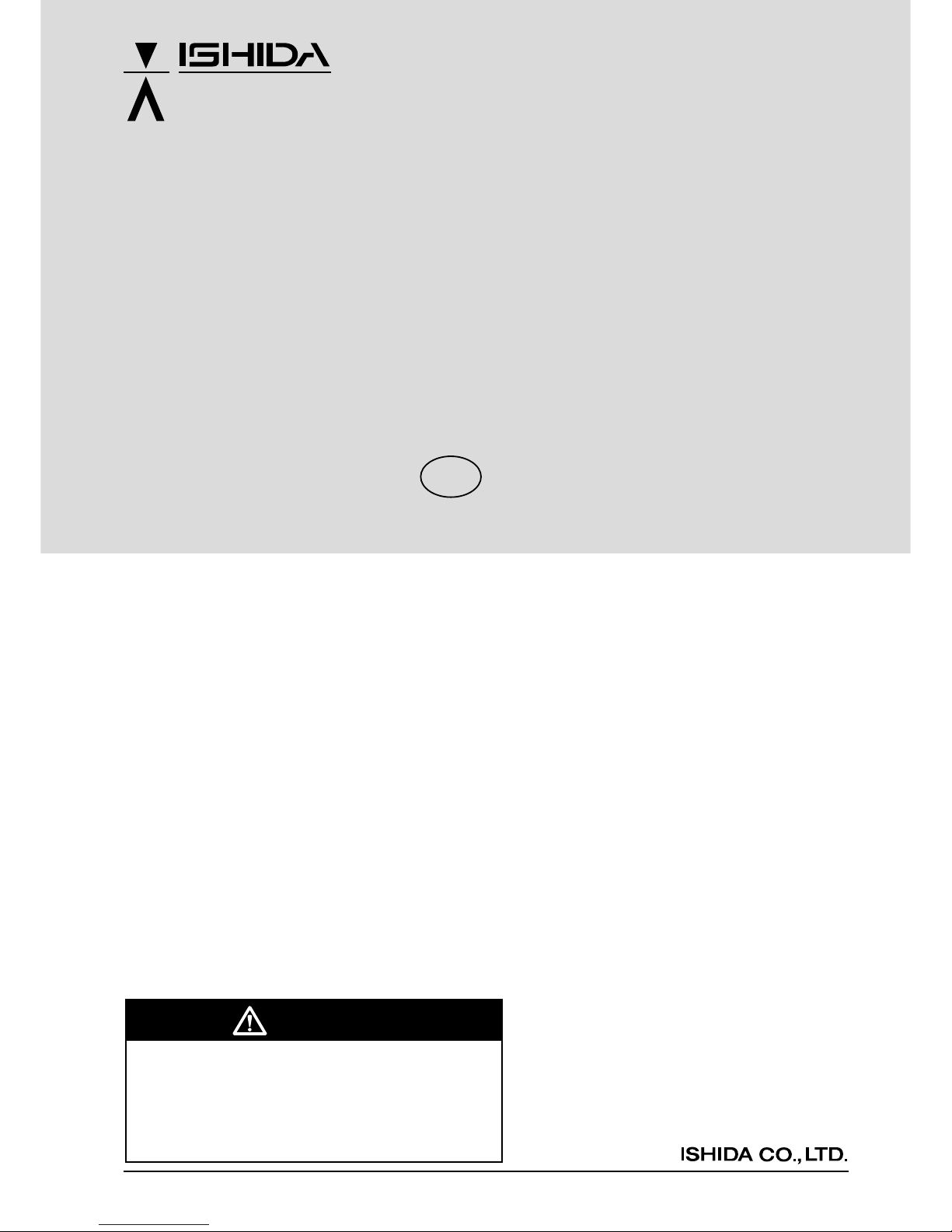
Manual No. 0031A
WARNING
• Do not carry out installation, operation, service,
or maintenance until thoroughly understanding
the contents of this manual.
• Keep this manual available at all times for instal-
lation, operation, service, and maintenance.
Scale Printer
AC-3OOO/3OOOE
USER’S MANUAL
(for Operators)
kg
Ishida AC-3000 and AC-3000E user ManualIshida AC-3000 and AC-3000E user ManualIshida AC-3000 and AC-3000E user ManualIshida AC-3000 and AC-3000E user Manual
Page 2

AC-3000/3000E • User’s Manual (Operator) • Rev 0 Contents
CONTENTS
Chapter 1: Overview
1.1 Appearance ......................................................................................................... 2
1.2 Operator Display .................................................................................................. 2
1.3 Operation Keys ..................................................................................................... 3
1.4 Loading Label/Receipt Roll ................................................................................. 6
1.5 Pre-operation Inspection..................................................................................... 8
1.6 Power On ............................................................................................................... 9
Chapter 2: Basic Operation for Label Application
2.1 Label Operation Flow......................................................................................... 12
2.2 Counter Sale of Weighed Item .......................................................................... 13
2.3 Counter Sale of Fixed-price Item ..................................................................... 14
2.4 Counter Sale for Weighed Fixed Price Item ..................................................... 15
2.5 Prepack for Weighed Item ................................................................................ 16
2.6 Prepack for Fixed-price Item ............................................................................ 17
2.7 Prepack for Weighed Fixed Price Item ............................................................. 18
2.8 Label Batch Print ................................................................................................. 19
2.9 Pack Count Sub-total......................................................................................... 20
Chapter 3: Basic Operation for Receipt Application
3.1 Receipt Operation Flow ..................................................................................... 22
3.2 Weighted Item Sale............................................................................................ 23
3.3 Fixed-price Item Sale......................................................................................... 25
3.4 Weighed Fixed Price Item Sale ......................................................................... 27
3.5 Payment Media .................................................................................................. 29
3.6 Subtotal Discount ............................................................................................... 30
3.7 Returned Item ..................................................................................................... 31
Chapter 4: On-demand Operation
4.1 Mark Down Functions......................................................................................... 34
4.2 Unit Price Override ............................................................................................. 35
4.3 Voiding the Last Transaction.............................................................................. 35
4.4 Changing from Weighed Item to Fixed-price Item ........................................ 35
4.5 Date Override ..................................................................................................... 36
Page 3

Contents AC-3000/3000E • User’s Manual (Operator) • Rev 0
4.6 Save ..................................................................................................................... 36
4.7 Logo Print............................................................................................................. 36
4.8 Store Name Print ................................................................................................. 37
4.9 Extra Text Print ..................................................................................................... 37
4.10 POP Text Print ...................................................................................................... 37
4.11 Coupon Text Print ............................................................................................... 38
Chapter 5: Subtraction
5.1 Subtraction .......................................................................................................... 40
Chapter 6: Troubleshooting
6.1 Error Messages.................................................................................................... 44
6.2 How to Release Error Conditions....................................................................... 45
6.3 How to Replace Fuse ......................................................................................... 45
6.4 Other Problems ................................................................................................... 45
Page 4

This is a “Table of Contents preview” for quality assurance
The full manual can be found at http://the-checkout-tech.com/estore/catalog/
We also offer free downloads, a free keyboard layout designer, cable diagrams, free help and
support.
http://the-checkout-tech.com : the biggest supplier of cash register and scale manuals on the net
