Page 1
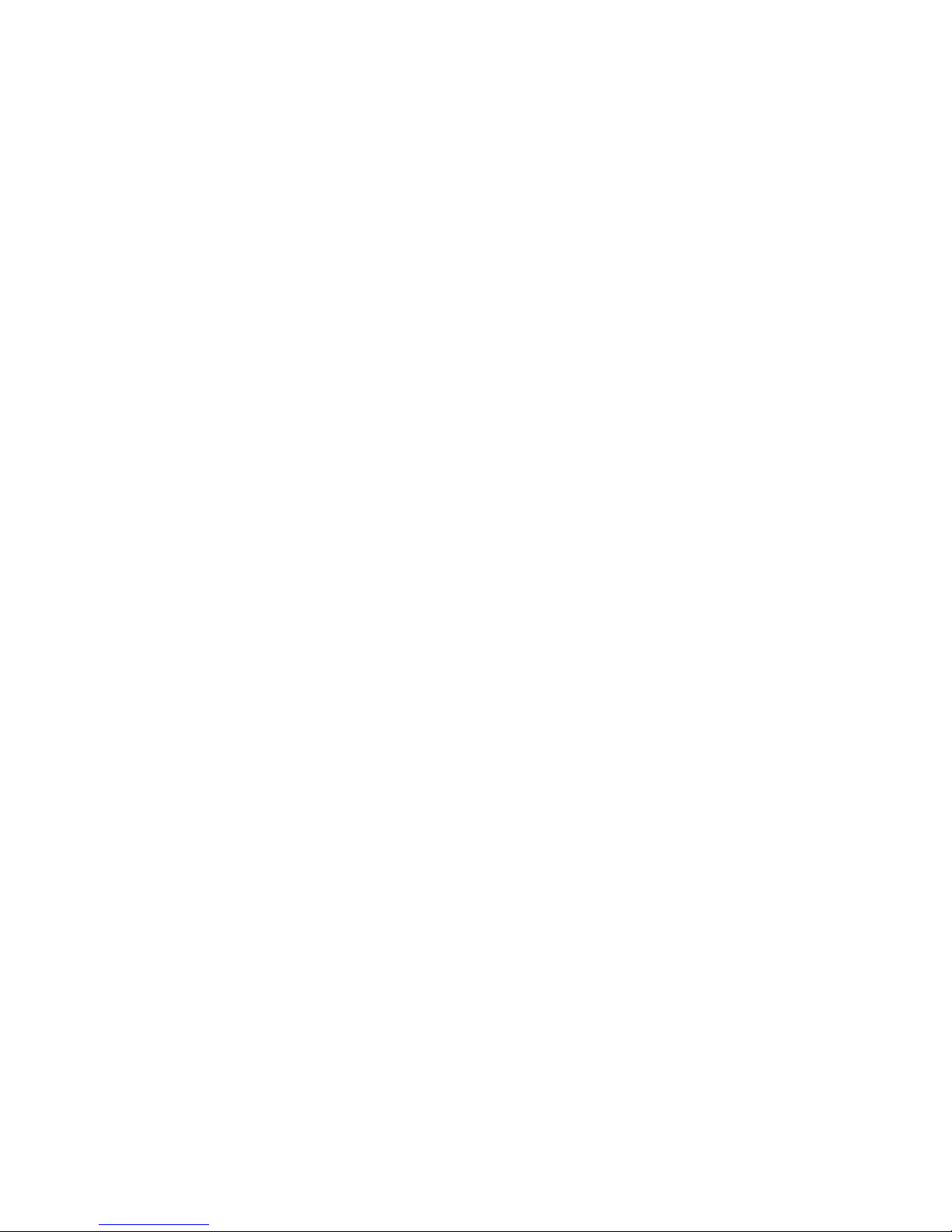
System 5000
U s e r s M a n u a l
Revision 1
Page 2
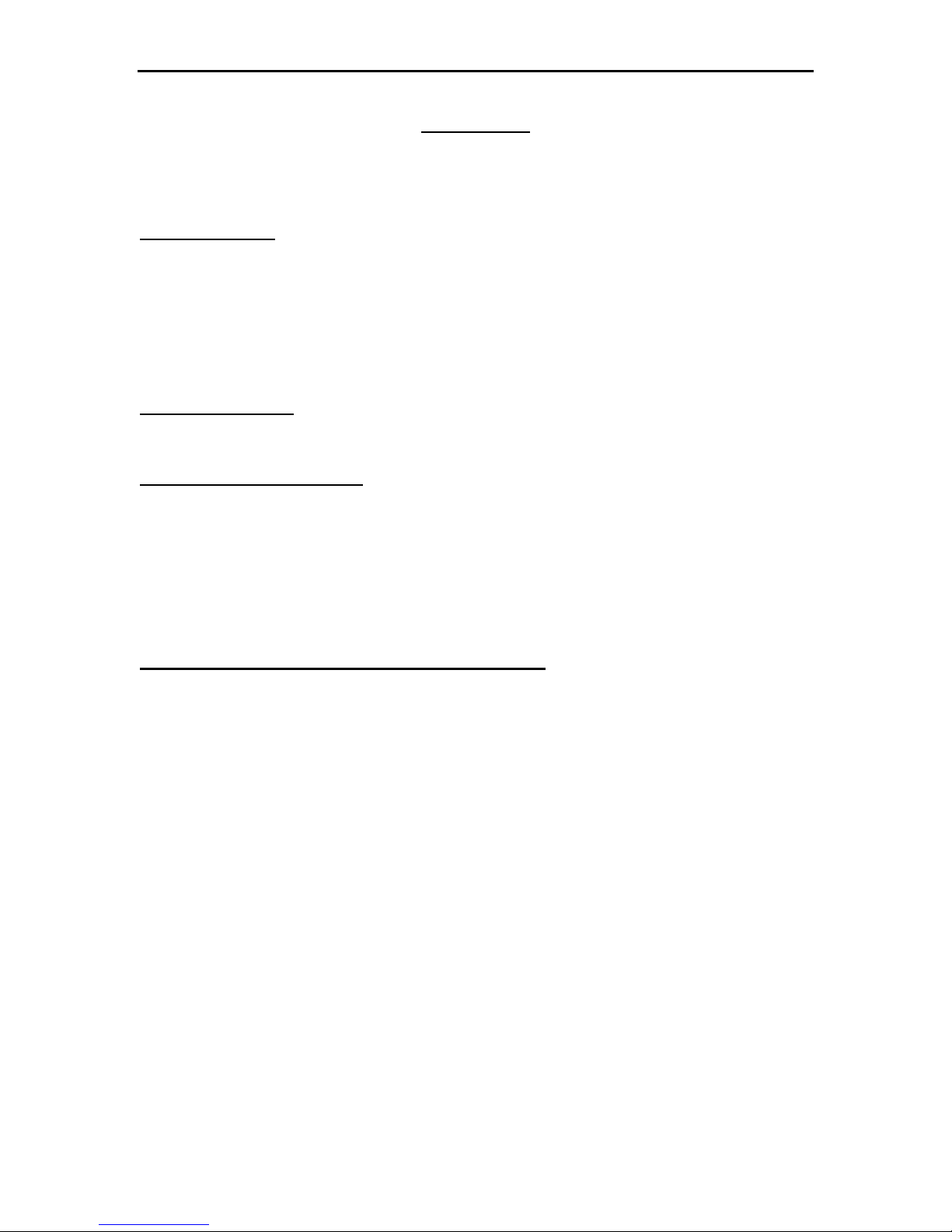
ISECUREtrac Corporation
iiSECUREtrac 2250 User’s Manual Rev 1.0
Introduction
This manual covers the installation and removal of the iSECUREtrac Corp
System 5000 personal tracking system.
Equipment List
· System 5000 PTU (Personal Tracking Unit)
· iSECUREtrac System 5000 Intellicuff
(see user manual for bracelet transmitter or installation)
· iSECUREtrac System 5000 Charging Base
· Floor based power module with AC power cord
Installation Tools
· None
System Status Indicators
· An LCD with indicator icons is provided on the PTU. The icon in
the lower right hand corner will display a battery when on battery
power and a lighting bolt when in the charging base and the base is
plugged into the power line.
· The charging base has a red LED that can be seen when looking
through a transparent window in the cradle area of the changing
base. When the led can be seen the base is being powered.
Connecting a Offender at the Agent's location
· The agent enters configuration information into the server software.
· The offender comes to the agent’s office.
· The agent forces the unit to call.
· The agent confirms configuration has been uploaded to the unit.
· Wireless bracelet transmitter is attached to the ankle of the
offender.
· Agent waits for Installation message signal display on the PTU LCD
· The agent gives the offender the PTU and Charging Station.
· The offender takes the PTU and Charging Station home.
· The offender connects the Charging Station to AC receptacles.
· The offender places the PTU in the Charging Station when at home
· The offender carries PTU with them when not at home
Confidential Page 1 7/3/2007
Page 3

iiSECUREtrac 2250 User’s Manual Rev 1.0
Removal of an Offender at Agent's Location
· The agent enters removal information into the server software.
· PTU will deactivate on next call.
· The agent notifies offender of removal.
· The offender removes the Charging Station power.
· The offender comes the agent’s office bringing the PTU and
Charging Station.
· Wireless transmitter is removed from the ankle of the offender.
Location of the Charging base at offenders location
· The unit should be set on a level a table at least 30 inches off the
floor
· The table should not be close to a source of water or a location
where it will be easily knocked to the floor.
· The unit should be several feet away from electrical kitchen
appliances and televisions sets.
ISECUREtrac Corporation
· The best location is the center of the dwelling, to provide the same
distance between the bracelet receiver and when its transmitter is
at the extreme areas of the dwelling, i.e. the center of the inclusion
zone.
Wearing the PTU
· Do Not wear the unit such that it is closer than 1 ft to the head of
the Offender
· Do Not submerge in water.
· Do Not drop.
· When in a car place the unit should be out of direct summertime
sun light.
FCC Requirements
This device complies with part 15 of the FCC Rules. Operation is subject to the
following two conditions: (1) This device may not cause harmful interference, and
(2) this device must accept any interference received, including interference that
may cause undesired operation.
Caution to the user
Changes or modifications not expressly approved by the party responsible for compliance
could void the user's authority to operate the equipment
Confidential Page 2 7/3/2007
Page 4

ISECUREtrac Corporation
iiSECUREtrac 2250 User’s Manual Rev 1.0
Service Requirements
In the event of equipment malfunction, all repairs should be performed by our
Company or an authorized agent. It is the responsibility of users requiring service
to report the need for service to our Company or to one of our authorized agents,
Service can be obtained at
iSECUREtrac Corp.
5078 S 111th Street
Omaha, NE 68137
Confidential Page 3 7/3/2007
